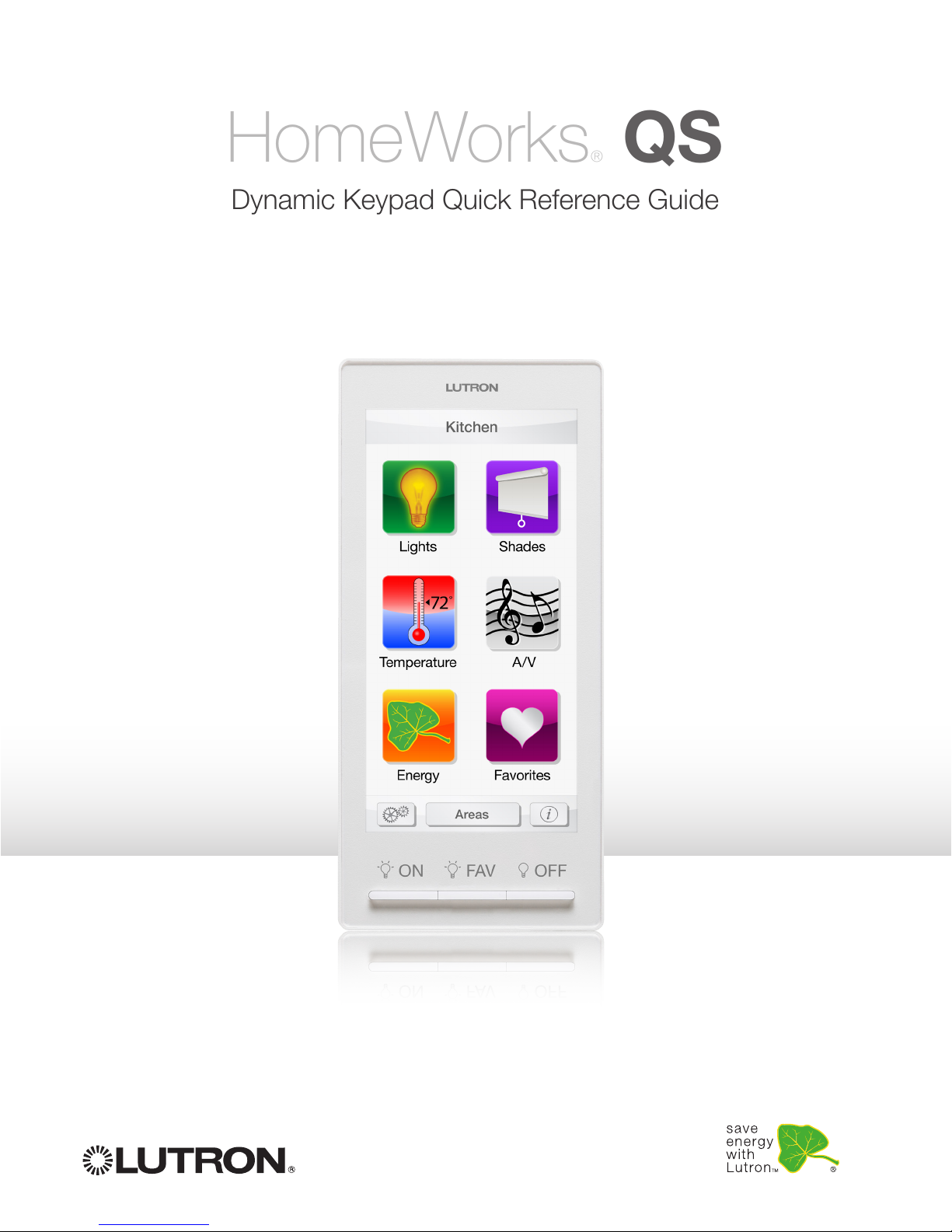
Dynamic Keypad Quick Reference Guide
HomeWorks® QS
Installer Notes

Dynamic Keypad Quick Reference Guide
HomeWorks® QS
Installer Notes
Table of Contents
Device Information .....................................................................2
Activation ..................................................................................3
A/V Integration ...........................................................................3
Firmware Upgrading ..................................................................4
Information ................................................................................4
Troubleshooting .........................................................................5
Restoring Factory Default Settings .............................................6
1
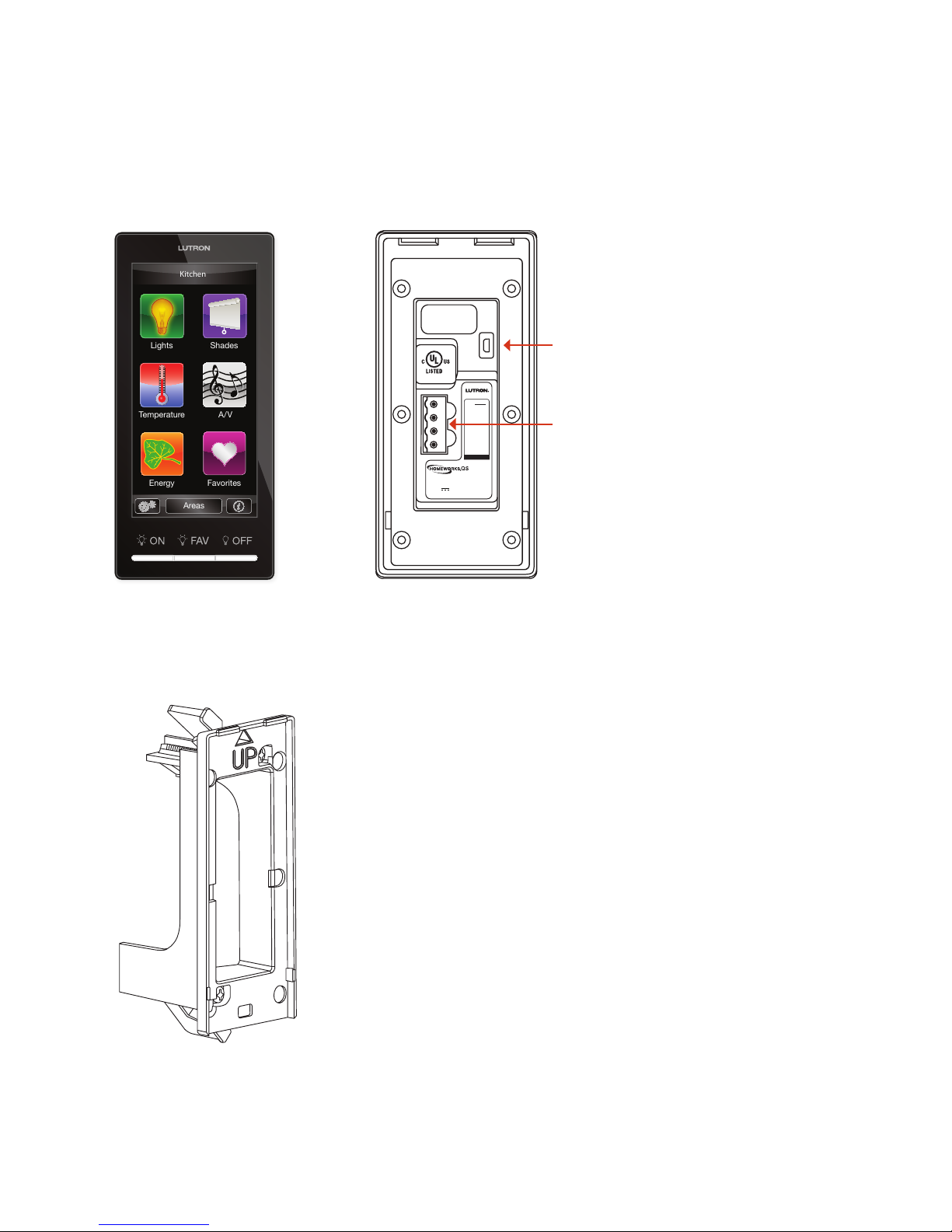
Device Information
The Dynamic Keypad is capable of either wired (QS) and wireless operation
(Clear ConnectTM RF) for ease of installation. A custom mounting frame or bracket,
which you’ll need for installation, is included.
Kitchen
Lights Shades
Energy Favorites
Front
Areas
USB 2.0 mini-B for
9D10
A/VTemperature
Model | Modelo | Modèle :
HQ-J-DK420
24 V 113 mA
MUX
MUX
+24 V
12 34
COM
PELV/Class 2
firmware upgrades
Power and
communications
Rear
Mounting Frame
For complete installation instructions, please review the instructions (Lutron P/N 043-376)
included with the Dynamic Keypad.
2

Activation
After the Dynamic Keypad is powered, it will auto-detect the type of link—either wireless
(Clear Connect™ RF) or wired (QS).
When an RF system is in addressing mode, the Dynamic Keypad will show the addressing screen.
When instructed by the PC programming tool, press the
Add to System
button.
A/V Integration
A/V components are controlled via third-party integration.
Kitchen A/V
FM Radio
CD
MP3
Volume
Mute
Menu Areas
3

Firmware Upgrading
You can use the HomeWorks® QS Designer
software to upgrade the firmware in the
Dynamic Keypad.
Make sure the device running the
HomeWorks QS Designer software is
plugged into the mini-B USB port on the
Dynamic Keypad that you’re upgrading.
9D10
USB 2.0 mini-B for
firmware upgrades
The Dynamic Keypad can’t be powered
from the USB port. Power must be
supplied through the 4-pin power and
communications connector.
Information
The information button will open the information page,
which shows the current firmware revision and link type.
Model | Modelo | Modèle :
HQ-J-DK420
24 V 113 mA
MUX
MUX
+24 V
12 34
COM
PELV/Class 2
Power and
communications
4

Troubleshooting
The maintenance screen is for advanced users only. It was created for gathering detailed device
information, logs, and advanced configuration settings. Do not modify any of the maintenance
settings unless you have been properly trained.
To access the
Maintenance screen, hold
the ON and OFF buttons
Device Info contains detailed software
versions and resource usage details.
down simultaneously for
10 seconds, then release.
Error logs contain diagnostic information
Kitchen
for troubleshooting.
Link Type allows the auto detected link
Lights Shades
type to be overridden.
A/VTemperature
Reset Factory Default performs the same
Energy Favorites
Areas
function as a triple-tap, hold, triple-tap
(see page 6).
The product software version listed on the Device Info screen (accessed from the maintenance
screen) is the same version reported and tracked on the Information screen accessed from the
main menu.
5

Restoring Factory Default Settings
Restoring the Dynamic Keypad to factory settings will remove it from
the system and will clear its programming. Here’s how to reset it:
1. Triple tap and hold any of the hard buttons on the device.
Do not release after the third tap.
Kitchen
2. Keep the button pressed on the third tap until the LED starts to
rapid-flash (approximately 3 seconds).
3. Release the button and immediately (with ½ second) triple tap it
again. All LEDs will rapid-flash again.
After you return the Dynamic Keypad to factory settings you’ll need
to reactivate and transfer in the HomeWorks QS system.
Lights Shades
A/VTemperature
Energy Favorites
Areas
6

www.lutron.com
Lutron Electronics Co., Inc.
7200 Suter Road
Coopersburg, PA 18036-1299
World Headquarters 1.610.282.3800
24/7 Technical Support Center 1.800.523.9466
Customer Service 1.888.588.7661
©10/2011
Lutron Electronics Co., Inc.
P/N 368-2371 REV A
