Page 1

20 Kg x 0.01 Kg ( 10 g )
Precision Fruit Sclerometer
FRUIT HARDNESS TESTER
Model : FR-5120
Your purchase of this
FRUIT HARDNESS
T
ESTER marks a step
forward for you into the
field of precision
measurement. Although
this METER is a complex
and delicate instrument,
its durable structure will
allow many years of use
if proper operating
techniques are
developed. Please read
the following
instructions carefully
and always keep this
manual within easy
reach.
OPERATION MANUAL
Page 2

TABLE OF CONTENTS
1 FEATURES...................................................................1
2 SPECIFICATIONS.........................................................2
3 FRONT PANEL DESCRIPTIONS ....................................
.
4
3-1 Universal Sensing Head........................................ 4
3-2 LCD Display......................................................... 4
3-3 Fast Indicator...................................................... 4
3-4 FAST/SLOW Button................................................. 4
3-5 LCD Reverse Display Button.................................... 4
3-6 Zero Button............................................................. 4
3-7 Kg/LB/Newton Unit.................................................. 4
3-8 Power Off/On/Peak Hold......................................... 4
3-9 Mounting Holes/fixing Screws................................ 4
3-10 Battery Cover/Compartment.................................. 4
3-11 11 mm Penetrometer Tip, FRTP-11.........................
.
4
3-12 8 mm Penetrometer Tip, FRTP-8............................. 4
3-13 5 mm Penetrometer Tip, FRTP-5.............................. 4
3-14 3 mm Penetrometer Tip, FRTP-3.............................. 4
3-15 LCD Back Light Button.............................................4
3-16 DC 9V Power Adapter Input Socket..........................
.
4
3-17 RS-232 output terminal......................................... 4
4 MEASURING PROCEDURE ...........................................
.
5
4-1 Pay attentions for the measurement......................
.
5
4-2 Normal Measurement ...........................................6
4-3 Peak Hold Measurement ......................................
.
7
4-4 LCD Back light On/Off............................................7
5 BATTERY REPLACEMENT ............................................
.
8
6 RS232 PC SERIAL INTERFACE......................................8
7 MOUNTING HOLES & OPTIONAL TEST STAND..............
.
10
Page 3

1. FEATURES
* The tester is used to measure the hardness of most kind
fruits such as apple, pear, strawberry, grape, large/hard
fruits, small/soft fruits. It is suitable for the fruit
scientific research department, fruit company, fruit farm,
agriculture colleges and universities to improve the fruit
quality, the harvest storage, the product transportation...
by the fruits' hardness. The useful tester to judge fruit's
mature degree.
* Max. capacity : 20 Kgf x 0.01 Kgf ( 10 gf ).
*Unit : Kg/LB/Newton.
* Use load cell sensor, high precision.
* Digital display with Peak hold function, easy
measurement.
* Tension or Compression, Zero.
* Positive/ Reverse display.
* Large LCD display with back light.
* Tip size : 3 mm, 5 mm, 8 mm, 11 mm.
* RS-232/USB computer interface.
* Complete set with hard carrying case and 4 kind tips
( 3 mm, 5 mm, 8 mm, 11 mm ).
* Test stand, FS-1001, optional.
* USB cable ( USB-01) and the data acquisition are optional.
* Peak hold ( Max. load ) can be held in display during
make the measurement.
* Zero button can operate both for normal measuring
& the " peak hold " operation.
* Full capacity zero (tare) control capability.
* Fast/Slow response time push button.
* Hand held & stand mounted gauges are available.
* Low power consumption gives long battery life.
* Microprocessor circuit & exclusive load cell transducer.
* Over load protection.
* Built-in DC 9V power adapter input socket.
1
Page 4
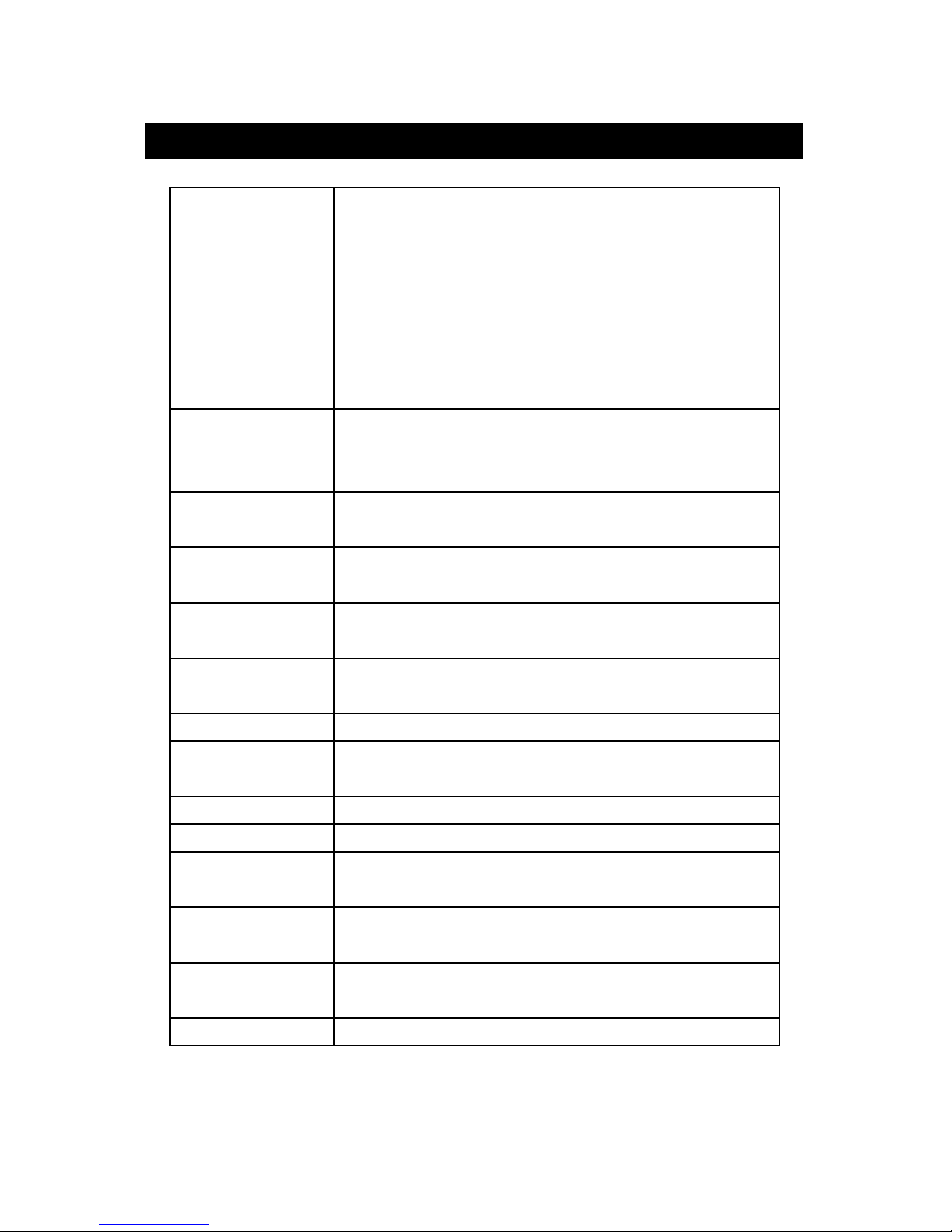
2. SPECIFICATIONS
Principal The hardness of Fruit can express by the
unit area ( S ) could undertake the
pressure of dynamometer ( N) , their
specific value is just as the hardness ( P ).
P = N / S
P = Hardness value of fruit ( Kg/cm^2 )
N = Pressure of dynamometer ( N, Kg, LB )
S = Area of pressure ( m^2, cm^2 )
Display LCD ( Liquid crystal display ).
5 digits, 16 mm ( 0.63" ) digit size.
Back light.
Display Positive or Reverse direction, select by
Direction the push button on the front panel.
Function Tension & Compression (Push & Pull).
Normal force, Peak hold ( Max. load ).
Peak hold Will freeze the display value of the
Peak load ( Max. load ).
Zero Zero button can be operated both for
"normal force" or "peak hold" operation
Unit select Kg/Newton/LB.
Measure 20.00 Kg/44.10 LB/196.10 Newton.
Capacity
Resolution 0.01 Kg/0.01 LB/0.05Newton.
Min. Display 0.02 Kg/0.07 LB/0.3 Newton,
Accuracy ± (0.5 % + 2 digits), within 23± 5 .℃
* Under the test weight on 10 Kg & 20 Kg.
Update time Fast Approx. 0.2 second.
Slow Approx. 0.6 second.
Over range Display show " - - - - " when in over
Indicator range status.
Data output RS-232 serial computer interface.
2
Page 5

Overload Max. 30 kg.
Capacity
Full Scale Approx. 0.4 mm max.
Deflection
Zero/tare Max. full capacity.
Control
Circuit Exclusive microprocessor LSI-circuit.
Power Supply 6 x 1.5 V AA (UM-3) size battery
or DC 9V adapter (not included).
Power Approx. DC 28 mA
Consumption
Transducer Exclusive load cell.
Operating 0 to 50 ( 32 to 122 ).℃℃℉ ℉
Temperature
Operating Less than 80% RH.
Humidity
Dimension 215 x 90 x 45 mm ( 8.5 x 3.5 x 1.8 inch ).
Weight 650 g ( 1.43 LB )/with batteries.
Data output RS-232 serial computer interface
Mounting Main instrument with mounting holes are
Holes provided on the back case, easy stand
mounting.
Accessories Operatin
g
manual ................................1 PC.
Included 11 mm Penetrometer Tip, FRTP-11......
.
1 PC.
8 mm Penetrometer Tip, FRTP-8..........1 PC.
5 mm Penetrometer Tip, FRTP-5...........1 PC.
3 mm Penetrometer Tip, FRTP-3...........1 PC.
Carryin
g
case ......................................1 PC.
Optional * Test stand, Model : FS-1001
Accessories * RS232 cable, Model : UPCB-01.
* USB cable, Model : USB-01.
* SD card data recorder, DL-9602SD.
* Software for data logging & data
recorder, Model : SW-U801-WIN.
3
Page 6

3. FRONT PANEL DESCRIPTION
Fig. 1
3-1 Universal Sensing 3-10 Battery Cover/
Head Compartment
3-2 LCD Display 3-11 11 mm Penetrometer Tip
3-3 Fast Indicator ( FRTP-11 )
3-4 FAST/SLOW Button 3-12 8 mm Penetrometer Tip
3-5 LCD Reverse Display ( FRTP-8 )
Button 3-13 5 mm Penetrometer Tip
3-6 Zero Button ( FRTP-5 )
3-7 Kg/Newton/LB Unit 3-14 3 mm Penetrometer Tip
Switch ( FRTP-3 )
3-8 Power Off/On/Peak Hold 3-15 LCD Back Light Button
0 = Off, 1 = On 3-16 DC 9V Power Adapter
3-9 Mounting Holes/fixing Input Socket
Screws 3-17 RS-232 output terminal
4
Page 7

4. MEASURING PROCEDURE
4-1 Pay attentions for the measurement
1)When make the fruit hardness testing, it always use
compression function, the display will show the '" - "
mark automatically.
Remark :
The meter can use the " Tension " measurement,
however for the fruit hardness measurement is not
use this function typically.
2)Pressure head and fruits should be vertical surface.
When make the measurement, the Sensing Head
along the tip should be on a line with measuring fruits
( ref. Fig. 2 )
Fig. 2
5
Page 8

3)Rotate the Sensing Head is prohibited. Some certain
angles between Sensing Head & measuring object
are not allowed ( ref. Fig. 3 ).
Fig. 3
4-2 Normal Measurement
1)Slide the " Power Off/On/Peak Hold Switch " ( 3-8, Fig. 1 )
to the " On " position.
0 = Off, 1 = On
2)Determine display unit of g, oz or Newton by selecting
" Kg/Newton/LB Unit Switch " ( 3-7, Fig. 1 ).
3)Connect " Sensing Head " ( 3-1, Fig. 1 ) with proper "
Adapter " ( 3-11 to 3-14, Fig. 1 ) and the " Measuring
Object " should be in straight line. Don't give any force in
standby mode..
4)" Zero Adjust " by pushing " Zero Button "
( 3-6, Fig. 1 ) before every measurement.
5)Start measurement by giving force (push or pull), then the
LCD will display the Average reading value.
*During the measurement, if intend to change
the display direction, just push the " Reverse
Button " ( 3-5, Fig. 1 ) once.
6
Page 9

*There are two kind sampling time of display, FAST
and SLOW. Push the " FAST/SLOW Button " once
( 3-4, Fig. 1 ), if the upper left corner of LCD show
" FAST " ( Fast Indicator, 3-3, Fig. 1 ), then the
display reading is under the operation of fast
sampling time.
*If the upper left corner of LCD not show the
" Fast Indicator " ( 3-3, Fig. 1 ), the display
reading is under the slow sampling time.
*Over range display of tension function, LCD
will show " "
*Over range display of compression function, LCD
will show " "
4-3 Peak Hold Measurement
The meter can measure the peak value of force both of
tension & compression operation. The operation
procedures of Peak Hold Measurement are same as above "
4-2 Normal Measurement " but should slide the " Power
Off/On/Peak Hold Switch " ( 3-8, Fig. 1 ) to the " PEAK H. "
position.
Slide the " Power Off/On/Peak Hold Switch " ( 3-8, Fig. 1 )
to the " On " position will cancel the peak hold function.
4-4 LCD Back Light On/Off
During the measurement, press and hold ( > 2 seconds )
the " Button " ( 3-15, Fig. 1 ) until LCD Back Light
is ON, then it will be off after a period time.
several seconds then off automatically
7
Page 10

5. BATTERY REPLACEMENT
1)When the LCD shows " Lo ", it is necessary to replace
the batteries. However, in-spec. measurement may
still be made for several hours after low battery
indicator appears before the instrument become
inaccurate.
2)Take out the battery cover ( 3-10, Fig. 1 ) away from the
instrument and remove the batteries.
3)Install the batteries ( 6 x 1.5 V AA, UM-3 ) correctly
into the battery case.
6. RS232 PC SERIAL INTERFACE
The instrument features an RS232 output via 3.5 mm
Terminal ( 3-17, Fig. 1 ).
The connector output is a 16 digit data stream which can
be utilized to the user's specific application.
An RS232 lead with the following connection will be
required to link the instrument with the PC serial input.
Meter PC
(3.5 mm jack plug) (9W 'D" Connector)
Center Pin.................................Pin 2
Ground/shield.............................
.
Pin 5
8
Page 11

The 16 digit data stream will be displayed in the
following format :
D15 D14 D13 D12 D11 D10 D9 D8 D7 D6 D5 D4 D3 D2 D1 D0
Each digit indicate the following status :
D0 End Word
D1 & D8 Display reading, D1 = LSD, D8 = MSD
For example :
If the display reading is 1234, then D8 to D1 is : 1234
D9 Decimal Point(DP), positision fron right to the
left
0 = No DP, 1= 1 DP, 2 = 2 DP, 3 = 3 DP
D10 Polarity
0 = Positive 1 = Negative
D11 & D12 Anunuciator for Display
g = 57 Newton = 59 oz =58
Kg = 55 LB = 56
D13 1
D14 4
D15 Start Word
RS232 setting
Baud rate 9600
Parity No parity
Data bit no. 8 Data bits
Stop bit 1 Stop bit
9
Page 12

7. MOUNTING HOLES & OPTIONAL
TEST STAND
Fruit hardness tester is a precise instrument, best results
are obtained when the gauge is fitted to a test stand.
Mounting holes ( 3-9, Fig. 1 ) are provided on the back of
the gauge for easy stand mounting.
Optional Test Stand & accessory :
*TEST STAND, Model : FS-1001
Test stand, cooperate with Force gauge, whole system
will be become the useful tool for material's tension &
compression analysis.
Size : 630 x 250 x 230 mm. Weight : 7.02 Kg ( 15.4 LB ).
10
1012-FR5120
