
Pico Wireless Control and Mounting Accessories Control Specification
3691021a 1 08.30.16
Pico Remote Control for Audio
The Pico remote control for audio is a simple keypad for
direct control of audio from anywhere in the home. This
battery-operated control requires no external power or
communication wiring.
Features
• Compatible systems include:
– Caséta Wireless
– RadioRA 2
– HomeWorks QS
• Works with Sonos and other select audio control systems.
Visit lutron.com/AudioPico for more information
• Easy reconfiguration for use as:
– Handheld remote
– Wall-mount control (with or without faceplate; faceplate
adapter kit sold separately)
– A table top control (table top pedestal sold separately)
• Battery-powered. Requires no wiring.
• 10-year battery life (one CR2032 battery included).
• Can be assigned to a Lutron Smart Bridge, Lutron Smart
Bridge PRO, or a Lutron Repeater that is within a range of
30 ft (9 m).
1
Pico Remote Control
for Audio
1
Compatible systems require a Lutron Smart Bridge, Lutron Smart Bridge PRO, or a Lutron Connect Bridge. Setup the Pico remote control using the Lutron
App for Caséta Wireless or the Lutron Connect App for RadioRA 2 and HomeWorks QS.
SPECIFICATION SUBMITTAL Page:
Job Name:
Job Number:
Model Numbers:

Pico Wireless Control and Mounting Accessories Control Specification
3691021a 2 08.30.16
Specifications
Regulatory Approvals
• Lutron Quality Systems registered to ISO 9001:2008.
• FCC Certified (U.S.A.)
• IC Certified (Canada)
• COFETEL Certified (Mexico)
• SUTEL Certified (Costa Rica)
• Anatel Certified (Brazil)
Power
• Operating Voltage 3 V-
• (1) CR2032 Battery (included)
System Communication and Capacity
• Communicates using Radio Frequency (RF) at
431MHz to 437 MHz.
• Thousands of system addresses prevent interference
between systems.
• Can be assigned to a Lutron Smart Bridge or a Lutron
Repeater that is within a 30 ft (9 m) range.
Environment
• Ambient operating temperature:
32 ˚F to 140 ˚F (0 ˚C to 60 ˚C)
• Maximum 90% non-condensing relative humidity
• Indoor use only
Warranty
• 1 Year Limited Warranty
For additional Warranty information, please visit
www.lutron.com/TechnicalDocumentLibrary/
369-119_Wallbox_Warranty.pdf
Mounting Considerations
• Mounting of any RF devices on, or in close proximity
to, a metal surface will drastically reduce the effective
range of radio signal transmission and reception.
• All RF devices must be mounted on non-conductive
materials to ensure proper performance.
• If you wish to mount your Pico remote control to a
metal surface, the PICO-MOUNT-1-XX-CPN5733
will be required in order to maintain proper RF
performance. For availability, please contact your local
LutronR sales office.
Job Name:
Job Number:
SPECIFICATION SUBMITTAL Page:
Model Numbers:

Pico Wireless Control and Mounting Accessories Control Specification
Screen
Shade
Blackout
Sheer
3691021a 3 08.30.16
Model Number
PJ2-XXXX-GXX-XXX
Button Marking Code
Color Code
Button Configuration Code
Frequency/Channel Code
Frequency/Channel Codes:
Code
J — 431.0 - 437.0 MHz
Button Configuration Codes:
Button Configuration Code
3 Button with Raise/Lower 3BRL
3 Button with
Raise/Lower (3BRL)
Color Codes:
Gloss Color Code
White WH
Black BL
Button Marking Codes:
3 Button with Raise/Lower
Audio (A02)
Job Name:
Job Number:
SPECIFICATION SUBMITTAL Page:
Model Numbers:
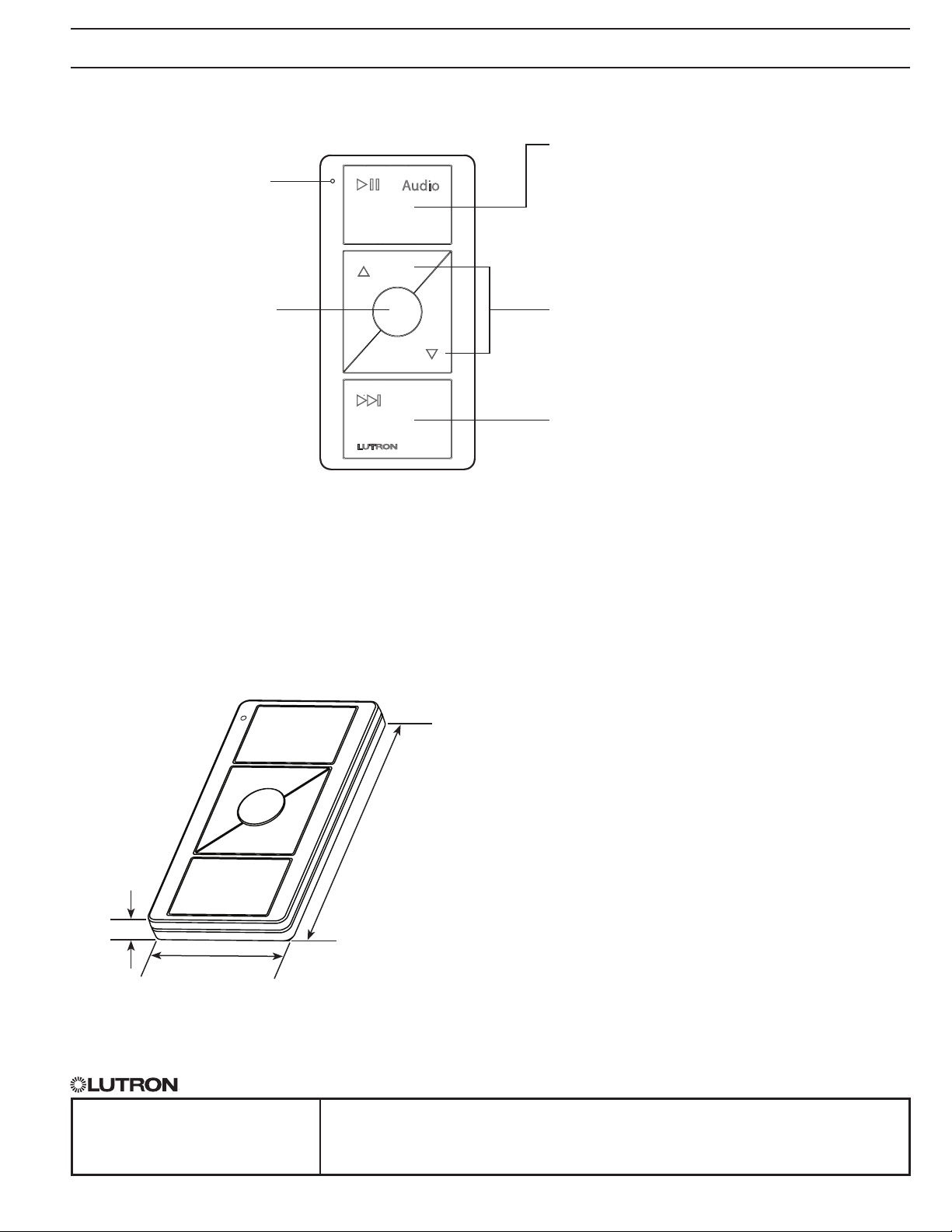
Pico Wireless Control and Mounting Accessories Control Specification
Screen
3691021a 4 08.30.16
Operation
Play / Pause
Indicator LED
Flashes to indicate
a button press or
when the unit is in
programming mode.
Press to begin playing audio track.
Press again to pause audio track.
Next Favorite Station
Cycle through your
pre-defined music
stations.
Dimensions
Measurements shown as: in (mm)
Volume
Press to increase or decrease the volume.
Next Track
Press to skip to the next audio track. (Some
services will limit how often this feature can
be used).
0.31
(8)
Job Name:
Job Number:
2.6
(66)
1.30
(33)
SPECIFICATION SUBMITTAL Page:
Model Numbers:
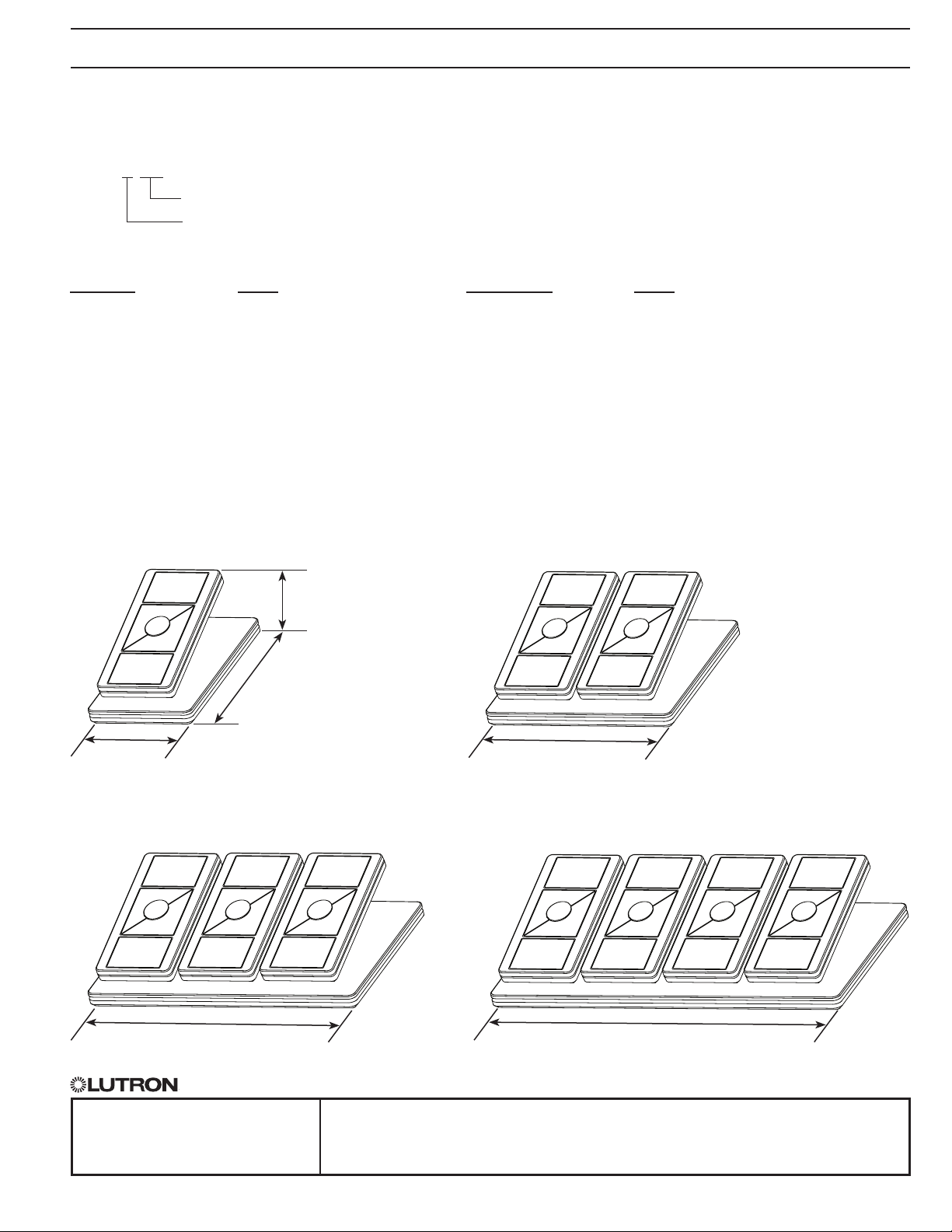
Pico Wireless Control and Mounting Accessories Control Specification
3691021a 5 08.30.16
Pico Pedestal Model Number
Pedestals sold separately. Available in gloss finish only.
L-PEDX-XX
Color Code
Capacity Code
Capacity Codes:
Capacity Code
Single 1
Double 2
Triple 3
Quadruple 4
Dimensions
Measurements shown as: in (mm)
Single Pedestal
Pedestals sold separately.
1.46
(37)
2.96
(75)
Color Codes:
Gloss Color Code
White WH
Black BL
Double Pedestal
Pedestals sold separately.
1.77
(45)
Triple Pedestal
Pedestals sold separately.
4.59
(117)
SPECIFICATION SUBMITTAL Page:
Job Name:
Job Number:
3.19
(81)
Quadruple Pedestal
Pedestals sold separately.
6.00
(152)
Model Numbers:
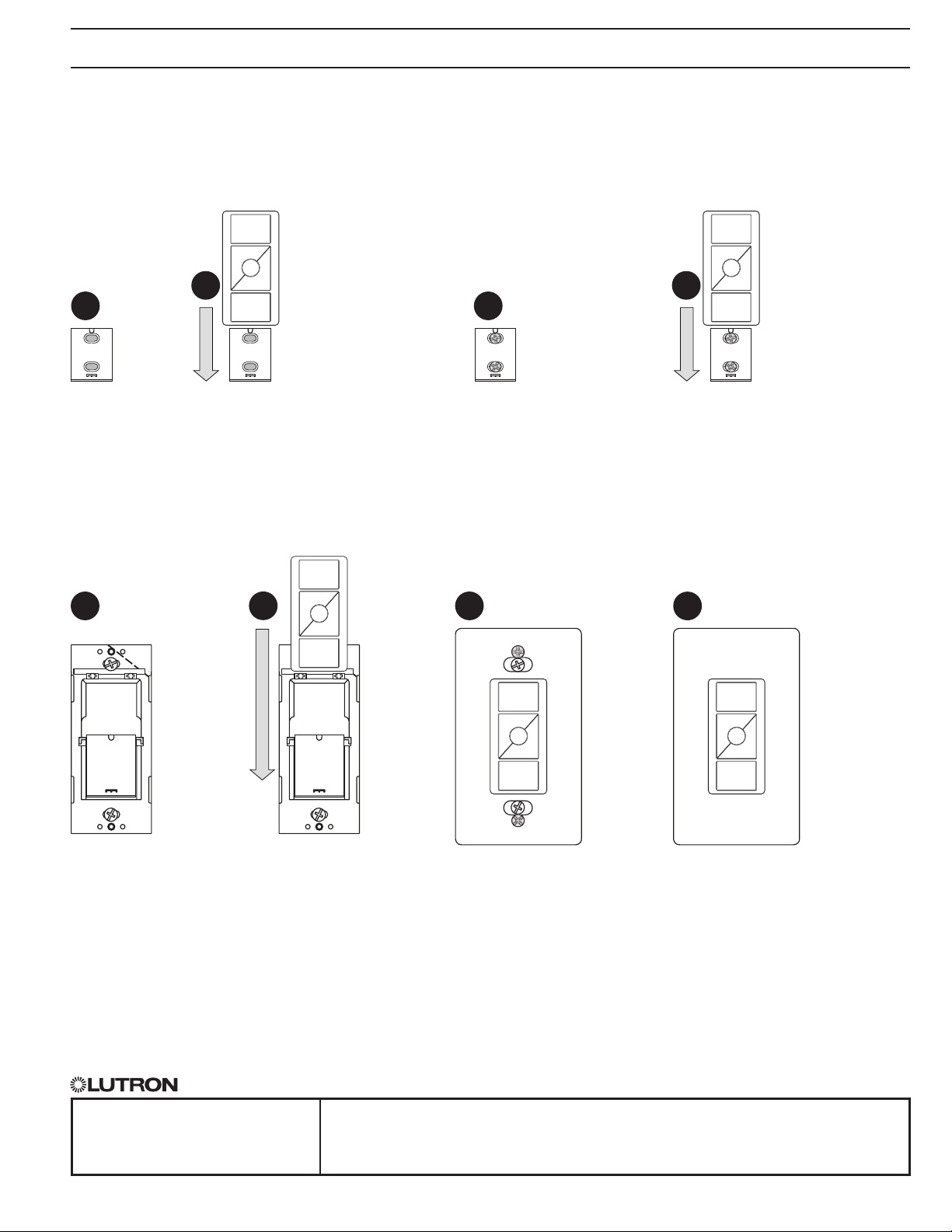
Pico Wireless Control and Mounting Accessories Control Specification
3691021a 6 08.30.16
Mounting Options
Stand Alone Mounting
Adhesive-Mount
(included with Pico remote control)
2
1
Wallbox Adapter
Model PICO-WBX-ADAPT
(sold separately)
Screw-Mount (sold separately)
Model PICO-SM-KIT
Note: Kit includes special
screws to be used for more
permanent mounting and / or
for non-smooth surfaces.
2
1
1
2
Continued on next page...
3
4
*Wallplate adapter / wallplate sold separately
Job Name:
Job Number:
SPECIFICATION SUBMITTAL Page:
Model Numbers:

Pico Wireless Control and Mounting Accessories Control Specification
UP
3691021a 7 08.30.16
Mounting Options (continued)
Wall-Mounting Kit
Model PJ2-WALL-WH-L01R
(sold separately)
Kit includes:
• Pico remote control
• Claro wallplate (with wallplate adapter)
• Wallbox adapter
1
2
Mounting to Metal Surfaces
Model: PICO-MOUNT-1-XX-CPN5733 (sold separately)
Contact your local
Lutron sales office.
2
1
3
4
UP
)Lutron, Lutron, Caséta, Claro, HomeWorks, Pico and RadioRA are trademarks of Lutron Electronics Co., Inc., registered in the U.S. and
other countries.
Lutron Connect and Smart Bridge are trademarks of Lutron Electronics Co., Inc.
Sonos is a registered trademark of Sonos, Inc. in the United States, Canada, United Kingdom, Benelux (Belgium, Luxembourg and The
Netherlands), Japan, Mexico, Germany, Russia, Australia, Italy, Norway and Sweden, and a trademark of Sonos, Inc. in other countries.
UP
SPECIFICATION SUBMITTAL Page:
Job Name:
Job Number:
Model Numbers:
