Lutema MITPS04CS, MITPS04CN, MITPS04CG, MITPS04CB, MITPS04CO User Manual

By
MODEL:
• MITPS04CS
• MITPS04CN
• MITPS04CG
• MITPS04CB
• MITPS04CO
By
Manual
The ULTIMATE Rechargeable Portable
Digital Audio System

General Functionality:
- Supported Formats: MP3, WMA Y WAV
- Radio Tuner: FM
- Digital LCD display
- Compatibility: CD, DVD, PSP, Mobile Phone, Tablet,
Notebook and Desktop Computers
- Includes LED that changes colo
Specications:
- Output Wattage: RMS 3 W
- Frequency: 150 ~18 000 Hz (± 3dB)
- MP3 Signal: > 80 dB
- Speaker: External diameter 4 cm, magnetic shielded 4 ohm
- Power Supply: USB Cable or DC Adapter
5V / 1 000 mA *Wall adapter sold separately
- Rechargeable lithium battery: 550 mAh
Package Includes:
- WaveCube Aqua
- Instruction Manual
- Internal 3” Antenna
- USB Cable
- Audio Cable
Physical Characteristics:
- Transparent Cubic Design
- Micro Speaker with an aluminum enclosure to insure the
highest sound quality and physical durability
- Micro SD Port
- Available in various colors
- Gross Weight: 116.233 gr
- Recharge via USB
Maintaining your WaveCube Aqua:
- Avoid contact with liquids
- Avoid prolonged exposures to extreme temperatures or
humid weather
- Make sure that the battery is fully charged before use.
For a more detailed manual visit www.lutema.com
Designed in San Diego, California
Made in China
“The ULTIMATE Rechargeable Portable Digital Audio System”
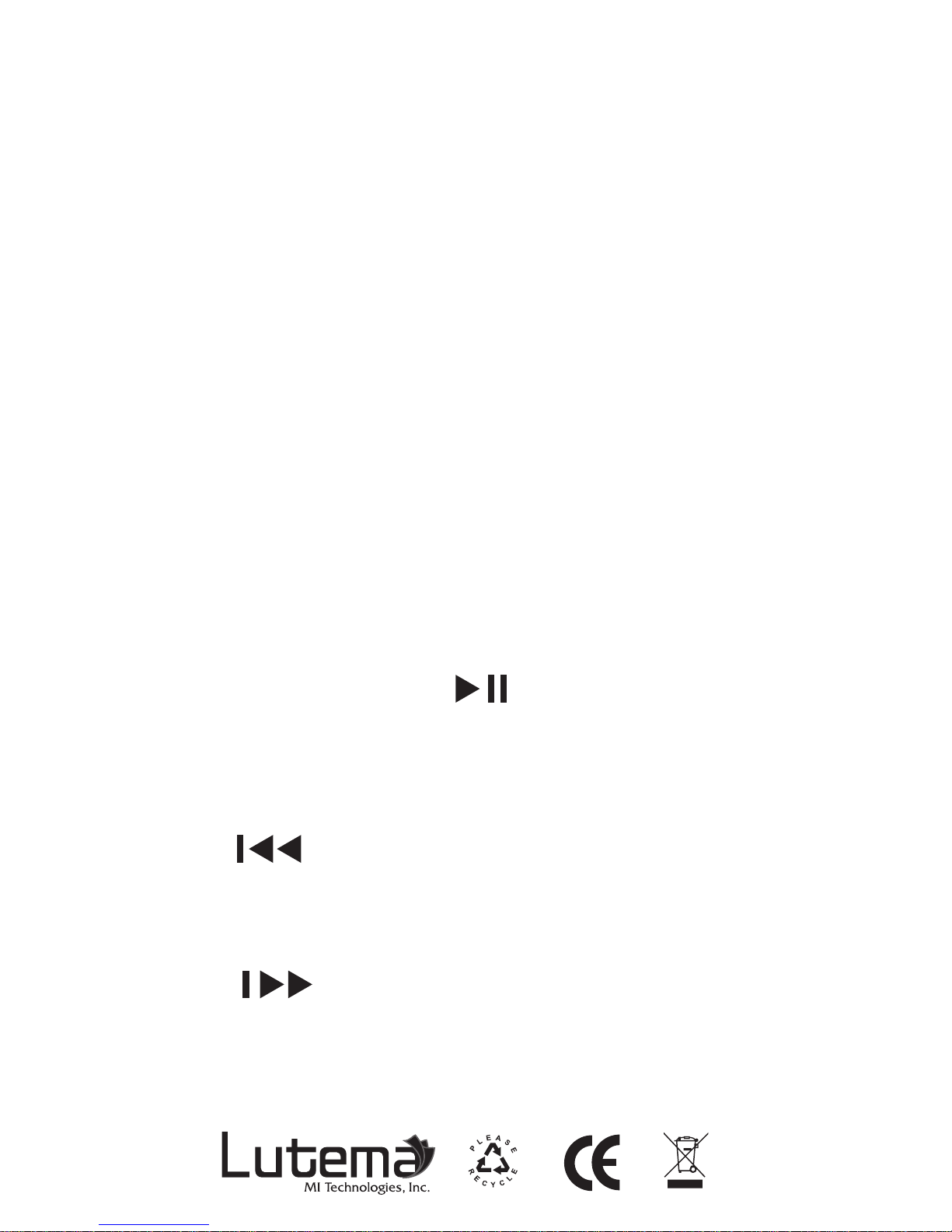
Appearance / Control Panel:
Battery should be fully charged before use.
Charging the Unit:
- Connect the USB cord to computer and speaker.
- Battery indicator,top right hand screen, ashes while charging.
- MicroSD Card or the USB key runs through battery life faster.
- Do not use a more than 5.4 V \ charging device to avoid
damaging the speaker components.
- ON/OFF switch is found on the left side
PLAY MUSIC
a) REAd: play music from MicroSD card /USB key
b) LINE: play music from computer or smartphone.
Plug in audio cable into device headset jack & into
speaker’s FM/Line in jack.
c) FM radio
PAUSE/STOP FUNCTION
a) Pause music playing from MicrosSD or USD Key.
b) Scan FM radio stations.
c) Set clock time: press for 3 seconds after choosing
CLOCK option from Menu.
VOL -
a) Decrease volume – hold down for 3 seconds.
b) Move to previous music track or radio station.
c) Decrease hour/ minutes on CLOCK.
a) Increase volume
b) Move to next music track or radio station
c) Increase hours or minutes on CLOCK.
Control Buttons:
MENU
- Press to access speaker opetions: Radio/Line/Read.
- Click to change mode (FM/USB/MicroSD)
- Press and hold for 3 seconds to turn on or turn o
LED pulsing lights
By
POR FAVOR RECICLA
/ VOL +
VOL +
/ VOL -
