Lutema MITPS03CS, MITPS03CP, MITPS03CN, MITPS03CG, MITPS03CB Manual Manual

By
MODEL:
• MITPS03CS
• MITPS03CN
• MITPS03CG
• MITPS03CB
• MITPS03CP
By
Manual
The ULTIMATE Rechargeable Portable
Digital Audio System

General Functionality:
- Supported Formats: MP3, WMA Y WAV
- Radio Tuner: FM
- Compatibility: CD, DVD, PSP, Mobile Phone, Tablet,
Notebook and Desktop Computers
- Calendar Functionality
- Folder Support: Up to 8 Levels
- Supports up to 999 les per folder
Specications:
- Output Wattage: RMS 6W.
- Frequency: 150~18 000Hz 6 W.
- MP3 Signal: >80 dB.
- Speaker: 177” External diameter 45 mm) magnetic Shielded, 4Ohm
- Power Supply: USB Cable or DC Adapter 5V/1000 mA.
* Wall adapter sold separate
Package Includes:
- WaveCube-Extra
- USB Cable
- RadioWave-Extra 9” Portable Antenna
- Instruction Manual
Physical Characteristics:
- Cubic Design
- Micro Speaker with an aluminum enclosure to insure the highest
sound quality and physical durability
- Micro SD Port
- Net Weight:
- Available in various colors
- Recharge via USB
Maintaining your WaveCube:
- Avoid contact with liquids
- Avoid prolonged exposures to extreme temperatures or
humid weather
- Make sure that the battery is fully charged before use.
For a more detailed manual visit www.lutema.com
Designed in San Diego, California
Made in China
“The ULTIMATE Rechargeable Portable Digital Audio System”
By
POR FAVOR RECICLA

POWERING UP:
Front Panel buttons:
MENU
PAUSE/STOP: Exit without saving options, pause
music, turn o speaker.
VOLUME - : Lower volume.
VOLUME + : Increase volume.
LEFT ARROW: Scroll up through menu options.
RIGHT ARROW: Scroll down through menu options.
1. Recharge the battery: Connect the USB cord to the computer speaker.
2. ON/OFF switch found on the same side as the USB, DC 5/V, Line
In and Micro SD ports.
NOTE: You may experience some buzzing or feedback if you are
playing music while recharging. Should this happen, charge the
speaker separately.
The Lutema WaveCube Extra Portable has 6 main buttons on
the front panel:
Starting from left to right:
There are 7 menu options that can be accessed by pressing the
MENU button. The top line displays the function chosen as well
as its associated icon.
1. System settings:
Set up the Lutema Speaker time/dates and other functions.
2. Alarm:
Set up an alarm.
Battery Life:
• Battery life icon is found in the upper right hand corner of the display
screen.
• You can expect one to three hours of use depending on how you use
the speaker and the volume level.
• You’ll get maximum hours using just the FM Radio followed by using
the speaker with a computer or smartphone.
• You’ll use more battery power with the MicroSD Card or USB Key.
Opens main menu, use to make menu selections.
There are 7 menu options that can be accessed by pressing the
MENU button. The top line displays the function chosen as well
as its associated icon.
MENU OPTIONS:
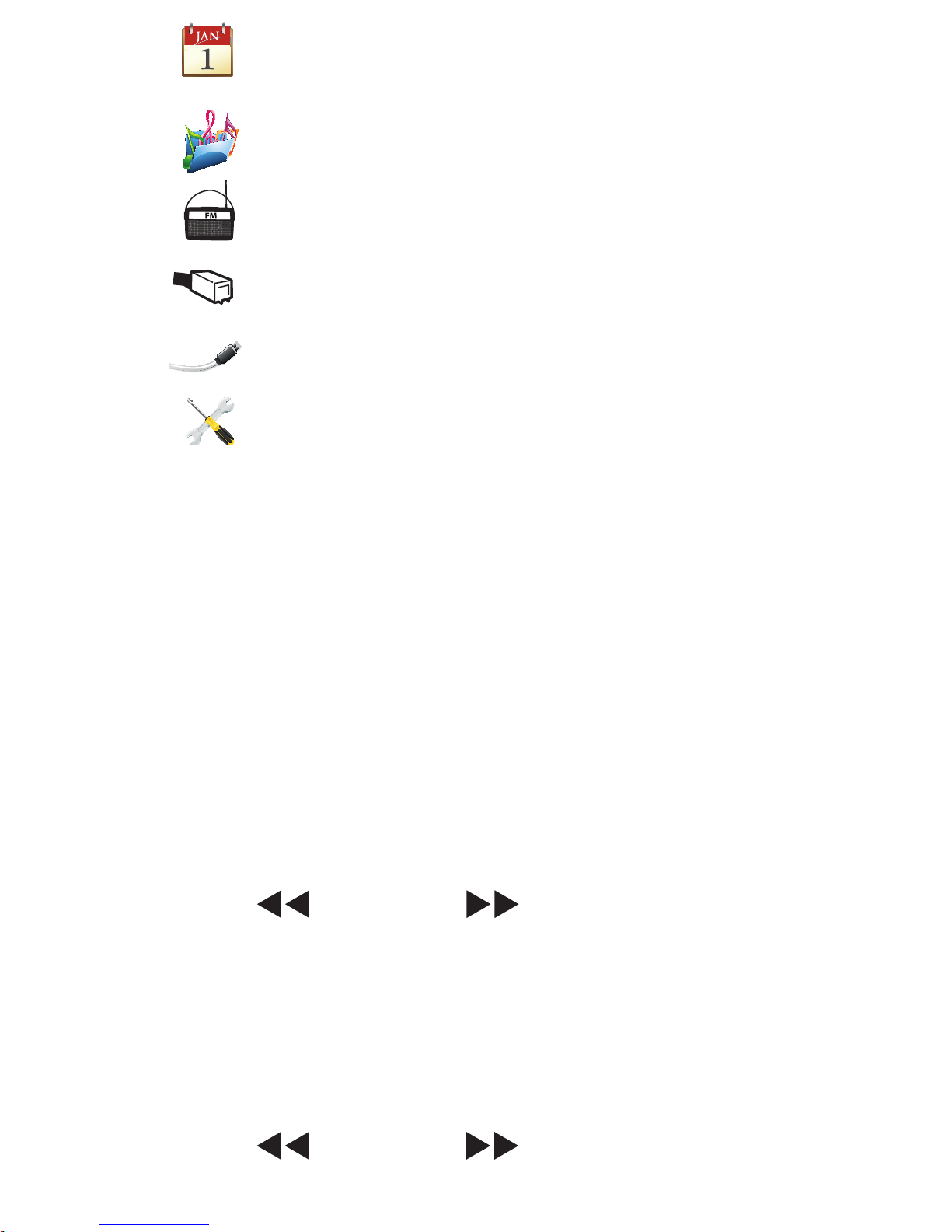
3. Calendar: Displays date and local time. NOTE: This
speaker uses the International Clock 0 to 24.
4. Music: Choose to play music from either MicroSD card
or USB key
5. FM Radio: Choose local radio stations
6. Line in: Connect to the computer
7. USB Audio: Currently not available
MENU OPTION
1: SYSTEM SETTINGS:
1a. System Time:
Changes the time and date.
2a. Backlight: Controls the brightness of the screen.
3a. Language: Choose between English or Spanish.
4a. Tool: Set the speaker and FM radio to turn on/o.
5a. Contrast: Controls how dark the LED screen appears.
6a. Firmware version: Displays the version, bar code for product.
7a. Reset Default: Reset the factory settings.
8a. Exit: Leave the System Settings menu without saving anything.
This function allows you to set up your speaker preferences.
There are eight choices:
Access any of these options:
• Pressing the MENU button.
• Use the VOL - / VOL + buttons to scroll to the
System Setting.
• Use the VOL - / VOL + to increase/decrease the year.
• Press MENU to access submenu choices.
1a. System Time:
• Press MENU twice to access the SYSTEM SETTINGS.
Press MENU again to enter into System Time.
To change the Calendar time and date displayed on the speaker:
