Page 1

人体传感器说明书
尺寸:55*85mm
材质:105g太空梭哑粉
工艺:胶装
料号:30xxxxx
PANTONE COOL GRAY 7C
PANTONE COOL GRAY 2C
PANTONE 299C
Page 2

Motion Sensor T1
Page 3

Page 4

Motion Sensor T1 Quick Start Guide
Product Introduction
Ambient Light Sensor
Indicator Light/
Fresnel Lenst
This device requires a compatible Zigbee 3.0 hub. Some
*
features require a specific hub. For a detailed list, visit
www.aqara.com/support.
Reset Button
Long Press for 5s: Reset/
Connect to Network
Single Press: Effective
Range Test/Identify Device
Stand
Quick Setup
Please add the Hub to the app according to
1.
the Hub Quick Start Guide.
Please open the app, tap “Home” and then
2.
tap “+” at the top right corner to enter “Add
Device (Accessory)” page. Select “Motion
Sensor T1”, and add it according to
instructions.
Need help? Visit www.aqara.com/support.
3.
If the connection fails, please move the device closer to
*
the Hub and try again.
English
Page 5

Installation
Effective Range Test: Single press the reset
button on the device at your desired position. If
the Hub makes voice prompts, it indicates that
the device can communicate effectively with
the Hub.
Avoid metal surface to maximize signal strength.*
English
Option 1: Place it directly on the desired position.
Option 2: Remove the protective film (the
round sticker is in the box), and stick
it to the desired position.
1
Remove the
protective film
2
Stick it to the
desired position
Page 6
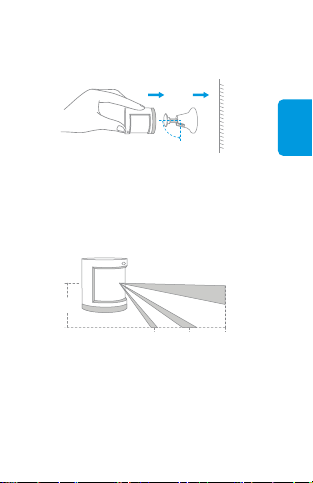
Option 3: Stick the Motion Sensor to the stand,
and stick the stand to where you
need it.
Keep the surface clean and dry.*
*
The recommended installation height is 1.2 m to 2.1 m
(47.2 in. to 82.6 in.). If the installation height is below 1.2
m (47.2 in.), the detection area will decrease; if it is more
than 2.1 m (82.6 in.), the detection area may have blind
spots.
2.1m
2m
Effective Detection Area - Side View
NOTE: the lens should be aligned with the detection
*
area, and placed as close to the edge of a table or
cabinet as possible.
7m4.5m
English
Page 7
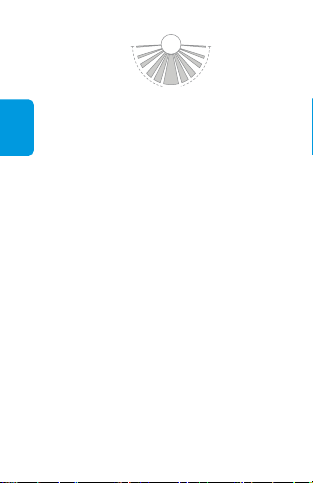
Effective Detection Area — Top View
English
Specifications
Model: RTCGQ12LMGB
Dimensions: 30 × 30 × 33 mm
(1.18 × 1.18 × 1.30 in.)
Wireless Protocol: Zigbee 3.0
Battery: CR2450
Maximum Detection Distance: 7 m (23 ft.)
Maximum Detection Angle: 170°
Operating Temperature: -10° - +45℃
(14° - 113℉)
Operating Humidity: 0 - 95% RH,
non-condensing
Read this Quick Start Guide carefully before use and
*
keep it for future reference.
170°
Page 8
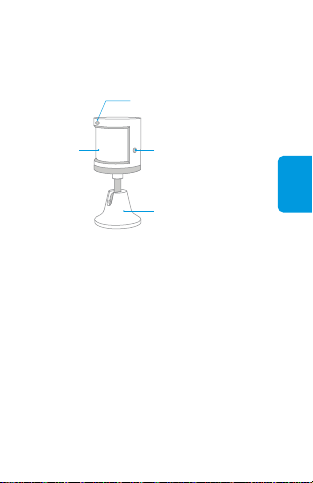
人體感測器 T1使用說明書
產品介紹
光照度感測區
指示燈/
感測透鏡
*
本產品需要配合具備Zigbee 3.0閘道器功能的設備使用。
部分功能需要特定型號閘道器支援,詳情列表請查看:
www.aqara.com/support。
重設鍵
長按5s:重置/入網
按一下:有效通訊距離
驗證/設備查找功能
安裝底座
快速設定
1、
請依照閘道器說明書,將閘道器添加到app;
2、
開啓app,點選首頁右上角「+」,進入「
添加設備(配件)」頁面,選擇人體感測器
T1,並依照提示進行操作;
3、
如需幫助請查詢:www.aqara.com/support。
*
如添加失敗,請將設備移近閘道器後重試。
繁體中文
Page 9

安裝方法
有效距離驗證:在預選的安裝位置,按一下
設備重設鍵,閘道器發出提示音,表明設備
與閘道器之間可以有效通訊。
*
為了確保無線通訊穩定,須避免安裝在金屬表面。
方式一:直接放置在所需位置。
繁體中文
方式二: 撕下膠貼保護膜(附件中配有圓形背
膠貼),粘貼在所需探測區域即可。
1
2
粘貼在所需區域撕下膠貼保護膜
Page 10
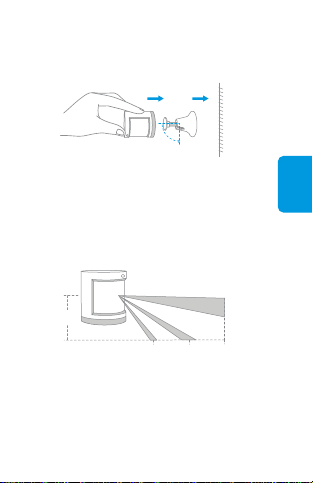
方式三:將感測器粘貼在安裝底座上,再將底
座粘貼在所需區域即可。
*
請確保粘貼位置表面清潔乾燥。
*
建議安裝高度為1.2-2.1公尺(47.2-82.6英吋),小於
1.2公尺(47.2英吋)探測範圍變小,但不影響使用;大
於2.1公尺(82.6英吋)感測器底部會出現盲區,部分區
域無法探測。
2.1m
2m
有效探測區域-側視圖
*
安裝時,須注意透鏡要對準需要測試的區域,放置或粘
貼時感測器盡量靠近桌面或櫃體邊緣。
7m4.5m
繁體中文
Page 11

170°
有效探測區域-頂視圖
基本參數
產品型號:RTCGQ12LMGB
產品尺寸:30×30×33mm
(1.18×1.18×1.30英吋)
繁體中文
無線連接:Zigbee 3.0
電池型號:CR2450
探測距離:最大7公尺(23英呎)
探測角度:170°
工作溫度:-10℃~+45℃(14°~113℉)
工作濕度:0~95% RH,無冷凝
*
請仔細閱讀本說明書並妥善保管。
Page 12
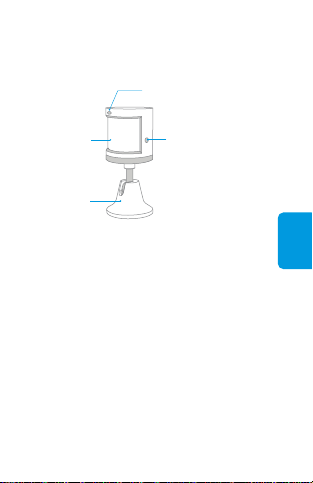
Bewegungssensor T1
Schnellstartanleitung
Produktübersicht
Umgebungslichtsensor
Anzeigelampe/
Fresnel-Linse
Ständer
*
Für dieses Zubehör wird ein kompatibler Zigbee 3.0-hub
benötigt. Für einige Funktionen wird ein spezifischer hub
benötigt. Die detaillierte Liste dazu finden Sie hier:
www.aqara.com/support.
Rücksetztaste
Langer Tastendruck 5 Sek:
Netzwerk zurücksetzen/
verbinden
Einmal drücken: Test
Empfangsbereich/Gerät
Schnelleinrichtung
Bitte fügen Sie den Hub entsprechend der
1.
Hub-Schnellstartanleitung zur App hinzu.
Bitte öffnen Sie die App, tippen Sie auf
2.
„Home“ (Haus) und dann auf „+“ in der
oberen rechten Ecke, um die Seite „Add
Device (Accessory)“ (Gerät hinzufügen
(Zubehör)) aufzurufen. Tippen Sie auf
„Motion Sensor T1“ (Bewegungssensor T1)
und fügen Sie ihn gemäß der Anleitung
hinzu.
Deutsch
Page 13
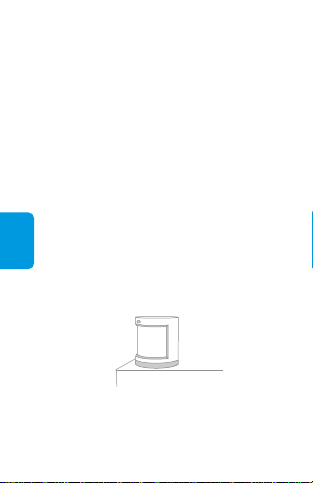
Sie brauchen Hilfe? Besuchen Sie
3.
www.aqara.com/support.
Wenn die Verbindung fehlschlägt, geben Sie bitte das
*
Zubehör näher an den Hub und versuchen Sie es
erneut.
Montage
Test der wirksamen Reichweite: Drücken Sie
einmal die Rücksetztaste des Zubehörgeräts
an dessen gewünschtem Standort. Wenn der
Hub Töne von sich gibt, bedeutet dies, dass
das Zubehör mit dem Hub korrekt kommunizieren kann.
Vermeiden Sie die Nähe von Metalloberflächen, um die
*
Signalstärke zu maximieren.
Deutsch
Option 1: Legen Sie ihn direkt an die
gewünschte Stelle.
Option 2: Entfernen Sie die Schutzfolie (der
runde Sticker ist in der Box) und
kleben Sie ihn direkt an die
gewünschte Stelle.
Page 14

1
Entfernen Sie die
Schutzfolie
Option 3: Kleben Sie den Bewegungssensor
auf den Ständer und kleben Sie
dann den Ständer an die erforderliche Stelle.
2
Kleben Sie den
Bewegungssensor an
die gewünschte Stelle
Halten Sie die Oberflächen sauber und trocken.*
*
Die empfohlene Montagehöhe beträgt 1,2 m bis 2,1 m
(47,2 Zoll bis 82,6 Zoll). Wenn die Montagehöhe unter
1,2 m (47,2 Zoll) liegt, verringert sich der Erfassungsbereich; wenn sie über 2,1 m (82,6 Zoll) beträgt, kann es
zu toten Winkeln im Erfassungsbereich kommen.
2.1m
7m4.5m
2m
Wirksamer Erfassungsbereich - Seitenansicht
Deutsch
Page 15

*
Beachten Sie, dass die Linse bei der Montage am
Erfassungsbereich ausgerichtet und so nahe wie
möglich an den Rand eines Tisches oder Schranks
platziert oder geklebt werden sollte.
Wirksamer Erfassungsbereich - Draufsicht
170°
Spezifikationen
Modell: RTCGQ12LMGB
Abmessungen: 30 × 30 × 33 mm
(1,18 × 1,18 × 1,30 Zoll)
Deutsch
Drahtloses Protokoll: Zigbee 3.0
Batterie: CR2450
Maximale Erfassungsreichweite: 7 m (23 Fuß)
Maximaler Erfassungswinkel: ≈ 170°
Betriebstemperatur: –10 ℃ bis +45 ℃
(14 ℉ bis 113 ℉)
Betriebsfeuchtigkeit: 0 - 95% RH,
keine Kondensation
Lesen Sie bitte die Schnellstartanleitung vor der
*
erstmaligen Verwendung und bewahren Sie sie auf.
Page 16

Guide de démarrage rapide du
détecteur de mouvement T1
Présentation du produit
Capteur d'éclairage ambiant
Voyant indicateur/
Lentille de Fresnel
Pied
*
Cet accessoire nécessite d'un hub compatible Zigbee
3.0. Certaines fonctions exigent un hub spécifique. Vous
trouverez une liste détaillée sur le site www.aqara.com/support.
Bouton de réinitialisation
Appui prolongé (5 secondes):
Réinitialisation/Connexion au
réseau
Un seul appui: Essai de portée
réelle/dentification de l'appareil
Configuration rapide
Ajoutez le concentrateur à l'application
1.
conformément au guide de démarrage
rapide du concentrateur.
Ouvrez l'application, touchez «Home»
2.
(Maison) puis touchez «+» au coin supérieur
droit pour entrer à la page «Add Device
(Accessory)» (Ajouter un périphérique
(accessoire)). Sélectionnez « Motion Sensor
T1» (Détecteur de mouvement T1) et
ajoutez-le comme indiqué dans les instructions.
Français
Page 17

Vous avez besoin d'aide? Visitez
3.
www.aqara.com/support.
En cas d'échec de la connexion, rapprochez l'accessoire
*
du concentrateur et réessayez.
Installation
Test de portée efficace: Appuyez une fois sur le
bouton de réinitialisation de l'accessoire une
fois placé à l'endroit souhaité. Si le concentrateur émet des invites vocales, c'est que
l'accessoire peut effectivement communiquer
avec le concentrateur.
Évitez les surfaces métalliques qui peuvent affaiblir le
*
signal.
Option 1: Placez-le directement à l'endroit
voulu.
Français
Option 2: Enlevez le film de protection
(l'autocollant rond se trouve dans la
boîte), et collez-le directement à
l'endroit voulu.
Page 18

1
Enlevez le film de
protection
Option 3: Collez le détecteur de mouvement
sur son pied, et collez le pied là où il
vous le faut.
2
Collez-le directement à
l'endroit voulu
Maintenez la surface propre et sèche.*
*
La hauteur d'installation recommandée est de 1,20 à
2,10 m (de 47,2 in. à 82,6 in.). Plus bas que 1,20 m (47,2
in.), la zone de détection sera trop petite; plus haut que
2,10 m (82,6 in.), la détection pourrait présenter des
points aveugles.
2.1m
7m4.5m
2m
Zone de détection efficace - Vue latérale
Français
Page 19

*
Notez qu'il faut orienter l'objectif vers la zone de
détection lors de l'installation, et qu'il doit être placé ou
collé le plus près possible du bord d'une table ou
armoire.
Zone de détection efficace - Vue zénithale
170°
Caractéristiques
Modèle: RTCGQ12LMGB
Dimensions: 30 × 30 × 33 mm
(1,18 × 1,18 × 1,30 in)
Protocole sans fil: Zigbee 3.0
Pile: CR2450
Distance maximale de détection: 7 m (23 ft.)
Angle maximal de détection: 170°
Français
Température de service : de -10 à +45 °C
(de 14 à 113 ℉)
Humidité de service: de 0 à 95% HR,
non condensante
Lisez attentivement ce guide de démarrage rapide avant
*
d'utiliser l'appareil, et conservez-le pour pouvoir le
consulter ultérieurement.
Page 20

Guía rápida del sensor
de movimiento T1
Presentación del producto
Sensor de luz ambiente
Luz indicadora/
Lente de Fresnel
Soporte
*
Este accesorio requiere un Zigbee 3.0 hub compatible.
Algunas funciones requieren un hub específico.
Consulte una lista detallada a continuación:
www.aqara.com/support.
Botón de restablecimiento
Pulsación larga durante 5 seg:
restablecer/conectarse a la red
Una pulsación: prueba de
alcance efectivo/identificación
de dispositivos
Configuración rápida
Siga las instrucciones en la Guía rápida del
1.
Hub para añadir el Hub a la aplicación.
Abra la aplicación, pulse “Home” (Casa) y
2.
luego “+” en la parte superior derecha para
acceder a la página “Add Device (Accessory)” (Añadir dispositivo [Accesorio]).
Seleccione “Motion Sensor T1” (Sensor de
movimiento T1) y siga las instrucciones para
añadirlo.
Español
Page 21

¿Necesita ayuda? Visite www.aqara.com/-
3.
support.
En caso de error de conexión, acerque más el accesorio
*
al Hub y vuelva a intentarlo.
Instalación
Prueba de alcance efectivo: Pulse el botón de
restablecimiento en el accesorio en la posición
deseada. Si el Hub emite indicaciones de voz,
significa que el accesorio puede comunicarse
eficazmente con el Hub.
Evite las superficies metálicas para maximizar la
*
intensidad de la señal.
Opción 1: Colóquelo directamente en la
posición deseada.
Español
Opción 2: Retire el film protector (el adhesivo
redondo está en la caja) y adhiéralo
directamente en la posición
deseada.
Page 22

1
Retire el film protector
Opción 3: Adhiera el sensor de movimiento a la
base y adhiera el soporte al lugar
preciso.
2
Adhiéralo en la posición
deseada
Mantenga la superficie limpia y seca.*
*
La altura de instalación recomendada es de 1,2 a 2,1 m
(47,2 a 82,6 pulgadas). Si la altura de instalación es
inferior a los 1,2 m (47,2 pulgadas), se reducirá el área
de detección; si es superior a los 2,1 m (82,6 pulgadas),
el área de detección puede presentar puntos ciegos.
2.1m
7m4.5m
2m
Área de detección efectiva - Vista lateral
Español
Page 23

*
Tenga en cuenta que es preciso alinear la lente con el
área de detección durante la instalación, y colocarla o
adherirla lo más cerca posible del borde de una mesa o
armario.
Área de detección efectiva - Vista superior
170°
Especificaciones
Modelo: RTCGQ12LMGB
Dimensiones: 30 × 30 × 33 mm
(1,18 × 1,18 × 1,30 pulgadas)
Protocolo inalámbrico: Zigbee 3.0
Batería: CR2450
Distancia máxima de detección: 7 m (23 pie)
Ángulo máximo de detección: 170°
Temperatura de funcionamiento: -10° - +45℃
(14° - 113℉)
Humedad de funcionamiento: 0 - 95% HR,
sin condensación
Español
Lea esta guía rápida detenidamente antes de utilizar el
*
producto y consérvela para futuras consultas.
Page 24

Краткое руководство по
эксплуатации датчик движения T1
Описание продукта
Датчик освещенности
Световой
индикатор/
Объектив Френеля
Подставка
*
Для работы данного аксессуара требуется
совместимый Zigbee 3.0 контроллер. Для некоторых
функций требуется специальный контроллер.
Подробнее см. на веб-сайте: www.aqara.com/support.
Кнопка сброса
Длительное нажатие в течение
5 с: Сброс/Подключение к сети
Однарное нажатие: Тест рабочего
диапазона/Определение устройств
Быстрая настройка
Добавьте хаб к приложению согласно
1.
краткому руководству по эксплуатации
хаба.
Откройте приложение, коснитесь «Home»
2.
(дом), затем коснитесь «+» в верхнем
правом углу для перехода на страницу
«Add Device (Accessory)» (Добавить
устройство (принадлежность)). Выберите
«Motion Sensor T1» (Датчик движения T1),
и добавьте его согласно инструкции.
русский
Page 25

Нужна помощь? Посетите www.aqa-
3.
ra.com/support.
В случае сбоя соединения принадлежность следует
*
переместить ближе к хабу и повторить попытку.
Монтаж
Проверка эффективной дальности действия:
Однократно нажмите кнопку сброса на
принадлежности в требуемом месте. Если
хаб подает голосовые инструкции, значит
принадлежность эффективно обменивается
данными с хабами.
Для максимальной эффективности передачи
*
сигналов избегайте металлических поверхностей
вблизи устройств.
Вариант 1: Разместите его
русский
непосредственно в требуемом
месте.
Вариант 2: Снимите защитную пленку
(круглая наклейка в коробке), и
приклейте ее непосредственно
в требуемом месте.
Page 26

1
Снимите защитную
пленку
Вариант 3: Закрепите датчик движения на
подставке, а подставку
закрепите в требуемом месте.
2
Приклейте ее
непосредственно в
требуемом месте
Поверхность должна быть чистой и сухой.*
*
Рекомендуемая высота монтажа: 1,2 - 2,1м (47,2 82,6 дюймов). Если высота монтажа ниже 1,2м
(47,2 дюймов), область обнаружения уменьшится.
Если выше 2,1 м (82,6 дюймов), то область
обнаружения может иметь слепые пятна.
2.1m
7m4.5m
2m
Эффективное расстояние обнаружения - вид сбоку
русский
Page 27

*
Следует помнить, что линза при монтаже должна
быть совмещена с областью обнаружения, и
размещена или вставлена как можно ближе к краю
стола или шкафа.
Эффективное расстояние обнаружения - вид сверху
170°
Спецификации
Модель: RTCGQ12LMGB
Габариты: 30 × 30 × 33 мм
(1,18 × 1,18 × 1,30 дюймов)
Протокол беспроводной связи: Zigbee 3.0
Батарея: CR2450
Максимальная дальность обнаружения:
7 м (23фут)
русский
Максимальный угол обнаружения: 170°
Температура эксплуатация: -10° - +45℃
(14° - 113℉)
Рабочая влажность: 0 - 95% RH,
без конденсации
Внимательно прочтите это краткое руководство
*
перед началом эксплуатации и сохраните его для
дальнейшего использования.
Page 28

モーションセンサーT1
クイックスタート ガイド
製品紹介
周囲光センサー
インジケ ー
タライト/
フレネ ルレンズ
スタンド
*
本アクセサリは互換のZigbee3.0ハブを必要とします。一
部の機能は特定のハブが必要です。詳細はこちらをご覧く
ださい:www.aqara.com/support。
リセットボタン
5秒間押し続ける:リセット/
ネットワークへ接続
一回押す:動作範囲試験/
デバイスの検出
クイック 設 定
ハブ のクイックスタートガイドを参照して、ハ
1、
ブをアプリに 加えてください。
2、
アプリを開き、「Home」(ホーム)をタップした
後、上右隅の「+」をタップして「Add Device
(Accessory)」(デバイス(アクセサリ)を追加)
ページへ進みます。「Motion Sensor T1」(モ
ーションセンサー)を選び、指示に従い追加し
ます。
日本語
Page 29

ご質問がおありですか?www.aqara.com/-
3、
supportをご覧ください。
*
接続がうまくいかない場合、アクセサリをハブに近づけて、
再度お試しください。
インストール
検出範囲のテスト:所望の位置にて、アクセサリ
上のリセットボタンを一回押します。ハブが音声
プロンプトを流せば、アクセサリがハブと通信可
能で あることを示します。
*
信号強度を最大限に保つため、金属面は避けてください。
オプション1:所望の位置へ直接配置します。
日本語
オ プ シ ョン 2: 保 護フィルムを外し(円 形のステッ
カーが付属しています)、所望の場
所へ貼り付けて固定します。
Page 30

1
保護フィルムを外す 所望の場所へ直接貼り付
2
けて固定する
オ プ シ ョン 3: モーションセンサーをスタンドへ
貼り付け、スタンドごと必要な 場
所へ貼り付けて固定します。
*
乾燥した清潔な配置面を選んでください。
*
推奨インストール高は1.2m〜2.1mです。インストール高
が1.2m未満の場合、検出範囲が減少します。2.1mを超え
る場合、検出範囲内に死角が出現する可能性があります。
2.1m
7m4.5m
2m
有効な検出範囲-側面
日本語
Page 31

*
インストール時にはレンズを検出方向に向けて、テーブル
やキャビネットの縁へ可能な限り近づけて配置してくださ
い。
170°
有効な検出範囲-上面図
仕様
モデル:RTCGQ12LMGB
寸法:30×30×33mm
ワイヤレス通信規格:Zigbee3.0
日本語
バッテリー:CR2450
最大検出距離:7m
最大検出角度:170°
動作温度:-10°~+45°C
動作湿度:0~95%RH、結露なきこと
*
使用前に本クイックスタートガイドを注意深く読み、将来
の参考用に保管してください。
Page 32

모션 센서 T1 빠른 시작 안내서
제품 소개
주변 조명 센서
지시등/
프레넬 렌즈
스탠드
*
이 액세서리에는 호환 가능한 지그비 3.0 허브가
필요합니다. 일부 기능에는 특정 허브가 필요합니다. 세부
목록에 대해서는 www.aqara.com/support를 참조합니다.
리셋 버튼
5초간 길게 누름: 재설정/
네트워크로 연결
한 번만 누름: 효력 범위 테
스트/장치 식별
빠른 설정
허브 퀵 설치 가이드에 따라 허브를 앱에
1.
추가해 주십시오.
앱을 열고 “Home” (홈) 을 탭한 다음에
2.
오른쪽 상단 구석의 “+” 를 탭하여 “Add
Device (Accessory)” (장치 추가(액세서리))
페이지로 들어갑니다. “Motion Sensor T1”
(모션 센서 T1) 를 선택하고, 지시에 따라
추가합니다.
3.
도움이 필요하신가요? www.aqara.com/support를 방문해 주세요.
한국어
Page 33

*
연결이 되지 않는 경우, 액세서리를 허브에 더 가까이
이동시켜서 다시 시도해 주십시오.
설치
유효 범위 테스트: 원하는 위치에서 액세서리의
리셋 버튼을 한 차례 누릅니다. 허브에 음성
프롬프트가 나타나는 경우, 액세서리가 허브와
유효하게 통신할 수 있다는 것을 나타냅니다.
*
신호 강도를 극대화하려면 금속 표면에 놓지 마십시오.
옵션 1: 원하는 위치에 직접 놓습니다.
한국어
옵션 2: 보호 필름을 제거하고(둥근 스티커가
상자 안에 있습니다), 원하는 위치에
직접 붙입니다.
1
보호 필름을 제거합니다 원하는위치에직접붙
2
입니다
Page 34

옵션 3: 모션 센서를 스탠드에 붙이고 이
스탠드를 필요한 곳에 붙입니다.
*
표면을 깨끗하고 건조된 상태로 유지합니다.
*
권장되는 설치 높이는 1.2m ~ 2.1m (47.2인치 ~ 82.6인치)
입니다. 설치 높이가 1.2m (47.2인치) 이하이면, 감지
영역이 줄어들고 2.1m (82.6인치) 이상이면 감지 영역에
블라인드 스팟이 있을 수 있습니다.
2.1m
7m4.5m
2m
유효 감지 영역 - 측면도
*
설치할 때 렌즈를 감지 영역에 맞춰 조정하고 테이블이나
캐비닛의 모서리 부분에 최대한 가깝게 놓거나 붙여야
한다는 점에 주의합니다.
한국어
Page 35

170°
유효 감지 영역 - 평면도
사양
모델: RTCGQ12LMGB
치수: 30 × 30 × 33mm (1.18 × 1.18 × 1.30인치)
무선 프로토콜:Zigbee 3.0
한국어
배터리: CR2450
최대 감지 거리: 7m (23피트)
최대 감지 각도: 170°
작동 온도: -10°~+45°C (14°~113℉)
작동 습도: 0 ~ 95% RH, 응축 없음
*
사용 전에 주의하여 이 빠른 시작 안내서를 읽고 향후
참조를 위해 보관합니다.
Page 36

FCC ID: 2AKIT-RTCGQ12LMGB
Federal Communications Commission (FCC) compliance statement
1. This device complies with Part 15 of the FCC Rules. Operation
is subject to the following two conditions:
(1) This device may not cause harmful interference.
(2) This device must accept any interference received, including
interference that may cause undesired operation.
2. Changes or modifications not expressly approved by the party
responsible for compliance could void the user's authority to
operate the equipment.
NOTE: This equipment has been tested and found to comply with
the limits for a Class B digital device, pursuant to Part 15 of the
FCC Rules. These limits are designed to provide reasonable
protection against harmful interference in a residential
installation.
This equipment generates uses and can radiate radio frequency
energy and, if not installed and used in accordance with the
instructions, may cause harmful interference to radio
communications.
However, there is no guarantee that interference will not occur in
a particular installation. If this equipment does cause harmful
interference to radio or television reception, which can be
determined by turning the equipment off and on, the user is
encouraged to try to correct the interference by one or more of
the following measures:
-Reorient or relocate the receiving antenna.
-Increase the separation between the equipment and receiver.
-Connect the equipment into an outlet on a circuit different from
that to which the receiver is connected.
-Consult the dealer or an experienced radio/TV technician for
help.
FCC Radiation Exposure Statement
Page 37

This equipment complies with FCC radiation exposure limits set
forth for an uncontrolled environment. This equipment should be
installed and operated with minimum distance 20cm between the
radiator & your body.
IC: 22635-RTCGQ12LMGB
IC NOTICE TO CANADIAN USERS
This device complies with Industry Canada license‐exempt
RSS standard(s). Operation is subject to the following two
conditions: (1) This device may not cause interference, and (2)
This device must accept any interference, including interference
that may cause undesired operation of the device. This device
complies with RSS‐247 of Industry Canada. Operation is
subject to the condition that this device does not cause harmful
interference. This Class B digital apparatus complies with
Canadian ICES‐003 (Cet appareil numérique de la Classe B
conforme à la norme NMB‐003 du Canada).
This equipment complies with IC radiation exposure limits set
forth for an uncontrolled environment. This equipment should be
installed and operated with minimum distance of 20 cm between
the radiator and your body. This transmitter must not be
co-located or operating in conjunction with any other antenna or
transmitter.
Le présent appareil est conforme aux CNR d'Industrie Canada
applicables aux appareils radio exempts de licence.
L'exploitation est autorisée aux deux conditions suivantes: (1)
l'appareil ne doit pas produire de brouillage, et (2) l'utilisateur de
l'appareil doit accepter tout brouillage radioélectrique subi,
même si le brouillage est susceptible d'en compromettre le
fonctionnement.
Page 38

Cet équipement est conforme aux limites IC d'exposition aux
radiations définies pour un environnement non contrôlé. Cet
équipement doit être installé et utilisé avec une distance
minimale de 20 cm entre le radiateur et votre corps. Cet émetteur
ne doit pas être situé ou opérant en conjonction avec une autre
antenne ou émetteur.
Hereby, LUMI UNITED TECHNOLOGY CO.,
LTD declares that the Radio Equipment type is
in compliance with RED 2014/53/EU. The full
text of the EU Declaration of Conformity is
available at the following internet address:
www.lumiunited.com/DoC.
This product can be used across EU member
states.
CAUTION: RISK OF EXPLOSION IF BATTERY
IS REPLACED BY AN INCORRECT TYPE.
DISPOSE OF USED BATTERIES ACCORDING
TO THE INSTRUCTIONS.
RECYCLING. This product bears the selective
sorting symbol for Waste electrical and electronic
equipment (WEEE). This means that this product
must be handled pursuant to European directive
2012/19/EU in order to be recycled or dismantled
to minimize its impact on the environment.
Symbol for “ENVIRONMENT PROTECTION –
Waste electrical products should not be
disposed of with household waste. Please
recycle where facilities exist. Check with your
local Authority or retailer for recycling advice”.
Page 39

Symbol on the product or on its packaging
indicates that this product may not be treated
as household waste. Instead it shall be handed
over to the applicable collection point for the
recycling of electrical and electronic
equipment.
Complies with the European Union’s
Restriction of Hazardous Substances
Directive which protects the environment
by restricting specific hazardous materials
and products.
Warnings
1. This product is NOT a toy. Please keep children away from this
product.
2. This product is designed for indoor use only. Do NOT use in humid
environments or outdoors.
3. Beware of moisture, do NOT spill water or other liquids onto the
product.
4. Do NOT place this product near a heat source. Do NOT place it in
an enclosure unless there is normal ventilation.
5. Do NOT attempt to repair this product by yourself. All repairs
should be performed by an authorized professional.
6. This product is only suitable for improving the entertainment,
convenience of your home life and reminding you about the device
status. It should NOT be used as security equipment for home,
building, warehouse or any other places. If a user violates the
product use instructions, the manufacturer will NOT be liable for any
risks and property losses.
Page 40

Avertissements
1. Ce produit N'EST PAS un jouet Maintenez-le hors de portée des
enfants.
2. Cet appareil ne doit être utilisé qu'à l'intérieur. Ne l'utilisez PAS à
l'extérieur ou dans des environnements humides.
3. Méfiez-vous de l'humidité, et n'éclaboussez pas l'appareil d'eau ni
d'autres liquides.
4. Ne placez PAS ce produit près d'une source de chaleur. Ne le
mettez PAS dans un lieu clos, à moins qu'il ne soit suffisamment
ventilé.
5. N'essayez PAS de réparer vous-même cet appareil. Toute
réparation doit être effectuée par un professionnel agréé.
6. Ce produit n'est conçu que pour améliorer les divertissements et
la praticité dans votre vie à la maison, et pour vous rappeler le statut
de l'appareil Il ne doit PAS être utilisé comme équipement de
sécurité domiciliaire, d'immeubles, d'entrepôts, etc. Si un utilisateur
enfreint les instructions d'utilisation du produit, le fabricant ne sera
responsable d'AUCUN risque ni perte de biens.
Advertencias
1. Este producto NO es un juguete. Mantenga este producto fuera
del alcance de los niños.
2. Este producto ha sido diseñado únicamente para uso en
interiores NO lo utilice en el exterior ni en entornos húmedos.
3. Evite la humedad y NO vierta agua ni otro líquidos sobre el
producto.
4. NO instale el producto cerca de una fuente de calor. NO lo instale
en lugares confinados, a menos que haya ventilación suficiente.
5. NO intente reparar este producto usted mismo. Las reparaciones
deben ser realizadas por un profesional autorizado.
6. Este producto ha sido diseñado para mejorar la vida en el hogar.
NO debe utilizarse como un equipo de seguridad para el hogar,
edificios, almacenes u otros lugares. Si el usuario no sigue las
instrucciones del producto, el fabricante NO se hace responsable de
los daños o pérdidas que puedan originarse en consecuencia.
Page 41

Email: support@aqara.com
Manufacturer: Lumi United Technology Co., Ltd.
Address: 8th Floor, JinQi Wisdom Valley, No.1 Tangling Road,
Liuxian Ave, Taoyuan Residential District, Nanshan District,
Shenzhen, China.
Courriel: support@aqara.com
Fabricant: Lumi United Technology Co., Ltd.
Adresse: 8th Floor, JinQi Wisdom Valley, No.1 Tangling Road,
Liuxian Ave, Taoyuan Residential District, Nanshan District,
Shenzhen, China.
Correo electrónico: support@aqara.com
Fabricante: Lumi United Technology Co., Ltd.
Dirección: 8th Floor, JinQi Wisdom Valley, No.1 Tangling Road,
Liuxian Ave, Taoyuan Residential District, Nanshan District,
Shenzhen, China.
Page 42

Page 43

