Page 1
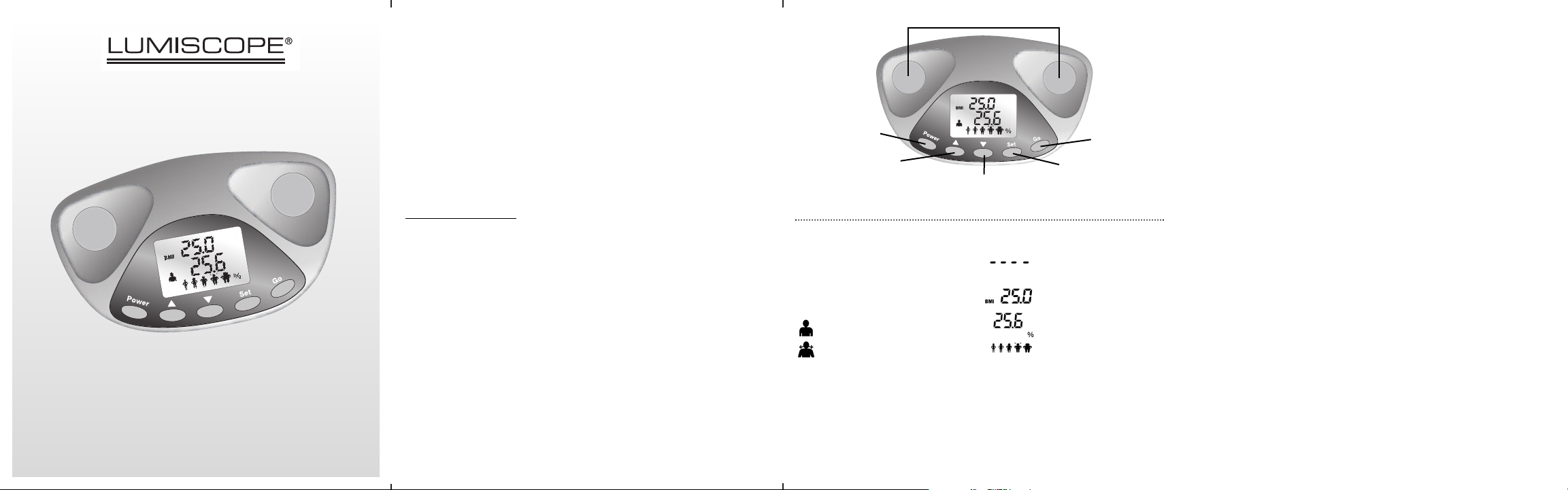
Body Fat Manager
Model 1251
Instructions for Use
Warning & Notes
This device should not be used by pregnant women or patients with
pacemakers or other implanted medical devices.
This device calculates body fat percentage and body mass index for
health managment and personal reference only. Should you have any
other questions regarding your health, do not hesitate to contact your
physician.
Introduction
Your Lumiscope Body Fat Manager accurately calculates Body Fat
Percentage and Body Mass Index (BMI). This data can be used to more
effectively manage your health, providing information such as caloric
needs, weight loss or gain and exercise recommendations.
Parts Description:
Power Button - Turns on the unit.
UP Button - Increases settings values. While in ‘Exercise’
mode will display amount of time the device has been in use.
DOWN Button - Decreases settings values. While in exercise
mode will switch device to ‘Information’ mode.
Set Button - Confirms entered values. While in exercise mode
will allow user to re-enter body weight or enter ‘Information’ mode.
Go Button - Starts body fat measurement.
Measuring Terminals - Areas where thumbs are to be placed
during measurment
LCD Display:
Measuring Terminals
Power Button
Go Button
UP Button
Set Button
DOWN Button
Icon Explanation
PLAN Exercise plan
DAYS Days on Exercise Plan
OUT Suggested Daily
Calories Burned
IN Suggested Daily
Calorie Intake
Male
Female
MI/KM Suggested Walking
Distance in Miles/km
KCAL 1000 Calories
Icon Explanation
LB/KG Weight in
pounds/kilograms
Waiting for Thumb
Placement
Body Mass Index
Body Fat Percentage
Body Type
ERR.1 Measurement Out
of Range
ERR.2 Thumbs Not Placed
Properly on Pads
ERR.3 Testing Signal Error
Taking Measurements with your Body Fat Manager:
To change between metric and imperial units: after turning the device
on while the display is showing all symbols (for approx. 4 seconds),
press and hold both the UP and DOWN buttons.
To enter ‘SET’ mode, after turning the unit on and while the display is
showing all symbols (for approx. 4 seconds), press and hold the ‘Set’
and ‘UP’ buttons together until the LCD screen displays the word
‘SET’. You will then enter ‘SET’ mode, and input your personal data,
as follows:
1. Age is the first number to appear. Use the ‘UP’ and ‘DOWN’
buttons to set your age in years and press ‘Set’ to confirm. Gender
selection is next.
2. Use the ‘UP’ and ‘DOWN’ buttons to select male or female and
press ‘Set’ to confirm. Weight setting is next.
3. Use the ‘UP’ and ‘DOWN’ buttons to set your body weight and
press ‘Set’ to confirm. Height setting is next.
4. Use the ‘UP’ and ‘DOWN’ buttons to set your height and press
‘Set’ to confirm. Weight loss program selection is next.
5.Use the ‘UP’ and ‘DOWN’ buttons to set the number of days for
your weight loss program (30, 60 or 90) and press ‘Set’ to confirm.
You are now ready to take a reading!
Page 2
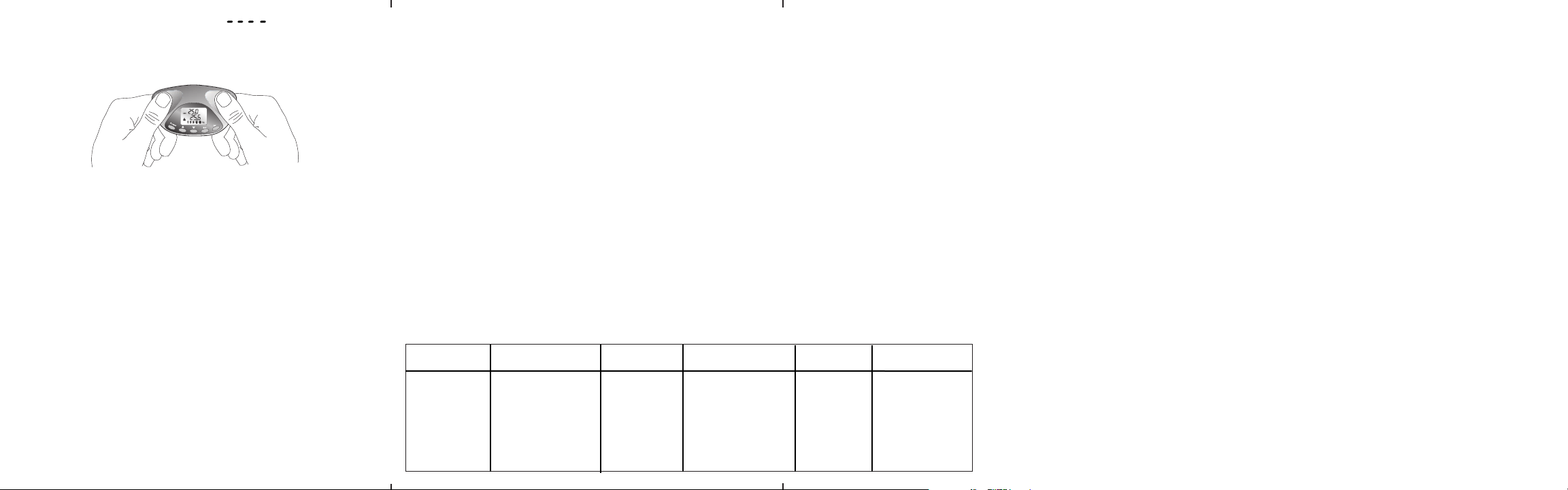
6. Press the ‘Go’ button. When you see ‘ ‘ place your thumbs
on the Measuring Terminals and press firmly (fig.1). A tiny electrical
pulse is administered through two electrodes, and BMI and body fat
percentages are computed by a built-in formula and displayed on the
LCD screen.
7. After five seconds, your body-type icon blinks and your body fat
percentage appears below your precalculated BMI. See ‘LCD Display
Explanations’.
8. The second information screen appears in another five seconds
recommending weight loss or gain amount, along with the number of
calories you need to burn per day (OUT) to achieve this goal.
9. The last information screen displays the recommended daily
exercise amount (MI or KM to walk) and calorie intake per day (IN) to
reach your recommended weight.
10. After the third page displays and no buttons are pressed, the
Body Fat Manager automatically enters exercise mode.
*To immediately advance to the next screen press the ‘DOWN’ button,
or to extend the amount of time the current screen displays, press
and hold the ‘UP’ button.
If weight gain is advised, there will be no exercise suggestion.
fig.1
The standard used for the exercise recommendation is a person
walking the calculated distance on a flat road maintaining a walking
rate of 3.5 mph. For each pound of body weight, 2.5 kcal are used.
5.6 kcal are used per kilogram of body weight.
Exercise Mode:
Exercise mode will display the planned weight loss and kcal used up to
today. If the display shows ‘ooo’ the exercise mode is in operation.
1. In order to track the kcal you burn throughout the day, clip the Body
Fat Manager to a pocket or waistband. Your Lumiscope Body Fat
Manager will detect movement and calculate the calories you have
burned, per your body type input. Even while remaining still, your
Body Fat Manager will continue to calculate calories burned while at
rest.
2. Press the ‘Up’ button while in exercise mode and the time elapsed
and calories used will be displayed.
3. Press the ‘Set’ button to re-enter your body type information. Once
you’ve made the appropriate changes, press ‘Set’ again to re-enter
information mode and re-calculate your Body Fat Percentage and BMI.
4. At any time press the ‘Go’ button to recalculate your Body Fat
Perecentage and BMI.
Body Fat Type: According to Percent Body Fat Range:
Gender/Age Underweight Healthy Slightly Overweight Obese
Overweight
Male <30yrs. Less than 14.0% 14.0–20.0% 20.1–25.0% 25.1–35.0% More than 35.0%
Male >30yrs. Less than 17.0% 17.0–23.0% 23.1–28.0% 28.1–38.0% More than 38.0%
Female <30yrs. Less than 17.0% 17.0–24.0% 24.1–30.0% 30.1–40.0% More than 40.0%
Female >30yrs. Less than 20.0% 20.0–27.0% 27.1–33.0% 33.1–43.0% More than 43..0%
Specifications:
Body Fat Measuring Range (in percentage) . . . . . .5.0% – 50.0%
Display Resolution . . . . . . . . . . . . . . . . . . . . . . . . . . . . . .0.1%
Personal Data Input Range
Height . . . . . . . . . . . . . . . . .2’0” – 9’11” (100.0cm – 250.0cm)
Weight . . . . . . . . . . . . .22.0 lb. – 550.0 lb. (10.0 kg – 250.0 kg)
Age . . . . . . . . . . . . . . . . . . . . . . . . . . . . . .10 years – 99 years
Gender . . . . . . . . . . . . . . . . . . . . . . . . . . . . . . . .Male / Female
Measurement Response Time . . . . . . . . . . . . . . . . . . .5 seconds
Display result . .Shows body fat by weight percentage, body mass
. . . . . . . . . .index (BMI), figure icon of body-fat type and fitness
. . . . . . . . . . . . . . . . . . . . . . . . . . . . . . . . . .recommendations.
Body Fat Types (five possible) . . . .Underweight, Healthy, Slightly
. . . . . . . . . . . . . . . . . . . . . . . . .Overweight, Overweight, Obese
Power Consumption . . . . . . . . . . . . . . . . . . . . .About 0.01 watts
Power-Saving . . . . . . . . . .Auto-off after 3–7 seconds of inactivity
Battery Life . . . . . . . . . . . . . . . . . .At least 2,000 measurements
Operating Environmen . . . . . . . . . . .50°F–104°F (10.0°C–40.0°C)
. . . . . . . . . . . . . .relative humidity up to 95% (non-condensing)
Storage Environment.. . . . . . . . . . . . . -4°F–140°F° (-20°C–60°C)
. . . . . . . . . . . . . .relative humidity up to 95% (non-condensing.)
Lumiscope Limited Warranty
Lumiscope guarantees this product free from defects in material and
workmanship for a period of two years from the date of purchase, except
as noted below:
This Lumiscope product warranty does not cover damage caused by
misuse or abuse, the attachment of any unauthorized accessory,
alteration to the product, or any other conditions whatsoever that are
beyond the control of Lumiscope. Lumiscope shall not be responsible for
any type of incidental, consequential, or special damage. All implied
warranties, including, but not limited to those implied warranties of
fitness and merchantability, are limited to the total duration of two years
from the original date of purchase.
To obtain warranty service on your Lumiscope Body Fat Manager, please
contact the Lumiscope Repair Department at 1-800-672-8293 or visit
www.lumiscope.net. There is a $15 fee for return shipping and handling.
Please make checks payable to The Lumiscope Co., Inc.
Upon receipt, Lumiscope will repair or replace, as appropriate, this Body
Fat Manager and return it to you. Warranty is solely through the
Lumiscope Repair Department. Service of this product by anyone other
than the Lumiscope Repair Department voids warranty.
In the event that Lumiscope does not abide by the terms of this warranty,
the consumer may seek breach of contract remedies in the New York
State Federal courts of law. This warranty gives you specific legal rights
and you may also have other rights which vary from state to state.
Some states do not allow the exclusion or limitation of incidental or
consequential damages, so the above limitation may not apply to you.
Distributed by The Lumiscope Co., Inc.
www.lumiscope.net
Repair Department: 1-800-672-8293
Made and Printed in China
