Page 1
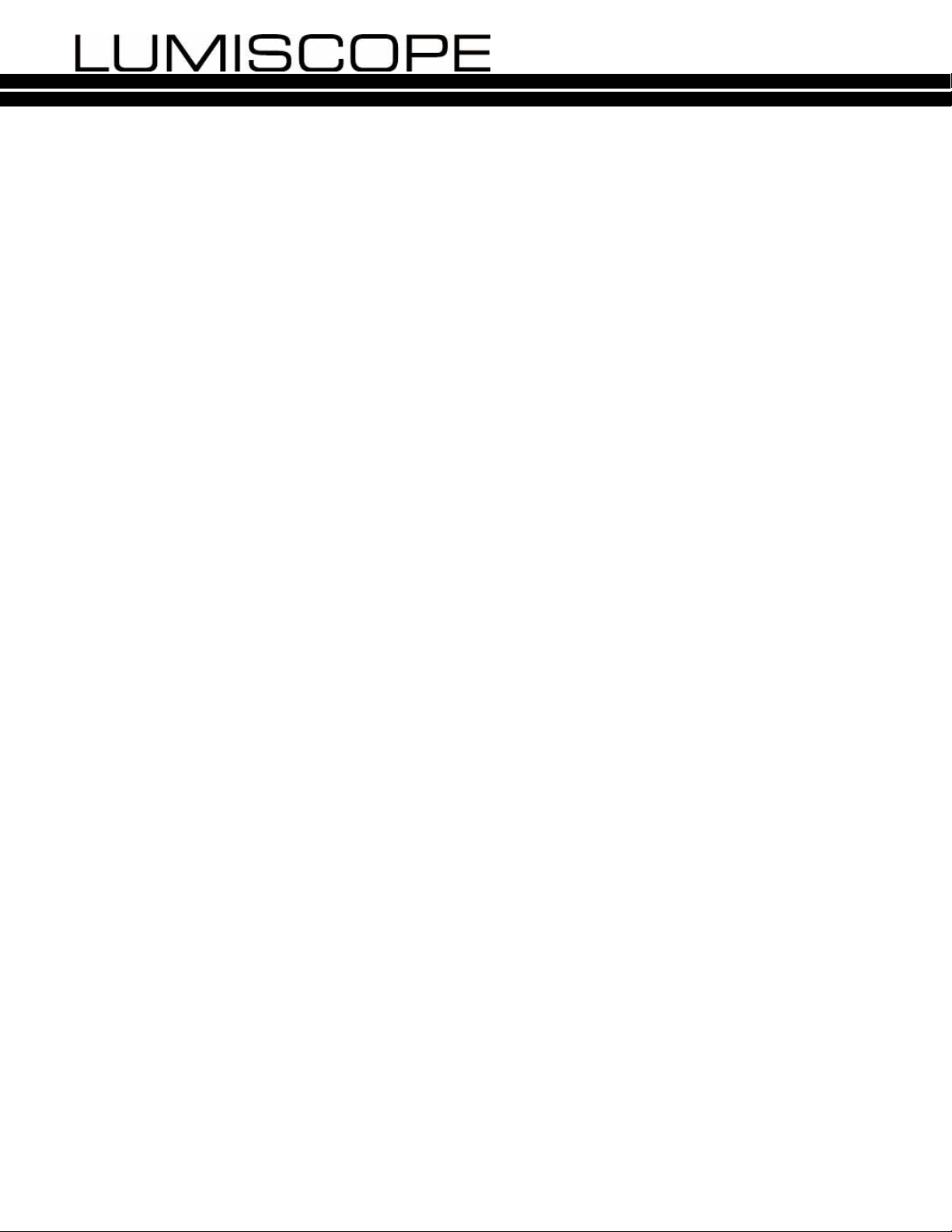
™
Blood Pressure
Monitor
Advanced Technology
Measures
Instruction
Manual
Model Number 1095
ID #08/01
Requires 4 “AAA” Alkaline Batteries
While Inflating
YEAR
2
LIMITED WARRANTY
Page 2

TABLE OF CONTENTS
Identification of Parts . . . . . . . . . . . . . . . . . . . . . . . . . . . . . . . . 3
Battery Installation/Replacement
. . . . . . . . . . . . . . . . . . . . . . . . 4
Preparing to Use the Monitor
-Using the Monitor Attached to the Arm Cuff. . . . . . . . . . . . . . . . . . . . . . . .
-Using as a Tabletop Monitor. . . . . . . . . . . . . . . . . . . . . . . . . . . . . . . . . . . . .
Attaching the Arm Cuff and Postur
Measur
ement . . . . . . . . . . . . . . . . . . . . . . . . . . . . . . . . . . . . . . 6
e During
5
5
Measurement . . . . . . . . . . . . . . . . . . . . . . . . . . . . . . . . . . . . . 7
Subsequent Measurement . . . . . . . . . . . . . . . . . . . . . . . . . . . . 8
Automatic Power OFF Function . . . . . . . . . . . . . . . . . . . . . . . . . 8
Memory Recall Function. . . . . . . . . . . . . . . . . . . . . . . . . . . . . . . .8
Description of Display Marks . . . . . . . . . . . . . . . . . . . . . . . . . . 9
Specifications . . . . . . . . . . . . . . . . . . . . . . . . . . . . . . . . . . . . . . .10
Warranty
. . . . . . . . . . . . . . . . . . . . . . . . . . . . . . . . . . . . . . . . . . 11
Page 3
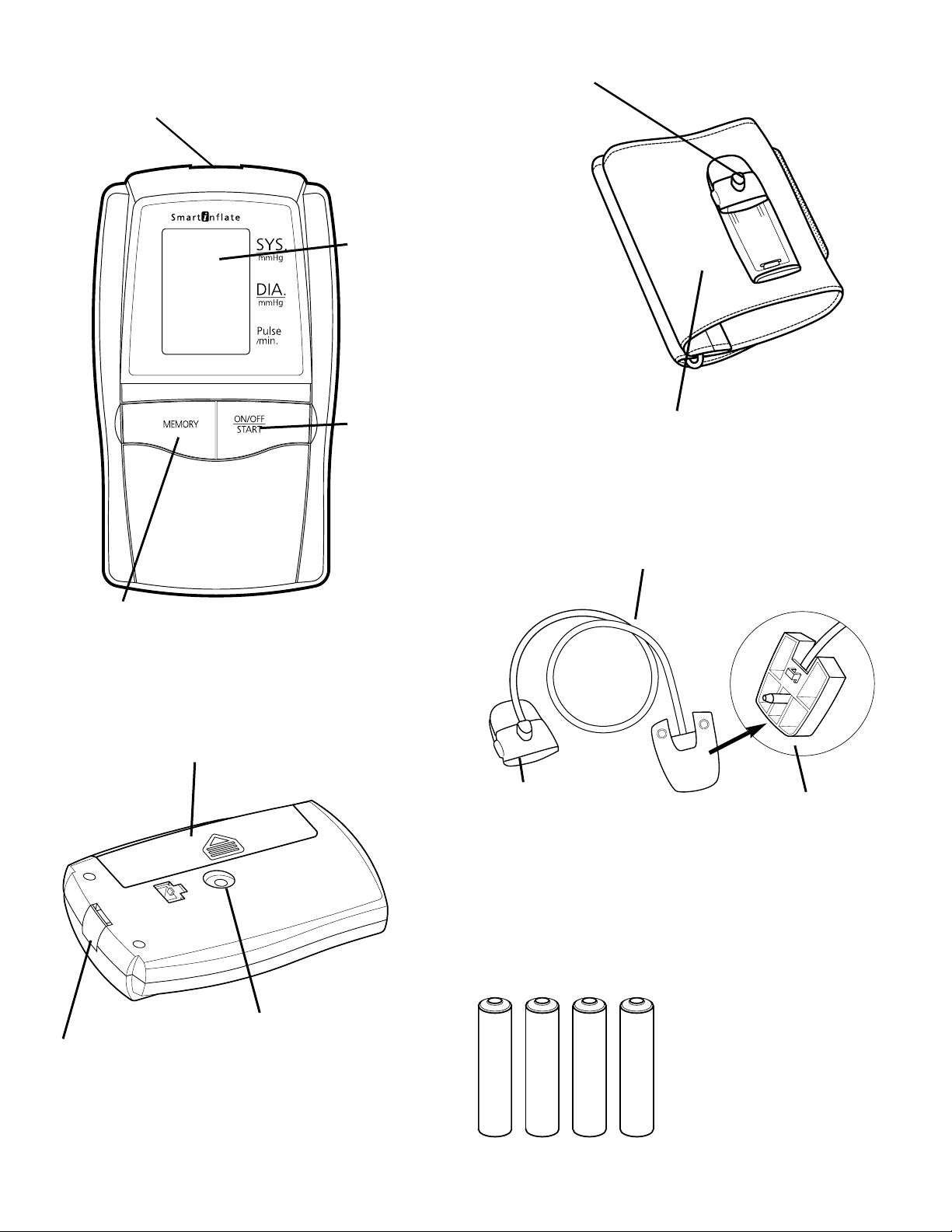
Identification of Parts
Release Button
LCD Display
Peg
Memory
Button
Battery Cover
ON/OFF/STAR
Button
Air Plug
(to cuff)
T
Arm Cuff
with Air Plug
Air Tube
Air Plug
(to monitor)
Release Button
Air Tube
Connector
4 “AAA” size
Alkaline Batteries
3
Page 4
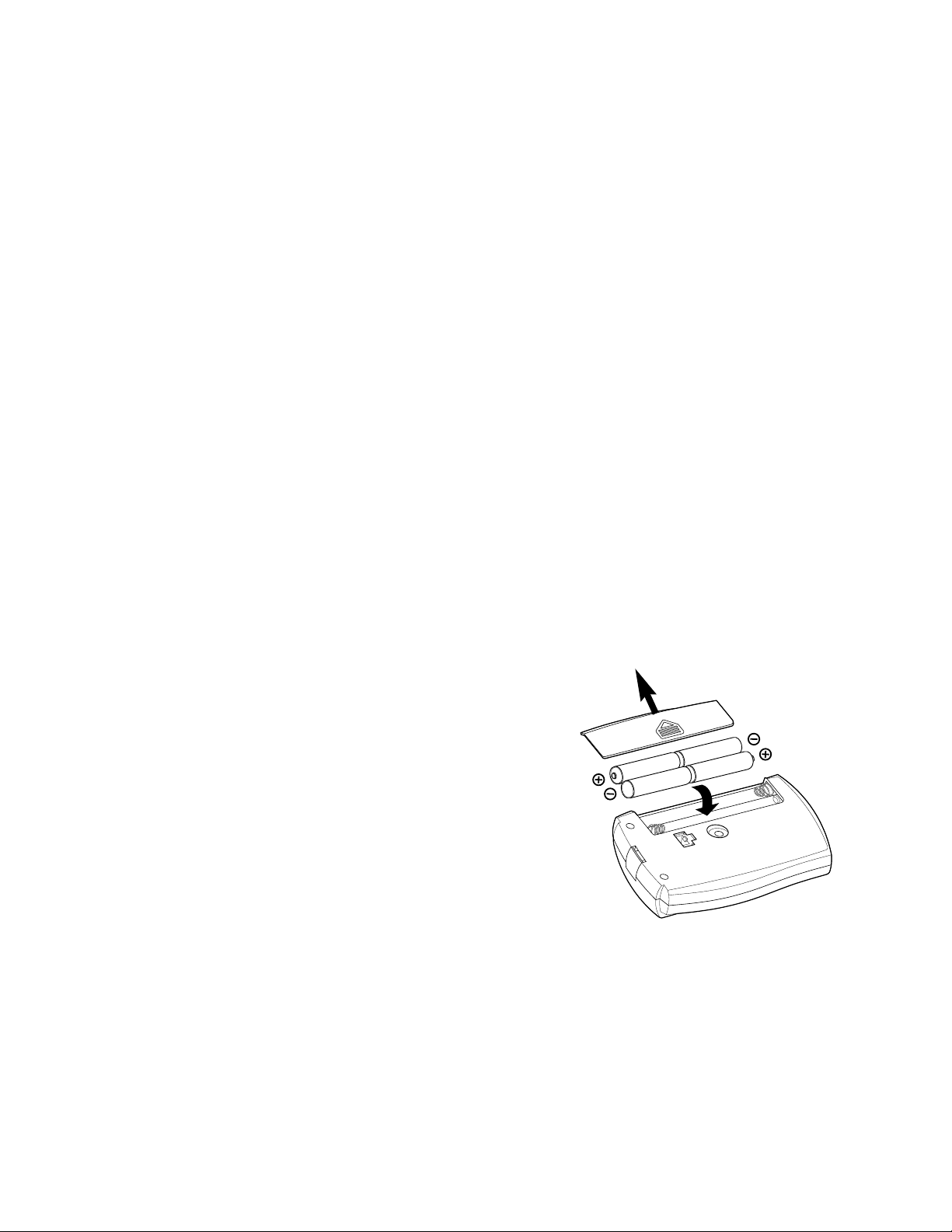
SmartInflate Technology
Thank you for purchasing the Lumiscope™ 1095 Comfort Line Blood Pressure Monitor.
A state of the art line of blood pressure monitors that MEASURE ON
INFLATION UP TO
TWICE AS FAST as traditional monitors, thus eliminating the pain and discomfort commonly felt with traditional styles.
SmartInflate Technology measures the Diastolic (low) pressure first and Systolic (high)
pressure last by adjusting the amount of pressure during the measurement based on
arm size and normal blood pressure fluctuations. Unlike the traditional oscillometric
measurement process that first pressurizes the cuff then slowly releases the air from the
cuff to record a measur
ement.
SmartInflate Technology eliminates errors caused by users movement during measurement. The Diastolic pressure is taken in a practically natural state, without any arterial
compression and the Systolic pressure is taken with minimal arterial compression,
resulting in more accurate measurements, reduced measurement time and without pain
or discomfort.
4
Batter
y Installation/Replacement
• To use the unit, you must install batteries.
• Open battery cover and slide back as illustrated.
Install or replace four new batteries, making sure the
polarities (+ and -) on the battery match the polarities
on the case.
• Replace battery cover.
• Replace the batteries if:
- the Low Battery indicator “ “ appears on the
display.
- the ON/OFF/START button is pr
essed and nothing
appears on the display.
• “AAA” alkaline batteries or equivalent are recommended for this blood pressure
meter
.
Page 5

The 1095 can be used either attached to the cuff or as a tabletop monitor with the enclosed airtube attachment.
Preparing to Use the Monitor
Using the Monitor Attached to the Arm Cuff
• Angle the bottom of the monitor against the
raised part of the plastic piece on the cuff
(fig. A).
• Line up the holes on the back of the monitor
with the pegs on the plastic piece of the
cuff.
• Push the monitor onto the cuffand make
sur
e it is securely fastened.
• Now you can use the monitor while it is
attached to the cuff (fig. B).
Fig. A
Peg
Fig. B
Using as a Tabletop Monitor
• To release the monitor from the cuff, press
and hold the release button on top of the
monitor and pull the monitor away from the
cuf
f.
• Connect the monitor end of the air tube to
the holes on the back of the monitor (fig. C).
• Connect the cuff end of the air tube to the
peg on the plastic piece of the cuff (fig. D).
Push the connection into the cuff until you
hear a clicking sound.
• Now you can use the monitor as a desktop unit (fig. E).
NOTE: T
unit, simply press and hold the release
button while pulling the tube connection
away from the unit.
o detach the air tube from the main
Realease
Button
Fig.C
Fig. D
Peg
5
Fig. E
Page 6

Attaching of Arm Cuff and
2~3 cm
0.8~1.2 inch
Artery
region
Posture During Measurement
Unfasten and open the cuff as shown in the figure, leaving the “Index” end of the cuff through
the “D” ring (fig. F).
Wrap the arm cuff around the upper left arm
firmly so that bottom edge of the cuff is positioned about one inch above the elbow joint.
Position the cuff so that the artery mark is in
the middle of the arm, in line with the middle
finger (fig. E).
Fig. F
Fig. G
Artery Mark
• Wrap the cuf
(Do NOT roll shirts or jackets up over the arm when
f as close to the skin as possible.
Fig. H
taking a measurement. This will constrict the upper
arm and prevent accurate measurement.)
• When using the monitor attached to the cuff, the
monitor and artery mark should be on the inside of
your arm (fig. H).
• When using the monitor as a tabletop unit, the cuff
tube should be placed on the inside of your arm (fig. I).
• Make sure that the cuff is fastened firmly. Note that
wrapping the cuff unevenly will prevent proper meas-
Fig. I
urement.
Rest left elbow on a table so that the cuff is at heart level. Relax the lower arm across
the table and remain still. Perform measurements in either a seated or reclining posture
with the left palm turned upwar
d.
Fits Arm Circumference: 8.66 to 12.6 inches
NOTE: If the Index line falls within the OK range (indicated along the upper edge of the
cuff) this cuff is suitable for your use. If the Index line falls out of the OK range, contact the Lumiscope Service Dept. for an Oversize cuff. (model # 109-235)
6
Page 7

Measurement
• Press the “ON/OFF/START button.
• All display symbols will appear for approximately one
second before the display returns to “0”.
• The unit will automatically start to inflate slowly,
measuring your blood pressure. During inflation, the
changing values of the cuff pressure will be shown on
the display. These numbers are for reference only and
do not represent your final Blood Pressur
e reading.
• When the pressure reaches your systolic blood pressure, the monitor will exhaust cuff pressure. When the
monitor completes the measurement cycle, it will
automatically display the systolic, diastolic and pulse
readings.
• After the measurement value is displayed, press the
ON/OFF/START button to turn the monitor of
f.
Page 8

Subsequent Measurement
When a second measurement needs to be made,
the time between two measurements should be at
least teb minutes.
Automatic Power OFF Function
If unit is left on after measurement, an
“Automatic Power-OFF Function” turns the
power off after approximately one minute. T
o
continue with another measurement press the
“ON/OFF/START” switch to turn the unit on.
Memory Recall Function
• Stores the last sixty readings in sequential
order (1-60). When sixty-first reading is taken,
the oldest recorded measurement (1) is deleted.
• Press MEMORY to recall the last measured
blood pressure reading.
• Each time you press the MEMORY button it will
recall the next previous set of readings.
• The memory function does not work during automatic inflation or while blood pressure measurements are being made.
• All readings stored in memory will be displayed with
its sequence number.
7
NOTE: All memories will be deleted when batteries are r
eplaced.
Page 9

Description of Display Marks
DISPLAY MARK CONDITION/CAUSE CORRECTIVE ACTION
Exhaust all air from the
Blood pressure could not be
measured accurately.
cuff.
Reapply the cuff properly.
Repeat measurement.
Batteries are weak.
Device malfunction.
Replace the batteries.
Return to Lumiscope™
Service Department.
8
Page 10

Switch
Inflation
Exhaust
Power Source
Power Consumption
Battery Life
Automatic Power-Off
Memory Function
Dimension
Weight
LCD
Indication
Accuracy
Operating
Environment
Storage
Environment
Temperature
Humidity
Temperature
Humidity
Measurement
Range
Measuring Principle
Measurement Localization
Cuff
Arm Circumference Range
Model No.
1095
Marks
Systolic blood pressure: 3 digits
Diastolic blood pressure: 3 digits
Pulse rate: 3 digits
Pulse Rate ❤
Battery
“ON/OFF/START” and “MEMORY” button
Pump Driven
Electromagnetic Valve
4 “AAA” Size Batteries (Alkaline)
3W
Approx. 700 times (170mmHg, 1time/day)
Approx. 1 min. after last measurement
60 Memories
2.9(W) x 5.12(D) x 1.32(H)in (73(W) x 128(D) x 33(H)mm)
Approx. 10.6 oz. (300g) (excludes battery)
50 to 104°F (10 to 40°C)
40 to 85%RH
23 to 140°F (-5 to 60°C)
10 to 95%RH
Pressure
Pulse
Pressure
Pulse
Pressure
Pulse Rate
Oscillometric Method
Left Upper Arm
Soft Cuff
8.66 to12.6in (22 to 32 cm)
20 to 280 mmHg
40 to 180 Pulses/min.
±3 mmHg
±5% of reading
Alternatively
Specifications
9
Page 11

Two Year Limited Warranty
The Lumiscope™ Company, Inc., guarantees this pr
oduct free from defects
in material and workmanship for a period of two years from the date of
purchase, except as noted below:
This Lumiscope™ product warranty does not cover damage caused by
misuse or abuse; the attachment of any unauthorized accessory; alteration to
the product; or any other conditions whatsoever that are beyond the control of
the Lumiscope™ Company, Inc. Lumiscope™ shall not be responsible for any
type of incidental, consequential, or special damage. All implied warranties,
including, but not limited to those implied warranties of fitness and merchantability, are limited in the total duration of two years from the original date
of purchase.
To obtain warranty service on your Lumiscope™ Blood Pressure Meter either
hand deliver or mail the entire unit and your dated sales receipt (as proof
of purchase), postpaid, along with a certified check or money order in
the amount of $15.00 payable to The Lumiscope™ Company, Inc., to
cover handling.
Upon receipt Lumiscope™ will repair or replace, as appropriate, Blood
Pressure Meter, and return to you. Warranty is solely through Lumiscope™
Repair Department. Service of this product by anyone other than Lumiscope™
Repair Department voids warranty.
In the event that Lumiscope™ does not abide the terms of this warranty the
consumer may seek breach of contract remedies in the New York State Federal
courts of law. This warranty gives you specific legal rights and you may also
have other rights, which vary from state to state.
Some states do not allow the exclusion or limitation of incidental or
consequential damages, so the above limitation may not apply to you.
The Lumiscope™ Company, Inc. Service Dept.
122 Tices Lane
East Brunswick, N.J. 08816
TEL. 1-800-672-8293
www.lumiscope.net
2
YEAR
LIMITED W
ARRANTY
