Page 1

CaptureVision Station
VS-LC102
A true, all-in-one digital video switcher that offers high-quality, Full HD synchronized recording,
storage management, video broadcasting and remote access
Easy to install and operate
Page 2
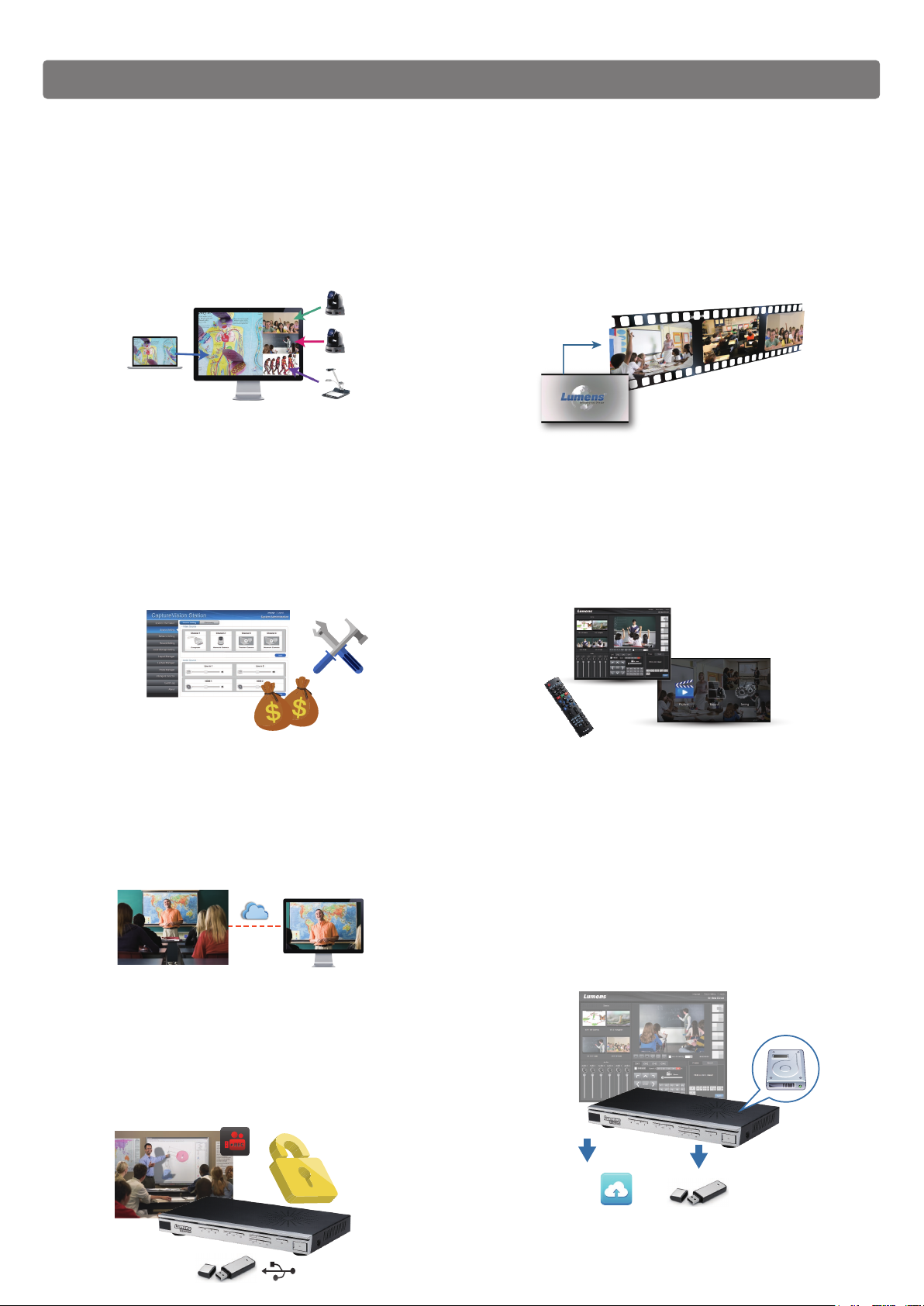
Main Features
Supports up to Four Input Sources
Concurrently, with Full HD
The Lumens CaptureVision Station is equipped with HDMI /
VGA/ RJ-45 ports and supports Full HD 1080p video and audio
recording – so there’s no need to purchase extra matrix
equipment. In addition, it supports synchronized, multi-source
inputs such as IP PTZ cameras, document cameras, and
laptops.
Easy Installation
The CaptureVision Station is an embedded system, which
makes it more stable than competing products on the market.
The CaptureVision Station utilizes a compact design and
supports Ethernet, allowing for integration with IP cameras.
This makes for cost-effective and simple installation and
setup.
Graphical User Interface Allows Ease of Use
The CaptureVision Station is designed with a friendly graphical
user interface that is easy-to-use. The CaptureVision Station
embedded playback function allows users to review recorded
video immediately.
For optimal convenience in operation, the signal input is
managed with the included remote control, and the parameter
is recorded from the administration webpage.
Editing feature can inject logo, head and
tail video files and insert a watermark
The CaptureVision Station utilizes customized functions to
produce professional microfilm easily and quickly. Users can
insert watermarks, titles and trailers so that film can be
produced instantly without a lengthy post-production process.
Distance Learning
The CaptureVision Station supports live streaming to deliver
live video, audio and instruction to another location
simultaneously.
Also, it supports HTML 5 for viewing the course content on any
devices via web browser.
Supports Lecture To Go
Regarding security and privacy concerns, the presenter can
decide to record the video onto a flash drive only. The recorded
files will not be saved into the CaptureVision Station. This will
protect intellectual property rights.
Supports Backup Recorded Videos
& Scheduled Recordings
The CaptureVision Stations’ recorded videos can be saved to a
built-in hard disk (1TB) or external hard disk using a flash
drive.
Afterwards, the files can be uploaded to an FTP/SFTP site or to
a cloud platform such as YouTube, UStream and Twitch.
Additionally, it supports scheduled recordings and FTP/SFTP
uploading at a specific time.
Page 3

Product External Interface Views
Front Side View
Status Indicator Light Hot Keys USB Storage Interface
Back Side View
Status Indicator Light, Hot Keys, USB Storage Interface
Power , Video-In VGA/HDMI, Audio-Out VGA/HDMI, Audio-In,
Audio-Out, USB storage, Ethernet for Internet, Ethernet for IP-cam,
eSATA External HD Interface, Reset to Default, RS-232 Interface Port
Audio-Out
Audio-In
Ethernet for IP-cam
Reset to Default
Power
Video-In
VGA/HDMI
Start Recording
Add Knowledge Point
Channel Preview
Audio Source Adjustment
Defined Layout
Manual Channel /Layout Selection
Camera Controls
Channel Preview
Audio Source
Adjustment
USB storage
Video-Out
VGA/HDMI
Ethernet for Internet
Digital Video Switcher Instructions
Start Recording Add Knowledge Point
eSATA External
HD Interface
RS-232 Interface Port
Defined Layout
Manual Channel /
Layout Selection
Camera Controls
Page 4

Specifications
Input Connection
Video Inputs*
Max. Video-In Channels
Video-In Modes
Audio Inputs Line in, MIC
Max. Audio-In Channels 3.5mm Stereo: 2 channels
HDMI/ VGA/ RJ-45
Maximum 4 channel synchronized recording
HDMI/VGA: 2 channels
Full HD network camera: 4 channels
HDMI: 480i~1080p/60fps
VGA Video: 480i~1080p/60fps
VGA PC: 640*480~1920*1080
Video Processing
Compression
Frame Rate Max. 30fps
Bit Rate 64Kbps~24Mbps
Resolution Max. 1080p
H.264/ AVC
Audio Processing
Compression AAC-LC
Bit Rate 32Kbps~512Kbps
Local Storage
External Storage USB / eSATA
Internal Storage Built-in 1TB hard disk
Locally Stored File
Output Format
MP4
Video File Export
Video File Export USB Flash / FTP / SFTP
Main System Output
Streaming Format
Output : RTP, RTMP
Live Broadcasting
Share live streaming from
CaptureVision Station
Webcasting
Yes, Multicast
Support Youtube Live, UStreaming,
Adobe Media server
Playback
Local File Playback Yes
Select by Index
View course content on
any device
Yes, browse playable content through
knowledge point index
Yes
Lecture Editing
Post Lecture Editing Yes, through web-based back stage
Post Index Points Editing
Auto Logo Title and
Ending Insertion
Yes, through web-based back stage to add
and delete index points
Yes, through web-based back stage to insert
logo title and endings when exporting lecture
video
Operating Controls
Remote Control
External Control
Yes, included with purchase
Yes, supports RS-232 interface port
General Information
Power Supply 12V/ 2A
0~45
Temperature / Humidity
Dimensions
Weight
Station Control Web-based back stage
°C / 90%
354mm(L) x 187.96mm(W) x 45.97mm(H)
13.94 inch(L) x 7.4 inch (W) x1.8 inch (H)
1.5 kg (3.3 lbs)
Main Output Mode (Max.) HDMI / VGA : 1080p/60fps
Local Display
Display Layout
Recording Layout
Index (keyword tagging) Automatic and manual index insertion
Auto Logo Insertion
During Recording
Full screen/ picture-in-picture/
multi-channel split screen, up to nine layouts
Recording
Multi-View streaming, up to nine layouts
Yes, through web-based back stage
management setting
Lumens Europe
Stationstraat 5 1730 Asse, Belgium
Phone:+32 (0) 2 452 76 00
Fax:+32 (0) 2 452 76 00
Lumens is the registered trademark of Lumens Digital Optics Inc. Specifications & features are subject to change without notice
Lumens Integration, Inc.
4116 Clipper Court Fremont, CA 94538
Phone:888.542.3235
Fax:510.252.1389
Language
Accessories
* Supports DVI and component video cable inputs when using appropriate DVI to
HDMI or component to VGA adaptors
www.MyLumens.com
English / Simplified Chinese / Traditional Chinese
Remote control / power adapter
/ quick guide
Lumens Digital Optics Inc.
5F-1, No.20,Taiyuan St.,
Jhubei City 302,Taiwan
TEL : +886-3-552-6255
FAX : +886-3-552-6256
Aug, 2016
