Lumantek SIRCH Installation Manual
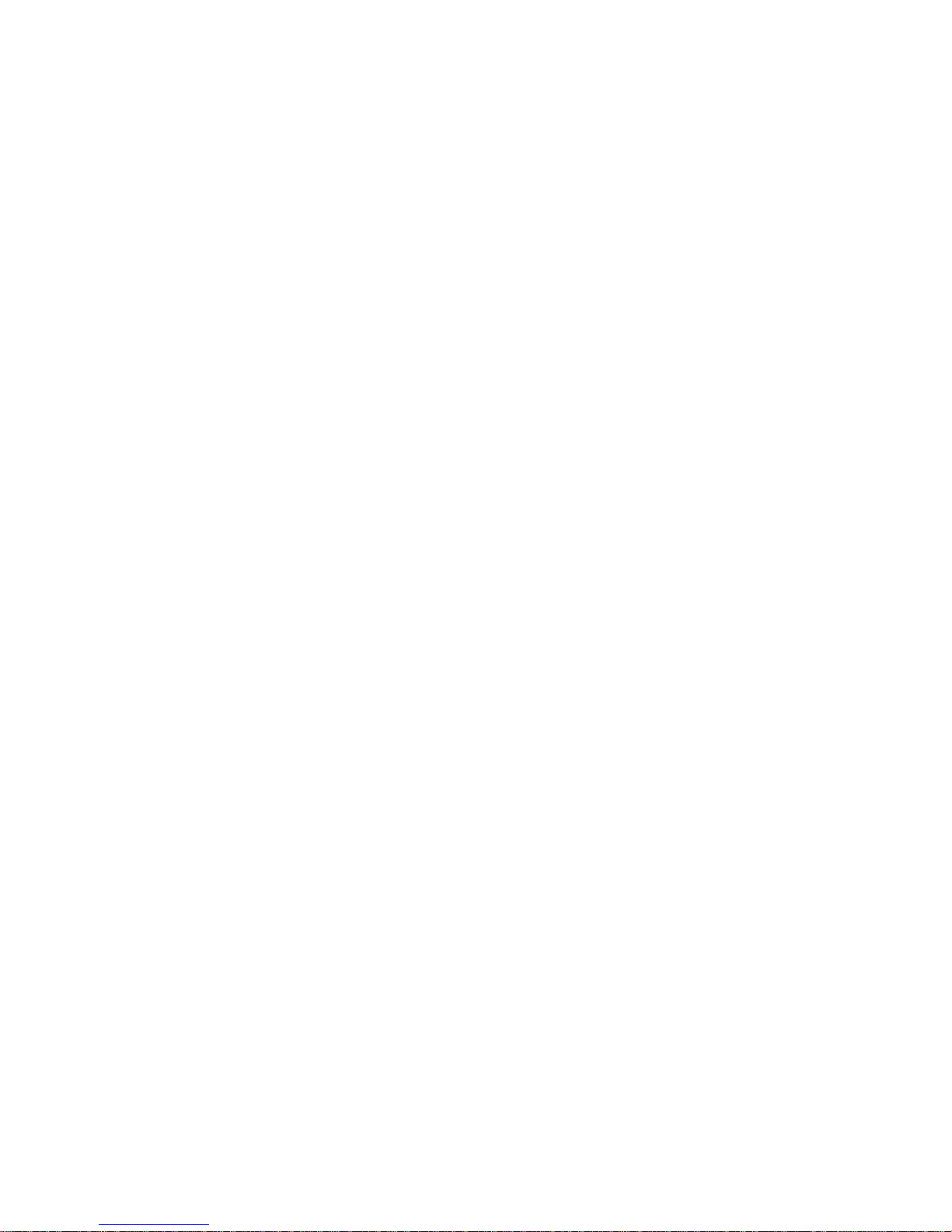
SIRCH(Samsung Interactive Remote Control for Hospitality)
Installation Guide
March 2011
Version 0.8
LUMANTEK Co., Ltd.

Radio Frequency Interference Statement
NOTE: This equipment has been tested and found to comply with the limits for a
Class A digital device, pursuant to part 15 of the FCC Rules. These limits are
designed to provide reasonable protection against harmful interference when the
equipment is operated in a commercial environment. This equipment generates,
uses, and can radiate radio frequency energy and, if not installed and used in
accordance with the instruction manual, may cause harmful interference to radio
communications.
Operation of this equipment in a residential area is likely to cause harmful
interference in which cause the user will be required to correct the interference at his
own expense.
This digital apparatus does not exceed the Class A limits for radio noise emissions
from digital apparatus set out in the Radio Interference Regulations of the Canadian
Department of Communications
Le présent appareil numérique n’émet pas de bruits radioélectriques dépassant les
limites applicables aux appareils numériques de classe A prèscrite dans le
Règlement sur le brouillage radioélectrique édict par le Ministère des
Communications du Canada.
Warning: Only devices certified to comply with the Class A limits pursuant to
Subpart A of the FCC Rules may be attached to this equipment. Operation with noncertified devices is likely to result in interference to radio and TV reception. Changes
or modifications made to this equipment, not expressly approved by the FCC could
void the user's authority to operate the equipment.
To maintain compliance with FCC radio frequency emission limits, shielded cables
are required to connect equipment to other Class A certified devices and the use of
quadshield, RG-6/U type CATV cable is required for connection to the CATV system.
Any changes or modifications may void the user's authority to operate this equipment.

Introduction
This guide explains how to install a SIRCH in a existing cable network. You should be
familiar with cable TV systems. Some of the operations described by this guide could
disrupt the entire cable TV system if performed improperly.
You must have the permission and authorization of the cable TV system operator before you
begin the installation.
Installation Tools and Verification Equipments
The following equipment is required during initial system set up and installation:
Flash light
Power extension cords/strips
Multimeter (Ohm meter/volt meter)
75 Ohm Attenuators (various values, i.e., 3, 6, 10 dB)
Splitters, directional couplers (single port, multi-port, various values) Coaxial
cables (various lengths)
Spectrum analyzer or power meter and tone generator Instruments such as the
spectrum analyzer, power meter and tone generator may be used to create and
measure signals, signal levels and operating frequencies.
Installation Process
1. Mount SIRCH in rack and connect keyboard/mouse/monitor. Connect AC power to
monitor and SIRCH.
2. Power on monitor and SIRCH, and wait until boot up.
3. Select SIRCH channel or frequency. It is recommended to either stay with default
of 87 (TV default), or select a lower channel to avoid the greater signal
attenuation which occurs at higher frequencies (Selecting a channel other than 87
will require manually resetting the TV’s SIRCH channel to match with TV setting).
4. Set the SIRCH to playback a video stream for system testing and balancing.
5. Measure the levels of the adjacent channels and match the SIRCH output level to
those, but not lower than the signal level required to present -5 dBmV in every
room, using RF attenuator pads. (As previously stated, an amplifier could be
required depending on system configuration.)
6. Use an open input port, if available to inject the SIRCH signal into the
distribution system, (use an external combiner if no input port available) and
double-check that SIRCH signal level is matched well with adjacent channels, but
is not less than -5 dBmV at every room.
