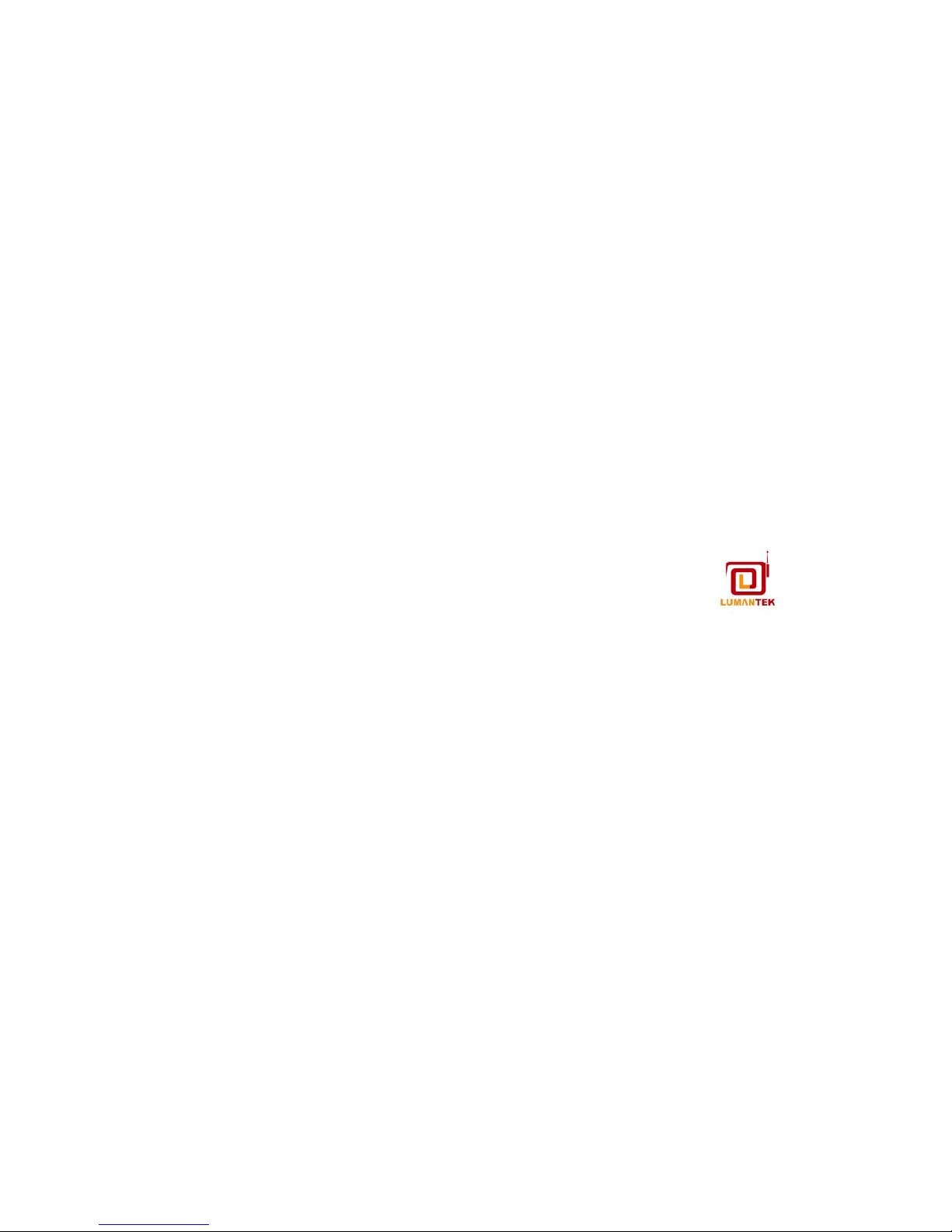
1
Manual Ver. 1.2
PCI Adaptors
Reference and Installation Guide
Model : ASI-100 / ASO-102 / ASA-105 / LVI-110
/ LVO-112 / LVD-115
The Company Based on Technology and Reliability
LUMANTEK
www.lumantek.com

2
“This manual is Installation Guide for LUMANTEK PCI Adaptor Users”
1 All specifications and features are subject to change without notice.
2 For the Device Driver, you may download on the web.
3 Others:
Written on: Jan, 2004
Revised on: Nov 2 2004 (1’st)
Revised on: Feb 2 2005 (2’nd)
Revised on: May 3 2007 (3’rd)
LUMANTEK Lab
Tel: 82-2-2027-2400, Fax: 82-2 - 2027 - 2409
1 These Installation Guide includes as bellows PCI Adaptors.
1. ASI – 100 (ASI Input PCI ADAPTER)
2. ASO – 102 (ASI Output PCI ADAPTER)
3. ASA – 105 (ASI In/Out PCI ADAPTER)
4. LVI – 110 (SPI Input PCI ADAPTER)
5. LVO – 112 (SPI Output PCI ADAPTER)
6. LVD – 115 (SPI Combo PCI ADAPTER)
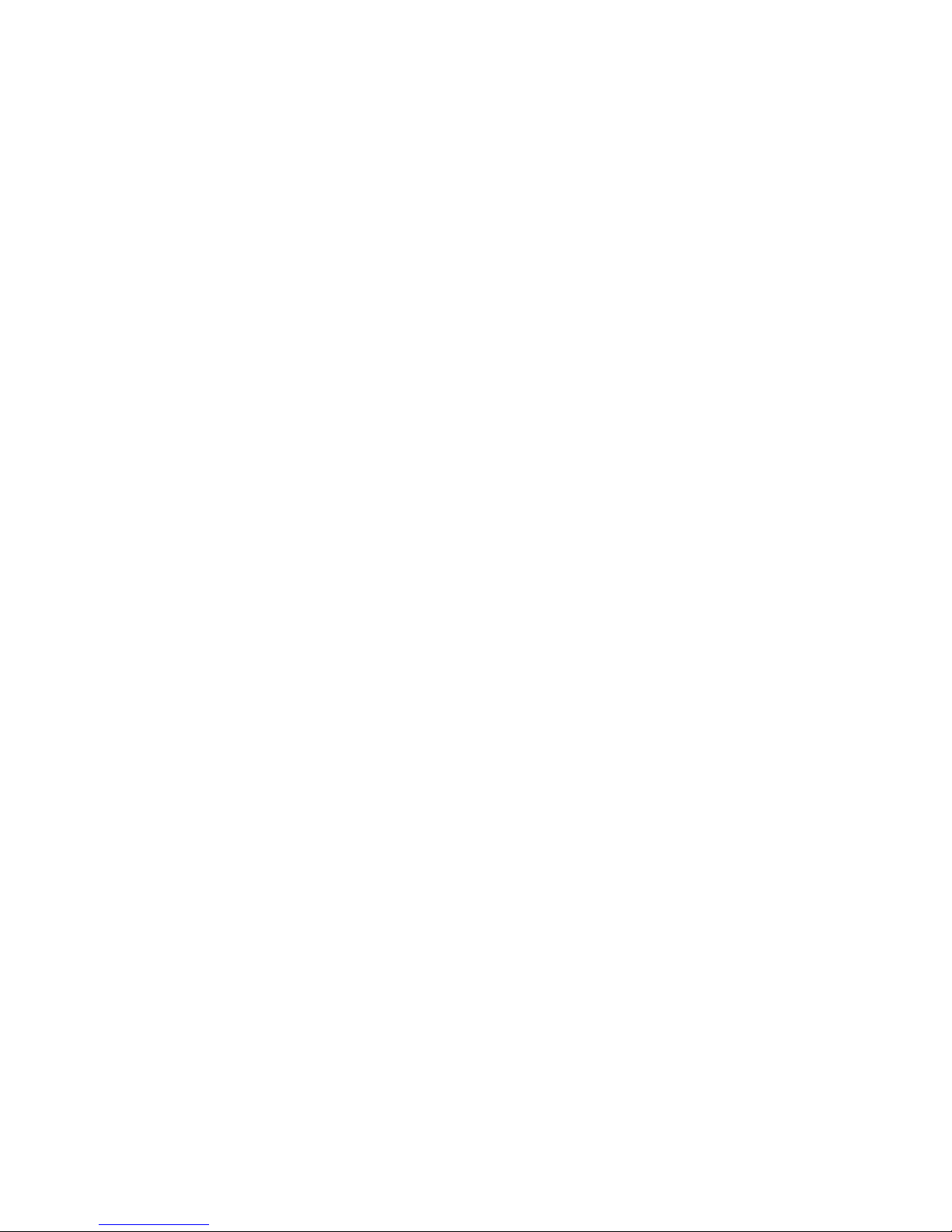
3
Index
1 PCI Adaptor Installation (Page 04)
[Hardware Installation] (Page 04)
[Driver Installation] (Page 05)
[Verification of Device Driver] (Page 10)
2 PCI ADAPTER Main Features (Page 11)
1. ASI – 100 (ASI Input PCI ADAPTER) (Page 11)
2. ASO – 102 (ASI Output PCI ADAPTER) (Page 12)
3. ASA – 105 (ASI In/Out PCI ADAPTER) (Page 13)
4. LVI – 110 (SPI Input PCI ADAPTER) (Page 14)
5. LVO – 112 (SPI Output PCI ADAPTER) (Page 15)
6. LVD – 115 (SPI Combo PCI ADAPTER) (Page 16)
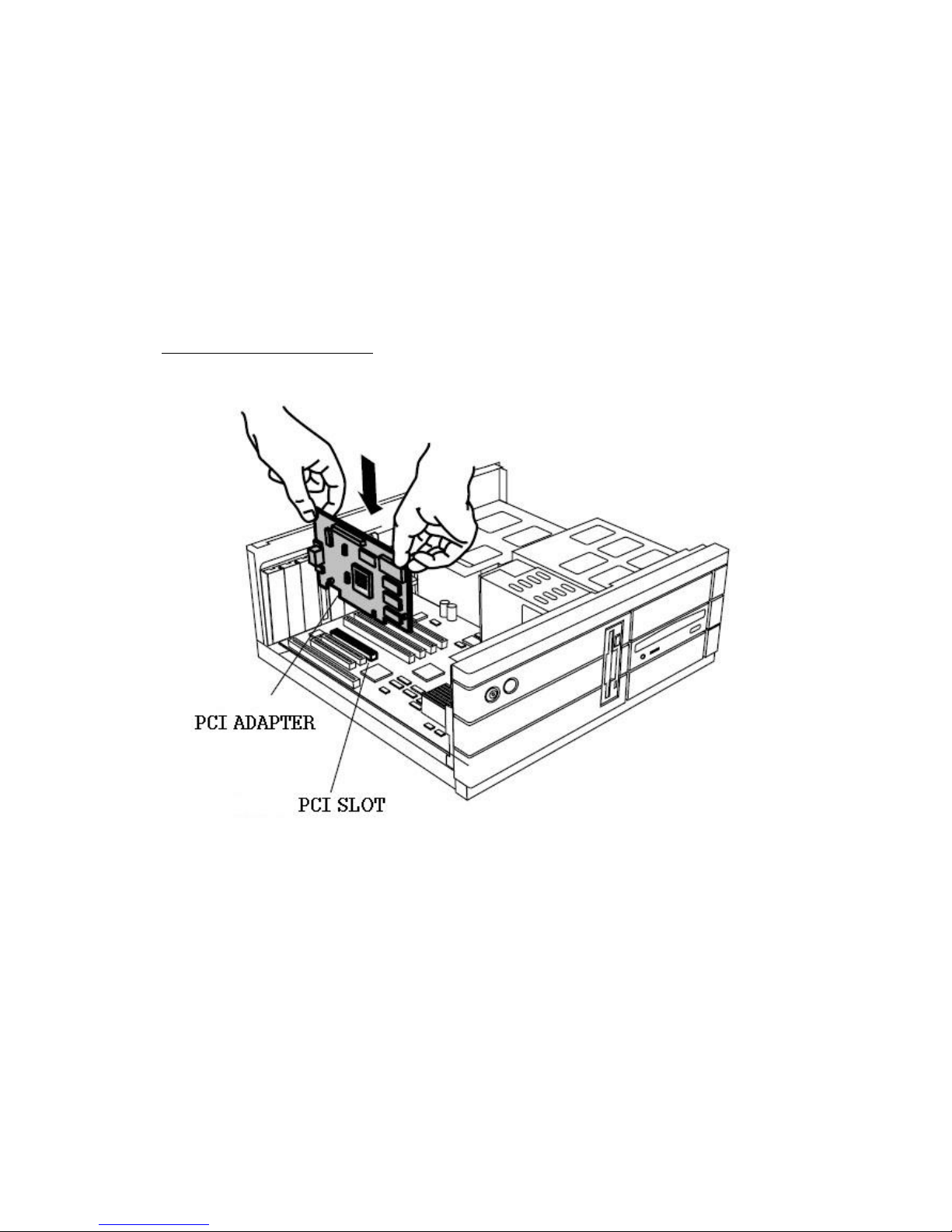
4
PCI Adaptor Installation
Mount PCI Adaptor (ASI-100 / ASO-102 / ASA-105 / LVI-110 / LVO-112 /
LVD-115) on computer and install Device Driver provided with PCI Adaptor to
operate. Just insert CD (provided with PCI Adaptor) into CD-ROM driver and
then you may install device driver easily to follow the request of computer
dialogue box.
[Hardware Installation]
1. Computer power off and open the computer cover.
2. Plug in the Adaptor on PCI slot.
3. Fasten the adaptor into the bracket tightly.
4. Cover the computer cover.
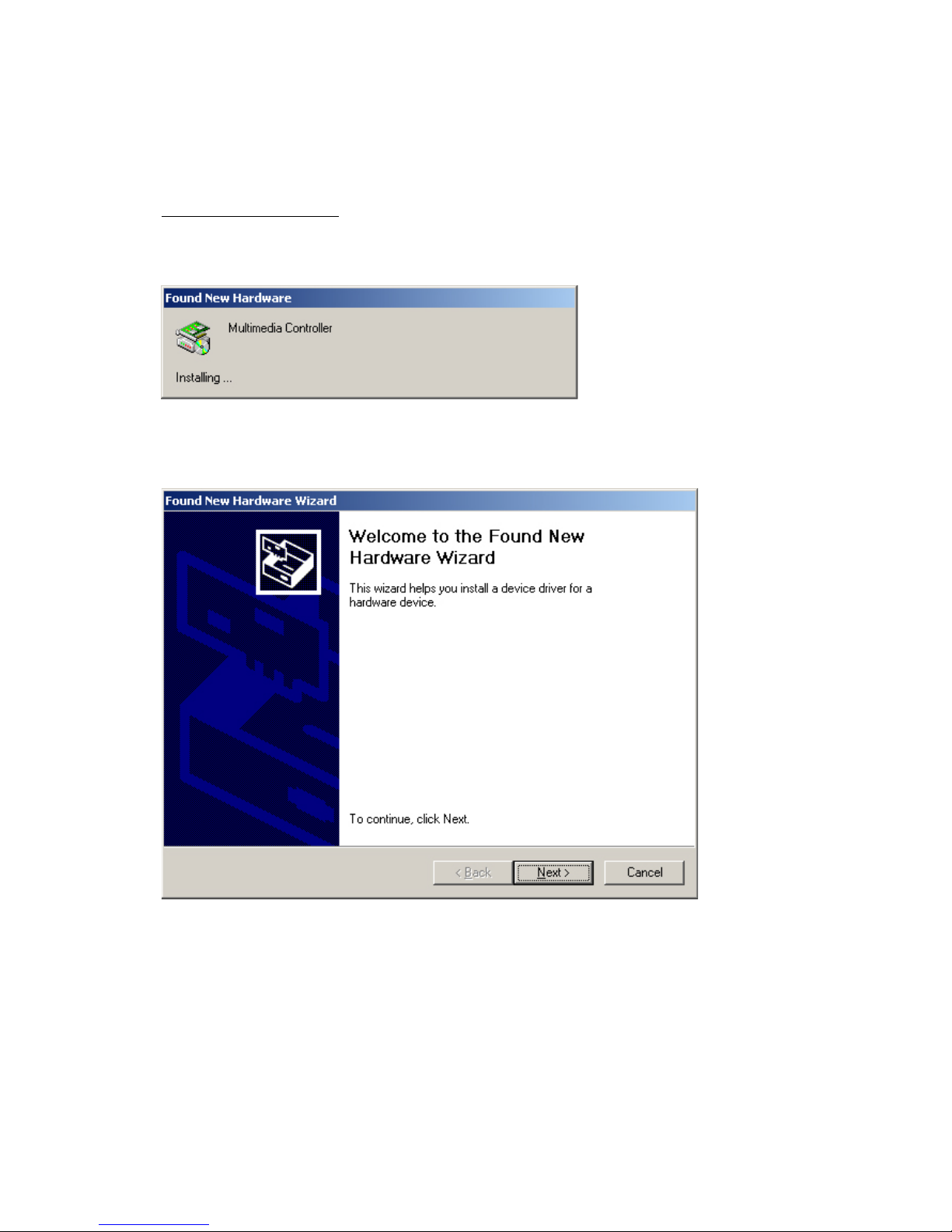
5
[Driver Installation]
1. Computer recognizes new device driver as Window starts after PCI Adaptor
plug in.
2. Hardware Wizard will operate after the Adaptor is recognized on computer.
To install, push “Next” menu box.

6
3. To install the driver provided with the Adaptor, select ‘Search for a suitable
driver for my device (recommended)’ menu, then push ‘Next’ button.
4. Device Driver is in CD-ROM provided with Adaptor, so, select ‘CD-ROM
drivers’ and push ‘Next’ button.

7
5. Select the driver location in CD-ROM using ‘Browse…’ button. (Egg: if the
CD-ROM driver is assigned on ‘G’ Driver, then you may make “G:₩asi
directory” and push ‘OK’ button.
6. You already found out the driver on above paragraph #5 action, push ‘Next’
button on ‘Driver Files Search Results’ window.
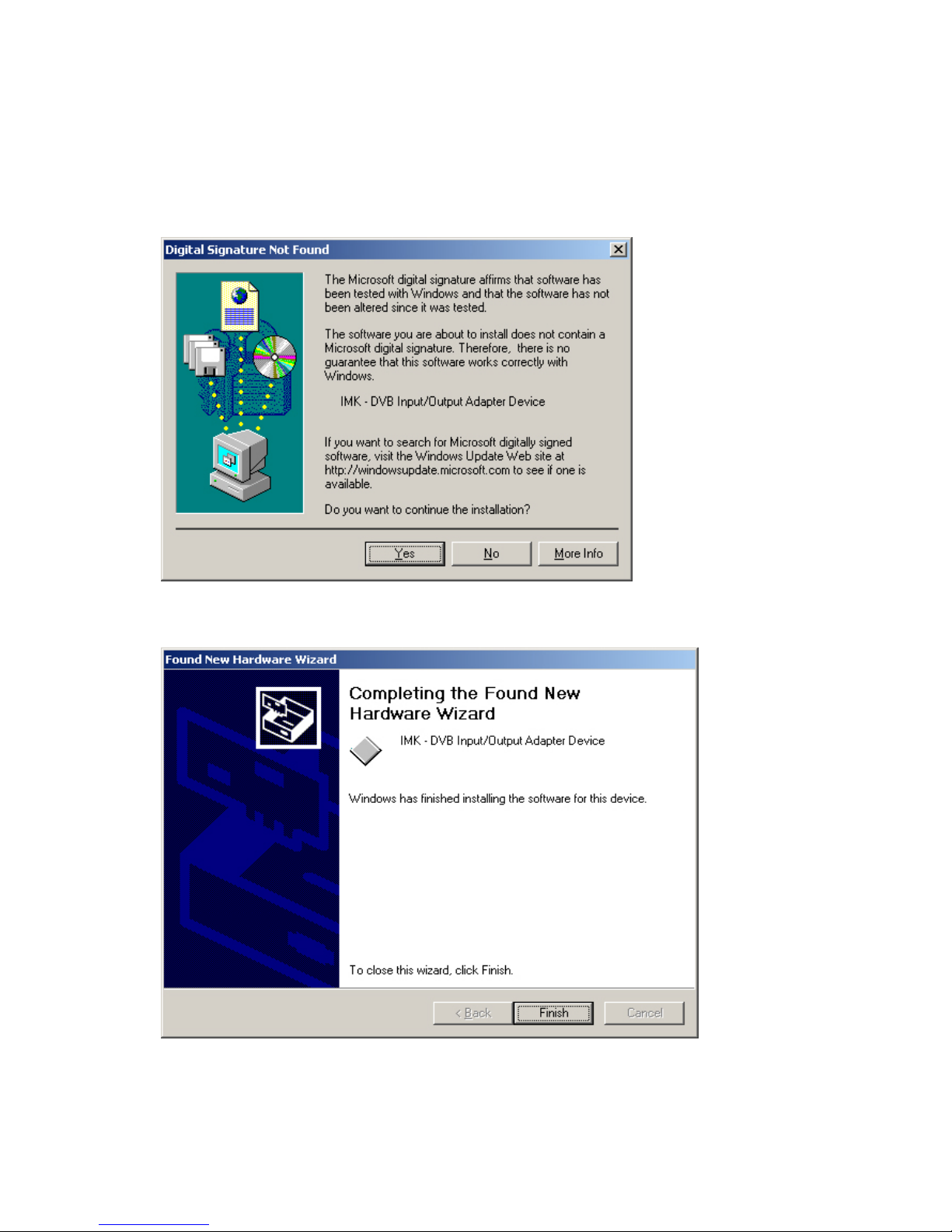
8
7. Device Driver will be installed as you push ‘Yes’ button on ’Digital Signature
Not Found’ window.
8. This means ‘IMK-DVB Input/Output Adapter Device’ was installed. Push
‘Finish’ button to complete installation.

9

10
[Verification of Device Driver]
If Device Driver is installed successfully doing above action, you can see on
‘Device Manager window’ that ‘IMK-DVB Input/Output Adapter Device’ is
installed. (You may select ‘Device manager’ through ‘Start’ → ’Settings’
→ ’Control Panel’ → ’System’ → ’Hardware’ → ’Device Manager.’)
If Device Manager is not assigned or collision and protection, etc. are
appeared on monitor, then it means ASI Card Device Driver was not installed
correctly.

11
PCI ADAPTER Main Features
1. ASI – 100 (ASI Input PCI ADAPTER)
• Features
1) Compliant to DVB document A010 rev 1 and EN50083
2) Input bit rate : ~ 216Mbps
3) Hardware based Input rate monitoring
4) Packet Size Conversion (188 <-> 204)
5) Time Stamp Insertion.
6) PID Filtering (Only Advanced Version)
7) PID Remapping (Only Advanced Version)
8) PID Checking (Only Advanced Version)
9) PCI DMA bus master mode
10) 8MByte Buffer Memory for large Host CPU processing jitter
11) Low Host CPU Occupation Architecture
12) PCI rev2.2 32bit, 33Mhz Compliant
13) Windows 2000, Window XP Device Driver & API
• Applications
1) Universal DVB/ASI input adapter for PC-based applications that
Record MPEG-2 transport streams
2) iTV server
3) IP-to-DVB and DVB-to-IP gateway
4) Advertisement inserter

12
2. ASO – 102 (ASI Output PCI ADAPTER)
• Features
1) Compliant to DVB document A010 rev 1 and EN50083
2) Output bit rate : ~ 108Mbps
3) Packet Size Conversion (188 <-> 204)
4) Hardware based rate conversion (Only Advanced Version) : NULL
packet Insertion and PCR restampping.
5) PID Filtering (Only Advanced Version).
6) PID Remapping (Only Advanced Version) .
7) PID Checking (Only Advanced Version).
8) PCI DMA bus master mode
9) 8MByte Buffer Memory for large Host CPU processing jitter
10) Low Host CPU Occupation Architecture
11) PCI rev2.2 32bit, 33Mhz Compliant
12) Windows 2000, Window XP Device Driver & API
• Applications
1) Universal DVB/ASI output adapter for PC-based
applications that play and/or process MPEG-2 transport streams
2) iTV server
3) IP-to-DVB and DVB-to-IP gateway
4) Advertisement inserter

13
3. ASA – 105 (ASI In/Out PCI ADAPTER)
• Features
1) Compliant to DVB document A010 rev 1 and EN50083
2) Input bit rate : ~ 216Mbps
3) Output bit rate : ~ 108Mbps
4) Hardware based Input rate monitoring
5) Time Stamp Insertion.
6) Packet Size Conversion (188 <-> 204)
7) Hardware based rate conversion (Only Advanced Version) :
NULL packet Insertion and PCR restampping,
8) PID Filtering (Only Advanced Version)
9) PID Remapping (Only Advanced Version)
10) PID Checking (Only Advanced Version)
11) PCI DMA bus master mode
12) 8MByte Buffer Memory for large Host CPU processing jitter
13) Low Host CPU Occupation Architecture
14) PCI rev2.1 32bit, 33Mhz Compliant
15) Windows 2000, Window XP Device Driver & API
• Applications
1) Universal DVB/ASI input/output adapter for PC-based applications that
record, play and/or process MPEG-2 transport streams
2) iTV server
3) IP-to-DVB and DVB-to-IP gateway
4) Advertisement inserter

14
4. LVI – 110 (SPI Input PCI ADAPTER)
• Features
1) Compliant to DVB document A010 rev 1 and EN50083
2) Input bit rate : ~ 216Mbps
3) Hardware based Input rate monitoring
4) Time Stamp Insertion.
5) PID Filtering (Only Advanced Version).
6) PID Remapping (Only Advanced Version).
7) PID Checking (Only Advanced Version).
8) PCI DMA bus master mode
9) 8MByte Buffer Memory for large Host CPU processing jitter
10) Low Host CPU Occupation Architecture
11) PCI rev2.1 32bit, 33Mhz Compliant
12) Windows 2000, Window XP Device Driver & API
• Applications
1) Universal DVB/SPI input adapter for PC-based
applications that record MPEG-2 transport streams
2) iTV server
3) IP-to-DVB and DVB-to-IP gateway
4) Advertisement inserter

15
5. LVO – 112 (SPI Output PCI ADAPTER)
• Features
1) Compliant to DVB document A010 rev 1 and EN50083
2) Output bit rate : ~ 108Mbps
3) Hardware based rate conversion (Only Advanced Version) : NULL
packet Insertion and PCR restampping,
4) PID Filtering (Only Advanced Version)
5) PID Remapping (Only Advanced Version)
6) PID Checking (Only Advanced Version)
7) PCI DMA bus master mode
8) 8MByte Buffer Memory for large Host CPU processing jitter
9) Low Host CPU Occupation Architecture
10) PCI rev2.1 32bit, 33Mhz Compliant
11) Windows 2000, Window XP Device Driver & API
• Applications
1) Universal DVB/SPI output adapter for PC-based
applications that play and/or process MPEG-2 transport streams
2) iTV server
3) IP-to-DVB and DVB-to-IP gateway
4) Advertisement inserter

16
6. LVD – 115 (SPI Combo PCI ADAPTER)
• Features
1) Compliant to DVB document A010 rev 1 and EN50083
2) Output bit rate : ~ 108Mbps
3) Packet Size Conversion (188 <-> 204).
4) Hardware based rate conversion (Only Advanced Version) :
NULL packet Insertion and PCR restampping
5) PID Filtering (Only Advanced Version)
6) PID Remapping (Only Advanced Version)
7) PID Checking (Only Advanced Version).
8) PCI DMA bus master mode
9) 8MByte Buffer Memory for large Host CPU processing jitter
10) Low Host CPU Occupation Architecture
11) PCI rev2.1 32bit, 33Mhz Compliant
12) Windows 2000, Window XP Device Driver & API
• Applications
1) Universal DVB/ASI/SPI output adapter for PC-based
applications that play and/or process MPEG-2 transport streams
2) iTV server
3) IP-to-DVB and DVB-to-IP gateway
4) Advertisement inserter
