Page 1

710 Series Dome
510 Series Dome
IP Surveillance Camera
Quick-Start
Guide
Page 2
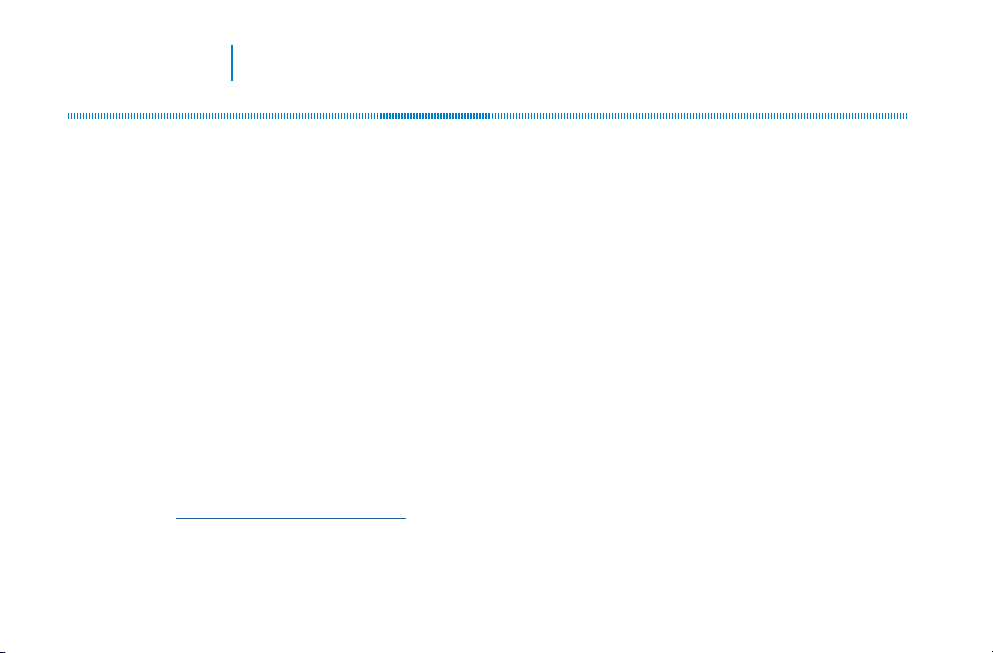
Luma 510/710 Series Dome Camera
Box ContentsBox Contents
} Camera
} 3 × wall anchors with screws
} CC tester cable
} Desiccant pack
} Silicone plug
} Hex wrench
} Plastic “needle” for cables
You must provide:
} A network connection (and an NVR, if desired) with admin rights to the network
} Mobile device with Luma Surveillance mobile app (recommended) or CCTV tester
} Power source: PoE or 12V DC
} Phillips screwdriver
WARNING: This product can expose you to chemicals including cadmium, which
is known to the State of California to cause cancer. For more information go to
www.P65Warnings.ca.gov.
2
Page 3

Luma 510/710 Series Dome Camera
Read this before you go on site!
Install your camera with a connection to the Internet via your NVR or through a network
router. This allows you to use OvrC, a powerful remote maintenance tool (see OvrC.com)
and lets you use the Luma Surveillance mobile app to check on the camera from anywhere.
For installation using this guide, you must be able to access this camera through a personal
computer. If your surveillance system is not on a network, you’ll have to use the NVR’s local
interface for installation. See the NVR user’s manual for details.
The web UI manual and other materials can be found on the product page at SnapAV.com.
} Ensure that the device is in good condition and all the assembly parts are included.
} Make sure that all equipment is powered off during installation.
} Ensure the mounting surface is strong enough to hold three times the weight of the
camera and the mount.
} If the mounting surface is cement, use the included expansion screws to install the
camera. If mounting to a wood surface, use self-tapping wood screws (not included).
} If the product does not function properly, please contact technical support. Do not
disassemble the camera for repair or maintenance.
3
Page 4
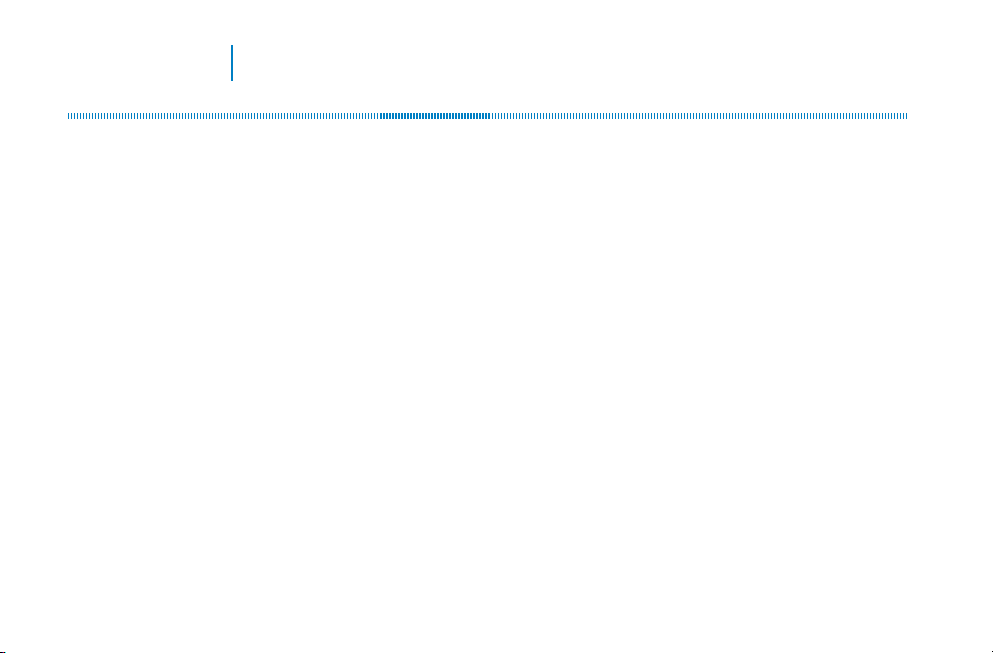
Luma 510/710 Series Dome Camera
Safety TipsSafety Tips
} Handle this device with care.
} Do not strike or shake this device.
} Protect the power cord from being stepped on or pinched, particularly where it connects
to the device and the power outlet.
} Do not operate this device beyond its specified power ratings.
} Do not use this device near any heat sources such as radiators, heat registers, stoves, or
other such heat-generating equipment.
} The performance and lifespan of the camera is affected by temperature. For best results,
use this device in temperatures ranging from -14–140 °F.
} Clean this device with a dry cloth. Do not use strong or abrasive detergents when cleaning
the device, especially the lens. If dirt is hard to remove, use a mild detergent and wipe
gently.
} Make a note of the configuration settings and save them. This helps when changing
the configuration, when upgrading the device, or with recovery if unexpected failure or
trouble occurs.
4
Page 5
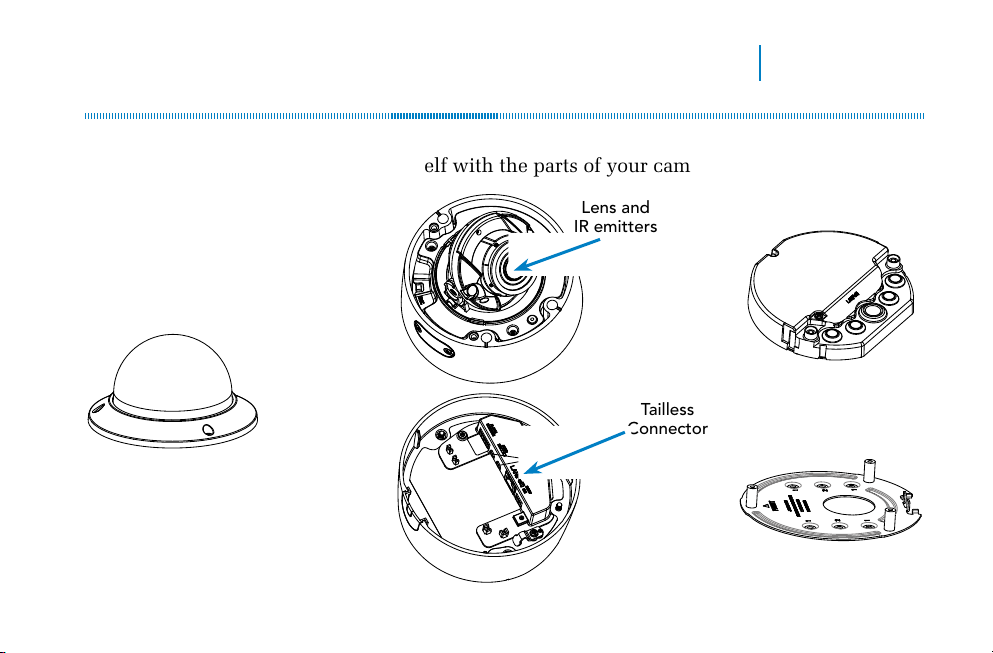
Luma 510/710 Series Dome Camera
Your CameraYour Camera
Before installing, familiarize yourself with the parts of your camera.
Camera
Body
(top)
Dome
Cover
Lens and
IR emitters
Tailless
Connector
Waterproof
Housing
Camera
Body
(bottom)
Mounting
Plate
5
Page 6

Luma 510/710 Series Dome Camera
Your Camera’s Utility PortYour Camera’s Utility Port
Reset
Button
SD Card
Slot
6
Page 7

Luma 510/710 Series Dome Camera
Preserving Your CameraPreserving Your Camera
Foam Ring
CAUTION: Do not throw away the foam ring around the camera lens! It protects the camera
from glare from its infrared lights.
Dome Tether and Base Tether
We recommend you do not remove the security tether that holds the dome cover to the
camera base. However if you must get rid of it, please cut it at both ends. Do not unscrew the
screws on the dome or the dome cover, or you may damage the camera’s weatherproofing.
The same recommendations apply to the tether that you can use to hang your camera to the
waterproof housing while you attach the cables.
Protective Film
The dome cover comes with a protective film. Do not remove this until you are done installing
your camera; it is there to prevent the dome from getting scratched if it accidentally hits the
wall during installation.
7
Page 8

Luma 510/710 Series Dome Camera
Installation with an NVRInstallation with an NVR
If you are installing with an NVR, follow these instructions. Otherwise, follow the instructions
starting on the next page.
1. Ensure your NVR has the latest firmware. If it does not, your NVR may be unable to locate
and activate your camera.
2. Perform the physical installation of your camera by following the instructions given on
pages 11–14.
3. Plug your camera into your recorder. The NVR autodetects your camera, activates it (giving
it the same admin password that it has), and assigns it an IP address.
4. Complete the installation using the instructions given in your NVR manual. You do not
need to continue using this guide. Where possible, we recommend changing settings using
your NVR.
8
Page 9

Luma 510/710 Series Dome Camera
Installation Without an NVRInstallation Without an NVR
If you are using this camera on a network without an NVR, use the Luma Utility to locate
your camera and set it up.
Visit your product page at SnapAV.com and download the Luma Utility installer
from the Support tab. You must use v3.0.0.53 build 20170426 or later! Earlier
versions of the utility will not work!
Run the installer, accepting all defaults.
Pre-Installation Camera Configuration
You’ll find it easiest to connect the camera directly to your PC, making most adjustments to
the camera from the convenience of your table (prior to physical installation), rather than
from atop a ladder.
Connect the camera to your PC and run the Luma Utility. It searches for attached
Luma Surveillance devices. If your camera does not appear, check the connection,
ensure the camera is powered up, then click the Refresh button.
9
Page 10

Luma 510/710 Series Dome Camera
Activate the CameraActivate the Camera
Click on the entry for your camera to view its details. If the camera is inactive, use the text
boxes at the lower right of the Luma utility window to activate the camera by creating a new
secure password.
} Passwords cannot be longer than 16 characters. To ensure compatibility with the local
interface, only use numbers, letters, spaces, and these special characters: . , : - /
} Use a password that is long and easy to remember. A password like parisinthespring is
more secure and easier to remember than a password like D3x-7b.
10
Page 11

Luma 510/710 Series Dome Camera
Physical InstallationPhysical Installation
1. Drill pilot holes for your screws in the mounting surface.
2. Attach the mounting plate and run the cables through it.
3. Thread the cables through the waterproof housing as shown
below left and below right. Place your terminated category
cable into the plastic needle and push the needle through
one of the rubber nipples in the waterproof housing. Repeat
for 12V power and/or
audio wires as needed.
4. Clip the waterproof
housing to the
mounting plate, then
secure it with screws.
11
Page 12

Luma 510/710 Series Dome Camera
5. Connect all cabling to the camera.
You can use the lanyard on the
camera base to hang the camera
on the hook inside the waterproof
housing.
6. Place the supplied silica pack
inside the waterproof housing.
7. Secure the camera body to the
waterproof housing.
8. Adjust the camera’s aim (page 14).
9. Once you have finished aiming the
camera, secure the dome.
If your cable runs along the wall
rather than inside it, use the conduit port on the side of the housing. You can remove the
plug and replace it with a threaded conduit cable. Be sure to seal all cracks around this
cable access when installation is complete
12
Page 13

Luma 510/710 Series Dome Camera
Start the Web InterfaceStart the Web Interface
Open your browser and navigate to the camera’s IP address. Below the login area, you may
see: “Please click here to download and install the plug-in. Close the browser when installing
the plug-in.” If so, download the plug-in and close all browser windows.
Install the LumaWebComponents plug-in, restart your browser and log in to your camera as
admin using the password you created. You may get a pop-up that asks if you want to run
the Luma Web Components
plug-in. You must allow the
plug-in to access your system
over the web.
Be sure to save your camera’s
web page as a favorite in your
browser.
Settings Settings
Menu Menu
IconIcon
13
Page 14

Luma 510/710 Series Dome Camera
Check the CameraCheck the Camera
After logging in, your screen shows the live page, similar to the illustration at left. If it does
not appear, check the connection to your NVR or network, and ensure that the camera is
powered up. Click the Settings icon to access the web interface and finish setup.
Adjust the Camera
This camera can spin 360° around the base. It can be angled up to 90°. In addition, the camera
can rotate 360° within its housing.
1. Swivel the camera so it faces the desired
direction.
2. Angle the camera to face the target surveillance
area.
3. Rotate the camera within its housing so that the
resulting image is upright.
14
0°–90°
0°–360°
0°–360°
Page 15

Luma 510/710 Series Dome Camera
Additional Setup Best PracticesAdditional Setup Best Practices
Be sure to complete customization of the camera using the NVR’s web interface:
} Set up DDNS
} Add additional users
} Calibrate the time settings
} Set up recording schedule
} Enable motion detection
See your NVR’s manual for full details.
15
Page 16

Luma 510/710 Series Dome Camera
SupportSupport
If you need help, email support@SnapAV.com. For information, instructional videos, support
documentation, or ideas, visit our website.
Warranty & Regulatory
Find details of this product’s 3-Year Limited Warranty at snapav.com/warranty, or request a paper copy
from Customer Service at (866) 424-4489. Find other legal resources, such as regulatory notices and patent
information, at snapav.com/legal.
Copyright ©2021, Wirepath Home Systems, LLC. All rights reserved. Control4 and SnapAV and their
respective logos are registered trademarks or trademarks of Wirepath Home Systems, LLC, dba “Control4”
and/or dba “SnapAV” in the United States and/or other countries. 4Store, 4Sight, Control4 My Home, Snap
AV, Araknis Networks, BakPak, Binary, Dragonfly, Episode, Luma, Mockupancy, Nearus, NEEO, Optiview,
OvrC, Pakedge, Sense, Strong, Strong Evolve, Strong Versabox, SunBriteDS, SunBriteTV, Triad, Truvision,
Visualint, WattBox, Wirepath, and Wirepath ONE are also registered trademarks or trademarks of Wirepath
Home Systems, LLC. Other names and brands may be claimed as the property of their respective owners.
All specifications subject to change without notice.
Version 200-LUM-510+710-BUL-IP-XX-B 210306 TW
16
