Page 1

OWNERS/OPERATORS MANUAL
Model 644E-42
(S/N 0160003878 thru 0160037404)
MU0501
Keep this manual with the vehicle at all times.
Printed in U.S.A. 3/09
3120038 B
Page 2
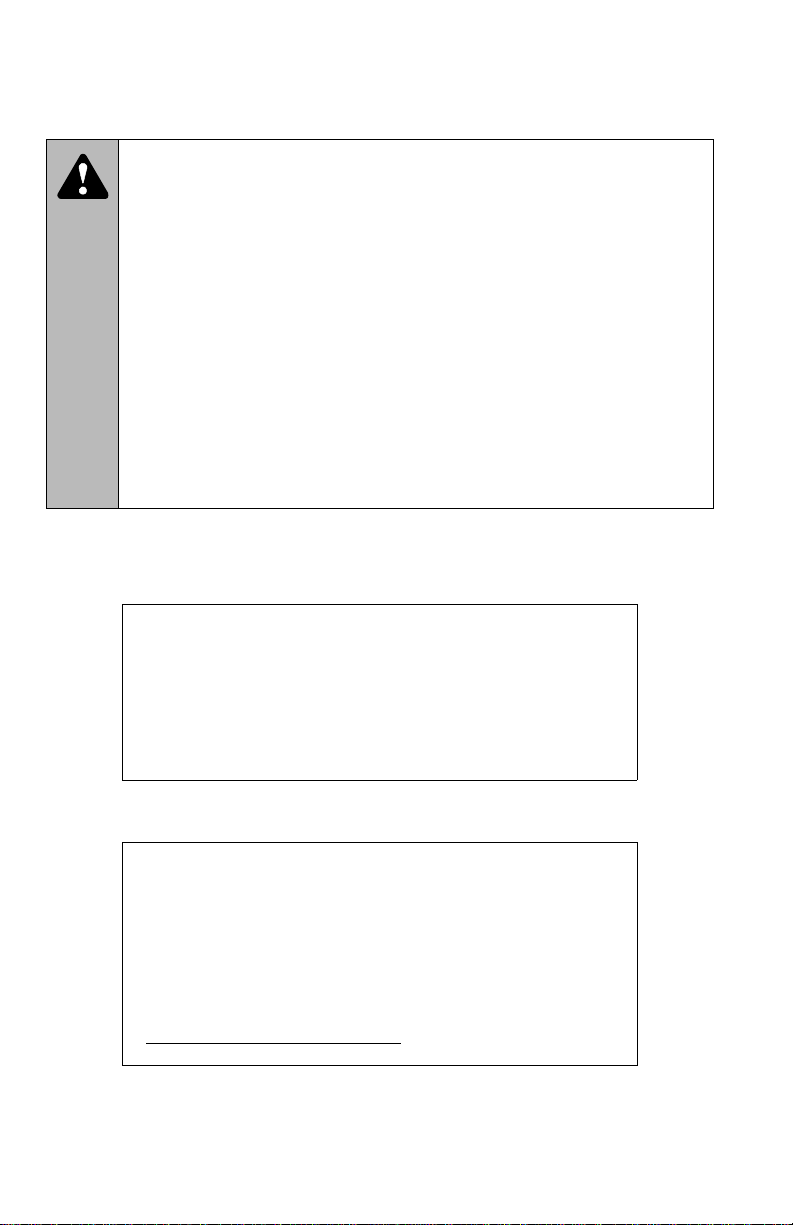
WARNING: Improper operation of this vehicle can
cause injury or death. Only trained and authorized operators
should operate this vehicle.
Before starting the engine, do the following:
1. Read this owner/operators manual.
2. Read all the safety decals on the vehicle.
3. Clear the area of other persons.
Learn and practice safe use of vehicle controls in a safe,
clear area before you operate this vehicle on a worksite.
It is your responsibility to observe applicable laws and
regulations and to follow manufacturer's instructions on
vehicle operation and maintenance.
CALIFORNIA
Proposition 65 Warning
Diesel Engine exhaust and some of its constituents
are known to the State of California to cause
cancer, birth defects and other reproductive harm.
CALIFORNIA
Proposition 65 Warning
Battery posts, terminals and related accessories
contain lead and lead compounds, chemicals
known to the State of California to cause cancer
and birth defects or other reproductive harm.
Wash hands after handling
.
Page 3

Table of Contents
Introduction
The Manual....................................2
Replacement Parts........................2
Reports..........................................2
Disclaimer......................................3
Safety Practices
Hazard Classification System........3
Accident Prevention Tags..............5
New or Additional Operators .........5
Instructional Symbols ....................6
Instructional Symbols (cont’d) .......7
Hazard Symbols ............................8
Avoidance Symbols.......................9
Avoidance Symbols (cont’d)........10
Avoidance Symbols (cont’d)........11
Personal Considerations .............12
Operational Considerations.........15
Equipment Considerations ..........20
Operation
Pre-Operation Inspection.............23
Operator Controls........................26
Front Dash Panel.........................48
Optional Features........................55
Carriages.....................................66
Indicators.....................................68
Fork Rating..................................70
Using the Capacity Chart.............71
Stabil-TRAK System....................74
Stabil-TRAK™ System Test........77
Refueling .....................................83
Normal Starting............................85
Cold Starting................................86
Jump Starting ..............................87
How To Pick, Carry & Place A
Load..........................................88
Elevating Personnel.....................89
Using Other Attachments ............93
Shut-Off .......................................95
Emergency Operations
Towing a Disabled Vehicle..........96
Emergency Boom Lowering ........98
General Maintenance
Introduction................................104
Maintenance Schedule and
Checklist.................................105
1. Lubrication Points.............106
2. Air Cleaner .......................107
3. Optional Closed Cab Air
Filters ................................109
4. Engine Cooling System.....110
5. Engine Oil and Filter..........114
6. Engine Fuel System..........118
7. Engine Fan Belt.................123
8. Air Conditioner Compressor
Belt (Optional) ...................124
9. Hydraulic Oil and Filter......125
10. Transmission Oil and
Filter ..................................128
11. Transfer Case Oil..............131
12. Axle Oil..............................133
13. Brake Disc Inspection .......135
14. Wheel End Oil ...................138
15. Wheels and Tires ..............140
16. Battery...............................142
17. Fuse & Relay
Replacement.....................143
18. Boom Chains and Wear
Pads..................................149
19. Transfer Carriage Rollers and
Wear Pads ........................162
Storage and Transport ..............169
Storage......................................169
Transport...................................170
Test Procedures
Parking Brake/Transmission
De-Clutch Test Procedures....171
Specifications
Fluid & Lubrication Capacities...173
Tires ..........................................174
Weights .....................................174
Vehicle Dimensions...................175
Electrical System.......................176
Engine.......................................176
Index.............................................177
Load Charts
Accident Prevention Tags
2004 JLG Industries, Inc.
1
Page 4

Introduction
Introduction
The Manual
This Owners/Operators Manual provides the information you need to operate and
maintain this vehicle.
IMPORTANT! Before
carefully so you will understand the instructions and the operation of the controls
and equipment. You must comply with all Danger, Warning, and Caution notices;
they are for your benefit.
All references to the right side, left side, front, or rear are given from the operator's
seat looking forward.
JLG Industries, Inc. is hereinafter referred to as JLG.
you operate this vehicle, read this manual completely and
Replacement Parts
For easy reference when ordering
replacement parts or making service
inquiries on this vehicle, record its model
and serial number on the back cover of
this manual. The serial number is
stamped into the serial number plate (1)
which is located on the vehicleís frame.
IMPORTANT! The replacement of any
part on this vehicle by anything other than
a JLG authorized replacement part may
adversely affect the performance,
durability or safety of this vehicle and may
void the warranty. JLG assumes no
liability for unauthorized replacement
parts which adversely affect the
performance, durability or safety of this vehicle.
1
OU0220
Reports
IMPORTANT! A Warranty Registration form must be filled out by the Lull Distributor,
signed by the purchaser, and returned to JLG once the product is sold and/or put
into service. This report activates the warranty period, assuring that your claims
during the warranty period will be processed promptly. To guarantee full warranty
service, make sure your Lull Distributor has returned the business reply card of this
form to JLG.
2
Model 644E Origin 3/04
Page 5
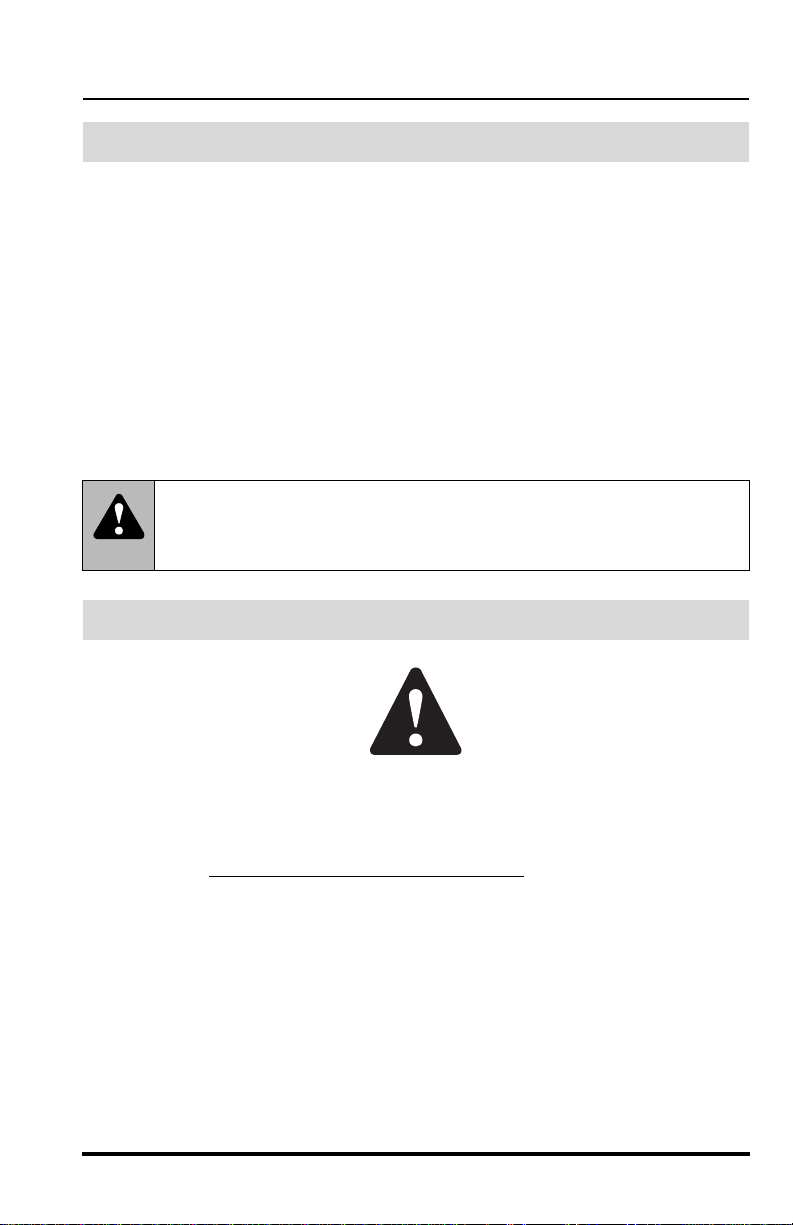
Safety Practices
Disclaimer
JLG reserves the right to make changes on and to add improvements upon its
products at any time without public notice or obligation. JLG also reserves the right
to discontinue manufacturing any product at its discretion at any time.
NOTICE: Under OSHA rules, it is the responsibility of the employer to provide
operator training. Successful completion and certification of Safety Training for
Rough Terrain Forklifts is required. Operator Training Kits are available by calling
Ken Cook Company at (414) 466-6060. An order form for these kits is available
through our website, http://www.jlg.com.
The information in this manual does not replace any safety rules and laws used in
your area. Before operating this vehicle, learn the rules and laws for your area. Make
sure the vehicle has the correct equipment according to these rules and laws.
Your safety and the safety of others in the worksite depend significantly upon your
knowlege and understanding of all correct operating practices and procedures for
this vehicle.
WARNING: DO NOT modify or alter (weld, drill, etc.) any part of
this vehicle without consulting JLG. Modifications can weaken the structure creating a hazard that can cause death or serious personal injury.
Safety Practices
Hazard Classification System
OP0330
This safety alert symbol is used with the following signal words to attract your
attention to messages found within the manual and on hazard decals located on the
vehicle. They are reproduced herein and pertain to proper operation and procedure
messages contained throughout the manual. The message that follows the symbol
contains important information about Safety. To avoid possible death or serious
personal injury, carefully read and follow the messages! Be sure to fully understand
the potential causes of death or injury.
Model 644E Origin 3/04
3
Page 6
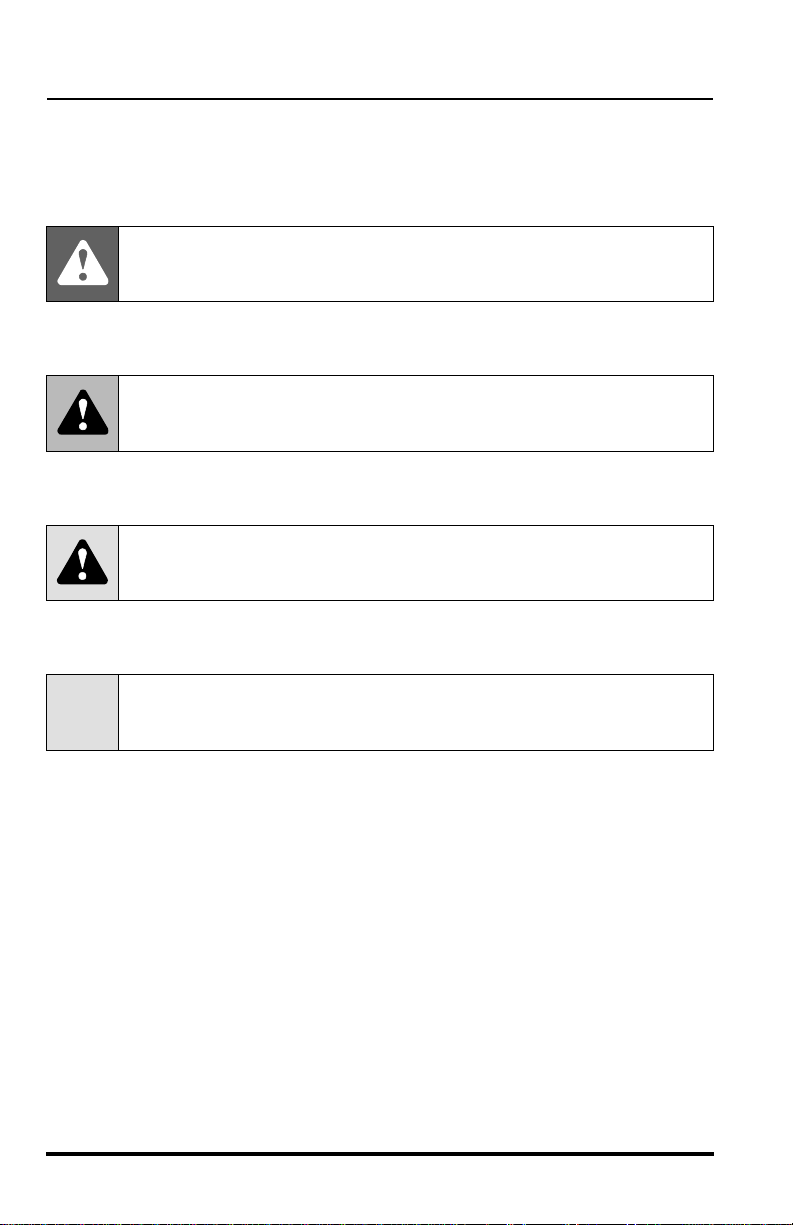
Safety Practices
Signal Word
A signal word is a distinctive word located on hazard decals and used throughout
this manual that alerts the viewer to the existence of and relative degree of the
hazard.
DANGER:
The signal word ìDANGERî indicates an imminently hazardous situation which, if
not avoided, will result in death or serious personal injury.
WARNING:
The signal word ìWARNINGî indicates a potentially hazardous situation which, if not
avoided, could result in death or serious personal injury.
CAUTION:
The signal word ìCAUTIONî indicates a potentially hazardous situation which, if not
avoided, may result in minor or moderate injury.
CAUTION:
The signal word ìCAUTIONî, used without the safety alert symbol, indicates a
potentially hazardous situation which, if not avoided, may result in property damage.
For safe maintenance of the vehicle, read, understand and follow all DANGER,
WARNING and CAUTION information.
4
Model 644E Origin 3/04
Page 7
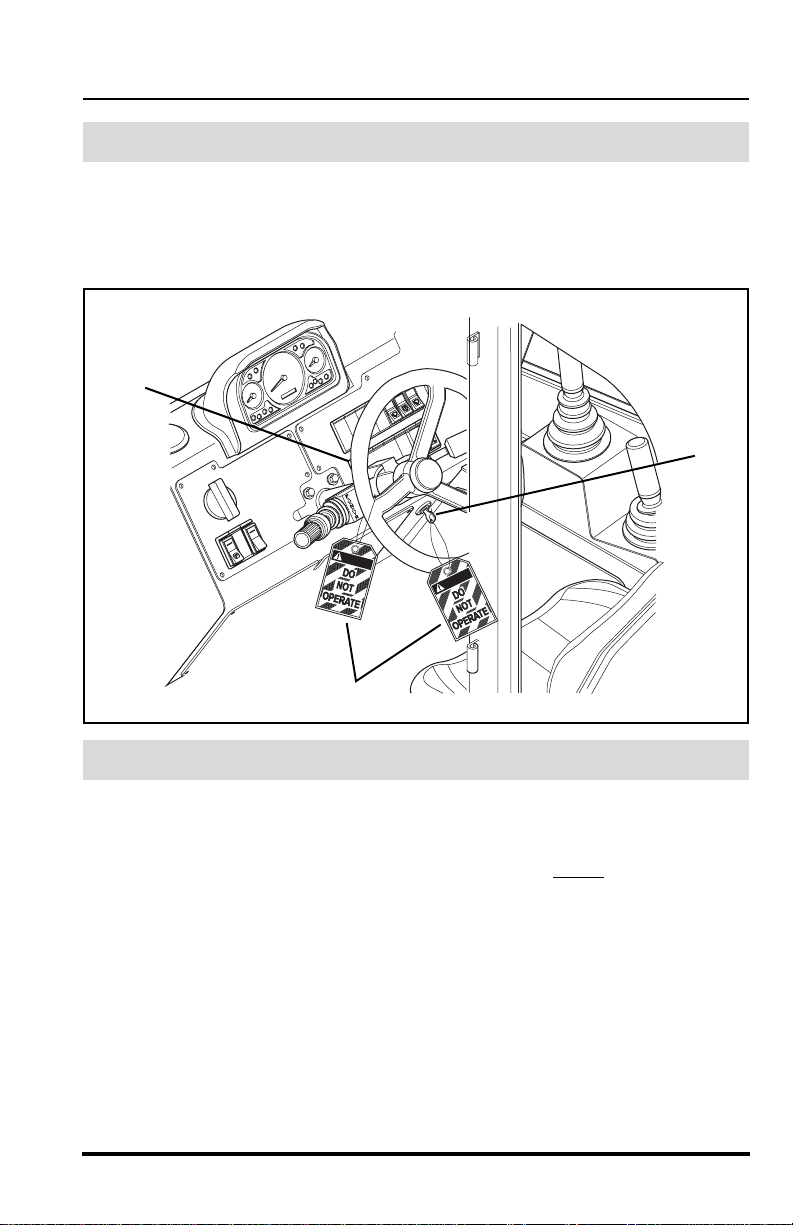
Safety Practices
Accident Prevention Tags
Before beginning any maintenance or service, place an Accident Prevention Tag (1)
on both the starter key switch (2) and the steering wheel (3), stating that the vehicle
should not be operated. Actual Accident Prevention Tags, which can be punched out
and used, are included as the last page of this manual. Retain these Accident
Prevention Tags for reuse at a later date.
3
2
DANGER
DANGER
1
MU0291
New or Additional Operators
At the time of original purchase, the purchaser of this vehicle was instructed by the
seller on its proper use. If this vehicle is to be used by an employee or is loaned or
rented to someone other than the purchaser, make certain that the new operator is
trained and authorized, in accordance with the OSHA regulations referenced on
page 3, and reads and understands this Operators Manual before
vehicle.
In addition, make sure that the new operator has completed a walk-around
inspection of the vehicle, is familiar with all decals on the vehicle, and has
demonstrated the correct use of all controls.
Model 644E Origin 3/04
operating the
5
Page 8
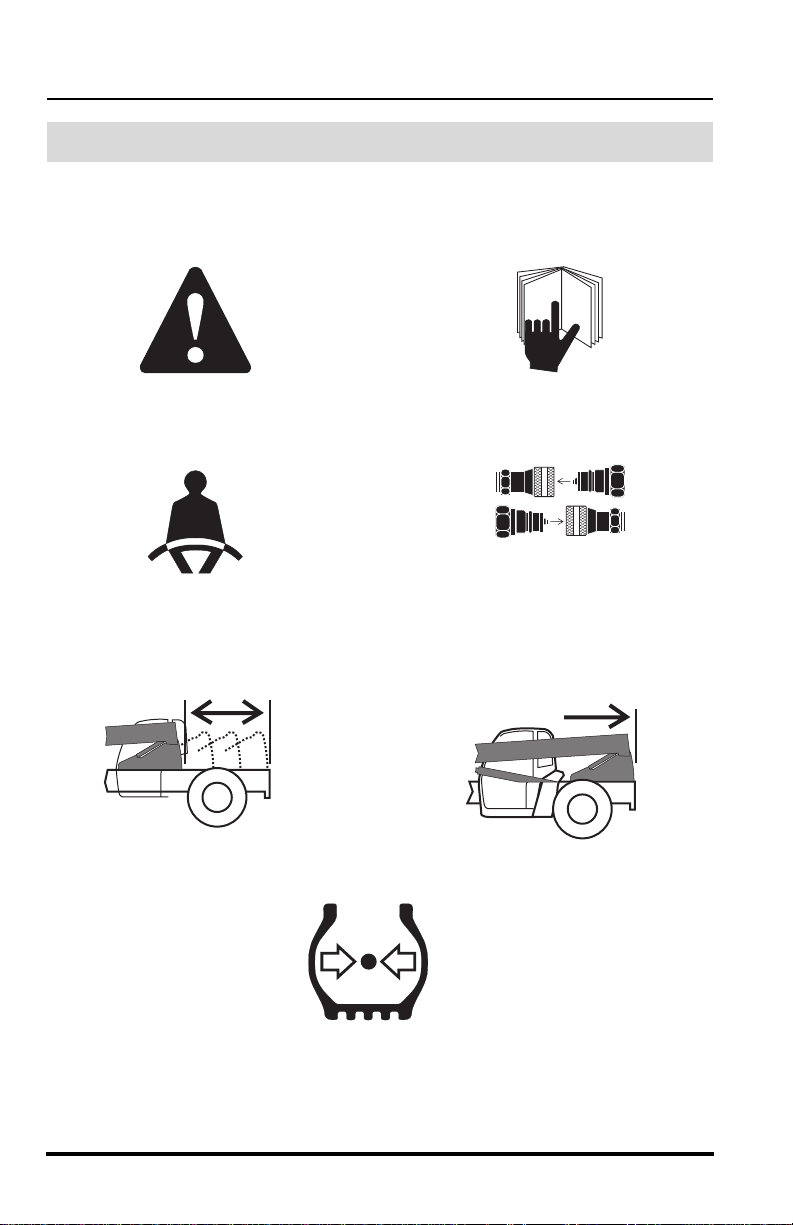
Safety Practices
Instructional Symbols
The following symbol definitions will help you understand all hazard related
decals and load charts used on this vehicle.
Safety Alert
Symbol
OH2090
Fasten Seat
Belt
80" 1"
Transfer Carriage
Forward
Movement
OP0330
OU1570
OH2100
Read Operatorís
Manual
OH3100
Always Connect
Couplers On
Hydraulically Powered
Attachments
0"
OU1580
Transfer
Carriage Fully
Retracted
OS0900
Always Maintain
Proper Tire
Pressure
6
Model 644E Origin 3/04
Page 9
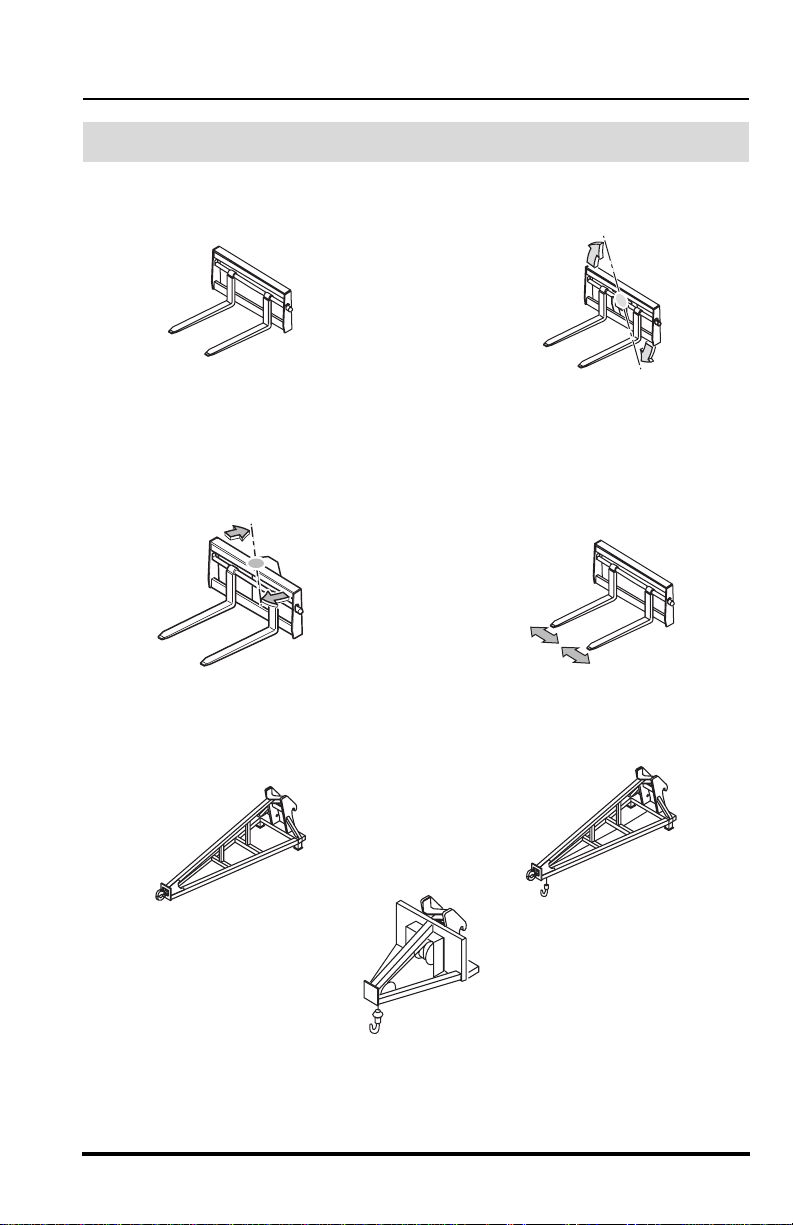
Safety Practices
Instructional Symbols (contíd)
OU1620
Standard
Carriages
OU1640
Swing Carriages
OU1600
10 Ft. Truss
Boom
OU1630
Side Tilt
Carriages
OU1610
Single or Dual
Fork Positioning
Carriages
OU1590
10 Ft. Truss
Boom w/Winch
Model 644E Origin 3/04
OU1560
3 Ft. Truss Boom
w/Winch
7
Page 10
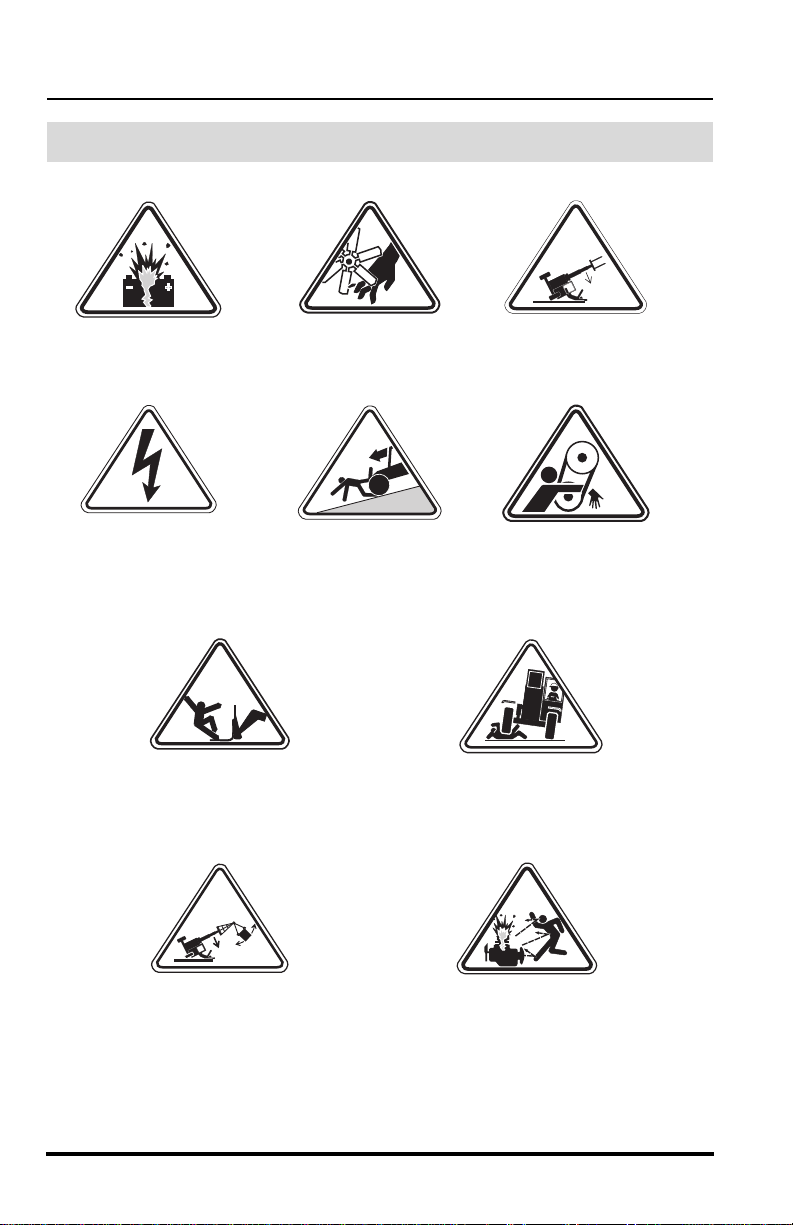
Safety Practices
Hazard Symbols
OH2110
-
Lead Acid Batteries
Generate Explosive
Gases
OH2150
Electrocution Can
Cause Death Or
Can Cause Death Or
Serious Injury
OH2161
FALLING OFF ATTACHMENT
Can Result In Death Or Serious
Injury
OH2120
Rotating Fan
Blades Can Cut
OH2140
Vehicle Roll Away
Serious Injury
AVOID CRUSHING, Falling Off
Vehicle Can Cause Death Or
OH2130
Vehicle Tipover
Can Crush
OH2300
Rotating Belts
Can Cut Or
Entangle
OH3160
Serious Injury
Swinging Loads Can Cause
Vehicle Tipover Which Can
Result In Death Or Serious
Injury
8
OH3110
OU1450
ENGINE EXPLOSION Can
Result In Death Or Serious
Injury
(Optional Grid Heater Cold
Starting Aid)
Model 644E Origin 3/04
Page 11
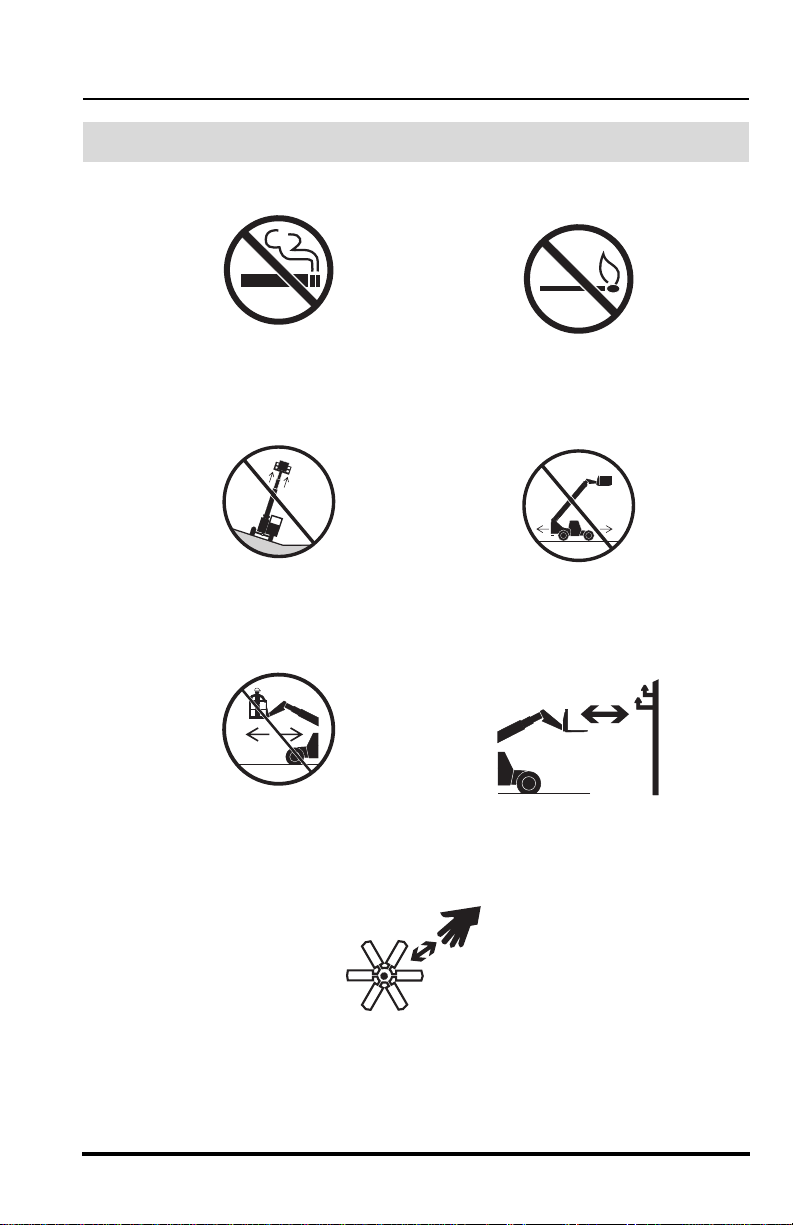
Safety Practices
Avoidance Symbols
OH2320
Keep Lit Cigarettes
Away
OH2280
Do Not Raise Boom
While On A Slope
OH2240
OH2330
Keep Flames and
Ignition Sources Away
OH2270
Do Not Travel With
Boom Raised
Do Not Travel With
Personnel In Work
Platform
Model 644E Origin 3/04
OH2250
Keep Clear Of Power
Lines
OH2310
Keep Away From
Rotating Fan Blades
9
Page 12
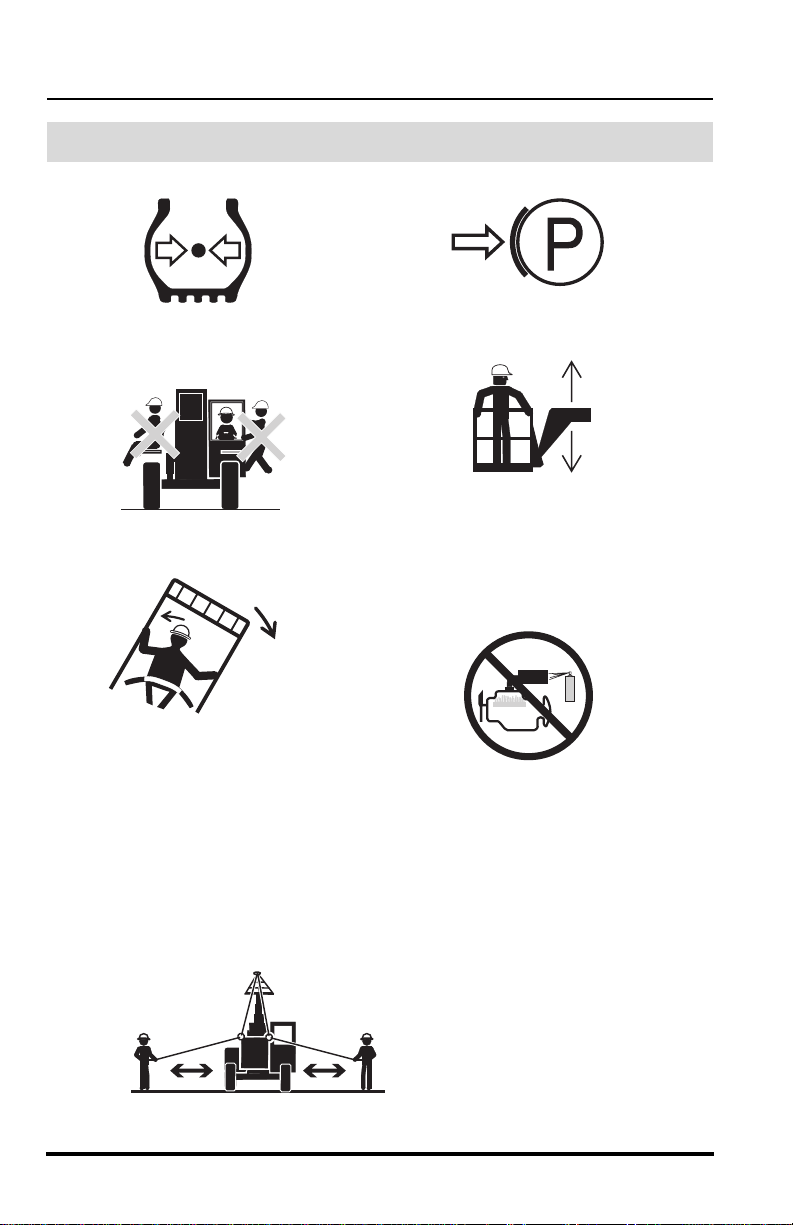
Safety Practices
Avoidance Symbols (contíd)
OH2290
Maintain Proper Air
Pressure In Tire
OH2230
Carry No Riders
OH2220
DO NOT JUMP
ï Brace Yourself and Stay
With Vehicle
ï Keep Seat Belt Fastened
ï Hold On Firmly
ï Lean Away From The Point
Of Impact
OH2260
Engage Parking Brake
OH2170
Use Only Compliant
Work Platforms To
Raise Or Lower
Personnel
OU1460
DO NOT Use Ether Or
Other High Energy
Starting Aids.
Engine Equipped With
Grid Heating System.
(Optional Grid Heater Cold
Starting Aid)
10
OH3120
To Avoid Vehicle Tipover
ALWAYS:
ï Travel Slowly
ï Rig Properly
ï Use Two Tethers
Model 644E Origin 3/04
Page 13
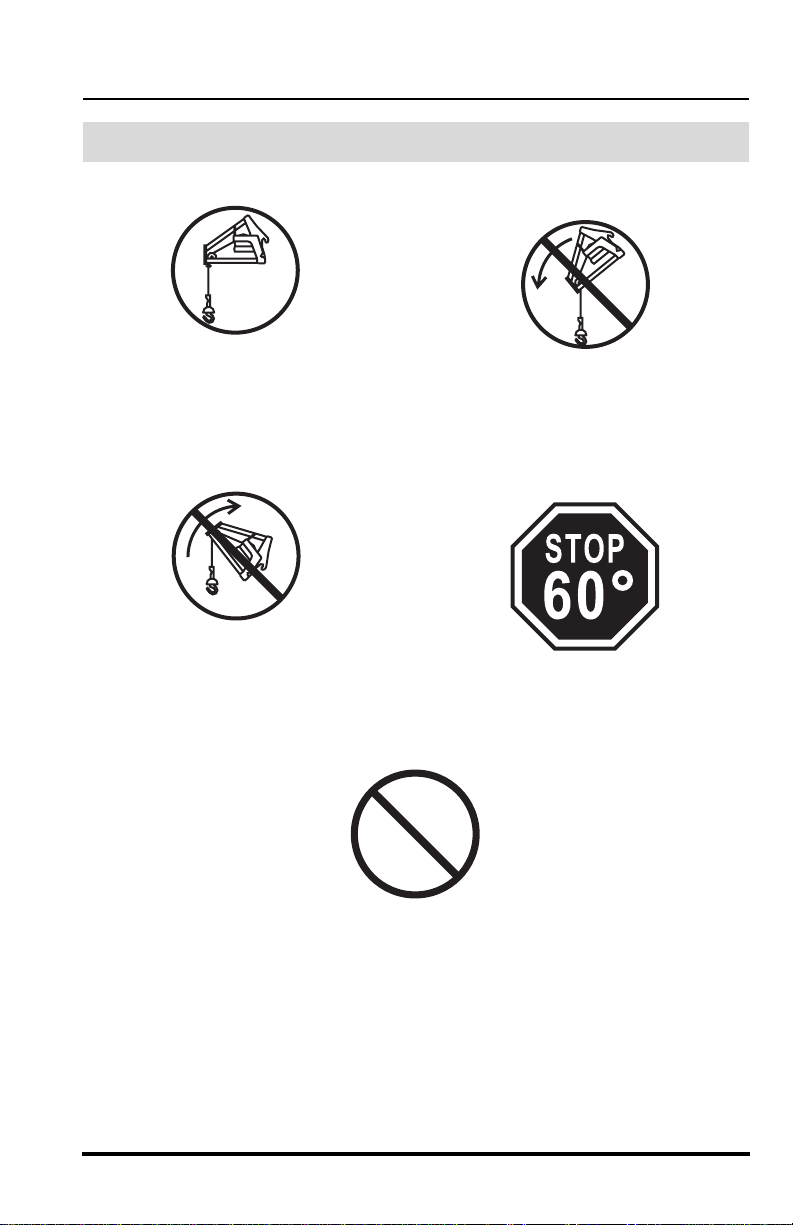
Safety Practices
Avoidance Symbols (contíd)
Keep Truss
Boom Horizontal
When Using
Winch
Avoid Rope
Damage. DO
NOT Tilt Truss
Boom UP When
Using Winch
OU1530
OU1540
Avoid Rope
Damage. DO
NOT Tilt Truss
Boom DOWN
When Using
Winch
OU1550
OU1520
Stop Operation
At This Point
OU1510
Prohibition
Symbol. DO NOT
Operate
Model 644E Origin 3/04
11
Page 14
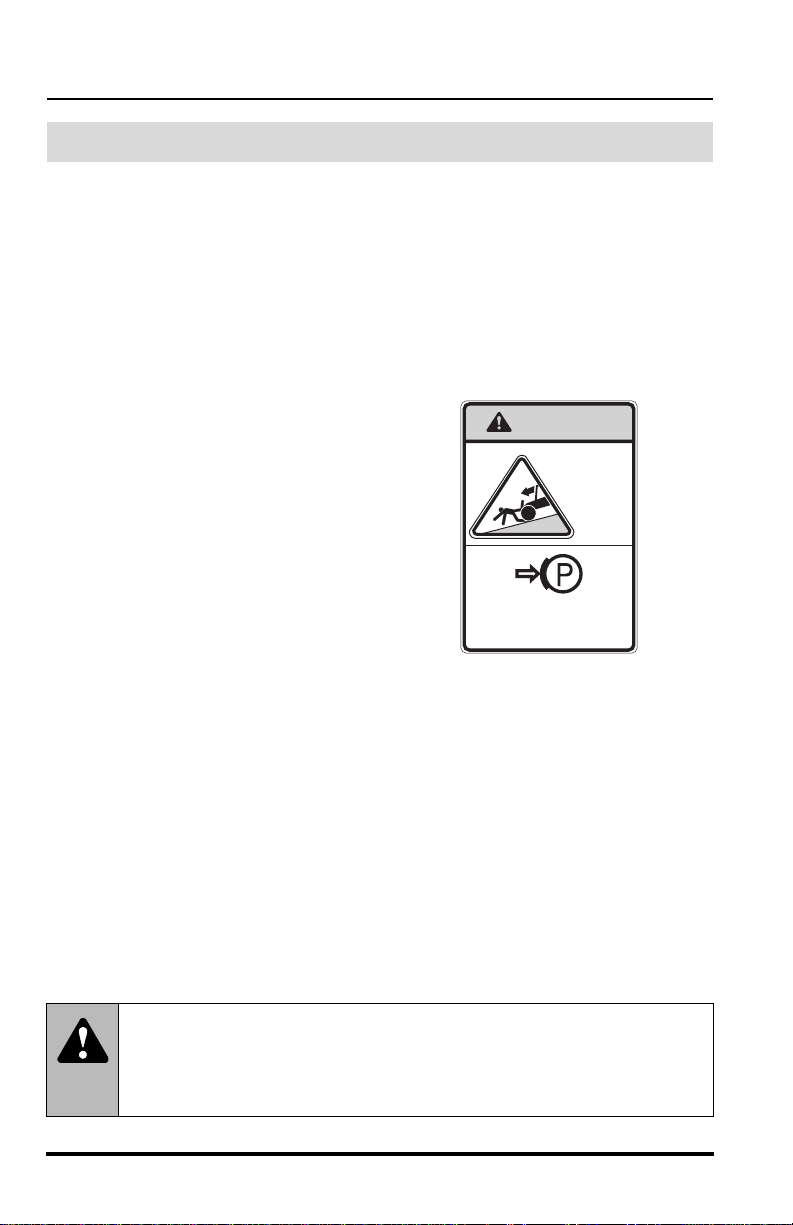
Safety Practices
Personal Considerations
1. Seat Belt
Always fasten the seat belt before starting the engine.
2. Clothing and Safety Gear
DO NOT wear loose clothing or jewelry that can get caught on controls or
moving parts. Wear protective clothing and personal safety gear issued or
called for by job conditions.
3. Dismounting
DO NOT get off the vehicle until you:
ï level the vehicle,
ï ground the carriage,
ï place the travel select lever in the (N)
NEUTRAL DETENT position,
ï engage the parking brake switch,
ï turn the engine off, if appropriate,
ï unbuckle the seat belt,
ï exit the vehicle using the hand holds.
4. Chemical Hazards
WARNING
VEHICLE
ROLLAWAY
can cause
death or
serious
injury
ALWAYS
engage parking brake
before dismounting
OU0340
A. Exhaust Fumes
Fumes from the engine exhaust can cause death or serious personal injury.
DO NOT operate vehicle in an enclosed area without a ventilation system
capable of routing the hazardous fumes outdoors.
B. Explosive Fuel
Engine fuel is flammable and can cause a fire and/or an explosion. Avoid
danger by keeping sparks, open flames and smoking materials away from
the vehicle and from fuel during refueling or when servicing the fuel
system. Know where fire extinguishers are kept on the worksite and how to
use them.
C. Ether or High Energy Starting Aids (Optional)
The engine utilizes an optional grid heating system inside the induction
manifold for cold starting conditions.
WARNING: This diesel engine uses a grid heating system inside
the induction manifold. DO NOT use ether or any high energy fuels to
assist starting. An explosion may cause death or serious personal injury
or engine damage.
12
Model 644E Origin 3/04
Page 15
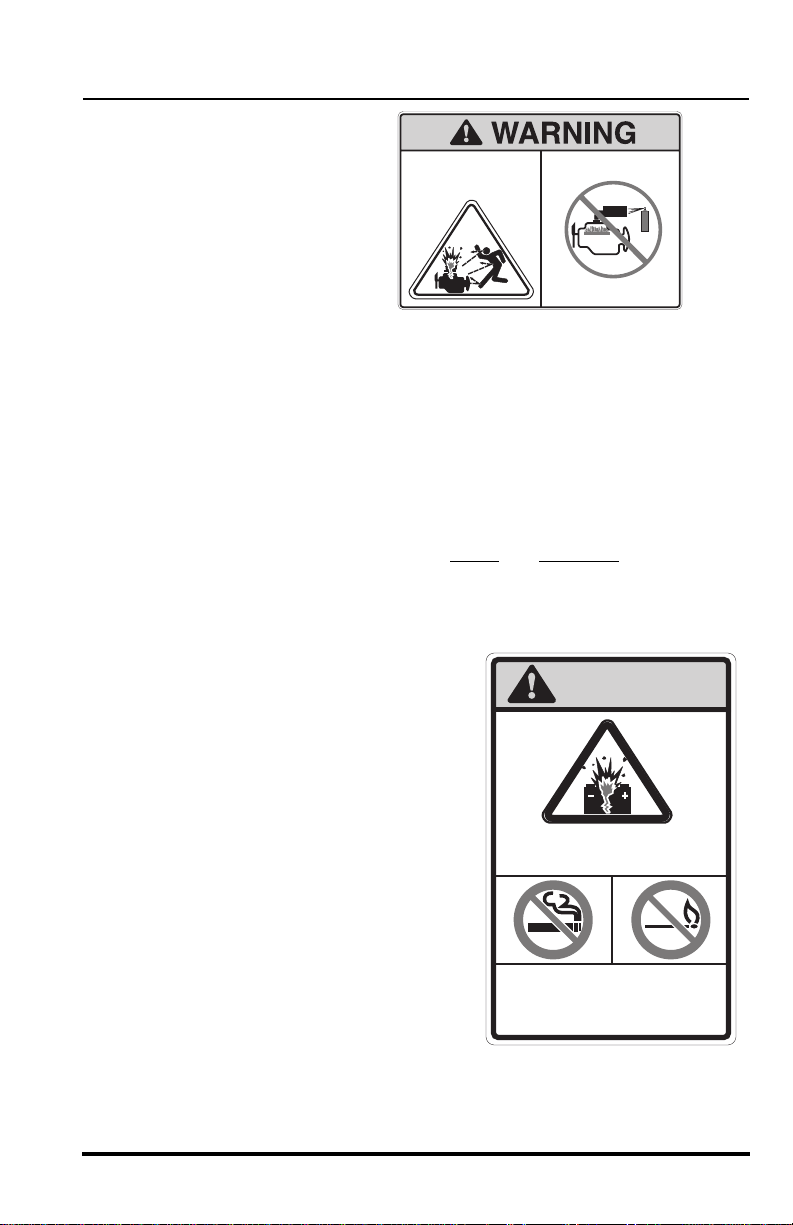
DO NOT use ether or any
other high energy starting
aids during cold starting. An
engine explosion can result
in death or serious personal
injury.
ENGINE EXPLOSION can
result in death or serious
personal injury.
Safety Practices
DO NOT use Ether or other
high energy starting aids.
Engine equipped with
grid heating system.
D. Hydraulic Fluid
4110460
DO NOT attempt to repair or tighten any hydraulic hoses or fittings while
the engine is running or when the hydraulic system is under pressure. Fluid
in the hydraulic system is under enough pressure that it can penetrate the
skin causing death or serious personal injuries.
HOT HYDRAULIC FLUID WILL CAUSE SEVERE BURNS. Wait for fluid to
cool down before disconnecting lines.
DO NOT use your hand to check for leaks. Use a piece of cardboard or
paper to search for leaks. Wear gloves to protect hands from spraying fluid.
Hydraulic fluid can cause permanent eye injury. Wear appropriate eye
protection and stop engine. Relieve pressure before disconnecting lines.
Pressure can typically be relieved by slowly
and cautiously loosening one
end of a hose at the swivel connection.
If anyone is injured by or if any hydraulic fluid is injected into the skin, obtain
medical attention immediately or gangrene may result.
E. Batteries
The following WARNING is intended to
supplement and does not replace the
warnings and information provided on
the battery by the battery
manufacturer.
When jump starting the vehicle,
carefully follow instructions found
under ìJump Startingî on page 87.
Keep sparks, flames and lit smoking
materials away from the battery at all
times. Lead acid batteries generate
explosive gases. Severe chemical
burns can result from improper
handling of battery electrolyte. Wear
safety glasses and proper protective
gear when handling batteries to
prevent electrolyte from coming in
contact with eyes, skin or clothing.
WARNING
-
EXPLOSIVE GASES can
cause serious injury.
Keep sparks, flames
and lighted materials
away from batteries.
OU1470
4110368
OU0350
Model 644E Origin 3/04
13
Page 16
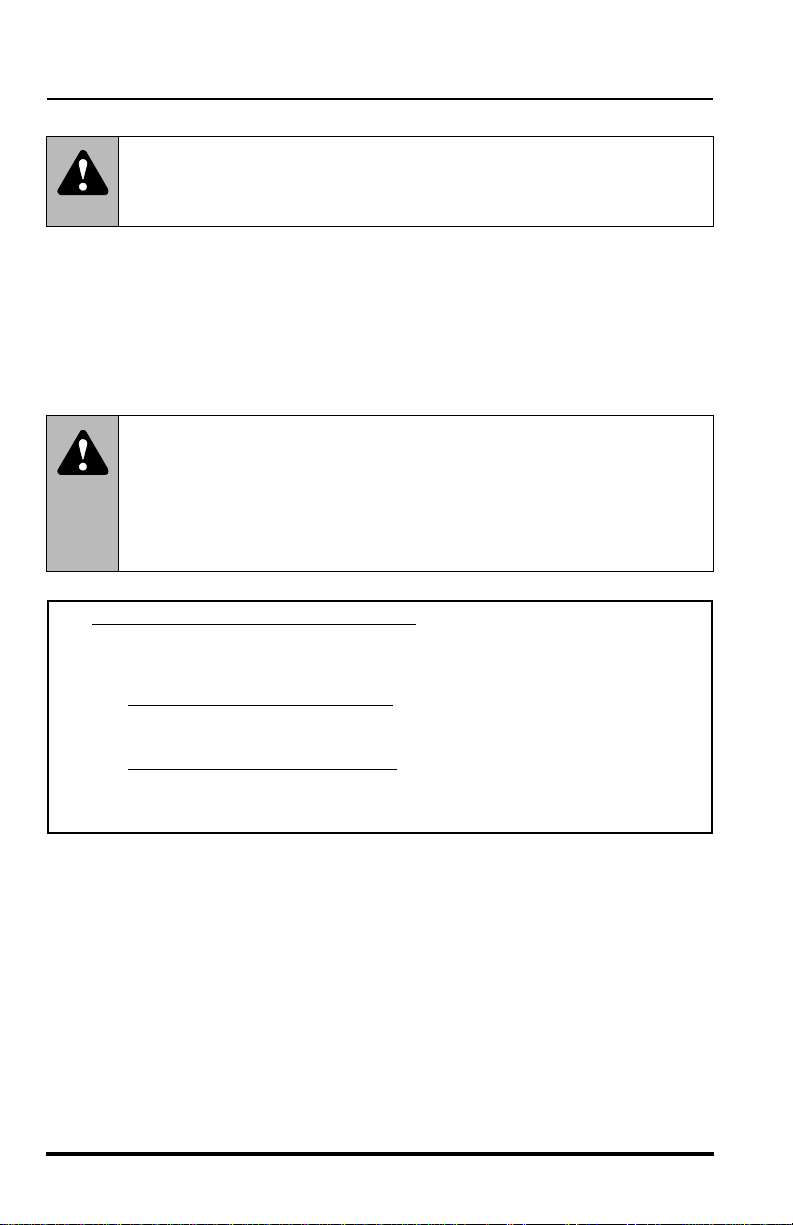
Safety Practices
Battery Charging
WARNING: DO NOT charge a frozen battery, it may explode and
cause serious injury. Let the battery thaw out before putting on a battery
charger.
Under normal conditions, the engine alternator will have no problem keeping the
battery or batteries charged. The only condition in which the battery may cause a
problem is when the battery or batteries have been completely discharged for an
extended period of time. Under this condition, the alternator may not be able to
recharge the battery or batteries. A battery charger will be required for recharging.
Before using a battery charger, an attempt can be made to recharge the battery or
batteries using the engine alternator by first starting the vehicle and letting the
engine run. See ìJump Startingî on page 87.
WARNING: Fluid in electric storage batteries contains sulfuric
acid which is POISON and can cause SEVERE CHEMICAL BURNS.
Avoid all contact of fluid with eyes, skin or clothing. Use protective gear
when handling batteries. DO NOT tip a battery beyond a 45 angle in any
direction. If contact does occur, follow the First Aid suggestions that follows.
Battery Electrolyte First Aid:
ï External Contact ó Flush with water.
ï Eyes ó Flush with water for at least 15 minutes and
get medical attention immediately
ï Internal Contact ó Drink large quantities of water. Follow
with Milk of Magnesia, beaten egg or vegetable oil.
Get medical attention immediately.
IMPORTANT! In case of internal contact, DO NOT give fluids that would
induce vomiting!
.
14
Model 644E Origin 3/04
Page 17
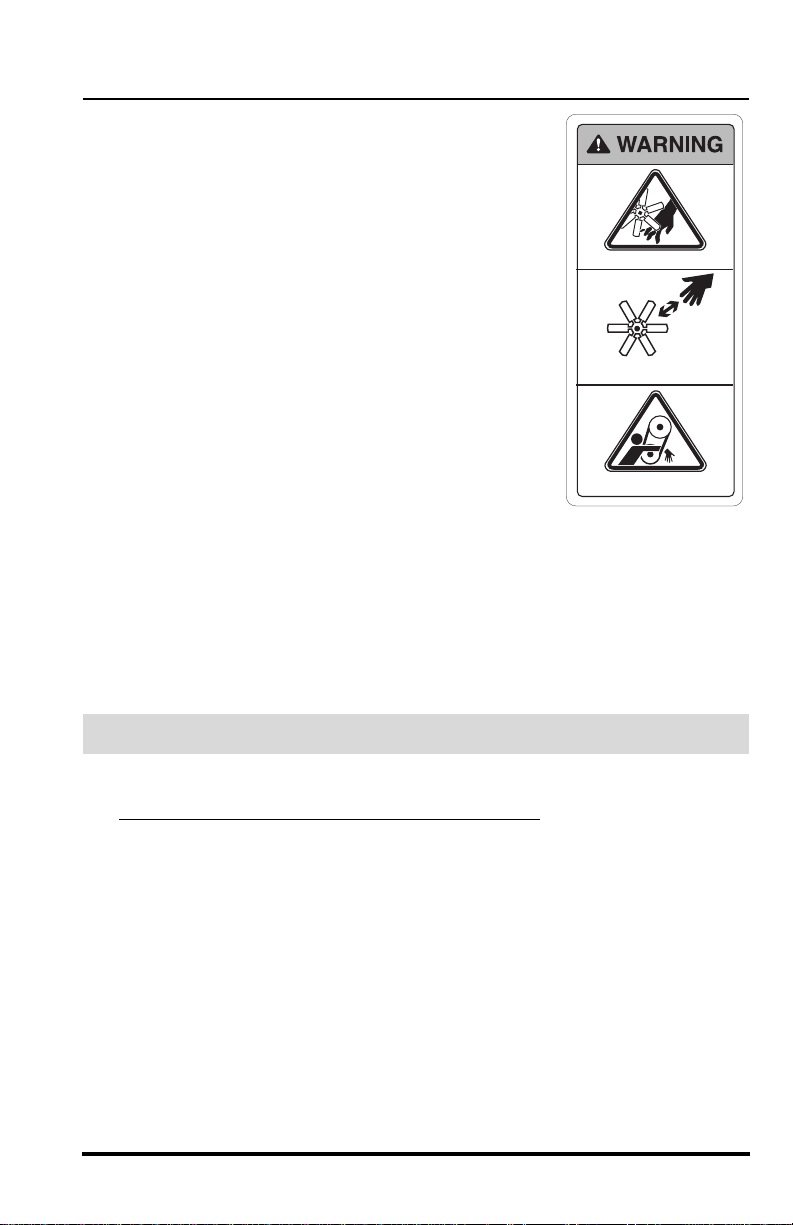
Safety Practices
5. Moving Parts Hazard
DO NOT place limbs near moving parts. Severing of
any body part can result.
Turn off engine and wait until fan and belts stop
moving before servicing.
MOVING PARTS can cut.
Keep clear of fan and belts
while engine is running.
MOVING PARTS can entangle.
6. Lowering Boom or Falling Load Hazard
DO NOT get under a raised boom unless it is blocked up safely. Always empty
the attachment of any load and block the boom up before doing any servicing
that would require the boom to be raised.
NEVER allow anyone to walk or stand under the boom. A lowering boom or
falling load can result in death or serious personal injury.
OT0810
Operational Considerations
1. Preparation and Prevention
Know the location and function of all vehicle controls.
Make sure all persons are away from the vehicle and that the travel select lever
is in the (N) NEUTRAL DETENT position and the parking brake switch engaged
before starting the engine.
Holes, obstructions, debris and other worksite hazards can cause death or
serious personal injury. Always walk around and look for these and other
hazards before operating the vehicle in a new worksite.
Prevent accidents when you move the vehicle around the worksite. Know the
rules for movement of people and vehicles on the worksite. Have a person act
as a lookout for you. Follow the instructions of signals and signs.
DO NOT operate the vehicle unless all hazard and instructional decals are in
place and readable. (Replace all missing, illegible, or damaged decals.)
Model 644E Origin 3/04
15
Page 18
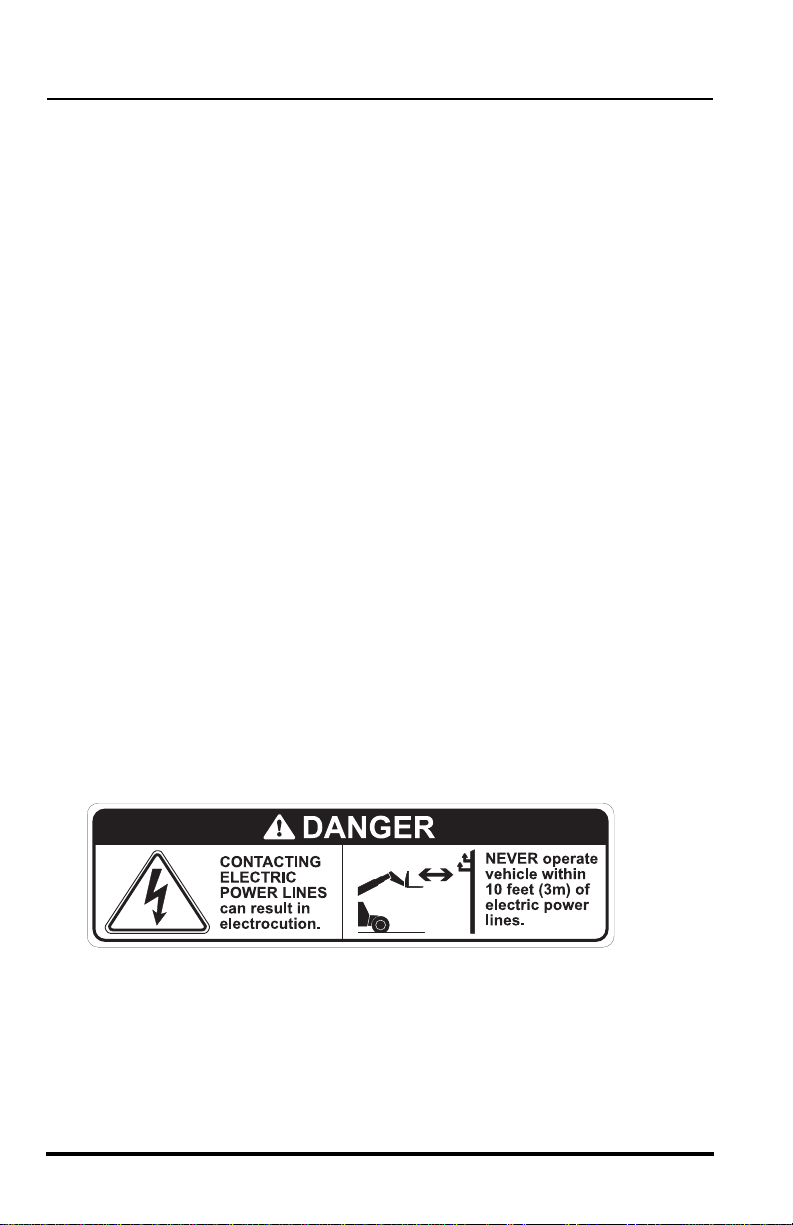
Safety Practices
2. Clearances
Look out for and avoid other personnel, machinery and vehicles in the area. Use
a spotter if you do not have a clear view of conditions that affect clearances.
Travel with the boom fully retracted and lowered as far as possible while still
maintaining enough ground clearance for conditions.
Always check boom clearances carefully before driving underneath door
openings, bridges, etc.
Always check for power lines when raising the boom. Beware of overhead wires.
Contact with electrical power lines can result in electrocution. See Electrocution
Hazards.
3. Visual Obstruction
Dust, smoke, fog, etc. can decrease vision and cause an accident. Always stop
or slow the vehicle until the obstruction clears and the worksite is visible again.
Have a lookout person assist you.
Where the load will obstruct the operatorís vision, it is recommended that the
vehicle be operated in REVERSE, looking backwards in the direction of travel.
Travel at a slower speed and get someone to direct you.
4. Underground Hazards
Know the location of all underground hazards before operating this vehicle in a
new area or worksite. Electrical cables, gas and water pipes, sewer, or other
underground objects can cause death or serious personal injury. Contact your
local underground utility service or diggers hotline to mark all underground
hazards.
5. Electrocution Hazards
NEVER operate this vehicle in an area where overhead power lines, overhead
or underground cables, or other power sources may exist without first
requesting that the appropriate power or utility company de-energize the lines,
or take other suitable precautions.
16
Model 644E Origin 3/04
OS0063
Page 19
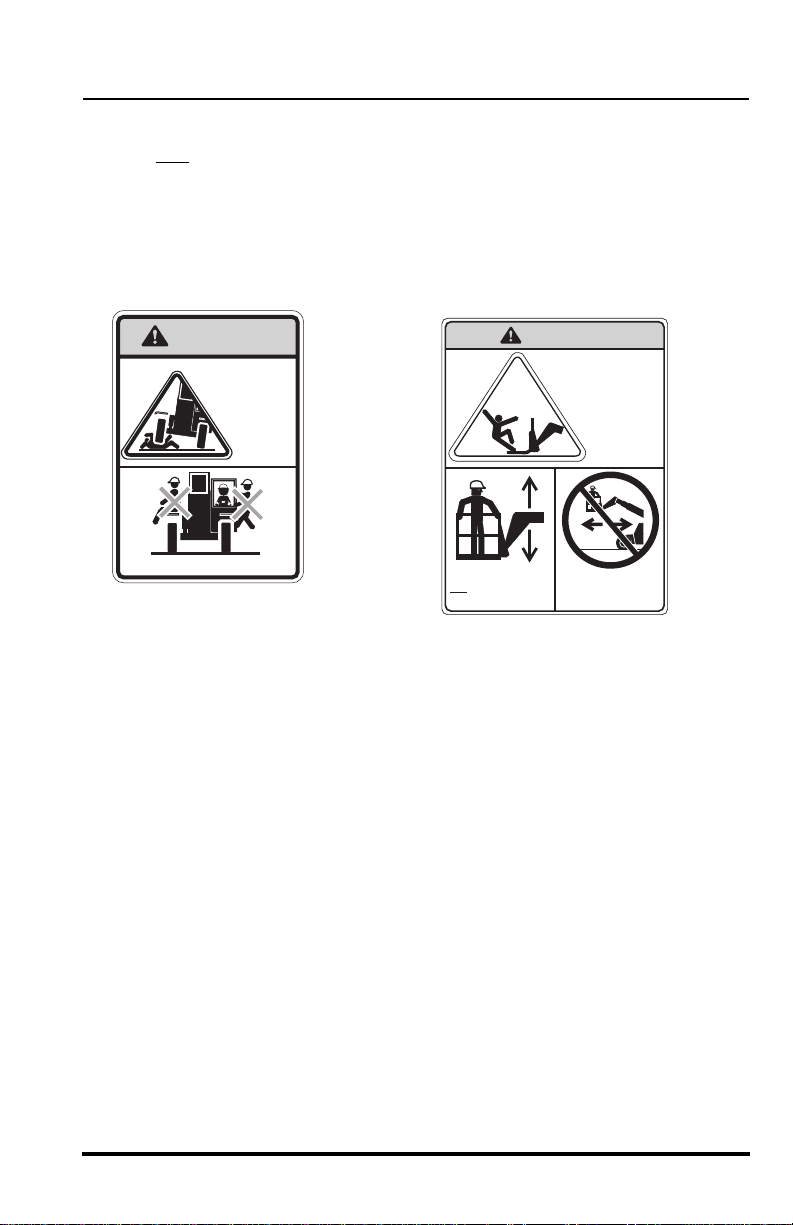
Safety Practices
6. Elevating Personnel
Use only a compliant work platform meeting the ASME B56.6 standards for
lifting and lowering personnel. NEVER transport personnel in a work platform
for even the shortest distance.
Death or serious personal injury can occur if these rules are not obeyed. Riders
can fall and be crushed or run over. Avoid accidents.
For other specific precautions, See ìElevating Personnelî on page 89.
WARNING
AVOID
CRUSHING,
falling off
vehicle can
cause death
or serious
Allow no riders
injury
OH3180
Lift or lower personnel
only in a compliant
work platform.
WARNING
FALLING OFF ATTACHMENT,
can result in death or
serious injury.
DO NOT TRAVEL
with personnel in
a work platform.
OU0620
4110389
7. Transfer Carriage Operation
Before any operation of the PlaceAceô transfer carriage is started, be sure to
clear the path of travel in front of the boom and the transfer carriage of any
personnel or objects.
Be sure there is enough room in front of the boom for complete transfer carriage
movement.
IMPORTANT! When transfer carriage movement is started in the forward direction,
the lifting capacity of the vehicle will be reduced. Refer to ìUsing the Capacity Chartî
on page 71 and the ìLoad Chartî section at the end of this manual for vehicle
capacities during transfer carriage operation.
If load cannot be safely transfered forward, position the vehicle closer to the
landing point of the load.
Model 644E Origin 3/04
17
Page 20
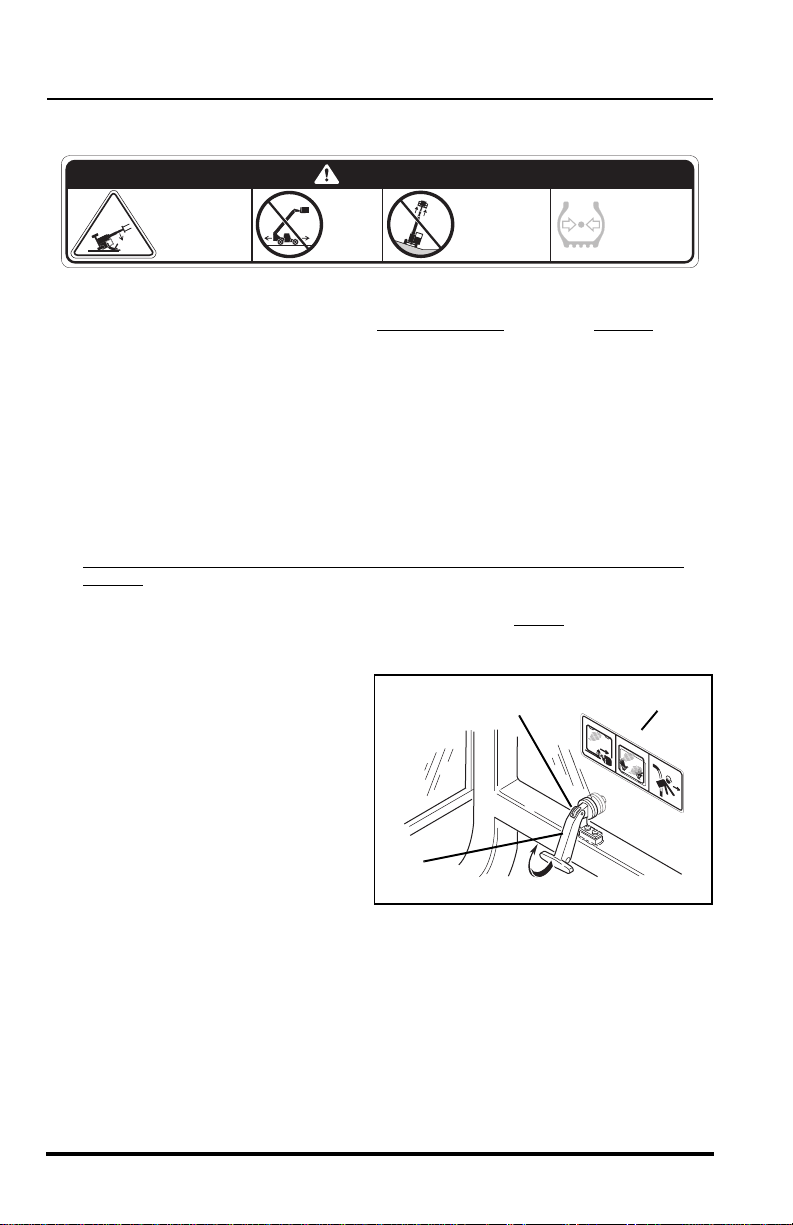
Safety Practices
8. Tip Over Hazard
DANGER
VEHICLE
TIPOVER
can result
in death or
serious injury.
DO NOT
travel
with the
boom
raised.
DO NOT raise
boom while
on a slope
unless load
is level.
Traveling with the boom raised is dangerous and can cause tipover. Keep the
boom as low as possible. Travel with extreme caution and at the slowest
possible speed.
Keep the vehicle under control at all times. When negotiating turns, slow down
and turn the steering wheel in a smooth sweeping motion. Avoid jerky turns,
starts or stops. Reduce vehicle speed on rough ground and slopes.
DO NOT exceed the rated lift capacity of the vehicle as structural damage and
unstable conditions will result.
To ensure that the vehicle is positioned in the most stable condition before
operating an attachment, use the frame sway control (frame tilt) to level the
vehicle. The vehicle is level when the frame level indicator gauge reaches (0 )
zero degrees.
If the vehicle cannot be leveled using the frame sway control, reposition the
vehicle.
Frame swaying left or right with the boom raised above horizontal is dangerous.
Always use the frame sway control to level the vehicle before raising the boom
above horizontal, with or without a load. If the vehicle cannot be leveled using
the frame sway control, reposition the vehicle.
9. Emergency Exit Rear Window
2
The rear window (1) in the optional
enclosed cab can be used as an
emergency exit by removing the
latch pin (2) located on the window
latch (3). The window is then free
to swing open.
3
1.
MAINTAIN
proper tire
pressure at
all times.
2.
OS0086
1
3.
OU0920
18
Model 644E Origin 3/04
Page 21
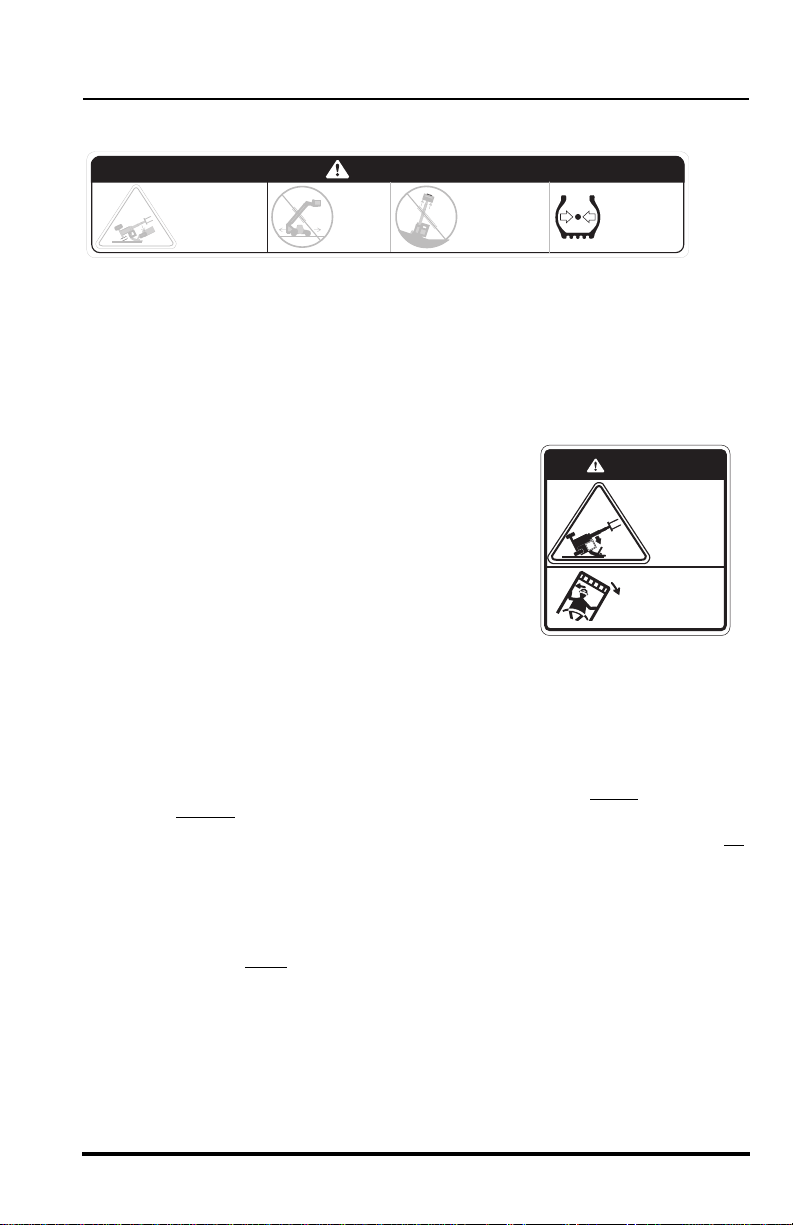
10.Tire Pressure
Safety Practices
VEHICLE
TIPOVER
can result
in death or
serious injury.
DO NOT
travel
with the
boom
raised.
MAINTAIN proper tire pressures at all times. An underpressurized tire(s)
adversely affects vehicle stability. If proper tire pressures are not maintained,
this vehicle can tip over.
To ensure proper vehicle stability, check all four tire pressures before operating
the vehicle.
DO NOT raise
boom while
on a slope
unless load
is level.
MAINTAIN
proper tire
pressure at
all times.
OS0085
11.Do Not Jump
DANGER
If a vehicle ever becomes unstable and starts to tip
over:
ï BRACE YOURSELF and STAY WITH THE
VEHICLE,
ï KEEP YOUR SEAT BELT FASTENED,
ï HOLD ON FIRMLY and
ï LEAN AWAY FROM THE POINT OF
IMPACT.
Indecision and trying to escape from a tipping
vehicle can result in death or serious personal
DANGER
AVOID CRUSHING
if vehicle tips.
Jumping can
result in death
or serious
injury.
DO NOT JUMP.
Brace yourself.
Stay in cab.
Keep seat belt on.
OH3190
injury.
12.Slopes
DO NOT park the vehicle on an incline and leave it unattended.
ï Driving across a slope is dangerous, as unexpected changes in the
slope can cause tipover. Ascend or descend slopes slowly
caution.
ï Ascend or descend slopes with the heavy end of the vehicle pointing up
the slope.
NOTE: The rear of the vehicle is normally considered the heavy end unless the carriage is fully loaded. In this case the front of the vehicle is now the heavy end.
ï Unloaded vehicles should be operated on all slopes with the carriage
pointing down
the slope.
ï On all slopes, the load must be tilted back and raised only as far as
necessary to clear the ground.
ï When operating on a downhill slope, reduce travel speed and downshift
to a low gear to permit compression braking by the engine and aid the
application of the service brakes.
and with
Model 644E Origin 3/04
19
Page 22
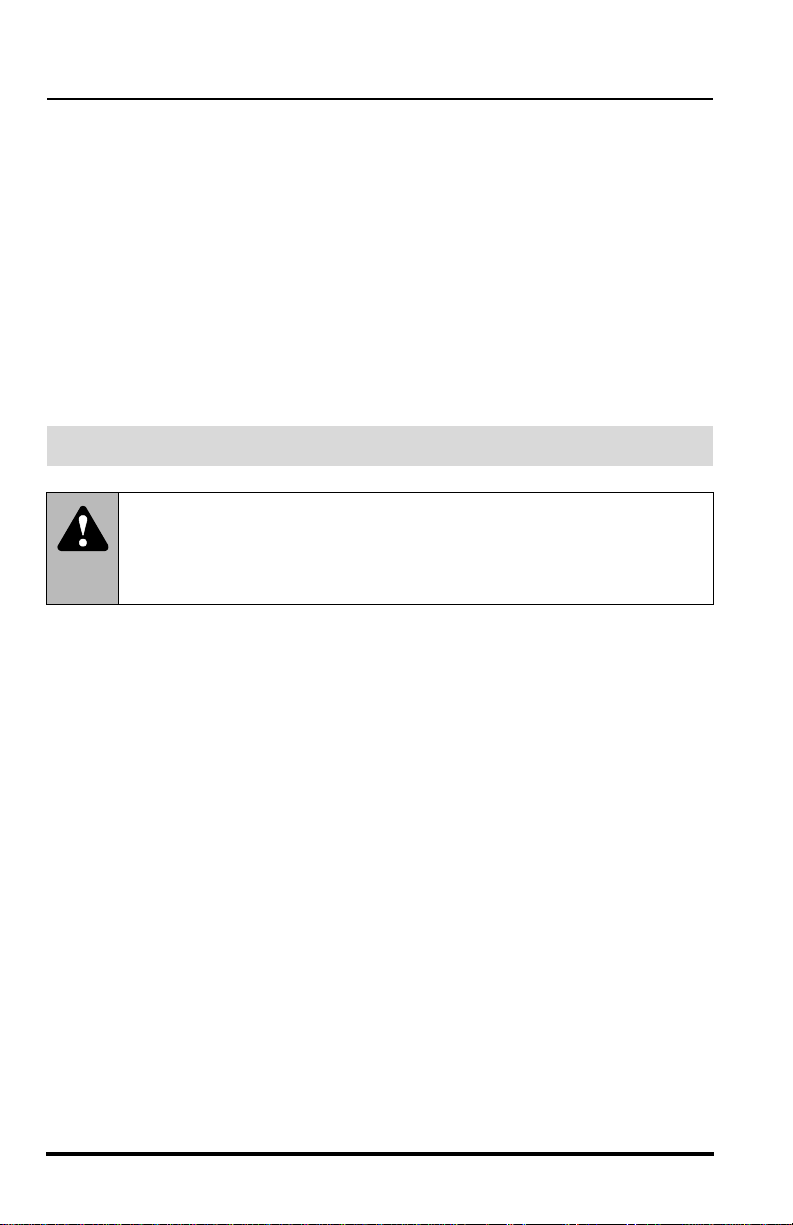
Safety Practices
13.Falling Load Hazard
DO NOT exceed the total rated load capacity of the specific type fork being
used. Each fork is stamped with a maximum load capacity. If the capacity is
exceeded, forks may break. See ìFork Ratingî on page 70.
DO NOT downshift at a high ground speed. Sudden slowing can cause the load
to drop off the forks.
14.Ventilation
Sparks from the electrical system and the engine exhaust can cause an
explosion. DO NOT operate this vehicle in an area with flammable dust or
vapors unless good ventilation has removed the hazard.
Carbon monoxide fumes from the engine exhaust can cause suffocation in an
enclosed area. Good ventilation is very important when operating this vehicle.
Equipment Considerations
WARNING: DO NOT modify or alter (weld, drill, etc.) any part of
this vehicle without first consulting JLG. Modifications can weaken the
structure creating a hazard that can cause death or serious personal
injury.
DO NOT by-pass or disconnect any electrical or hydraulic circuits. Consult the
JLG Service Department or your local Lull Distributor if any circuit is
malfunctioning.
DO check for frayed or cut seat belt webbing, damaged buckles or loose
mounting brackets. Replace immediately if required.
ALWAYS wear a seat belt when operating the vehicle.
DO check tire pressure on all four tires. Add air if required.
DO check the condition of all four rims. Check for bent flanges and/or bead
mounting areas.
DO check the parking brake/transmission de-clutch operation. Refer to the test
procedures on page 171. Repair immediately if required.
DO keep all non-skid surfaces clean and free of debris. Replace if worn,
damaged or missing.
DO check the condition of decals. Replace decals if missing, damaged or
illegible. The following pages show the proper location of the decals.
20
Model 644E Origin 3/04
Page 23
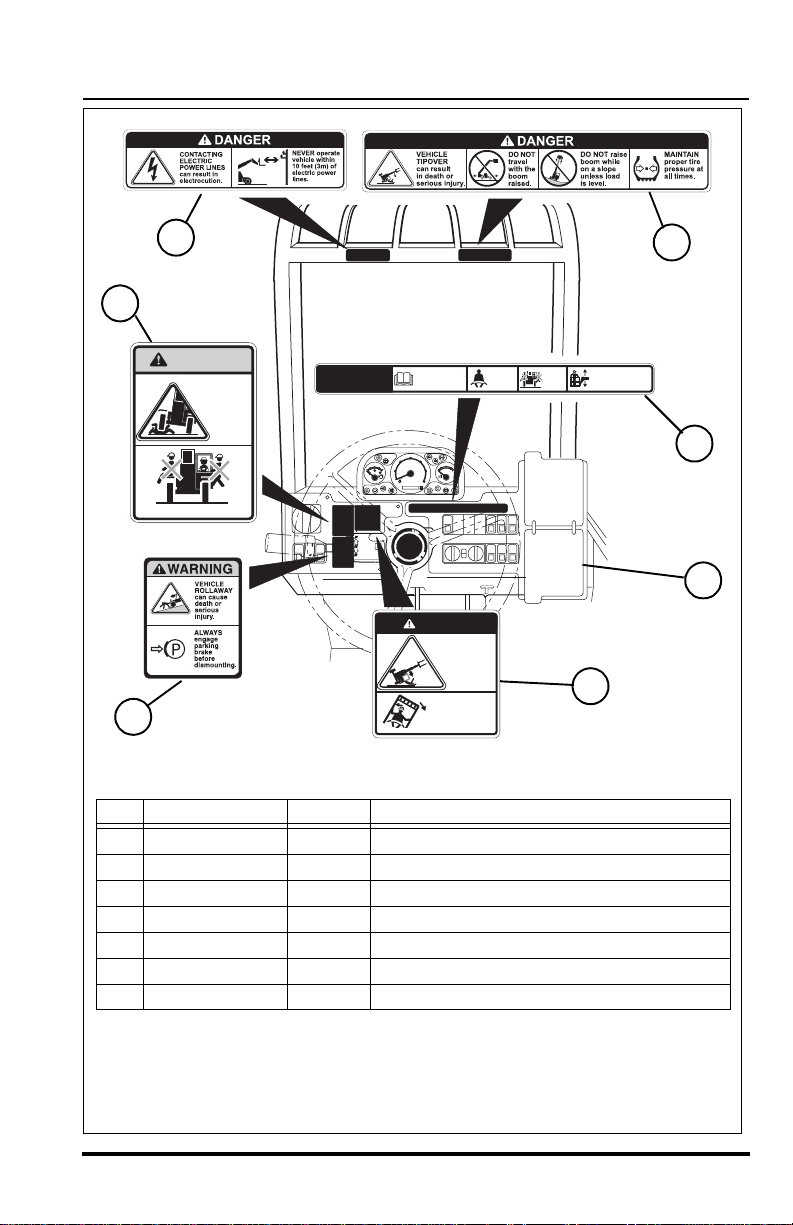
Safety Practices
3
1
WARNING
CRUSHING,
falling off
vehicle can
cause death
or serious
Allow no riders
AVOID
injury
SAFETY
INSTRUCTIONS
2
Item Part Number Quantity Decal Description
1
2 4110358 1 Vehicle Rollaway Warning
3 4108991 1 Electrocution Danger
4 7300628 1 Load Chart Booklet
5 4110137 1 Tipover Danger
6 4110358 1 Do Not Jump Danger
7 4110361 1 Safety Instructions
4110358 1 No Riders Warning
1. Read operator's
manual before
operating.
15
20
10
1/2
RPM X 100
F
E
25
5
D
30
r/min
0000000
DANGER
AVOID CRUSHING
°F
176
104
248
80
°C
120
if vehicle tips.
Jumping can
result in death
or serious
injury.
DO NOT JUMP.
Brace yourself.
Stay in cab.
Keep seat belt on.
2. Fasten
seat
belt.
3. Allow
no
riders.
4. Use a compliant
work platform to lift
or lower personnel.
6
5
4110361
7
4
OU07611
Model 644E Origin 3/04
21
Page 24
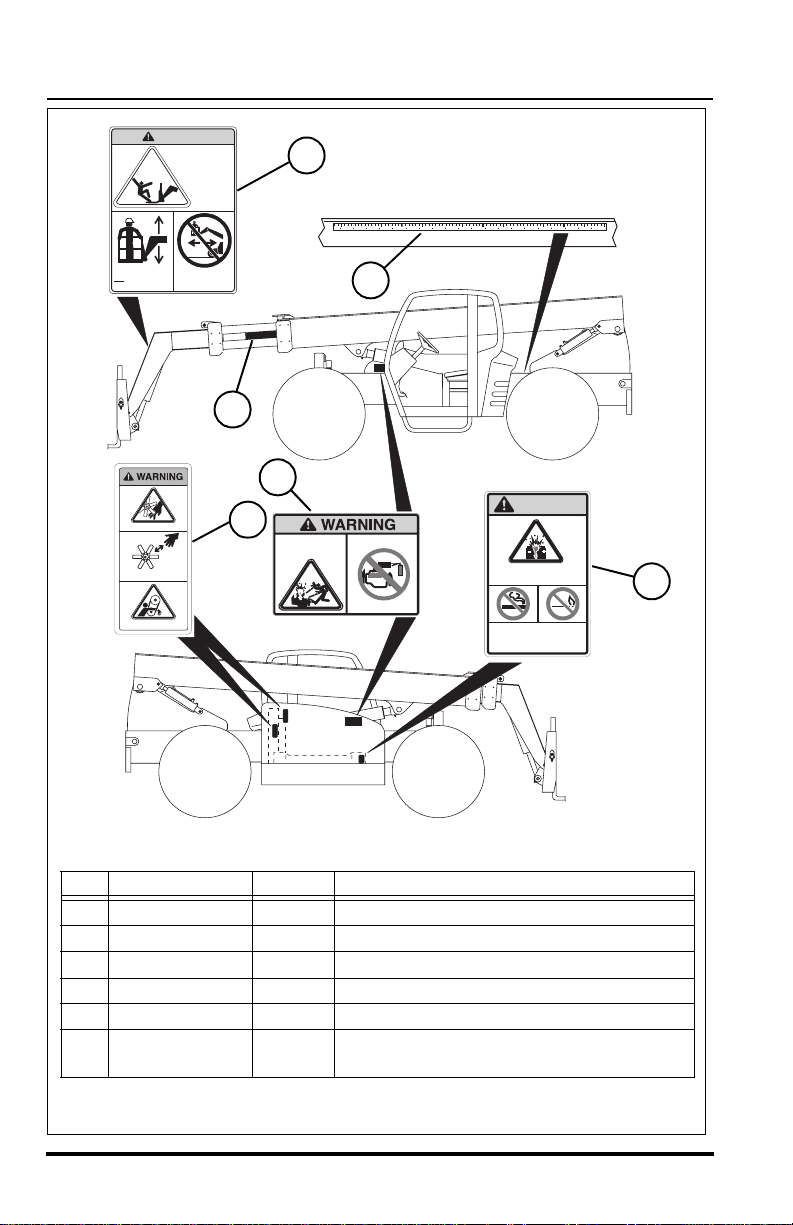
Safety Practices
WARNING
FALLING OFF ATTACHMENT,
can result in death or
serious injury.
3
Lift or lower personnel
only in a compliant
work platform.
MOVING PARTS can cut.
Keep clear of fan and belts
while engine is running.
MOVING PARTS can entangle.
DO NOT TRAVEL
with personnel in
a work platform.
4110389
A B
4
1
6
ENGINE EXPLOSION can
result in death or serious
personal injury.
Ft
6
5
DO NOT use Ether or other
high energy starting aids.
Engine equipped with
grid heating system.
Ft
5
Ft
Ft
3
4
120cm
110cm 100cm 90cm 80cm 70cm 60cm 50cm 40cm 30cm 20cm 10cm130cm140cm150cm160cm170cm180cm190cm200cm
Ft
Ft
1
2
0
4110356
WARNING
-
EXPLOSIVE GASES can
cause serious injury.
4110460
Keep sparks, flames
and lighted materials
away from batteries.
4110368
2
Item Part Number Quantity Decal Description
1
4110184 2 Moving Parts Warning
2 4110368 1 Explosive Gases Warning
3 4110389 1 Carrying Personnel Warning
4 4110130 1 Boom Extend Stripes
5 4110356 1 Transfer Carriage Extension
6 4110460 2
22
Ether Starting Warning (Optional Grid
Heater Cold Start Aid)
Model 644E Origin 3/04
OU1440
Page 25

Operation
Operation
Pre-Operation Inspection
1. Check seat belt for damage. Check for frayed or cut seat belt webbing,
damaged buckles or loose mounting brackets. Make any necessary repairs
before operating the vehicle.
2. Check all four tires and rims for damage. Check for proper tire pressure,
add air if required. Observe the condition of each tire looking specifically for
punctures, cracks, cuts, gouges, bulges or any other damage. Check the
condition of each rim for bent flanges or any other damage. Make any necessary repairs before operating the vehicle.
3. Check and add engine oil if required. This procedure is explained in greater
detail on page 114.
4. Check and add transmission oil if required. This procedure is explained in
greater detail on page 128.
5. Check the cooling system overflow bottle for coolant. Add coolant if
required. This procedure is explained in greater detail on page 110.
Remove any debris blocking the radiator cooling fins.
6. Check the hydraulic oil level sight glass and add hydraulic oil if required.
This procedure is explained in greater detail on page 125.
7. Visually inspect the battery or batteries for cleanliness. Check terminals for
corrosion. Check the cable connections to ensure proper tightness.
8. Walk around the vehicle and check for oil leakage as well as damaged or
missing parts. Make any necessary repairs before operating the vehicle.
9. Check ALL lighting systems (if so equipped) for proper operation.
10. Adjust rear view mirrors as required to obtain proper field of vision to the rear.
11. Test the back-up alarm and horn for proper operation.
12. Check condition of cab glass (if so equipped), looking for cracks or other damage.
13. Visually check the condition of the air conditioner condenser (if so
equipped). Remove any debris from the cooling fins of the air conditioner
condenser located at the top rear of the cab. Clean the fins as needed.
Model 644E Origin 3/04
23
Page 26
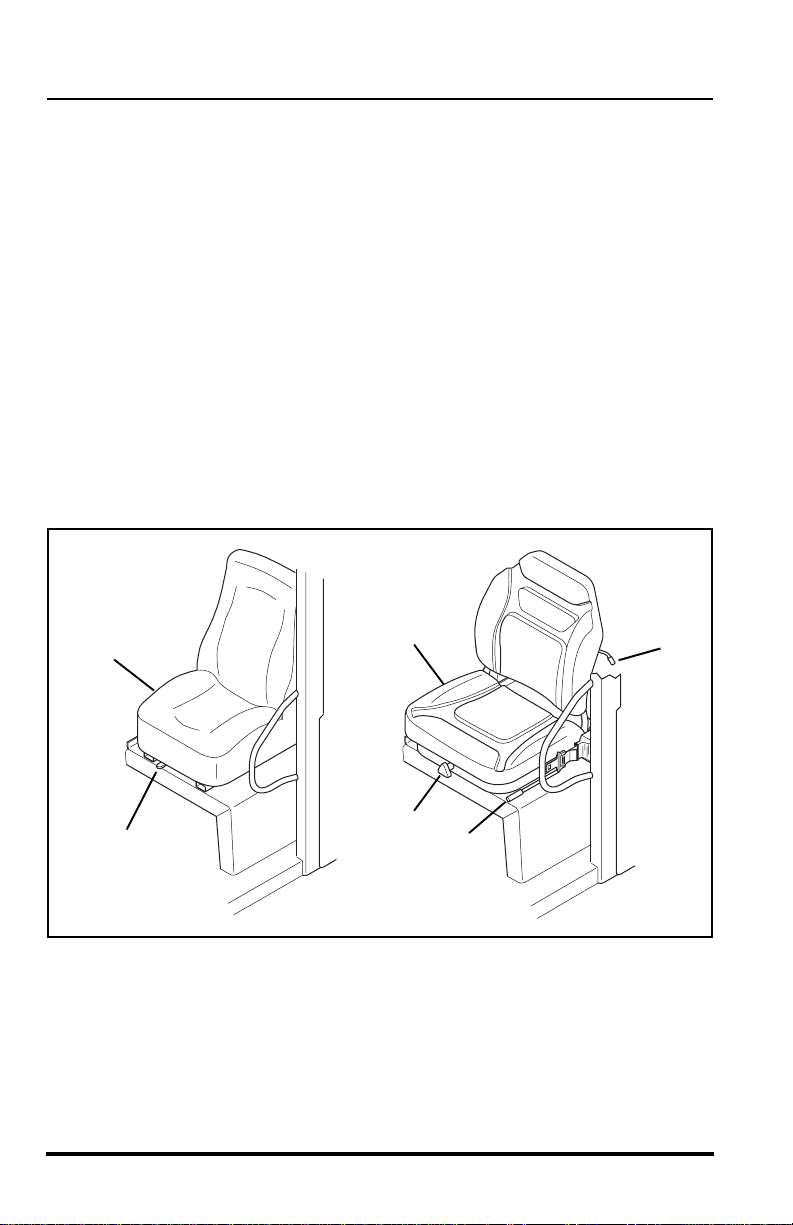
Operation
Operators Seat Adjustments
Enter the cab using the hand holds.
The operatorís seat can be adjusted as follows:
Fore and Aft Adjustment (all styles of seat)
Pull the handle (1) under the front of the seat (2) to the left and move the
seat forward and backward. Release the handle to lock the seat in the
desired position. Depending on the style of seat, this handle may be on the
right side or the left side of the seat.
Suspension Adjustment (for seats equipped with adjustable suspensions
only)
Turn the knob (3) on the front of the seat to adjust the suspension to
correspond with the operatorís weight. Turn the knob clockwise to increase
stiffness. Turn the knob counterclockwise to reduce stiffness.
Backrest Angle Adustment (for seats equipped with adjustable backrests
only)
The angle of the seat backrest can be adjusted to suit the operator. Move
the lever (4) located on the left side of the seat backrest to adjust the angle.
24
2
1
2
3
1
Model 644E Origin 3/04
4
OU0490
Page 27
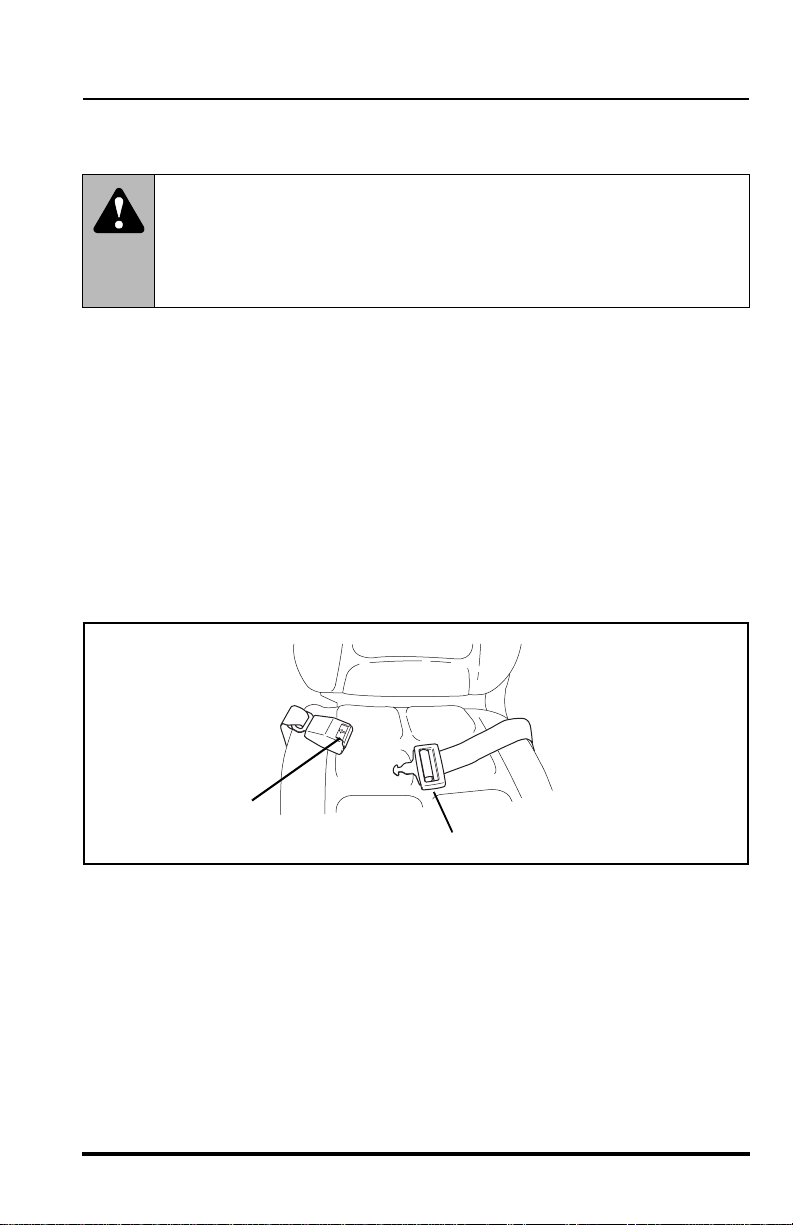
Operation
Seat Belt
WARNING: Serious bodily injury or death may result from failure
to wear the seat belt installed on this vehicle. The seat belt is a critical
component of the Operatorís Protective Structure, and is provided for the
operators protection in case of vehicle upset. The seat belt MUST be
worn whenever this vehicle is operated.
IMPORTANT! Inspect the seat belt every time it is used, looking for cut or worn
webbing, or any defect in the latch assembly. If any wear or damage is noted, DO
NOT operate the vehicle until the seat belt is replaced.
Before the engine is started, adjust the seat as required for position and comfort.
Then adjust the seat belt as follows:
1. Grasp the retractable end of the belt or the male end of the seat belt and
make certain that the belt webbing is not twisted or entangled in any portion of the seat assembly.
2. With your back straight in the seat, couple the retractable end or the male
end of the belt into the receptacle (buckle) end of the belt.
3. With the belt as low on your body as possible, pull the retractable end of
the belt or the free end of the belt away from the buckle until it is tight
across the lap.
5
6
4. To release the belt latch, depress the red button (5) and pull the free end (6) from the buckle.
An optional 3 inch wide seat belt is available for those locations that require a 3 inch
seat belt.
Model 644E Origin 3/04
OM0720
25
Page 28
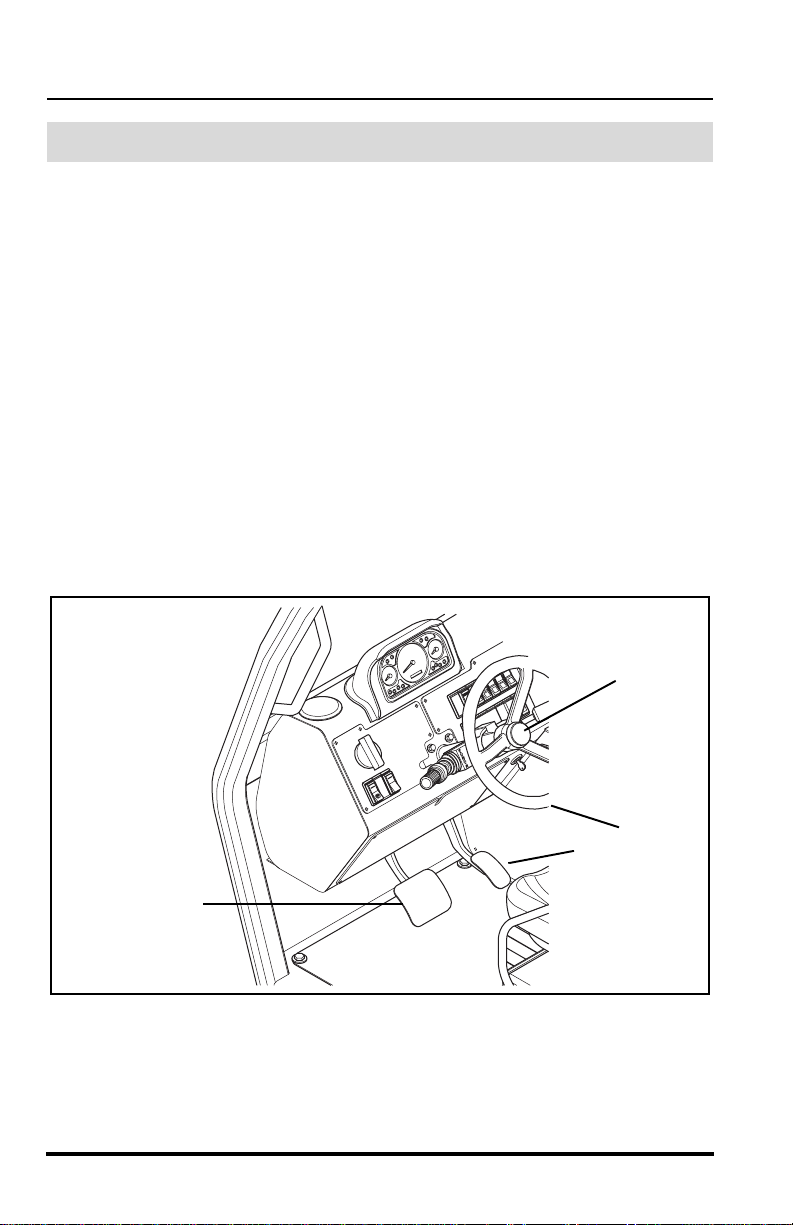
Operation
Operator Controls
Accelerator Pedal
Pressing down the accelerator pedal (1) increases engine speed and the speed of
the hydraulic system. The pedal is spring-loaded to return to idle speed.
Service Brake Pedal
Pressing down the brake pedal (2) decreases the speed of the vehicle by applying
the service brakes located in the axles. In the event of engine power loss, the
service brake pedal can also be used for braking. It also activates and locks the rear
axle to frame lock system when the boom angles are greater than 40 , as long as
the pedal is depressed.
Steering Wheel
Turning the steering wheel (3) to the left or right steers the vehicle in the
corresponding direction. Any one of the steering modes are selectable. Refer to
ìSteering Mode Selectorî on page 27.
Horn Button
Pressing the horn button (4) located in the center of the steering wheel sounds the
horn.
26
4
3
1
2
OU0361
Model 644E Origin 3/04
Page 29
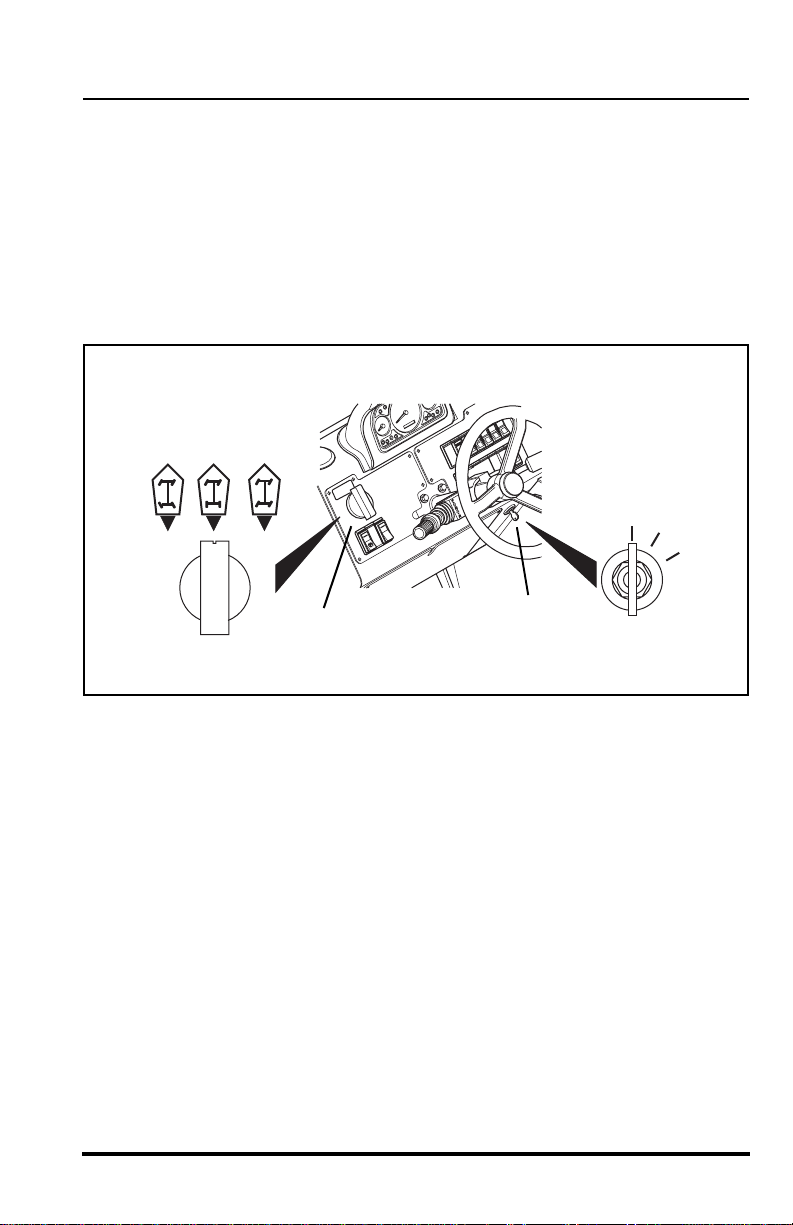
Operation
Ignition Switch
The ignition switch is located on the lower right side of the front dash. Using the
ignition switch key (5), the key may be turned clockwise from the OFF (6) position to
the RUN (7) and START (8) positions. The START position is spring-loaded to return
to the RUN position and must be manually held in place for starting.
OFF position (6) ó The entire electrical system is shut down.
RUN position (7) ó All controls and indicators are operable.
START position (8) ó Engages starter motor to crank the engine when the parking
brake switch is engaged and the transmission is in NEUTRAL.
10 1112
6
7
8
9
5
OU0371
Steering Mode Selector
Three Mode Steer Select
The steering mode selector (9) is located on the left side of the front dash. The
selector has three positions.
ï Front Wheel Steer (10).
ï Crab Steer (11).
ï Four Wheel Steer (12).
Turn the steer mode selector until the notch on the top of the knob points to the
desired steering mode selection. You will feel the knob of the selector slip into a
detent position for each mode. Refer to the individual steering modes starting on
page 28 for a detailed explanation.
Model 644E Origin 3/04
27
Page 30
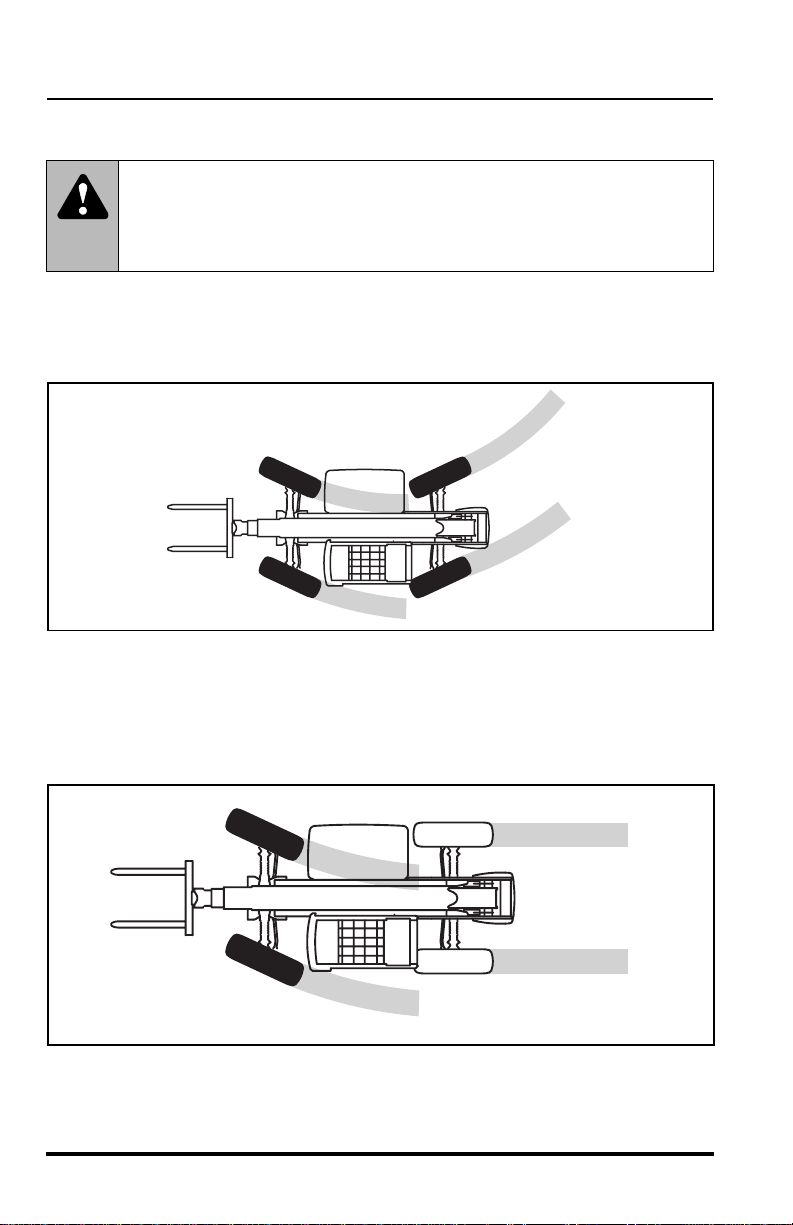
Operation
1. Four Wheel Steering Mode
WARNING: NEVER use the Four Wheel Steering Mode when
traveling at high speed. Rapid turning in this mode can cause tipover. Use
only the Front Wheel Steering Mode at higher speeds and slow the vehicle when turning.
The front wheels will steer in the direction that the steering wheel is turned; the rear
wheels will steer in the opposite direction. This steering mode allows an extremely
short turning radius and enables the rear wheels to follow the tracking of the front
wheels which can be an advantage in mud and sand conditions.
OS0280
2. Front Wheel Steering Mode
The front wheels will steer in the direction that the steering wheel is turned. The rear
wheels will remain in a fixed forward position. This steering mode should be used
when loading or unloading the vehicle from a trailer and for on-highway travel at
higher speeds.
OS0290
28
Model 644E Origin 3/04
Page 31

Operation
3. Crab Steering Mode
WARNING: NEVER use the Crab Steering Mode when travelling
at high speed. Rapid turning in this mode can cause tipover. Use only the
Front Wheel Steering Mode at higher speeds and slow the vehicle when
turning.
All wheels will steer in the same direction that the steering wheel is turned. This
steering mode allows the operator to move the vehicle ìsidewaysî toward the landing
point of a load. This is especially useful on a congested worksite in order to line up at
the exact spot in front of the loading location.
OS0310
Four Wheel Steer Indexing
If the vehicle does not drive ìstraight,î the steering could be ìout of phase.î Perform
the following procedure to synchronize the front and rear steering.
1. Select the four wheel steer mode with the steer mode selector.
2. Turn the steering wheel all the way to the right until it reaches the stop.
3. Select the front wheel steer mode with the steer mode selector.
4. Turn the steering wheel to the left, about one complete revolution.
5. Select the four wheel steer mode with the steer mode selector.
6. Turn the steering wheel all the way to the right until it reaches the stop. This
will ensure the rear wheels are fully against the right stop.
7. Select the front wheel steer mode with the steer mode selector.
8. Turn the steering wheel all the way to the right until it reaches the stop.
9. Select the four wheel steer mode with the steer mode selector.
10. Turn the steering wheel to the left, until the wheels are pointing straight ahead.
11. Drive the vehicle forward a short distance to check the wheel tracking.
12. The vehicle should now be properly indexed in Four Wheel Steering. If the
wheels are still out-of-phase, repeat the above procedure.
Model 644E Origin 3/04
29
Page 32

Operation
5
F
1/2
E
D
Parking Brake Switch
The Parking Brake Switch (1) is located on the left side of the front dash and has two
positions:
P
ENGAGED....................toggle switch downward
DISENGAGED...................toggle switch upward
P
OS0121
OS1323
The Parking Brake Switch must be ENGAGED to permit engine starting. A red LED,
on the parking brake switch, will indicate the brake is ENGAGED. The parking brake
engaged light (2) will illuminate on the front dash panel any time the parking brake is
engaged.
The parking brake may be used to stop in an EMERGENCY situation. However, use
caution because the stop will be abrupt and the operator and the load may be jolted
forward unexpectedly.
With boom angles greater than 40 , this switch activates the locked mode of the
Stabil-TRAK system.
1
3
2
OU0381
30
Model 644E Origin 3/04
Page 33

Operation
Transmission Disconnect Switch
The Transmission Disconnect Switch (3) is located on the left side of the front dash
and has two positions:
ï Push the TOP of the rocker switch in to
DEACTIVATE the transmission disconnect function.
OH2591
ï Push the BOTTOM of the rocker switch in to
ACTIVATE the transmission disconnect function.
OH2611
With the transmission disconnect activated, when the service
brake pedal is applied, the transmission will be disconnected
allowing the engine speed to be increased without the need to place the
transmission shifter in the (N) NEUTRAL DETENT.
This feature eliminates the need to shift the transmission to the (N) NEUTRAL
DETENT before operating the hydraulic system at high engine speed. When the
transmission disconnect is active, the drivetrain is disconnected and the hydraulic
system has full engine power.
IMPORTANT! With the disconnect feature active and the service brake pedal being
released, the transmission will be reconnected in the same gear and direction of
travel as when it was originally disconnected. The service brakes must remain fully
applied for this feature to be functional.
Model 644E Origin 3/04
31
Page 34

Operation
Travel Select Lever
The Travel Select Lever (1) has three positions to select direction of travel:
F = FORWARD (2) ..............................all the way UP
N = NEUTRAL DETENT (3)................CENTER position
R = REVERSE (4)...............................all the way DOWN
OS0340
1
1
2
F
N
3
R
4
1st
2nd
3rd
4th
5
OU0400
Starting Travel
1. Enter the operator cab, fasten the seat belt, start the engine, apply the service brake pedal and disengage the parking brake switch.
2. Rotate the twist grip (5) of the range select lever to 1st gear.
3. Pull the travel select lever (1) toward the steering wheel and move the
travel select lever (1) to (F) FORWARD (2) to travel in a forward direction
or to (R) REVERSE (4) to travel backward.
4. Slowly remove your foot from the service brake pedal and press the accelerator pedal to start travel.
IMPORTANT! Check for warning lights and the gauges frequently during operation.
Any abnormal indication should be corrected as soon as practical.
32
Model 644E Origin 3/04
Page 35

Operation
Changing Travel Direction
1. Stop the vehicle by applying the service brakes.
2. Grasp the travel select lever (1), pull it toward the steering wheel, then
move the lever up or down in the opposite direction;
(R) REVERSE (4) or (F) FORWARD (2).
When the Travel Select Lever is shifted to REVERSE, the back-up alarm will
automatically sound.
NOTE: The Travel Select Lever must be in the (N) NEUTRAL DETENT (3) position
to permit engine starting.
Gear Select Twist Grip
The Gear Select Twist Grip (5) is at the end of the travel select lever (1). The
twist grip handle has four positions 1st gear thru 4th gear.
Shifting Gears
1. Rotate the twist grip of the gear select lever to the next desired gear. The
transmission has four forward gears and three reverse gears.
2. Use first gear for highest torque and pulling power. Use higher gears for
higher ground speed. The recommendations listed in the table that follows
is a guideline only. Always use good judgement when traveling with a load.
Recommended Gear/Speed for Various Load/Travel Conditions
(Forward Direction Only)
Load Size Surface Gear Speed
No Load Smooth 4th* 0 to 20 mph (0 to 32 km/h)
Improved 3rd 0 to 14 mph (0 to 23 km/h)
Rough 2nd 0 to 6 mph (0 to 9.7 km/h)
Load Smooth 3rd 0 to 14 mph (0 to 23 km/h)
up to 4,500 lbs Improved 2nd 0 to 6 mph (0 to 9.7 km/h)
(up to 2.041 kg)
Load Smooth 2nd 0 to 6 mph (0 to 9.7 km/h)
4,500 to 6,000 lbs Improved 2nd 0 to 6 mph (0 to 9.7 km/h)
(2.041 to 2.721 kg)
Rough 2nd 0 to 6 mph (0 to 9.7 km/h)
Rough 1st 0 to 3.5 mph (0 to 5.6 km/h)
*NEVER travel in 4th gear when carrying a load.
NOTE: Shifting to the next higher gear may be done while the vehicle is in motion.
IMPORTANT! When downshifting, allow the engine speed to slow down before
shifting to the next lower gear.
Model 644E Origin 3/04
33
Page 36

Operation
Stopping Travel
1. Apply the service brake pedal and downshift the vehicle to a lower gear if
necessary to slow the vehicle until it comes to a complete stop.
2. Move the travel select lever (1) to the (N) NEUTRAL DETENT position and
engage the parking brake switch.
F
2
N
R
1
Maximum Fork Sweep (During Travel)
CAUTION: Allow for adequate clearance between the attach-
ment and rear counterweight and other objects when turning.
The attachment and the rear counterweight extends beyond
the vehicle. The operator must be aware of the maximum sweep of the
attachment (3) and the rear counterweight (4) when turning in order to
avoid hitting personnel and other objects in the area.
4
3
OU0390
the end of
34
OU0730
Model 644E Origin 3/04
Page 37

Operation
Joystick Operation
This vehicle is equipped with three separate joysticks.
ï The front joystick (5) controls attachment tilt and PlaceAceô transfer
carriage operation. The button (6) on the front joystick controls the auxiliary
hydraulic function.
ï The middle joystick (7) controls boom lift/lower and extend/retract functions.
ï The rear joystick (8) is a single axis joystick with a lift to shift lock ring
detent and controls the frame sway to the left and right.
6
5
7
8
OU0410
Two functions can be accomplished at the same time by moving the front or middle
joysticks in between quadrants. For example; moving the middle joystick forward and
to the left will lower and retract the boom simultaneously.
The speed of the function depends directly upon the amount of joystick travel in the
corresponding direction. Increasing the engine speed will also increase the function
speed.
Model 644E Origin 3/04
35
Page 38

Operation
Front Joystick (Attachment Tilt & Transfer Carriage)
The front joystick (1) controls the attachment tilt and the PlaceAceô transfer
carriage operation. The joystick can be moved from the center position into any of
these quadrants. The joystick will return to the center position when released. The
button on the top of the joystick controls the auxiliary hydraulics function. Refer to
ìAuxiliary Hydraulic Controlî on page 40 for a detailed explanation.
Attachment Tilt Up (2).................... move handle backward
Attachment Tilt Down (3) ...............move handle forward
Transfer Carriage Extend (4).......... move handle to the right
Transfer Carriage Retract (5) ......... move handle to the left
OU0080
3
5
1
4
2
OU0420
36
Model 644E Origin 3/04
Page 39

Operation
Middle Joystick (Boom Lift/Lower & Boom Extend/Retract)
The middle joystick (6) controls the boom lift/lower and boom extend/retract
functions. The joystick can be moved from the center position into any of these
quadrants. The joystick will return to the center position when released.
Boom Lift (7)................................move handle backward
Boom Lower (8)...........................move handle forward
Boom Extend (9) ......................... move handle to the right
Boom Retract (10)....................... move handle to the left
OU0060
10
8
6
9
7
OU0430
Model 644E Origin 3/04
37
Page 40

Operation
Frame Sway Joystick
The frame sway joystick (1) is equipped with a lock ring (2) to prevent unintentional
operation of the frame sway control.
Lift up and hold the lock ring while moving the handle to the left or right. When frame
sway is complete, center the handle and lower the lock ring to lock the handle in the
center position.
Frame Sway Right (3).......LIFT lock ring and move handle to the RIGHT
Frame Sway Left (4)......... LIFT lock ring and move handle to the LEFT
OU0070
1
4
3
2
OU0440
38
Model 644E Origin 3/04
Page 41

Operation
Leveling The Vehicle
When placing a load while on a slope, use the frame sway control. Keep the vehicle
level. The operator should observe the frame level indicator (5) to assure that the
vehicle is level at all times. The frame sway is capable of tilting the vehicle 12 in
either direction.
5
OS0232
DANGER: Use of the frame sway control with the boom raised
above horizontal can cause tipover resulting in death or serious personal
injury. Always use the frame sway control to level the vehicle before
raising the boom above horizontal. If the vehicle cannot be leveled using
the frame sway control, reposition the vehicle.
Frame Level Indicator
The frame level indicator (5) is mounted on the top inside of the cab. It is a bubble
type indicator which allows the operator to tell if the vehicle has been positioned in a
level condition. Always frame sway the vehicle either right or left until the indicator
reads zero degrees (0 ). If zero cannot be achieved, then reposition the vehicle until
it is level before placing the load.
Model 644E Origin 3/04
39
Page 42

Operation
Auxiliary Hydraulic Control
The auxiliary hydraulic control is used to control the functions of an optional
attachment that is mounted to the vehicle and requires a hydraulic supply for
operation. Some of the optional attachments that require auxiliary hydraulics are:
Side Tilt Carriage, Swing Carriage, 3 ft Truss Boom w/Winch, 10 ft Truss Boom
w/Winch, Single Fork Positioning Carriage, Dual Fork Positioning Carriage and
Auger.
The button (1) to activate the auxiliary hydraulics is located on the top of the front
joystick (2). Pressing the button with your thumb activates the auxiliary hydraulic
function. The button must be held down while moving the joystick to the right or left.
IMPORTANT! Releasing the button while moving the joystick to the left or right will
change the function of the joystick back to the transfer carriage extend/retract mode
of operation.
1
2
4
3
OU0450
40
Model 644E Origin 3/04
Page 43

Operation
While holding the button down and moving the joystick to the right (3)
5
will provide hydraulic system pressure through the female disconnect
coupling for the auxiliary attachment. Hydraulic fluid will return to the
tank through the male disconnect coupling.
While holding the button down and moving the joystick to the left (4)
6
will provide hydraulic system pressure through the male disconnect
coupling for the auxiliary attachment. Hydraulic fluid will return to the
tank through the female disconnect coupling.
OU0090
Side Tilt Carriage Operation:
ï Control Lever Right (5)..............Tilt Right
ï Control Lever Left (6)................Tilt Left
Swing Carriage Operation:
ï Control Lever Right (5)..............Swing Right
ï Control Lever Left (6)................Swing Left
Auger Operation:
ï Control Lever Right (5)..............Auger Dig
ï Control Lever Left (6)................Auger Retract
10 Ft. Truss Boom w/Winch or 3 Ft. Truss Boom w/Winch Operation:
ï Control Lever Right (5)..............Cable Extends
ï Control Lever Left (6)................Cable Retracts
Single Fork Positioning Carriage Operation:
ï Control Lever Right (5)..............Right Fork Moves to the Right
ï Control Lever Left (6)................Right Fork Moves to the Left
Dual Fork Positioning Carriage Operation:
ï Control Lever Right (5)..............Both Forks Move Apart (toward outside)
ï Control Lever Left (6)................Both Forks Move Together (toward center)
The joystick will provide the following typical functions for each
specific attachment if they are connected properly. Operation will be
reversed if incorrectly connected. We recommend reversing the
disconnect couplings on the hoses that are supplied with the
attachment if operation is reversed.
Model 644E Origin 3/04
41
Page 44

Operation
Joystick Operation (Single Joystick Option)
The single joystick option is an assembly containing a single joystick (1) to control
boom functions, auxiliary hydraulics, attachment tilt and the PlaceAceô transfer
carriage operation. The frame sway is controlled by a separate frame sway joystick
(2) which is located behind the single joystick assembly.
The joystick can be operated in two separate modes of operation: without button (3)
depressed ìBoom Lift/Lower and Extend/Retractî (Default Mode) and with button (3)
depressed and held ìTransfer Carriage Extend/Retract and Auxiliary Hydraulic Male
Pressurized/Female Pressurizedî (Secondary Mode). The joystick also has a thumb
control (4), on the topside of the joystick, for attachment tilt control which operates in
either mode.
IMPORTANT! The button (3) must be held against the joystick handle during
operation of the Secondary Mode. Releasing the button (3) from the Secondary
Mode will immediately change the joystick back to the Default Mode of operation.
4
1
3
2
42
OU1201
Model 644E Origin 3/04
Page 45

Operation
Boom Lift/Lower and Extend/Retract (Default Mode)
Front button (3), not depressed, operates the following boom functions. The joystick
can be moved from the center position into any of these quadrants. The joystick will
return to the center position when released.
Boom Lift (5)................................move handle backward
Boom Lower (6)...........................move handle forward
Boom Extend (7) ......................... move handle to the right
Boom Retract (8)......................... move handle to the left
OU0060
6
8
7
5
3
OU1221
Model 644E Origin 3/04
43
Page 46

Operation
Transfer Carriage Extend/Retract and Auxiliary Hydraulic Male Pressurized/
Female Pressurized (Secondary Mode)
Front button (1) depressed and held against the joystick handle operates the
following transfer carriage and auxiliary hydraulic functions. The joystick can be
moved from the center position into any of these quadrants. The joystick will return
to the center position when released.
Transfer Carriage Extend (2)............................move handle forward
Transfer Carriage Retract (3) ........................... move handle backward
Auxiliary Hydraulic - Female Pressurized (4)... move handle to the right
OU1230
The auxiliary hydraulic control is used to control the functions of an optional
attachment that is mounted to the vehicle and requires a hydraulic supply for
operation. Some of the optional attachments that require auxiliary hydraulics are:
Side Tilt Carriage, Swing Carriage, 3 ft Truss Boom w/Winch, 10 ft Truss Boom
w/Winch, Single Fork Positioning Carriage, Dual Fork Positioning Carriage and
Auger.
Auxiliary Hydraulic - Male Pressurized (5) ....... move handle to the left
2
5
1
4
3
OU1242
44
Model 644E Origin 3/04
Page 47

Operation
While holding the button in and moving the joystick to the right (4) will
6
provide hydraulic system pressure through the female disconnect
coupling for the auxiliary attachment. Hydraulic fluid will return to the
tank through the male disconnect coupling.
While holding the button in and moving the joystick to the left (5) will
7
provide hydraulic system pressure through the male disconnect
coupling for the auxiliary attachment. Hydraulic fluid will return to the
tank through the female disconnect coupling.
OU0090
Side Tilt Carriage Operation:
ï Control Lever Right (6)..............Tilt Right
ï Control Lever Left (7)................Tilt Left
Swing Carriage Operation:
ï Control Lever Right (6)..............Swing Right
ï Control Lever Left (7)................Swing Left
Auger Operation:
ï Control Lever Right (6)..............Auger Dig
ï Control Lever Left (7)................Auger Retract
10 Ft. Truss Boom w/Winch or 3 Ft. Truss Boom w/Winch Operation:
ï Control Lever Right (6)..............Cable Extends
ï Control Lever Left (7)................Cable Retracts
Single Fork Positioning Carriage Operation:
ï Control Lever Right (6)..............Right Fork Moves to the Right
ï Control Lever Left (7)................Right Fork Moves to the Left
Dual Fork Positioning Carriage Operation:
ï Control Lever Right (6)..............Both Forks Move Apart (toward outside)
ï Control Lever Left (7)................Both Forks Move Together (toward center)
The joystick will provide the following typical functions for each
specific attachment if they are connected properly. Operation will be
reversed if incorrectly connected. We recommend reversing the
disconnect couplings on the hoses that are supplied with the
attachment if operation is reversed.
Model 644E Origin 3/04
45
Page 48

Operation
Attachment Tilt (Thumb Control) Operates in Default Mode or Secondary Mode
The thumb control (1), on the topside of the joystick, controls the attachment tilt
function and is not affected by the button (2) on the front of the joystick. With your
thumb, move the thumb control BACKWARD for attachment tilt UP (3). Move the
thumb control FORWARD for attachment tilt DOWN (4). The thumb control will
return to the center position when released.
Attachment Tilt UP (3) .................move thumb control BACKWARD
Attachment Tilt DOWN (4) ...........move thumb control FORWARD.
OU1210
Frame Sway Joystick
The frame sway joystick (5) is equipped with a lock ring (6) to prevent unintentional
operation of the frame sway control.
Lift up and hold the lock ring while moving the handle to the left or right. When frame
sway is complete, center the handle and lower the lock ring to lock the handle in the
center position.
Frame Sway Right (7).......LIFT lock ring and move handle to the RIGHT
Frame Sway Left (8)......... LIFT lock ring and move handle to the LEFT
OU0070
46
4
1
2
3
7
5
6
8
Model 644E Origin 3/04
OU1252
Page 49

Operation
Leveling The Vehicle
When placing a load while on a slope, use the frame sway control. Keep the vehicle
level. The operator should observe the frame level indicator (9) to assure that the
vehicle is level at all times. The frame sway is capable of tilting the vehicle 12 in
either direction.
9
OS0232
DANGER: Use of the frame sway control with the boom raised
above horizontal can cause tipover resulting in death or serious personal
injury. Always use the frame sway control to level the vehicle before
raising the boom above horizontal. If the vehicle cannot be leveled using
the frame sway control, reposition the vehicle.
Frame Level Indicator
The frame level indicator (9) is mounted on the top inside of the cab. It is a bubble
type indicator which allows the operator to tell if the vehicle has been positioned in a
level condition. Always frame sway the vehicle either right or left until the indicator
reads zero degrees (0 ). If zero cannot be achieved, then reposition the vehicle until
it is level before placing the load.
Model 644E Origin 3/04
47
Page 50

Operation
Front Dash Panel
The front dash panel (1) provides the operator with important information. It is ìuser
friendlyî and only provides the operator with the information needed at any given
time.
Front Dash Panel Light Test
5
4
3
1
15
10
1/2
E
F
5
D
RPM X 100
r/min
0000000
2
20
25
30
°F
176
104
248
80
°C
120
OU0010
To test the front dash panel lights; turn the ignition switch to the RUN position, ALL
the lights (13 total) will come ON for three seconds as a test function. During this
time an audible alarm will sound. Replace any bulbs that DO NOT come ON during
this test.
Do not forget to refasten your seat belt before operation. Always wear the seat belt
when operating the vehicle.
48
Model 644E Origin 3/04
Page 51

Operation
Function Indicator Lights
There are four ìhiddenî function indicator lights in the front dash panel that
illuminate only when a specific function has been activated. They are:
Parking Brake Indicator (2)
This light illuminates any time the
parking brake is applied and the
ignition switch is in the RUN
position.
Stabil-TRAK Mode Indicator Lights
(3 & 4)
One of these lights will illuminate
when the Stabil-TRAK system
has been ACTIVATED in the
ìLockedî Mode (3) or the ìSlow
Pivotî Mode (4). Refer to ìUnderstanding the Stabil-TRAKô Systemî on
page 74 for a detailed explanation.
Engine Air-Intake Heater Indicator (5)
This light illuminates with the ignition
switch in the RUN position any time
the ambient temperature drops
below 40 F (4 C). The engine grid
heater then becomes active and the
engine should not be cranked until the light goes OFF. Once the light goes
OFF it indicates that the grid heater is at the proper temperature and the
engine is ready to start.
NOTE: This indicator light may come ON when the engine is running to indicate that
the post heat function is active. This is a normal condition when ambient temperatures are below 40 F (4 C).
OS1970
OU0040
OH2260
OU0050
Model 644E Origin 3/04
49
Page 52

Operation
Warning Indicator Lights
There are seven additional ìhiddenî indicator lights in the front dash panel that will
illuminate during critical circumstances. All seven warning indicator lights demand
immediate attention and vehicle servicing. In many cases, the vehicle should be shut
down AS SOON AS PRACTICAL to prevent serious mechanical failure.
The warning indicator lights are:
Transmission Temperature Warning
Indicator (1)
This light illuminates when the transmission oil
temperature is too high; above 250 F (121 C).
An audible alarm will also sound. Stop and idle
the vehicle with the transmission in (N) Neutral, allowing time for cooling. If
the light does not go out after two minutes, shut the vehicle down.
Hydraulic Oil Temperature Warning Indicator (2)
This light illuminates when the hydraulic oil
temperature is too high; above 195 F
(91 C). Stop and idle the engine, allow time for
cooling. If the light does not go out after five
minutes, shut the vehicle down.
Engine Oil Pressure Warning Indicator (3)
This indicator light will come ON if the engine is
not started. This is normal. If the light comes ON
while the engine is running, this indicates that
the engine oil pressure is too low. When the
engine is running an audible alarm will also sound when the low oil
pressure light is ON.
SHUT THE VEHICLE DOWN AS SOON AS PRACTICAL.
OT0990
OT1000
OT1010
50
Model 644E Origin 3/04
Page 53

Alternator Charging Warning Indicator (4)
This light illuminates to indicate a weak or
improperly working charging system or the
batteries are dead. Service the engine alternator
or batteries.
Engine Air Filter Restriction Warning Indicator (5)
This light illuminates when a restricted engine air
filter is detected. If the light is ON, service the air
filter(s).
Hydraulic Oil Filter Restriction
Warning Indicator (6)
This light illuminates when a restricted hydraulic
oil filter is detected. If the light is ON, service the
hydraulic oil filter.
15
10
1/2
E
F
5
D
RPM X 100
r/min
0000000
20
25
30
Operation
OH2560
OT1020
OT1030
°F
176
104
248
80
°C
120
3
4
Model 644E Origin 3/04
1
2
5
OU0010
6
51
Page 54

Operation
Low Brake Pressure Warning Indicator (1)
This light is located on the lower right side of
the front dash panel.
The light will come ON and the buzzer sounds
when service brake hydraulic system pressure
drops below the safe operating level. Under normal conditions, the light and
buzzer will go out quickly after engine start. If the light or buzzer does not
go out or comes ON during vehicle operation, shut off engine immediately,
investigate, and repair before operating. DO NOT operate vehicle when low
brake pressure light or buzzer is on.
WARNING: Operating the vehicle with the service brake system
malfunctioning will cause reduced braking ability or no braking ability
when the service brake pedal is depressed. Death or serious personal
injury could result from the inability to stop or slow the vehicle.
If the low brake pressure light or buzzer remains ON, place the travel select
lever in the (N) NEUTRAL DETENT position, engage the parking brake
switch and turn the engine OFF.
Have the service brake system serviced before using the vehicle again.
Contact your local Lull Distributor immediately to repair the system.
OM1600
52
2
15
10
1/2
E
F
5
D
RPM X 100
r/min
0000000
3
20
25
30
4
°F
176
104
80
°C
120
1
5
248
OU0010
Model 644E Origin 3/04
Page 55

Gauges and Indicators
Fuel Level Gauge (2)
Make sure the vehicle is level to
ensure an accurate fuel level
reading. The fuel gauge located on
the left side of the front dash panel,
indicates the amount of fuel in the fuel tank. Refuel before the fuel gauge
reaches the ìEî to prevent running out of fuel. Capacity of the fuel tank is
50.2 gallons (190 liters) total capacity with a usable capacity of 45 gallons
(171 liters). If the engine ever runs out of fuel, the fuel system will need to
be bled. Refer to ìBleeding Fuel Systemî page 121.
Engine Tachometer (3)
The tachometer is the gauge in the
center of the front dash panel and
indicates speed of the engine in
revolutions per minute (rpm).
Hourmeter (4)
The hourmeter records engine
operating hours and has a total
readout of 99,999.99 hours. It is
located on the front dash panel in the
lower portion of the tachometer.
Engine Coolant Temperature Gauge
(5)
The engine coolant temperature
gauge is located on the right side of
the front dash panel. Glance at the
gauge on a regular basis during
operation. The gauge monitors the temperature at which the engine is
operating. If the gauge goes over
210 F (99 C) the engine coolant is too hot. Idle the engine for 1 minute
prior to shutting the vehicle down. If the radiator is boiling over, SHUT THE
VEHICLE DOWN AS SOON AS PRACTICAL.
r/min
Operation
OH24701
OU0020
OU0030
OT0980
Model 644E Origin 3/04
53
Page 56

Operation
Optional Indicator Lights
There are two additional ìhiddenî indicator lights in the front dash panel that will
illuminate only when the vehicle is equipped with the optional road light package.
High Beam Indicator (1)
Whenever the headlights are on
ìhighî beam this light will
illuminate and remain ON until the
headlights are switched to ìlowî
beam.
Turn Signal Indicator (2)
The turn signal indicator light will
illuminate and flash when the turn
signals are activated in either
direction or when the hazard lights
have been activated.
OS1900
OH2510
1
15
10
1/2
E
F
5
D
RPM X 100
r/min
0000000
20
104
25
30
2
°F
176
248
80
°C
120
OU0010
54
Model 644E Origin 3/04
Page 57

Operation
Optional Features
Worklights (Front, Rear & Boom)
The worklights are activated with a single rocker
switch (3) located in the upper switch bank on the
right side. There are three positions - OFF, Front
Worklights and Front and Rear Worklights. The lights only work when the ignition
switch is in the RUN position.
ï Push the TOP of the rocker switch in to turn all the
worklights OFF.
ï To turn the front worklights ON, position the rocker
switch to the CENTER position.
ï Push the BOTTOM of the rocker switch in to turn all
the worklights ON.
OH2570
OH2591
OH2601
OH2611
3
Model 644E Origin 3/04
OU0501
55
Page 58

Operation
Parking Lights, Headlights & High/Low Beam Switch
These lights will only work when the ignition switch is in
the RUN position. Use the turn signal switch (1) to control the high/low beam
headlights and to turn ON the parking lights and headlights.
Turn the twist grip end (2) of the turn signal switch counterclockwise to the first
position (3) to turn the parking lights ON. Turn the twist grip to the second position
(4) to turn the headlights and parking lights ON. Turn the twist grip clockwise to the
OFF position (5) to turn all the lights OFF. Pull the turn signal switch toward you to
switch from low beam to high beam. When the high beam is ON the high beam
indicator light on the front dash panel will illuminate.
1
OS1900
56
5
3
2
4
OU0651
Model 644E Origin 3/04
Page 59

Operation
Directional Signals
The directional signals are
ACTIVATED from the lever
(6) on the right side of the
steering wheel and will only work when the ignition switch is in the RUN position.
To activate the left turn signal (7); RAISE the lever. To activate the right turn signal
(8); LOWER the lever. To deactivate either directional signal, the lever must be
manually returned to the CENTER position. The lever will not cancel automatically
after a turn.
OS1910
Model 644E Origin 3/04
6
7
8
OU0661
57
Page 60

Operation
Emergency Flashers
The emergency flashers are
activated by a single rocker switch (1)
located in the upper bank of switches
on the right side of the dash.
ï To DEACTIVATE the emergency flashers, push the
TOP of the rocker switch IN.
ï To ACTIVATE the emergency flashers, push the
BOTTOM of the rocker switch IN.
Beacon Light or Strobe Light
The beacon light or strobe light are
activated by a single rocker switch (2)
located in the upper bank of switches on
the right side of the dash. This light will
only work when the ignition switch is in the RUN position.
ï Push the TOP of the rocker switch in to turn the
beacon light or strobe light OFF.
ï Push the BOTTOM of the rocker switch in to turn the
beacon light or strobe light ON.
OS1920
OH2591
OH2611
OH2580
OH2591
OH2611
58
2
1
Model 644E Origin 3/04
OU0501
Page 61

Operation
Door Latches (Closed Cab Only)
There are two door latches for the lower door. The outside latch (3) is a key lockable
pull-to-release type. The inside latch (4) is a pull-to-release latch.
Door Window Latch (Closed Cab Only)
The door window (5) can be swung open by releasing the window from inside the
cab. Release the window from the door with the window latch handle (6). Pivot the
handle out of the way and swing the window open. Swing the window all the way
open and lock in place on the outside of the cab. The window can be released from
inside the cab using the window release located on the inside of the cab or from the
outside, using the outside release (7) located on the cab door window. The inside
and outside latches are both turn to release locks.
CAUTION: DO NOT operate the vehicle with the door window
swinging free. Damage to the door window could result if door window is
not secured in the OPEN or CLOSED position.
The door window must be latched in the OPEN position or the CLOSED position
during operation of the vehicle.
6
4
Model 644E Origin 3/04
5
7
3
OU1190
59
Page 62

Operation
Rear Window Latch (Closed Cab Only)
The rear window (1) can be partially opened and secured in place with the rear
window latch. To open the window, grab the latch handle (2), PULL UP and then
push the window OUTWARD. To close and secure the window, pull the latch handle
UP and then INWARD.
NOTE: In an emergency situation, the operator can exit through the rear window
opening by removing the latch pin (3) on the window latch. The window is then free
to swing open.
3
1.
2.
3.
1
2
OU0920
Front Windshield (Closed Cab Only)
Windshield Removal
1. The front windshield (4) can be removed from the cab to provide additional ventilation.
2. Remove the windshield wiper arm assembly (5) from the wiper shaft. Reinstall the two nuts (6) onto the shafts to protect the threads of each shaft.
Store the wiper arm assembly in a safe place.
3. To remove the windshield, remove the five capscrews (7) holding the lower
retainer plate (8) to the cab. Remove the retainer plate.
4. Carefully push the bottom of the windshield out. Pull the top of the windshield out from under the top retainer (9). Store the windshield in a safe
place.
60
Model 644E Origin 3/04
Page 63

Operation
9
4
8
5
6
Windshield Installation
IMPORTANT! Be sure the windshield retainer plate is secured in place after
installing the windshield back into the cab. Never operate the vehicle with the
windshield in place and the retainer plate missing.
1. With the seal bulb on the windshield toward the cab, place the top of the
windshield under the upper retainer (9). Push the windshield up as far as
possible.
2. Place the bottom of the windshield (4) into the windshield opening in the
cab. Secure the windshield in place with the lower retainer plate (8) and the
five capscrews (7). Tighten all five capscrews securely to hold the windshield in place.
3. Remove the two nuts (6) from the wiper arm shafts. Reassemble the wiper
arm assembly (5) to the shafts and secure in place with the two nuts.
Reconnect the washer hose to the hose barb.
7
OU1010
Model 644E Origin 3/04
61
Page 64

Operation
Front Windshield Wiper (Closed Cab Only)
This three position rocker switch (1) is located in
the lower bank of switches on the right side of the
dash. This single rocker switch controls the speed of the front windshield wiper.
ï Push the TOP of the rocker switch in to turn the front
wiper OFF.
ï Place the rocker switch in the MIDDLE position to
operate the wiper at LOW speed.
ï Push the BOTTOM of the rocker switch in to operate
the wiper at HIGH speed.
OS19301
OH2591
OH2601
OH2611
3
62
2
1
OU0501
Model 644E Origin 3/04
Page 65

Windshield Washer Control (Closed Cab Only)
Operation
This rocker switch (2) is spring loaded to
return to the OFF position when released.
OS19401
The switch is located in the lower bank of
switches on the right side of the dash.
ï Release the switch to deactivate the washer control.
OH2591
ï Press and hold the BOTTOM of the rocker switch in
to activate the windshield washer. The rocker switch
is spring loaded and will return to the OFF position
when released.
OH2611
Skylight Wiper/Washer & Rear Window Washer (Closed Cab Only)
OS2100
The skylight (roof) wiper/washer rocker switch
and rear window washer switch (3) is located in the lower bank of switches on the
right side of the dash. This single rocker switch controls the skylight (roof) wiper,
skylight (roof) washer along with the rear window washer. When the skylight (roof)
washer is activated the rear window washer is also activated.
ï Push the TOP of the rocker switch in to turn the
skylight (roof) wiper OFF.
ï Place the rocker switch in the MIDDLE position to
turn the skylight (roof) wiper ON. This wiper is a
single speed wiper.
OM1520
OH2591
OH2601
ï Press and hold the BOTTOM of the rocker switch to
activate the skylight (roof) and rear window washers.
The rocker switch is spring loaded and will return to
the skylight (roof) wiper ON position when the
washer position is released.
Model 644E Origin 3/04
OH2611
63
Page 66

Operation
Rear Window Wiper (Closed Cab Only)
The rear window wiper rocker switch (1) is located on the
motor housing of the rear wiper.
The switch has two positions: wiper ON (2) and wiper OFF (3).
1
2
OM1530
3
OU0170
Cab Heater/Air Conditioning Controls (Closed Cab Only)
The cab heater and air conditioning controls
OS1950
(4) are located in the lower bank of switches
on the right side of the dash. From left to right the control panel consists of: a
variable speed fan control (5), an A/C on-off switch (6) and a temperature control (7).
Control of air flow is made by opening, closing or redirecting the air vent louvers in
seperate locations inside the cab. For instance, if the front glass needs rapid
defrosting, redirect the air flow at the front vents (directing the vent louvers toward
the glass) and close the remaining vents. This will increase the volume of air flow to
the front glass and speed defrosting.
4
5
OS1960
7
6
OU0501
64
Model 644E Origin 3/04
Page 67

To heat the cab:
Operation
ï turn A/C switch (6) to
the OFF position,
ï turn temperature control knob (7) to far right position
(RED = HOT),
ï direct desired air flow by adjusting vent louvers,
ï turn fan control (5) to position ì3î (8) to assure rapid warm-up.
To defrost the cab:
ï turn temperature control
knob (7) to the far right
position (RED = HOT),
ï direct desired air flow by adjusting vent louvers,
ï turn fan control (5) to position ì3î (8) to assure rapid defrost.
To cool the cab:
ï turn A/C switch (6) to the
ON position,
ï turn temperature control
knob (7) to the far left position (BLUE = COOL),
ï direct desired air flow by adjusting vent louvers,
ï turn fan control (5) to position ì3î (8) to assure rapid cool-down.
OS1950
OA1390
OS1960
5
8
Model 644E Origin 3/04
OU0930
6
7
65
Page 68

Operation
Carriages
Quick Attach
This vehicle is equipped with a quick attach system for easy attachment changing.
Attachment Removal
Be sure you are performing this procedure on level ground.
1. Come to a complete stop, place the travel select lever in the (N) NEUTRAL
DETENT position and engage the parking brake switch.
2. Extend the boom approximately 10 feet (3 meters) and tilt the carriage backward.
3. Exit the vehicle using both hand holds.
4. Raise the quick attach pin lock lever (1) and pull out the pin (2) at the bottom of the quick attach link (3).
1
3
2
5. Return to the operators compartment, fasten the seat belt and lower the
attachment to the ground in a level position. Tilt the attachment forward.
This will rotate the quick attach link back away from the attachment.
6. Lower and then retract the boom until the ends of the attachment pivot pin
has disconnected from the attachment.
66
Model 644E Origin 3/04
OS03312
Page 69

Operation
Attachment Reconnect
Be sure you are performing this procedure on level ground.
1. Position the vehicle directly behind the attachment to be mounted.
2. Tilt the quick attach backward.
3. Extend the boom approximately 10 feet (3 meters) and drive the vehicle
forward until the attachment pivot pins are below and between the two
hooks on the attachment.
4. Raise the boom until the attachment pivot pins have seated fully in the hooks of the attachment.
5. Tilt the attachment up slightly. The quick attach link should be tight against
the rear of the attachment and the holes in the link and the attachment
should be aligned.
6. Place the travel select lever in the (N) NEUTRAL DETENT position,
engage the parking brake switch and exit the vehicle using both hand
holds.
7. Lift the quick attach lock lever (1). Insert the quick attach pin (2) completely
through the attachment and the quick attach link. Be sure the quick attach
lock lever has lowered and seated itself into the groove in the quick attach
pin.
WARNING: DO NOT operate this vehicle unless you are in the
seat with the seat belt fastened around you. Death or serious personal
injury could result if the belt is not securely fastened.
8. Return to the cab, fasten the seat belt and resume operation.
Model 644E Origin 3/04
67
Page 70

Operation
Indicators
Boom Angle Indicator
The boom angle indicator (1) is a bubble type indicator with angular graduations (2)
from -20 to +80 . It is located on the left side of the outer boom (3) and is visible
from the operators position. Use this indicator to determine the boom angle when
reading the capacity chart (see ìUsing the Capacity Chartî on page 71).
1
2
3
OU0460
Boom Extension Indicator
The boom extension indicator is a series of letters (4) that become visible as the
boom is extended. It is located on the left side of the intermediate boom (5) and is
visible from the operators position. Use this indicator to determine the boom
extension when reading the capacity chart (see ìUsing the Capacity Chartî on
page 71).
68
A B
4
OU0470
5
Model 644E Origin 3/04
Page 71

Operation
Transfer Carriage Extension Indicator
The transfer carriage extension indicator (6) shows the operator the distance the
transfer carriage has moved from the fully retracted position. Use this indicator along
with the boom extension indicator, boom angle indicator and the load chart booklet
supplied with the vehicle to determine safe load placement.
6
OU0540
Rear View Mirrors
Three rear view mirrors are provided to aid the operatorís rear visibility. One mirror is
mounted on the front left upper corner of the cab (7), one inside the cab (8) and the
other mirror is mounted on the front right side of the vehicle (9). All the mirrors are
adjustable and need to be adjusted to obtain the best rear view possible for the
operator.
NOTE: To adjust the front mirror (9) on the right side of the frame, the mounting bolt
for the mirror must be loosened to permit the mirror head to be adjusted. Tighten the
mounting bolt after adjustment is complete.
7
Model 644E Origin 3/04
8
9
OU0720
69
Page 72

Operation
Fork Rating
All approved forks for this vehicle are marked with a maximum load capacity rating.
This rating is stamped on the left edge of the fork (1) just below the fork pivot shaft
(2). The rating is listed in U.S. pounds and based upon a 24" (610 mm) load center
(3). This rating specifies the maximum load capacity that the individual fork can
safely carry at the maximum load center (4) of 24" (610 mm)
Since forks are always used in multiples, the total rating of any combination of forks
will be the sum of their rated capacity. Other than block forks, all forks should be
used in matched pairs. Block forks should be used in matched sets.
3
XXXX - 24
4
XXXX - 24
2
1
OU0131
WARNING: DO NOT exceed the total rated capacity of the spe-
cific pair of forks being used. Forks can break causing loss of load and
possible death or serious personal injury to the operator or personnel in
the area. If the total rated capacity of the forks exceeds
the vehicle, the vehicle capacity should not be exceeded.
The maximum load capacity for this vehicle is 6,000 pounds (2.721 Kg). The
matched pair or set of forks used on this vehicle should have total load ratings which
equal or exceed 6,000 pounds (2.721 Kg). When the load rating of the vehicle differs
from the load capacity of the forks, the lower value becomes the overall load
capacity.
the capacity of
70
Model 644E Origin 3/04
Page 73

Operation
Using the Capacity Chart
The individual capacity charts are located on the dash on the right side of the
operatorís compartment. Capacity charts are provided to assist the operator in
determining how far in front, how high and at what angle a specific load can be
safely handled with this vehicle.
IMPORTANT! Always determine whether a load chart is required whenever using an
attachment with this telescopic material handler. Reproductions of the load charts
for all attachments, available as of the date of this publication, are included in the
ìLoad Chartî section at the end of this manual. If a load chart for an attachment you
would like to use is not included in this manual, contact your local Lull Distributor or
the JLG Service Department at: (877) 554-5438 or (717) 485-6657 to confirm the
attachment you are interested in using may be used and whether a load chart is
required.
The vehicle is equipped with three indicators that will assist the operator in
determining how to accurately use the capacity chart. These indicators are:
ï boom extend letters (5)
ï boom angle indicator (6)
ï transfer carriage extension indicator (7)
As the boom is extended, boom extend letters (5) become visible on the left side of
the intermediate boom (8). These letters indicate the point (zone) of boom extension
and correspond to the capacity chart. For example, when the boom extend ìBî first
appears, the boom is at the point of boom extension corresponding to an arc of line
ìBî on the capacity chart.
6
A B
5
The boom angle indicator (6), located on the left side of the outer boom, indicates
the angle of the boom and also corresponds with the angles indicated on the
capacity chart.
The transfer carriage extension indicator (7) shows the operator the distance the
transfer carriage has moved from the fully retracted position. Use this indicator in
conjunction with the boom extend letters and the boom angle indicator to accurately
read and use the capacity charts.
Model 644E Origin 3/04
8
7
OU0470
OU0540
71
Page 74

Operation
To accurately use the capacity chart, the operator must first determine three
important things:
1. Weight of the load being lifted.
2. Height
3. Distance where the load will ultimately be placed in front of the front tires.
Reading Capacity Charts
Example: (1)
1. The operator has placed the load onto the forks, fully retracted the boom,
2. The operator determines that:
3. After applying the height of the structure and the distance of load place-
This condition is, however, a maximum limit for this weight, height and distance away
from the vehicle. The operator should move the vehicle closer to the structure to
assure that the vehicle will not exceed the maximum limits for placing the load.
of the structure where the load is to be placed.
positioned the vehicle perpendicular to the structure and leveled the vehicle.
ï The weight
ï The height of the structure the load is to be placed upon is 27 feet
(8 meters) from ground level.
ï The distance where the load will ultimately be placed in front of the
vehicle is 13 feet (4 meters) from the front of the tires.
ï The transfer carriage will remain fully retracted (0").
ment away from the vehicle to the sample capacity chart, the operator
knows that it will be safe to place the load if the boom extend letter for zone
ìEî has not started to show and the boom angle indicator reading does not
go below approximately 45 and the transfer carriage will remain fully
retracted.
of the load is 6,000 pounds (2.721 kg).
WARNING: DO NOT exceed rated capacities! Any attempt to lift
or carry loads in excess of those shown on the capacity chart may cause
vehicle tipover, loss of load or structural damage which could result in
death or serious personal injury.
IMPORTANT! When using the PlaceAceô transfer carriage to place a load, be sure
to refer to the appropriate load chart that depicts the operation (movement) of the
transfer carriage (1" to 80"). This chart applies to any movement of the transfer
carriage. The load charts are reproduced at the end of this manual in the ìLoad
Chartî section.
To accurately identify the load charts that apply, refer to the
following icons which are also located in the upper right
hand corner of each load chart.
ï Use for any forward movement (1" to 80") of the
transfer carriage.
ï Use for 0" of transfer carriage movement. Fully
retracted position only.
72
80" 1"
0"
OU1080
Model 644E Origin 3/04
Page 75

Sample Capacity Chart
Operation
approved carriages only.
644E-42
44
40
36
32
28
24
20
16
12
8
4
0 ft.
-4
10°
-5°
20°
29
30°
1
5
0
0
l
b
26
2
0
0
0
b
40°
l
3
0
0
0
b
22
Use with Lull
60°
50°
4
0
0
0
l
b
l
18
14
4110409
0"
0 ft.4812162024283236
66°
F
SAFETY INSTRUCTIONS
E
D
C
B
6
A
Always connect couplers
on hydraulically powered
attachments.
1
0
0
0
l
b
24"
ASME B56.6-2002 Part lll
0 ft.
0"
2
Model 644E Origin 3/04
48" & 50"
OU0682
73
Page 76

Operation
Stabil-TRAK System
Understanding the Stabil-TRAKô System
The following describes the three basic modes of the patented
Stabil-TRAK system. The vehicle may operate in any one of
these three modes.
Free Pivot Mode
With the boom below 40 (1), the Stabil-TRAK system is in the FREE PIVOT MODE
(2) and the rear axle is allowed to pivot freely. The frame sway control will function
normally. Both Stabil-TRAK lights on the front dash panel will be OFF (3).
3
15
RPM X 100
0000000
20
25
30
1/2
E
1
10
F
5
D
r/min
OS1970
°F
176
104
248
80
°C
120
74
2
OU0100
Model 644E Origin 3/04
Page 77

Operation
Locked Mode
With the boom above 40 (4) and by activating one or more of the functions (as
follows), the Stabil-TRAK system is in the LOCKED MODE (5). The rear axle is
locked so it is rigid with the frame. The Stabil-TRAK lock light on the front dash panel
will be ON (6). The Stabil-TRAK slow pivot light on the front dash panel will be OFF
(7).
ï Engaging the parking brake switch
ï Placing the travel select lever in the (N) NEUTRAL DETENT position
ï Depressing and holding the service brake pedal
The frame sway control will function slower than normal in this mode.
7
5
1/2
F
E
4
D
15
RPM X 100
0000000
20
104
25
30
10
5
r/min
6
°F
176
248
80
°C
120
OU0110
Model 644E Origin 3/04
75
Page 78

Operation
Slow Pivot Mode
With the boom above 40 (1), the Stabil-TRAK System is now in the SLOW PIVOT
MODE (2) when the service brake pedal is not applied and the transmission is in
gear. In this mode the rear axle is UNLOCKED and is allowed to pivot but will
respond SLOWLY to changes in terrain. The Stabil-TRAK slow pivot light on the front
dash panel will be ON (3). The Stabil-TRAK lock light on the front dash panel will be
OFF (4).
The frame sway control will function normally in this mode.
3
2
1/2
F
E
1
D
15
RPM X 100
0000000
20
104
25
30
10
5
r/min
4
°F
176
248
80
°C
120
OU0120
To check that the Stabil-TRAK System is functioning properly, refer to the test
procedure on page 77 for the proper system function.
76
Model 644E Origin 3/04
Page 79

Operation
Stabil-TRAKô System Test
To test the function of the Stabil-TRAK system, read the Stabil-TRAK System Test
Instructions on this page and follow Steps 1 through 9 of the Stabil-TRAK System
Test Procedures.
Stabil-TRAKô System Test Instructions
ï Test the Stabil-TRAK system with the vehicle on a level surface.
ï Remove any attachment from the quick attach before performing the test.
ïDO NOT extend the boom at any time during the test. Perform the test with
the boom fully retracted.
ïDO NOT transfer the carriage forward any time during the test. Keep the
transfer carriage in the fully retracted position.
ïDO NOT raise the boom above 60 for Steps 3 through 6.
ïDO NOT raise the boom above 45 for Steps 7 through 9.
ï Follow Steps 1 through 9 of the Stabil-TRAK system test procedure exactly
as written.
IMPORTANT! If the Stabil-TRAK lock light goes OFF and the front left tire lowers to
the ground at any time during Steps 4 through 7, the test was not performed properly
or the Stabil-TRAK system is not functioning properly. Carefully repeat the steps
starting with Step 1.
If the Stabil-TRAK lock light goes OFF and the front left tire lowers to the ground
consistently during Steps 4 through 7, the Stabil-TRAK system is not functioning
properly and the test should be stopped immediately. Contact your local Lull
Distributor immediately to repair the system.
IMPORTANT! Be sure the transmission disconnect system switch is DEACTIVATED
BEFORE the Stabil-TRAK System test is started, and remains deactivated during
the entire test.
NOTE: The front left tire off of the ground during the test is a visible indication that
the stability system is in the locked mode.
WARNING: DO NOT operate this vehicle unless you are in the
seat with the seat belt fastened around you. Death or serious personal
injury could result if the belt is not securely fastened.
Model 644E Origin 3/04
77
Page 80

Operation
Step 1
Step 2
FREE PIVOT MODE
Step 3
Service Brake Test
Stabil-TRAK System Test Procedures
a. Place the vehicle on a level surface with 0 sway.
b. Have the boom fully retracted and horizontal.
c. Place an 8" (203 mm) wood or cement block in front of
the front left tire.
d. Enter the vehicle.
e. Fasten the seat belt.
f. Turn the ignition switch to the RUN position.
g. Check to be sure the Stabil-TRAKô lock light and
the slow pivot light are both OFF.
a. Turn the ignition switch and start the engine.
b. Turn the parking brake switch OFF.
c. Move the range select lever to (1) FIRST gear.
d. Move the travel select lever to the (F) FORWARD
position.
e. Drive the vehicle up on the block and stop the vehicle.
f. Use the frame sway control to level the vehicle back to 0 .
a. Depress the service brake pedal.
b. Move the travel select lever to the (N) NEUTRAL
DETENT position.
c. Raise the boom to exactly 60
. The Stabil-TRAKô lock light
should come ON when the boom angle is at about 40
and remain ON. The Stabil-TRAKô slow pivot light should
be OFF.
78
Model 644E Origin 3/04
Page 81

LOCKED MODE
Operation
Stabil-TRAK System Test Procedures
Step 4
a. Use your left foot to depress the service brake pedal.
b. Move the travel select lever to the (R) REVERSE position
and the range selector to the (2) SECOND gear position.
Service Brake TestNeutral TestPark Brake Test
c. Ease your left foot partially off the service brake pedal,
just keeping the Stabil-TRAKô lock light ON
Approximately 3/4 pedal travel which will be 150 psi (10,3
bar) pressure in the brake valve.
d. With your right foot, increase the engine rpm slightly, as
necessary, to back the vehicle off the block. The
Stabil-TRAKô lock light should remain ON while backing
off the block, the front left tire should remain off the
ground. If the front left tire drops to the ground, repeat
steps 1 thru 4.
IMPORTANT: Perform Steps 5 thru 9 with the engine rpm at idle.
Step 5
a. Keep the service brake pedal
depressed.
b. Move the travel select lever to the (N) NEUTRAL
DETENT position.
c. Take your foot off the service brake pedal. The
Stabil-TRAKô lock light should remain ON and the front
left tire should remain off the ground.
Step 6
a. With the travel select lever
in the (N) NEUTRAL DETENT
position, engage the parking brake switch.
b. Move the travel select lever to the (F) FORWARD
position. DO NOT depress the service brake pedal. The
Stabil-TRAKô lock light should remain ON and the front
left tire should remain off the ground.
Model 644E Origin 3/04
79
Page 82

Operation
D
Step 7
LOCKED MODE
Step 8
SLOW
PIVOT
MODE
LOCKE
MODE
Stabil-TRAK System Test Procedures
a. With the parking brake switch
ON, move the travel select
lever to the (N) NEUTRAL DETENT position.
b. Lower the boom to exactly 45
c. Frame sway the vehicle no more than 5
.
to the left.
d. Frame sway the vehicle back to 0 .
e. Frame sway the vehicle no more than 5
to the right.
Note: Observe that frame sway will be slower than normal
during this test.
f. The Stabil-TRAKô lock light should remain ON and the
front left tire should remain off the ground. The front left
tire should not raise or lower during frame sway.
g. Frame sway back toward 0 , leaving the vehicle swayed
to the right approximately 1 to 2 .
a. Depress the service brake pedal fully.
b. Disengage the parking brake switch.
c. With the range select lever in (1) FIRST gear, move the
travel select lever to the (R) REVERSE position.
d. Release the service brake pedal to deactivate the
Stabil-TRAKô system.
e. The Stabil-TRAKô lock light should go OFF and the
Stabil-TRAKô slow pivot light should come ON.
f. The front left tire should return to the ground while the
vehicle travels in reverse.
g. Depress the service brake pedal to stop the vehicle.
80
Model 644E Origin 3/04
Page 83

Operation
Stabil-TRAK System Test Procedures
Step 9
a. With the service brake pedal depressed and the boom
angle at exactly 45
MODE
LOCKED
SLOW PIVOT MODE
Note: If Steps 1-9 prove positive, the Stabil-TRAKô system is
functioning properly, and the vehicle can be returned to service. If any of
these steps indicate that the Stabil-TRAKô system is not functioning
properly, contact your local Lull Distributor immediately to repair the
system.
THIRD gear.
b. Move the travel select lever to (F) FORWARD.
c. Release the service brake pedal to deactivate the
Stabil-TRAKô system. The Stabil-TRAKô lock light
should go OFF and the Stabil-TRAKô slow pivot light
should come ON.
d. Slowly drive the vehicle forward against the block to stop
the vehicle from moving forward.
e. With the front left tire against the block, frame sway the
vehicle no more than 5
f. Check that the front left tire remains on the ground. It is
normal for the front left tire to raise slightly when swaying
to the left, but the tire should immediately lower when the
frame sway function is stopped.
g. Frame sway the vehicle back to 0 and pause briefly.
h. Frame sway the vehicle no more than 5
i. Check that the front right tire remains on the ground. It is
normal for the front right tire to raise slightly when
swaying to the right, but the tire should immediately lower
when the frame sway function is stopped.
j. Frame sway the vehicle back to 0 .
k. Depress the service brake pedal.
l. Shift the travel select lever to the (N) NEUTRAL DETENT
position.
m. Lower the boom.
, move the range select lever to (3)
to the left.
to the right.
Model 644E Origin 3/04
81
Page 84

Operation
This Page Intentionally Left Blank
82
Model 644E Origin 3/04
Page 85

Operation
Refueling
Make sure the vehicle is level to assure an accurate fuel level reading. The fuel tank
is capable of holding 45 gallons (171 liters) of diesel fuel.
Fuel Types
OS0860
The preferred fuel is ASTM #2 diesel fuel with a minimum Cetane rating of 40. #2
diesel fuel gives the best fuel economy and performance under most operating
conditions. Fuels with Cetane ratings higher than 40 may be needed in higher
altitudes or extremely low ambient temperatures to prevent misfiring and excessive
smoke.
ï When operating at temperatures above 32 F (0 C), use standard #2
diesel fuel.
ï When operating at temperatures below 32 F (0 C), use a blend of #1 &
#2 diesel fuels, most commonly known as ìwinterizedî #2 diesel.
WARNING: Engine fuel is flammable and can cause a fire or an
explosion. Keep sparks and open flames away from the vehicle and DO
NOT use smoking materials while refueling.
Model 644E Origin 3/04
83
Page 86

Operation
Fuel Cap
The fuel cap (1) is conveniently located on the left side of the vehicle.
The fuel cap meets EPA standards.
To remove the fuel cap:
1. Level the vehicle, ground the attachment, place the travel select lever in the
(N) NEUTRAL DETENT position, engage the parking brake switch and turn
the ignition switch to the OFF position. Remove the keys from the ignition.
.
1
OM1900
WARNING: REMOVE FUEL CAP SLOWLY. Fuel spray may
cause personal injury. Fuel can spray out on you if you open the cap
too quickly or if you fill the tank too rapidly.
2. Slowly turn the cap in a counterclockwise rotation. Wait for any ìhissingî
noise to stop. Then unscrew the cap all the way and remove the cap from
the filler neck.
To install the fuel cap:
Turn the cap clockwise until the cap bottoms on the filler neck. The fuel cap is
now properly installed.
84
Model 644E Origin 3/04
Page 87

Operation
Normal Starting
1. Enter the cab and adjust the seat for comfortable operation.
2. Adjust the mirrors to obtain the best rear view from the operatorís position.
WARNING: DO NOT start the engine unless you are in the seat
with the seat belt fastened around you. Death or serious personal injury
could result if the belt is not securely fastened.
3. Fasten the seat belt.
4. Make sure the parking brake switch is ENGAGED.
5. Place the travel select lever in the (N) NEUTRAL DETENT position.
6. Turn the ignition switch to the START position (fully clockwise) to crank the
engine. Release the ignition switch when the engine starts. If the engine
fails to start on the first try, wait until the engine and starter come to a complete stop before cranking the engine again.
IMPORTANT! DO NOT crank the starting motor continuously for more than 30
seconds. Stop cranking the starter and allow the starter to cool for 2 minutes before
engaging the starter again.
7. After the engine starts, run engine at partial throttle for 30 to 60 seconds
before operating the vehicle. Return to idle before engaging the travel or
range select levers.
8. Disengage the parking brake switch before you start operating.
Model 644E Origin 3/04
85
Page 88

Operation
Cold Starting
The engine is equipped with a 120 volt 750 watt block heater. Block heaters are
recommended when temperatures drop below 10 F (-12 C). (Temperature ranges
will vary when using different oil weights. Consult the engine manufacturerís manual
for other variables.
FOR ENGINES EQUIPPED WITH OPTIONAL COLD STARTING AID
WARNING: This diesel engine uses a grid heating system inside
the induction manifold. DO NOT use ether or any high energy fuels to
assist starting. An explosion may cause death or serious personal injury
or engine damage.
The engine is equipped with a grid heater inside the induction manifold. If the
temperature drops below 40 F (4 C) the air-intake heater system will be activated
when the ignition switch is turned to the RUN position. When the system is active the
air-intake heater light will illuminate on the front dash panel. DO NOT turn the
ignition switch to START until the air-intake heater light goes OFF.
At temperatures below 10 F (-12 C), operate the engine at moderate speeds for 5
minutes before full loads are applied.
1. Enter the cab and adjust the operatorís seat.
WARNING: DO NOT start the engine unless you are in the seat
with the seat belt fastened around you. Death or serious personal injury
could result if the belt is not securely fastened.
2. Fasten the seat belt. Adjust the mirrors if necessary.
3. Make sure the parking brake switch is ENGAGED.
4. Make sure the travel select lever is in the (N) NEUTRAL DETENT position.
5. Turn the ignition switch to the RUN position. Wait for the engine air-intake
heater light on the front dash panel to turn OFF. When the light turns OFF
the engine grid heater is at the proper temperature and the engine is ready
to start.
6. Turn the ignition switch to the START position to crank the starter.
IMPORTANT! DO NOT crank the starting motor continuously for more than 30
seconds. Stop cranking the starter and allow the starter to cool for 2 minutes before
engaging the starter again.
7. As the engine starts, release the ignition switch to the RUN position.
Depress the accelerator pedal enough to provide a smooth idle speed.
8. The engine oil pressure warning indicator light should go OFF within five
seconds after starting. If the light remains ON, turn the ignition switch OFF
immediately and check the oil level or change to a lighter weight oil. Consult the engine manufacturerís manual for alternative oils for cold weather
operation.
86
Model 644E Origin 3/04
Page 89

Operation
Jump Starting
WARNING: NEVER jump start the vehicle directly to the starter
solenoid. Death or serious personal injury could result from the vehicle
lurching forward or backward and running over the person attempting to
jump start the vehicle directly to the starter.
WARNING: To avoid death or serious personal injury when jump
starting with another vehicle, be certain that the two vehicles are not
touching. Never jump start the vehicle with a frozen battery as it will
explode. Keep sparks, flames and lighted smoking materials away from
the battery. Lead acid batteries generate explosive gases when charging.
Wear safety glasses when working near batteries.
This booster battery must be a 12 volt type. The vehicle used for jump starting must
have a negative ground electrical system. To jump start the vehicle, proceed as
follows:
1. Connect the positive (+) jumper cable to the positive (+) post of the discharged battery.
2. Connect the other end of the positive (+) jumper cable to the positive (+)
post of the booster battery.
3. Connect one end of the negative (-) jumper cable to the negative (-) post of the booster battery.
4. Make the final connection to the furthest point from the battery.
5. Follow the steps in ìNormal Startingî on page 85.
6. Remove the jumper cables in the reverse order of their connection (i.e.
negative ground connection first, etc.).
Model 644E Origin 3/04
87
Page 90

Operation
How To Pick, Carry & Place A Load
To pick a load, move the forks inward or outward on the fork shaft so that they are
aligned with the openings in the pallet. Extend the boom slowly so the forks slide into
the openings in the pallet. Raise the boom so that the load is lifted.
To carry a load, position the boom so that the load is as low as possible and the
travel area is visible to the operator.
Before placing the load, use the capacity chart to determine safe boom extension
range for the applicable load. To place a load, align the forks at the level the load is
to be placed and then extend the boom slowly until the load is just above the area
where it is to be placed. Lower the boom until the pallet rests in position and the
forks are free to retract.
The transfer carriage extension can be used to place the load onto the landing point,
being certain that the load on the forks is within the transfer limits shown on the
individual capacity charts.
88
Model 644E Origin 3/04
Page 91

Operation
Elevating Personnel
This vehicle is designed to lift and transport materials and should not be used to
elevate personnel except as explained in this section. Only equipment designed and
approved for elevating personnel should be used.
If the vehicle must be used to elevate personnel, use only a compliant work platform.
Refer to ìDefining Platforms For Elevating Personnelî on page 89 for requirements.
When using a work platform, the following precautions must be taken:
WARNING: Use only a compliant work platform to lift or lower
personnel. Never drive the vehicle with the work platform in a raised position or with personnel on board, even for a short distance.
Defining Platforms For Elevating Personnel
The requirements for platforms shall include the following:
1. The platform floor must have a slip resistant surface not more than
8" (200 mm) above the normal load supporting surface of the forks.
2. The platform floor dimensions shall not exceed:
a. Two times the load center distance as listed on the load chart that is
attached to the vehicle or shown in the ìLoad Chartî section at the end
of this manual. This floor dimension is measured parallel to the longitudinal center plane of the vehicle.
b. Width of the platform shall not be wider than the width of the vehicle,
measured across the load bearing tires plus 10" (250 mm) on each
side.
c. Minimum space requirements for each person on the platform shall not
be less than 18" (450 mm) in either direction.
3. The platform shall have a 4" (100 mm) minimum high toe plate around the
perimeter of the platform. The toe plate may be omitted at the access opening.
4. Protection must be provided for the personnel on the work platform from
any pinch points or moving parts while in their normal working position on
the platform.
5. Information prominently indicated on the work platform shall include:
a. Maximum work load including personnel and equipment.
b. Weight of the empty platform.
6. Provide a means to securely mount and attach the platform so it can:
a. Only be centered laterally on the vehicle and retained against the verti-
cal face of the forks, carriage or the lifting mechanism.
b. Prevent the platform from inadvertent pivoting.
Model 644E Origin 3/04
89
Page 92

Operation
7. The platform must have a restraining means such as a guardrail or a
means of securing personnel such as a body belt or lanyard for each occupant of the platform.
8. The guardrail or similar structure shall have a nominal height to the platform floor of 42" (1066 mm) around the perimeter of the platform and
include a midrail. The guardrail openings may be used to provide alternate
access openings provided the opening can be easily made by hinging or
removing sections, but must be easily put back into original position when
alternate openings are no longer required.
9. The guardrail shall be capable of withstanding a concentrated horizontal
force of 200 lb (890 N) applied at the point of least resistance without permanent deformation.
10. A body belt and lanyard is to have an attaching point for freedom of movement, and its length is to limit free fall to 5 feet (1500 mm) measured from
the point of attachment to the operator. The complete system shall be
capable of withstanding three consecutive drop tests to simulate a 250 lb
(113 kg) person falling 6 feet (1800 mm) without allowing the test weight to
fall free to the ground. A deceleration device may be included.
11. Lanyards, when provided, shall be arranged so as not to cause a tripping hazard.
12. Body belts, when provided, should have a width of at least 1.75 in.
(44 mm).
13. Structural safety factor - all load supporting structural elements of the work
platform shall have a structural safety factor of not less than 2 to 1 based
on the minimum yield strength of materials used.
Capacity Limitations
The combined mass (weight in pounds) of the platform, load and personnel shall not
exceed one-third (33%) of the capacity of the related load center position indicated
on the capacity chart. Refer to ìUsing the Capacity Chartî on page 71.
90
Model 644E Origin 3/04
Page 93

Operation
Preparation and Set-up
WARNING: Never allow anyone to alter or modify any part of the
work platform. Any modification to the platform which could result in serious personal injury to anyone on the platform.
1. DO NOT alter or modify the work platform in any manner.
2. Make sure that the work platform is securely attached to the quick attach or
forks. Follow the platform manufacturerís instructions.
3. Make sure the platform, carriage and forks are secured to prevent them
from pivoting from side to side.
4. On side tilt or swing carriages, the carriage must be centered and/or leveled horizontally and vertically. The hydraulic system quick disconnects
must also be disconnected and plugged and the carriage securely fastened
to prevent any tilting or side to side swinging motion.
5. Ensure the vehicle has a firm footing and is level.
6. Be sure the vehicle is in a level position (side to side) before any operation
is begun. Use the frame sway to level the vehicle. If the vehicle cannot be
leveled, reposition the vehicle.
7. Place the travel select lever in the (N) NEUTRAL DETENT position.
8. Engage the parking brake switch. Blocking the wheels is also recommended.
9. Level the platform in both the side-to-side and front-to-back directions before use.
10. Before lifting or lowering personnel, be sure the vehicle lifting mechanism
operates smoothly through the entire lifting and lowering of the platform
and maintains its self leveling function. The vehicle must operate smoothly
both empty and loaded.
11. Be sure any lift limiting devices and latches are functioning properly.
12. Any body belt, lanyard or deceleration devices which have sustained any
deformation or damage must be replaced before using the work platform
again.
13. Before elevating personnel, the area around and under the work platform
should be marked to warn anyone on the ground that overhead work is
being done.
14. Protection must be provided for the personnel on the work platform from
any pinch points or moving parts while in their normal working position on
the platform.
15. Provide any overhead protection device as required by worksite conditions
or if requested by the user of the platform.
Model 644E Origin 3/04
91
Page 94

Operation
Elevating Personnel
WARNING: Never operate the Attachment Tilt function to tilt the
platform forward or rearward when elevating with personnel aboard.
Death or serious personal injury could result.
DANGER: Never operate this or any equipment in an area in
which overhead or underground cables or power sources exist without
first requesting that the appropriate power company or utility company
de-energize the lines or take other suitable precautions.
1. Make sure there are no overhead obstructions or electrical wires above the
platform before lifting.
2. A trained operator must operate the controls from the operators compartment and must remain with the vehicle at all times. Using extreme caution,
lift and lower personnel smoothly and only at their request. The operator
should move the platform up and down only in response to instruction from
personnel on the platform. If the operator must move the platform, the
operator must alert the personnel aboard the platform before moving.
3. Personnel aboard the work platform must maintain a firm footing at all times.
4. Be certain the personnel and related equipment on the platform do not
exceed the available space of the platform.
5. The platform shall be lowered to the ground level for personnel to enter or
exit the platform through the appropriate platform access opening. Personnel must not climb on any part of the vehicle or over the platform guardrails
in an attempt to enter or exit the platform.
6. Always position the platform in the travel position (approximately one foot
above ground level) before moving the vehicle.
IMPORTANT! Make sure that required restraining equipment such as railings,
chains, cable, body belts with lanyards, etc. are in place and properly used. Never
use railings, planks, ladders, etc. on the platform for the purpose of achieving
additional reach or height.
92
Model 644E Origin 3/04
Page 95

Operation
Using Other Attachments
Numerous attachments, marketed by JLG are available for this vehicle. The capacity
charts attached to this vehicles dash are to be used with JLG approved attachments
only. Hydraulically powered attachments must only be used on vehicles equipped
with auxiliary hydraulics.
IMPORTANT! This vehicle is intended for the function of lifting
not designed to PULL, TOW or DRAG other objects.
JLG makes no representations or warranties, expressed or implied, as to the design,
manufacture or fitness for use with this vehicle of any third party source attachment.
This vehicle is not intended to be used and should not be used with an attachment
that would alter the center of gravity or stability of this vehicle. JLG assumes no
liability for any third party attachment that would alter the center of gravity or stability.
IMPORTANT! DO NOT use unapproved attachments.
Following is a list of some of the attachments available through JLG for this vehicle
model:
ï 48" Standard Carriage
ï 48" Side Tilt Carriage
ï 50" Standard Carriage
ï 50" Side Tilt Carriage
ï 60" Standard Carriage
ï 60" Side Tilt Carriage
ï 72" Framers Carriage
ï 72" Framers Tilt Carriage
ï Single Fork Positioning Carriage
ï Dual Fork Positioning Carriage
ï 1-1/4 Cubic Yard Bucket
ï Auger Attachment
ï Sweeper Attachment
ï .5 Cubic Yard Concrete Hopper
The standard capacity chart, as shown in the last section of this manual, is
applicable for the above listed attachments.
only. This vehicle is
Model 644E Origin 3/04
93
Page 96

Operation
The attachments listed below are supplied with their own individual set of capacity
charts as shown in the last section of this manual:
ï 72" Swing Carriage
ï 10 Foot Truss Boom
ï 10 Foot Truss Boom w/Winch
ï 3 Foot Truss Boom w/Winch
Hydraulically actuated attachments also have a maximum hydraulic pressure rating.
Ensure that the maximum rated hydraulic pressure of the attachment is equal to or
slightly greater than 3,000 psi (206,8 bar), which is the maximum pressure of the
vehicleís auxiliary hydraulics at the quick disconnect couplers.
94
Model 644E Origin 3/04
Page 97

Operation
Shut-Off
1. Bring the vehicle to a complete stop using the service brakes.
2. Park the vehicle on level ground.
WARNING: To prevent death or serious personal injury, be cer-
tain to lower the boom, engage the parking brake switch, and shut off the
engine prior to exiting the vehicle.
3. Place the travel select lever in the (N) NEUTRAL DETENT position and
engage the parking brake switch.
4. Lower the boom and ground the attachment.
5. Turn the ignition switch to the OFF position and remove the key.
Model 644E Origin 3/04
95
Page 98

Emergency Operations
Emergency Operations
Towing a Disabled Vehicle
Towing a disabled vehicle should only be attempted after exhausting all other
options. Every effort should be made to repair the vehicle and move it under its own
power. Towing the vehicle improperly can result in damage to the vehicle drivetrain.
IMPORTANT! In the event the vehicle is disabled and cannot be moved under
engine power, the situation must be properly evaluated and dealt with on an
individual basis. Contact your local Lull Distributor or the JLG Service Department
at (877) 554-5438 or (717) 485-6657 for specific instructions for your particular
situation.
If it is necessary to tow the vehicle a short
situation such as being in an unsafe area on the worksite or on a roadway, prepare
the vehicle for towing as follows;
1. Remove the load from the vehicle.
2. Fully retract the transfer carriage.
3. Fully retract the boom. Position the forks approximately 24" above the
ground. Refer to ìEmergency Boom Loweringî on page 98 for proper procedure if required.
distance to avoid a potentially hazardous
WARNING: BLOCK ALL FOUR WHEELS. Failure to do so
could result in death or serious injury from vehicle roll-away.
4. Block all four wheels to prevent any unexpected movement of the vehicle
after the parking brake is disabled.
5. Position the towing vehicle in place. Attach a rigid tow bar to the disabled vehicle.
6. Remove the cover (1) from the cab floor to gain access to the valve plate under the cab.
7. Attach a remote portable hydraulic pressurizing unit to the park brake
gauge port (2) on the accumulator charge/secondary function valve (3)
located under the cab floor.
8. Clear the area of any unnecessary personnel.
9. Have an operator seated in the seat.
10. Turn the ignition switch to the ON position (with the engine not running),
release the park brake (park brake switch OFF).
96
Model 644E Origin 3/04
Page 99

Emergency Operations
11. Pressurize the park brake with the pressurizing unit. Pump pressure into
the park brake system. DO NOT exceed 650 psi (45 bar). Close the pump
needle valve on the pressurizing unit.
CAUTION: DO NOT exceed 650 psi (45 bar) when pressurizing
the park brake. Applying too much pressure may damage the brake
seals.
2
1
4
12. Watch the pressure gauge on the pressurizing unit to ensure that the pressure in the park brake system does not drop during the towing operation.
13. Carefully remove the blocks from the four wheels of the vehicle.
14. The vehicle can now be towed or pushed out of the way. Tow or push the
vehicle at a very slow speed!
15. Place the cab floor plate back inside the cab when towing is complete.
Reinstall the capscrews and torque the capscrews (4) to 18 lb-ft (25 Nm).
3
OU0741
Model 644E Origin 3/04
97
Page 100

Emergency Operations
Emergency Boom Lowering
This section discusses emergency boom lowering procedures:
Part l: In case of loss of engine power or hydraulic pump failure.
Part ll: In case of hydraulic line failure.
Part l
Loss of Engine Power or Hydraulic Pump Failure
IMPORTANT! In the event of total loss of engine power or hydraulic pump failure
with an elevated load, the situation must be properly evaluated and dealt with on an
individual basis. Contact your local Lull Distributor or the JLG Service Department
at (877) 554-5438 or (717) 485-6657 for specific instructions for your particular
situation.
In any event, the vehicle should be secured until the situation has been properly
evaluated. Secure the vehicle by following the procedures below:
1. Clear the area around the vehicle of all personnel.
2. Block all four wheels.
3. Section off a large area under the boom with string or tape to restrict any
personnel from entering this potentially dangerous area.
WARNING: DO NOT get under a raised boom unless the boom
is blocked up. Always block the boom before
requires the boom to be up.
doing any servicing that
4. Temporarily block up or support the outer boom so it cannot be lowered.
5. If the load is in a position where it can be removed safely, completely
remove the load from the carriage, otherwise leave the load in place.
6. Place an accident prevention tag on both the ignition switch and steering
wheel. If you do not have a safety tag, place tape over the ignition switch.
Part ll Hydraulic Line Failure
In case of hydraulic line failure, there are step-by-step procedures available to assist
you in safely retracting and then lowering the boom. Read Part II from start to finish
before performing any of these procedures so you fully understand the process and
the danger involved. If you are unsure about any part of these procedures contact
your local Lull Distributor or the JLG Service Department at (877) 554-5438 or
(717) 485-6657 for specific instructions for your particular situation.
IMPORTANT! For boom retract and lower, the hydraulic lines MUST be replaced,
then retract and lower the boom in its normal fashion.
IMPORTANT! Be aware that the boom must first be retracted and then lowered to
avoid vehicle tipover.
98
Model 644E Origin 3/04
