Page 1

Manual TH-Meter English
TH-Meter
Status V1.3 (8/2005)
Page 1 of 26
Page 2
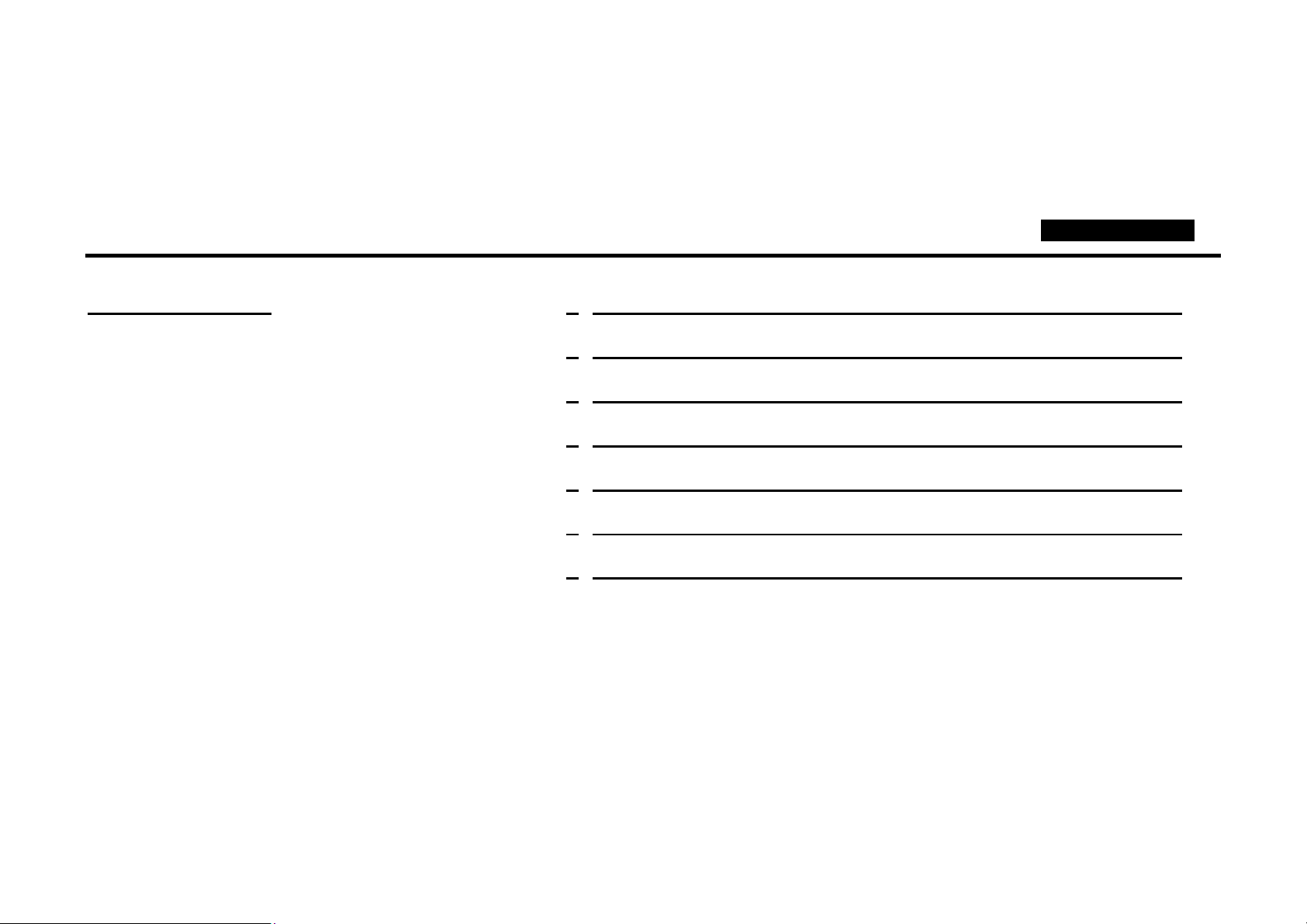
Manual TH-Meter English
Table of Contents
Page 2 of 26
1 Read before using 3
2 First Steps 5
3 The Display 7
4 Operation 9
5 Temperature Configuration Menu 11
6 Humidity Configuration Menu 18
7 Changing the Batteries 25
Page 3

Manual TH-Meter English
1 Read before using
• Before using the instrument, please
read the operating manual carefully
and follow the instructions in every
detail.
Page 3 of 26
• Never carry out measurements on live electrical parts.
• Pay attention to the measurement ranges of the sensors
(overheating can cause destruction).
• Only carry out temperature and humidity calibration with
the aid of a suitable reference device.
• The instrument requires an adjustment period of several
minutes when changing to a location with a different
climate.
Page 4
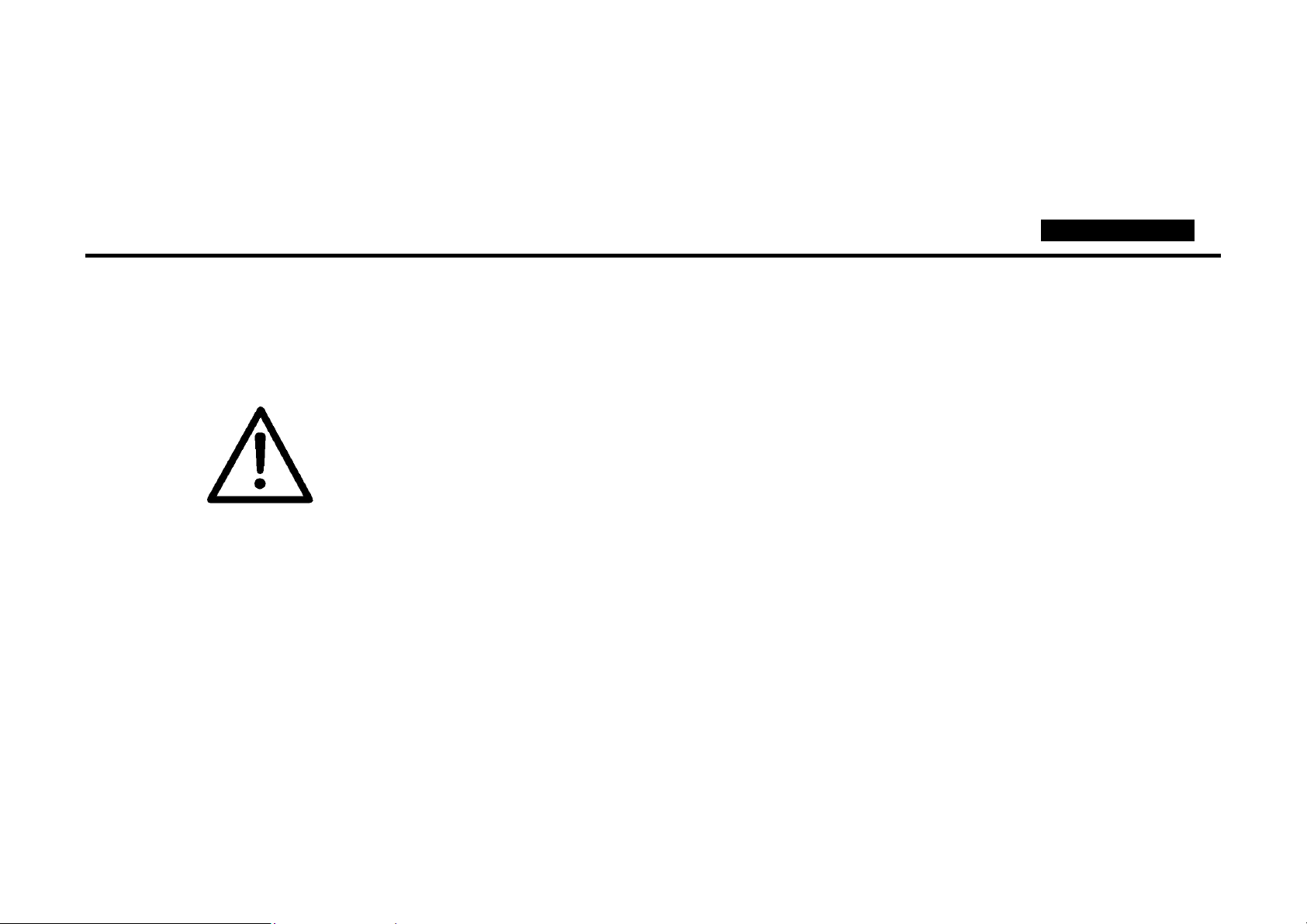
Manual TH-Meter English
Designated use:
Page 4 of 26
• The measuring instrument must only be operated within the
range of the specified technical data.
• The measuring instrument must only be used under the
conditions and for the purposes for which it was designed.
• The operating safety of the instrument can no longer be
guaranteed if it is modified or reconstructed.
Page 5
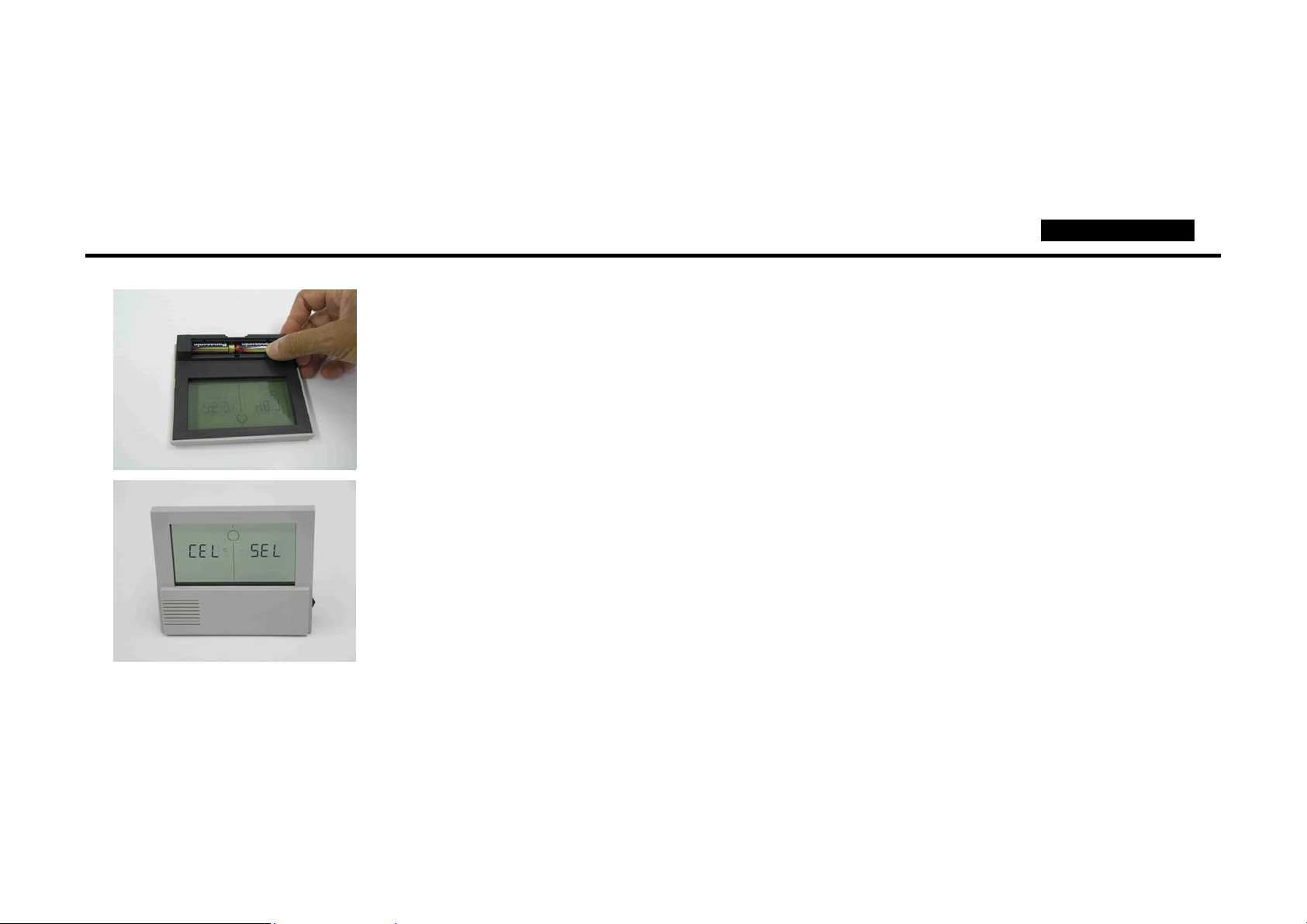
Manual TH-Meter English
2 First Steps
• Open the battery compartment and insert the two AAA-type
batteries. Please make sure that the polarity of the
batteries is correct. When exchanging the batteries use
only high-quality alkaline cells.
• Next select the unit for temperature (°C or °F). Use the
small thumb-wheel on the side of the instrument for this
purpose. Up/down changes the value, pressing=OK
confirms your entry.
Page 5 of 26
Page 6
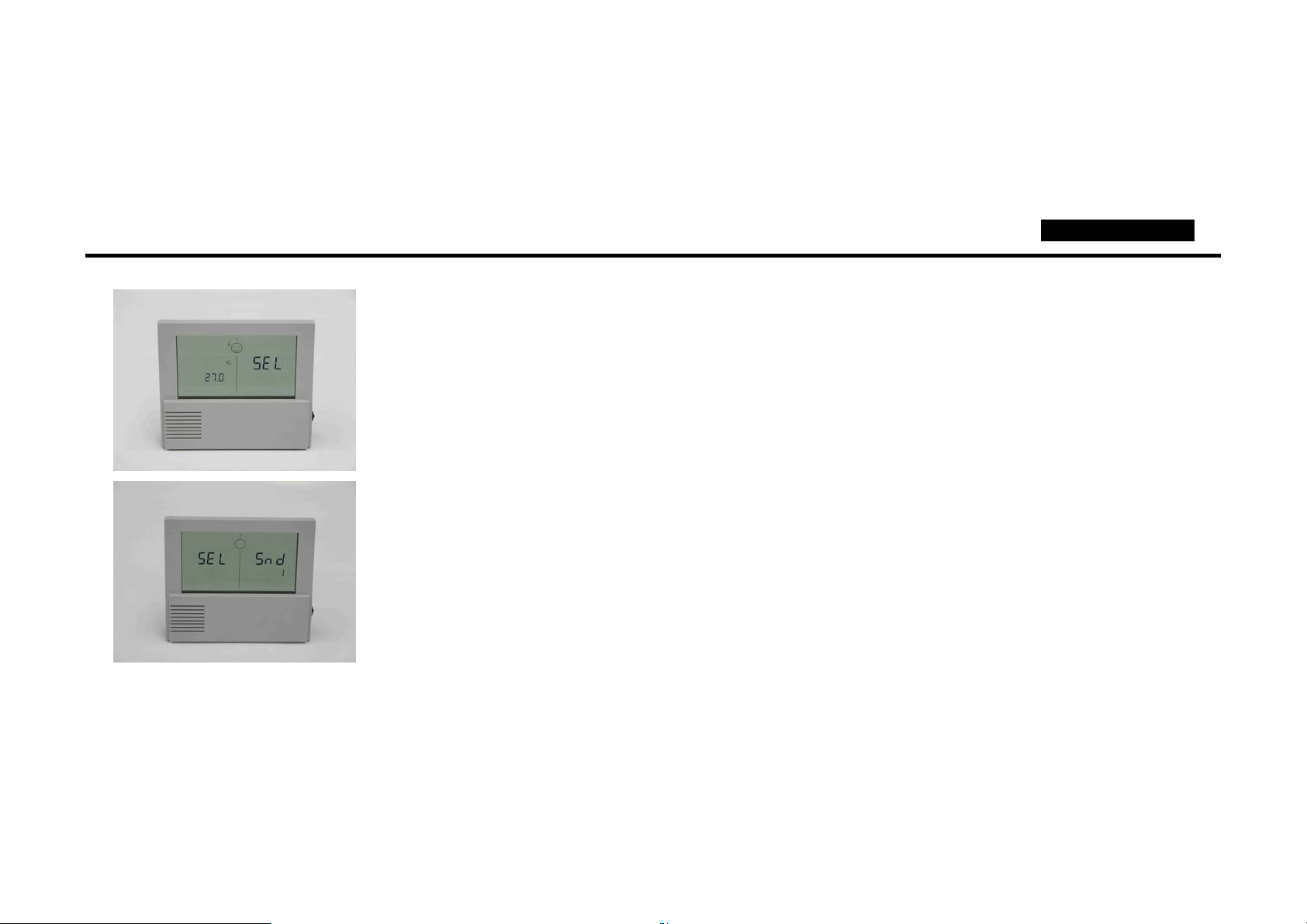
Manual TH-Meter English
•
Your TH-METER has a Climate Comfort display☺.
You can now enter, in sequence, the upper/lower limit
values for temperature and relative humidity. Use the
thumb-wheel to change the value and confirm with OK.
In addition your TH-METER has an acoustic alarm. Set the
•
desired alarm tone here. OFF switches the acoustic alarm
off.
Page 6 of 26
Page 7
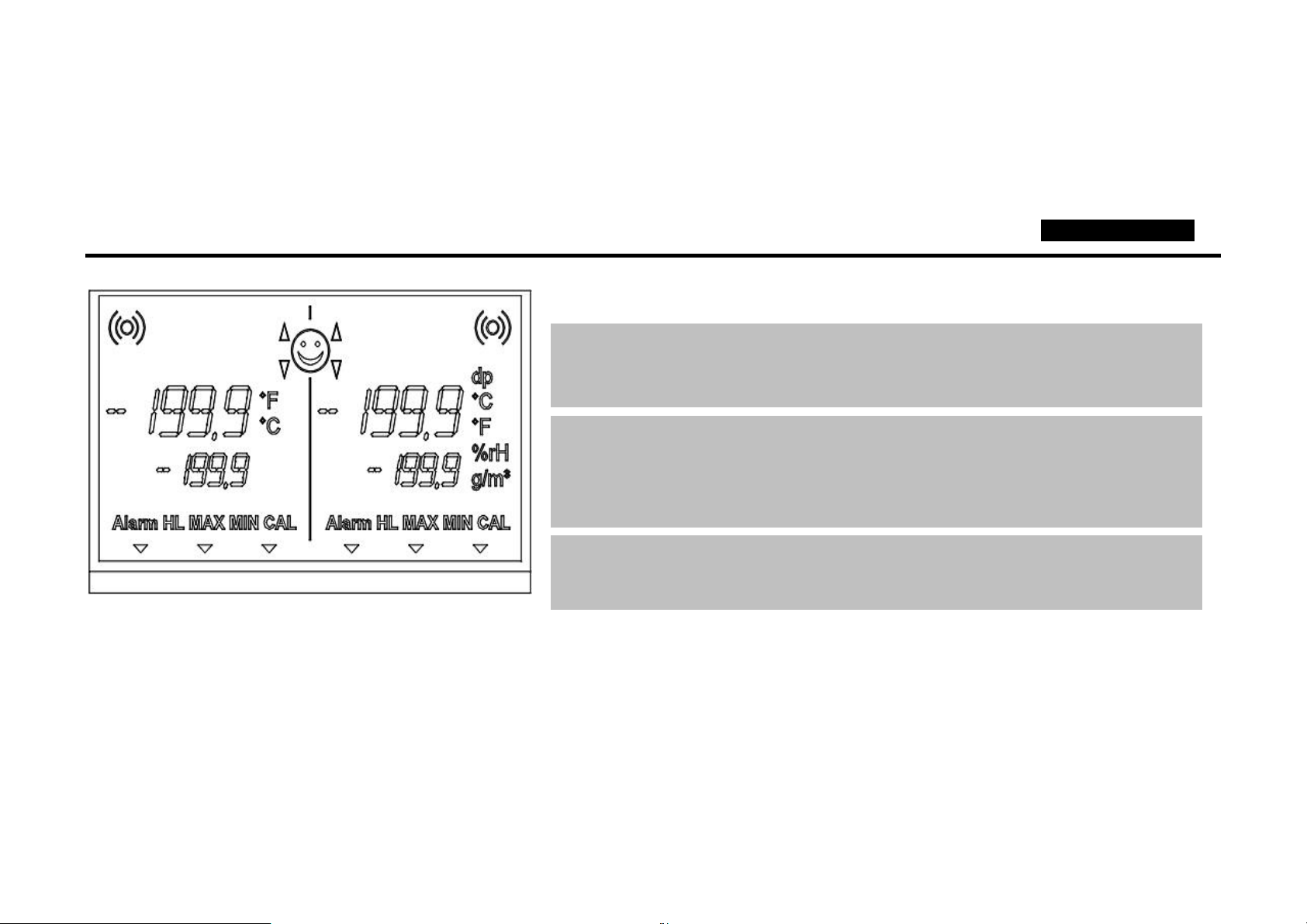
Manual TH-Meter English
3 The Display
◄ Right and left: Temperature and relative humidity alarm
symbols. Middle: Climate Comfort display symbol.
◄ Left: Temperature display. Right: Humidity display.
MAX/MIN and alarm values are displayed in the smaller
frames underneath.
◄ Left: Temperature display configuration.
Right: Humidity display configuration.
Page 7 of 26
Page 8
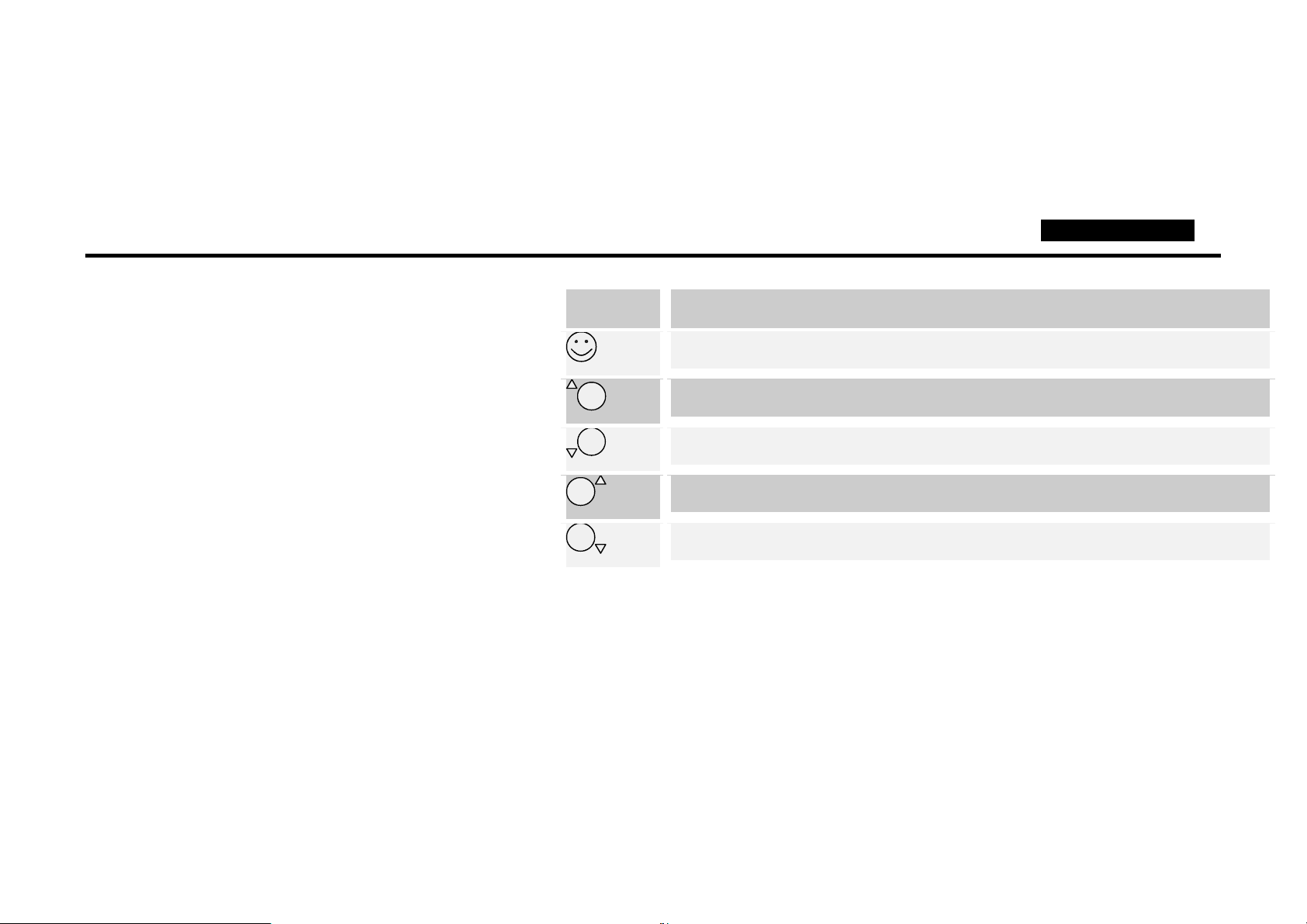
Manual TH-Meter English
The Climate Comfort display indicates
whether the temperature and relative
Display Meaning
Temperature and relative humidity are within limits
humidity are within the specified limits. If
this is the case the ☺symbol appears on
the display. If the values are outside the
limits then the ☺symbol disappears and the
arrows are activated on the right and left
(above and below)
. The limits can only be
changed after the batteries have been
inserted.
Page 8 of 26
Temperature too high, humidity within limits
Temperature too low, humidity within limits
Relative humidity too high, temperature within limits
Relative humidity too low, temperature within limits
Page 9

Manual TH-Meter English
4 Operation
The TH-METER is operated by means of a “THUMB-WHEEL” on
the right hand side of the instrument.
The wheel can be moved up and down by 15° and can also be
pressed in the middle position.
The configuration menu for temperature is selected by moving
the wheel upwards and the configuration menu for humidity is
THUMB-WHEEL
selected by moving the wheel downwards.
Page 9 of 26
Page 10

Manual TH-Meter English
The 3 positions of the THUMB-WHEEL
▲ Upwards movement
▼ Downwards movement
► Press in the middle position
Page 10 of 26
Temperature configuration : ▲(press briefly), select with ▲,
confirm with ►
Humidity configuration : ▼( press briefly), select with ▼,
confirm with ►
Page 11
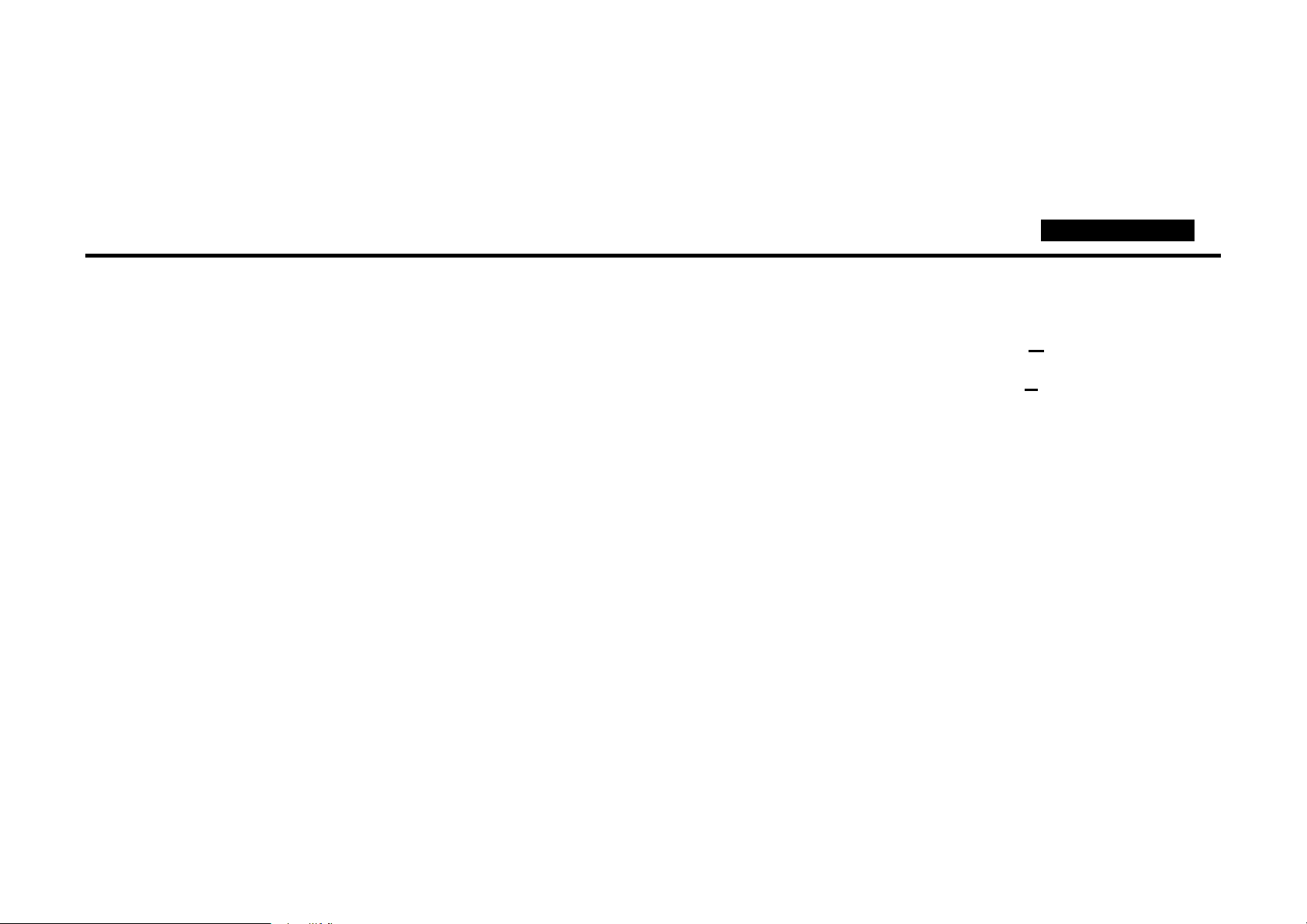
Manual TH-Meter English
5 Temperature Configuration Menu
The configuration menu for temperature
measurement is entered by pressing ▲.
By continuing to press ▲ successively the
following functions can be selected:
Page 11 of 26
Unit °C / °F
Alarm H Input upper alarm value (H
Alarm L Input lower alarm value (L
igh)
ow)
MAX Activate the MAX value display
MIN Activate the MIN value display
MAX/MIN Alternating MIN/MAX display
CAL Input the calibration offset
The selected function flashes and is confirmed with ►. The value
is increased with ▲, decreased with ▼ and confirmed with ►.
Page 12

Manual TH-Meter English
Page 12 of 26
To quit the menu either wait for a short while or press ▼.
Unit:
The unit for temperature can be set under the first menu heading.
Changes to the unit do not affect the Climate Comfort display,
alarm or calibration. Changing the unit deletes the MIN/MAX and
alarm memories.
Page 13

Manual TH-Meter English
Page 13 of 26
Alarm H (High) / Alarm L (Low):
The upper/lower limit values for the temperature alarm can be
adjusted under the Alarm H / Alarm L menu heading. The limit
value is shown on the small display.
The alarm and climate comfort thresholds are independent of
each other. Entries can be made in steps of 0.1°C and 0.1°F. If
the measured value exceeds or falls below the upper/lower limit
then the ((o)), ALARM and “H” or “L“ symbols begin to flash,
provided that the measured value is greater or smaller than the
limit value.
Page 14

Manual TH-Meter English
Page 14 of 26
At the same time, the pre-set audible warning also sounds for
approx. 10 seconds (pressing ► reduces the output time). If the
measured value now exceeds or falls below the alarm value then
the alarm symbol is shown. This enables past alarm violations to
be shown. The audible warning only sounds on the first occasion
that the limit value is violated.
Pressing ► deletes the alarm symbol.
Page 15
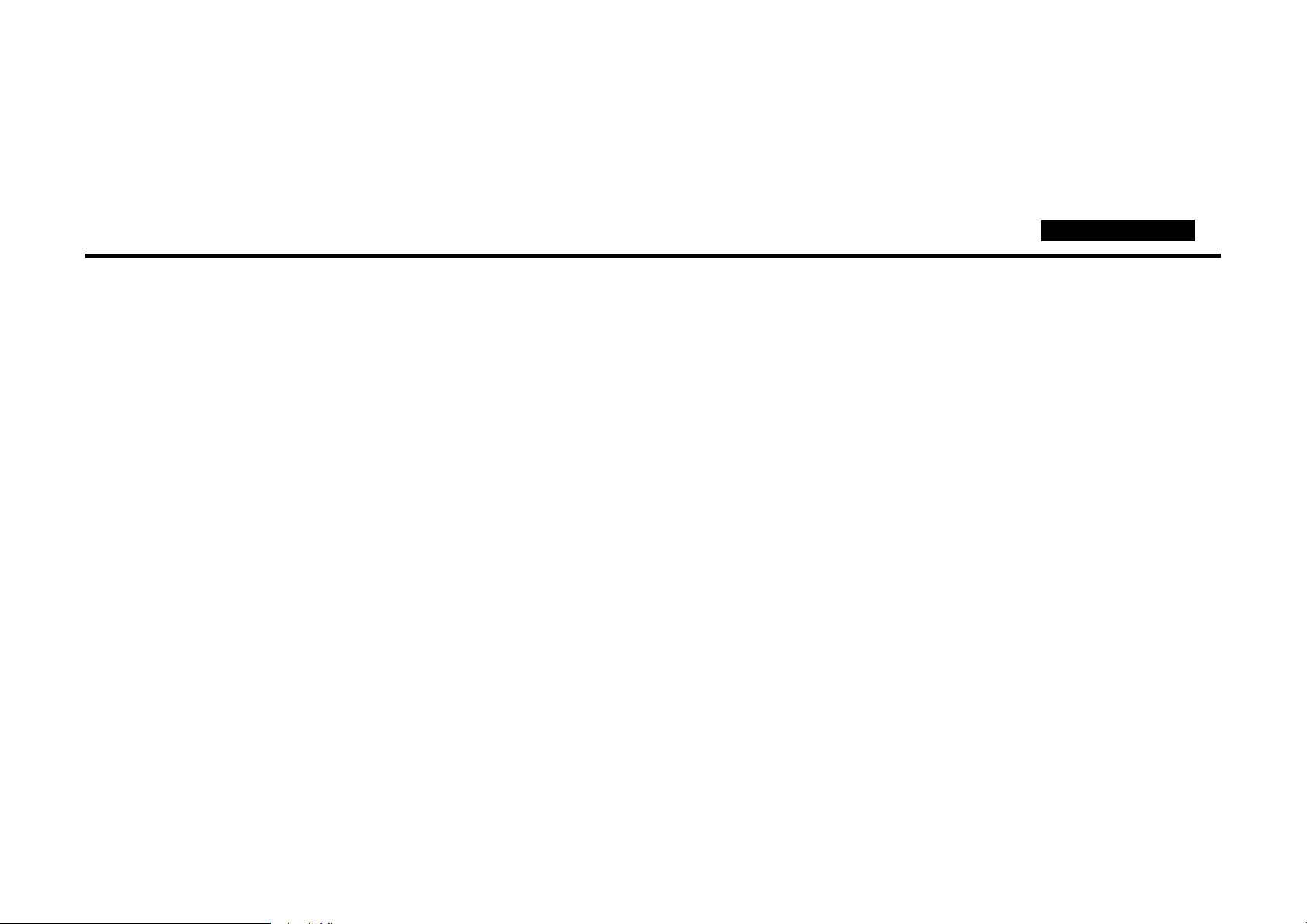
Manual TH-Meter English
Page 15 of 26
MAX/MIN:
When the MAX or MIN menu heading is activated then either the
MAX or MIN value is shown on the display.
When the MAX/MIN menu heading is activated then the MAX or
MIN values are shown alternately on the display. Pressing ► for
an extended period during normal operation, with the
acknowledgement sound, deletes the limit value memory.
The current measurement value now becomes the setting for the
MAX and MIN values.
Page 16
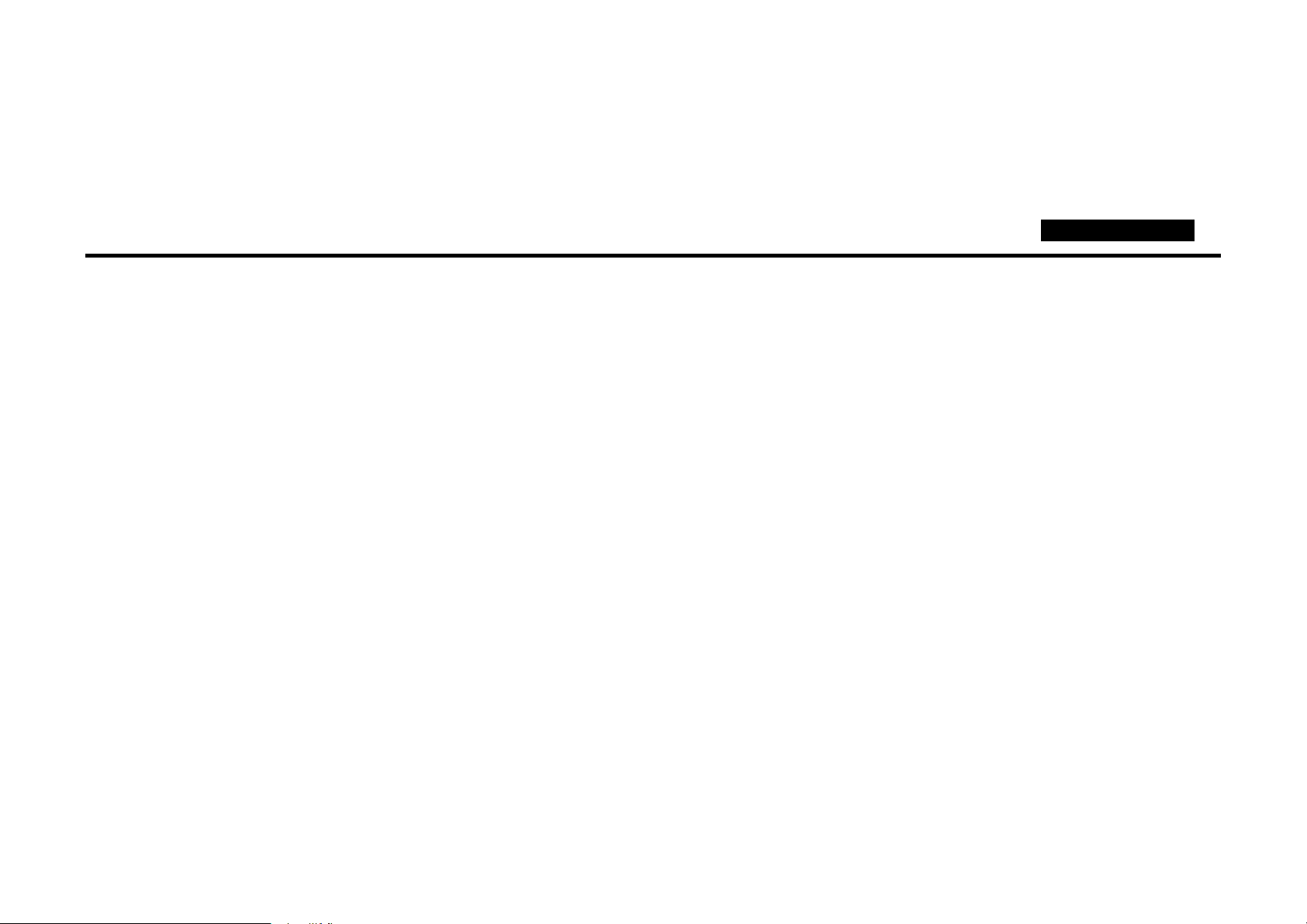
Manual TH-Meter English
CAL:
The temperature display can be calibrated under the CAL menu
heading (single point calibration). The preset offset value is
added directly to the actual display value. The maximum values
that can be set are +/- 10°C or +/- 18°F in 0.1° steps.
The factory settings can be obtained by setting the offset to
0.0.
Page 16 of 26
Page 17
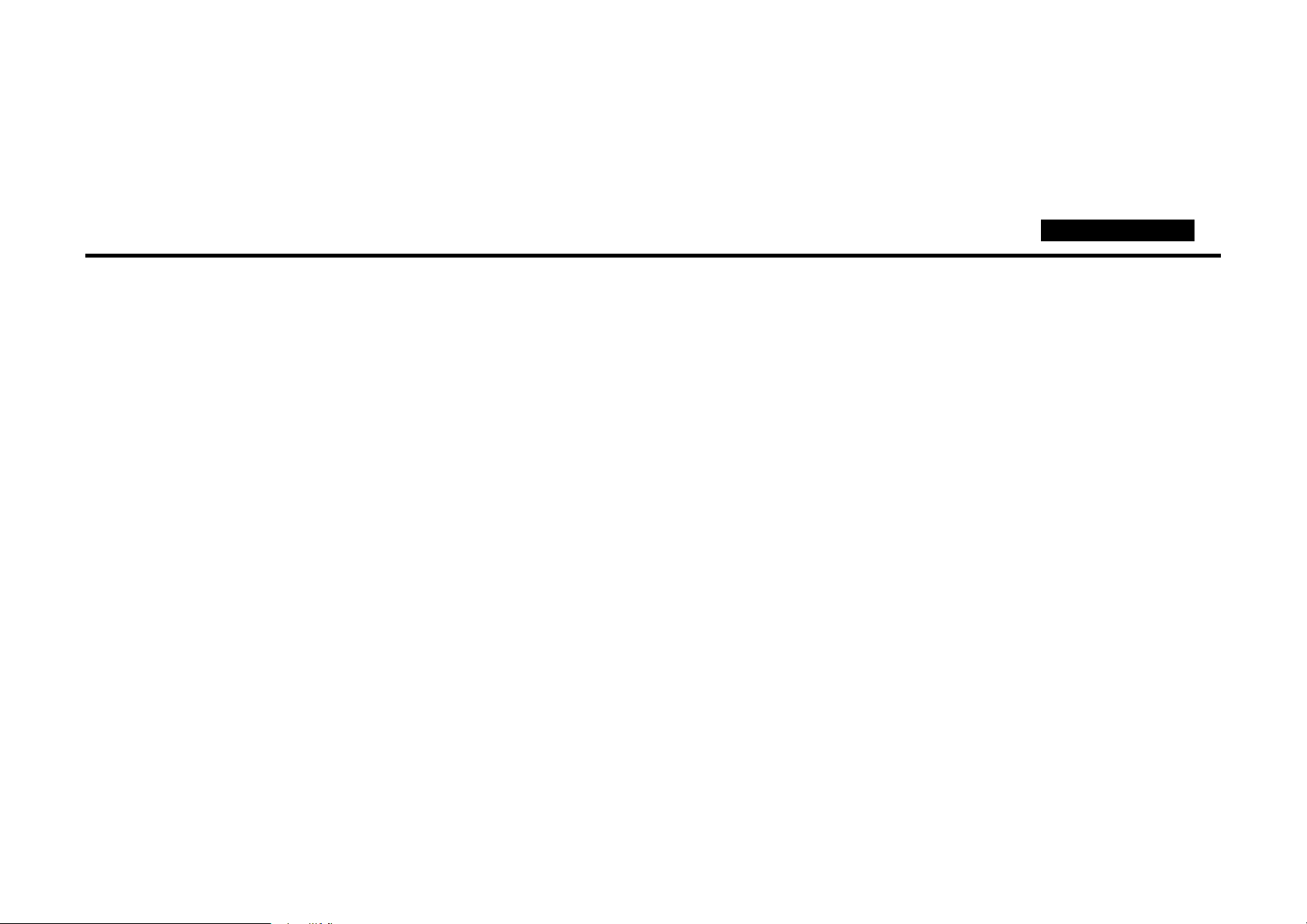
Manual TH-Meter English
Calibration deletes the limit value (MAX/MIN) and alarm
memories.
Page 17 of 26
Page 18
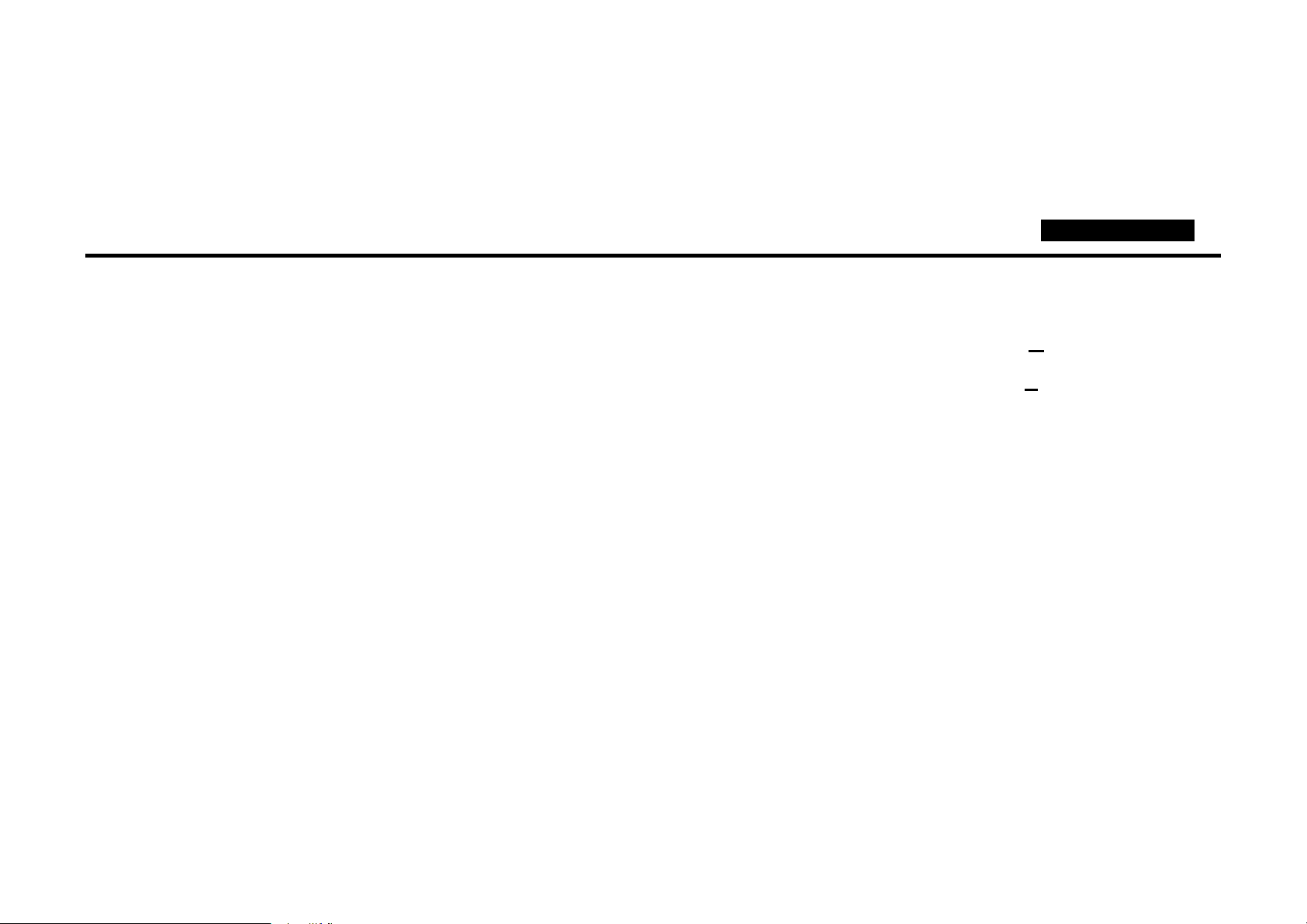
Manual TH-Meter English
6 Humidity Configuration Menu
The configuration menu for humidity
measurement is entered by pressing ▲.
By continuing to press ▲ successively the
following functions can be selected:
Unit % RH, g/m³, dp°C, dp°F
Alarm H Input upper alarm value (H
Alarm L Input lower alarm value (L
igh)
ow)
MAX Activate the MAX value display
MIN Activate the MIN value display
MAX/MIN Alternating MIN/MAX display
CAL Input the calibration offset
Page 18 of 26
Page 19

Manual TH-Meter English
Page 19 of 26
The selected function flashes and is confirmed with ►. The value
is increased with ▲, decreased with ▼ and confirmed with ►.
To quit the menu either wait for a short while or press ▲.
Unit:
The unit for humidity can be set under the first menu heading.
Changing the unit deletes the MIN/MAX and alarm memories.
Page 20

Manual TH-Meter English
Page 20 of 26
Alarm H (High) / Alarm L (Low):
The upper/lower limit values for humidity can be adjusted under
the Alarm H / Alarm L menu heading. The limit value is shown on
the small display.
Alarm inputs can only be made in %RH in steps of 0.1%. If the
measured value exceeds or falls below the upper/lower limit then
the ((o)), Alarm H / Alarm L symbols begin to flash, provided that
the measured value is greater or smaller than the limit value.
Page 21

Manual TH-Meter English
At the same time, the pre-set audible warning also sounds for
approx. 10 seconds (pressing ► reduces the output time). If the
measured value now exceeds or falls below the alarm value then
the alarm symbol is shown. This enables past alarm violations to
be shown.
Pressing ► deletes the alarm symbol.
The audible warning only sounds on the first occasion that the
limit value is violated.
Page 21 of 26
Page 22

Manual TH-Meter English
Page 22 of 26
MAX/MIN:
When the MAX or MIN menu heading is activated then either the
MAX or MIN value is shown on the display.
When the MAX/MIN menu heading is activated then the MAX or
MIN values are shown alternately on the display. Pressing ► for
an extended period during normal operation, with the
acknowledgement sound, deletes the limit value memory.
The current measurement value now becomes the setting for the
MAX and MIN values.
Page 23

Manual TH-Meter English
Page 23 of 26
CAL:
The humidity display can be calibrated under the CAL menu
heading (gradient calibration). Calibration can only take place if
the unit is set to %RH. The preset offset value is added directly
to the actual display value. The maximum values that can be set
are +/- 10% in steps of 0.1%. The calibration point must be in the
range of 30% to 95% RH.
The factory settings can be obtained by setting the offset to
0.0.
Calibration deletes the MIN/MAX and alarm memories.
Page 24

Manual
p
TH-Meter English
New characteristic curve
Offset in
ut
Displayed value
Factory calibration
Measured value
Relative humidity calibration of the TH-METER
Page 24 of 26
Page 25

Manual TH-Meter English
7 Changing the Batteries
The typical battery life is one year. Therefore please change the
batteries every year.
Open the battery cover on the back of the instrument. Remove
the empty batteries and replace them with new ones.
Please use only high quality alkaline batteries type “AAA“.
Rechargeable batteries should not be used in this instrument.
Page 25 of 26
When inserting the batteries please make sure that the polarity is
correct.
Page 26
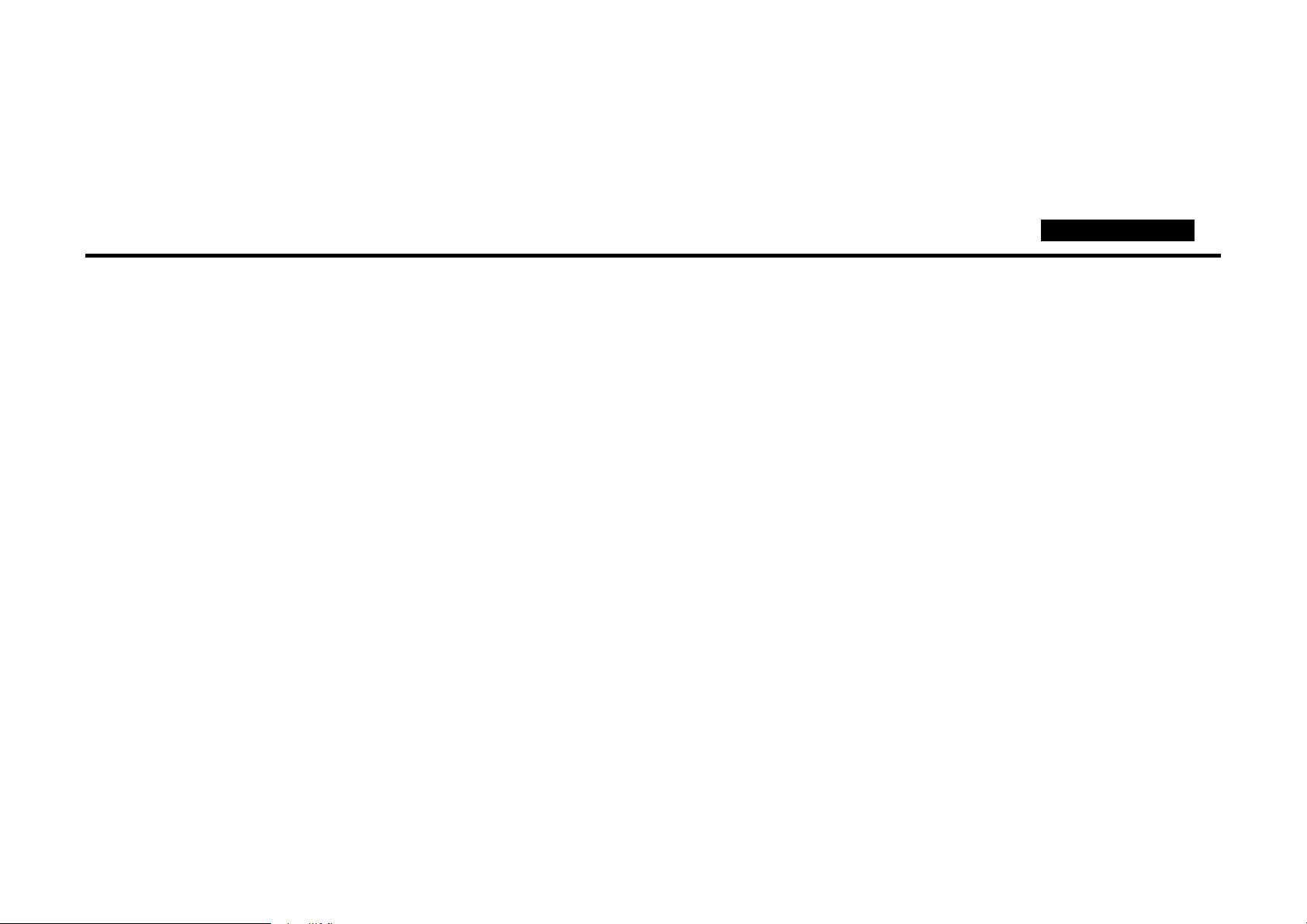
Manual TH-Meter English
If you do not wish to change any of the comfort settings, simply
wait 30 seconds after changing the batteries before pressing any
key. The instrument then adopts your previously set values for
the comfort display and audible alarm.
Page 26 of 26
