LucidSound 16301 Users Manual

USER GUIDE
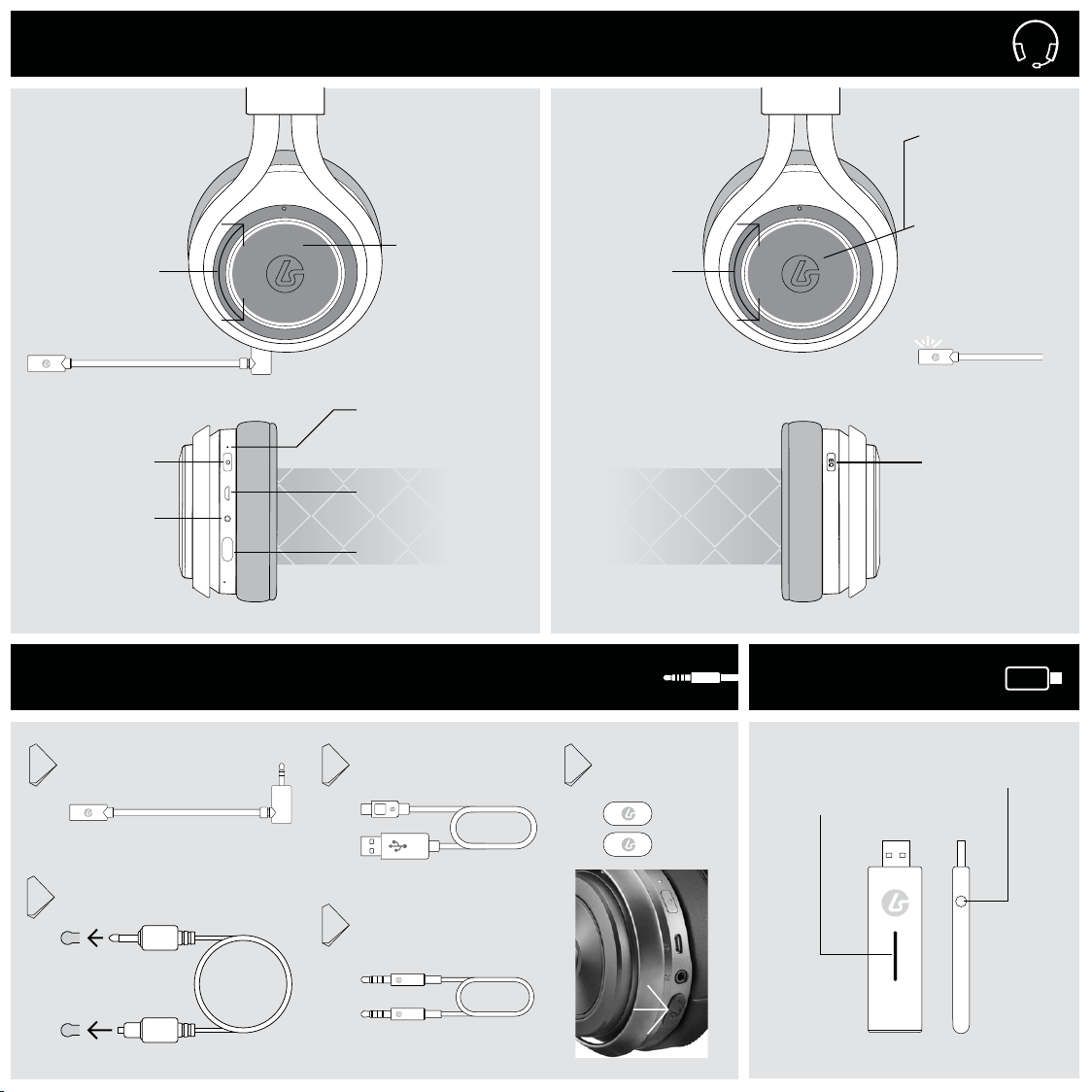
HEADSET
[L] [R]
Game Mute Button
Game Volume
Wheel
Power Button
Mobile/Xbox Input
Rising tone = unmuted
Falling tone = muted
Power LED
Solid = ON/Connected
Slow Blink = Searching
Fast Blink = Battery Low
USB Charging Port
Microphone Port
Chat Volume
Wheel
Mic Monitor
Long press
Rising tone = on
Falling tone = o
Microphone Mute
Short press
Rising tone = unmuted
Falling tone = muted
LED on boom mic
illuminates when muted.
Surround / Stereo
Mode Select
ACCESSORIES
Boom Mic
1
Optical Cable
2
USB Charging Cable
3
Xbox Chat Cable /
4
Mobile 3.5mm Cable
5
Mic Port
Cover [2]
BASE STATION
Status LED
Solid = ON/Connected
Slow Blink = Searching
Optical Input
