Lucent Trans Electronics BTHS01 Users Manual
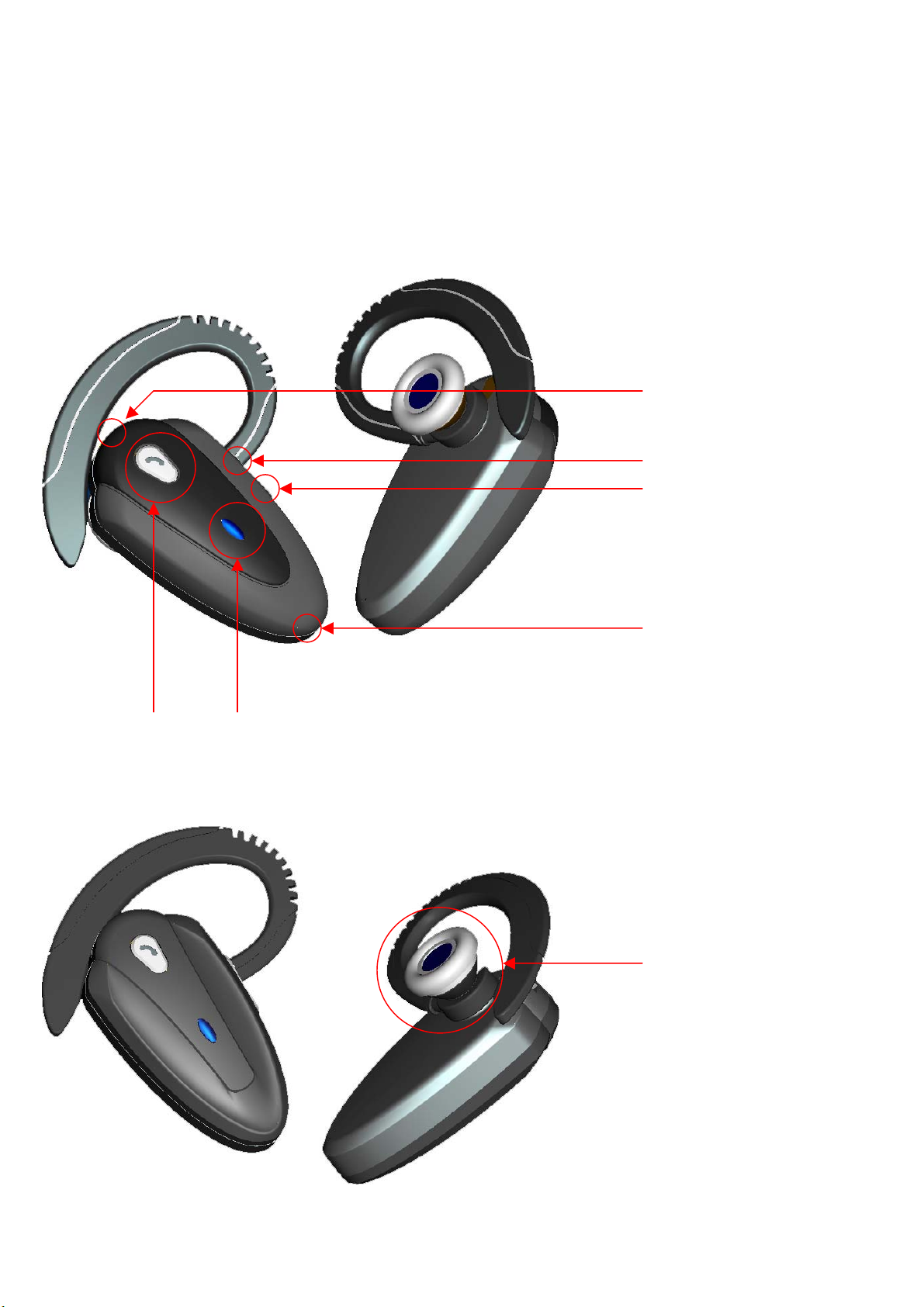
BTHS01 User Guide
I、Appearance:
We have two shape of Bluetooth headset. PCB is the same one, only the shape is different
1.Type 1:GWH
Charging
connector
Increase Volume
Decrease Volume
Multi-Function
2.Type 2:HWH
Button (MFB)
MIC
Indicator Dual LED
Light (red、blue)
Speaker

II、Charging:
1. Use 5V / 200mA AC adapter
2. First time use this headset, battery need to finish charging totally.
3. The battery is too low, The LED will light on and flashes red, and you will hear 4 low
beep(warning sound) in each twenty second.
4. Battery charging, LED light on red. Full charging finish, LED light off.
5. The headset not available to use, when it is charging. If the headset is connected with mobile
phone before charging, headset will disconnect by itself when charging.
6. Travel charger model is “1BGT”、Input:AC100V~240V/80mA/47~63Hz、Output:5.2V/200mA
III、Match and connect with mobile phone:
Headset need to match with mobile phone, then it can connect with mobile phone. The match way
as below:
1. Confirm headset is switch off(No indicator LED light、No response when press any button)
2. Turn the headset on => Press and hold MFB button. You will hear beep (scale from low to high)
around 2 seconds.(LED light red and blue flashes 3 times)
Keep press and hold MFB button, you will hear beep after 2 seconds.(scale from low to high).
When the headset enter Paring model, You will see blue and red indicator light alternate
flashes.
3. Using mobile phone to search Bluetooth device(The operation way are different of each mobile
phone, please refer to mobile phone user guide)
4. When mobile phone searching to BTHS01, select it and enter the passkey ”0000”
5. After successful matching, some mobile phone will connected automatically. But some mobile
phone need to enter the list and select “connect”.
6. Headset indicator blue light will flash twice each 5 seconds when successfully added.
IV、Turn the headset off:
Headset will turn off after press and hold MFB button around 4~5 seconds
Process: You will hear long beep, then short beep (scale from low to high). Blue and Red LED
light will flash 3 times.
V、Answering and Ending a call:
Headset will hear a ring sound when incoming a call. Press MFB button can answering acall.
When answering a call, LED light(red, blue) will quickly flash 3 times each 5 seconds. Press
MFB button one time will ending a call.
VI、Adjusting Volume:
Headset connected situation=> Press“┼”can increase volume, and you will hear beep. And
press“─”can decrease volume, and you also can hear beep. There are 7 scale can be volume
adjusting.
