Lucent Trans Electronics 10WSTAND User Manual
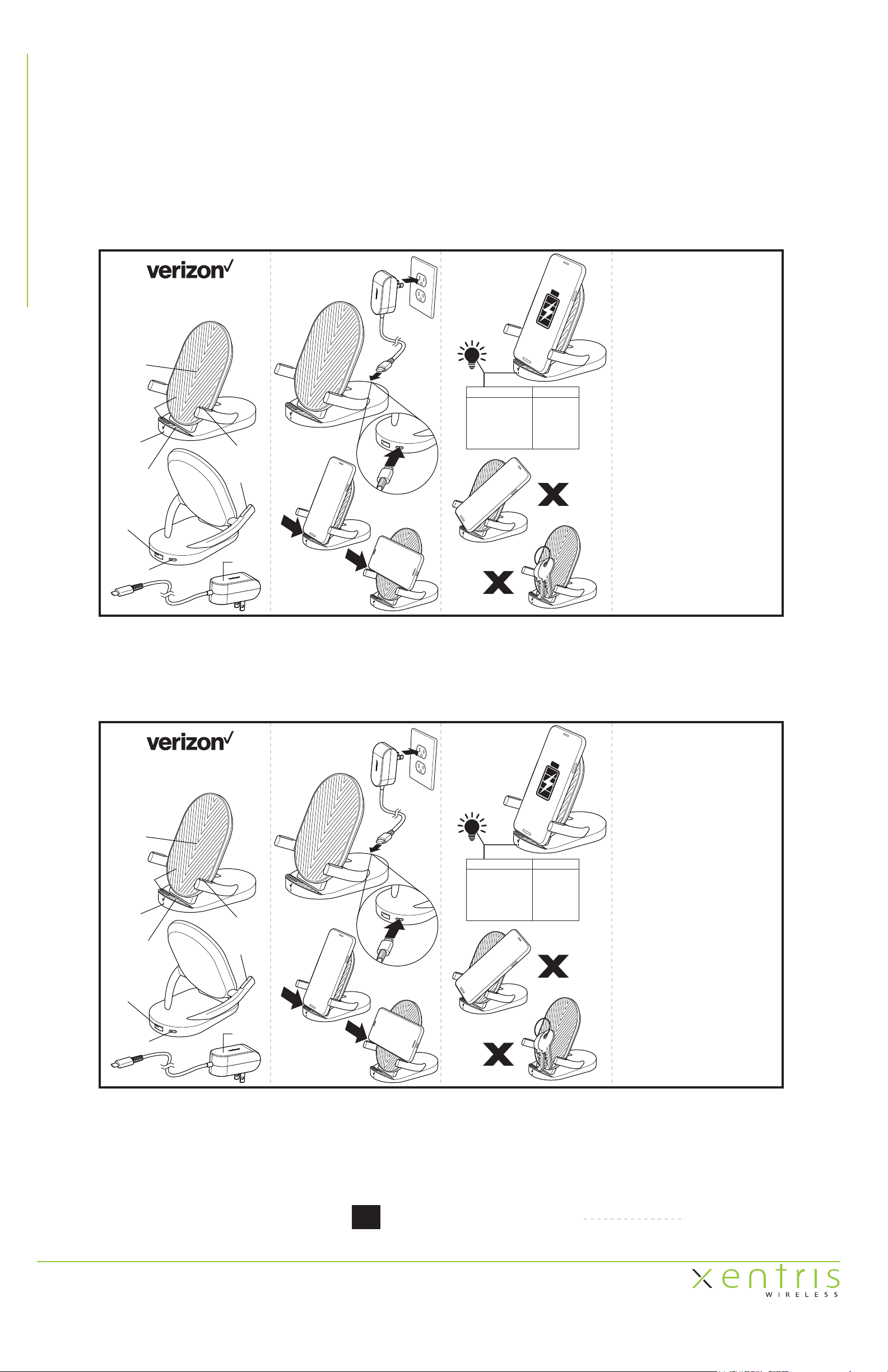
Verizon - 10 Watt Wireless Charger - “Fixed Angle Stand”
- Instructions - 0000000000
English Side
Please check that the charger’s features, connectors and voltage will be
compatible with your devices in accordance to your devices’ manuals. Please
read this manual and its instructions carefully before use. We are not
responsible for any damage caused by incorrect or reckless operation.
Wireless Charging Stand
User Manual
Wireless
Charging Area
Anti-Slip Rubber
Grip Pattern
LED
Light
Portrait
Position
Support
Pad
USB-A Output
Power Port
USB-C Input
Power Port
Landscape
Position
Support
Arms
USB-C
A/C Power
Adapter
1
2
3
Powering on Flashing White
Standby O
Charging On - Solid White
Foreign object detected
or misalignment
LED LightStatus
Flashing Red
Important Safety Information:
These safety guidelines are to help operate the charger safely, to ensure your
personal safety and to reduce the risk of fire, electric shock or injury.
- Do not store or use charger in high-temperature environments, including
heat caused by direct sunlight or other intense forms of heat.
- Do not disassemble the charger. (It may cause fire or electric shock.)
- Do not attempt to repair or replace any part of this charger.
- Do not connect a bound cord to the power supply.
- Do not place the cord or device near heating elements.
- If there is any strange sound, smoke or odor, disconnect power cable
immediately.
- Do not put any sharp objects into the venting hole of the product. (It may
cause fire or electric shock.)
- Ensure power cable is firmly plugged in.
- Do not use a damaged charging cable. (It may cause fire or electric shock.)
- Do not place the product on a bed, bag or inside a closet that does not have
good ventilation.
- Always wipe o the product with a dry soft fabric. Do not use liquids. (Liquids
may cause electric shock.)
- Ensure the power plug and the power outlet are clean. (Dirt or dust may
cause a short circuit and fire.)
- Keep the charger out of reach of children.
- Do not unplug the power cord with a wet hand. (It may cause electric shock.)
- Unplug the power cord if you don't use the product for a long time. (It may
cause heat, fire and electric shock.)
FCC Statement
1. This device complies with Part 15 of the FCC Rules. Operation is subject to
the following two conditions:
(1) This device may not cause harmful interference, and
(2) This device must accept any interference received, including interference
that may cause undesired operation.
2. Any Changes or modifications not expressly approved by the party
responsible for compliance could void the user's authority to operate the
equipment.
NOTE: This equipment has been tested and found to comply with the limits
for a Class B digital device, pursuant to Part 15 of the FCC Rules. These limits
are designed to provide reasonable protection against harmful interference in
a residential installation. This equipment generates uses and can radiate radio
frequency energy and, if not installed and used in accordance with the
instructions, may cause harmful interference to radio communications.
However, there is no guarantee that interference will not occur in a particular
installation. If this equipment does cause harmful interference to radio or
television reception, which can be determined by turning the equipment o
and on, the user is encouraged to try to correct the interference by one or
more of the following measures:
Reorient or relocate the receiving antenna.
Increase the separation between the equipment and receiver.
Connect the equipment into an outlet on a circuit dierent from that to which
the receiver is connected.
Consult the dealer or an experienced radio/TV technician for help.
FCC Radiation Exposure Statement
This equipment complies with FCC radiation exposure limits set forth for an
uncontrolled environment. This equipment should be installed and operated
with minimum distance 20cm between the radiator & your body.
FCC ID: UQ310WSTAND
00000000 Rev. A
Wireless Charging Stand
User Manual
Wireless
Charging Area
Anti-Slip Rubber
Grip Pattern
LED
Light
Portrait
Position
Support
Pad
USB-A Output
Power Port
USB-C Input
Power Port
Landscape
Position
Support
Arms
USB-C
A/C Power
Adapter
1
2
Spanish Side
3
Powering on Flashing White
Standby O
Charging On - Solid White
Foreign object detected
or misalignment
LED LightStatus
Flashing Red
Please check that the charger’s features, connectors and voltage will be
compatible with your devices in accordance to your devices’ manuals. Please
read this manual and its instructions carefully before use. We are not
responsible for any damage caused by incorrect or reckless operation.
Important Safety Information:
These safety guidelines are to help operate the charger safely, to ensure your
personal safety and to reduce the risk of fire, electric shock or injury.
- Do not store or use charger in high-temperature environments, including
heat caused by direct sunlight or other intense forms of heat.
- Do not disassemble the charger. (It may cause fire or electric shock.)
- Do not attempt to repair or replace any part of this charger.
- Do not connect a bound cord to the power supply.
- Do not place the cord or device near heating elements.
- If there is any strange sound, smoke or odor, disconnect power cable
immediately.
- Do not put any sharp objects into the venting hole of the product. (It may
cause fire or electric shock.)
- Ensure power cable is firmly plugged in.
- Do not use a damaged charging cable. (It may cause fire or electric shock.)
- Do not place the product on a bed, bag or inside a closet that does not have
good ventilation.
- Always wipe o the product with a dry soft fabric. Do not use liquids. (Liquids
may cause electric shock.)
- Ensure the power plug and the power outlet are clean. (Dirt or dust may
cause a short circuit and fire.)
- Keep the charger out of reach of children.
- Do not unplug the power cord with a wet hand. (It may cause electric shock.)
- Unplug the power cord if you don't use the product for a long time. (It may
cause heat, fire and electric shock.)
FCC Statement
1. This device complies with Part 15 of the FCC Rules. Operation is subject to
the following two conditions:
(1) This device may not cause harmful interference, and
(2) This device must accept any interference received, including interference
that may cause undesired operation.
2. Any Changes or modifications not expressly approved by the party
responsible for compliance could void the user's authority to operate the
equipment.
NOTE: This equipment has been tested and found to comply with the limits
for a Class B digital device, pursuant to Part 15 of the FCC Rules. These limits
are designed to provide reasonable protection against harmful interference in
a residential installation. This equipment generates uses and can radiate radio
frequency energy and, if not installed and used in accordance with the
instructions, may cause harmful interference to radio communications.
However, there is no guarantee that interference will not occur in a particular
installation. If this equipment does cause harmful interference to radio or
television reception, which can be determined by turning the equipment o
and on, the user is encouraged to try to correct the interference by one or
more of the following measures:
Reorient or relocate the receiving antenna.
Increase the separation between the equipment and receiver.
Connect the equipment into an outlet on a circuit dierent from that to which
the receiver is connected.
Consult the dealer or an experienced radio/TV technician for help.
FCC Radiation Exposure Statement
This equipment complies with FCC radiation exposure limits set forth for an
uncontrolled environment. This equipment should be installed and operated
with minimum distance 20cm between the radiator & your body.
FCC ID: UQ310WSTAND
00000000 Rev. A
03.January.2020 - ML
Revision 2L
K=100
Fold lines shown as:
215.0mm x 115.0mm
Printed in Black on white paper - Double Sided
100% Scale
