Page 1

Beta Draft Confidential
ATM Services Configuration Guide for
CBX 3500, CBX 500, GX 550, and
B-STDX 9000
Product Code: 80251
Revision 002
January 2005
Page 2

Beta Draft Confidential
Copyright© 2005 Lucent Technologies. All Rights Reserved.
This material is protected by the copyright laws of the United States and other
countries. It may not be reproduced, distributed, or altered in any fashion by any entity
(either internal or external to Lucent Technologies), except in accordance with
applicable agreements, contracts or licensing, without the express written consent of
Lucent Technologies.
For permission to reproduce or distribute, please contact: Technical Publications, Data
Networking Group at 978-692-2600.
Notice. Every effort was made to ensure that the information in this document was
complete and accurate at the time of printing. However, information is subject to
change.
Trademarks. All trademarks and service marks specified herein are owned by their
respective companies.
Limited Warranty. Lucent Technologies provides a limited warranty to this
product. For more information, see the software license agreement in this document.
Ordering Information. To order copies of this document, use the online ordering
instructions presented later in this guide.
Support Telephone Numbers. For technical support and other services, see the
customer support contact information in the “About This Guide” section of this
document.
ii1/19/05 ATM Services Configuration Guide for CBX 3500, CBX 500, GX 550, and B-STDX 9000
Page 3

Beta Draft Confidential
LUCENT TECHNOLOGIES END-USER LICENSE AGREEMENT
LUCENT TECHNOLOGIES IS WILLING TO LICENSE THE ENCLOSED SOFTWARE
AND ACCOMPANYING USER DOCUMENTATION (COLLECTIVELY, THE
“PROGRAM”) TO YOU ONLY UPON THE CONDITION THAT YOU ACCEPT ALL OF
THE TERMS AND CONDITIONS OF THIS LICENSE AGREEMENT. PLEASE READ
THE TERMS AND CONDITIONS OF THIS LICENSE AGREEMENT CAREFULLY
BEFORE OPENING THE PACKAGE(S) OR USING THE LUCENT SWITCH(ES)
CONTAINING THE SOFTWARE, AND BEFORE USING THE ACCOMPANYING USER
DOCUMENTATION. OPENING THE PACKAGE(S) OR USING THE LUCENT
SWITCH(ES) CONTAINING THE PROGRAM WILL INDICATE YOUR ACCEPTANCE
OF THE TERMS OF THIS LICENSE AGRE EMENT. IF YOU ARE NOT WILLING TO BE
BOUND BY THE TERMS OF THIS LICENSE AGREEMENT, LUCENT IS UNWILLING
TO LICENSE THE PROGRAM TO YOU, IN WHICH EVENT YOU SHOULD RETURN
THE PROGRAM WITHIN TEN (10) DAYS FROM SHIPMENT TO THE PLACE FROM
WHICH IT WAS ACQUIRED, AND YOUR LICENSE FEE WILL BE REFUNDED. THIS
LICENSE AGREEMENT REPRESENTS THE ENTIRE AGREEMENT CONCERNING
THE PROGRAM BETWEEN YOU AND LUCENT, AND IT SUPERSEDES ANY PRIOR
PROPOSAL, REPRESENTATION OR UNDERSTANDING BETWEEN THE PARTIES.
1. License Grant. Lucent hereby grants to you, and you accept, a non-exclusive,
non-transferable license to use the computer software, including all patches, error
corrections, updates and revisions thereto in machine-readable, object code form only
(the “Software”), and the accompanying User Documentation, only as authorized in
this License Agreement. The Software may be used only on a single computer owned,
leased, or otherwise controlled by you; or in the event of inoperability of that
computer, on a backup computer selected by you. You agree that you will not pledge,
lease, rent, or share your rights under this License Agreement, and that you will not,
without Lucent’s prior written consent, assign or transfer your rights hereunder. You
agree that you may not modify, reverse assemble, reverse compile, or otherwise
translate the Software or permit a third party to do so. You may make one copy of the
Software and User Documentation for backup purposes. Any such copies of the
Software or the User Documentation shall include Lucent’s copyright and other
proprietary notices. Except as authorized under this paragraph, no copies of the
Program or any portions thereof may be made by you or any person under your
authority or control.
2. Lucent’s Rights. You agree that the Software and the User Documentation are
proprietary, confidential products of Lucent or Lucent's licensor protected under US
copyright law and you will use your best efforts to maintain their confidentiality. You
further acknowledge and agree that all right, title and interest in and to the Program,
including associated intellectual property rights, are and shall remain with Lucent or
Lucent's licensor. This License Agreement does not convey to you an interest in or to
the Program, but only a limited right of use revocable in accordance with the terms of
this License Agreement.
ATM Services Configuration Guide for CBX 3500, CBX 500, GX 550, and B-STDX 9000 1/19/05iii
Page 4

Beta Draft Confidential
3. License Fees. The license fees paid by you are paid in consideration of the license
granted under this License Agreement.
4. Term. This License Agreement is effectiv e upon your opening of the package(s) or
use of the switch(es) containing Software and shall continue until terminated. You
may terminate this License Agreement at any time by returning the Program and all
copies or portions thereof to Lucent. Lucent may terminate this License Agreement
upon the breach by you of any term hereof. Upon such termination by Lucent, you
agree to return to Lucent the Program and all copies or portions thereof. Termination
of this License Agreement shall not prejudice Lucent's rights to damages or any other
available remedy.
5. Limited Warranty. Lucent warrants, for your benefit alone, for a period of 90
days from the date of shipment of the Program by Lucent (the “Warranty Period”) that
the program diskettes in which the Software is contained are free from defects in
material and workmanship. Lucent further warrants, for your benef it alone, that during
the Warranty Period the Program shall operate substantially in accordance with the
User Documentation. If during the Warranty Period, a defect in the Program appears,
you may return the Program to the party from which the Program was acquired for
either replacement or, if so elected by such party, refund of amounts paid by you under
this License Agreement. You agree that the foregoing constitutes your sole and
exclusive remedy for breach by Lucent of any warranties made under this Agreement.
EXCEPT FOR THE WARRANTIES SET FORTH ABOVE, THE PROGRAM IS LICENSED
“AS IS”, AND LUCENT DISCLAIMS ANY AND ALL OTHER WARRANTIES,
WHETHER EXPRESS, IMPLIED OR STATUTORY, INCLUDING, WITHOUT
LIMITATION, ANY IMPLIED WARRANTIES OF MERCHANTABILITY OR FITNESS
FOR A PARTICULAR PURPOSE AND ANY WARRANTIES OF NONINFRINGEMENT.
6. Limitation of Liability. Lucent’s cumulative liability to you or any other party
for any loss or damages resulting from any claims, demands, or actions arising out of
or relating to this License Agreement shall not exceed the greater of: (i) ten thousand
US dollars ($10,000) or (ii) the total license fee paid to Lucent for the use of the
Program. In no event shall Lucent be liable for any indirect, incidental, consequential,
special, punitive or exemplary damages or lost profits, even if Lucent has been
advised of the possibility of such damages.
iv1/19/05 ATM Services Configuration Guide for CBX 3500, CBX 500, GX 550, and B-STDX 9000
Page 5

Beta Draft Confidential
7. Proprietary Rights Indemnification. Lucent shall at its expense defend you
against and, subject to the limitations set forth elsewhere herein, pay all costs and
damages made in settlement or awarded against you resulting from a claim that the
Program as supplied by Lucent infringes a United States copyright or a United States
patent, or misappropriates a United States trade secret, provided that you: (a) provide
prompt written notice of any such claim, (b) allow Lucent to direct the defense and
settlement of the claim, and (c) provide Lucent with the authority, information, and
assistance that Lucent deems reasonably necessary for the defense and settlement of
the claim. You shall not consent to any judgment or decree or do any other act in
compromise of any such claim without first obtaining Lucent’s written consent. In any
action based on such a claim, Lucent may, at its sole option, either: (1) obtain for you
the right to continue using the Program, (2) replace or modify the Program to avoid
the claim, or (3) if neither (1) nor (2) can reasonably be effected by Lucent, terminate
the license granted hereunder and give you a prorata refun d of th e license fee paid for
such Program, calculated on the basis of straight-line depreciation over a five-year
useful life. Notwithstanding the preceding sentence, Lucent will have no liability for
any infringement or misappropriation claim of any kind if such claim is based on: (i)
the use of other than the current unaltered release of the Program and Lucent has
provided or offers to provide such release to you for its then current license fee, or (ii)
use or combination of the Program with programs or data not supplied or approv ed b y
Lucent to the extent such use or combination caused the claim.
8. Export Control. You agree not to export or disclose to anyone except a United
States national any portion of the Program supplied by Lucent without first obtaining
the required permits or licenses to do so from the US Office of Export Administration,
and any other appropriate government agency.
9. Governing Law. This License Agreement shall be construed and governed in
accordance with the laws and under the jurisdiction of the Commonwealth of
Massachusetts, USA. Any dispute arising out of this Agreement shall be referred to an
arbitration proceeding in Boston, Massachusetts, USA by the American Arbitration
Association.
10. Miscellaneous. If any action is brought by either party to this License
Agreement against the other party regarding the subject matter hereof, the prevailing
party shall be entitled to recover, in addition to any other relief granted, reasonable
attorneys’ fees and expenses of arbitration. Should any term of this License
Agreement be declared void or unenforceable by any court of competent jurisdiction,
such declaration shall have no effect on the remaining terms hereof. The failure of
either party to enforce any rights granted hereunder or to take action against the other
party in the event of any breach hereunder shall not be deemed a waiver by that party
as to subsequent enforcement of rights or subsequent actions in the event of future
breaches.
ATM Services Configuration Guide for CBX 3500, CBX 500, GX 550, and B-STDX 9000 1/19/05v
Page 6

Beta Draft Confidential
vi1/19/05 ATM Services Configuration Guide for CBX 3500, CBX 500, GX 550, and B-STDX 9000
Page 7

Beta Draft Confidential
Contents
About This Guide
What You Need to Know.......................................................................................xxxvi
Reading Path.........................................................................................................xxxvii
How to Use This Guide................................................................................................xl
What’s New in This Guide .......................................................................................xliii
Conventions ..............................................................................................................xliv
Related Documents....................................................................................................xlv
Lucent..................................................................................................................xlv
Third Party..........................................................................................................xlvi
Ordering Printed Manuals Online............................................................................xlvii
Customer Comments................................................................................................xlvii
Technical Support....................................................................................................xlvii
Chapter 1 Overview
Logical Ports..............................................................................................................1-1
ATM FCP...................................................................................................................1-2
ATM Trunks ..............................................................................................................1-2
ATM Over MPLS......................................................................................................1-3
PVCs..........................................................................................................................1-3
Network-wide Features............................................................................ .... ..... .........1-3
Fault-tolerant PVCs ...................................................................................................1-4
RLMI..........................................................................................................................1-4
SVCs..........................................................................................................................1-4
SVC Proxy Signaling ..........................................................................................1-5
SPVCs .................................................................................................................1-5
CUGs...................................................................................................................1-5
Port Security Screening.......................................................................................1-5
PNNI..........................................................................................................................1-6
CAC ...........................................................................................................................1-6
ATM Traffic Descriptors........................................................................................... 1-6
CBX 500 Shared SP Threads.....................................................................................1-6
FCP Rate Profile Tables.............................................................................................1-7
Priority Routing .........................................................................................................1-7
Reliable Scalable Circuit............................................................................................1-7
ATM Services Configuration Guide for CBX 3500, CBX 500, GX 550, and B-STDX 9000 rvii
Page 8

Contents
OSPF Name Aggregation .......................................................................................... 1-7
Customer Names........................................................................................................1-7
Trunk Conditioning....................................................................................................1-8
Abbreviations and Acronyms ....................................................................................1-8
Chapter 2 About ATM Logical Ports
ATM UNI Concepts...................................................................................................2-2
ATM UNI DCE and DTE ...................................................................................2-3
ATM UNI 4.0 Support..................................................................................2-4
Using ILMI..........................................................................................................2-5
ILMI VCC Trap Support ..............................................................................2-6
Using Logical Port Signaling..............................................................................2-6
ILMI and Signaling Example ..................................................... .... ..... .........2-7
Configurable Control Circuits.............................................................................2-7
ATM OPTimum Cell Trunk ......................................................................................2-8
Configuring the VPI............................................................................................2-8
Configuring the OPTimum Trunk for VPCs.......................................................2-9
PVC/SVC VPC Connections........................................................................2-9
IP-related Connections..................................................................................2-9
ATM Direct Trunk...................................................................................................2-10
ATM CE...................................................................................................................2-10
ATM NNI.................................................................................................................2-11
Virtual UNI/NNI........................................................................ ..... .... .....................2-11
VPs and VCs............................................................................................................2-12
Setting the Number of Valid Bits in the VPI/VCI.............................................2-13
VPI/VCI Bit Allocation..............................................................................2-13
Configuring VCC VPI Start and Stop Values for Virtual UNI/NNI.................2-16
ATMoMPLS UNI/NNI....................................................................... ..... .... ............2-16
About Logical Port Bandwidth................................................................................2-16
Modifying Logical Port Bandwidth ..................................................................2-18
CBX 500 SP Thread Bandwidth Available for Logical Ports...........................2-18
About the Oversubscription Factor..........................................................................2-19
About VP Shaping on the CBX 500 and CBX 3500...............................................2-20
About VP Shaping on the GX 550...........................................................................2-21
Administrative Tasks...............................................................................................2-23
Using Templates................................................................................................2-23
Modifying Switch Configuration Attributes .....................................................2-25
Non-Disruptive Logical Port and Trunk Attributes....................................2-25
Deleting ATM Logical Ports.............................................................................2-27
Deleting Circuits.........................................................................................2-27
Deleting Trunks ..........................................................................................2-28
Deleting Management VPI/VCIs.................................................... ..... .......2-28
Deleting Logical Ports................................................................................2-28
Beta Draft Confidential
viii1/19/05 ATM Services Configuration Guide for CBX 3500, CBX 500, GX 550, and B-STDX 9000
Page 9

Beta Draft Confidential
Chapter 3 Configuring CBX or GX Logical Ports
Working With ATM Logical Ports............................................................................3-2
Accessing LPorts in the Switch Tab....................................................................3-2
Adding an ATM Logical Port .............................................................................3-4
Defining a Logical Port.......................................................................................3-9
Modifying an ATM Logical Port ......................................................................3-10
Setting Logical Port Attributes ................................................................................3-14
General Attributes .............................................................................................3-16
Administrative Attributes................................................................................ ..3-20
Configuring VP Shaping on CBX 500 Virtual UNI Logical Ports...................3-25
Before You Begin.......................................................................................3-25
Virtual ATM UNI Logical Port Configuration Considerations..................3-25
Modifying the VP Shaping Mode on GX 550 Virtual UNI Logical Ports........3-27
ATM Attributes.................................................................................................3-27
ILMI/OAM Attributes......................................................... ..... .........................3-34
CES Attributes..................................................................... ..............................3-37
Traffic Descriptor Attributes.............................................................................3-41
OPTimum Trunk VPI Range Attributes............................................................3-45
ATM FCP Attributes.........................................................................................3-49
Tunnel VP Shaping Rate Attributes..................................................................3-50
QoS Attributes .........................................................................................................3-51
Setting QoS Parameters.....................................................................................3-51
Setting SVC QoS Parameters............................................................................3-56
Completing the Logical Port Configuration ............................................................3-57
Configuring Virtual ATM UNI/NNI Logical Ports.................................................3-58
Configuring Logical Ports for Use With ATM SVCs .............................................3-59
Contents
Chapter 4 Configuring ATM Logical Ports on Frame-based Modules
About ATM Logical Ports.........................................................................................4-2
ATM UNI DCE...................................................................................................4-2
ATM UNI DTE...................................................................................................4-2
ATM Direct Trunk/Direct Cell Trunk.................................................................4-2
ATM OPTimum Cell Trunk................................................................................4-3
ATM OPTimum Frame Trunk............................................................................4-4
Network Interworking for Frame Relay NNI...................................................... 4-4
Setting the Number of Valid Bits in VPI/VCI for the B-STDX 9000.......................4-5
Using VP Shaping......................................................................................................4-6
I/O Modules for ATM Services.................................................................................4-7
Configuring Ports for ATM DXI/FUNI and ATM Services .....................................4-8
IOMs for ATM Interworking Services................................................................4-8
Logical Port Congestion Thresholds..........................................................................4-9
About ATM Logical Port Functions........................................................................4-11
About the ATM Logical Port Attributes ...........................................................4-11
Adding an ATM Logical Port..................................................................................4-14
ATM Services Configuration Guide for CBX 3500, CBX 500, GX 550, and B-STDX 9000 ix
Page 10

Contents
Defining ATM UNI DCE/DTE Logical Ports......................................... .... ..... .......4-15
ATM Attributes.................................................................................................4-21
ILMI/OAM Attributes......................................................... ..... .........................4-26
Congestion Control Attributes...........................................................................4-28
Trap Control Attributes.............................................................................. ..... ..4-31
Priority Frame Attributes...................................................................................4-34
Defining ATM Direct Trunk and OPTimum Cell Trunk Logical Ports..................4-36
ATM Direct Trunks ......................................................................................4-36
ATM OPTimum Cell Trunks............................................................................4-37
Configuring ATM Direct or OPTimum Cell Trunks ........................................4-37
Defining ATM OPTimum Frame Trunk Logical Ports...........................................4-40
Defining ATM Network Interworking for Frame Relay NNI Logical Ports...........4-42
Link Management Attributes.............................................................................4-43
Discard/Congestion Mapping Attributes...........................................................4-47
OPTimum Trunk VPI Range Attributes............................................................4-50
Completing the Logical Port Configuration ............................................................4-52
Chapter 5 About the ATM FCP
Beta Draft Confidential
Modules Supported....................................................................................................5-2
Supported ATM Service Classes...............................................................................5-3
ATM FCP Architecture..............................................................................................5-4
Closed-loop Flow Control..........................................................................................5-5
Flow Control Mechanisms ..................................................................................5-5
RM Cell Generation ............................................................................................5-6
RM Cell Termination ..........................................................................................5-6
CCRM Closed-loop Flow Control.............................................................................5-8
CCRM Closed-loop Flow Control on a Trunk....................................................5-8
CCRM Closed-loop Flow Control on a UNI (Traffic Shaping).......................... 5-9
CCRM Cell Generation.......................................................................................5-9
CCRM Cell Termination.....................................................................................5-9
BCM Closed-loop Flow Control..............................................................................5-10
BCM Closed-loop Flow Control on a Trunk.....................................................5-10
BCM Closed-loop Flow Control on a UNI.......................................................5-11
BCM Cell Generation........................................................................................5-11
BCM Cell Termination......................................................................................5-12
ABR RM Closed-loop Flow Control.......................................................................5-13
Cell Rate Adjustment...............................................................................................5-13
ICR and ICR Constant.......................................................................................5-13
Idle Circuits and Idle VC Factor..............................................................................5-14
About ACR .................................................................................................. ............5-14
Rate Profile Tables.......................................................................... .........................5-15
Per-VC Traffic Shaping...........................................................................................5-16
ATM FCP Queues....................................................................................................5-16
ATM FCP Discard Mechanisms..............................................................................5-18
VP Shaping ..............................................................................................................5-19
Shaping Rates....................................................................................................5-20
QoS Classes for VP Shaping.............................................................................5-20
Multicast Cells........................................................................... ..... .........................5-20
x1/19/05 ATM Services Configuration Guide for CBX 3500, CBX 500, GX 550, and B-STDX 9000
Page 11

Beta Draft Confidential
Chapter 6 Working with the ATM FCP
Configuration Process Overview...............................................................................6-2
Enabling the FCP.......................................................................................................6-2
Downloading Buffer Threshold and Rate Profile Tables ..........................................6-8
Setting Logical Port FCP Attributes........................................................................6-10
Frequently Asked Questions About the FCP...........................................................6-14
What happens if I disable the FCP? ..................................................................6-14
What are the performance limitations of the FCP?...........................................6-15
How many logical ports can I configure? .........................................................6-15
CBX 500 3-Port Channelized DS3/1 IMA IOM ........................................6-15
CBX 3500 3-Port Channelized DS3/1 Enhanced IMA Module.................6-15
Is the CI bit set when BCM cells are generated? ..............................................6-16
Why are RM cells not generated even though I am using
the Auto RM Generation option?............................................. .... ..... ................6-16
How is fair bandwidth determined? ..................................................................6-17
Why does the EPD option only work when enabled for
all circuit connections?......................................................................................6-18
Contents
Chapter 7 Configuring Trunks
About Administrative Cost.................................................................................... ....7-2
About LTP ........................................................... .... ..................................................7-3
Trunk Delay.........................................................................................................7-3
KA Threshold......................................................................................................7-3
Static and Dynamic Delay...................................................................................7-4
About APS........................................................................ ..... ....................................7-6
APS Options............................................................................................... ..... ....7-6
CBX 3500 Notes:........................................................................................7-10
Intra-card APS 1+1.....................................................................................7-11
APS with Trunk Backup.............................................................................7-11
APS Resilient UNI......................................................................................7-12
Fast Inter-card APS 1+1 .............................................................................7-12
About Trunk Backup for the B-STDX 9000............................................................7-15
Configuring B-STDX 9000 Trunk Backup.......................................................7-15
Process for Switching Over to a Backup Trunk................................................7-16
Activating or Terminating a Backup Trunk Manually......................................7-16
Defining a Trunk......................................................................................................7-17
Working With Trunks..............................................................................................7-18
Adding a Trunk ................................................................................................. 7-18
Using B-STDX 9000 Trunk Backup.................................................................7-25
Configuring the Primary Trunk for Trunk Backup.....................................7-25
Configuring the Backup Trunk for APS Trunk Backup.............................7-27
Configuring APS Trunk Backup and Fast APS 1+1 for ATM Direct Trunks.........7-29
Before You Begin..............................................................................................7-29
Defining ATM Direct Trunk Logical Ports.......................................................7-29
ATM Services Configuration Guide for CBX 3500, CBX 500, GX 550, and B-STDX 9000 xi
Page 12

Contents
Beta Draft Confidential
Defining ATM Direct Trunks for APS Trunk Backup and
Fast APS 1+1.....................................................................................................7-33
Configuring the Primary Trunk for APS Trunk Backup ............................7-33
Configuring the Backup Trunk for APS Trunk Backup.............................7-34
Configuring the Primary Trunk for Fast APS 1+1 .....................................7-35
Configuring Fast APS 1+1 for PNNI Links......................................................7-36
Before You Begin..............................................................................................7-36
Defining ATM NNI Logical Ports for PNNI Links..........................................7-36
Adding an External Device Object to the Network.................................................7-42
Adding a PSAX Device.....................................................................................7-42
Launching the Navis AQueView Client.....................................................7-44
Adding NMS, Router, or Network Objects.......................................................7-44
Modifying a Device on the Map........................................................................7-45
Displaying a Connection on the Map................................................................7-46
Configuring VNN OSPF ..........................................................................................7-47
Configuring VNN OSPF Loopback Addresses.................................................7-47
Configuring VNN OSPF Area Aggregates.......................................................7-48
Configuring VNN OSPF Virtual Links.............................................................7-50
Configuring VNN OSPF External Route Aggregates.......................................7-51
Configuring VNN OSPF External Route Aggregates ................................7-51
Configuring OSPF External Route Aggregates..........................................7-55
Configuring VNN OSPF Optimized Flooding..................................................7-57
About VNN OSPF Optimized Flooding.....................................................7-57
Interoperability in Lucent Switch Networks...............................................7-59
Enabling and Disabling VNN OSPF Optimized Flooding.........................7-59
Configuring VNN OSPF Name LSA Suppression............................................7-61
About VNN Name LSA Suppression.........................................................7-61
Enabling and Disabling VNN Name LSAs ................................................7-61
Chapter 8 Configuring ATM Over MPLS Trunks
ATMoMPLS Trunk Licensing............................................................................... ....8-2
How to Order an ATMoMPLS Trunking License ..............................................8-2
Managing License Keys With Navis EMS-CBGX......................................... ....8-3
How the ATMoMPLS License Works................................................................8-4
About ATMoMPLS Trunks..................................................................... .... ..... .........8-6
Module Support........................................................................ .... ..... ..................8-7
Lucent Switches............................................................................................8-7
Juniper Routers.............................................................................................8-7
Multiservice MPLS Core Solution Architecture.................................................8-8
ATMoMPLS Trunk Features...................................................... .... ..... .........8-9
About the Lucent Trunk VPN.....................................................................8-10
Configuration Overview ..........................................................................................8-12
Configuring the MPLS LERs............................................................................8-12
Configuring ATMoMPLS Trunks.....................................................................8-13
Configuring Physical Ports for ATMoMPLS Trunks..............................................8-14
xii1/19/05 ATM Services Configuration Guide for CBX 3500, CBX 500, GX 550, and B-STDX 9000
Page 13

Beta Draft Confidential
Contents
Configuring Feeder Logical Ports............................................................................8-16
General Attributes .............................................................................................8-18
Administrative Attributes................................................................................ ..8-20
ATM Attributes.................................................................................................8-23
ATM FCP Attributes (CBX 500 and CBX 3500).............................................8-26
QoS Tab.............................................................................................................8-28
ILMI/OAM Tab.................................................................................................8-30
NTM Tab...........................................................................................................8-32
Configuring ATMoMPLS Trunk Logical Ports ......................................................8-34
ATMoMPLS Trunk Logical Port General Attributes .......................................8-35
ATMoMPLS Trunk Logical Port Administrative Attributes............................8-37
ATMoMPLS Trunk Logical Port QoS Attributes.............................................8-40
ATMoMPLS Trunk Logical Port Traffic Descriptor Attributes.......................8-42
Configuring the ATMoMPLS Trunk.......................................................................8-43
Chapter 9 Configuring ATM Over MPLS Gateway Solution on CBX 3500
ATM Over MPLS Application Overview.............................................................. ....9-3
ATMoMPLS Trunking.................................................... ....................................9-3
Layer 2 Tunnel Over an MPLS Core Network ................................................... 9-3
Supported Modules.......................................................................................9-4
PWE3 Over an MPLS Core Network..................................................................9-5
Supported Modules.......................................................................................9-5
Network-wide MPLS Settings........................................................ .... ..... ..................9-7
Configuring MPLS Affinities..............................................................................9-7
Configuring MPLS Tunnel Hop Lists.................................................................9-8
Configuring IntServ and DiffServ Profiles .......................................................9-10
Creating IntServ Profiles ............................................................................9-10
Creating Diffserv Profiles............................................................... ..... .......9-13
Configuring a Layer 2 Tunnel Over MPLS Core Network .....................................9-16
Configuring Node-based MPLS Parameters.....................................................9-17
Adding a PPP LPort ..........................................................................................9-19
General Attributes for POS LPorts.............................................................9-21
Administrative Attributes for POS LPorts..................................................9-22
QoS Attributes for POS LPorts...................................................................9-23
Trap Control Attributes...............................................................................9-26
MPLS Attributes for POS LPorts ...............................................................9-28
Congestion Control Attributes....................................................................9-30
Point to Point Attributes .............................................................................9-31
Adding an IP LPort............................................................................................9-32
Configuring RSVP-TE on IP LPorts ..........................................................9-34
Specifying the IP Interface Address..................................................................9-38
Configuring OSPF IP Parameters......................................................................9-39
Configuring a PSN Tunnel................................................................................9-43
General Tab Attributes................................................................................9-45
RSVP Signalling Attributes........................................................................9-47
Configuring a Layer 2 Tunnel...........................................................................9-51
Layer 2 Tunnel General Attributes.............................................................9-52
Layer 2 Tunnel ATM Attributes.................................................................9-54
ATM Services Configuration Guide for CBX 3500, CBX 500, GX 550, and B-STDX 9000 xiii
Page 14

Contents
Layer 2 Tunnel VNN Attributes.................................................................9-56
Layer 2 Tunnel PNNI Attributes ................................................................9-58
Configuring an ATM or FR Circuit over a Layer 2 Tunnel..............................9-60
Configuring PWE3 Over MPLS Core Network ......................................................9-61
Configuring LDP Entities..................................................................................9-62
Configuring a PWE3 Circuit.............................................................................9-64
Configuring an ATM or FR Circuit ..................................................................9-68
Chapter 10 Configuring ATM PVCs
GX 550 VC Provisioning Guidelines ......................................................................10-2
PVC Endpoint Rules................................................................................................10-4
PVC Establishment Rate Control.............................................................................10-5
VC Overload Control and PVC Establishment Rate Control............................10-5
PVC Establishment Rate Control When VC Overload Control
Is Enabled ...................................................................................................10-5
PVC Establishment Rate Control When VC Overload Control
Is Disabled ..................................................................................................10-5
VC Overload Control...............................................................................................10-6
About Overload Severity Levels.......................................................................10-7
Reliable Scalable Circuit..........................................................................................10-8
Disabling the Reliable Scalable Circuit Feature................................................10-8
Setting the VPI/VCI Values for PVCs.....................................................................10-9
Configuring an ATM Service PVC...................................................................10-9
Accessing PVCs Using Navis EMS-CBGX..........................................................10-11
Defining a Point-to-Point Circuit Connection.......................................................10-13
About the PVC Tabs..............................................................................................10-16
Administrative Attributes................................................................................10-17
How PVC Routing Thresholds Interact With LPort Routing Metrics......10-21
Traffic Type Attributes....................................................................................10-22
User Preference Attributes ......................................... ..... .... ............................10-26
Traffic Management Attributes.......................................................................10-31
Completing the PVC Configuration................................................................10-33
About Redirect PVCs............................................................................... .... ..........10-34
Defining Redirect PVCs..................................................................................10-35
Configuring Redirect PVC Parameters.....................................................10-37
Completing the Redirect PVC Configuration........................................................10-39
Setting the Redirect PVC Delay Time ............................................................10-39
Configuring Frame Relay-to-ATM Interworking Circuits.................................... 10-40
Frame Relay-to-ATM Service Interworking...................................................10-40
Frame Relay-to-ATM Network Interworking.................................................10-41
Configuring Link Management for the Frame Relay Logical Port ..........10-41
Special Network Interworking PVC Configuration Parameters...............10-42
Rate Enforcement............................................................................................10-45
Graceful Discard.......................................................................................10-46
Rate Enforcement Schemes......................................................................10-46
Frame Relay-to-ATM Parameters Conversion Formula.................................10-47
Defining Service or Network Interworking PVC Connections.......................10-48
Traffic Type Attributes....................................................................................10-54
Beta Draft Confidential
xiv1/19/05 ATM Services Configuration Guide for CBX 3500, CBX 500, GX 550, and B-STDX 9000
Page 15

Beta Draft Confidential
User Preference Attributes .............................................. .... ..... .......................10-60
FRF.5 Attributes..............................................................................................10-66
Manually Defining the Circuit Path.......................................................................10-68
Configuring PMP Circuits .....................................................................................10-71
Defining a PMP Circuit Root..........................................................................10-71
Opening the Add Point-to-Multipoint PVC Root Dialog Box .................10-71
Selecting a PMP PVC Root Endpoint.................................................. .....10-72
Selecting an Endpoint From a Switch.......................................................10-74
Selecting an Endpoint From a Physical Port ............................................10-75
Configuring PMP PVC Root Parameters..................................................10-76
Defining PMP Circuit Leafs............................................................................10-81
Opening the Add Point-to-Multipoint PVC Leaf Dialog Box..................10-81
Selecting a PMP PVC Leaf Endpoint......................................... .... ..... .....10-83
Configuring PMP PVC Leaf Parameters..................................................10-83
Restrictions on Multiple Leafs on the Same Physical Port.......................10-86
Deleting a PMP Circuit Root and Leafs..........................................................10-88
Deleting a PMP PVC Leaf........................................................................10-88
Deleting a PMP PVC Root .................................. ..... .... ............................10-88
Moving Circuits.....................................................................................................10-89
Using Templates to Define Circuits.......................................................................10-92
Deleting Circuits.................................................. ..................................................10-92
Contents
Chapter 11 Configuring Management Paths
Using MPVCs..........................................................................................................11-3
Configuring an MPVC ......................................................................................11-4
Defining a Standard MPVC Connection ....................................................11-4
Defining a Redirect MPVC Connection.....................................................11-7
Using Management VPI/VCI...................................................................................11-9
Defining the Management VPI/VCI Connection..............................................11-9
Using MSPVCs......................................................................................................11-10
Using MSPVCs in a PNNI Environment........................................................11-11
Configuring MSPVCs .....................................................................................11-11
Defining SVC Port Addresses.........................................................................11-11
Defining the MSPVC Connection...................................................................11-12
Completing the Management Configuration .........................................................11-15
Defining the NMS Path...................................................................................11-15
Configuring the Attached Device....................................................................11-16
Chapter 12 Configuring ATM Traffic Descriptors
Overview..................................................................................................................12-2
About TDs......................................................................... ..... ..................................12-3
About QoS....................................................................... .... ..............................12-3
About Logical Port QoS Parameters...........................................................12-4
About Traffic Parameters.................................................... ..... .... ..... ................12-4
ATM Services Configuration Guide for CBX 3500, CBX 500, GX 550, and B-STDX 9000 xv
Page 16

Beta Draft Confidential
Contents
Configuring ATM TDs............................................................................................12-8
Defining Network-wide TDs.............................................................................12-8
Defining TD Attributes ...................................................................................12-11
Deleting TD Definitions............................................................................. .....12-12
Control Channel Default TDs................................................................................12-13
Chapter 13 Configuring Layer 2 VPNs
About Layer 2 VPNs................................................................................................13-2
Configuring a Layer 2 VPN.....................................................................................13-4
Creating a Layer 2 VPN....................................................................................13-4
Adding Customers to the Layer 2 VPN.............................................................13-5
Configuring a Logical Port for Layer 2 VPN ..........................................................13-7
Using the Layer 2 VPN/Customer View Feature ....................................................13-8
Configuring a PVC for Layer 2 VPN ......................................................................13-9
Layer 2 VPNs Over PNNI .....................................................................................13-10
Layer 2 Limitations on PNNI Links................................................................13-10
Chapter 14 Configuring Fault-tolerant PVCs
Configuring Fault-tolerant PVCs.............................................................................14-2
Creating a Primary Port ...................................................................................... 14-3
Creating a Backup Port................................................. .... .......................................14-3
Creating Service Names............................................................... .....................14-4
Activating a Backup Binding Port...........................................................................14-6
Returning the Primary LPort to Service...................................................................14-9
Using APS With Resilient UNI ...............................................................................14-9
Working Port and Protection Port Configuration Guidelines .........................14-10
CBX 3500 and CBX 500 Considerations.................................................14-10
GX 550 Considerations.............................................................................14-10
APS Resilient UNI Over PNNI.......................................................................14-10
Configuring APS Resilient UNI ....................................... ..... .... ..... .......................14-11
Before You Begin............................................................................................14-11
Defining ATM UNI Logical Ports on the Working Ports...............................14-11
Defining ATM UNI Logical Ports on the Protection Ports.............................14-12
Defining the APS Fault-tolerant PVC/Resilient UNI Configuration..............14-13
Chapter 15 Configuring RLMI
Configuration Overview ..........................................................................................15-2
About RLMIs ....................................................................................................15-2
RLMI Terms.................................................................................................... ..15-3
Configuration Guidelines..................................................................................15-4
RLMI Configuration Procedure ........................................................................15-5
Creating Service Names............................................................................... ..... .......15-5
Configuring the RLMI Switchover Mode................................................................15-9
xvi1/19/05 ATM Services Configuration Guide for CBX 3500, CBX 500, GX 550, and B-STDX 9000
Page 17

Beta Draft Confidential
Chapter 16 About SVCs
Address Formats ......................................................................................................16-2
AESA Formats ..................................................................................................16-2
Native E.164 Address Format...........................................................................16-7
Designing an Address Format Plan...................................................................16-7
About Address Registration......................................................................... ............16-8
About Route Determination......................................................................... ..... .....16-10
About Address Translation....................................................................................16-12
About Network ID Addressing..............................................................................16-17
About Proxy Signaling................................................................................. ..... .....16-18
PSA..................................................................................................................16-19
PSC..................................................................................................................16-20
VPCI/SVC Address Association.....................................................................16-20
Chapter 17 Configuring SVC Parameters
Configuring SVC Attributes....................................................................................17-2
General Attributes for SVCs .............................................................................17-4
Defining SVC TD Limits Attributes...........................................................17-9
Signaling Attributes for SVCs.........................................................................17-11
Setting Logical Port Signaling Tuning Parameters...................................17-13
Configuring a Management VPCI Table Entry...............................................17-16
Adding a Management VPCI Table Entry................................................17-16
Modifying a Management VPCI Table Entry...........................................17-18
Deleting a Management VPCI Table Entry..............................................17-18
Address Attributes for SVCs...........................................................................17-19
Connection ID Attributes for SVCs ................................................................17-26
CUG Attributes for SVCs................................................................................17-28
Configuring Node Prefixes....................................................................................17-30
Defining a Node Prefix....................................................................................17-31
E.164 Native Node Prefix Format ............................................................17-33
DCC and ICD AESA Node Prefix Format...............................................17-34
E.164 AESA Node Prefix Format.............................................................17-35
Custom AESA Node Prefix Format..........................................................17-37
Defining Address and Routing Options ..........................................................17-38
Configuring SVC Port Prefixes .............................................................................17-41
E.164 Native Port Prefix Format.....................................................................17-43
DCC and ICD AESA Port Prefix Format........................................................17-44
E.164 AESA Port Prefix Format.....................................................................17-45
Custom AESA Port Prefix Format.................................................... ..............17-47
Setting the Local and Remote Gateway Address for Port Prefixes.................17-49
Defining Default Routes for Network-to-Network Connections....................17-52
Defining Port Prefix Options...........................................................................17-53
Configuring SVC Port Addresses..........................................................................17-55
About Automatic Assignment of ESI Bytes....................................................17-55
E.164 Native SVC Address Format ................................................................17-59
DCC and ICD AESA SVC Address Format ...................................................17-60
E.164 AESA SVC Address Format.................................................................17-61
Contents
ATM Services Configuration Guide for CBX 3500, CBX 500, GX 550, and B-STDX 9000 xvii
Page 18

Contents
Custom AESA SVC Address Format..............................................................17-62
Defining SVC Port Address Options...............................................................17-63
Configuring PVP and PVC Termination.........................................................17-65
Configuring the Port User Part of the Address......................................................17-67
Defining a Port User Part ................................................................................17-68
Defining Network ID Parameters ..........................................................................17-69
Adding a Network ID......................................................................................17-69
Modifying a Network ID.................................................................................17-71
Deleting a Network ID............................................................................... .....17-71
Chapter 18 Configuring SPVCs
Supported Modules..................................................... .......................................18-1
About SPVCs............................................................................................... ..... .......18-2
ATM SPVC Scalability.....................................................................................18-3
Using PVC/PVP Termination ...........................................................................18-3
Specifying the Target Select Type ....................................................................18-4
Setting the VPI/VCI Values for SPVCs............................................................18-5
Defining a Point-to-Point Offnet Circuit Connection..............................................18-6
Selecting an Endpoint From a Switch.........................................................18-7
Selecting an Endpoint From a Physical Port ..............................................18-8
Selecting the Terminating Endpoint Address.............................................18-8
Configuring Offnet Circuit Parameters...........................................................18-11
Administrative Attributes .................................................. .... ..... ..............18-11
Traffic Type Attributes.............................................................................18-15
User Preference Attributes........................................................................18-21
Accounting Attributes...............................................................................18-22
Path Attributes ..........................................................................................18-24
FRF.5 Attributes .......................................................................................18-27
Restarting an Offnet Circuit...................................................................................18-29
Defining a PMP SPVC (Offnet Circuit) ................................................................18-30
Defining PMP Offnet Circuit Roots................................................................18-30
Selecting an Endpoint From a Switch.......................................................18-31
Selecting an Endpoint From a Physical Port ............................................18-32
Configuring Offnet PMP PVC Root Parameters......................................18-32
Deleting an Offnet PMP Root.........................................................................18-37
Defining Offnet PMP Leaves..........................................................................18-37
Modifying an Offnet PMP Leaf................................................................18-41
Deleting an Offnet PMP Leaf...................................................................18-41
Beta Draft Confidential
Chapter 19 CUGs
Configuration Overview ..........................................................................................19-1
About CUGs............................................................................................... ..... ..19-1
About CUG Member Rules...............................................................................19-2
Defining Incoming and Outgoing Access...................................................19-3
Developing CUGs .............................................................................................19-3
Using CUGs in the Network.......................................................................19-4
Configured Addresses and CUG Membership ...........................................19-6
xviii1/19/05 ATM Services Configuration Guide for CBX 3500, CBX 500, GX 550, and B-STDX 9000
Page 19

Beta Draft Confidential
Administrative Tasks.......................................................................... ..... ................19-7
Defining CUG Members...................................................................................19-7
Defining a CUG.................................................................................................19-9
Chapter 20 Port Security Screening
Configuration Overview ..........................................................................................20-1
About Port Security Screening..........................................................................20-2
Implementing Port Security Screening..............................................................20-2
Default Screens...........................................................................................20-2
Security Screens..........................................................................................20-4
Port Security Screening Sample Configuration..........................................20-5
Administrative Tasks.......................................................................... ..... ................20-8
Creating Port Security Screen Definitions ........................................................20-8
Assigning Security Screens to Logical Ports ..................................................20-10
Chapter 21 Configuring PNNI Routing
Supported PNNI Features............................................................................ ..... .......21-2
PNNI Routing Protocol Overview...........................................................................21-8
Hierarchical Organization ................................................................................. 21-8
PNNI Routing Example...................................................................................21-10
PNNI Packets ..................................................................................................21-12
Logical Port and Protocol Types.....................................................................21-13
PNNI Administrative Weight..........................................................................21-13
UBR Load Balancing Over Parallel PNNI Links............................................21-14
PNNI Signaling Overview.....................................................................................21-14
UNI 4.0 Signaling Features.............................................................................21-15
PNNI and CBX/GX PVCs ..............................................................................21-15
Lucent ATM Node Prefix.........................................................................21-16
Integrating VNN OSPF and PNNI Networks........................................................21-17
PNNI/VNN Gateway Support............................................. ............................21-17
Importing Exterior Addresses .........................................................................21-17
PNNI and VNN OSPF Call Interworking.......................................................21-17
Interworking VNN ATM PVCs with PNNI.............................................21-17
E.164 Native Address Advertisement.......................................................21-18
Filtering PNNI and VNN OSPF Address Advertisements..............................21-18
Disabling PNNI/VNN Gateway Support..................................................21-18
Route Advertisement Suppression ............................................................21-18
Connection Trace......................................................................................21-18
Frame Relay-to-ATM Over PNNI Interworking...................................................21-19
PNNI Reroute Load Balancing................................................................ .... ..........21-20
PNNI Reroute Load Balancing Criteria ................................................ ..... .....21-20
Defining Reroute Tuning.................................................................................21-21
Load Balancing Example..........................................................................21-21
Configuring Circuit Reroute Tuning Parameters......................................21-21
Resilient UNI and APS Resilient UNI Over PNNI ...............................................21-25
About Resilient UNI and APS Resilient UNI Over PNNI..............................21-25
Configuring Resilient UNI and APS Resilient UNI........................................21-26
Using the show pnni names Command...........................................................21-26
Contents
ATM Services Configuration Guide for CBX 3500, CBX 500, GX 550, and B-STDX 9000 xix
Page 20

Contents
Beta Draft Confidential
PNNI Policy-based Routing...................................................................................21-27
Definition of PNNI Policy-based Routing Terms...........................................21-28
Application of Policy-based Routing..............................................................21-29
Policy-based Routing Configuration...............................................................21-31
VNN-PNNI Network Configuration.........................................................21-32
Configuring PNNI Routing ....................................................................................21-41
Enabling Name LSA Flooding on the Switch.................................................21-42
Configuring PNNI Node Parameters...............................................................21-43
Adding PNNI Node Parameters................................................................21-43
Adding PNNI Summary Addresses..........................................................21-48
Configuring an ATM NNI Logical Port..........................................................21-50
Configuring PVCs...........................................................................................21-54
Configuring SVC and SPVC Parameters........................................................21-54
Configuring SPVCs (Offnet Circuits) Over PNNI..........................................21-55
Configuring MPVCs........................................................................................21-55
Configuring MSPVCs .....................................................................................21-55
Viewing PNNI Links.................................................. .....................................21-56
PNNI Trap Support................................................................................................21-56
Appendix A Adjusting the CAC
About the Customizable CAC Options.....................................................................A-3
Customizable CAC Example..............................................................................A-3
Configuring the CAC................................................................................................A-4
Tuning the CAC .................................................................................................A-5
Customizing the CAC for VBR-RT, VBR-NRT, and ABR...............................A-7
Customizing the CAC for VBR-NRT and ABR..............................................A-10
Appendix B ATM Traffic Descriptors
PCR CLP=0 and PCR CLP=0+1.............................................................................. B-2
PCR CLP=0 and PCR CLP=0+1 With Tagging.......................................................B-3
PCR CLP=0+1..........................................................................................................B-4
PCR CLP=0+1 With Best Effort ..............................................................................B-4
PCR CLP=0+1, SCR CLP=0, and MBS CLP=0......................................................B-4
PCR CLP=0+1, SCR CLP=0, and MBS CLP=0 With Tagging...............................B-6
PCR CLP=0+1, SCR CLP=0+1, and MBS CLP=0+1..............................................B-8
Appendix C Allocating Logical Port Bandwidth on CBX 500 Shared SP Threads
Shared SP Thread Example ......................................................................................C-2
xx1/19/05 ATM Services Configuration Guide for CBX 3500, CBX 500, GX 550, and B-STDX 9000
Page 21

Beta Draft Confidential
Appendix D ATM FCP Rate Profile Tables
About FCP Rate Profile Tables....................................................... .... ..... .................D-1
Determining FCP Rate Profile Values......................................................................D-2
MCR Class Mappings...............................................................................................D-4
DS3/E3 IOM MCR Class Mapping....................................................................D-4
T1/E1 IOM MCR Class Mapping......................................................................D-8
OC-3/STM-1 IOM MCR Class Mapping.........................................................D-10
OC-12/STM-4 IOM MCR Class Mapping.......................................................D-14
IMA Group Configuration................................................................................D-18
Appendix E Priority Routing
About Priority Routing .............................................................. ..... .......................... E-1
Network Convergence Time ...................................................................... ..... ...E-2
Specifying Routing Priorities............................................................................. E-2
Using Restricted Priority Routing...................................................................... E-3
Routing Priority Rules ..............................................................................................E-4
Circuit Provisioning ............................................................ ............................... E-4
Trunk-failure Recovery...................................................................................... E-4
Balance Rerouting............................................................... ............................... E-5
Interoperability With Previous Releases............................................................ E-5
Priority Routing and Path Cost................................................................................. E-6
Priority Routing and Path Cost Example ........................................................... E-6
Restricted Priority Routing and Path Cost Example..........................................E-6
Contents
Appendix F Reliable Scalable Circuit
Circuit Add Errors......................................................................................................F-3
Circuit Modify Errors ............................................................ ....................................F-5
Circuit Delete Errors....................................... ..... .... ..................................................F-6
Appendix G OSPF Name Aggregation
About OSPF Name Aggregation ..............................................................................G-1
OSPF Names ................................................................................................... ...G-1
Name Limitations...............................................................................................G-2
Using OSPF Name Aggregation...............................................................................G-2
Sample Network Addressing Scenario...............................................................G-2
Port-level Name Aggregation......................................................................G-3
Switch-level Name Aggregation..................................................................G-4
Network Hierarchical Addressing Plans...................................................................G-5
Monitoring Network OSPF Name Activity..............................................................G-7
Viewing OSPF Names at the Network Level.....................................................G-7
Viewing OSPF Names at the Switch Level........................................................G-8
Viewing OSPF Names at the Card Level.........................................................G-10
Appendix H Customer Names
Adding Customer Names..........................................................................................H-1
Associating a Logical Port With a Customer Name.................................................H-3
Using the Layer2 Customer/VPN View Feature ......................................................H-4
ATM Services Configuration Guide for CBX 3500, CBX 500, GX 550, and B-STDX 9000 xxi
Page 22

Beta Draft Confidential
Contents
Appendix I About Trunk Conditioning
Structured Service With NxDS0 Bundle ............................................................. I-2
Configuration Values in the Downstream Direction .................................... I-3
Configuration Values in the Upstream Direction......................................... I-4
Configuration Values for Testing................................................................. I-4
Unstructured Service With Full DS1................................................................... I-5
Abbreviations and Acronyms
Abbreviations.............................................................................................................1-1
Acronyms...................................................................................................................1-3
Index
xxii1/19/05 ATM Services Configuration Guide for CBX 3500, CBX 500, GX 550, and B-STDX 9000
Page 23

Beta Draft Confidential
List of Figures
Figure 2-1. Two Virtual UNIs Through Central Network .............................. 2-11
Figure 2-2. Virtual UNI with VP Multiplexer................................................. 2-12
Figure 2-3. Choose Template Dialog Box....................................................... 2-24
Figure 3-1. Switch Node Expanded................................................................... 3-2
Figure 3-2. Managing Logical Ports in the Switch Tab .................................... 3-3
Figure 3-3. Navis EMS-CBGX Network Object Tree ...................................... 3-4
Figure 3-4. Navis EMS-CBGX Switch Object Tree ......................................... 3-5
Figure 3-5. Add Logical Port Dialog Box......................................................... 3-8
Figure 3-6. Modifying a Logical Port.............................................................. 3-10
Figure 3-7. Modify Logical Port Dialog Box.................................................. 3-12
Figure 3-8. Add Logical Port: General Tab..................................................... 3-16
Figure 3-9. Add Logical Port: Administrative Tab ......................................... 3-20
Figure 3-10. Add Logical Port: ATM Tab (UNI Logical Ports)....................... 3-28
Figure 3-11. Add Logical Port: ILMI/OAM Tab (UNI LPorts)........................ 3-34
Figure 3-12. Add Logical Port: CES Parameters Tab....................................... 3-37
Figure 3-13. Traffic Descriptors Tab................................................................. 3-41
Figure 3-14. Node-to-Node Forward Traffic Descriptor Dialog Box............... 3-42
Figure 3-15. Node-to-Node Reverse Traffic Descriptor Dialog Box................ 3-43
Figure 3-16. Trunk Signaling Forward Traffic Descriptor Dialog Box............ 3-43
Figure 3-17. Trunk Signaling Reverse Traffic Descriptor Dialog Box............. 3-44
Figure 3-18. Add Logical Port: VPI Range Tab................................................ 3-45
Figure 3-19. Add Logical Port: Tunnel VP Shaping Rate Tab ......................... 3-50
Figure 3-20. Add Logical Port: QoS Tab.......................................................... 3-52
Figure 4-1. Add Logical Port: General Tab..................................................... 4-15
Figure 4-2. Add Logical Port: Administrative Tab ......................................... 4-18
Figure 4-3. Add Logical Port: ATM Tab ........................................................ 4-21
Figure 4-4. Add Logical Port: ILMI/OAM Tab.............................................. 4-26
Figure 4-5. Add Logical Port: Congestion Control Tab.................................. 4-28
Figure 4-6. Add Logical Port: Trap Control Tab ............................................ 4-31
Figure 4-7. Add Logical Port: Priority Frame Tab.......................................... 4-34
Figure 4-8. Select Traffic Shaper Dialog Box................................................. 4-38
Figure 4-9. Add Logical Port: Link Management Tab.................................... 4-43
Figure 4-10. Add Logical Port: Discard/Congestion Mapping Tab.................. 4-47
Figure 4-11. Add Logical Port: VPI Range Tab................................................ 4-50
Figure 4-12. Add Logical Port: QoS Tab.......................................................... 4-52
Figure 5-1. CBX 500 Queues and the ATM FCP ............................................. 5-4
Figure 5-2. Closed-loop Flow Control .............................................................. 5-7
Figure 5-3. CCRM Closed-loop Flow Control.................................................. 5-8
Figure 5-4. BCM Closed-loop Flow Control .................................................. 5-10
Figure 5-5. Output UNI Logical Port RM Termination .................................. 5-11
Figure 5-6. ATM FCP Buffers ........................................................................ 5-17
Figure 5-7. VP Shaping Network Architecture Example................................ 5-19
Figure 6-1. Modify Card Dialog Box................................................................ 6-3
Figure 6-2. Selecting Load Profile .................................................................... 6-9
Contents
ATM Services Configuration Guide for CBX 3500, CBX 500, GX 550, and B-STDX 9000 1/19/05xxiii
Page 24

Contents
Beta Draft Confidential
Figure 6-3. Load Rate Profile Tables Dialog Box............................................. 6-9
Figure 6-4. Add Logical Port: ATM FCP Tab (1-Port Channelized
STM/E1 ATM w/IMA Enhanced IOM)....................................... 6-11
Figure 7-1. Trunk Delay - OSPF Metric and KA Messaging............................ 7-3
Figure 7-2. Modify Trunk Dialog Box.............................................................. 7-5
Figure 7-3. Activating or Terminating a Backup Trunk.................................. 7-16
Figure 7-4. Adding a Trunk............................................................................. 7-18
Figure 7-5. Add Trunk Dialog Box................................................................. 7-19
Figure 7-6. Select Trunk Endpoints Dialog Box............................................. 7-20
Figure 7-7. Add Trunk Dialog Box with Defined LPort Parameters .............. 7-21
Figure 7-8. Add Trunk: Primary Options Tab................................................. 7-25
Figure 7-9. Add Trunk: Backup Options Tab ................................................. 7-27
Figure 7-10. Select Primary Trunk Dialog Box ................................................ 7-28
Figure 7-11. Modify PPort Dialog Box............................................................. 7-30
Figure 7-12. Modify PPort: APS Tab................................................................ 7-31
Figure 7-13. Add Logical Port: PNNI Tab........................................................ 7-38
Figure 7-14. Network Map View Dialog Box, Adding a PSAX Object........... 7-42
Figure 7-15. Add Psax Dialog Box ................................................................... 7-43
Figure 7-16. Network Map View Dialog Box, Adding Equipment.................. 7-44
Figure 7-17. Add Equipment Dialog Box ......................................................... 7-45
Figure 7-18. View Details Dialog Box (PSAX)................................................ 7-45
Figure 7-19. Add VNN Loop back Address Dialog Box.................................. 7-48
Figure 7-20. Add VNN Area Aggregate Dialog Box........................................ 7-48
Figure 7-21. Add VNN Virtual Link Dialog Box ............................................. 7-50
Figure 7-22. Add VNN External route Aggregation Dialog Box ..................... 7-52
Figure 7-23. Add OSPF External route Aggregation Dialog Box..................... 7-55
Figure 7-24. Modify Switch Dialog Box........................................................... 7-59
Figure 8-1. One License Key Per NMS............................................................. 8-5
Figure 8-2. Multiservice MPLS Core Solution ................................................. 8-6
Figure 8-3. ATM Network Edge Islands Connected to MPLS
Core Network.................................................................................. 8-8
Figure 8-4. ATMoMPLS Trunk Between ATM Switches Over
IP/MPLS Core ................................................................................ 8-9
Figure 8-5. UNI and NNI Cell Header Formats Between Lucent ATM
and MPLS LER Interfaces............................................................ 8-11
Figure 8-6. Managing PPorts and LPorts ........................................................ 8-14
Figure 8-7. Modify PPort Dialog Box (ATM OC-12c/STM) ......................... 8-15
Figure 8-8. Managing LPorts .......................................................................... 8-17
Figure 8-9. Add Logical Port Dialog Box....................................................... 8-17
Figure 8-10. Add Logical Port General Tab...................................................... 8-18
Figure 8-11. Add Logical Port: Administrative Tab......................................... 8-21
Figure 8-12. Add Logical Port: ATM Tab ........................................................ 8-23
Figure 8-13. Add Logical Port: ATM FCP Tab................................................ 8-26
Figure 8-14. Add Logical Port: QoS Tab.......................................................... 8-28
Figure 8-15. Add Logical Port: ILMI/OAM Tab.............................................. 8-30
Figure 8-16. Add Logical Port: NTM Tab ........................................................ 8-32
Figure 8-17. Managing LPorts .......................................................................... 8-34
Figure 8-18. Add Logical Port Dialog Box....................................................... 8-34
xxiv1/19/05 ATM Services Configuration Guide for CBX 3500, CBX 500, GX 550, and B-STDX 9000
Page 25

Beta Draft Confidential
Figure 8-19. Add Logical Port: General Tab..................................................... 8-36
Figure 8-20. Add Logical Port: Administrative Tab......................................... 8-37
Figure 8-21. Add Logical Port: QoS Tab.......................................................... 8-40
Figure 8-22. Add Logical Port: Traffic Descriptors Tab................................... 8-42
Figure 8-23. Managing Trunks.......................................................................... 8-43
Figure 8-24. Add Trunk Dialog Box............................................. .................... 8-44
Figure 8-25. Select Trunk Endpoints Dialog Box............................................. 8-44
Figure 9-1. Layer 2 Tunnel Over MPLS Core Network ................................... 9-4
Figure 9-2. PWE3 Over MPLS Core Network.................................................. 9-5
Figure 9-3. Add Affinity Dialog Box................................................................ 9-7
Figure 9-4. Add Hoplist Dialog Box ................................................................. 9-8
Figure 9-5. Add Intserv Dialog Box................................................................ 9-11
Figure 9-6. Add Diffserv Dialog Box.............................................................. 9-13
Figure 9-7. Modify Switch: MPLS Tab .................................................... ..... . 9-17
Figure 9-8. Managing POS PPorts and LPorts................................................ 9-19
Figure 9-9. Add Logical Port Dialog Box: Point-to-Point .............................. 9-20
Figure 9-10. Add Logical Port: Administrative Tab......................................... 9-22
Figure 9-11. Add Logical Port: QoS Tab.......................................................... 9-24
Figure 9-12. Add Logical Port: Trap Control Tab ............................................ 9-26
Figure 9-13. Add Logical Port: MPLS Tab....................................................... 9-28
Figure 9-14. Add Logical Port: Congestion Control Tab.................................. 9-30
Figure 9-15. Add Logical Port: Point to Point Tab........................................... 9-31
Figure 9-16. Add IP Lport Dialog Box ............................................................. 9-32
Figure 9-17. RsvpTE Instance Node in Switch Tab.......................................... 9-34
Figure 9-18. Modify RsvpTE Dialog Box......................................................... 9-35
Figure 9-19. Add IP Interface Address Dialog Box.......................................... 9-38
Figure 9-20. Add OSPF IP Interface Dialog Box.............................................. 9-40
Figure 9-21. Add Tunnel: General Tab.............................................. .... ..... ...... 9-44
Figure 9-22. Add Tunnel: General Tab.............................................. .... ..... ...... 9-45
Figure 9-23. Add Tunnel: RSVP-TE Tab............................. ..... .... .................... 9-48
Figure 9-24. Add Tunnel: Static Tab................................................................. 9-49
Figure 9-25. Add Layer2 Tunnel Dialog Box................................................... 9-52
Figure 9-26. Add Layer2 Tunnel: ATM Tab..................................................... 9-54
Figure 9-27. Add Layer2 Tunnel: VNN Tab..................................................... 9-56
Figure 9-28. Add Layer2 Tunnel: PNNI Tab.................................................... 9-58
Figure 9-29. Add LDP Entity Dialog Box..................................... ..... ............... 9-62
Figure 9-30. Add PVC: Pwe3 Tab .................................................................... 9-65
Figure 10-1. Right-Clicking on the PVCs Node ............................................. 10-11
Figure 10-2. Right-Clicking on a Circuit ........................................................ 10-12
Figure 10-3. Add PVC Dialog Box................................................................. 10-13
Figure 10-4. Select Endpoints Dialog Box...................................................... 10-14
Figure 10-5. Add PVC: Traffic Type Tab....................................................... 10-22
Figure 10-6. Add PVC: User Preference Tab.................................................. 10-26
Figure 10-7. Add PVC: Traffic Mgmt. Tab .................................................... 10-31
Figure 10-8. Add Redirect PVC Dialog Box................................................... 10-35
Figure 10-9. Select Endpoints Dialog Box (Redirect PVCs).......................... 10-36
Figure 10-10. Add Redirect PVC: Administrative Tab..................................... 10-38
Figure 10-11. Add PVC Dialog Box (FR-ATM) .............................................. 10-48
Contents
ATM Services Configuration Guide for CBX 3500, CBX 500, GX 550, and B-STDX 9000 1/19/05xxv
Page 26

Contents
Beta Draft Confidential
Figure 10-12. Add PVC: Traffic Type Tab (FR-ATM).................................... 10-54
Figure 10-13. Add PVC: User Preference Tab (FR-ATM)............................... 10-60
Figure 10-14. Add PVC: FRF.5 Tab (FR-ATM) .............................................. 10-66
Figure 10-15. Add PVC: Path Tab.................................................................... 10-68
Figure 10-16. Define Path Dialog Box.............................................................. 10-69
Figure 10-17. PNNI Node ATM Address Dialog Box...................................... 10-69
Figure 10-18. Add Point-to-Multipoint PVC Root Dialog Box........................ 10-72
Figure 10-19. Select Endpoint Dialog Box ....................................................... 10-73
Figure 10-20. Selecting an Endpoint From a Switch ........................................ 10-74
Figure 10-21. Selecting an Endpoint From a Physical Port .............................. 10-75
Figure 10-22. Add Point-to-Multipoint PVC Root: Administrative Tab.......... 10-76
Figure 10-23. Add Point-to-Multipoint PVC Root: Traffic Type Tab.............. 10-78
Figure 10-24. Choose VPN/Policy Dialog Box ................................................ 10-80
Figure 10-25. Add Point-to-Multipoint PVC Leaf Dialog Box ........................ 10-82
Figure 10-26. Add Point-to-Multipoint PVC Leaf: Administrative Tab........... 10-84
Figure 10-27. Add Point-to-Multipoint PVC Leaf: Accounting Tab................ 10-85
Figure 10-28. PMP Circuit Example................................................................. 10-87
Figure 10-29. Moving a Circuit Endpoint......................................................... 10-89
Figure 10-30. Move Circuit Endpoint Dialog Box............................................ 10-90
Figure 10-31. Select Endpoints Dialog Box...................................................... 10-91
Figure 10-32. Adding a PVC Based on a Template.......................................... 10-92
Figure 11-1. Connecting a PNNI Network........................................................ 11-2
Figure 11-2. Add PVC Dialog Box (MPVC).................................................... 11-5
Figure 11-3. Add Management VPI/VCI Dialog Box....................................... 11-9
Figure 11-4. Add Offnet Circuit Dialog Box .................................................. 11-12
Figure 11-5. Offnet EndPoint Selection Dialog Box....................................... 11-13
Figure 11-6. Add NMS path Dialog Box ........................................................ 11-15
Figure 12-1. Network TDs ..................................................................... ........... 12-8
Figure 12-2. Add Traffic Descriptor Dialog Box.............................................. 12-9
Figure 12-3. ILMI Forward Traffic Descriptor Dialog Box............................ 12-11
Figure 12-4. Deleting a TD ........................................................... ..... .... ......... 12-12
Figure 13-1. Layer 2 VPN Restrictive Mode Example..................................... 13-2
Figure 13-2. Layer 2 VPN Inclusive Mode Example. ....................................... 13-3
Figure 13-3. Add VPN Dialog Box................................................................... 13-4
Figure 13-4. Add Customer Dialog Box ........................................................... 13-6
Figure 13-5. Choose VPN/Policy Dialog Box .................................................. 13-7
Figure 14-1. Add Service Name Dialog Box .................................................... 14-4
Figure 14-2. Modify Service Name Dialog Box............................................... 14-6
Figure 14-3. Select Backup LPort Dialog Box.................................................. 14-7
Figure 14-4. Modify Service Name Dialog Box Containing Backup
LPort Information......................................................................... 14-8
Figure 15-1. Adding a Service Name................................................................ 15-6
Figure 15-2. Add RLMI Service Name Dialog Box ......................................... 15-7
Figure 15-3. Select Backup LPort Dialog Box.................................................. 15-8
Figure 15-4. Modifying a Service Name........................................................... 15-9
Figure 15-5. Modify Service Name Dialog Box............................................... 15-9
Figure 16-1. Native E.164 Address Converted to BCD Format........................ 16-3
Figure 16-2. Embedded E.164 AESA Format................................................... 16-3
xxvi1/19/05 ATM Services Configuration Guide for CBX 3500, CBX 500, GX 550, and B-STDX 9000
Page 27

Beta Draft Confidential
Figure 16-3. AESA Address Formats................................................................ 16-6
Figure 16-4. Address Registration..................................................................... 16-9
Figure 16-5. State of Connection SETUP Message Address Elements (1)..... 16-15
Figure 16-6. State of Connection SETUP Message Address Elements (2)..... 16-15
Figure 16-7. State of Connection SETUP Message Address Elements (3)..... 16-16
Figure 16-8. State of Connection SETUP Message Address Elements (4)..... 16-16
Figure 16-9. Establishing SVCs for Endsystem via PSA................................ 16-19
Figure 17-1. Configuring LPort SVC Parameters in the Switch Tab................ 17-2
Figure 17-2. Configure SVC Dialog Box.......................................................... 17-3
Figure 17-3. Configure SVC: General Tab ....................................................... 17-4
Figure 17-4. TD Limits Dialog Box.................................................................. 17-9
Figure 17-5. Configure SVC: Signaling Tab................................................... 17-11
Figure 17-6. SVC Signaling Tuning Dialog Box............................................ 17-13
Figure 17-7. Add Management VPCI Table Entry Dialog Box...................... 17-16
Figure 17-8. Peer Client & Agent Dialog Box................................................ 17-17
Figure 17-9. Tunneling Through a Public Network........................................ 17-19
Figure 17-10. Calling Into a Public Network.................................................... 17-19
Figure 17-11. Configure SVC: Address Tab..................................................... 17-20
Figure 17-12. Configure SVC: Connection ID Tab .......................................... 17-27
Figure 17-13. Configure SVC: CUG Tab.......................................................... 17-28
Figure 17-14. Add SVC Node Prefix Dialog Box............................................. 17-31
Figure 17-15. Add SVC Node Prefix: E.164 Native Format ............................ 17-33
Figure 17-16. Add Node Prefix: DCC or ICD AESA Format .......................... 17-34
Figure 17-17. Add SVC Node Prefix: E.164 AESA Format............................. 17-35
Figure 17-18. Add SVC Node Prefix: Custom AESA Format.......................... 17-37
Figure 17-19. Add SVC Port Prefix Dialog Box............................................... 17-41
Figure 17-20. Add SVC Port Prefix: E.164 Native Format .............................. 17-43
Figure 17-21. Add SVC Port Prefix: DCC and ICD
AESA Format ............................................................................. 17-44
Figure 17-22. Add SVC Port Prefix: E.164 AESA Format............................... 17-45
Figure 17-23. Add SVC Port Prefix: Custom AESA Format............................ 17-47
Figure 17-24. Setting Local and Remote Gateway Addresses.......................... 17-49
Figure 17-25. Add SVC Port Prefix: Gateway Tab........................................... 17-50
Figure 17-26. Add SVC Port Prefix: Default Route.......................................... 17-52
Figure 17-27. Add SVC Port Prefix: General Tab Fields ................................. 17-53
Figure 17-28. Add SVC Port Address Dialog Box ........................................... 17-57
Figure 17-29. Add SVC Port Address:
(E.164 Native SVC Address Format)......................................... 17-59
Figure 17-30. Add SVC Port Address: DCC or ICD AESA Format ................ 17-60
Figure 17-31. Add SVC Port Address: Use Auto ESI....................................... 17-60
Figure 17-32. Add SVC Port Address: E.164 AESA Format ........................... 17-61
Figure 17-33. Add SVC Port Address (Custom AESA Format)....................... 17-62
Figure 17-34. Modify SVC Port Address Dialog Box...................................... 17-63
Figure 17-35. Modify SVC Port Address: Termination Tab............................. 17-65
Figure 17-36. Add User Part Dialog Box.......................................................... 17-68
Figure 17-37. Add Network ID Dialog Box...................................................... 17-69
Figure 18-1. Add OffNet Circuit Dialog Box ................................................... 18-6
Figure 18-2. Offnet Endpoint Selection Dialog Box......................................... 18-7
Contents
ATM Services Configuration Guide for CBX 3500, CBX 500, GX 550, and B-STDX 9000 1/19/05xxvii
Page 28

Contents
Beta Draft Confidential
Figure 18-3. Add OffNet Circuit Dialog Box ................................................. 18-10
Figure 18-4. Add OffNet Circuit: Administrative Tab.................................... 18-11
Figure 18-5. Add OffNet Circuit: Traffic Type Tab ....................................... 18-15
Figure 18-6. Add OffNet Circuit: User Preference Tab.................................. 18-21
Figure 18-7. Add OffNet Circuit: Accounting Tab......................................... 18-22
Figure 18-8. Add OffNet Circuit: Path Tab..................................................... 18-24
Figure 18-9. Define Path Dialog Box.............................................................. 18-25
Figure 18-10. PNNI Node ATM Address Dialog Box...................................... 18-25
Figure 18-11. Add OffNet Circuit: FRF.5 Tab.................................................. 18-27
Figure 18-12. Add Offnet Point-to-Multipoint PVC Root Dialog Box............. 18-30
Figure 18-13. Select Endpoint Dialog Box ....................................................... 18-31
Figure 18-14. Add Offnet Point-to-Multipoint PVC Root:
Administrative Tab........................................................ ............. 18-33
Figure 18-15. Add Offnet Point-to-Multipoint PVC Root: Traffic Type Tab .. 18-35
Figure 18-16. Add Point-to-Multipoint PVC Leaf Dialog Box ........................ 18-37
Figure 18-17. Select Endpoint Dialog Box (Offnet PMP Leaf)........................ 18-38
Figure 18-18. Select Endpoint: Address Tab .................................................... 18-39
Figure 18-19. Modify Point-to-Multipoint PVC Leaf Dialog Box................... 18-41
Figure 19-1. Implementing CUGs..................................................................... 19-4
Figure 19-2. Defining a CUG Member ............................................................. 19-7
Figure 19-3. Add CUG Member Dialog Box.................................................... 19-8
Figure 19-4. Defining a CUG............................................................................ 19-9
Figure 19-5. Add CUG Dialog Box .................................................................. 19-9
Figure 20-1. Adding a Security Screen ............................................................. 20-8
Figure 20-2. Add Security Screen Dialog Box.................................................. 20-9
Figure 20-3. Assigning a Security Screen to a Logical Port ........................... 20-11
Figure 20-4. Activate and Assign Security Screen: Default Screen Tab ........ 20-11
Figure 20-5. Activate and Assign Security Screen: Assigned Screens Tab.... 20-13
Figure 21-1. Three-Tiered PNNI Routing Hierarchy Example......................... 21-9
Figure 21-2. Two-Tiered PNNI Routing Hierarchy Example......................... 21-10
Figure 21-3. Flow of PNNI Topology Information......................................... 21-11
Figure 21-4. Add Switch Dialog Box.............................................................. 21-22
Figure 21-5. Modify Switch Dialog Box......................................................... 21-23
Figure 21-6. Modify Switch: Reroute Tuning Tab.......................................... 21-23
Figure 21-7. VNN-PNNI Policy-based Routing Example.............................. 21-30
Figure 21-8. Add VPN Dialog Box................................................................. 21-33
Figure 21-9. Modify VPN Dialog Box............................................................ 21-35
Figure 21-10. Associate Policy Mapping to Switch Dialog Box...................... 21-36
Figure 21-11. Add Logical Port: PNNI Tab...................................................... 21-39
Figure 21-12. Choose VPN/Policy Dialog Box ................................................ 21-40
Figure 21-13. Add PNNI Node Dialog Box...................................................... 21-43
Figure 21-14. Configure Pnni Address Summary Dialog Box.......................... 21-48
Figure 21-15. Add Logical Port: PNNI Tab...................................................... 21-51
Figure A-1. Set All CAC Parameters Dialog Box............................................. A-4
Figure G-1. Sample Network Addressing Scenario.......................................... G-2
Figure G-2. Sample Network Showing Port and Node Prefixes....................... G-5
Figure H-1. Adding a VNN Customer .............................................................. H-2
Figure H-2. Add Customer Dialog Box ............................................................ H-2
xxviii1/19/05 ATM Services Configuration Guide for CBX 3500, CBX 500, GX 550, and B-STDX 9000
Page 29

Beta Draft Confidential
Figure H-3. Assigning a Logical Port to a Layer 2 VPN/Customer Name....... H-3
Figure H-4. Choose VPN/Policy Dialog Box ................................................... H-3
Figure H-5. Select Layer2 Customer /VPN View Dialog Box......................... H-4
Figure I-1. Typical CE Application.................................................................. I-1
Contents
ATM Services Configuration Guide for CBX 3500, CBX 500, GX 550, and B-STDX 9000 1/19/05xxix
Page 30

Contents
Beta Draft Confidential
List of Tables
Table 2-1. ATM UNI Signaling 4.0 Support ....................................................2-4
Table 2-2. Logical Ports and ILMI Settings......................................................2-5
Table 2-3. Number of Valid Bits in VPI/VCI for CBX 500 or CBX 3500.....2-14
Table 2-4. Number of Valid Bits in VPI/VCI for GX 550..............................2-15
Table 2-5. Physical and Logical Port Bandwidth Conversions.......................2-17
Table 2-6. Non-disruptive Logical Port and Trunk Attributes........................2-25
Table 3-1. Defining a Logical Port ...................................................................3-9
Table 3-2. Add Logical Port: General Tab Fields...........................................3-16
Table 3-3. Add Logical Port: Administrative Tab Fields ...............................3-21
Table 3-4. Add Logical Port: ATM Tab Fields...............................................3-29
Table 3-5. Add Logical Port: ILMI/OAM Tab Fields ....................................3-35
Table 3-6. Add Logical Port: CES Parameters Tab Fields .............................3-38
Table 3-7. Add Logical Port: VPI Range Tab Fields......................................3-46
Table 3-8. Default QoS Values for ATM UNI Logical Ports.........................3-51
Table 3-9. Add Logical Port: QoS Tab Fields ................................................ 3-53
Table 3-10. Add Logical Port: PNNI and NTM Tabs.......................................3-57
Table 4-1. I/O Modules for ATM Services.......................................................4-7
Table 4-2. Maximum Mono-Class Service Thresholds per Card Type............4-9
Table 4-3. Maximum Multi-Class Service Thresholds per
Card Type ........................................................................................4-9
Table 4-4. Add Logical Port Tabs...................................................................4-11
Table 4-5. Configuring ATM Logical Port Types..........................................4-14
Table 4-6. Add Logical Port: General Tab Fields...........................................4-16
Table 4-7. Add Logical Port: Administrative Tab Fields ...............................4-19
Table 4-8. Configuring UNI DCE/DTE Attributes.........................................4-20
Table 4-9. Add Logical Port: ATM Tab Fields...............................................4-22
Table 4-10. Add Logical Port: ILMI/OAM Tab Fields ....................................4-26
Table 4-11. Add Logical Port: Congestion Control Tab Fields........................4-29
Table 4-12. Add Logical Port: Trap Control Tab Fields...................................4-32
Table 4-13. Add Logical Port: Priority Frame Tab Fields................................4-34
Table 4-14. Select Traffic Shaper Dialog Box Fields.......................................4-38
Table 4-16. Configuring OPTimum Frame Trunk Attributes...........................4-41
Table 4-18. Add Logical Port: Link Management Tab Fields..........................4-43
Table 4-19. Add Logical Port: Discard/Congestion Mapping Tab Fields ........4-48
Table 4-20. Add Logical Port: VPI Range Tab Fields......................................4-50
Table 5-1. Cell Scheduling..............................................................................5-15
Table 6-1. Modify Card: ATM Flow Control Processor Tab Fields.................6-4
Table 6-2. Add Logical Port: ATM FCP Tab Fields ......................................6-11
Table 7-1. Fast APS Support.............................................................................7-7
Table 7-2. Slow APS Support...........................................................................7-9
Table 7-3. Add Trunk: Administrative Tab Fields..........................................7-22
Table 7-4. Add Trunk: Primary Options Tab Fields.......................................7-26
Table 7-5. PPort Redundancy Options............................................................7-31
Table 7-6. Configuring an ATM NNI Logical Port........................................7-37
xxx1/19/05 ATM Services Configuration Guide for CBX 3500, CBX 500, GX 550, and B-STDX 9000
Page 31

Beta Draft Confidential
Table 7-7. Add Logical Port: PNNI Tab Fields..............................................7-39
Table 7-8. Add Psax Dialog Box Fields..........................................................7-43
Table 7-9. Add VNN Area Aggregate Dialog Box Fields..............................7-49
Table 7-10. Add VNN Virtual Link Dialog Box Fields....................................7-50
Table 7-11. Add VNN External route Aggregation Dialog Box Fields............7-53
Table 8-1. Supported Lucent Switches and Modules for ATMoMPLS
Trunking ..........................................................................................8-7
Table 8-2. Supported Juniper Routers and PICs for ATMoMPLS
Trunking ..........................................................................................8-7
Table 8-3. Add Logical Port: General Tab Fields...........................................8-19
Table 8-4. Add Logical Port: Administrative Tab Fields ...............................8-21
Table 8-5. Add Logical Port: ATM Tab Fields...............................................8-23
Table 8-6. Add Logical Port: ATM FCP Tab Fields ......................................8-27
Table 8-7. Add Logical Port: QoS Tab Fields ................................................ 8-28
Table 8-8. Add Logical Port: ILMI/OAM Tab...............................................8-31
Table 8-9. Add Logical Port: NTM Tab Fields...............................................8-33
Table 8-10. Add Logical Port: General Tab Fields...........................................8-36
Table 8-11. Add Logical Port: Administrative Tab Fields ...............................8-38
Table 8-12. Add Logical Port: QoS Tab Fields ................................................8-40
Table 8-13. Add Trunk: Administrative Tab ....................................................8-45
Table 9-1. PWE3 Tunnel Switch Guidelines....................................................9-6
Table 9-2. Add Hoplist Dialog Box Fields ....................................................... 9-9
Table 9-3. Add IntServ Dialog Box Fields .....................................................9-12
Table 9-4. Add DiffServ Dialog Box Fields...................................................9-14
Table 9-5. Modify Switch: MPLS Tab Fields.................................................9-18
Table 9-6. Add Logical Port Dialog Box Tabs...............................................9-20
Table 9-7. Add Logical Port: General Tab Fields for POS LPorts.................9-21
Table 9-8. Add Logical Port: Administrative Tab Fields for
POS LPorts ....................................................................................9-23
Table 9-9. Add Logical Port: QoS Tab Fields ................................................ 9-25
Table 9-10. Add Logical Port: Trap Control Tab .............................................9-27
Table 9-11. Add Logical Port: MPLS Tab Fields.............................................9-29
Table 9-12. Add/Modify Logical Port: Point to Point Tab ...............................9-31
Table 9-13. Add IP LPort Fields.......................................................................9-32
Table 9-14. Modify RSVP-TE Dialog Box Fields............................................9-35
Table 9-15. Add IP Interface Address Dialog Box Fields ................................9-39
Table 9-16. Add OSPF IP Interface Fields .......................................................9-40
Table 9-17. Add Tunnel: General Tab Fields ...................................................9-45
Table 9-18. Signalling Protocol Tabs in Add Tunnel Dialog Box.................... 9-47
Table 9-19. Add Tunnel: RSVP-TE Tab Fields................................................9-48
Table 9-20. Add Tunnel: Static Tab Fields.......................................................9-50
Table 9-21. Add Layer2 Tunnel: General Tab Fields.......................................9-53
Table 9-22. Add Layer 2 Tunnel: ATM Tab Fields..........................................9-55
Table 9-23. Add Layer 2 Tunnel: VNN Tab Fields..........................................9-56
Table 9-24. Add Layer 2 Tunnel: PNNI Tab Fields .........................................9-59
Table 9-25. Add LDP Entity Dialog Box Fields...............................................9-63
Table 9-26. Add PVC: Pwe3 Tab Fields...........................................................9-65
Table 10-1. PVC Endpoint Rules......................................................................10-4
Contents
ATM Services Configuration Guide for CBX 3500, CBX 500, GX 550, and B-STDX 9000 1/19/05xxxi
Page 32

Contents
Beta Draft Confidential
Table 10-2. Reliable Scalable Circuit ...............................................................10-8
Table 10-3. Add PVC: Administrative Tab Fields..........................................10-17
Table 10-4. Add PVC: Traffic Type Tab Fields .............................................10-23
Table 10-5. Add PVC: User Preference Tab Fields........................................10-27
Table 10-6. Add PVC: Traffic Mgmt Tab Fields............................................10-32
Table 10-7. Tabs Required for Configuring Redirect PVC Parameters.......... 10-37
Table 10-8. Cards Supporting FRF.5 ..............................................................10-41
Table 10-9. Rate Enforcement and Discard Policy.........................................10-45
Table 10-10. Rate Enforcement Schemes.........................................................10-46
Table 10-12. Add PVC: Traffic Type Tab Fields.............................................10-55
Table 10-13. Add PVC: User Preference Tab Fields........................................10-61
Table 10-14. Add PVC: FRF.5 Tab Fields .......................................................10-66
Table 11-1. Configuring Standard MPVC Attributes .......................................11-6
Table 11-2. Configuring Redirect MPVC Attributes........................................11-7
Table 11-3. Add Management VPI/VCI Dialog Box Fields...........................11-10
Table 12-1. QoS Classes ...................................................................................12-3
Table 12-2. Traffic Parameters .........................................................................12-4
Table 12-3. QoS Class TDs...............................................................................12-6
Table 12-4. TD Types .......................................................................................12-9
Table 12-5. UNI Signaling Control Channel TD Defaults .............................12-13
Table 12-6. ILMI Control Channel TD Defaults ............................................12-14
Table 12-7. Trunk Control Channel TD Defaults ...........................................12-15
Table 12-8. PNNI Routing Control Channel TDs...........................................12-16
Table 13-1. Add VPN Dialog Box Fields .........................................................13-5
Table 13-2. Add Customer Dialog Box Fields..................................................13-6
Table 14-1. Add Service Name: Add RNNI/UNI Service Name Fields...........14-5
Table 15-1. RLMI Terms ..................................................................................15-3
Table 16-1. AFI Default Values........................................................................16-4
Table 16-2. IDI Default Values.........................................................................16-5
Table 16-3. HO-DSP Default Values................................................................16-5
Table 16-4. Route Determination Example ....................................................16-10
Table 16-5. Called-party Address SVC Routing.............................................16-11
Table 16-6. SETUP Message Information Elements......................................16-12
Table 16-7. Calling Party Address Translation at Egress Port........................16-13
Table 16-8. Called Party Address Translation at Egress Port.........................16-14
Table 17-1. Configure SVC: General Tab Fields..............................................17-5
Table 17-2. TD Limits Dialog Box Fields ........................................................17-9
Table 17-3. Configure SVC: Signaling Tab Fields.........................................17-11
Table 17-5. Add Management VPCI Table Entry Dialog Box Fields ............17-17
Table 17-6. Configure SVC: Address Tab Fields ...........................................17-21
Table 17-7. Configure SVC: Connection ID Tab Fields.................................17-27
Table 17-8. Configure SVC: CUG Tab Fields................................................17-29
Table 17-9. Address Format Descriptions ......................................................17-32
Table 17-10. Add SVC Node Prefix: General Tab Fields ................................17-38
Table 17-11. Add SVC Port Prefix: Gateway Tab Fields.................................17-50
Table 17-12. Add SVC Port Prefix: General Tab Fields ..................................17-53
Table 17-13. ESI Byte Assignments.................................................................17-55
Table 17-14. Modify SVC Port Address: General Tab Fields..........................17-63
xxxii1/19/05 ATM Services Configuration Guide for CBX 3500, CBX 500, GX 550, and B-STDX 9000
Page 33

Beta Draft Confidential
Table 17-15. Add SVC Port Address: Termination Tab Fields........................17-65
Table 17-16. Add User Part Dialog Box Fields................................................17-68
Table 17-17. Add Network ID Dialog Box Fields............................................17-70
Table 18-1. SPVC ATM Module Support ........................................................18-1
Table 18-2. SPVC Target Select Type..............................................................18-4
Table 18-3. Selec ting the Address Formats and Configuring the
Offnet PVC Terminating Endpoint Address..................................18-9
Table 18-4. Add OffNet Circuits: Administrative Tab Fields ........................18-12
Table 18-5. Allowable QoS Classes................................................................18-16
Table 18-6. Add Offnet Circuit: Traffic Type Tab Fields ..............................18-17
Table 18-7. Add OffNet Circuit: Accounting Tab Fields ...............................18-22
Table 18-8. Add OffNet Circuit: FRF.5 Tab Fields........................................18-27
Table 18-9. Add Offnet Point-to-Multipoint PVC Root:
Administrative Tab Fields ............................................. .... ..... .....18-33
Table 18-10. Add Offnet Point-to-Multipoint PVC Root: Traffic
Type Tab Fields...........................................................................18-36
Table 18-11. Add Point-to-Multipoint PVC Leaf: Administrative
Tab Fields ....................................................................................18-40
Table 19-1. Examples of Using Wildcards to Represent E.164 Addresses ......19-2
Table 19-2. ICB/OCB Attributes and Member Rules.......................................19-4
Table 19-3. Configured Address and Corresponding CUG Membership.........19-6
Table 19-4. Add SVC CUG Member Dialog Box ............................................19-8
Table 20-1. Default Screens..............................................................................20-3
Table 20-2. Security Screens.............................................................................20-5
Table 20-3. Add Security Screen Dialog Box...................................................20-9
Table 20-4. Activate and Assign Security Screen Dialog Box.......................20-12
Table 21-1. Supported PNNI Features..............................................................21-2
Table 21-2. Modify Switch: Reroute Tuning Tab Fields................................21-24
Table 21-3. Add VPN:General Tab Fields......................................................21-34
Table 21-4. Add PNNI Node Dialog Box Fields ............................................21-44
Table 21-5. Add Pnni Address Summary Dialog Box Fields.........................21-49
Table 21-6. Configuring an ATM NNI Logical Port ......................................21-50
Table 21-7. Add Logical Port: PNNI Tab Fields............................................21-52
Table B-1. PCR CLP=0 and PCR CLP=0+1....................................................B-2
Table B-2. PCR CLP=0 and PCR CLP=0+1 With Tagging............................B-3
Table B-3. PCR CLP=0+1, SCR CLP=0, and MBS CLP=0............................B-5
Table B-4. PCR CLP=0+1, SCR CLP=0, and MBS CLP=0 With Tagging....B-7
Table B-5. PCR CLP=0+1, SCR CLP=0+1, and MBS CLP=0+1 ...................B-9
Table D-1. FCP Rate Profile Values (by MCR Class)......................................D-2
Table D-2. DS3/E3 IOM MCR Class Mapping................................................D-4
Table D-3. T1/E1 IOM MCR Class Mapping...................................................D-8
Table D-4. OC-3/STM-1 IOM MCR Class Mapping.....................................D-10
Table D-5. OC-12/STM-4 IOM MCR Class Mapping...................................D-14
Table D-6. IMA Configuration MCR Formula Arguments ............................D-18
Table F-1. Errors Encountered During Circuit Add Procedure.........................F-3
Table F-2. Errors Encountered During Circuit Modify Procedure ...................F-5
Table F-3. Errors Encountered During Circuit Delete Procedure.....................F-7
Table G-1. Address Routing Requirements for Sample Network ....................G-3
Contents
ATM Services Configuration Guide for CBX 3500, CBX 500, GX 550, and B-STDX 9000 1/19/05xxxiii
Page 34

Contents
Beta Draft Confidential
Table I-1. Trunk Conditioning Recommended Tx and Rx Values .................. I-2
Table I-2. Example of Trunk Conditioning Values in Downstream
Direction.......................................................................................... I-3
Table I-3. Example of Rx Trunk Conditioning Values in Upstream
Direction.......................................................................................... I-4
Table I-4. Example of Tx Trunk Conditioning Values in Upstream
Direction.......................................................................................... I-5
xxxiv1/19/05 ATM Services Configuration Guide for CBX 3500, CBX 500, GX 550, and B-STDX 9000
Page 35

Beta Draft Confidential
About This Guide
The ATM Services Configuration Guide for CBX 3500, CBX 500, GX 550, and
B-STDX 9000 provides detailed instructions for using Navis
configure Asynchronous Transfer Mode (ATM) services in a Lucent switch network.
Specifically, this guide describes how to configure logical ports, trunks, permanent
virtual circuits (PVCs), and switched virtual circuits (SVCs) to support ATM services
on the following Lucent Multiservice switches:
• CBX 3500
• CBX 500
• GX 550®
• B-STDX 9000
This guide also explains how to configure a variety of features that enhance the ATM
service platform, including Virtual Private Networks (VPNs), closed user groups
(CUGs), and port security screening.
This guide supports the following Network Management System (NMS) and switch
software releases:
• Navis EMS-CBGX,
• CBX 3500 Multiservice Edge switch software Release 09.03.01.00 or greater
TM
®
®
Release 09.03.01.00 or greater
®
EMS-CBGX to
• Prior supported releases of CBX 500, GX 550, and B-STDX 9000
WAN switch software as noted in the Interoperability section of the
Navis EMS-CBGX Software Release Notice (SRN).
ATM Services Configuration Guide for CBX 3500, CBX 500, GX 550, and B-STDX 9000 xxxv
Multiservice
Page 36

About This Guide
What You Need to Know
As a reader of this guide, you should know UNIX operating system commands. The
system administrator should be familiar with relational database software to properly
maintain Sybase, which is the database used by Navis EMS-CBGX.
This guide assumes you have already installed the Lucent switch hardware, Network
Management Station (NMS), and switch software. See the “Related Documents”
section of this preface for a list of documents that describe these and other tasks.
Be sure to read the Software Release Notice (SRN) that accompanies each product.
The SRN contains the most current feature information and requirements.
Beta Draft Confidential
xxxvi1/19/05 ATM Services Configuration Guide for CBX 3500, CBX 500, GX 550, and B-STDX 9000
Page 37

Beta Draft Confidential
Reading Path
This section describes all of the documents that support the Navis EMS-CBGX NMS
and switch software.
Read the following documents to install and operate Navis EMS-CBGX Release
09.03.01.00 or greater and the associated switch software. Be sure to review the
accompanying SRNs for any changes not included in these guides.
About This Guide
Switch Hardware
Installation Guides
Installation and
Administration
Guide
Navis EMS-CBGX
Getting Started
Guide
These guides describe how to install and set up the switch
hardware, replace hardware modules, and interpret LED
indicators.
This guide describes prerequisite tasks, hardware and
software requirements, and instructions for installing and
upgrading Solaris and
This guide describes how to start the Navis EMS-CBGX client
on Windows and Solaris. It also provides a description of the
Navis EMS-CBGX window components, how to access
network and map configuration options, how to configure and
manage Lucent switches and instructions for customizing
Navis EMS-CBGX.
Navis EMS-CBGX on the NMS.
ATM Services Configuration Guide for CBX 3500, CBX 500, GX 550, and B-STDX 9000 1/19/05xxxvii
Page 38

About This Guide
Switch Module
Configuration
Guide
Switch Software
Upgrade Guide
Beta Draft Confidential
This guide describes the processor and input/output modules
on each switch platform, and how to configure physical ports,
timing, and other attributes through Navis EMS-CBGX.
This guide describes procedures for upgrading a Lucent
switch to the current release.
Configuration
Guides
Diagnostics
User’s Guide
The following guides describe how to configure WAN
services on the supported switch platforms:
• Frame Relay Services Configuration Guide for
CBX 3500, CBX 500, and B-STDX 9000
• ATM Services Configuration Guide for
CBX 3500, CBX 500, GX 550, and B-STDX 9000
• IP Services Configuration Guide for CBX 3500,
CBX 500, and B-STDX 9000
This guide describes how to monitor and diagnose problems
in your Navis EMS-CBGX switch network.
xxxviii1/19/05 ATM Services Configuration Guide for CBX 3500, CBX 500, GX 550, and B-STDX 9000
Page 39

Beta Draft Confidential
About This Guide
Console
Command User’s
Reference
This guide contains reference lists and describes the switch
console commands.
ATM Services Configuration Guide for CBX 3500, CBX 500, GX 550, and B-STDX 9000 1/19/05xxxix
Page 40

About This Guide
How to Use This Guide
This guide contains the following information:
Read To Learn About
Chapter 1 How the information in this guide is organized.
Chapter 2 Concepts you need to understand before you configure ATM logical
ports. These concepts include: virtual paths and channels, signaling, and
Interim Link Management Interface (ILMI).
Chapter 3 Configuring ATM logical ports on a CBX 3500, CBX 500, or GX 550
Multiservice switch.
Chapter 4 Configuring ATM logical ports on Frame Relay modules in a
B-STDX 9000 or CBX 500 switch.
Chapter 5 The operation of the ATM Flow Control Processor (FCP) for supported
CBX 500 input/output modules (IOMs).
Beta Draft Confidential
Chapter 6 Working with the ATM FCP and answers to frequently asked questions
(FAQ).
Chapter 7 Configuring ATM trunks, Automatic Protection Switching (APS) trunk
backup, and external trunks. This chapter also describes adding external
objects to the Navis EMS-CBGX map.
Chapter 8 Configuring ATM over MPLS trunks via Juniper T-series routers and
JUNOS.
Chapter 9 Configuring end-to-end solutions over an IP/MPLS core network. This
chapter describes the use of Layer 2 tunnels and Pseudo Wire
Edge-to-Edge Encapsulation (PWE3).
Chapter 10 Conf iguring point-to-point, point-to-multipoint, and redirect PVCs. This
chapter also describes how to configure Frame Relay-to-ATM
interworking circuits.
Chapter 11 Configuring NMS paths using a management PVC, management virtual
path identifier/virtual channel identifier (VPI/VCI), or management soft
permanent virtual circuit (MSPVC) connection.
Chapter 12 Configuring traffic descriptors to manage Quality of Service (QoS)
throughout your ATM network.
Chapter 13 Configuring your ATM services to provide Layer2 Virtual Private
Networks (VPNs).
Chapter 14 Configuring fault tolerant (resilient User-to-Network Interface (UNI)
and Network-to-Network (NNI)) PVC services to provide backup
services should a logical port endpoint fail. This chapter also describes
APS Resilient UNI.
xl1/19/05 ATM Services Configuration Guide for CBX 3500, CBX 500, GX 550, and B-STDX 9000
Page 41

Beta Draft Confidential
Read To Learn About
Chapter 15 Conf iguring Frame Relay Resilient Link Management Interf ace (RLMI)
on ATM Network Interworking for Frame Relay Network-to-Network
Interface (NNI) logical ports on 1-port ATM IWU OC-3c/STM-1 and
1-port ATM CS DS3/E3 cards.
Chapter 16 ATM switched virtual circuit (SVC) concepts you need to understand
before you can configure SVCs. These include address formats and
registration, route determination, and address translation.
Chapter 17 Configuring ATM SVCs on a CBX 3500, CBX 500, or GX 550 switch.
Chapter 18 Configuring switched permanent virt ual circuit s (SPVCs), also called
offnet circuits, within the network using signaling.
Chapter 19 Configuring closed user groups (CUGs) that enable you to divide all
network users into logically linked groups of users.
Chapter 20 Using the Port Security Screening feature to create screens that
allow/disallow incoming and outgoing calls.
About This Guide
Chapter 21 Configuring the ATM Private Network-to-Network Interface (PNNI)
routing protocol in your Lucent network.
Appendix A Tuning the Call Master Connection Admission Control (CAC) to
achieve a desired cell loss ratio objective across all physical ports in
your network.
Appendix B How each traff ic des criptor (TD) combination affects the cell streams
under different traffic conditions.
Appendix C Allocating logical port bandwidth on CBX 500 shared switch processor
(SP) threads.
Appendix D ATM FCP rate profile tables.
Appendix E Using priority routing to prioritize PVC traffic.
Appendix F Using the Reliable Scalable Circuit feature to troubleshoot PVC
provisioning problems.
Appendix G Guidelines for using Open Shortest Path First (OSPF) name
aggregation, which minimizes memory consumption when you
provision prefixes and addresses for ATM SVC/SPVC or Frame Relay
SVC connections across Lucent network switches.
Appendix H Using the Customer Names feature to assign a logical port to a specific
customer and use the customer name as a filter when viewing logical
ports in a network.
Appendix I Description of trunk conditioning used on circuit emulation (CE)
modules.
ATM Services Configuration Guide for CBX 3500, CBX 500, GX 550, and B-STDX 9000 1/19/05xli
Page 42

About This Guide
Beta Draft Confidential
Read To Learn About
Abbreviations
and Acronyms
Abbreviations and acronyms used in this guide.
xlii1/19/05 ATM Services Configuration Guide for CBX 3500, CBX 500, GX 550, and B-STDX 9000
Page 43

Beta Draft Confidential
What’s New in This Guide
This guide describes the following new product features in Navis EMS-CBGX
Release 09.03.01.00 and includes the following changes and enhancements:
Feature
or
Enhancement
New Features in This Release
Description See...
About This Guide
ATM over MPLS
enhancements
New ATM cards
supported in this
release
Adding network objects
to the map
Using Layer 2 tunnels and Pseudo Wires, traffic can be
sent over the MPLS core network. The CBX 3500
provides the ability to scale and transport native
services, such as ATM and Frame Relay, over a
converged IP/MPLS core network.
• 16-Port OC-3/STM-1 ATM
• 4-Port OC-12c/STM-4 ATM/POS
• 1-Port OC-48c/STM-16 ATM/POS
• 24-Port DS3 ATM
• 1-Port Channelized STM1/E1 ATM with IMA Enhanced
• 3-Port Channelized DS3/1 ATM with IMA Enhanced
The Navis EMS-CBGX network map provides a graphical
representation of your network. A variety of device objects
(such as a switch or router) can be added to represent the
various elements in your network.
Once you add this device object to the network map, you
can see the device status (reachable or not). For PSAX
devices, you can also launch the AQueView client, from
which other PSAX device-specific configuration may be
done.
Chapter 9
Throughout
Chapter 7
General Enhancements
Navis EMS-CBGX
dialog boxes and menu
choices
ATM Services Configuration Guide for CBX 3500, CBX 500, GX 550, and B-STDX 9000 1/19/05xliii
Updated all dialog box illustrations and procedures to
reflect the Navis EMS-CBGX user interface and
functionality.
Throughout
Page 44
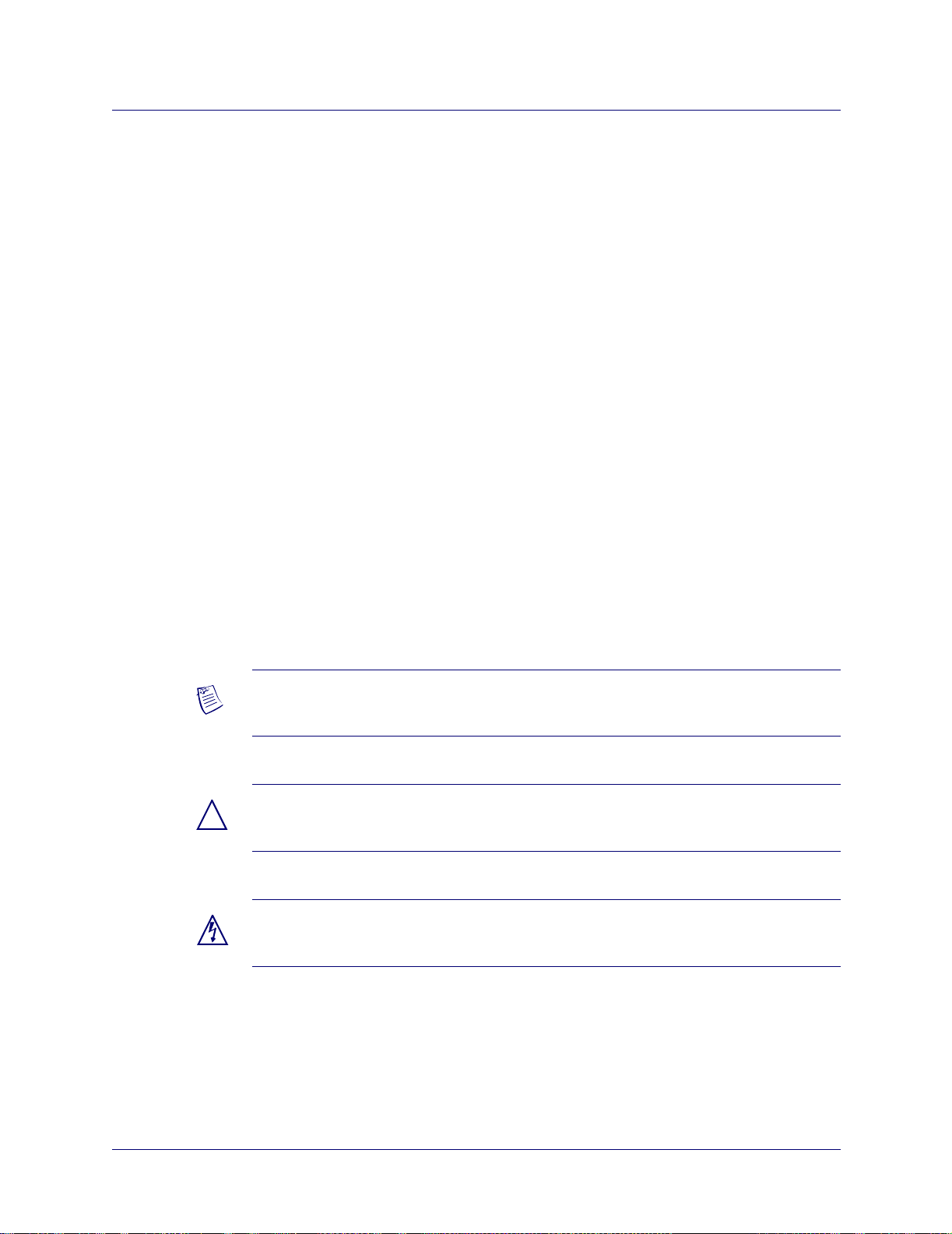
About This Guide
Con ventions
This guide uses the following conventions, when applicable:
Convention Indicates Example
Beta Draft Confidential
Courier Regular
<Courier Bold
Italics>
<Courier Italics>
Courier Bold
Menu ⇒ Option A selection from a menu. Actions ⇒ Monitor
Italics Book titles, new terms, and
A box around text A note, caution, or warning. See examples below.
Note – Notes provide additional information or helpful suggestions that may apply to
the subject text.
System output, filenames,
and command names.
Variable text input; user
supplies a value.
Variable text output.
User input. > show ospf names
emphasized text.
Please wait...
Enter
<cdrompath>/docs/
atmcfg.pdf
display...
<cdrompath>/docs/
atmcfg.pdf
Frame Relay Services
Configuration Guide
to
Caution – Cautions notify the reader to proceed carefully to avoid possible equipment
!
damage or data loss.
Warning – Warnings notify the reader to proceed carefully to avoid possible
personal injury.
xliv1/19/05 ATM Services Configuration Guide for CBX 3500, CBX 500, GX 550, and B-STDX 9000
Page 45

Beta Draft Confidential
Related Documents
This section lists the related Lucent and third-party documentation that may be helpful
to read.
Lucent
• CBX 3500 Multiservice Edge Switch Hardware Installation Guide
(Product Code: 80253)
• B-STDX 8000/9000 Multiservice WAN Switch Hardware Installation Guide
(Product Code: 80005)
• CBX 500 Multiservice WAN Switch Hardware Installation Guide
(Product Code: 80011)
• GX 550 Multiservice WAN Switch Hardware Installation Guide
(Product Code: 80077)
• GX 550 ES Hardware Installation Guide (Product Code: 80149)
About This Guide
• Navis EMS-CBGX Release 09.03.01.00 Getting Started Guide
(Product Code: 80256)
• Switch Module Configuration Guide for CBX 3500, CBX 500, GX 550, and
B-STDX 9000 (Product Code: 80257)
• Frame Relay Services Configuration Guide for CBX 3500, CBX 500, and
B-STDX 9000 (Product Code: 80252)
• IP Services Configuration Guide for CBX 3500, CBX 500, and B-STDX 9000
(Product Code: 80258)
• Switch Diagnostics User’s Guide for CBX 3500, CBX 500, GX 550, and
B-STDX 9000 (Product Code: 80255)
• Console Command User’s Reference for CBX 3500, CBX 500, GX 550, and
B-STDX 9000 (Product Code: 80254)
• CBX 3500 Release 09.03.01.00 Switch Software Upgrade Guide
(Product code 80259)
• Navis EMS-CBGX Release 09.03.01.00 Installation and Administration Guide
(Product Code: 86009)
• NavisXtend Statistics Server Release 09.03.00.00 User’s Guide
(Product Code: 86007)
• NavisXtend Accounting Server Release 09.03.00.00 Administrator’s Guide
(Product Code: 86005)
• NavisXtend Provisioning Server Release 09.03.01.00 User’s Guide
(Product Code: 86000)
• NavisXtend Provisioning Server Release 09.03.01.00 Object Attribute Definitions
User’s Reference (Product Code: 86001)
ATM Services Configuration Guide for CBX 3500, CBX 500, GX 550, and B-STDX 9000 1/19/05xlv
Page 46

About This Guide
Beta Draft Confidential
• NavisXtend Provisioning Server Release 09.03.01.00 Command Line Interface
User’s Reference (Product Code: 86002)
• NavisXtend Provisioning Server Release 09.03.01.00 Error Codes User’s
Reference (Product Code: 86004)
• NavisXtend Provisioning Server Release 09.03.01.00 C++ API User’s Reference
(Product Code: 86003)
• NavisXtend Fault Server Release 09 .03.00.00 User’s Guide
(Product Code: 86006)
• NavisXtend Database Standby Server Release 09.03.00.00 User’s Guide
(Product Code: 86008)
• NavisXtend Provisioning Server Legacy C API Reference (Product Code: 80163)
• Navis EMS-CBGX TMF 814 Adapter Implementation Reference
(Product Code: 86011)
• Navis EMS-CBGX TMF 814 Adapter Installation and Administration Guide
(Product Code: 86012)
Third Party
All manuals for the Data Networking Group and the Master Glossary are availa ble on
the Data Networking Group T echnical Publications Documentation Library CD-ROM
(Product Code: 80025).
• Solaris 9 Advanced Installation Guide
• Solaris 9 (SPARC Platform Edition) Release Notes
• Solaris 9 Sun Hardware Platform Guide
• Installation Guide Sybase Adaptive Server™ Enterprise on Sun Solaris
xlvi1/19/05 ATM Services Configuration Guide for CBX 3500, CBX 500, GX 550, and B-STDX 9000
Page 47

Beta Draft Confidential
Ordering Printed Manuals Online
You can order Data Networking manuals online. Use the following URL to access the
Lucent Bookstore:
http://www.lucentdocs.com
Customer Comments
Customer comments are welcome. Please respond in one of the following ways:
• Fill out the Customer Comments Form located at the back of this guide and return
it to us.
• E-mail your comments to cspubs@lucent.com.
Technical Support
About This Guide
The Lucent Technical Assistance Center (TAC) is available to assist you with any
problems encountered while using this Lucent product. Log on to our Customer
Support web site to obtain telephone numbers for the Lucent TAC in your region:
http://www.lucent.com/support
ATM Services Configuration Guide for CBX 3500, CBX 500, GX 550, and B-STDX 9000 1/19/05xlvii
Page 48

About This Guide
Beta Draft Confidential
xlviii1/19/05 ATM Services Configuration Guide for CBX 3500, CBX 500, GX 550, and B-STDX 9000
Page 49

Beta Draft Confidential
Overview
This chapter gives an ove rview of the information described in this guide. It pro vides a
suggested reading path to follow, depending on your n etwork need s. Some chapters
provide information on ATM network basics such as logical ports, trunks, and PVCs;
other chapters explain how to configure optional features such as Virtual Network
Navigator
TM
Virtual Private Networks (VPNs) and closed user groups (CUGs).
1
Note – In this guide modules are also referred to as cards.
Logical Ports
The following chapters describe ATM logical ports:
• Chapter 2 provides an overview of ATM logical port types and features. Read this
• Chapter 3 describes how to configure ATM logical ports on a CBX 3500,
• Chapter 4 describes how to configure ATM logical ports on B-STDX 9000 or
chapter if you are unfamiliar with basic ATM UNI concepts such as ILMI and
signaling, or if you need more information on ATM VPI/VCI addresses. This
chapter also describes the administrative tasks you perform for all logical ports.
CBX 500, or GX 550 Multiservice switch platform. This chapter includes
information on configuring the logical port options you need if you plan to use
SVCs in your network.
CBX 500 frame-based modules. Note that since the B-STDX 9000 is not a true
ATM switch, many of the parameters you need to configure for the various ATM
logical port types are different from the CBX or GX; in addition, the
B-STDX 9000 does not provide ATM features for signaling and SVCs. These
same ATM exceptions exist for the CBX 500 frame-based modules.
ATM Services Configuration Guide for CBX 3500, CBX 500, GX 550, and B-STDX 9000 1-1
Page 50

Overview
ATM FCP
ATM FCP
Beta Draft Confidential
Chapter 5 provides information about the CBX 500 ATM Flow Control Processor
(FCP), which supports ATM traffic management through binary, hop-by-hop,
closed-loop flow control algorithms that shift network congestion to the edge of the
network. In addition, the CBX 500 ATM FCP uses several per-virtual circuit (VC)
cell/packet queuing and discarding mechanisms for additional network congestion
control.
Based on the ATM Forum’s Traffic Management Specification, Version 4.0, the ATM
FCP delivers a fair, deterministic service for bursty ATM traffic, including:
• Dynamically adjusting the allowed cell rate (ACR) in response to resource
management (RM) cell feedback
• Reducing congestion in the network by adjusting the data rate at which a VC
sends cells fair resource allocation based on the minimum cell rate (MCR)
• Per VC-queuing with early packet discard/partial packet discard (EPD/PPD)
capability.
Chapter 6 provides step-by-step instructions for configuring the ATM FCP as well as
answers to frequently-asked questions (FAQs) about working with the ATM FCP.
Note – Contact a qualified Lucent organization for network design validation before
enabling the FCP.
ATM Trunks
Chapter 7 describes how to configure the following types of ATM trunks:
• ATM Direct Trunks
• ATM OPTimum (Cell) Trunks
• ATM OPTimum Frame Trunks (B-STDX 9000 only)
For information on each of these trunk types, revie w the trunk logical port descriptions
in Chapter 2 and Chapter 4. Chapter 7 also describes how to configure external trunks
and provides instructions for using trunk backup and Fast APS.
1-21/19/05 ATM Services Configuration Guide for CBX 3500, CBX 500, GX 550, and B-STDX 9000
Page 51

Beta Draft Confidential
ATM Over MPLS
Chapter 8 describes how to configure ATM over MPLS trunks between Lucent ATM
switches and Juniper T-series (T-640 and T-320) routers running JUNOS.
Chapter 9 describes how to configure additional ATM over MPLS applications for the
CBX 3500 edge switch, including using Layer 2 tunnels and Pseudo Wires to send
traffic over the MPLS core network.
PVCs
Chapter 10 describes how to configure point-to-point, redirect, and
point-to-multipoint (PMP) PVCs.
Chapter 11 explains how to configure optional Management VPI/VCI, Management
PVC, and Management SPVC connections.
Overview
ATM Over MPLS
Network-wide Features
The following chapters explain ho w to configure features that you can use throughout
your ATM network.
• Chapter 12 describes how the CBX 3500, CBX 500, and GX 550 use traffic
descriptors to define a service contract that guarantees that a specified amount of
data is delivered. You configure a set of traffic descriptors that you can use when
you define PVCs throughout your ATM network; this configurable control circuit
feature enables you to ensure Quality of Service (QoS). Note that ATM services
for a B-STDX 9000 switch, CBX 500 frame-based modules, and 4-port ethernet
modules do not use traffic descriptors.
• Chapter 13 describes a Layer2 Virtual Private Network (VPN) which is an
optional software feature that enables network providers to dedicate resources for
those customers who require guaranteed performance, reliability , and pri vac y. Use
the instructions in this chapter to configure Layer2 VPN services.
ATM Services Configuration Guide for CBX 3500, CBX 500, GX 550, and B-STDX 9000 1/19/051-3
Page 52

Overview
Fault-tolerant PVCs
Fault-tolerant PVCs
Chapter 14 describes an optional logical port feature called fault-tolerant PVC
(sometimes referred to as resilient UNI/NNI). A fault-tolerant PVC configuration
enables a UNI data communications equipment (DCE) or data terminal equipment
(DTE) logical port to serve as a backup for any number of active UNI ports. If a
primary port fails or if you need to take a primary port offline for maintenance, you
activate the backup port.
Using this feature, a logical port is given a service name. When you configure a PVC,
select this service name as the logical port endpoint. If you activate the backup port,
all PVCs on the failed primary port are automatically rerouted.
Note – You should not configure SVCs on a logical port that is also designated as a
backup port.
If you use resilient UNI features in conjunction with the Automatic Protection
Switching (APS) functions available on the CBX 3500, CBX 500 and GX 550 optical
modules, you can configure a PVC to automatically revert to the backup port if the
primary port fails.
Beta Draft Confidential
RLMI
SVCs
Chapter 15 describes the Frame Relay Resilient Link Management Interface (RLMI)
feature and how to configure RLMI on ATM Network Interworking for Frame Relay
NNI logical ports on ATM IWU and ATM CS cards.
RLMI provides resiliency by monitoring Link Management Interface (LMI) link
status. RLMI enables a pair of Frame Relay UNI, NNI, or ATM Network Interworking
for Frame Relay NNI logical ports configured on a B-STDX 9000, CBX 3500, or
CBX 500 switch to serve as preferred and backup ports. If the primary port fails, a
switchover to the backup port occurs.
The CBX 3500, CBX 500, and GX 550 offer switched virtual circuit (SVC) features.
With SVCs, connections are not predefined as the y are for PVCs. Instead, end stations
use a signaling protocol to indicate to the ATM network the endpoint to which it
routes the SVC request. To support SVC services, each user endpoint is assigned a
unique address that identifies the endpoint and enables the network to route the SVC
request.
1-41/19/05 ATM Services Configuration Guide for CBX 3500, CBX 500, GX 550, and B-STDX 9000
Page 53

Beta Draft Confidential
The following chapters describe basic SVC concepts and configuration:
• Chapter 16 provides an overview of SVC concepts. Read this chapter if you are
unfamiliar with SVC address formats and registration or need more information
on route determination or address translation. This chapter also describes how to
use network ID addressing.
• Chapter 17 describes how to configure SVC node and port prefixes and port
addresses for each SVC address format. This chapter includes information on
configuring network identifier addressing.
The following sections describe optional SVC features you can use in your network to
take advantage of ATM signaling functions.
SVC Proxy Signaling
Chapter 17 describes SVC proxy signaling. SVC proxy signaling is an optional
feature for the CBX 3500, CBX 500 and GX 550 switches that enables a single
signaling entity to signal on behalf of multiple endpoints. You can use proxy signaling
to allow end systems that do not understand ATM signaling to set up SVCs via a proxy
signaling agent (PSA). The PSA performs all signaling functions on behalf of the end
system, known as the proxy signaling client (PSC).
Overview
SVCs
SPVCs
Chapter 18 describes soft permanent virtual circuits (SPVCs), also called Offnet
Circuits. The network uses signaling to establish an SPVC. The NMS provisions one
end of the SPVC with the address identifying the egress interface from the network.
Once the SPVC configuration is in place, the switch at one end of the SPVC initiates
the signaling. This calling end is responsible for establishing, releasing, and
re-establishing the SVC request.
CUGs
Chapter 19 describes closed user groups (CUGs). You can use CUGs to divide all
SVC network users into logically linked groups of users. Members of the same CUG
have particular calling privileges that members of different CUGs may not have.
CUGs form one level of security between users of a network, allowing only those
users who are members of the CUG to set up calls to each other. Information about
CUG membership and rules is available throughout the network.
Port Security Screening
Chapter 20 describes Port Security Screening. This feature is a mechanism you can
use to ensure that the network cannot be compromised by unauthorized SVC access.
You do this by creating screens that can allow/disallow incoming and outgoing SVCs.
ATM Services Configuration Guide for CBX 3500, CBX 500, GX 550, and B-STDX 9000 1/19/051-5
Page 54

Overview
PNNI
PNNI
CAC
Beta Draft Confidential
Chapter 21 describes how to configure the ATM Private Network-to-Network
Interface (PNNI) routing protocol in your Lucent network. Table 21-1 on page 21-2
lists the supported PNNI features included in this release.
PNNI is a standard designed by the ATM Forum. This standard defines both an ATM
routing protocol and an ATM signaling protocol. Lucent supports PNNI on the CBX
3500, CBX 500, and GX 550 switch platforms. For a detailed explanation of PNNI
routing, see the ATM Forum T ec hnical Committee Private Network-Network Interface
Specification Version 1.0 (af-pnni-0055.000), available from the ATM Forum’s web
site:
http://www.atmforum.com.
Appendix A describes how to tune the Lucent Call Master Connection Admission
Control (CAC) to achieve a desired cell loss ratio objectiv e across all physical ports in
your network. The Lucent CAC is responsible for the bandwidth allocation on all
ATM cards on the CBX 3500, CBX 500, GX 550, and B-STDX 9000. It is also
responsible for bandwidth allocation on all frame cards with the priority frame
capability.
ATM Traffic Descriptors
Appendix B describes how each traffic descriptor combination affects the cell streams
under different traff ic conditions. When you create either a PVC or a PMP circuit, you
select one of several traffic descriptor combinations. The traffic descriptor
combination specifies which traffic parameters are used for traffic control. It also
determines the number and type of cells that are admitted into a congested queue, and
whether or not high-priority cells are tagged as low-priority cells when traff ic e xceeds
the traffic parameter thresholds.
CBX 500 Shared SP Threads
Appendix C provides information on shared switch processor (SP) threads. CBX 500
chassis slots 3-4, 5-6, 7-8, 9-1, 10-2, 11-12, 13-14, and 15-16 ar e associated with the
SP threads. This means that if you have an input/output module (IOM) installed in
slots 3 and 4, you are “sharing” an SP thread. If you have an IOM in slot 9 or 10, you
are sharing a thread with the SP itself. In this case, there are no thread limitations; the
IOM has the full 599.040 Mbps of bandwidth available.
1-61/19/05 ATM Services Configuration Guide for CBX 3500, CBX 500, GX 550, and B-STDX 9000
Page 55

Beta Draft Confidential
FCP Rate Profile Tables
Appendix D describes ATM Flow Control Processor (FCP) rate profile tables,
including organization and def ault val ues. You can provision FCP rate profile tables in
four separate files. You then use Navis EMS-CBGX to download these files to the
ATM FCP.
Priority Routing
Appendix E details priority routing, which enables you to prioritize permanent and
switched virtual circuits (PVCs and SVCs) in your network. Priority routing can
provide the following advantages: higher up time for high-priority circuits; optimal
paths for high-priority circuits; and higher capacity to burst past the guaranteed QoS
rates for high-priority circuits. The switch treats priority routing, QoS class, and
circuit priority as independent elements. Priority routing rules are used for connection
setup. QoS class is applied after the connection is set up. Circuit priority rules are
applied once QoS class is established. Keep in mind that you must assign a higher
priority to real-time QoS classes.
Overview
FCP Rate Profile Tables
Reliable Scalable Circuit
Appendix F lists the Network Management Station (NMS) Simple Network
Management Protocol (SNMP) set errors that can occur during Circuit Add, Modify,
and Delete operations for standard and redirect permanent virtual circuits (PVCs).
When you perform these operations, the errors and, when possible, the circuit end
point that caused the error are reported to you. When an error occurs, the Abort, Retry,
and Ignore options are sensitive to the endpoint that caused the failure.
OSPF Name Aggregation
Appendix G provides guidelines for using Open Shortest Path First (OSPF) name
aggregation to minimize memory consumption when you provision prefixes and
addresses for ATM SVC/SPVC or Frame Relay SVC connections across Lucent
network switches.
Customer Names
Appendix H describes Customer Names, an optional software feature that enables
network providers to assign ATM logical ports to a specific customer so that they can
then use the customer name as a filter when viewing logical ports. You can configure
the Customer Names feature with or without the use of Virtual Private Network
(VPN).
ATM Services Configuration Guide for CBX 3500, CBX 500, GX 550, and B-STDX 9000 1/19/051-7
Page 56

Overview
Beta Draft Confidential
Trunk Conditioning
Trunk Conditioning
Appendix I describes trunk conditioning used on the CBX 500 60-Port Channelized
T1/E1 Circuit Emulation module.
Abbreviations and Acronyms
Abbreviations and Acronyms lists abbreviations for units of measure (in
specifications) and terms and acronyms used in Lucent documentation.
1-81/19/05 ATM Services Configuration Guide for CBX 3500, CBX 500, GX 550, and B-STDX 9000
Page 57

Beta Draft Confidential
About ATM Logical Ports
This chapter describes AT M concepts you need to understand before you can
configure ATM services for a Lucent Multiservice WAN switch.
Note – The B-STDX 9000 switch does not support all ATM features. For specific
information about the B-STDX 9000 ATM implementation, see Chapter 4.
2
For details on configuring an ATM NNI logical port for PNNI routing, see Chapter 21.
ATM Services Configuration Guide for CBX 3500, CBX 500, GX 550, and B-STDX 9000 2-1
Page 58

About ATM Logical Ports
ATM UNI Concepts
ATM UNI Concepts
This chapter describes the following CBX 3500, CBX 500, and GX 550 logical port
types:
• UNI DCE and DTE
• OPTimum Cell Trunk
• Direct (Cell) Trunk
• Circuit Emulation (CE)
• NNI
• ATMoMPLS UNI/NNI
Note – You can configure logical ports on an individual E1 channel only if the
channel is not IMA-enabled (that is, not configured as an IMA link in an IMA group).
Beta Draft Confidential
You cannot define a logical port directly on the STM-1 physical port of the 1-port
channelized STM-1/E1 IMA IOM. This applies to CBX 500 IMA modules and CBX
3500 enhanced modules.
For information about the logical port types you can configure on B-STDX 9000,
CBX 3500, or CBX 500 frame-based modules, see Chapter 4, “Configuring ATM
Logical Ports on Frame-based Modules.”
2-21/19/05 ATM Services Configuration Guide for CBX 3500, CBX 500, GX 550, and B-STDX 9000
Page 59

Beta Draft Confidential
ATM UNI DCE and DTE
This section describes some of the concepts you need to know when defining ATM
UNI DCE and ATM UNI DTE logical ports for CBX 3500, CBX 500, and GX 550
switches. You can configure a single ATM UNI logical port on a physical port to
support the following standard protocol functions:
• ATM UNI 3.0, 3.1, and 4.0 (see “ATM UNI 4.0 Support” on page 2-4 for more
information)
• International Telecommunications Union (ITU) UNI
• Interim Inter-switch Signaling Protocol (IISP) 3.0 and 3.1
You us e the ATM UNI DCE logical port type to communicate with most ATM CPE.
An ATM UNI DCE logical port represents the “network side” equipment. This logical
port supports all types of PVCs as well as SVCs. For SVC applications, the ATM UNI
DCE logical port assumes the role of the network side of the UNI signaling interface.
You can also use the ATM UNI DCE as a feeder port for Lucent OPTimum trunks or
virtual UNIs. When used as a feeder port, you can still use the ATM UNI DCE logical
port for PVC and SVC applications.
About ATM Logical Ports
ATM UNI Concepts
The ATM UNI DTE logical port type has the identical functionality of the ATM UNI
DCE logical port with one exception. For SVC applications, the ATM UNI DTE
assumes the role of the “user side” of the UNI signaling interface.
ATM Services Configuration Guide for CBX 3500, CBX 500, GX 550, and B-STDX 9000 1/19/052-3
Page 60

About ATM Logical Ports
ATM UNI Concepts
ATM UNI 4.0 Support
This release supports the ATM Forum’s UNI Signaling 4.0 Specification. The
following capability list from this specification outlines support on a per-feature basis.
Table 2-1. ATM UNI Signaling 4.0 Support
Item Number Capability
Beta Draft Confidential
1 Point-to-point calls
2 Point-to-multipoint calls
3 Signaling of individual QoS parameters
4
5 ATM Anycast
6 ABR signaling for point-to-point calls
7 Generic identifier transport
8 Virtual UNIs
9 Switched VP service
10 Proxy signaling
11 Frame discard
12 Traffic parameter negotiation
13 Supplementary services
13.1 Direct Dialing In (DDI)
13.2 Multiple subscriber number
13.3 Calling Line Identification Presentation (CLIP)
13.4 Calling Line Identification Restriction (CLIR)
Leaf Initiated Join (LIJ)
a
13.5 Connected Line Identification Presentation (COLP)
13.6 Connected Line Identification Restriction (COLR)
13.7 Subaddressing (SUB) currently a vailable
13.8 User-user Signaling (UUS) Currently Available
a
The ATM Forum UNI Signaling 4.0 specification feature of LIJ support is under
consideration. Industry demand does not exist yet to support this feature and no current
CPE device supports this feature. The actual implementation of LIJ will likely
correspond with the implementation of PNNI Version 2.0, which also introduces
support of this feature.
2-41/19/05 ATM Services Configuration Guide for CBX 3500, CBX 500, GX 550, and B-STDX 9000
Page 61

Beta Draft Confidential
Using ILMI
Interim Local Management Interface (ILMI) is a Management Information Base
(MIB) that provides status and communication information to ATM UNI devices. This
information includes status and statistics for virtual paths, connections, and address
registration. The CBX 3500, CBX 500, GX 550, and B-STDX 9000 switches support
the ILMI MIB.
If you want to use ILMI, make sure both endpoints of the UNI connection support this
MIB. When you enable ILMI on an ATM UNI DCE logical port, the switch polls the
attached device every five seconds. Five seconds is the polling period. If no response
is received after four consecutiv e polls (loss threshold), the switch considers the ILMI
state to be down.
If you intend to use ILMI on the logical port (and the attached device supports ILMI),
Lucent recommends that you enable ILMI support before you provision circuits.
Under certain conditions, enabling ILMI after you provision circuits on a logical port
may cause negative bandwidth with the associated QoS classes (including constant bit
rate [CBR]).
About ATM Logical Ports
ATM UNI Concepts
Note – If you enable ILMI on a logical port, and for some reason the ILMI state is
down, the logical port does not go down.
Table 2-2 describes the differences between UNI DCE and UNI DTE logical ports
with ILMI enabled and disabled.
Table 2-2. Logical Ports and ILMI Settings
Port Type Effect On With ILMI Enabled With
ILMI
Disabled
UNI DCE Address
Registration
Remainder of
ILMI MIB
UNI DTE Address
Registration
Remainder of
ILMI MIB
• Sends node prefixes
• Sends port prefixes
• Accepts addresses (qualified against
configured prefixes)
Switch responds to get and get next
commands sent by attached devices.
Accepts prefixes (and optionally qualifies
prefixes against configured prefixes).
Switch responds to get and get next
commands sent by attached devices.
None
None
None
None
ATM Services Configuration Guide for CBX 3500, CBX 500, GX 550, and B-STDX 9000 1/19/052-5
Page 62

About ATM Logical Ports
ATM UNI Concepts
ILMI VCC Trap Support
CBX 3500, CBX 500, GX 550, and B-STDX 9000 switches can receive ILMI traps
that report VCC status from ATM UNI 3.1 end system devices. If a Lucent switch
receives an ILMI trap indicating a change in PVC status, the information is
transmitted over one or more Lucent switches to the PVC endpoint at a remote ATM
UNI 3.1 device. This is handled differently, depending on whether the remote
interface is Frame Relay or ATM:
• If the remote interface is Frame Relay, the PVC status change (inactive or active)
is transmitted by Frame Relay to ATM Service Interworking to the remote
interface, and is reported by LMI protocol to the remote circuit endpoint.
• If the remote interface is ATM, the PVC status change is reported to the remote
circuit endpoint by presence of (inactive) or absence of (active) virtual channel
level (F5) OAM alarm indication signal (AIS).
To receive ILMI traps from ATM UNI 3.1 devices, you must enable ILMI on the
ILMI/OAM tab in the Add Logical Port dialog box. For information about enabling
ILMI for logical ports, see Chapter 3, “Configuring CBX or GX Logical Ports,” and
Chapter 4, “Configuring ATM Logical Ports on Frame-based Modules.”
Beta Draft Confidential
Using Logical Port Signaling
This section describes the default signaling tuning parameters for an ATM UNI logical
port.
Note – ATM logical ports on B-STDX 9000 modules or CBX 500 frame-based
modules do not support signaling.
In an ATM network, signaling is responsible for establishing and releasing SVCs.
Signaling is used only on ingress and egress ports, including user-to-network,
network-to-user, and network-to-network ports.
On ATM UNI DTE or ATM UNI DCE logical ports, if you change the default values
and later change the UNI version for the port, the Network Management Station
(NMS) prompts you to overwrite current settings with the default tuning parameters
for the new UNI version. If you intend to use signaling on the logical port (and the
attached device supports signaling), Lucent recommends that you set the logical port
signaling options before you provision circuits. Under certain conditions, enabling
signaling after you provision circuits on a logical port may cause negative bandwidth
with the associated QoS classes (including CBR).
2-61/19/05 ATM Services Configuration Guide for CBX 3500, CBX 500, GX 550, and B-STDX 9000
Page 63

Beta Draft Confidential
ILMI and Signaling Example
Under certain conditions, enabling ILMI and/or signaling after you provision circuits
on a logical port may cause negative bandwidth for the associated QoS classes.
For example, you create an ATM logical port with both ILMI and signaling disabled.
You then create a full-bandwidth CBR circuit (PCR = 96000 cps) on this logical port.
If you later enable ILMI and/or signaling on the logical port, the bandwidth now
appears to be negative. The circuit will no longer come back up due to insufficient
bandwidth if you modify the logical port admin status or circuit.
Configurable Control Circuits
The configurable control circuit feature enables you to configure forward and reverse
traffic descriptors (TDs) on CBX 3500, CBX 500, and GX 550 switches for the
following:
• ATM UNI ILMI and signaling control channels
About ATM Logical Ports
ATM UNI Concepts
• ATM Direct and OPTimum trunk signaling and node-to-node management traffic
The switch software views a control circuit as a VCL between the logical port and the
internal switch processor. When you configure a control circuit, the switch creates a
VCL between this port and the switch processor. The logical port uses the forw ard TD
to police traffic flowing into the switch (UNI ILMI and signaling control channels
only). It uses the backward TD to determine the service category and equivalent
bandwidth for the control circuit. The backward TD is also used to calculate the
effectiv e bandwidth of the circuit to be used for bandwidth management on the logical
port.
For control channels between a Lucent switch and another vendor device (including
the ILMI, UNI signaling, and PNNI routing control channels), the TD v alues calculate
both the amount of bandwidth reserved by Call Admission Control (CAC) and the rate
at which the control channels are policed.
Control channels are not policed by default. When you enable the usage parameter
control (UPC) or network parameter control (NPC) for the particular logical port, the
control channel is policed at the TD rate. Similar to the trunk control channels, the TD
values associated with the ILMI, UNI signaling, and PNNI routing control channels
do not affect the traffic shaping rate.
For more information about TDs, see Chapter 12, “Configuring ATM Traffic
Descriptors.”
ATM Services Configuration Guide for CBX 3500, CBX 500, GX 550, and B-STDX 9000 1/19/052-7
Page 64

About ATM Logical Ports
ATM OPTimum Cell Trunk
ATM OPTimum Cell Trunk
The CBX 3500, CBX 500, GX 550, and B-STDX 9000 ATM OPTimum cell trunk
carries all types of PVC, SVC, and management data. The ATM OPTimum trunk
logical port type provides trunk connecti vity between two Lucent switches that are no t
directly connected. In this application, some other network elements are separating the
two Lucent switches. These network elements usually consist of ATM switches in
another network. The network provider who manages the other ATM switches
provisions a virtual path connection (VPC) to carry the Lucent trunk traff ic. This VPC
supports the trunk and carries all the associated trunk protocol, manage ment data,
PVCs, and SVCs between the two Lucent switches (see “Configuring the VPI”
below).
Before you can configure an ATM OPTimum trunk logical port, you must first
configure an ATM UNI or NNI logical port with a minimal amount of bandwidth; this
logical port acts as the feeder port. The feeder port serves the following purposes:
• Enables interoperability between Lucent and non-Lucent switches by providing a
standard interface type over which a link management protocol can run
Beta Draft Confidential
• Controls the valid range of virtual path identifier/virtual channel identifier
(VPI/VCI) values that you can use
Using switch software release 3.0 or greater on the CBX 500 switch, 9.2 or greater for
the CBX 3500 switch, and 1.0 or greater on the GX 550 switch enables VPCs to
traverse OPT imum trunks. This capability depends on the logical port conf iguration as
well as the configuration of the interfacing network. Prior to this release, VPCs could
not traverse OPTimum trunks.
Configuring the VPI
The VPI is the identifier used for all VCC circuits routed over the OPTimum trunk.
The range of valid VPI and VCI values depends upon the number of valid VPI bits
you set for the ATM UNI feeder port (see Table 2-3 on page 2-14). Enter a number
from 0-nnnn to identify the VP for the ATM logical port; nnnn is equal to 2
P is the value specified in the Valid Bits in VPI field for the UNI feeder port that
shares this physical port (see the example on page 2-13).
For example, if you entered 4 in the Valid Bits in VPI field for the UNI feeder port,
you can have up to 15 virtual paths on this port (2
Bits in VPI field, you can have up to 255 virtual paths on this port (2
highest value you can enter (and therefore, the greatest number of VPs you can
configure on the port) depends on the value you entered in the Valid Bits in VPI field
for the ATM UNI feeder port. The OPTimum trunk’s VPI must be unique
to the port.
P
-1, where
4
-1=15); if you entered 8 in the Valid
8
-1=255). The
2-81/19/05 ATM Services Configuration Guide for CBX 3500, CBX 500, GX 550, and B-STDX 9000
Page 65

Beta Draft Confidential
Configuring the OPTimum Trunk for VPCs
PVC and SVC VPCs and Internet Protocol (IP)-related connections can traverse
OPTimum trunks. The following section describes each configuration.
PVC/SVC VPC Connections
The VPC VPI start and VPC VPI stop values define the range of VPIs to be used for
all connection-based VPC circuits (that is, PVC, SVC, and SPVC) over this
OPTimum trunk.
The valid range of VPI v alues depends on the number of v alid VPI bits you set for the
AT M UNI feeder port (see Table 2-3 on page 2-14). The specified range may not
overlap the ranges specified for OPTimum trunk IP connections.
Example
Assume that the following conditions are in place:
About ATM Logical Ports
ATM OPTimum Cell Trunk
• The number of valid VPI bits set from the ATM UNI feeder port is 4.
• The VPI value is set to 0.
Using these assumptions, if you want to configure t wo VPIs on the OPT imum trunk to
support PVC, SVC, or SPVC VPC circuits, you could specify a VPC VPI start of 1
and a VPC VCI stop of 2.
Note – The network that interfaces with the OPTimum trunk must be configured to
accept circuits with this VPI and any of its valid VCIs. To accomplish this, create a
PVC in the interfacing network using this VPI and define the PVC circuit type as VPC
(see Table 10-3 on page 10-17).
IP-related Connections
You can configure label switch paths (LSPs) over OPTimum cell trunks on
B-STDX 9000, CBX 3500, and CBX 500 switches. This is done differently,
depending on the switch:
• On CBX 3500 and CBX 500 switches, IP automatically assigns a permanent
virtual path (PVP) to each LSP crossing an OPTimum trunk. Th ese point-to-point
PVPs carry LSP traffic in both directions, which reduces the number of paths
required to interconnect switches in two given clusters.
• On B-STDX 9000 switches, IP assigns a VCC to each LSP crossing an OPTimum
trunk.
ATM Services Configuration Guide for CBX 3500, CBX 500, GX 550, and B-STDX 9000 1/19/052-9
Page 66

About ATM Logical Ports
ATM Direct Trunk
Before IP can assign PVPs and VCCs, you must specify specific VPI values and
ranges of VPI values for each logical port endpoint of the OPTimum trunk. You
specify these values on the OPT Trunk VPI Range Attributes dialog box. See the IP
Services Configuration Guide f
information.
ATM Direct Trunk
The CBX 3500, CBX 500, GX 550, and B-STDX 9000 ATM direct trunk is used to
provide trunk connectivity between two directl y connected Luce nt switches. The ATM
direct trunk carries all types of PVC, SVC, trunk protocol, and management data
between the Lucent switches.
ATM CE
The ATM CE logical port type can be configured on the following:
Beta Draft Confidential
or CBX 3500, CBX 500, and B-STDX 9000 for more
• 60-port Channelized T1/E1 CE IOM
• GX 550 ES DS3 CE Transport card physical port
You can configure one ATM CE logical port on each DS3 physical port. The ATM CE
logical port can be used as a PVC endpoint.
The AT M CE physical port, logical port, and circuit are used to provide an
unstructured DS3 service that emulates a point-to-point DS3 circuit configuration.
The CE service enables two devices to transparently pass a DS3 bitstream through an
ATM network, so that the two devices appear to be directly connected to each other.
The ATM network, in effect, is the wire used to pass the bitstream from one device to
the other.
Note – The product formerly called the GX 250 Multiservice Extender is now
referred to as the GX 550 ES (Extender Shelf) in the Navis EMS-CBGX interface.
The Navis EMS-CBGX interface may display features that are not available in this
release. For a complete list and explanation of each of the features that are supported
in this release, see the Navis EMS-CBGX Software Release Notice (SRN).
2-101/19/05 ATM Services Configuration Guide for CBX 3500, CBX 500, GX 550, and B-STDX 9000
Page 67

Beta Draft Confidential
ATM NNI
The CBX 3500, CBX 500, and GX 550 ATM NNI logical port type enables you to
connect ATM-based public networks belonging to two different carriers. This logical
port type implements the B-ICI protocol, which facilitates the multiplexing of services
for inter-carrier (Regional Bell Operating Company [RBOC] and inter-exchange
carrier [IXC]) delivery. You can use an ATM NNI logical port as a feeder port for
Lucent OPTimum trunks and virtual UNIs.
AT M NNI logical ports also support the PNNI routing protocol. To configure PNNI
routing in your Lucent network, see Chapter 21. For a detailed explanation of PNNI
routing, see the ATM Forum T ec hnical Committee Private Network-Network Interface
Specification Version 1.0 (af-pnni-0055.000), available from the ATM Forum’s web
site:
http://www.atmforum.com.
Virtual UNI/NNI
About ATM Logical Ports
ATM NNI
A virtual UNI/NNI forms an extension of the standard “direct” UNI DCE/DTE or NNI
logical port types. In an ATM network, you can use virtual UNI/NNI logical ports to
enable VP tunneling or to connect to a VP multiplexer. VP tunneling allows you to
connect two switches (using signaling) via a virtual path through the ATM network
(network-to-network connection class). See the example in Figure 2-1.
B
DCE
VP X
A
ATM
DTE
DCE
Figure 2-1. Two Virtual UNIs Through Central Network
VP multiplexing enables you to connect a CBX 3500, CBX 500, or GX 550 switch to
a VP multiplexer using a direct UNI (or NNI) logical port on which you have
configured sev eral “virtual” UNI (or NNI) ports. The VPI address range you define for
each virtual UNI/NNI port corresponds to a port on the VP multiplexer. This method
does not use VPCs and the configur ed logical port bandwidth can be used b y any PVC
on any VPI (network-to-endsystem connection class). See the example in Figure 2-2.
CLOUD
VP Y
C
DTE
ATM Services Configuration Guide for CBX 3500, CBX 500, GX 550, and B-STDX 9000 1/19/052-11
Page 68

About ATM Logical Ports
VPs and VCs
Beta Draft Confidential
Direct UNI
VPI 0, 1
CPE
CPE
CPE
Figure 2-2. Virtual UNI with VP Multiplexer
VPs and VCs
T o establish connections, ATM uses virtual channels (VCs) and virtual paths (VPs). A
VC is a connection between two communicating ATM entities. It may consist of a
group of several ATM links, CPE to central office switch, and
switch-to-switch or switch-to-user equipment. All communications proceed along this
same VC, which preserves call sequence and provides a certain level of QoS.
VPI 0, 1
VPI 0, 1
VPI 0, 1
VP MUX
VPI 0, 1; 2, 3; ... ;x, x+1
Virtual UNI
VPI 2, 3
Virtual UNI
VPI x, x+1
A VP is a group of VCs carried between two points. VPs provide a way to bundle
traffic headed in the same direction.
VPIs and VCIs are hardware addressing identifiers (similar to Frame Relay’s Data
Link Connection Identifier [DLCI]) that route cell traffic. The ATM cell header
contains both a VPI and a VCI, which gives an ATM cell a unique VCI and associates
it with a particular VP. Every ATM cell uses these VP/VC identifiers.
Switching equipment checks the VPI portion of the header to route traf f ic o v er certain
trunks. It uses the VCI portion of the address to deliver the cell to an individual user
within that destination.
2-121/19/05 ATM Services Configuration Guide for CBX 3500, CBX 500, GX 550, and B-STDX 9000
Page 69

Beta Draft Confidential
Setting the Number of Valid Bits in the VPI/VCI
The Number of Valid Bits setting applies to the VPI and VCI range that you can use
for VCCs (both PVCs and SVCs). The default values of VPI = 4 and VCI = 10 mean
that you can use VCCs over the range of VPI = 0 – 15 (4 bits of VPI) and a VCI range
of VCI = 32 – 1023 (10 bits of VCI). The values have no effect on VPCs, which you
can provision anywhere over the VPI = 0 – 255 range; you can provision VPCs over
the VPI = 0 – 4095 range if you use the NNI cell header format.
For the CBX 3500 and CBX 500, the valid range for the VPI field is 0 – 8 and the
valid range for the VCI field is 6 – 14; for the GX 550, the v alid range of the VP I fi eld
is 0 – 12 and the VCI field is 6 – 13. You may have to adjust these values in the
following situations:
• In cases where the required VPI/VCI(s) of the attached devices are outside the
range that the default values provide (VPI = 0 – 15 and VCI 32 – 1023).
• If you use this logical port as a feeder for OPTimum trunks or virtual UNIs, the
VPI value limits the number of OPTimum trunks you can create on this physical
port. The VCI value limits the number of circuits you can route over each
OPTimum trunk.
About ATM Logical Ports
VPs and VCs
This OPTimum trunk/circuit trade-off is shown by the following formulas:
Maximum virtual paths = 2
P
(
represents the value in the Valid Bits in VPI field)
Maximum virtual channels = 2
C
represents the value in the Valid Bits in VCI field)
(
P
– 1
C
– 32
For example, if you set the VPI value to 3 and the VCI value to 11, you can have
up to 7 virtual paths on the port, and up to 2,016 virtual channels on each path.
Note – On a CBX 500 only, P+C ≤ 14.
VPI/VCI Bit Allocation
When configuring a Direct Trunk or UNI logical port on a CBX 3500, CBX 500, or
GX 550, you select the number of bits in the Number of Valid bits in VPI/VCI field.
The highest order bit set (1) is used for reserving address space for
Multipoint-to-Point Tunnel (MPTs). It does not matter what the bit allocation for
VPI/VCI is, a set portion of the bit is used for establishing 16 MPTs across a trunk.
The number of bits configured for VPI will directly affect the total number of transit
VCs.
ATM Services Configuration Guide for CBX 3500, CBX 500, GX 550, and B-STDX 9000 1/19/052-13
Page 70

About ATM Logical Ports
VPs and VCs
The total number of VCCs, MPTs, and VPCs supported varies because of dynamic
address allocation; however, the maximum number supported is 15360 VCCs/VPCs
and 1024 MPTs. With dynamic address allocation, VPI bits are no longer dedicated
for use with VPCs.
Use Table 2-3 as a guide to set the VPI/VCI values on a CBX 500 or CBX 3500. Use
Table 2-4 as a guide to se t the VPI/VCI values on a GX 550.
Note – When you configure an OPTimum trunk or virtual UNI between two endpoints,
the logical ports must match the VPI of the VPC that provides the connectivity between
the two switches. The VPI range for the VPI/VCI valid bits setting for each endpoint
must accommodate this VPI.
Table 2-3. Number of Valid Bits in VPI/VCI for CBX 500 or CBX 3500
Beta Draft Confidential
If Number of V alid
VPI Bits =
Not Valid – 9 32 - 511
Not Valid – 10 32 - 1023
Not Valid – 11 32 - 2047
a
0 0 0 Not Valid
10 - 11Not Valid
20 - 32Not Valid
30 - 73Not Valid
4 0 - 15 4 Not Valid
5 0 - 31 5 Not Valid
6 0 - 63 6 32 - 63
7 0 - 127 7 32 - 127
8 0 - 255 8 32 - 255
Valid VPI Range IsIf Number of Valid
VCI Bits =
Valid VCI Range
b
Is
Not Valid – 12 32 - 4095
Not Valid – 13 32 - 8191
Not Valid – 14 32 - 16383
a
Only 8 bits of the VPI are available on UNI type interfaces per ATM Forum standards.
b
VCI 0 - 31 are reserved and should not be used for user traffic per ATM Forum standards.
2-141/19/05 ATM Services Configuration Guide for CBX 3500, CBX 500, GX 550, and B-STDX 9000
Page 71

Beta Draft Confidential
Table 2-4. Number of Valid Bits in VPI/VCI for GX 550
About ATM Logical Ports
VPs and VCs
If Number of Valid
VPI Bits =
a
000Not Valid
10 - 11Not Valid
20 - 32Not Valid
30 - 73Not Valid
4 0 - 15 4 Not Valid
5 0 - 31 5 Not Valid
6 0 - 63 6 32 - 63
7 0 - 127 7 32 - 127
8 0 - 255 8 32 - 255
9 0 – 511 9 32 - 511
10 0 – 1023 10 32 - 1023
11 0 – 2047 11 32 - 2047
V alid VPI Range
Is
If Number of
Valid VCI Bits =
Valid VCI Range
b
Is
12 0 – 4095 12 32 - 4095
Not Valid – 13 32 - 8191
a
Only 8 bits of the VPI are available on UNI type interfaces per ATM Forum standards.
b
VCI 0 - 31 are reserved and should not be used for user traffic per ATM Forum standards.
ATM Services Configuration Guide for CBX 3500, CBX 500, GX 550, and B-STDX 9000 1/19/052-15
Page 72

About ATM Logical Ports
Beta Draft Confidential
ATMoMPLS UNI/NNI
Configuring VCC VPI Start and Stop Values for Virtual UNI/NNI
The CBX 3500, CBX 500, and GX 550 switches provide a virtual UNI/NNI feature.
The direct UNI/NNI provides the range of VCC VPI start and stop values. The range
of VPI start and stop values you define for the first virtual UNI/NNI must fall within
this range; it cannot overlap with the range you define for subsequent virtual UNI/NNI
ports.
For example:
Logical Port VPI Start VPI Stop
First Virtual UNI/NNI 2 5
Second Virtual UNI/NNI 6 10
The switch handles SVCs differently, depending on how you configure the
Connection Type field of the virtual UNI/NNI (see Table 3-4 on page 3-29). If the
logical port is set to the Network <-> Network Connection Type, it implies a network
scenario as shown in Figure 2-1 on page 2-11. In this case, the first VPI is used for
VCCs only. Additional VPIs can only be used for signaled VPCs with the best effort
QoS. If the logical port is set to the Network <=> Endsystem Connection Type, it
implies a network scenario as shown in Figure 2-2 on page 2-12. In this case, all
available VPIs can be used for either signaled VCCs or VPCs of any QoS class.
The restrictions described above only apply to SVCs. When using virtual UNI/NNIs
in conjunction with PVCs, there are no restrictions and the Connection Type field on
the logical port is not used.
ATMoMPLS UNI/NNI
The CBX 3500, CBX 500, and GX 550 ATMoMPLS UNI or NNI logical port types
enable you to configure an ATMoMPLS UNI or NNI logical port with a minimal
amount of bandwidth to act as the feeder port which enables interoperability between
Lucent and non-Lucent switches. This feeder logical port must be configured before
you can configure an ATMoMPLS trun k. For more information on ATMoMPLS UNI
and NNI LPorts, see Chapter 8, “Configuring ATM Over MPLS T r un ks.”
About Logical Port Bandwidth
The maximum amount of logical port bandwidth does not equal the physical port
bandwidth due to the overhead associated with packaging A TM cells into the physical
layer frames. This overhead is different for each physical media type as well as the
different packaging methods. Table 2-5 provides a guide to mapping and converting
physical layer bandwidth to logical port bandwidth.
2-161/19/05 ATM Services Configuration Guide for CBX 3500, CBX 500, GX 550, and B-STDX 9000
Page 73

Beta Draft Confidential
Table 2-5. Physical and Logical Port Bandwidth Conversions
About ATM Logical Ports
About Logical Port Bandwidth
Physical Port
Media Type
OC-12c/STM-4 622080 599040 1412830.19 599040 1412830
OC-3c/STM-1 155520 149760 353207.55 149760 353207
OC-48c/STM-16 2488320 2396160 5651320.76 2396160 5651320
ATM DS3 (with
Physical Layer
Convergence
Protocol
[PLCP])
ATM DS3 (with
header check
sequence [HCS]
direct mapping)
ATM E3 (with
HCS direct
mapping)
Physical
Port
Bandwidth
(Kbps)
44736 40704 96000 40704 96000
44736 44209.694 104268.15 44209 104266
34368 33920 80000 33920 80000
Exact
Logical
Port
Bandwidth
(Kbps)
Exact
Logical
Port
Bandwidth
(cps)
NMS
Rounded
Maximum
Logical
Port
Bandwidth
(Kbps)
NMS
Rounded
Maximum
Logical
Port
Bandwidth
(cps)
ATM E3 (with
G.751 PLCP)
T1 1544 1536 3622.64 1536 3622
E1 2048 1920 4528.3 1920 4528
34368 30528 72000 30528 72000
In some cases, due to the way the switch stores logical port bandwidth, the NMS may
have to round down non-integer maximum logical port bandwidth values to the
nearest Kbps value.
Note – For most applications, rounding down non-integer maximum logical port
bandwidth does not cause any problems. However, if you need to run 100% line rate
traffic through a policed PVC where you have rounded values, policing may cause
minor cell loss.
ATM Services Configuration Guide for CBX 3500, CBX 500, GX 550, and B-STDX 9000 1/19/052-17
Page 74
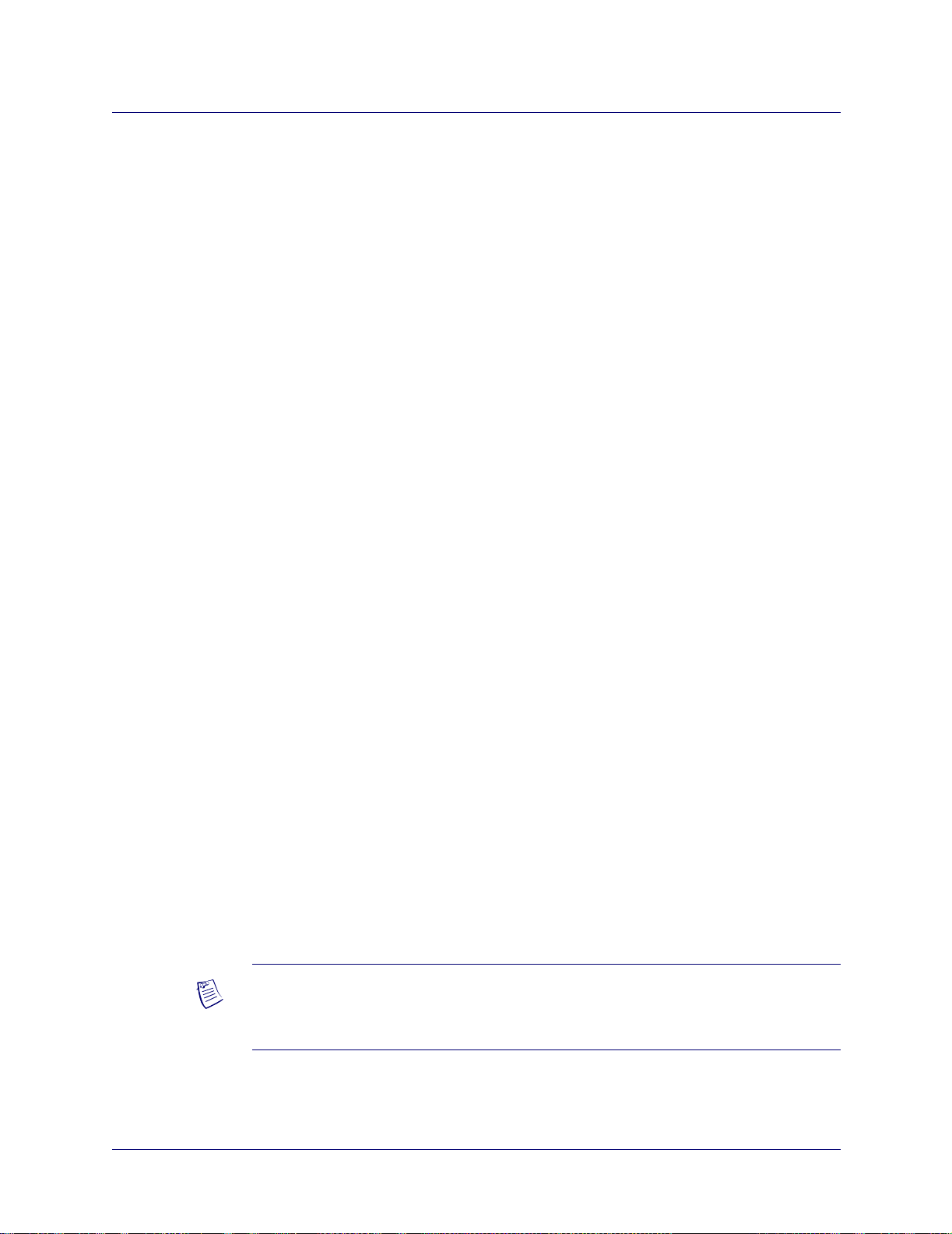
About ATM Logical Ports
Beta Draft Confidential
About Logical Port Bandwidth
Example
If you send 100% line rate traffic over an ATM DS3 interface that uses HCS direct
mapping, the cells arrive at a rate equal t o 44209.694 Kbps or 1 04268.15 cps. Because
of NMS rounding, the maximum peak cell rate (PCR) you can provision for this PVC
is 104266. If you enable UPC on this PVC, approximately two cells every second are
lost. For these cases, you may want to either adjust the traffic rate or disable UPC for
this circuit.
Modifying Logical Port Bandwidth
You can modify logical port bandwidth on UNI and NNI logical ports even after you
configure PVCs on this port. However, if you reduce the logical port bandwidth such
that the new value is not sufficient to support all of the PVCs traversing the port, the
available band wid th en ters a negative state. The PVC remains active until it has to be
reestablished (that is, trunk reroute, IOM reboot). If at this time the logical port does
not have enough bandwidth to support the PVC, the PVC remains inactive due to
insufficient bandwidth.
CBX 500 SP Thread Bandwidth Available for Logical Ports
The NMS and CAC enforce the switch processor (SP) fabric thread bandwidth such
that each SP fabric thread is limited to 599.040 Mbps. This enforcement ensures that
service is guaranteed even when two IOMs are placed on the same SP fabric thread.
The 599.040 Mbps number is derived from the maximum user cell bandwidth that the
OC-12c/STM-4 interface supports (the OC-12c/STM-4 physical layer bandwidth is
622.080 Mbps, but the maximum user traffic that any OC-12c/STM-4 port can support
is 599.040 Mbps). This 599.040 Mbps thread limitation is also derived from the
maximum user cell bandwidth that the four OC-3c/STM-1 interfaces support (the
OC-3c/STM-1 physical layer bandwidth is 155.020 Mbps, but the maximum user
traffic that any OC-3c/STM-1 port can support is 149.76 Mbps).
For example, this NMS enforcement is noticeable whenever you attempt to provision
two OC-3c/STM-1 cards on the same SP fabric thread. As you provision logical ports,
the NMS subtracts the assigned bandwidth from the 599.040 Mbps total. After you
provision four OC-3c/STM-1 logical ports at the maximum 149.76 Mbps bandwidth
value, there is no bandwidth left for the other OC-3c/STM-1 card and its logical po rts.
Because of this, when you use two cards on the same fabric thread, Lucent
recommends you allocate the bandwidth accordingly across all of the IOM ports.
Note – You can oversubscribe the logical ports to avoid any negative implications
associated with this restriction. You can use the QoS tab (accessible from the Add
Logical Port dialog box) to oversubscribe a logical port.
2-181/19/05 ATM Services Configuration Guide for CBX 3500, CBX 500, GX 550, and B-STDX 9000
Page 75

Beta Draft Confidential
About the Oversubscription Factor
The oversubscription factor percentage enables you to optimize the number of PVCs
and SVCs you can configure on the network by allowing you to oversubscribe the
logical ports. If you configure oversubscription for the VBR classes of service (CoS),
QoS is no longer guaranteed.
Note – To ensure QoS, monitor the network closely before you modify
oversubscription values to exceed the minimum value of 100%. If you adjust the
oversubscription percentage, monitor the cell-loss ratio to be sure the ne w setting does
not affect QoS.
The CAC algorit hm dete rmin e s effective bandwidth of a virtual circuit (PVC and
SVC). For a VBR circuit, the CAC uses the circuit’s PCR, SCR, and MBS values. For
CBR circuits, the CAC uses the PCR of the circuit. UBR circuits are assigned 100 cps
of bandwidth for load and reroute purposes, since it is a “best effort” service.
About ATM Logical Ports
About the Oversubscription Factor
Note – Appendix A describes how to tune the CAC to optimize your network. If you
tune the CAC properly, you can optimize network resources without adversely
affecting QoS.
PVC routing is determined by either an OSPF algorithm or the network administrator
(if you manually define the circuit path). Each time a PVC attempts to come up after
configuration, OSPF reserves the required bandwidth on the port. OSPF deducts the
amount of reserved bandwidth from the available virtual bandwidth pool for the
applicable CoS.
The available virtual bandwidth can become negative in extreme situations. For the
variable bit rate-non-real time (VBR-NRT) queue, if a number of trunks fail, PVC
rerouting may cause the available virtual bandwidth value to become negative.
Existing PVCs can be rerouted over a negative virtual bandwidth trunk. Ho we ver, new
PVCs cannot traverse trunks that have a negative virtual bandwidth. Any PVC that
fails during the time of the reroute is considered to be a new PVC when it attempts to
come up after the trunk is rerouted.
Since inter-LAN traffic is bursty in nature, not all network traffic uses the network
resources at precisely the same time. Basically, the higher you set the ov ersubscription
factor, the less guarantee there is that user data will get through on the port; the
trade-off is that you can provision more circuits on that port. If, however, all network
traffic attempts to use the network resources at precisely the same time (for example,
during multiple file transfer sessions over the same trunk), some traffic may be
delayed or even dropped.
ATM Services Configuration Guide for CBX 3500, CBX 500, GX 550, and B-STDX 9000 1/19/052-19
Page 76

About ATM Logical Ports
Beta Draft Confidential
About VP Shaping on the CBX 500 and CBX 3500
If you leave the oversubscription factor set for the minimum value of 100%, the port
delivers all user data for that class of service (CoS) without unanticipated delays or
excessive cell loss. A value of 200% effectively doubles the virtual bandwidth
available for that CoS.
Note – Lucent reserves a certain percentage of bandwidth for network management,
routing updates, and other management traffic.
About VP Shaping on the CBX 500 and CBX 3500
V irtual path (VP) shaping provides the ability to shape OPTimum trunk connections at
a specified PCR while preserving QoS integrity. This feature ensures that the
maximum rate of the OPTimum trunk traffic does not exceed the specified PCR. See
either the CBX 500, CBX 3500, or Navis EMS-CBGX SRN for appropriate revision
levels.
On a CBX 3500 or CBX 500 switch, you can enable VP shaping only if the host IOM
is equipped with certain revisions of the ATM Flow Control Processor (FCP) module.
The FCP supports flow control or VP shaping on a per-logical port basis. See the
CBX 500, CBX 3500, or Navis EMS-CBGX SRN for appropriate revision levels.
Shaping is performed by assigning each VP a single queue on the FCP. Shaping is
performed on all cells belonging to the OPTimum trunk VP at the specif ied OPT imum
trunk shaping rate. Each of the VPs (tunnel VPs) are shaped at a rate that is different
from the opt-trunk shaping rate (SR) and does not consume it. You can configure the
tunnel VP shaping rate on the Tunnel VP Shaping Rate tab in the Add Logical Port
dialog box in Navis EMS-CBGX. One PCR is provisioned for the f irst VP of the LPort
and the aggregate traffic is scheduled with this rate. As a result, the aggregate rate of
the traffic on the first VP never exceeds the provisioned PVC rate. Four queues are
maintained for each shaped VP. The CBR queue has the highest priority, followed by
VBR-RT, VBR-NRT, and ABR/UBR queues. VCCs within a shaped VP are mapped
to the four queues according to their QoS.
Only VPCs provisioned through circuit defined path (CDP) are allowed to route
through OPTimum trunks. Use Mixed VNN/PNNI on the Path tab in the circuit
provisioning dialog box to provision the VPCs.
For additional information and configuration instructions, see “ILMI/OAM
Attributes” on page 3-34.
2-201/19/05 ATM Services Configuration Guide for CBX 3500, CBX 500, GX 550, and B-STDX 9000
Page 77

Beta Draft Confidential
The Traffic Engineering tab in the Add/Modify Card di alog box displays the VP
shaping buffer thresholds for various QoS. The actual available VP shaping UBR
buffer thresholds (per port for an IOM1) will be ([clp 0+1 threshold] - 2000) and
([epd/clp 1 discard] - 1000) and not what is displayed. The implicit buffers used for
the shaped tunnel VPs are 2000/1000. F or more informati on on setting card attrib utes,
see the Switch Module Configuration Guide for CBX 3500, CBX 500, GX 550, and
B-STDX 9000.
Note – Lucent recommends that you do not mix shaped and non-shaped logical ports
on a physical port.
About VP Shaping on the GX 550
When you configure OPTimum trunk, virtual UNI, or virtual NNI logical ports on phy
modules attached to GX 550 Multiservice WAN BIO2 or BIO-C modules, you can
enable VP shaping to provide egress traffic shaping. The VP shaping feature enables
multiple VPs that are destined to multiple endpoints to be shaped from a single
physical port at the egress. Traffic is shaped based on a user-defined shaping rate that
is defined on the Add Logical Port dialog box during logical port configuration.
About ATM Logical Ports
About VP Shaping on the GX 550
VP shaping on the GX 550 BIO2 or BIO-C module :
• Enables GX 550 traffic sent to yo ur network to comply with your purchased traf fi c
contract.
• Enables GX 550 traffic to traverse over other networks that cannot handle bursts
in cell traffic.
• Ensures that the maximum rate of the OPTimum trunk traffic does not exceed the
specific cells per second (CPS).
When you define Administrative attributes for an OPTimum trunk, virtual UNI, or
virtual NNI logical port on the BIO2 or BIO-C module, you can enable VP shaping by
setting the VP Shaping and VP Shaping Rate attributes. For more information, see the
descriptions of these attributes in Table 3-3 on page 3-21.
ATM Services Configuration Guide for CBX 3500, CBX 500, GX 550, and B-STDX 9000 1/19/052-21
Page 78

About ATM Logical Ports
About VP Shaping on the GX 550
Due to hardware restrictions, you cannot dynamically modify (enable or disable) the
configured VP shaping mode for BIO2 or BIO-C virtual UNI logical ports on which
circuits are provisioned. If you plan to enable VP shaping on virtual UNI logical ports,
Lucent recommends that you set the VP shaping attribute before configuring circuits
on the logical port.
To modify the VP shaping mode for GX 550 virtual UNI logical ports on which
circuits are provisioned, use the procedure described in “Modifying the VP Shaping
Mode on GX 550 Virtual UNI Logical Ports” on page 3-27.
VP Shaping is not available when the BIO-C channelization mode is set to 48 x
STS-1. You cannot enable VP shaping for virtual UNI/NNI or OPTimum Trunk
logical ports configured on STS-1 subports.
Beta Draft Confidential
2-221/19/05 ATM Services Configuration Guide for CBX 3500, CBX 500, GX 550, and B-STDX 9000
Page 79

Beta Draft Confidential
Administrative Tasks
This section describes how to:
• Use templates to define a new logical port
• Modify switch configuration attributes
• Delete ATM logical port components, including:
– Circuits
–Trunks
– Management VPI/VCI
– Logical Ports
Using Templates
If you defined a logical port configuration and saved it as a template (see Template
field on page 3-19), you can define a new logical port using the same parameters.
About ATM Logical Ports
Administrative Tasks
To define a logical port from a template:
1. Expand the instance node for the PPort, subport, channel, card (Multilink Frame
Relay [MLFR] type LPort), or IMA group to which you want to add an LPort.
The LPorts class node appears under the PPort or subport instance node.
2. Perform one of the following:
• Select Add LPort using Template from the Actions menu.
• Right-click on the LPorts class node and select Add LPort Using Template
from the pop-up menu.
The Choose Template dialog box appears (see Figure 2-3 on page 2-24).
ATM Services Configuration Guide for CBX 3500, CBX 500, GX 550, and B-STDX 9000 1/19/052-23
Page 80

About ATM Logical Ports
Administrative Tasks
Beta Draft Confidential
Figure 2-3. Choose Template Dialog Box
3. Select the LPort template to use from the list of available LPort templates and
choose OK.
4. The Add Logical Port dialog box displays (Figure 3-5 on page 3-8) with the same
values as the selected template logical port except for Name, Alias, and other
unique values.
Complete the fields as defined in Chapter 3, “Configuring CBX or GX Logical
Ports” to configure the logical port.
2-241/19/05 ATM Services Configuration Guide for CBX 3500, CBX 500, GX 550, and B-STDX 9000
Page 81

Beta Draft Confidential
Modifying Switch Configuration Attributes
When you modify switch attributes, you may need to perform a PRAM Sync to
synchronize the configuration information between switch PRAM and the NMS
database. See the Navis EMS-CBGX Getting Started Guide for information about
using PRAM features.
Non-Disruptive Logical Port and Trunk Attributes
Certain logical port and trunk attributes are defined as non-disruptive. When you
modify any of these attributes on a CBX 3500, CBX 500, or GX 550 swi tch, the NMS
sends the appropriate SNMP SET commands to the switch without bringing down the
logical port. Switch PRAM and the NMS database are synchronized automatically,
without interrupting network traffic.
Note – When you modify any attributes other than non-disrupti ve attrib utes, the NMS
will bring down the logical port.
About ATM Logical Ports
Administrative Tasks
Non-disruptive attributes appear in bold italicized text on Navis EMS-CBGX dialog
boxes.
Table 2-6 lists the non-disruptive logical port and trunk attributes, with references to
additional information. This guide does not illustrate all the dialog boxes that can
display these attributes.
Table 2-6. Non-disruptive Logical Port and Trunk Attributes
Attribute See
Net Overflow “Administrative Attributes” on page 3-20
“Defining ATM UNI DCE/DTE Logical
Ports” on page 4-15
“Defining ATM OPTimum Frame Trunk
Logical Ports” on page 4-40
“Defining ATM Network Interworking for
Frame Relay NNI Logical Ports” on
page 4-42
Redirect PVC Delay Time “Administrative Attributes” on page 3-20
“Defining ATM UNI DCE/DTE Logical
Ports” on page 4-15
“Defining ATM Network Interworking for
Frame Relay NNI Logical Ports” on
page 4-42
VP Shaping (FCP for CBX 3500 and
CBX 500)
ATM Services Configuration Guide for CBX 3500, CBX 500, GX 550, and B-STDX 9000 1/19/052-25
“Administrative Attributes” on page 3-20
Page 82

About ATM Logical Ports
Administrative Tasks
Table 2-6. Non-disruptive Logical Port and Trunk Attributes (Continued)
Call Admission Control “Configuring VP Shaping on CBX 500
Loss Threshold “ILMI/OAM Attributes” on page 3-3 4
DTE Prefix Screen Mode “ILMI/OAM Attributes” on page 3 -3 4
Beta Draft Confidential
Attribute See
Virtual UNI Logical Ports” on page 3-25
“ATM Attributes” on page 4-21
“ILMI/OAM Attributes” on page 4-2 6
NTM Congestion Thresholds
(T , Notification Time; CT1, CT2,
CT3, CT4 Thresholds)
CBR, VBR-RT, VBR-NRT,
ABR/UBR Routing Metric Options
and Oversubscription %
Hold Down Timer (0..255) “Setting Logical Port Attributes” on
Discard Priority Mapping (DE/CLP)
and Congestion Mapping
(FECN/EFCI)
LMI Update Delay “Link Management Attributes” on
CIR Policing Enabled “Link Management Attributes” on
RLMI Max Full Status Attempts “Link Management Attributes” on
“Completing the Logical Port
Configuration” on page 3-57
See the Switch Diagnostics User’s Guide for
CBX 3500, CBX 500, GX 550, and B-STDX
9000 for information about configuring
these parameters.
“Setting QoS Parameters” on page 3-51
page 3-14
“Discard/Congestion Mapping Attributes”
on page 4-47
page 4-43
page 4-43
page 4-43
Static Delay “Configuring an ATM NNI Logical Port” on
page 21-50
“Adding a Trunk” on page 7-18
Trunk Admin Cost “Adding a Trunk” on page 7-18
Subscription Factor (%) “Adding a Trunk” on page 7-18
Area ID “Adding a Trunk” on page 7-18
2-261/19/05 ATM Services Configuration Guide for CBX 3500, CBX 500, GX 550, and B-STDX 9000
Page 83

Beta Draft Confidential
Table 2-6. Non-disruptive Logical Port and Trunk Attributes (Continued)
Attribute See
Customer Name “Configuring a Logical Port for Layer 2
Deleting ATM Logical Ports
Perform the following steps before deleting an ATM logical port:
Step 1. Ensure the logical port is not defined as part of a circuit.
Step 2. Ensure the logical port is not defined as part of a trunk.
Step 3. Ensure the logical port is not defined as the feeder (ATM UNI DCE/DTE or
ATM NNI) for an existing ATM OPTimum trunk logical port.
About ATM Logical Ports
Administrative Tasks
VPN” on page 13-7
“Associating a Logical Port With a
Customer Name” on page H-3
If any of the following components exist and use the logical port you want to delete,
you must first delete them in the following order:
• Circuits
•Trunks
• Logical port
Deleting Circuits
To delete a circuit:
1. Expand the Circuits class node.
2. Expand the class node for the circuit type you wish to delete (i.e. PVCs, Offnet
Circuits, etc.) and select the desired circuit.
3. Perform one of the following:
• Select Delete from the Actions menu.
• Choose the Delete button from the toolbar.
• Right-click on the circuit type node and select Delete from the pop-up menu.
A dialog box asks if you are sure you want to delete the selected item.
4. Choose OK.
ATM Services Configuration Guide for CBX 3500, CBX 500, GX 550, and B-STDX 9000 1/19/052-27
Page 84

About ATM Logical Ports
Administrative Tasks
Deleting Trunks
To delete a trunk:
1. Expand the Trunks class node.
2. Select the desired trunk.
3. Perform one of the following:
• Select Delete from the Actions menu.
• Choose the Delete button from the toolbar.
• Right-click on the trunk instance node and select Delete from the pop-up
A dialog box asks if you are sure you want to delete the selected item.
4. Choose OK.
Deleting Management VPI/VCIs
Beta Draft Confidential
menu.
To delete a Management VPI/VCI:
1. Expand the LPort instance node of the LPort for which you want to delete a
Management VPI/VCI.
The Mgmt VPI/VCI class node appears under the LPort instance node.
2. Expand the Mgmt VPI/VCI class node.
3. Right-click on the instance node for the Management VPI/VCI you want to delete,
and select Delete from the pop-up menu.
A message appears that asks if you are sure you want to delete the Management
VPI/VCI.
4. Choose Yes.
Deleting Logical Ports
To delete an LPort:
1. Right-click on the LPort instance node of the LPort you want to delete
2. Select Delete from the pop-up menu.
A message appears that asks if you are sure you want to delete the LPort.
3. Choose Yes.
Note – Make sure this logical port is not the logical port used as the feeder for an
ATM OPTimum trunk. If this is the case, either delete the OPT imum trunk logical port
or first define another feeder before you delete this logical port.
2-281/19/05 ATM Services Configuration Guide for CBX 3500, CBX 500, GX 550, and B-STDX 9000
Page 85

Beta Draft Confidential
Configuring CBX or GX Logical Ports
This chapter provides instructions for configuring ATM logical ports on a CBX 500,
CBX 3500, or GX 550 Multiservice switch. For additional configuration information
and a description of Lucent’s ATM logical port service, see the following chapters:
• For an overview of ATM logical port service, see Chapter 2.
3
• For information about configuring ATM logical ports on a B-STDX 9000 switch,
see Chapter 4.
• For details on configuring an ATM NNI logical port for PNNI routing, see
Chapter 21.
ATM Services Configuration Guide for CBX 3500, CBX 500, GX 550, and B-STDX 9000 3-1
Page 86

Configuring CBX or GX Logical Ports
Beta Draft Confidential
Working With ATM Logical Ports
Working With ATM Logical Ports
Manage logical ports through the Switch tab of Navis EMS-CBGX, by expanding
either the Cards or LPorts nodes as follows:
• Create a new logical port by choosing the Cards node, and selecting the card and
physical port upon which you want to create the logical port. See “Defining a
Logical Port” on page 3-9.
• View or modify existing logical ports by choosing the LPorts node in the Switch
tab, or choosing the Cards node to view logical ports based on card and physical
port. Right-click on the LPort and select View or Modify from the pop-up menu.
Accessing LPorts in the Switch Tab
To access the Switch tab:
1. Log in to Navis EMS-CBGX.
2. In the Networks tab, expand the network node (and subnetwork node, if
applicable), then expand the Switches node.
Figure 3-1. Switch Node Expanded
3. Double-click on the switch to which you want to add a logical port.
3-21/19/05 ATM Services Configuration Guide for CBX 3500, CBX 500, GX 550, and B-STDX 9000
Page 87

Beta Draft Confidential
The Switch tab is displayed. You can access LPort nodes and expand them as
shown in Figure 3-2.
Configuring CBX or GX Logical Ports
Working With ATM Logical Ports
Figure 3-2. Managing Logical Ports in the Switch Tab
Figure 3-2 demonstrates how you can find the same logical port by expanding either
the Cards or LPorts node, and shows the purpose of the detail panel on the right-hand
side of the window. When you select an LPort on the left-hand side of the Navis
EMS-CBGX window, the detail panel on the right-hand side displa ys:
• Name — Unique alphanumeric name that identifies the logical port.
• Admin Status — Administrative state of the port as Up or Down.
• IF Index — Interface number of the logical port.
• Slot/Port — Slot and port numbers of the physical port on which the logical port is
configured.
• Service — Service type of the selected logical port (for example, ATM).
• Type — The logical port type, such as ATM UNI DCE or ATM UNI DTE.
• ATAF Services — whether ATM test access function (ATAF) is enabled or
disabled on the logical port.
ATM Services Configuration Guide for CBX 3500, CBX 500, GX 550, and B-STDX 9000 1/19/053-3
Page 88

Configuring CBX or GX Logical Ports
Working With ATM Logical Ports
• Layer2 VPN — Name of the Layer2 Virtual Pri vate Network (VPN) to which this
logical port belongs. See Chapter 13, “Configuring Layer 2 VPNs” for more
information.
• Customer — Name of the customer to which this logical port is dedicated. (The
default name is Public.)
Adding an ATM Logical Port
To add an ATM logical port:
1. Open the object tree for a switch.
a. In the Network object tree, expand the instance node for the network that
contains the switch (see Figure 3-3).
Beta Draft Confidential
Figure 3-3. Navis EMS-CBGX Network Object Tree
b. Expand the Switches class node and double-click on the instance node for the
switch.
The switch object tree appears in the Navigation Panel (see Figure 3-4).
3-41/19/05 ATM Services Configuration Guide for CBX 3500, CBX 500, GX 550, and B-STDX 9000
Page 89

Beta Draft Confidential
Configuring CBX or GX Logical Ports
Working With ATM Logical Ports
Figure 3-4. Navis EMS-CBGX Switch Object Tree
c. Expand the LPorts class node to see a list of all LPorts on this switch or
expand a PPort instance node, then the LPorts class node to see the LPorts on
the specific PPort.
2. Perform one of the following sets of steps, depending on your configuration:
To define the logical port for a CBX 3500 and CBX 500 IMA modules:
Module/Configuration Steps
DS1 (T1)
channel
E1 channel 1-port Channelized
3-port Channelized
DS3/1 IMA IOM
3-port Channelized
DS3/1 ATM w/IMA
Enhanced IOM
STM-1/E1 IMA IOM
1-Port Channelized
STM1/E1 ATM w/IMA
Enhanced
1. Expand the IMA card instance
node, then expand the PPorts class
node.
2. Expand the DS1 Channels/E1
Channels class node, then the DS1
Channel/E1 Channel instance node.
ATM Services Configuration Guide for CBX 3500, CBX 500, GX 550, and B-STDX 9000 1/19/053-5
Page 90
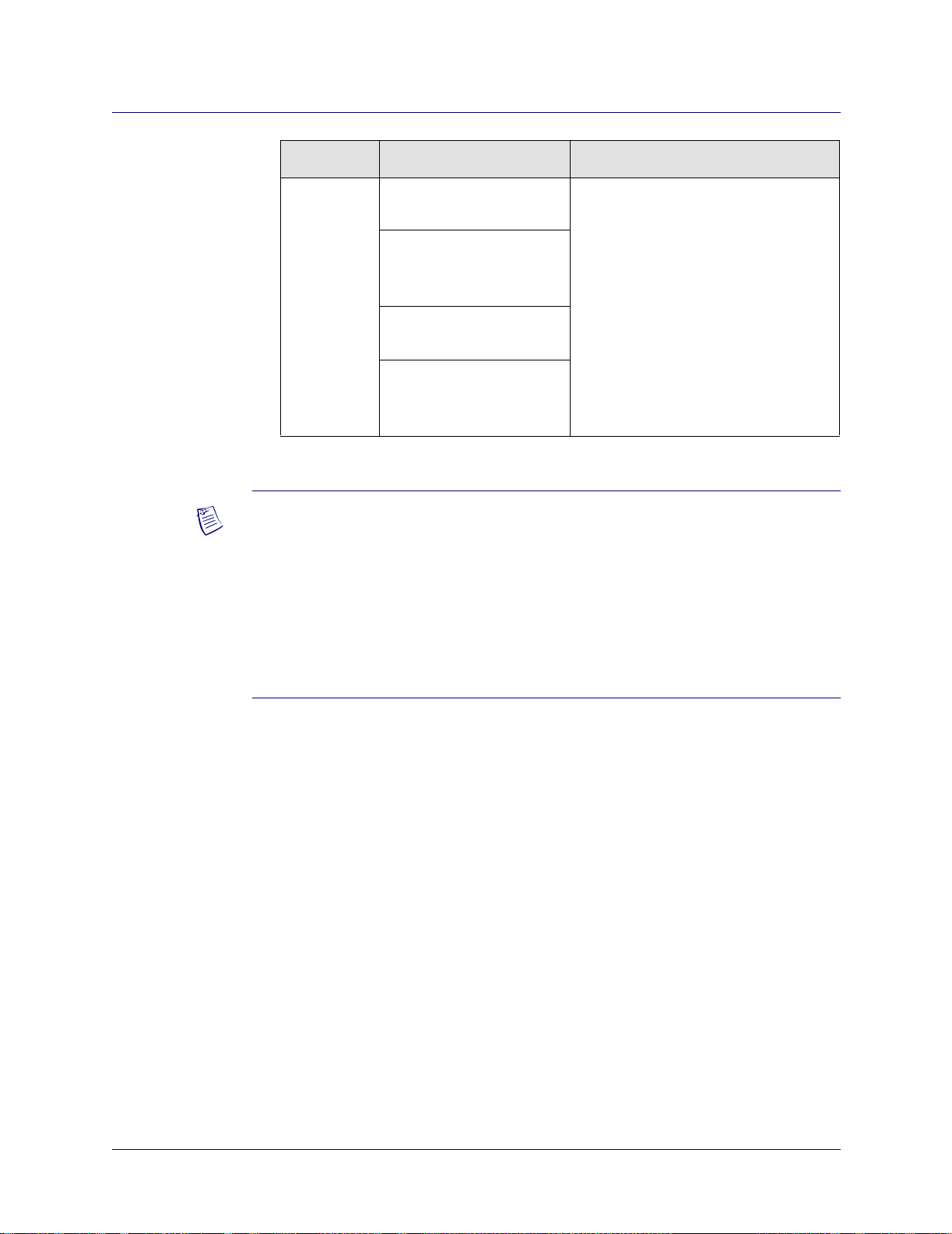
Configuring CBX or GX Logical Ports
Working With ATM Logical Ports
Beta Draft Confidential
Module/Configuration Steps
IMA group 3-port Channelized DS3/1
IMA IOM
3-port Channelized
DS3/1 ATM w/IMA
Enhanced IOM
Expand the 3-port Channelized
1.
DS3 ATM IMA instance node, then
expand the PPorts class node.
2. Expand the IMA Groups class
node, then the IMA group instance
node.
1-port Channelized
STM-1/E1 IMA IOM
1-Port Channelized
STM1/E1 ATM w/IMA
Enhanced
Note – See the Switch Module Conf iguration Guid e for CBX 3500, CBX 500, GX 550,
Set
and B-STDX 9000 for information about configuring physical port, channel, and IMA
group attributes for the following:
- CBX 500 — 3-port Channelized DS3/1 IMA IOM, 1-port Channelized STM-1/E1
IMA IOM
- CBX 3500 — 1-Port Channelized STM1/E1 ATM w/IMA Enhanced, 3-Port
Channelized DS3/1 ATM w/IMA Enhanced modules.
To define the logical port for a GX 550 1-port OC-48c/STM-16c
module:
a. Expand the BIO-C card node, then expand the Subcards class node to displ ay
the slots instance nodes.
b. Expand the slot node, then expand the PPorts class node and the PPort
instance node.
c. Expand the Subports class node, then the Subport instance node.
To define the logical port for a GX 550 ES switch:
a. Expand the GX 550 switch node in the lefthand side of the Navis EMS-CBGX
dialog box, then expand the Subcards class node to display the slot containi ng
the 1-port SW Down Link module.
b. Expand the PPorts class node, then the PPort instance node.
3-61/19/05 ATM Services Configuration Guide for CBX 3500, CBX 500, GX 550, and B-STDX 9000
Page 91

Beta Draft Confidential
Note – The product formerly called the GX 250 Multiservice Extender is now
referred to as the GX 550 ES (Extender Shelf) in the Navis EMS-CBGX Network
Management Station (NMS) interface.
The Navis EMS-CBGX NMS may display features that are not available in this
release. For a complete list and explanation of each of the features that are supported
in this release, see the Navis EMS-CBGX Software Release Notice (SRN).
To define the logical port for a CBX 3500 1-port OC-48c/STM-16c,
4-port OC-12c/STM4 ATM/POS, or 16-port OC-3/STM-1module:
a. Expand the instance node for the card to which you want to add an LPort.
b. Expand the PPorts class node, then expand the PPort instance node.
c. Expand the Subports class node, then the Subport instance node.
To define the logical port for any other I/O module (IOM):
Configuring CBX or GX Logical Ports
Working With ATM Logical Ports
a. Expand the instance node for the card to which you want to add an LPort.
b. Expand the PPorts class node, then the PPort instance node.
3. Right-click on the LPorts class node and select Add from the pop-up menu.
The Add Logical Port dialog box appears (see Figure 3-5).
ATM Services Configuration Guide for CBX 3500, CBX 500, GX 550, and B-STDX 9000 1/19/053-7
Page 92

Configuring CBX or GX Logical Ports
Working With ATM Logical Ports
Beta Draft Confidential
Figure 3-5. Add Logical Port Dialog Box
4. In the LPort Name field, enter a unique alphanumeric name for the logical port.
5. In the Service Type field, several types of logical ports default to an automatic
selection:
• ATM will be automatically selected for ATM-based logical ports.
• ATM CE will be automatically selected for ATM circuit emulation (CE)
logical ports.
• Other will be automatically selected for logical ports on POS cards, which
will also default to an LPort Type of Point to Point.
6. In the LPort Type field, select the ATM logical port type you want to configure
from the pull-down list.
The available options in the LPort Type field differ depending on the supported
ATM logical port types for your module. Possible options include:
•ATM CE
•ATM UNI DCE
•ATM UNI DTE
•ATM NNI
• ATM OPTimum Cell Trunk
•ATM Direct Trunk
3-81/19/05 ATM Services Configuration Guide for CBX 3500, CBX 500, GX 550, and B-STDX 9000
Page 93

Beta Draft Confidential
• ATMoMPLS UNI
• ATMoMPLS NNI
• Point to Point (automatically selected for logical ports on POS cards
Note – If you are configuring a logical port on a 4-port DS3 CE or 60-port T1/E1 CE
physical port, the Service Type and LPort Type default to ATM CE.
For instructions on configuring an ATM NNI logical port for use with the PNNI
routing protocol, see Chapter 21.
7. If this logical port will be configured as an ATAF logical port, select Enable for
ATAF Services. Otherwise, leave this field set to the default of Disable. For more
information on ATAF, see the Switch Diagnostics User’s Guide for CBX 3500,
CBX500, GX 550, and B-STDX 9000.
Configuring CBX or GX Logical Ports
Working With ATM Logical Ports
Defining a Logical Port
Use the tabs in the Add Logical Port dialog box to configure the A TM logical port. See
Table 3-1 for references to information about configuring specific types of ATM
logical ports. Before you begin to define logical ports, read:
• “Setting Logical Port Attributes” on page 3-14
• “General Attributes” on page 3-16
• “Administrative Attributes” on page 3-20.
Table 3-1. Defining a Logical Port
To Configure Read
ATM CE “ATM Attributes” on page 3-27
ATM UNI DCE
ATM UNI DTE
ATM NNI
ATM NNI
(BICI only)
“CES Attributes” on page 3-37
“ATM Attributes” on page 3-27
“ILMI/OAM Attributes” on page 3-34
“ATM FCP Attributes” on page 3-49
(Optional) “QoS Attributes” on page 3-51
“ATM Attributes” on page 3-27
“ILMI/OAM Attributes” on page 3-34
ATM Direct
Trunk
ATM Services Configuration Guide for CBX 3500, CBX 500, GX 550, and B-STDX 9000 1/19/053-9
“ATM Attributes” on page 3-27
“ILMI/OAM Attributes” on page 3-34
“Traffic Descriptor Attributes” on page 3-41
Page 94

Configuring CBX or GX Logical Ports
Working With ATM Logical Ports
Table 3-1. Defining a Logical Port
To Configure Read
Beta Draft Confidential
ATM OPTimum
Trunk
Point to Point (Optional) “QoS Attributes” on page 3-51
ATMoMPLS
UNI/NNI
“Traffic Descriptor Attributes” on page 3-41
“OPTimum Trunk VPI Range Attributes” on page 3-45
“Trap Control Attributes” on page 9-26
“MPLS Attributes for POS LPorts” on page 9-28
“Congestion Control Attributes” on page 9-30
“Point to Point Attributes” on page 9-31
“Configuring Feeder Logical Ports” on page 8-16
Modifying an ATM Logical Port
To modify an existing logical port:
1. In the Switch tab, expand the LPorts node.
2. Right-click on the LPort you want to configure, as shown in Figure 3-6.
Figure 3-6. Modifying a Logical Port
When you right-click on a logical port, the following commands are available
from the popup menu:
3-101/19/05 ATM Services Configuration Guide for CBX 3500, CBX 500, GX 550, and B-STDX 9000
Page 95

Beta Draft Confidential
• Modify — Displays the Modify Logical Port dialog box which enables you to
configure the LPort. See “Setting Logical Port Attributes” on page 3-14.
• Delete — Deletes the LPort.
• View — Enables you to view the LPort without modifying the configuration.
• Diagnostics — Enables you to run diagnostics on the LPort. Refer to the
Switch Diagnostics User’s Guide for CBX 3500, CBX 500, GX 550, and
B-STDX 9000.
• Oper Info — Displays the View LPort Operational Status dialog box, which
enables you to check the operating state of the LPort. Refer to the Switch
Diagnostics User’s Guide for CBX 3500, CBX 500, GX 550, and B-STDX
9000.
• QoS Statistics — Enables you to view LPort QoS statistics. Refer to the
Switch Diagnostics User’s Guide for CBX 3500, CBX 500, GX 550, and
B-STDX 9000.
• Configure SVCs — Displays the Configure SVC dialog box, which enables
you to manage SVCs. See “Configuring Logical Ports for Use With ATM
SVCs” on page 3-59.
Configuring CBX or GX Logical Ports
Working With ATM Logical Ports
• SVC QoS Parameters — Enables you to view LPort SVC QoS statistics.
Refer to the Switch Diagnostics User’s Guide for CBX 3500, CBX 500, GX
550, and B-STDX 9000.
• Show ILMI Addresses — Displays a list of ILMI addresses associated with
this logical port.
• Delete all failed SVCs — Clears the list of failed SVCs for the LPort. View
the list by expanding the LPort node and expanding the Failed SVCs node.
• Accounting — Enables you to configure NavisXtend Accounting Server
parameters. For more information about the Accounting Server, see the
NavisXtend Accounting Server Administrator’s Guide.
• Security — Enables you to create screens that protect your network from
unauthorized SVC access. To configure screen assignments for port security
screening, see Chapter 20, “Port Security Screening.”
• Move Circuit Endpoint — Enables you to move circuit endpoints between
LPorts. See “Moving Circuits” on page 10-89.
• L2 VPN / Customer Info — Enables you to assign the LPort to a Layer 2
VPN or customer name. See Chapter 13, “Configuring Layer 2 VPNs” for
more information.
3. Select Modify from the popup menu
The Modify Logical Port dialog box appears. See Figure 3-7.
ATM Services Configuration Guide for CBX 3500, CBX 500, GX 550, and B-STDX 9000 1/19/053-11
Page 96

Configuring CBX or GX Logical Ports
Working With ATM Logical Ports
Beta Draft Confidential
Figure 3-7. Modify Logical Port Dialog Box
4. Use the tabs in the Add Logical Port dialog box to configure the logical port. See
Table 3-1 on page 3-9 for references to information about configuring specific
types of ATM logical ports.
5. When you have configured the logical port, click OK.
3-121/19/05 ATM Services Configuration Guide for CBX 3500, CBX 500, GX 550, and B-STDX 9000
Page 97

Beta Draft Confidential
6. Optionally, perform the following configuration tasks:
• To configure this logical port for a specific Layer2 VPN and customer, see
“Configuring a Logical Port for Layer 2 VPN” on page 13-7.
• If you plan to configure SVC addresses for this logical port, continue with the
instructions in “Configuring Logical Ports for Use With ATM SVCs” on
page 3-59.
Configuring CBX or GX Logical Ports
Working With ATM Logical Ports
ATM Services Configuration Guide for CBX 3500, CBX 500, GX 550, and B-STDX 9000 1/19/053-13
Page 98

Configuring CBX or GX Logical Ports
Beta Draft Confidential
Setting Logical Port Attributes
Setting Logical Port Attributes
When you configure logical ports, the Add Logical Port dialog box (Figure 3-5 on
page 3-8) contains a variety of parameters that you must specify. To configure the
ATM logical port parameters, see the following tabs:
General — Displays general logical port attributes, including Admin Status,
Connection ID, Redirect PVC Delay Time, Bulk Statistics settings, Resource
Partitioning and more. See “General Attributes” on page 3-16 to set these attributes.
Administrative — Displays administrative attributes, including committed
information rate (CIR) Oversubscription, Shaping Type, Bandwidth, and Path Trace.
See “Administrative Attributes” on page 3-20 to set these attributes.
ATM — Displays the ATM attributes, including the Number of Valid Bits in VCI,
Number of Valid Bits in VPI, and ATM Protocol. You can also enable or disable the
Call Admission Control (CAC) or usage parameter control (UPC) functions from this
tab. See “ILMI/OAM Attributes” on page 3-34 to set these attributes.
ILMI/OAM — Displays the ILMI/O AM attributes, which allo w you to fine-tune yo ur
ATM service. See “ILMI/OAM Attributes” on page 3-34 to set the following
attributes:
ILMI – A Management Information Base (MIB) that provides status and
communication information to ATM UNI devices and provides for a port
keep-alive protocol. This selection also provides an option to configure the
traffic characteristics for the Interim Local Management Interface (ILMI) control
channel.
OAM – A parameter that enables the logical port to generate Operations,
Administration, and Maintenance (OAM) alarms.
CES Parameters — Displays the circuit emulation attributes, such as clock mode,
buffer size, cell jitter and loss, conditioning modes, and more. See “CES Attributes”
on page 3-37 to set these attributes.
T raff ic Descriptors — Displays the T raf fic Descriptors attrib utes, which allo w you to
configure ATM traffic descriptors for the trunk logical ports. See “Traffic Descriptor
Attributes” on page 3-41 to set these attributes.
VPI Range — Displays the VPI Range attributes, which allow you to specify the
range of VPIs that can be created over an OPTimum trunk. These options work in
conjunction with IP’s label switched path (LSP), a feature that is used to switch IP
traffic through a Lucent cloud using ATM VP switching. You also use this option to
configure the OPTimum trunk to handle virtual path connections (VPCs). See
“OPTimum Trunk VPI Range Attributes” on page 3-45 to set these attributes.
ATM FCP — Displays the ATM FCP attributes, which allow you to configure logical
ports for the CBX 3500 and CBX 500 ATM Flow Control Processor (FCP). See “ATM
FCP Attributes” on page 3-49 for information about ATM FCP.
3-141/19/05 ATM Services Configuration Guide for CBX 3500, CBX 500, GX 550, and B-STDX 9000
Page 99

Beta Draft Confidential
Tunnel VP Shaping Rate — Displays the VPI Range shaping rate for OPTimum
Trunk endpoints where FCP and VP Shaping are enabled. See “Tunnel VP Shaping
Rate Attributes” on page 3-50.
QoS — Displays the QoS class, bandwidth allocation, Routing metric, and
oversubscription rate. See “QoS Attributes” on page 3-51 to set these attributes.
PNNI — Displays PNNI fields, such as Administrative weight, RCC traffic
descriptors, Static delay , and policy routing attrib utes. For more information on setting
these attributes, see “Configuring an ATM NNI Logical Port” on page 21-50.
NTM — Displays the network traffic management (NTM) fields. For more
information on these parameters, see Chapter 12 in the Switch Diagnostics User’s
Guide for CBX 3500, CBX 500, GX 550, and B-STDX 9000.
Discard/Congestion Mapping — Displays discard priority and congestion
parameters (ATM Network Interworking for Frame Relay NNI only). See the Frame
Relay Services Configuration Guide for CBX 3500, CBX 500, GX 550, and B-STDX
9000.
Configuring CBX or GX Logical Ports
Setting Logical Port Attributes
Link Management — Displays the fields used to configure Link Management, such
as protocol, LMI update delay, DCE, DTE, and Resilient Link Management Interface
(RLMI) binding (ATM Network Interworking for FR NNI only). See the F r ame Relay
Services Configuration Guide for CBX 3500, CBX 500, GX 550, and B-STDX 9000.
Trap Control — Sets the threshold for the number of Frame errors per minute for
each logical port. This tab displays when adding a PPP LPort on a POS card. See
Control Attributes” on page 9-26.
MPLS — Sets the MPLS attributes when this LPort is used as an endpoin t at the edge
of an MPLS core network. This tab displays when adding a PPP LPort on a POS card.
“MPLS Attributes for POS LPorts” on page 9-28.
See
Congestion Control — Allows configuration of Call Admission Control for CAC
functions on each logical port. This tab displays when adding a PPP LPort on a POS
card. See
Point to Point — Sets the PPP attributes on a PPP LPort on a POS card. This tab
displays when adding a PPP LPort on a POS card. See
page 9-31.
Continue with the following sections to configure these attributes. To configure SVC
attributes, see “Configuring Logical Ports for Use With ATM SVCs” on page 3-59.
“Congestion Control Attributes” on page 9-30.
“Point to Point Attributes” on
“Trap
ATM Services Configuration Guide for CBX 3500, CBX 500, GX 550, and B-STDX 9000 1/19/053-15
Page 100

Configuring CBX or GX Logical Ports
Setting Logical Port Attributes
General Attributes
From the Add Logical Port dialog box, select the General Tab (Figure 3-8) and
complete the fields as described in Table 3-2.
Beta Draft Confidential
Figure 3-8. Add Logical Port: General Tab
Table 3-2. Add Logical Port: General Tab Fields
Field Action/Description
Admin Status Set the Admin Status as follows:
Up – (default) Activates the port.
Down – Saves the configuration in the database without activating
the port, or takes the port offline to run diagnostics.
When only one logical port exists on a physical port, and you set
the admin status for the logical port to Down, the physical port is
also considered down. If more than one logical port exists on a
physical port, and you set the admin status for each of these logical
ports to Down, the physical port is also considered down.
3-161/19/05 ATM Services Configuration Guide for CBX 3500, CBX 500, GX 550, and B-STDX 9000
