Page 1
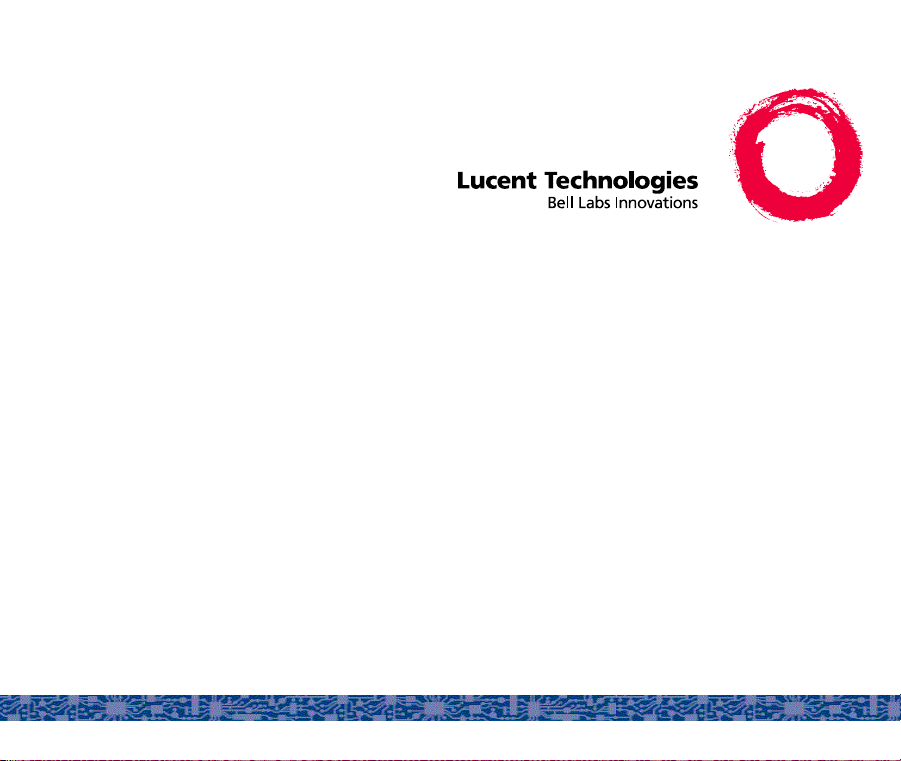
DEFINITY® ProLogix™ Solutions
Release 2.0
Overview
555-235-100
June 1999
Issue 2
Page 2

Copyright © 1997, 1998 by Lucent Technologies. All rights reserved.
For trademark, regulato ry compliance, and relate d legal information, s ee the
copyright and legal notices section of this document.
Page 3
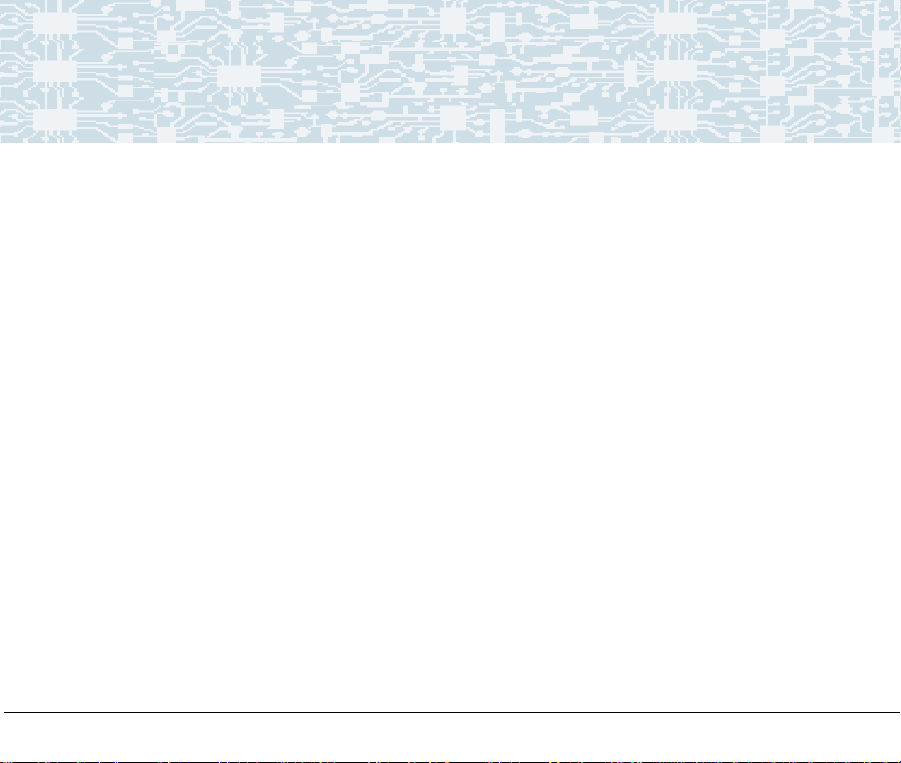
Copyright and legal notices
Copyright 1999, Lucent Technologies
All Rights Reserved
Printed in U.S.A.
Notice
Every effort was made to ensure that the information in this book was
complete and accurate at the time of printing. However, information is
subject to change.
Your Responsibility for Your System’s Security
Toll fraud is the unauthorized use of your telecommunications system by an
unauthorized party, for example, persons other than your company’s
employees, agents, subcontractors, or persons working on your company’s
behalf. Note that there may be a risk of toll fraud associated with your
telecommunications system and, if toll fraud occurs, it can result in
substantial additional charges for your telecommunications services.
You and your system manager are responsible for the security of your
system, such as programming and configuring your equipment to prevent
unauthorized use. The system manager is also responsible for reading all
installation, instruction, and system administration documents provided with
this product in order to fully understand the features that can introduce risk of
DEFINITY ProLogix Solutions Release 2 Overview
555-235-100 Issue 2 June 1999 iii
Page 4
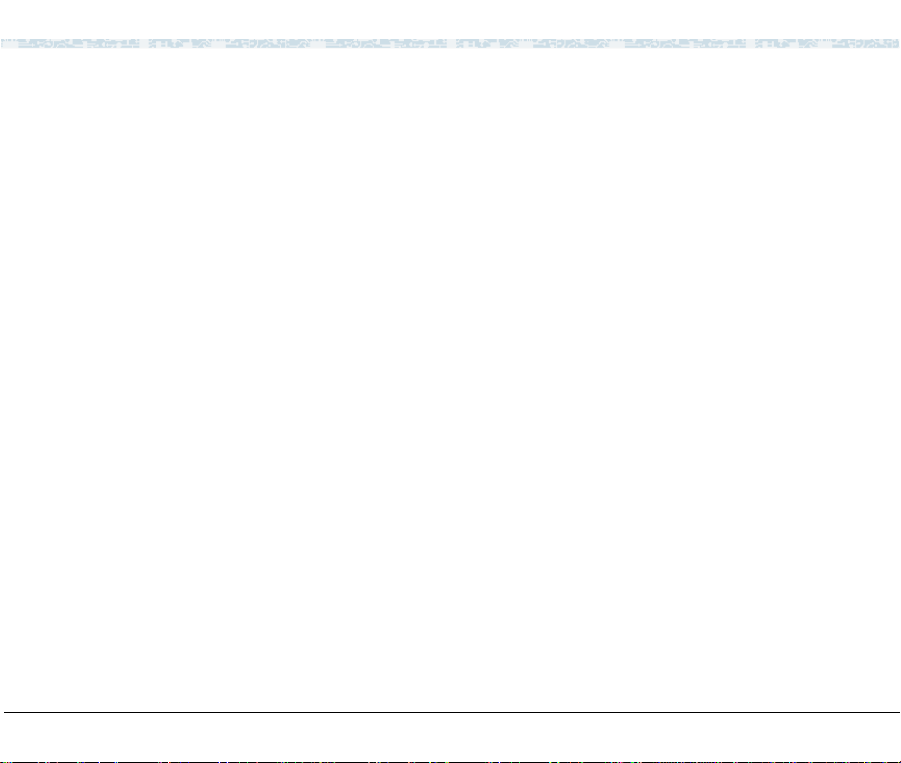
Copyright and legal notices
toll fraud and the steps that can be taken to reduce that risk. Lucent
Technologies does not warrant that this product is immune from or will
prevent unauthorized use of common-carrier telecommunication ser vices or
facilities accessed through or connected to it. Lucent Technologies will not
be responsible for any charges that result from such unauthorized use.
Lucent Technologies Fraud Intervention
If you
suspect that you are being victimized
technical supp ort or assistance, call Technical Service Center Toll Fraud
Intervention Hotline at 1 800 643-2353.
Trademarks
AUDIX, CALLMASTER, CentreVu, CONVERSANT, DEFINITY, Magic On
Hold, and PassageWay are registered trademarks and INTUITY, ProLogix,
and TransTalk are trademarks of Lucent Technologies, Inc.
Microsoft and Windows are registered trademarks and Windows NT is a
trademark of Microsoft Corporation.
Macintosh is a registered trademark of Apple Computer, Inc.
Pentium is trademark of Intel Corporation.
UNIX is a registered trademark of X/Open Company, Ltd.
by toll fraud and you need
pcANYWHERE is a trademark of SYMANTEC.
FastCall is a registered trademark of Aurora Systems, Inc.
DEFINITY ProLogix Solutions Release 2 Overview
555-235-100 Issue 2 June 1999 iv
Page 5
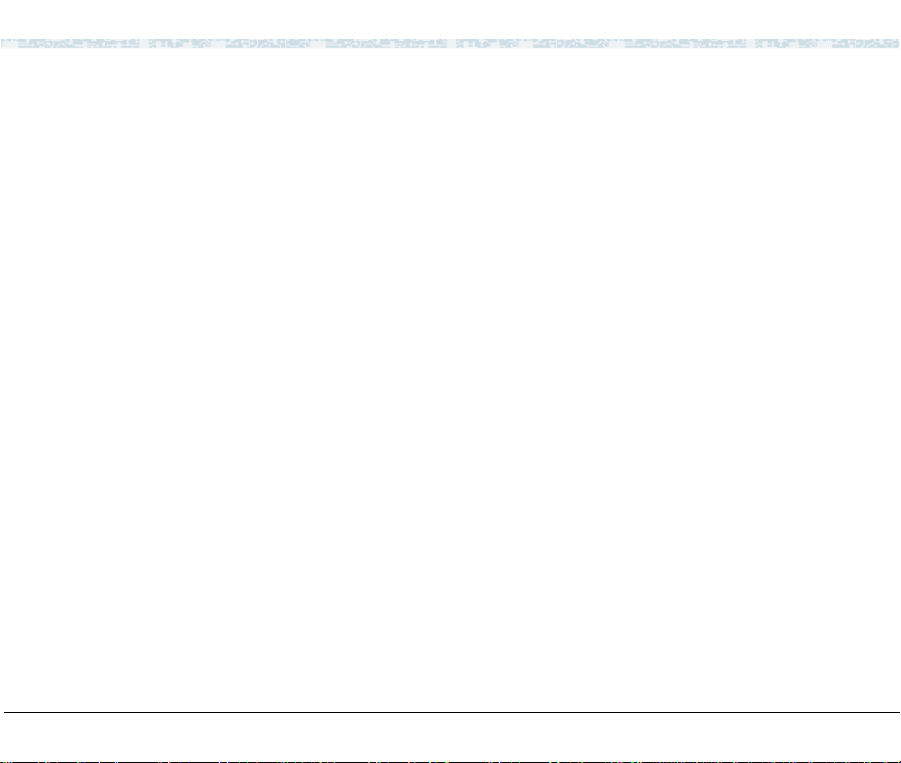
Copyright and legal notices
Commence is a trademark of Commence Corporation.
Octel is a registered trademark of Octel Communications Corporation.
PagePac Plus is a registered trademark of Harris Corporation.
PhoneLine is a registered trademark of CCOM Information Systems.
Bay Networks is a registered trademark of Bay Networks.
Paradyne is a trademark of Paradyne Corporation.
Ascend and Pipeline are registered trademarks of Ascend Communications,
Inc.
Hypercom is a registered trademark of Hypercom.
Ordering Information
Call: Lucent Technologies BCS Publications Center
Voice 1 800 457-1235International Voice 317 322-6791
Fax 1 800 457-1764International Fax 317 322-6699
Write: Lucent Technologies BCS Publications Center
2855 North Franklin Road
Indianapolis, IN 46219-1385
Order: Document No. 555-235-100
Comcode 108432139
Issue 2, June 1999
For additional documents, refer to the section in “About This Document”
entitled “How to Order Documentation.”
DEFINITY ProLogix Solutions Release 2 Overview
555-235-100 Issue 2 June 1999 v
Page 6
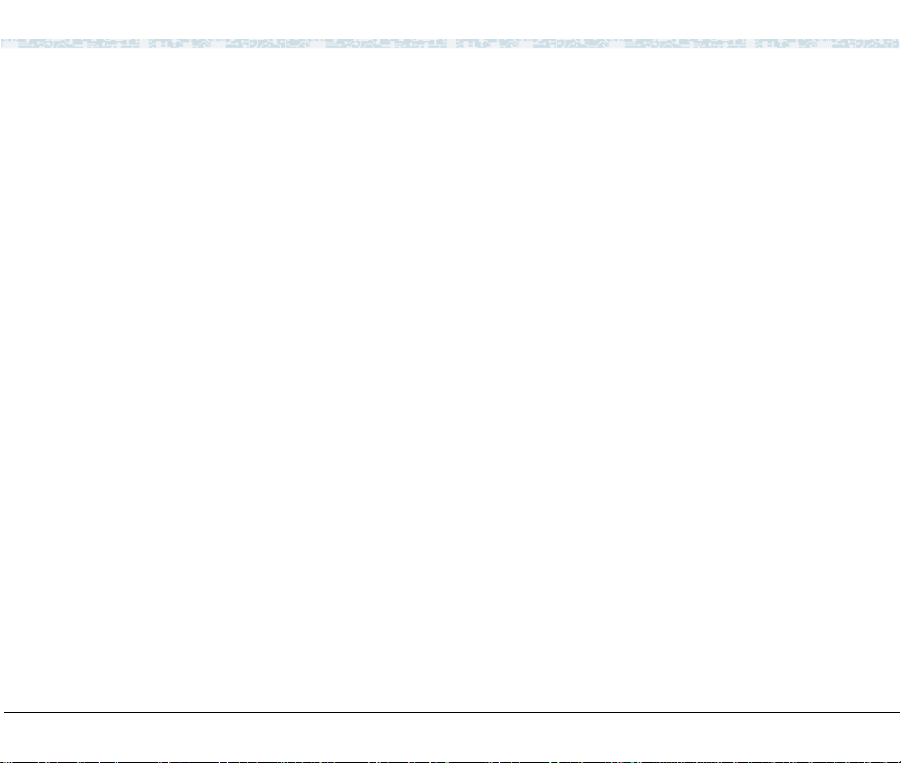
Copyright and legal notices
You can be placed on a standing order list for this and other documents you
may need. Standing order will enable you to automatically receive updated
versions of individual documents or document sets, billed to account
information that you provide. For more information on standing orders, or to
be put on a list to receive future issues of this document, contact the Lucent
Technologies Publications Center.
Warranty
The CD software and documentation are not warranted and are
provided by Lucent Technologies as is.
Disclaimer
Intellectual property related to this product and registered to AT&T
Corporation has been transferred to Lucent Technologies Incorporated.
Any references within this text to American Telephone and Telegraph
Corporation or AT&T should be interpreted as references to Lucent
Technologies Incorporated. The exception is cross references to books
published prior to December 31, 1996, which retain their original AT&T titles.
Heritage
Lucent Technologies - formed as a result of AT&T’s planned restructuring designs, builds, and delivers a wide range of public and private networks,
communications systems and software, consumer and business telephone
systems, and microelectronics components. The world-renowned Bell
Laboratories is the research and development arm for the company.
DEFINITY ProLogix Solutions Release 2 Overview
555-235-100 Issue 2 June 1999 vi
Page 7
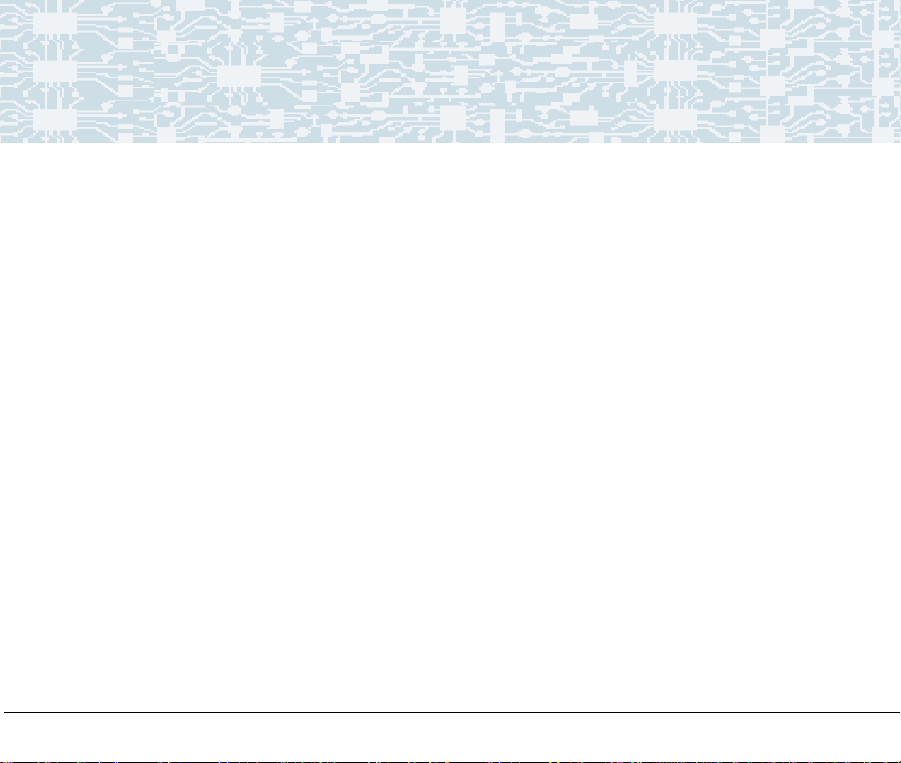
Contents
Copyright and legal notices iii
About This Document xv
Purpose . . . . . . . . . . . . . . . . . . . . . . . . . . . . . . . . . . . . . . . xv
Intended Audiences . . . . . . . . . . . . . . . . . . . . . . . . . . . . . . . . . xv
How to Use This Document . . . . . . . . . . . . . . . . . . . . . . . . . . . . .xvi
Conventions Used in This Document . . . . . . . . . . . . . . . . . . . . . . . xviii
Security . . . . . . . . . . . . . . . . . . . . . . . . . . . . . . . . . . . . . . xviii
How to Order Documentation . . . . . . . . . . . . . . . . . . . . . . . . . . . .xix
How to Comment on This Document . . . . . . . . . . . . . . . . . . . . . . . . xx
1Introduction 1-1
DEFINITY ProLogix Solutions Overview. . . . . . . . . . . . . . . . . . . . . . 1-1
Supported Applications . . . . . . . . . . . . . . . . . . . . . . . . . . . . . . 1-2
Application Starter Packages . . . . . . . . . . . . . . . . . . . . . . . . . . . 1-4
Differences between
DEFINITY ProLogix Solutions and DEFINITY ECS . . . . . . . . . . . . . . . 1-6
Hardware. . . . . . . . . . . . . . . . . . . . . . . . . . . . . . . . . . . . . . 1-8
DEFINITY ProLogix Solutions Release 2 Overview
555-235-100 Issue 2 June 1999 vii
Page 8
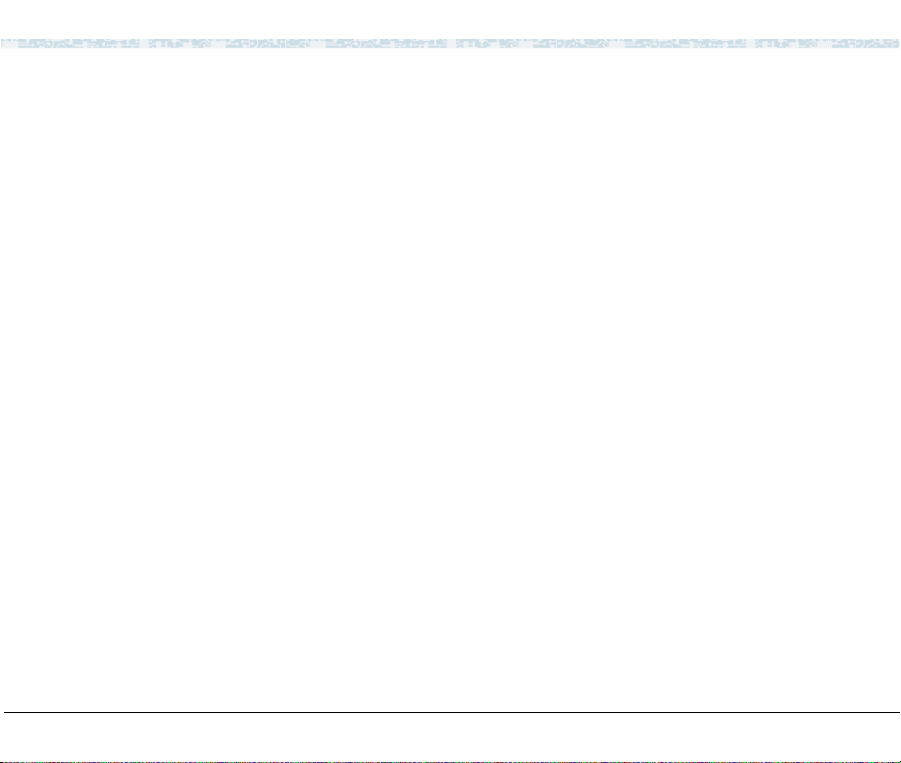
Cabinets. . . . . . . . . . . . . . . . . . . . . . . . . . . . . . . . . . . . . . . . . . . . . . . . . . . . . . . .1-8
Compact Modular Cabinets. . . . . . . . . . . . . . . . . . . . . . . . . . . . . . . . . . . . . . . . .1-9
Software . . . . . . . . . . . . . . . . . . . . . . . . . . . . . . . . . . . . . . 1-11
Reliability. . . . . . . . . . . . . . . . . . . . . . . . . . . . . . . . . . . . . .1-12
2 Desktop/Console Solutions 2-1
Telephones for the Global Marketplace . . . . . . . . . . . . . . . . . . . . . . 2-1
Digital DCP Telephones. . . . . . . . . . . . . . . . . . . . . . . . . . . . . . . . . . . . . . . . . . . .2-3
ISDN BRI Telephones . . . . . . . . . . . . . . . . . . . . . . . . . . . . . . . . . . . . . . . . . . . .2-16
Analog (Single-Line) Telephones. . . . . . . . . . . . . . . . . . . . . . . . . . . . . . . . . . . .2-18
Attendant Consoles . . . . . . . . . . . . . . . . . . . . . . . . . . . . . . . .2-24
DEFINITY Attendant Console . . . . . . . . . . . . . . . . . . . . . . . . . . . . . . . . . . . . . .2-24
DEFINITY PC Console . . . . . . . . . . . . . . . . . . . . . . . . . . . . . . . . . . . . . . . . . . .2-25
3Adjuncts 3-1
Power Systems . . . . . . . . . . . . . . . . . . . . . . . . . . . . . . . . . . 3-2
On Hold and Delayed Announcement Systems . . . . . . . . . . . . . . . . . . 3-3
Headsets. . . . . . . . . . . . . . . . . . . . . . . . . . . . . . . . . . . . . . 3-4
Audio and Visual Paging. . . . . . . . . . . . . . . . . . . . . . . . . . . . . . 3-5
Alerts and Sensors. . . . . . . . . . . . . . . . . . . . . . . . . . . . . . . . . 3-5
External Speakerphones. . . . . . . . . . . . . . . . . . . . . . . . . . . . . . 3-6
Security Devices . . . . . . . . . . . . . . . . . . . . . . . . . . . . . . . . . . 3-6
Call Accounting Systems . . . . . . . . . . . . . . . . . . . . . . . . . . . . . 3-9
DEFINITY ProLogix Solutions Release 2 Overview
555-235-100 Issue 2 June 1999 viii
Page 9
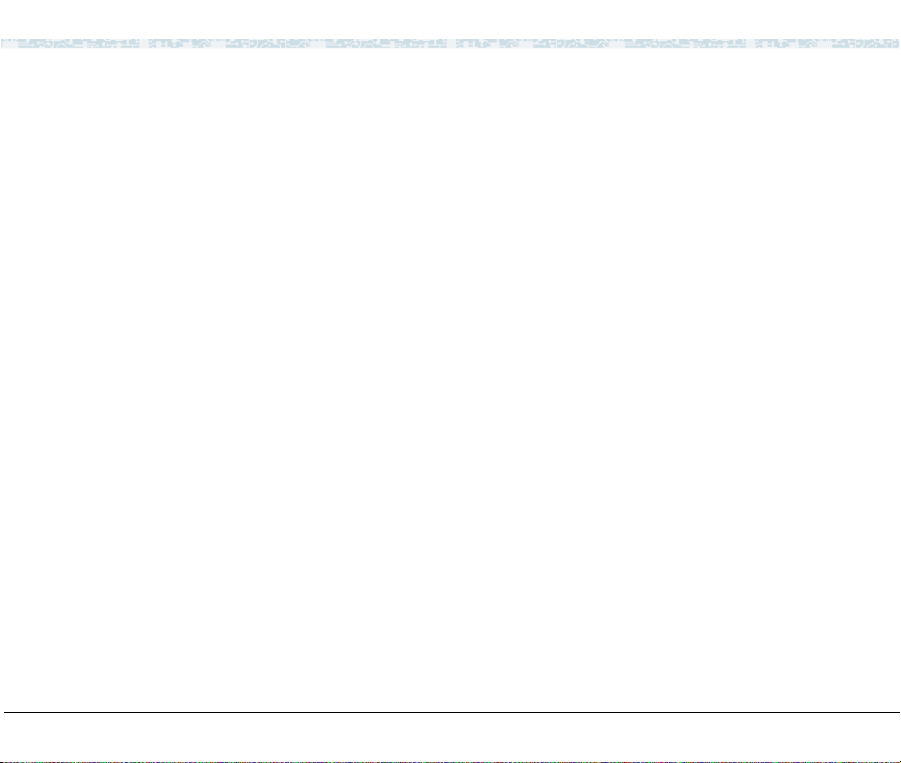
4 Messaging/Voice Response Solutions 4-1
Messaging Systems and
Call Coverage . . . . . . . . . . . . . . . . . . . . . . . . . . . . . . . . . . 4-2
Messaging Integration . . . . . . . . . . . . . . . . . . . . . . . . . . . . . . . 4-3
INTUITY AUDIX. . . . . . . . . . . . . . . . . . . . . . . . . . . . . . . . . . . . . . . . . . . . . . . . . .4-3
DEFINITY AUDIX . . . . . . . . . . . . . . . . . . . . . . . . . . . . . . . . . . . . . . . . . . . . . . . .4-8
Centralized Messaging vs. Networked Messaging . . . . . . . . . . . . . . . . 4-8
INTUITY AUDIX Messaging Solutions. . . . . . . . . . . . . . . . . . . . . . . 4-9
INTUITY AUDIX Features . . . . . . . . . . . . . . . . . . . . . . . . . . . . . . . . . . . . . . . . . .4-9
INTUITY Message Manager . . . . . . . . . . . . . . . . . . . . . . . . . . . .4-13
DEFINITY AUDIX Voice Messaging System. . . . . . . . . . . . . . . . . . . .4-15
DEFINITY AUDIX Features . . . . . . . . . . . . . . . . . . . . . . . . . . . . . . . . . . . . . . . .4-17
INTUITY CONVERSANT . . . . . . . . . . . . . . . . . . . . . . . . . . . . .4-20
Octel 100. . . . . . . . . . . . . . . . . . . . . . . . . . . . . . . . . . . . . .4-22
Octel 100 Features . . . . . . . . . . . . . . . . . . . . . . . . . . . . . . . . . . . . . . . . . . . . . .4-22
5 Call Center Solutions 5-1
CentreVu Call Management System (CMS) . . . . . . . . . . . . . . . . . . . . 5-3
CentreVu Supervisor. . . . . . . . . . . . . . . . . . . . . . . . . . . . . . . . 5-4
CentreVu Explorer II . . . . . . . . . . . . . . . . . . . . . . . . . . . . . . . . 5-6
Automatic Call Distribution (ACD) . . . . . . . . . . . . . . . . . . . . . . . . . 5-9
Basic Call Management System. . . . . . . . . . . . . . . . . . . . . . . . . .5-13
DEFINITY ProLogix Solutions Release 2 Overview
555-235-100 Issue 2 June 1999 ix
Page 10
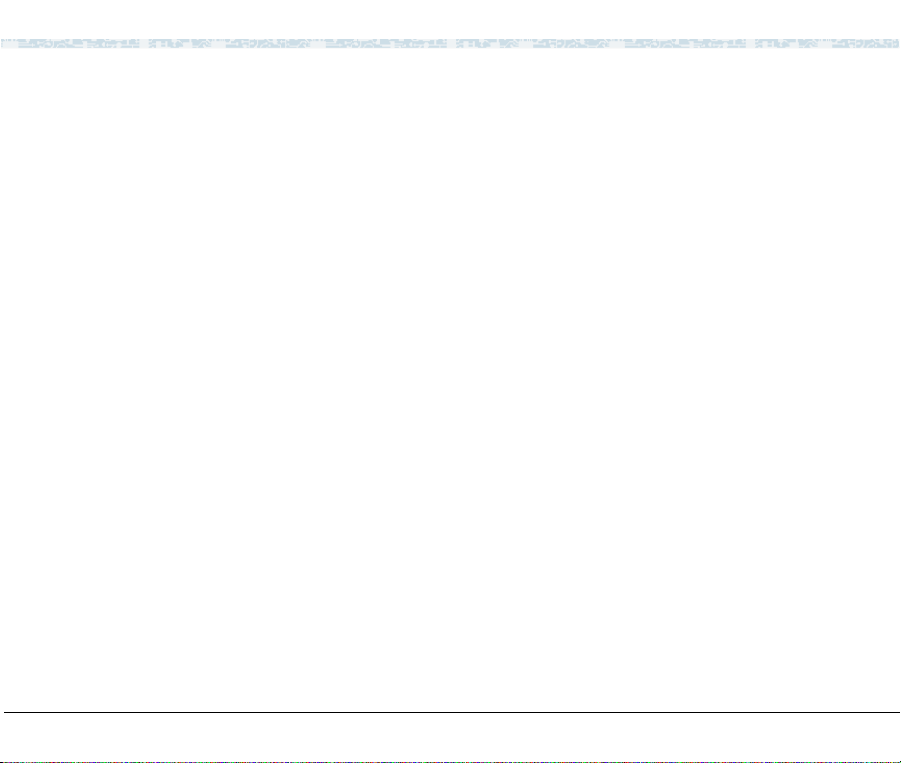
Basic Call Management System Vu . . . . . . . . . . . . . . . . . . . . . . . .5-15
Requirements . . . . . . . . . . . . . . . . . . . . . . . . . . . . . . . . . . . . . . . . . . . . . . . . . .5-16
Call Center Basic . . . . . . . . . . . . . . . . . . . . . . . . . . . . . . . . .5-17
Call Center Deluxe. . . . . . . . . . . . . . . . . . . . . . . . . . . . . . . . .5-18
Call Center Elite . . . . . . . . . . . . . . . . . . . . . . . . . . . . . . . . . .5-19
CentreVu Virtual Routing. . . . . . . . . . . . . . . . . . . . . . . . . . . . . .5-20
CentreVu Advocate . . . . . . . . . . . . . . . . . . . . . . . . . . . . . . . .5-22
CentreVu Compact Call Center Drop-In Solutions. . . . . . . . . . . . . . . . .5-25
6 Wireless Solutions 6-1
Medium Range Mobility Solution. . . . . . . . . . . . . . . . . . . . . . . . . . 6-1
Long Range Mobility Solutions. . . . . . . . . . . . . . . . . . . . . . . . . . . 6-4
DEFINITY Wireless Business System R2 - PWT . . . . . . . . . . . . . . . . . . . . . . . .6-6
DEFINITY Wireless Business System - DECT Adjunct. . . . . . . . . . . . . . . . . . . .6-7
Starter Application Package . . . . . . . . . . . . . . . . . . . . . . . . . . . . 6-9
7 Computer Tel ephony Integratio n Solutions 7-1
Server-Based Solutions . . . . . . . . . . . . . . . . . . . . . . . . . . . . . . 7-2
Third-Party Applications. . . . . . . . . . . . . . . . . . . . . . . . . . . . . . . . . . . . . . . . . . . .7-3
PassageWay Direct Connection Solutions. . . . . . . . . . . . . . . . . . . . . 7-6
PassageWay Telephony Manager R2.0. . . . . . . . . . . . . . . . . . . . . . . . . . . . . . . .7-7
PassageWay Service Provider . . . . . . . . . . . . . . . . . . . . . . . . . . . . . . . . . . . . . .7-9
DEFINITY ProLogix Solutions Release 2 Overview
555-235-100 Issue 2 June 1999 x
Page 11
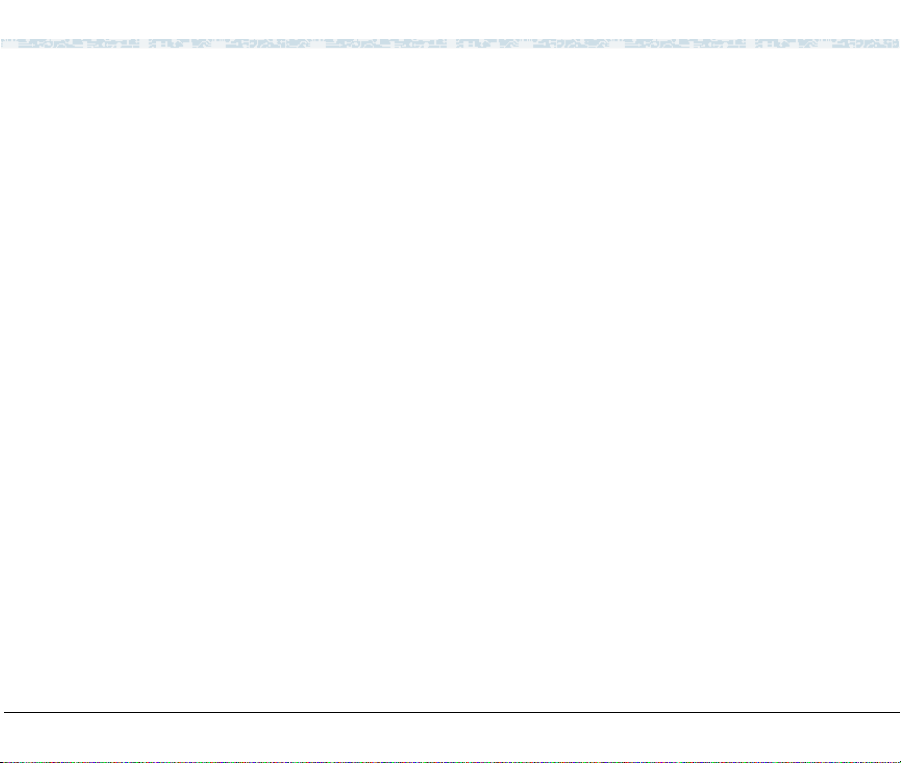
Requirements . . . . . . . . . . . . . . . . . . . . . . . . . . . . . . . . . . . . . . . . . . . . . . . . . .7-10
Third-Party Applications. . . . . . . . . . . . . . . . . . . . . . . . . . . . . . . . . . . . . . . . . . .7-13
8 Telecommuting/Virtual Office Solutions 8-1
DEFINITY ProLogix Features for Telecommuting . . . . . . . . . . . . . . . . . 8-1
Remote Call Coverage/
Call Forwarding Off-Net/Coverage of Calls Redirected Off-Net . . . . . . . . . . . .8-2
Extended User Administration of Redirected
Calls (Telecommuting Access) . . . . . . . . . . . . . . . . . . . . . . . . . . . . . . . . . . . . .8-2
Personal Station Access . . . . . . . . . . . . . . . . . . . . . . . . . . . . . . . . . . . . . . . . . . .8-2
Station Security Codes . . . . . . . . . . . . . . . . . . . . . . . . . . . . . . . . . . . . . . . . . . . .8-3
Pipeline 15 . . . . . . . . . . . . . . . . . . . . . . . . . . . . . . . . . . . . . 8-3
DEFINITY Extender . . . . . . . . . . . . . . . . . . . . . . . . . . . . . . . . 8-4
AUDIX Features for Telecommuting . . . . . . . . . . . . . . . . . . . . . . . . 8-5
Starter Application Package . . . . . . . . . . . . . . . . . . . . . . . . . . . . 8-6
9 System Administration Solutions 9-1
System Management Terminal
and Applications . . . . . . . . . . . . . . . . . . . . . . . . . . . . . . . . . 9-2
DEFINITY ProLogix Management Terminal. . . . . . . . . . . . . . . . . . . . . . . . . . . . .9-2
DEFINITY Site Administration Release 1.0 . . . . . . . . . . . . . . . . . . . . . . . . . . . . .9-3
Terminal Administration . . . . . . . . . . . . . . . . . . . . . . . . . . . . . . 9-8
Portless Administration/Administration Without Hardware . . . . . . . . . . . . . . . . .9-8
Automatic Station Relocation/Terminal Translation Initialization . . . . . . . . . . . .9-10
DEFINITY ProLogix Solutions Release 2 Overview
555-235-100 Issue 2 June 1999 xi
Page 12
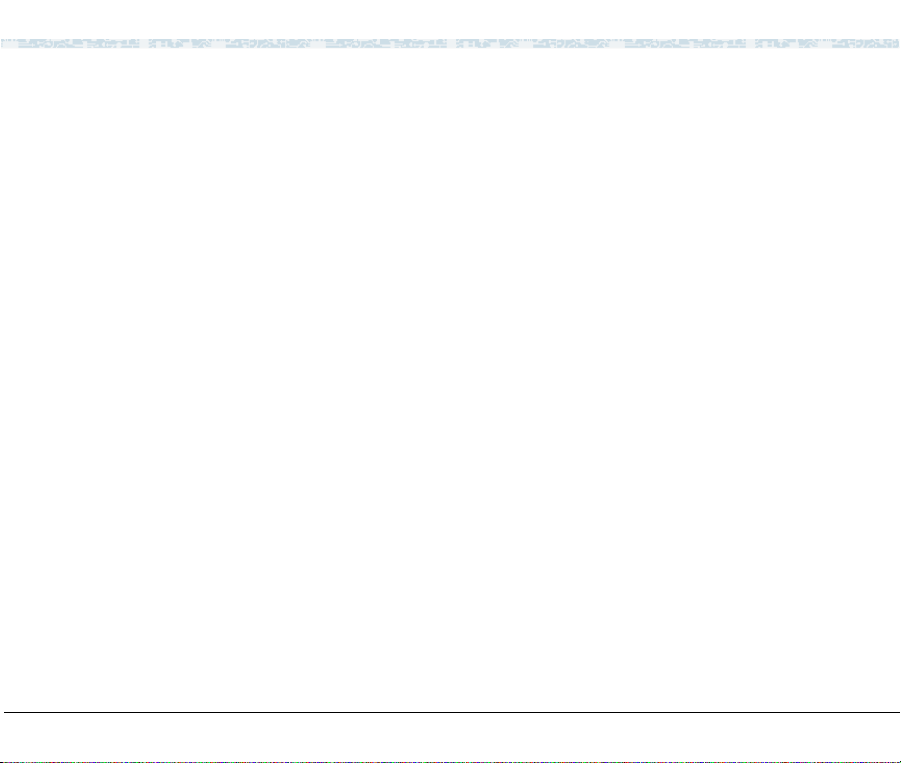
Scheduling . . . . . . . . . . . . . . . . . . . . . . . . . . . . . . . . . . . . . 9-11
Basic Reporting . . . . . . . . . . . . . . . . . . . . . . . . . . . . . . . . . .9-12
Performance Measurements. . . . . . . . . . . . . . . . . . . . . . . . . . . .9-13
Call Charge Information . . . . . . . . . . . . . . . . . . . . . . . . . . . . . .9-15
Call Detail Recording . . . . . . . . . . . . . . . . . . . . . . . . . . . . . . .9-16
Call Detail Recording Features . . . . . . . . . . . . . . . . . . . . . . . . . . . . . . . . . . . . .9-16
Call Detail Recording Devices. . . . . . . . . . . . . . . . . . . . . . . . . . . . . . . . . . . . . .9-18
Call Accounting Systems. . . . . . . . . . . . . . . . . . . . . . . . . . . . . . . . . . . . . . . . . .9-18
Security . . . . . . . . . . . . . . . . . . . . . . . . . . . . . . . . . . . . . .9-20
Security Violation Notification . . . . . . . . . . . . . . . . . . . . . . . . . . . . . . . . . . . . . .9-20
Call Restrictions. . . . . . . . . . . . . . . . . . . . . . . . . . . . . . . . . . . . . . . . . . . . . . . . .9-20
10 Trunking and Networking Solutions 10-1
Uniform Dial Plan . . . . . . . . . . . . . . . . . . . . . . . . . . . . . . . . .10-1
Distributed Communication System . . . . . . . . . . . . . . . . . . . . . . . .10-2
Adding DEFINITY ProLogix Solutions to Existing DCS Networks . . . . . . . . .10-5
QSIG Global Networking. . . . . . . . . . . . . . . . . . . . . . . . . . . . . .10-7
World Class Routing . . . . . . . . . . . . . . . . . . . . . . . . . . . . . . . .10-8
Network Management Features . . . . . . . . . . . . . . . . . . . . . . . . . 10-10
Time of Day Routing . . . . . . . . . . . . . . . . . . . . . . . . . . . . . . . . . . . . . . . . . . . .10-10
Automatic Route Selection . . . . . . . . . . . . . . . . . . . . . . . . . . . . . . . . . . . . . . . 10-11
Automatic Alternate Routing . . . . . . . . . . . . . . . . . . . . . . . . . . . . . . . . . . . . . .10-11
Generalized Route Selection. . . . . . . . . . . . . . . . . . . . . . . . . . . . . . . . . . . . . .10-12
DEFINITY ProLogix Solutions Release 2 Overview
555-235-100 Issue 2 June 1999 xii
Page 13
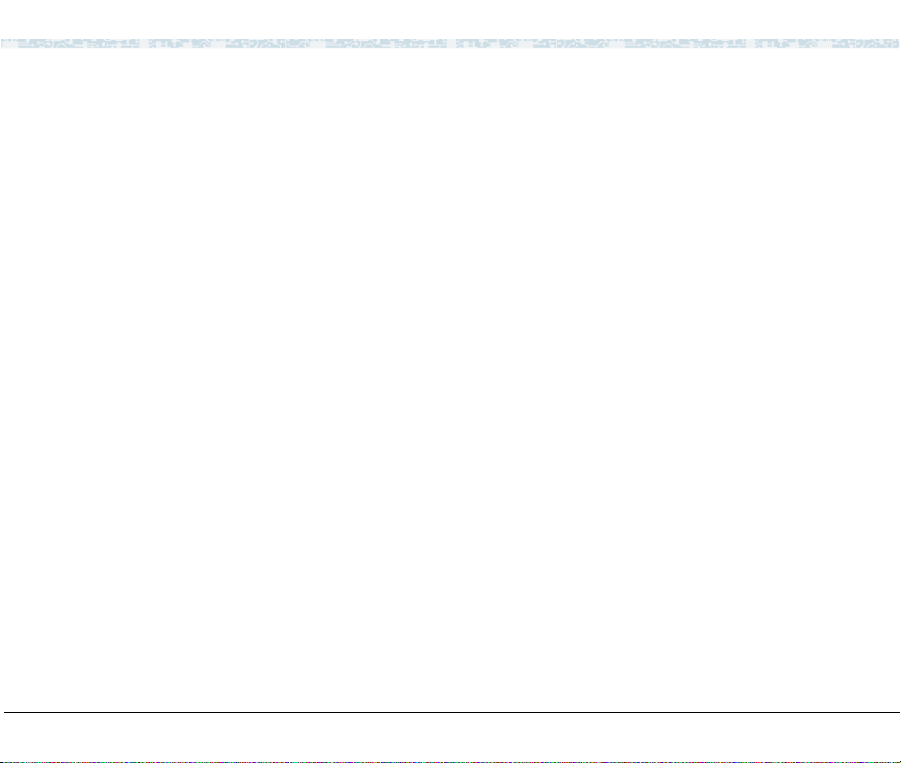
Facility Restriction Level . . . . . . . . . . . . . . . . . . . . . . . . . . . . . . . . . . . . . . . . .10-13
Authorization Codes . . . . . . . . . . . . . . . . . . . . . . . . . . . . . . . . . . . . . . . . . . . .10-14
Network Interfaces and Equipment . . . . . . . . . . . . . . . . . . . . . . . 10-15
Trunk Group Circuits . . . . . . . . . . . . . . . . . . . . . . . . . . . . . . . . . . . . . . . . . . . .10-15
Centralized Attendant Service . . . . . . . . . . . . . . . . . . . . . . . . . . 10-22
Main/Satellite/Tributary . . . . . . . . . . . . . . . . . . . . . . . . . . . . . 10-23
Electronic Tandem Network . . . . . . . . . . . . . . . . . . . . . . . . . . . 10-24
Multimedia Communications. . . . . . . . . . . . . . . . . . . . . . . . . . . 10-25
Starter Application Package . . . . . . . . . . . . . . . . . . . . . . . . . . . 10-28
Appendix A: Features A-1
Automatic Routing Features . . . . . . . . . . . . . . . . . . . . . . . . . . . . A-2
Basic Features. . . . . . . . . . . . . . . . . . . . . . . . . . . . . . . . . . . A-3
Call Center Features. . . . . . . . . . . . . . . . . . . . . . . . . . . . . . . .A-12
Hospitality Features . . . . . . . . . . . . . . . . . . . . . . . . . . . . . . . .A-14
Private Networking Features. . . . . . . . . . . . . . . . . . . . . . . . . . . .A-15
Trunk Group Features . . . . . . . . . . . . . . . . . . . . . . . . . . . . . . .A-18
Appendix B: Documentation Library B-1
Call Center. . . . . . . . . . . . . . . . . . . . . . . . . . . . . . . . . . . . . B-1
DEFINITY ECS Release 7.1 (and later) Administration & Operations. . . . . . . B-2
DEFINITY ProLogix Solutions Release 2 Overview
555-235-100 Issue 2 June 1999 xiii
Page 14
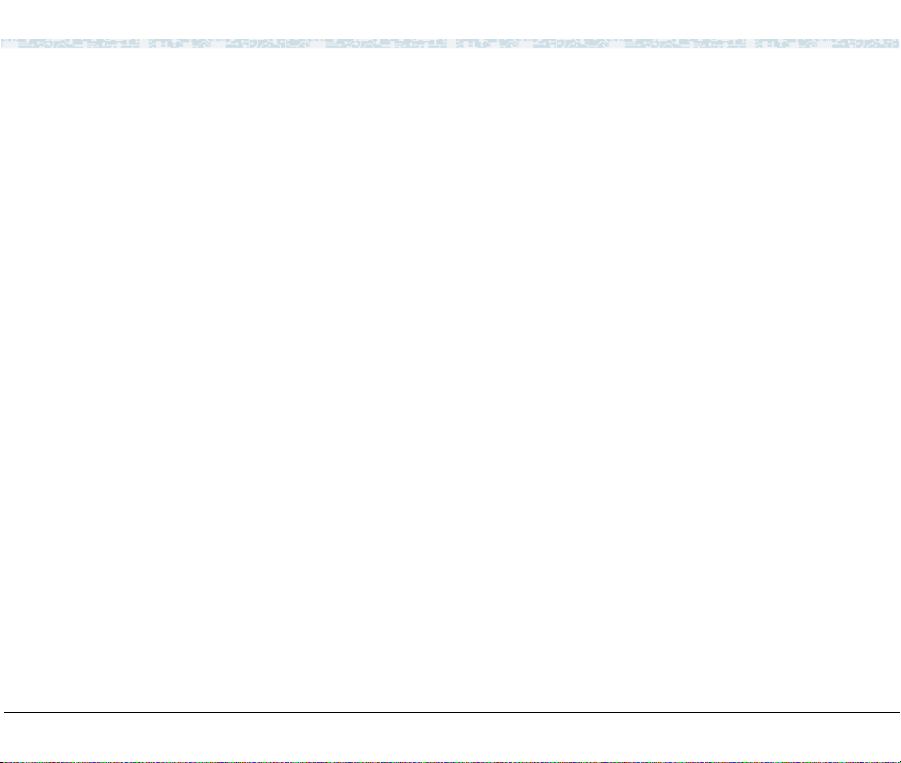
DEFINITY ECS Release 7.1 (and later) Installation & Maintenance for Compact
Modular Cabinets. . . . . . . . . . . . . . . . . . . . . . . . . . . . . . . . . B-4
DEFINITY Adjuncts . . . . . . . . . . . . . . . . . . . . . . . . . . . . . . . . B-5
DEFINITY AUDIX System Release 4 . . . . . . . . . . . . . . . . . . . . . . . B-5
Guide Builder . . . . . . . . . . . . . . . . . . . . . . . . . . . . . . . . . . . B-6
INTUITY Messaging Solutions Release 5 . . . . . . . . . . . . . . . . . . . . . B-7
PC Applications and CALLMASTER. . . . . . . . . . . . . . . . . . . . . . . . B-7
Telephones. . . . . . . . . . . . . . . . . . . . . . . . . . . . . . . . . . . . . B-8
Index IN-1
DEFINITY ProLogix Solutions Release 2 Overview
555-235-100 Issue 2 June 1999 xiv
Page 15
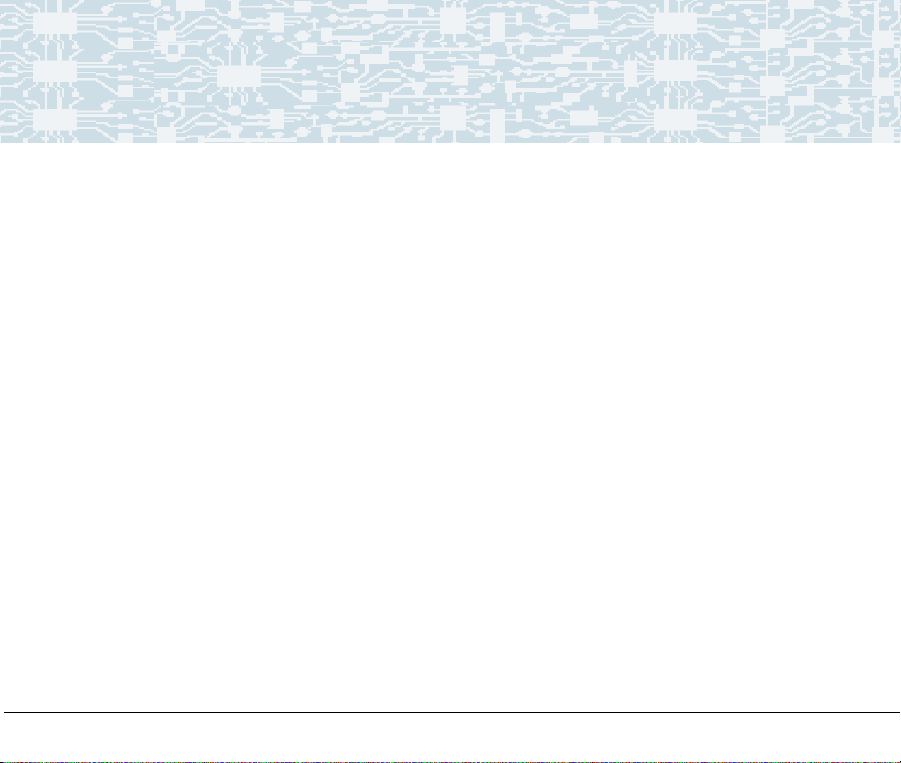
About This Document
Purpose
This document provides an overview of the features, components, an d capabilities of DEFINITY®
ProLogix™ Solution s. This do cument provi des high-l evel inform ation about the sy stem; it d oes not descr ibe
how to install, administer, or maintain DEFINITY ProLogix Solutions. For this in form ation, refer to the
enclosed documentation library compact disk (CD) (document numb er 555-23 5-807) . See Appendix B for a
listing of the libraries contained on this CD.
You should read this document to u nde rstand
• the features of DEFINITY ProLogix Solutions,
• the components of DEFINITY ProLogix Solutions, and
• the additional capabilities that are available for you to further tailor DEFINITY
ProLogix Solutions to your needs in the future.
Intended Audiences
This document is written for the person(s) who will adm inister and maintain DEFINITY ProLogix
Solutions.
DEFINITY ProLogix Solutions Release 2 Overview
555-235-100 Issue 2 June 1999 xv
Page 16
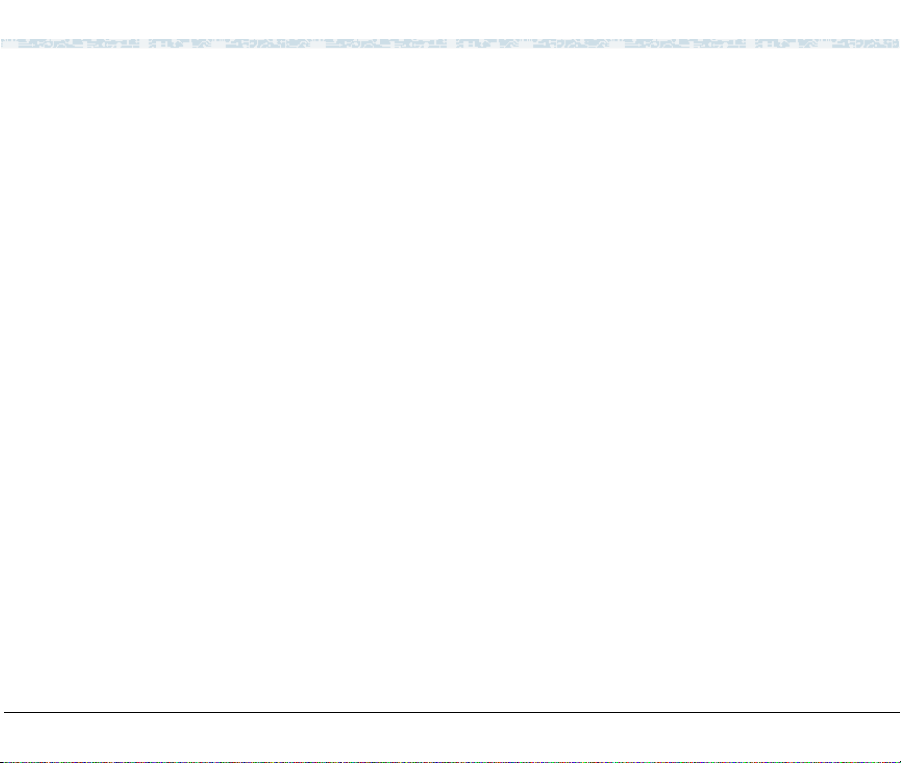
About This Document How to Use This Document
How to Use This Document
Since this document provides an ov erview of the features, components, and capabilities of DEFINITY
ProLogix Solutions, you should read this document to get a basic understanding of DEFINITY ProLogix
Solutions. This document describe s all of the capabilities that you can add to your DEF INITY ProLogix
Solutions, helping you to identify applications that increase the productivity and effectiveness of employees
in your company.
This document consists of the following chapt e rs:
• Chapter 1, “Introduction,” provides an overview of DEFINITY ProLogix
Solutions, including the features and hardware and software components.
• Chapter 2, “Desktop/Console Solutions,” describes the telephones and consoles
that are available with DEFINITY ProLogix Solutions.
• Chapter 3, “Adjuncts,” describes the adjuncts that are available with DEFINITY
ProLogix Solutions.
• Chapter 4, “Messaging/Voice Response Solutions,” describes the voice
messaging systems that are available with DEFINITY ProLogix Solutions.
• Chapter 5, “Call Center Solutions,” describes applications that provide advanced
call-handling and call center management capabilities.
• Chapter 6, “Wireless Solutions,” describes applications that enable employees in
your company to keep in touch with co-workers and clients while moving about
freely inside and outside your build ing.
DEFINITY ProLogix Solutions Release 2 Overview
555-235-100 Issue 2 June 1999 xvi
Page 17
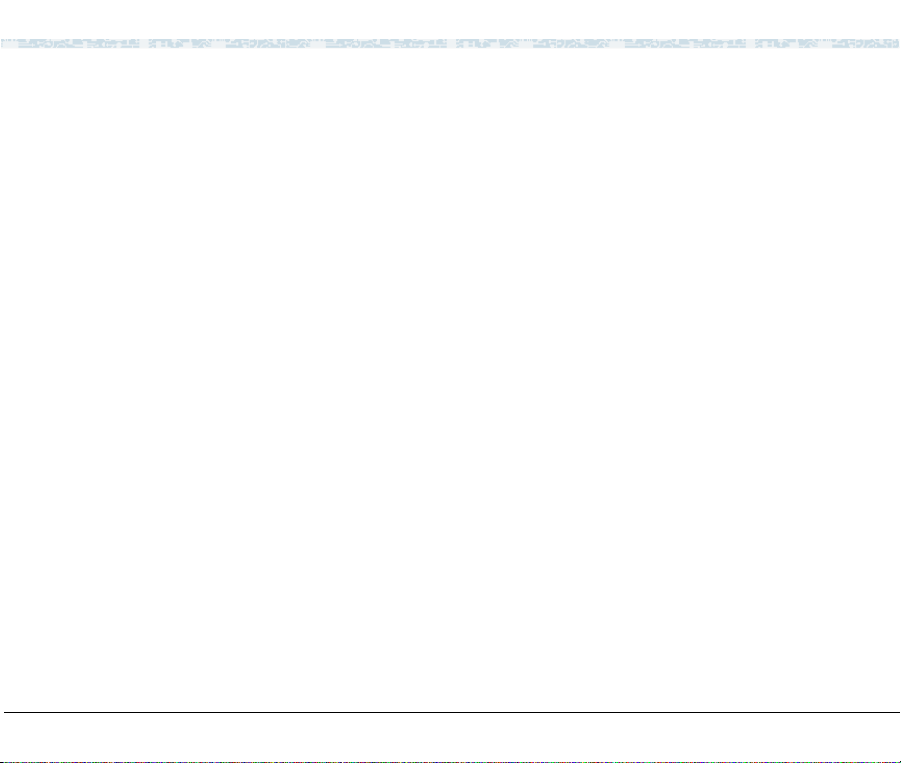
About This Document How to Use This Document
• Chapter 7, “Computer Telephony Integration Solutions,” describes the
applications that merge computer and telephone functions, enabling employees
in your company to control their telephones from their personal computers and to
use caller ID to access client information.
• Chapter 8, “Telecommuting/V irtual Off ice Solution s,” describes applications that
enable employees in your company to work effectively off-site.
• Chapter 9, “System Administration Solutions,” describes applications that can
help you manage DEFINITY ProLogix Solutions.
• Chapter 10, “Trunking a nd Networking Solutions,” descr i bes applications that
provide connections to a variety of voice and data networks, helping you to
network your e quipment and solutions.
• Appendix A, “Features,” lists the features of DEFINITY ProLogix Solutions.
• Appendix B, “Documentation Library,” lists the documents contained in the
Document Library CD.
An index is also provided at the back of the book.
DEFINITY ProLogix Solutions Release 2 Overview
555-235-100 Issue 2 June 1999 xvii
Page 18
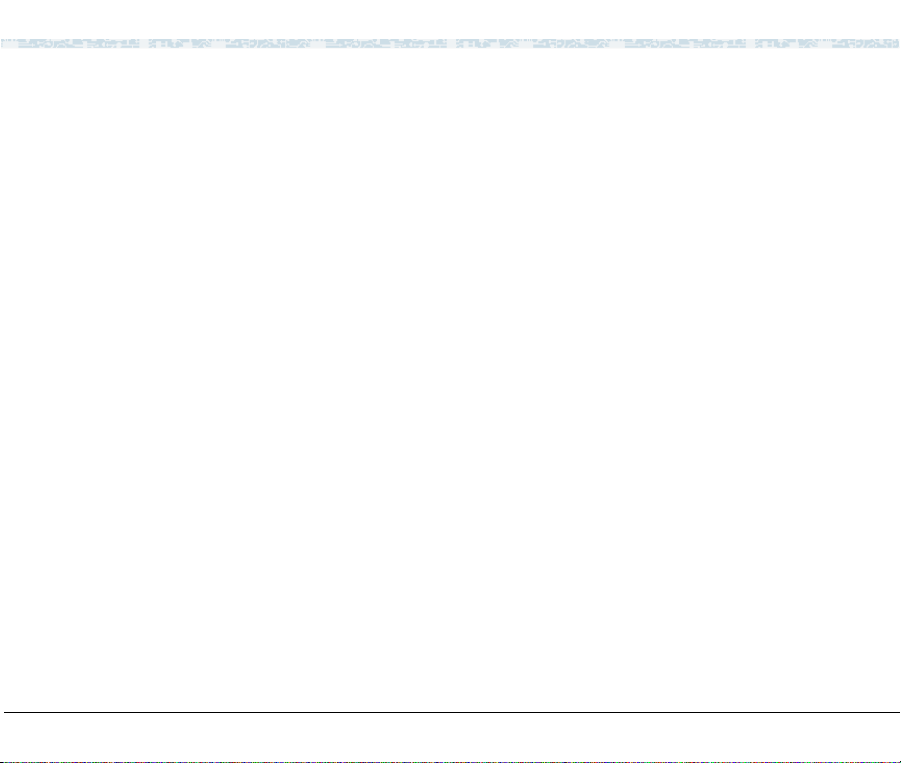
About This Document Conventions Used in This Document
Conventions Used in This Document
The following conventions are used in this document:
• The term system is used in general to represent DEFINITY ProLogix Solutions.
• The term switch is used to represent other telecommunications switchin g
products.
Security
The Security of your DEFINITY ProLogix Solutions is extremely important to Lucent Technologies. You
must refer to the BCS Products Security Handbook (555-025-600) and the DEFINITY ECS documentation
for the security measures you should implement for your DEFINITY ProLogix Solutions.
DEFINITY ProLogix Solutions Release 2 Overview
555-235-100 Issue 2 June 1999 xviii
Page 19
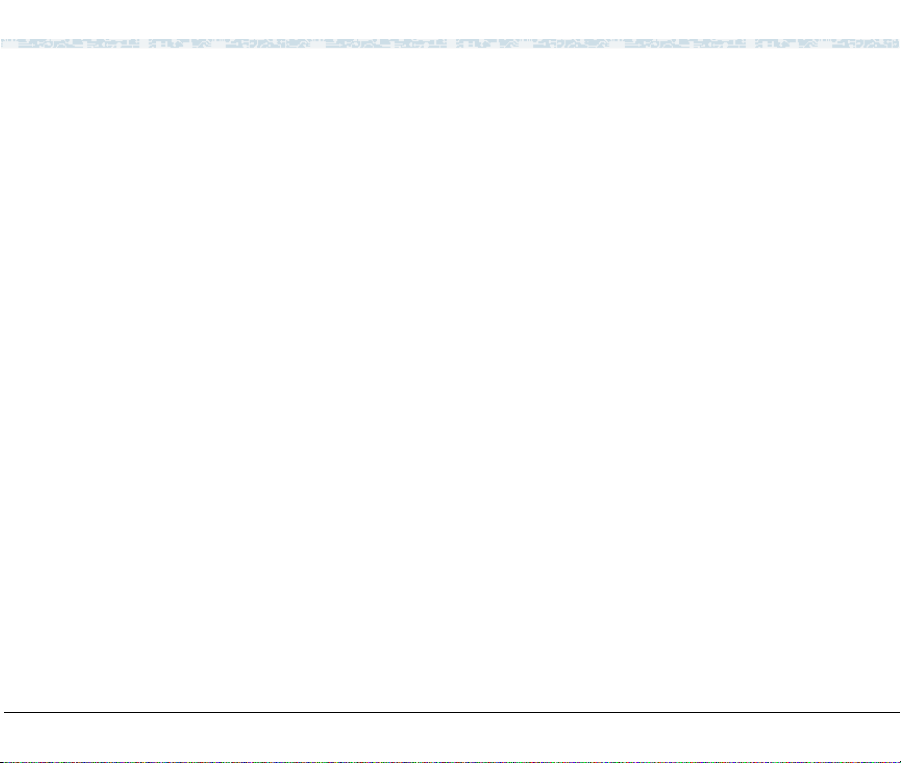
About This Document How to Order Documentation
How to Order Documentation
This document’s order number is 555-235-100, Issue 2. The comcode for this document is 108432139. To
order this document, contact:
Lucent Technologies BCS Publications Center
2855 North Franklin Road
Indianapolis, IN 46219-1385
U.S.A.
Vo ice: 1 800 457-1235
Fax: 1 800 457-1764
International Voice: 317 322-6791
International Fax: 317 322-6699
To order paper versions of the documents contained on the documentation library CD or any other
documents, provide the ord er numb er(s) fo r the docu ment(s) y ou want to order. Appendix B contains the l ist
of ordering numbers for all documentation contained on the CD.
The documentation library CD is part of the standard customer documentation package. If you would like
additional copies of th e CD, co nt act t he Pub l icati o ns Cent er and use ordering number 555-235-807, Issue 2,
comcode 108432014.
DEFINITY ProLogix Solutions Release 2 Overview
555-235-100 Issue 2 June 1999 xix
Page 20
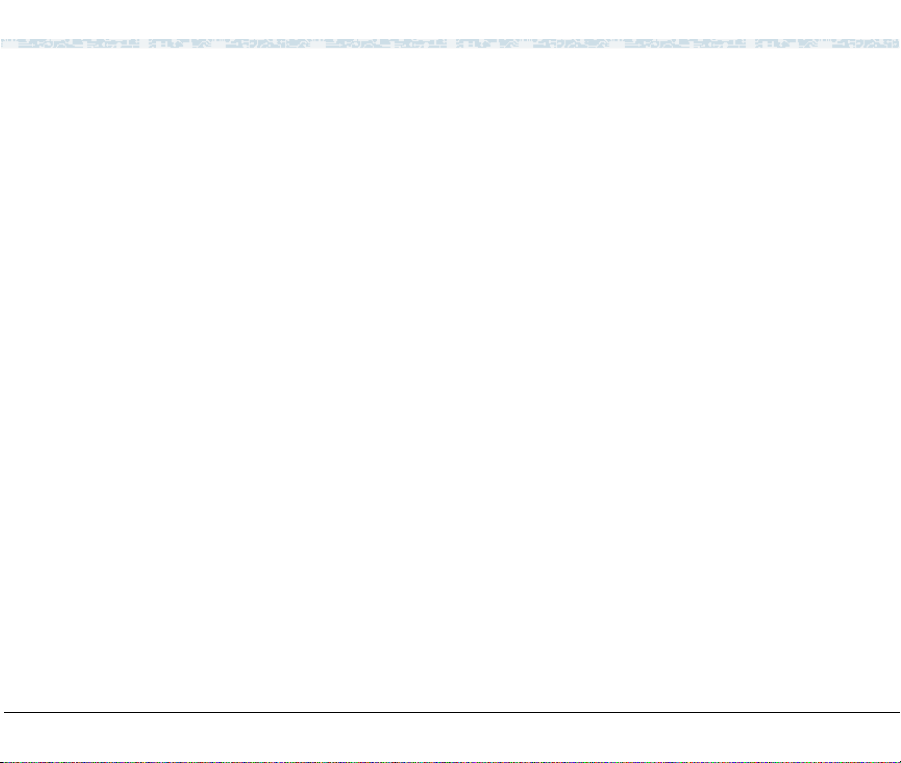
About This Document How to Comment on This Document
How to Comment on This Document
Lucent Technologies welcomes your feedback. Please fill out the reader comment form at the back of the
document and return it.
If the reader comment form is missing, fax your comments to 1 908 95 3-6912, and mention this document’s
name and number, DEFINITY® ProLogix™ Solutions Release 2.0 (Software Releases 7.1 and Later)
Overview, 555-235-100, Issue 2.
DEFINITY ProLogix Solutions Release 2 Overview
555-235-100 Issue 2 June 1999 xx
Page 21
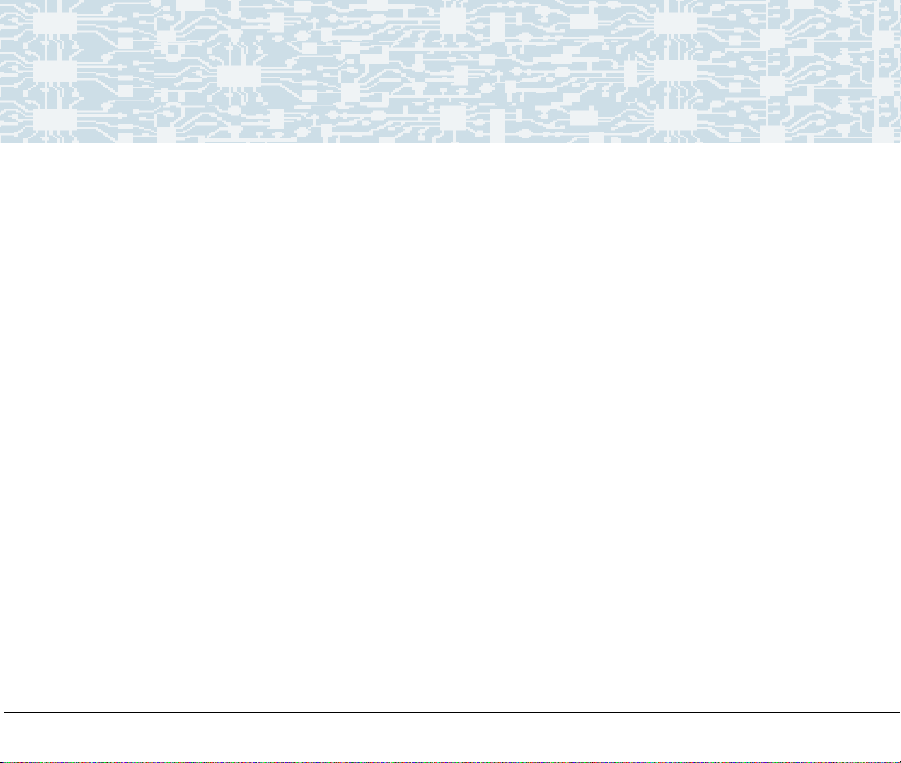
1 Introduction
DEFINITY ProLogix Solutions Overview
DEFINITY® ProLogix™ Solutions is an extremely flexible, global communications system that you can
design to get precisely the features and functionality your mid -s ized b usiness locations need. As your
business grows and your needs change, you can select the tools you need to help manage your time and
communications processes effectively, including an array of prepackaged advanced applications (known as
“Application Starter Packages”) and service and support options.
DEFINITY ProLogix Solutions is a member of the powerful DEFINITY family and provides many of the
features found in the other DEFINITY ECS systems. As your company grows, DEFINITY ProLogix
Solutions gives you the ability to mi grate easily an d cost-effectively to the larger DEFINITY ECS. If you
move to the DEFINITY ECS, you will keep all of the DEFINITY ProLogix Soluti ons applications and
almost all of your hardware, thereby protecting your initial in vestment.
Depending on your needs, DEFINITY ProLogix Solutions can cove r a sing le site or network multiple
locations (for example, a satellite office within a larger business or branch locations around the world).
Multisite companies can centrally maintain their DEFINITY ProLogix Solutions via remote diagnostics and
alarming and can centrally administer their system using one of our system administration tools.
DEFINITY ProLogix Solutions Release 2 Overview
555-235-100 Issue 2 June 1999 1-1
Page 22
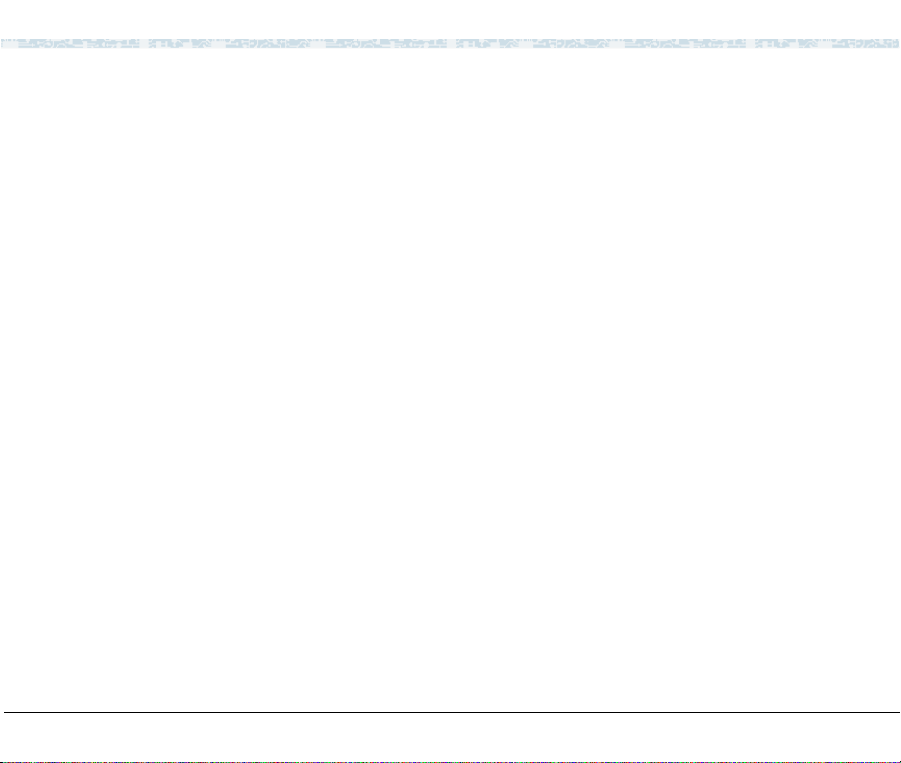
1 Supported Applications
Supported Applications
DEFINITY ProLogix Solutions Release 2 supports the following platforms:
• INTUITY™ AUDIX® Voice Messaging System, Release 4.3 or later
• DEFINITY AUDIX Voice Messaging System, Release 3.2 or later
• Octel® 100 Messaging
• BCMS and/or BCMS Vu software
• CentreVu Call Management System
• INTUITY CONVERSANT® Interactive Voice Response
• ASAI/TSAPI via MAPD
• ATM-CES
• IP-Trunks (voice and fax over IP)
• BRI Trunks and St ati ons
• Multimedia Call Handling (MMCH)
• C-LAN (TCP/IP connectivity for networking, INTUITY, and CentreVu Call
Management System)
• DEFINITY Wireless Business System Release 2 - PWT and DECT Adjunct
• TransTalk™ 9000 Digital Wireless System
DEFINITY ProLogix Solutions Release 2 Overview
555-235-100 Issue 2 June 1999 1-2
Page 23
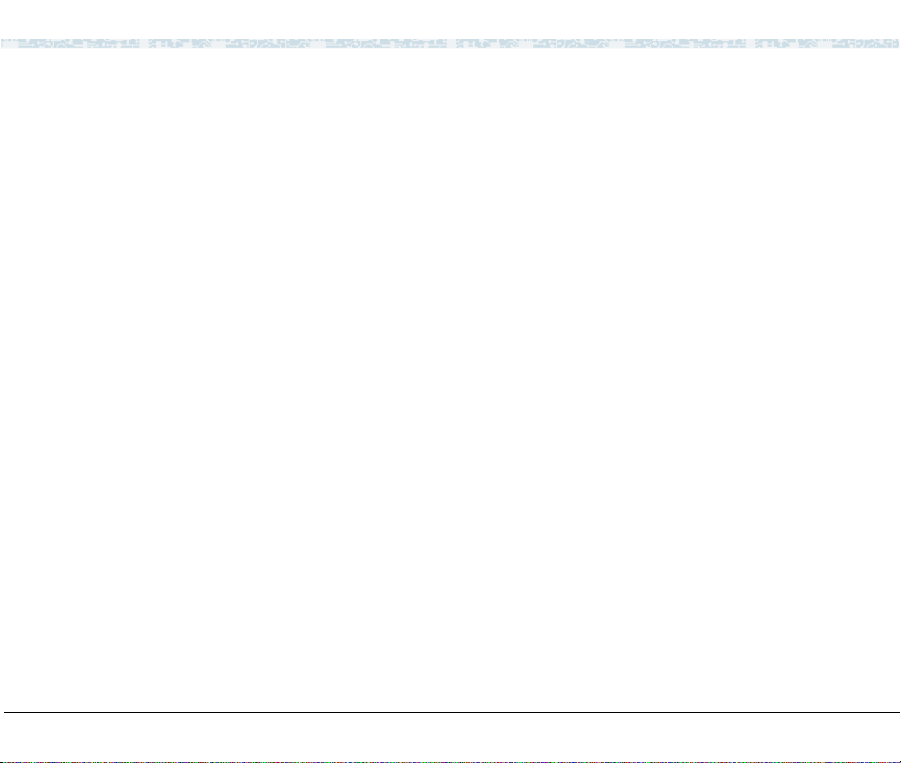
1 Supported Applications
• DEFINITY Site Administration (DSA)
• PassageWay® Direct Connection
• Data access products from Paradyne™, Ascend® Communications, and
Hypercom®
• DEFINITY PC Console Release 2 or later
• DEFINITY Attendant Console
• Telephones including the globally-designed 6400 series as well as 8500, 8400,
9400, 9100, 8100, 7400, 7300/ATL, and 6200 series
• MasterDirectory and PhoneLine applications
• Access Security Gateway (ASG) Guard and other security devices
• Miscellaneous adjuncts including Uninterruptible Power Supply (UPS),
Overhead Paging, and Call Accounting software
• Remote and local access products for LAN access, Internet access, and voice
(DCP)
DEFINITY ProLogix Solutions Release 2 Overview
555-235-100 Issue 2 June 1999 1-3
Page 24
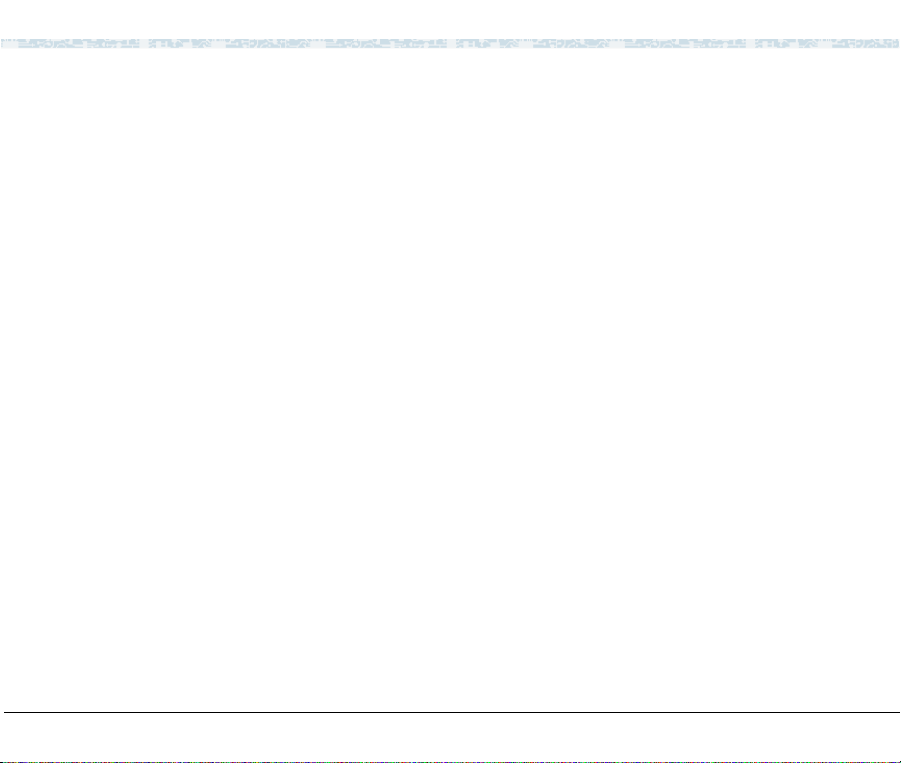
1 Application Starter Packages
Application Starter Packages
DEFINITY ProLogix Solutions offers Application Starter Packages that enable you to implement advanced
applications at your own pace, easily and cost effectively in small sizes. When you are ready, you can
increase the capacity of the Starter Packages you purchase. Refer to the individual section for more details
about each Starter Package.
The following Starter Packages are available:
• Virtual Office
The Vir tual Of fice Starter Package lets you p rov ide voice and data access for offsite workers and telecommuters. Ideal for businesses with employees who often
work at home or other remote locations, this package allows workers to access
your business LAN or the Internet from a remote office or home. Off-site
workers can even receive telephone calls using a single telephone number no
matter where they are, enabling them to work where needed.
• Wireless
The Wireless Starter Package enhances mobility within your business locations
by enabling employees to receive important calls when they are away from their
desks. Available in single-zon e and multizone packages for anywhere from 1 to
25 users, the Wireless Starter Package gives workers convenient business calling
features in compact handsets.
Packages are available for DEFINITY Wireless Bus iness Systems as well as
TransTalk 9000 systems.
DEFINITY ProLogix Solutions Release 2 Overview
555-235-100 Issue 2 June 1999 1-4
Page 25
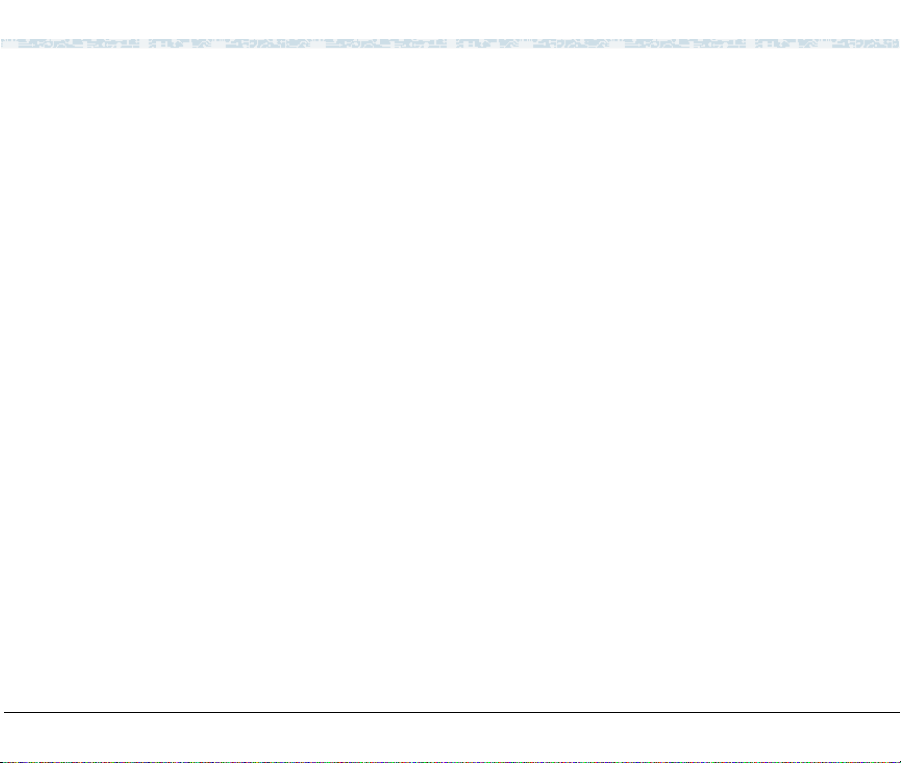
1 Application Starter Packages
• Networking
The Networking Starter Package includes th e h ardwar e an d software you need to
provide consistent, enhanced communications among multiple company
locations cost effectively. Depending on your business needs, you can select a
networking package to provide centralized voice mail, remote call coverage,
interoffice C al lin g Par ty / Call ed Party displays, and other productivity-enhancing
features.
• Information Management
The Information Management Starter Package includes the software you need to
collect, modify, and synchronize directory information from a wide variety of
sources (such as PBXs, telecom databases, and corporate databases) and then
provide online access to this up-to-date directory information in networked,
stand-alone, and mobile computing environments. With this package, you can
build and maintain corporate directories and then distribute this information to
users throughout your organization.
DEFINITY ProLogix Solutions Release 2 Overview
555-235-100 Issue 2 June 1999 1-5
Page 26
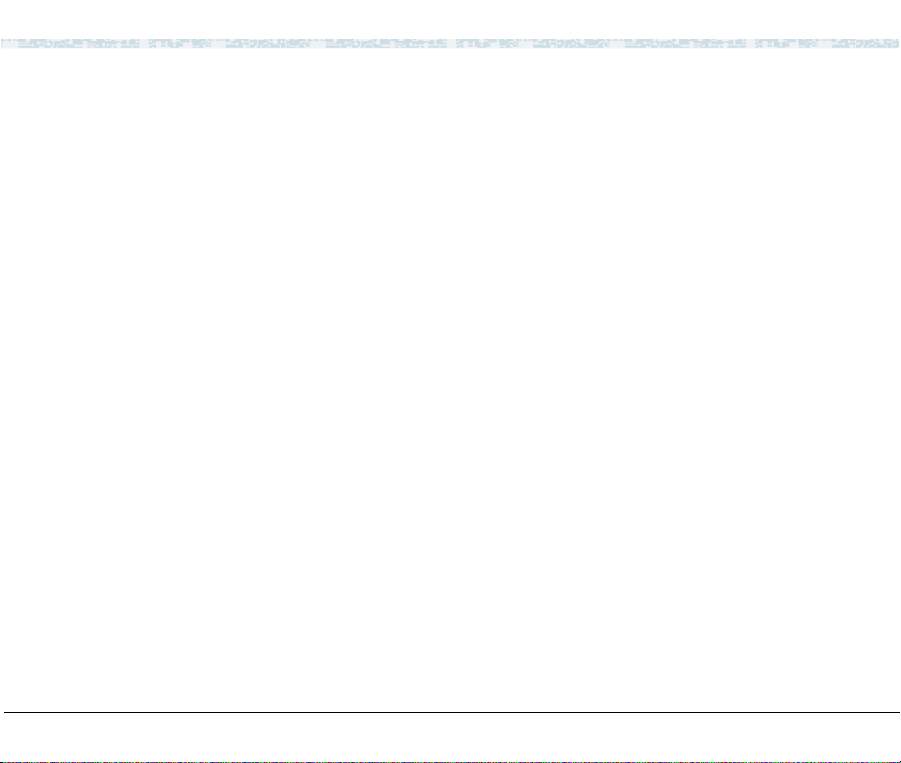
1 Differences between DEFINITY ProLogix Solutions and DEFINITY ECS
Differences between DEFINITY ProLogix Solutions and DEFINITY ECS
DEFINITY ProLogix Solutions is a member of the powerful DEFINITY family and provides most of the
features found in other DEFINITY ECS systems. (Appendix A provides a list of the features supported by
DEFINITY ProLogix Solutions.) However, there are some differences between DEFINITY ProLogix
Solutions and the DEFINITY ECS as listed below:
• DEFINITY ProLogix Solutions uses a new cab in et , pr oces so r, and power supply
(R7csi).
• DEFINITY ProLogix Solutions does not support DC power.
• DEFINITY ProLogix Solutions does not support Common Control duplication.
• DEFINITY ProLogix Solutions does not support an internal modem for the
remote access port. Instead, an external modem is used.
• DEFINITY ProLogix Solutions supports a maximum of 600 total ports: a
maximum of 400 trunks/500 stati ons.
• DEFINITY ProLogix Solutions does not support Expansion Port Networks
(EPNs).
DEFINITY ProLogix Solutions Release 2 Overview
555-235-100 Issue 2 June 1999 1-6
Page 27
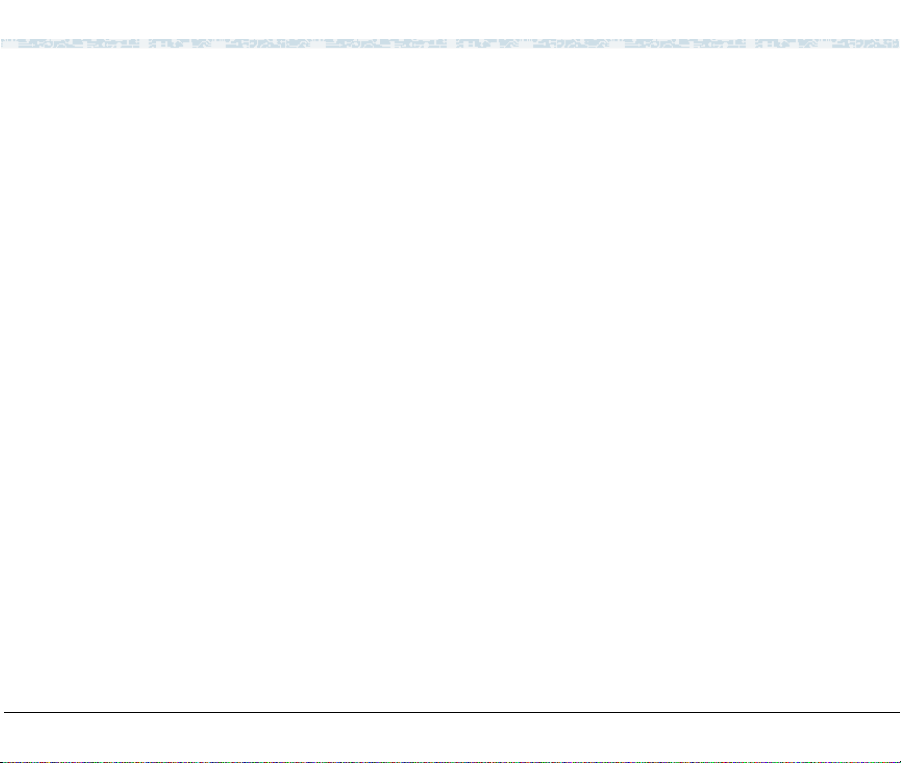
1 Differences between DEFINITY ProLogix Solutions and DEFINITY ECS
• DEFINITY ProLogix Solutions does not support BX.25 system links that are
used for INTUITY/DEFINITY AUDIX DCIU Integration, R3 Call Manageme nt
System (CMS), CentreVu CMS, or for signaling for DCS networks. However, CLAN supports TCP/IP connectivity for DCS networking and adjuncts such as
CentreVu CMS and AUDIX systems.
For more detailed information on the system’s robust capabilities, see the DEFINITY ECS Release 7 System
Description Pocket Reference, Issue 4, 555-230-211, and the DEFINITY ECS Release 7 Administrator’s
Guide, Issue 1, 555-233-502, which are available on your documentation library compact disk (CD).
DEFINITY ProLogix Solutions Release 2 Overview
555-235-100 Issue 2 June 1999 1-7
Page 28
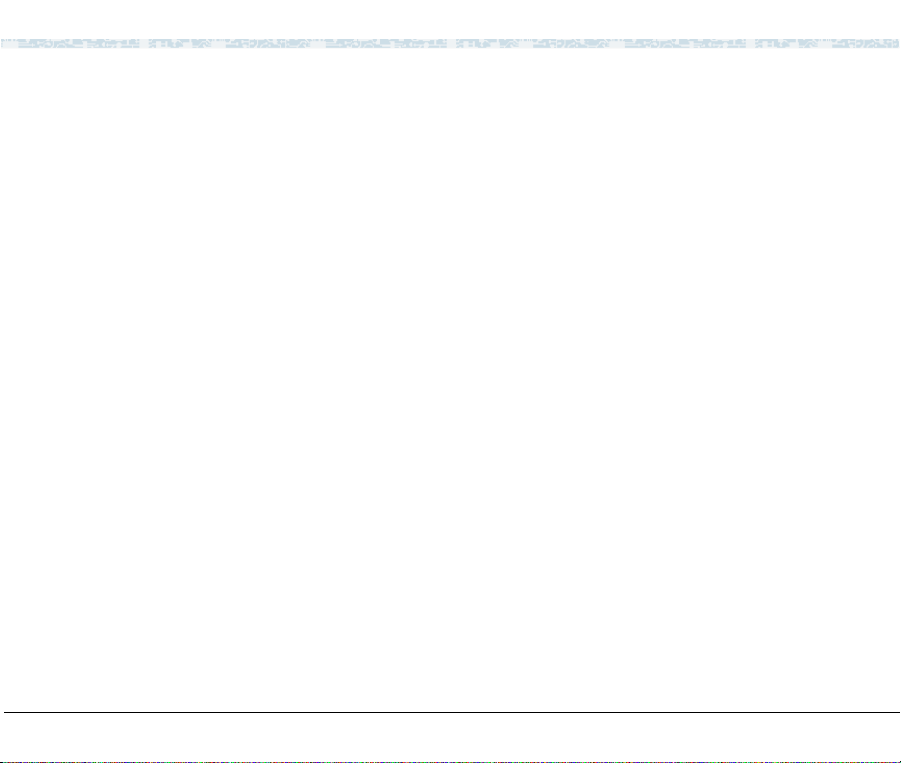
1 Hardware
Hardware
The main component of DEFINITY ProLogix Solutions is the new R7csi model, which uses the TN798B
processor (a RISC-based central processing unit) and TN2182B Tone-Clock. The TN798B supervises
system operation.
Cabinets
Cabinets are enclosed shelves composed of vertical slots that hold circuit packs. Circuit packs make up the
logic, memory, and switching circuitry for the system. Port circuit packs connect to telephones, computers,
and trunks. The cabinets are designed to accept any type of port circuit pack in each circuit pack position.
The circuit packs fit into connectors attached to the rear of the slots. Every connector is connected to signal
buses and power supplies in the cabinet. The cabinets also house the equipment that supplies ringing signal
voltage and mass storage for software translations. Each compact modular cabinet has its own power supply
and supports 10 universal slots. The first cabinet uses two slots for the processor and the tone clock.
DEFINITY ProLogix Solutions Release 2 Overview
555-235-100 Issue 2 June 1999 1-8
Page 29
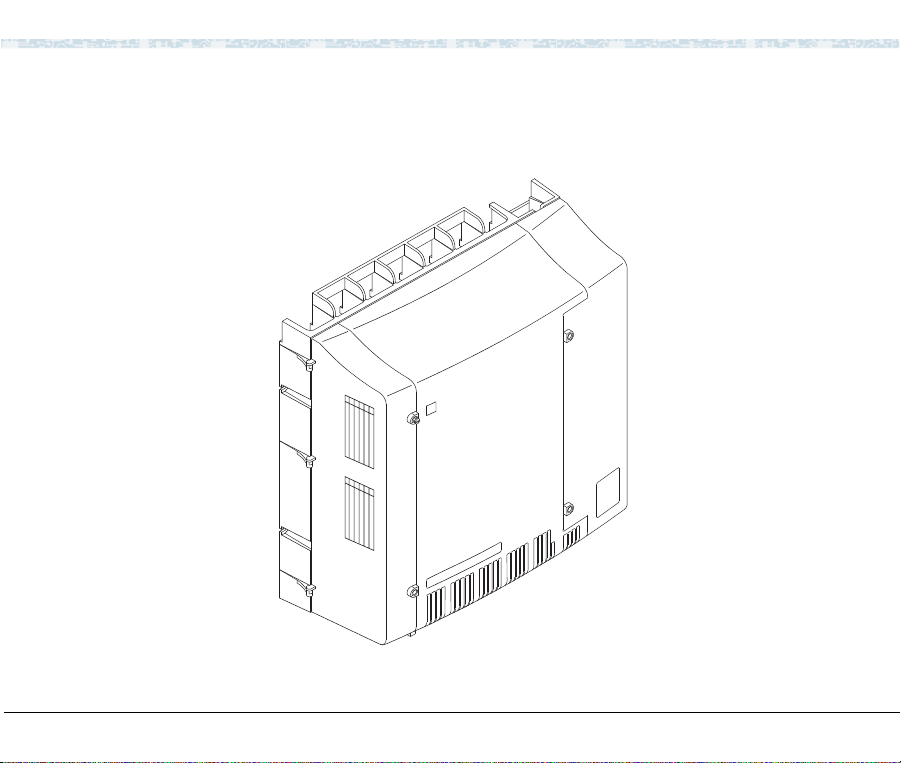
1 Hardware
Compact Modular Cabinets
Figure 1 shows a compact modular cabinet.
Figure 1. Compact Modular Cabinet
DEFINITY ProLogix Solutions Release 2 Overview
555-235-100 Issue 2 June 1999 1-9
Page 30
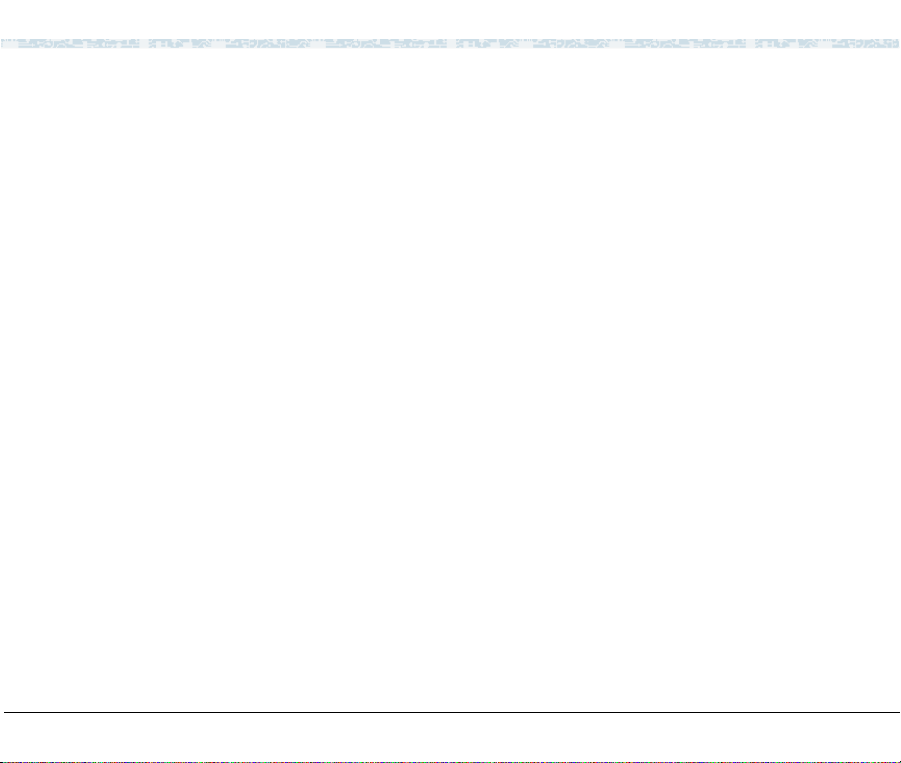
1 Hardware
The compact modular cabinet weighs 50 to 60 lbs. and has the following dimensions:
• height: 24.5 inches (62.2 cm)
• width: 25.5 inches (64.8 cm)
• depth: 11.3 inches (28.7 cm)
The R7csi has the following characteristics:
• It uses the compact modular cabinet (CMC).
• Each CMC has its own power supply.
• Up to three cabinets can be connected together in a single-port network.
• It enables small organizations to expand while keeping the initial investment
moderate.
• It is mounted on a wall. However, it can be mounted on a table or floor as long as
only one cabinet is required. For approved mounting configurations, refer to the
Installation and Maintenance guide on the Library CD.
• It contains 10 universal port slots.
• The first two universal port slots in the first cabinet are typically used for the
TN798B processor and the TN2182B Tone-Clock. (However, these slots are not
dedicated to the processor and Tone-Clock.)
DEFINITY ProLogix Solutions Release 2 Overview
555-235-100 Issue 2 June 1999 1-10
Page 31

1 Software
Software
All DEFINITY ProLogix Solutions throughout the world use the same basic software. To provide this
commonality while still accommodating wide variations in configurations and options, the system
dynamically allocates internal memory storage. Memory is sized when the system is initialized, selecting the
proper software parameters based on the hardware configuration.
In addition to the basic software, various optional packages can enhance the capabilities of the system. Some
of the capabilities described in this document require op tional software, f or examp le, th e INTUITY AUDIX
Voice Messaging System. See your account representative for more information. The basic software is a
prerequisite for all the optional packages.
DEFINITY ProLogix Solutions Release 2 Overview
555-235-100 Issue 2 June 1999 1-11
Page 32

1 Reliability
Reliability
DEFINITY ProLogix Solutions provides the following capabilities:
• The system can survive minor power surges (including lightning-induced surges
up to 2500 Volts peak) without service interruption. Surge protectors can be
purchased for increased coverage.
• The system can be placed in less-than-ideal locations since it can handle above-
average temperatures and humidity.
• In case of power outages, the system automatically restores the last saved version
of user translations and runs them at system restart.
• The system supports the remote diagnostics capability, which enables quick
troubleshooting and maintenance.
• The system conducts self-diagnostics and can self-correct a large portion of
system errors. If further technical assistance is required, the ProLogix system will
call the Lucent Technical Assistance Center for remote diagnostics support.
• The system conducts standard maintenance routines automatically.
• By default, the system backs up all user translations automatically every day at
midnight.
DEFINITY ProLogix Solutions Release 2 Overview
555-235-100 Issue 2 June 1999 1-12
Page 33

2 Desktop/Console Solutions
The communications needs of the people in your company may vary widely. Some may need only basic
telephone service. Others may need effective messaging services to save valuable tim e. Still others may
require high-speed data communications and access to a variety of host and personal computers.
DEFINITY ProLogix Solutions brings voice communications, data communications, and messaging
together on the desktop and enables you to customize the types of service for various individuals.
Note: Some applications and products are unavailable in some countries.
Please check with your local distributor for further inform ation abou t the
features and applications that are available to you.
Telephones for the Global Marketplace
A wide variety of telephones ranging from basic single-line telephones to sophisticated digital telephones
that integrate voice and data communications are available with DEFINITY ProLogix Solutions. You can
incorporate a mixture of telephone types based on the job functions of the users. All of the telephones are
easy to use and give you the ability to tap in to the power of your DEFINITY ProLogix Solutions.
Telephones fall into three basic families — Digital Communications Protocol (DCP), ISDN BRI, and
analog. These terms describe how each type of telephone communicates with your DEFINITY system.
DEFINITY ProLogix Solutions Release 2 Overview
555-235-100 Issue 2 June 1999 2-1
Page 34

2 Telephones for the Global Marketplace
These families of telephones are designed to accommodate the types of communications various users
require. All telephones have touch-tone dialing and the message-waiting lamp for notification of messages.
The following DEFINITY telephones are supported:
• 6400 Series digital telephones
• 7400 Series digital telephones
• 8400 Series digital telephones
• 8500 Series ISDN BRI telephones
• 9400 Series digital telephones (available in select European countries only)
• 7300/ATL Series hybrid telephones
• 6200 Series analog telephones
• 8100 Series analog telephones
• 9100 Series analog telephones
DEFINITY ProLogix Solutions Release 2 Overview
555-235-100 Issue 2 June 1999 2-2
Page 35

2 Telephones for the Global Marketplace
Digital DCP Telephones
Digital telephones using the Digital Communications Protocol (DCP) employ digital transmission for
integrated voice and data signals and control signals. Tr ansmission is over a co nnection consisting of one o r
two pair of wires. However, the 7400 Series telepho nes require four pair of wires. Each connection support s
one signalling channel and two information (voice and data) channels.
DCP telephones are used most effectively by those who have a high volume of calls, require access to
multiple applications or databases, use switch features heavily, or require messaging services. They can be
used with personal computers to expand their capabilities .
These telephones provide the full range of DEFINITY ECS features on your desktop. In addition to
multiline and multifunction capabilities, they provide access to integrated voice and data applications and
messaging services. Some models include displays. DCP telephones can actually save you money by
reducing the number of lines, modems, and ports that would n ormally be needed for analog facilities.
The following DCP telephones are available for sale:
• 6400 Series digital telephones
• 8400 Series digital telephones
6400 Series Digital
Telephones
The 6400 Series digital telephones are versatile 2-wire DCP telephones that support
all of the key/hybrid features of DEFINITY ProLogix Solutions. These telephones
have a new, global design and include the following additional features:
• date and time display
• a feature button that allows switchhook control of a headset
DEFINITY ProLogix Solutions Release 2 Overview
555-235-100 Issue 2 June 1999 2-3
Page 36

2 Telephones for the Global Marketplace
• Group Listen capability, which enables you to use your handset or headset
normally while others in the room listen via a speakerphone. This 2-way handset,
1-way speaker mode allows you to serve as a spokesperson for a group
• Station User Administration capability, which allows you to program certain
features on the telephone yourself
• Conference, Transfer, Hold, and Last Number Dialed fixed feature buttons
• Whisper Page, which enables an assistant to announce another call to the boss
during an active call on the boss’ telephone. This announcement is heard by the
boss only.
• Auto Call Timer , which enables each call to be timed automatically upo n answer.
You can see the elapsed time on the telephone’s display. The timer is stopped
automatically when a call is ended or placed on hold.
There are several 6400 Series telephones available:
• 6402 telephone
The 6402 telephone is a digital, single-line DCP telephone without a display that
can be wall mounted. This cost-effective, entry-level telephone is designed for
users with basic call handling requirements. The 6402 is ideal for areas where
there is minimum use, such as reception areas, copy rooms, file rooms, or
warehouse locations. This telephone has a Feature button for accessing up to 12
system features and a built-in, 1-way (listen-only) speakerphone that facilitates
off-hook dialing and listening to voice mail or broadcast messages. You can add
an S201A speakerphone.
DEFINITY ProLogix Solutions Release 2 Overview
555-235-100 Issue 2 June 1999 2-4
Page 37

2 Telephones for the Global Marketplace
• 6402D telephone
The 6402D telephone is a digital, single-line DCP telephone with a 2-line by 16character display. This telephone has a Feature button for accessing up to 12
system features. The 6402D has a 1-way speakerphone and can be wall moun ted.
There are no soft keys associated with the display.
• 6408+ telephone
The 6408+ telephone is a digital, multiline DCP telepho ne that has eight call
appearance/feature buttons. This telephone has no display and can be wall
mounted. The 6408+ is designed for users who need multiple line appearances
and extensive features. The 6408+ has a built-in 2-way speakerphone and
programmable keys so users can acc ess more system features from the telephone.
• 6408D+ telephone
The 6408D+ telephone is a digital, multiline DCP telephone that has eight call
appearance/feature buttons and a 2-lin e by 24-character disp lay . This telephone is
designed for users who need multiple line appearances and extensive features.
The 6408D+ has 12 additional features that are accessible via the 2-line by 24character display and are selected by the four display-associated soft keys. The
6408D+ has a built-in 2-way speakerphone and can be wall mounted.
DEFINITY ProLogix Solutions Release 2 Overview
555-235-100 Issue 2 June 1999 2-5
Page 38

2 Telephones for the Global Marketplace
• 6416D+ telephone
The 6416D+ telephone is a digital, multiline DCP telephone that has 16 call
appearance/feature buttons and a 2-lin e by 24-character disp lay . This telephone is
designed for users with call coverage responsibil ities who need multiple line
appearances and extensive features. The 6416D+ has 12 additional features that
are accessible via the 2-line by 24-character display and are selected by the four
display-associated soft keys. A 24-button expansion module can be added to
provide 24 additional auxiliary buttons. (The 24-button expansion module
requires power from the station or the closet.) The 6416D+ has a built-in 2-way
speakerphone and can be wall mounted.
• 6416D+M telephon e
The 6416D+M telephone is a digital, multiline DCP telephone that ha s 16 call
appearance/feature buttons and a 2-line by 24-character display. This telephone is
designed for users with call coverage responsibil ities who need multiple line
appearances and extensive features. The 6416D+M has 12 additional features
that are accessible via the 2-line by 24-character display and are selected by the
four display-ass ociated soft keys. A 24 -but ton expansion modul e can b e add ed to
provide 24 additional auxiliary buttons. (The 24-button expansion module
requires power from the station or the closet.)
DEFINITY ProLogix Solutions Release 2 Overview
555-235-100 Issue 2 June 1999 2-6
Page 39

2 Telephones for the Global Marketplace
The 6416D+M allows you to install a 100A Tip/Ring module, providing a
connection between the telephone and such analog adjuncts as modems, fax
machines, analog conference-quality speakerphones, answering machines, and
TDD machines commonly used by the hearing impaired. The 6416D+M has a
built-in 2-way speakerphone and can be wall mounted. The 6416D+M also has a
built-in headset jack.
• 6424D+ telephone
The 6424D+ telephone is a digital, multiline DCP telephone that has 24 call
appearance/feature buttons and a 2-lin e by 24-character disp lay . This telephone is
designed for the busy executive or executive assistant who r equires extensive call
handling and call coverage flexibilit y. The 6424D+ has 12 additional features
that are accessible via the 2-line by 24-character display and are selected by the
four display-associated soft keys. The 6424D+ has a built-in 2-way speakerphone
and can be wall mounte d. A 24-bu tton expan sion modul e can be ad ded to p rovide
24 additional auxiliary buttons. (The 24-button expansion module requires power
from the station or the closet.)
• 6424D+M telephon e
The 6424D+M telephone is a digital, multiline DCP telephone that ha s 24 call
appearance/feature buttons and a 2-line by 24-character display. This telephone is
designed for the busy executive or executive assistant who r equires extensive call
handling and call coverage flexibility. The 6424D+M has 12 additional features
that are accessible via the 2-line by 24-character display and are selected by the
four display-associated soft keys.
DEFINITY ProLogix Solutions Release 2 Overview
555-235-100 Issue 2 June 1999 2-7
Page 40

2 Telephones for the Global Marketplace
The 6424D+M allows you to install a 100A Tip/Ring module, providing a
connection between the telephone and such analog adjuncts as modems, fax
machines, analog conference-quality speakerphones, answering machines, and
TDD machines commonly used by the hearing impaired. The 6424D+M has a
built-in 2-way speakerphone and can be wall mounted. A 2 4-button expansion
module can be added to provide 24 additional auxiliary buttons. (The 24-button
expansion module requires power from the station or the closet.) The 6424D+M
also has a built-in headset jack.
Requirements
The 6400 Series telephones are compatible with the following 2-wire DCP circuit
packs:
• TN 2181 (16-port circuit pack)
• TN 2224 (24-port circuit pack)
• TN 2214 (international 24-port circuit pack)
7400 Series Digital
Telephones
The 7400 Series telephones are 4-wire, multiline, DCP telephones. Although these
telephones are supported, they cannot take advantage of the latest set of DEFINITY
features. These telephones are not currently sold as new.
DEFINITY ProLogix Solutions Release 2 Overview
555-235-100 Issue 2 June 1999 2-8
Page 41

2 Telephones for the Global Marketplace
8400 Series Digital
Telephones
The 8400 Series telephones are versatile 2-wire/4-wire DCP telephones that offer
flexibility and cost savings and su pport most of the key/hybrid features o f
DEFINITY ProLogix Solutions. (Table 1 shows the differences between the 8400
Series telephones and 6400 Seri es telephones.) Thes e telephones detect aut omatically
whether they are plugged into a 2-wire or 4-wire digital line circuit card. This
significant benefit provides an easier transition to either a 2-line or a 4-line
environment, thereby reducing wiring expenses and installation adjustments. These
telephones also enable you to save space inside of the DEFINITY ProLogix
Solutions cabinet by using 24-port 2-wire boards in place of 8-port 4-wire boards.
There are several models of 8400 Series telephones:
• 8403 telephone
The 8403 is a 3-line telephone without a display that can b e wall mounted. This
telephone has a built-in, 1-way (listen-only) speakerphone and three
programmable buttons. This telephone is not currently sold as new.
• 8405B telephone
The 8405B is a 5-line telephone without a display that can be wall mounted. The
8405B has a built-in 1-way speaker and programmable keys. This telephone is
not currently sold as new.
• 8405B+ telephone
The 8405B+ is a 5-line telephone without a display that can be wall mounted.
The 8405B+ has a built-in 2-way speaker and programmable keys. This
telephone is not currently sold as new.
DEFINITY ProLogix Solutions Release 2 Overview
555-235-100 Issue 2 June 1999 2-9
Page 42

2 Telephones for the Global Marketplace
• 8405D telephone
The 8405D is a 5-line telephone with a 2-line, 24-character display that can be
wall mounted. This telephone has a built-in 2-way speaker and programmable
keys.
• 8410B telephone
The 8410B is a 10-line telephone without a display that can be wall mounted.
The 8410B has a built-in 2-way speakerphone and programmable keys.
• 8410D telephone
The 8410D is a 10-line telephone with a 2-line, 24-character display. The 8410D
has 12 additional features that are accessible via the 2-line by 24-character
display and are selected by the four display-associated soft keys. This telephone
has the same features as the 8410B and can be wall mounted.
• 8411B telephone
The 8411B is a 10-line telephone without a display. This telephone is an
enhanced version of the 8410B telephone that has a built-in RJ11C jack, which
provides an interface to analog telephone devices (such as a telecopier or a
modem) and an RS232 data interface for PassageWay Direct Connection. The
8411B has a built-in 2-way speakerphone and programmable keys. This
telephone cannot be wall mounted. This telephone is not currently sold as new.
DEFINITY ProLogix Solutions Release 2 Overview
555-235-100 Issue 2 June 1999 2-10
Page 43

2 Telephones for the Global Marketplace
• 8411D telephone
The 8411D is a 10-line telephone with a 2-line, 24-character display. This
telephone is an enhanced version of the 8410D telephone that has a built-in
RJ11C jack, which provides an interface to analog telephone devices (such as a
telecopier or a modem) and an RS232 data interface for PassageWay Direct
Connection. The 8411D has a built-in 2-way speakerphone and programmable
keys. The 8411D has 12 additional features that are accessible via the 2-line by
24-character display and are selected by the four display-associated soft keys.
This telephone cannot be wall mounted.
• 8434DX telephone
The 8434DX telephone is a 34-button telephone with a 2-line, 40-character
display. The 8434DX has a built-in 2-way speakerphone and programmable keys.
The 8434DX has 12 additional features that are accessible via the 2-line by 40character display and are selected by the four display-associated soft keys. A 24button expansion module can be added. (The 24-button expansion module
requires power from the station or the closet.)
DEFINITY ProLogix Solutions Release 2 Overview
555-235-100 Issue 2 June 1999 2-11
Page 44

2 Telephones for the Global Marketplace
Table 1. Differences between the 6400 Series Telephones and 8400 Series Telephones
6400 Series
Feature
Telephones
Whisper Page Yes Yes
Group Page Yes Yes
Bridged Appearance Yes Yes
Personal CO Line
Yes Yes
Appearance
Directed Call Pick-up Yes Yes
Group Listening Yes No
Station User
Yes No
Administration
Time/Day Default Yes No
Adjustable Display Yes No
Pull-out Tray Yes No
Headset without handset
Yes No
offhook
DEFINITY ProLogix Solutions Release 2 Overview
8400 Series
Telephones
1 of 2
555-235-100 Issue 2 June 1999 2-12
Page 45

2 Telephones for the Global Marketplace
Table 1. Differences between the 6400 Series Telephones and 8400 Series Telephones
Feature
Dual-Purpose NEXT
6400 Series
Telephones
Yes No
8400 Series
Telephones
button
Auxiliary Jack 6416D+M and
Yes
6424D+M only
Tip/Ring Interface Yes Yes (8411)
2 and 4 wire 2-wire only Yes
RS-232 CTI Interface No Yes (8411)
AD Labeling Yes Yes
Active Dialing Yes Yes
Context-Sensitive Help Yes Yes
Automatic Timer Yes No
Requirements
The 8400 Series telephones are compatible with all 2-wire and 4-wire DCP circuit
packs.
2 of 2
DEFINITY ProLogix Solutions Release 2 Overview
555-235-100 Issue 2 June 1999 2-13
Page 46

2 Telephones for the Global Marketplace
9400 Series Digital
Telephones
The 9400 Series telephones (used only in selected European countries) are digital
telephones. The 9403 and 9434 telephones operate in both 2-wire and 4-wire
configurations. The 9410D telephone operates only in the 2-wire DCP configuration.
DEFINITY ProLogix Solutions supports the following 9400 Series telephones:
• 9403 telephone
The 9403 telephone is a 3-line digital telephone without a display and can be wall
mounted. This entry-level telephone is designed for users with basic call
handling requirements. The 9403 is ideal for areas where there is minimum use,
such as reception areas, copy rooms, file rooms, or warehouse locations. This
telephone has a built-in, 1-way (listen-only) speakerphone that facilitat es offhook dialing and listening to voice mail or broadcast messages. You can add an
S201A speakerphone and use the cost-effective 9403 in a conference room. The
9403 operates in both 2-wire and 4-wire configurations.
• 9410D telephone
The 9410D telephone is a digital, multiline telephone that has 10 call
appearance/feature buttons and a 2-line by 24-character display. This telephone is
designed for users who need multiple line appearances and extensive features.
The 9410D has a built-in 2-way speakerphone and can be wall mounted. This
telephone operates only in the 2-wire DCP configuratio n.
DEFINITY ProLogix Solutions Release 2 Overview
555-235-100 Issue 2 June 1999 2-14
Page 47

2 Telephones for the Global Marketplace
• 9434 telephone
The 9434 telephone is a digital, multiline telephone that has 34 call
appearance/feature buttons and a 2-line by 24-character display. This telephone is
designed for the busy executive or executive assistant who r equires extensive call
handling and call coverage flexibilit y. The 9434 has a built-in 2-way
speakerphone and can be wall mounted. A 24-button expansion module can be
added to provide 24 additional auxiliary buttons. (The 24-button expansion
module requires power from the station or the closet.) The 9434 operates only in
both 2-wire and 4-wire configurations.
Requirements The 9400 Series telephones are compatible with all 2-wire circuit packs. The
connection is made via a 2-wire, 16-port or 24-port DCP interface card.
7300/ATL Series
Hybrid Telephones
The 7300/ATL Series telephones are multiline, hybrid telephones. Although these
telephones are supported, these telephones cannot take advantage of the latest set of
DEFINITY features. These telephones are not currently sold as new.
DEFINITY ProLogix Solutions Release 2 Overview
555-235-100 Issue 2 June 1999 2-15
Page 48

2 Telephones for the Global Marketplace
ISDN BRI T e lephones
Like the digital DCP telephones, ISDN teleph ones transmit voice, data, and control signals digitally. With
the ISDN telephones, however , the transmission emp loys the world- wide stan dard BRI protocol between the
switch and the telephone. The TN556C BRI station card permits the use of 8500 Series ISDN telephones.
Also like the DCP telephones, these telephones can be used with personal computers to expand their digital
capabilities. The DEFINITY ISDN BRI telephones include models that ha ve unique features such as call
logs and personal directories.
8500 Series ISDN
BRI Telephones
The 8500 Series telephones are multiline ISDN BRI telephones.
The following models of 8500 Series telephones are available:
• 8503T ISDN BRI telephone
The 8503T ISDN BRI telephone is ideal for staff workers, entry-level associates,
lobbies, and conference rooms. This telephone provides three buttons for call
appearances/flexible features, nine fixed feature buttons, and 12 programmable
memory-dialing locations on the dialpad keys. The 8503T can support a S201A
speakerphone or a 500A headset adapter and can be wall mounted.
• 8510T ISDN BRI telephone
The 8510T ISDN BRI telephone is an all-around, multi-purpose, mid-range
telephone that provides a full array of featur es for very active telepho ne users and
busy managers, allowing quick and easy access to switch and personal features.
This telephone is ideal for the majority of your staff, conference rooms, and small
office/home office environments.
DEFINITY ProLogix Solutions Release 2 Overview
555-235-100 Issue 2 June 1999 2-16
Page 49

2 Telephones for the Global Marketplace
The 8510T provides 10 buttons for call appearances/flexible features, nine fixed
feature buttons, a built-in speakerphone, and a 2-line by 24-character display
with four control keys and four soft keys. The display soft keys provide access to
a personal directory of up to 30 names and numbers, incoming and outgoing call
logs, display contrast adjustment, ringer pattern selection, self-test, clock setting,
and a 3-digit password lock. The 8510T can support a Digital and Analog
SoundPoint speakerphone or a 500A headset adapter and can be wall mounted.
• 8520T ISDN BRI telephone
The 8520T ISDN BRI telephone is an all-around, multi-purpose, mid-range
telephone that provides a full array of featur es for very active telepho ne users and
busy managers, allowing quick and easy access to switch and personal features.
This telephone is ideal for managers, conference rooms, and small office/home
office environments.
The 8520T provides 20 buttons for call appearances/flexible features, nine fixed
feature buttons, a built-in speakerphone, and a 7-line by 24-character display
with four control keys and 10 soft keys. The display soft keys provide access to a
personal directory of up to 144 names and number; an incoming call log that
captures caller information from the 20 most recent incoming answered calls, the
20 most recent unanswered calls, and the 20 most recent outgoing calls; display
contrast adjustment, ri ng er p att er n s e lect io n, self-test, clock setting, and a 3- di git
password lock. The 8520T also has an integrated data board that supports an
application programming interface (API) that gives users the option of increasing
the capabilities of their system by creating a variety of PC applications. The
8510T can support a Digital and Analog SoundPoint speakerphone or a 500A
headset adapter.
DEFINITY ProLogix Solutions Release 2 Overview
555-235-100 Issue 2 June 1999 2-17
Page 50

2 Telephones for the Global Marketplace
• 8528T ISDN BRI telephone
The 8528T ISDN BRI telephone is an all-around, multi-purpose, mid-range
telephone that provides a full array of featur es for very active telepho ne users and
busy managers, allowing quick and easy access to switch and personal features.
This telephone is ideal for executive assistants, top-level managers, conference
rooms, and small office/home office environments.
The 8528T provides 28 buttons for call appearances/flexible features, nine fixed
feature buttons, a built-in speakerphone, and a 2-line by 24-character display
with four control keys and 10 soft keys. The display soft keys provide access to a
personal directory of up to 30 names and numbers, incoming and outgoing call
logs, display contrast adjustment, ringer pattern selection, self-test, clock setting,
and a 3-digit password lock. The 8528T can support a Digital and Analog
SoundPoint speakerphone or a 500A headset adapter.
Analog (Single-Line) Telephones
Single-line telephones are an economical choice for users who do not handle many calls and do not use
modems and fax machines extensively.
All signals between analog telephones and the DEFINITY system are analog over a pair of wires. Only one
incoming call can ring at a time, but the telephone can actually handle two calls — one active and one on
hold. Depending on the particular telephone, you can alternate between two calls or set up a three-way
conference using the switchhook or flash button. You can access DEFINITY voice features by either
entering access codes from your touch-tone keypad or pressing feature buttons.
DEFINITY ProLogix Solutions Release 2 Overview
555-235-100 Issue 2 June 1999 2-18
Page 51

2 Telephones for the Global Marketplace
The following analog telephones are available:
• 6200 Series analog telephones
• 8100 Series analog telephones
• 9100 Series analog telephones
6200 Series Analog
Telephones
The 6200 Series telephones are single-line, analog telephones.
There are two 6200 telephones available:
• 6210 telephone
The 6210 telephone is a single-line analog telephone that can be wall mounted.
This telephone has a built-in Data jack that allows a user to bridge a fax machine,
modem, or laptop computer onto the single analog line.
• 6220 telephone
The 6220 telephone is a single-line analog telephone that can be wall mounted.
This telephone has a built-in Data jack that allows a user to bridge a fax machine,
modem, or laptop computer onto the single analog line. The 6220 also has 10
speed dial buttons and a 2-way speakerphone.
DEFINITY ProLogix Solutions Release 2 Overview
555-235-100 Issue 2 June 1999 2-19
Page 52

2 Telephones for the Global Marketplace
8100 Series Analog
Telephones
The 8100 Series telephones are single-line analog telephones that require one tipand-ring pair for operation. These telephones are not currently sold as new.
There are several models of 8100 Series telephones:
• 8101M telephone
The 8101M telephone is a single-line analog telephone that contains a Message
light, selectable personalized ringing pattern, and a Data jack. This telephone
allows users to access system features with the Flash button.
• 8101 telephone
The 8101 telephone is a single-line analog telephone that contains a Message
light, selectable personalized ringing pattern, and a Data jack. This telephone
allows users to access system features with the Flash button. The 8101 provides
the added features of automatic redial, (with a Redial button) and a Hold button.
• 8102M telephone
The 8102M telephone is a single-line analog telephone that contains 12
programmable dialing buttons, automatic redial, selectable personalized ringing
pattern, a Message light, a Hold button, a Data jack, and an Adjunct jack. This
telephone allows users to access system features with the Flash button.
• 8110M telephone
The 8110M telephone is a single-line analog telephone that contains 12
programmable dialing buttons, automatic redial, selectable personalized ringing
pattern, a Message light, and a Hold button. This telephon e also has a built-in
speakerphone. The 8110M allows users to access system features with the Flash
button.
DEFINITY ProLogix Solutions Release 2 Overview
555-235-100 Issue 2 June 1999 2-20
Page 53

2 Telephones for the Global Marketplace
9100 Series Analog
Telephones
The 9100 Series telephones are cost-effective analog telephones (sold outside North
America only). These telephones are not currently sold as new.
There are three models of 9100 Series telephones:
• 9101 telephone
The 9101 telephone has the following features:
~ standard alphanumeric dial pad
~ convenient pulse or push-button tone dialing
~ a fully modular connection that provides maximum ease of installation
~ telephone-line powered, unaffected by power interrupti on
~ easily installed on desk or table
~ user-selectable ringer volume and pitch control
~ flashing ringer light that indicates an incoming call
~ flashing Message li ght
~ Flash button for accessing system features such as Hold and Transfer
• 9103 telephone
The 9103 telephone has the following features:
~ convenient pulse or push-button tone dialing
~ a fully modular connection that provides maximum ease of installation
~ battery backup in case of power interruption
DEFINITY ProLogix Solutions Release 2 Overview
555-235-100 Issue 2 June 1999 2-21
Page 54

2 Telephones for the Global Marketplace
~ easily installed on desk or table
~ user-selectable ringer volume and pitch control
~ flashing ringer light that indicates an incoming call
~ flashing Message li ght
~ Flash button for accessing system features such as Hold and Transfer
~ three memory-dialing buttons
~ ability for you to program ten memory-dialing numbers on the numeric dial
pad keys (0 and 1 through 9)
~ on-hook dialing with 1-way speaker
~ Last Number Redial feature
~ Save feature, which enables you to save a number in memory for a temporary
period of time
• 9110 telephone
The 9110 telephone has the following features:
~ convenient pulse or push-button tone dialing
~ easily installed on desk or table
~ hands-free 2-way speakerphone
~ ten memory-dialing buttons to which you can program 20 memory-dialing
numbers
~ flashing ringer light that indicates an incoming call
DEFINITY ProLogix Solutions Release 2 Overview
555-235-100 Issue 2 June 1999 2-22
Page 55

2 Telephones for the Global Marketplace
~ flashing Message li ght
~ Flash button for accessing system features such as Hold and Transfer
~ Last Number Redial feature
~ Save feature, which enables you to save a number in memory for a temporary
period of time
~ Mute button
~ Speaker volume control
~ user-selectable ringer volume and pitch control
~ user-adjustable speakerphone volume control
DEFINITY ProLogix Solutions Release 2 Overview
555-235-100 Issue 2 June 1999 2-23
Page 56

2 Attendant Consoles
Attendant Consoles
To increase the effectiveness of attendants handling calls, DEFINITY ProLogix Solutions offers the
following tools:
• DEFINITY 302C Attendant Console (requires connectivity to a 2 -wi re circuit
pack)
The DEFINITY 302B Attendant console req uires co nnectivity to a 4-wire circuit
pack.
• DEFINITY PC Console Release 2.0 or later
DEFINITY Attendant Console
The DEFINITY Attendant Console is a digital call-handling station with push-button control that enables
your call attendants to answer calls, to place calls, and to manage and monitor some system operations. The
Attendant Display shows call-related information that helps the attendant to operate the console. Attendants
may select one of several available display languages.
DEFINITY ProLogix Solutions Release 2 Overview
555-235-100 Issue 2 June 1999 2-24
Page 57

2 Attendant Consoles
DEFINITY PC Console
The DEFINITY PC Console is a software application that enables your call attendants to handle incoming
calls efficiently by personal computer. Using the familiar Microsoft® Windows® graphical interface, the
attendants can easily keep track of how long callers have been on hold and for whom they are waiting.
Attendants can monitor up to six calls at once. They need not fumble with pen and paper when handling
calls, as they can make notes on their computers ab out what each caller n eeds. All this contributes to making
a favorable first impression with your customers. Having the call processing software on the same computer
with spreadsheet, word processing, or other software enables the attendants to stay productive between calls.
Your company directory is displayed on screen with busy extensions shaded. A variety of search functions
are available, so attendants can find names and extensions easily. On-line telephone identification enables
attendants to identify employees quickly . Calls are transferred with the press of a button. On-line help makes
it easy for attendants to remind themselves how to use the system.
The PC Console is easily customized, so even if attendants from different shifts share the same computer,
they can each preserve their preferences in the call processing environment. The PC Console is available in
English, Dutch, Spanish, French, German, Italian, and Portuguese. If a Spanish-speaking attendant takes
over for a French-speaking attendant, for example, a single press of a button converts all labels, error
messages, and on-line help to Spanish.
DEFINITY ProLogix Solutions Release 2 Overview
555-235-100 Issue 2 June 1999 2-25
Page 58

2 Attendant Consoles
Requirements The following requirements must be met for PC Console to function properly:
• an IBM-compatible personal computer with:
~ a Pentium™-based, 100 Megahertz or higher processor
~ a minimum of 16 megabytes (M B) of RAM
~ a minimum of 4 MB of ROM
~ a 3.5-inch disk drive
~ an available COM port
~ sufficient hard disk space. The space required to support PC Console depends
on the number of users you are supporting, the amount of information stored
for each person, and whether you will include each person’s photograph in PC
Console.
• any of the following operating systems:
~ Microsoft Windows 3.1 or later (R2.0 only)
~ Microsoft Windows for Workgroups 3.11 or later (R2.0 only)
~ Microsoft Windows 95
~ Microsoft Windows NT
~ Windows 98 (R3.0 only)
• a 2- or 4-wire DCP telephone with a PassageWay adapter, an 8411 telephone, a
CALLMASTER IV, a CALLMASTER VI, a 6424D+M telephone, or a
6416D+M telephone.
• local adjunct power (depending on your telephone)
• PassageWay Direct Connection
DEFINITY ProLogix Solutions Release 2 Overview
555-235-100 Issue 2 June 1999 2-26
Page 59

3 Adjuncts
DEFINITY ProLogix Solutions provides the following equipment to supplement services and features of
your system and telephones:
• power systems
• on hold and delayed announcement systems
• headsets
• audio and visual paging
• alerts and sensors
• speakerphones
• security devices
• call accounting systems
DEFINITY ProLogix Solutions Release 2 Overview
555-235-100 Issue 2 June 1999 3-1
Page 60

3 Power Systems
Power Systems
Lucent Technologies offers the following solutions to help provide protection from power disturbances and
disasters and to provide power for equipment:
• Uninterruptible Power Systems (UPS)
A UPS helps safeguard your DEFINITY ProLogix Solutions and associated
applications from utility power irregularities. During a power failure, the UPS
battery activates, supplying power for a limited amount of tim e.
• Surge Protectors
Surge protectors help protect PCs, fax machines, and other equipment from
electrical surge damage. AC Protectors prevent voltage surges from entering the
system via the AC utility line. Line Protectors prevent voltage surges from
entering the system via incoming central office (CO) lines or via wiring for
telephones (tip and ring) that extend to or from another building (In-Range Outof-Building).
• Terminal Power Supplies
T e r mi nal Power Suppl ie s pro vi de loca l power for te lephones and adjuncts that
require additional power (for example, DCP telephones with headset adapters
and adjunct speakerphones).
DEFINITY ProLogix Solutions Release 2 Overview
555-235-100 Issue 2 June 1999 3-2
Page 61

3 On Hold and Delayed Announcement Systems
On Hold and Delayed Announcement Systems
Lucent Technologies offers the following external announcement systems for DEFINITY ProLogix
Solutions:
• Magic On Hold® Express Systems
Magic On Hold Express systems provide businesses with fully customized,
professionally produced announcements for customer-specific “on hold”
environments. The professionally produced announcements are delivered
remotely to your company directly from the production studio. Production
options include legally licensed background music and/or customized
information messages that play when a caller is placed on hold or in queue.
• Magic On Hold Systems
Magic On Hold systems provide businesses with up to 3 minutes of continuous
radio programming for customer specific on hold environments. Production
options include legally licensed background music and/or customized
information messages that play when a caller is placed on hold or in queue.
DEFINITY ProLogix Solutions Release 2 Overview
555-235-100 Issue 2 June 1999 3-3
Page 62

3 Headsets
• Professional Announcement Recordings
Professional announcement recordings (PARs) enhance Auto Attendant,
Automatic Call Distribution (ACD), and Integrated Voice Response (IVR)
applications. Professional announcement recordings greet and guide business
callers using crisp, clear, and concise voice messages that help optimize the
caller’s personal perception of automated communications. With professional
announcement recordings, callers hear professional productions that deliver
importan t in f ormation.
• Delay Announcement Systems
Delay announcement systems provide announce only, information
announcement, in-queue announcemen t, and br oadcast messaging for businesses
with automatic messaging applications. These systems enhance the image of
your business by helpin g to p revent the callers f rom feeli ng abando ned during the
call.
Headsets
Headsets help increase work productivity in telephone intensive applications and are proven to reduce neck
strain and muscle tension for all workers who use a telephone at least 3 hours a day. Lucent Technologies
provides a complete product line for use in C all Center app lications, trad itional business office applications,
computer telephony applications, and mobility applications.
DEFINITY ProLogix Solutions Release 2 Overview
555-235-100 Issue 2 June 1999 3-4
Page 63

3 Audio and Visual Paging
Audio and Visual Paging
Lucent Technologies provides overhead voice paging equipment that enables telephone users to make
announcements by simply speaking into the handset of their telephone. DEFINITY ProLogix Solutions can
support as many as nine paging zones, and one zone can be set up to activate all zones at the same time.
(A zone is the location of the loudspeakers: for example, conference rooms, warehouses, or storerooms.)
Visual paging includes indoor LED message display signboards, wireless keyboards for sign programming,
connector kits for integrating with the PagePac Plus® equipment, and optional software for “ad-hoc” visual
message programming.
Alerts and Sensors
Lucent Technologies provides a complete product line of alerts and sensors for your business. With alert
devices, you can select the t ype of sound fo r incoming cal ls (for example, bell, horn, or chi me sounds ) or use
visual signals (such as flashing lights) to indicate the presence of a ringing call, a voice mailbox message, or
a voice paging message.
Sensor devices detect and analyze central office ringing signals to determine if the signal is a standard vo ice,
data, or fax call. Once it determines the type of signal, the sensor device routes the call to the appr opriate end
point.
DEFINITY ProLogix Solutions Release 2 Overview
555-235-100 Issue 2 June 1999 3-5
Page 64

3 External Spea ker phones
External Speakerphones
External speakerphones are available for providing total telephone operation without the use of the handset.
Turning on t he speak erphone is equiv alent to lifti ng the t elepho ne hands et when pl acing or ans wering a call.
Turning off the speakerphone is equivalent to hanging up the handset. Although the majority of Lucent
telephones have built-in speakerphones, external speakerphones are the preferred solution for use in large
conference rooms.
Security Devices
To help secure your DEFINITY ProLogix Solutions, Lucent Technologies provides the following products:
• Access Security Gateway (ASG)
The Access Security Gateway (ASG) offers a more secure alternative to static
login password authentication when the DEFINITY ProLogix system is accessed
remotely. Using an encryption algorithm, the Access Security Gateway provides
session-based challenge and response technology to secure access to the
DEFINITY ProLogix system’s remote maintenance and administration port,
system administration terminal, and NET CON channels.
DEFINITY ProLogix Solutions Release 2 Overview
555-235-100 Issue 2 June 1999 3-6
Page 65

3 Security Devices
The Access Security Gateway consists of two components:
~ Access Security Gateway Guard
The Access Security Gateway Guard protects the DEFINITY ProLogix
system from unauthorized access. When users attempt to access the ProLogix
system remotely, the Access Security Gateway Guard prompts the users to
enter their login ID and then issues a challenge. Using the Access Security
Gateway Key, authorized users are able to provide the correct response to the
challenge issued by the DEFINITY ProLogix system. The challenge issued by
the DEFINITY ProLogix system and the response that the system expects are
constantly changed, helping to prevent unauthorized users from accessing the
DEFINITY ProLogix system.
~ Access Security Gateway Key
The Access Security Gateway Key enables authorized users to access the
DEFINITY ProLogix system remotely. When the Access Security Gateway
issues a challenge, users must enter the challenge into the Access Security
Gateway Key to receive the correct response to the challenge. The users then
enter the response to the Access Security Gateway Guard to access the
system.
DEFINITY ProLogix Solutions Release 2 Overview
555-235-100 Issue 2 June 1999 3-7
Page 66

3 Security Devices
• Remote Port Security Device
The Remote Port Security Device is a single-line dial-up port protection system
that prevents unauthorized access to a host resource. Host resource dial-up ports
are protected by installing the Remote Port Security Device Lock on the analog
telephone line leading to the port. Access is provided only when the calling party
uses the Remote Port Security Device Key, a unit that is installed on the analog
telephone line at the calling party end.
The Remote Port Security Device works with all data communications protocols
and can be used in the following applications:
~ protecting organizations with remote and home offices that communicate over
the public telephone network via dial-up line s
~ safeguarding companies that administer their communication and voice
processing systems remotely from their off ice head quar ter s, helping to en sure
that critical network routing information, traffic data, and PBX feature
translations are not compromised
~ controlling dial-up access by suppliers that provide remote maintenance
services ensuring that only the service provider has access to the maintenance
ports
DEFINITY ProLogix Solutions Release 2 Overview
555-235-100 Issue 2 June 1999 3-8
Page 67

3 Call Accounting Systems
Call Accounting Systems
Lucent Technologies provides the following products to help you reduce telephone expenses, optimize
resources, assign costs, identify abuse, and clearly understand your telephone expenses and convey that
understanding to others:
• Telecommunications Management System (TMS)
Telecommunications Management System is a state-of-the-art, multi-user
telemanagement system. Designed in the industrial-strength, on-line, dynamic
server-based Informix NT, this application is unmatched in its performance and
speed.
Telecommunications Management System provides a full 32-bit seamless
application that targets client/server environments that use local area networks
(LANs) and wide area networks (WANs). Telecommunications Management
System is ODBC compliant and uses MAPI/TAPI conventions.
Telecommunications Management System is a fully distributed network-based
product.
Telecommunications Management System can support as many simultaneous
users as you require and is offered in various modules that include call
management (call accounting), asset management (inventory control), and
service management (work/service orders). Telecommunications Management
System also has a Cable Management offer that is available with either CAD or
non-CAD capabilities.
DEFINITY ProLogix Solutions Release 2 Overview
555-235-100 Issue 2 June 1999 3-9
Page 68

3 Call Accounting Systems
• Call Accounting System for Windows
The Call Accounting Syst em for Windows allows you to generate comprehensiv e
and accurate accounting reports using the Microsoft Windows 98 or 95
environment. Detailed or summary reports can be expressed in two or three
dimensional, color charts and graphs, or in text files suitable for downloading to
other applications.Th e optional toll-fraud detection module enables you to detect
fraudulent use of your long-distance services.
You can generate reports that identify:
~ most frequently dialed numbers
~ most expensive calls
~ longest duration calls
In addition, you can search the accounting data for a great v ariety of information ,
including dialed numbers, partial nu mbers, dates, times, call types, departments,
and calling extensions.
You can define up to five levels of reporting hierarchy to which you can assign
costs. The system archives your data for one accounting period. A flexible
markup capability allows service businesses to adjust call pricing for each client.
Call Accounting System for Windows can generate twenty standard historical or
real-time reports from as many as 100 locations and 10,000 stations. An
individual system is capable of polling different types of call detail storage units
or other Call Accounting Sy stem for Windows systems. The remote systems
forward call records and alarms as they are generated.
DEFINITY ProLogix Solutions Release 2 Overview
555-235-100 Issue 2 June 1999 3-10
Page 69

3 Call Accounting Systems
A traffic engineering option allows you to monitor trunk usage, calling patterns ,
incoming traffic, and outgoing calls by area code. This allows you to analyze
trends summarizing how your equipment is being used.
Call Accounting System for Windows is widely compatible and requires little
maintenance, even while collecting data, generating reports, and managing
remote data collection sites.
• Call Accounting System NT
Call Accounting System NT has equivalent functionality as Telecommunications
Management System, but only offers call accounting. Call Accounting System
NT is a LAN/WAN-based application that supports customers with multi-user
requirements. It is offered at a base size of 500 stations, but can be upgraded in
500 station increments.
CAS NT is supported with a mandatory professional service offer for on-site
installation, initialization, and training provided by the vendor. CAS NT supports
up to 50 sites, 5000 stations, and 5 simultaneous users. Hacker Tracker is also an
available option.
DEFINITY ProLogix Solutions Release 2 Overview
555-235-100 Issue 2 June 1999 3-11
Page 70

3 Call Accounting Systems
• INTUITY Call Accounting System
If you are using any of the INTUITY voice messaging products, the INTUITY
Call Accounting System is probably the best call accounting solution for you.
The system works exclusively wi th INTUITY pro ducts, which re side on MAP5P,
MAP/40, or MAP/100 computer s. (Fo r more informat ion on INTUITY produ cts,
see Chapter 4, “Messaging/Voice Response Solutions.”) Offering many of same
features as the Call Accounting System for Windows, the system also serves to
help integrate your INTUITY applications.
You can use the INTUITY Call Accounting System to optimize DEFINITY
ProLogix Solutions’ resources, detect toll fraud, and allocate costs. More creative
applications of the system’s reporting capabilities include:
~ measuring response of advertising campaigns by assigning an account nu mber
for the media (radio, television, etc.) that prompted incoming calls.
~ increasing productivity by tracking the costs of telemarketing and customer
service calls
~ detecting and finding the cause of abandoned calls
The system can handle up to 500 extensions.
INTUITY Call Accounting System also supports an optional Hacker Tracker
module.
DEFINITY ProLogix Solutions Release 2 Overview
555-235-100 Issue 2 June 1999 3-12
Page 71

4 Messaging/Voice Response
Solutions
With less than 30 percen t of person -to-p erson busi ness calls reaching the inten ded party on the first attemp t,
day-to-day business can be frustrating. Integration with Lucent Technologies’ multimedia messaging
products can help ensure that important calls are not lost.
Lucent Technologies’ multimedia messaging and voice response systems provide business es with the voice
processing tools to communicate more efficiently and make time spent on the job more pr oductive. Whether
your company has ten employees or thousands, Lucent Technologies can provide you with an innovative
voice processing solution.
DEFINITY ProLogix Solutions supports the following multimedia messaging and voice response solutions:
• INTUITY AUDIX Multimedia Messaging System (Release 4.3 or higher)
• INTUITY Message Manager
• DEFINITY AUDIX Voice Messaging System
• INTUITY Conversant Voice Information System
• Octel 100
Integrating each of these products with your DEFINITY ProLogix Solutions measurably reduces overhead
costs and improves efficiency — while ensuring that important calls are not lost.
Note: Some applications and products are unavailable in some countries. Please check with your local
distributor for further information about which features and applications are available to you.
DEFINITY ProLogix Solutions Release 2 Overview
555-235-100 Issue 2 June 1999 4-1
Page 72

4 Messaging Systems and Call Coverage
Messaging Systems and Call Coverage
The INTUITY AUDIX system and DEFINITY AUDIX system can be set up as the last points on a coverage
path. Calls are then redirected to AUDIX if they are not answered by a previous station on the path. In
addition, a secretary or messaging agent who answers a call can transfer a caller to the AUDIX system
“mailbox” of the original called party upon request. The caller may prefer to leave a voice mail message if
the message is personal, lengthy, or highly technical.
Many other options are available for maximum flexibility. For example, a caller can choose to transfer from
the system to an attendant or operator. Or the caller can transfer to another extension instead of leaving a
message. Your company can choose to have an automated attendant answer calls to the company and direct
these calls to the right department quickly, so callers do not have to wait on hold. With an automated
attendant, callers can be instructed to enter keypad commands to d irect the call to the app ropriate point. This
feature gives customers choice and control. It also enables you to make the most effective use of your
personnel, while still providing your customers with the service they expect.
Integrating each of these products with your DEFINITY ProLogix Solutions measurably reduces overhead
costs and improves efficiency — while ensuring that important calls are not lost.
DEFINITY ProLogix Solutions Release 2 Overview
555-235-100 Issue 2 June 1999 4-2
Page 73

4 Messaging Integration
Messaging Integration
INTUITY AUDIX
DEFINITY ProLogix Solutions supports the following integration methods for use with the Lucent
INTUITY systems:
• LAN Link
• Mode Code (in band) communications
LAN Link The LAN link allows the DEFINITY ProLogix Solutions system and the Lucent
INTUITY system to communicate over a private, dedicated LAN or using a
customer’s LAN. The DEFINITY ProLogix Solutions system is a server, and the
Lucent INTUITY system is a client that always initiates the communications session.
This link uses a LAN circuit card installed in the Lucent INTUITY system and a CLAN circuit pack (TN799) installed in the DEFINITY ProLogix Solutions system.
The two systems use TCP/IP and a specialized DEFINITY protocol to communicate.
The LAN link pr ovides the same functionality as a D CIU link.
Note: The DEFINITY ProLogix Solutions system must have Release 7 or later
software and must be equipped with a C-LAN circuit pack (TN799). The
Lucent INTUITY system must be Release 4.4 or later and must be
equipped with a LAN interface card.
DEFINITY ProLogix Solutions Release 2 Overview
555-235-100 Issue 2 June 1999 4-3
Page 74

4 Messaging Integration
The DEFINITY Prologix Solutions system with Release 7 or later software can
support two C-LAN circuit packs. Each C -LAN circ uit pack (T N799) can suppo rt 17
LAN ports per circuit pack. Of these ports, only one port supports an Ethernet
connection required for use with the Lucent INTUIT Y system. The Lucent INTUITY
system LAN link does not operate with the synchronous point-to-point protocol
(PPP) provided by the other ports. The other ports can be used for other DEFINITY
systems for PPP connections as part of a DCS network. (See Chapter 10 for further
details about DCS using C-LAN.)
Mode Code The mode code (in band) link allows the Lucent INTUITY system and a DEFINITY
ProLogix Solutions system to communicate using the same analog telephone lines
that connect the two systems for call answer and message retrieval. This integration
uses touch-tone signaling, call-progress signals, and switch hook flashes over the
ordinary tip and ring analog wiring to transfer information about the telephone call
between the two systems. This integration does not require a separate link as needed
for LAN integrations.
Table 2 summarizes the features available with the different types of integrations for
DEFINITY systems.
DEFINITY ProLogix Solutions Release 2 Overview
555-235-100 Issue 2 June 1999 4-4
Page 75

4 Messaging Integration
Table 2. Comparison of Integration Types
Function LAN Mode Code Mode Code Notes
Connection Information:
Calling Party ID Yes Yes
Called Party ID Yes Yes
Internal vs.
Yes Yes Can provide internal and external
External Call
Direct vs.
Yes Yes
Redirected Call
Busy vs. No
Yes No Cannot provide personal greeting for
Answer
Call Disconnect
Yes No Mode Code uses “win k” on line.
Message
Distributed
Yes No
Communications
Networking
DEFINITY ProLogix Solutions Release 2 Overview
personal greetings
busy/no answer.
1 of 3
555-235-100 Issue 2 June 1999 4-5
Page 76

4 Messaging Integration
Table 2. Comparison of Integration Types
Function LAN Mode Code Mode Code Notes
MWI Control
Message Waiting
Indicator (MWI)
Status
Yes No Cannot provide “Integrated
Notification” of new messages in other
services, such as Message Center or
LWC on switch.
MWI On/Off Yes Yes
MWI Audit Yes No Can refresh one at a time.
Transfer Type
Transfer Out of
AUDIX
Transfer Into
Enhanced Basic Basic transfer via switch-hook flash.
Possibility of toll fraud.
NA NA Functionality is provided by switch.
AUDIX
Maintenance Features:
Call Screening/
No No
Bridging
*R for Call Answer Yes Yes
DEFINITY ProLogix Solutions Release 2 Overview
555-235-100 Issue 2 June 1999 4-6
*
2 of 3
Page 77

4 Messaging Integration
Table 2. Comparison of Integration Types
Function LAN Mode Code Mode Code Notes
Busy Out Voice
Yes No
Ports
“Link Alive”
Yes No
Messages
Time of Day Clock
Yes No
Sync
DCS Transparency Yes No Future work for Mode Code switches.
Digital Networking NA NA Not dependent on switch integration.
* With “Basic Transfer”, calls transferred t o the switch look lik e direct calls from th e Lucent INTUITY system.
They follow the switch's coverage path for the “tran sfer-to” destin ation. With “Enha nced Transfer” , the Lucent INTUITY system provides the original calling and called party information, along with an indication
of whether or not the switch should allow the call to follow the coverage path for the destination endpoint.
Since basic transfer does not provide this information, it can potentially increase the risk of toll fraud. Always monitor your system for evidence of toll fraud and take corrective action immediately if you suspect
that there may be a problem.
DEFINITY ProLogix Solutions Release 2 Overview
555-235-100 Issue 2 June 1999 4-7
3 of 3
Page 78

4 Centralized Messaging vs. Networked Messaging
DEFINITY AUDIX
The DEFINITY ProLogix Solutions system also supports the DEFINITY AUDIX Release 4.0 system,
which is integrated with the DEFINITY ProLogix Solutions sy stem using Displays Set Integration.
DEFINITY AUDIX Release 4.0 requires only one slot when slot 6 is used, otherwise it is a two-slot board.
Centralized Messaging vs. Networked Messaging
If your company has multiple DEFINITY ProLogix Solutions and/or other DEFINITY ECS systems, you
can implement a multimedia messaging system (such as the INTUITY AUDIX system) in a centralized
and/or a networked environment. With Release 7.1 DEFINITY software, DEFINITY ProLogix Solutions
can now be a hub in a shared voice mail environment.
In a networked environment, two or more multimedia messaging systems can share information to allow
messages to be shared across several DEFINITY ProLogix Solutions or other DEFINITY ECS systems.
This networking can be performed using digital line connections to the systems or via Internet TCP/IP
networking. If the DTMF Mode Code interface is used to the INTUITY AUDIX system, the amount of
information that can be exchanged with the message is lim ited. For full functionality, LAN link integration
using the C-LAN TN799 board with the multimedia messaging system is recommended.
DEFINITY ProLogix Solutions Release 2 Overview
555-235-100 Issue 2 June 1999 4-8
Page 79

4 INTUITY AUDIX Messaging Solutions
INTUITY AUDIX Messaging Solutions
Lucent Technologies INTUITY Messaging Solutions is a powerful messaging system that enables you to
record, distribute, and receive messages in various media (for example, voice, fax, and email). The system
runs on a MAP5P, MAP/40, MAP/40s, or MAP/100 computer connected to the switch and can
accommodate up to 64 voice ports and 1255 hours of stored messages. MAP/40, MAP/40s, and MAP/100
are new with Release 7.1 of DEFINITY software.
INTUITY AUDIX Release 5 supports the Mode Code analog interface connectivity and TCP/IP
connectivity. (Some INTUITY features may behave differently when you use the Mode Code interface. See
the INTUITY documentation for more information.) TCP/IP connectivity requires using the C-LAN board
with Release 7.1 of DEFINITY software.
INTUITY AUDIX Features
INTUITY Messaging Solutions offers the following features.
• Fax Messaging enables you to handle faxes as easily as you handle voice mail.
You can send, receive, store, scan, delete, skip, or forward faxes. This feature is
fully integrated with voice messaging, so you can attach faxes to voice messages,
for example. You can also create special mailboxes for each of your fax
machines. These mailboxes accept fax telephone calls when the fax machine is
busy and then deliver the fax to the fax machine when the fax machine is
available.
DEFINITY ProLogix Solutions Release 2 Overview
555-235-100 Issue 2 June 1999 4-9
Page 80

4 INTUITY AUDIX Messaging Solutions
• Integrated Messaging enables you access and manage incoming voice, fax, and
e-mail messages and file attachments from your personal computer or your
telephone. A voice message will thus appear in your e-mail mailbox, for
example, and vice versa. You can also set options to have just the message
headers appear in the alternate mailbox. You can also create a voice or fax
message by telephone and send it to an e-mail recipient.
• Text-to-Speech allows you listen to a voice rendering of text messages sent from
a supported e-mail system and/or INTUITY Message Manager.
• Print Text enables you to print messages sent from a supported e-mail system
and/or INTUITY Message Manager.
• Pre-Addressing enables you to address a message before recording it.
• Enhanced Lists enables you to send a message to up to 1500 recipients.
• Call Answer Disable enables you to turn off call answering to conserve system
resources. For example, you can create a message that tells callers they cannot
leave a message and gives them another number to call.
• Transfer Restrictions enable you to control toll fraud by restricting transfers
going through the multimedia messaging system.
• Shared Exten sio ns provide personal mailboxes for each person sharing a
telephone.
DEFINITY ProLogix Solutions Release 2 Overview
555-235-100 Issue 2 June 1999 4-10
Page 81

4 INTUITY AUDIX Messaging Solutions
• Multiple Personal Greetings enable you to prepare a pool of up to nine personal
greetings to save time and provide more personal customer service. Separate
messages can indicate you are on the telephone, away from the desk, on vacation,
etc. You can assign different messages to internal, external, or after-hours calls.
Note: This feature only works in a centralized environment. (With the Mode
Codes interface, you cannot set up separate internal and external
greetings.)
• Priority Messaging places important messages ahead of others.
• Outcalling automatically dials a prearranged telephone number or pager when
you have messages in your voice mailbox.
• Priority Outcalling automatically dials a prearranged telephone number or pager
when you have priority messages in your voice mailbox.
• Broadcasting enables you to send a single message to multiple recipients or to all
users on the system.
• System Broadcast enables you to send broadcast messages as regular voice
messages or as messages that recipients hear as they log in.
• AUDIX Directory enables you t o l ook up t he extension number of any other user
by simply entering the user’s name on the telephone keypad.
• Personal Dir ect ory enables you to create a list of nicknames for quick access to
telephone numbers.
DEFINITY ProLogix Solutions Release 2 Overview
555-235-100 Issue 2 June 1999 4-11
Page 82

4 INTUITY AUDIX Messaging Solutions
• Call Answering for Nonresident Subscribers provides voice mailboxes for users
who do not have an extension number on DEFINITY ProLogix Solutions.
• Full Mailbox Answer Mode informs callers whenever messages cannot be left
because there is no room in a subscriber’s mailbox.
• Name Record by Subscriber lets you record your own name on the system.
• Automatic Message Scan can play all new messages in part or in their entirety
without requiring you to press additiona l buttons, which is particularly useful
when you are getting messages from your mobile telephone.
• Sending Restrictions by Community enables you to limit the communities of
callers who can communicate via AUDIX Multimedia Messaging.
• Group Lists enables you to create mailing lists of up to 250 people to use for
broadcasting messages.
• Message Forwarding enables you to forward messages with or without attached
comments.
• Name Addressing enables you to address messages by name if you do not know
the extension.
• Private Messaging is a special coding feature that prevents recipients from
forwarding messages.
• Leave Word Calling enables you to simply press a button on your telephone in
order to leave a standard call me message on any extension.
DEFINITY ProLogix Solutions Release 2 Overview
555-235-100 Issue 2 June 1999 4-12
Page 83

4 INTUITY Message Manager
• On-Line Help provides you with instant access to voiced instructions at any time
when you are using the system.
• Internet Messaging enables you to send or receive messages to anyone via the
Internet.
INTUITY Message Manager
The INTUITY Message Manager provides access to INTUITY AUDIX multimedia messaging processing
features on a personal computer connected to a local area network (LAN). It also wo rks with the DEFINITY
AUDIX system. This feature requires three distinct components to operate.
• The AUDIX server software can be purchased with the INTUITY AUDIX
system as an INTUITY Message Manager Right-to-Use. Also, this feature has
INTUITY AUDIX hardware requirements.
• The Message Manager software diskettes can be purchased separately and are
installed either on each user’s PC or on a LAN server.
• The local area network is wholly owned and maintained by the customer and
must meet certain requirements for the INTUITY Message Manager feature to
work.
DEFINITY ProLogix Solutions Release 2 Overview
555-235-100 Issue 2 June 1999 4-13
Page 84

4 INTUITY Message Manager
Message processing features available at a subscriber’s PC with INTUITY Message Manager include:
• looking at up to sixteen message headers at a time and listening to messages in
the order you choose. For subscribers who get many messages, this provides an
easy way to view and prioritize messages.
• ability to send and receive fax-only or voice-fax messages, to view faxes on your
PC, and optionally print faxes, text, email, and binary attach men ts
• recording, addressing, and scheduling messages
• replying to messages and forwarding messages
• annotating messages with a short subject line
• setting up AUDIX mailing lists on-line with easy text entry and editing. You can
see the lists on-line and print lists on any local or ne twork printer.
• setting up personal greetings, multiple personal greetings, or multilingua l
greetings on-line makes it easier for you to manage and maintain your greetings,
and annotating your greetings helps jog your memory
• browsing the subscriber directory
• administering Outcalling notification on-line with easy text entry and editing
• storing (archiving) voice messages on your PC for a permanent record of voice
mail when needed
DEFINITY ProLogix Solutions Release 2 Overview
555-235-100 Issue 2 June 1999 4-14
Page 85

4 DEFINITY AUDIX Voice Messaging System
DEFINITY AUDIX Voice Messaging System
The DEFINITY AUDIX system is a powerful voice mail system that enables you to create, store, send, and
receive spoken messages electronically. Spoken prompts guide you as you enter simple one- or two-key
commands at a touch-tone telepho ne. S ubscri ber s can us e the sy stem 24 hours a day, sending and retri evi ng
messages from any touch-tone telephone. And the AUDIX system helps to protect sensitive information by
requiring users to enter a combination of subscriber login codes and passwords to access the system.
Whenever you call the DEFINITY AUDIX system, you interact with it by entering commands through your
telephone’s touch-tone keypad. You simply specify the activity, and follow the voice prompts for the specific
task.
The DEFINITY AUDIX system gives small- to medium-sized businesses full voice messaging performance
in a streamlined, cost-effective package. The result is high-performance voice messaging no matter what
your business size.
Each DEFINITY AUDIX system supports up to 2000 mailboxes and stores up to 100 hours of recorded
messages. It can be configured with 2 to12 p orts (in 2-port increments) with no digital networking, o r 2 to 8
ports (in 2-port increments) with digital networking.
The system includes such features as multiple personal greetings, full-functioned automated attendants,
outcalling for message notification, and multiple languag e support. The DEFINITY AUDIX system
includes both analog and proprietary digital networking software, which allows it to exchange voice
messages, subscriber profiles, and message status information with other voice messaging systems.
DEFINITY ProLogix Solutions Release 2 Overview
555-235-100 Issue 2 June 1999 4-15
Page 86

4 DEFINITY AUDIX Voice Messaging System
By embedding the voice messaging sy st em wit h in DEFINITY ProLogix Solutions, the DEFINITY AUDIX
system provides the following advantages.
• Because it is integrated within the switch, separate review and approval by
government agencies for compliance with electrical requirements and other
technical specifications often are not required.
• Connecting to the DEFINITY Communications System backplane provides
direct access to switch interfaces such as time slots, signalling mechanisms, and
power feeds.
• Bypassing analog ports and digital conversions provides a more efficient, higher
quality call storage process.
• Using the same terminal with look-alike screens to administer both the switch
and the DEFINITY AUDIX system allows faster training and better
performance.
• You can use the DEFINITY ProLogix Solutions maintenance strategy with the
DEFINITY AUDIX system to allow remote maintenance by the same team that
maintains the switch.
While many voice messaging systems require separate equipment and connections, the DEFINITY AUDIX
system easily installs directly into your DEFINITY ProLogix Solutions cabinet to support advanced voice
messaging capabilities without the need for an adjunct processor.
DEFINITY ProLogix Solutions Release 2 Overview
555-235-100 Issue 2 June 1999 4-16
Page 87

4 DEFINITY AUDIX Voice Messaging System
The entire system is contained on circuit cards, occupying two consecutive slots in a compact modular
cabinet (unless the system is in slot 6, where it will only take up one slot). All the major components are
economically mounted onto the mu ltifunction board using the latest technolog y in large-scale integration
circuit chips and in surface-mount fabrication. The components mounted on the board include the central
processing unit, the small computer system interface unit that supports the magneto-optical disk and hard
disk, the digital signal processor complex that does speech processing, and the time-slot interfaces for the
switch.
An external modem is required for remote maintenance. The DEFINITY AUDIX system operates by
emulating a switch digital port board.
DEFINITY AUDIX Features
Special voice-processing features include Voice Mail, Call Answering, Outcalling, Multi-Level Automated
Attendant, and Bulletin Board. The following is a summary of DEFINITY AUDIX capabilities.
• Shared Exten sio ns provides personal mailboxes for each person sharing a
telephone.
• Multiple Personal Greetings enables you to prepare a pool of up to nine personal
greetings to save time and provide more personal customer service. Separate
messages can indicate you are on the telephone, away from the desk, on vacation,
etc. You can assign different messages to internal, external, or after-hours calls.
• Priority Messaging places important messages ahead of others.
DEFINITY ProLogix Solutions Release 2 Overview
555-235-100 Issue 2 June 1999 4-17
Page 88

4 DEFINITY AUDIX Voice Messaging System
• Outcalling automatically dials a prearranged telephone number or pager when
you have messages in your voice mailbox.
• Priority Outcalling automatically dials a prearranged telephone number or pager
when you have priority messages in your voice mailbox.
• Broadcasting enables you to send a single message to multiple recipients or to all
users on the system.
• System Broadcast enables you to send broadcast messages as regular voice
messages or as messages that recipients hear as they log in.
• AUDIX Directory enables you t o l ook up t he extension number of any other user
by simply entering the user’s name on the telephone keypad.
• Personal Dir ect ory enables you to create a list of nicknames for quick access to
telephone numbers.
• Call Answering for Nonresident Subscribers provides voice mailboxes for users
who do not have an extension number on DEFINITY ProLogix Solutions.
• Full Mailbox Answer Mode informs callers whenever messages cannot be left
because there is no room in a subscriber’s mailbox.
• Name Record by Subscriber lets you record your own name on the system.
• Automatic Message Scan can play all new messages in part or in their entirety
without requiring you to press additiona l buttons, which is particularly useful
when you are getting messages from your mobile telephone.
DEFINITY ProLogix Solutions Release 2 Overview
555-235-100 Issue 2 June 1999 4-18
Page 89

4 DEFINITY AUDIX Voice Messaging System
• Sending Restrictions by Community enables you to limit the communities of
callers who can communicate via the AUDIX Voice Messaging System.
• Group Lists enables you to create mailing lists of up to 250 people to use for
broadcasting messages.
• Message Forwarding enables you to forward messages with or without attached
comments.
• Name Addressing enables you to address messages by name if you do not know
the extension.
• Private Messaging is a special coding feature that prevents recipients from
forwarding messages.
• Leave Word Calling enables you to simply press a button on your telephone in
order to leave a standard call me message on any extension.
• On-Line Help provides you with instant access to voiced instructions at any time
when you are using the system.
DEFINITY ProLogix Solutions Release 2 Overview
555-235-100 Issue 2 June 1999 4-19
Page 90

4 INTUITY CONVERSANT
INTUITY CONVERSANT
The INTUITY CONVERSANT Voice Information System is an interactive voice-response system that
automates telephone-call transactions from simple tasks like routing calls to the right department to complex
tasks such as registering college students or providing bank balances. It communicates with customers in
natural-sounding, digitally recorded speech. And it performs — 24 hours a day and without the services of
an operator.
The system can handle single or multiple voice-response applications simultaneously, and can serve up to 48
callers at once. It can operate by itself to dispense information or collect data, or it can work with a host
computer to access a large database such as bank account records. With its speech-recognition capability,
even rotary telephone users can have access to sophisticated telephone-based services. Advanced telephone
features provide intelligent call-transfer capabilities and allow yo u to use the system in your existing
telephone environment.
The system’s speech-recognition feature offers speaker-independent recognition of strings of digits and a
standard vocabulary consisting of the digits 0 through 9, “oh,” “yes,” and “no.” With speaker-independent
speech recognition, the system understands virtually any caller speaking American English. This differs
from speaker-dependent recognition, which understands only one particular speaker.
DEFINITY ProLogix Solutions Release 2 Overview
555-235-100 Issue 2 June 1999 4-20
Page 91

4 INTUITY CONVERSANT
INTUITY CONVERSANT Voice Information System also supports a text-to-speech option, a leading-edge
technology developed by AT&T and Lucent Technologies. Text-to-speech uses computer-generated
synthesized speech to help you automate applications that were previously impractical to implement with
prerecorded digitized speech. It is particularly useful for applications that require access to large-volume
databases or for applications that access information that frequently changes. The feature has built-in
intelligence that enables it to
• read abbreviations accurately. For example, “Dr.” is spoken as “doctor” or
“drive,” depending on the context in which it occurs, and
• read numbers accurately. For example, the ZIP code, “11423,” would be read,
“One-one-four-two-three,” and not as, “Eleven thousand four hundred twenty
three.”
You can also create new applications for the system by using the optional, easy-to-use CONVERSANT
Script Builder, a menu-driven app l ication developmen t software packag e that gives yo u the too ls to create a
custom voice-response application.
INTUITY CONVERSANT Voice Information System is installed on the MAP/100 platform, which
provides support for many advanced features, such as speech recognition, text-to-speech, and ISDN
capability.
DEFINITY ProLogix Solutions Release 2 Overview
555-235-100 Issue 2 June 1999 4-21
Page 92

4 Octel 100
Octel 100
Octel 100 is a highly integrated multimedia voice and fax messaging system designed specifically for small
and mid-size businesses. By improving voice and fax communication, Octel 100 reduces wasted employee
time and thereby cuts customer costs.
Octel 100 helps you:
• improve customer service by being more accessible and responsive to customer
calls and messages
• enhance productivity by enabling employees to handle voice and fax messaging
in a single mailbox
• lower operations costs through networked messaging
• simplify messaging sy stem management
• keep messages secure
• protect the messaging system investment through scalability to 16 ports
Octel 100 Features
Here are some of the features of the Octel 100 system:
• Call Routing V-Trees enable callers to route their own calls via touch-tone
keypad.
DEFINITY ProLogix Solutions Release 2 Overview
555-235-100 Issue 2 June 1999 4-22
Page 93

4 Octel 100
• Information-on-Demand V-Trees provide multilevel menus of informatio n in a
mailbox. These menus can give callers 24-hour-a-day access to spoken
(audiotext) and written (fax retrieval) information.
• Interview V-Trees enable you to conduct simple surveys by requesting and
collecting information from callers. All responses to an in terview V-Tree are
grouped in a single voice message for playback by the mailbox owner.
• Call Screening asks for and announces the caller’s name to the called party who
can accept or reject the call or redirect it to another extension. If the called party
rejects the call, the system informs the caller there was no answer at the exten sion
and offers the caller the option of leaving a message, transferring to another
extension, speaking with an operator, or disconnecting. This feature requires
supervised transfers.
• Extension Directory allows callers who don’t know the extension number of the
person or department they need to reach access the system’s employee or
departmental directory via touch-tone keypad. Once th e caller locates the co rrect
party, the system automatically routes the call.
• Fax Mail allows users to retrieve faxes in their mailboxes at their
convenience—just like voice mail. When they’re in the office, users need just a
single key press to direct the fax messages to the default fax machine. Faxes
retrieved through Visual Mailbox can also be directed to print on a printer
attached to the user’s PC. When they’re out of the office, users can enter the
telephone number of the nearest fax machine and receive fax messages
immediately.
DEFINITY ProLogix Solutions Release 2 Overview
555-235-100 Issue 2 June 1999 4-23
Page 94

4 Octel 100
• Global Group Lists allow users to send messages to all members of that user’s
division or company. These lists are created automatically when users are added
or modified through system administration.
• Cascaded Outcalling (Message Notification) enables Octel 100 Messaging to
dial up to eight different telephone or beeper nu mbers when m essages arrive in a
user’s mailbox. Users can select the days and time frames when they want to be
notified (for example, Monday th rough Friday, 10:00 am to 8:00 pm), the number
where they want to be called, and whether they want to be notified for all
messages or for urgent messages onl y.
• Visual Mailbox gives users a Microsoft Windows-based graphical view of their
mailboxes so they can use PCs to p e rfo rm many of the same tasks they now
perform on their telephones.
• V isua l Architect™ gives system managers a graphical interface for creating V-
Trees in system and user mailboxes using tools such as pull-down menus,
toolbars, and point-and-click mouse operations. System managers record
prompts to accompany the V-Trees using V-Edit™, Octel 100 Messaging’s
powerful integrated voice editor.
DEFINITY ProLogix Solutions Release 2 Overview
555-235-100 Issue 2 June 1999 4-24
Page 95

5 Call Center Solutions
DEFINITY ProLogix Solutions Call Center applications are designed to connect each caller efficiently to
the representative best suited to serve that caller. DEFINITY ProLogix Solutions begins the process by
capturing information about the caller even before the call is routed. That inform ation is integrated with
existing databases (see Chapte r 7, “Computer Telephony Integration Solutions ” ), and th e combi ned data is
used to match the caller to the agent. Additional DEFINITY features politely keep callers waiting in queue
(a holding place for incoming calls) informed about how long it will probably take to process the call.
Detailed call statistics are constantly available to the agents and th eir supervisors.
Calls coming into your DEFINITY ProLogix Solutions call center are queued up and routed based on
information that the system continually acquires. Each of your customers can be presented with a variety of
options for leaving a voice message, leaving a fax, or monitoring the status of his or her call. Using
CONVERSANT voice response software, the system can even respond appropriately to spoken information.
This section describes DEFINITY ProLogix Solutions call-cen ter capabilities:
• CentreVu Call Management System (CMS)
• CentreVu Supervisor
• CentreVu Explorer II
• Automatic Call Distribution, which manages call traffic and work flow
• Basic Call Management System, which provides call management reporting for
smaller call center operations
DEFINITY ProLogix Solutions Release 2 Overview
555-235-100 Issue 2 June 1999 5-1
Page 96

5
• BCMS Vu, which enhances the capabilities of the Basic Call Management
System
• Call Center Basic, Call Center Deluxe, and Call Center Elite, which enable you
to set up a call center
• CentreVu Virtual Routing
• CentreVu Advocate
• CentreVu Compact Call Center Drop In packages
DEFINITY ProLogix Solutions provides an applications platform that consists of several elements. When
these elements are integrated to meet your business requirements, you will have the advanced call
distribution and management capabilities that will deliver the performance and growth necessary for your
business success.
Note: Some applications and products are unavailable in some countries.
Please check with your local distributor for further information about
which features and applications are available to you.
DEFINITY ProLogix Solutions Release 2 Overview
555-235-100 Issue 2 June 1999 5-2
Page 97

5 CentreVu Call Management System (CMS)
CentreVu Call Management System (CMS)
The performance of the CentreVu Call Center is critical to your business success. The CentreVu Call
Management System (CMS) supplies the tools needed to use the knowledge of the present as well as the past
to improve performance in the future. Call center supervisors an d man agers can an swer questions ab out call
handling, agent workload, and traffic capacities to create a call center that delivers maximum p roductivity
while controlling expenses.
CentreV u CMS offers you one of the most comprehensive and advanced call center management systems in
the industry. CentreVu CMS has sophisticated control mechanisms an d reporting capabilities for effective
management of call centers of all sizes, including multi-location ope rations. CentreVu CMS provides a
comprehensive array of real-time and historical reports on virtually every aspect of call center operations.
Managers can get real-time reports, updated as often as every three seconds, and historical reports that
summarize call data into daily, weekly, or monthly totals. Enhanced features built into the standard software
include customization of real-time and historical reports, exception notification, and the ability to design,
test, change, and store call vectors in real-time. These features allow your call center managers to fine tune
the call center on the fly to maintain peak performance levels. You will be able to quickly:
• Analyze trends
• Establish performance benchmarks
• Plan new marketing or customer service campaigns
• Match personnel resources to caller volumes and skill needs
• Identify areas for productivity gains and cost savings
• Identify training needs by agent and application
DEFINITY ProLogix Solutions Release 2 Overview
555-235-100 Issue 2 June 1999 5-3
Page 98

5 CentreVu Supervisor
Optional features include Multiple ACD reports and “what if” forecasting. CentreVu CMS provides the
information needed to manage the people, traffic load, and equipment in an ACD environment.
CentreVu CMS operates on a Sun SPARCserver or Ultra enterprise 3500 platform with a high performance
RISC processor in conjunction with the ACD features of CentreVu Call Center . Status information is sent to
CentreVu CMS from the DEFINITY ECS while ACD activities are in progress. This information includes
specific event data on calls by agent, agent group, station, queued calls, trunks, trunk groups, and agent
actions. With optional Call Vectoring, vector and Vector Directory Number (VDN) data is also tracked and
stored. CentreVu CMS provides the information needed to manage the people, traffic load , and equipment in
an ACD environment.
CentreVu Supervisor
Now you can view your call center through a user friendly, Graphical User Interface (GUI). With CentreVu
Supervisor, the powerful capabilities of CentreVu Call Management System (CMS) are expanded to provide
a variety of adminis trativ e tools and r eports to maximize y our cal l center perf ormance. C entreVu Supervisor
enables you to:
• generate status reports in full customizable color graphical formats that are easy
to interpret at a glance
• perform administration tasks easily with the use of a mouse versus a series of
commands
• run other PC applications while actively monitoring call center conditions
• create thresholds for each individual supervisor or manager
DEFINITY ProLogix Solutions Release 2 Overview
555-235-100 Issue 2 June 1999 5-4
Page 99

5 CentreVu Supervisor
• connect to a LAN. This also allows a CentreVu Supervisor users to print reports
on any network printer for which the user has permissions.
• view reports on the Web, which saves time and distribution costs
• schedule reports, printing and other administrative operations at a later time
• access multi-site, real-time reporting for optimal call center management
CentreVu Supervisor gives call centers access to these capabilities from the convenience of desktop PC
supported by Windows 95, Windows 98, or Windows NT 4.0.
The recommended PC configuration to support Call Center client applications in a Windows environment
is:
• Processor: Pentium 133 MHz or faster
• RAM: 48 megabytes
• Resolution: SVGA with a graphics adapter supporting 16-bit color (64K colors)
or higher, with 800x600 resolution or higher
• Available free disk space: 30 megabytes or more before installation of CentreVu
Supervisor (English)
• Communications: TCP/IP protocol stack
DEFINITY ProLogix Solutions Release 2 Overview
555-235-100 Issue 2 June 1999 5-5
Page 100

5 CentreVu Explorer II
CentreVu Explorer II
Transform valuable call center information into timely and useful knowledge. It’s possible with Lucent
Technologies CentreVu™ Explorer II - a powerful management tool to help you take your call center
reporting capabilities a step further, providing a level of detail that’s more specific than ever before.
CentreVu Explorer II will give your call center with the following advantages:
• Cradle-to-Grave Reporting
All queries result in the return of accurate information produced by your call
center. With CentreVu Explorer II, you have a complete view of all touch points
for the caller, including the numb er o f times a caller was tran sferred or p laced o n
hold plus total hold and call handling time for the caller for months and even
years after the actual call was received!
• Continuous Query Engine
CentreVu Explorer II delivers a tool that enables thousands of query
combinations to transform your current call center information into strategic
knowledge.
• Reporting Engine
Common queries can be created and shared with all system users for efficient an d
consistent reporting.
DEFINITY ProLogix Solutions Release 2 Overview
555-235-100 Issue 2 June 1999 5-6
