Page 1

DEFINITY
®
Enterprise Communications Server
Release 6
Overview
555-230-024
Comcode 108136169
Issue 5
January 1998
Page 2

Copyright 1997, Lucent Technologies
All Rights Reserved
Printed in U.S.A.
Notice
Every effort was made to ensure that the information in this book was
complete and accurate at the tim e of printing. However, information
is subject to chan ge.
Your Responsibility for Your System’s Security
Toll fraud is the unauthorized use of your telecommunications system
by an unauthorized party, for example, persons other than your com-
pany’s employees, agents, subcontractors, or persons working on your
company’s behalf. Note that there may be a risk of toll fra ud associated with your teleco mmu nications system and, if toll fraud occurs, it
can result in substanti a l additional charge s fo r y our telecommunications services.
You and your system manager are responsible for the security of your
system, such as programming and configuring your equipment to prevent unauthorize d use. The system manager is also respon sible for
reading all installation, instruction, and system administration documents provided with this produ ct in order to fully understand the features that can introduc e risk of toll fraud and the steps tha t c an be
taken to reduce that risk. Lucen t T ec hnologies does not warrant that
this product is immune from or will prevent unauthorized use of common-carrier telecommunication services or facilities accessed through
or connected to it. Lucent Technologies will not be responsible for any
charges that resu l t from such unauthorized use.
Lucent Technologies Fraud Intervention
If you suspect that you are being victimized by toll fraud and you need
technical supp ort or assistance , call Technical S ervice Center Tol l
Fraud Intervention Hotline at 1 800 643-2353.
Federal Communicatio ns Comm issi on Statement
Part 15: Class A Statement. T his e quipment has been tested a nd
found to comply with the l im it s for a Cla ss A digi tal device, pursuant
to Part 15 of the FCC Rules. These limits are designed to provide reasonable protection against harmful interference when the equipment is
operated in a comme rcial environment . T his e quipment generates,
uses, and can radiate rad io -frequency energy and, if not inst alled and
used in accordance with the instructions, may cause harmful interference to radio comm unications. Operation of this equipment in a residential area is likely to ca use harmful interference, i n whi ch c ase the
user will be require d to correct the inte rference at his own expense.
Part 68: Network Registration Number. This eq ui pment is registered with the FCC in accordance with Part 68 of the FCC Rules. It is
identified by FCC registrat io n num ber AS593M-13283-MF-E.
Part 68: Answer-Supervision Signaling. Allowing this equipment to
be operated in a manne r that does not provide prope r answe r-supervision signaling is in violation of Part 68 Rules. This equipment ret urns
answer-supervision signals to the public switche d net w ork when:
• Answered by th e called station
• Answered by th e attendant
• Routed to a recor ded announcement that can be administered
by the CPE user
This equipment retur ns answe r-supervision signals on all DID calls
forwarded back to the public switched telephone network. Permissible
exceptions are:
• A call is unanswer ed
• A busy tone is received
• A reorder tone is rece ived
Canadian Department of Communications (DOC)
Interference Informatio n
This digital apparatus does not exceed the Class A limits for radio
noise emissions set out in the radio interference regu la tions of the
Canadian Department of Communications.
ésent Appareil Nomérique n’émet pas de bruits radioélect riques
Le Pr
épassant les limites applic ab le s aux appareils numériques de la class
d
éscrites dans le regleme nt sur le brouillage radioélectrique édicté
A pr
par le minist
Trademarks
See the preface of this doc ument.
Ordering Information
Call: Lucent Technologies Publications Center
Write: Lucent Technologies Publications Center
Order: Document No.555-230-0 24
For additional docum ent s, refe r to Appendix D, “References.”
You can be placed on a stand ing order list for this and other doc uments you may need. Stand ing order will enable you to aut om atically
receive updated versi ons of individual documents or document sets,
billed to account information that you pr ovi de. For more information
on standing orders, or to be put on a list to receive future issues of this
document, contact the Lucent Technologies Publications Center.
European Union Declaration of Confor mi ty
The “CE” mark affixe d to the DEFINITY® equipme nt described in
this book indicates that the equipment conforms to the following European Union (EU) Directives:
For more information on standards compliance, contact your local distributor.
Comments
To comment on this document, return the comment card at the front of
the document.
Acknowledgment
This document was prepared by Product Publications,
Lucent Technologies,
Denver, Colorado.
ére des Communications du Canada.
Voice 1 800 457-1235 International Voice 317 361-5353
Fax 1 800 457-1764 International Fax 317 361-5355
P.O. Box 4100
Crawfordsville, IN 47933
Comcode 108136169
Issue 5 January 1998
• Electromagnetic Compatibility (89/336/EEC)
• Low Voltage (73/23/EEC)
• Telecommunications Terminal Equipment (TTE) i-CTR3 BRI
and i-CTR4 PRI
Page 3

Contents
About This Book xxi
■ What Is the Purpose of This Book? xxi
■ Who Should Read This Book? xxi
■ What Is in This Book? xxi
■ How Should I Use This Book? xxiii
■ Conventions Used in This Book xxiii
■ Trademarks and Service Marks xxiii
■ Other References xxiv
■ How Can I Order Other Books? xxv
■ How Can I Make Comments About This Book? xxv
1 Introduction 1-1
■ DEFINITY ECS Advantages 1-2
Adaptable 1-2
Expandable 1-2
Integrating 1-3
Reliable/Recovera ble 1-3
State of the Art 1-3
DEFINITY ECS: A Global Multimedia Platform 1-4
■ International Capabilities 1-4
■ Hardware 1-5
Processor Port Network 1-5
Expansion Port Network 1-5
Center Stage Switch 1-5
■ Carriers and Cabinets 1-6
Compact Single-Carrier Cabinets 1-7
ComIssue 5 January 1998pact Modular Cabinets 1-8
Single-Carrier Cabinets 1-9
Multicarr ier Cabinets 1-11
■ Standard Configurations 1-12
Direct-Connect Configurations 1-14
Center Stage Switch Configurations 1-14
Issue 5 January 1998 iii 555-230-024
Page 4

Contents
■ Reliability and Recoverability 1-15
Configuring for Reliability/Recoverability 1-15
Standard Reliability 1-16
High Reliability 1-16
Critical Reliability 1-19
■ Connections to ECS 1-21
Adjunct Connections 1-23
Telephone Connections 1-24
Network Connections 1-25
Remote Service 1-26
Power 1-26
■ Software 1-26
2 Industry Applications 2-1
■ Higher Education 2-2
Ensure Reliable Telephone Service 2-2
Organize Course Offerings and Events 2-2
Coordinate Information and Services 2-3
Communicate Easily with the Outside World 2-3
Teach Many Students for Low Cost 2-4
Plan for Expansion and Innovation 2-5
■ Healthcare 2-6
Maximize Resources to Reduce Costs 2-6
Improve Response in a Busy Urban Environment 2-7
Maximize Productivity and Efficiency 2-8
Provide Highly Efficient Phone Service 2-9
Promote Wellness and Satisfaction with Easy
Access to Information within the Community 2-10
Improve Accessibility to Specialists 2-11
Maintain Skills and Collaborative Relationships
Regardless of Location 2-12
■ Hospitality 2-13
Control Costs 2-13
Improve Operating Efficiency and Safety 2-14
555-230-024iv Issue 5 January 1998
Page 5

Contents
Enhance Guest Services 2-14
Specialized DEFINITY ECS Solutions 2-15
■ Financial Services 2-16
Control Costs 2-16
Tenant Partitioning 2-16
Automate Routine Transactions 2-17
Network Regional and Global Offices 2-17
Q-SIG Global Networking 2-18
Call Center 2-18
Group Video Systems 2-19
Improve Customer Service 2-19
■ Wholesale Distribution 2-20
Provide Convenient Access to Product Information 2-21
Automate or Streamline Ordering Procedures 2-21
Provide Retailer Feedback to Suppliers 2-21
3 Call Center Solutions 3-1
■ Automatic Call Distribution (ACD) 3-2
■ Call Vectoring 3-5
Vector Directory Numbers and Vectors 3-6
Applications 3-6
Special Treatment for Selected Callers 3-6
Night Treatment 3-6
Off-loading of Periodic Excess Calls 3-7
Information Announcements
for the Calling Party 3-7
■ Look-Ahead Interflow 3-7
■ Call Prompting 3-8
■ Expert Agent Selection 3-8
Call Distribution Based on Skill 3-9
Logical Agent 3-9
Direct Agent Calling 3-10
Reason Codes 3-10
■ Voice Response Integration 3-10
Issue 5 January 1998 v 555-230-024
Page 6

Contents
■ CallVisor Adjunct Switch
Application Interface 3-11
■ Home Agent/DEFINITY Extender 3-11
■ CentreVu Call Management System 3-12
■ CentreVu Supervisor 3-13
■ Basic Call Management System 3-13
■ Call Center Summary 3-14
4 Computer-Telephone Integration Solutions 4-1
■ DEFINITY PC Console 4-2
■ CallVisor Adjunct Switch Application Interface 4-2
Capabilities 4-3
Architecture 4-5
Application Programming Interface 4-5
■ CallVisor for UNIX 4-6
■ CallVisor ASAI Gateway 4-8
■ CallVisor Services 4-8
■ CallVisor ASAI Maintenance Services 4-9
■ Other Vendor Products 4-9
■ PassageWay 4-10
PassageWay Direct Connection 4-11
PassageWay Fast Call for Direct Connection 4-13
PassageWay Telephony Services 4-14
5 Hospitality Solutions 5-1
■ INTUITY Lodging 5- 4
Fax Messaging 5-4
Language Options 5-5
Call Accounting 5-5
Additional Features 5-5
■ DEFINITY ECS Hospitality Enhancements 5-6
555-230-024vi Issue 5 January 1998
Page 7

Contents
Message Tandeming 5-6
Attendant Backup 5-6
Attendant Crisis Alert 5-7
■ E911/CAMA Trunk 5-7
■ Communications with Property Management Systems 5-8
6 Mobility Solutions 6-1
■ Cordless Solution 6-1
■ Medium Range Mobility Solution 6-2
■ Long Range Mobility Solutions 6-3
DEFINITY Wireless Business System 6-4
Forum Personal Communications Manager 6-4
7 Telecommuting Solutions 7-1
DEFINITY Extender 7-1
Lucent Technologies TelecommuterModule 7-1
DEFINITY ECS Features for Telecommuting 7-2
Remote Call Coverage/
Call Forwarding Off-Net 7-2
Extended User Administration of Redirected
Calls (Telecommuting Access) 7-3
Personal Station Access 7-3
Station Security Codes 7-3
AUDIX Features for Telecommuting 7-3
CONVERSANT Features for Telecommuting 7-4
8 Data Management Solutions 8-1
■ Data Communications Capabilities 8-1
■ Data Management Features 8-2
■ Digital Interfaces 8-4
Issue 5 January 1998 vii 555-230-024
Page 8

Contents
Digital Communications Protocol 8-5
Digital Multiplexed Interface 8-5
ISDN-PRI 8-6
ISDN-BRI 8-6
Data Modules 8-7
Modems and Modem Pooling 8-9
■ Mode Code Interface 8-11
9 Voice Processing Solutions 9-1
■ DEFINITY AUDIX Voice Messaging System 9-2
Reliability and Security 9-3
Easy Installation and Expansion 9-4
Improved Clarity 9-4
The Best Solution Worldwide 9-4
Summary of DEFINITY AUDIX Features 9-5
■ INTUITY Messaging Solutions 9-6
■ INTUITY Lodging 9- 7
■ INTUITY Message Manager 9-7
Voice Messaging Systems and Call Coverage 9-8
■ INTUITY CONVERSANT System 9-8
■ CONVERSANT Form Filler Plus 9-10
10 Desktop Solutions 10-1
■ Telephone Features 10-1
Abbreviated Dialing 10-2
Bridged Call Appearance 10-2
Conference 10-2
Display of ISDN/PPM Charge 10-2
Group Listen 10-2
Group Paging 10-2
Integrated Announcements 10-3
555-230-024viii Issue 5 January 1998
Page 9

Contents
Integrated Directory 10-3
Last Number Dialed 10-3
Leave Word Calling 10-4
Whisper Page 10-4
■ Call Coverage 10-4
Coverage Paths for a Manager 10-5
Voice Messaging and Call Coverage 10-6
Message-Retrieval Options 10-7
■ Telephones and Workstations 10-7
Telephones 10-7
Analog (Single-Line) Telephones 10-7
DCP Telephones 10-8
ISDN BRI Telephones 10-8
Telephones for the Global Marketplace 10-8
8400 Series Telephones 10-8
9400 Series Telephones 10-10
6400 Series Telephones 10-12
■ Teleconferencing Products 10-12
Quorum A-28 Conference Bridge 10-12
SoundStation Audioconferencing Systems 10-13
SoundStation 10-15
SoundStation EX 10-15
11 Multimedia Solutions 11-1
■ Multimedia complex 11-1
High-Level feature description 11-2
■ Multimedia Call Handling 11-3
■ Multimedia Applications Server Interface 11-6
■ Video Products and Services 11-6
Group Video System 11-7
Desktop Conferencing Systems 11-9
MultiPoint Control Unit 11-9
Arranging Conferences 11-10
Issue 5 January 1998 ix 555-230-024
Page 10

Contents
12 Networking Solutions 12-1
■ QSIG Global Networking 12-1
■ World Class Routing 12-2
■ Network Management Features 12-3
Time of Day Routing 12-3
Automatic Route Selection 12-4
Automatic Alternate Routing 12-4
Additional Network Feature Path Replacement 12-4
Look Ahead Routing 12-4
Subnetwork Trunking 12-4
Generalized Route Selection 12-5
Facility Restriction Level 12-5
Bearer Capability Class 12-6
Remote Network Access 12-6
Public Network Call Priority 12-7
Call Retention 12-7
Mode of Release Control 12-7
Forced Disconnect 12-7
Intrusion 12-8
Re-Ring 12-8
Authorization Codes 12-8
■ Network Interfaces and Equipment 12-8
Trunk Group Circuits 12-8
Local Exchange Trunks 12-9
Tie Trunks 12-9
Auxiliary Trunks 12-9
Miscellaneous Trunks 12-9
Digital Interfaces 12-10
E1 Interface 12-10
T1 Interfaces 12-10
Stratum 3 Clock 12-11
■ ISDN 12-12
■ Centralized Attendant Service 12-16
■ Main/Satellite/Tributary 12-17
■ Electronic Tandem Network 12-18
555-230-024x Issue 5 January 1998
Page 11

Contents
■ Distributed Communication System —
Integrated SDN and Non-Integrated SDN 12-19
Distributed Communications System and ISDN 12-21
■ Wideband Signaling 12-21
13 Service Upgrade Solutions 13-1
■ Connecting to a Network 13-2
■ Amortizing Replacement Costs 13-2
■ Ensuring Uninterrupted Service 13-2
■ Storing New Equipment 13-3
■ Making Optimum Use of
Available Lines 13-3
■ Re-traini ng Administrators 13-3
■ Backward Compatibility 13-3
■ Seamless Integration 13-4
14 System Management Solutions 14-1
■ System Management Terminal
and Applications 14-2
DEFINITY ECS Management Terminal 14-2
DEFINITY G3 Management Applications 14-2
TERRANOVA ECS Administration 14-4
OneVision™ Enterprise Network
Management Applications 14-4
DEFINITY G3 Fault Management 14-4
DEFINITY G3 Proxy Agent 14-5
■ System Access 14-5
System Access Interface Support 14-5
Concurrent User Sessions 14-6
Host Interface 14-6
■ Terminal Administration 14-6
Administration Without Hardware 14-6
Issue 5 January 1998 xi 555-230-024
Page 12

Contents
Terminal Translation Initialization 14-7
■ Scheduling 14-8
■ Basic Reporting 14-8
■ Performance Measurements 14-9
G3 Management Applications Reports and Data
Acquisition Utilities 14-12
ECS Reports Generator 14-12
■ Call Charge Information 14-14
■ Call Detail Recording 14-14
Call Detail Recording Features 14-14
Call Detail Recording Devices 14-15
Call Accounting Systems 14-15
Call Accounting System for Windows 14-16
Call Accounting System Terminal 14-16
INTUITY Call Accounting System 14-17
■ Security 14-17
Security Violation Notification 14-17
Call Restrictions 14-18
A Features A-1
■ Automatic Routing Features A-2
Automatic Alternate Routing (AAR) A-2
Automatic Route Selection (ARS) A-2
AAR/ARS Overlap Sending A-2
AAR/ARS Partitioning A-3
Alternate Facility Restri ction Lev el s A-3
Facility Restriction Levels
and Traveling Class Marks A-3
Generalized Route Selection A-3
Look Ahead Routing A-4
Subnet Trunking A-4
Time of Day Routing A-4
■ Basic Feature s A-5
Abbreviated Dialing A-5
555-230-024xii Issue 5 January 1998
Page 13

Contents
Administered Connections A-5
Administrable Language Displays A-5
Administration Without Hardware A-5
Alphanumeric Dialing A-5
Alternate Operations Support System Alarm
Number A-6
Answer Detection A-6
Attendant Auto-Manual Splitting A-6
Attendant Backup Alerting A-6
Attendant Call Waiting A-7
Attendant Calling of Inward Restricted Stations A-7
Attendant Console A-7
Attendant Control of Trunk Group Access A-7
Attendant Crisis Alert A-7
Attendant Direct Extension Selection
With Busy Lamp Field A-8
Attendant Direct Trunk Group Selection A-8
Attendant Display A-8
Attendant Intrusion (Call Offer) A-8
Attendant Override of Diversion Features A-8
Attendant Priority Queue A-8
Attendant Recall A-9
Attendant Release Loop Operation A-9
Attendant Serial Calling A-9
Audible Message Waiting A-9
Audio Information Exchange Interface A-9
Authorization Codes A-10
Auto Start and Don’t Split A-10
Automatic Callback A-10
Automatic Circuit Assurance A-10
Automatic Incoming Call Display A-10
Automatic Transmission Measurement System A-11
Block Collect Call A-11
Bridged Call Appearance —
Multi-Appearance Telephone A-11
Issue 5 January 1998 xiii 555-230-024
Page 14

Contents
Bridged Call Appearance —
Single-Line Telephone A-11
Bulletin Board A-12
Busy Verification of Terminals and Trunks A-12
Call Charge Information A-12
Call Coverage A-13
Call Detail Recording A-13
Call Forwarding A-13
Call Park A-14
Call Pickup A-14
Call Waiting Termination A-14
Class of Restriction A-14
Class of Service A-14
Code Calling Access A-14
Conference — Attendant A-15
Conference — Terminal A-15
Consult A-15
Coverage Callback A-15
Coverage Incoming Call Identification A-15
Customer-Provided Equipment Alarm A-15
Data Call Setup A-15
Data Hot Line A-16
Data Privacy A-16
Data Restriction A-16
Default Dialing A-16
Demand Print A-16
Dial Access to Attendant A-16
Dial Plan A-16
Dialed Number Identification Service A-17
Distinctive Ringing A-17
Dual DCP I-Channels A-17
Emergency Access to the Attendant A-17
Enhanced Abbreviated Dialing A-17
Enhanced Voice Terminal Display A-17
555-230-024xiv Issue 5 January 1998
Page 15

Contents
Extended User Administratio n
of Redirect ed Calls A-17
External Device Alarming A-18
Facility Busy Indication A-18
Facility Test Calls A-18
Fiber Link Administration A-18
Go to Cover A-18
Group Listen A-18
Group Paging A-19
Hold A-19
Hold — Automatic A-19
Hunt Groups A-19
Individual Attendant Access A-20
Integrated Directory A-20
Integrated Services Digital Network — Basic Rate
Interface (ISDN-BRI) A-20
Intercept Treatment A-20
Intercom — Automatic A-21
Intercom — Dial A-21
Internal Automatic Answer A-21
Last Number Dialed A-21
Leave Word Calling A-21
Line Lockout A- 22
Listed Directory Number A-22
Loudspeaker Paging Access A-22
Manual Message Waiting A-22
Manual Originating Line Service A-22
Manual signaling A-23
Misoperation Handling A-23
Modem Pooling A-23
Multi-Appearance Preselection and Preference A-23
Music-on-Hold Access A-24
Night Service A-24
PC/PBX Connection A-25
Personal Station Access A-25
Issue 5 January 1998 xv 555-230-024
Page 16

Contents
Personalized Ringing A-25
Power Failure Transfer A-25
Priority Calling A-25
Privacy — Attendant Lockout A-25
Privacy — Manual Exclusion A-26
Public Network Call Priority A-26
Pull Transfer A-26
Recall signaling A-26
Recorded Announcements A-26
Recent Change History A-26
Recorded Announcement A-26
Recorded Telephone Dictation Acce ss A-27
Remote Access A-27
Restriction — Controlled A-27
Ringback Queuing A-27
Ringer Cutoff A-27
Ringing — Abbreviated and Delayed A-27
Security Violation Notification A-28
Send All Calls A-28
Station Hunting A-28
Station Security Codes A-28
Telephone Self Administration A-28
Temporary Bridged Appearance A-28
Tenant Partitioning A-29
Terminal Translation Initialization A-29
Terminating Extension Group A-29
Timed Reminder and Attendant Timers A-29
Transfer A-30
Transfer — Outgoing Trunk
to Outgoing Trunk A-30
Trunk Flash A-30
Trunk Group Busy/Warning Indicators to Attendant A-30
Trunk Identification By Attendant A-31
Trunk-to-Trunk Transfer A-31
Visually Impaired Attendant Service A-31
555-230-024xvi Issue 5 January 1998
Page 17

Contents
Voice Message Retrieval A-32
Voice Terminal Alerting Options A-32
Voice Terminal Display A-32
Whisper Page A-32
World Class Tone Detection A-32
World Class Tone Generation A-33
■ Call Center Features A-33
Abandoned Call Search A-33
Add/Remove Skills A-33
Agent Call Handling A-33
Auto-Available Split A-33
Automatic Call Distribution A-34
Basic Call Management System A-34
Call Management System (CMS) A-34
Call Promptin g A-34
Call Vectoring A-34
Calling Party/Billing Number A-35
Calling/Connected Party Number
(CPN) Restriction A-35
Per Line CPN Restriction A-35
Per Call CPN Restriction A-35
CallVisor Adjunct-Switch
Application Interface (ASAI) A-35
Direct Agent Announcement A-36
Expert Agent Selection A-36
Flexible Billing A-36
Inbound Call Management A-36
Intraflow and Interflow A-37
Look-Ahead Interflow A-37
Malicious Call Trace A-37
Multiple Call Handling A-37
Queue Status Indications A-37
Reason Codes A-37
Redirection on No Answer A-38
Service Observing A-38
VDN in a Coverage Path A-38
Issue 5 January 1998 xvii 555-230-024
Page 18

Contents
VDN of Origin Announcement A-38
Voice Response Integration A-39
VuStats A-39
■ Hospitality Features A-39
Attendant Room Status A-39
Automatic Wakeup A-39
Do Not Disturb A-40
Dual Wakeup A-40
Room Activated Wakeup With Tones A-40
Hospitality Services A-40
Names Registration A-40
Property Management System Interface A-40
Property Management System (PMS) Digit to
Insert/Delete A-41
Single-Digit Dialing and Mixed Station Numbering A-41
■ Multimedia Features A-41
Multimedia call Early Answer on
vectors and stations A-41
Multimedia Call Handling A-42
Multimedia data conferencing (T.120)
via ESM A-42
Multimedia multiple-port network A-43
Call Detail Recording (CDR) A-43
■ Private Networking Features A-43
Centralized Attendant Service A-43
Distributed Communications System A-43
DCS Alphanumeric Display for Terminals A-44
DCS Attendant Control of Trunk Group Access A-44
DCS Attendant Display A-44
DCS Automatic Callback A-44
DCS Automatic Circuit Assurance A-44
DCS Busy Verification of Terminals and Trunks A-44
DCS Call Coverage A-44
DCS Call Forwarding A-45
DCS Call Waiting A-45
DCS Distinctive Ringing A-45
555-230-024xviii Issue 5 January 1998
Page 19

Contents
DCS Leave Word Calling A-45
DCS Multiappearance Conference/ Transfer A-45
DCS Over ISDN-PRI D-channel A-46
DCS Trunk Gr oup Busy/Warning Indication A-46
DCS With Reroute A-46
Enhanced DCS A-46
Extended Trunk Access A-46
Extension Number Portability A-47
Inter-PBX Attendant Calls A-47
Node Number Routing A-47
Private Network Access A-47
QSIG A-47
QSIG Call Forwarding (Diversion) A-48
QSIG Call Offer A-48
QSIG Call Transfer A-48
QSIG Manufacturers Specific
Information (MSI) A-49
QSIG Name and Number Identification A-49
QSIG - Called/Busy Name Display A-50
QSIG Path Replacement A-50
QSIG Path Retention A-50
Transit Counter A-50
Uniform Dial Plan A-50
■ Trunk Group Features A-52
DS1 Trunk Service A-52
Digital Multiplexed Interface A-52
ISDN — General A-52
R6 BRI Trunk Enhancements A-52
NT Interface on TN556C A-52
NT QSIG Peer Protocol A-53
Full ETSI Functionality A-53
Automatic TEI A-53
Layer 1 Deactivation A-53
Multiple Subscriber Number (MSN) - Limited A-54
Call-by-Call Service Selection A-54
Issue 5 January 1998 xix 555-230-024
Page 20

Contents
CAMA - E911 Trunk Group A-54
Facility and Non-Facility Associated Signaling A-54
Wideband Switching A-54
B System Capacity Limits B-1
■ Overview B-1
■ Multiple Offer Categories B-1
■ System Capacity Limits B-3
C References C-1
■ Basic DEFINITY ECS Documents C-1
Administration C-1
Installation and Maintenance C-2
■ Call Center Documents C-5
DEFINITY C-5
CentreVu CMS C-6
■ Application-Specific Documents C-6
ASAI C-6
ACD C-8
Call Detail Recording C-8
Console Operations C-8
Hospitality C-9
GL Glossary and Abbreviations GL-1
IN Index IN-1
555-230-024xx Issue 5 January 1998
Page 21

About This Book
What Is the Purpose of This Book?
This book provides general information about the components and capabilities of
the DEFINITY
or the system). It also discusses practical and creative applications for the
DEFINITY ECS platform.
This document covers information related to DEFINITY ECS Release 6, and
includes all incremental releases up to and including Release 6.2. For details
about changes for Release 6.1, refer to
Server Release 6.1, Change Description, 555-230-474, Issue 1
changes in R6.2, refer to
Change Description, 555-230-476, Issue 1
®
Enterprise Communications Server (referred to as DEFINITY ECS
DEFINITY Enterprise Communications Server R6.2
Who Should Read This Book?
This book is written for those who are considering the purchase of a DEFINITY
ECS system and for Lucent Technologies representatives and distributors who
need high-level information about the system and how it can be used.
What Is in This Book?
This book discusses all DEFINITY capabilities available world-wide. It defines
common, practical solutions and suggests unusual, creative ones.
DEFINITY Enterprise Communications
. For details about
.
NOTE:
Some products are unavailable in some countries. Please check with your
local distributor for further information about which features and solutions
are available to you.
Issue 5 January 1998 xxi555-230-024
Page 22

About This Book
This overview of DEFINITY ECS is composed of the following chapters:
■
■
■
■
■
■
■
■
Chapter 1, "Introduction"
— outlines basic advantages, capabilities,
hardware and software components and system configurations.
Chapter 2, "Industry Applications" —
discusses how DEFINITY ECS meets
the communications requirements of several example industries.
Chapter 3, "Call Center Solutions" —
discusses features that help you set
up and manage an efficient call center.
Chapter 4, "Computer-Telephone Integration Solutions" —
discusses
features that merge computer and telephone functions.
Chapter 5, "Hospitality Solutions" —
discusses products and features
particularly useful in the hospitality (lodging) industry.
Chapter 6, "Mobility Solutions" —
discusses products and features that
allow you to keep in touch with colleagues and clients while moving about
freely inside and outside the workplace.
Chapter 7, "Telecommuting Solutions" —
discusses features and products
that allow you and your associates to work effectively off-site.
Chapter 8, "Data Management Solutions" —
discusses features that help
you manage telecommunications information.
■
Chapter 9, "Voice Processing Solutions" —
discusses DEFINITY ECS
features that help you handle incoming and outgoing calls efficiently.
■
Chapter 10, "Desktop Solutions" —
discusses f eatur es tha t are avai lable a t
your desktop computer or telephone.
■
Chapter 11, "Multimedia Solutions" —
discusses features that allow you to
send and receive synchronized voice and image information.
■
Chapter 12, "Networking Solutions" —
discusses features that help you
network DEFINITY ECS with itself and with other equipment.
■
Chapter 13, "Service Upgrade Solutions" —
discusses the advantages
inherent in the process of upgrading telephone service using DEFINITY
ECS.
■
Chapter 14, "System Management Solutions" —
discusses the many ways
in which you can manage the DEFINITY ECS and related systems.
■
Appendix A, "Features" —
summarizes the features discussed in this
book.
■
Appendix B, "System Capacity Limits" —
contains Table B-2 that lists the
capacity of each feature.
■
Appendix C, "References" —
lists and describes additional DEFINITY ECS
documents.
A glossary, including abbreviations, and an index are also provided at the back
of the book.
xxii Issue 5 January 1998
555-230-024
Page 23

How Should I Use This Book?
How Should I Use This Book?
You will probably want to read or skim the Chapter 1, "Introduction" first to get a
basic understanding of the DEFINITY system. Chapter 2, "Industry Applications"
is a good place to go next, because it discusses in general terms specific
applications that may help you apply DEFINITY ECS creatively. It probably does
not describe your industry or situation exactly, but scanning several of the
examples may help you generate ideas about similar solutions you might apply.
Read the more in-depth discussions of general applications in Chapters 3
through 14 selectively, focusing on the solutions that suit your circumstances.
Appendix A lists all DEFINITY features, and includes a short description of each.
These feature descriptions may help you understand specific features as well as
the scope of DEFINITY ECS’s capabilities. The remainder of the book is
composed of reference material.
Conventions Used in This Book
The following conventions are used in this book:
■ The word “
system”
is a general term for the DEFINITY Enterprise
Communications Server.
■ The information in this book refers to DEFINITY ECS Release 6 unless
otherwise specified.
Trademarks and Service Marks
This book contains references to the following Lucent Technologies trademarked
products:
■ AUDIX
■ Call Accounting System for Windows®
■ Callmaster
■ CallVisor
■ CenterVu™
■ Concorde 4500™
■ CONVERSANT
■ DATAPHONE
■ DEFINITY
■ DIMENSION
®
®
®
®
®
®
®
■ FreeWorks™
Issue 5 January 1998
xxiii555-230-024
Page 24

About This Book
■ GuestWorks™
■ INTUITY™
■ INTUITY Lodging™
■ MEGACOM
■ MERLIN
■ MULTIQUEST
■ OneVision™
■ Quorum™
■ VOICE POWER
■ UNIX
■ Venue 2000™
The following are trademarks or registered trademarks of other companies:
■ INFORMIX
■ MS-DOS
■ MicroSoft
®
®
®
®
®
®
is a registered trademark of Informix Software, Inc.
®
is a registered trademark of the Microsoft Corporation
®
is a registered trademark of Microsoft Corporation
■ Windows™ is a trademark of the Microsoft Corporation
■ Solaris™ is a trademark of Sun Microsystems, Inc.
■ Vari-A-Bill
Other References
Please see Appendix C, "References" for a detailed list of DEFINITY ECS
documentation.
TM
is a trademark of AT&T
xxiv Issue 5 January 1998
555-230-024
Page 25

How Can I Order Other Books?
How Can I Order Other Books?
To obtain DEFINITY Communications System documentation, contact:
General Business Communications System Publications Fulfillment Center
PO Box 4100
Crawfordsville, Indiana 47933-3126
U. S. A.
+1-317-361-5353
+1-317-364-5355 Fax
(Central Standard Time Zone)
If you are in North America phone:
1-800-457-1235
1-800-457-1764 Fax
How Can I Make Comments About This Book?
Lucent Technologies welcomes your feedback. Please fill out the reader
comment card at the front of this manual and return it. Your comments are of
great value and help improve our documentation.
If the reader comment card is missing, fax your comments to 303-538-1741, and
mention this document’s name and number,
,
Server Overview
555-230-024, Issue 5.
DEFINITY Enterprise Communication
Issue 5 January 1998
xxv555-230-024
Page 26

About This Book
xxvi Issue 5 January 1998
555-230-024
Page 27

Introduction
DEFINITY Enterprise Communications Server (ECS) organizes and routes voice,
data, image and video transmissions Figure 1-1. To streamline the handling of
different types of data, the transmitted information is digitized (distilled into
representative sequences). The system can also receive and transmit analog
(undigitized) information, which is digitized internally by the system.
1
1) Voice 3) Image
2) Data 4) Multimedia
Figure 1-1. DEFINITY Enterprise Communications Server
Issue 5 January 1998 1-1 555-230-024
Page 28

Introduction
DEFINITY ECS Advantages
The DEFINITY ECS is the first truly global multimedia platform. It handles
multimedia traffic as efficiently as any system available, while its state-of-the-art
design further enhances Lucent Technologies’ reputation for world-class
reliability. The system not only accommodates but also integrates most related
equipment throughout the world. Its modular design anticipates growth and
change. All this translates to an exciting array of practical and creative
applications for your business.
Adaptable
DEFINITY ECS’s open architecture and modular
design make it compatible with a wide variety of
hardware and software
from other vendors. These may include personal and
shared computers, terminals, computer networks,
telephones, fax machines, and multimedia
equipment. Multilingual options are available for
messaging, call-related displays, and many related
applications. The system was designed to
accommodate existing and anticipated global
communications standards and protocols. It is
adaptable to varying standards world-wide, providing
efficient service even when connected to
conventional networks.
— both Lucent tools and tools
Expandable
Modular port circuits, carriers (circuit shelves), and
cabinets can be added to accommodate growth.
Each DEFINITY ECS can also be networked to
additional systems (DEFINITY ECS or other types) to
service many simultaneous voice, data, image and
video transmissions. These networks can be either
centralized or geographically widespread.
Regardless of configuration, the system is always
expandable, for moderate incremental cost. This
seamless expandability, from 80 to 29,000 ports, is
perhaps the most important advantage of DEFINITY
ECS. In addition, the platform makes available a
creative array of options designed to anticipate
growth and change in your business.
1-2 Issue 5 January 1998
555-230-024
Page 29

DEFINITY ECS Advantages
Integrating
Reliable/Recoverable
Sometimes the most important function of the
DEFINITY ECS is its control and coordination of all
your desktop tools and shared resources. It not only
communicates with most networks and equipment
throughout the world, but unifies them by translating
protocols and standards as necessary. The system is
designed to accommodate multimedia and network
integration tools. It also offers many features that
integrate computer and telephone. DEFINITY ECS’s
integrating capabilities and its association with many
leading-edge tools make it a good investment for
future growth. These attributes also enhance the value
of your related investments.
DEFINITY ECS is inherently reliable by design. That
reliability can be enhanced by redundant
configurations (see "Configuring for
Reliability/Recoverability" in this chapter). Every
essential component in the system is designed to be
duplicated. For these reasons, adjacent systems
(network, power supply, etc.) are far more likely than
the DEFINITY ECS itself to fail. If something
connected to the system should fail, the DEFINITY
ECS keeps working until those systems are restored.
If the disturbance is great enough that the DEFINITY
ECS is also disabled, the system’s modular design
provides you many options for getting your
communications back into service quickly.
State of the Art
DEFINITY ECS is the first telecommunications system
to manage bandwidth precisely, which allows it to
handle high bandwidth multimedia informati on while
still conserving resources. It is also the first
telecommunications system to use RISC (reduced
instruction set computer) processors. The system is
designed to accommodate anticipated innovations
such as ATM (Asynchronous Transfer Mode).
Issue 5 January 1998
1-3555-230-024
Page 30

Introduction
DEFINITY ECS: A Global Multimedia Platform
DEFINITY ECS has been installed in more than 90 countries.
It is the first truly global multimedia platform:
— It is compatible with a wide variety of tools, from
group video systems to desktop network
management applications and much more.
— It accommodates existing and emerging world-wide
standards and protocols.
— Using bandwidth-on-demand, it provides the most
efficient multimedia transmissions available.
— It offers multilingual options for many applications.
— It is designed to accommodate new innovations as
they emerge.
— It is inherently reliable and provides many options for
recovering quickly if disabled.
— It expands easily to accommodate your future needs.
World-class call features and multilanguage displays and voice prompts speed
your communications with customers and associates around the globe.
Messaging services enhance communication and productivity within your
organization and enable business transactions across multiple time zones. You
can even have calls received after business hours relayed to an office still open
for business in another part of the world. This saves the cost of round-the-clock
staff and keeps your customers in touch with your best agents.
NOTE:
Some applications and products are unavailable in some countries. Please
check with your local distributor for further information about which features
and applications are available to you.
International Capabilities
DEFINITY ECS provides features that allow for differences in telecommunication
standards around the world, allowing you to use the same communications
system at your various locations in other countries. If you are reading this book, it
is likely that the system has been type approved in your country. Check with your
local distributor for more information.
For more detailed information on the system’s robust international capabilities,
see the
555-230-207, and
tions,
DEFINITY ECS Release 6 System Description Pocket Reference, Issue 3,
DEFINITY ECS Release 6 Administration and Feature Descrip-
Issue 2,
555-230-522.
1-4 Issue 5 January 1998
555-230-024
Page 31
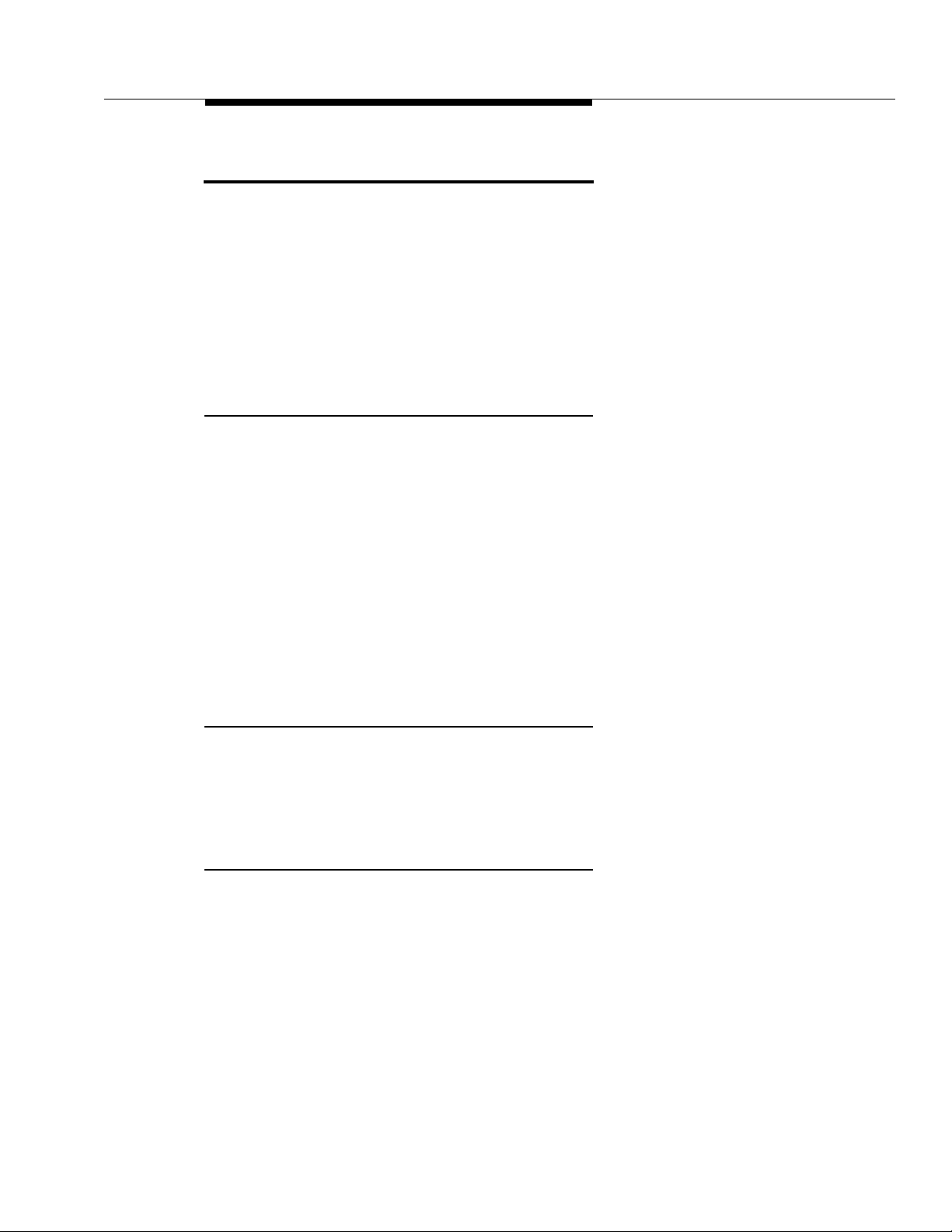
Hardware
Hardware
Though the primary components are the same, your DEFINITY ECS can vary
widely in size and appearance, depending on your capacity requirements. It may
be as small as a single wall-mounted cabinet, or it may be as large as several tall
cabinets linked together in the same room or even hundreds of kilometers apart.
Regardless of configuration, however, the system’s footprint is relatively small.
DEFINITY ECS’s main hardware components are port networks. Up to three port
networks can be connected directly to each other. When there are more than
three port networks, the connections are made through a Center Stage Switch.
Processor Port Network
Every DEFINITY ECS has one Processor Port Network; it is often the only
component in small systems. The Processor Port Network houses the Switch
Processing Element.
The Switch Processing Element contains the central processing unit, which
supervises system operation. It also contains a mass storage system for loading
system software and saving system translations.
Because your application requirements may vary widely, DEFINITY ECS has
three types of Switch Processing Elements available with proven capacities of
70,000 calls per hour, 140,000 calls per hour, and 250,000 calls per hour. The
performance you realize will depend on the call processing, administrative, and
maintenance activities in which your system is engaged.
Expansion Port Network
Expansion Port Networks are used when the system grows beyond the capacity
of a single port network or must serve geographically dispersed offices. They
provide additional ports as needed. A system can have up to 43 Expansion Port
Networks.
Center Stage Switch
The Center Stage Switch is a connection hub that provides port network
communication. It is an essential component of a DEFINITY ECS configuration if
the system is composed of more than three port networks. Often it is
incorporated in smaller configurations to allow for growth. The Center Stage
Switch consists of from one to three switch nodes. Switch nodes are composed
of one or two switch node carriers, depending on whether the system is being
duplicated for enhanced reliability. Each carrier can reside in the Processor Port
Network cabinet or an Expansion Port Network cabinet. One switch node can
accommodate up to 15 Expansion Port Networks.
Issue 5 January 1998
1-5555-230-024
Page 32

Introduction
Carriers and Cabinets
Carriers are enclosed shelves composed of vertical slots that hold circuit packs.
Circuit packs make up the logic, memory, and switching circuitry for the system.
Port circuit packs connect to telephones, computers, and communications lines.
The carriers are designed to accept any type of port circuit pack in each circuit
pack position.
Each cabinet contains at least one carrier. The circuit packs fit into connectors
attached to the rear of the slots. Every connector is connected to signal buses
and power supplies in the cabinet. The cabinets also house equipment that supplies power backup, ringing signal voltage, and mass storage for software translations.
There are four types of cabinets:
■ Compact Single-Carrier Cabinet. This cabinet, which can be mounted on
a wall, houses small system configurations for small organizations. It
contains one Processor Port Network and does not connect to any
Expansion Port Networks.
■ Compact Modular Cabinet. This cabinet is similar to the Compact
Single-Carrier Cabinet, but up to three of the cabinets can be connected
together.
■ Single-Carrier Cabinet. These cabinets are modular, can be connected to
Expansion Port networks, and can be stacked up to four high. They are
often used by small businesses that are growing or expect to grow. The
■ Multicarrier Cabinet. A tall cabinet that contains up to five carriers and can
be connected to Expansion Port networks. Multicarrier Cabinets are used
by large organizations that require larger configurations.
1-6 Issue 5 January 1998
555-230-024
Page 33

Carriers and Cabinets
Compact Single-Carrier Cabinets
Figure 1-2 shows a compact single-carrier cabinet with a hinge for attaching it to
a wall.
Figure 1-2. Compact Single-Carrier Cabinet
The compact single carrier cabinet has the following characteristics:
■ It provides DEFINITY features and applications in a small package.
■ It is the only cabinet required for small organizations.
■ It can be mounted on a wall.
■ It contains both dedicated and universal port slots: three dedicated
control circuit packs and ten port slots.
The Compact Single-Carrier Cabinet is used as a Processor Port Network only. A
new version of this cabinet now supports ISDN BRI lines, ASAI, and PRI over
PACCON.
Issue 5 January 1998
1-7555-230-024
Page 34

Introduction
Compact Modular Cabinets
Figure 1-3 shows a Compact Modular Cabinet.
Figure 1-3. Compact Modular Cabinet
The compact modular cabinet has the following characteristics:
■ Up to three cabinets can be connected together.
■ It allows small organizations to expand while keeping the initial investment
moderate.
■ It can be mounted on a wall.
■ It contains ten universal port slots.
■ The first two universal port slots in the first cabinet are dedicated to the
processor complex.
The Compact Modular Cabinet is used as a Processor Port Network only.
1-8 Issue 5 January 1998
555-230-024
Page 35

Carriers and Cabinets
Single-Carrier Cabinets
Figure 1-4 shows a typical single-carrier cabinet.
Figure 1-4. Typical Single-Carrier Cabinet
A maximum of four single-carrier cabinets can be stacked on top of each other to
form a single Processor Port Network or Expansion Port Network. There are four
types of single-carrier cabinets:
■ Control cabinet (located in the Processor Port Network only), which
contains ports, a control complex (for call processing), and an optional
interface to a duplicated control cabinet.
■ Duplicated control cabinet (optional and located only in the Processor Port
Network), which contains a duplicated control complex, ports, and an
interface to an expansion control cabinet.
■ Expansion control cabinet (optional and located only in an Expansion Port
Network), which contains ports, a tone-clock, an interface to a Processor
Port Network cabinet, and a maintenance interface.
■ Port cabinet (located in the Processor Port Network and in Expansion Port
Networks), which contains ports and an interface to an expansion control
cabinet.
Issue 5 January 1998
1-9555-230-024
Page 36

Introduction
Figure 1-5 shows a typical cabinet stack.
Figure 1-5. Typical Cabinet Stack (Four Cabinets Maximum)
1-10 Issue 5 January 1998
555-230-024
Page 37

Carriers and Cabinets
Multicarrier Cabinets
Figure 1-6 shows a typical multicarrier cabinet.
Figure 1-6. Typical Multicarrier Cabinet
There are three types of multicarrier cabinets:
■ The Processor Port Network cabinet, which contains:
— The processor that performs call processing
—Ports
— An interface to an Expansion Port Network cabinet (optional)
— A Center Stage Switch (optional)
Issue 5 January 1998
1-11555-230-024
Page 38

Introduction
■ The Expansion Port Network cabinet, which contains:
— Additional ports
— Interfaces to the Processor Port Network cabinet and other
Expansion Port Network cabinets
— Maintenance interface
— Components of a Center Stage Switch (optional)
■ The auxiliary cabinet, which contains equipment used for optional
system-related hardware
Control, duplicated control, expansion control, port, and switch node carriers can
be installed in multicarrier Processor Port Network and Expansion Port Network
cabinets. (See the descriptions of these carriers in the previous section "Single-Carrier Cabinets".)
For more detailed hardware information, see the
tem Description Pocket Reference, Issue 2,
Standard Configurations
The DEFINITY ECS hardware can be configured in a variety of ways, depending
on the number of endpoints the switch serves and the number of circuit packs
required to connect the endpoints.
Figure 1-7 shows the five main system configurations.
DEFINITY ECS Release 6 Sys-
555-230-211.
1-12 Issue 5 January 1998
555-230-024
Page 39

Standard Configurations
1) Basic System A) Processor Port Network
2) Directly Connected System B) Expansion Port Network
3) Directly Connected System
with Two EPNs
4) CSS-Conne cted System
with up to 15 EPNs
5) CSS-Conne cted System
with up to 43 EPNs
Figure 1-7. Standard Configurations
C) Center Stage Switch
D) Switch Node
Issue 5 January 1998
1-13555-230-024
Page 40

Introduction
The main configurations are:
1. Basic system consisting of a Processor Port Network (PPN) only.
2. Directly-connected system consisting of two Port Networks (PNs): one
PPN and one Expansion Port Network (EPN) connected directly together.
3. Directly-connected system consisting of three PNs (one PPN and two
EPNs) connected directly together.
4. Center Stage Switch-connected system consisting of up to 15 EPNs
interconnected by one Switch Node (SN) to the PPN.
5. Center Stage Switch-connected system consisting of up to 21 EPNs
interconnected by two SNs to the PPN, and up to 43 EPNs interconnected
by three SNs to the PPN.
Direct-Connect Configurations
Direct-connect configurations have these distinguishing characteristics:
■ Every por t network is connected to every other port network via an
expansion interface circuit pack and a fiber optic cable.
■ Each fiber is connected to a fiber transceiver that can transmit great
distances.
In large systems, a port network can be hundreds of kilometers away from the
central site. These remote port networks are connected to the other port networks
via a Digital Signal Level 1 (DS1
which in turn is connected to the expansion interface. The converter board converts the fiber optic signals between DS1 protocol and the internal expansion
interface protocol so the signal can travel over dedicated public or private lines.
Center Stage Switch Configurations
Center Stage configurations have these distinguishing characteristics:
■ An expansion interface in every port network is connected to a switch
node interface in the Center Stage Switch.
■ Remote Expansion Port Networks require T1/E1 Converter pairs at the
remote end and switch node T1/E1 Converter pairs at the switch node. In
the pairs, the T1/E1 Converter board converts the fiber optic signals
between T1/E1 protocol and the internal expansion interface protocol so
the signal can travel over dedicated public or private lines.
■ Switch node interfaces and fiber optic cables are also required for
communication between switch node carriers. The number of switch node
interfaces required depends on the call traffic between port networks
whose switch node interfaces reside in different carriers.
— T1 or E1) link attached to a converter board,
1-14 Issue 5 January 1998
555-230-024
Page 41

Reliability and Recoverability
Reliability and Recoverability
The system is designed to recover from a power outage or other failure instantly,
regardless of the source of the failure. Each port network includes a set of
segmented, parallel buses. If one of the paired segments fails, the other bus
segment continues to handle communications. You can always further enhance
the system’s reliability by duplicating critical components such as processors or
fiber-optic links between port networks.
In systems with duplicated control carriers, the entire processor complex is duplicated in the processor cabinet. Should the active elements fail, the standby elements are i nstant ly activ ated a nd assume system c ontrol . All in- process calls and
system activities are maintained. New user service is restored in about 10 seconds; application links recover within two seconds.
In addition, all system I/O links also stay operational. These links include support
for the Call Management System, the CallVisor Adjunct/Switch Applications Interface, a Distributed Communications System, and the I
saging System. Redundancy is built into the packet bus, and higher packet bus
reliability can optionally be achieved by adding a maintenance/test circuit pack
to each port network.
NTUITY AUDIX Voice Mes-
Memory shadowing, a unique DEFINITY ECS capability, is a function where the
memory in the standby processor is continuously updated to reflect the memory
in the active processor. This permits the system to change from one processor to
another without any noticeable interruptions in service. Memory shadowing is not
only important for maintaining basic intercom, incoming, and outgoing calls, but
also for complex calling processes such as queuing and call vectoring operations.
Much of DEFINITY ECS’s reliability and recoverability is attributable to the switch
architecture and the power of the system software. The distributed processor
architecture provides subsystem processors on each circuit pack, for example. A
standard maintenance routine is conducted automatically by the system, as are
periodic backups of translations. All of this inherent reliability/recoverability can
be further enhanced by redundancy in system configuration.
Configuring for Reliability/Recoverab ilit y
DEFINITY ECS can be configured to meet the disaster recovery needs of any
business. For example:
■ Calls can be routed through an alternate DEFINITY ECS if one site is
destroyed or disabled by natural or man-made disaster.
■ Multimedia (voice, video, data) connections to the network can all be
made redundant, in case of network failures. The system can be routed
through multiple public exchanges to protect against network failures (a
cable or fiber being cut, for example).
Issue 5 January 1998
1-15555-230-024
Page 42

Introduction
■ DEFINITY’s universal hardware and flexible software allow systems to be
reconfigured quickly in emergency situations. Port networks can be
added and network routing can be changed in a matter of minutes.
Based on the needs of your organization, three redundancy configurations are
available:
■ Standard Reliability
■ High Reliability
■ Critical Reliability
Standard Reliability
The built-in duplication of many of its parts makes the system inherently reliable.
In addition to the dual bus, the system includes:
■ One control carrier
■ One tone-clock circuit pack per port network
■ Port networks interconnected by single fiber cables
High Reliability
High reliability systems include the following:
■ Two control carriers (located in the Processor Port Network cabinet),
■ One tone-clock circuit pack per Expansion Port Network
■ Duplicate connections between the Center Stage Switch and the
■ Expansion port networks connected by single fiber cables
■ Duplicate switch node clock circuit packs (one is active and the other is in
Figure 1-8 shows a high reliability, directly connected system.
which contain duplicate processor and tone-clock circuit packs (one is
active and the other is in standby)
Processor Port Network
standby) in each switch node carrier
1-16 Issue 5 January 1998
555-230-024
Page 43

Reliability and Recoverability
1
1) Processor Port Network 3) Control Carrier
2) Expansion Port Network 4) Duplicate Control Carrier
Figure 1-8. High Reliability, Directly Connected DEFINITY ECS
Issue 5 January 1998
1-17555-230-024
Page 44

Introduction
Figure 1-9 shows a high reliability center stage system, where the Center Stage
Switch is connected to both the active and standby control carrier.
1) Processor Port Network 4) Control Carrier
2) Expansion Port Network 5) Duplicate Control Carrier
3) Center Stage Switch
Figure 1-9. High Reliability Center Stage DEFINITY ECS
1-18 Issue 5 January 1998
555-230-024
Page 45

Reliability and Recoverability
Critical Reliability
Critical reliability systems are fully operational over 99 percent of the time, on
average. No other switch vendor offers this level of system redundancy.
A critical reliability DEFINITY ECS includes:
■ Two control carriers
■ Two tone-clock circuit packs in each port network
■ Two connections between port networks or between Expansion Port
Networks and the Center Stage Switch
■ Two switch node carriers in center-stage systems
Figure 1-10 shows two control carriers and duplicate fiber-optic cables that connect each port network in a critically reliable, directly-connected system.
1) Processor Port Network 3) Control Carrier
2) Expansion Port Network 4) Duplicate Control Carrier
5) Fiber Optic Cables
Figure 1-10. Critical Reliability, Directly Connected System
Issue 5 January 1998
1-19555-230-024
Page 46

Introduction
Figure 1-11 shows two control carriers and two Center Stage Switches in a critical reliability, Center Stage duplex system. As shown in Figure 1-11, a fiber-optic
cable connects each port network to the Center Stage Switch, and another
fiber-optic cable connects each Center Stage Switch to the duplicate Center
Stage Switch.
1) Processor Port Network 4) Control Carrier
2) Expansion Port Network 5) Duplicate Control Carrier
3) Center Stage Switches (2) 6) Fiber Optic Cable
Figure 1-11. Critical Reliability Center Stage ECS System
1-20 Issue 5 January 1998
555-230-024
Page 47

Connections to ECS
Connections to ECS
DEFINITY ECS can be connected to communications paths that transmit voice
and data signals between the system and a Central Office and/or other systems.
The system can also be connected to public and private networks. Other
possible connections are:
■ Data Communications Equipment, such as a data module, which
translates transmitted data to a form compatible with the communications
channel.
■ Data Terminal Equipment, such as a workstation, which generates or
receives data.
■ Other peripherals for administering and maintaining the system and
auxiliary equipment for features such as Loudspeaker Paging and
Music-On-Hold.
Figure 1-12 shows typical DEFINITY ECS connections.
NOTE:
Actual equipment may appear different than the equipment shown.
Issue 5 January 1998
1-21555-230-024
Page 48

Introduction
1) Wireless System 8) Digital Facilities
2) Multimedia Call Center 9) Analog Facilities
3) Business Telephone 10) Data Terminals
4) Telephone with Data Module 11) Host Computer
5) Data Terminal 12) Data Terminal
6) Voice Messaging System 13) Management Terminal
7) Outside Private Line Data
Transmission Equipment
Figure 1-12. Typical DEFINITY ECS Connections
1-22 Issue 5 January 1998
14) Attendant Console
555-230-024
Page 49

Connections to ECS
Adjunct Connections
In addition to station connections, DEFINITY ECS includes many connections for
adjunct (subordinate, related) equipment. The system provi des an adva nced
X.25 (called BX.25) dedicated link adjunct interface, which can support a variety
of adjuncts, including:
■ DEFINITY AUDIX Voice Processing System (internal)
■ INTUITY AUDIX Voice Processing System
■ Call Management System
The BX.25 interface is also used between DEFINITY ECS systems for Distributed
Communications Service.
DEFINITY ECS also uses an analog Mode Code interface for communications
NTUITY AUDIX and adjuncts produced by other venders. This interface
with I
employs DTMF tones, line signals, and feature access codes, and allows
adjuncts to exchange data with the DEFINITY ECS without using a data link.
DEFINITY ECS provides Electronic Industries Association (EIA) RS-232 ports for
management terminal connections to the active processor and, in the case of
duplication, for management terminal connections to the standby processor. In
addition, a tip/ring connector with a built-in modem is provided for remote administration.
The Expansion Port Network maintenance circuit pack has a single EIA RS-232
port for connecting a management terminal. Data between the processor complex and the Expansion Port Network maintenance circuit-pack port is multiplexed onto the fiber optic link connecting the Expansion Port Network to the
Processor Port Network. The terminal on the Expansion Port Network maintenance circuit pack has the full capabilities of any other management terminal, but
operates at a lower speed.
Other RS-232 ports connect to the following typical adjuncts:
■ Property Management System
■ Call Detail Recording Units
■ G3 Management Applications
■ Call Detail Recording printer
■ Basic Call Management System terminals
■ System printer
DEFINITY ECS supports CallVisor Adjunct/Switch Applications Interface messages over ISDN-BRI lines or over the DEFINITY LAN Gateway. CallVisor
Adjunct/Switch Applications Interface allows adjunct computers access to
DEFINITY ECS features and information for computer/telephone integration applications. CallVisor Adjunct/Switch Applications Interface and DEFINITY ECS support the following typical adjuncts and applications:
Issue 5 January 1998
1-23555-230-024
Page 50

Introduction
■ Inbound Call Management
■ DEC Computer Integrated Telephony programming library
■ Computer telephony integration
DEFINITY ECS uses an analog line circuit to support voice adjunct and interface
functions such as:
■ Loudspeaker paging
■ Music-on-hold
■ Queue status indications
■ Recorded announcement
■ External alarm inputs
DEFINITY ECS supports an auxiliary trunk interface that connects to equipment
supporting features such as:
■ Recorded announcement
■ Music-on-hold
■ Loudspeaker paging
DEFINITY ECS supports typical network interfaces such as:
■ Electronic Tandem Network
■ Distributed Communications System — over either X.25 links or ISDN
temporary signaling connections
■ ISDN-PRI
Telephone Connections
All signals between analog telephones and the DEFINITY ECS are in analog form
over a pair of wires. Digital DCP telephones using the Digital Communications
Protocol employ digital transmission for integrated voice and data signals and
control signals. Transmission is over a connection consisting of one or two pairs
of wires. Each connection supports one signaling channel and two information
(voice and data) channels.
The 8400 digital telephones automatically detect whether they are plugged into a
two-wire or four-wire digital line circuit pack. The 9400 digital telephones provide
inexpensive support for two-wire installations. The 6400 digital telephones provide state-of-the-art features for two-wire installations. See Chapter 10, "Desktop
Solutions" for more information on telephones.
Like the digital DCP telephones, ISDN telephones transmit voice, data, and control signals digitally. With the ISDN telephones, the transmission employs the
world-wide standard BRI protocol between the DEFINITY ECS and the telephone.
1-24 Issue 5 January 1998
555-230-024
Page 51

Connections to ECS
Network Connections
Lucent Technologies has been a leader in providing compatibility with the Q-SIG
global networking protocol. This means you can connect the DEFINITY ECS with
other switches throughout the world. Q-SIG Global Networking was developed to
comply with the Q-SIG standards developed by the European Computer
Manufacturer’s Association and the International Standardization Organization. It
supports the ISDN-PRI connection from switch to switch as long as both systems
support the same protocol opt ion s.
Lucent Technologies supports both T1 and E1 lines. As industry standards
around the world, T1 and E1 provide the latest alternative to analog trunking.
T1/E1 access and conversion allows simultaneous connection to both T1 (1.544
Mbps) and E1 (2.048 Mbps).
DEFINITY ECS’s support of ISDN-PRI, ISDN-BRI, and available public network
services means that you can achieve full end-to-end ISDN connectivity and take
advantage of ISDN services and features. The system provides complete ISDN
support in one system for small systems with 20 telephones up to large systems
with over 25,000 telephones.
DEFINITY ECS also supports connection to an Electronic Tandem Network. Different Electronic Tandem Network locations are connected via analog or digital
tie trunks. For example, a T1 or E1 interface can act as a high-speed digital
backbone for voice and data communications between Electronic Tandem Network locations.
For Distributed Communications System (DCS) network connections, tie trunks
interconnect the switches that serve the DCS complex. The tie-trunk network may
be configured as a tandem tie-trunk network, a main/satellite/tributary network, or
an Electronic Tandem Network. The links connecting a Distributed Communication System may also be provided across a Software Defined Network. To support DCS customers who also have ISDN-Primary Rate Interface, DEFINITY ECS
can transport DCS messages over ISDN-Primary Rate Interface D channels. As a
result, you are no longer limited to private-line connections between your various
locations. You can also use public network services.
DEFINITY ECS’s support of wideband signaling allows the system to handle
applications with transmission rates greater than 64 Kbps in a single call. This
includes videoconferencing, Local Area Network bridging, and other wideband
applications. The system switches wideband data at N x DS0 data rates
standard for international networking.
For more information, see Chapter 12, "Networking Solutions".
— a
Issue 5 January 1998
1-25555-230-024
Page 52

Introduction
Remote Service
DEFINITY ECS’s remote-service capabilities allow greater flexibility in configuring
your system. Although the system has high capacity and supports up to 25,000
lines, you may need to serve some users who are far from the main system. To
satisfy these needs, you can use remote Expansion Port Networks using
fiber-optic links. For locations further apart, you can connect a port network
remotely over one to four T1 or E1 lines using a converter.
The number of T1 or E1 lines required to support the remote port network
depends on the requirements of the remote port network. For example, with four
T1/E1 lines, a maximum of 92 or 120 simultaneous voice and/or data connections
can be made between the remote port network and the DEFINITY ECS. Four
channels are reserved for signaling between the remote port network and the
system.
Power
DEFINITY ECS can accept a variety of AC or DC power. The system can operate
without requiring a power transformer in almost any part of the world.
During a power outage, individual cabinets (single or multicarrier) will continue to
function for up to 15 seconds; the multicarrier cabinet will function for up to 10
minutes without power, depending on configuration. Optionally, an uninterruptible
power supply can protect a DEFINITY ECS system from under or over-voltage
conditions, line frequency fluctuations, and power blackout of short duration. A
battery backup system can be used to provide power for up to 8 hours, depending on the type and quantity of circuit packs and amount of traffic during the
holdover period.
Software
All DEFINITY ECS systems throughout the world use the same basic software. To
provide this commonality while still accommodating wide variations in
configurations and options, the system dynamically allocates internal memory
storage. Memory is sized when the system is initialized, selecting the proper
software parameters based on the hardware configuration.
In addition to the basic software, various optional packages can enhance the
capabilities of the system. Some of the capabilities described in this document
require optional software. See your account representative for more information.
The basic software is a prerequisite for all the optional packages.
1-26 Issue 5 January 1998
555-230-024
Page 53

Industry Applications
The following application discussions explain how the DEFINITY ECS meets
communications challenges in various industries. Though the specific requirements of the industries vary throughout the world, the general information presented here should be useful for generating ideas. Even if none of the
applications precisely match your situation, the examples may suggest creative
solutions you can apply to suit your needs.
2
As technological and organizational change continues to accelerate worldwide,
even the distinctions between industries are losing significance. In the financial
services industry, for example, banks, brokerage houses and insurance companies now offer many of the same services. In this chapter, industries are presented in the broadest terms, with little regard for overlap. For example, the
insurance industry can be considered under both the "Healthcare" and "Financial
Services" headings.
In most cases it is difficult to consider DEFINITY ECS without also considering its
array of options. Many of the solutions discussed in this chapter are enabled by
optional hardware and software. The DEFINITY ECS is the essential integrating
platform that coordinates and enhances these specialized tools. Even if your
intention is to purchase a basic system, it is important to gain some understanding of the many options the system provides so you can eventually capitalize on
those advantages.
NOTE:
Some applications and products are unavailable in some countries. Please
check with your local distributor for further information about which features
and applications are available to you.
Issue 5 January 1998 2-1555-230-024
Page 54

Industry Applications
Higher Education
University and college administrators continually seek to:
— Ensure reliable telephone service
— Organize course offerings and events
— Coordinate information and services
— Communicate easily with the outside world
— Teach many students for low cost
— Plan for expansion and innovation
Ensure Reliable Telephone Service
A large DEFINITY ECS can service up to 25,000 telephones, and the systems
can be networked together to accommodate many more. The size and efficiency
of the system allows universities to generate revenue from student phone service,
which offsets the cost of other services.
The reliability of the system is without equal. The system’s automatic backup features, maintenance tests, and line monitoring functions work proactively to protect your investment. These and related features identify potential difficulties well
before the system’s operations might be compromised, further enhancing the
high reliability inherent in the DEFINITY ECS architecture.
Organize Course Offerings and Events
Registering students for classes usually requires setting up a special area, hiring
extra staff, and having students wait in line. This is inconvenient, expensive, and
time-consuming.
NTUITY CONVERSANT allows students to register by telephone. Here’s one way
I
you might set it up:
1. Each student dials the CONVERSANT number, then enters a student
number and a unique security code.
2. The system locks out students who are not eligible to register.
3. The student enters the numbers of classes to be added or dropped.
4. While the student is entering the numbers, the system:
■ Recites the student’s selections back to the student for verification.
■ Determines the availability of the requested courses and whether
the student is eligible for them.
■ Rejects the classes that are not available to the student and asks
the student to specify alternative courses.
2-2 Issue 5 January 1998
555-230-024
Page 55

Higher Education
■ Calls and leaves a message for the appropriate teacher when a
course nears its enrollment limit.
■ Connects with the school’s billing system to total fees or allow the
student to pay with a credit card.
5. When the student is finished registering, the system faxes a copy of the
course schedule.
Coordinate Information and Services
Many universities have enormous campuses or are composed of a network of
scattered colleges and offices. Efficient connections among the many elements
are essential to the integrity of the institution. A variety of DEFINITY ECS options
can help coordinate information and services from many locations:
■ Wireless and cordless telephones allow librarians, technicians and clerks
to easily search for things while talking to the person requesting the
search.
■ Voice messaging systems can be digitally networked using existing voice
and data networks. This allows satellite campuses or offices to access
common directories and handle messages as if they were all on the same
campus.
■ INTUITY Message Manager keeps a record of all voice, data, or fax
messages by category and sorts the information.
■ A video kiosk set up in a central location gives students easy access to
services that are located far away.
■ Video conferencing equipment allows teachers and managers to easily
participate in policy-making meetings, regardless of location.
■ The security of all campuses can be coordinated and enhanced in the
following ways:
— The DEFINITY Call Center efficiently routes emergency calls to
security staff.
— DEFINITY PassageWay logs incoming calls and pinpoints the
location of the telephone making the call, using DEFINITY’s
name/number display capability.
— Call Management Software logs the speed of the response so that
response times can be measured and improved.
Communicate Easily with the Outside World
Most schools receive a huge number of incoming calls. The number of calls also
fluctuates a great deal
ple. Often the callers are unsure which department or individual they need to talk
— going up just prior to the start of a semester, for exam-
Issue 5 January 1998
2-3555-230-024
Page 56

Industry Applications
to. The communications system must therefore be flexible enough to handle fluc-
tuating call volume while satisfy each caller’s particular needs. Here’s how
DEFINITY ECS’s Call Center tools meet these needs:
■ Automatic Call Distribution routes incoming calls to a group of operators
who use equipment that allows them to handle multiple calls. As additional
calls come in, they are placed in queue. When the queue gets too long,
the overflow calls are automatically routed to standby operators during
periods of high call volume. Display telephones alert the standby
operators that they are handling overflow calls.
■ The Expected Wait Time feature provides a reliable estimate of the time a
caller will wait in queue before being connected to an agent. Based on
that time, different choices are presented to the caller, such as remaining
in queue, leaving a message for a later callback, or transferring to
automated services (on I
more comfortable waiting in queue when they know how long the wait will
be and can choose alternate options.
■ Call Management Software keeps statistics on number of abandoned
calls, average length of call, average wait time, etc. so you can manage
staff and track productivity.
NTUITY Conversant Applications). Callers are
■ Expert Agent Selection and Call Prompting allow callers to identify special
needs (such as language) and preferences and routes those calls to the
appropriate operators.
The Internet also provides an important link to the outside world. Lucent’s network access products
Controller
— provide high-speed access while still managing resources effi-
— Acculink Access Controller and Acculink Bandwidth
ciently. This can obviate the need for additional lines and equipment.
Teach Many Students for Low Cost
Educators now have many options for making the most of their resources while
providing a top quality education for many students. DEFINITY ECS provides efficient, integrated access to both the school and to world-wide resources:
■ DEFINITY ECS’s “Distance Learning” video tools overcome barriers of time
and distance by allowing students to work together and access classroom
information regardless of location.
■ Acculink access to the Internet (see "Communicate Easily with the Outside
World") can put information at the fingertips of many students without
wasting network resources.
■ Speakerphones or more sophisticated interactive video tools allow distant
experts to share knowledge with students in the classroom.
2-4 Issue 5 January 1998
555-230-024
Page 57

Higher Education
■ Desktop Conferencing Systems enable students to see and speak with
■ TransTalk telephones help teachers and students solve software problems
■ DEFINITY ECS incorporates many efficiencies while providing this access
■ The MultiPoint Control Unit can seamlessly integrate with a DEFINITY
one another and also collaborate on documents. They can create and
jointly edit documents that may reside on only one computer in one
location. The students can work together as if they were all seated at the
same table.
while talking with technical experts.
because it manages bandwidth accurately. It can cost-effectively integrate
voice, video and data calls over a single network access facility to a
school’s public or private network.
— It gives users switched access to a host computer over wideband
(T1/E1) communication lines. Since DEFINITY ECS precisely
allocates resources as needed, this speeds transmissions while
allowing the system to handle more calls.
— It allocates bandwidth for data calls when permanent data circuits
are busy.
network to coordinate video (voice and data) conference calls from 2-24
locations.
These tools allow schools to form partnerships with each other world-wide,
enhancing the overall quality of education they offer while spawning new revenue-generating opportunities.
Plan for Expansion and Innovation
Schools must be at the forefront of communications innovation, so it’s important
to use a platform that can accommodate rapidly evolving requirements. DEFINITY ECS is:
■ Designed to be easily enlarged or networked together to accommodate
virtually any size requirement.
■ Capable of handling multimedia (synchronized audio and video) calls
today.
■ Unmatched in its ability to handle voice, video and data traffic.
■ Compatible with many different products from many different vendors so
that it fully integrates all of your tools and options.
■ Designed to accommodate existing and emerging standards and
protocols.
Issue 5 January 1998
2-5555-230-024
Page 58

Industry Applications
Healthcare
The healthcare industry may include providers, insurance
companies, employers, patients, researchers,
pharmaceutical companies, and the government.
Healthcare administrators worldwide seek to:
— Maximize resources to reduce or contai n cost s
— Improve response in a busy urban environment
— Maximize productivity and efficiency of high-salaried
professionals
— Provide highly efficient service, without losing the
human touch
— Promote wellness and satisfaction with easy access
to information within the community
— Improve accessibility to specialized medical care
— Maintain skills and collaborative relationships
regardless of location
Maximize Resources to Reduce Costs
For individual healthcare providers, cost containment and reduction is the key to
survival and growth. The rules of healthcare payment are changing, and providers must keep the costs of care down without sacrificing quality.
Beyond providing quality care
primary goal is to maximize resources through efficient operation. Savings can
be realized in reexamining everything from staff size and operations to the number and type of rooms provided.
DEFINITY ECS can provide a variety of options to fully use available resources. It
can turn the telecommunications investment into a seamless network for managing and monitoring heavy call volumes and messaging, with the following results:
■ Communicating between locations is easier
■ System administration is centralized
■ Information can be obtained by all locations from a single source
NTUITY CONVERSANT Interactive Voice Response System can help provide the
I
following benefits:
■ Contain costs with better room utilization
Efficient room management is very important in the healthcare
environment. Shorter stays make it challenging to keep rooms ready for
reassignment. With I
NTUITY CONVERSANT, when a patient is discharged,
— always an overriding concern — healthcare’s
2-6 Issue 5 January 1998
555-230-024
Page 59
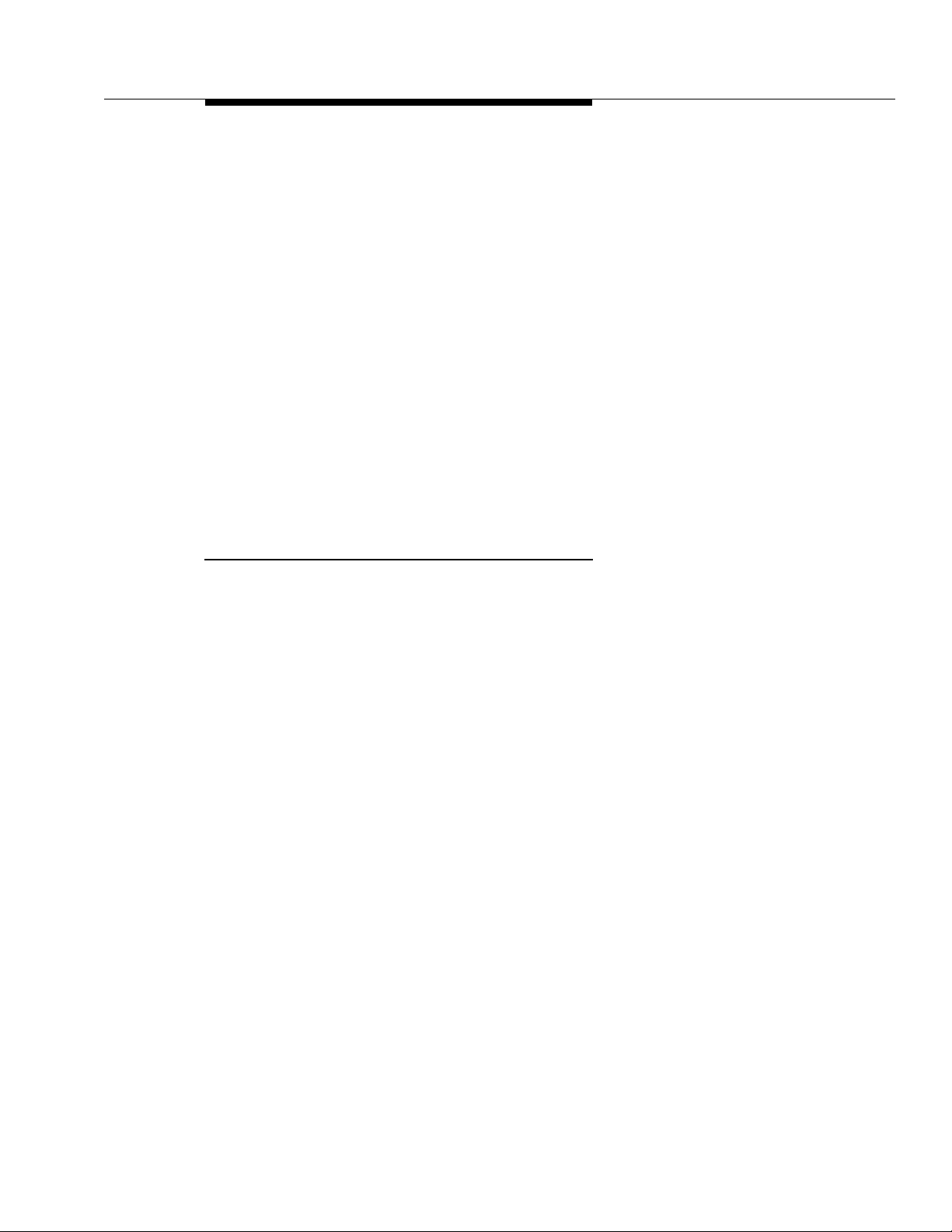
Healthcare
the escort enters a short code on the telephone. This indicates to the
housekeeping staff that the patient has left, and the room is ready to
prepare for the next patient. When the housekeeping staff has cleaned the
room, they enter a code to alert admissions that the room can immediately
be reassigned.
■ Link to food and drug services
When patients are discharged, the patient’s meals are cancelled, thus
saving wasted food that otherwise may have been delivered. The
pharmacy is similarly notified so drugs are not delivered needlessly.
■ 24-hour access to business office
CONVERSANT’s automated attendants can provide 24-hour access to the
business office so patients and others can request account balances,
copies of bills, etc.
■ Pre-admission over the telephone
Quick access to an automated attendant can speed the hospital
checking-in process.
Improve Response in a Busy Urban Environment
Mid-sized hospitals deal with a high percentage of emergencies, both in the hospital and in the outside community. Hospitals can improve their patient services
and emergency response by:
■ Mobilizing staff during disasters or emergencies outside the hospital
■ Improving response to emergencies inside the hospital
■ Improving emergency room response for the many critical cases arriving
by ambulance
DEFINITY ECS products can provide the following services to hospitals:
■ The INTUITY CONVERSANT Voice Information System provides
emergency outcalling. The system calls a predefined emergency
response staff. Upon receiving the call or page, the staff members can call
into a voice mailbox to receive specific instructions for the emergency
situation.
■ Paging systems provide an effective way to broadcast emergency
situations throughout an entire department or facility. Visual paging
ensures that the hearing-impaired are also notified of emergencies.
■ TransTalk mobile telephones help nurses stay in touch with doctors and
technical experts while carrying out their duties.
DEFINITY ECS helps hospitals improve emergency services without adding staff.
Issue 5 January 1998
2-7555-230-024
Page 60

Industry Applications
Maximize Productivity and Efficiency
Many healthcare facilities participate in an integrated health network consisting
of numerous hospitals, clinics, doctors, offices, laboratories, and other medical
facilities. Although they are often autonomously managed, these multiple sites
have to function as a single organization to keep costs down and enable the
facilities to be financially successful.
Staff of integrated health networks includes administrators, nurses, technicians,
physicians, and support personnel. Many members of the staff are active multiple shifts, and are seldom confined to an office.
Healthcare facilities need to be able to:
■ Manage multiple sites as if they were one
■ Maintain close communication links between widely-operated facilities,
and include related organizations such as suppliers and clinics
■ Reduce unnecessary overhead paging
■ Improve response to emergencies
■ Provide an efficient way to communicate non-emergency information to
busy mobile staff
DEFINITY ECS products can help healthcare facilities maintain productivity and
efficiency with the following products and features:
■ Standardized DEFINITY ECS systems, networked for feature transparency
with four-digit dialing between locations, can ensure that staff wastes no
time adapting to the communications system as they go from location to
location.
■ Voice Messaging systems, networked together, can reduce personal
paging and eliminate telephone tag when staff must continuously leave
messages and wait for returned calls.
■ DEFINITY call center packages can support the facility’s busiest offices,
such as: business office, hotline groups, clinics, and admissions offices.
■ Lucent Technologies Call Accounting System for Windows
®
allows
healthcare facilities to chargeback telephone equipment and usage to
doctors, clinics, and offices.
■ Lucent Technologies offers an array of wireless solutions that provide an
effective way to communicate with nurses, doctors and others who must
be mobile.
■ Outside labs, pharmacies, physicians’ practices, vendors, and other
organizations who frequently deal with the healthcare facility can obtain
guest mailboxes on the voice messaging system. The healthcare
institutions can thus avoid toll charges that should be paid by others.
2-8 Issue 5 January 1998
555-230-024
Page 61

Healthcare
By using Lucent Technologies products, healthcare facilities can reap the following benefit s :
■ Improved communication between staff members in different locations
■ Simplified administration of dispersed systems
■ Better response to true emergencies
■ Improved staff efficiency and satisfaction
Provide Highly Efficient Phone Service
Many healthcare facilities encounter problems responding to the large number of
incoming calls to their busiest offices. Callers are frequently put on hold for long
periods of time before representatives are available to help them.
Healthcare facilities need to:
■ Eliminate the frustration experienced by callers and consequent negative
perceptions of the facility
■ Improve the quality of service, without increasing costs
■ Optimize staffing by using the staff for what they were trained
DEFINITY ECS products can provide the following capabilities to the healthcare
industry:
■ Critical reliability system configurations, which ensure that the system is
fully operational more than 99 percent of the time.
■ The INTUITY CONVERSANT System gives callers access to basic
information 24 hours a day, seven days a week.
For example, callers can find out the balance owed or get a copy of their
— without speaking to an agent.
bill
■ DEFINITY Communications System with call center provides Expert Agent
Selection (EAS) with Call Prompting, which enables calls to be routed
appropriately.
Medicare claims, for example, can be routed to the assigned agent based
on caller input. Agents are happier because they are spending more time
helping callers in their areas of expertise.
Call Vectoring in conjunction with I
NTUITY CONVERSANT enables callers
to check their account information with the hospital’s mainframe system
while waiting to speak to an agent. If they still need to speak to a
representative, they do not lose their place in line. Callers can also be
given the anticipated wait time before reaching an agent, and be offered
the option of leaving a message for a later callback.
Issue 5 January 1998
2-9555-230-024
Page 62

Industry Applications
■ PassageWay™ products allow a caller’s record to appear on the agent’s
screen as the call rings on the phone, based on caller input or Calling Line
(or number) Identification. This eliminates the need for the agent to ask
identifying questions and locate the records more easily. It also improves
service by enabling the agent to greet the caller by name and begin to
address the issues more quickly.
The business office can also make payment inquiries to the insurance
carrier or patient during idle periods via a worklist that is downloaded from
the hospital database and designed for preview dialing. This allows the
agent to quickly review the insurance record and initiate the call from their
computer with a mouse click.
■ CentreVu Call Management System allows the business office supervisor
to assign the appropriate number of representatives and analyze call
volume to identify opportunities for improvement. The system can also be
used by the supervisor to determine if representatives are responding in a
timely way to callers.
By using Lucent Technologies products, healthcare facilities can provide more
efficient phone service and in return, reap the following benefits:
■ Faster response to callers
■ Accurate staffing
■ More personal service
■ Higher productivity
■ Improved image of the healthcare facility
Promote Wellness and Satisfaction with Easy Access to Information within the Community
Healthcare facilities gauge the satisfaction level of their services from patients
and community as a measure of their success. Facilities need to provide the best
“first impression” of the hospital. In most cases, it’s in the best interest of the
healthcare provider and insurer to promote wellness in order to keep hospitalization costs down.
Healthcare facilities need to:
■ Provide easy access to wellness information
■ Educate the public about preventative measures
■ Encourage the public to take control of their health issues in a timely
manner
■ Provide referrals for healthcare professionals and specialists
2-10 Issue 5 January 1998
555-230-024
Page 63

Healthcare
DEFINITY ECS offers an easy way to help the healthcare industry:
■ INTUITY CONVERSANT enables a health information hotline, which is an
audio library of health tips and procedures. This allows patients to help
themselves. It can separate calls into groups of those who need care
immediately, those who need to be scheduled with a physician, and those
who simply need basic information, such as the remedy for a bee sting.
■ DEFINITY AUDIX allows callers to leave non-emergency questions or
messages for later callbacks, so that callers can get personal attention.
■ INTUITY CONVERSANT allows healthcare facilities to provide physician
referrals, schedule appointments on the spot, or to provide basic health
information via voice or fax.
Lucent Technologies products help healthcare facilities to provide first-rate personal care in a cost-efficient manner.
Improve Accessibility to Specialists
Medical professionals often need to contact specialists in a particular field, but
are restricted because of time, distance, and expense. They provide better medical care by:
■ Consulting with experts, sometimes during surgery
■ Overcoming boundaries of distance — by consulting with any physician,
no matter where they are located
Lucent Technologies provides healthcare with the ability to send video from a
remote site to specialists, without waiting for postal delays. Group Video and
Desktop Conferencing systems provide the following benefits:
■ Extend expertise
■ Improve patient care
■ Foster collaboration
■ Teach new skills
■ Save travel time and expense
Using a video camera, physicians can transmit high-quality images during surgery over a phone line to colleagues at advanced medical centers while the
operation is still underway. The professionals can exchange images and confer
over the same phone line. The process is as easy to orchestrate as a regular
phone call.
Physicians can also use the video systems regularly for rapid exchange of
images between research teams and colleagues. Patients in rural areas can be
screened, and video can be examined across a long distance, all during the time
of an office visit at the remote setting.
Issue 5 January 1998
2-11555-230-024
Page 64

Industry Applications
Desktop conferencing systems can be used in patients’ homes by home health
nurses to confer with physicians about patient conditions. This enables more
patients to be cared for outside the hospital, and reduces the need for the very ill
to travel to the hospital or physician’s office.
Maintain Skills and Collaborative Relationships Regardless of Location
In the Healthcare industry, there is an urgent need for multiple sites to operate as
one and for medical professionals to collaborate remotely, so they can provide
top quality health care to patients in rural areas. Doctors and nurses must also
stay abreast of technological innovations in the field and continue their educations.
DEFINITY ECS can play a critical role in connecting remote and sparsely populated communities with the advanced centers in healthcare. This technology
enables the same level of sophistication in the rural settings as that available in
the urban medical centers by:
■ Improving communications
■ Improving staff satisfaction
■ Increasing personnel skills
■ Providing improved patient care
■ Reducing time and expense of travel
The Lucent Technologies desktop conferencing System can help with:
■ Continuing medical education.
Doctors can learn at their desktops, without having to pay for expensive
travel bills and time away from their office and home.
Medical students can be educated at remote sites. Distance learning can
help medical students assigned to rural clinics learn from doctors in hub
hospitals and medical centers.
■ Virtual consultation.
Patients can talk to physicians, and primary care providers can talk to
specialists using Group Video or Desktop Conferencing Systems. Instead
of bringing patients in outlying areas to the hub hospital, doctors can
conduct virtual meetings with the ability to share charts and images from
electrocardiograms, magnetic resona nce imaging, cardiotomagraphy
scans, bone density scans, and other visual diagnostic tools by using the
document camera or other medical peripherals. (Note: this should be
used for consultation only; it should not be considered diagnostic by
itself.)
2-12 Issue 5 January 1998
555-230-024
Page 65

Hospitality
■ Remote consultations by non-physician medical staff, which are often
Hospitality
Control Costs
difficult to arrange in rural areas.
Nutritionists, for example, are particularly scarce in remote sett ings. A
nutritionist can use video to communicate with a patient in a distant facility,
showing food models of healthy portions and being face-to-face with the
patient for better understanding.
The hospitality industry is composed primarily of hotels,
motels, and restaurants.
Hospitality facilities worldwide seek to:
A
2
— Control costs
— Improve operating efficiency and safety
— Enhance guest services
Hospitality providers must contain costs in order to maintain a profit and stay
competitive in the industry.
Two ways to help control costs are as follows:
■ Separate long-distance calling privileges
Hotel and motel guests frequently place long-distance phone calls from
their rooms, while providers disallow staff members from accessing
long-distance phone service.
■ Charge guests more accurately for terminated call s
Hospitality providers need the ability to detect short duration calls (that is,
calls that terminate before the specified answer detection time-out),
enabling hotels to more accurately charge guests for these calls.
DEFINITY products can provide the following capabilities to the hospitality industry to help control costs:
■ World Class Routing features, which allows hotels to separate
long-distance calling privileges for guests and administrative staff.
■ An Answer Detection feature that enhances the DEFINITY system’s ability
to detect short duration calls.
Issue 5 January 1998
2-13555-230-024
Page 66

Industry Applications
Improve Operating Efficiency and Safety
Hospitality service facilities continuously deal with fluctuating economies, and
must maintain maximum efficiency to ensure smooth operations and productive
employees.
Three ways hotels can improve operating efficiency and safety are as follows:
■ Simplify guest billing for phone expenses
Hotels and motels need simplified guest billing, along with the ability to
generate guest phone records
■ Powerful voice-messaging service
Guests and administrative staff need to be able to leave voicemail or faxes
for other guests and staff members. Guests can have callers leave
messages or faxes for them privately, without having to involve the front
desk.
■ If a guest makes an emergency call, the system automatically notifies the
desk attendant, identifying the room that placed the call.
DEFINITY products can provide the following capabilities to the hospitality industry to maintain maximum operating efficiency:
■ The Call Detail Recording feature works in combination with system
adjuncts to generate guest records and call costs records.
■ INTUITY Lodging™ allows guests and the administrative staff to create,
store, send, and receive voice or fax messages. Spoken prompts guide
the user through each step of the procedure. The system can be
administered for a variety of languages.
Enhance Guest Services
Hospitality providers must constantly find ways to enhance guest services. Staff
must work hard to make guests feel comfortable, and to maintain and uphold a
reputation for outstanding service. Today’s harried consumers want to get
top-quality service for their hard-earned income.
Hotels can enhance guest services as follows:
■ Review guest requests for services
Hotels and motels need a way to review guest requests and ensure that
guest’s needs and requests are met in an efficient manner by the staff.
■ Connect to internal computer systems
Staff can provide better customer service by linking the telephone system
to the hotel’s internal computer system for registration information and
voice messaging features.
2-14 Issue 5 January 1998
555-230-024
Page 67

Hospitality
■ Provide phones with modem hookups and conference call capabilities.
■ Provide vo ice and fax messaging services.
DEFINITY products can provide the following capabilities to the hospitality industry to enhance guest services:
■ Guest activity reports containing information on items such as requests for
wakeup calls and delivery of these calls can be printed in hard-copy form
or can be viewed at the Administration terminal. These reports help the
administrative staff to ensure that guest requests for services are not
overlooked, and that guests get prompt and efficient service from the staff.
■ Having Group Video systems on hand allows guests to conduct planned
or even impromptu video conferences.
■ A PassageWay solution at the front desk can allow a hotel concierge to put
guest information on screen instantly when the guest or an outside caller
calls.
■ INTUITY Lodging allows guests and the administrative staff to create, store,
send, and receive voice or fax messages. Spoken prompts guide the user
through each step of the procedure. The system can be administered for a
variety of languages.
Specialized DEFINITY ECS Solutions
DEFINITY ECS can also provide the following features for hospitality services:
■ Integration of voice/fax messaging with property management systems
■ Automatic Wakeup
■ Do Not Disturb
■ Emergency Access to the Attendant
■ Mixed Numbering
■ Names Registration
■ Maid Status
For more information about hospitality solutions, please see Chapter 5, "Hospitality Solutions".
Issue 5 January 1998
2-15555-230-024
Page 68

Industry Applications
Financial Services
Financial service providers worldwide seek to:
■ Control costs
■ Automate routine transactions
■ Network regional and global offices
■ Upgrade customer service
The financial services industry may include banking
institutions, credit unions, insurance companies,
mutual funds companies, and brokerage firms. These
types of businesses are nearly indistinguishable from
one another in some areas. Deregulation,
technological advances and strong competition
induce each to offer a broad range of financial
services. Many of these services are automated in
order to improve customer service and make the most
of available resources.
Control Costs
Cost savings are inherent in many DEFINITY ECS solutions. Using an automated
attendant in place of an employee to answer routine calls reduces payroll
expenses, for example, and using the system to share account information
between widely separated offices eliminates the need for redundant software.
Beyond the day-to-day savings that automation and networking provide, however, DEFINITY ECS includes some capabilities that directly affect your operating
costs.
Tenant Partitioning
Often you can recover the initial and ongoing costs of the DEFINITY ECS itself by
investing in a DEFINITY ECS configuration that can handle both your own needs
and the needs of the tenants in your building. The system allows you to assign
partitions within the system, giving each tenant the privacy and security of an
individual communications server. In this way small tenants can take advantage
of the advanced features of a large system that they would not normally be able
to afford. Extra space in your building is more easily let, and you have a continuing source of revenue. As your business grows, you can replace tenants with
employees on the system and in the building.
2-16 Issue 5 January 1998
555-230-024
Page 69

Financial Services
Automate Routine Transactions
In many countries, as much as a quarter of all bank transactions are conducted
by telephone. For related businesses such as brokerage houses, the percentage
can be much higher. Typically, at least half of these calls are from callers requesting routine information. The I
an automated attendant that screens calls for your busy customer service representatives. For example, the attendant may handle incoming calls by offering the
following options to the caller:
■ For business hours, press 1.
■ For interest rates, press 2.
■ To receive a loan application, press 3.
■ To speak to a customer service representative, press 0.
■ Or simply enter the extension of the person you are trying to reach.
For the calls channeled to your customer service representatives, DEFINITY
ECS’s Automatic Call Distribution holds overflow calls in queue for the next available representative. It generates reports that identify peak calling periods, how
much time representatives are spending on calls, and which lines are being
used. This allows you to maintain high quality customer service while adjusting
the size and working hours of your staff.
NTUITY CONVERSANT System allows you to set up
A real advantage of the I
NTUITY CONVERSANT system is that it allows your cus-
tomers to bank 24 hours a day. With additional CONVERSANT software, your
customers can:
■ Inquire about their accounts and get balances
■ Transfer funds from one account or investment to another
■ Identify checks that have cleared or transactions that have been made
■ Stop a transaction or payment on a check
■ Pay fees or bills
Network Regional and Global Offices
If your company has offices scattered throughout different regions or countries,
it’s probably important to you that your procedures are the same everywhere.
Your customers probably expect consistent service wherever they go and however they choose to interact with your firm. Networking the offices together is an
obvious solution, because it also allows the offices to share information. To
accommodate this, your system must be flexible enough to accommodate a variety of requirements and equipment.
Issue 5 January 1998
2-17555-230-024
Page 70

Industry Applications
Q-SIG Global Networking
Lucent Technologies has been a leader in providing equipment compatible with
Q-SIG, a global standard for vendor-independent networking. Q-SIG has been
adopted by the International Standardization Organization, ensuring its accep-
tance worldwide. Lucent’s Q-SIG Global Networking allows you to network different types of systems throughout the world. If, for example, you have acquired an
office in another country that uses non-Lucent equipment, Q-SIG Global Networking allows you to incorporate that equipment into a DEFINITY ECS network.
The systems can work seamlessly together, through shared features, flexible
numbering plans and simplified network operations and management.
Call Center
Once your offices are networked together, you can set up a call center hub at
one office so that your incoming calls are handled consistently and efficiently.
Here’s how you might set up your call center:
1. DEFINITY ECS’s Automatic Call Distribution routes the calls to your hub
office.
2. The system identifies the country from where the call originated.
3. In the caller’s native language (English, Parisian French, German, or
Castilian Spanish
system asks the caller for his or her account number and type of
transaction desired.
4. The call is routed to an agent who speaks the caller’s language.
5. The CallVisor ASAI provides the agent with the caller’s account information
on the agent’s console screen.
If the customer requires special attention, the Expert Agent Selection feature
sends the caller to the appropriate agent. For example, a customer from France
seeking information on investment opportunities is routed to a French-speaking
financial planner.
There are a few ways to accommodate those who are calling from rotary telephones. The simplest way is to send the caller to an agent for personal attention
if the caller does not enter information immediately after being prompted by the
automated attendant. If this solution is impractical, you can distribute inexpensive touch-tone devices to your rotary-phone customers. If those customers
speak UK English, Parisian French, German, or Castilian Spanish, you can even
use CONVERSANT’s Automatic Speech Recognition, prompting the callers to
choose various options. (This will soon be available for other languages. Check
with your local distributor.)
— other languages available soon), a CONVERSANT
2-18 Issue 5 January 1998
555-230-024
Page 71

Financial Services
Group Video Systems
A final aspect of standardizing your customer service is training. Some banks
have set up Group Video Systems at their branches and a MultiPoint Control Unit
at the home office. This allows full-motion, real-time interactive video calls among
them. All the branches in the network can watch and participate in training sessions.
The MultiPoint Control Unit works in several modes:
■ Voice Activated Switching — All locations see the person speaking and
the person speaking sees the person who spoke before.
■ Presentation — All locations see the presenter, and when questions are
asked, all hear the questions but continue to see the presenter.
■ Broadcast Autoscan — All locations see the pres enter , and the pr esen te r
can scan locations at intervals.
Improve Customer Service
Improved customer service is inherent in many DEFINITY ECS solutions. Using
NTUITY CONVERSANT system to answer and screen calls reduces the time
an I
customers wait in a calling queue, for example, and using video systems for
training ensures uniform, quality service. Beyond these indirect improvements,
however, the system includes some capabilities that directly upgrade your customer service.
Lucent Technologies’s call center technology allows you to set measurable customer service goals. You can monitor calls to help ensure that abandoned calls
are eliminated or reduced. The Average Rolling Speed of Answer feature ensures
that customer calls are handled promptly. The reports generated by the CentreVu
Call Management System can help you evaluate agent’s productivity. Using
these reports, you can also plan staffing levels to meet demand as needed. CentreVu Report Designer allows you to create customized graphic reports for the
specific needs of your call center.
Lucent Technologies’s CentreVu Supervisor allows managers to generate reports
by exporting data to common spreadsheet programs. You can even leave this
application running in the background on your computer, and it will alert you
when crucial thresholds have been exceeded.
Issue 5 January 1998
2-19555-230-024
Page 72

Industry Applications
Here are some additional ways DEFINITY ECS can help you serve your
customers:
■ INTUITY CONVERSANT brokerage applications allow your brokerage
customers who use car telephones to access account information by
speaking rather than pressing keys.
■ Expected Wait Time tells caller s how long they can expect to wait in
queue, and offers transactions options according to how long they will be
waiting.
■ The system can also be set up to provide callers with investment and loan
information related to their portfolios while they are waiting in queue.
■ DEFINITY ECS’s open architecture allows you to easily change and modify
features to meet the changing needs of your customers. For example,
setting up a telemarketing center often requires making only minor
modifications to your DEFINITY ECS call center.
■ Some global organizations have calls received after business hours
relayed to an office still open for business in another part of the world. This
saves the cost of round-the-clock staff and keeps your customers in touch
with your best agents.
Wholesale Distribution
Wholesale Distributors worldwide seek to:
■ Provide convenient access to product information
■ Automate or streamline ordering procedures
■ Provide retailer feedback to suppliers
■ Automate routine tasks
■ Network regional and global offices
The wholesale distribution industry includes both
merchants and agents. Merchants buy and sell
merchandise, while agents limit themselves to
presenting the merchandise and negotiating its sale.
Some wholesale distribution companies serve both
functions, depending on the circumstances. Most
wholesale distribution companies are relatively small,
and face increasing competition from larger firms and
even from manufacturers themselves. Therefore, most
wholesalers cannot easily raise the prices of their
products. Continued success requires that they
reduce costs and offer more services to both
suppliers and customers.
■ Upgrade customer service
2-20 Issue 5 January 1998
555-230-024
Page 73

Wholesale Distribution
Provide Convenient Access to Product Information
INTUITY AUDIX allows retailers to get product information at the touch of a button.
For example, when a clothing retailer calls the wholesaler’s product information
number, AUDIX presents the caller with the following options:
■ For information about women’s clothing, press 1.
■ For information about men’s clothing, press 2.
■ For information about children’s and young adult’s clothing, press 3.
■ For information about shoes, press 4.
■ To speak to a representative, press 5.
■ Or simply enter the extension number of the person you are trying to
reach.
The retailer has the option of listening to the product information or having it
faxed automatically. You can also have AUDIX call customer service representatives to notify them when they receive voice messages from special customers.
Automate or Streamline Ordering Procedures
Many of the DEFINITY Call Center features that we have described for other
industries apply equally to wholesale distribution. Just as in other applications,
for example, the system can route calls based on the time of day or the number
of calls in queue. This allows you to have calls received after business hours
transferred to an office that’s still open. You can also have calls transferred that
have been waiting in queue too long.
The Expected Wait Time feature provides a reliable estimate of the time a caller
will wait in queue before being connected to an agent. Based on that time, different choices are presented to the caller, such as remaining in queue, leaving a
message for a later callback, or transferring to automated services (on I
Conversant Applications). Callers are more comfortable waiting in queue when
they know how long the wait will be and can choose alternate options.
The DEFINITY ECS offers a wide range of Call Center features which allow customers to o rder via fax, via automated voice messaging, or via expedited personal service with minimal waiting in queue.
Provide Retailer Feedback to Suppliers
NTUITY
Issue 5 January 1998
2-21555-230-024
Page 74

Industry Applications
Any of DEFINITY ECS’s voice messaging products allow you to set up a voice
mailbox for receiving comments from retailers. You can handle the information
more elegantly by setting up an interactive survey using the CONVERSANT Voice
Information system. For example, those calling a retailer’s feedback hotline might
be presented with the following options:
■ To comment on an order, press 1.
■ To comment on a product, press 2.
After making one of these selections, the caller is given additional options, such
as:
■ Was your order delivered when promised?
■ Was your order complete?
■ Was your order undamaged?
The system can be set up to tabulate the data and generate reports, which could
be invaluable to suppliers. You can set up similar surveys to provide a variety of
market information for suppliers
ness of an advertising campaign, for example.
— giving them information about the effective-
2-22 Issue 5 January 1998
555-230-024
Page 75
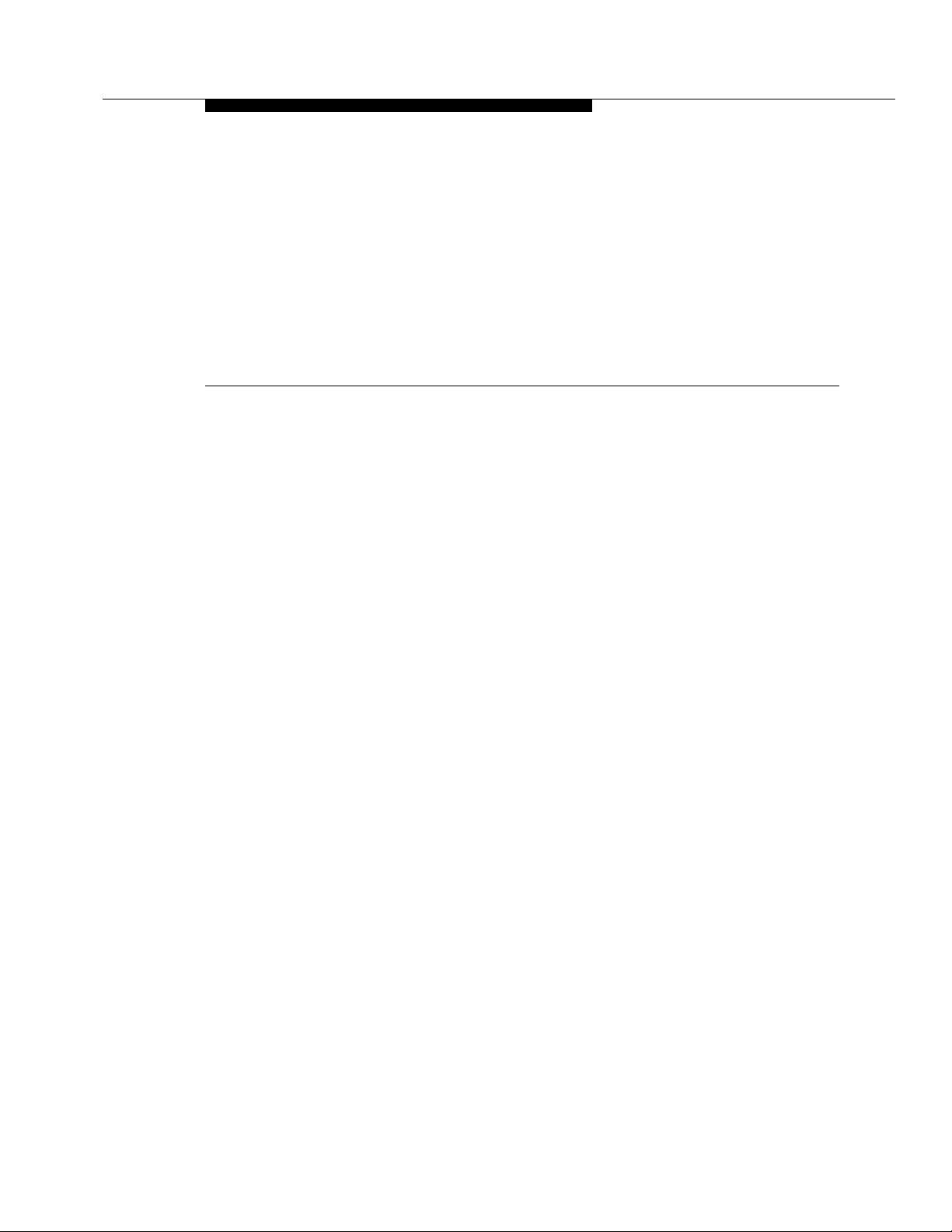
Call Center Solutions
DEFINITY Call Center applications are designed to efficiently connect each caller
with the r epres entat ive best suit ed to se rve t hat ca ller . The DE FINI TY EC S begin s
the process by capturing information about the caller even before the call is
routed. That information is integrated with existing databases (see Chapter 4,
"Computer-Telephone Integration Solutions") and the combined data is used to
match caller to agent. Additional DEFINITY features politely keep callers waiting
in queue (a holding place for incoming calls) informed about how long it will
probably take to process the call. Detailed call statistics are constantly available
to agents and supervisors.
3
Calls coming into your DEFINITY ECS call center are queued up and routed
based on information that the system continually acquires. Each of your customers can be presented with a variety of options for leaving a voice message, leaving a fax, or monitoring the status of his or her call. Using CONVERSANT voice
response software, the system can even respond appropriately to spoken information.
This section describes the DEFINITY ECS call-center capabilities:
■
Automatic Call Distribution
■
Call Vectoring
ios that give each caller the best possible service at the least cost.
■
Look-Ahead Interflow
more DEFINITY ECS systems.
■
Call Prompting
its entered by the calling party.
■
Expert Agent Selection
skills of your call center agents, ensuring the best possible service to the
caller.
, which allows managers to create controlled routing scenar-
, which wallows you to handle incoming calls based on dig-
, which manages call traffic and work flow.
, which balances incoming call loads between two or
, which matches the needs of your callers to the
Issue 5 January 1998 3-1555-230-024
Page 76

Call Center Solutions
■
Voice Response Integration
ties of your DEFINITY call center system with those of your CONVERSANT
Voice Information System.
■
CallVisor ASAI
tion which routes calls and supplies information to agents.
■
CentreVu Call Management System
agement information about your call center.
■
CentreVu Supervisor
graphic interface for your CentreVu Call Management System.
■
Basic Call Management System
ing for smaller call center operations.
DEFINITY ECS provides an applications platform that consists of several elements. When these elements are integrated to meet your business requirements,
you will have the advanced call distribution and management capabilities that
will deliver the performance and growth necessary for your business success.
NOTE:
Some applications and products are unavailable in some countries. Please
check with your local distributor for further information about which features
and applications are available to you.
, which combines and integrates the capabili-
, which delivers call information to a host computer applica-
, which provides reporting and man-
, which provides a MicroSoft® Windows™-based
, which provides call management report-
Automatic Call Distribution (ACD)
If your company has departments (such as sales, billing, or customer service)
that handle large volumes of incoming calls, you can benefit by using DEFINITY
ECS’s powerful ACD capabilities. ACD is the basic building block for call center
applications.
ACD offers you a method for distributing incoming calls efficiently and equitably
among available agents. With ACD, incoming calls can be directed to the first
idle or most idle agent within a group of agents. With most idle agent distribution,
an incoming call is routed to the agent who has been available for the longest
time, resulting in balanced workloads for agents.
Agents in an ACD environment are assigned to a hunt group, a group of agents
handling the same types of calls. DEFINITY ECS supports up to 600 different
hunt groups. Each hunt group has associated trunks, stations, recordings, and
queues. You can assign many ACD features on a per-hunt group basis to meet
the different needs of diverse agent groups. You can link a telephone number to
an ACD hunt group by associating a published number (often an 800 number)
with the hunt group extension number of the hunt group.
Each DEFINITY ECS can support and measure up to 5,200 agents. The total
number your system can support will depend on the system configuration, the
number of hunt groups to which agents are assigned, and the version of CentreVu Call Management System you use.
3-2 Issue 5 January 1998
555-230-024
Page 77

Automatic Call Distribution (ACD)
In the Figure 3-1 example of a travel agency, Hunt Group A receives calls only
when agents are available since it has no queue. Calls to Hunt Group B can be
queued while agents are unavailable, and redirected to Hunt Group C if not
answered within an administrable time. Calls to Hunt Group C are redirected to
voice mail if not answered within an administrable time.
1) DEFINITY ECS 5) Group C: General Information
2) Incoming Lines 6) Queues
3) Group A: Business Travel 7) Call Coverage to Group C
4) Group B: Personal Travel 8) Voice Mail
Figure 3-1. A Basic Example of Automatic Call Distribution
Issue 5 January 1998
3-3555-230-024
Page 78

Call Center Solutions
DEFINITY ECS places all Automatic Call Distribution calls into a queue. Each call
stays in the queue until an agent becomes available, until an optional timed interval expires, or until the caller hangs up. If the call has not been answered after an
administrable period of time, an announcement can be played for queued callers. The call can then be connected to music to let the caller know that the call
has not been dropped, it can be sent to a coverage path, or it can be connected
to another announcement.
You can set a maximum queue length in a group to anywhere from 0 to 999 calls,
and you can establish a queue warning level. If the preset maximum queue
length is reached, additional incoming calls are redirected to a call-coverage
path (if administered), ensuring that calls are routed to an extension that will
answer the call or are given a busy signal. A priority-queuing feature allows you
to designate which calls should receive priority; these calls override the standard
first-in-first-out queuing pattern.
Two features provide for redirection of ACD hunt group calls:
■ Intraflow allows an ACD call to be redirected from one hunt group to
another through coverage paths that are assigned to determine call redirection criteria.
■ Interflow allows new calls in a hunt group’s queue to overflow and be sent
to another ACD hunt group on another system using the Call Forwarding
All Calls feature. Interflow can be useful during the evening, during peak
operation times, or at other times when agents are unavailable.
ACD agents can use any DEFINITY ECS telephone. The CallMaster digital telephone, described in Chapter 10, "Desktop Solutions", is particularly recommended to meet the needs of ACD agents. A number of special ACD agent
features can be assigned to agents’ telephones to enable them to perform their
jobs effectively. In addition, special features are available to assist supervisors in
observing and monitoring the performance of agents.
Additional features give your company even more options when using ACD:
■ Stroke Counts provide ACD agents with the ability to record up to nine
definable events on a per-call basis by pressing a button when CentreVu
Call Management System is active. A tenth event records audio difficulty.
Forced Entry of Stroke Counts can be administered for every call
answered in the Manual-In mode.
■ Call Work Codes allow ACD agents to enter up to 16 digits while on an
ACD call (or in After Call Work mode) to record the occurrence of definable events (such as account codes, social security numbers, or phone
numbers). CentreVu Call Management System is required to record Call
Work Code information. Forced Entry of Call Work Codes can be administered for every call answered in the Manual-In mode.
■ Queue-Status uses button lamps and telephone displays to indicate call
status for calls waiting in an ACD queue on telephones with a digital display. It can also display how long the oldest call has been waiting.
3-4 Issue 5 January 1998
555-230-024
Page 79

Call Vectoring
■ Dialed-Number Identification Service allows agents to identify (via display
telephones) the purpose of each incoming call and greet the caller appropriately.
■ Automatic Available hunt group allows CONVERSANT Voice Information
System or other “nonhuman” agent positions to be automatically staffed
and made available.
■ Each agent can be logged into as many as four hunt groups at a time.
■ Malicious Call Trace allows you to designate stations that can trace emer-
gency or threatening calls. When an agent receives a malicious call, the
agent presses the Malicious Call Trace button. The system gathers trace
information and connects a voice recorder to the call. All equipment used
to complete the call is held up (the call cannot be disconnected) until the
feature is deactivated.
■ Redirection on No Answer allows an unanswered, ringing call to be redi-
rected to an ACD queue or to a Vector Directory Number (see below) after
an administered interval. The agent position will also be taken out of service.
■ VuStats provides agents and supervisors with call management informa-
tion on their telephone displays. This customized information can include
how many calls an agent has taken and how many agents are on break,
for example.
■ Station Hunting allows calls to be routed first to the called extension, then
according to a linear, circular, or modified circular sequence of extensions.
The circular sequences work to distribute calls equitably, ensuring that
there are no overworked “first” extensions in a hunt group.
Call Vectoring
Call Vectoring is a versatile method of routing incoming calls that can be combined with Automatic Call Distribution for maximum benefit and call center efficiency. A call vector is a series of call-processing steps (such as providing
ringing tones, busy tones, music, announcements, and queuing the call to an
Automatic Call Distribution hunt group) that define how calls are handled and
routed. The steps, called vector commands, determine the type of processing
that specific calls will receive.
Vector commands may direct calls to on-premises or off-premises destinations,
to any skill or hunt group, or to a specific call treatment such as an announcement, forced disconnect, forced busy, or music.
With combinations of different vector commands, incoming callers can be treated
differently depending on the time or day of the call, the expected wait time, the
importance of the call, or other criteria. DEFINITY ECS can route incoming callers
to up to 512 different vectors. Each vector can have up to 32 commands. DEFINITY ECS also allows vectors to be linked via the “Go to Vector” command.
Issue 5 January 1998
3-5555-230-024
Page 80

Call Center Solutions
Vector Directory Numbers and Vectors
Calls access DEFINITY ECS vectors using vector directory numbers (Vector
Directory Numbers). A Vector Directory Number is a “soft” extension number that
is not assigned to a physical equipment location. A Vector Directory Number has
several properties that are administered by the system manager and that include
the extension number, Vector Directory Number name, class of restriction, display override, and the vector number associated with the Vector Directory Number.
Access to a Vector Directory Number may occur in many ways. Since a Vector
Directory Number is an extension, it can be accessed in almost any way that an
extension can be accessed.
Each Vector Directory Number maps to one vector. However, several Vector
Directory Numbers may map to the same vector.
When answering a call, the answering agent will see the information (such as the
name) associated with the Vector Directory Number on their display and can
respond to t he cal l with knowled ge of t he dial ed nu mber. Th is ope ratio n prov ides
Dialed-Number Identification Service, allowing the agent to identify the purpose
of the incoming call.
Applications
There are many different applications for Call Vectoring. However, Call Vectoring
is used primarily to handle the call activity of Automatic Call Distribution hunt
groups. Call Vectoring can also manage a queue by keeping calls queued in up
to three hunt groups (with four different priority levels) while also providing a
series of other processing options. Other common applications include:
Special Treatment for Selected Callers
For example, calls from preferred credit card customers may receive priority
treatment, but they do not have to be handled by a separate hunt group. Agents
in the same hunt group can handle both preferred customers and all other customers. Calls to different Vector Directory Numbers (and vectors) can queue to
different priority levels, with preferred customers having top priority. This means
that when all agents are busy in this hunt group, calls from preferred customers
would go to the top of the queue ahead of other callers already in the queue.
Night Treatment
During non-business hours, the call vector could route calls to a specified destination such as an announcement and then disconnect the call. During business
hours, the vector could queue calls to hunt groups for connections with agents.
All of this can be accomplished automatically without any intervention by the hunt
group supervisor.
3-6 Issue 5 January 1998
555-230-024
Page 81

Look-Ahead Interflow
Off-loading of Periodic Excess Calls
A vector can check conditions in the targeted hunt group, such as the number of
calls already in queue. If the number is above a certain threshold, the vector
bypasses that hunt group and routes the call to another hunt group or the vector
can return a busy signal. However, if the number is below the threshold, the vector queues the call to that hunt group.
Information Announcements for the Calling Party
The human intervention needed to distribute common messages can be minimized with information announcements. People with a common interest can be
instructed to call a specific number (a Vector Directory Number) that connects to
a specific announcement vector, which routes callers to a voice messaging system or to an integrated announcement circuit pack in the system.
Look-Ahead Interflow
Look-Ahead Interflow allows two DEFINITY systems equipped with Automatic
Call Distribution, Call Vectoring, and interconnected Integrated Services Digital
Network-Primary Rate Interface (ISDN-PRI) lines to exchange information on the
D-channel. In this way the systems can predetermine whether the receiving system can handle a call diverted from the sending system. This feature allows your
company to ensure serving your customers incoming calls within specified service levels, even when one of your call centers is experiencing increased call
requests. For example, you could direct calls to your call center in London if your
call center in Paris is experiencing heavy call requests or cannot satisfy incoming
calls for some reason.
Look-Ahead Interflow enhances Call Vectoring interflow by ensuring that calls do
not interflow to a backup system that cannot satisfy expected service levels.
A Look-Ahead Interflow call is attempted when a route to number command successfully accesses an ISDN-PRI trunk group. A vector on the receiving system
then either accepts or denies the Look-Ahead Interflow call attempt based on
some condition, usually an Expected Wait Time threshold. The sending system
does not relinquish control of the call until it is accepted by the receiving system.
Until the call is accepted, the caller continues to hear any audio (such as ringback or music) applied by the sending system, and the call remains in any sending system queues. If the call is accepted, the call is removed from any queues
at the sending system, and control of the call is passed to the receiving system.
If the call is denied, vector processing simply continues at the sending system.
Audible feedback and the call’s position in any queues at the sending system
remain unaltered so the caller is unaware that a Look-Ahead Interflow call
attempt has been made. The call vector may then apply alternate treatment,
which may include placing another Look-Ahead Interflow call to an alternate
backup system.
Issue 5 January 1998
3-7555-230-024
Page 82

Call Center Solutions
Look-Ahead Interflow is available on private network ISDN-PRI or Software
Defined Network connections.
Call Prompting
Call Prompting, an integrated subset of Call Vectoring, may be used in various
applications to enhance call handling based on information collected from the
calling party. Call Prompting uses Call Vector commands to route calls based on
the information collected. It allows you to solicit and provide information to
incoming callers who are in queue without causing them to lose their place in
queue. Four applications are described below.
■ Automated attendant — Allows the calling party to enter the number of
any extension on the system. The call is then routed to the extension. This
allows you to reduce cost by reducing the need for live attendants.
■ DIVA (data in/voice answer) — Allows the calling party to hear selected
announcements based on the digits that he or she enters. This may be
used for applications such as an audio bulletin board.
■ Data collection — Allows the calling party to enter data that can then be
used by a host computer application to assist in call handling. For example, this data may be the calling party’s account number, which could be
used to support an inquiry/response application.
■ Call center messaging — Gives the calling party the option of leaving a
message or waiting in queue for an agent. This may be used for an on-line
order entry system or to further automate an incoming-call center operation.
Expert Agent Selection
Expert Agent Selection provides a method for your call center managers to
match the needs of your callers to the skills/talents of your agents, ensuring the
best possible service to the caller. Expert Agent Selection allows certain skill
types to be assigned to a call type or Vector Directory Number. Routing incoming
calls through a Vector Directory Number then allows the system administrator to
direct calls to agents who have the particular agent skills required to fulfil the
caller’s needs successfully.
Caller needs can be identified by several methods. For example, information may
be passed from the network in Dialed-Number Identification Service digits or
Integrated System Digital Network messages, by call prompting digits or digits
entered at a Voice Response Unit, or by using CallVisor Adjunct Switch Applications Interface to access a host database. Expert Agent Selection then uses
each of the following capabilities to fulfill the caller’s needs.
3-8 Issue 5 January 1998
555-230-024
Page 83

Expert Agent Selection
Call Distribution Based on Skill
Calls that require certain agent skills (such as “speaks Spanish” or “knowledgeable about Product X”) can be matched to an agent who matches the required
skill. You can assign one of up to 600 skill numbers to each need or group of
needs. The skills are administered and associated for each of the following:
■ Vector Directory Numbers
■ Agent Login IDs
■ Callers
This refined skill definition capability allows you to organize call handling based
on customer, product, and language, for example.
You can assign agents up to four skills or sets of skills. Examples of agents’ skills
are: speaks Spanish, knows about Product X, can handle complaint calls, or has
access to a particular database. Each of the agent’s skills are rated on a scale of
1-16. The ACD software distributes any call waiting for one of the agent’s Level 1
skills when the agent becomes available. If no calls are waiting for a Level 1 skill,
the queued calls for Level 2 skills are distributed to the agent, and so on. Optionally, agents can take the highest priority, oldest call in queue, ignoring the skill
levels.
Up to three different skills can be administered to a Vector Directory Number in a
prioritized manner. The first or primary skill administered to a Vector Directory
Number would be the skill that is required or desired to service a call to that Vector Directory Number. The second and third skills are optionally administered to a
Vector Directory Number and represent other skills that are allowed to handle
calls to that Vector Directory Number.
Logical Agent
Logical Agent associates an agent’s login ID with a particular telephone only
when that agent is logged into a particular terminal.
The DEFINITY ECS treats agent login IDs as extension numbers. It identifies
agents based on their individual login IDs. Thus, each agent is no longer associated with a particular telephone. Agents can use any console and multiple
agents can use the same console on different shifts.
Agents use a single set of agent work mode buttons for all their skills. Work mode
buttons no longer have particular hunt groups (or skills) assigned to them. Any
telephone with work mode buttons can be used by any agent.
In addition to skills, the following capabilities are associated with agents’ login
IDs.
■
Calls
— calls to the agent login ID reach the agent independent of the
telephone the agent is using.
Issue 5 January 1998
3-9555-230-024
Page 84

Call Center Solutions
■
Name
agent login ID and not the name associated with the telephone.
■
Coverage
to the login ID go to the coverage path associated with the agent and not
to the coverage path associated with the telephone.
■
Restrictions
associated with the agent and not the telephone.
Each console is fully functional even when an agent is not logged in. The restrictions, coverage, and name revert to the telephone administration when the agent
logs out.
Direct Agent Calling
Direct Agent Calling allows calls to be placed or transferred to an agent and
have the call treated as an ACD call. Direct Agent calls can be originated by stations or trunks (with the proper Class of Restriction). If the originator or receiver
does not have the proper Class of Restriction, the call is treated as a normal
non-ACD (personal) call.
— calls to or from the agent display the name associated with the
— when the agent is logged out, busy or does not answer, calls
— calls to the login ID or from the agent use the restrictions
Reason Codes
Reason Codes allow agents to specify the reason for going to Auxiliary Work
mode or logging out. Codes can be assigned to any reason: taking a break,
meeting, training, lunch, or handling mail, for example.
Voice Response Integration
Voice Response Integration combines call vectoring capabilities with the capabilities of voice response units, particularly the CONVERSANT Voice Information
System. Voice Response Integration can do the following things:
■ Execute a CONVERSANT script while retaining control of the call in
DEFINITY vector processing
■ Execute a CONVERSANT script while the call remains in the hunt group
queue and retains its position in the queue
■ Pool CONVERSANT ports for multiple application
■ Use CONVERSANT as a flexible external announcement device
■ Pass data between DEFINITY and CONVERSANT
■ Tandem Voice Response Unit data through DEFINITY to an Adjunct Switch
Applications Interface host
3-10 Issue 5 January 1998
555-230-024
Page 85

CallVisor Adjunct Switch Application Interface
These capabilities are provided by the converse command, which is an
enhancement to basic call vectoring. The integration of Voice Response Units
with vector processing provides the following advantages:
■ Access to local and host databases
■ Validation of caller information
■ Text to speech capabilities
■ Speech recognition
■ Increased recorded announcement capacity
■ Audiotext applications
■ Interactive Voice Response applications
■ Transaction processing applications
One of the advantages of Voice Response Integration is that it allows your callers
to make more productive use of queuing time. For example, while a call is waiting
in queue, the caller can listen to product information by completing an interactive
voice response transaction. In some cases, it may even be possible to resolve
the customer’s questions while the call is in queue. This can help reduce the
workload of agents during peak intervals.
If your caller was previously queued to an ACD hunt group, position in queue will
be maintained during the execution of a CONVERSANT script. If an agent on the
DEFINITY system becomes available to service the call, the line to the CONVERSANT Voice Information System is immediately dropped, and the calling party is
connected to the available agent.
CallVisor Adjunct Switch
Application Interface
CallVisor Adjunct Switch Application Interface (ASAI) enhances ACD by providing improved call automation. This improves agent efficiency and tracking.
Data-screen delivery can be automated. The system provides an interface
between the DEFINITY ECS and host computer applications. This two-way link
lets the host system determine who should get incoming calls and control the
routing of calls.
Home Agent/DEFINITY Extender
Two products, Home Agent and DEFINITY Extender, allow your agents to work
from home. With DEFINITY Extender, agents can use display consoles from
home and work exactly as they would in an office. Home Agent offers a similar
solution that enhances the capabilites of analog telephones. See Chapter 7,
"Telecommuting Solutions", for more information.
Issue 5 January 1998
3-11555-230-024
Page 86

Call Center Solutions
CentreVu Call Management System
The CentreVu Call Management System collects call traffic data, formats management reports, and provides an administration interface for Automatic Call Distribution on your DEFINITY ECS. It helps you manage the people, traffic load, and
equipment in an ACD environment by answering such questions as:
■ How many calls are we handling?
■ How many callers abandon their calls before talking with an agent?
■ Are all agents handling a fair share of the calling load?
■ Are our lines busy often enough to warrant adding additional ones?
■ How has traffic changed in a given ACD hunt group over the past year?
The CentreVu Call Management System operates on a Sun Sparcserver 5 or 20
computer in conjunction with DEFINITY ECS. The DEFINITY ECS processor
sends information relating to trunk calls, station calls, calls routed by call vectoring, queued calls, agent actions, etc. to the CentreVu Call Management System
while call center activities are in progress. You can then generate real-time and
historical reports.
Real-time reports are displayed on the screen and dynamically show the status
of agents, agent groups, ACD queues, one group’s performance compared to
that of another group, one agent’s performance compared to that of another
agent, abandoned calls versus answered calls, etc.
The real-time information display can be updated every 3 to 30 seconds depending on the processor and environment being used. The system allows you to
have multiple windows open and functioning simultaneously on a single terminal.
Each window can be resized and repositioned on the screen. You can also scroll
through the inform ation in the window.
Historical reports summarize call data into intervals (15, 30, or 60 minutes), and
by daily, weekly, or monthly totals. Historical data can be kept on-line at all times
to satisfy a variety of management information needs. The historical reports help
you know when to reorganize your ACD agent group structure, change staffing
levels, reprogram your incoming call vectors, reallocate your incoming trunks,
and redistribute your call-traffic loads. They can be scheduled to print automatically at intervals.
You can select how much and how long summary data is stored. Weekly and
monthly summary data can be stored for up to ten years.
You can customize your reports using the standard reports as a starting point.
For example, you can overwrite the headings in copies of standard reports. You
can also create your own calculations. This flexibility enables you to report on
aspects of the ACD activity unique to your organization.
3-12 Issue 5 January 1998
555-230-024
Page 87

CentreVu Supervisor
In addition to standard reports, the CentreVu Call Management System has a
comprehensive, optional forecasting system that can help you predict the number of ACD agents you will need at some future date. You can use archived CentreVu Call Management System data, add variable data, change and remove
forecasting data, and capture data from a particular period in order to forecast
staffing requirements.
CentreVu Supervisor
CentreVu Supervisor is a MicroSoft Windows-based graphic interface for the
CentreVu Call Management System described above. Besides the convenience
of managing calls from a personal computer, the primary advantages of CentreVu Supervisor are:
■ Enhanced Reporting — The application provides many new ways to view
data:
— Pie and bar charts
— Integrated reports that combine real-time and historical data
— Threshold limits on real-time reports
■ Customized Reports — The Report Designer feature allows you to easily
create your own reports.
■ Graphical Interface — The familiar windows-type interface allows users to
learn the application more quickly.
■ Data Export — The application allows you to easily export data into other
Windows applications.
The CentreVu Call Management System is a prerequisite for the CentreVu Supervisor software.
Basic Call Management System
The Basic Call Management System, an integrated, internal capability, is a
cost-effective solution for small start-up call centers, for existing companies with
minimum system-measuring/reporting requirements or as a back-up to the CentreVu Call Management System. The Basic Call Management System helps you
fine tune your call-center operation by providing reports with the data necessary
to measure your call center agents’ performances.
This feature offers call management control and reporting at a low cost for
call-centers of up to 2000 agents. The Basic Call Management System is ideal for
companies that need call management features but do not require the same
capacities available with the larger CentreVu Call Management System, which
requires an adjunct processor.
Issue 5 January 1998
3-13555-230-024
Page 88

Call Center Solutions
The Basic Call Management System collects and processes DEFINITY ECS’s
ACD call data (up to seven days) within the system; an adjunct processor is not
required to produce call management reports.
The Basic Call Management System provides various measurements for monitoring the operations of an ACD application. Basic Call Management System software organizes ACD calls and call-center measurements into functionally
different reports that supply information useful for managing ACD facilities and
personnel. The reports can be displayed on the system administration terminal in
real time, printed immediately, or scheduled for printing at a later time via the
Report Scheduler feature.
The following are the types of reports that can be generated:
■ Real-time reports
■ Historical reports
— Agent Status
— System Status
— Vector Directory Number Status
—Agent
— Agent Summary
—Split
— Split Summary
— Trunk Group
— Vector Directory Number report
Call Center Summary
Figure 3-2 summarizes how you might set up a DEFINITY Call Center.
3-14 Issue 5 January 1998
555-230-024
Page 89

Call Center Summary
1) Your Office Building 8) CentreVu Supervisor
2) DEFINITY ECS 9) CallVisor Adjunct Switch
3) Remote Agents Using
DEFINITY Extender
4) Remote Agents Using
Home Agent
5) Remote Call Center Using
Look Ahead Interflow
6) Local Agents Organized
By Skill
7) CentreVu Call
Management System
Figure 3-2. A DEFINITY Call Center
Applications Interface
10) I
11) Local Area Network
12) Host Computer
13) Computer-Telephone Inter fa ce
NTUITY Conversant Voice
Response System
Server
Issue 5 January 1998
3-15555-230-024
Page 90

Call Center Solutions
Table 3-1 summarizes the four Call Center packages available with the DEFINITY
ECS. These packages are available for all versions of the system. Specific configurations depend on the number of agents in the call center.
Table 3-1. Call Center Packages Available in the
DEFINITY ECS
Call
Center
Feature
Automatic Call Distribution X X X X
Redirect On No Answer
Auto Available Split
Service Observing Basic X X X X
Service Observing Remote X X X X
MIA Across Skills/Splits and
ACW Treatment Options
ACW in MIA List X X X X
Multiple Call Handling On
Request
VuStats
Service Level
Login IDs
VuStats Enhancements X X X X
Move Agent/Change Skills While
Staffed
Basic
XXXX
XXXX
XXXX
XXXX
XXXX
XXXX
XXXX
XXXX
Call
Center
Plus
Call
Center
Deluxe
Call
Center
Elite
Forced Multiple Call Handling X X X X
Multiple Announcement Boards X X X X
Basic Call Management System X X X
Service Level X X X
Login IDs X X X
Timed After Call Work/Agent
Pause Between Calls
Call Vectoring X X
3-16 Issue 5 January 1998
XXX
Continued on next page
555-230-024
Page 91

Call Center Summary
Table 3-1. Call Center Packages Available in the
DEFINITY ECS — Continued
Feature
Call Prompting
Administrable Inter-digit
Call
Center
Basic
Call
Center
Plus
Call
Center
Deluxe
Call
Center
Elite
XX
XX
Time-outs
Caller Information Forwarding
Service Observe on Vector
1
XX
XX
Directory Number
Vector Directory Number of
XX
Origin Announcement
Vector Directory Number Real
XX
Time Report
Call Work Codes X X
Redirect On No Answer To
XX
Vector Directory Number
Vector Initiated Service
XX
Observing
Enhanced Vector Administration X X
Route To With/Without
XX
Coverage
Vectoring Enhancements
Wildcard Matching
Multiple Audio/Music
XX
XX
XX
Sources
Vectoring Advanced Routing
ASA Routing
EWT Routing
VDN Calls Routing
XX
XX
XX
XX
Vectoring ANI/II Digits Routing X X
Expert Agent Selection X
Increased Skills Capacities X
Continued on next page
Issue 5 January 1998
3-17555-230-024
Page 92

Call Center Solutions
Table 3-1. Call Center Packages Available in the
DEFINITY ECS — Continued
Call
Center
Feature
Add/Remove Skills by
Feature Access Code
Service Observing on
Logical Agent
MWL for Logical Agent
Coverage
Inspect Button Shows
Station Name
Reason Codes X
1. Caller Information Forwarding is only available in the United States.
Computer-Telephone Integration is a fundamental component of efficient call
center operations. Consequently, Chapter 4, "Computer-Telephone Integration
Solutions" includes additional call center information.
Basic
Call
Center
Plus
Call
Center
Deluxe
Continued on next page
Call
Center
Elite
X
X
X
X
3-18 Issue 5 January 1998
555-230-024
Page 93

Computer-Telephone Integration Solutions
Telecommunications and information systems are the fundamental building
blocks of most businesses. Whether a sale is being made, a question being
answered, or an order being placed, the telephone is the primary communications medium. And the information to make the sale, answer the question, or fulfill
the order is stored in the computer.
4
If these two building blocks are closely integrated, your business will realize
benefits that will redefine your standards for success and customer satisfaction.
DEFINITY ECS integrates data processing, data communications, and voice
communications.
The following Computer-Telephone Integration (CTI) products work with
DEFINITY ECS to unite your computer and telephone in powerful ways:
■ DEFINITY PC Console
■ Callvisor Adjunct Switch Application Interface
■ CallVisor computer-telephone integration products
■ CallVisor Enhanced Services
■ Several applications and products that make use of the CallVisor products
■ PassageWay
NOTE:
Some applications and products are unavailable in some countries.
Please check with your local distributor for further information about
which features and applications are available to you.
Issue 5 January 1998 4-1555-230-024
Page 94

Computer-Telephone Integration Solutions
DEFINITY PC Console
Lucent Technologies DEFINITY PC Console allows your call attendants to handle
incoming calls efficiently by personal computer. Using the familiar Microsoft Windows graphical interface, the attendants can easily keep track of how long callers have been on hold and who they are waiting for. Attendants can monitor up to
six calls at once. They need not fumble with pen and paper when handling calls,
as they can make notes on their computers about what each caller needs. All this
contributes to make a favorable first impression with your customers. Having the
call processing software on the same computer with spreadsheet, word processing, or other software allows the attendants to stay productive between calls.
Your company directory is displayed on screen with busy extensions shaded. A
variety of search functions are available, so attendants can find names and
extensions easily. On-line photo identification allows attendants to quickly identify
employees. Calls are transferred with the press of a button. On-line help makes it
easy for attendants to remind themselves how to use the system.
The PC Console is easily customized, so even if attendants from different shifts
share the same computer, they can each preserve their preferences in the call
processing environment. The PC Console is available in English, Dutch, Spanish,
French, German, and Portuguese. It will be available in Italian in the fall of 1997.
If a Spanish-speaking attendant takes over for a French-speaking attendant, for
example, a single press of a button converts all labels, error messages and
on-line help to Spanish.
CallVisor Adjunct Switch Application Interface
The CallVisor Adjunct Switch Application Interface (ASAI), is an optional software
package for the DEFINITY ECS, offers the productivity gains and customer service benefits of computer-telephone integration, including faster, more efficient
call routing and handling. CallVisor ASAI establishes a built-in, two-way digital
link for direct communication between your Switch and computing environment.
The CallVisor interface is based on
standards for ISDN and on International Standards Organization (ISO) standards
for data communications. This comprehensive and open applications-level
interface provides access to and control of call-processing features via
computer. DEFINITY ECS supports the interface on ISDN-BRI and TCP/IP
connections as well.
AT&T developed CallVisor ASAI in cooperation with the 170-member ISDN/Digital
Multiplexed Interface Users Group, an association of technology companies that
promotes ISDN products and services. AT&T published the ASAI specifications
in December 1989.
International Telecommunications Union (ITU)-T
4-2 Issue 5 January 1998
555-230-024
Page 95

CallVisor Adjunct Switch Application Interface
AT&T/Lucent Technologies has established development partnerships for ASAI
with IBM, Hewlett-Packard, Dialogic, GIS, Tandem Computers, Stratus
Computers, and Novell.
Lucent Technologies is offering ASAI to meet specific customer needs for
integration applications. These applications include incoming and outgoing call
management, customer service, and office automation. ASAI satisfies the
following requirements for these applications:
■ Simultaneous delivery of information about a customer to a call center
agent’s terminal with call delivery
■ Set up, transfer, conference, and disconnect of calls controlled by a
computer application rather than manually at a telephone
■ Monitoring of calls arriving at particular extensions
■ Routing of calls based on call information such as originating telephone
number
■ Controlling syst em featu re s li ke “me ss ag e wai tin g lam p ”
■ Agent login and out-of-call center groups through computers
Capabilities
CallVisor Adjunct Switch Application Interface. Defines eight application ser-
vice elements that incorporate 48 separate capabilities provided by the DEFINITY ECS system. The particular elements that are used in your application will
depend on the computer-telephone integration product with which the system is
communicating.
First Party Call Control. Used when the application is a communicating
endpoint in the call to be monitored or controlled. For example, the application
might involve a program on one PC making a call to a program on a second PC.
An application using First Party Call Control capabilities is limited to monitoring
and controlling only calls that are directed to it. The application can still take
advantage of some of the more advanced features of ISDN, however, such as
delivery of the calling-party number.
Third Party Call Control. Allows the computer application to control call
functions for other endpoints on the system. For example, an application can
specify two endpoints for a call and then request that the system establish a
connection between those two endpoints. The application here is not a true
endpoint in the call; it has merely used an ASAI message to request that the
system make the call and notify it when the call has been made. Once
established, the application can control the specific communication functions
required by the call.
Notification Application Service Element. Allows an application to request
delivery of information about events occurring in a system, such as alerting a
station by an incoming call, or connecting or disconnecting from the call.
Issue 5 January 1998
4-3555-230-024
Page 96

Computer-Telephone Integration Solutions
Routing. Lets the system request routing information for a call from an
application on the computer. The application provides a route or destination for
the call on or not on the system. For example, when a call arrives, the system can
request a route for the call based on the calling-party or called-party number
information it passes to the computer. The computer can then send back an
extension to which the call can be routed.
ISDN Advice of Charge. Integrates charging information, collected during and
after outbound calls, with CTI applications. This information is useful for
managing costs. When the cost of each call is visible to the customer service
representative, the representative can work to shorten expensive calls.
Value Query. Requests information about the status or value of system objects or
parameters. For example, an application can request the time of day, the status
of call center agents and groups of agents, or information about the status of
particular stations.
Set Value. Allows an application to change the status of system objects such as
the message waiting indicator for a particular station.
Request Feature. Working with an application, can start and cancel Call
Forwarding or Send All Calls, or log call center agents in and out and change
their work modes.
Maintenance. Lets the system and computer send a message to show that the
ASAI link is operating.
With CallVisor ASAI capabilities, an inbound call center application can perform
a number of productive functions:
■ Monitor calls and report on agent/split activity.
■ Route calls based on Calling Line Identification and ACD activity such as
the number of calls in queue and available agents.
■ Prepare, deliver, and transfer the appropriate data screen to the agent
along with the voice call; and copy the screen to the supervisor’s terminal
in response to an agent’s request for help.
■ Capture the telephone number of abandoned calls for later callback.
■ Manage agent activity by automatically moving agents among splits
based on calling volumes.
CallVisor ASAI also supports preview and predictive dialing in outbound call
centers. Predictive Dialing ensures that call center agents only get answered
calls. CallVisor ASAI uses DEFINITY hardware to obtain an analysis of call events
such as whether a call has been answered or is busy.
CallVisor ASAI has a station-oriented mode of operation ideal for office
automation applications. In this mode, the computer application acts as a
surrogate end user, like a person with a telephone. The application can receive a
4-4 Issue 5 January 1998
555-230-024
Page 97
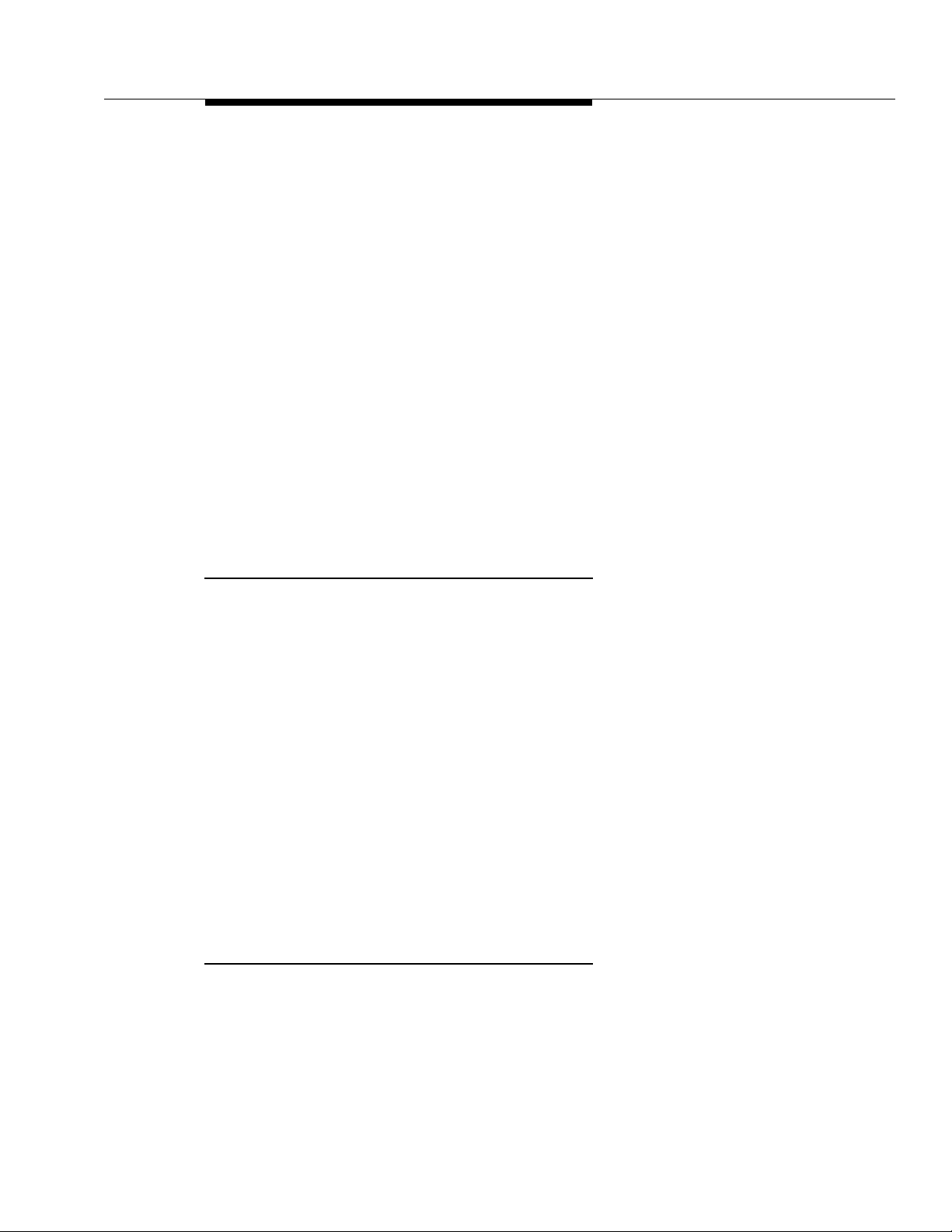
CallVisor Adjunct Switch Application Interface
call when it comes into a station, manipulate the call while it is at the station, and
invoke station features like lighting the message waiting light, setting Send All
Calls, or Call Forward.
These capabilities could be used, for example, to provide an integrated voice
and electronic mail system for office personnel. With this system, office personnel
can have a message waiting light turned on whenever an electronic mail
message is received or get an electronic mail message when a voice mail
message arrives. Another application is a “Follow-me” call forwarding
application, in which calls are automatically forwarded to different locations
based on a schedule entered by the user.
The CallVisor ASAI capabilities and features can be used to support a variety of
applications in the call center environment — as well as office automation
applications that include directory services, message desks, and phone
management. CallVisor ASAI-based applications let DEFINITY ECS and your
computers share and use information, complementing and enhancing the
communications and data-processing capabilities these systems deliver. These
capabilities can help you streamline operations, improve productivity, and
improve customer satisfaction.
Architecture
ASAI integrates the DEFINITY ECS with main-frames, minicomputers, personal
computers (PCs), and distributed computing environments (such as LANs and
client-server environments) for call center and office automation applications. In
an inbound call center, agents use a telephone and a computer connected to a
computing environment. The computer uses information it receives over the ASAI
link to display information about incoming calls on the agent’s terminal.
In outbound call centers, the agents’ equipment is similar, but the computing
environment uses the ASAI link to make outbound calls. ASAI also shifts agents
from inbound to outbound service and back. It can be used to provide
screen-based dialing and other office automation applications.
An ISDN primary rate interface (PRI) link provides calling-party and called-party
information to the various applications. This link is not required, but it lets
applications use network information provided by ISDN to broaden its scope.
Without a PRI link, automated voice response units can still gather information
needed by prompting with DNIS.
Application Programming Interface
ASAI provides an applications programming interface, which can be used by
vendors to develop computer-telephone integration applications. The applications programming interface supplies the syntax and operation of the function
calls used to invoke ASAI capabilities. The interface can be used to communicate with vendor-specific application interfaces. For example, IBM has an appli-
Issue 5 January 1998
4-5555-230-024
Page 98

Computer-Telephone Integration Solutions
cation program interface known as CallPath’ Services Architecture. Digital
Equipment Corporation works with an application program DEFINITY ECS interface called Computer Integrated Telephony. Lucent Technologies CallVisor for
UNIX can also be linked to ASAI.
CallVisor for UNIX
The Lucent Technologies CallVisor for UNIX provides an ASAI interface between
a PC and your DEFINITY ECS. CallVisor for UNIX, also known as PC/ASAI is an
excellent choice to bring the benefits of CTI to office automation applications in
client-server computing environments.
CallVisor for UNIX uses the PC/ISDN Platform to provide connectivity to your
DEFINITY ECS system. The software includes an application programming
interface that allows you or vendors to develop applications that communicate
and utilize the information provided by the ASAI link.
The Novell Telephony Service for Netware is an example of a product that brings
you the benefits of linking your DEFINITY ECS with your computing environment.
Telephony Service for Netware links Novell’s Netware to your DEFINITY ECS,
providing access to common telephone features, such as autodialing,
conference calling, and message management in combination with information
stored in your client-server computing environment. The software also includes a
Lucent PassageWay desktop application that gives you the ability to speed-dial
calls and take notes that are associated with each call. Notes from previous
conversations are available with each call.
4-6 Issue 5 January 1998
555-230-024
Page 99

CallVisor for UNIX
1) DEFINITY ECS 8) Personal Computer/ISDN Platforms
2) Primary Rate Interface 9) CallVisor ISDN Gateway
3) CallVisor Adjunct Switch Applications
Interface; Call monitor and control,
Station monitor and control
4) CallVisor for UNIX 11) Inbound Call Management
5) Adjunct Switch Applications Interface;
Call events, Outbound call requests,
Routing requests
6) Conversant Voice Information System 13) Call Center, Office Automation
7) Digital Communications Protocol/Basic
Rate Interface
10) Calling number, Called number,
Agent extension
12) Voice Response Applications,
Inbound Call Management
14) Call monitor and control, Station
monitor and control
Figure 4-1. DEFINITY ECS and CallVisor Adjunct Switch Applications
Interface
Issue 5 January 1998
4-7555-230-024
Page 100

Computer-Telephone Integration Solutions
CallVisor ASAI Gateway
The CallVisor ASAI Gateway provides ASAI capabilities for the DEFINITY Generic
2 system. See your Lucent Technologies account team if you would like additional info rmation on migrat ing your Call Visor AS AI Gateway t o the DEFINI TY ECS
architecture.
CallVisor Services
With Lucent Technologies CallVisor Services Offerings, you can select the level of
service that meets their specific business needs. For instance, you can choose
only standard installation and maintenance of your DEFINITY CallVisor products.
You can increase the level of service to include complete management of the
call-flow design and/or project management of the installation and servicing of
the entire system, including other vendors’ equipment. CallVisor Enhanced
Services can provide you with the convenience and security of having a single
point of contact for design, installation, and maintenance of your
computer-telephone integration links.
CallVisor ASAI implementation services are available as follows:
■ Standard Installation — This option offers the services of technicians to
install and test all components of the computer-telphone integration.
■ Consultative Services — With this option, consultants are available to
assist you in the technical management and design of your
computer-telephone integration application. The following services are
included:
— Requirements Analysis — Includes surveying your current
operating environment, proposed applications, and project goals
and objectives with all parties involved in order to document the
steps necessary to achieve suc ces s.
— Call Scenario Development — Provides a detailed description of
the handling of each call that will be involved in your call center.
The call scenarios developed then become part of the computing
environment ASAI requirements.
— Call Center Consultation — Provides guidance in the design
process for the Automatic Call Distribution portions of the project,
including CMS report interpretation, split layout, and call handling
in the ASAI environment.
— General Consulting — Provides technical support to your
application developer.
— Functional Testing — Provides assistance in the design and
execution of a test program to examine the deliverable components
of your computer-telephone integration project.
4-8 Issue 5 January 1998
555-230-024
