Page 1

OPERATING RANGE
○○
This cordless telephone operates at the
maximum power allowed by the Federal
Communications Commission (FCC).
Even so, this handset and base can
communicate over only a certain distance
— which can vary with the locations of the
base and handset, the weather, and the
construction of your home or office. For
best performance, keep the base antenna
fully extended.
If you receive a call while you are out of
range, the handset might not ring — or if
it does ring, the call might not connect
when you press P. Move closer to the
base, then press P to answer the call.
If you move out of range during a phone
conversation, you will hear noise or
interference. To improve reception, move
closer to the base.
If you move out of range without pressing
O, your phone will be left “off the hook.”
T o hang up properly , walk back into range,
periodically pressing O until the PHONE
light goes off.
Changing Channels
This cordless telephone has 10 channels
available for maximum performance.
If you notice noise or interference while
using the handset:
1 Press C.
2 If the interference doesn't clear,
continue to press C until you find a
clear channel
— OR —
Move closer to the base and press
C.
NOTE: You must be in range to change
channels. If you press
range, you might lose the call. If you do
lose the call, place the handset in the base
for a few seconds, then make the call again.
C
while out of
User's Manual for
Cordless
Telephone 4336
Fold open this paper for information about this
telephone's installation and operation. Please read
Part 1 — Important Product Information, included
in this package.
© Copyright 1996, 1997 Lucent Technologies Inc. All rights reserved.
Part 2
Printed in Malaysia. Issue L3
847831633
Page 2
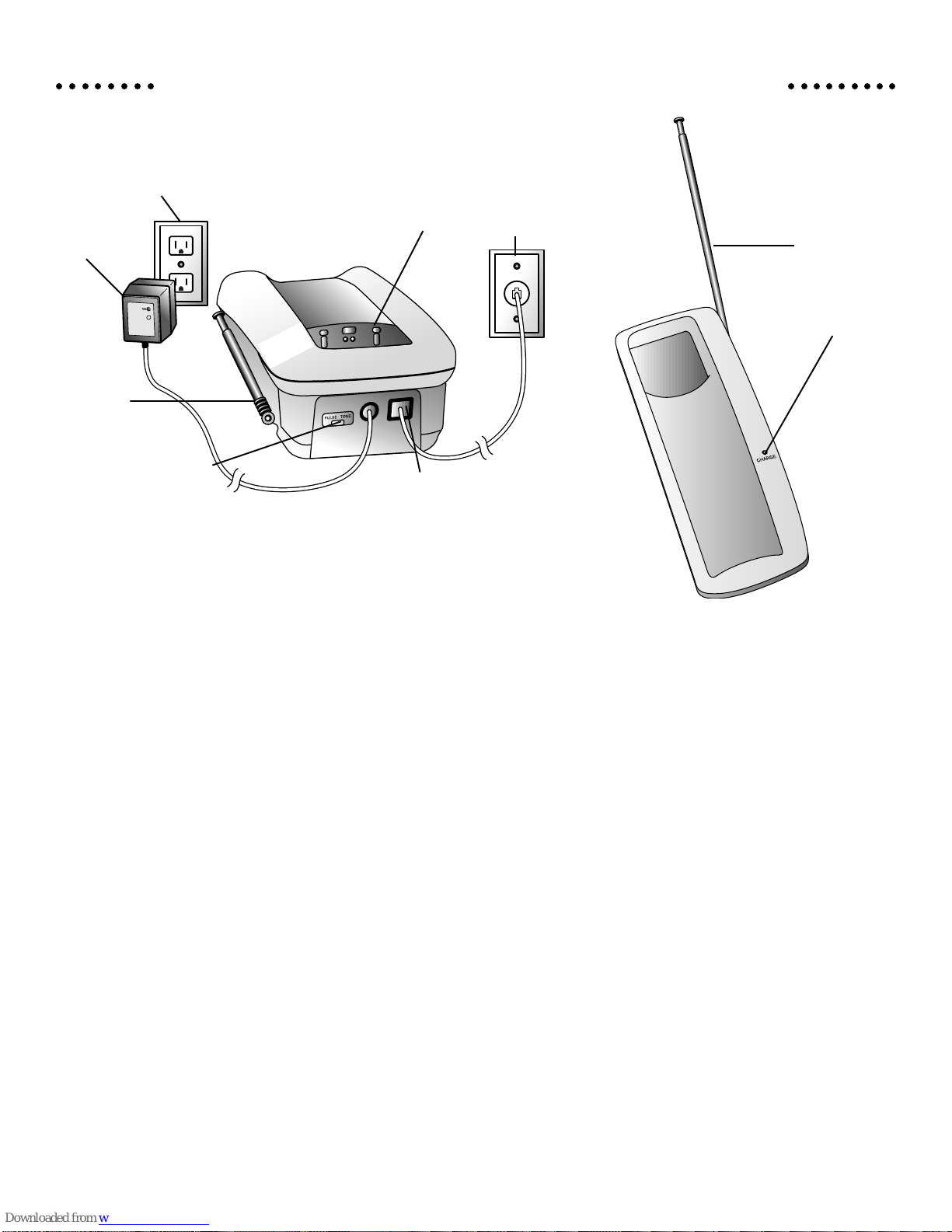
○○○○○○○○ ○○○○○○○○○
INSTALLATION
Standard AC Outlet
Charging Contacts
AC Adapter
Base Antenna
(down)
Dial Mode Switch
Modular Jack
U
L
Telephone Line Cord
Base Antenna
(extended)
Charging Light
The instructions below are for both table
and wall installation.
CAUTION:
• Never install telephone wiring
during a lightning storm.
• Never install telephone jacks in wet
locations unless the jack is specifically designed for wet locations.
• Never touch uninsulated telephone
wires or terminals unless the
telephone line has been disconnected
at the network interface.
1 Choose a spot near an electrical
outlet and a telephone jack.
• This phone requires a modular telephone jack and a standard electrical
outlet (110v AC)
• The outlet should not be controlled
by a wall switch; if the switch is
ever turned off, the phone will not
operate.
2 Install the handset antenna.
Slide the metal tip of the handset
antenna straight down into the
opening in the top of the handset.
Turn the antenna clockwise to make
sure the tip is set in place, and
continue until the rubber is snug
against the top of the handset. Do
not overtighten.
3 Set the dial mode switch to TONE
if you have touch tone service, or
PULSE if you have dial pulse/rotary
service.
Even if you have dial pulse service,
you can still use telephone services
requiring tone signals. See “Temporary Tone” in the Operation section
of this manual.
4 Connect the telephone line cord.
Plug one end of the telephone line
cord into the jack on the top side
of the base. (If you are wall mount-
ing the phone, run the excess cord
through the groove on the bottom of
the base.) Plug the other end of the
line cord into a modular jack. Make
sure the plug snaps firmly in place.
5 Mount the base on the wall.
(Wall Mounting Only) Hold the base
so that the mounting knobs on the
standard wall jack will fit into the holes
on the back of the base. Slide the base
down onto the knobs until it locks
into place.
6 Plug in the power cord.
Plug the AC adapter on the power
cord into an electrical outlet.
7 Charge the handset batteries for
10 hours.
Place the handset in the base. The
CHARGING light on the base goes
on to show the handset is in the right
position to charge the batteries.
8 Check for dial tone.
After the batteries are charged, pick
up the handset and extend the
base antenna. Check for dial tone by
pressing P; the PHONE light
should go on and you should hear a
dial tone.
Page 3
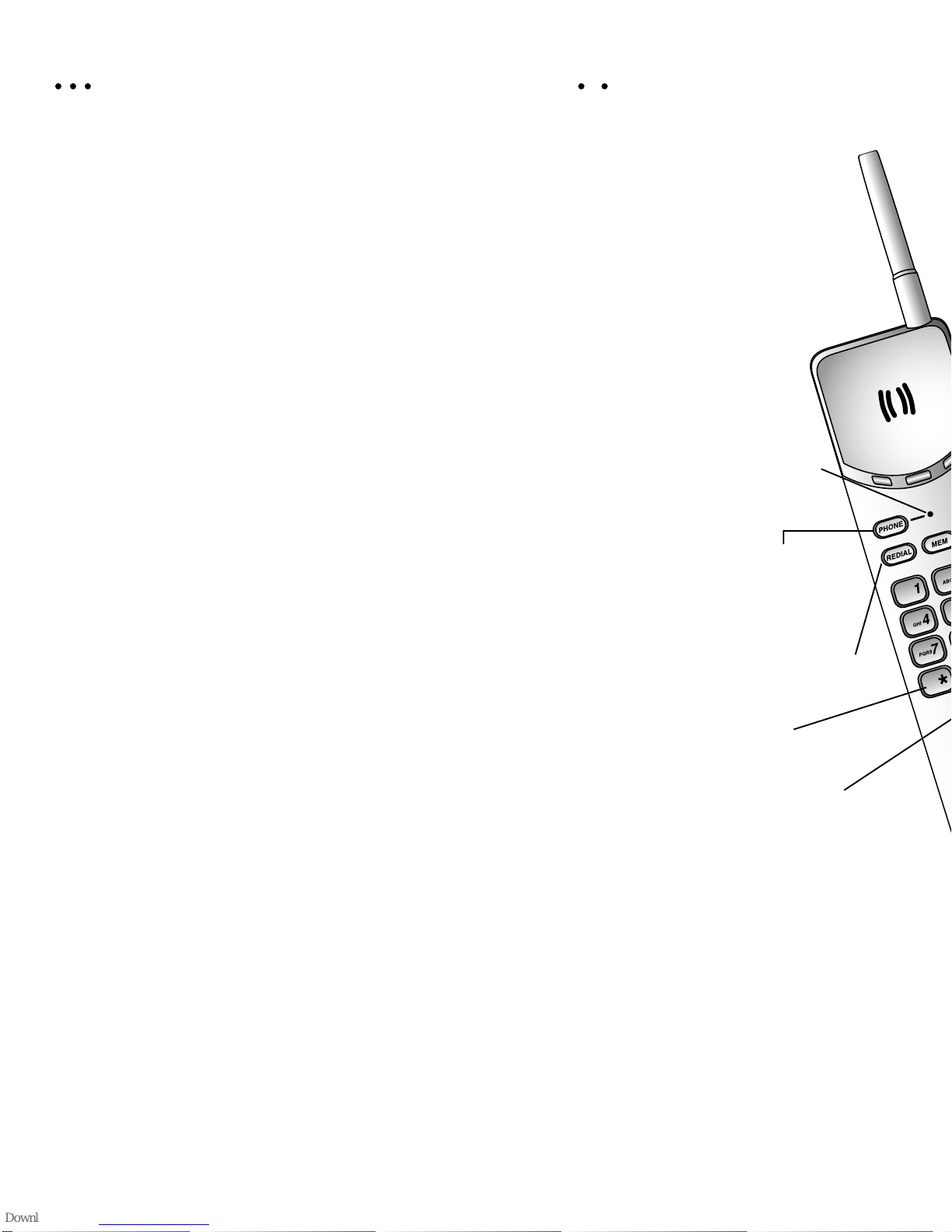
○○○ ○○
OPERATION
Making a Call
1 Press P, and wait for the
PHONE light to go on.
2 When you hear a dial tone, dial the
number.
Answering a Call
• If the handset is in the base, lift the
handset. The PHONE light goes on,
and the call is connected.
• If the handset is away from the base,
press P. The PHONE light goes
on, and the call is connected.
Ending a Call
• If you are near the base, place the
handset in the base.
• If you are away from the base, press
O.
Redial
The last number dialed on this phone is
stored in redial memory until you dial
another number.
1 Press P, and wait for the
PHONE light to go on.
2 When you hear a dial tone, press
R.
Special Telephone Services
If you subscribe to special local telephone
company services like Call W aiting or Call
Forwarding, you can access them by
pressing P whenever you would press
the switchhook on a regular phone. This is
like the Flash feature on some other phones.
Temporary Tone
If you have dial pulse (rotary) service, this
feature allows you to enter codes or tones
needed to operate answering machines, or
use electronic banking services, calling
cards, and other special services. This
feature will operate most special services;
however, some services may actually
require a touch tone line. To be sure, ask
the company that provides the special
service.
NOTE: If you have touch tone service,
you do not need to use the T emporary T one
feature.
1 Dial the call, then press T.
Any buttons pressed after this send
tone signals.
2 After you hang up, the phone
automatically returns to dial pulse
(rotary) dialing.
PHONE light
goes on while
you are on a call.
Answer calls and
access special
subscriber calling
services requiring
switchhook flash.
Redial last call made.
Temporary Tone
LO BATT light goes
on when battery needs
to be charged.
Page 4
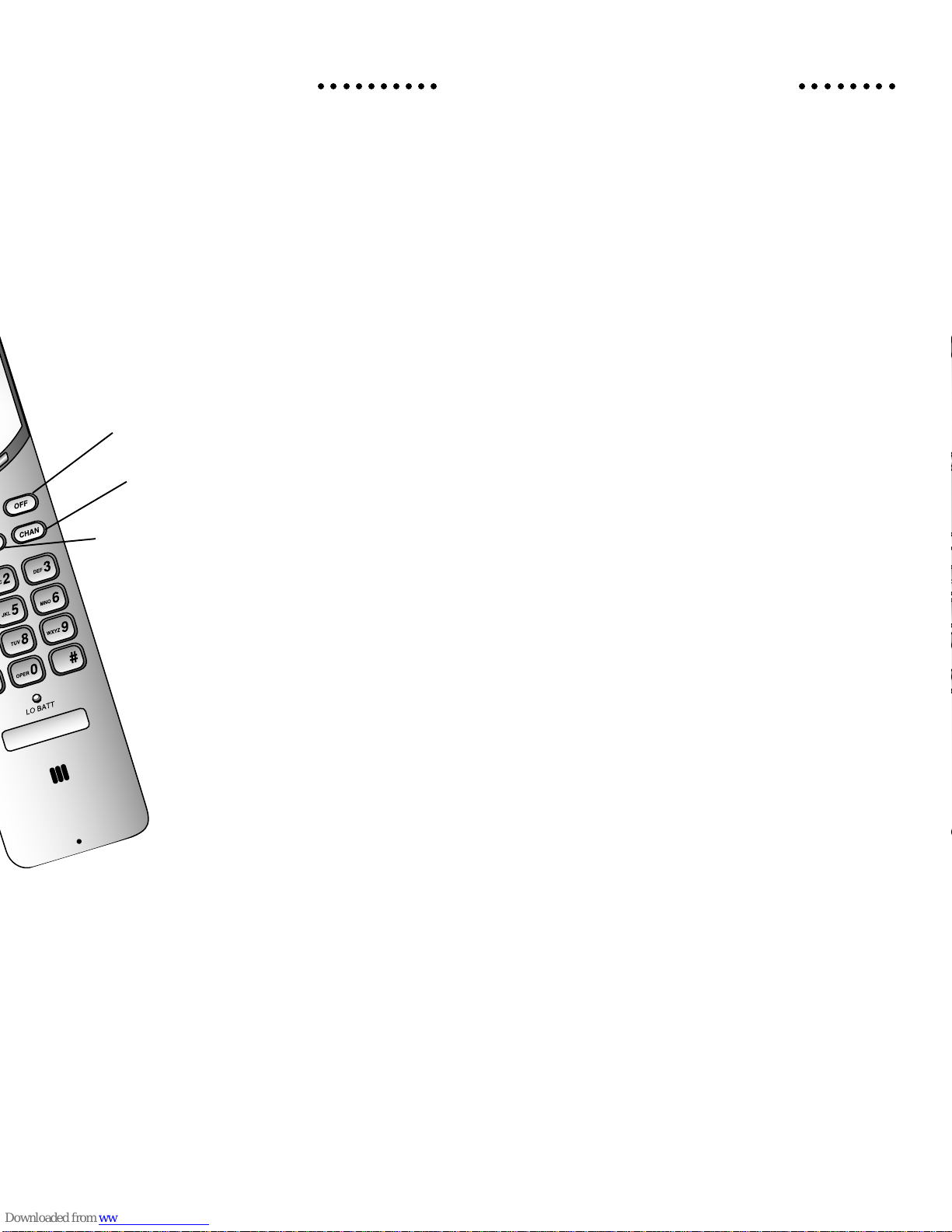
○○○○○○○○○○ ○○○○○○○○
MEMORY
End a call.
Change channels.
Store or access memory
dialing numbers.
This cordless phone can store nine
telephone numbers that you can dial just
by pressing M and one of the number
buttons.
Storing a Number in Memory
1 Make sure the handset is OFF.
2 Press M.
3 Enter the phone number (up to 16
digits).
4 Press M.
5 Press any number button from
1 to 9 for the memory location
where the number is to be stored.
6 A three-part tone confirms that the
number was stored properly. If you
hear a long buzzing tone, or nothing
at all, press O, then follow the steps
above to store the number again.
NOTE: You may choose to store
emergency numbers in memory locations.
This feature is provided only as a
convenience and the manufacturers
assumes no responsibility for customer
reliance upon the memory feature.
Dialing a Number in Memory
1 Press P.
2 Press M.
3 Press the number button (1-9) you
assigned to the number you’re calling.
NOTE: The numbers stored in memory
might be lost when you change the handset
batteries or if the batteries run down
completely; if this happens, you'll need to
store the numbers again.
Replacing a Stored Number
Y ou can replace a stored number by storing
a new number in its place.
Storing a Pause
in a Memory Dial Number
If this phone is connected to a switchboard,
you might have to dial an access number
(usually 9) to get an outside line. You can
store the access number and a pause in
the dialing sequence; the pause allows the
switchboard enough time to get an outside
line dial tone.
1 When storing a memory number
(see above), press R where
you want the pause to happen.
2 Pressing R once inserts a
two-second pause. You can insert
a longer pause by pressing R
more than once (each press adds
two seconds to the pause).
NOTE: Each pause you store is counted
as a digit. You can store up to 16 digits in
each memory location.
For example, to store 9, P AUSE, 5551234 in memory location 3:
Press M, 9, then R. Then press
5 5 5 1 2 3 4 M 3.
Page 5
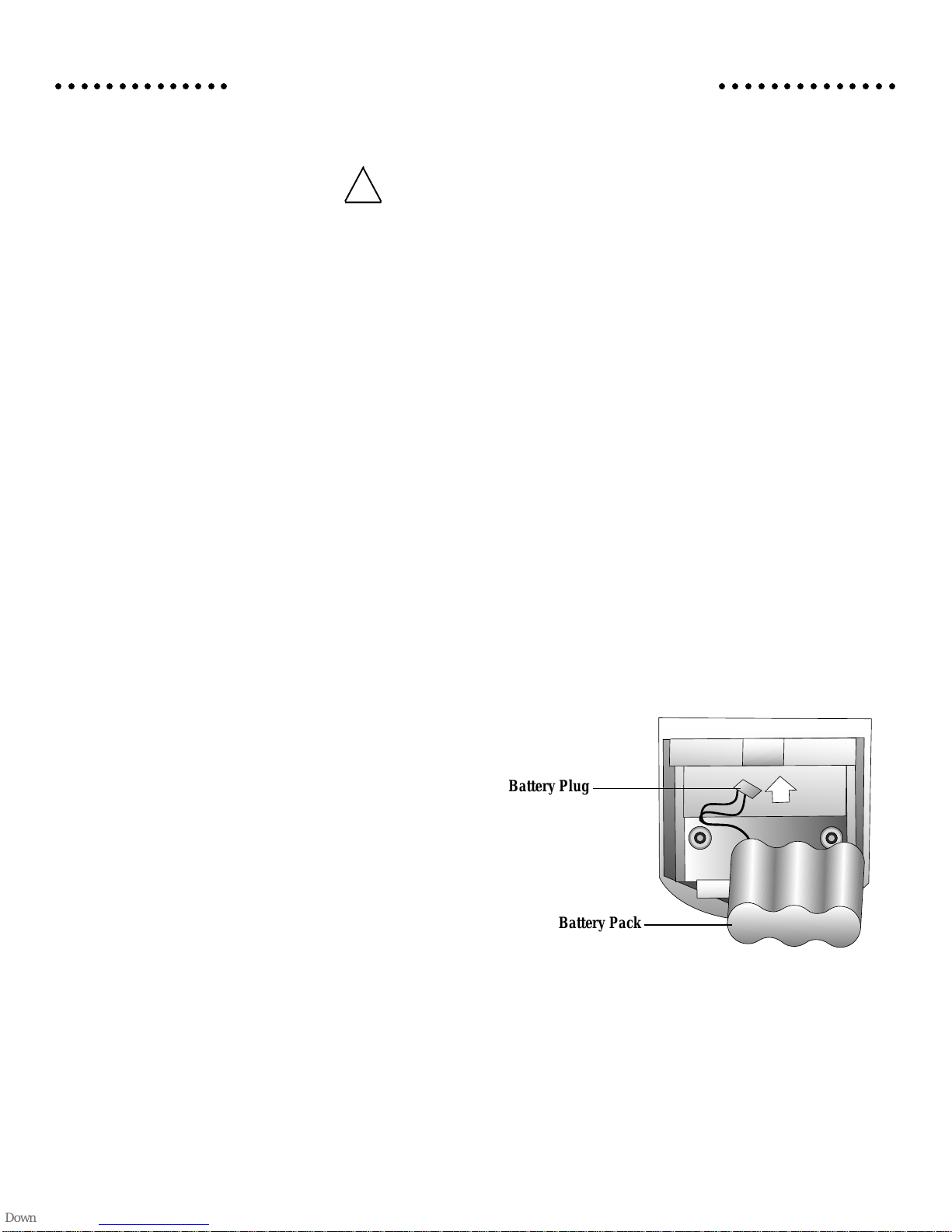
○○○○○○○○○○○○○○ ○○○○○○○○○○○○○○
BATTERIES
Charging the Handset Battery
Pack
The batteries need charging when:
• The phone beeps four times when
you press P .
• The LO BATT light on the handset
is on.
• The phone does not respond when
you press P, and none of the
lights goes on.
Place the handset in the base so the
CHARGING light goes on. The batteries
will be fully charged in 10 hours. Once
the batteries are fully charged, you need
only put the handset in the base when the
LO BATT light goes on.
If it’s more convenient for you, you can
leave the handset in the base all the time.
It is impossible to overcharge the batteries.
If you get a low-battery signal even
after 10 hours of charging, the battery
should be replaced.
CAUTION: To reduce the risk of
!
fire or injury to persons or damage
to the telephone, read and follow these
instructions carefully.
• Use only Lucent Technologies
Replacement Battery 4051.
• Do not dispose of the battery in a fire.
The cell might explode. Check with local codes for special disposal instructions.
• Do not open or mutilate the battery.
Released electrolyte is corrosive and
may cause damage to the eyes or skin.
It may be toxic if swallowed.
• Exercise care in handling batteries in
order not to short the battery with conducting materials such as rings, bracelets, and keys. The battery or conductor may overheat and cause harm.
• Charge the battery provided with or
identified for use with this product only
in accordance with the instructions and
limitations specified in this manual.
• Observe proper polarity orientation be-
tween the battery and battery charger .
Replacing
the Battery Pack
1 Remove the battery case cover on
the handset by pressing on the lines
and sliding the cover downward.
2 Lift out the old battery pack and
unplug it from the handset.
3 Hold the new battery pack and plug
the cord into the handset. Place the
battery pack in the case so the cords
rest on top of the battery pack.
4 Replace the cover by sliding it on its
track up over the battery case until it
snaps firmly in place.
5 The new batteries must be charged
before using your phone. Place the
handset in the base and allow it to
charge for 10 hours. Your telephone
might operate before that, but for best
performance, let the handset batteries
charge fully.
Battery Plug
Battery Pack
Page 6

IN CASE OF DIFFICULTY
○○
If you have difficulty operating this phone,
try the suggestions below . If you still have
trouble, call Lucent Technologies at
1 800 222-3111.
If the phone doesn’t work at all, check
these items first:
• Make sure the power cord is
plugged in.
• Make sure the telephone line cord
is plugged firmly into the base unit
and the telephone jack.
• Make sure the base antenna is fully
extended.
• If the phone does not beep when
you press P, the batteries
might need recharging.
• If the LO BATT light is on, the
batteries need recharging.
• Make sure the battery pack is
installed correctly.
• If you have rotary service on your
phone line, make sure the dial mode
switch is set to PULSE.
• If the above suggestions don’t solve
the problem, try resetting the security
code (see below).
If you hear a two-beep signal when you
try to use your handset:
• The handset and base are not
communicating properly . You might
be out of range while attempting to
dial. Move closer to the base and try
the call again.
• If moving closer to the base
doesn’t help, the handset and base
might be set to different security
codes.To reset the code, try the
following:
• Place the handset in the base, and
check to make sure the CHARGING
light is on. Wait 15 seconds, then
pickup the handset and press
P. This phone should operate
properly. If it doesn’t, try the next
step.
• Place the handset in the base, and
check to make sure the CHARGING
light is on. Unplug the AC adapter
from the outlet, wait 15 seconds,
then plug it in again. The CHARGING light should go on. Wait
another 15 seconds, then pick up the
handset and press P. This phone
should operate properly. If it doesn’t,
try the next step.
• Pick up the handset, open the
battery compartment, and unplug the
battery pack. Wait 15 seconds, then
reinstall the battery pack, close the
battery compartment, place the
handset in the base, and check to
make sure the CHARGING light is
on. Wait another 15 seconds, then
pick up the handset and press P.
This phone should operate properly.
If you have no dial tone, check all the previous suggestions. If you still don’t hear a
dial tone, disconnect the phone and try
another phone in the same jack. If there is
no dial tone on that phone either, the problem is probably in your wiring or local service. Call your local telephone company.
If you hear noise or interference when
using the phone::
• Make sure the base antenna is fully
extended.
• You may be out of range. Move
closer to the base.
• Press and release C to change
to another of the 10 channels
available. If the noise is
exceptionally loud, move closer to
the base before changing channels.
• Household appliances plugged into
the same circuit as the base can
sometimes cause interference. Try
moving the appliance or the base
to another outlet.
• The layout of your home or office
might be limiting the operating
range. Try moving the base to another
location, preferably on an upper floor.
If you lose a call after changing channels:
• You were probably almost out of
range. Move closer to the base
before changing channels. Before
placing the call again, set the
handset in the base for at least
15 seconds.
If the phone does not ring when you
receive a call:
• Make sure the telephone line cord
is connected firmly to the base and
the telephone jack. Make sure the
power cord is plugged into an outlet
not controlled by a wall switch.
• You might be too far from the base.
Move closer to the base.
• You might have too many extension phones on your telephone line
to allow all of them to ring. Try unplugging some of the other phones.
• Try changing the channel.
If you hear other calls while using your
phone:
• Press C to change to another
channel.
• Disconnect your base from the
telephone jack and plug in a regular
telephone. If you still hear other calls,
the problem is probably in your wiring
or local service. Call your local phone
company.
If you hear noise in the handset and
the buttons don’t work:
• Your base unit and handset might
not be set to the same security code.
Place the handset in the base for at
least 15 seconds to reset the security
code.
