Page 1
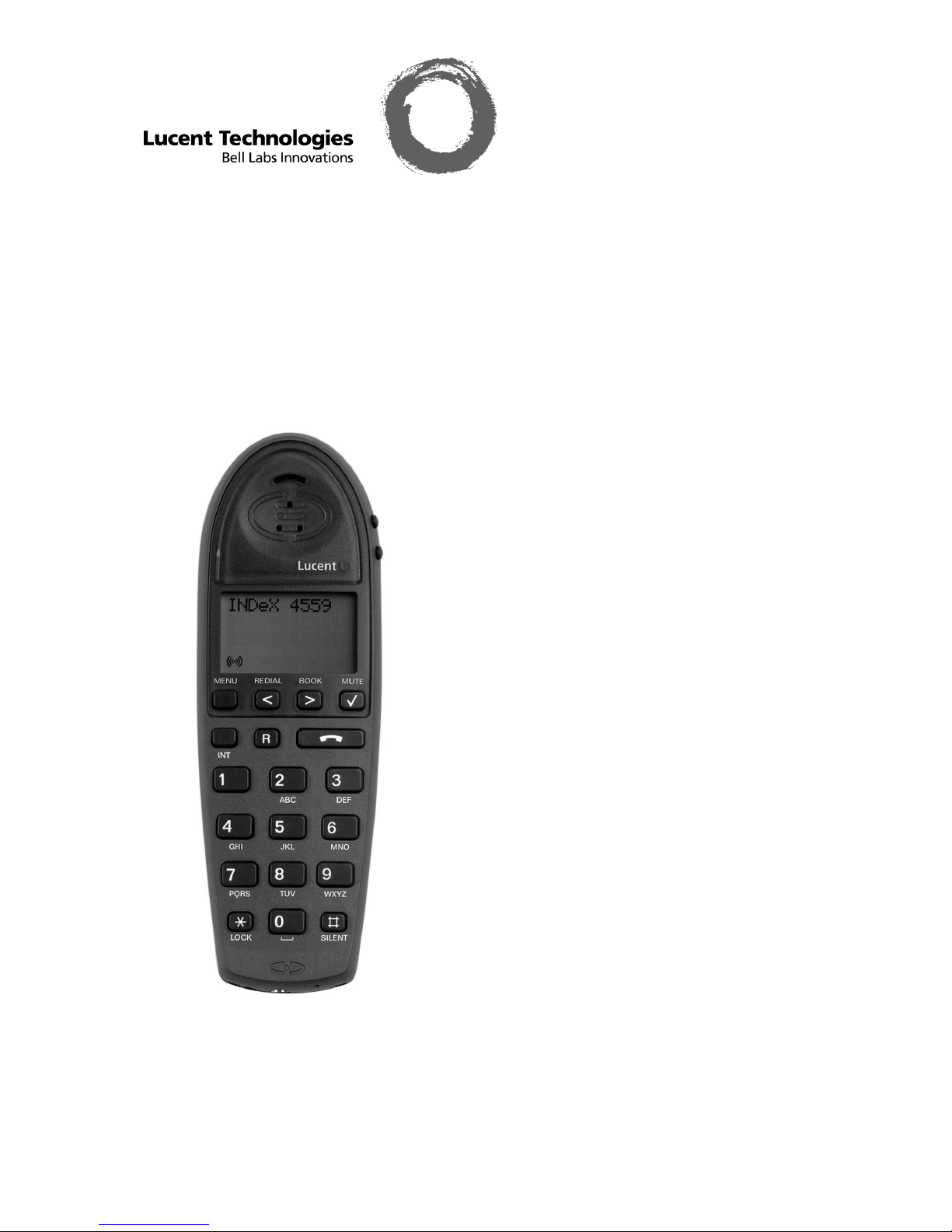
Page 2

Page 2 - Contents
INDeX 20DT User's Guide 38DHB0002UKCW Issue 2 March 00
Handset Features............................................................3
The INDeX 20DT Handset.............................................3
Batteries and Charging..................................................3
Using this Guide............................................................ 4
Further Help..................................................................4
Notes and Warnings......................................................4
Set-Up.............................................................................5
Introduction ...................................................................5
Subscribing......................................................................6
Introduction ...................................................................6
Subscribing to a New System........................................6
Switching Between Systems .........................................7
Removing a Subscription...............................................7
Using the Handset...........................................................8
Switching On/Off...........................................................8
Answering Calls.............................................................8
Making Calls..................................................................8
Last Number Redial.......................................................8
Locking the Keyboard....................................................8
Recall............................................................................8
Volume Control................................................................9
Mute..............................................................................9
Caller Volume................................................................9
Headset Operation........................................................9
Default Speech Volume.................................................9
Ringer Controls..............................................................10
Ringer Tone ................................................................10
Ringer Volume, On/Off................................................10
B-Answer On/Off (Auto-Answer).................................10
Handset Phone Book.....................................................11
Using Handset Phone Book ........................................11
Storing Handset Phone Book Numbers .......................11
Key Clicks, Out of Range & Vibrator..............................12
Key Click Sounds........................................................12
Out of Range Tone......................................................12
Vibrator .......................................................................12
INDeX Functions...........................................................13
Introduction .................................................................13
Using the INDeX Voice Service...................................13
Accessing the INDeX Directory (By Alpha Search)......14
Accessing the INDeX Directory (By Name Search).....14
Quick Reference............................................................15
Notes...........................................................................15
If Busy or Unanswered................................................15
Transfer, Park & Hold Calls.........................................15
Conference..................................................................15
Ringer Timeout............................................................15
Other Features............................................................15
Diverting Calls.............................................................16
Speed Dials, PIN's & Accounts.................................... 16
Other Features............................................................16
Summary.......................................................................17
20DT Menu.................................................................17
Glossary of Terms.........................................................18
Index .............................................................................19
Contents
Page 3

Handset Features - Page 3
38DHB0002UKCW Issue 2 March 00 INDeX 20DT User's Guide
Handset Features
The INDeX 20DT Handset
Volume
Controls
Display With
Backlight
Accept Key
On Switch
plus
Hook Switch
Headset Jack
(bottom edge)
Speaker
Lamp Indicates:
- Incoming Call
- Message Waiting
- Missed Calls
Talk Time:
10 Hours.
Standby Time:
90 Hours.
Size:
143mm x 48mm x 26mm.
Weight:
121g including battery (10g).
Security:
Each handset has a unique
serial number. Speech is
digitally encrypted.
Charge Times:
Full charge, 3.5 hours.
Accessories:
Includes a charger,
headsets and pouches.
Batteries and Charging
The handset batteries are non-removable and are
'built for life'. Charging takes approximately
3.5hrs. The charger also acts as a desk stand.
Whilst charging the handset can still make/receive
calls.
To check battery charge:
1. Press
MENU
2. Press > until
BATTERY
appears.
3. Press
. The battery charge is shown as a row
of blocks. Recharge the battery if 3 or less
solid blocks are shown.
4. Press
MENU
to finish.
Page 4
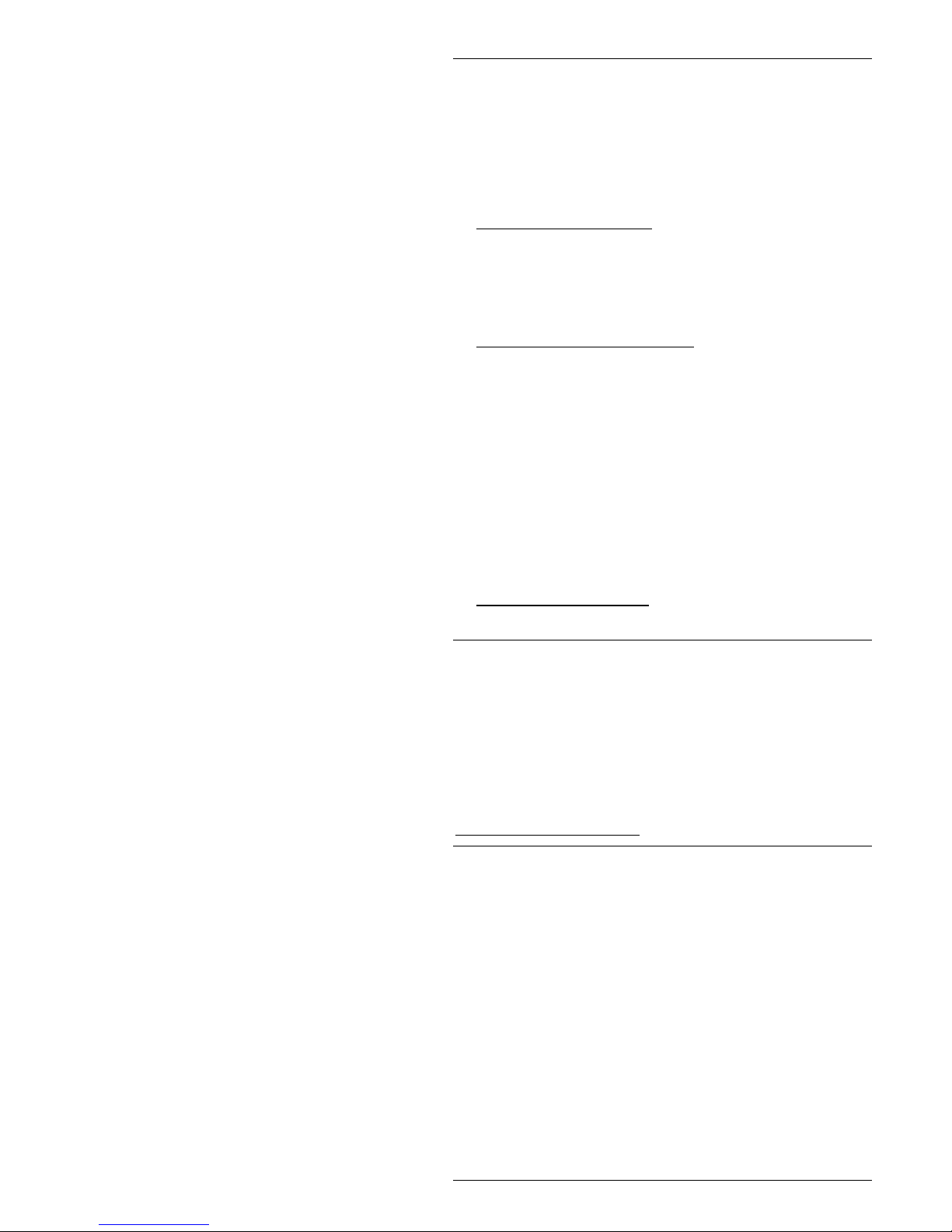
Page 4 - Handset Features
INDeX 20DT User's Guide 38DHB0002UKCW Issue 2 March 00
Using this Guide
This guide details the features that the Lucent
DECT 20DT handset supports by itself. The
handset may also be able to use other functions
provided by the DECT and PBX telephone
systems with which it is working.
–
INDeX DECT System
The 20DT can be used with GAP compatible
DECT systems. When used with an INDeX
DECT system it can access several extra
services (see
INDeX
on page 13).
–
INDeX Telephone System
When used with an INDeX telephone system,
the handset has a range of extra features
(see
"INDeX Functions" on page 13)
. This guide
describes how to use these features for both
Software Release Levels 8.1 and 9.0. Ask your
System Manager which Software Release Level
your INDeX system is using. The 20DT may be
used on previous versions of INDeX software.
Please refer to the DH2 User Guide (from our
web site – see below)
–
Non-INDeX Systems
Refer to the manufacturer's instructions.
Further Help
In all cases, first seek help from your System
Manager. If necessary they will seek help from
your system's maintainer.
This guide is available in several computer
formats
(Windows Help, Adobe Acrobat)
. You can
download them from our web site at:
http://www.sdxplc.com
Notes and Warnings
Equipment in some areas may cause interference
with cordless handsets. Other areas may have
atmospheres that require the use of special
"intrinsically safe" equipment only. The 20DT
handset is
not
classified as intrinsically saf e and
must not
be taken into these areas.
Unfortunately all types of cordless handset may
cause background sound on some hearing aids.
Page 5
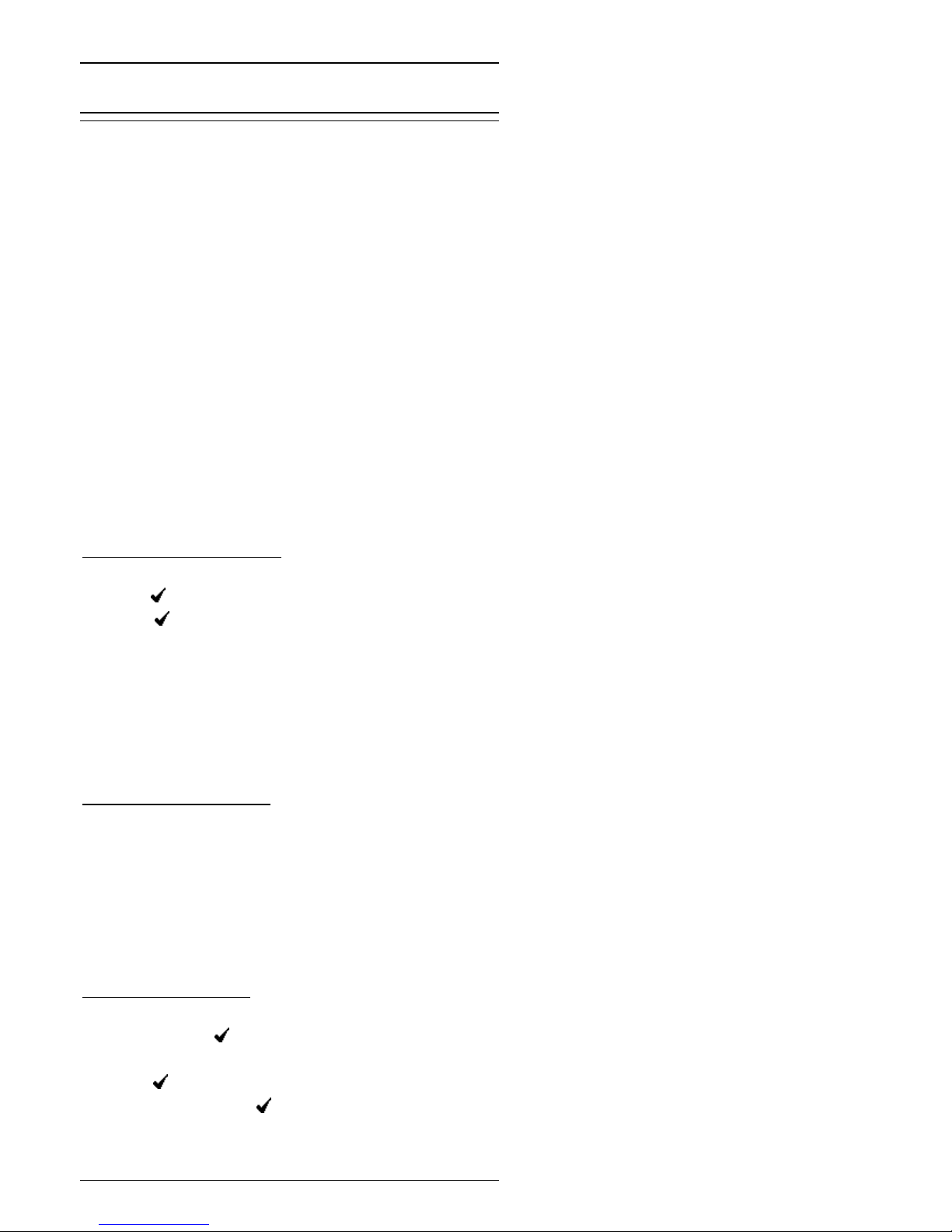
Set-Up - Page 5
38DHB0002UKCW Issue 2 March 00 INDeX 20DT User's Guide
Set-Up
Introduction
Your Lucent DECT 20DT handset can be set-up
for two user-defined profiles (see below):
Indoors (1)
e.g. quieter for office working
Outdoors (2)
e.g. louder for normal usage
Hence, within each profile you can set-up
different parameters for:
Ringer Tone ......................(see page 10)
Ringer Volume ................. (see page 10)
Key Click On/Volume .........(see page 12)
Vibrator On/Off .................(see page 12)
B-Answer On/Off .............. (see page 10)
Start Volume ....................... (see page 9)
Out of Range Indicator .......(see page 12)
Back Lighting On/Off ........... (see below)
Silent Mode ........................ (see below)
To select Profile 1 or 2:
1. Press
MENU
and
PROFILE SET UP
appears.
2. Press
and press > until required profile appears.
3. Press
to select profile and continue with
setting up of the parameters (see above).
4. Press
MENU
to finish.
You can also set your Lucent DECT 20DT handset
to operate in a totally silent mode.
Incoming calls are shown by the LED flashing
and, if set, the handset vibrates.
To select Silent Mode:
1. Press
MENU
followed by
SILENT.
2. To return to normal use, repeat the above.
SILENT
disappears and a tone is given.
You can also Mute your microphone during a call
(see page 9).
You can set your Lucent DECT 20DT handset
display to be backlit.
To select Backlight:
1. Press
MENU
and then press > to select Profile
1 or 2. Press
to accept.
2. Press > until
BACKLIGHT
appears and then
press
. Use < and > to select ON or
OFF
.
3. When done, press
to save.
4. Press
MENU
to finish.
Page 6
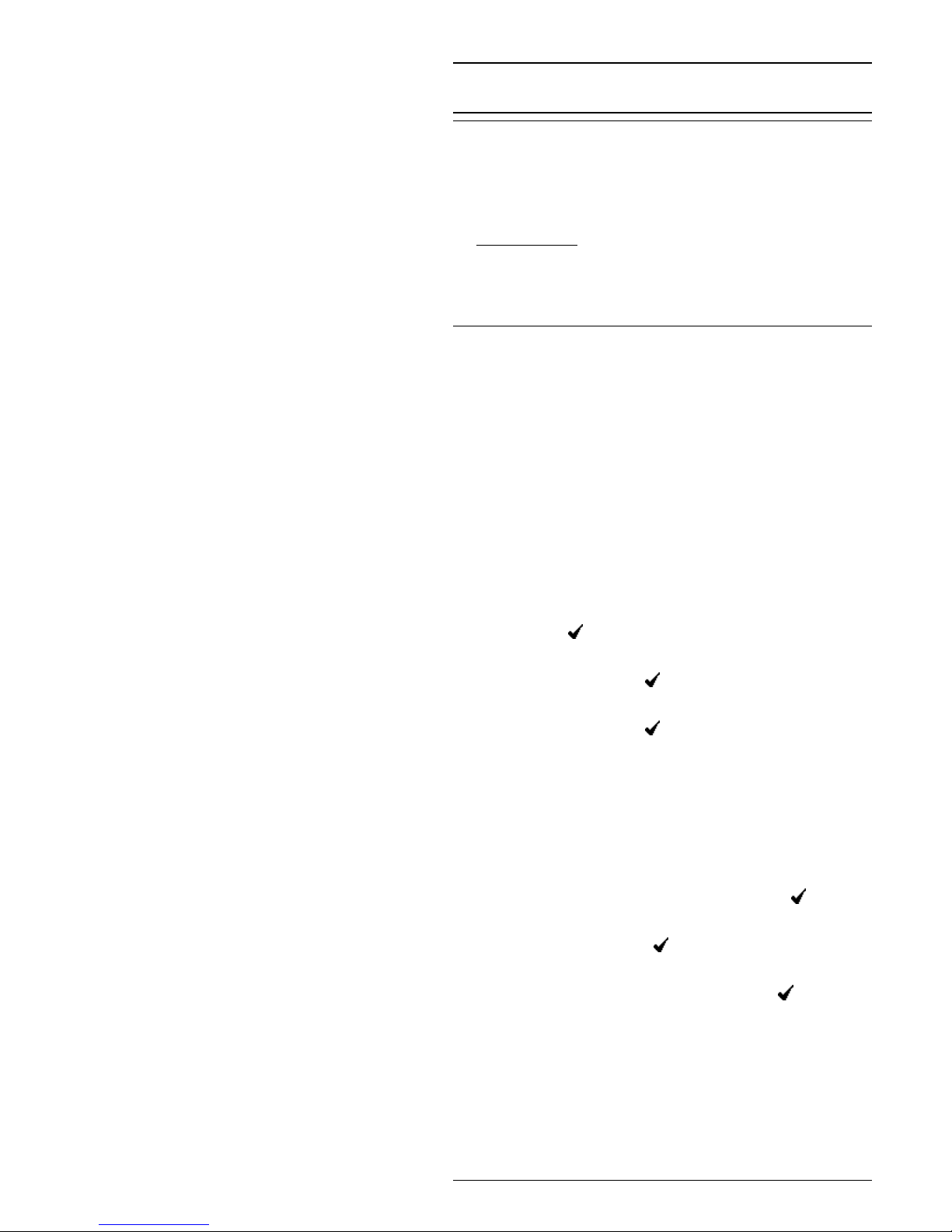
Page 6 - Subscribing
INDeX 20DT User's Guide 38DHB0002UKCW Issue 2 March 00
Subscribing
Introduction
For DECT handsets to be connected to a DECT
system they have to go through a process called
‘subscription’.
–
Logging On:
The 20DT can subscribe to four DECT systems.
However, it can only be logged onto one of
those systems at any time.
Subscribing to a New System
Before a handset can subscribe the system
manager must allow subscription. To do this they
need to known the handset's serial number. This
is shown on a label covered by the handset
battery (remove handset back cover and lift out
battery unit to show label). In ret urn the system
manager will provide:
– An extension number on the system.
– The ID number of their system.
– An account code if necessary.
1. Press
MENU
and then > until
LOGIN
appears,
then press
.
SELECT LOGIN
appears
2. Press > until
SUBSCRIPTION CREATE
appears, then press
.
3. Press > until required System
ID
number
appears, then press
.
4. Press > until
CREATE SYSTEM 1
appears,
press > until required system ID.
The handset displays the ID's of any systems in
range. If there are several systems locally, use
< and > t o display the different ID numbers
found.
5. When the required ID is shown, press
.
6.
AC: _ _ _ _ _ _
appears. If required enter an
Account Code. Press
.
If for some reason your handset cannot
subscribe it displays
FAILED
. Press
to try
again.
7. Press
MENU
to finish.
Page 7

Subscribing - Page 7
38DHB0002UKCW Issue 2 March 00 INDeX 20DT User's Guide
Switching Between Systems
If the phone has been subscribed to several
systems, you must select which to currently use.
1. Press
MENU
and then > until
LOGIN
appears,
then press
.
2.
SELECT LOGIN
appears, press
.
3. Press > until required
SYSTEM
number
appears.
The handset displays the ID's of any systems in
range. If there are several systems locally, use
< and > t o display the different ID numbers
found.
4. When the required ID is shown, press
.
5.
AC: _ _ _ _ _ _
appears. If required enter an
Account Code. Press
.
6. If for some reason your handset cannot
subscribe it displays
FAILED
. Press
to try
again or
MENU
to stop.
Removing a Subscription
If necessary, you can remove a subscription from
the handset.
Do not do this lightly
as you may
not be able to re-subscribe without assistance
from your System Maintainer.
1. Press
MENU
and then > until
LOGIN
appears,
then press .
2.
SELECT LOGIN
appears.
3. Press > until required
SUBSCRIPTION
REMOVE
appears, then press
.
4. Enter your password and press
.
5. Press
and enter your passcode .
6.
SUBSCRIPTION REMOVE
appears, press
and then press > until the system you wish to
remove appears
7. Press
again to remove the system.
– If the system removed was the one currently in
use, you need to
LOGIN
to another system
(see
"Subscribing to a New System" on page 6).
8. Press
MENU
to finish.
Page 8

Page 8 - Using the Handset
INDeX 20DT User's Guide 38DHB0002UKCW Issue 2 March 00
Using the Handset
Switching On/Off
To switch the handset on press . To switch the
handset off, press
until you hear a tone and
the display clears.
–
Signal Symbol
Indicates a base station in range and that your
20DT handset is ready for use. If the symbol
flashes the base station is busy with its
maximum number of calls.
–
Off-Hook Symbol
Shown when making calls and during
conversations. Use
key to disconnect.
Answering Calls
To answer an incoming call press .
Making Calls
1. Press wait for to flash and then dial the
number required (prefix external calls with 9).
or
2. Dial the number required and press
.
Last Number Redial
1. To access the redial stack (up to 10 different
numbers) press
REDIAL.
2. Press > until the required last number appears
(from newest to oldest).
3. Press
to call that number.
The redial stack can also be accessed via the
MENU see page 17.
Locking the Keyboard
You can lock the handset keys. This stops any
accidental knocks from starting calls.
Whilst locked the handset displays
KEY LOCKED
.
You can still answer calls by pressing the
key.
1. To lock or unlock the keyboard, press
MENU
and then
LOCK.
Recall
The R key produces a 'recall' signal. Some PBX's
may need this signal.
Page 9

Volume Control - Page 9
38DHB0002UKCW Issue 2 March 00 INDeX 20DT User's Guide
Volume Control
Mute
During a call you can mute the microphone.
1. During the call, press
. The handset displays
Mic. Mute
. To cancel press
again.
Caller Volume
The Volume Control keys (mounted on side of
handset) are used to increase and decrease caller
volume during a call. The volume is shown as a
bar across the display. After the call the handset
returns to its default volume setting
(see below)
.
For systems where handsets are used in noisy
environments, the maintainer can adjust the
volume settings for some phones. Contact your
maintainer for further details.
Headset Operation
You can use a telephone headset (earphone and
microphone) with the handset. This plugs into a
2.5mm stereo jack socket located on the base of
the 20DT.
Using a headset disconnects the microphone and
speaker. For total handsfree operation also use
Auto-Answer
(see page 10)
.
Default Speech Volume
You can alter the default volume of calls.
1. Press
MENU, >
and
. Select required Profile
(1 or 2) and press
again.
2. Press > until
START VOLUME
appears, then
press
.
3. Use < and > to alter the volume display.
4. When done, press
to save.
5. Press
MENU
to finish.
Page 10

Page 10 - Ringer Controls
INDeX 20DT User's Guide 38DHB0002UKCW Issue 2 March 00
Ringer Controls
Ringer Tone
You can select between 9 ringer tones.
1. Press
MENU, >
and
. Select required Profile
(1 or 2) and press
again.
2. Press > until
RINGER TONE
appears, then
press
. Use < and > to select the tone
required. To help the tones are played during
selection.
3. When the required tone is found, press
to
save it.
4. Press
MENU
to finish.
Ringer Volume, On/Off
You can adjust the volume of your ringer (five
levels) or you can switch the ringer off. This is
useful when going into meetings. It comes back
on after you make a call. Otherwise you must
switch the ringer back on manually.
To switch the handset ringer on/off:
1. Press
MENU, >
and . Select required Profile
(1 or 2) and press
again.
2. Press > until
RINGER VOL.
appears, then
press
.
3. Use < and > to select required level or to
switch
OFF
.
4. Press
to save the setting.
5. Press
MENU
to finish.
B-Answer On/Off (Auto-Answer)
You can set the handset to automatically connect
to calls after a single ring. This is useful for
headset operation. When selected,
B-ANSWER
appears on the display.
1. Press
MENU, >
and
. Select required Profile
(1 or 2) and press
again.
2. Press > until
B-ANSWER
appears and then
press
.
3. Use < and > to switch ON or
OFF
.
4. When set as required press
.
5. Press
MENU
to finish.
Page 11

Handset Phone Book - Page 11
38DHB0002UKCW Issue 2 March 00 INDeX 20DT User's Guide
Handset Phone Book
Using Handset Phone Book
The handset phone book can store up to 80
numbers. Each number can be up to 24 digits with
24 letter names. These numbers are stored on the
handset in the sequence in which they are
entered.
Using Phone Book:
There are two methods of accessing stored handset phone
book numbers:
By Scrolling
1. Press
BOOK
. The first number in the stored list appears.
To dial number press
or press > to scroll through the
list and then press
.
By Reviewing
1. Press
BOOK
. The first number in the stored list appears.
To dial number press
or key the 1st letter of the stored
name. When name and number appear press
to call.
To delete a handset phone book number:
1. Press
BOOK
. Select the number to be deleted by either
of the two methods above.
2. Press
twice.
The PHONE BOOK can also be accessed via the
MENU see page 17.
Storing Handset Phone Book
Numbers
Handset phone book numbers can be either
external or internal numbers. They can also be
codes for the telephone system to which your
20DT connects.
1. Dial the required number and press
BOOK
.
2.
STORE NO.?
appears. If yes, press
otherwise press
MENU
.
3.
NAME
appears. Enter name from key pad by
tapping keypad digits until required letter
appears. When flashing cursor moves to next
space, select next letter. Use < to back space
and hold down to delete letters. When name
entered Press
to store both name and
number.
4. Press
BOOK
and use < and > to view the
number.
Page 12

Page 12 - Key Clicks, Out of Range & Vibrator
INDeX 20DT User's Guide 38DHB0002UKCW Issue 2 March 00
Key Clicks, Out of
Range & Vibrator
Key Click Sounds
You can set if the handset keys should give a
small click when pressed.
1. Press
MENU, >
and
. Select required Profile
(1 or 2) and press
again.
2. Press > until
KEY CLICK
appears, then press
.
3. Use < and > to either switch
OFF
or to increase
the volume. Press
to save the setting.
4. Press
MENU
to finish.
Out of Range Tone
The 20DT can give a warning tone when it is
about to lose contact with the DECT system.
The base stations in the INDeX DECT system can
each support up to 4 calls at a time. Their range
is normally around 50/300 metres but is affected
by building structures.
The out-of-range warning occurs when you are
about to go out-of-range of the current base
station and either there is no next base station to
handover the call to or the next base station
already has its maximum number of calls.
1. Press
MENU, >
and
. Select required Profile
(1 or 2) and press
again.
2. Press > until
OUT of RANGE
appears and then
press
. Use < and > to switch ON or
OFF
.
3. Press
to save the setting.
4. Press
MENU
to finish.
Vibrator
You can set the handset to vibrate instead of
ringing (see page 10) when an incoming call
arrives.
1. Press
MENU, >
and
. Select required Profile
(1 or 2) and press
again.
2. Press > until
VIBRATOR
appears, then press
.
3. Use < and > to either switch ON or
OFF.
4. Press
to save the setting.
5. Press
MENU
to finish.
Page 13

INDeX Functions - Page 13
38DHB0002UKCW Issue 2 March 00 INDeX 20DT User's Guide
INDeX Functions
Introduction
When used on an INDeX Telephone system, the
20DT handset can access a range additional
functions. This section gives a summary of those
functions for both Software Release V8.1 and
V9.0.
These functions are for
both
Level 8.1 and Level
9.0:
– The display of switch CLI information.
– Access the INDeX
Directories
of extensions
and speed dial numbers by
Alpha
search only.
In addition, for Level 9.0
only
:
–
Voicemail
messages prompts are displayed
and you can access messages via a menu.
– Access the INDeX
Directories
of extensions
and speed dial numbers by both
Alpha
or
Name
search.
Using the INDeX Voice Service
On Level 8.1, for 20DT's twinned with an
extension, you do not receive any visual
indication of VoiceMail messages. To check your
voice mail box, dial the VoiceMail box number
(ask your System Supervisor) and perform step 2
below. For Level 9.0. When
Message From
VoiceMail
appears on your display, you access
your messages as follows:
1. Press
MENU
and
.•Press > until
VOICE
appears and then press
.
2. Press
and either:
For a 20DT twinned with an extension:
Press #, dial the extension number, your
password and follow the audible prompts to
listen to your messages
or
For an individual 20DT:
Dial the number displayed, password and follow
the audible prompts to listen to your messages.
3. Press
MENU
to finish.
When you have an active Divert All set, the
20DT displays
DIVERT ALL.
Page 14

Page 14 - INDeX Functions
INDeX 20DT User's Guide 38DHB0002UKCW Issue 2 March 00
Accessing the INDeX Directory (By
Alpha Search)
1. Press
MENU
.
2.
MENU INDEX
is displayed. Press
and
INTERNAL
(system extensions) is displayed.
3. Either press
or press > to select
EXTERNAL
(system speed dials) and then press
.
4. The display shows an alphabetic list with
corresponding key numbers below.
5. Use the < and > keys to display different
alphabet sections.
6. Press the number key that corresponds with the
first letter of the name you require.
7. Use the < and > to move through the names in
that section. Either press
to call the
displayed number or press
to return to the
alphabet list.
Accessing the INDeX Directory (By
Name Search)
1. Press
MENU
.
2.
MENU INDEX
is displayed. Press
and
INTERNAL
(system extensions) is displayed.
3. Either press
or press > to select
EXTERNAL
(system speed dials) and then press
.
4.
DIAL NAME
is displayed. Press the key
matching the first letter of the
Name
you want.
E.g. for
SMITH
press
7(PRQS)
The display
shows an alphabetic list with corresponding key
numbers below.
5. Continue typing out the name, e.g
. 6(MNO),
7(GHI)
, etc. until
SMITH
is displayed.
6. Use < to step through the Smiths. Either press
to call the displayed number or press
•
to
return to
DIAL NAME.
7. If the INDeX directory does not contain a
matching name, the
NO MATCH
is displayed.
Page 15

Quick Reference - Page 15
38DHB0002UKCW Issue 2 March 00 INDeX 20DT User's Guide
Quick Reference
Notes
The following instructions are given in an
abbreviated form.
Notes
<pass>
= Enter extension passcode.
<time>
= Enter time in seconds (0 to 999).
<no.>
= Enter indicated telephone number.
<group>
= Number for a group of phones.
If Busy or Unanswered
After dialling a number, if it is busy or just rings, use the
following:
To leave a message:
Press 1,
Leaves your number as a message to reply.
To set a call back:
Press 2,
Rings you when extension becomes free or next used.
To camp on & wait:
Press 3
To cancel camp on:
Press
Transfer, Park & Hold Calls
To transfer a call:
R,
<extension no.>
,
To hold/unhold a call:
R
To park call:
R,
To retrieve a call you parked:
, , 9
Conference
To create a conference call:
Whilst on a call: R,
<extension no.>
,
display shows
CONFERENCE = ,
press
Ringer Timeout
To set the Ringer Timeout:
, , 0, 1, 3,
<pass>
, ,
<time>
, #
Other Features
Set passcode:
, , 0, 7, 0,
<pass>
, ,
<new pass>
To make a page call:
, , 7,
<group number>, speak
No calls on/off:
, , 0, 6 plus 0 (on) or 1 (off)
Page 16

Page 16 - Quick Reference
INDeX 20DT User's Guide 38DHB0002UKCW Issue 2 March 00
Diverting Calls
Setting a divert number switches its use on.
Clearing the divert number switches it off.
Divert all:
To Set:
, , 0 , 1, 0,
<pass>
, ,
<extension no.>
, #
DIVERT ALL is displayed on the terminal
To Clear:
, , 0 , 1, 0,
<pass>
,
Divert on busy:
To Set:
, , 0 1, 1,
<pass>
, ,
<extension no.>
, #
To Clear:
, , 0 1, 1,
<pass>
,
Divert on no answer:
To Set:
, , 0, 1, 2,
<pass>
, ,
<extension no.>
, #
To Clear:
, , 0, 1, 2,
<pass>
,
No calls on/off:
, , 0, 6 plus 0 (on) or 1 (off)
Speed Dials, PIN's & Accounts
To use a system speed dial:
, #, 100...999
To use a personal speed dial:
, #, 00...09
To store a personal speed dial:
For external numbers, include the external call prefix.
DT –
, , 0, 00...09,
<pass>
, ,
<no.>
, #
Other Features
Enter/exit group:
To Enter:
, , 0, 4, 0
To Exit:
, , 0, 4, 1
To make a page call:
, , 7,
<group number>, speak
Page 17

Summary - Page 17
38DHB0002UKCW Issue 2 March 00 INDeX 20DT User's Guide
Summary
20DT Menu
Software
Release
V9.0 Only
KEY
Accept:Select Next:(or go back)
✓
>
>
>
>
>> > > > > >>
Subcribe
to INDeX
Battery
Phone
Book
Redial Login
Profile
Setup
Outdoor (2)
Profile
Ringer
Tone
Ringer
Vol.
Key
Click
Vibrator
B-Answer StartVol.
Out of
Range
Back
Light
Ringer
Tone 1-9
Ringer
Vol. < >
Click
Vol. < >
Vibrator
B-Answer
On/Off
StartVol.
Vol. < >
Range
On/Off
Light
On/Off
✓
Repeats cycle
Battery
Capacity
Personal
Directory
Last No.
Redialled
✓
✓
✓
✓
Repeats cycle
MENU
INDeX
✓
Internal
Directory
External
Directory
Voice
(Message)
Repeats cycle
> > > > > >
On/Off
Indoor (1)
Profile
MSF
Function
>
Not Used
On INDeX
Page 18

Page 18 - Glossary of Terms
INDeX 20DT User's Guide 38DHB0002UKCW Issue 2 March 00
Glossary of Terms
CLIP
Calling Line ID Presentation:
Information about the caller sent with their call, i.e.
their name and number.
DECT
Digital Enhanced Cordless Telecommunications:
A standard for the high density operation of cordless
handsets in a small area.
GAP
Generic Access Profile:
A series of standards to allow the inter-operation of
DECT equipment from different DECT suppliers.
INDeX
Integrated Network Digital Exchange:
The market leading voice and data communication
system manufactured by Lucent Technologies.
INDeX DECT
The INDeX DECT system is designed to provide
INDeX telephone systems with DECT cordless
functions.
PBX
Private Branch Exchange:
A private telephone system.
Page 19

Index - Page 19
38DHB0002UKCW Issue 2 March 00 INDeX 20DT User's Guide
Acrobat File ..................... 4
Adding a system ..............6
Auto-Answer .................. 10
Backlight .......................... 5
B-Answer ....................... 10
Battery ............................. 3
Call volume ...................... 9
Capacity .......................... 3
Change ringer ................ 10
Change start volume ....... 9
Change system ............... 7
Chargers .......................... 3
Clicks ............................. 12
Decrease volume ............ 9
Delete subscription ..........7
Display charge ................. 3
Force feed ..................... 10
Handsfree ........................ 9
Headsets ......................... 9
Hearing aids .................... 4
Help File .......................... 4
Increase volume .............. 9
INDeX Phone system .... 13
Internet ............................ 4
Intrinsically safe ...............4
Jack socket ...................... 9
KBD LOCKED .................8
Key click ........................ 12
Keyboard lock .................. 8
Last number redial ........... 8
Lock keyboard ................. 8
Login ............................ 6, 7
Mic Off ............................. 9
Mute ................................ 9
New subscription ............. 6
No ringer ........................ 10
Off ....................................8
Off-hook symbol ..............8
On ....................................8
Out of Range .................12
Phonebook .................... 11
Quick Charge ...................3
Redial .............................. 8
Remove subscription .......7
Repertory Numbers .......11
Ringer on/off ..................10
Ringer tone ....................10
Safe usage ......................4
Serial number ..................6
Set start volume ...............9
Signal symbol .................. 8
Silence .............................5
Single ring ......................10
Speed dials .................... 11
Start volume ....................9
Storing speed dials ........11
Subscribe .........................6
Switch on/off ....................8
System Manager .............4
System number ...............6
Telephone book ............. 11
Temporary ringer off ......10
Tone .............................. 10
Tones .............................12
Unsubscribe .....................7
Vibrator .......................... 12
Volume display ................9
Warnings ......................... 4
"So essential did I consider an Index to be to every
book, that I proposed to bring a Bill into parliament
to deprive an author who publishes a book without
an Index of the privilege of copyright; and, moreover,
to subject him, for his offence, to a pecuniary
penalty"
Lord Chief Justice Baron Campbell 1861
Index
Page 20

Performance figures and data quoted in this
document are typical, and must be specifically
confirmed in writing by Lucent Technologies
before they become applicable to any particular
order or contract. The company reserves the right
to make alterations or amendments to the detailed
specifications at its discretion. The publication of
information in this document does not imply
freedom from patent or other protective rights of
Lucent Technologies, or others.
All trademarks acknowledged. INDeX is a
registered trademark of Lucent Technologies.
©Lucent Technologies 2000.
Sterling Court
15 - 21 Mundells
Welwyn Garden City
Hertfordshire AL7 1LZ
England
Tel: +44 (0) 1707 392200
Fax: +44 (0) 1707 376933
Email: contact@sdxplc.com
Web: http://www.sdxplc.com
INDeX 20DT User's Guide 38DHB0002UKCW Issue 2 January 2000
