Page 1

USER’S GUIDE
Ultra320
SCSI to PCI-X
Host Adapters
May 2002
Version 2.0
®
Page 2
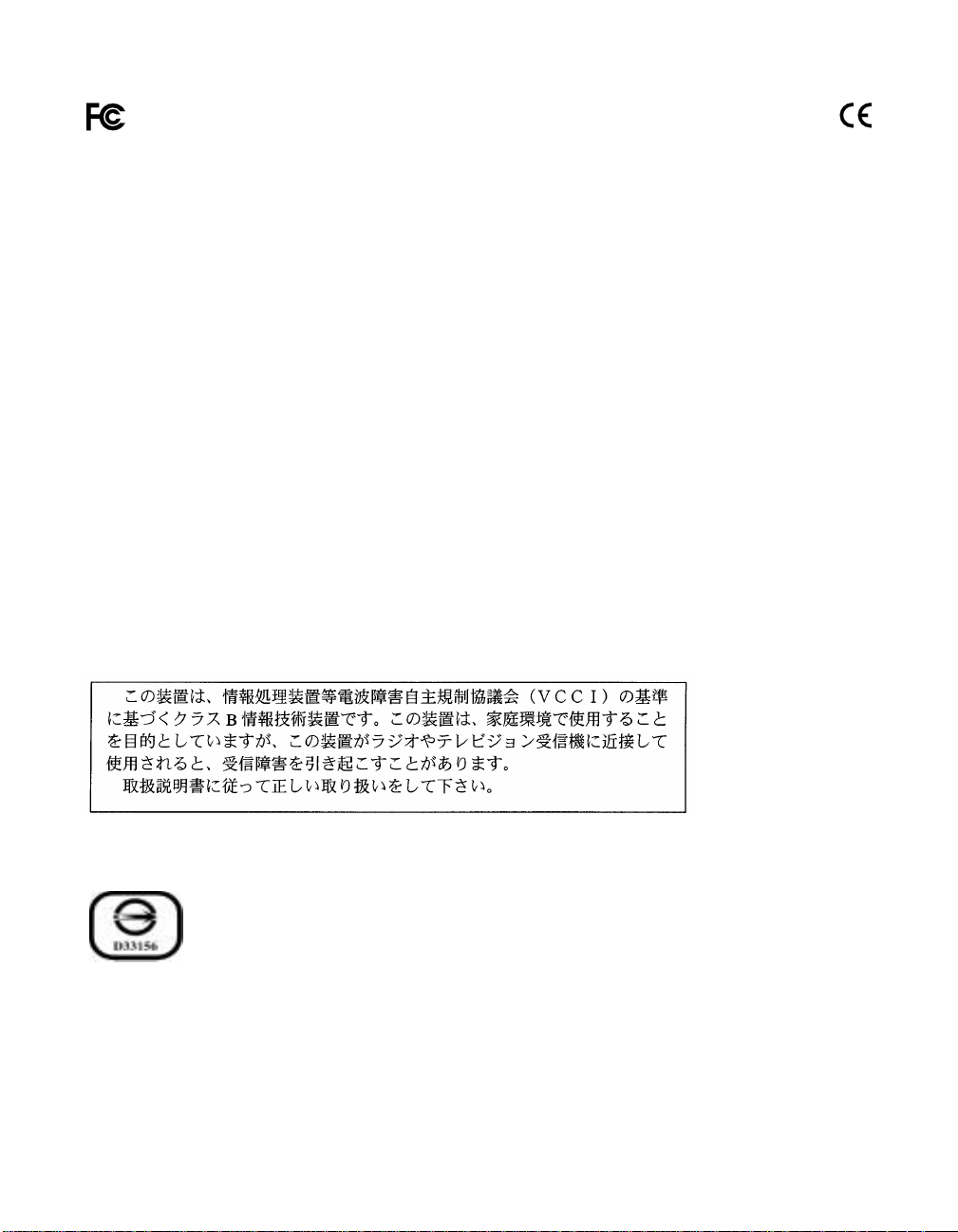
Electromagnetic Compatibility Notices
This device complies with Part 15 of the FCC Rules. Operation is subject to the following two conditions:
1. This device may not cause harmful interference, and
2. This device must accept any interference received, including interference that may cause undesired operation.
This equipment has been tested and found to comply with the limits for a Class B digital device, pursuant to part 15
of the FCC Rules. These limits are designed to provide reasonable protection against harmful interference in a
residential installation. This equipment generates, uses, and can radiate radio frequency energy and, if not installed
and used in accordance with the instructions, may cause harmful interference to radio communications. However,
there is no guarantee that interference will not occur in a particular installation. If this equipment does cause harmful
interference to radio or television reception, which can be determined by turning the equipment off and on, the user
is encouraged to try to correct the interference by one or more of the following measures:
• Reorient or relocate the receiving antenna.
• Increase the separation between the equipment and the receiver.
• Connect the equipment into an outlet on a circuit different from that to which the receiver is connected.
• Consult the dealer or an experienced radio/TV technician for help.
Shielded cables for SCSI connection external to the cabinet are used in the compliance testing of this Product.
LSI Logic is not responsible for any radio or television interference caused by unauthorized modification of this
equipment or the substitution or attachment of connecting cables and equipment other than those specified by
LSI Logic. The correction of interferences caused by such unauthorized modification, substitution, or attachment will
be the responsibility of the user.
The LSI Logic Ultra320 SCSI to PCI Host Adapters (LSI20320, LSI20320H, LSI20320L, LSI20320-R, LSI21320,
LSI21320-R, LSI22320, LSI22320-R) are tested to comply with FCC standards for home or office use.
This Class B digital apparatus meets all requirements of the Canadian Interference-Causing Equipment Regulations.
Cet appareil numérique de la classe B respecte toutes les exigences du Règlement sur le matériel brouilleur du
Canada.
This is a Class B product based on the standard of the Voluntary Control Council for Interference from Information
Technology Equipment (VCCI). If this is used near a radio or television receiver in a domestic environment, it may
cause radio interference. Install and use the equipment according to the instruction manual.
SI Logic Asia, Inc. Taiwan Branch
10/F, 156, Min Sheng E. Rd., Section 3,
aipei, Taiwan, R.O.C.
el: 886.2.2718.7828
AX: 886.2.2718.8869
LSI Logic Corporation
North American Headquarters
Milpitas, CA
Tel: 408.433.8000
ii
Copyright © 2002 by LSI Logic Corporation. All rights reserved.
Page 3

This document contains proprietary information of LSI Logic Corporation. The
information contained herein is not to be used by or disclosed to third parties
without the express written permission of an officer of LSI Logic Corporation.
LSI Logic products are not intended for use in life-support appliances, devices,
or systems. Use of any LSI Logic product in such applications without written
consent of the appropriate LSI Logic officer is prohibited.
Document DB15-000192-00, Final Edition (April 2002). This document describes
the LSI Logic Corporation Ultra320 SCSI to PCI-X Host Adapters and will remain
the official reference source for all revisions/releases of this product until
rescinded by an update.
The PCI and PCI-X interface is compatible with the PCI Local Bus Specification,
Revision 2.2 and PCI-X Addendum to the PCI Local Bus Specification, Revision
1.0a. The SCSI interface is compatible with the ANSI draft standard
X3T10.11/1142.
LSI Logic Corporation reserves the right to makechanges to any products herein
at any time without notice. LSI Logic does not assume any responsibility or
liability arising out of the application or use of any product described herein,
except as expressly agreed to in writing by LSI Logic; nor does the purchase or
use of a product from LSI Logic convey a license under any patent rights,
copyrights, trademark rights, or any other of the intellectual property rights of
LSI Logic or third parties.
Copyright © 2002 by LSI Logic Corporation. All rights reserved.
TRADEMARK ACKNOWLEDGMENT
The LSI Logic logo design, Fusion-MPT, Integrated Mirroring, and SureLINK are
registered trademarks or trademarks of LSI Logic Corporation. Windows and
Windows NT are registered trademarks of Microsoft Corporation. All other brand
and product names may be trademarks of their respective companies.
SR
To receive product literature, visit us at http://www.lsilogic.com.
For a current list of our distributors, sales offices, and design resource
centers, view our web page located at
http://www.lsilogic.com/contacts/na_salesoffices.html
Copyright © 2002 by LSI Logic Corporation. All rights reserved.
iii
Page 4

iv
Copyright © 2002 by LSI Logic Corporation. All rights reserved.
Page 5
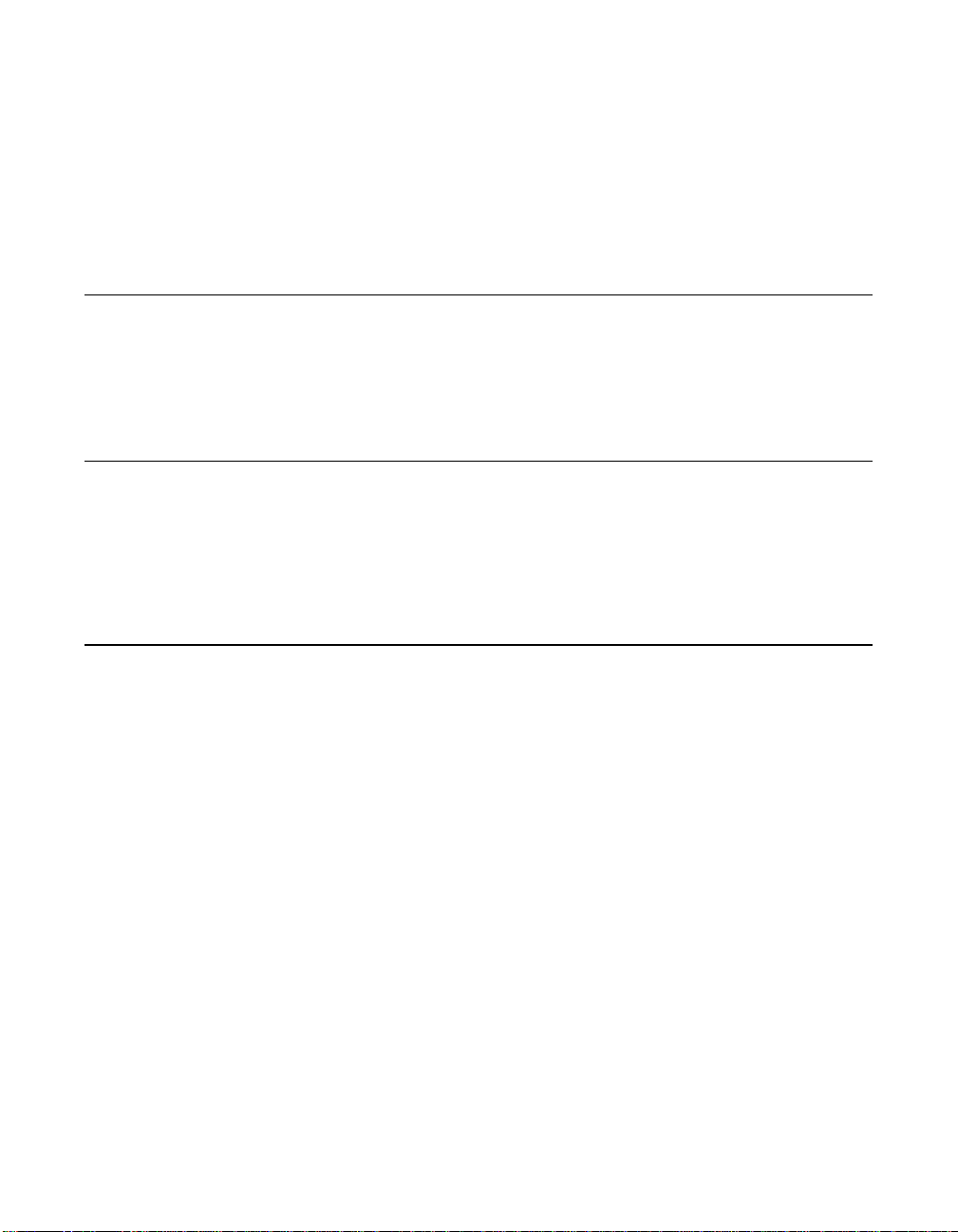
Audience
Preface
This document is the user’s guide for all LSI Logic Ultra320 SCSI to
PCI-X Host Adapters. It contains a functional description of the Ultra320
SCSI host adapters as well as physical and electrical specifications. It
also contains instructions for installing the host adapters and for
connecting SCSI devices to them.
This document assumes that you have some familiarity with SCSI
protocol and related support devices. This document benefits people
installing and using the various Ultra320 SCSI to PCI-X Host Adapter
boards.
Organization
This document has the following chapters and appendixes:
• Chapter 1, QuickInstallation Procedures, provides quick instructions
for installing your Ultra320 SCSI host adapter and Windows NT or
Windows 2000 device driver.
• Chapter 2, Detailed Host Adapter Installation, provides detailed
instructions for installing your Ultra320 SCSI host adapter.
• Chapter 3, Ultra320 SCSI Host Adapter Board Characteristics,
illustrates the various LSI Logic Ultra320 SCSI Host Adapters and
provides PCI and SCSI interface information.
• Appendix A, Glossary of Terms, provides definitions of terms used
in this book.
Ultra320 SCSI to PCI-X Host Adapters v
Copyright © 2002 by LSI Logic Corporation. All rights reserved.
Page 6

Related Publications
LSI53C1020 PCI to Ultra320 SCSI Controller Technical Manual,
LSI Logic Corporation, Document number DB14-000176-00
LSI53C1030 PCI to Dual Channel Ultra320 SCSI Multifunction Controller
Technical Manual, LSI Logic Corporation,
Document number DB14-000156-00
Fusion-MPT™ Device Management User’s Guide, LSILogic Corporation,
Document number DB15-000186-00
Revision Record
Revision Date Remarks
1.0 9/01 This release provides information about the LSI22320-R, LSI21320, and
1.1 4/02 Final version
LSI20320 Ultra320 SCSI to PCI Host Adapters.
vi Preface
Copyright © 2002 by LSI Logic Corporation. All rights reserved.
Page 7
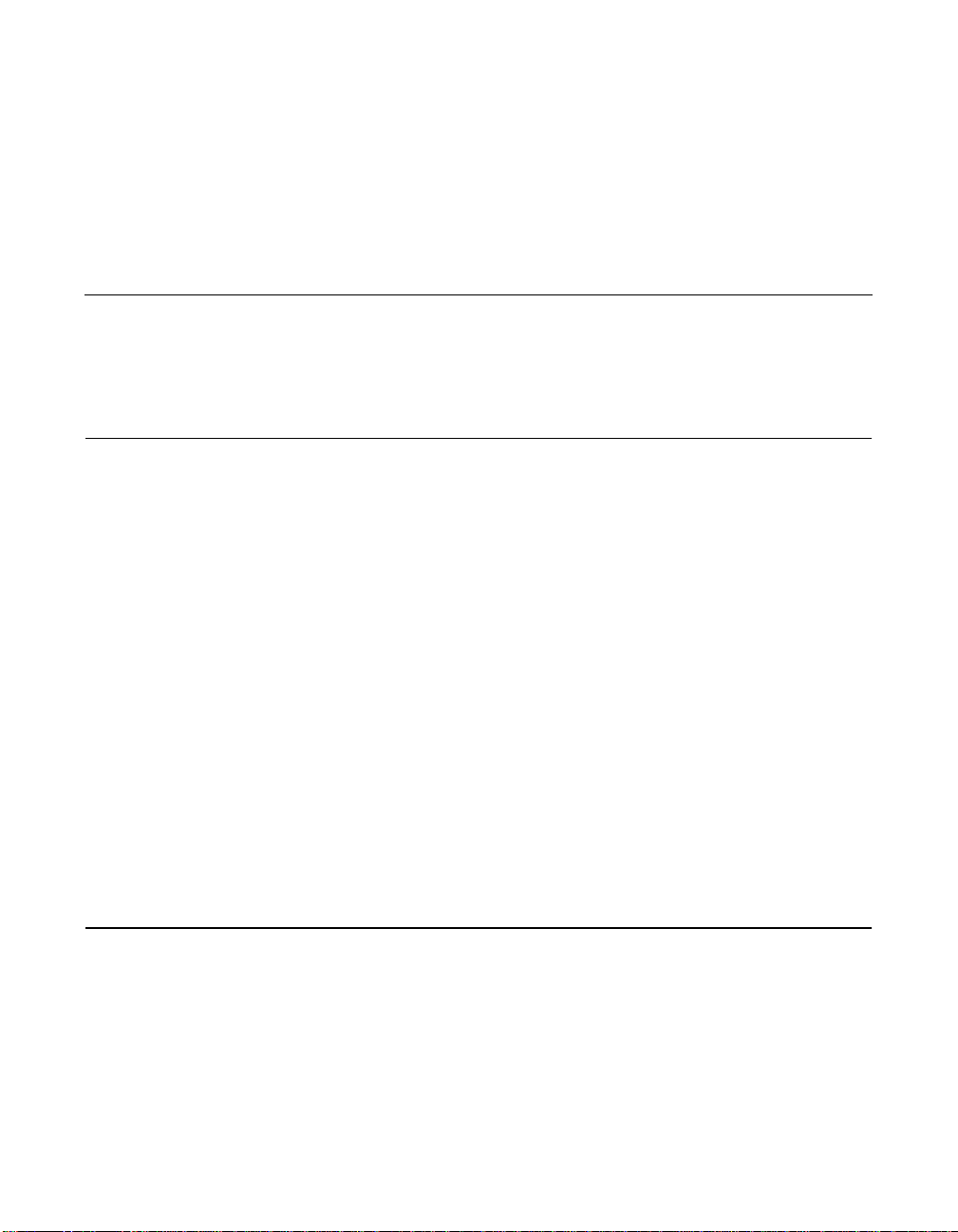
Contents
Chapter 1 Quick Installation Procedures
1.1 General Description 1-1
1.2 Quick Host Adapter Installation 1-2
1.3 Quick Windows Driver Installation 1-4
Chapter 2 Detailed Host Adapter Installation
2.1 Installing your Ultra320 SCSI Host Adapter 2-1
2.1.1 Selecting a PCI Slot 2-1
2.1.2 Inserting the Host Adapter 2-3
2.2 SCSI Device Cables 2-4
2.2.1 Internal SCSI Cables 2-4
2.2.2 External SCSI Cable 2-5
2.3 Connecting SCSI Devices 2-6
2.3.1 Connecting Internal SCSI Devices 2-6
2.3.2 Connecting the LED Cable 2-8
2.3.3 Connecting External SCSI Devices 2-9
2.4 Terminating the SCSI Bus 2-11
2.4.1 LSI20320 Host Adapter Termination 2-11
2.4.2 LSI21320 Host Adapter Termination 2-11
2.4.3 LSI22320 Host Adapter Termination 2-11
2.5 Setting SCSI IDs 2-12
2.6 Completing the Installation 2-13
Chapter 3 Ultra320 SCSI Host Adapter Board Characteristics
3.1 Ultra320 SCSI to PCI-X Host Adapters 3-1
3.1.1 LSI20320 Single Channel Host Adapters 3-2
3.1.2 LSI21320 Dual Channel Host Adapters 3-4
3.1.3 LSI22320 Dual Channel Host Adapters 3-6
3.2 Host Adapter Characteristics 3-8
Ultra320 SCSI to PCI-X Host Adapters vii
Copyright © 2002 by LSI Logic Corporation. All rights reserved.
Page 8
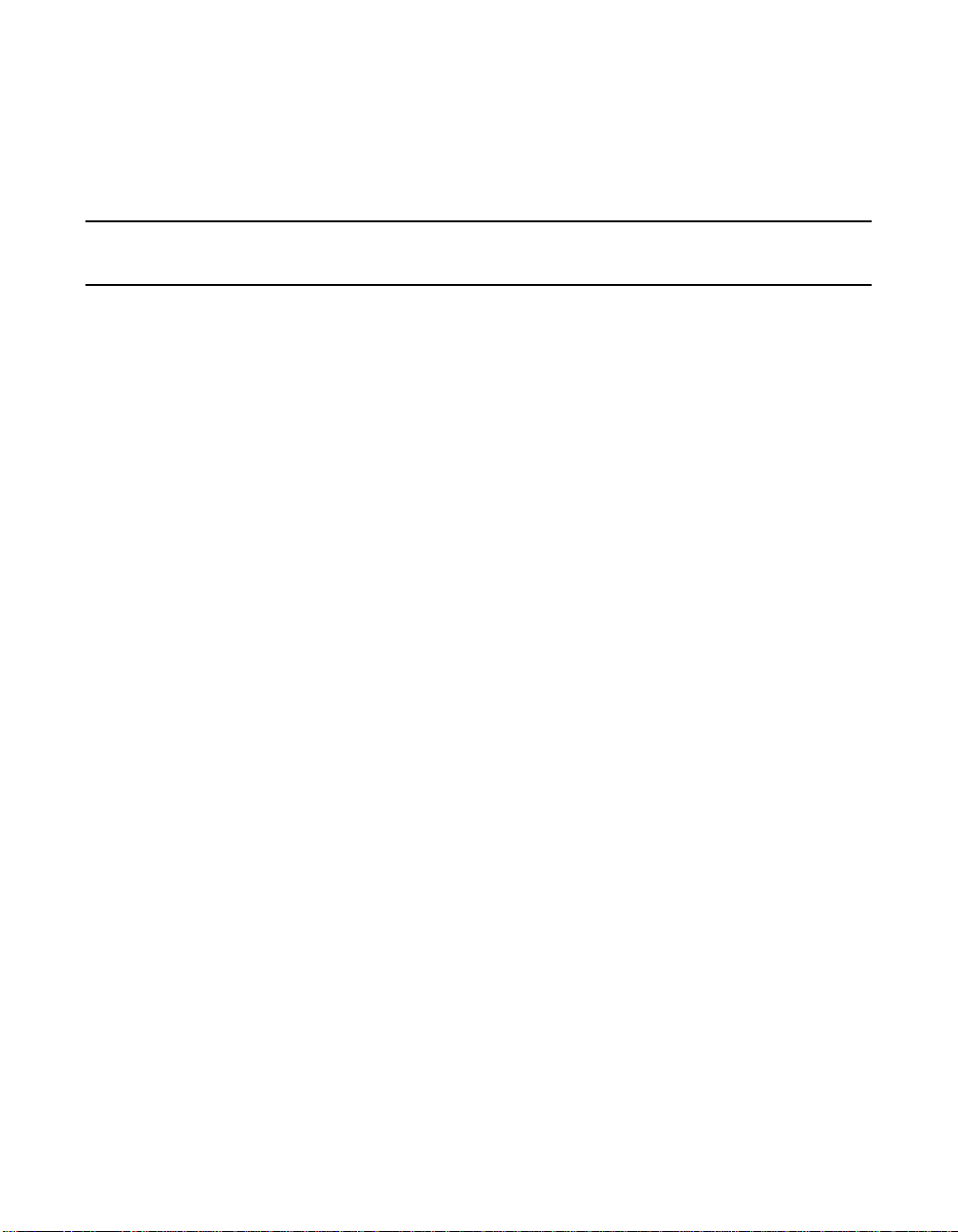
3.3 Technical Specifications 3-8
3.3.1 Electrical Characteristics 3-9
3.3.2 Thermal and Atmospheric Characteristics 3-9
3.3.3 Safety Characteristics 3-10
Appendix A Glossary of Terms
Customer Feedback
viii Contents
Copyright © 2002 by LSI Logic Corporation. All rights reserved.
Page 9

Figures
2.1 Hardware Connections for the Host Adapter 2-2
2.2 Inserting the Host Adapter 2-3
2.3 SCSI Cable - 68-pin High Density with Terminator 2-4
2.4 SCSI Cable - 68-pin High Density without Terminator 2-4
2.5 SCSI Cable - 68-pin VHDCI 2-5
2.6 Connecting Internal SCSI Cable to Host Adapter 2-6
2.7 Connecting Multiple Internal SCSI Devices 2-7
2.8 SCSI LED Connector 2-8
2.9 Connecting One External SCSI Device 2-9
2.10 Connecting Multiple External SCSI Devices 2-10
3.1 LSI20320, LSI20320-R and LSI21320L Host Adapters 3-3
3.2 LSI20320H Host Adapter 3-3
3.3 LSI21320 or LSI21320-R Drawing 3-5
3.4 LSI22320 and LSI22320-R Drawing 3-7
Copyright © 2002 by LSI Logic Corporation. All rights reserved.
ix
Page 10

x
Copyright © 2002 by LSI Logic Corporation. All rights reserved.
Page 11

Tables
1.1 Ultra320 SCSI Controllers and Host Adapters 1-1
2.1 SCSI ID Record for Dual Channel Adapter 2-12
2.2 Host Adapter Installation Check List 2-13
3.1 Ultra320 SCSI, 64-bit, 133 MHz PCI-X Host Adapters 3-1
3.2 Host Adapter Characteristics 3-8
3.3 Maximum Power Requirements 3-9
Copyright © 2002 by LSI Logic Corporation. All rights reserved.
xi
Page 12

xii
Copyright © 2002 by LSI Logic Corporation. All rights reserved.
Page 13
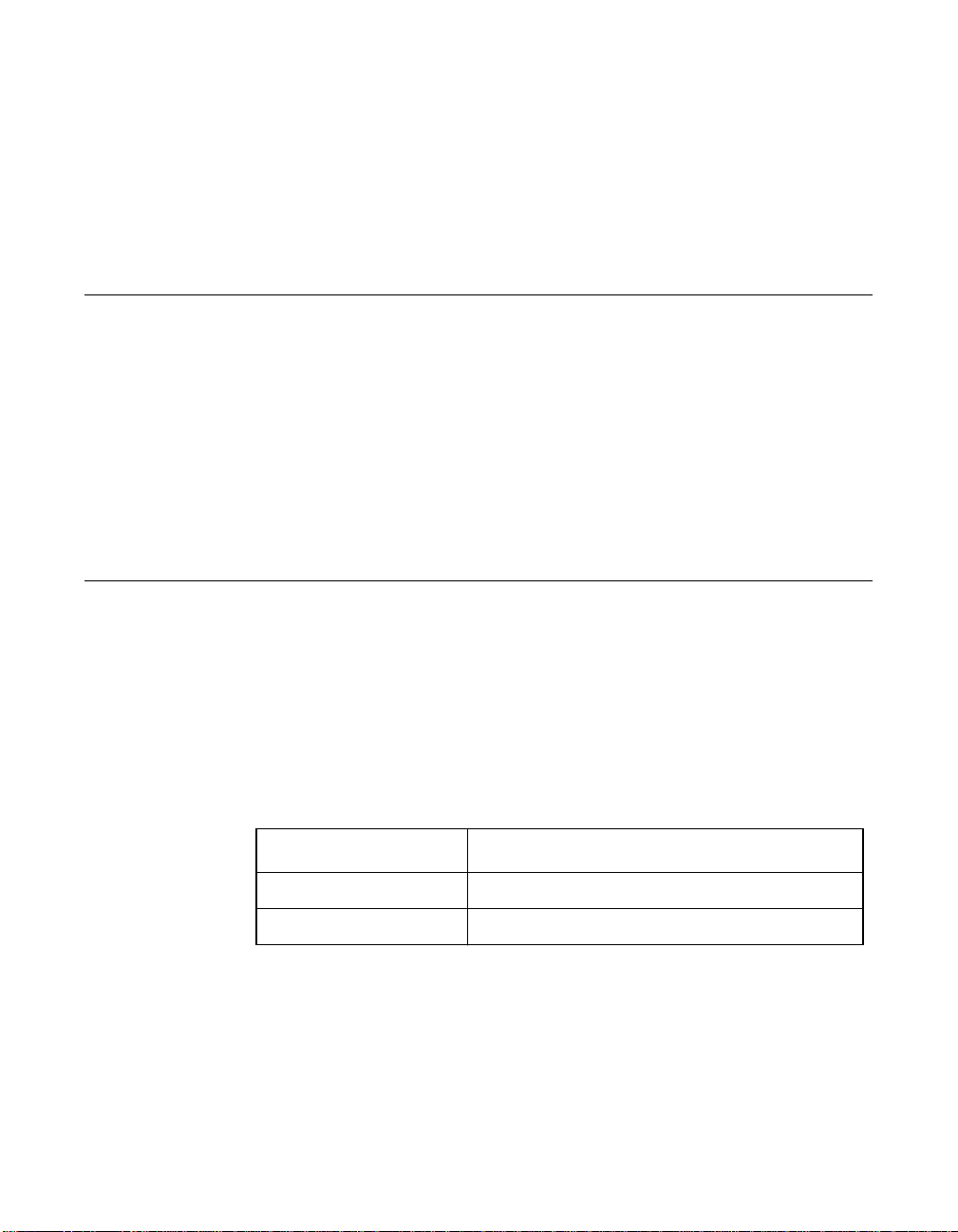
Chapter 1
Quick Installation
Procedures
This chapter contains general information about Ultra320 SCSI
controllers and host adapters. It provides quick host adapter installation
instructions for experienced computer users and SCSI bus setup. It also
provides quick installation instructions for Windows device drivers. This
chapter includes these topics:
• Section 1.1, “General Description,” page 1-1
• Section 1.2, “Quick Host Adapter Installation,” page 1-2
• Section 1.3, “Quick Windows Driver Installation,” page 1-4
1.1 General Description
LSI Logic provides high-performance, cost-effective Ultra320 SCSI
controllers and host adapters. Table 1.1 shows the LSI Logic controllers
and their associated host adapters that support Ultra320 SCSI. For
specific information about the Ultra320 SCSI controllers, refer to the
related publications section in the Preface.
Table 1.1 Ultra320 SCSI Controllers and Host Adapters
Controllers Host Adapters
LSI53C1020 LSI20320, LSI20320H, LSI20320L, LSI20320-R
LSI53C1030 LSI21320, LSI21320-R, LSI22320, LIS22320-R
Installing any of these adapters in your PCI or PCI-X system allows you
to connect up to 15 SCSI devices per channel over a SCSI bus. You can
use the Ultra320 SCSI boards in PCI-X computer systems with a
standard bracket type.
Ultra320 SCSI to PCI-X Host Adapters 1-1
Copyright © 2002 by LSI Logic Corporation. All rights reserved.
Page 14
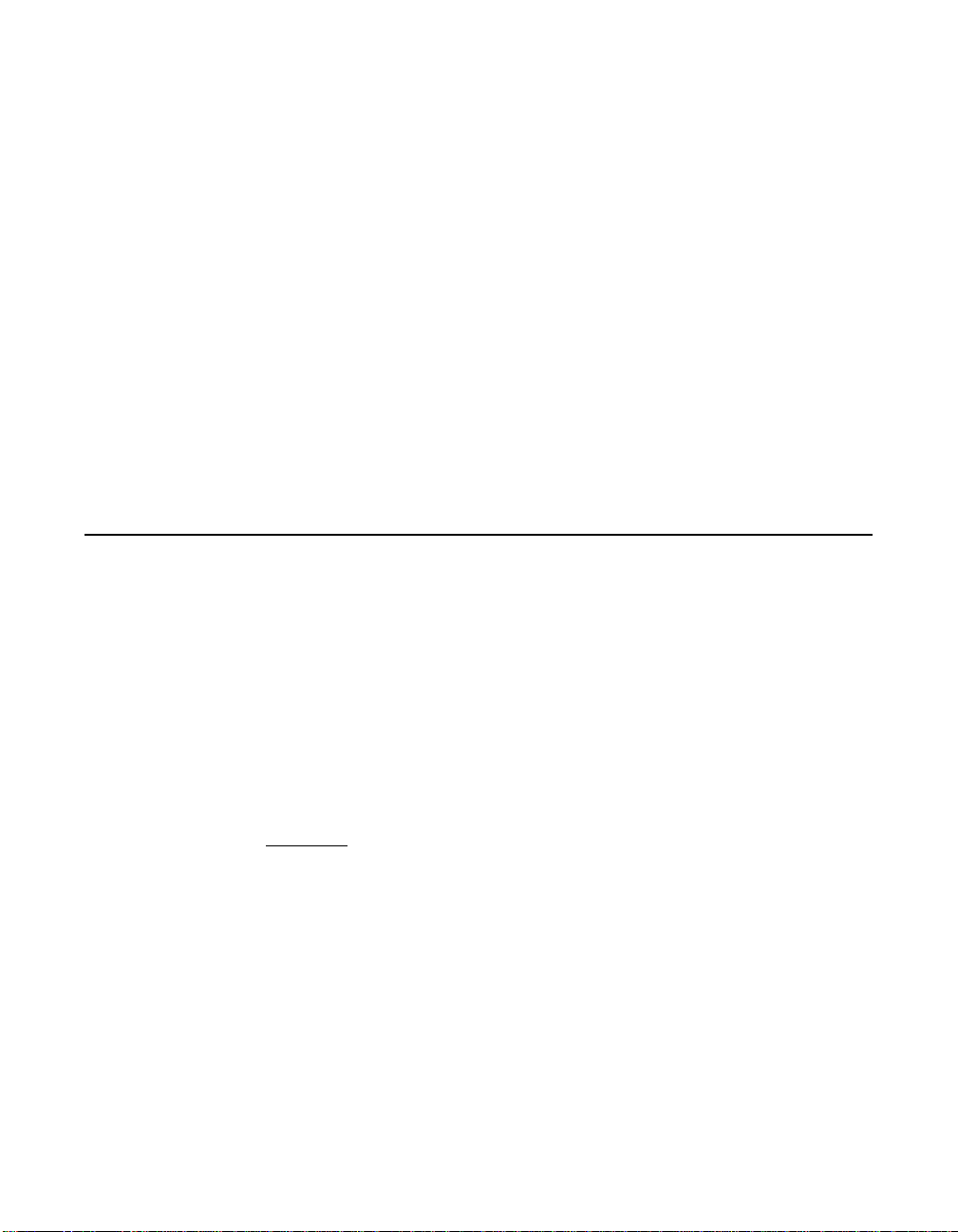
To utilize Ultra320 SCSI performance, you must connect only Low
Voltage Differential (LVD) devices to the host adapter. If you connect
single-ended (SE) devices and LVD devices, the entire bus will drop to
the lower SE speed, limiting bus performance to Ultra SCSI.
The Ultra320 SCSI host adapters support all major operating systems,
such as Windows (NT 4.0, 2000, NET and XP), Linux, NetWare,
UnixWare, SCO OpenServer 5.X, OS/2, and Solaris. Other software
support includes SureLINK™ Domain Validation on Windows systems.
Domain Validation ensures data integrity by intelligently testing the
network before completing negotiation.
The Ultra320 SCSI host adapters utilize Fusion-MPT™ architecture for
all major operating systems, which allows for thinner drivers and better
performance. To obtain a device driver that supports your operating
system, contact the LSI Logic technical support team at 719-533-7230
or visit our website at http://www.lsilogic.com.
1.2 Quick Host Adapter Installation
Use these quick installation steps if you have installed computer add-in
boards before and connected devices to them. If you prefer more
detailed instructions and guidance, refer to Section 2.1, “Installing your
Ultra320 SCSI Host Adapter,” page 2-1.
To install an Ultra320 SCSI to PCI-X Host Adapter board, follow these
steps:
Step 1. Turn off and unplug the computer.
Warning: Be sure to disconnect the computer’s power before you
remove the cover and install the Ultra320 SCSI host
adapter.
Step 2. Open your computer cabinet by removing its cover.
Step 3. Be sure to touch a grounded metal surface to discharge static
electricity before handling the host adapter.
Step 4. Remove the host adapter board from its packaging and
examine it for any damage.
Step 5. Locate an unused PCI-X or PCI slot.
1-2 Quick Installation Procedures
Copyright © 2002 by LSI Logic Corporation. All rights reserved.
Page 15

Step 6. Insert your Ultra320 SCSI host adapter board into the selected
slot.
Step 7. Connect the internal and external SCSI devices to connectors
on one SCSI channel.
Step 8. Install SCSI bus terminators at the ends of the SCSI bus.
The SCSI bus must be properly terminated.
Step 9. Set the SCSI IDs for all devices and record them for future
reference.
Step 10. Make any configuration changes.
Step 11. Before replacing the cover on your computer, verify your
installation:
• Is the host adapter connection in the PCI-X or PCI bus slot
secure?
• Are the internal SCSI bus connections secure?
• Are the external SCSI bus connections secure?
• Is the SCSI bus terminated correctly?
• Have the SCSI IDs been set and recorded for each device?
Step 12. Replace the cabinet cover on your computer.
Step 13. Plug in all power cords and turn on power to all devices and
your computer.
Step 14. Wait for your computer to start up.
The host adapter installation is complete.
Quick Host Adapter Installation 1-3
Copyright © 2002 by LSI Logic Corporation. All rights reserved.
Page 16

1.3 Quick Windows Driver Installation
To load the SYMMPI.SYS miniport driver during a new Windows NT,
Windows 2000, Windows XP or Windows NET system installation, you
can boot directly from the Microsoft installation CD-ROM. The Windows
drivers are not interchangeable, however the instructions are very similar.
To install a new Windows operating system and its appropriate device
driver, follow these steps:
Step 1. Have the Windows NT driver diskette or Windows 2000 driver
diskette available for inserting into drive A when prompted.
Step 2. Boot the computer from the Microsoft Windows CD-ROM.
Step 3. Press F6 when the words Setup is inspecting your
computer's hardware configuration appear, or when
Windows prompts you for nonsupported drivers.
Important: You must press F6 for the new driver to be recognized. Oth-
erwise, the system does not recognize the devices controlled by the driver during the Windows setup.
Step 4. Follow the instructions until a screen displaying the words
Setup could not determine the type of one or more mass
storage device… appears.
Step 5. Choose S to Specify Additional Devices.
Step 6. Follow the prompts and insert the Windows NT driver diskette
or Windows 2000 driver diskette when prompted.
Step 7. Follow the Microsoft Windows NT 4.0 or Windows 2000
installation procedure to complete the installation. Microsoft
provides documentation with their installation CD-ROM.
Step 8. Install the Windows NT 4.0 Service Packs 5 or higher after
Windows NT 4.0 has been installed.
Note: Please refer to the Fusion-MPT™ Device Management
User’s Guide for detailed configuration and installation
instructions for all firmware and drivers.
1-4 Quick Installation Procedures
Copyright © 2002 by LSI Logic Corporation. All rights reserved.
Page 17

Chapter 2
Detailed Host Adapter
Installation
This chapter provides detailed instructions on how to install the LSI Logic
Ultra320 SCSI to PCI-X host adapter boards and includes these topics:
• Section 2.1, “Installing your Ultra320 SCSI Host Adapter,” page 2-1
• Section 2.2, “SCSI Device Cables,” page 2-4
• Section 2.3, “Connecting SCSI Devices,” page 2-6
• Section 2.4, “Terminating the SCSI Bus,” page 2-11
• Section 2.5, “Setting SCSI IDs,” page 2-12
• Section 2.6, “Completing the Installation,” page 2-13
2.1 Installing your Ultra320 SCSI Host Adapter
This section provides detailed instructions for installing your host adapter
board and connecting your SCSI devices to it. The following illustrations
show the LSI22320-R Dual Channel Ultra320 SCSI Host Adapter.
However, these illustrations apply to all boards. For more information
about all the Ultra320 SCSI Host Adapters, refer to Chapter 3, “Ultra320
SCSI Host Adapter Board Characteristics.“
2.1.1 Selecting a PCI Slot
Step 1. Turn off and unplug your computer
Warning: Be sure to disconnect the computer’s power before you
Step 2. Open your computer cabinet by removing its cover.
Ultra320 SCSI to PCI-X Host Adapters 2-1
remove the cover and install the Ultra320 SCSI host
adapter.
Copyright © 2002 by LSI Logic Corporation. All rights reserved.
Page 18

Step 3. Be sure to touch a grounded metal surface to discharge static
electricity before removing the host adapter board from its
package.
Caution: You must touch a grounded metal surface before handling
boards because static charges on your body can damage
electronic components. Handle plug-in boards by the edge;
do not touch board components or gold connector contacts.
LSI Logic recommends that you use a static ground strap.
Step 4. Remove your Ultra320 SCSI host adapter from its packaging
and verify that it is not damaged.
Figure 2.1 shows the LSI22320 host adapter. The LSI20320 and
LSI21320 Ultra320 SCSI host adapters are different is design and size.
Refer to Chapter 3, “Ultra320 SCSI Host Adapter Board Characteristics,“
for more details.
Figure 2.1 Hardware Connections for the Host Adapter
Channel A
68-Pin Internal
Channel B
68-Pin Internal
High Density
SCSI Interface
J4 Connector
High Density
SCSI Interface
J6 Connector
Channel A & B
Busy LED
Connector
J5
Channel B
68-pin External
VHDCI SCSI
J3 Connector
Channel A
68-pin External
VHDCI SCSI
J2 Connector
PCI-X Bus to Mainboard
Step 5. Find an unused PCI-X or PCI slot.
Note: You may insert a 64-bit host adapter into a 32-bit slot if no
64-bit slots are available. However, the data transmission
rate is limited to standard PCI speed.
2-2 Detailed Host Adapter Installation
Copyright © 2002 by LSI Logic Corporation. All rights reserved.
J1 Connector
Page 19

2.1.2 Inserting the Host Adapter
Perform the following steps to install your Ultra320 SCSI Host Adapter in
the PC mainboard.
Step 1. Remove the blank bracket panel on the back of the computer
that is aligned with the PCI-X slot you have selected.
Save the bracket screw.
Step 2. Carefully insert the edge connector J1 of the host adapter into
the PCI-X slot, as shown in Figure 2.2.
Figure 2.2 Inserting the Host Adapter
Bracket Screw
32-bit Slots
64-bit Slots
Step 3. Make sure the edge connector is properly aligned before
pressing the board into place. The bracketaround connector J2
and J3 should fit into the empty space where the blank bracket
panel was removed.
Installing your Ultra320 SCSI Host Adapter 2-3
Copyright © 2002 by LSI Logic Corporation. All rights reserved.
Page 20

Step 4. Be sure to tighten the bracket screw into the bracket securely
before you connect the internal and external SCSI devices.
2.2 SCSI Device Cables
For reliable Ultra320 operation, be sure to use an Ultra320 rated SCSI
cable. The Ultra320 SCSI cable also has built-in low voltage differential
and single-ended termination. This built-in feature is included because
most Ultra320 SCSI hard disk drives are not made with on-board low
voltage differential termination.
2.2.1 Internal SCSI Cables
You can connect all internal SCSI devices to the host adapter with an
unshielded, twisted pair, 68-pin ribbon cable. Some 68-pininternal cables
come with a low voltage differential and single-ended terminator on one
end, which must be furthest from the host adapter. Figure 2.3 and
Figure 2.4 show internal cables with and without a terminator.
Figure 2.3 SCSI Cable - 68-pin High Density with Terminator
n
Terminator
Figure 2.4 SCSI Cable - 68-pin High Density without Terminator
2-4 Detailed Host Adapter Installation
Copyright © 2002 by LSI Logic Corporation. All rights reserved.
Page 21

2.2.2 External SCSI Cable
You can connect all external SCSI devices to the host adapter with
shielded cables. You will need one 68-pin very high density cable for
each device. Figure 2.5 shows an example of an external SCSI cable.
Figure 2.5 SCSI Cable - 68-pin VHDCI
SCSI Device Cables 2-5
Copyright © 2002 by LSI Logic Corporation. All rights reserved.
Page 22

2.3 Connecting SCSI Devices
This section explains how to connect internal and external SCSI devices
to the Ultra320 SCSI host adapters.
2.3.1 Connecting Internal SCSI Devices
This section provides step-by-step instructions for connecting internal
SCSI devices. The figures show the LSI22320 host adapter, which has
two internal connectors and two external connectors. Other Ultra320
SCSI host adapter models have different numbers of connectors. Refer
to Section 2.2.1, “Internal SCSI Cables,” page 2-4 for examples of
internal cables.
If you only need to connect external devices, skip to Section 2.3.3,
“Connecting External SCSI Devices,” page 2-9. Otherwise follow these
steps:
Step 1. Plug the 68-pin connector on the end of the SCSI ribbon cable
into the internal connector on the host adapter board.
Figure 2.6 shows how to do this.
Figure 2.6 Connecting Internal SCSI Cable to Host Adapter
.
2-6 Detailed Host Adapter Installation
Copyright © 2002 by LSI Logic Corporation. All rights reserved.
Page 23

a
Step 2. Plug the 68-pin connector on the other end of the internal SCSI
ribbon cable into the SCSI connector on the internal SCSI
device. Figure 2.7 shows how to do this.
Figure 2.7 Connecting Multiple Internal SCSI Devices
Step 3. If you have another internal SCSI device, connect the internal
SCSI ribbon cable to it. Figure 2.7 shows how to do this. You
can connect other devices if the cable has more connectors.
The Ultra320 SCSI host adapters support up to 15 SCSI
devices connected to each SCSI channel.
Step 4. Be sure that termination is enables at the end of the cable that
is farthest away from the SCSI host adapter. See Section 2.4,
Connecting SCSI Devices 2-7
Copyright © 2002 by LSI Logic Corporation. All rights reserved.
Page 24

“Terminating the SCSI Bus,” page 2-11 for more information
about SCSI bus termination.
2.3.2 Connecting the LED Cable
Most computer cabinets have a front panel LED. When properly
connected, the front panel LED lights when there is activity on the SCSI
bus.
Connect the LED cable to connector J5 on the host adapter, as shown
in Figure 2.8. Connector J5 is not keyed.
Figure 2.8 SCSI LED Connector
LED
Cable
.
The orientation of the LED cable does not matter as long as all four pins
are connected. If the LED does not light during SCSI bus activity from
this host adapter, you may have to rotate the LED cable connector 180°
on J5.
If your LED cables has only two wires, place the connector on one end
or the other of J5. If the LED does not light when there is SCSI activity,
move the connector to the other half of J5.
2-8 Detailed Host Adapter Installation
Copyright © 2002 by LSI Logic Corporation. All rights reserved.
LED Connector J5
Left two pins are for Channel A
Right two pins are for Channel B
Page 25

2.3.3 Connecting External SCSI Devices
This section provides step-by-step instructions for connecting external
SCSI devices. Refer toSection 2.2.2, “External SCSI Cable,” page 2-5 for
examples of external cables.
Step 1. Plug the 68-pin VHDCI connector on one end of a shielded
external high density cable into the host adapter’s external
SCSI connector. This connector is exposed on the back panel
of your computer.
Step 2. Plug the 68-pin VHDCI connector on the other end of the
shielded external SCSI cable into the SCSI connector on the
first external SCSI device.
Figure 2.9shows how to connect a singleexternal SCSI device.
If you have the correct cable, it will match the external
connector.
Figure 2.9 Connecting One External SCSI Device
Terminator
Connecting SCSI Devices 2-9
Copyright © 2002 by LSI Logic Corporation. All rights reserved.
Page 26

Step 3. Connect any additional SCSI devices to one another with
shielded external SCSI cables. You will need a separate SCSI
cable for each additional device.
Figure 2.10 shows how to connect multiple external SCSI
devices.
Figure 2.10 Connecting Multiple External SCSI Devices
Enable
termination
on the device
at the end of
the bus.
Disable
termination
on all devices
not at the end
of the bus.
Step 4. Be sure that termination is enabled on the last external SCSI
device as shown in Figure 2.10. See Section 2.4, “Terminating
the SCSI Bus,” page 2-11 for more information about SCSI bus
termination.
2-10 Detailed Host Adapter Installation
Copyright © 2002 by LSI Logic Corporation. All rights reserved.
Host Adapter
Automatically
Terminated
Page 27

2.4 Terminating the SCSI Bus
The SCSI bus contains all the devices that you connect with SCSI
cables. When you connect the first and last physical SCSI devices on the
ends of the SCSI bus, you must have termination active. You must
remove or disable termination on all other SCSI devices on the same
bus.
If you connected only internal SCSI devices on a bus, the host adapter
automatically terminates itself. If you connected only external SCSI
devices on a bus, the host adapter also terminates automatically.
Automatic termination occurs because the host adapter connection is at
the end of the SCSI bus. If you connect both internal and external SCSI
devices on a bus, the host adapter automatically disables its termination.
This occurs because the host adapter is in the middle of the SCSI bus.
2.4.1 LSI20320 Host Adapter Termination
The LSI20320, LSI20320H, LSI20320L, and LSI20320-R host adapters
provide active termination with an automatic means of enabling and
disabling the termination. When you connect SCSI devices to both the
internal and external connectors, host adapter termination is
automatically disabled.
2.4.2 LSI21320 Host Adapter Termination
The LSI21320(-R) host adapter provides active termination with an
automatic means of enabling and disabling the termination. When you
connect SCSI devices to the internal and external connectors on
Channel A, termination for Channel A is automatically disabled.
Channel B has only one SCSI connector. Channel B termination is
always enabled.
2.4.3 LSI22320 Host Adapter Termination
The LSI22320(-R) host adapter provides active termination with an
automatic means of enabling and disabling the termination. When you
connect SCSI devices to both the internal and external connectors on a
given channel, termination for that channel is automatically disabled.
Terminating the SCSI Bus 2-11
Copyright © 2002 by LSI Logic Corporation. All rights reserved.
Page 28

2.5 Setting SCSI IDs
SCSI IDs identify each SCSI device on the SCSI bus. Each SCSI ID on
a given bus must be unique. The IDs are 0 through 15 for a 16-bit bus.
The preset host adapter ID setting is 7 which gives the highest priority
to the host adapter.
If you plan to boot your computer from a SCSI hard disk drive, you must
assign SCSI ID 0 to the drive. Normally, you do not change the host
adapter SCSI ID setting from its default value.
Typically, you set the peripheral device SCSI IDs with jumpers or with a
switch on the peripheral. You must not duplicate SCSI IDs on a SCSI
bus. LSI Logic recommends that you record the SCSI IDs of all SCSI
devices. Table 2.1 provides a place to keep this record.
Table 2.1 SCSI ID Record for Dual Channel Adapter
SCSI ID SCSI Device Channel A SCSI Device Channel B
15
14
13
12
11
10
9
8
7 Ultra320 SCSI to PCI Host
6
5
4
3
2
1
0
Adapter
Ultra320 SCSI PCI to Host
Adapter
2-12 Detailed Host Adapter Installation
Copyright © 2002 by LSI Logic Corporation. All rights reserved.
Page 29
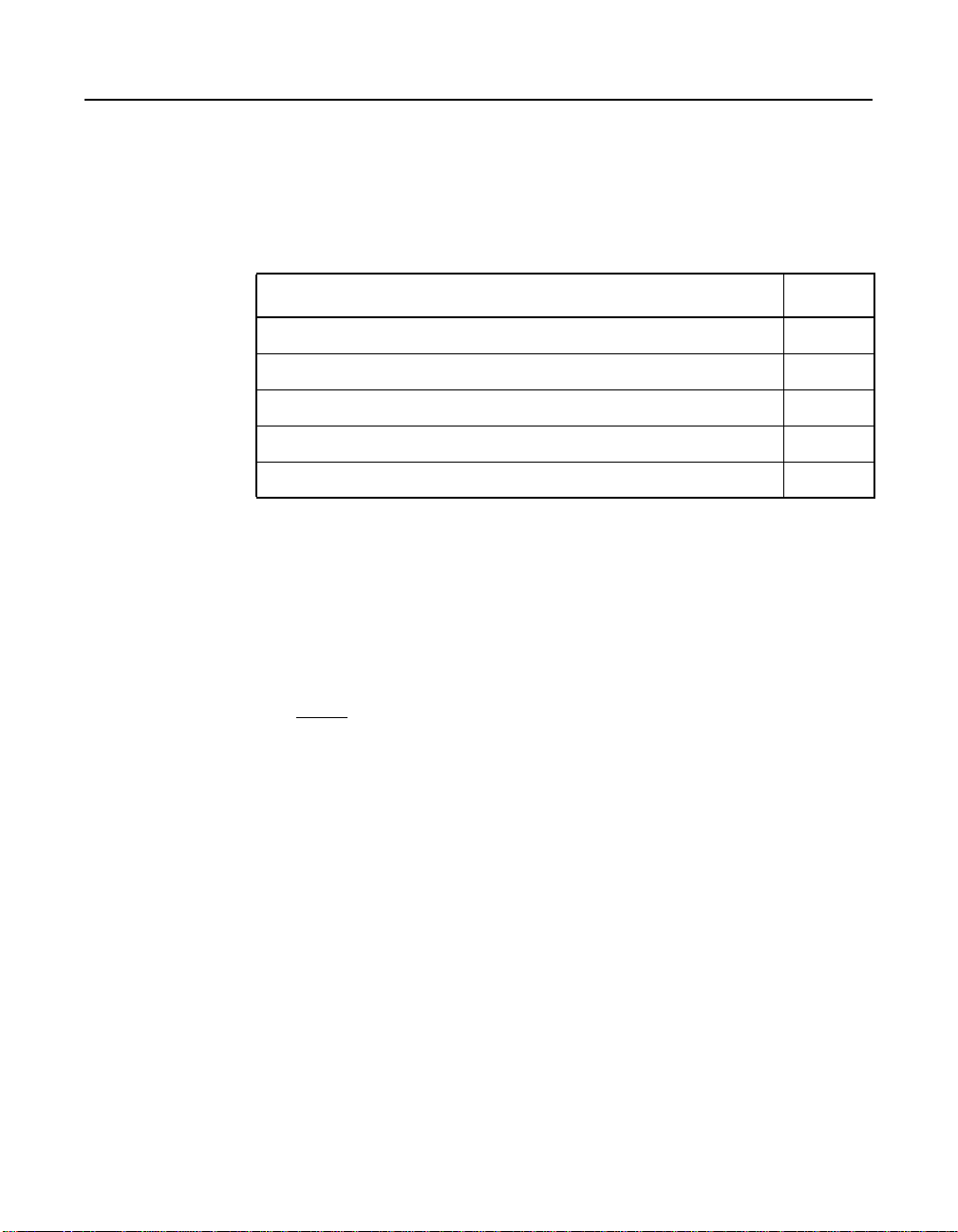
2.6 Completing the Installation
Before replacing the cover on your computer, complete the checklist as
shown in Table 2.2.
Table 2.2 Host Adapter Installation Check List
Verify Installation Procedures Done
Host adapter connection in PCI-X bus slot is secure (level)
Internal SCSI bus connections are secure (pin-1 continuity)
External SCSI bus connections are secure
Proper SCSI bus termination established
Unique SCSI IDs set and recorded for each device
After you verify all items on the checklist, follow these steps:
Step 1. Replace the cabinet cover on your computer.
Step 2. Plug in all power cords, and turn on power to all devices and
your computer.
Step 3. Wait for your computer to boot up.
Note: To change default configurations of the Ultra320 SCSI host
adapters, refer to the Fusion-MPT™ Device Management
System User’s Guide.
Completing the Installation 2-13
Copyright © 2002 by LSI Logic Corporation. All rights reserved.
Page 30

2-14 Detailed Host Adapter Installation
Copyright © 2002 by LSI Logic Corporation. All rights reserved.
Page 31
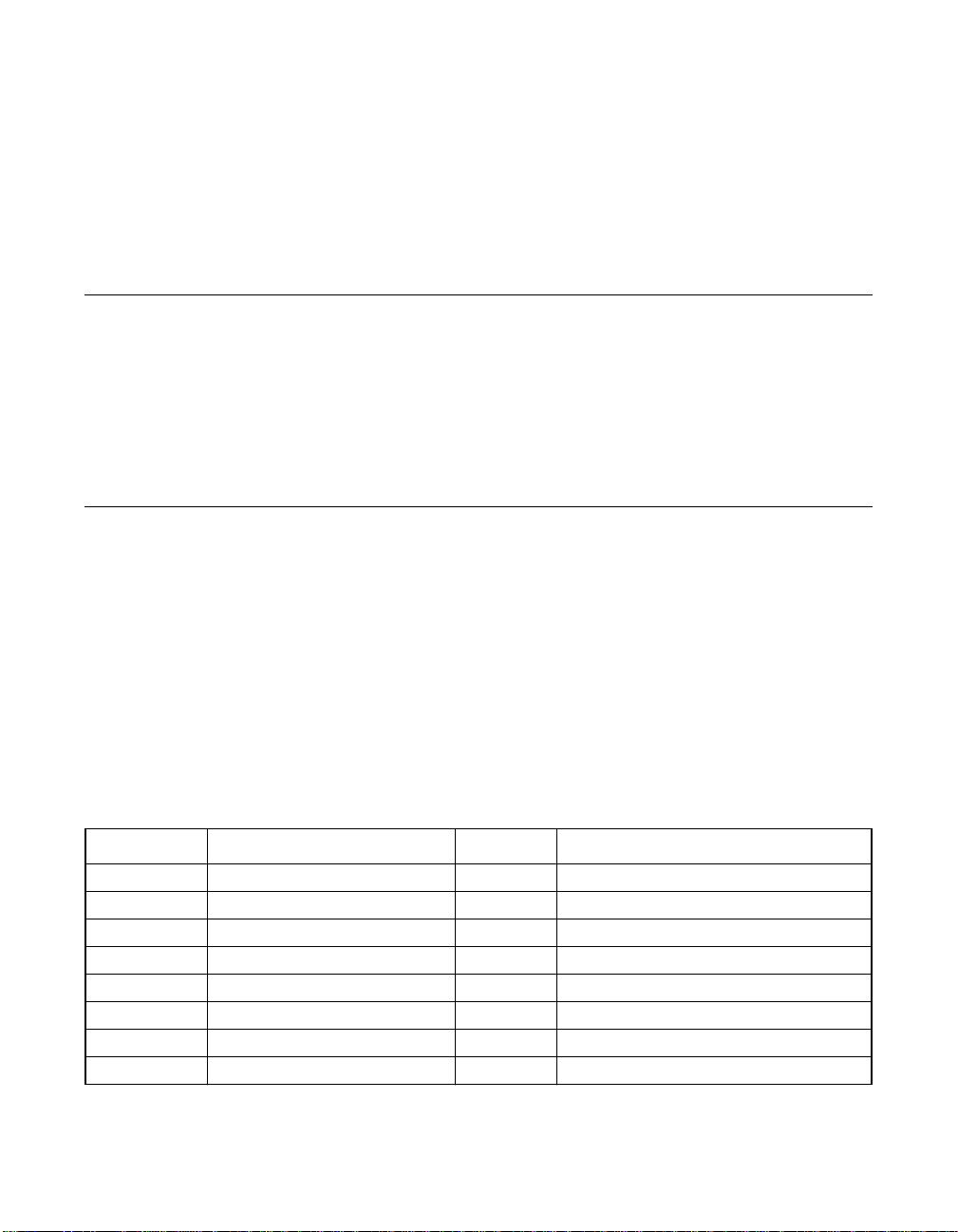
Chapter 3
Ultra320 SCSI
Host Adapter Board
Characteristics
This chapter describes the LSI Logic Ultra320 SCSI to PCI-X host
adapter boards. This chapter includes these topics:
• Section 3.1, “Ultra320 SCSI to PCI-X Host Adapters,” page 3-1
• Section 3.2, “Host Adapter Characteristics,” page 3-8
• Section 3.3, “Technical Specifications,” page 3-8
3.1 Ultra320 SCSI to PCI-X Host Adapters
PCI-X is a high-speed standard local bus for interfacing a number of I/O
components to the processor and memory subsystems in a high-end PC.
The component height on the top and bottom of the Ultra320 SCSI host
adapters follow the PCI Local Bus Specification, Revision 2.2 and PCI-X
Addendum to the PCI Local Bus Specification, Revision 1.0a. The
Ultra320 SCSI host adapters are used in PCI-X and PCI computer
systems with PCI standard and PCI low profile bracket types. Table 3.1
lists the LSI Logic Ultra320 SCSI host adapters.
Table 3.1 Ultra320 SCSI, 64-bit, 133 MHz PCI-X Host Adapters
Adapter Channel Bracket Board Dimensions
LSI20320 Single Channel Ultra320 SCSI Standard 6.6 x 2.53 inches, 167.6 x 64.3 mm
LSI20320-R Single Channel Ultra320 SCSI Standard 6.6 x 2.53 inches, 167.6 x 64.3 mm
LSI20320L Single Channel Ultra320 SCSI Low Profile 6.6 x 2.53 inches, 167.6 x 64.3 mm
LSI20320H Single Channel Ultra320 SCSI Standard 6.6 x 3.25 inches, 167.6 x 82.6 mm
LSI21320 Dual Channel Ultra320 SCSI Standard 6.6 x 3.25 inches, 167.6 x 82.6 mm
LSI21320-R Dual Channel Ultra320 SCSI Standard 6.6 x 3.25 inches, 167.6 x 82.6 mm
LSI22320 Dual Channel Ultra320 SCSI Standard 6.6 x 4.0 inches, 167.6 x 106.7 mm
LSI22320-R Dual Channel Ultra320 SCSI Standard 6.6 x 4.0 inches, 167.6 x 106.7 mm
Ultra320 SCSI to PCI-X Host Adapters 3-1
Rev. 2.0 Copyright © 2002 by LSI Logic Corporation. All rights reserved.
Page 32

3.1.1 LSI20320 Single Channel Host Adapters
The LSI20320, LSI20320-R, LSI20320L and LSI20320H are single
channel Ultra320 SCSI to PCI-X host adapters that provide one Ultra320
SCSI channel. The SCSI Channel A interface for the LSI20320,
LSI20320-R and LSI20320L is made through connectors J1 and J3. See
Figure 3.1 for details. The SCSI Channel A interface for the LSI20320H
is made through connectors J2 and J4. See Figure 3.2 for details.
Features of the LSI20320 series of host adapters are:
• Single Ultra320 SCSI Channel
• Two SCSI connectors
– One external 68-pin very high density cable interconnect
(VHDCI) connection for LSI20320, LSI20320-R, and LSI20320L
– One external 68-pin high density connector for LSI20320H
– One internal 68-pin high density connector for all boards
• PCI Low Profile bracket (LSI20320L only)
• LVD/SE termination
• LSI Logic Integrated Mirroring™ (IM) technology for boot volume and
operating system protection (IM is for the LSI20320-R only)
• Fusion-MPT Architecture
Details of the LSI20320, LSI20320-R, and LSI20320L host adapters are:
• J5: PCI and PCI-X, 64-bit, universal type board edge connector
• J1: 68-pin very high density cable interconnect shielded right-angle
external connector
• J3: 68-pin high density right-angle internal connector
• HDR2: 4-pin low density un-shrouded right-angle LED connector
• Subsystem Vendor ID: 0x1000
• Subsystem ID: 0x1060
During system initialization, the system loads the ID numbers into the
Subsystem Vendor ID and Subsystem ID registers of the embedded
SCSI controller.
3-2 Ultra320 SCSI Host Adapter Board Characteristics
Rev. 2.0 Copyright © 2002 by LSI Logic Corporation. All rights reserved.
Page 33

Figure 3.1 illustrates the LSI20320, LSI20320-R, or LSI20320L host
adapter board. The LSI20320L board uses a PCI low profile bracket.
Figure 3.2 illustrates the LSI20320H host adapter board.
Figure 3.1 LSI20320, LSI20320-R and LSI21320L Host Adapters
HDR2 Connector for
Channel A
J3
Internal SCSI Connector
J1
Channel A
External VHDCI
Channel A
J5 - PCI and PCI-X 64-Bit Edge Connector
Figure 3.2 LSI20320H Host Adapter
J4
Channel A
Ultra320 SCSI LVD/SE
J2
Channel A
Ultra320 SCSI LVD/SE
LSI53C1020
LSI53C1020
J6 for
Channel A
J1 - PCI and PCI-X
Ultra320 SCSI to PCI-X Host Adapters 3-3
Rev. 2.0 Copyright © 2002 by LSI Logic Corporation. All rights reserved.
Page 34

3.1.2 LSI21320 Dual Channel Host Adapters
The LSI Logic LSI21320 and LSI21320-R are dual channel Ultra320
SCSI to PCI-X host adapters that provide two Ultra320 SCSI channels.
The SCSI Channel A interface is made through connectors J2 and J4.
The SCSI Channel B interface is made through connector J3. See
Figure 3.3 for details.
Features of the LSI21320 host adapters are:
• Two independent Ultra320 SCSI channels
• Three SCSI connectors:
– One external 68-pin high density connector
– Two internal 68-pin high density connectors
• LVD/SE termination
• LSI Logic Integrated Mirroring (IM) technology for boot volume and
operating system protection (IM is for the LSI21320-R only)
• Fusion-MPT Architecture
Details of the LSI21320 and LSI21320-R host adapters are:
• J1: PCI and PCI-X, 64-bit, universal type board edge connector
• J2: 68-pin high density cable right-angle external connector
• J3 and J4: 68-pin high density right-angle internal connectors
• J6: 4-pin low density un-shrouded right-angle LED connector
• Subsystem Vendor ID: 0x1000
• Subsystem ID: 0x1040
During system initialization, the system loads the ID numbers into the
Subsystem Vendor ID and Subsystem ID registers of the embedded
SCSI controller.
Figure 3.3 illustrates the LSI21320 or LSI2120-R host adapter board.
3-4 Ultra320 SCSI Host Adapter Board Characteristics
Rev. 2.0 Copyright © 2002 by LSI Logic Corporation. All rights reserved.
Page 35

Figure 3.3 LSI21320 or LSI21320-R Drawing
J4
Channel A
Ultra320 SCSI LVD/SE
J2
Channel A
Ultra320 SCSI LVD/SE
J3
Channel B
Ultra320 SCSI LVD/SE
LSI53C1030
J1 - PCI and PCI-X
J6 for
Channels
A and B
Ultra320 SCSI to PCI-X Host Adapters 3-5
Rev. 2.0 Copyright © 2002 by LSI Logic Corporation. All rights reserved.
Page 36

3.1.3 LSI22320 Dual Channel Host Adapters
The LSI Logic LSI22320 and LSI22320-R are dual channel Ultra320
SCSI to PCI-X host adapters that provide two Ultra320 SCSI Channels.
The SCSI Channel A interface is made through connectors J2 and J6.
The SCSI Channel B interface is made through connectors J3 and J4.
See Figure 3.4 for details.
Features of the LSI22320 and LSI22320-R host adapters are:
• Two independent Ultra320 SCSI channels
• Four SCSI connectors:
– Two external 68-pin very high density cableinterconnect (VHDCI)
connectors
– Two internal 68-pin high density connectors
• LVD/SE termination
• LSI Logic Integrated Mirroring (IM) technology for boot volume and
operating system protection (IM is for the LSI22320-R only)
• Fusion-MPT architecture
Details of the LSI22320 and LSI22320-R host adapters are:
• J1: PCI and PCI-X, 64-bit, universal type board edge connector
• J2 and J3: 68-pin very high density cable interconnect right-angle
external connectors
• J4 and J6: 68-pin high density right-angle internal connectors
• J5: 4-pin low density un-shrouded right-angle LED connector
• Subsystem Vendor ID: 0x1000
• Subsystem ID: 0x1010
During system initialization, the system loads the ID numbers into the
Subsystem Vendor ID and Subsystem ID registers of the embedded
SCSI controller.
Figure 3.4 illustrates the LSI22320 or LSI22320-R host adapter board.
3-6 Ultra320 SCSI Host Adapter Board Characteristics
Rev. 2.0 Copyright © 2002 by LSI Logic Corporation. All rights reserved.
Page 37
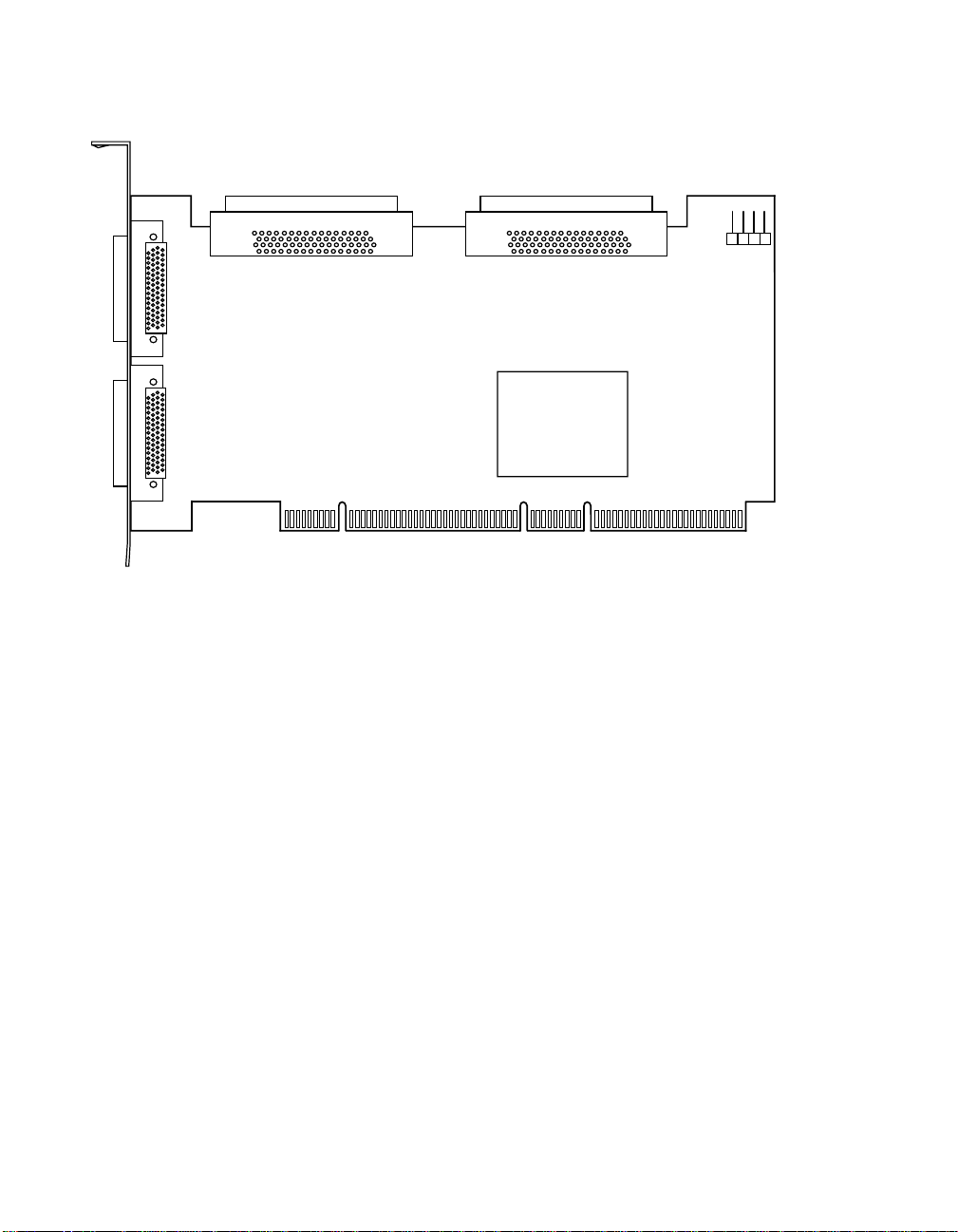
Figure 3.4 LSI22320 and LSI22320-R Drawing
J3
Channel B
Ultra320 SCSI LVD/SE
J2
Channel A
Ultra320 SCSI LVD/SE
J4
J1 PCI and PCI-X
Channel A - Ultra320 SCSI LVD/SEChannel B - Ultra320 SCSI LVD/SE
LSI53C1030
J6
J5
Ultra320 SCSI to PCI-X Host Adapters 3-7
Rev. 2.0 Copyright © 2002 by LSI Logic Corporation. All rights reserved.
Page 38

3.2 Host Adapter Characteristics
Table 3.2 shows the general characteristics for all Ultra320 SCSI PCI
Host Adapters.
Table 3.2 Host Adapter Characteristics
Flash
ROM
Yes Yes 16-bit SE
1. For boot code and firmware
2. For BIOS configuration storage
1
Serial
EEPROM
LVD/SE
2
Signaling
interfaces
or LVD
Ultra320 SCSI
Data Transfers
Up to 320 Mbytes/s as well
as Fast, Ultra, Ultra2, and
Ultra160 speeds;
Synchronous offsets up to
62.
Each Ultra320 SCSI board offers SureLINK Domain Validation
technology to ensure data integrity by intelligently validating the
compatibility of the SCSI domain. These boards also utilize Fusion-MPT
architecture that allows for thinner drivers and better performance.
3.3 Technical Specifications
The design and implementation of the Ultra320 SCSI host adapter
boards minimize electromagnetic emissions, susceptibility to radio
frequency energy, and the effects of electrostatic discharge. The board
carries the CE mark, C-Tick mark, FCC Self-Certification logo, Canadian
Compliance Statement, Korean MIC, Taiwan BSMI, Japan VCCI, and
meets the requirements of CISPR Class B.
SCSI
Features
Plug n Play
Scatter/Gather
Activity LED
SCSI
Termination
TERMPWR
with
autoresetting
circuit breaker
3-8 Ultra320 SCSI Host Adapter Board Characteristics
Rev. 2.0 Copyright © 2002 by LSI Logic Corporation. All rights reserved.
Page 39

3.3.1 Electrical Characteristics
Table 3.3 lists the maximum power requirements for standard Ultra320
SCSI to PCI-X host adapter boards, including SCSI TERMPWR, under
normal operation.
Table 3.3 Maximum Power Requirements
Host
Adapter
LSI20320
LSI20320-R
LSI20320-L
LSI20320-H
LSI21320
LSI21320-R
LSI22320
LSI22320-R
PCI/PCI-X
+5.0 V
1.5 A 2.0 A 15 W 0 ˚C to 55 ˚C
1.5 A 2.5 A 15 W 0 ˚C to 55 ˚C
5A 0.0A 25W 0˚Cto55˚C
PCI/PCI-X
+3.3 V
PCI PRSNT1#/
PRSNT2# Power
3.3.2 Thermal and Atmospheric Characteristics
The thermal and atmospheric characteristics for all Ultra320 SCSI Host
Adapter boards are:
• Temperature range: 0 °Cto55°C (dry bulb)
• Relative humidity range: 5% to 90% noncondensing
• Maximum dew point temperature: 32 °C
• Airflow must be sufficient to keep the LSI53C1020 and LSI53C1030
heat sink temperature below 80 °C
Over the
Operating Range
The following parameters define the storage and transit environment for
the Ultra320 SCSI Host Adapter boards:
• Temperature range: 40 °C to 105 °C (dry bulb)
• Relative humidity range: 5% to 90% noncondensing
Technical Specifications 3-9
Rev. 2.0 Copyright © 2002 by LSI Logic Corporation. All rights reserved.
Page 40

3.3.3 Safety Characteristics
All Ultra320 SCSI Host Adapter boards meet or exceed the requirements
of UL flammability rating 94 V0. Each bare board is also marked with the
supplier’s name or trademark, type, and UL flammability rating. Because
these boards are installed in a PCI bus slot, all voltages are below the
SELV 42.4 V limit.
3-10 Ultra320 SCSI Host Adapter Board Characteristics
Rev. 2.0 Copyright © 2002 by LSI Logic Corporation. All rights reserved.
Page 41

Appendix A
Glossary of Terms
Active
Termination
BIOS Basic Input/Output System. Software that provides basic read/write
Configuration Refers to the way a computer is set up; the combined hardware
Device Driver A program that allows a microprocessor (through the operating system)
Domain
Validation
EEPROM Electronically Erasable Programmable Read Only Memory. A memory
The electrical connection required at each end of the SCSI bus,
composed of active voltage regulation and a set of termination resistors.
Ultra SCSI, Ultra2 SCSI, Ultra160 SCSI, and Ultra320 SCSI require
active termination.
capability. Usually kept as firmware (ROM based). The system BIOS on
the mainboard of a computer is used to boot and control the system. The
SCSI BIOS on the host adapter acts as an extension of the system
BIOS.
components (computer, monitor, keyboard, and peripheral devices) that
make up a computer system; or the software settings that allow the
hardware components to communicate with each other.
to direct the operation of a peripheral device, such as a disk drive.
A software procedure in which a host queries a device to determine its
ability to communicate at the negotiated data rate.
chip typically used to store configuration information.
External SCSI
Device
Fusion-MPT
Architecture
A SCSI device installed outside the computer cabinet. These devices are
connected together using specific types of shielded cables.
Fusion-MPT (Message Passing Technology) architecture consists of
several main elements: Fusion-MPT firmware, the Fibre Channel and
SCSI hardware, and the operating system level driversthat support these
architectures. Fusion-MPT architecture offers a single binary, operating
system driver that supports both Fibre Channel and SCSI devices.
Ultra320 SCSI to PCI-X Host Adapters A-1
Copyright © 2002 by LSI Logic Corporation. All rights reserved.
Page 42

Host The computer system in which a SCSI host adapter is installed. It uses
the SCSI host adapter to transfer information to and from devices
attached to the SCSI bus.
Host Adapter A circuit board or integrated circuit that provides a device connection to
the host.
Internal SCSI
Device
A SCSI device installed inside the computer cabinet. These devices are
connected to one another with an unshielded ribbon cable.
PCI and PCI-X Peripheral Component Interconnect. A high performance local bus
specification that allows connection of devices directly to computer
memory. The PCI Local Bus allows transparent upgrades from a 32-bit
data path at 33 MHz to a 64-bit data path at 33 MHz; from a 32-bit data
path at 66 MHz to a 64-bit data path at 66 MHz; and from a 32-bit data
path at 133 MHz to a 64-bit data path at 133 MHz (1064 Mbytes/s peak).
Peripheral
Device
A piece of hardware (such as a disk drive, printer, or CD-ROM) used with
a computer and under the computer’s control. SCSI peripheral devices
are controlled through a SCSI host adapter.
SCSI Bus A host adapter and one or more SCSI devices connected by cables in a
linear configuration. The host adapter may exist anywhere on the bus,
allowing connection of both internal and external SCSI devices. A system
may have more than one SCSIbus by usinga multi-channel host adapter
or by using multiple host adapters.
SCSI Device Any device that conforms to the SCSI standard and is attached to the
SCSI bus by a SCSI cable. This includes SCSI host adapters, SCSI disk
drives, SCSI CD-ROMS drives, and so on.
SCSI ID An identifier that addresses specific devices on the SCSI bus and
determins device selection when multiple devices contend for ownership
of the SCSI bus. Wide SCSI buses support SCSI IDs 0 through 15, and
narrow SCSI buses support SCSI IDs 0 through 7. A device gains
ownership of the bus according to the priority of its SCSI ID. The order
of priority, from highest to lowest, is: 7, 6, 5, 4, 3, 2, 1, 0, 15, 14, 13, 12,
11, 10, 9. The host adapter is usually set to the highest priority SCSI ID,
which is SCSI ID 7.
Single-Ended
SCSI
A hardware specification for connecting SCSI devices. It references each
SCSI signal to a common ground. In contrast, differential SCSI uses a
separate ground for each signal.
A-2 Glossary of Terms
Copyright © 2002 by LSI Logic Corporation. All rights reserved.
Page 43

SureLINK The domain validation method developed and used by LSI Logic.
SureLINK provides three levels of integrity checking: Basic (level 1),
Enhanced (level 2), and Margined (level 3).
Ultra SCSI A standard for SCSI data transfers. It allows a transfer rate of up to
20 Mbytes/s over an 8-bit SCSI bus and up to 40 Mbytes/s over a 16-bit
SCSI bus.
Ultra2 SCSI A standard for SCSI data transfers. It allows a transfer rate of up to
40 Mbytes/s over an 8-bit SCSI bus, and up to 80 Mbytes/s over a 16-bit
SCSI bus.
Ultra160 SCSI A standard for SCSI data transfers. It allows a transfer rate of up to
320 Mbytes/s over a 16-bit SCSI bus.
Ultra320 SCSI A standard for SCSI data transfers. It allows a transfer rate of up to
160 Mbytes/s over a 16-bit SCSI bus.
VHDCI Very High Density Cable Interconnect. VHDCI cables are used to
connect external SCSI devices to the host adapter.
Copyright © 2002 by LSI Logic Corporation. All rights reserved.
A-3
Page 44

A-4 Glossary of Terms
Copyright © 2002 by LSI Logic Corporation. All rights reserved.
Page 45

Customer Feedback
We would appreciate your feedback on this document. Please copy the
following page, add your comments, and fax it to us at the number
shown.
If appropriate, please also fax copies of any marked-up pages from this
document.
Important: Please include your name, phone number, fax number, and
company address so that we may contact you directly for
clarification or additional information.
Thank you for your help in improving the quality of our documents.
Page 46

Reader’s Comments
Fax your comments to: LSI Logic Corporation
Technical Publications
M/S E-198
Fax: 408.433.4333
Please tell us how you rate this document: Ultra320 SCSI to PCI -X Host
Adapters User’s Guide. Place a check mark in the appropriate blank for
each category.
Excellent Good Average Fair Poor
Completeness of information ____ ____ ____ ____ ____
Clarity of information ____ ____ ____ ____ ____
Ease of finding information ____ ____ ____ ____ ____
Technical content ____ ____ ____ ____ ____
Usefulness of examples and
illustrations
Overall manual ____ ____ ____ ____ ____
____ ____ ____ ____ ____
What could we do to improve this document?
If you found errors in this document, please specify the error and page
number. If appropriate, please fax a marked-up copy of the page(s).
Please complete the information below so that we may contact you
directly for clarification or additional information.
Name Date
Telephone
Fax
Title
Department Mail Stop
Company Name
Street
City, State, Zip
Customer Feedback
Page 47

You can find a current list of our U.S. distributors, international distributors, and sales
offices and design resource centers on our web site at
http://www.lsilogic.com/contacts/na_salesoffices.html
Page 48

