Page 1
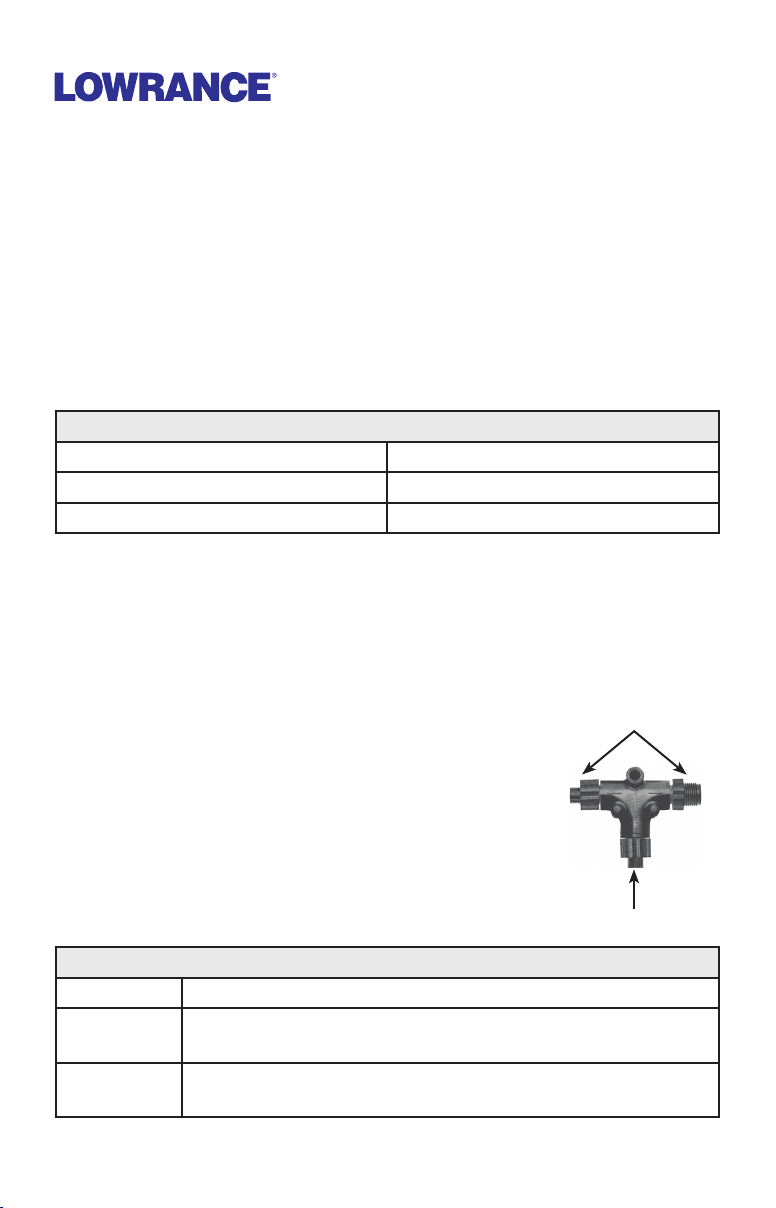
NMEA 2000 Network
Installation Instructions
This instruction sheet covers the conguration and installation of a NMEA 2000
network.
HDS Units
If you have an HDS unit, you must make a one-time purchase of a NMEA 2000
Starter kit to create a NMEA 2000 network.
NMEA 2000 Starter kit (p/n: 000-0124-69)
2-ft extension cable 120 ohm male terminator
15-ft extension cable 120 ohm female terminator
2 T connectors Power node
Inline Terminator Cable
Some Lowrance LCX and LMS units and LGC-3000 antennas pack with an inline
terminator cable — a cable with a 120 ohm terminator built into each end. You must
discard the inline terminator cable and purchase a NMEA 2000 Starter Kit if you
want to add more devices to that type of network.
Top of T connector
Network Construction
To add a power node, display unit or device to a NMEA 2000
network, you MUST connect it to the bottom of a T connector
as shown in the diagram on the right.
The top of a T connector can be connected to other T
connectors, a terminator or to an extension cable that runs to
other T connectors in a different part of the boat.
NMEA 2000 Network Components
Nodes T connector connected to a NMEA 2000 device
Terminators
Backbone
Male and female 120 ohm terminators are connected to
network at opposite ends of the NMEA 2000 backbone
Consists of network cabling, T connectors and two 120
ohm terminators
Bottom of T connector
Page 2

Network backbone
Nodes
120 ohm
terminator
Fuel Flow
Power Node
Display Unit
General NMEA 2000 Installation Rules
Only devices/sensors should be connected to the bottom of a T •
connector; the connectors at the top of the T connector are only used
for extension cables, terminators and other T connectors
Power the Network only once•
A terminator must be connected to each end of the network •
backbone
You can attach an extension cable between a device and the bottom •
of a T connector, but there should never be more than 18’ (6 meters)
of cable between a device and its T connector; likewise, the network
— including drop lengths — should never be more than 200’ (60
meters) long
Temp Sensor
120 ohm
terminator
Display Unit
Powering a NMEA 2000 Network
If you have an HDS unit, you MUST power the network with a power node.
If you have a LCX or LMS display unit, you can power the network with a power
node or with your display unit. It is very important to use only one of these
methods for powering your network.
Refer to your unit’s operation manual to power the network with your display unit.
Page 3
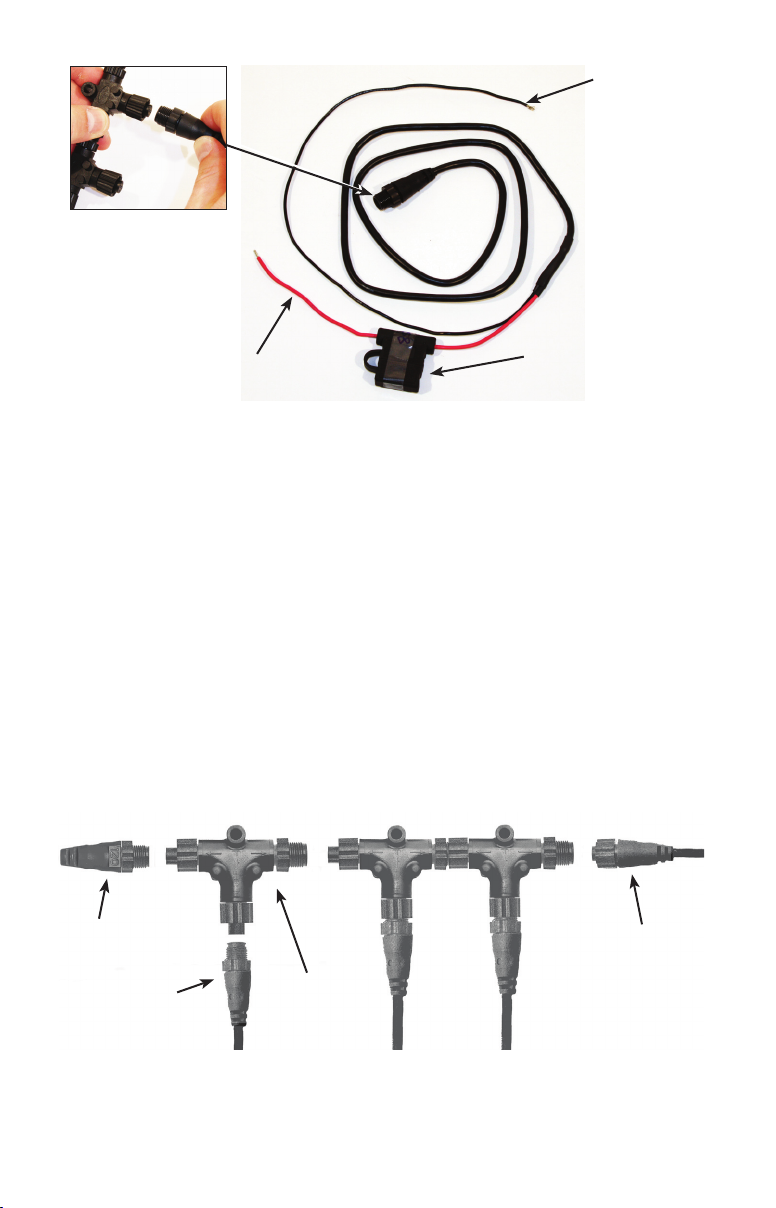
Plug the power
node connector
into the bottom
of a T connector
on the network
Ground wire
Positive wire
Power Node
3-amp fuse
To install a power node:
Connect the black (ground) wire to a ground.1.
Connect the Red (positive) wire to a switched 12-volt power 2.
source.
Plug the black power node connector into the bottom of a T connector 3.
on your NMEA 2000 network.
Adding Devices, a Network Node or Extension Cable
NMEA 2000 devices are added to a network by connecting the device to the bottom
of a T connector. When adding additional devices to the network each device MUST
have its own T connector on the network backbone.
You can add a node or extension cable to any existing connection, anywhere along the
network backbone as long as each end of the backbone ends with a terminator.
Terminator
Extension cable
Power Node
In this example, a power node is added to the network by installing a T
connector between a T connector and a terminator. An extension cable
connects these T connectors to T connectors in a different part of the boat.
New T
connector
Page 4

Compatibility
NMEA 2000 Sonar/GPS combo units purchased in 2005 had Blue Style connectors.
The Blue Style connectors can be used with NMEA 2000 Style connector display
units and components with the purchase of an adapter cable.
NAC-FRD2FBL (P/N: 000-0127-05): connects NMEA 2000 Style connector
devices to a Blue Style connector network.
NAC-MRD2MBL (P/N: 000-0127-04): connects Blue Style connector devices
to a NMEA 2000 Style connector network.
NMEA 2000 Style connectors are compatible with Micro-C DeviceNet connector
networks. NMEA 2000 devices WILL NOT work with NMEA 0183 devices.
Small boat example
Terminator at end of backbone
Display Unit
BowHelm
Display Unit
LMF-400
LMF-400
LMF-200
LMF-200
Power Node
Engine interface
Temp sensor (water)
Temp sensor (live well)
Stern
Fluid Level (oil)
Fluid Level (fuel)
Terminator at end of backbone
To power source
Page 5

Large boat example
Upper Helm
Lower Helm
Display Unit
LMF-400
LMF-400
GPS Antenna
Temp Sensor (air)
Display unit
LMF-400
LMF-400
LMF-200
LMF-200
Temp sensor (cabin)
Power Node
Terminator at end of backbone
To power source
Stern
Temp sensor (live well 1)
Temp sensor (live well 2)
Engine interface 1
Temp sensor (water)
Engine Interface 2
Terminator at end of backbone
Page 6

Blank Page
Page 7

Blank Page
Page 8

How to Obtain Service…
…in the USA:
Contact the Factory Customer Service Department. Call toll-free:
For Lowrance: 800-324-1356. For Eagle: 800-324-1354
8 a.m. to 5 p.m. Central Standard Time, M-F
Lowrance Electronics and Eagle Electronics may nd it necessary to change or end their
shipping policies, regulations and special offers at any time. They reserve the right to do
so without notice.
…in Canada:
Contact the Factory Customer Service Department. Call toll-free:
800-661-3983
905-629-1614 (not toll-free)
8 a.m. to 5 p.m. Eastern Standard Time, M-F
…outside Canada and the USA:
Contact the dealer in the country where you purchased your unit. To locate a
dealer near you, see the instructions in paragraph number 1 below.
Accessory Ordering Information
LEI Extras, Inc. is the accessory source for sonar and GPS products
manufactured by Lowrance Electronics and Eagle Electronics. To order Lowrance
or Eagle accessories, please contact:
1) Your local marine dealer or consumer electronics store. To locate a Lowrance
dealer, visit the web site, www.lowrance.com, and look for the Dealer Locator. To
locate an Eagle dealer, visit the web site, www.eaglesonar.com, and look for the
Dealer Locator. Or, consult your telephone directory for listings.
2) U.S. customers: LEI Extras Inc., PO Box 129, Catoosa, OK 74015-0129
Call toll free in the U.S., 800-324-0045, 8 a.m. to 5 p.m. Central Standard
Time, M-F, or visit our web site www.lei-extras.com.
3) Canadian customers: Lowrance/Eagle Canada, 919 Matheson Blvd. E.
Mississauga, Ontario L4W2R7 or fax 905-629-3118.
Call toll free in Canada, 800-661-3983, or dial 905 629-1614 (not toll free), 8 a.m.
to 5 p.m. Eastern Standard Time, M-F.
*988-0154-17E*
© Copyright 2009
All Rights Reserved
Navico Holding AS
