Lowrance 3500 User Manual
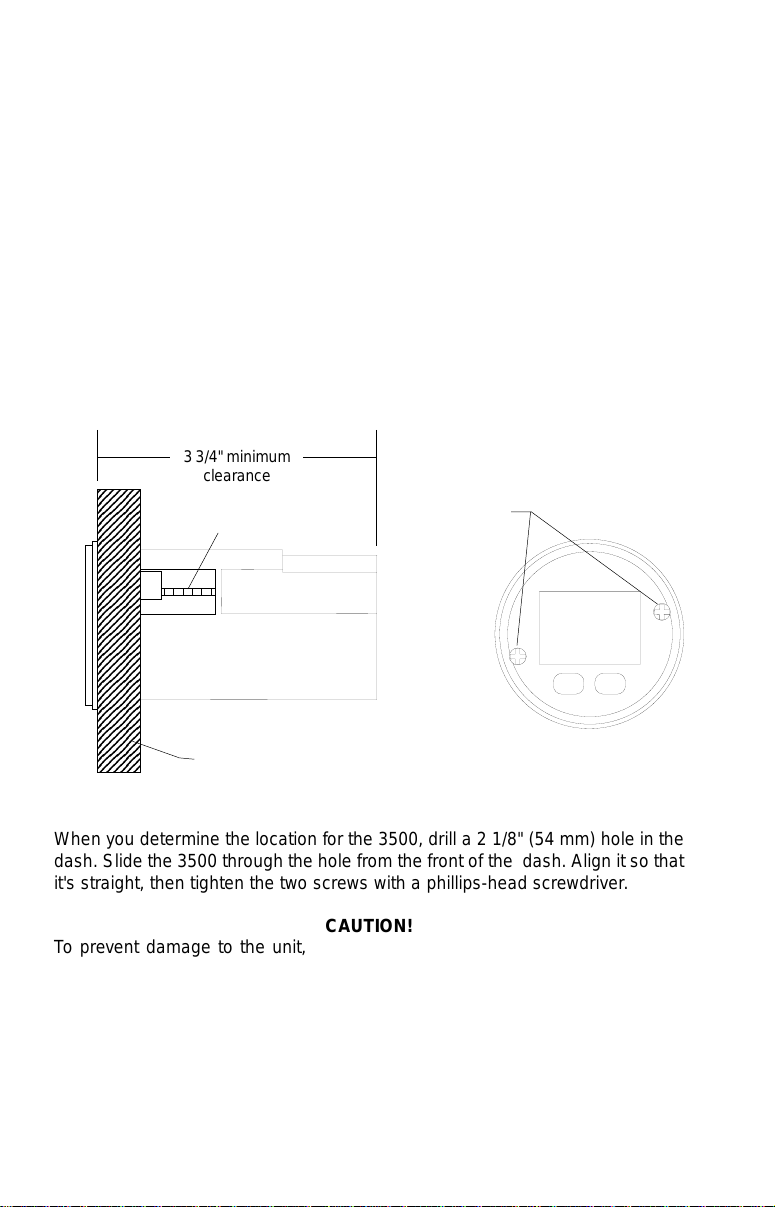
3500
7
7
7
7
7
7
7
7
7
7
7
7
7
7
7
7
7
7
7
7
7
7
7
7
7
7
7
7
7
7
7
7
7
7
7
7
7
7
7
7
7
Installation and Operation
Instructions
The 3500 is a high-performance digital sonar. It works only off the bottom signal
and it's operation is completely automatic. There are no sensitivity or noise controls. All of this is made possible by the computer built inside. This unit fits in a
standard 2 1/8" (54 mm) hole used by most marine equipment manufacturers.
Mounting
The 3500 needs at least 2 1/2" (64 mm) of space to mount on any flat panel or
dash. To install the unit, also make certain there is at least 3 3/4" (95 mm) from
the
front
of the dash to any obstruction behind the dash. Check to be sure there
is room to route the power and sensor cables. The
ness is 1 1/8" (28.5 mm).
maximum
usable dash thick-
23456
23456
23456
23456
23456
23456
23456
23456
23456
23456
23456
23456
23456
23456
23456
23456
23456
23456
23456
23456
23456
23456
23456
23456
23456
23456
23456
23456
23456
23456
23456
23456
23456
23456
23456
23456
23456
23456
23456
23456
23456
3 3/4" minimum
clearance
SCREW
DASH
TIGHTEN
THESE
SCREWS
When you determine the location for the 3500, drill a 2 1/8" (54 mm) hole in the
dash. Slide the 3500 through the hole from the front of the dash. Align it so that
it's straight, then tighten the two screws with a phillips-head screwdriver.
To prevent damage to the unit, DO NOT use a pneumatic/power screwdriver.
Use a hand-held screwdriver and the torque should not exceed 7 in lbs. Also,
when removing the unit, do not back the screws out of the case. Damage to the
faceplate will result. We recommend backing off the screws one complete turn
before attempting to remove the unit. If further loosening of the screws is required, do so in half-rotation increments.
Place the push-button into the holes in the bezel and snap it on to the 3500.
The unit is now ready for wiring.
CAUTION!
1

WIRING
Connect the wires as shown in the diagram on the next page. The 3500
operates from 10 to 15 vdc (12-volt system). You can connect the wires
as shown in the diagram at the top of the page using two accessory
switches (not included), which switches the unit's lights on separately
from the power, or you can wire the lights to the power switch as shown
at the bottom of the page. (The white wire on the power cable is connected to the lights.) Regardless of which wiring method you use, the
3500 must be wired to a 3-amp fuse! Failure to fuse this product will v oid
the warranty and could result in damage to the unit or your boat.
The unit won't be harmed if the power wires are connected backwards,
howev er, it won't work until they're properly connected.
Find a location for the speaker that is protected from the elements, but
still lets you hear it. The typical mounting location is behind the dash.
Make certain to wire the speaker's wires to the same color wires on the
3500's speaker cable - red to red and black to black. If the 3500's wires
won't reach the speaker, splice ordinary speaker wire to them.
TRANSDUCER
The 3500 can use any Lowrance 192 kHz transducer with gray connectors. For the best performance, we recommend a transducer with a narrow (8°) cone angle. See y our transducer o wner's manual f or installation
instructions.
OPERA TION
Since the 3500 is an automatic sonar, all y ou hav e to do is turn it's power
on. It will giv e you a water depth reading within seconds . Once it finds the
bottom, the 3500 locks onto it and automatically adjusts the sensitivity
and noise suppression circuits. It will tr ac k the bottom at speeds o ver 70
m.p.h..
Feet/Meters
You can view the water depth in feet or meters. When the 3500 is first
turned on, the depth is in feet. To change it to meters, simply press the
left arrow key. To switch back to feet, press the left arrow key again. The
display shows the depth in tenths of a f oot when the water depth is below
100 feet. It shows the depth in tenths of a meter below 100 meters. The
letters "FT" or "M" appear at the bottom of the display, depending if the
unit is in feet (FT) or meters (M).
If the 3500 loses the bottom signal for any reason, it flashes the last
known water depth until it reacquires the bottom signal.
2
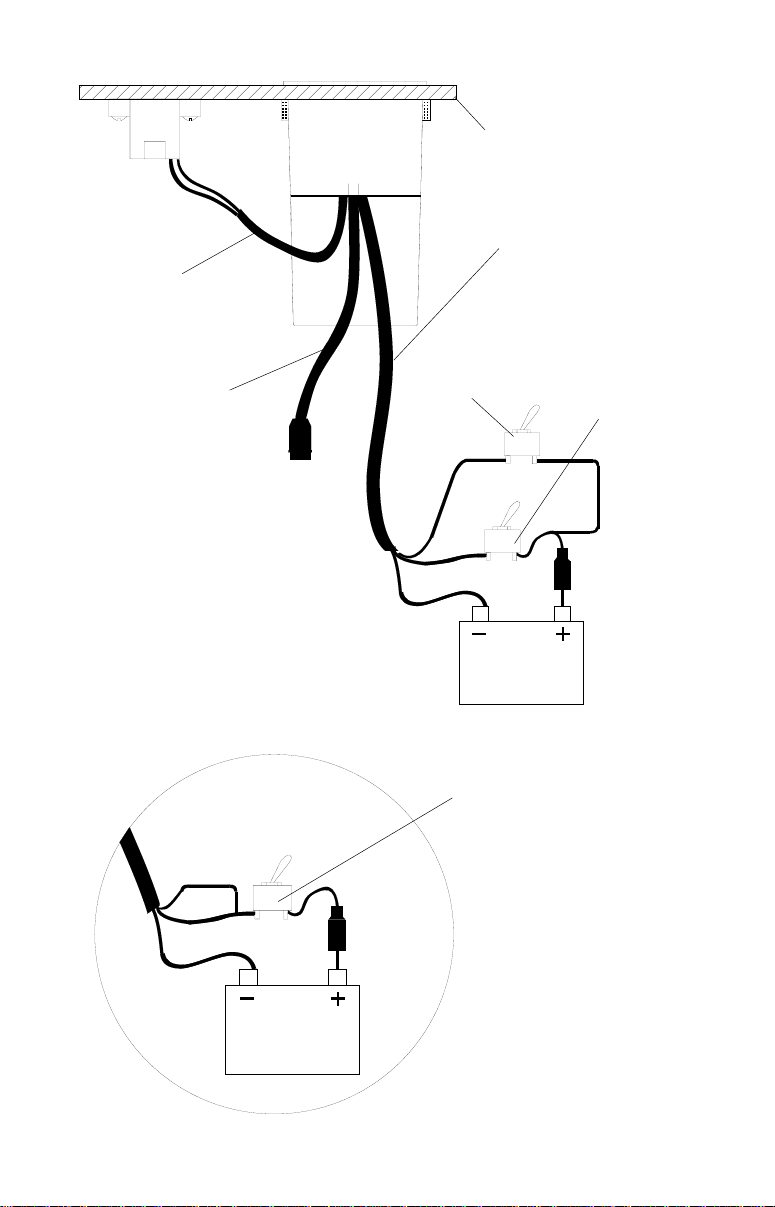
RED
SPEAKER
CABLE
DASH
BLACK
POWER
CABLE
TRANSDUCER
CABLE
WHITE
TO
TRANSDUCER
BLACK
LIGHT
SWITCH
(NOT
INCLUDED)
WHITE
RED
POWER
SWITCH
(NOT
INCLUDED)
POWER
SWITCH
(NOT
INCLUDED)
3-AMP
FUSE
12-VOLT
BATTERY
RED
BLACK
3-AMP
FUSE
12-VOLT
BATTERY
3
