Page 1
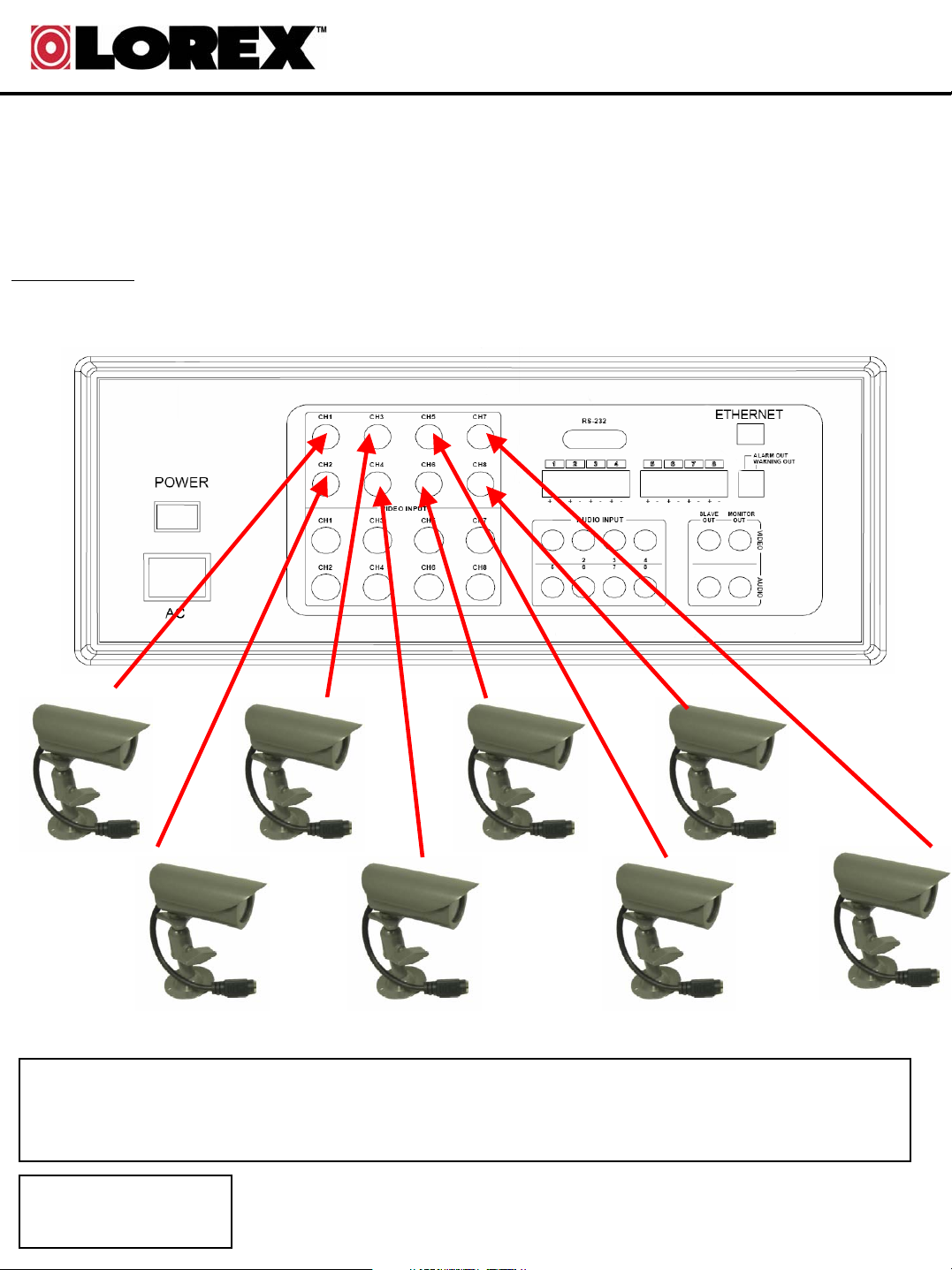
MODEL SC21FD3088UQH-8PK
SC21FD3088 / SHS-4QM Combo Pack
Connection: There are 3 connection methods for using the equipment provided with
your Combo pack:
Scenario #1: Connect the cameras to the System, not using the SHS Switchers
1 x SC21 Observation
System
8 x SHS-4QM Cameras with Adaptor Cables
STEP 1:
Connect the Cameras to the Observation System :
• Connect the Adaptor Cables to the Cameras
• Connect the Cameras to the CH1~8 DIN Inputs on the back of the System.
NOTE:
You do not need the switcher in
this scenario.
Page 2
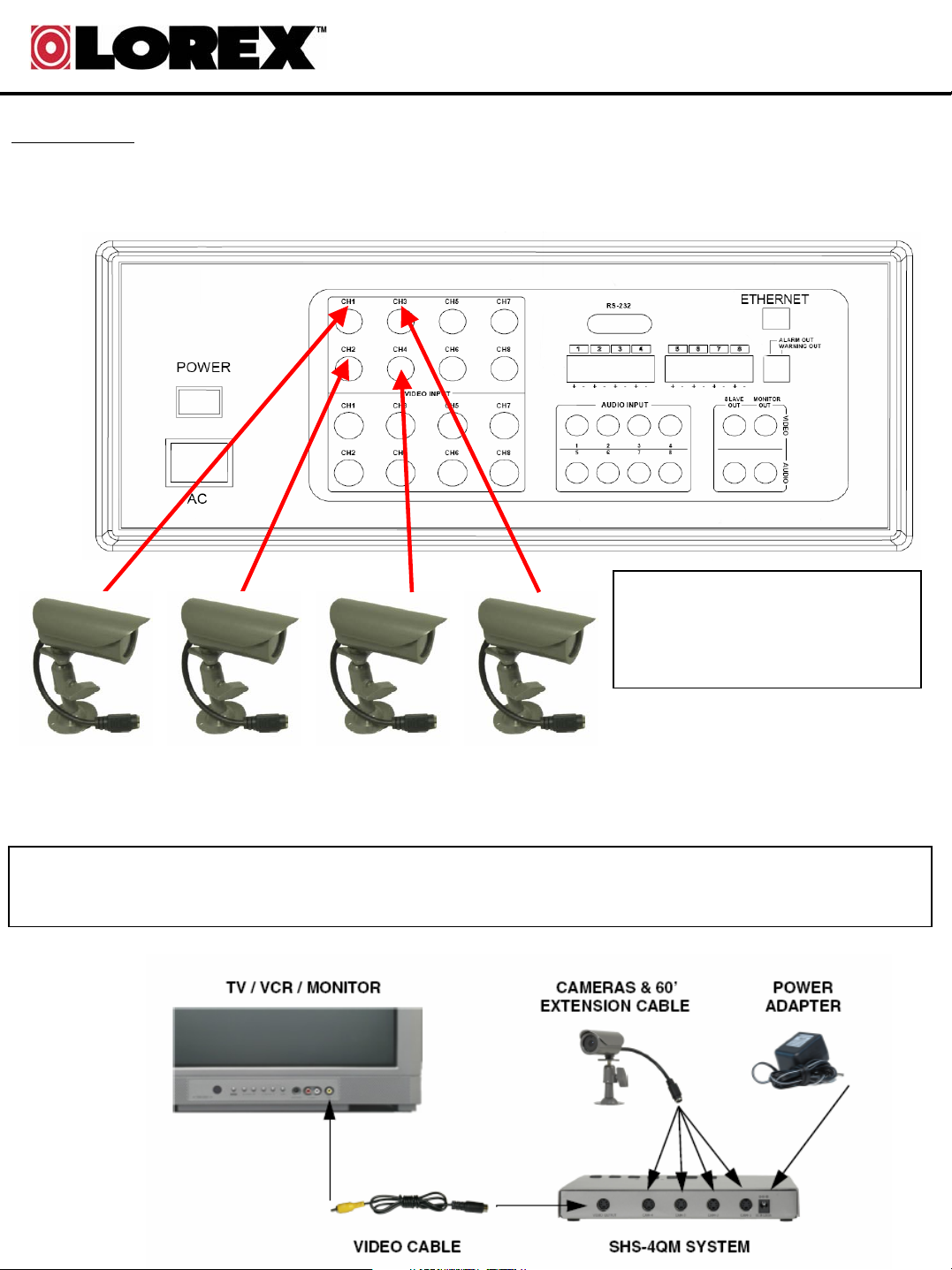
MODEL SC21CD5444UQH-4PK
SC21CD5444 / SHS-4QM Combo Pack
Scenario #2: Connect 4 cameras to the System, and 4 cameras to the switcher. This
allows you to have 2 separate monitoring systems.
1 x SC21 Observation
System
4 x SHS-4QM Cameras with Adaptor Cables
STEP 2:
• Connect 4 of the Cameras to the Switcher. Connect the adaptor to the switcher and plug into a wall outlet
• Connect the switcher to a TV using the AV Cable. Switch to the Video Input to view the switcher.
STEP 1:
Connect the Cameras to the Observation System :
• Connect the Adaptor Cables to the Cameras
• Connect the Cameras to the CH1~4 DIN Inputs
on the back of the System.
Page 3

MODEL SC21CD5444UQH-4PK
SC21CD5444 / SHS-4QM Combo Pack
Scenario #3: Connect the 4 Cameras to the Switcher, and connect the switcher to the
System. Repeat for the second switcher. Purchase additional Cameras for the other
open Ports on the System.
1 x SC21 Observation
System
STEP 1:
• Connect the Cameras to the Switcher. Connect the adaptor to the switcher and plug into a wall outlet
STEP 2:
• Connect the switcher to the System on one of the BNC ports.
NOTE: You will need to purchase a separate BNC Adaptor to put the Switcher on the System
STEP 3:
•Set the Switcher to SEQUENCE Mode, so all 4 cameras will be displayed on One channel of the System.
Turn your system into a 32-camera Switching DVR (4 cameras per
channel) by purchasing 3 additional SG7221B-4PK at
http://dealscctv.lorextechnology.com/product.aspx?id=1884
