Page 1
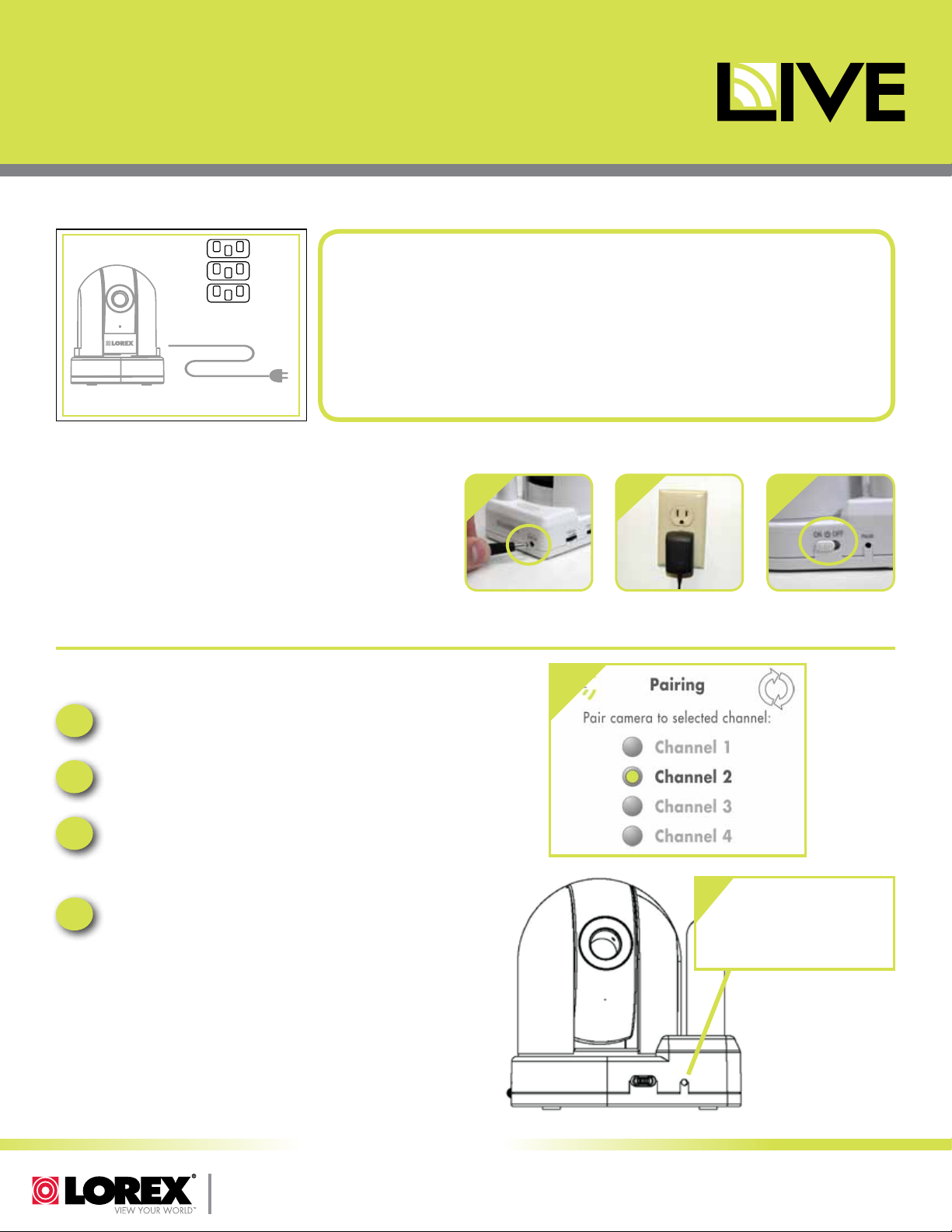
LW2451AC1
ADD-ON CAMERA
Quick Start Guide
Contents:
TIP
SIMPLY AWARE
™
Security Clips
Camera Power Adapter
Before you install the camera, carefully plan where and how it will be positioned,
and where you will route the cable that connects the camera to the power adaptor.
Avoid installing in a location which requires the wireless signal to pass through
cement, concrete and metal structures. This will reduce the transmission range.
Powering the Camera
1. Connect the Power Adaptor to the 5V Input on the back
of the camera.
2. Connect the power adapter to a power outlet.
3. Slide the power switch to the ON position.
NOTE:
• Only use the included power adapter to power the camera(s).
Pairing the Camera
Place the camera and video monitor 12 inches apart.
1
Turn on the camera first and then the video monitor.
1 2 3
3
Press the Menu button on the monitor, then select
2
Pairing and press the OK button.
Select an available channel, and press the OK button.
3
NOTE: By default, the camera included with the
system is paired to channel 1.
Use a pen or paperclip to press the Pair button on
4
the side of the camera within 30 seconds.
You should immediately see video from the camera on
the video monitor.
NOTE:
• To pair multiple cameras, repeat steps 2~4,
selecting a different channel in the pairing menu.
• You can add a maximum of four (4) wireless
cameras to the video monitor.
FOR MORE INFORMATION:
www.lorextechnology.com
Pair Button
4
Use a pen or paper clip
to press the Pair button
during the pairing process
with the video monitor.
LW2451AC1 QSG_EN_R1 Page 1
