Page 1
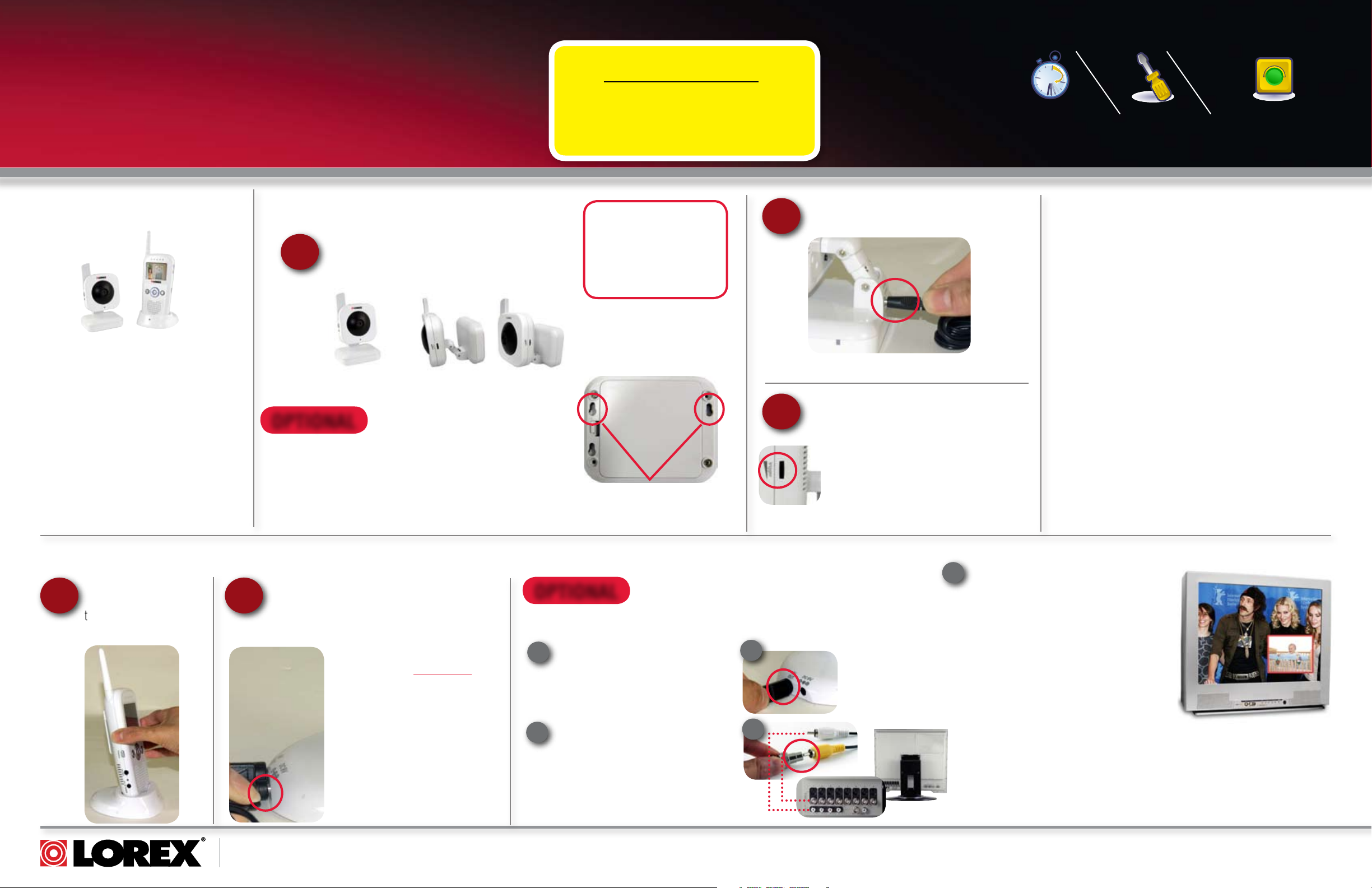
PORTABLE COLOR LCD DIGITAL WIRELESS
under 30 minutesunder 15 minutes under 60 minutes
Hand Tools Hardware
Router
Hi Speed
over 60 minutes
Skill Level
Time
under 30 minutesunder 15 minutes under 60 minutes
Hand Tools Hardware
Router
Hi Speed
over 60 minutes
MONITORING SYSTEM
LW2002 SERIES - QUICK START GUIDE
The LW2002 series product is
expandable up to 4 cameras.
To order additional cameras LW2002WAC1
Series (white) or LW2002BAC1 Series
(black), please visit our website at
www.lorexcctv.com
Time Tools Skills - Easy
Under 15 Minutes*
* Installation time may vary based on
application and camera location
Hand Tools
Plug & Play connections,
On screen set up
Getting Started
The Digital Wireless Surveillance System
comes with the following components:
1 x Wireless Receiver
1 x Receiver Cradle
1 x Wireless Camera(s)*
1 x Power Adaptor (for receiver)
1 x Power Adaptor (for camera)*
1 x RCA Audio/Video Cable
Instruction Manual
Quick Start Guide
*Number of cameras and power adaptors may vary
by model. Check your package for specific content
information.
A. Installing the Camera
Camera Positioning: The Camera can be placed on
1
OPTIONAL
a flat surface, or wall mounted. The versatile stand
allows for several different mounting options.
Desk/Counter Mount
Wall Mount
Wall Mounting: Mark the position of
the screw holes on the wall.
• Drill holes and insert 2 screws.
• Firmly attach the camera to the wall by
placing the stand over the installed
screws and pushing the base
downwards to secure.
NOTE: AVOID INSTALLING IN
A LOCATION WHICH REQUIRES
THE WIRELESS SIGNAL TO PASS
THROUGH CEMENT, CONCRETE
AND METAL STRUCTURES. THIS
WILL REDUCE THE
TRANSMISSION RANGE.
Position the Base holes over the
screws. Slide the base downwards.
Connect the Power Adaptor to the 9V
Input on the back of the camera.
2
NOTE: See Page 2 for battery operation instructions.
Set the alarm sensitivity on the camera.
3
Turn the wheel on the side of the camera
all the way down to decrease sound
sensitivity. This means that the alarm is
only triggered by loud noises. Turning
the wheel the other way will result in
the opposite. See the User’s Manual for
complete details on the alarm function.
NOTE: Before you install a camera, carefully plan where and
how it will be positioned, and where you will route the cable that
connects the camera to the power adaptor. Before starting permanent
installation, verify its performance by observing the image on a
monitor when the camera is positioned where it will be permanently
installed.
Wireless cameras require a power source (either an electrical outlet
or battery power) to operate.
When adding cameras that were not included in the original box,
you will need to pair up the camera with the receiver. Please refer to
the Camera Pairing Section of the User Manual.
Night Vision : The camera has built-in IR LEDs, which provides the
camera with the ability to view images in no/low light conditions. It
is important to use the provided power adaptor (and not batteries)
when using the camera for prolonged periods in low light conditions,
as the built-in IR LEDs will drain the battery more
quickly than during regular daytime use.
B. Connect the Receiver
Place the Receiver Cradle
or Receiver in a location
1
that offers clear reception
with your camera(s).
Determine if you will be using the Receiver Cradle, or connecting the cables directly to the receiver before installation.
Plug the AC adaptor power output cable into the
9V POWER input of the Cradle or directly into the
2
Receiver. Plug the power plug into a wall outlet or
surge protector.
NOTE: Leave the receiver to charge
for 4 hours prior to first time use so
the built-in rechargeable receiver
battery is fully charged. DO NOT
remove the power cable from the
receiver / from the cradle during
initial charging process. After initial
charge, charge as required.
Once the Receiver is fully charged the
LED light above the DC 9V input on the
receiver will turn from RED to GREEN.
www.lorexcctv.com
OPTIONAL
with RCA inputs (note that this requires the receiver
to be connected to AC power, not battery power).
View your Receiver images on any Monitor or TV
Connect one end (black connector
1
plug) of the RCA Audio/ Video
Cable to the Receiver or Receiver
Cradle.
Connect the other ends (Audio
2
- white plug, Video - Yellow plug)
of the RCA cable to your Monitor
or TV.
NOTE: The receiver monitor turns off
when it is connected to a Monitor or TV.
Turn on Monitor or TV, and switch to
3
the video channel that the receiver has
been connected to.
Tip 1: If your TV has a PIP feature, you
can have the camera images displayed in
1
the PIP window. Check your TV manual
for info on PIP feature (if available).
Tip 2: Connect to RCA input on a VCR,
DVD recorder or Surveillance DVR to
record video from the LW2002 system.
2
NOTE: The purpose of the AV output is for convenience only. When using with large
screen TV/Monitor, the picture might be grainy as the camera limits video resolution to
VGA (640x480 pixels). This is not a product defect. For best performance use with
TV/Monitor PIP (Picture in Picture) function. Check your TV/Monitor product manual to
see if this feature is available on your TV/Monitor. This allows you to view TV or other
video source and see video from the camera in a small window on the same screen.
LW2 002 Ser ies Qui ck Star t Guide _R2 Pag e 1
Page 2
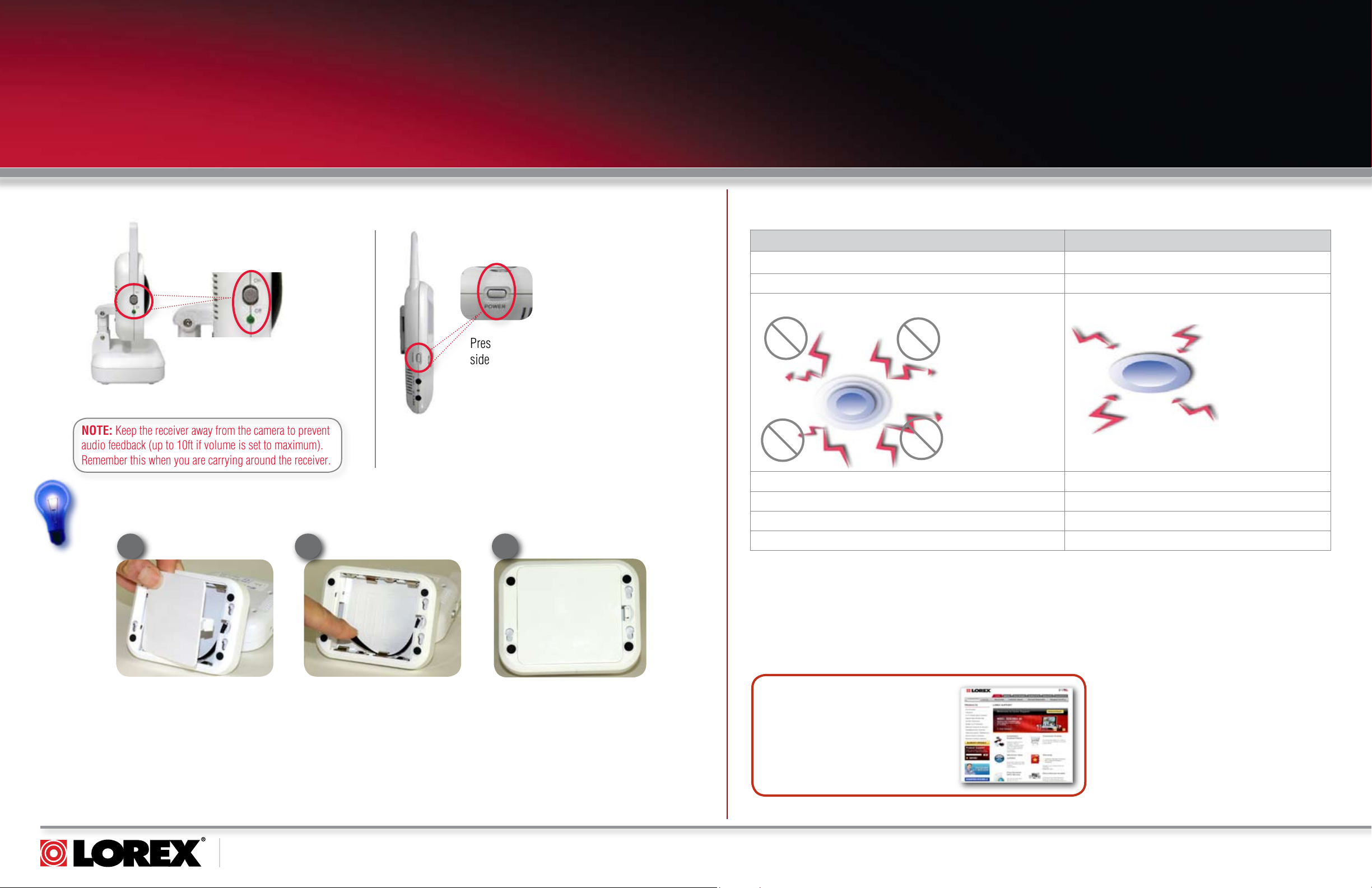
PORTABLE COLOR LCD DIGITAL WIRELESS
MONITORING SYSTEM
LW2002 SERIES - QUICK START GUIDE
C. Power ON Camera and Receiver
Move the “ON/OFF” switch upwards
(located at the side of the camera)
to turn on the camera. The Green
power indicator LED will turn on.
NOTE: Keep the receiver away from the camera to prevent
audio feedback (up to 10ft if volume is set to maximum).
Remember this when you are carrying around the receiver.
Did you know?
You can use ‘AA’ batteries* to make the camera truly wireless for short periods of time.
Press the “POWER” button located on the left
side of the receiver to turn on the receiver.
You will see a Green LED turn on above
the LCD screen and Blue LEDs around the
navigation dial will flash twice.
About Digital Wireless
Digital Wireless Analog Wireless
2.4 GHz Digital 2.4 GHz Analog
Secure privacy ensured Non Secure, no privacy
Interference FREE
WiFi
DIGITAL WIRELESS
Range up to 450 ft line of sight Up to 300 ft line of sight
Pairing - hand shake between camera and receiver No Pairing - fixed channel allocation
FHSS - Frequency Hopping Spread Spectrum Technology N/A
Bluetooth
MicrowaveCordless Phone
Interference from
WiFi
ANALOG WIRELESS
Microwave
Bluetooth
Cordless Phone
1 2 3
Power camera using the batteries:
1. Remove the Battery Cover off the base of the Camera.
2. Insert 4 x AA Batteries (*not included) into the Battery compartment.
Make sure to correctly line up the Positive (+) and Negative (-)
terminals of the batteries.
3. Place the Battery compartment cover back on.
NOTE: It is recommended to remove the batteries from the camera when not in use. If the Camera is plugged in with the
AC Adaptor, the batteries will not be used. The batteries are intended for short term, portable Camera use only.
www.lorexcctv.com
NOTE: Decide whether the camera will be permanently
wall mounted or placed on a tabletop:
• If you decide to permanently mount the camera to a wall,
make sure to select a location close to a power outlet.
As our product is subject to continuous improvement, Lorex Technology & subsidiaries reserve the right to modify product design, specifications & prices
Signal strength Indicator N/A
The table above shows that Digital Wireless Technology offers many advantages over Analog wireless. When comparing a
Digital Wireless solution to a wired solution, it is important to be aware of the bandwidth limitations. Due to bandwidth constraints and depending on the signal strength the frame rate, which is measured in FPS (Frames per Second) may be reduced.
For example, a Digital Wireless camera in the highest resolution (VGA 640x480) will feature a lower frame rate compared to a
wired solution which provides 30 FPS.
It’s all on the Web
For detailed setup information,
please refer to your User’s Manual.
For additional information, please
visit our website
www.lorexcctv.com/support
©2008 Lorex Technology Inc.
without notice and without incurring any obligation. E&OE
LW2 002 Ser ies Qui ck Star t Guide _R2 Pag e 2
