Page 1

VIDEO BABY MONITOR
USER’S GUIDE
BB2411
Version 1.0
Page 2
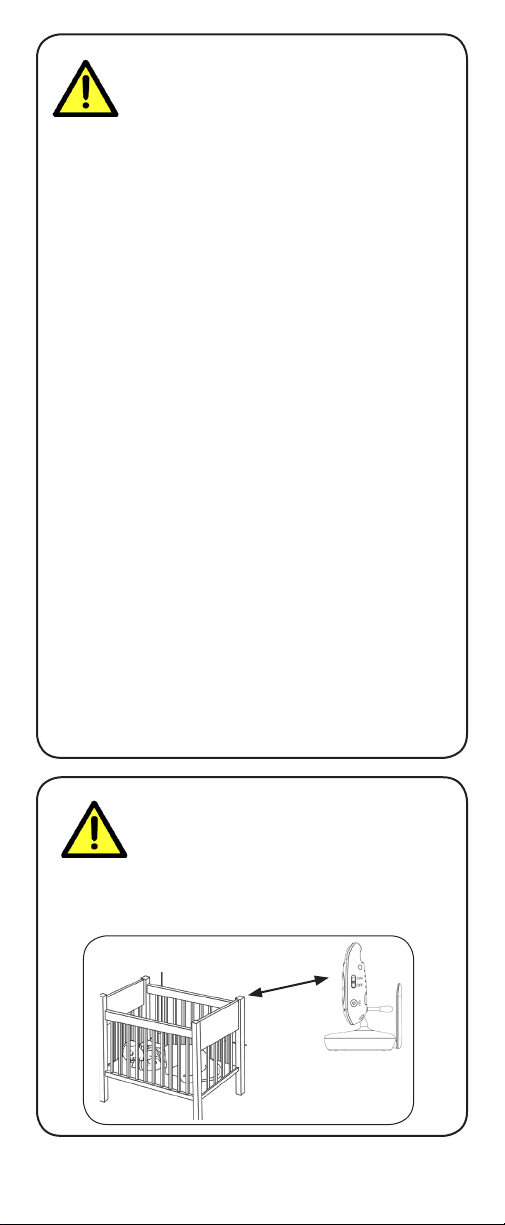
Safety Precautions
• Adult assembly is required. Keep small parts away
from children when assembling.
• This product is not a toy. Do not allow children to play
with it.
• This video monitor is not a substitute for responsible
adult supervision.
• Test the video monitor before use. Become familiar with
its functions.
• Keep the cords out of reach from children.
• Never use extension cords with power adapters.
• Only use the chargers and power adapters provided.
Do not use other chargers or power adapters as this
may damage the device and battery pack.
• Only insert batteries/battery pack of the same type.
• Insert batteries with the correct polarity.
• Do not mix new and used batteries.
• Do not mix alkaline, standard, and rechargeable
batteries.
• Remove exhausted batteries from the product.
• Keep all batteries away from children.
• Dispose or recycle batteries in accordance with local
laws, which may vary by location.
• Do not cover the video monitor with a towel or blanket.
• Do not use the video monitor near water.
• Do not install the video monitor near a heat source.
• Do not touch the plug contacts with sharp or metal
objects.
• Keep this user’s guide for future reference.
To Avoid Injury to
Children & Infants:
• MAKE SURE to keep the camera and all power
cords are least 3ft / 1m away from cribs and out of
reach of your child.
3ft / 1m
Page 3

Table of Contents:
Product Includes ..............................2
Monitor Overview ...........................2
Camera Overview ...........................3
Getting Started ...............................4
Optional - Camera Batteries ..................... 6
Optional - Wall Mounting the Camera ....... 7
Using Your Baby Monitor ................8
Using the Menus ..................................... 8
Talking to Your Baby ................................ 9
Changing Channels ................................. 9
Adjusting Volume .................................. 10
Adjusting Screen Brightness .................... 10
Using Digital Zoom................................ 11
Turning on the Night-Light ....................... 11
Playing Lullabies ................................... 12
Temperature Alerts ................................. 13
Selecting Fahrenheit or Celsius ................ 14
Enabling VOX Mode (Voice Trigger) ........ 14
Video On/Off (Audio Only Mode) .......... 15
ENGLISH
Pairing Additional Cameras ..........16
Technical Specifications .................18
Camera ............................................... 18
Monitor ................................................ 18
Troubleshooting ............................19
Need Help? ...................................19
1
Page 4
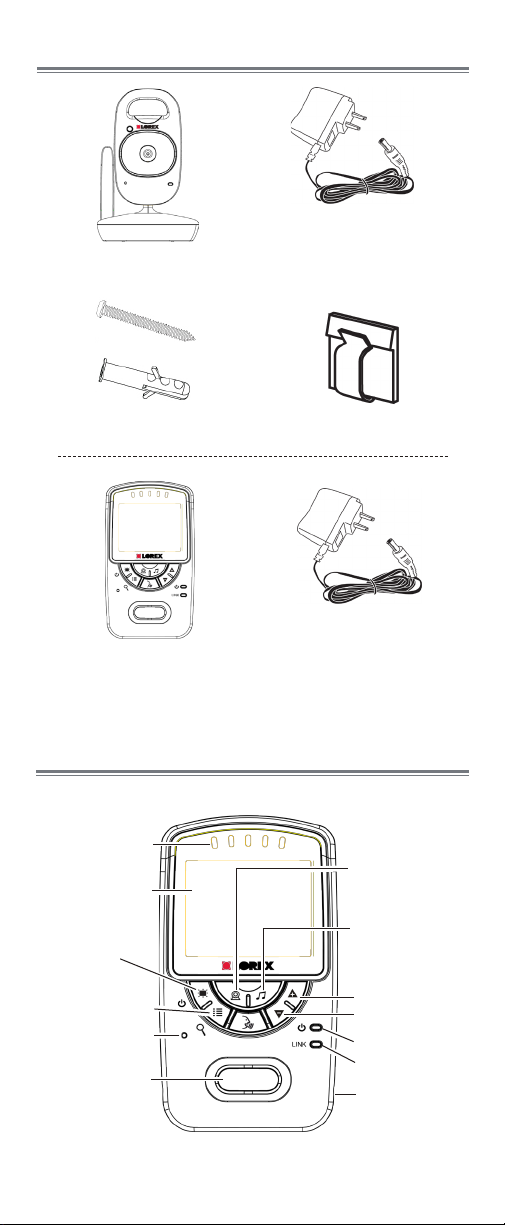
Product Includes
x1*
Camera
x2*
x2*
Screws & Anchors
x1
Monitor
x1*
Power Adapter
x2*
Cable Clips
x1
Power Adapter
*Contents may vary by model
Monitor Overview
Sound LED’s
Display
Power/video
on/off
Menu/Zoom
Microphone
Speaker
2
Select
camera/Scan
Start/stop
lullaby
Volume up
Volume down
Power LED
Link LED
Power port
Page 5
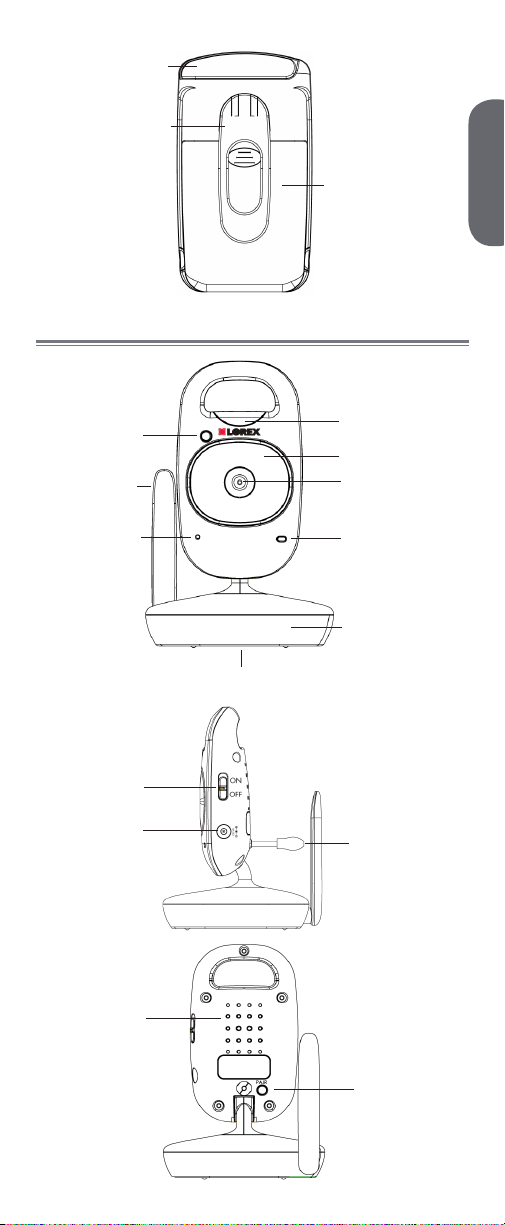
Antenna
Belt Clip
Camera Overview
Light sensor
Antenna
Microphone
AAA Battery Compartment
ENGLISH
Battery
compartment
Night-light
Nighttime LED’s
Lens
Power LED
Mounting stand
Power
switch
Power port
Speaker
Temperature
sensor
PAIR button
3
Page 6
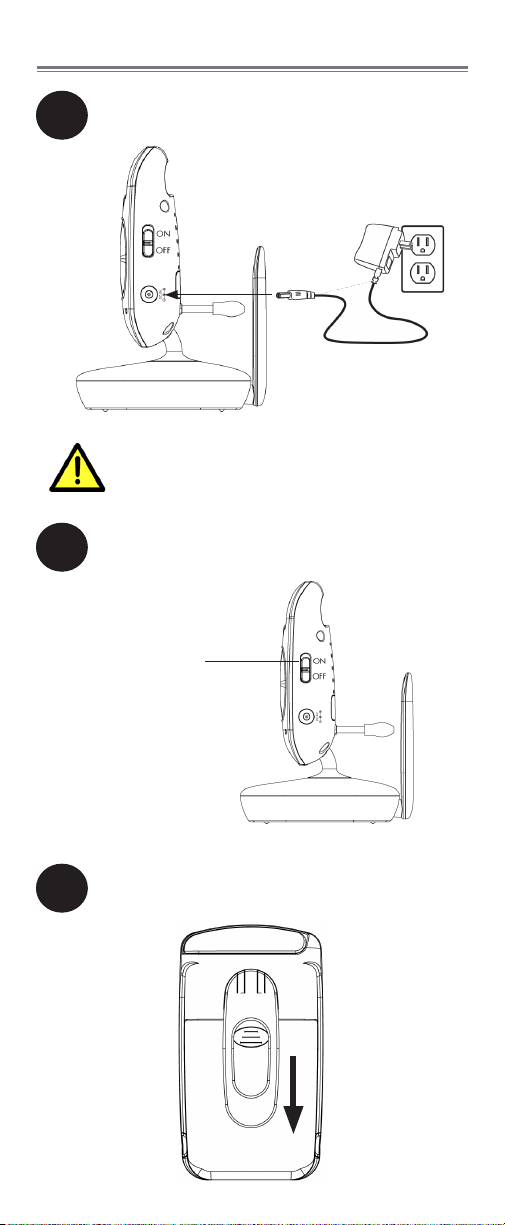
Getting Started
Connect the power adapter to the
1
camera.
Make sure all power cables are at
least 3ft / 1m away from the crib
and out of reach of your child.
Slide the power switch to ON.
2
Power switch
Press down on the battery compartment
3
door and slide it off the monitor.
4
Page 7
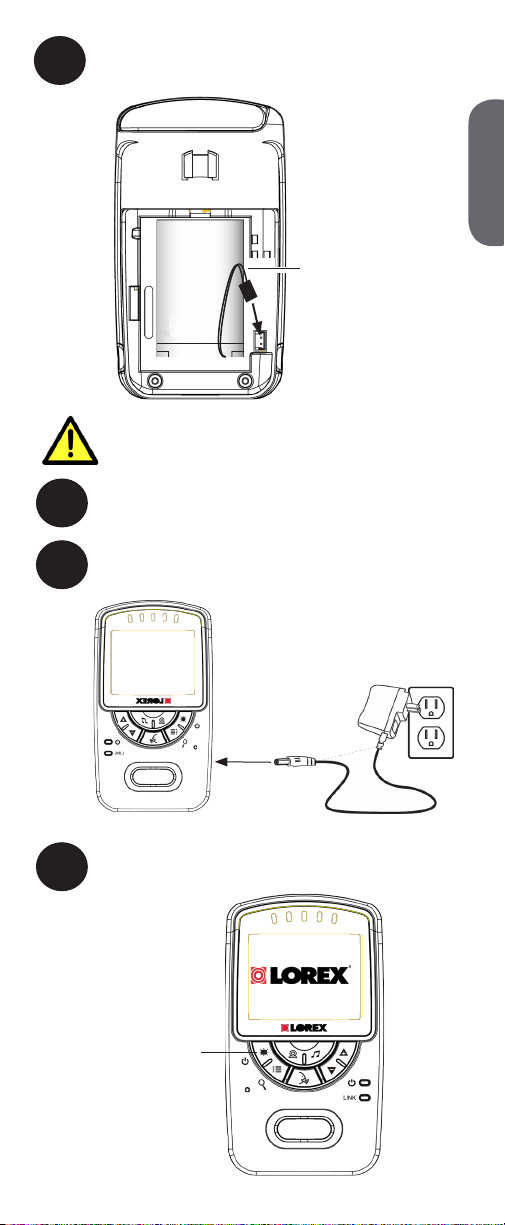
Connect the battery cable to the monitor.
4
Battery cable
The battery cable only connects one
way. Do not force the battery cable.
Replace the battery compartment door.
5
Connect the power adapter to the monitor.
6
ENGLISH
Press and hold the power button to turn on
7
the monitor.
Power button
5
Page 8
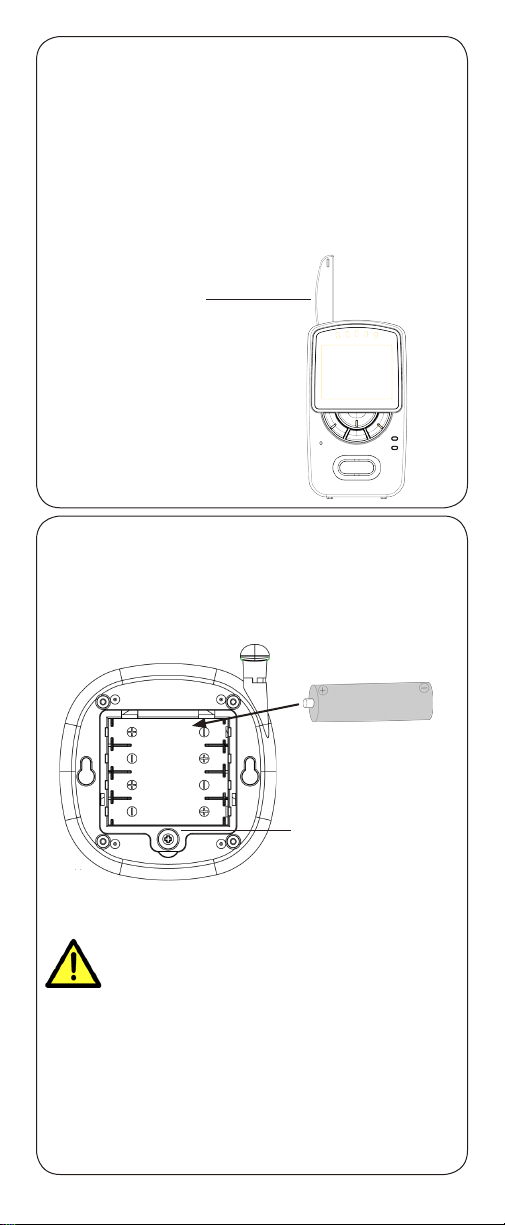
Tips
• It is recommended to charge the battery for
6 hours before use.
• For overnight monitoring, it is recommended
to connect the power adapter. The monitor will
stay on about 6 hours when fully charged.
• For better reception, extend the monitor’s
antenna.
Pull up to extend
antenna
Optional - Camera Batteries
Unscrew the battery compartment under the camera
and insert 4x AAA batteries (not included). Replace
the battery compartment door and screw.
4x AAA Batteries
(not included)
Battery Compartment
Screw
AAA batteries are not intended for
overnight monitoring. The camera
can operate for about 5 hours on
battery power.
Notes
• If using batteries, it is recommended to use
the power adapter whenever possible to save
battery life.
• The camera power adapter cannot charge
rechargeable AAA batteries.
6
Page 9

Optional - Wall Mounting the Camera
Before permanently mounting the camera:
• Determine where you will get the best view of
your baby.
• Ensure the power cable is long enough to power
the camera.
Make sure all power cables are
at least 3ft / 1m away from the
crib and out of reach of your child.
Use the included cable clips to help
manage the power cable.
Cable Clips
Drill 2 holes in the wall with centers exactly
1
68mm apart.
Tap anchors into holes with a hammer. Insert
2
screws 2/3 of the way.
ENGLISH
Align the mounting points with the screws
3
and push the camera down.
Mounting points
68mm
7
68mm
Page 10

Using Your Baby Monitor
The monitor shows the following icons during use:
Icon Meaning
Signal strength
Selected
1
channel
Scan
X2
Scan mode
activated
Volume muted
Digital zoom
activated
Song currently
2
playing
Talk activated
Using the Menus
1
Icon Meaning
VOX
68°F
VOX (Voice
Trigger) on
Battery full
Battery low
Battery
charging
Current room
temperature
Camera out of
range or off
(e.g. batteries
dead)
Press to cycle
through menus
2
Press to
exit menu
Press to adjust
menu options
8
Page 11

Talking to Your Baby
Press and hold to talk
to the selected camera
Changing Channels
1
ENGLISH
Press to cycle through
connected cameras or
select Scan mode.
The currently selected
camera is shown on
screen.
The monitor only plays sound from the
camera that is currently being viewed.
When Scan mode is activated, the monitor changes
channel automatically every few seconds. A Scan icon
appears next to the currently selected channel number.
Currently selected
channel
To connect additional cameras to the
monitor, see “Pairing Additional Cameras”
on page 16.
1 Scan
9
Scan mode
activated
Page 12

Adjusting Volume
Press to adjust the volume
coming from the camera
Adjusting Screen Brightness
1
Press until is shown
2
Press to adjust brightness
Press to exit menu.
3
10
Page 13

Using Digital Zoom
1
X2
Press and hold to zoom
in. An X2 icon and
arrows appear on the
screen.
2
X2
Press to move zoom
area left/right
Press to move zoom
area up/down
Press and hold to zoom out.
3
ENGLISH
Turning on the Night-Light
1
OFF
Press until is shown
Press to turn the night-light on or
2
off for the currently selected camera.
Press to exit menu.
3
11
Page 14

Playing Lullabies
The camera can play 5 different pre-loaded
songs.
To play songs:
1
Press to play a song on
the selected camera.
2
Right after pressing ,
press to change the song.
The song number is
shown on the monitor.
If volume controls
appear, press
twice to restart
the song. Volume
controls will appear
if you press
a few seconds after
pressing .
Press to stop playing the song.
3
2
12
Page 15

Temperature Alerts
The temperature alert feature allows you to
ensure the baby’s room is at a comfortable,
safe temperature. The monitor beeps if the
temperature gets too hot or cold.
You can control the high and low temperatures
that trigger alerts or disable temperature alerts.
To setup temperature alerts:
1
Lo 66° F
Press until Lo is shown.
Press to adjust the low
2
temperature.
ENGLISH
If the temperature at the selected camera
goes below this temperature, the monitor
will beep and the temperature reading on
the monitor will say “Lo”.
If you select a temperature below 62°F /
17°C, the low temperature alert will be
turned OFF.
Press until Hi is shown.
3
Press to adjust the high
4
temperature.
If the temperature at the selected camera
goes above this temperature, the monitor
will beep and the temperature reading on
the monitor will say “Hi”.
If you select a temperature above 86°F /
30°C, the high temperature alert will be
turned OFF.
Press to exit menu.
5
13
Page 16

Selecting Fahrenheit or Celsius
You can select if you would like temperature
readings and alerts to be in Fahrenheit or
Celsius.
To select temperature units:
1
°F
Press until is shown.
Press to select F (Fahrenheit) or
2
C (Celsius)
Press to exit menu.
3
Enabling VOX Mode (Voice Trigger)
In VOX mode, the monitor goes into standby.
When sound is detected by the camera at the
preset audio level, the monitor’s screen instantly
turns on. This conserves battery power, and alerts
you only when needed.
To activate VOX mode:
1
VOX OFF
Press until VOX
is shown
14
Page 17

Press to adjust the audio
2
sensitivity for VOX mode.
VOX OFF
VOX mode is off
ENGLISH
VOX
Low sensitivity
If you want softer noises to trigger the monitor (such as
a faint whimper), set the sensitivity setting higher. If you
only want louder noises to trigger the monitor (such as
a loud cry), set the sensitivity setting lower.
Press to exit menu.
3
While VOX is activated, the monitor’s screen
and speaker will turn off after a minute unless
sound is detected at the selected sensitivity
level. Press any button to turn the screen back
on. When VOX is on, a VOX icon is shown
on the screen.
High Sensitivity
Medium Sensitivity
VOX mode is on
VOX mode will not work while
Scan mode is activated.
Video On/Off (Audio Only Mode)
Press to turn the screen off and monitor
1
sound only.
The monitor will play sound from the selected
channel only.
Notes
• If Scan mode is enabled, the monitor will
play sound from the channel that is currently
selected.
• If VOX mode is activated, the speaker will
turn off if sound is not detected at the selected
sensitivity level for a minute. The screen will
turn on when a sound is loud enough to
trigger VOX. See “Enabling VOX Mode (Voice
Trigger)” on page 14 for details.
Press any button to turn the screen back
2
on.
15
Page 18

Pairing Additional Cameras
The camera(s) included have already
been paired with the monitor. If you have
purchased additional add-on cameras (model#
BB2411AC1), OR if your monitor and camera
are not paired up, follow the steps below.
To pair a camera to your monitor:
Place the camera and monitor next to each
1
other. Make sure the camera is turned on.
2
C1
Press and hold until
is shown
Press to select the channel you
3
would like to pair the camera to.
If a camera is already connected to
this channel, the new camera will
replace the existing camera.
4
Press to begin pairing
The LINK LED flashes to
show that pairing mode
is on.
16
Page 19

Press the PAIR button on the back of the
5
camera.
PAIR button
Images from the camera are immediately
shown on the monitor once the camera is
successfully paired.
Notes
• Immediately move the camera away from the
monitor to avoid speaker feedback.
• The monitor can connect up to 4 cameras.
ENGLISH
17
Page 20

Technical Specifications
Camera
Frequency 2.4GHz
Maximum Range Up to 450ft / 138m outdoors*
Up to 150ft / 46m indoors*
Image Sensor 1/5” Color CMOS
Lens 3.6mm F2.8
IR LED 6 pcs
Power Adapter 6.0V DC 800mA
Battery Supports 4x AAA Batteries
(not included)
Weight 0.3lbs
0.1kg
Monitor
Frequency 2.4GHz
Display 2.4” TFT Color LCD
Power Adapter 6.0V DC 800mA
Battery Li-ion Rechargeable Battery
3.7V DC 1500mAh
Weight 0.3lbs
0.1kg
*Based on unobstructed line of sight. Actual range
will vary based on surroundings.
3.4in
87mm
5.3in
135mm
2.7in
68mm
4.8in
121mm
18
3.7in
95mm
1.2in
31mm
Page 21

Troubleshooting
Problem Solution
No video displayed
on the monitor
Monitor screen keeps
turning off
The camera is not
detected; “Out of
Range” is shown on
the monitor
Feedback /
squealing noise
coming from the
monitor
• Press and hold the
button to power on the
monitor.
• Monitor is out of batteries.
Plug in the monitor power
adapter.
• Video Off or VOX mode
is on. Press any button to
turn the screen back on.
• VOX mode is on. See
“Enabling VOX Mode
(Voice Trigger)” on page
14 for details on
disabling VOX mode.
• The monitor battery is low.
Plug in the monitor power
adapter
• Wrong channel selected.
Press repeatedly to
select the channel.
• Make sure the camera is
powered on.
• Camera may be out of
batteries. Replace the
batteries.
• The camera and monitor
may be out of range.
Move the monitor and
camera closer together.
• You may need to pair the
camera and the monitor
again. See “Pairing
Additional Cameras” on
page 16 for details.
• Your camera and monitor
may be too close to each
other. Move them further
apart.
• Press to lower the
monitor volume.
ENGLISH
Need Help?
Product Support is available 24/7 including product
information, user guides, quick start guides, and FAQ’s
at www.lorextechnology.com/support
19
Page 22

CLEANING
Clean the monitor and camera with a slightly damp cloth or an antistatic cloth. Never use cleaning agents or abrasive solvents.
• Do not clean any part of the product with cleaners with thinners or
other solvents and chemicals. This may cause permanent damage
to the product, which is not covered by the Warranty. When
necessary, clean it with a damp cloth.
• Keep your camera and monitor away from hot, humid areas or
strong sunlight, and do not get it wet.
• Every effort has been made to ensure high standards of reliability
for your baby monitor. However, if something does go wrong,
please do not try to repair it yourself. Contact Customer Service for
assistance.
DISPOSAL OF THE DEVICE
At the end of the product life cycle, you should
not dispose of this product with normal household
waste, but take the product to a collection point for
the recycling of electrical and electronic equipment.
The symbol on the product, user’s guide, and/or
box indicates this.
Some of the product materials can be re-used if you take them to a
recycling point. By reusing some parts or raw materials from used
products you make an important contribution to the protection of the
environment.
Please contact your local authorities in case you need more information
on the collection points in your area. Dispose of the battery pack in an
environmentally-friendly manner according to your local regulations.
NOTICES
WARNING: Any changes or modifications not expressly approved
by the grantee of this device could void the user’s authority to operate
the device.
FCC NOTICE
This device complies with Part 15, subpart C, of the FCC Rules.
Operation is subject to the following two conditions: (1) this device
may not cause harmful interference, and (2) this device must accept
any interference received, including interference that may cause
undesired operation.
The manufacturer is not responsible for any radio or TV interference
caused by unauthorized modifications to this equipment. Such
modifications could void the user’s authority to operate the equipment.
However, it is imperative that the user follows the guidelines in this
manual to avoid improper usage which may result in damage to the
unit, electrical shock and fire hazard injury.
CAUTION: To maintain compliance with the FCC’s RF exposure
guidelines, place the camera at least 20cm (7.87in) from nearby
persons.
The video monitor has been tested and meets the FCC RF exposure
guidelines when used with the belt clip supplied with or designated for
this product. Use of other accessories may not ensure compliance with
FCC RF exposure guidelines.
CANADA/IC NOTICE
This device complies with Industry Canada licence-exempt RSS
standard(s). Operation is subject to the following two conditions: (1)
this device may not cause interference, and (2) this device must accept
any interference, including interference that may cause undesired
operation of the device.
20
Page 23

Under Industry Canada regulations, this radio transmitter may only
operate using an antenna of a type and maximum (or lesser) gain
approved for the transmitter by Industry Canada. To reduce potential
radio interference to other users, the antenna type and its gain should
be so chosen that the equivalent isotropically radiated power (e.i.r.p.)
is not more than that necessary for successful communication.
Page 24

USER’S GUIDE
BB2411
Version 1.0
Copyright © Lorex Technology Inc. 2013
