Lorex Vantage LDC7051 SERIES Quick Start Manual

FOR SUPPORT AND INFORMATION,
VISIT WWW.LOREXTECHNOLOGY.COM
Product Information
User Manuals
Quick Start Guides
Specification Sheets
Software Upgrades
Firmware Upgrades
Contents
• Weatherproof IR dome camera*
• Mounting screws x 4*
• 60ft BNC / power extension cable*
• Power adapter**
• BNC female / RCA male adapter***
95mm / 3.8”
Copyright © 2012 Lorex Technologies Inc.
As our products are subject to continuous improvement, Lorex reserves the right to modify product
design, specifications and prices, without notice and without incurring any obligation. E&OE
Camera Specifications
Image Sensor 1/3” Sony Exview HAD™ CCD II 960H
Video Format NTSC
Effective Pixels H: 976 V: 494
Resolution Up to 700 TV Lines
Scan System 2:1 Interlace
Sync System Internal
S / N Ratio +50dB (AGC Off)
Iris AES
AES Shutter Speed 1/60 ~ 1/100,000 sec.
Min. Illumination 0.15 Lux without IR LED
0 Lux with IR LED
Video Output Composite 1.0Vpp @ 75ohm
Lens / Lens Type 3.6mm F2.0 / Fixed
FOV (Diagonal) 79°
Termination BNC Type
IR LED Qty. / Type 14 pieces / 850nm
Night Vision Range* 100ft (31m) / 75ft (23m)
Power Requirement 12V DC ±10%
Power Consumption Max. 270mA (w / IR)
Operating Temp. Range 14° ~ 122°F / –10° ~ 50°C
Operating Humidity Range < 90% RH
Environmental Rating** IP66
Weight (including stand) 0.8lbs / 0.4kg
* Stated IR illumination range is based on ideal conditions in typical outdoor night time ambient
lighting and in total darkness. Actual range and image clarity depends on installation location,
viewing area and light reflection / absorption level of object.
** Not intended for submersion in water. Installation in a sheltered location recommended.
WARNING - A REGULATED UL / CSA APPROVED power supply is
REQUIRED for use with this camera. Use of a non-regulated, non-conforming
power supply can damage this product and voids the warranty.
Features
• 960H resolution capable*
• Advanced Sony EXview™ II image sensor
• Video image processor delivers up to 700TV lines of resolution
• Night vision up to 100ft (31m)
away in ambient lighting and up
to 75ft (23m) away in total darkness**
• ClearNight imaging technology ensures clear night vision and
improves recording efficiency up to 30%
• 3.6mm wide angle lens for wide area coverage (79° FOV)***
• IP66 rated aluminum housing for indoor/outdoor
installations****
Disclaimers:
* When connected with 960H capable DVR.
** Stated IR illumination range is based on ideal conditions in typical outdoor night time ambient
lighting and in total darkness. Actual range and image clarity depends on installation location,
viewing area and light reflection / absorption level of object.
*** Field of View Diagonal.
**** Not intended for submersion in water. Installation in a sheltered location recommended.
Warning/Caution
• Read this guide carefully and keep it for future reference
• Follow all instructions for safe use of the product and handle
with care
• Use the camera within given temperature, humidity and voltage
levels noted in Camera Specifications
• Do not disassemble the camera
• Do not point the camera directly towards the sun or a source of
intense light
• Use only the supplied regulated power supply. Use of a nonregulated, non-conforming power supply can damage this
product and voids the warranty
• Periodic cleaning may be required. Use a damp cloth only. Do
not use harsh cleaners or aerosol cleaners.
• The supplied extension cable is rated for surface mounting only
• Cables for in-wall / floor-to-floor installations are sold separately
Installation Tips
• Point the camera where there is the least amount of obstructions
(i.e. tree branches)
• Install the camera in a location that is difficult for vandals to
reach
• Secure cabling so that it is not exposed or easily cut
• Camera rated for outdoor use. Installation in a sheltered location
recommended
SUPER+ RESOLUTION WEATHERPROOF
NIGHT VISION DOME CAMERA
Quick Start Guide
English Version 3.0
LDC7051 SERIES
88mm / 3.5”
Dimensions
* Product may be packaged as a 4-pack that includes four of the listed items.
** A “4-in-1” Power Adapter that provides power to four cameras may be substituted for four
individual power adapters, depending on product configuration.
*** Only included in single camera configurations.
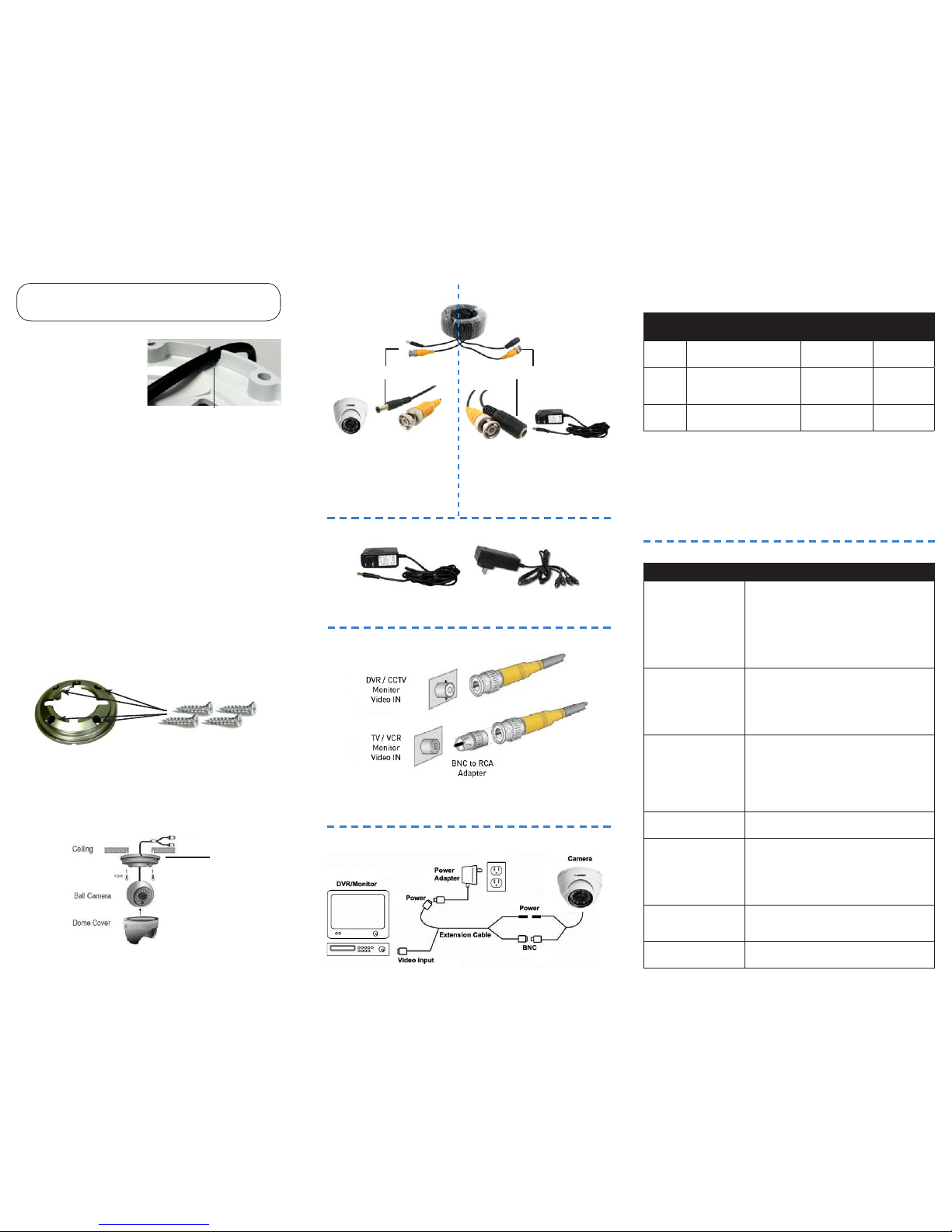
Cable Notch
Camera Base
Attach a BNC to RCA adapter** (optional, Lorex model #
BNCB) to connect the extension cable to RCA inputs (i.e. for a TV
connection).
** Only included with single-camera configurations.
BNC to RCA Adapter (Optional)
To Camera: To Monitor/DVR:
Male Power
BNC
Connect the BNC and power
connectors to the camera
Female Power
Connect the BNC connector to
the video input of the monitor /
DVR, and connect the included
power connector to a power
adapter. See Setup Diagram
below for details.
Setup Diagram
Before installing the camera:
• Decide whether to run the
cables through the wall /
ceiling (drilling required)
or along the wall / celing.
• If you run the cables along
the wall / ceiling, you
must run the cable through
the cable notch on the
base. This will keep the
camera base flush to the wall / ceiling when mounted.
To install the camera:
1. Rotate the camera base counterclockwise to
separate it from the ball camera and dome
cover.
2. Feed the BNC / power cable through the
camera base. If you are running the cables
against a wall or ceiling, make sure to pass
the cable through the cable notch as shown
above.
3. Connect the video and power cable as
shown in the next section ‘Connecting The
Camera‘.
4. Mount the camera base to the wall or ceiling
using the included screws.
5. Position the dome cover over the camera and
screw it clockwise halfway onto the camera
base.
6. Move the ball camera to the desired position.
While holding the ball camera firmly in
place, screw the dome cover the rest of the
way to secure it to the camera base. Holding
the camera prevents it from moving while
installing the dome cover.
Installing the Camera Connecting the Camera Cable Extension Options
Extend the cable run for your camera up to 300ft or more depending
on the cable type used. See table below:
Option Cable Type Max Cable
Run Distance
Max # of
Extensions
1 Regular BNC
(supplied with camera)
180ft / 55m 3
2 ‘RG59’ or ‘Coax’ or ‘Coaxial
BNC’
(sold seperately)
300ft / 92m 5
3 Lorex Universal Cable
(sold seperately)
300ft / 92m 3
Notes:
1. For optimal performance, consider using option 2 or 3. It is best to use the
same cable type for the entire distance.
2. Cable run recommendation based on typical camera power consumption
(up to 500mA). For specialty cameras with higher current consumption,
maximum cable run may be reduced. Consider providing power to the
camera at the camera side, rather then at the end of the extension cable.
3. Indicators that your cable run may be too long:
• Video is permanently black & white (even during day time)
• Video is distorted
ATTENTION - Test all connections and ensure the camera is working
correctly prior to permanent installation by temporarily connecting the
camera(s) and cable(s) to the viewing / recording solution.
Problem Solution
No picture / signal •Ensure your TV is on the correct input channel.
Common terms of an input channel: INPUT, AV
CHANNEL, LINE1, LINE2, AUX.
•If your camera is connected to a
VCR / DVR, ensure it is properly connected to
your TV / Monitor.
•Ensure connections are properly connected.
•Ensure the camera power supply is plugged in.
Picture is too bright •Ensure your camera isn’t pointed directly at a
source of light (e.g. sun or spot light).
•Slide the sunshade (bullet cameras featuring
adjustable sunshades only) forward to block
excess light.
•Move your camera to a different location.
Picture is too dark •If using during the day, the camera may not
be getting enough light. Slide the sunshade
(bullet cameras featureing adjustable
sunshades only) backwards to let in more light.
•Check the brightness and contrast settings
of the device your camera connects to (TV /
Monitor / DVR).
Night vision is not
working
•The night vision activates when light levels
drop. The area may have too much light.
Picture is not clear •Check the camera lens for dirt, dust,
spiderwebs. Clean the lens with a soft, clean
cloth.
•Make sure that the cable run is within the
limitations specified in the section ‘ Cable
Extension Options’.
Bright spot in video
when viewing camera
at night
•Night vision reflects when pointing a camera
at a window. Move the camera to a different
location.
BNC connection does
not connect to my TV.
•Use a BNC to RCA adapter at the end of the
extension cable.
Troubleshooting
* A “4-in-1” Power Adapter that provides power to four cameras may be substituted for four
individual power adapters, depending on product configuration.
Power Adapter Types
Single AC Power Adapter 4-in-1 Power Adapter*
