Page 1
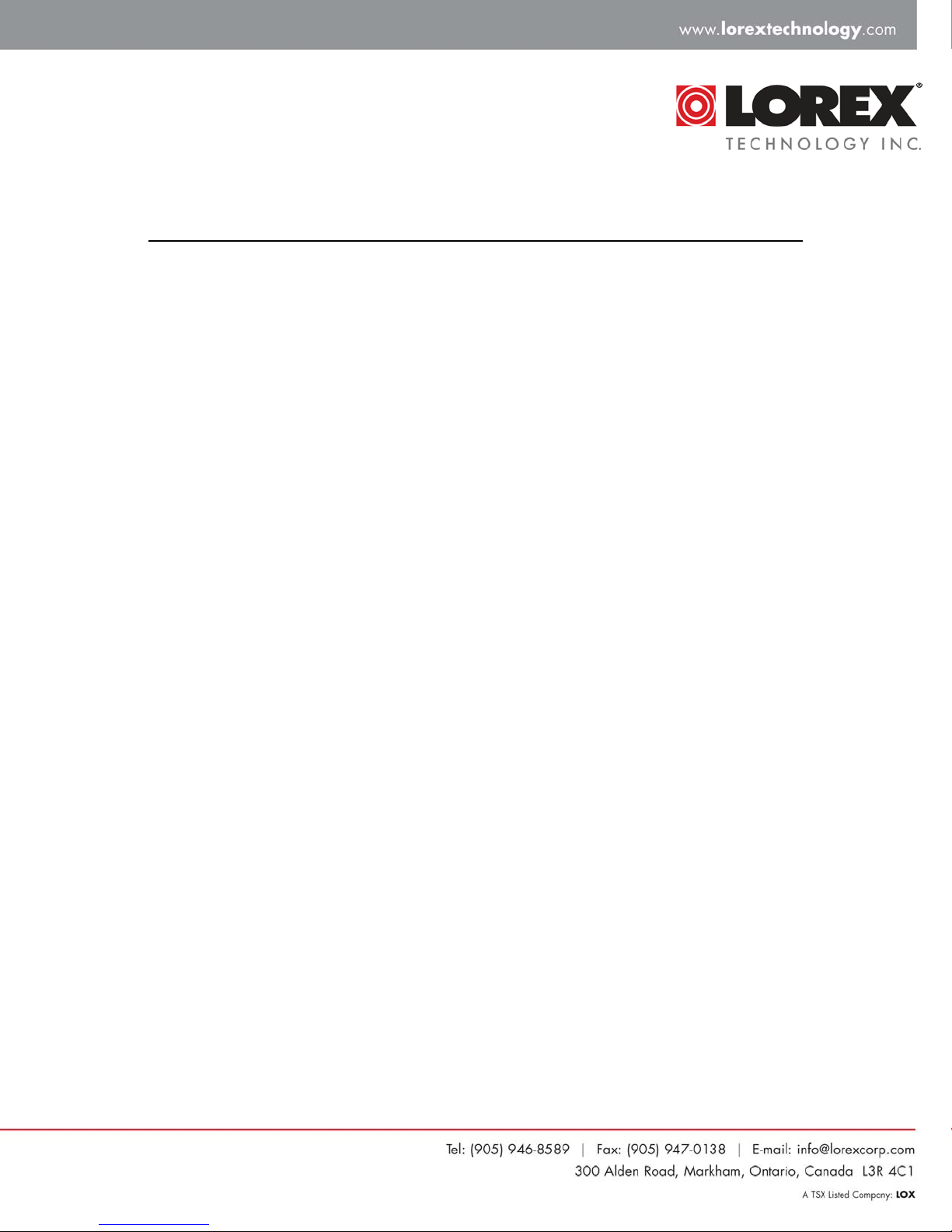
FREQUENTLY ASKED QUESTIONS FOR WIRELESS SECURITY SYSTEM WA410/ SY4100
1) Q: This WA410/ SY4100 system compatible with WA400/ SY4000 system?
A: No, this is due to the different communication method use between the main console and
peripheral units with WA410/ SY4100 System and WA400/ SY4100 System so there is no
compatibility between these systems including the peripheral units.
2) Q: Can this system be monitor by the security monitoring company?
A: No, this system is stand alone type and there is no capability to communicate with the security
monitoring company.
3) Q: Can the emergency, police/ fire department telephone number be programmed in to
the system?
A: Please check the local authorities that to ensure “Auto Dialer” security features are permissible
with that particular local area and that the telephone numbers which you will program are correct.
4) Q: What is “Away/ Home” arm mode?
A: Away arm mode: When the system is armed in this mode, all sensors are active and the any
of sensor is triggered, the system will activate the alarm as well as the auto dialer function.
Home arm mode: When the system is armed in this mode, all PIR sensor zones are excluded
from the system and the activation of these sensor will not activate the alarm neither the auto
dialer function.
5) Q: What is “Instant/ Delay/ Home Bypass/ 24 Hr zone?
A: Instant Zone: This zone is belong to the “Window Sensor” and if the system is in arm mode,
the alarm/ auto dialer function will activate immediately when the sensor belong to this zone is
triggered.
Delay Zone: This zone is belong to “Door/ PIR Motion Sensor” and if the system is in arm mode,
the alarm/ auto dialer function will activate after the entry delay period when the sensor belong to
this zone is triggered.
Home Bypass Zone: This zone is belong to “PIR Motion Sensor” and if the system is in “Home
Arm Mode”, the alarm/ auto dialer function will not activate when the sensor belong to this zone is
triggered and the sensor belong to this zone will be excluded from the system.
Page 2

24Hr Zone: This zone is belong to “Smoke Detector/ Gas Detector/ Panic Watch and Remote
Control Panic Button” and if the system is in arm/ disarm mode, the alarm/ auto dialer function will
activate immediately when the sensor belong to this zone is triggered.
6) Q: Can the alarm/ exit delay/ entry delay duration be changed?
A: Yes, these durations are programmable via the setup menu and can be set individually for
duration of 1~255 Sec.
7) Q: I forget the “Password”, how to find out “Password” or what to do?
A: Please disconnect all power to the main console (i.e. AC adaptor/ Backup Battery), the main
console will reset the password to manufacturer default setting so then reprogram the password
using the default password. The default passwords are as follows;
Installer Password “1, 2, 3, 4, 5, 6”
Master Password “1, 3, 5, 2, 4, 6”
8) Q: When the power failure occurred without backup battery in place, what will happen with
programmed setting in the main console?
A: The following programmed setting will be initialized;
The setting of “Exit/ Entry/ Alarm Duration, Dial Set and Installer/ Master Password”.
However the following programmed setting will be remain intact;
The setting of “Preset Telephone Numbers, Recorded Voice Message and Programmed
Peripheral Units”.
9) Q: How long the backup battery last?
A: In term of life span of backup battery, the backup battery will last for about 5 years.
In terms of operation time without AC power, this backup battery will support the system for about
8 hours in standby mode without AC power.
10) Q: The system includes the main console/ peripheral unit can be placed in unhe ated
area or outside?
A: The system is made for indoor use only so it cannot be placed outdoor. The operating
temperature range of this system is 0~40 degree C so the system will work properly if the system
is placed in area where does not exceed the specification of operating temperature range.
Page 3

11) Q: How many voice massages can be programmed with this system for different
occasion?
A: Unfortunately this system can support only one voice massage for length of 25 Sec maximum.
So the content of message must be general.
12) Q: The system produces 2 short trip every 10 Sec after the system is disarmed. How
to stop this 2 short trip?
A: In any occasion, if you hear 2 short trips every 10 Sec, please check the LCD screen on the
main console, there should be the message. Please press the “Enter Button” to read a message,
the message should indicate either the activation of sensor/ low battery on the sensor or open
sensor so check the sensor location accordingly with the message and upon completion of
inspection/ correction press “Cancel Button on Main Console or Disarm Button on the Remote
Control” to reset a system to stop the 2 trip/ message on the LCD screen.
13) Q: The one of sensor became low battery condition and the system cannot arm. What
to do?
A: Of cause the best way to correct this problem is to replace the battery. But if you do not have
the battery but you want to arm the system, please press “Cancel Button on Main console or
Disarm Button on Remote Control” to reset a system then arm the system. But please make sure
to replace the battery for that sensor as soon as possible otherwise there might be no indication
of low battery condition again so you may forget the low battery condition/ disability of that
sensor.
14) Q: What is the communication range between the sensor and the main console?
A: In the ideal open space condition, the communication range is about 130’ but this distance will
change depend on the object between them.
15) Q: If there is no telephone number is programmed into the main console and the telephone
line is not connected. Is the system work properly?
A: Yes, the system will work without connection of telephone line but, of cause, the auto dialer
function will not work.
16) Q: How long the battery on the sensor last?
Page 4

A: Generally, the battery on the sensor will last for about 6 month but it depends on the frequency
of sensor activation. Please keep in mind that the sensors are always “On” regardless of the
system status (Arm/ Disarm) and it will transmit signal whenever it is triggered.
17) 17) Q: How many telephone number will dial out and how when the auto dialer function
is activated?
A: The basically auto dialer will dial out 4 preset telephone numbers (If all preset numbers a re
programmed) in the following sequence; The first number to dial out is one of priority number
depend on the occasion of alarm (i.e. Burglary: Preset # 4, Fire: Preset # 5, Medical: Preset # 6)
and follow by the general numbers Preset # 1, 2 and 3. This dial sequence will repeat for 3
cycles.
If the “Dial Set” menu is set to “All”, the auto dialer will stop dialing when all numbers in
sequence are answered or 3 cycle dialing is completed. Note: The answered number will be
excluded from the dial sequence. If the “Dial Set” menu is set to “Single”, the auto dialer will
stop dialing when the one of number in sequence is answered or 3 cycle dialing is completed.
18) Q: How to replace the peripheral unit when it becomes defective?
A: If the “Learning Number” for that defective peripheral unit is recorded/ available, use the menu
“Replace” and enter the “Learning Number” then replace with same type of peripheral unit
(Example: “Door Sensor for Door Sensor, PIR for PIR and so on).
If the “Learning Number” for that defective peripheral unit is unknown but there is unused zone is/
are available, please add a new peripheral unit to the system via menu “SEQ” and record
“Learning Number, Assigned Zone and Location” of new peripheral unit for future use.
Note: The “Learning Number” is the number 1~63 and it correspond to the programmed order
number example the 1st to programmed peripheral unit in to the system will be assigned as 1 and
nd
one to programmed into the system will be assigned as 2 and so on.
2
19) Q: How to erase the preset telephone number from the system?
A: Use “System Option Menu” and get a preset number which you wish to delete then enter “0”
and press “Enter Button” upon completion of this procedure the above preset number will be
erased.
Page 5

20) Q: After programming the “Door/ Window Sensor” to “Door Sensor”. Can this sensor convert
to the “Window Sensor”?
A: Unfortunately “No”, you can not change the peripheral unit type for already programmed zone.
Unless erase all programmed peripheral units from the system and then reprogram all peripheral
units again to properly change the peripheral unit type of particular peripheral unit in this case
“Door Sensor to Window Sensor”.
21) Q: The exit delay period cannot set properly and the system will activate soon as open the
door even though the door is opened before the expiration of set exit delay period.
A: Please check the “Door/ Window” sensor setting. If this senso r is used for do or, the sensor
should be set to “Door Mode”. Otherwise the sensor will activate the system because the
“Window Sensor” is located on the “Instant Trigger Zone”.
