Page 1

LOREX Technology Inc.
Copyright © 2006 LOREX Technology Inc. As our
products are subject to continuous improvement,
LOREX and its subsidiaries reserve the right to modify product design, specifications and prices, without
notice and without incurring any obligation. E&OE
Quick Setup Guide
It’s all on the web
Product Information
User Manuals
Quick Start Guides
Specification Sheets
Software Upgrades
Firmware Upgrades
VISIT
www.lorexcctv.com
Camera Specifications:
Wireless Receiver Specifications:
* 4 Available channels for optimal signal.
** Maximum open space transmission range. Actual range dependent upon
building materials and other obstructions in path of wireless signal.
Dimensions:
4. Specifications
H O M E & B U S I N E S S S E C U R I T Y
2.4 GHz Wireless Color
Video System
with Rechargable Lithium Battery
Model SG8840
Image Sensor 1/3” CMOS
Minimum Illumination
Transmission Frequency
Power Supply
Battery Type/Capacity
Charge Time
Work Time
Camera Dimensions
(W x D x H)
1.5 Lux / F1.5
ISM 2.4~2.483 MHz (4 CH*)
+5V (DC), 700 mA
Lithium Battery / 500 mAh
2 hr. charge
Up to 5 hrs (less in IR mode)
3.5” x 1.25” x 1.25”
10cm x 3cm x 3cm(
Operating
Temperature Range
14°F ~ 122°F
-10
°C ~ 50°C
Receiving Frequency ISM 2.4~2.483 MHz (4 CH*)
Video Output Level
Audio Output Level
Power Supply
Consumption Current
Unobstructed Range
1 Vp-p@75OHM,S/N>38DB
1 Vp-p@600OHM
8V (DC)
180 mA
Up to 328 ft. / 100 meters **
Receiver Dimensions
(W x D x H)
4” x 0.75” x 3.25”
10cm x 2cm x 8.5cm(
Operating Temperature 14°F ~ 122°F
-10
°C ~ 50°C
Operating Humidity 85% RH
Wireless Disclaimer
This product broadcasts over public airways and its video and audio
signals may be intercepted without your consent.
Page 2
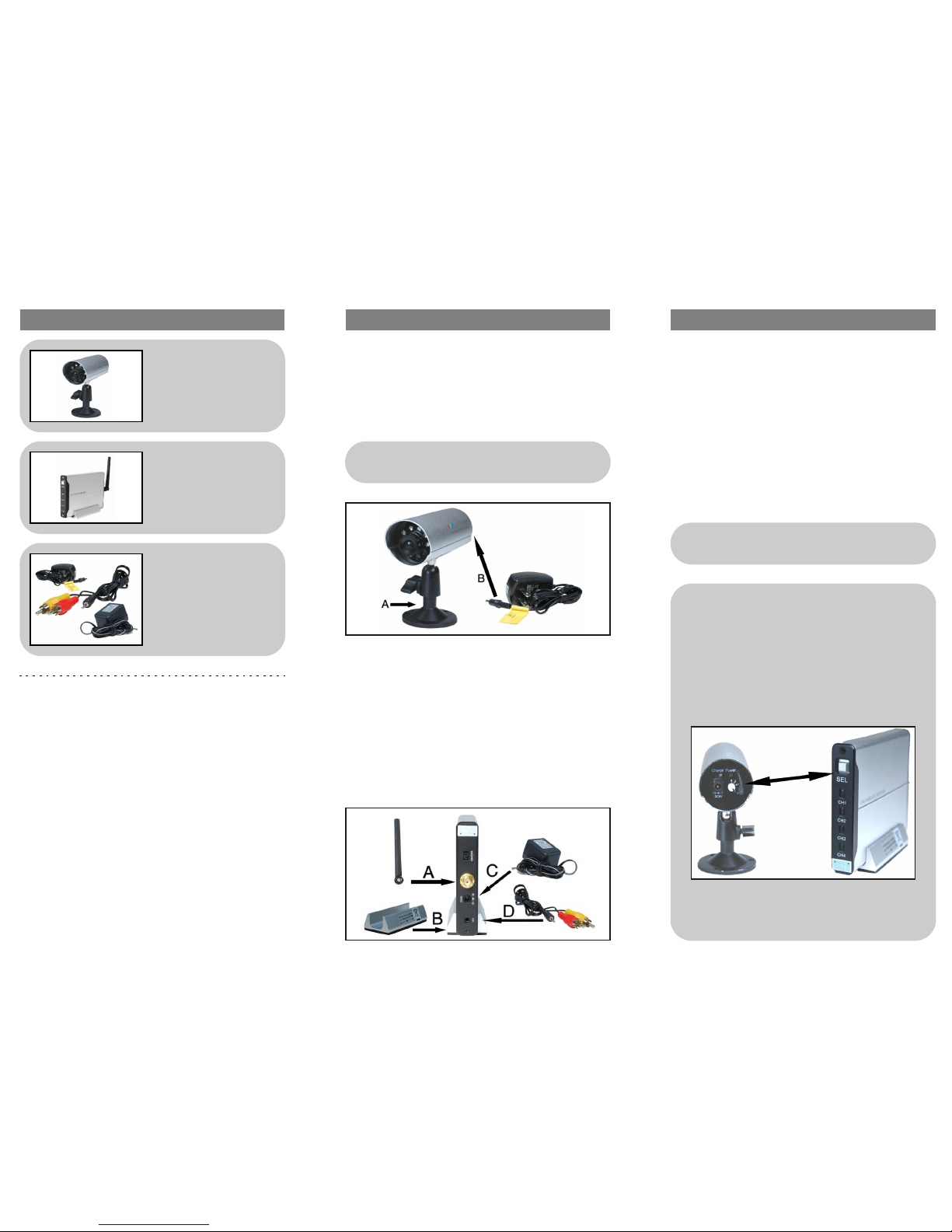
1. Confirm Package Contents 2. Camera & Receiver Setup 3. Viewing the Camera
1 x 2.4 GHz Wireless
Color Camera with
Adjustable Stand
1 x Wireless Receiver,
Antenna and Bracket
1 x AV Cable
1 x Power Adapter for
Camera
1 x Power Adapter for
Wireless Receiver
Features:
• Turns your TV into a Video Security System
• Install and Operate in less than 1 minute
• Portable - Move the camera from room to room
• Integrated rechargable Lithium battery powers the
camera for up to 5 hours
• Audio Monitoring
• 4 Channels available for selecting optimum clear
reception
• 300 ft. wireless transmission (open space) *
• Automatic IR illumination provides B&W Video
images in low light conditions **
• Record picture to any standard VCR / DVR
* Maximum open space transmission range. Actual range dependent upon
building materials and other obstructions in path of wireless signal.
** IR illumination range of 12ft. under ideal conditions. Objects at or beyond
this range may be partially or completely obscured, depending on the camera
application..
1. Set up the Camera:
A: Mount the camera to a wall, ceiling or tabletop
using the supplied screws, or leave unattached for portability.
B: Connect the 5V power adapter to the camera
(make sure the camera is OFF). Plug the
Adapter into a wall outlet.
A: Attach the Wireless Receiver to the bracket.
B: Attach the Antenna to the Wireless Receiver
C: Connect the 8V power adapter to the Wireless
Receiver.
Plug the Adapter into a wall outlet.
D: Connect the Wireless Receiver to a Monitor/TV
using the AV Cable:
•Connect the Black end to the Receiver
•Connect the Yellow/Red plugs to the VIDEO/
AUDIO port on the TV
2. Set up the Wireless Receiver:
The camera can be viewed immediately (with the AC
Adapter connected from the camera to a wall outlet),
however if portability is desired, the Cameras’ Lithium
Battery much be charged for 2 hours. The Camera is
charged when the Charge Light Indicator goes dark.
A: Power up the Camera and Receiver
B: Set the Camera to CH1 (the Wireless Receiver
is set to CH1 by default)
C: Set the Monitor / TV to Video Mode - See your
specific MONOTOR / TV Manual for further
information.
3. Viewing the Camera
IMPORTANT:
You may find some static on the picture at a
selected channel setting.
For optimum viewing reception, you may need to
change the channels on BOTH the Camera and
Receiver (between CH1-CH4). BOTH the
Camera and Receiver must be set to a matching
channel.
If Static persists on your image, try adjusting the
Antenna on the Wireless Receiver and Camera,
or reposition the camera.
Note: The camera needs to be charged for 2
hours before it can run on battery power.
YOU SHOULD NOW SEE LIVE
VIDEO ONSCREEN!
