Page 1
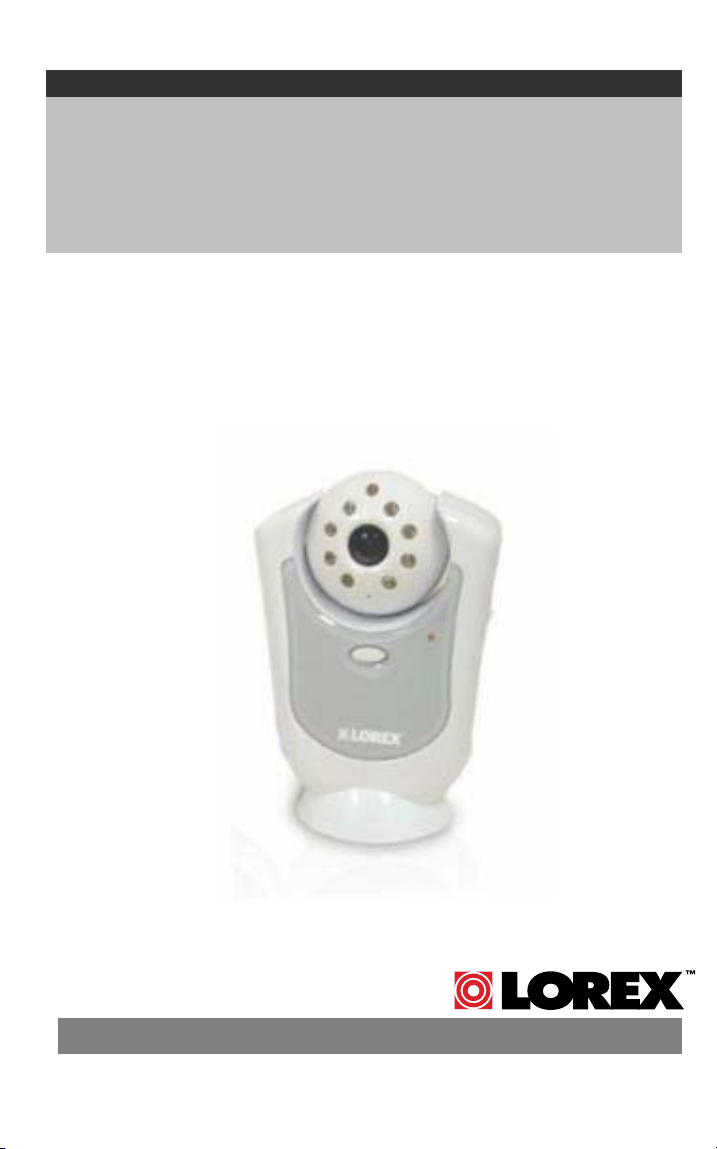
PORTABLE HOME SECURITY
VIDEO CAMERA
Instruction Manual
English Version1.0
MODEL:
SG6227
Copyright © 2007 Lorex Technology Inc.
www.lorexcctv.com
Page 2
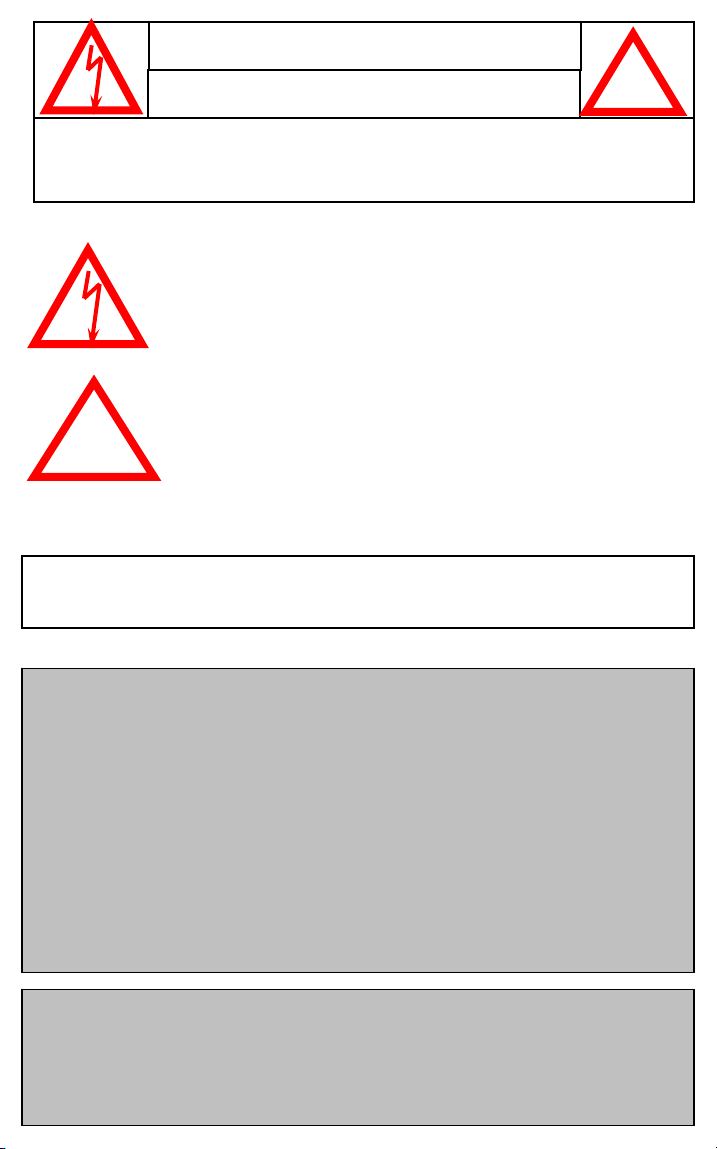
CAUTION
RISK OF ELECTRIC SHOCK. DO NOT OPEN.
CAUTION: TO REDUCE THE RISK OF ELECTRIC SHOCK, DO NOT REMOVE
COVER (OR BACK). NO USER-SERVICEABLE PARTS INSIDE. REFER
Explanation of two Symbols
!
THE GRAPHIC SYMBOLS WITH SUPPLEMENTAL MARKING ARE ON
THE BOTTOM OF THE SYSTEM.
WARNING: To prevent fire or shock hazard, do not expose this unit to
FCC CLASS B NOTICE
SERVICING TO QUALIFIED SERVICE PERSONNEL.
The lightning flash with arrowhead symbol, within an
equilateral triangle, is intended to alert the user to the
presence of uninsulated "dangerous voltage“ within the
product's enclosure that may be of sufficient magnitude to
constitute a risk of electric shock to persons.
The exclamation point within an equilateral triangle is
intended to alert the user to the presence of important
operating and maintenance(servicing) instruction s in
the literature accompanying the appliance.
rain, water, or wet locations. Do not insert any metallic object
through the ventilation grills
.
!
Note:
This equipment has been tested and found to comply with the limits For a Class
B digital device, pursuant to Part 15 of the FCC Rules. These limits are
designed to provide reasonable protection against harmful interference in a
residential installation. This equipment generates, uses and can radiate radio
frequency energy and, if not installed and used in accordance with the
instruction, may cause harmful interference to radio communications.
However, there is no guarantee that interference will not occur in a particular
installation. If this equipment does cause harmful interference to radio or
television reception, (which can be determined by turning the equipment off
and on), the user is encouraged to try to correct the interference by one or more
of the following measures:
• Reorient or relocate the receiving an tenna
• Increase the separation between the monitor and the camera.
• Connect the equipment into an outlet on a circuit different from that to which
other devices may be connected.
• Consult the dealer or an experienced radio or television technician for help.
i
Page 3

SAFETY INSTRUCTIONS
IMPORTANT SAFEGUARDS
All the safety and operating instructions should be read before the
appliance is operated and retained for future reference.
1. HEED WARNINGS - All warnings on the appliance and in the operating
instructions should be adhered to.
2. FOLLOW INSTRUCTIONS - All operating instructions should be
followed.
3. WATER AND MOISTURE - Do not use this video product near water –
for example, a bath tub, wash bowl, kitchen sink, laundry tub or
swimming pool, or in a wet basement.
4. POWER SOURCES - This product should be operated only from the type
of power source indicated on the marking label.
5. OVERLOADING - Do not overload outlets and extension cords, which
can result in a risk of fire or electric shock.
6. SERVICING - Do not attempt to service this product yourself. Opening or
removing covers may expose you to dangerous voltage or other hazards.
Refer all servicing or repairs to qualified service personnel.
7. DAMAGE REQUIRING SERVICE - Unplug this product from the wall
outlet and refer servicing or repairs to qualified service personnel under
the following conditions:
a. When the power supply cord or plug is damaged.
b. If liquid has been spilled or objects have fallen into the product.
c. If the product has been exposed to rain or water.
d. If the product does not operate normally by following the operating
instructions. Adjust only those controls that are covered by the
operating instructions.
e. If the product has been dropped or the cabinet has been damaged.
f. When the product exhibits a distinct change in performance.
8. REPLACEMENT PARTS - When replacement parts are required, be
sure the service technician has used replacement parts that are
specified by the manufacturer or have the same characteristics as the
original part. Unauthorized substitutions may result in fire, electric
shock, or other hazards.
9. SAFETY CHECK - Upon completion of any service or repairs to this
video product, ask the service technician to perform safety checks to
determine if the video product is in proper operating condition.
10. An appliance and cart combination should be moved with car e .
Do not place this equipment on an unstable cart, stand, or table.The
equipment may fall, causing serious injury to a child or adult, and
serious damage to the equipment. Wall or shelf mounting should
follow the manufacturer's instructions and should be done with
a mounting kit approved by the manufacturer.
ii
Page 4

TABLE OF CONTENTS
PAGE
INTRODUCTION & FEATURES………………………………………
SYSTEM INCLUDES…………………………………………………..
CONTROLS AND FUNCTIONS
Camera Controls …………………………………………………..…..
INSTALLATION
Camera ...................................................... ……………….…....
SYSTEM OPERATION
Additional camera connection…………………………………….
Alarm Alert …………………………………………………………
Auto & Manual Viewing Options………………………………….
Auto Scanning………………………………………………………
Selectable Dwell Settings……………………… …… ……………
OPTIONAL ACCESSORIES ..........................................................
TROUBLE SHOOTING ..............................................………..…...
TECHNICAL SPECIFICATIONS ....................................................
CARE & MAINTENANCE……………………………..……………….
1
2
3
4
5
6
6
7
7
8
9
9
10
iii
Page 5
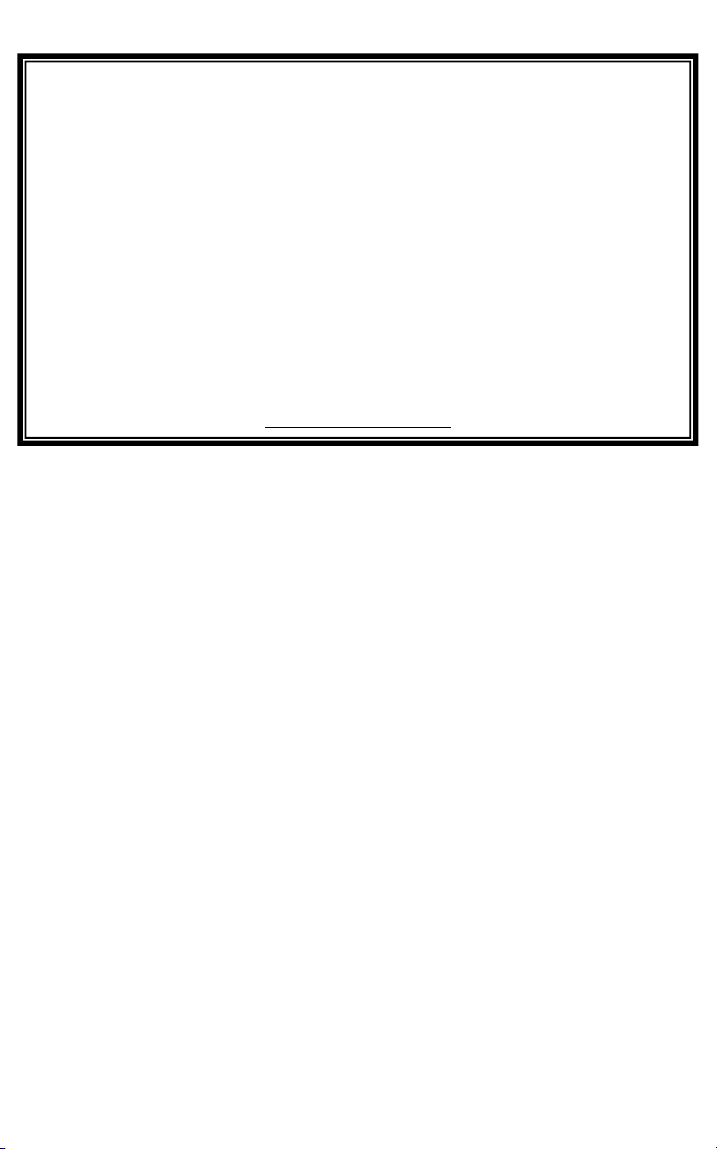
INTRODUCTION:
Thank you for purchasing the 2.4GHz Color Wireless Camera. This is
an ideal solution for monitoring your child, business or home. The
package contains one wireless color camera with Night Vision, and is to
be used as an add-on to your existing SG5550 Camera & Monitor.
The system is expandable for up to 4 cameras (additional cameras sold
separately) with the convenience of auto-sequencing between camera
locations. Use the Listen-in Audio feature to pick up sound within a
specific location. Avoiding the hassle of running wires, this system is
easy to install and operate for your immediate security applications.
To learn more about this 2.4GHz Wireless Color Video Camera and our
complete range of accessory products, please visit our website at:
www.lorexcctv.com
FEATURES:
• Portable 2.4 GHz Color wireless camera
• 4 channel selection
• Built in CDS sensor to turn on IR LED at night time
• Up to 300 feet wireless transmission
• Listen-in audio
• Auto scanning – up to four cameras
• Camera has AC or battery option
• Compatible with all Lorex 2.4 GHz wireless devices
• Connect up to four cameras (additional cameras sold separately)
1
Page 6

SYSTEM INCLUDES:
2.4 GHz Color Wireless Camera
with 8 Infra-red emitters
Also includes:
1 - 6V DC 300mA Adapter (Camera)
with battery option (4 “AA”, not included)
1 - Mounting hardware for Camera
Owner’s Manual
2
Page 7

CAMERA CONTROLS
1
2
3
4
5
1. CDS Sensor - Turns on the IR emitters in low light conditions.
2. Infrared LED’s - Enhance the picture quality in low light conditions.
3. Lens - Color CMOS Image Sensor.
4. Microphone - Built-in condenser microphone provides listen-in audio
capability from camera to monitor.
5. ON/OFF Power Button - Controls power to the camera.
6. Channel Selector Switch - Slide switch set the camera’s channel (1-4)
6
7
8
7. DC IN Jack - Connects to the 6V DC (300mA) adapter.
8. Battery Compartment (not shown) - Requires 4 “AA” Batteries
(not included).
3
Page 8

CAMERA INSTALLATION
NOTE
Ensure the power switch on the monitor and camera are set to
the OFF position before proceeding with the following steps.
OPTION #1 OPTION #2
WALL
DESK
Option 1: You can place the camera on a desk or any leveled surface.
Select a location that is near an AC outlet and within reach of the AC
adapter cord. You can adjust the camera head vertically to the best viewing
angle.
Option 2: For wall mounting, use the supplied mounting bracket and
screws. First, attach the stand to the wall where you want to install the
camera and drive the 2 supplied screws into the wall. Attach the camera to
the stand and firmly tighten the swivel. Adjust the camera to the best
viewing angle.
Power-Up the Camera: Once the camera is mounted in place, connect the
supplied 6V DC 300 mA to the DC IN jack at the side of the camera, and
plug it into an electrical outlet.
You also have the option of using 4 “AA” alkaline batteries in your camera.
To utilize the battery option, follow these steps:
1. Ensure the power button on the camera is depressed to OFF.
2. Loosen the screw at the back of the camera and remove the cover.
3. Insert 4 “AA” batteries (not included) into the battery compartment while
noting the polarity (+ / - symbols).
Warning: to prevent damage to the unit, ensure the batteries are
aligned properly and battery types are not mixed
4. Close the compartment by re-screwing it, and turn the camera “ON”.
4
Page 9

OPERATION
Camera
(1) Connect the power adapter to the camera power input and turn on
the camera by pressing the Power. Ensure the camera is set to
channel 2,3 or 4.
NOTE
Try to position both the Camera and Monitor as high off the ground as
possible for better picture reception.
ADDITIONAL CAMERA CONNECTION
This video security system allows you to view up to four different camera
locations. Additional cameras are sold separately, please refer to
www.lorexcctv.com
When connecting more than one camera to the monitor/camera system,
you will need to set each camera to a different channel (Channels 1-4).
CH 1
CH 3
CH 2
CH 4
5
Page 10

ALARM ALERT
This video security system is equipped with an Audio-based Alarm
system, which alerts you of sound at the camera.
To activate the Alarm feature, ho l d the Alarm b ut t o n on the monitor for 2
seconds. A red light will illuminate to indicate that Alarm mode is active,
and the monitor will go to Standby mode (video will not appear on the LCD
screen, and the speaker sound will cease).
An Alarm is activated when sound at the camera site is detected. In the
event of an Alarm, the monitor will emit a buzzer sound for 10 seconds,
and the LCD screen will turn ON for 60 seconds. During the 60 second
duration, a subsequent Alarm cannot be triggered. If there’s no further
noise at the camera after 60 seconds, the monitor will return to the
Standby mode. To stop the Alarm’s buzzer sound, press the Alarm button.
Alarm mode can be deactivated by holding the Alarm button for 2
seconds. The system will then return to its previous settings.
SETTING ALARM SENSITIVITY
You can adjust the level of the Alarm f eature’s sensitivity via the Audio
Sensitivity dial on the side of the monitor. At lower Audio Sensitivity
settings, louder sounds will be required to trigger an Alarm. When the
Audio Sensitivity is at a high setting, soft sounds will trigger the Alarm.
AUTO & MANUAL VIEWING OPTIONS
This system is preset to Manual mode. To manually view a specific
camera location, press the Channel Selector button to navigate between
Channels 1-4.
Alternatively, you can set the system to Auto mode by pressing the Auto
button. In Auto mode, the Auto LED light will turn ON, and the camera
channels will rotate automatically. To exit Auto mode, press the Auto
button again.
6
Page 11

AUTO SCANNING
This video security system provides you with the option to automatically
switch between the four camera locations. If you have fewer than four
cameras, you can also set the system to scan between three or two
locations.
Setting Auto Scan to 2 or 3 camera locations:
1. Press and hold the Auto button for more than 2 seconds. All four LED
lights on the front of the monitor will turn ON.
2. Continue to press and hold the Auto button. The Channel 4 LED will
turn off. The system is now set to scan between three camera
locations (Channel 1-3).
3. Continue to press and hold the Auto button. The Channel 3 LED will
now be turned off. The system is now set to scan between two camera
locations (Channel 1-2).
4. Continue to press and hold the Auto button to return to the four camera
viewing option (all four LED lights will be illuminated).
SELECTABLE DWELL SETTINGS
Dwell Setting is the time duration between each camera view in the auto
sequence mode.
This system provides you with the option of three selectable dwell times (2,
5 and 10 seconds) when set to Auto Mode. This system is preset to a two
second interval.
Changing Dwell Time:
1. Press and hold the Channel Select button. The LED light will turn on to
indicate that it is set to 2 seconds.
2. Continue to press and hold the Channel Select button. The LED light will
flash one second interval to indicate that it is now set to the 5 second
interval.
3. Continue to press and hold the Channel Select button.
4. The LED light will flash three second interval to indicate it is set to the 10
second interval.
7
Page 12

OPTIONAL ACCESSORIES
The following optional accessories are available to add to your existing
system:
SG6227 Accessory Camera - Used to view
additional locations
Time Lapse VCR - Used to record key events.
Available in 40 or 1280 Hour Time Lapse VCR
8
Page 13

TROUBLESHOOTING
If the system does not function properly, check the following points.
Problems
No power
(no picture/sound)
Poor reception
Picture flickering
Picture too bright,
or too dark
AC adapter not
-
plugged in
- Power button not
turned on
- AC adapter not
plugged in
- Power switch not
turned on
- Strong spot light in
the field of view
-Lighting source in the
field of view
Causes and remedies
Camera Monitor
FOR MORE INFORMATION
www.lorexcctv.com
TECHNICAL SPECIFICATIONS
CAMERA
- AC adapter not plugged in
- Power switch not turned on
- Display not turned on
-Improper channel (not
corresponding to camera)
- Adjust brightness control
on Monitor
Image Device Color 1/4” CMOS
Picture Element 510 x 492 pixels
Lens 3.6 mm
Viewing angle 60º
Minimum Illumination 3 LUX @ F2.0, 0 LUX with LED’s
at 3ft or less
Power Source 6V 300 mA Adapter (included)
Battery Option 4 “AA” Batteries (not included)
Operating Temperature -4 °F – 122°F
Weight 0.4 lb
Dimensions 3.2” (W) x 1.7” (D) x 4.8” (H)
Housings White ABS
Because our products are subject to continuous improvement, LOREXand its subsidiaries reserve the right to modify
product design and specifications without notice and without incurring any obligation. E&OE
9
Page 14

CARE AND MAINTENANCE:
Please follow these instructions to ensure proper
care and maintenance of this system.
Keep your monitor and camera dry. If it gets wet,
wipe it dry immediately.
Use and store your unit in normal temperature
environment. Extreme temperatures can shorten
the life of the electronic devices.
Handle the monitor carefully. Dropping it can cause
serious damage to the unit.
Occasionally clean the unit with a damp cloth to keep
it looking new. Do not use harsh chemicals, cleaning
solvents or strong detergents to clean the unit.
Keep the unit away from excessive dirt and dust. It
can cause premature wear of parts.
10
Page 15

It’s all on the web
Product Information
User Manuals
Quick Start Guides
Specification Sheets
Software Upgrades
Firmware Upgrades
VISIT
www.lorexcctv.com
Lorex Technology Inc.
wwwlorexcctv.com
