Page 1
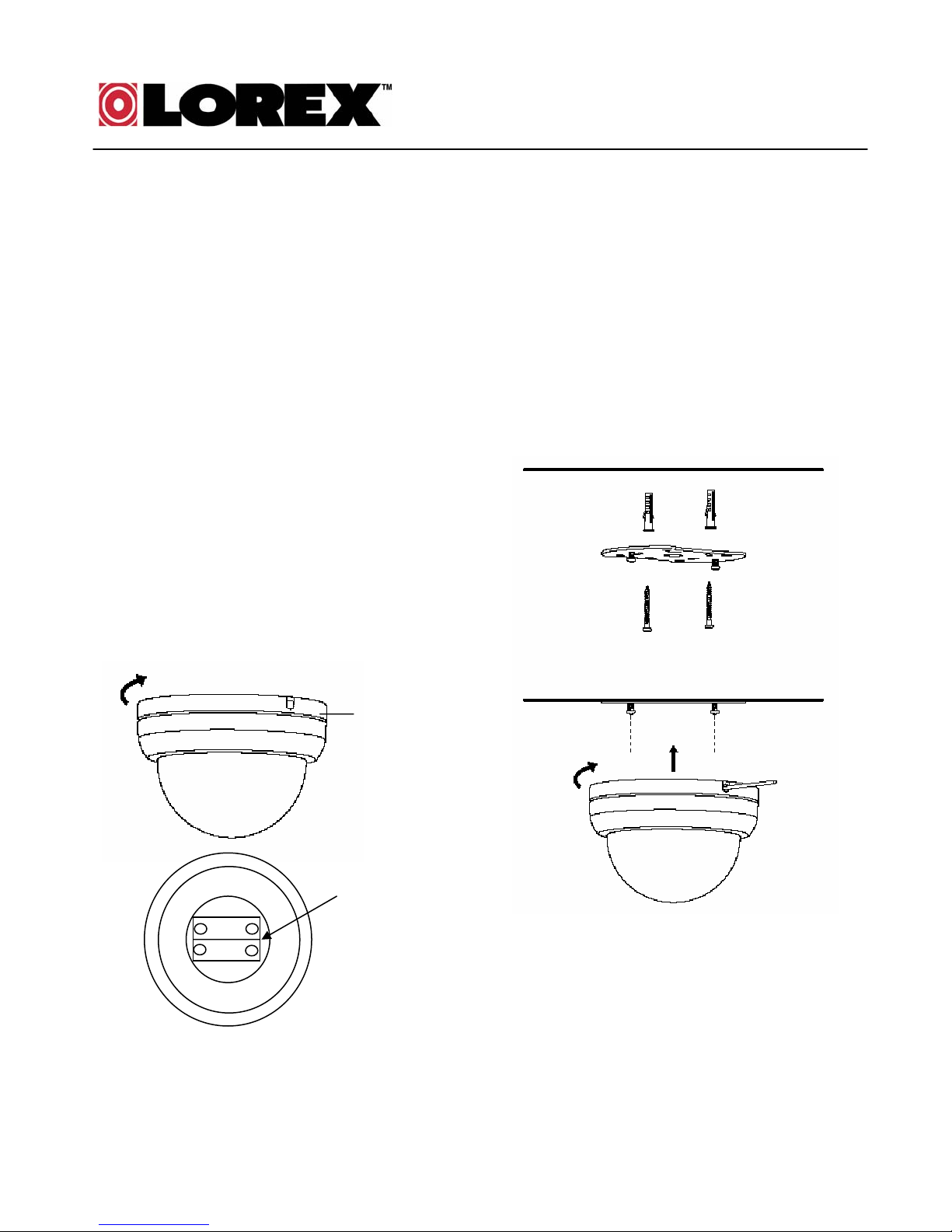
MODEL – SG620
Simulated (Dummy) Dome Camera
INTRODUCTION
Your Lorex Simulated Security Dome Camera is
an affordable and effective theft deterrent device.
It looks like a real surveillance camera with its
flashing red indicator and dome construction. You
can mount the simulated security camera in a
visible area on a ceiling to deter possible thieves
and intruders.
Your simulated security camera comes with a
wall/ceiling mount plate, two screws and two dry
wall anchors.
INSTALLING BATTERIES
Your simulated security camera requires two “C”
batteries (not supplied) for power.
Cautions:
• Use only fresh batteries of the required size and
recommended type
• Do not mix old and new batteries, different types
of batteries (standard, alkaline, or rechargeable),
or rechargeable batteries of different capacities
Follow four steps to install batteries:
1. Open the dome camera by twisting off the
mounting base plate
Fresh batteries will power the simulated security
camera’s indicator for about 4 months. When the
indicator dims or stops flashing, replace the
batteries
Warning: Dispose of old batteries promptly and
properly. Do not burn or bury them
Caution: If you do not plan to use the simulated
security camera with batteries for a month or
more, remove the batteries. Batteries can leak
chemicals that can destroy electronics parts
INSTALLING THE SIMULATED DOME
SECURITY CAMERA
Mounting
Base Plate
Battery
+
-
2. Unscrew the battery compartment.
3. Place the batteries in the compartment
as indicated by the polarity symbols
(+ and -) marked inside.
4. The red indicator at the top of the dome
camera will flash.
-
+
Compartment
1. Using the mounting base plate as a template,
use a pencil to mark the position of the two
screw holes on the mounting location
2. Drill two 1 inch holes in the marked positions
3. If necessary, insert the two supplied
drywall anchors into the screw holes
4. Insert a 1 inch screw through each
of the two screw holes in the mounting base
plate and into the mounting surface, then
tighten the screws.
5.Twist the top of the dome camera (with the
batteries installed) onto the base plate
Page 2

USNG THE SIMULATED SECURITY
CAMERA
Since this unit does not have an ON/OFF switch
you will need to remove the batteries when the
simulated dome camera is not in use for more
than a month.
CARE
Keep the simulated security camera dry. If it gets
wet wipe it dry immediately. Use and store the
simulated security camera only in normal
temperature environments. Handle the simulated
security camera carefully; do not drop it. Keep the
simulated security camera away from dust and
dirt, and wipe it with a damp cloth occasionally to
keep it looking new
Modifying or tampering with the simulate d secu rity
camera’s internal components can cause a
malfunction and might invalidate its warranty
SPECIFICATIONS
Power Source…….………DC 3V ( 2 “C” bat t eri es)
Alkaline Battery Life………….…...About 4 months
Dimensions…..…….5”(Diameter) x 3 ½” (Height)
Weight (without bat teries)………………….0.45 lbs
300 Alden Road, Markham, Ontario, Canada L3R 4C1
For more information:
As our products are subject to continuous improvement, SVII and its subsidiaries reserve the right to
modify product design, specifications and prices, without notice and without incurring any obligation.
E&OE
Distributed By:
STRATEGIC VISTA CORP.
www.strategicvista.com
