Page 1

14” 4-CHANNEL B&W QUAD
OBSERVATION SYSTEM
Instruction Manual
English Version1.0
MODEL:
SG14Q2144C-A
Copyright © 2006 Lorex Technology Inc
www.lorexcctv.com
Page 2
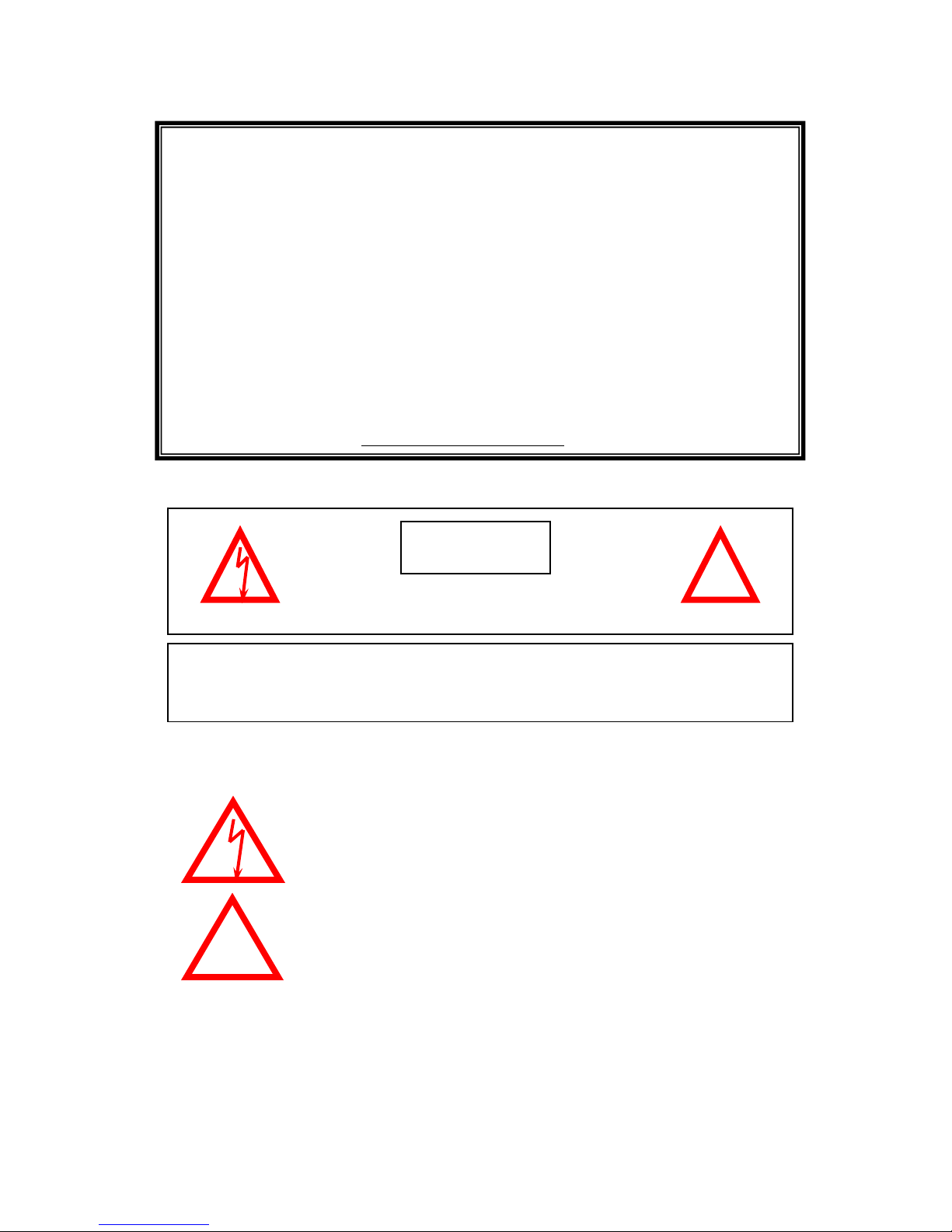
Thank you for purchasing the Lorex 14” 4-Channel B/W Quad Observation
System. Lorex is committed to providing our customers with a high
quality, reliable security product that customers have come to expect from us.
With the new Lorex Quad system, you are capable of viewing up to 4 camera
locations in real time. This system allows you multiple viewing options
including: Quad, Sequential, Selectable or Sequential Picture in Picture, Zoom,
Freeze and full screen viewing options.
Connect a time lapse VCR to this system to record key events, or add
additional Cameras to view more cameras. To learn more about this 14” B/W
Quad system and to learn about our complete range of accessory products,
please visit our website at:
www.lorexcctv.com
CAUTION
!
RISK OF ELECTRIC SHOCK. DO NOT OPEN.
CAUTION! TO REDUCE THE RISK OF ELECTRIC SHOCK, DO NOT REMOVE
COVER (OR BACK). NO USER-SERVICEABLE PARTS INSIDE.
REFER SERVICING TO QUALIFIED SERVICE PERSONNEL.
Explanation of two Symbols
The lightning flash with arrowhead symbol, within an equilateral
triangle, is intended to alert the user to the presence of un-insulated
"dangerous voltage" within the product's enclosure that may be of
sufficient magnitude to constitute a ri sk of electric shock to persons.
The exclamation point within an equilateral triangle is intended to
!
THE GRAPHIC SYMBOLS WITH SUPPLEMENTAL MARKING ARE ON
THE BOTTOM OF THE SYSTEM.
“WARNING – TO PREVENT FIRE OR SHOCK HAZARD, DO NOT EXPOSE
THE UNIT TO RAIN OR MOISTURE”
alert the user to the presence of important operating and maintenance(servicing) instructions in the literature accompanying the appliance.
-i-
Page 3

NOTE
This equipment has been certified and found to comply with the limits regulated by
FCC, EMC and LVD. Therefore, it is designed to provide reasonable protection
against interference and will not cause interference with other appliance usage.
However, it is imperative that user follows this manual's guidelines to avoid improper
usage which may result in damage to the unit, electrical shock and fire hazard or
injury.
In order to improve the feature functions and quality of this product, the specifications
are subject to change without notice from time to time.
FCC CLASS B NOTICE
Note:
This equipment has been tested and found to comply with the limits For a Class B
digital device, pursuant to Part 15 of the FCC Rules. These limits are designed to
provide reasonable protection against harmful interference in a residential
installation. This equipment generates, Uses and can radiate radio frequency energy
and, if not installed and used in accordance with the instruction, may cause harmful
interference to radio communications. However, there is no guarantee that
interference will not occur in a particular installation. If this equipment does cause
harmful interference to radio or television reception, (which can be determined by
turning the equipment off and on), the user is encouraged to try to correct the
interference by one or more of the following measures:
• Reorient or relocate the receiving antenna.
• Increase the separation between the equipment and receiver.
• Connect the equipment into an outlet on a circuit different from that to which the
receiver is connected.
• Consult the dealer or an experienced radio or television technician for help.
FOR MORE INFORMATION:
www.lorexcctv.com
-ii-
Page 4

GENERAL PRECAUTIONS
1. Read Instructions - All the safety and operating instructions should be read before the product is operated.
2. Retain Instructions - The safety and operating instructions should be retained for future reference.
3. Heed Warnings - All warnings on the product and in the operating instruction should be adhered to.
4. Follow Instructions - All operating and use instructions should be followed.
5. Cleaning - Unplug this product from the wall outlet before cleaning. Do not use liquid cleaners or aerosol
cleaners, use a damp cloth for cleaning.
6. Attachments - Do not use attachments not recommended by the product manufacturer as they may cause
hazards.
7. Water and Moisture - Do not use this product near water - for example, near a bath tub, wash bowl, kitchen
sink, or laundry tub; in a wet basement; or near a swimming pool; and the like.
8. Accessories - Do not place this product on an unstable cart, stand, tripod, bracket, or table. The product
may fall, causing serious injury to a child or adult, and serious damage to the product. Use only with a cart,
stand, tripod, bracket, or table recommended by the manufacturer, or sold with the product. Any mounting
of the product should follow the manufacturer’s instructions, and should use a mounting accessory
recommended by the manufacturer.
9. A product and cart combination should be moved with care. Quick stops, excessive force and uneven
surfaces may cause the product and cart combination to overturn.
10. Ventilation - Slots and openings in the cabinet are provided for ventilation and to ensure reliable operation
of the product and to protect it from overheating and these openings must not be blocked or covered. The
openings should never be blocked by placing the product on a bed, sofa, rug or other similar surface. This
product should not be placed in a built-in installation such as a bookcase or rack unless proper ventilation
is provided or the manufacturer’s instructions have been adhered to.
11. Power Source - This product should be operated only from the type of power source indicated on the
marking label. If you are not sure of the type of power supply to your home, consult your product dealer or
local power company. For products intended to operate from battery power or other sources, refer to the
operating instructions.
12. Grounding or Polarization - This product is equipped with a three-wire grounding-type plug, a plug having
a third (grounding) pin. This plug will only fit into a grounding-type power outlet. This is a safety feature. If
you are unable to insert the plug into the outlet, contact your electrician to replace your obsolete outlet. Do
not defeat the safety purpose of the grounding-type plug.
13. Power - Cord Protection - Power supply cords should be routed so that they are likely to be walked on or
pinched by items placed upon or against them, paying particular attention to cords at plugs, convenience
receptacles and the point where they exit from the product.
14. Protective Attachment Plug - The product is equipped with an attachment plug having overload protection.
This is a safety feature. See Instruction Manual for replacement or resetting of protective device. If
replacement of the plug is required, be sure the service technician has used a replacement plug specified
by the manufacturer that has the same overload protection as the original plug.
15. Lightning - For added protection for this product during a lightning s torm, or when it is left unattended and
unused for long periods of time, unplug it from the wall outlet and disconnect the antenna or cable system.
This will prevent damage to the product due to lightning and power-line surges.
16. Power Lines - An outside antenna system should not be located in the vicinity of overhead power lines or
other electric light or power circuits, or where it can fall into such power lines or circuits. When installing an
outside antenna system, extreme care should be taken to keep from touching such power lines or circuits
as contact with them might be fatal.
17. Overloading - Do not overload wall outlets, extension cords or integral convenience receptacles as this
can result in a risk of fire or electric shock.
-1-
Page 5
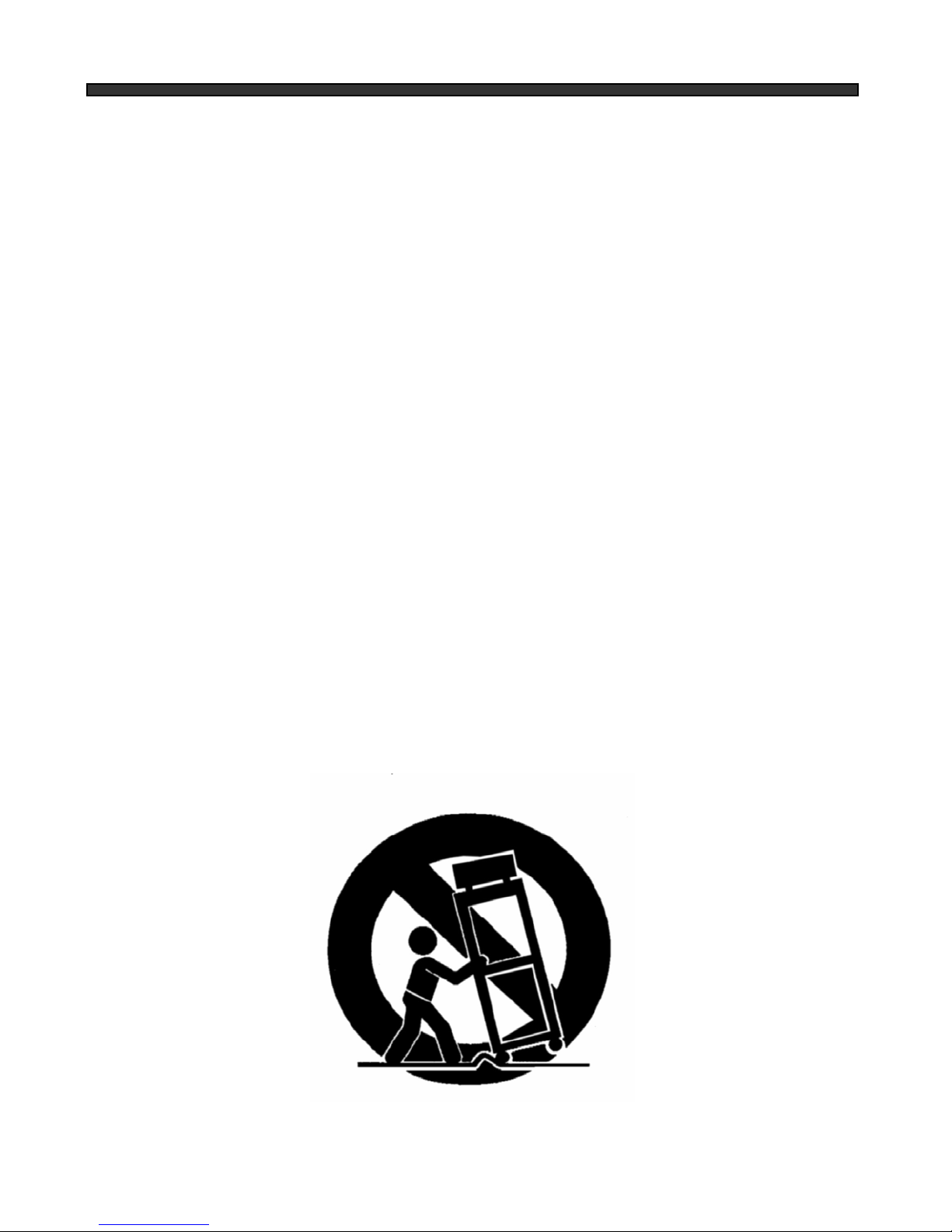
18. Object and Liquid Entry - Never push objects of any kind into this product through openings as they may
touch dangerous voltage points or short-out parts that could result in a fire or electric shock. Never spill
liquid of any kind on the product.
19. Servicing - Do not attempt to service this product yourself as opening or removing covers may expose
you to dangerous voltage or other hazards. Refer all servicing to qualified service personnel.
20. Damage Requiring Service - Unplug this product from the wall outlet and refer servicing to qualified
service personnel under the following conditions:
a. When the power-supply cord or plug is damaged,
b. If liquid has been spilled, or objects have fallen into the product,
c. If the product has been exposed to rain or water,
d. If the product does not operate normally by following the operating instructions. Adjust only those
controls that are covered by the operating instructions as an improper adjustment of other controls may
result in damage and will often require extensive work by a qualified technician to restore the product to
its normal operation,
e. If the product has been dropped or damaged in any way, and
f. When the product exhibits a distinct change in performance – this indicates a need for service
21. Replacement Parts - When replacement parts are required, be sure the service technician has used
replacement parts specified by the manufacturer or have the same characteristics as the original part.
Unauthorized substitutions may result in fire, electric shock or other hazards.
22. Safety Check - Upon completion of any service or repairs to this product, ask the service technician to
perform safety checks to determine that the product is in proper operating condition.
23. Wall or Ceiling Mounting - The product should be mounted to a wall or ceiling only as recommended by
the manufacturer.
24. Heat - The product should be situated away from heat sources such as radiators, heat registers, stoves
or other products (including amplifiers) that produce heat.
Portable cart warning
-2-
Page 6

CONTENTS
1. CAUTIONS & FEATURES -------- ----------------------------------------------------------------------4
2. SYSTEM INCLUDES -------------------------------------------------------------------------------------5
3. MONITOR CONTROLS - FRONT PANEL ------ ----------------------------------------------------6
4. MONITOR CONTROLS - BACK PANEL -----------------------------------------------------------10
5. SETTING MENU ------------------------------------------------------------------------------------------11
6. STANDARD WIRED CAMERA & CAMERA INSTALLATION---------------------------------12
7. MONITOR CONNECTIO NS & TROUBLE SHOOTING ----------------------------------------13
8. TECHNICAL SPECIFICATIONS ----------------------------------------------------------------------14
9. OPTIONAL ACCESSORIES ---------------------------------------------------------------------------15
10. APPENDIX - A CONNECTING MONITOR TO STANDARD VCR -------------------------16
11. APPENDIX - B CONNECTING TO SLAVE MONITOR ---------------------------------------17
12. APPENDIX - C CONNECTING TO A LOREX TIME LAPSE VCR
FOR ALARM REC. --------------------------------------------------------------------------------------18
13. APPENDIX - D CONNECTING TO A LOREX TIME LAPSE VCR
FOR NORMAL REC. -----------------------------------------------------------------------------------19
14. PRODUCT WARRANTY ------------------------------------------------------------------------------20
15. CARE AND MAINTENANCE -------------------------------------------------------------------------21
-3-
Page 7

CAUTIONS
1. All the warnings and instructions of this manual should be followed
2. Remove the plug from the outlet before cleaning. Do not use liquid aerosol detergents. Use
water damped cloth for cleaning
3. Do not use this unit in very humid and wet places
4. Keep enough space around the unit for ventilation. Slots and openings of the cabinet should
not be blocked.
5. During flashes of lightning or cracks of thunder, or when the system is not used for a long
time, unplug the system power supply and disconnect the antenna and cables to protect the
unit from lightening or power surges.
FEATURES
Monitor Features:
• View up to 4 camera locations simultaneously in real time (30 fps)
• Metal cabinet with 4 camera inputs (4 DIN / 4 BNC and 4 audio RCA)
• 2 way audio
• Selectable PIP viewing options – main and sub channels
• Selectable still frame in quad or full screen
• Two times zoom
• Video loss detection warning
• Selectable quad or actual recording options
• On screen viewing: date*time*camera
• Remote control or main panel operation
• Standby switch enables monitor screen to be turned off while recording
• Multi-voltage system 100 – 240Volts
Standard Camera Features
•1/4" CMOS B&W Camera
• Built in speaker and microphone to allow for two way audio communication
• PIR sensor detects movement and triggers monitor to full or Quad-screen display.
• Mounting bracket
-4-
Page 8
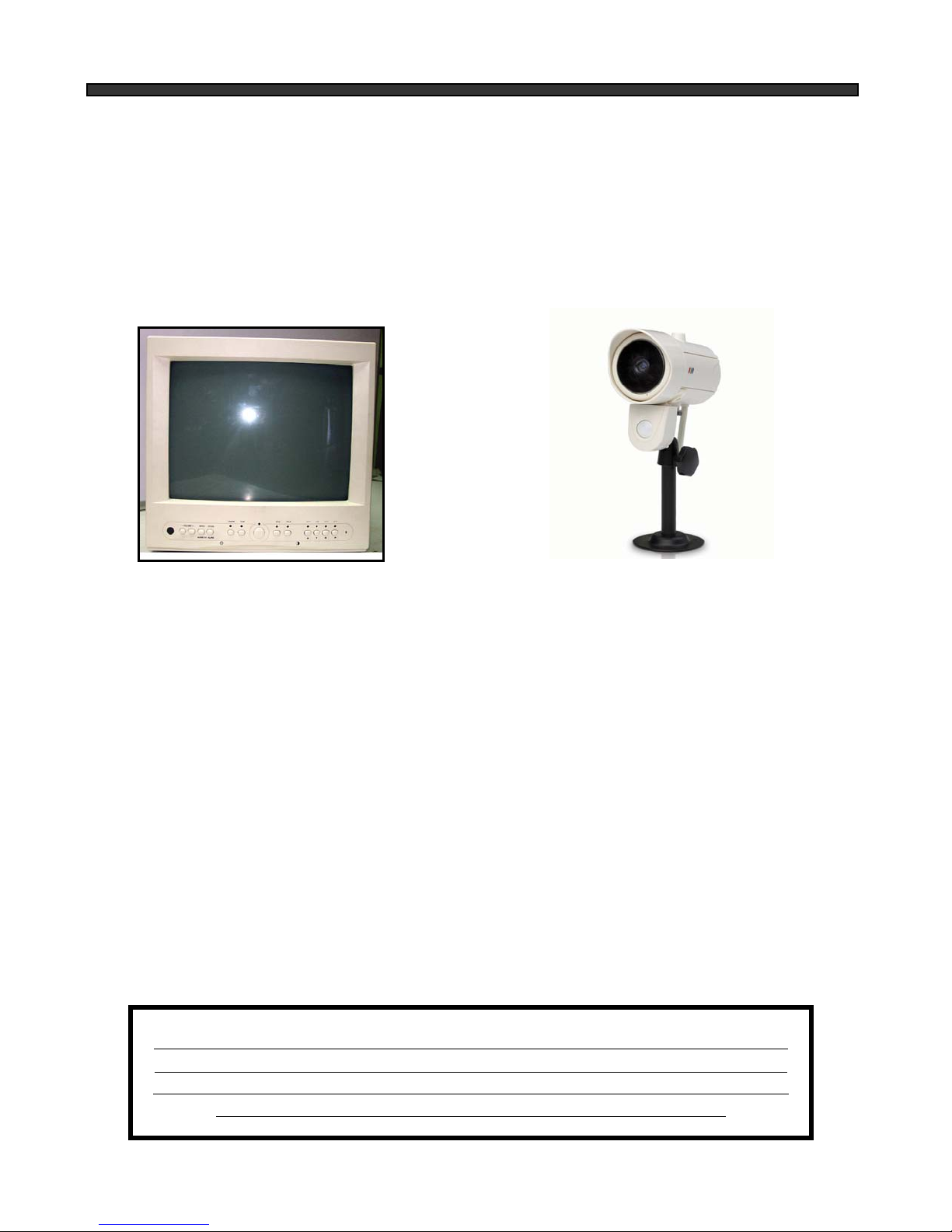
SYSTEM INCLUDES
14” 4-CHANNEL B&W
QUAD MONITOR WITH
REMOTE CONTROL
1/4" CMOS B/W PIR CAMERA
WITH STAND AND 63 FT CABLE
(4 CAMERAS INCLUDED WITH
MODEL SG14Q2144)
IMPORTANT NOTE: To increase the life of the CRT and to help prevent “burn in” on
the monitor, it is strongly recommended that the monitor be set to standby mode when
not in use for observation. In standby mode, output to a connected time lapse VCR will
continue, though no picture will be displayed on the monitor’s screen.
-5-
Page 9

MONITOR CONTROLS - FRONT PANEL
STANDBY
1. Infra-Red Receiver – Receives signal from remote control to the monitor.
2/3. Volume – Decreases/Increases volume sound. Press “-” to decrease the sound level. Press “+” to
increase the sound level.
4. Menu/Audio – This button serves three functions
a. On Screen Display Feature – Press and hold the Menu/Audio button for 5 seconds to access
the Menu Display. Each new screen is explained in detail in the next few pages. Use
UP/DOWN/LEFT/RIGHT arrow keys (channel 1 - 4) to move around and change settings.
b. Audio Feature – In Quad Mode, the user can select the channel with audio. Pressing this
button automatically changes the audio from camera to camera.
c. In PIP/POP mode, you have the option to ‘Flip’ the Main and PIP/POP channels. To change the
setting press the Menu/Audio button.
5. Mode/Alrs button – This button serves the following functions:
a. Quad Mode – Displays 4 picture images.
b. Full Screen – Allows user to view “Full Screen” of Cameras 1, 2, 3 and 4. Set to the desired
channel.
-6-
Page 10

c. PIP/POP Feature – This monitor will allow you to view two locations simultaneously, one being
the main channel, the other camera being viewed in picture in picture. To utilize this feature,
proceed as follows:
i. Press the Mode/Alrs button, the monitor will automatically switch to PIP feature, pressing
this button a second time will switch to POP feature.
ii. To change the MAIN channel screen press the Right/Left arrow keys on the remote
control. To change the PIP/POP channel screen, press the Right/Left arrow keys on the
monitor. Press the Down arrow key on the remote control to reverse screens (Main
screen switched to PIP/POP screen and PIP/POP screen is now Main screen).
Screen shots of PIP/POP Mode
C1 POP
PIP
C2
d. Alrs – During an alarm condition, press this button temporarily to reset the alarm.
NOTE: When the alarm occurs, all function buttons on the unit/remote control will be
disabled until the Mode/Alrs button has been pressed. In the event of more than
one alarm occurs, the monitor will automatically switch to Quad screen mode to
display the multiple alarm locations.
6. Zoom – In Full Screen mode, press this button to Zoom in selected area of the picture. Use the
cursor buttons to move the highlighted area to Zoom area. Not available in Quad, PIP and POP
mode.
7. VCR Button – This button will change the display from the camera inputs to the VCR Audio/Video
playback and recording signal. The amber LED light located over this button will be ON when the
VCR mode selection has been chosen. Press the button again to return to Actual.
8. Sequential Display Select Button – This button will place the unit into sequential display mode.
The amber LED light located over this button will be OFF when in Quad Mode. The amber LED
light will be ON in sequential display mode. In sequential display mode, the monitor will
automatically rotate between the different cameras.
C1
C2
9. Talk Button – In Full screen mode, by pressing and holding this button the user has the ability to
talk to a specific camera location. This button must be pressed the entire time, while talking. To
listen to the camera location release the talk button. Note: This feature is only available with the
wired cameras, which have two-way audio feature.
10. Channel 1 – In FULL screen mode, if picture is Camera 1, press this button to ‘Freeze’ this picture
image – the ‘F’ letter will appear on the top right hand corner. The LED light located over this
button will be ON. Pressing the button a second time will Exit from the ‘Freeze’ mode.
11. Channel 2 – In FULL screen mode, if picture is Camera 2, press this button to ‘Freeze’ this picture
image – the ‘F’ letter will appear on the top right hand corner. The LED light located over this
button will be ON. Pressing the button a second time will Exit from the ‘Freeze’ mode.
-7-
Page 11

12. Channel 3 – In FULL screen mode, if picture is on Camera 3, press this button to ‘Freeze’ the
picture image – the ‘F’ letter will appear on the top right hand corner. The LED light located over
this button will be ON. Pressing the button a second time will Exit from the ‘Freeze’ mode.
13. Channel 4 – In FULL screen mode, if picture is on Camera 4, press this button to ‘Freeze’ the
picture image – the ‘F’ letter will appear on the top right hand corner. The LED light located over
this button will be ON. Pressing the button a second time will Exit from the ‘Freeze’ mode.
14. Microphone – Picks up sound around the camera.
15. Brightness Control – Changes brightness of picture.
16. Standby Switch – This button will turn the unit into Standby Mode (the amber LED light will be
ON). In Standby mode, the VCR Out terminal will still output signal (when VCR Output is set to
Quad). Pressing it again will turn the power ON (the amber LED light will be OFF). The master
power switch, which controls the monitor is located at the back of the unit.
17. Contrast Control – Changes contrast of picture.
MENU OSD / SCREEN SHOTS
) 1. TITLE NAME
2. TIME / DATE
3. PIP / POP MODE
4. DISPLAY MODE
5. ALARM MODE
6. SEQUENCE
7. VCR OUT: QUAD
8. ALARM HISTORY
9. EXIT
Title Name - Changes titles of each camera location (up to 8 characters).
Time / Date
PIP / POP Mode
(PIP/POP main Ch sequence) / SUB (PIP/POP sub Ch sequence) options.
PIP/POP POSITION SET : T/L
PIP/POP SEQ MODE : MAIN
- Changes the time and date.
- Selects the position and sequence mode of PIP and POP picture. Main
PIP/POP MODE SET
SELECT ↓↑←→, PUSH MENU KEY
-8-
Page 12

Display Mode - Changes location of screen display (Left/Right and On/Off options).
DISPLAY ADJUST
DATE / TIME : DATE TIME
TYPE : YY/MM/DD
LOSS POSITION: RIGHT
DISPLAY : ON
BOUNDARY : WHITE
SELECT ↑↓← →, PUSH MENU KEY
Alarm Mode
- This screen allows you to change Alarm functions (Alarm ON/OFF) individually.
Adjust the duration to which the alarm will occur. Activates/Deactivates the PIR Motion Sensor of
the camera. The Alarm Dwell Time can be adjusted from 1 to 180 seconds.
ALARM MODE
ALARM DWELL TIME: 005 SEC
ALARM : BUZZER+OSD
V-LOSS : BUZZER+OSD
CAMREA1 : ON
CAMERA2 : ON
CAMERA3 : ON
CAMERA4 : ON
SELECT ↑↓←→, PUSH MENU KEY
Sequence - The duration to which the monitor moves from one camera to another (adjustable).
The dwell time can be adjusted from 0 to 60 seconds.
DWELL TIME
CH1 : 05 SEC
CH2 : 05 SEC
CH3 : 05 SEC
CH4 : 05 SEC
QUAD : 05 SEC
SELECT ↑↓← →, PUSH MENU KEY
VCR Output - Selects the VCR out mode. Quad/Actual Options. Set to QUAD to always record
the quad picture. Set to ACTUAL to record the actual screen.
Alarm History
- To view past alarm activity.
-9-
Page 13

MONITOR CONTROLS - BACK PANEL
1
4
3
8
2
5
1. Power - This button controls power to the entire unit . Depress the side with the ‘•’, to turn power
ON. Depress the other side to turn the unit OFF. When this switch is turned On, the screen
display will always be in Quad mode.
2. VCR Audio /Video In - Use with A/V cables (not supplied) to receive audio and video from an
external source (VCR).
3. VCR Audio/Video Out - Use with A/V cables (not supplied) to transmit audio and video monitor
to VCR.
7
6
4. Slave Audio/Video Out - Use with A/V cables (not supplied) for use with a slave monitor.
5. 6 Pin Din Camera Inputs - Channel 1-4 Camera inputs (for cameras with 6 pin din camera
inputs).
6. BNC Camera Inputs - Channel 1-4 camera inputs (for cameras with BNC Video outputs).
7. RCA Audio inputs - Channel 1-4 Audio inputs (for cameras with RCA Audio output).
8. Alarm Function Terminals - These terminals are used to connect external alarm devices such
as a motion sensor, door/alarm sensor, or time lapse VCR. Refer to Alarm Connection in the
appendices for further details.
***IMPORTANT NOTE: YOU HAVE TWO CHOICE S OF RECORDING WHEN USING
A TIME LAPSE VCR: QUAD OR ACTUAL***
Quad recording – Records quad screen to VCR. To select this option ensure you connect
the system to the VCR OUT on the back of the monitor to the Audio/Video IN of the VCR.
Actual recording
– Records what appears on the monitor. Select this option on the menu
feature on the monitor (VCR OUT – Actual).
-10-
Page 14

SETTING MENU
Features of the Remote Control. For more details on specific remote control features, refer
to the Monitor features
KEY FUNCTION DESCRIPTION
POWER
MUTE
1-4
VCR
QUAD
ZOOM
STILL
MENU
PIP
POP
AL/RS
AUDIO
CH
Turns Power to monitor ON/OFF
Disconnect the audio from the Camera
Allows the user to select individuals cameras
Sets monitor to VCR Mode
Sets monitor to Quad Mode
Sets monitor to ZOOM Feature
Sets monitor to STILL Mode
Calls up the Menu Feature
Sets monitor to PIP Mode
Sets monitor to POP Mode
This button is also used as the UP arrow key in Zoom and
Menu. When Alarm, press to reset
Sets monitor to Audio feature in Quad Mode. Use this
button, in PIP mode, to change from the MAIN to the SUB
picture. This button is also used as the DOWN arrow key in
Zoom and Menu
LEFT
RIGHT
VOL +
-
VOL
CH +
CH -
SEQ
DISPLAY
Use the left arrow key in ZOOM and Menu in
PIP/POP Mode, changes channel up of MAIN
Use the right arrow key in ZOOM and Menu in
PIP/POP Mode, changes channel down of MAIN
Increases the volume sound
Decreases the volume sound
In PIP/POP Mode, changes channel up of SUB
In PIP/POP Mode, changes channel down of SUB
Automatic channel scan of Full screen and PIP/POP Mode.
Display ON/OFF on screen from current status (Title, Date,
Time)
-11-
Page 15

STANDARD WIRED CAMERA
1
3
6
2
4
5
1. Camera Lens – Delivers high quality image by using a 1/4" CMOS Image Sensor
2. PIR Sensor – Detects movement/motion
3. Speaker – Delivers sound from the monitor to the camera
4. Camera Outputs – Connects cable to monitor
5. Bracket – Connects to camera for mounting to walls, ceilings or table
6. Microphone – Picks up sound around the camera
CAMERA INSTALLATION
A. Camera Unit
Permanent installation using metal camera bracket
IMPORTANT NOTE:
Keep camera installed away from direct sunlight. Also avoid places where humidity
is high or unable to protect rain. The mounting bracket must be attached to a
structural device such as wall stud or ceiling after using suitable fastener.
-12-
Page 16

MONITOR CONNECTIONS
TROUBLE SHOOTING
1. Camera 1 Input
Connect one end of the supplied 65ft cable to
the first wired camera, the other end to camera
Input 1.
2. Camera 2 – 4 Inputs
Connect optional/additional cameras to the
camera 2-4 inputs using either the DIN or
BNC camera inputs.
3 41
2
If the system does not function properly, please check the following points.
PROBLEM REMEDY
MONITOR
CAMERA
Too dark or bright picture Readjust the CONTRAST or BRIGHTNESS controls
NO POWER Check for AC connection
Poor picture quality Clean the camera lens. Readjust the CONTRAST or
BRIGHTNESS controls
Picture but no sound Adjust the VOLUME
Shrinking picture Check the condition of the POWER source
No Picture
Picture Flickering or
Over Exposed
Check the cable for any lose connection
Make sure the camera is not facing any direct light
or sunlight
-13-
Page 17

TECHNICAL SPECIFICATIONS
Revised aug 22/05
MONITOR
Picture Tube 14” B&W
Horizontal resolution 300 TV lines +/-20
Camera Capable Up to 4 (DIN / BNC)
Alarm Inputs/Outputs 4 / 2
Input Signal 1 V p-p at 75 ohms terminated
Power Source Multi-voltage (AC100V – 240V)
Power Consumption 50 watts
Operating Temperature 32°F ~ 104°F (0°C ~ 40°C)
Color White Metal cabinet
Weight 25 Lbs.
Dimensions 12.7” (W) x 12.5” (D) x 12.5” (H)
STANDARD CAMERA
Image Sensor 1/4" B/W CMOS Image Sensor
Effective Pixels H: 320, V: 240
Scanning System 2:1 Interlace EIA
Scanning Frequency H: 15.75KHz, V: 60Hz
Resolution 240 TV Lines
Shutter Speed 1/60 ~ 1/6000 SEC
Sync. System Internal
Minimum Illumination 0.5 Lux F1.4
Video Output 1Vp-p
Video Termination 6pin Mini DIN
Lens 3.6 mm F2.0
Power Supply 12V DC from Monitor
Current Consumption 150mA
Operating Temperature -14°F ~ 113°F (-10°C to 45°C)
Weatherproof Rating IP 44
Gain Control Auto
Housings White ABS
Because our products are subject to continuous improvement, SVIIreserves the right to modify product design and specifications
without notice and without incurring any obligation. E&OE
-14-
Page 18

OPTIONAL ACCESSORIES
The following accessories are available to add to your existing system.
CABLE TIME LAPSE VCR
Extends viewing length
from Camera to monitor.
Available In 65, 100 and
250 ft lengths
OBSERVATION CAMERAS
Used to record key events.
Select From a 40 hour real
time or 960 Hour time lapse
VCR
AUTO PAN
NIGHTVISION
Weatherproof Night vision
accessory. Allows you to
see in the dark up to 35-40
distance (for use with
Observation system
cameras)
SPECIALTY CAMERAS
Accessory PIR motion
sensor observation
system camera with 2
way audio
TO ORDER THESE ACCESSORY ITEMS OR FOR A COMPLETE LINE OF ACCESS ORIES
Rotates camera up to 270°
SUNSHADE HOUSING
Protects observation camera
From the sun
www.lorexcctv.com
Select from a wide
assortment Of specialty
cameras (dome,
Weatherpro
Waterproof, etc., to suit
Individual needs
of, bullet,
-15-
Page 19

APPENDIX - A
CONNECTING MONITOR TO A STANDARD VCR
Please see the diagram below for connecting your VCR to the Monitor.
NOTE:
Ensure the Standard VCR’s channel is set to A/V Mode in order to ensure reception. Consult your
VCR’s Owners Manual to set the VCR to this set
ting.
-16-
Page 20

APPENDIX - B
CONNECTING TO SLAVE MONITOR
Connections to another monitor (e.g. Slave Monitor) can be made through “MONITOR OUT” as
shown in the diagram below
-17-
Page 21

APPENDIX - C
CONNECTING TO A LOREX TIME LAPSE VCR FOR ALARM RECORDING
-18-
Page 22

APPENDIX - D
CONNECTING TO A
LOREX TIME LAPSE VCR FOR NORMAL RECORDING
-19-
Page 23

LOREX PRODUCT WARRANTY
Lorex PRODUCT WARRANTY
Lorex warrants, to the original retail purchaser only
defects in material and workmanship, provided the Product is used in normal conditions and is installed and used in strict
accordance with the instructions contained in the Product’s Owner’s Manual.
This warranty shall be for the following warranty periods (the “Warranty Period”), commencing on the date the Purchaser buys the
Product at retail in an unused condition.
(the “Purchaser”), that this item (the “Product”) is free from manufacturing
All Other Components: Parts and Labor - 1 Year (Warranted parts do not include
Video Heads: Parts and Labor - 90 days
Lorex’s obligations under this warranty shall be limited to the repair or replacement of any warranted parts found by Lorexto be
defective in the Product, or, in Lorex’s sole discretion, the replacement of the Product found be Lorex to be defective.
Any replacement parts furnished be Lorex in connection with this warranty shall be warranted to the Purchaser for a period equal
to the unexpired portion of Warranty Period for the Product.
Warranty Exclusions
This warranty does not apply to Bulbs, LED’s and Batteries supplied with or forming part of the product.
This warranty is invalidated if other than Lorex accessories are or have been used in or in connection with the Product or in any
modification or repair is made to the Product be other than a service depot authorized by Lorex.
This warranty does not apply to defects or damages arising by use of the Product in other than normal (including normal
atmospheric, moisture and humidity conditions) or by installation or use of the Product other than in strict accordance with the
instructions contained in the Product’s owners Manual.
This warranty does not apply to defects in or damages to the Product caused by (i) negligent use of the Product, (ii) misuse or
abuse of the Product, (iii) electrical short circuits or transients, (iv) Purchaser adjustments that are not covered in the Owner’s
Manual, (v) use of replacement parts not supplied by Lorex (vi) improper Product maintenance, or (viii) accident, fire, flood or other
Acts of God.
Lorex reserves the right to make change in design or to make additions to or improvements in its products without incurring any
obligation to modify any product which has already been manufactured.
This warranty is in lieu of other warranties, express or implied, and Lorex neither assumes nor authorizes any person to assume
for it any other obligation or liability in correction with the sale or service of the Product. In no event shall Lorex be liable for any
special or consequential damages arising from the use of the Product or arising from the malfunctioning or non-functioning of the
Product, or for any delay in the performance of this warranty due to any cause beyond its control.
This warranty shall not apply to the appearance or accessory items including, but not limited to cabinets, cabinets parts, knobs
etc., and the uncrating, setup, installation or the removal and reinstallation of products after repair.
Lorex does not make any claims or warranties of any kind whatsoever regarding the Product’s potential, ability or effectiveness to
prevent minimize, or in any way affect personal or property damage or injury. Lorex is not responsible for any personal damage,
loss or theft related to the Product or to its use for any harm, whether physical or mental related thereto. Any and all claims or
statements, whether written or verbal, by salespeople, retailers, dealers or distributors to the contrary are not authorized by Lorex,
and do not affect this provision of this warranty.
The purchaser may have other rights under state, provincial, or federal laws and where the whole or part of any item of this
warranty is prohibited by such laws, it shall be deemed null and void, but the remainder of the warranty shall remain in effect.
Bulbs, LED’s and Batteries)
Obtaining Service
Should the Product require service under this warranty, the Purchaser must provide Lorex with a copy of his/ her original, dated bill
of sale, receipt or invoice, failing which Lorex will not perform any of its obligations under this warranty. To claim on this warranty,
proceed with the following steps.
1 Pack the Product in a well-padded sturdy carton.
2. i). If the unit was purchased in the United States
Include $US 12.00 for monitors and VCR’s and $8.00 for Cameras for postage and handling (send
check or money order, no cash please), along with a copy of your dated bill of sale, receipt, or invoice,
plus a description of the Product’s apparent malfunction and the telephone number where you can be
reached during the day. Return the unit to: SVC Service., 2375 Hadely Road, Plainsfield IN 46168
ii). If the unit was purchased in Canada
Include CDN $18.00 for monitors and VCR’s and $12.00 for Cameras for postage and handling (send
cheque or money order, no cash please), along with a copy of your dated bill of sale, receipt, or invoice,
plus a description of the Product’s apparent malfunction and the telephone number where you can be
reached during the day. Return the unit to:
proceed as follows:
proceed as follows:
Lorex Technology Inc. 300 Alden Road, Markham, Ont. L3R 4C1
www.lorexcctv.com
-20-
Page 24

CARE AND MAINTENANCE
Please follow the following instructions to ensure proper care and
maintenance of this system
Keep your monitor and camera dry. If it gets wet, wipe it dry immediately.
Use and store your unit in normal temperature environment. Extreme
temperatures can shorten the life of the electronic devices.
Handle the monitor carefully. Dropping it can cause serious damage
to the unit.
Occasionally clean the unit with a damp cloth to keep it looking new.
Do not use harsh chemicals, cleaning solvents, or strong detergents
to clean the unit.
Keep the unit away from excessive dirt and dust. It can cause
premature wear of parts.
-21-
Page 25

It’s all on the web
Product Information
User Manuals
Quick Start Guides
Specification Sheets
Software Upgrades
Firmware Upgrades
VISIT
www.lorexcctv.com
Lorex Technology Inc
www.lorexcctv.com
