Page 1
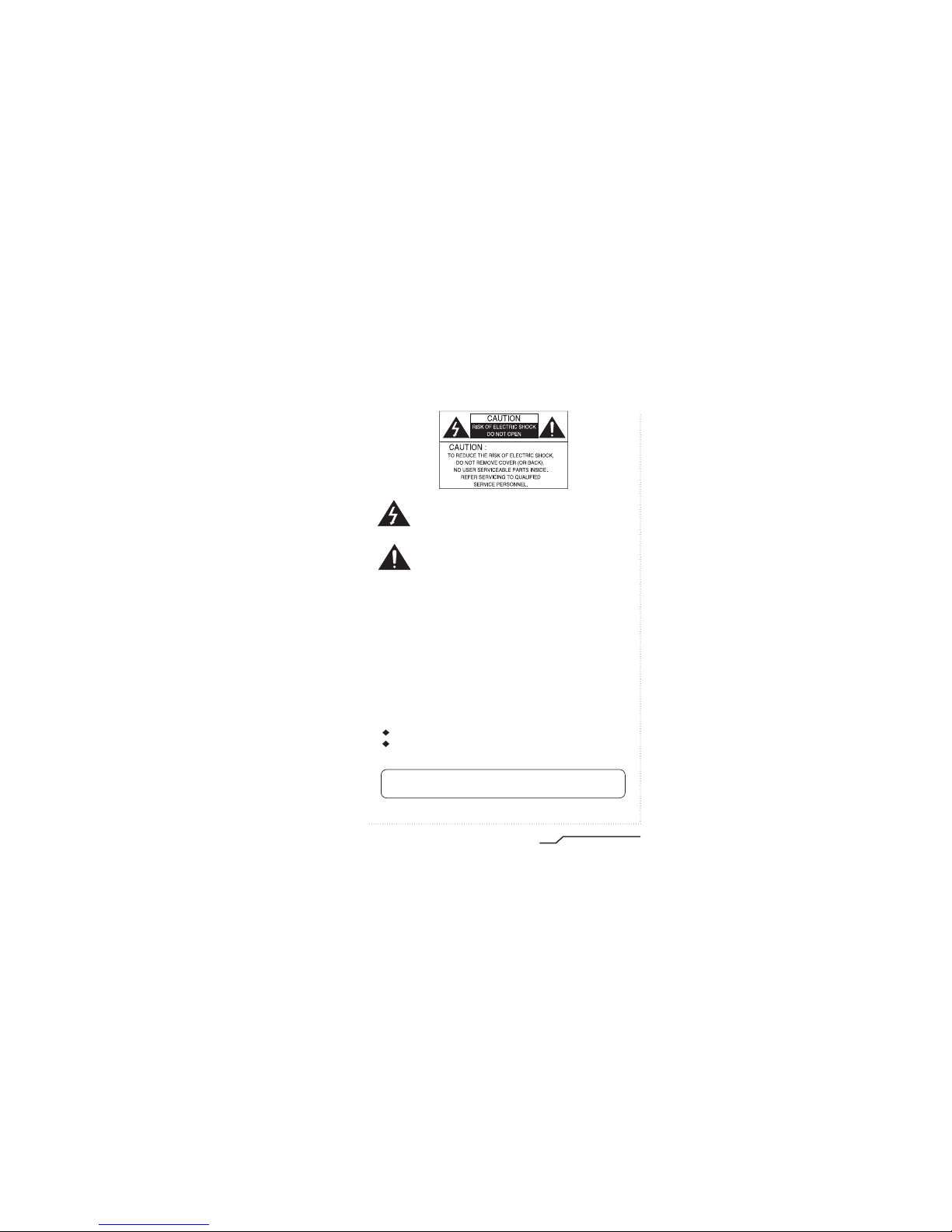
1
Digital Day&Night Vandal Dome
INFORMATION - This equipment has been tested and found to comply with
limits for a Class A digital device, pursuant to part 15 of the FCC Rules.
These limits are designed to provide reasonable protection against harmful
interference when the equipment is operated in a commercial environment.
This equipment generates, uses, and can radiate radio frequency energy and, if
not installed and used in accordance with the instruction manual, may cause
harmful interference to radio communications.
Operation of this equipment in a residential area is likely to cause harmful
interference in which case the user will be required to correct the interference at
his own expense.
WARNING - Changes or modifications not expressly approved by the
manufacturer could void the user’s authority to operate the equipment.
CAUTION : To prevent electric shock and risk of fire hazards:
Do NOT use power sources other than that specified.
Do NOT expose this appliance to rain or moisture.
This installation should be made by a qualified service person and
should conform to all local codes.
The lightning flash with an arrowhead symbol, within an equilateral
triangle is intended to alert the user to the presence of uninsulated
dangerous voltage within the product's enclosure that may be of
sufficient magnitude to constitute a risk of electric shock to persons.
The exclamation point within an equilateral triangle is intended to alert
the user to the presence of important operating and maintenance
(servicing) instructions in the literature accompanying the appliance.
Page 2

2
Digital Day&Night Vandal Dome
3
Digital Day&Night Vandal Dome
Features
Warning
The camera needs periodic inspection.
Contact an authorized technician for inspection.
Stop using your camera when you find a malfunction.
If you use your camera around smoke or unusual heat for a long time,
fire may be caused.
Do not Install the camera on a surface that can not support it.
Unless the surface is suitable, it could cause falling or other hazards.
Do not hold plug with wet hands.
It could cause an electric shock.
Do not disassemble the camera.
It may result in fire, electric shock or other hazards.
Do not use the camera close to a gas or oil leak.
It may result in fire or other hazards.
Horizontal Resolution 540 TV
Lines
Clear image quality has been achieved by
employing a SONY CCD with 410,000
(effective) pixels, which provides a
horizontal resolution of 540 TV lines.
DAY & NIGHT
This camera has a function that automatically selects the mode that is
appropriate for daytime or night-time
conditions. The COLOR mode operates in
daytime conditions to provide optimum
colors, and BW mode operates in nighttime conditions to enhance the definition
of the image.
Electronic IRIS
The electronic IRIS function enables
continuous automatic control of the
shutter between 1/60~1/120,000 seconds.
PRIVACY Function
The PRIVACY function conceals the
areas you do not wish to appear on
the screen.
3Axis built-in Vandal Resistant Dome
Housing
High Sensitivity
The built-in high sensitivity SONY COLOR
CCD enables a clear image even in
0.3Lux(0.1Lux B/W) or as low as 0.002Lux
with SENS-UP.
DNR (Digital Noise Reduction)
The amount of low illuminance noise
has been significantly reduced, and the
signal-to-noise ratio (S/N ratio) as well as
horizontal resolution have been improved,
resulting in a clear and sharp image
display even in the dark.
Controlled by OSD Menu
The camera can be controlled by
selecting text displayed on the monitor
screen.
Additional Functions
SENS-UP, MOTION DETECTION,
MIRROR, SHARPNESS and SYNC
(INT/LL) functions are also available.
Weather Proof (IP66)
Page 3
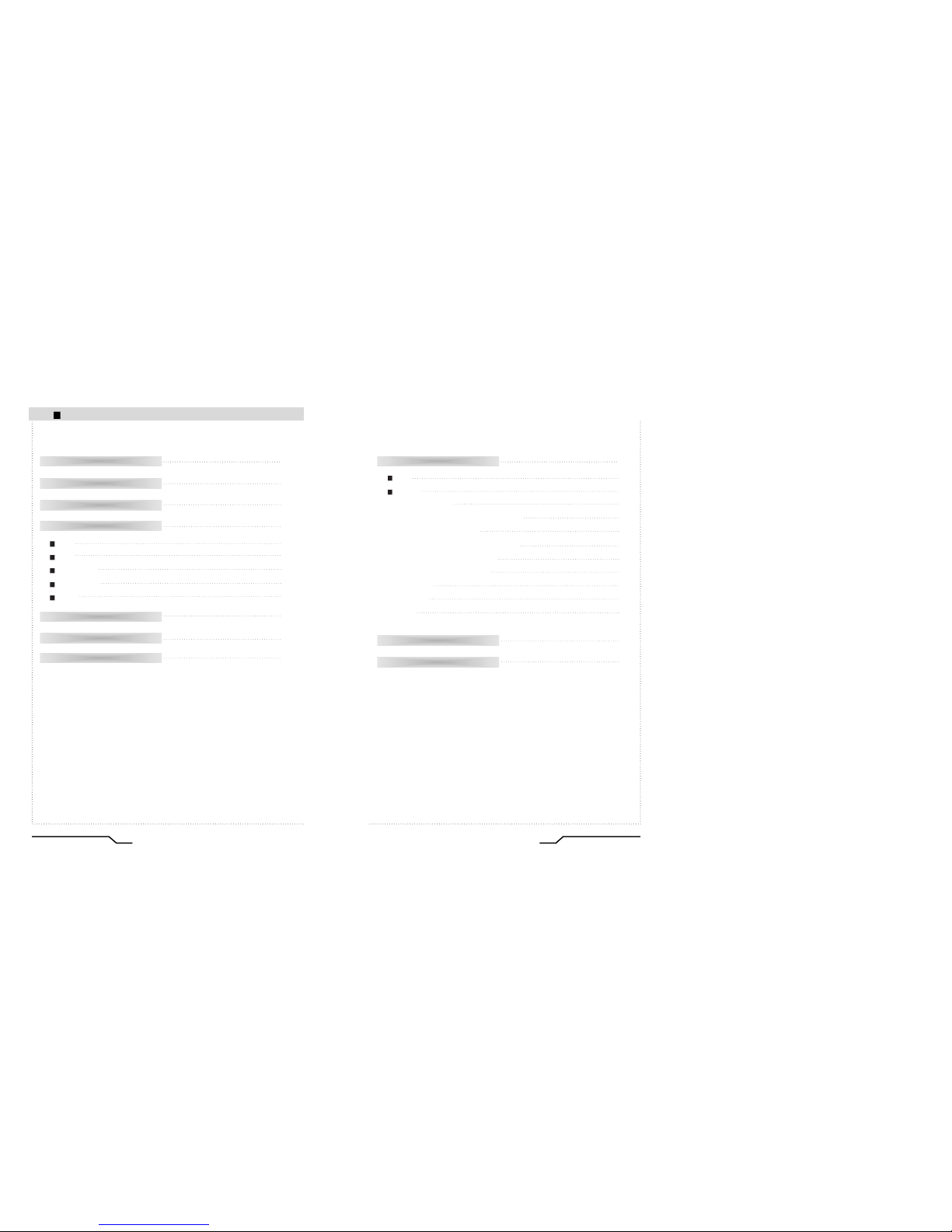
4
Digital Day&Night Vandal Dome
5
Digital Day&Night Vandal Dome
Contents
Features
Warnings and precautions
Names and functions of parts
Dimension
Installation
Cable Connection
Lens
OSD
VBS-EXTRA
3Axis Bracket
SMPS
2
3
9
11
12
13
10
10
11
11
11
Components
8
Camera operation
Troubleshooting
Menu
Settings
• LENS (selection)
• SHUTTER (condition and speed control)
• WHITE BALANCE control
• BACKLIGHT (Backlight Compensation)
• AGC (Auto gain compensation)
• DNR (Digital Noise Reduction)
• SENS-UP
• SPECIAL
• EXIT
14
30
14
15
16
18
19
20
21
22
23
24
29
Specifications
32
Page 4
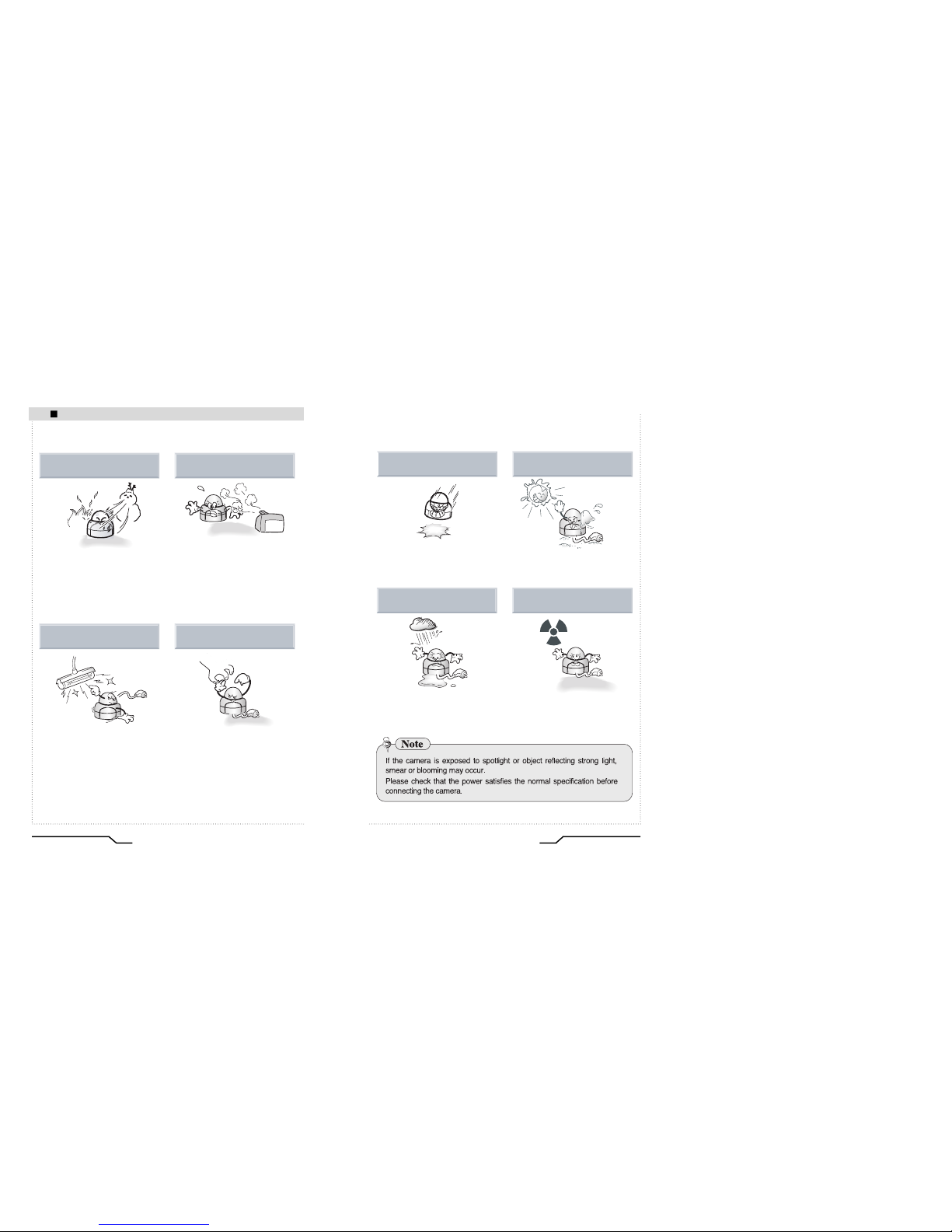
7
Digital Day&Night Vandal Dome
6
Digital Day&Night Vandal Dome
Precautions
•
•
Do not install the camera in
extreme temperature conditions.
Do not install the camera under
unstable lighting conditions.
Do not touch the front lens of the
camera.
Only use the camera under conditions
where temperatures are between
-10°C and +50°C. Be especially
careful to provide ventilation when
operating under high temperatures.
It can cause the image quality to be
poor.
Severe lighting change or flicker can
cause the camera to work improperly.
It is one of the most important parts of
the camera. Be careful not to be stained
by fingerprint.
Do not install or use the camera in an
environment where the humidity is high.
It can cause malfunctions to occur.
If it gets wet, wipe it dry immediately.
Liquids can contain minerals that
corrode the electronic components.
If it is exposed to radioactivity,
For heated CCD, it will be out of
order.
It can damage the CCD.
Do not drop the camera or subject
it to physical shocks.
Do not expose the camera to rain
or spill beverage on it.
Do not expose the camera to
radioactivity.
Never keep the camera face to
strong light directly.
Page 5
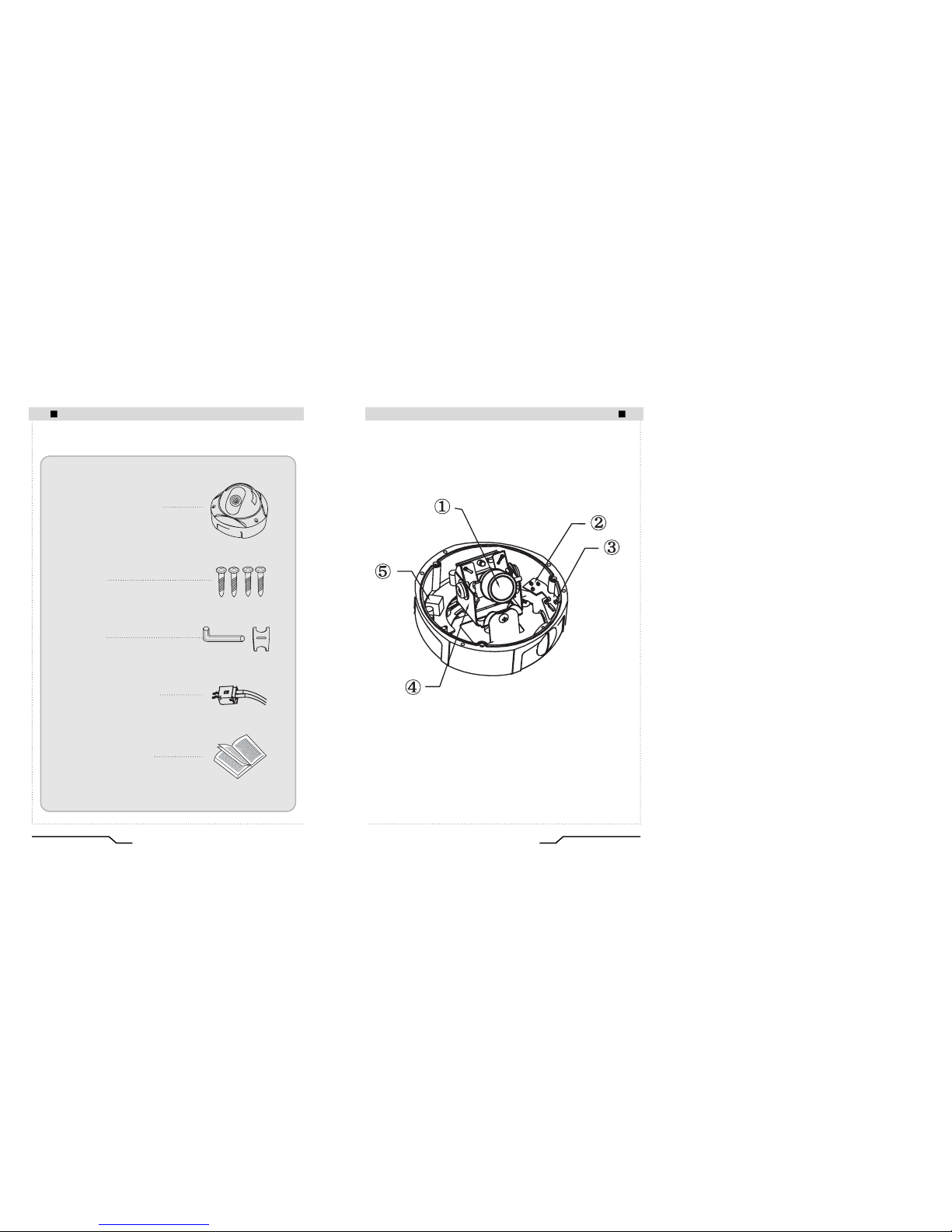
9
Digital Day&Night Vandal Dome
Names and Functions of Parts
8
Digital Day&Night Vandal Dome
Components
1. COLOR DOME CAMERA
2. SCREWS
4. WIRE FOR VBS-EXTRA
5. INSTRUCTION GUIDE
3. WRENCH
Page 6

11
Digital Day&Night Vandal Dome
Names and Functions of Parts
Dimension
10
Digital Day&Night Vandal Dome
Names and Functions of Parts
VBS-EXTRA FOR CONNECTING TO LCD Monitor
Please use the supplied wire when connecting to LCD Monitor
This enables installers to see the video output through a portable
monitor at the sight .
3AXIS BRACKET
Please loosen screws and fix tilted and panned position.
SMPS PCB FOR DUAL POWER
OSD PCB
SETUP button : Used for the menu display. This button can be used to
confirm settings after changing the value of the selected function or
current conditions.
UP & DOWN buttons : Used for selecting items by moving the cursor
up or down on the menu screen.
LEFT & RIGHT buttons : Used when changing item values, by moving
the cursor to the left or right on the menu screen.
LENS : Vari-Focal Auto Iris Lens
(2.5mm ~ 6.0mm / F1.3, 2.9mm ~ 10mm / F1.2,
3.8mm ~ 9.5mm / F1.2, 4.0mm ~ 9.0mm / F1.5)
(unit : mm)
(unit : mm)
Page 7

13
Digital Day&Night Vandal Dome
12
Digital Day&Night Vandal Dome
Installation
Cable Connection
1. Dome Base Mounting
- Open the dome cover by unscrewing 3 screws using special
wrench provided.
- Mount the base of camera to a sturdy surface using 4 screws
(1.5 inch) and 4 premade holes on the base of the dome.
2. Power Connect & Monitor Impedance
- DC 12V/500mA regulated power supply (DC12V only)
AC24V Class 2 power supply.(AC24V/DC12V)
- To avoid fire or shock hazard, must use a UL listed power supply.
- Set the monitor impedance switch to 75Ω. Check the impedance
switch when the screen turns blurred.
3. Camera Module Adjustment
- Loosen screws for 3-axis camera bracket and adjust the direction
and angle of camera.
- Make sure to retighten the screws for camera bracket.
- Set any function you wish to activate by using the OSD buttons.
4. Dome Cover Mounting
- Replace the dome cover to the base and tighten 3 screws.
DC only
AC24V/DC12V
AC IN
DC IN
AC IN
DC IN
Page 8

15
Digital Day&Night Vandal Dome
Settings can be made using the 5 buttons located in the camera.
1. Please press the SETUP button
Settings can now be made. The SETUP menu is displayed on the monitor.
2. Please select any function you wish to activate by using the UP and DOWN
buttons.
The arrow can be moved up or down by using the UP and DOWN buttons.
Please position the arrow to point to the function you wish to operate.
14
Digital Day&Night Vandal Dome
Camera Operation
Menu Settings
SETUP menu
LENS (selection)
SHUTTER
(condition and speed control)
WHITE BALANCE control
BACKLIGHT
(Backlight compensation)
AGC (Auto Gain control)
DNR
(Digital Noise Reduction)
SENS-UP (Low illuminance)
SPECIAL
EXIT
MANUAL DC
ESC MANUAL FLK
ATW AWC MANUAL
OFF LOW MIDDLE
HIGH
OFF LOW MIDDLE
HIGH
OFF LOW MIDDLE
HIGH
OFF AUTO
CAMERA ID COLOR
SYNC
MOTION DETECTION
PRIVACY MIRROR
SHARPNESS RESET
RETURN
SETUP
LENS MANUAL
SHUTTER ESC
WHITE BAL. ATW
BACKLIGHT OFF
AGC LOW
DNR LOW
SENS-UP OFF
SPECIAL
EXIT
Page 9

17
Digital Day&Night Vandal Dome
MANUAL : Manual lens selection
DC : Auto iris lens selection
3. Please press the SETUP button if you wish to return to the previous menu
16
Digital Day&Night Vandal Dome
Camera Operation
SETUP
LENS MANUAL
SHUTTER ESC
WHITE BAL. ATW
BACKLIGHT OFF
AGC LOW
DNR LOW
SENS-UP OFF
SPECIAL
EXIT
Modes can be changed
using the LEFT and
RIGHT buttons.
Select any function you
wish to operate by
using the UP and
DOWN buttons.
3. Please press the LEFT or RIGHT button if you wish to change mode.
When the LEFT or RIGHT button is pressed, available values and modes are
displayed in order. Please keep pressing the button until you get to the mode you
wish to operate.
4. Please select 'EXIT' and then press the SETUP button to finish the setting.
This function is used to adjust the brightness of the screen.
1. When the SETUP menu is displayed on the screen, please position
the arrow to point to 'LENS' by using the UP and DOWN buttons.
2. Please select the type of the lens you wish to use by pressing the
LEFT or RIGHT button.
Note
• If appears at the mode you wish to operate, it means that there is a
sub-menu which can be selected by pressing the SETUP button.
• If appears at the mode item, it means that there is no mode
available to be selected.
LENS (selection)
SETUP
LENS DC
SHUTTER ---
WHITE BAL. ATW
BACKLIGHT OFF
Note
• The brightness of the screen can be adjusted in DC mode. The brightness
can be adjusted within the range of 1 ~ 70. The optimum level of brightness
for the user can be achieved by adjustment.
• If you select the MANUAL mode, it can be adjusted in ESC mode.
brightness
Page 10

Auto or manual control can be selected.
1. When the SETUP menu is on the screen, please position the arrow to
point to 'SHUTTER' by using the UP and DOWN buttons.
2. Please select the shutter mode by pressing the LEFT or RIGHT button.
FLK : Please select 'FLK' mode when flickering occurs on the screen,
due to an imbalance between illumination and frequency.
NTSC Model:1/100, PAL Model: 1/120
ESC : Auto control of the shutter speed can be achieved. When
ESC mode is on, the speed is controlled automatically
according to the brightness of the screen.
MANUAL : The shutter speed can be controlled manually.
3. Please select 'MANUAL' mode if you wish to adjust the shutter manually.
•
You can select speed from ‘1/60’ to ‘1/120,000’sec (NTSC Models), ‘1/50’
to ‘1/120,000’sec (PAL Models).
4. Please press the SETUP button when all the settings are complete.
19
Digital Day&Night Vandal Dome
18
Digital Day&Night Vandal Dome
Camera Operation
SHUTTER (condition and speed control)
The screen color can be adjusted by using the WHITE BALANCE function.
1. Please position the arrow to point to 'WHITE BAL' on the SETUP menu by using
the UP and DOWN buttons.
2. Please select the mode you wish to operate by pressing the LEFT or RIGHT
button.
Please select one of the 3 modes below.
ATW(Auto Tracking White Balance) : This mode can be used within the color
temperature range 1,800°K ~ 10,500°K (eg, fluorescent light, outdoor, sodium
vapor lamp or inside tunnels)
AWC(Auto White Balance Control) : Please press the SETUP button while
the camera is directed at a piece of white paper to obtain the optimum state
under current illumination. If the environment including the light source is
changed you have to adjust the white balance again.
MANUAL : The manual adjustment mode enables finer adjustment.
Please select ATW or AWC first. Please change to manual adjustment mode
and press the SETUP button. Please set the appropriate color temperature,
and then increase or decrease the red and blue color values while monitoring
the color changes on the object.
WHITE BALANCE control
SETUP
LENS MANUAL
SHUTTER ESC
WHITE BAL ATW
BACKLIGHT OFF
• While using the internal synchronous system, if the shutter setting is on
'ESC' and the camera is directly facing a bright fluorescent light, the
image on the screen can be adversely affected. Therefore please
choose the installation location with care.
• When 'MANUAL' mode is on, the SENS UP function does not operate.
Note
• Under the following conditions the WHITE BALANCE function may not operate
properly. In such cases, please select the AWC mode.
When the object’s surroundings have a very high color temperature
(eg, a clear sky and sunset)
When the object’s surroundings are dark
If the camera directly faces a fluorescent light or is installed in a place where
there are considerable changes in illumination, the WHITE BALANCE
function may become unstable.
Note
Page 11

21
Digital Day&Night Vandal Dome
20
Digital Day&Night Vandal Dome
Camera Operation
When there is a strong backlight behind the object, clear images of the
background as well as the object can still be obtained by using the
BACKLIGHT function.
1. Please position the arrow to point to 'BACKLIGHT' on the SETUP menu by
using the UP and DOWN buttons.
2. Please select the mode you wish to operate by pressing the LEFT or
RIGHT button.
HIGH : The gain increases from 0dB up to 42dB.
MIDDLE : The gain increases from 0dB up to 30dB.
LOW : The gain increases from 0dB up to 18dB.
OFF : BACKLIGHT function does not operate.
BACKLIGHT(Backlight Compensation)
1. Please position the arrow to point to 'AGC' on the SETUP menu by using
the UP and DOWN buttons.
2. Please select the mode you wish to operate by pressing the LEFT or
RIGHT button. As the level of gain increases, the screen gets brighter and
the level of noise also increases.
HIGH
: The gain increases or decreases within the range of 6dB ~ 42dB.
MIDDLE
: The gain increases or decreases within the range of 6dB ~ 30dB.
LOW
: The gain increases or decreases within the range of 6dB ~ 18dB.
OFF : The gain is fixed at 6dB.
AGC (Auto Gain Control)
SETUP
LENS MANUAL
SHUTTER ESC
WHITE BAL. ATW
BACKLIGHT OFF
AGC LOW
DNR LOW
SETUP
LENS MANUAL
SHUTTER ESC
WHITE BAL. ATW
BACKLIGHT OFF
AGC LOW
LOWDNR
SENS-UP OFF
SPECIAL
EXIT
Page 12

23
Digital Day&Night Vandal Dome
22
Digital Day&Night Vandal Dome
Camera Operation
The background noise in the low light level decreases automatically as the
level of gain changes.
1. Please position the arrow to point to 'DNR' on the SETUP menu by using
the UP and DOWN buttons.
2. Please select the mode you wish to operate by pressing the LEFT or
RIGHT button.
OFF : There is no reduction in noise level.
LOW : There is a small reduction in noise level with almost no
ghost image
.
MIDDLE : The most effective mode. There is a sufficient reduction in
noise levels without causing much ghost imaging.
HIGH : The level of noise is reduced greatly, however there is an
increase in ghost imaging.
SENS UP helps maintain a bright, clear screen image by automatically
detecting changes in the level of light in low light level conditions.
DNR (Digital Noise Reduction)
SENS UP (Low illuminance)
SETUP
LENS MANUAL
SHUTTER ESC
WHITE BAL. ATW
BACKLIGHT OFF
AGC LOW
DNR LOW
SENS-UP OFF
SPECIAL
• When AGC is turned off, DNR does not operate.
Note
1. Please position the arrow to point to 'SENS UP' on the SETUP menu by
using the UP and DOWN buttons.
2. Please select the mode you wish to operate by pressing the LEFT or
RIGHT button.
AUTO : Low light level auto mode
OFF : The function does not operate
.
3. Please press the SETUP button when all the settings are complete.
SETUP
LENS MANUAL
SHUTTER ESC
WHITE BAL. ATW
BACKLIGHT OFF
AGC LOW
DNR LOW
SENS-UP OFF
SPECIAL
EXIT
• When SHUTTER is in the manual mode, SENS UP does not operate.
• When AGC is turned off, SENS UP does not operate.
Note
• The maximum storage magnification in low light level movement situations
can be adjusted by pressing the SETUP button in 'AUTO' mode.(X2~X128)
• As the magnification increases, the screen gets brighter; however the after
image also increases.
• If storage magnification is increased while SENS UP is operating, it may
cause noise, and spots may appear; however this is normal.
Note
Page 13

25
Digital Day&Night Vandal Dome
24
Digital Day&Night Vandal Dome
Camera Operation
1. Please position the arrow to point to 'SPECIAL' on the SETUP menu by
using the UP and DOWN buttons.
2. Please select the mode you wish to operate by pressing the UP or DOWN
button.
CAMERA ID : If the ID is input, the camera ID appears on the monitor.
1) Please position the arrow to point to 'CAMERA ID' by using the UP or
DOWN button.
2) Please select 'ON' by pressing the LEFT or RIGHT button.
SPECIAL
SPECIAL
CAMERA ID OFF
COLOR ON
SYNC INT
MOTION DET OFF
PRIVACY OFF
MIRROR OFF
SHARPNESS ON
RESET
RETURN
• If 'OFF' is selected, the ID does not
appear on the monitor even if it has
been input.
Note
• If the wrong name has been input.....
If you press the SETUP button after moving the cursor to CLR, all the letters will
be erased. If you want to correct a letter, please move the cursor to the arrow at
the bottom left of the screen and press 'SET'.
Please position the cursor above the letter you wish to correct, and then move
the cursor onto the letter you wish to choose and press the SETUP button.
Note
SPECIAL
CAMERA ID OFF
COLOR ON
SYNC INT
MOTION DET OFF
PRIVACY OFF
MIRROR OFF
SHARPNESS ON
RESET
RETURN
3) Please press the SETUP button.
4) Up to 15 letters can be used for the ID.
Please move the cursor to the letter you wish to choose by using the
UP and DOWN button.
Select an ID from A,B~Y,Z, a,b~y,z, 0,1~8,9 by using the UP, DOWN,
LEFT and RIGHT buttons.
Please lock in the letters by using the SETUP button.
• When the letter is locked in, the cursor moves to the next space.
Please repeat the above to input the ID.
Page 14

27
Digital Day&Night Vandal Dome
SYNC :
Two SYNCHRONIZATION modes are available INTERNAL and
EXTERNAL LINE-LOCK. In LINE-LOCK mode, it synchronizes the
video signal between cameras without a synchronous generator.
The line-lock synchronization is only used in the areas of 60Hz
(NTSC Models) / 50Hz (PAL Models).
- INT : Internal synchronization
- LL : External line-lock synchronization
• If you choose ‘LL’, you can adjust the desired phase.
Press the SET button.
• You can adjust the desired phase from 0 to 359.
26
Digital Day&Night Vandal Dome
Camera Operation
5) When a name has been chosen, please select a position for the name
display.
Please move the cursor onto 'POS' and then press the SETUP button.
The name will appear at the top left
corner.
Please find the position you wish to
display the name by using the 4
directional buttons, and then press the
SETUP button.
6)
Please select 'END' and then press the SETUP button to complete ID input.
COLOR
- AUTO : This camera has a function which automatically changes to
the appropriate mode for daytime or night-time. The COLOR
mode is operated for daytime, and it converts to BW mode for
night-time.
- ON : The color mode is selected by default, and the modes do not
change automatically.
• When the AGC is turned off, COLOR does not operate.
• When an infrared light is used, there may be a problem with focusing.
Note
•
When the power frequency is 50Hz, you can not use the line-lock mode (NTSC Models).
• When the power frequency is 60Hz, you can not use the line-lock mode (PAL Models).
• ‘Sync.’ mode is fixed to ‘INT’ in DC 12V input power.
Note
Page 15

29
Digital Day&Night Vandal Dome
• Please select the area you do not wish to appear from the 4 areas in AREA SEL
mode.
• Please select ON mode for the chosen area.
• Please adjust the size of the area to be concealed by using the UP, DOWN, LEFT or
RIGHT button.
MIRROR
- ON : Sets a horizontal image inversion.
- OFF : Cancels the inversion.
SHARPNESS : The outline of the video image becomes cleaner and more
distinctive as the level of SHARPNESS increases. If the level goes up excessively,
however, it may affect the video image and generate noise.
• Please press the SETUP button.
• The available range of level is 0 ~ 31.
RESET : Returns to the level which was set by the manufacturer for shipment.
RETURN : Saves the SPECIAL menu and returns to the SETUP menu.
Saves all the setting menus and then exits.
28
Digital Day&Night Vandal Dome
Camera Operation
MOTION DETECTION:
This product has a feature that allows you to observe movements of objects
in 4 different areas on the screen, and the words 'MOTION DETECTED'
appear on the screen when movement is detected; hence a single individual
can conduct supervision efficiently. The camera detects an object's
movement by sensing disparity of outline, and level of brightness and color.
• Please press the SETUP button.
- OFF : MOTION DETECTION mode is cancelled.
- ON : Any motion in the selected areas is observed.
• Please select the area you wish to observe from the 4 areas in AREA SEL mode.
• Please select ON mode for the chosen area.
• Please adjust the size of the area to be observed by using the UP, DOWN, LEFT
or RIGHT button.
• Please adjust the level of observation by using SENSITIVITY mode.
• Please press the SETUP button to save the changes and complete the setting.
PRIVACY : This mode conceals the areas you do not wish to appear on the
screen.
- OFF : Cancels the PRIVACY mode. - ON : Operates the PRIVACY mode.
• Please press the SETUP button.
MIRROR ON MIRROR O FF
EXIT
Page 16

31
Digital Day&Night Vandal Dome
30
Digital Day&Night Vandal Dome
Troubleshooting
If there are problems in operation, please refer to the items below. If the
problem persists, please contact the agent you purchased this product from.
Problems
Nothing appears on the
screen.
The video image is not
clear.
The screen is dark.
There is a problem with
the camera operation.
The camera surface is
too hot and black stripes
appear on the screen.
• Please check the power connection.
• Please check the video signal line connection.
• Please check and make sure that the auto lens
switch is set to DC (VIDEO) when using a
VIDEO(DC) lens.
• Please check if the lens is clean.
Please clean the lens with a clean cloth or
brush.
• Please adjust the contrast feature of the
monitor.
• Please make sure that the screen is not
exposed directly to a bright light.
Please move the camera if necessary.
• Please readjust the back focus of the camera.
• Please adjust the contrast feature of the
monitor.
• If you have an intermediate device, set the 75 /
Hi-z properly, and check the terminals.
• Please check if an auto iris lens is being used
and adjust the brightness level.
• Please check if an appropriate power source to
the camera complies with the manufacturer's
standard requirement, or if the voltage keeps
changing.
Troubleshooting
Problems
The MOTION
DETECTION function is
not working.
Colors are not quite
right.
The screen is
flickering.
L/L mode isn't able to
be selected.
L/L mode is not
available
.
COLOR mode is not
working.
SENS-UP function is not
working.
• Please check if 'MOTION DETECTION' mode
is turned on.
• Please check if the MD LEVEL is too low.
• Please check the setting of the MD AREA.
• Please check the 'WHITE BAL' setting.
(Please refer to page 19)
• Please check if the camera is facing directly into
sunlight or fluorescent light.
• Please check if an auto iris lens is being used.
• Please check the connection of the lens
connector cable.
• Have you connected your camera to DC power
source? Connect it to AC power source.
• Please check the frequency of power supply
(60Hz for NTSC, 50Hz for PAL).
• Please check if the AGC menu is set to the
OFF position.
• Please check if the AGC menu is set to the
OFF position.
• Please check if the SHUTTER menu is set to
MANUAL mode.
Troubleshooting
Page 17

MEMO
32
Digital Day&Night Vandal Dome
Specifications
Item
Power Source
Total Pixels
Effective Pixels
Size
Scanning System
Synchronization
Frequency
Resolution
Video Output
S/N (Y signal)
Min. Illumination
COLOR
Gain Control
White Balance
Electronic shutter speed
Sens-Up
O.S.D
Motion Detection
DNR
MIRROR
Privacy Function
C
C
D
s
y
n
c
E
L
E
C
T
R
I
C
A
L
AC24V/DC12V DC12V AC24V/DC12V DC12V
215mA(AC24V) / 250mA(DC12V)
160mA
215mA(AC24V) / 250mA(DC12V)
160mA
811(H) x 508(V) 795(H) x 596(V)
768(H) x 494(V) 752(H) x 582(V)
1/ 3 inch interline transfer CCD
2:1 Interlace
INT/LL Selectable
INT
INT/LL Selectable
INT
0~359°(Adjustable) 0~359°(Adjustable)
Horizontal:15.734 KHz Vertical :59.94 Hz Horizontal: 15.625 KHz Vertical : 50.00 Hz
540 TV Lines
1.0Vp-p/75 (Video 0.714Vp-p Sync 0.286Vp-p) 1.0Vp-p/75 (Video 0.7 Vp-p Sync 0.3 Vp-p
)
50dB (AGC Off)
0.3Lux/F1.2(Color), 0.1Lux/F1.2(B/W), 0.002Lux(Sens-up)
ON / AUTO
OFF / LOW / MIDDLE / HIGH
ATW / AWC / MANUAL(1,800°K~10,500°K)
AUTO / MANUAL (1/60~1/120,000) AUTO / MANUAL (1/50~1/120,000
)
OFF / AUTO
Built-in
ON / OFF (4 Programmable Zone)
OFF / LOW / MIDDLE / HIGH (Noise Reduction)
Built-in (Horizontal Image Inversion)
ON / OFF (4 Programmable Zone)
-10°C ~ +50°C / 30~90% RH
1,100g
NTSC PAL
Operating temperature/Humidity
Weight
Page 18

MEMO
Page 19

Page 20

Digital Day & Night
Vandal Resistant
Dome Camera
Instruction Guide
Digital Day & Night Vandal Resistant Dom Camera
Printed in KOREA
