Page 1
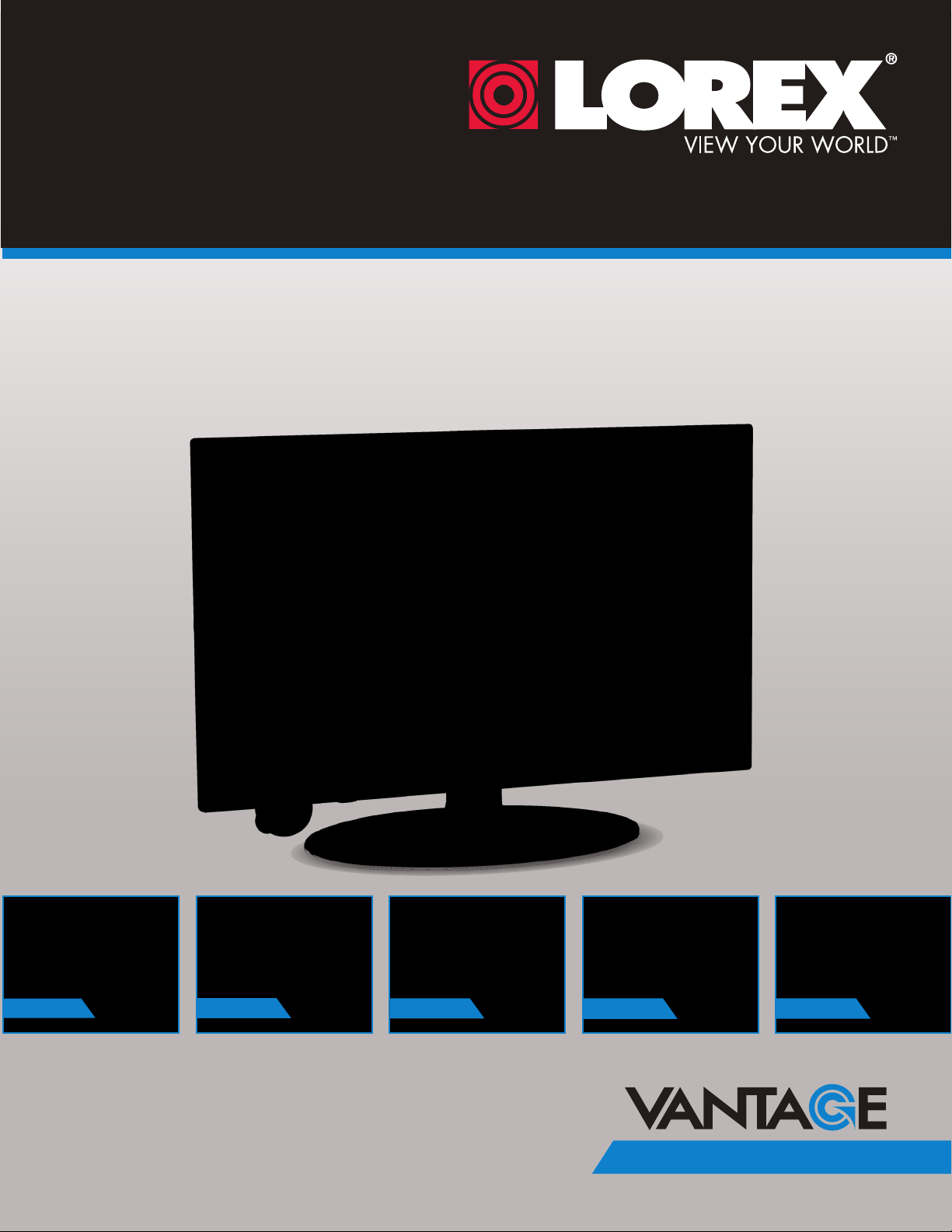
23.6” TFT LED MONITOR
Instruction Manual
English Version 1.0
RETAIL
INDUSTRY
www.lorextechnology.com
Copyright © 2012 Lorex Technology Inc.
BUSINESS HOME
BUSINESS
OUTDOOR
L24LE10B
Page 2
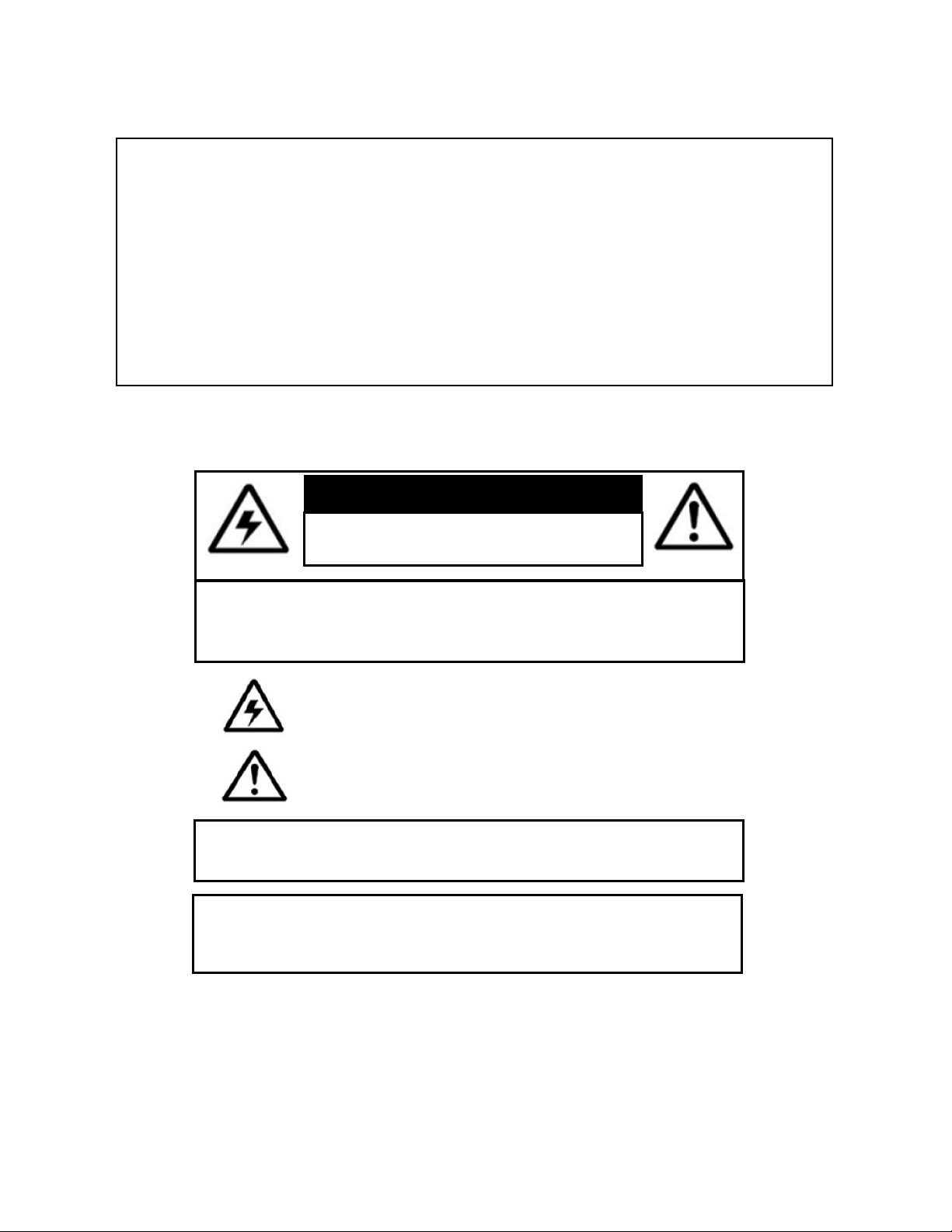
Thank you for purchasing this Lorex product.
This manual refers to the following models:
• L24LE10B
To learn more about this product and to learn about our complete range of accessory
products, please visit our website at:
www.lorextechnology.com
CAUTION
RISK OF ELECTRIC SHOCK
DO NOT OPEN
CAUTION: TO REDUCE THE RICK OF ELECTRIC SHOCK DO NOT
REMOVE COVER. NO USER SERVICABLE PARTS INSIDE.
REFER SERVICING TO QUALIFIED SERVICE PERSONNEL.
The lightning flash with arrowhead symbol, within an equilateral
triangle, is intended to alert the user to the presence of uninsulated
"dangerous voltage" within the products ' enclosure that may be of
sufficient magnitude to constitute a risk of electric shock.
The exclamation point within an equilateral triangle is intended to
alert the user to the presence of important operating and
maintenance (servicing) instructions in the literature accompanying
the appliance.
WARNING: TO PREVENT FIRE OR SHOCK HAZARD, DO NOT
EXPOSE THIS UNIT TO RAIN OR MOISTURE.
CAUTION: TO PREVENT ELECTRIC SHOCK, MATCH WIDE BLADE
OF THE PLUG TO THE WIDE SLOT AND FULLY INSERT.
Page 3
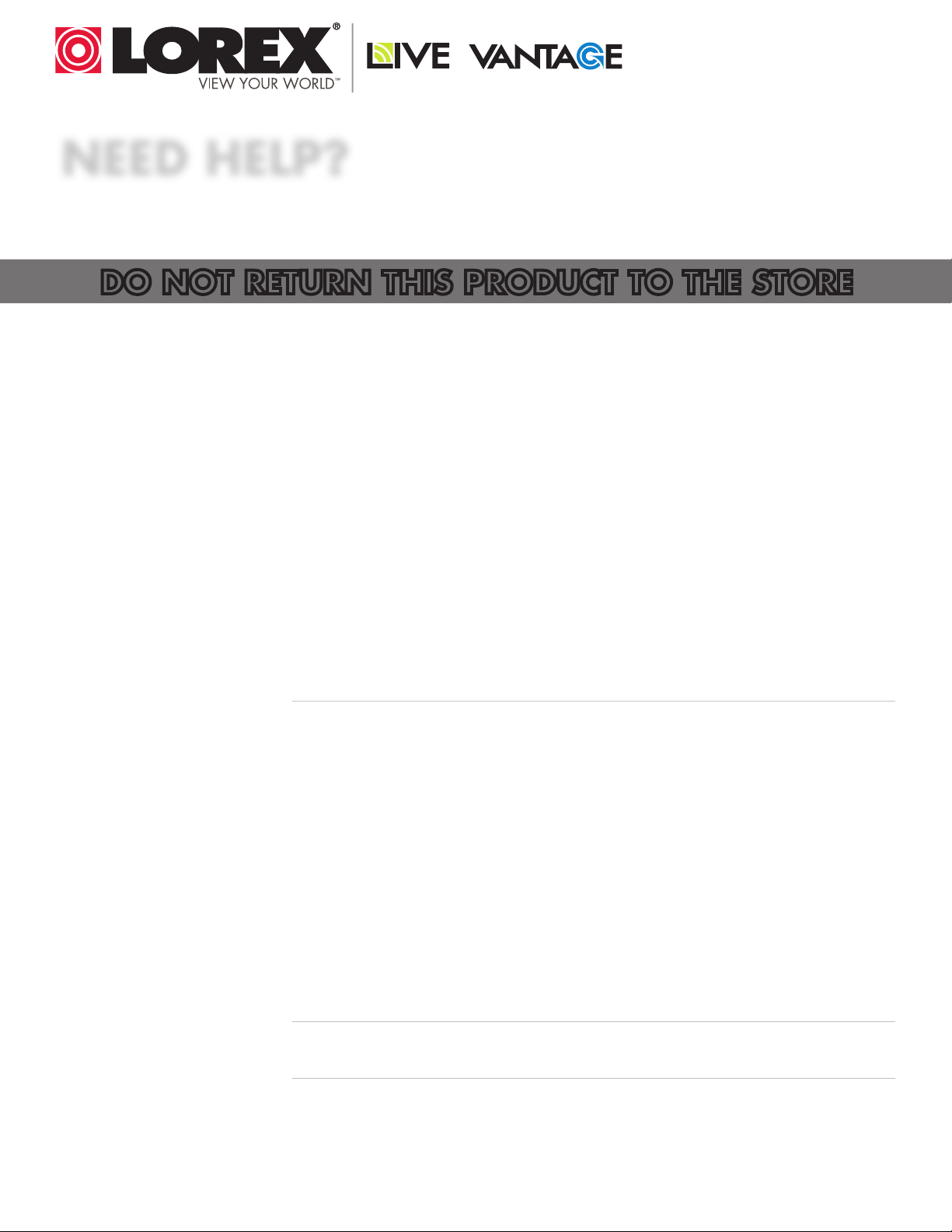
NEED HELP?
CONTACT US FIRST
DO NOT RETURN THIS PRODUCT TO THE STORE
Please make sure to register your product at www.lorextechnology.com
to receive product updates and technical support.
2 Easy Ways to Contact Us
Online:
Product Support is available 24/7 including product information, user
manuals, quick start up guides and FAQ’s at
www.lorextechnology.com/support
For all other matters, visit www.lorextechnology.com
By Phone:
North America:
Customer Service (for warranty matters): 1-888-425-6739 (1-888-42-LOREX)
Tech Support (for technical/installation issues): 1-877-755-6739 (1-877-75-LOREX)
Mexico: 001-800-514-6739
FEB 16 2012 - R12
International: +800-425-6739-0
(Example: From the UK, dial 00 instead of +)
Page 4

VIEW YOUR WORLD™
VOIR VOTRE MONDE
VER SUMUNDO™
MD
NECESITA AYUDA
COMUNÍQUESE PRIMERO
VOUS AVEZ BESOIN
D’AIDE?
CON NOSOTROS
CONTACTEZ-NOUS D’ABORD
NO DEVUELVA ESTE PRODUCTO A LA TIENDA NE RETOURNEZ PAS CE PRODUIT AU MAGASIN
Cerciórese de por favor colocar su producto en www.
lorexcctv.com/registration para recibir actualizaciones y
la información del producto
2 maneras sencillas de comunicarse
con nosotros:
En Línea:
Apoyo al producto disponible 24/7 incluyendo información
del producto, manuales para el usuario, guías de inicio
rápido y preguntas más frecuentes en
www.lorextechnology.com/support
Para todo lo demás, visite
www.lorextechnology.com
Veuillez veiller à enregistrer votre produit à www.lorexcctv.com/registration pour recevoir des mises à jour et
l’information de produit
2 façons faciles de nous contacter:
En Ligne:
Le support des produits est disponible 24 heures sur 24, 7
jours sur 7, y compris les informations sur les produits, les
guides de l’utilisateur, les guides de démarrage rapide et les
foires à questions
www.lorextechnology.com/support
Pour toutes les autres questions, visitez
www.lorextechnology.com
Por Teléfono:
Norte América:
Atención al cliente (en materia de garantía):
1-888-425-6739 (1-888-42-LOREX)
Soporte técnico (para asuntos técnicos/la instalación):
1-877-755-6739 (1-877-75-LOREX)
Mexico: 001-800-514-6739
Internacional: +800-425-6739-0
(Ejemplo: Desde el Reino Unido, marque el 00 en lugar del +)
Par Téléphone:
L’Amérique du Nord:
Service à la clientèle (pour les questions de garantie):
1-888-425-6739 (1-888-42-LOREX)
Support technique (pour les questions techniques et ’installation):
1-877-755-6739 (1-877-75-LOREX)
Mexico: 001-800-514-6739
International: +800-425-6739-0
(Exemple: À partir du Royaume-Uni, composez 00 au lieu de +)
FEB 16 2012 - R12
Page 5
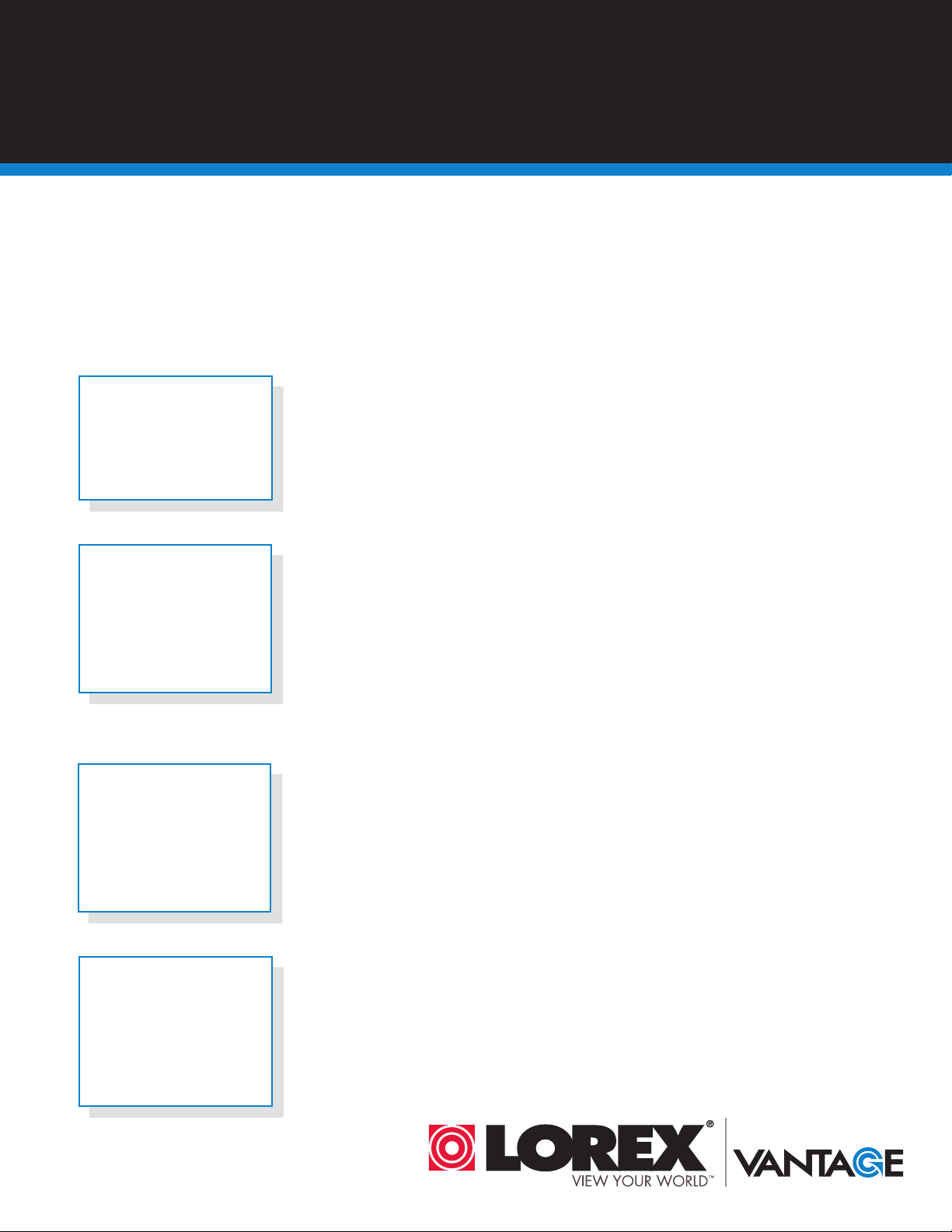
BEFORE YOU START
Please make sure to register your product at www.lorextechnology.com
to receive product updates and technical support
THIS PRODUCT MAY REQUIRE PROFESSIONAL INSTALLATION
LOREX IS COMMITTED TO FULFILLING YOUR SECURITY NEEDS
• We have developed user friendly products and documentation.
Please read the Quick Start Guide and User Manual before you
install this product.
• Consumer Guides and Video Tutorials are available on our web
site at www.lorextechnology.com/support
• If you require further installation assistance, please visit
www.lorextechnology.com/installation or contact a
professional installer.
• Please note that once the components of this product have been
unsealed, you cannot return this product directly to the store
FEB 16 2012 - R6
without the original packaging.
Page 6
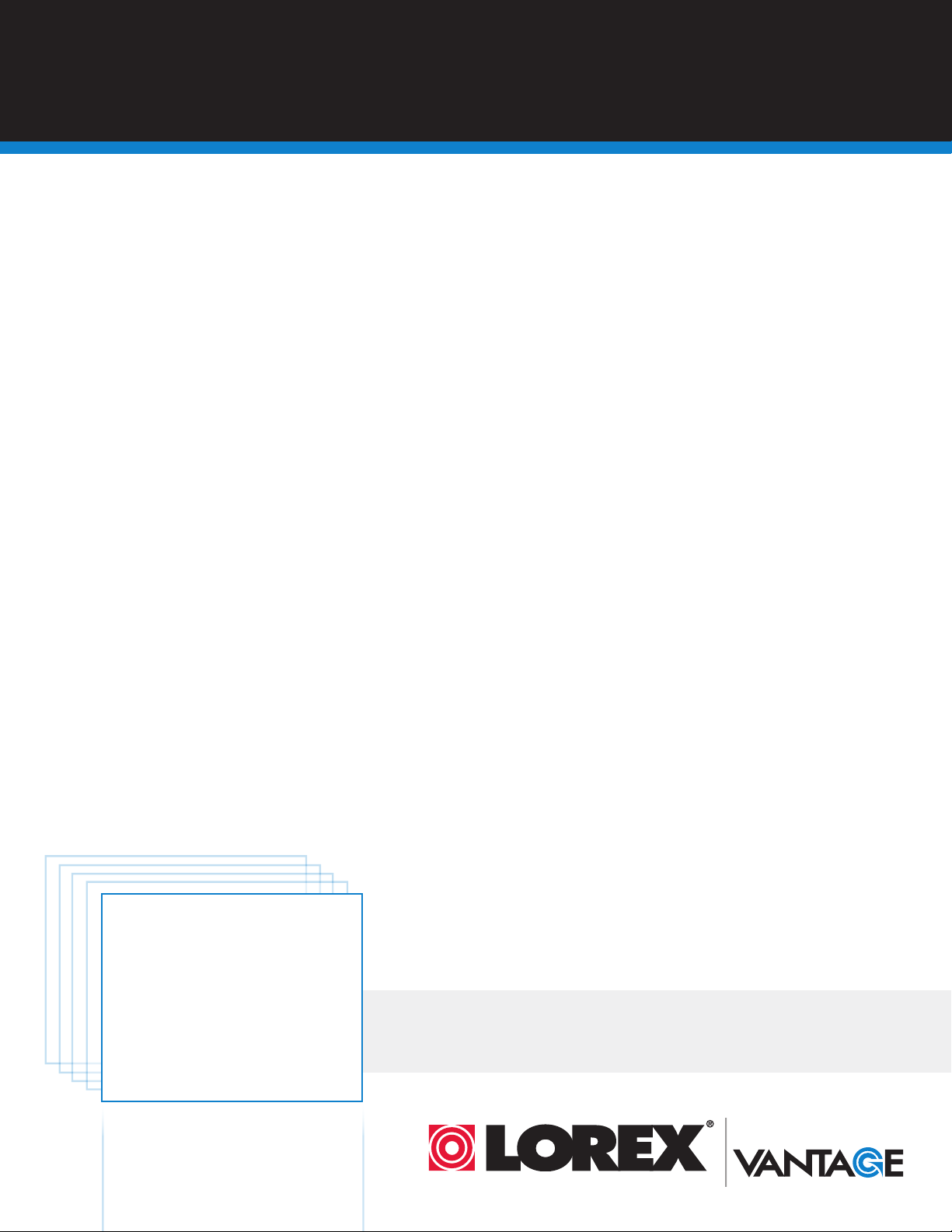
AVANT DE
ANTES DE
COMMENCER
Veuillez veiller à enregistrer votre produit à
www.lorexcctv.com/registration pour recevoir
des mises à jour et l’information de produit et
le support technique
CE PRODUIT POURRAIT EXIGER UNE INSTALLATION PROFESSIONNELLE
LOREX S’ENGAGE À SATISFAIRE VOS BESOINS SÉCURITAIRES
• Veuillez lire le guide de démarrage rapide et le
mode d’emploi avant d’installer ce produit
• Les guides du consommateur et les séances de
tutorat vidéo sont disponibles sur l’Internet en
EMPEZAR
Cerciórese de por favor colocar su producto
en www.lorexcctv.com/registration para
recibir actualizaciones y la información del
producto y soporte técnico
ESTE PRODUCTO PUEDE EXIGIR UNA INSTALACIÓN PROFESIONAL
LOREX SE COMPROMETE A SATISFACER
SUS NECESIDADES EN SEGURIDAD
• Favor de leer la guía de instalación rápida y la
guía del usuario antes de instalar este product.
• Puede conseguir las guías del consumidor y los
cursos en enseñanza video sobre el Internet
visitant www.lorextechnology.com/support
• Si vous avez besoin de l’aide pour l’installation,
veuillez visiter www.lorextechnology.com/
installation ou contactez un spécialiste en installation
• Veuillez constater qu’une fois que les composantes
de ce produit ont été retirées de l’emballage, vous
ne pourrez plus retourner ce produit directement au
magasi
visitando www.lorexcctv.com/support
• Si necesita ayuda para la instalación, visite
www.lorextechnology.com/installation o contacte
un especialista en instalaciones
• Favor de notar que una vez que los componentes
de este producto han sido removidos del
embalaje, no podrá devolver este producto
directamente a la tienda
www.lorextechnology.com
VIEW YOUR WORLD™
VOIR VOTRE MONDE
VER SUMUNDO™
MD
FEB 16 2012 - R6
Page 7
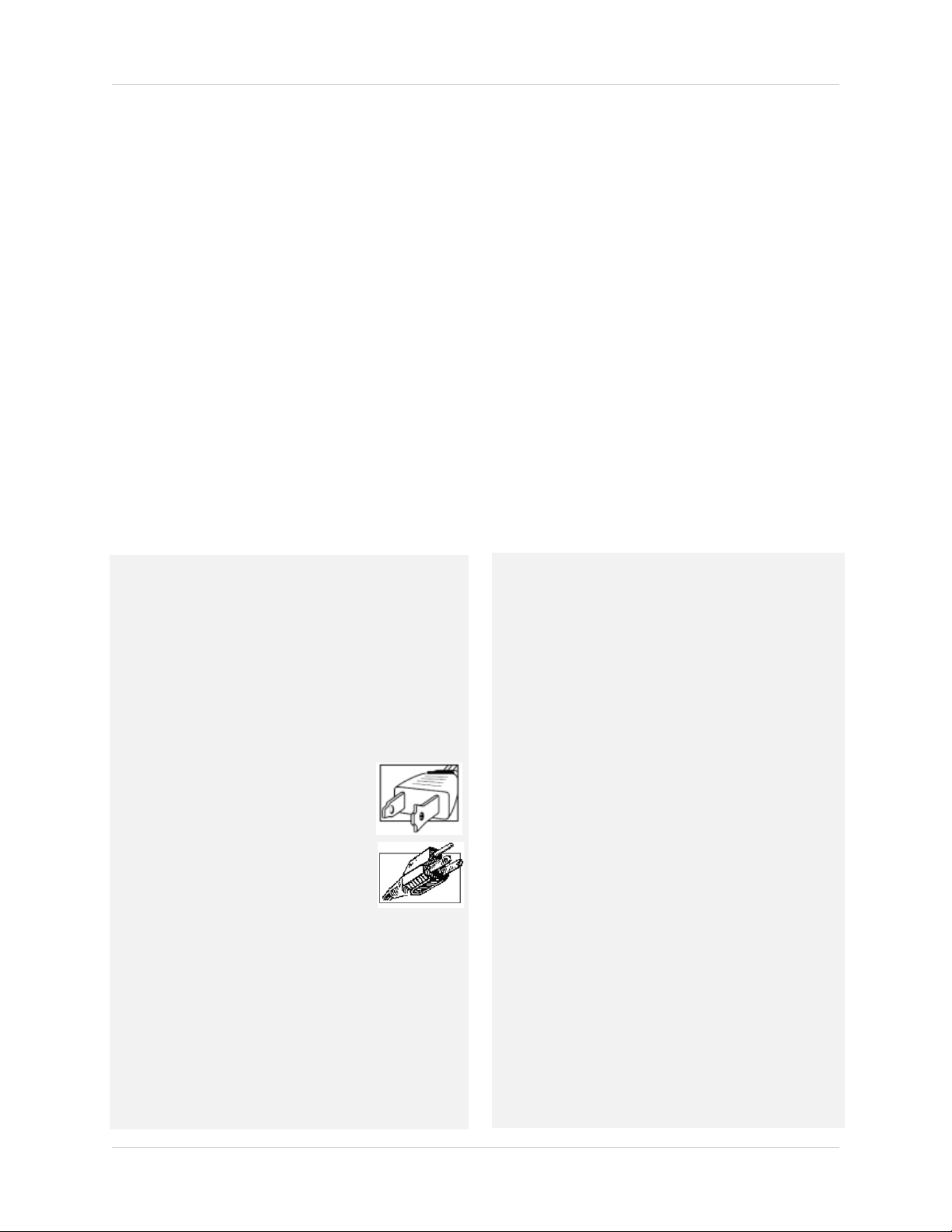
Important Safeguards
In addition to the careful attention devoted to quality standards in the manufacture process of your
product, safety is a major factor in the design of every instrument. However, safety is your
responsibility too. This sheet lists important information that will help to ensure your enjoyment
and proper use of the product and accessory equipment. Please read them carefully before
operating and using your product.
General Precautions
1. All warnings and instructions in this manual should be followed.
2. Remove the plug from the outlet before cleaning. Do not use liquid aerosol detergents. Use a
water-dampened cloth for cleaning.
3. Do not use this product in humid or wet places.
4. Keep this product away from magnetic objects, motors, and transformers.
5. Keep enough space around the product for ventilation. Slots and openings in the storage
cabinet should not be blocked.
6. It is highly recommended to connect the product to a surge protector to protect from damage
caused by electrical surges. It is also recommended to connect the product to an
uninterruptible power supply (UPS), which has an internal battery that will keep the product
running in the event of a power outage.
Overloading - Do not overload wall outlets or
Installation
1. Read and Follow Instructions - All the safety and
operating instructions should be read before the product
is operated. Follow all operating instructions.
2. Retain Instructions - The safety and operating
instructions should be retained for future reference.
3. Heed Warnings - Comply with all warnings on the
product and in the operating instructions.
4. Polarization - Do not defeat the safety
purpose of the polarized or
grounding-type plug.
A polarized plug has two blades with
one wider than the other.
A grounding type plug has two blades
and a third grounding prong.
The wide blade or the third prong are
provided for your safety.
If the provided plug does not fit into your outlet, consult
an electrician for replacement of the obsolete outlet.
Power Sources - This product should be operated only
5.
from the type of power source indicated on the marking
label. If you are not sure of the type of power supplied
to your location, consult your video dealer or local power
company. For products intended to operate from battery
power, or other sources, refer to the operating
instructions.
6.
extension cords as this can result in the risk of fire or
electric shock. Overloaded AC outlets, extension
cords, frayed power cords, damaged or cracked wire
insulation, and broken plugs are dangerous. They may
result in a shock or fire hazard. Periodically examine
the cord, and if its appearance indicates damage or
deteriorated insulation, have it replaced by your
service technician.
7. Power-Cord Protection - Power supply cords should
be routed so that they are not likely to be walked on or
pinched by items placed upon or against them. Pay
particular attention to cords at plugs, convenience
receptacles, and the point where they exit from the
product.
8. Surge Protectors - It is highly recommended that the
product be connected to a surge protector. Doing so
will protect the product from damage caused by power
surges. Surge protectors should bear the UL listing
mark or CSA certification mark.
9. Uninterruptible Power Supplies (UPS) - Because
this product is designed for continuous,
24/7 operation, it is recommended that you connect
the product to an uninterruptible power supply. An
uninterruptible power supply has an internal battery
that will keep the product running in the event of a
power outage. Uninterruptible power supplies should
bear the UL listing mark or CSA certification mark.
Caution: Maintain electrical safety. Power line
operated equipment or accessories connected to this
product should bear the UL listing mark or CSA
certification mark on the accessory itself and should
not be modi fied so as to defeat the safety features. This
will help avoid any potential hazard from electrical
shock or fire. If in doubt, contact qualified service
personnel.
v
Page 8
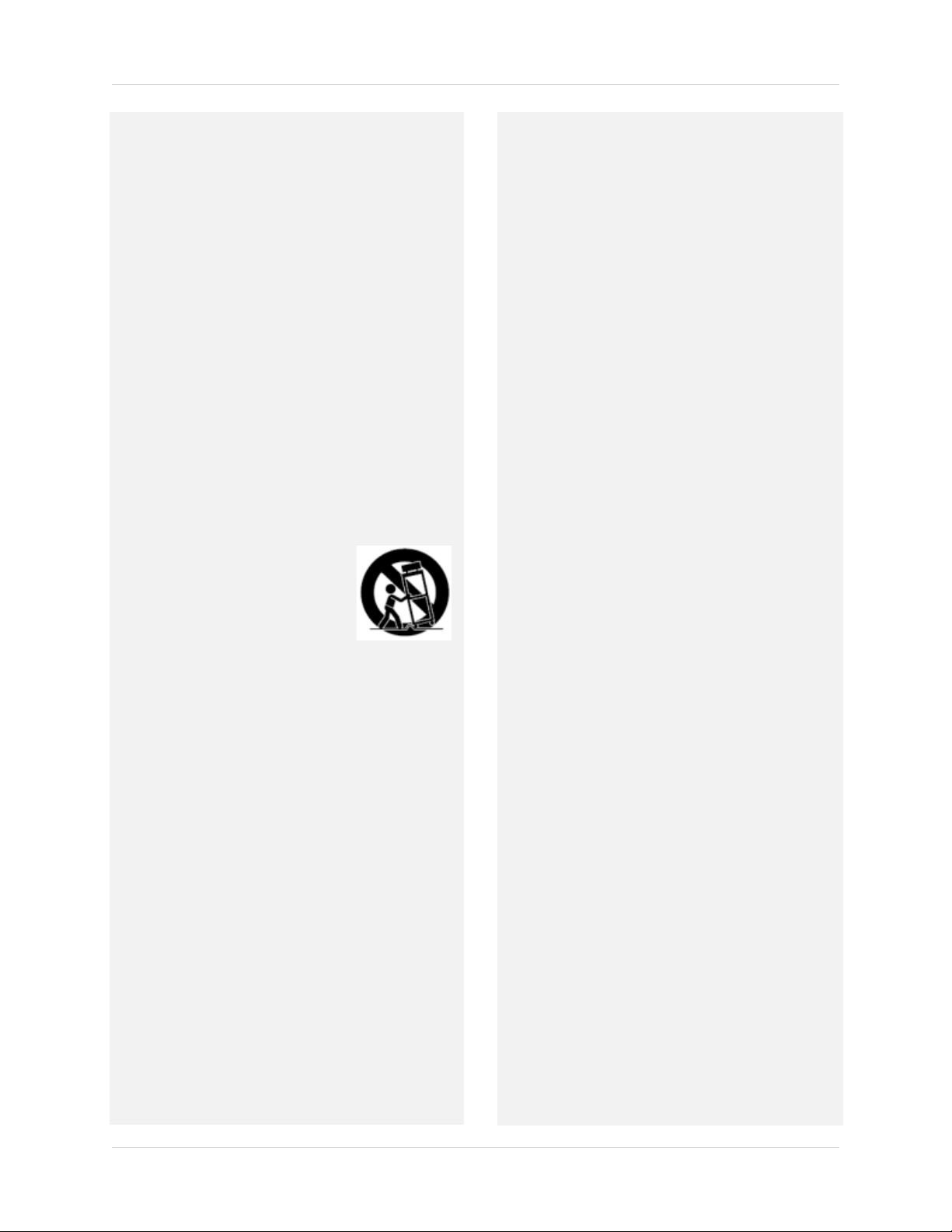
Installation (Continued)
10. Ventilation - Slots and openings in the case are
provided for ventilation to ensure reliable operation of
the product and to protect it from overheating. These
openings must not be blocked or covered. The
openings should never be blocked by placing the
product on a bed, sofa, rug, or other similar surface.
This product should never be placed near or over a
radiator or heat register. This product should not be
placed in a built-in installation such as a bookcase or
rack unless proper ventilation is provided and the
product manufacturer’s instructions have been
followed.
11. Attachments - Do not use attachments unless
recommended by the product manufacturer as they
may cause a hazard.
12. Water and Moisture - Do not use this product near
water — for example, near a bath tub, wash bowl,
kitchen sink or laundry tub, in a wet basement, near a
swimming pool and the like.
13. Heat - The product should be situated away from heat
sources such as radiators, heat registers, stoves, or
other products (including amplifiers) that produce
heat.
14. Accessories - Do not place this
product on an unstable cart,
stand, tripod, or table. The product
may fall, causing serious damage
to the product. Use this product
only with a cart, stand, tripod,
bracket, or table recommended by
the manufacturer or sold with the
product. Any mounting of the
product should follow the manufacturer’s instructions
and use a mounting accessory recommended by the
manufacturer.
15. Camera Extension Cables – Check the rating of
your extension cable(s) to verify compliance with your
local authority regulations prior to installation.
Mounting - The cameras provided with this system
16.
should be mounted only as instructed in this guide or
the instructions that came with your cameras, using
the provided mounting brackets.
17. Camera Installation- Cameras are not intended for
submersion in water. Not all cameras can be installed
outdoors. Check your camera environmental rating to
confirm if they can be installed outdoors. When
installing cameras outdoors, installation in a sheltered
area is required.
Service
1. Servicing - Do not attempt to service this product
yourself, as opening or removing covers may expose
you to dangerous voltage or other hazards. Refer all
servicing to qualified service personnel.
2. Conditions Requiring Service - Unplug this product
from the wall outlet and refer servicing to qualified
service personnel under the following conditions:
A. When the power supply cord or plug is damaged.
B. If liquid has been spilled or objects have fallen into
the p
roduct.
C. If the product has been exposed to rain or water.
D. If the product has been dropped or the cabinet has
been damaged.
E. If the product does not operate normally by
f
ollowing the operating instructions. Adjust only those
controls that are covered by the operating
instructions. Improper adjustment of other controls
may result in damage and will often require extensive
work by a qualified technician to restore the product
to its normal operation.
F. When the product exhibits a distinct change in
performance. This indicates a need for service.
7. Replacement Parts - When replacement parts are
required, have the service technician verify that the
replacements used have the same safety
characteristics as the original parts. Use of
replacements specified by the product manufacturer
can prevent fire, electric shock, or other hazards.
8. Safety Check - Upon completion of any service or
repairs to this product, ask the service technician to
perform safety checks recommended by the
manufacturer to determine that the product is in safe
operating condition.
Use
1. Cleaning - Unplug the product from the wall outlet
before cleaning. Do not use liquid cleaners or aerosol
cleaners. Use a damp cloth for cleaning.
2. Product and Cart Combination - When product is
installed on a cart, product and cart combination
should be moved with care. Quick stops, excessive
force, and uneven surfaces may cause the product and
cart combination to overturn.
3. Object and Liquid Entry - Never push objects of any
kind into this product through openings as they may
touch dangerous voltage points or “short-out” parts
that could result in a fire or electric shock. Never spill
liquid of any kind on the product.
4. Lightning - For added protection of this product
during a lightning storm, or when it is left unattended
and unused for long periods of time, unplug it from
the wall outlet and disconnect the antenna or cable
system. This will prevent damage to the product due
to lightning and power line surges.
vi
Page 9

NOTICES
FCC/IC Notice:
This equipment has been tested and found to comply with the limits for a Class B digital device, pursuant
to Part 15 of the FCC Rules. These limits are designed to provide reasonable protection against harmful
interference in a residential installation. This equipment generates, uses, and can radiate radio frequency
energy and, if not installed and used in accordance with the instruction, may cause harmful interference
to radio communications.
However, there is no guarantee that interference will not occur in a particular installation. If this
equipment does cause harmful interference to radio or television reception (which can be determined by
turning the equipment on and off), the user is encouraged to try to correct the interference by one or more
of the following measures:
• Reorient or relocate the receiving antenna
• Increase the separation between the equipment and receiver
• Connect the equipment into an outlet on a circuit different from that to which the receiver is connected
• Consult the dealer or an experienced radio or television technician for assistance
Modification:
Any changes or modifications not expressly approved by the grantee of this device could void the user's
authority to operate the device.
Toute modification non approuvée explicitement par le fournisseur de licence de l'appareil peut entraîner
l'annulation du droit de l'utilsateur à utiliser l'appareil.
RoHS:
This product is fully compliant with the European Union Restriction of the Use of Certain Hazardous
Substances in Electrical and Electronic Equipment ("RoHS") Directive (2002/95/EC). The RoHS directive
prohibits the sale of electronic equipment containing certain hazardous substances such as lead,
cadmium, mercury, and hexavalent chromium, PBB, and PBDE in the European Union.
www.lorextechnology.com
Product Information
User Manuals
Quick Start Guides
Specification Sheets
Software Upgrades
Firmware Upgrades
It is imperative that the user follows the guidelines in this manual to avoid improper usage, which
may result in damage to the product, electrical shock and fire
In order to improve the feature functions and quality of this product, the
hazard injury.
specifications are subject
to change without notice from time to time.
vii
Page 10

viii
Page 11

Table of Contents
1. Getting Started . . . . . . . . . . . . . . . . . . . . . . . . . . . . . . . . . 1
2. Installing the Monitor Stand . . . . . . . . . . . . . . . . . . . . . . 2
3. Connecting the Monitor . . . . . . . . . . . . . . . . . . . . . . . . . . 3
4. Monitor Overview . . . . . . . . . . . . . . . . . . . . . . . . . . . . . . . 4
5. Using the Menu . . . . . . . . . . . . . . . . . . . . . . . . . . . . . . . . . 5
5.1 Picture . . . . . . . . . . . . . . . . . . . . . . . . . . . . . . . . . . . . . . . . . . . . . . . . . . . . . . . . . . . . . . 5
5.2 Color . . . . . . . . . . . . . . . . . . . . . . . . . . . . . . . . . . . . . . . . . . . . . . . . . . . . . . . . . . . . . . .5
5.3 Tracking . . . . . . . . . . . . . . . . . . . . . . . . . . . . . . . . . . . . . . . . . . . . . . . . . . . . . . . . . . . . . 6
5.4 Setup . . . . . . . . . . . . . . . . . . . . . . . . . . . . . . . . . . . . . . . . . . . . . . . . . . . . . . . . . . . . . . . 6
6. Using the VESA Mount Holes . . . . . . . . . . . . . . . . . . . . . . 7
7. Maintenance . . . . . . . . . . . . . . . . . . . . . . . . . . . . . . . . . . . 8
8. Technical Specifications. . . . . . . . . . . . . . . . . . . . . . . . . . 8
ix
Page 12

x
Page 13

1. Getting Started
1 X MONITOR STAND
1 X POWER ADAPTER
1 X MONITOR 1 X MONITOR STAND SCREW
1 X HDMI CABLE
1 X VGA CABLE
CHECK YOUR PACKAGE TO CONFIRM THAT YOU HAVE RECEIVED THE COMPLETE SYSTEM,
INCLUDING ALL COMPONENTS SHOWN ABOVE.
INSTRUCTION MANUAL
The system comes with the following components:
Getting Started
1
Page 14

Installing the Monitor Stand
2. Installing the Monitor Stand
ATTENTION: Install the monitor stand before using the monitor.
To install the monitor stand:
1 Lay the monit
2 Align the monitor stand to the base of the monitor.
or face on a clean, soft surface.
3 Tighten the monitor stand screw clockwise to secure the monitor stand.
NOTE: The monitor stand screw comes attached to the monitor stand.
2
Page 15

3. Connecting the Monitor
Power Adapter
Monitor
DVR or PC
HDMI Cable (Audio and Video)
VGA Cable (Video)
Headphones
(Optional, not included)
RCA Cable (Audio, not included)
Connecting the Monitor
1 Connect an HDMI cable from the HDMI port on the monitor to an HDMI port on your DVR or
PC to enable high-definition video and audio; OR connect a VGA cable from the PC port on the
monitor to a VGA port on your DVR or PC.
• If you are using a VGA cable, to enable the built-in speakers, you will need to connect an RCA
ble (not included) from the PCL port on the monitor to an Audio Out port on your DVR.
ca
2 Con
nect the power adapter to the DC
IN 12V port on the monitor. Connect the other end to a
surge protector or power outlet.
3 Press the PO
WER button on the side of the monitor to power on the monitor.
4 Power on your DVR or PC.
3
Page 16

Monitor Overview
4. Monitor Overview
1 AUTO button: Press to automatically adjust the screen display settings. In the Menu, press to
return to previous menu or exit the Menu.
2 UP button: In
3 DOWN butt
4 + button: Pr
increase the selected setting.
5 - b
6 MENU button:
7 POWER button: Pr
8 Power indicator: Gl
utton:
decrease the selected setting.
standby mode.
the Menu, press to scroll up / left.
on: In the Menu, press to scroll down / right.
ess to increase the volume of the built-in speakers. In the Menu, press to
Press to decrease the volume of the built-in speakers. In the Menu, press to
Press to enter the Menu and to select sub-menus and setting options.
ess to turn the monitor on and off.
ows green when the monitor is on. Glows red when the monitor is in
4
Page 17

Using the Menu
Sub-menu selection screen
5. Using the Menu
Press the MENU button to open the Menu. The Menu opens to the sub-menu selection screen.
• Press UP and DOWN to scroll through sub-menus and setting options.
• Press MENU to select sub-menus and setting options.
• Press + and - to adjust selected settings.
• Press AUTO to return to the previous sub-menu or exit the Menu.
5.1 Picture
Brightness
Press +/- to adjust the brightness of the display.
Contrast
Press +/- to adjust the contrast of the display.
Gamma
Press +/- to adjust the Gamma setting. The
Gamma setting can be adjusted from -50 to 50.
5.2 Color
Preset
Press +/- to select preset RGB color settings.
Red
Press +/- to adjust the red level.
Green
Press +/- to adjust the green level.
Blue
Press +/- to adjust the blue level.
5
Page 18

Using the Menu
5.3 Tracking
Horizontal
When the monitor is connected using VGA, press + to
move the screen display area to the right or - to
move left.
Vertical
When the monitor is connected using VGA, press + to
move the screen display area up or - to move down.
Clock
Press +/- to adjust the Clock setting.
Phase
Press +/- to adjust the Phase setting.
Sharpness
Press +/- to adjust the display sharpness.
Sharpness can be adjusted from 0 to 10.
5.4 Setup
Language
Press UP and DOWN to select the language used in
the Menu. The language updates immediately when
selected.
OSD Position - Horizontal
Press + to move the Menu to the right or - to move
left.
OSD Position - Vertical
Press + to move the Menu up or - to move down.
White Balance
Press +/- to turn the White Balance setting on or off.
DCR
Press +/- to turn the Dynamic Contrast Ratio setting
on or off.
4:3 or Wide
Press +/- to select a widescreen or 4:3 aspect ratio.
Input Select
Press +/- to select HDMI or VGA inputs.
Factory Reset
Press + or - to reset the monitor to factory default settings. The settings change immediately.
6
Page 19

Using the VESA Mount Holes
VESA mount holes
VESA mount
screws inserted
Example of VESA mount
holes on Edge Series DVR
DVR mounted to
monitor
6. Using the VESA Mount Holes
This monitor features mounting holes for a 100mm x 100mm VESA mount and an independent
stand. This allows you to mount a Lorex VESA-mountable DVR to the back of the monitor or to
mount the monitor to a wall or ceiling using a compatible mounting bracket (not included).
NOTE: VESA mounting bracket and VESA mount screws are not included with the monitor.
If you purchase a separate mounting bracket for wall or ceiling mounting, check
the documentation for your mounting bracket for installation instructions.
ni
To mount your DVR to the back of the mo
tor using the VESA mount holes:
1 Disconnect all cables from the DVR
and monit
or.
2 Insert the VESA mount screws into the
two top VESA mount holes on the
monitor. Make sure the screws are
only 3/4 of the way in; this will allow
sufficient clearance to hang the DVR.
3 With the fr
ont panel of the DVR facing
up, align two of the VESA mount holes
on the DVR and slide down into place.
7
Page 20

Maintenance
7. Maintenance
• Be sure to press POWER to power off the monitor and disconnect the power adapter before
cleaning or moving the monitor.
• Wipe the monitor with a dry, soft cloth.
• If the monitor screen is very dirty, wipe clean with a cloth that has been dipped in a diluted
soap-and-water solution and wrung out thoroughly. Then wipe again with a dry cloth.
• Do not use alcohol, benzine, thinner, cleaning fluid, or other chemicals to clean the monitor.
• Do not use compressed air to remove dust from the monitor.
• When removing the monitor base, lay the monitor face down on a soft area to prevent it from
getting scratched or damaged.
8. Technical Specifications
Display 23.6" TFT LED
Resolution H: 1920 V: 1080
Dots Distance 0.27675(H) X 0.27675(V) mm
Visible Range 531.36(H) X 298.89(V) mm
Power Source 12V DC
Power Requirement 3.5A
Power Consumption up to 42W
Operation Temperature 23° ~ 113°F
–5° ~ 45°C
Dimensions (including stand) 22.6" (L) x 15.4" (W) X 7.5" (D)
575mm (L) x 393mm (W) X 190mm (D)
Weight (approx.) 8.7lbs / 3.9kg
As our products are subject to continuous improvement, Lorex Technology Inc. and its
sub
s
idiaries reserve the right to modify product design, specifications, and prices without
notice and without incurring any obligation. E&OE
8
Page 21

Page 22

Page 23

Page 24

EXPAND AND CUSTOMIZE YOUR SYSTEM
WITH A FULL RANGE OF CAMERAS & ACCESSORIES
Specialty Cameras Wireless Cameras Dome Cameras
Digital Video Recorders Simulated Cameras
Security Hard Disc Drives Extension Cables
Monitors
Accessories
www.lorextechnology.com
1-888-42-LOREX (1-888-425-6739)
FEB 16 2012 - R15
