Page 1
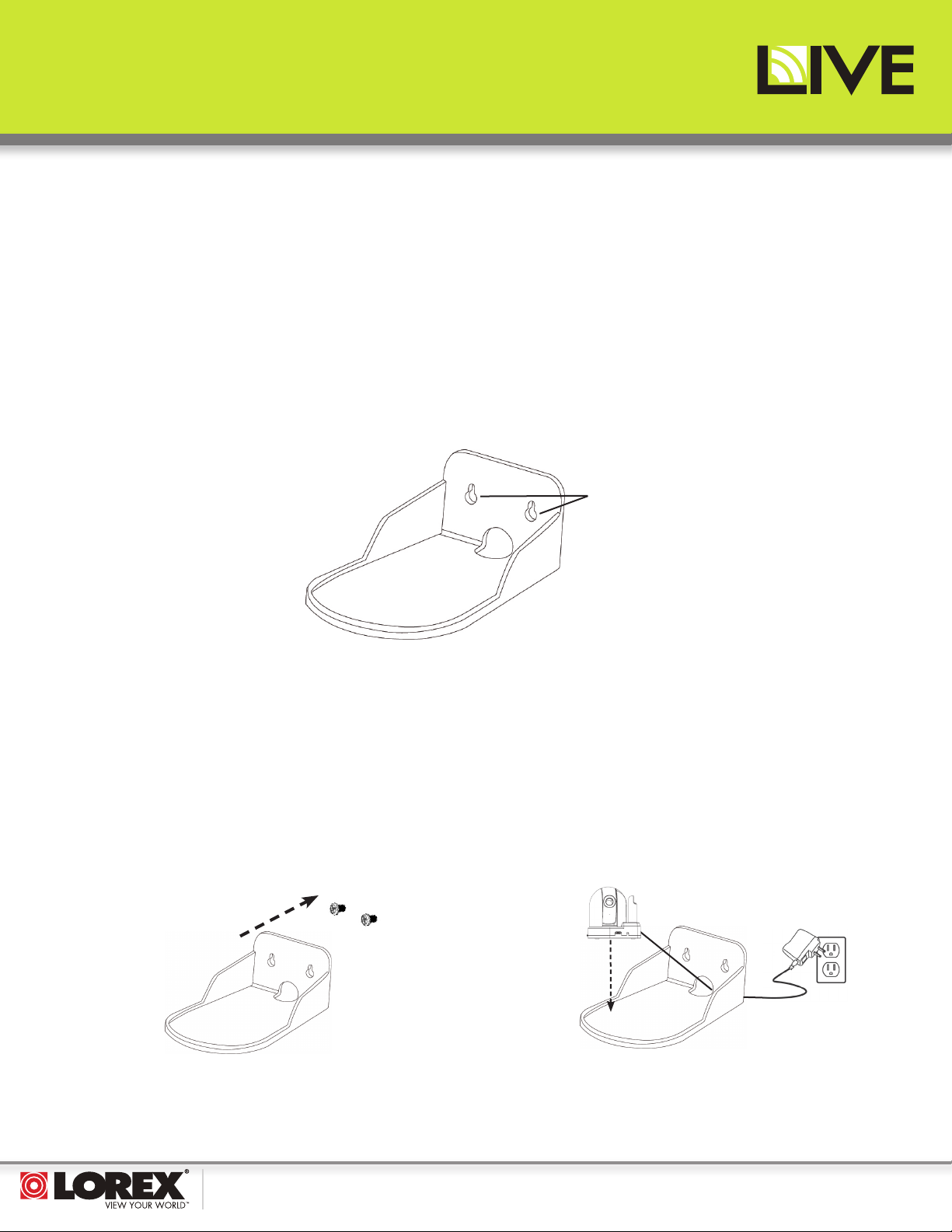
ACCESSORY WALL MOUNT FOR LW2450 SERIES CAMERA
ACCMNT2451
QUICK START GUIDE
Contents:
1 x Wall Mount Stand for 2450 Series Camera
2 x Mounting Screws
2 x Screw Anchors
1 x Quick Start Guide
Wall Mounting the Camera:
1. Hold the wall mount stand against the wall and use a pencil or marker to mark
holes for the mounting screws.
1.
Mounting Screw Holes
SIMPLY AWARE
™
2. Drill the holes in the wall.
NOTE: If installing on drywall, it is recommended to use the screw anchors. Simply
drill holes large enough for the anchors and tap them in with a hammer.
3. Insert the mounting screws in the wall 3/4 of the way to leave clearance for the wall
mount stand.
4. Position the wall mount stand over the screws and push it down to secure. Tighten
the screws. Do not overtighten.
4.
5.
5. Run the power adapter cable through the large hole on the bottom of the wall mount
stand and connect it to the camera. Place the camera on the wall mount stand.
www.lorextechnology.com
ACCMNT2451 Quick Start Guide_R1 Page 1
