Loopcomm LP-2596K User Manual

Copyright © 2014 Loopcomm Technology Inc. All rights reserved.
Outdoor Long Range 802.11a/n
5GHz Wireless AP/CPE/Bridge
(2T2R)
User Manual
Model: LP-2596K
Version: 1.0

Copyright © 2014 Loopcomm Technology Inc. All rights reserved.
Table of Contents
Notice ........................................................................................................................................ 3
Chapter 1 Product Introduction ............................................................................................ 4
Product Outline ................................................................................................................... 4
Product Feature ................................................................................................................... 5
Application ......................................................................................................................... 5
Wireless ISP (WISP) Mode: ........................................................................................ 5
Bridge Mode: .............................................................................................................. 6
Product Specification .......................................................................................................... 7
General........................................................................................................................ 7
IEEE 802.11 a/n Specification ..................................................................................... 7
Outline Introduction ............................................................................................................ 8
Front view ................................................................................................................... 8
Back view ................................................................................................................... 8
LED Indication ................................................................................................................... 9
I/O Interface ........................................................................................................................ 9
Product Label .................................................................................................................... 10
Mounting Options ............................................................................................................. 11
Pole Mount ................................................................................................................ 11
Wall Mount ............................................................................................................... 11
Package Content ............................................................................................................... 12
Chapter 2 Hardware Installation ......................................................................................... 13
Connection Diagram ......................................................................................................... 13
Installation Steps ............................................................................................................... 13
Example – Scenario for IP surveillance ............................................................................. 15
Chapter 3 Software Configuration ...................................................................................... 16
System Requirements: ....................................................................................................... 16
Network Connection Setup: .............................................................................................. 16
Get started with LP-2596K ................................................................................................ 17
Web configuration of LP-2596K ....................................................................................... 18
Network .................................................................................................................... 18
Radio......................................................................................................................... 21
Information ............................................................................................................... 26
Maintenance .............................................................................................................. 28
System ...................................................................................................................... 29
Compliance ............................................................................................................................. 32
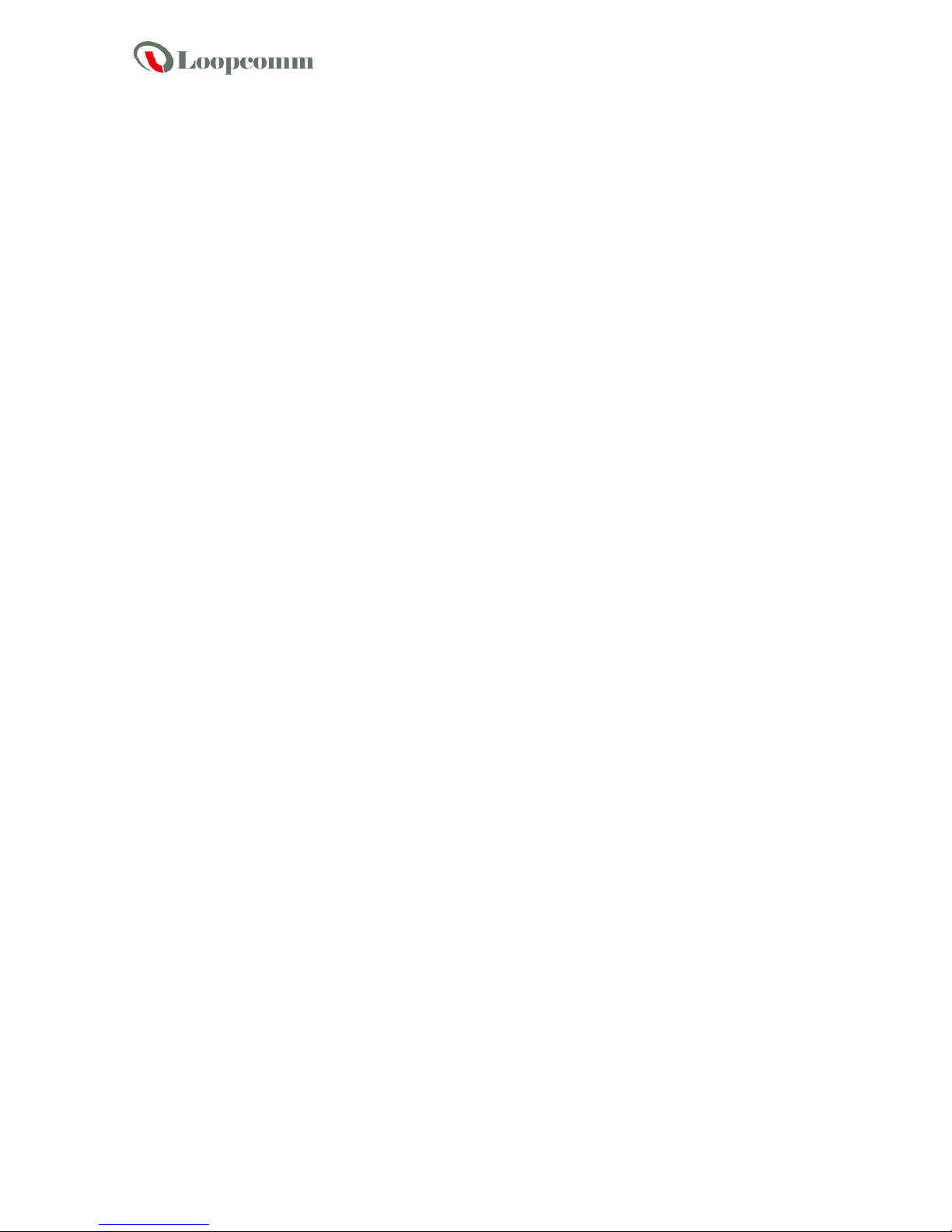
Copyright © 2014 Loopcomm Technology Inc. All rights reserved.
Notice
This document is issued to guide users how to install and operate LP-2596K
Outdoor Long Range 802.11a/n Wireless AP/CPE/Bridge. Please read the
document carefully to avoid any damage which is caused by inappropriate use
excluding from the warranty.
Loopcomm Technology Inc. reserves the right to revise/update the content of
LP-2596K user manual without advance notice.

Copyright © 2014 Loopcomm Technology Inc. All rights reserved.
Chapter 1 Product Introduction
Loopcomm LP-2596K is an Outdoor Long Range 5GHz Wireless AP/CPE/Bridge that provides
wide coverage of network connection in existing environment. It can operate up to 300Mbps data
rate by supporting IEEE 802.11a/n standard and with full WEP, WPA/WPA2 data security,
Wireless LAN Access Control List and TKIP/AES encryption, It keeps the data transmission safe
in any network connection mode. Moreover, it supports different operation modes for any user’s
applications like point to point network and IP surveillance.
Product Outline

Copyright © 2014 Loopcomm Technology Inc. All rights reserved.
Product Feature
Wireless Standards : IEEE 802.11a/n
Data transmission rate up to 300 Mbps at 40 MHz bandwidth
Operation Mode: Bridge/Wireless ISP
Wireless Mode: AP/Station/WDS AP/WDS Station
Reliable data security including WEP, WPA/WPA2, WPA-PSK/RADIUS, and
WPA2-PSK/RADIUS with TKIP/AES encryption.
DFS (Dynamic Frequency Selection) Channel supported (for EU version)
Support SNMP V2 management, SSH, NTP, and Telnet.
Support QoS bandwidth control
MAC Access Control
Built-in Web-based management and firmware upgrade
PoE pass through available on Secondary Ethernet port (Configurable via Web UI)
Remotely enable system reset by PoE Injector
Application
Wireless ISP (WISP) Mode:
LP-2596K can operate as station (client) in WISP mode to remotely receive broadband signal
from WISP outdoor AP (base station) of Internet Service Provider (ISP).
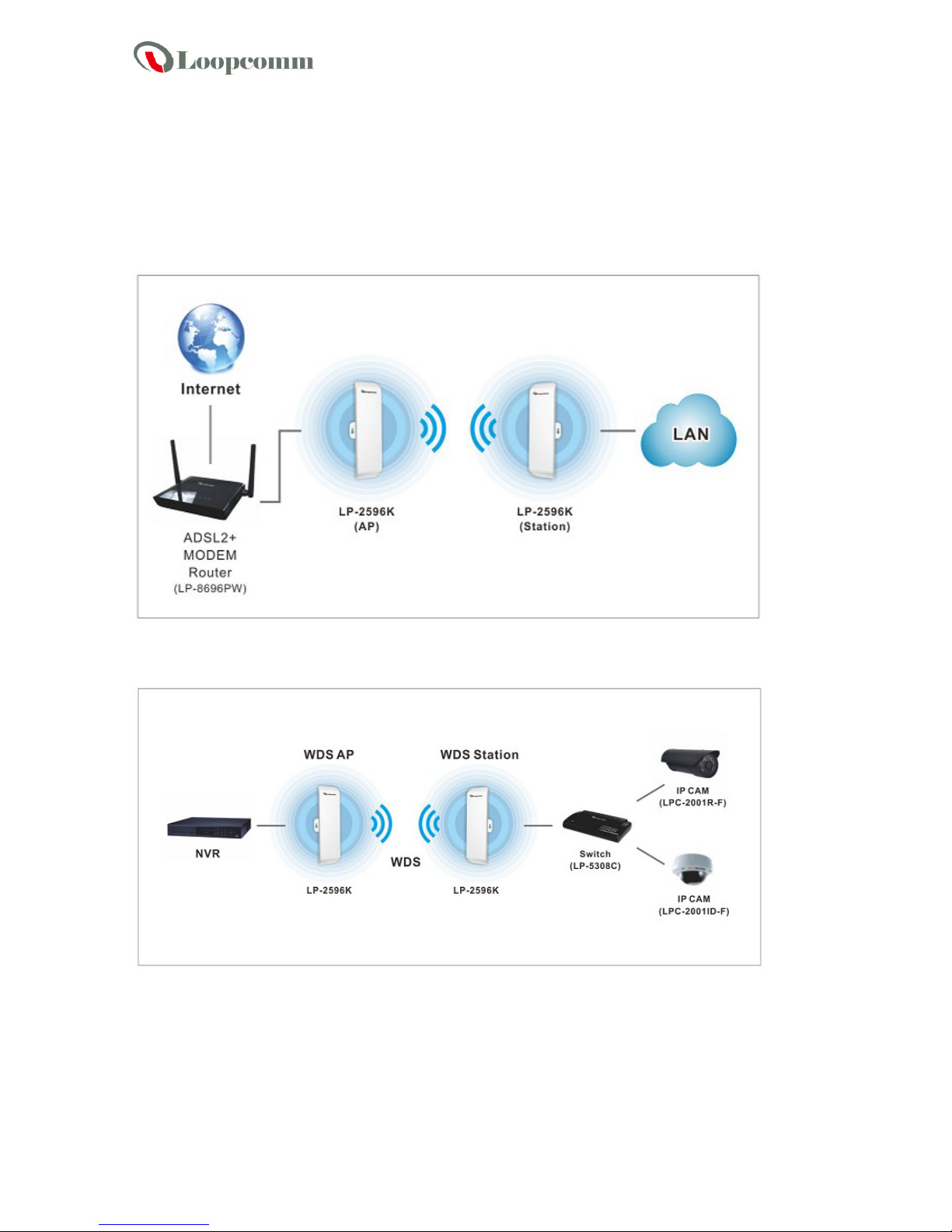
Copyright © 2014 Loopcomm Technology Inc. All rights reserved.
Bridge Mode:
Since the antenna characteristics for LP-2596K is directional with high gain design, it can
transmit RF signal for several miles. Based on this point, LP-2596K is greatly used to bridge at
long distance transmission for point to point applications like IP surveillance, networking
company.
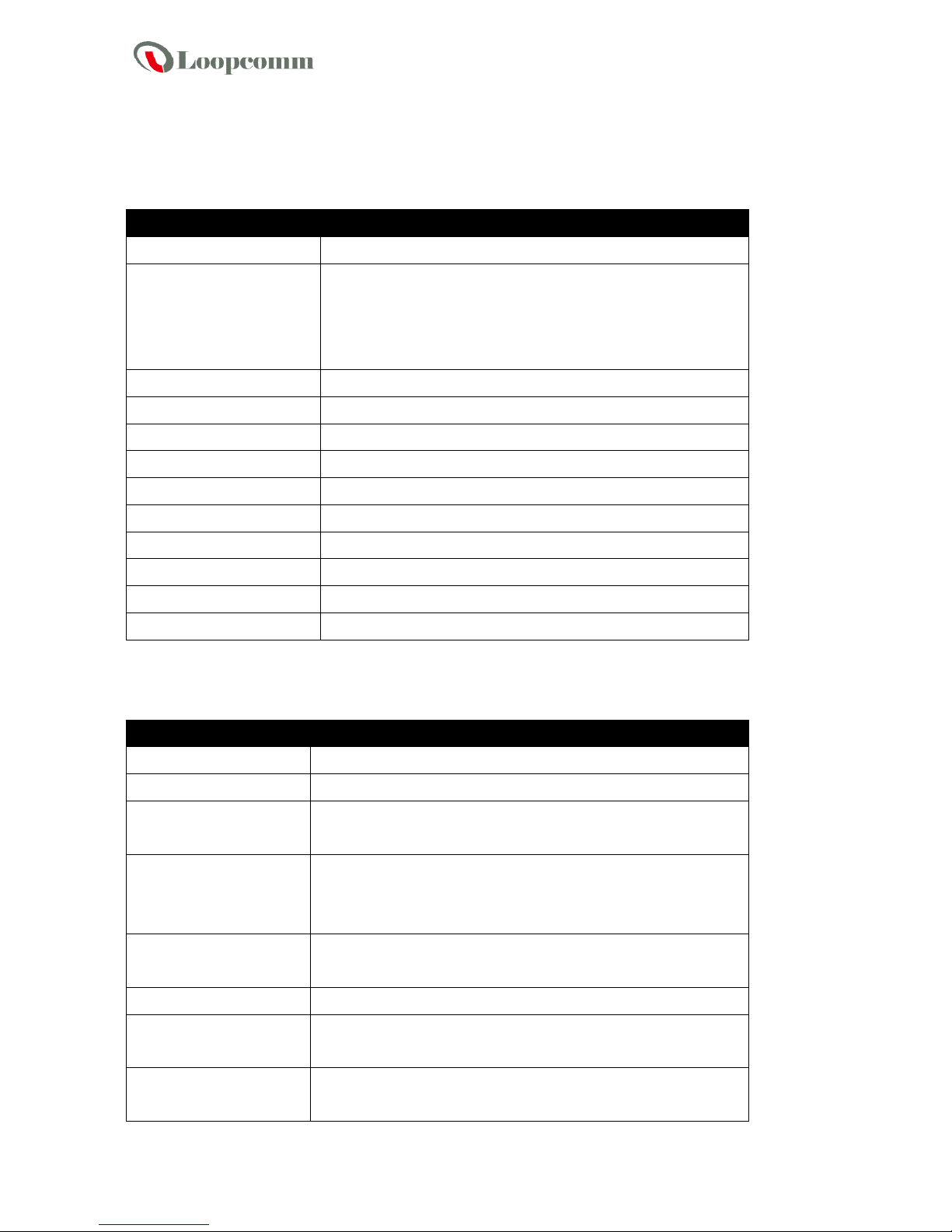
Copyright © 2014 Loopcomm Technology Inc. All rights reserved.
Product Specification
General
Item Description
SOC Atheros AR9344
Physical Interface One 10/100Mbps Fast Ethernet port (Main)
One 10/100Mbps Fast Ethernet port (Secondary)
Reset button
Earth Ground
LED Indicator Power, Secondary, Main, Signal Strength
Antenna 14dBi PCB directional antenna
Power Requirement 24V/1A Passive PoE (DC+: pin 4, 5; DC-: pin 7,8)
Power Consumption 12W (maximum)
Operating Temperature -20° ~ 70° C
Storage Temperature -30° ~ 80° C
Humidity 0 ~ 90%
ESD Protection Contact 4KV, Air 8KV
Lightning Protection 1KV
Certification FCC, CE
IEEE 802.11a/n Specification
Item Description
Wireless Standard IEEE 802.11a/n
Frequency 5.18 ~ 5.825GHz
Channel CH 36 ~ 165 (5.18 ~ 5.825GHz) for US version
CH 100 ~ 140 (5.5 ~ 5.68GHz) for EU version
Date Rate 802.11a: 54Mbps
802.11n (BW 20MHz): 144Mbps
802.11n (BW 40MHz): 300Mbps
Modulation 802.11a: BPSK, QPSK, 16QAM, 64QAM
802.11n: OFDM
Media Access Control CSMA/CA with ACK
Transmit Power 802.11a: 25 +/-1 dBm
802.11n: 24 +/-1 dBm
Receive Sensitivity -94dBm@802.11a
-93dBm@802.11n
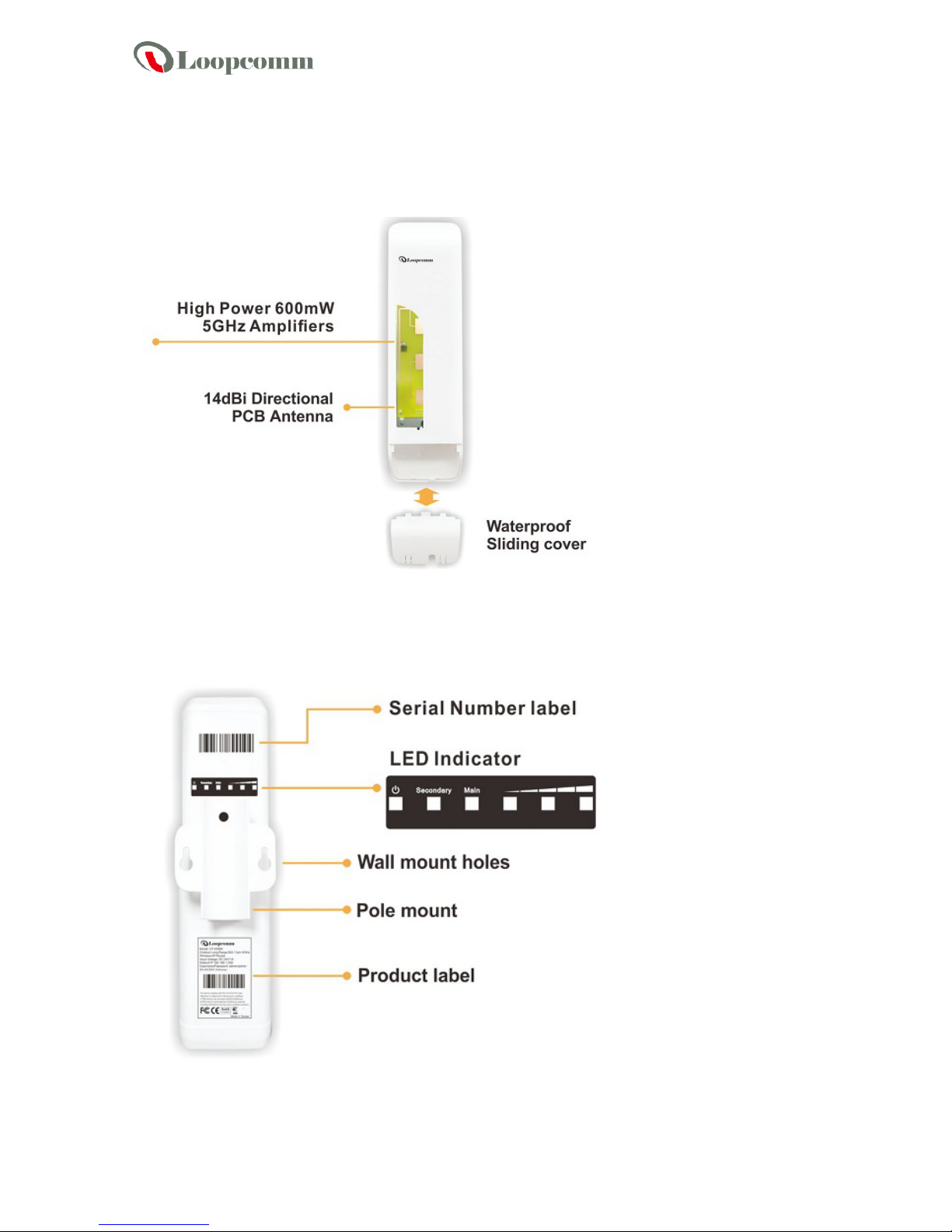
Copyright © 2014 Loopcomm Technology Inc. All rights reserved.
Outline Introduction
Front view
Back view
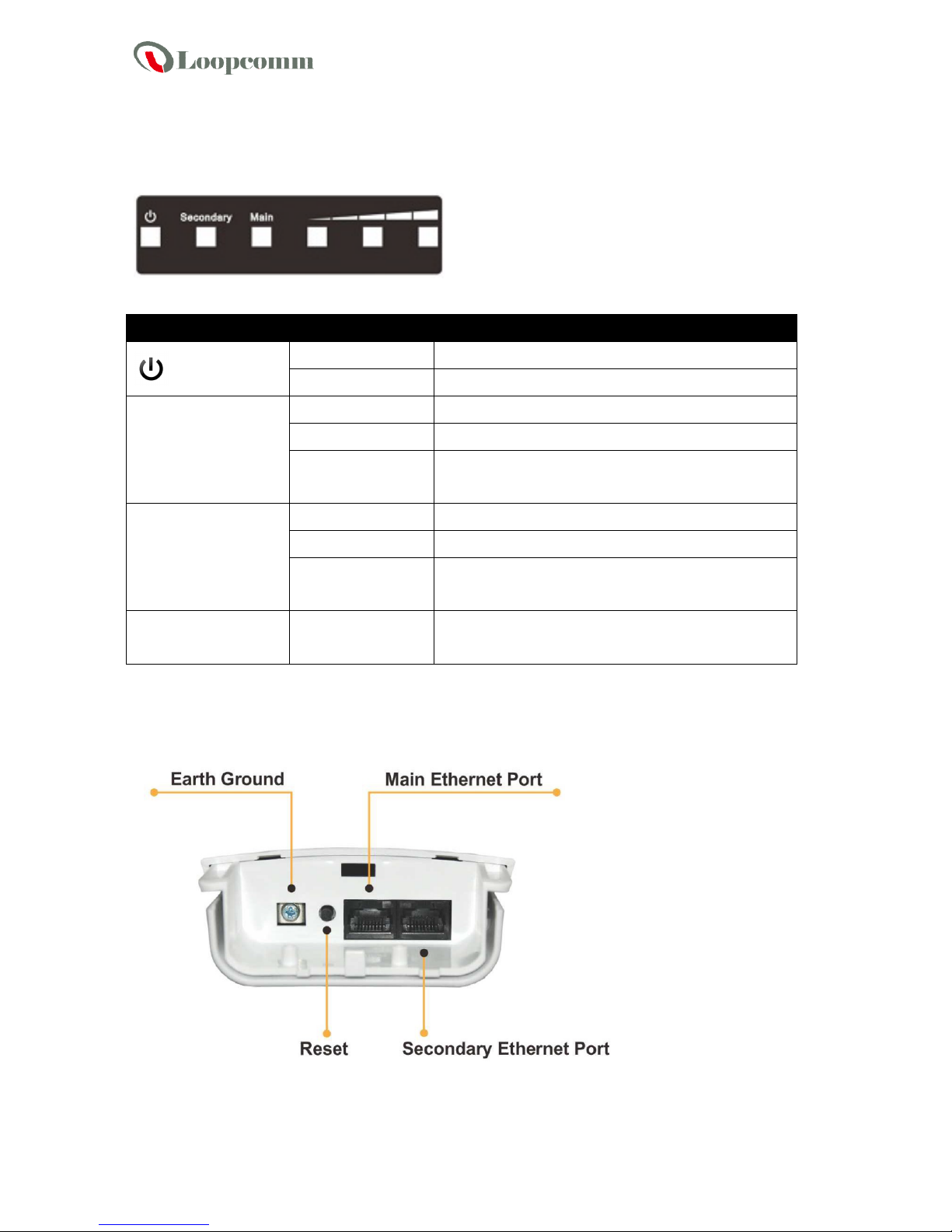
Copyright © 2014 Loopcomm Technology Inc. All rights reserved.
LED Indication
LED Indicator Status Description
ON The LP-2596K is powered ON.
OFF The LP-2596K is powered OFF.
Secondary ON Port linked.
OFF No connection.
Blink Data is being transmitted or received on the
Secondary Ethernet port.
Main ON Port linked.
OFF No connection.
Blink Data is being transmitted or received on the
Main Ethernet port.
Signal Strength AP/Station mode It stands for the TX power strength as AP mode
or connection quality as Station mode.
I/O Interface
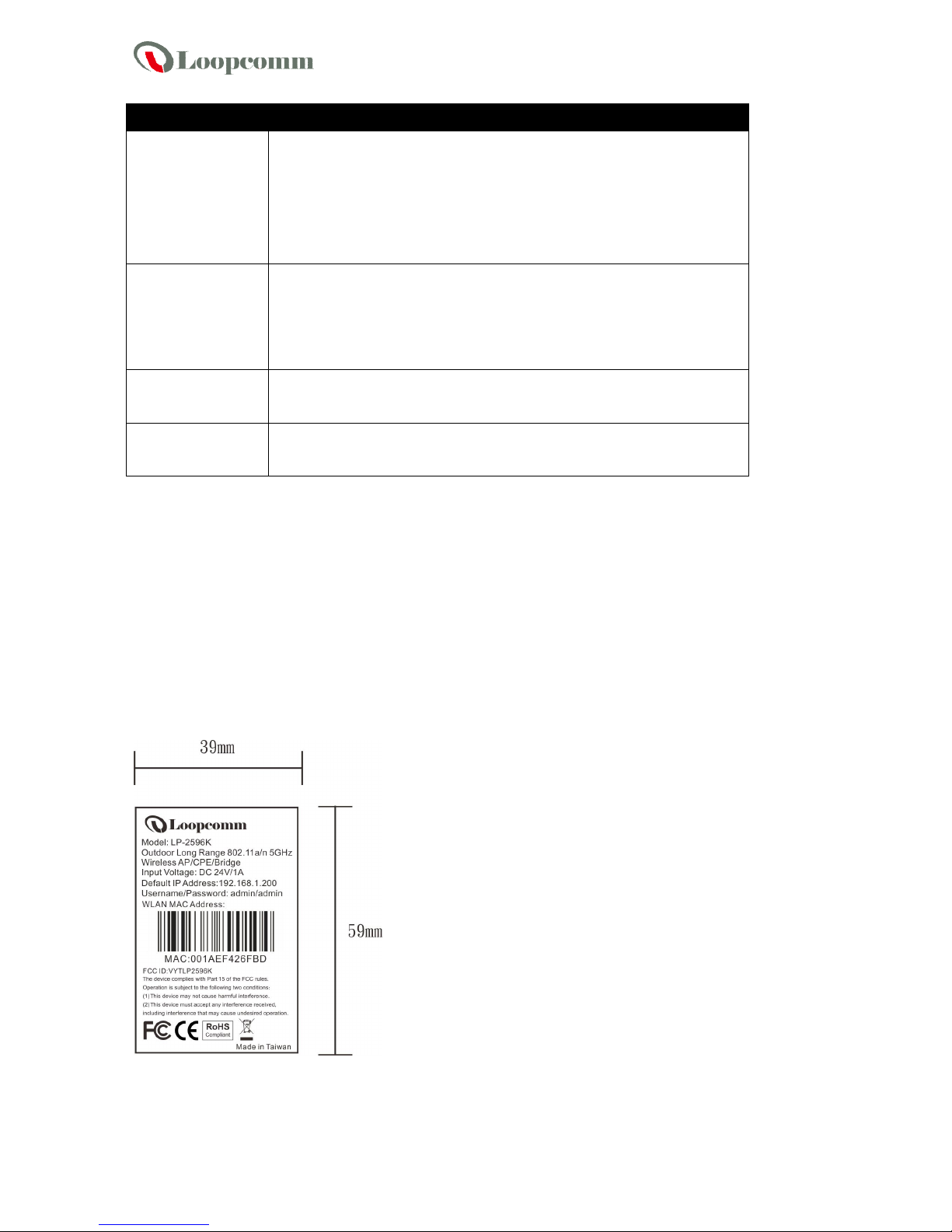
Copyright © 2014 Loopcomm Technology Inc. All rights reserved.
Item Description
Main
It mainly used as Power over Ethernet (PoE) port, which allows
the router powered up by PoE adapter when the connection is
established by RJ-45 Cat.5 cable. It supports auto-sensing on
10/100M speed, half/ full duplex, and complies with IEEE 802.3/
802.3u respectively.
Secondary
The Secondary Ethernet port allows users to connect to another
device through RJ-45 Cat.5 cable. It supports auto-sensing on
10/100M speed, half/ full duplex, and complies with IEEE 802.3/
802.3u respectively.
Reset Bottom
Press continually the reset button at least 5 seconds to reset the
configuration parameters to factory defaults
Earth Ground
It used to connect the metal line to ground in order to avoid the
device from external electrical damage.
Note. LP-2596K built in PoE pass through function on Secondary Ethernet port. It means
the Secondary Ethernet port is able to provide 24V power for a secondary device if this
function enabled on Web Configuration (Please refer to the statement on Advanced Setting
of Radio menu).
Product Label
It includes related essential information about LP-2596K stickered on the back of device.
