Page 1

A8000 User Guide
Confidential
Document Name: A8000 User Guide
Version: 1.0
Date: May 13th, 2009
DocId: A8000_User_Guide_V1.0
Status: Confidential / Released
LONGSUNG GSM MUDLE
A8000 user guide describes interfaces, function and application, which is provided to
LONGSUNG’s customers for testing, evaluation, integration and information.
LONGSUNG reserves the right to make changes without further notice to any products herein.
LONGSUNG makes no warranty, representation or guarantee regarding the suitability of its
products for any particular purpose, nor does LONGSUNG assume any liability arising out of the
application or use of any product or circuit, and specifically disclaims any and all liability,
including without limitation consequential or incidental damages. LONGSUNG does not convey
any license under its patent rights nor the rights of others.
COPY RIGHT
The document contains LONGSUNG Proprietary Information; therefore, NOT to be used, copied,
reproduced in whole or in part, nor its contents revealed in any manner to others without the express
written permission of LONGSUNG Technology.
Copyright © LONGSUNG 2009
A8000_User_Guide_V1.0 Page1of 22 7/21/2009
Page 2

A8000 User Guide
V
Confidential
VERSION HISTORY
ersion Author Date Chapter What is new
V1.0 Liu Zhongrong 2009-5-13 Create
A8000_User_Guide_V1.0 Page 2 of 22 2009/05/13
Page 3

A8000 User Guide
Confidential
CAUTION: A8000 module is an ESD (electrostatic discharge) sensitive device. Electrostatic
charges as high as 1 K Volts readily accumulate on the human body and test equipment and can
discharge without detection. Permanent damage may occur on devices subjected to high-energy
electrostatic discharges. Therefore, proper ESD precautions are recommended to avoid performance
degradation or loss of functionality.
A8000_User_Guide_V1.0 Page 3 of 22 2009/05/13
Page 4

A8000 User Guide
Confidential
Contents
1.Introduction................................................................................................................................5
1.1 Overview............................................................................................................................................... 5
1.2 A8000 Key Features........................................................................................................................... 5
1.3 Operating Modes................................................................................................................................6
2.1 Power Supply...................................................................................................................................... 7
2.1.1 Power Supply Pads on A8000..................................................................................................................... 7
2.1.2 Turn On / Off A8000.......................................................................................................................................8
2.1.2.1 Turn On A8000........................................................................................................................................8
2.1.2.2 Turn Off A8000........................................................................................................................................8
2.1.3 Power Saving................................................................................................................................................. 8
2.1.3.1 Sleep Mode............................................................................................................................................. 8
2.1.3.2 Wake Up A8000 From SLEEP Mode...................................................................................................8
2.1.6 RESET_N .......................................................................................................................................................9
2.2 UART Interface .................................................................................................................................... 9
2.2.1 UART Interface Description..........................................................................................................................9
2.3 SIM Interface...................................................................................................................................... 10
2.3.1 SIM Interface description............................................................................................................................ 10
2.5 LCD Interface..................................................................................................................................... 10
2.5.1 LCD Interface Description.......................................................................................................................... 10
2.6 ADC.......................................................................................................................................................11
2.7 Backlight............................................................................................................................................. 12
2.7.1 Backlight Control Description..................................................................................................................... 12
2.8 Keypad Interface............................................................................................................................... 12
2.8.1 Keypad Interface Description..................................................................................................................... 12
2.9 IIC Interface........................................................................................................................................ 13
2.9.1 Interface Description................................................................................................................................... 13
2.10 Parallel Port Interface ................................................................................................................... 13
2.12 Others ............................................................................................................................................... 14
2.13 General Purpose Input Output (GPIO)...................................................................................... 15
3 Electrical Characteristics and Reliability............................................................................15
3.1 Absolute Maximum Ratings.......................................................................................................... 15
3.3 Power Supply Ratings .................................................................................................................... 15
3.4 Electrostatic Discharge.................................................................................................................. 16
4 Mechanics....................................................................................................................................16
4.1 Mechanical Dimensions Of A8000............................................................................................... 16
4.2 Mounting A8000 onto the application platform........................................................................ 17
4.3 Pins Assignment Of A8000............................................................................................................ 17
A8000_User_Guide_V1.0 Page 4 of 22 2009/05/13
Page 5
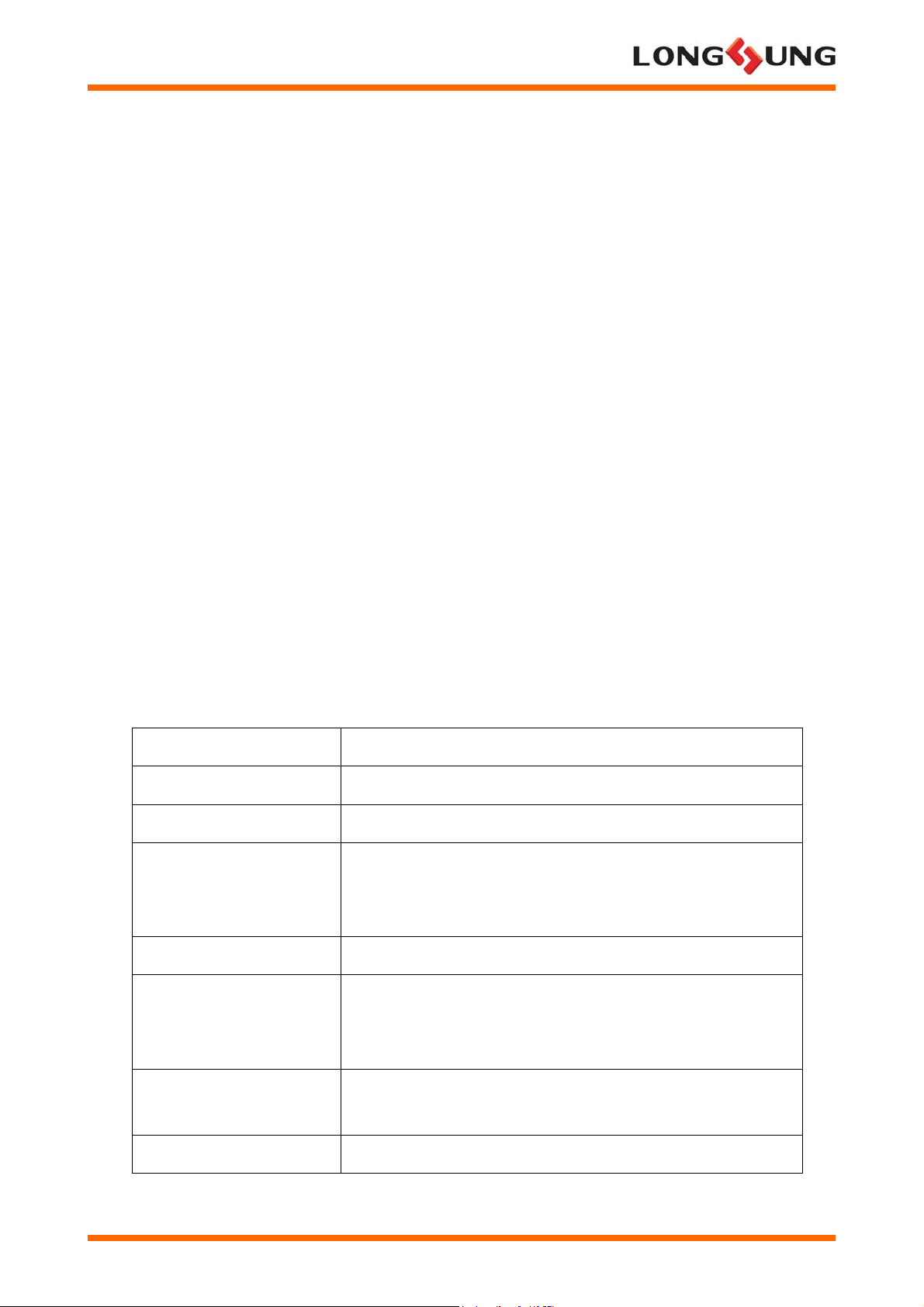
A8000 User Guide
Confidential
1.Introduction
1.1 Overview
LONGSUNG A8000 is a dual band GSM/GPRS module that works on 850MHz/1900MHz.
Powered by Infineon PMB7880 chipset, A8000 features GPRS multi-slot class 10 and supports the
GPRS coding schemes CS-1, CS-2, CS-3 and CS-4.
With power saving technique, A8000 can minimize current consumption to as low as 5.5mA in
SLEEP mode, and is able to wake up on demand and to resume power saving automatically if no
activity is required.
For battery powered applications, MC55/56 features a charging control which can be used to charge
NiCd, Ni-Mh, Li-Polymer and Li-ON batteries. The charging circuit must be implemented outside
the module on the application platform.
1.2 A8000 Key Features
The GSM module A8000 supports audio, SMS, and data transfer. Table1-1 lists the features of
A8000.
Table1-1 A8000 key features
Feature Implementation
Power supply Single supply voltage 3.5V – 4.2V
Power saving Typical power consumption in SLEEP mode to 5.5mA
Frequency bands • band
850MHz, 1900MHz
• Compliant to GSM Phase 2/2+
GPRS class Class 10
Temperature range • Normal operation: -20°C to +55°C
• Restricted operation: -30°C to -20°C and +55°C to +80°C
• Storage temperature -40°C to +80°C
SMS • MT, MO, CB, Text and PDU mode
• SMS storage: SIM card
SIM interface Supported SIM card: 1.8V ,3V
UA8000_User_Guide_V1.0 Page 5 of 22 2009/05/13
Page 6
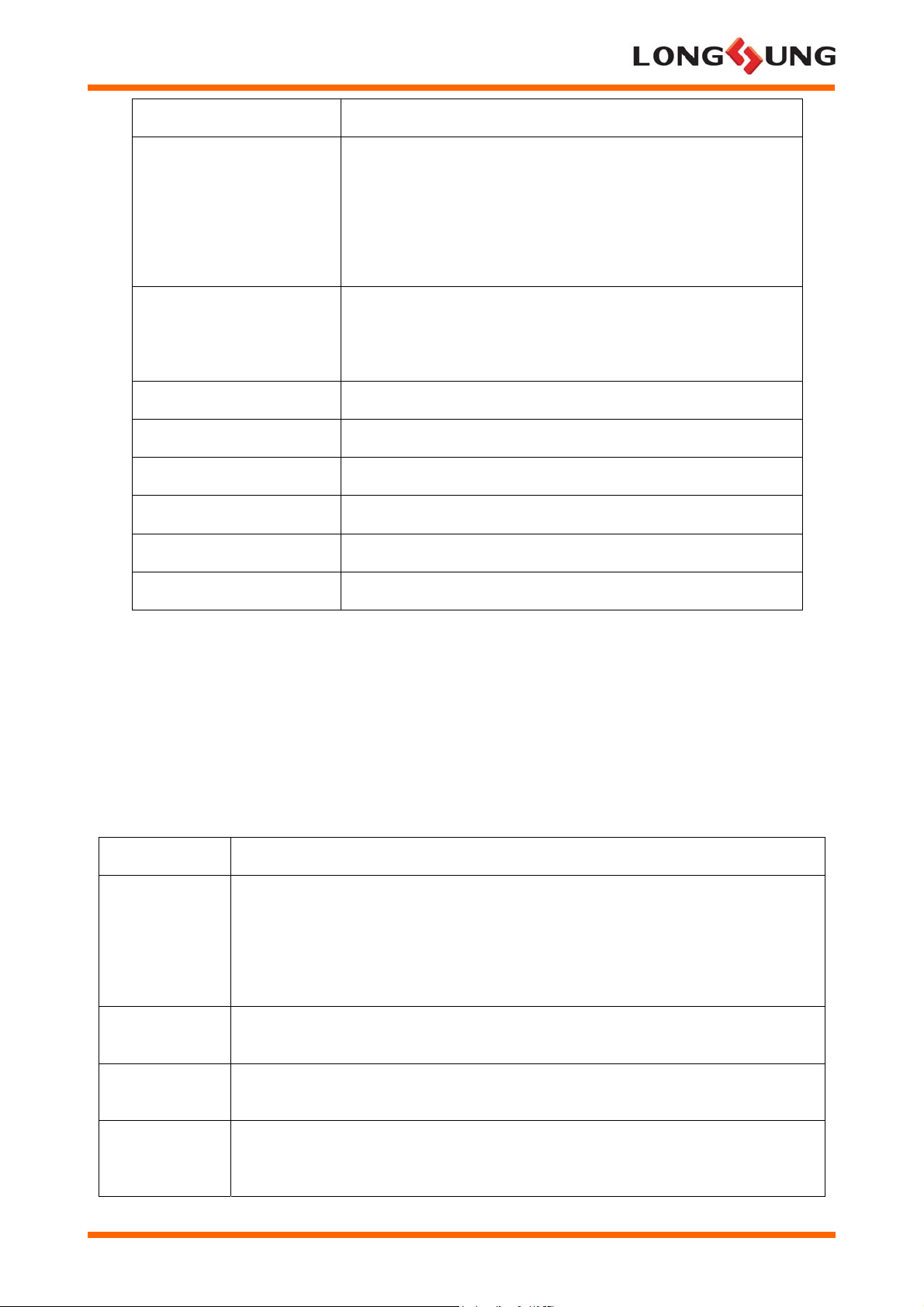
A8000 User Guide
Confidential
External antenna Connected via 50 Ohm antenna connector or antenna pad
Audio features Speech codec modes:
Serial interface •seven lines on serial port Interface;
Phonebook management Supported phonebook types: SM, FD, LD, RC, ON, MC.
SIM Application Toolkit Supports SAT class 3, GSM 11.14 Release 98
Real time clock Implemented
• Half Rate (ETS 06.20)
• Full Rate (ETS 06.10)
• Enhanced Full Rate (ETS 06.50 / 06.60 / 06.80)
• Echo suppression
•software download;
•print debug information.
Physical characteristics Size: 28(±0.15) x 20(±0.15) x 2.85(±0.3) mm
Firmware upgrade Firmware upgradeable over serial interface
Parallel port Connects with external parallel port devices
1.3 Operating Modes
The table1-2 below briefly summarizes the various operating modes referred to in the following
chapters.
Table1-2 Overview of operating modes
Mode Function
GSM / GPRS
SLEEP
Module will automatically go into SLEEP mode if there is no on air or audio activity is
required and no hardware interrupt (such as GPIO interrupt or data on serial port).
In this case, the current consumption of module will reduce to the minimal level.
During sleep mode, the module can still receive paging message and SMS from the
BTS.
GSM IDLE Software is active. Once registered to the GSM network, paging with BTS is carried
out, and the module is ready to send and receive.
GSM TALK Connection is going on between two subscribers. In this case, the power consumption
depends on network settings.
GPRS IDLE
A8000_User_Guide_V1.0 Page 6 of 22 2009/05/13
Module is ready for GPRS data transfer, but no data is currently sent or received. Power
consumption depends on network settings and GPRS configuration (e.g. multi-slot
settings).
Page 7
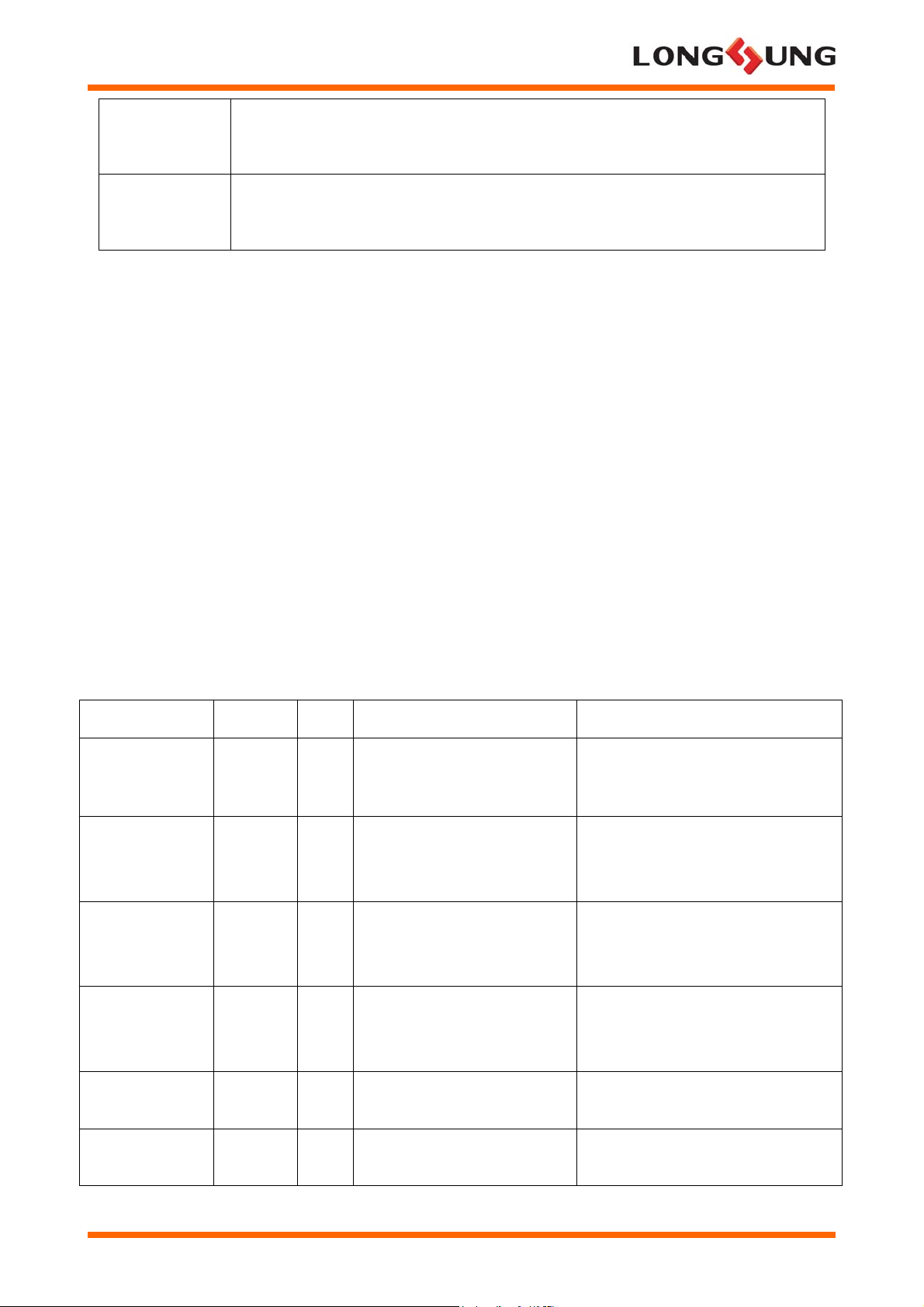
A8000 User Guide
Confidential
GPRS DATA
SWITCH OFF Normal shutdown by using the SWITCH_ON. In this case only the power supply for the
GPRS data transfer in progress. Power consumption depends on network settings (e.g.
power control level), uplink/downlink data rates and GPRS configuration (e.g. used
multi-slot settings).
RTC is remained. Software is not active. So the application interfaces cannot work.
Operating voltage (connected to VBAT) remains applied.
2.1 Power Supply
The power supply of the GSM engine has to be a single voltage source in the range of 3.5V~4.2V.
It must be able to withstand a sufficient current in a transmission burst which typically rises to 2A
instantly. Additionally, the power supply must be able to account for increased current consumption
if the module is exposed to inappropriate conditions, for example antenna mismatch.
2.1.1 Power Supply Pads on A8000
2 VBAT pads of A8000 connector are dedicated to connect the supply voltage, and 10 GND pads
are recommended for grounding. VDD_LRTC used to back up RTC and VDD_LIO is a 2.85V LDO
output for user application, max current 15mA, SWITCH_ON has the ON/OFF key function and
RESET_N can reset system with logic low level. Table2-1 lists the power supplies of A8000.
Table2-1: Power supplies of A8000
Signal Name PIN No. I/O Description Notes
VBAT 61,62 I
CDT 64 I
CS 65 O
Positive operating voltage
Charger detect(only for A8000
recommended charging
scheme, see Figure2-4)
Charging switch(only for
A8000 recommended charging
scheme, see Figure2-4)
3.3 V-4.2 V, I
transmit burst, the minimum
operating voltage must never fall
below 3.3 V.
-
-
≤ 2 A during
typ
VDD_LRTC 43 I/O
VDD_LIO 18 O
SWITCH_ON 44 I
A8000_User_Guide_V1.0 Page 7 of 22 2009/05/13
Can be used to back up
the RTC when VBAT is not
applied.
A8000 LDO output, can used
to drive led.
ON/OFF key to turn on/off
A8000.
1.8-2.0V, 4mA
Output voltage 2.85V, and the max
output drive current not exceed 15mA
Pull the pin up to the VDD_LRTC to
turn on/off A8000.
Page 8

A8000 User Guide
Confidential
RESET_N 42 I
A8000 system reset Logic LOW effective
GND 1,2,4,5,20
,21,49,59,
60
- Ground
-
2.1.2 Turn On / Off A8000
2.1.2.1 Turn On A8000
To turn on A8000, the following procedures may be used:
• As default settings, A8000 will be turning on automatically when detecting voltage applied on
VBAT pad over 3.5V;
• If ON/OFF key function needed, the signal SWITCH_ON could be defined as power key to turn
on the system by pulling it up to VDD_LRTC.
2.1.2.2 Turn Off A8000
To turn off A8000, the following procedures may be used:
• As default settings, A8000 will be turning off automatically when detecting voltage applied on
VBAT pad below 3.3V;
• If ON/OFF key function needed, the signal SWITCH_ON could be defined as power key to turn
off the system by pulling it up to VDD_LRTC.
2.1.3 Power Saving
SLEEP mode can shut down unnecessary functions of the A8000 module to minimizes the power
consumption to the lowest level.
2.1.3.1 Sleep Mode
When no on air or audio activity required and no any hardware interrupt (such as GPIO interrupt or
data on serial port), A8000 will enter SLEEP mode automatically after 5 seconds, which can shut
down unnecessary functions of the A8000 module to minimizes the power consumption. In sleep
mode, A8000 can still receive paging or SMS from network and the serial will not be accessible
until A8000 be waked up.
2.1.3.2 Wake Up A8000 From SLEEP Mode
When A8000 is SLEEP mode, the following method can wake up the module.
A8000_User_Guide_V1.0 Page 8 of 22 2009/05/13
Page 9

A8000 User Guide
Confidential
• Receive a voice or data call from network to wake up A8000;
• Receive a SMS from network to wake up A8000;
• Hardware interrupts (such as Key press or GPIO interrupt).
2.1.6 RESET_N
RESET provides an external reset control signal for A8000 system. It should be noted that logic
LOW level is an effective signal for RESET_N
2.2 UART Interface
2.2.1 UART Interface Description
A8000 provides an UART to communicate with other terminal equipments, and support data The
GSM module is designed as a DCE (Data Communication Equipment). The UART pins descripton
is given in Table2-2 and table 2-3 lists the Logic levels of UART pins.
Table2-2 UART pins description of A8000
Signal Name PIN No. I/O Description
DATA_DCD 19 I/O UART: Data Carrier detection
DATA_DTR 22 I/O
DATA_RI 23 I/O
DATA_CTS 24 I/O
DATA_RTS 25 I/O UART: Ready to send
DATA_RX 26 I/O UART: Received data
DATA_TX 27 I/O UART: Transmitted data
GND 1,2,4,5,20
,21,49,59,
60
UART: Data set ready
UART: Ringing
UART: Clear to send
- Ground
Table2-3: Logic levels of UART pins
Parameter Min Max Unit
Logic low input 0 0.3*VDD_LIO V
Logic high input 0.7 *VDD_LIO VDD_LIO +0.3 V
A8000_User_Guide_V1.0 Page 9 of 22 2009/05/13
Page 10

A8000 User Guide
Confidential
Logic low output GND 0.2 V
Logic high output VDD_LIO -0.2 VDD_LIO V
2.3 SIM Interface
2.3.1 SIM Interface description
The SIM interface supports the functionality of the GSM Phase 1 specification and also Support of
speed enhancement as specified in GSM 11.11 Phase 2+ with baud rates up to 100K baud SIM
(intended for use with a SIM application Tool-kit). A8000 support 1.8V or 3.0V SIM card,Table2-4
gives the SIM interface pins description.
Table2-4 SIM interface pins description of A8000
Signal Name PIN No. I/O Description
SIM_CLOCK 45 I/O SIM card CLK
VDD_SIM 46 I/O
SIM_DATA 47 I/O
SIM_RESET 48 I/O
GND
1,2,4,5,20,2
1,49,59,60
2.5 LCD Interface
2.5.1 LCD Interface Description
SIM card power: 1.8V/3.0V
SIM card data
SIM card reset
- Ground
A8000 provides SPI(Serial Peripheral Interface) interface that supports serial communication with
LCD device. These are alternative pins that can be used as GPIO ports or LCD display interface.
When use as LCD interface, table2-8 defines the pins function. LCD interface timing should be
united with the LCD device.
Table2-8: LCD interface pins descripition of A8000
Signal Name Pin No. I/O Description
A8000_User_Guide_V1.0 Page 10 of 22 2009/05/13
Page 11

A8000 User Guide
Confidential
LCD_DATA 70 O LCD data signal
LCD_CLK 71 O LCD data transfer clock
LCD_CS_N 72 O LCD chip select
LCD_A0
LCD_RESET 74 O LCD reset
GND 1,2,4,5,20,2
73
1,49,59,60
O LCD Register select (data or
instruction)
- Ground
2.6 ADC
A8000 provides 2 auxiliary ADCs (General purpose analog to digital converter, ADC1, ADC2) for
measurements of analog signal such as battery temperature, battery id and environment temperature
etc. It should be noted that only voltage no more than 2.0V could be measured correctly. Table2-9
defines the 2 ADC pins.
Table2-9: ADC pins description of A8000
Signal Name Pin No. I/O Description
ADC1 67 I ADC input1, <2.0V
ADC2 66 I ADC input2, <2.0V
A8000_User_Guide_V1.0 Page 11 of 22 2009/05/13
Page 12

A8000 User Guide
Confidential
2.7 Backlight
2.7.1 Backlight Control Description
With default setting, BACKLIGHT pin of A8000 is used to drive either keypad led or display
backlight led. Table2-10 gives the BACKLIGHT pin description.
Table2-10: Backlight pin description of A8000
Signal Name Pin No. I/O Description
BACKLIGHT
16
O Keyboard or lcd backlight led
control
2.8 Keypad Interface
2.8.1 Keypad Interface Description
A8000 provides a 5X5(that is 5 output and 5 input) keypad array for user, and if needed, the array
could be configured as 6X4(that is 6 output and 4 input), the keypad pins are defined as follows. It
must be noted that when used as power key, SWITCH_ON signal should be connected to
VDD_LRTC to turn on A8000, the keypad pins function are descript in table2-11 as following.
Table2-11 keypad pins description of A8000
Signal Name Pin No. I/O Description
SWITCH_ON 44 I ON/OFF Key
KEYPADCOL0 6 O Keypad array output
KEYPADCOL1 7 O Keypad array output
A8000_User_Guide_V1.0 Page 12 of 22 2009/05/13
Page 13

A8000 User Guide
Confidential
KEYPADCOL2 8 O Keypad array output
KEYPADCOL3 9 O Keypad array output
KEYPADCOL4 10 O Keypad array output
KEYPADCOL5/
11
KEYPADROW0
KEYPADROW1 12 I Keypad array input
KEYPADROW2 13 I Keypad array input
KEYPADROW3 14 I Keypad array input
KEYPADROW4 15 I Keypad array input
2.9 IIC Interface
2.9.1 Interface Description
O/I Keypad array input/output
A8000 provides an IIC interface: IIC_SCL and IIC_SDA is working as serial clock and data lines
respectively, and the serial clock speed is programmable in the range from 51 kHz to 3.25 MHz.
external resistance(10KΩ) needed to pull both IIC_SCL and IIC_SDA up to 2.8V level power
line(VDD_LIO) in user’s application, the IIC pins is descript in table2-12 as follows.
Table2-12 IIC interface pins description of A8000
Signal Name Pin No. I/O Description
IIC_CLK 68 I/O IIC clock
IIC_DATA 69 I/O IIC data
GND
1,2,4,5,20
,21,49,59,
60
- Ground
2.10 Parallel Port Interface
To communicate with parallel port devices, A8000 extended parallel port, which consists 3 bit
address, 8 bit data, a CS bit, a /WE bit and an OE bit, just as defined in table2-13 below.
A8000_User_Guide_V1.0 Page 13 of 22 2009/05/13
Page 14

A8000 User Guide
Confidential
Table2-13 Parallel port pins description of A8000
Signal Name Pin No. I/O Description
WEN 28 O Paralllel data write enable
ADD_3 29 O Parallel port address
ADD_2 30 O Parallel port address
ADD_1 31 O Parallel port address
OEN 32 O Paralllel data read enable
DATA00 33 O Parallel port data00
DATA01 34 I/O Parallel port data01
DATA02 35 I/O Parallel port data02
DATA03 36 I/O Parallel port data03
DATA04 37 I/O Parallel port data04
DATA05 38 I/O Parallel port data05
DATA06 39 I/O Parallel port data06
DATA07 40 I/O Parallel port data07
EXT_CS 41 I/O Parallel port chip select
1,2,4,5,20
GND
,21,49,59,
60
- Ground
2.12 Others
A8000 also provides 2 other interfaces listed in Table 2-16.
Table2-16 Other interface pins description of A8000
Signal Name Pin No. I/O Description
CLKOUT
HOOT_DET 75
A8000_User_Guide_V1.0 Page 14 of 22 2009/05/13
17 O Could be cofigured as
clock
I Wireless phone hook
detect
Page 15

A8000 User Guide
Confidential
2.13 General Purpose Input Output (GPIO)
If needed, Many signal pins of function interfaces such as KEYPAD, LCD,UART and IIC can be
used as GPIO alternatively by software configuration, please refer to appendix table4-1 for
application.
3 Electrical Characteristics and Reliability
3.1 Absolute Maximum Ratings
Absolute maximum rating for power supply and voltage on digital and analog pins of A8000 are list
in table3-1 as follows.
T able3-1 Absolute maximum ratings
Parameter Min Max Unit
Peak current of power supply 0 3.0 A
Voltage at digit pins -0.3 3.3 V
Voltage at analog pins -0.3 3.0 V
Voltage at digit/analog pins in POWER DOWN mode -0.25 0.25 V
3.3 Power Supply Ratings
T able3-3: A8000 power supply ratings
Parameter Description Conditions Min Typ Max Unit
VBAT
Supply voltage Voltage must stay within the
min/max values, including
voltage drop, ripple, and spikes.
3.5 4.0 4.2 V
Voltage drop
during transmit
burst
I
VBAT
A8000_User_Guide_V1.0 Page 15 of 22 2009/05/13
Peak supply
current (during
transmission
slot every
4.6ms)
Normal condition, power control
level for Pout max
Power control level 2 3 A
400 mV
Page 16

A8000 User Guide
Confidential
3.4 Electrostatic Discharge
Normally the module is designed inside customer terminal, so about Electrostatic Discharge (ESD)
should be considered base on the requirement of terminal product. But for the module is protected
against Electrostatic Discharge in conveyance and customer production, and some second level
ESD protect design inside module.
The remaining ports are not special ESD protection in module, so the user should consider in the
final product, and therefore, they are only protected according to the Human Body Model
requirements.
Table3-4: The ESD endure statue measured table
(Temperature: 25 , Humidity:45% )℃
Part Contact discharge Air discharge
VBAT,GND ±1KV ±2KV
KEYPADROW0-4, DTR, RXD, TXD, RTS,
SPI_DATA, SPI_CLK
Antenna port ±1KV ±2KV
Other port ±1KV ±2KV
±1KV ±2KV
4 Mechanics
4.1 Mechanical Dimensions Of A8000
The top and bottom view of A8000 is shown in Figure4-1. llowing are A8000 top view, side view
and bottom view. These show you Mechanical dimensions of A8000.
A8000_User_Guide_V1.0 Page 16 of 22 2009/05/13
Page 17

A8000 User Guide
Confidential
Figure4-1(a) BOTTOM View Figure4-1(b) TOP View
Figure4-1 A8000 appearance
4.2 Mounting A8000 onto the application platform
Just solders A8000 on user’s application platform with pad to pad.
4.3 Pins Assignment Of A8000
Table4-1 The definition of board to board connector
PIN
No.
1 GND
2 GND Ground
3 ANT Antenna
4 GND Ground
Signal name Description GPIO or
Not
Ground
NOTES
5 GND Ground
6 KEYPADCOL0 Keypad array output0 GPIO
7 KEYPADCOL1 Keypad array output1 GPIO External interrupt input
8 KEYPADCOL2 Keypad array output2 GPIO CC interrupt input*
A8000_User_Guide_V1.0 Page 17 of 22 2009/05/13
Page 18

A8000 User Guide
Confidential
9 KEYPADCOL3 Keypad array output3 GPIO CC interrupt input
10 KEYPADCOL4 Keypad array output4 GPIO CC interrupt input
11
KEYPADCOL5/KEYP
ADROW0
Keypad array output5 or
input1
GPIO CC interrupt input
12 KEYPADROW1 Keypad array input1 GPIO External interrupt input
13 KEYPADROW2 Keypad array input 2 GPIO
14 KEYPADROW3
Keypad array input 3 GPIO CC interrupt input
15 KEYPADROW4 Keypad array input 4 GPIO CC interrupt input
16 BACKLIGHT
Keypad or LCD
backlight led control
GPIO CC interrupt input
17 CLKOUT Clock out GPIO
18 VDD_LIO
19 DATA_DCD
Internal LDO
output:2.8V, 15mA
UART: Data Carrier
Detection
GPIO CC interrupt input
20 GND Ground
21 GND Ground
22 DATA_DTR UART: Data Set Ready GPIO External interrupt input
23 DATA_RI
UART: Ringing GPIO
24 DATA_CTS UART: Clear To Send GPIO External/CC interrupt input
25 DATA_RTS UART: Ready Ro Send GPIO CC interrupt input
26 DATA_RX UART: Received Data GPIO External interrupt input
27 DATA_TX
28 WEN
UART: Transmitted
Data
Parallel port: write
enable
GPIO
29 ADD_3 Parallel port: address3
30 ADD_2 Parallel port: address2
31 ADD_1 Parallel port: address1
32 OEN
Parallel port: read
enable
33 DATA00 Parallel port: data00
A8000_User_Guide_V1.0 Page 18 of 22 2009/05/13
Page 19

A8000 User Guide
Confidential
34 DATA01 Parallel port: data01
35 DATA02
36 DATA03
37 DATA04
38 DATA05
39 DATA06
Parallel port: data02
Parallel port: data03
Parallel port: data04
Parallel port: data05
Parallel port: data06
40 DATA07 Parallel port: data07
41 EXT_CS Parallel port: chip select
42 RESET_N A8000 system reset
43 VDD_LRTC
RTC power supply,
2.0V
44 SWITCH_ON ON/OFF key
Logic LOW effective
45 SIM_CLOCK SIM card clock
46 VDD_SIM
SIM card power
supply,1.8V/3.0V
47 SIM_DATA SIM card data
48 SIM_RESET SIM card reset
49 GND Ground
51 AOUT_P2
Auxiliary speaker
output+(differential),
load resistance 8Ω
52 AOUT_N2
Auxiliary speaker
output-(differential),
load resistance 8Ω
53 AOUT_N1
Loud speaker
output-(differential,and
internal audio amplifier,
350mW/8Ω
54 AOUT_P1
Loud speaker
output+(differential,and
internal audio amplifier,
350mW/8Ω
A8000_User_Guide_V1.0 Page 19 of 22 2009/05/13
Page 20

A8000 User Guide
Confidential
55 AIN_N2
56 AIN_P2
57 AIN_N1
58 AIN_P1
59 GND
60 GND
61 VBAT
62 VBAT
Auxiliary MIC
input-(differential)
Auxiliary MIC
input-(differential)
Normal MIC
input-(differential)
Normal MIC
input-(differential)
Ground
Ground
A8000 power
supply(3.4V~4.2V)
A8000 power
supply(3.4V~4.2V))
63 GND Ground
64 CDT
Charger detect(only for
PMB7880 charging
scheme)
65 CS
Charging switch(only
for PMB7880 charging
scheme)
66 ADC2
67 ADC1
68 IIC_CLK
69 IIC_DATA
Analog sample signal
input
Analog sample signal
input
IIC clock GPIO Resistance(10K) needed to
IIC data GPIO Resistance(10K) needed to
pulled up to VDD_LDO
pulled up to VDD_LDO
70 LCD_CS SPI: LCD chip select GPIO
71 LCD_A0
SPI: LCD register
select(instruction or
GPIO
data)
72 LCD_CLK SPI: LCD clock GPIO
73 LCD_RESET SPI: LCD reset GPIO
74 LCD_DATA SPI: LCD data GPIO
A8000_User_Guide_V1.0 Page 20 of 22 2009/05/13
Page 21

A8000 User Guide
Confidential
75 HOOT_DET
76 GND
77 GND
Hook detect GPIO External interrupt input
Ground
Ground
Notes:*CC interrupt is an interrupt detecting mechanism that means system will capture the contents of a timer on specific
internal or external events, and they can compare a timer content with given values and modify output signals if they match.
IMPORTANT NOTE:
This module is intended for OEM integrator. The OEM integrator is still responsible for the FCC
compliance requirement of the end product which integrates this module.
20cm minimum distance has to be able to be maintained between the antenna and the users for the host
this module is integrated into. Under such configuration, the FCC radiation exposure limits set forth for
an population/uncontrolled environment can be satisfied.
Any changes or modifications not expressly approved by the manufacturer could void the user's
authority to operate this equipment.
USERS MANUAL OF THE END PRODUCT:
In the users manual of the end product, the end user has to be informed to keep at least 20cm
separation with the antenna while this end product is installed and operated. The end user has to be
informed that the FCC radio-frequency exposure guidelines for an uncontrolled environment can be
satisfied. The end user has to also be informed that any changes or modifications not expressly
A8000_User_Guide_V1.0 Page 21 of 22 2009/05/13
Page 22

A8000 User Guide
Confidential
approved by the manufacturer could void the user's authority to operate this equipment. If the size of the
end product is smaller than 8x10cm, then additional FCC part 15.19 statement is required to be available
in the users manual: This device complies with Part 15 of FCC rules. Operationis subject to the following
two conditions: (1) this device may not cause harmful interference and (2) this device must accept any
interference received, including interference that may cause undesired operation.
LABEL OF THE END PRODUCT:
The final end product must be labeled in a visible area with the following " Contains TX FCC ID: XXXXX
".
If the size of the end product is larger than 8x10cm, then the following FCC part 15.19 statement has to
also be available on the label: This device complies with Part 15 of FCC rules. Operation is subject to
the following two conditions: (1) this device may not cause harmful interference and (2) this device must
accept any interference received, including interference that may cause undesired operation.
A8000_User_Guide_V1.0 Page 22 of 22 2009/05/13
