
LogTag
®
TEMPERATURE RECORDER
USRIC-8
USB PDF Temperature Recorder
Product User Guide
Revision 1.6
Friday, 4. September 2015

Page 2 of 11 USRIC-8 Product User Guide, document revision 1.6, 20150904 - © Copyright 2015, LogTag Recorders Ltd.
Contents
Safety Information .............................................................. 3
Liability ....................................................................... 3
Useful life ..................................................................... 3
Disclaimer ..................................................................... 3
Typographical conventions .......................................................3
Introduction ................................................................... 4
Checklist - Required Equipment ................................................... 4
Features ....................................................................... 4
Case ........................................................................ 4
Buttons ...................................................................... 4
Indicator LEDs ................................................................ 4
Software Requirements ........................................................... 4
Conguring the USRIC-8 ........................................................ 4
Standard Conguration Options ................................................... 5
Advanced Conguration Options .................................................. 5
Finalising the conguration ...................................................... 5
Starting the USRIC-8 ............................................................ 5
While recording... ............................................................... 5
Alerts ....................................................................... 5
Marking a reading with an inspection mark .......................................... 6
When does the USRIC-8 stop recording? ............................................ 6
Automatically ................................................................. 6
Manually .................................................................... 6
Plugging the USRIC-8 into a USB port .............................................. 6
Accessing the les .............................................................. 6
Unplugging ................................................................... 6
Tips and Tricks ................................................................. 7
Conguration ................................................................. 7
During the trip ................................................................ 7
Data evaluation ................................................................ 7
Interpreting the data ............................................................. 8
Getting help ................................................................... 9
USRIC-8 Factory Presets ........................................................ 10
Technical Specications ......................................................... 11

LogTag® is a registered trademark of LogTag Recorders Ltd. Page 3 of 11
Safety Information
e USRIC-8 PDF USB temperature recorder contains a non-replaceable Lithium Battery. When the battery indicates “LOW” the
recorder should be replaced and the battery recycled or disposed of according to your local regulations.
Do not expose the recorder to extreme temperatures as it may lead to the destruction of the battery and may cause injuries.
Keep out of the reach of children.
Liability
LogTag’s standard warranty terms apply. A copy can be requested by emailing info@logtagrecorders.com.
In addition LogTag Recorders shall not be held liable:
• If the device was used beyond LogTag Recorders’ stated limitations.
• For any claims due to the improper storage and use of the device.
• For any problems with refrigeration units.
• For the bad quality of the monitored goods, if any.
• For incorrect readings if the device was used with a low battery.
• For consequential loss.
Useful life
e operational life of the USRIC-8 is approx. 6 months after conguration, provided...
• ...the device was not stored for over 2 years prior to activation,
• ...the device is not downloaded excessively (more than once a week),
• ...the device is stored and operated according to LogTag Recorders’ recommendations.
Disclaimer
e USRIC-8 monitors temperature exposure and not the quality of the goods it accompanies. Its purpose is to signal if product quality
evaluation/testing is required.
Typographical conventions
Text in this font refers to buttons on the USRIC-8.
Text in this font refers to option settings, dialogue boxes or actions to be taken in LogTag Analyzer.
Text in this font describes features of the product.
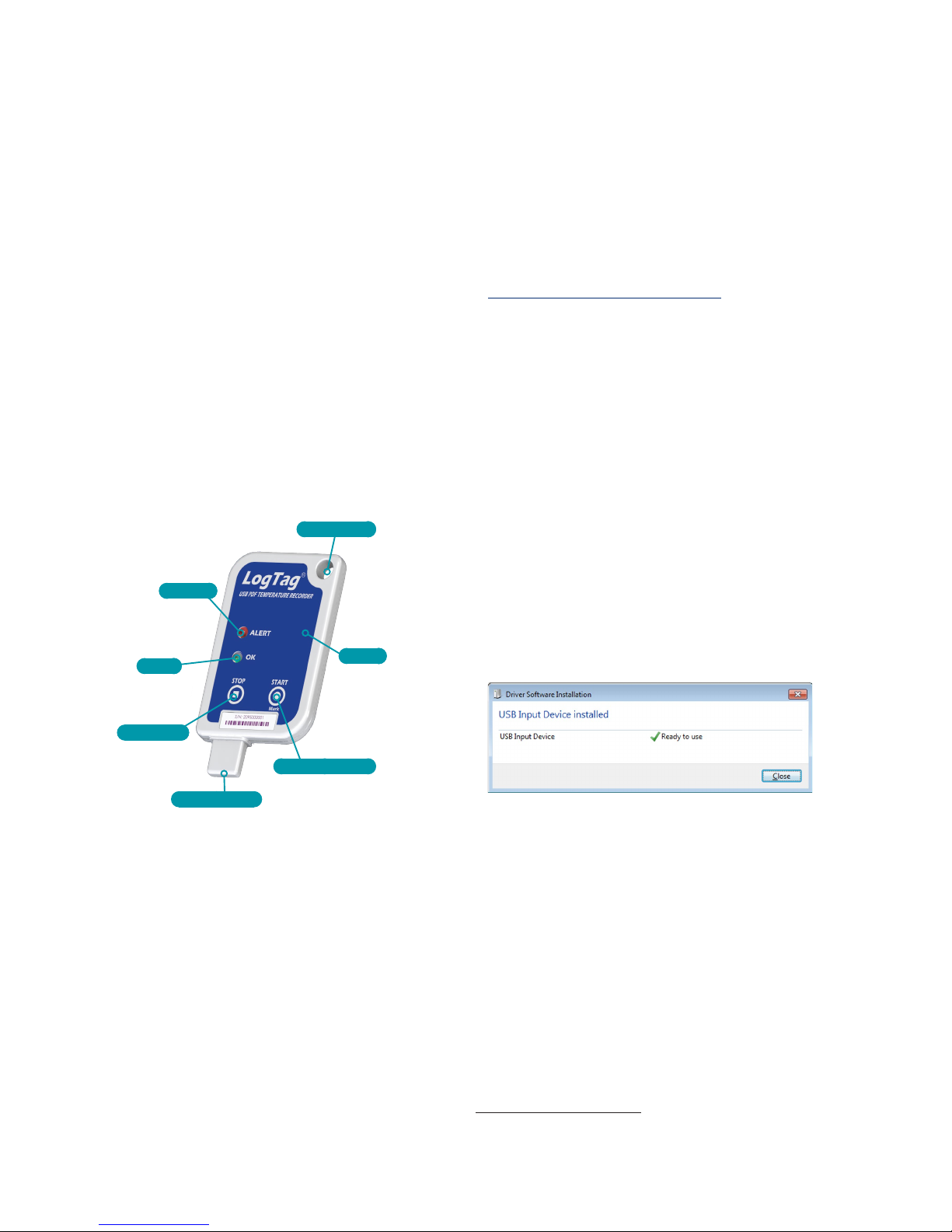
Page 4 of 11 USRIC-8 Product User Guide, document revision 1.6, 20150904 - © Copyright 2015, LogTag Recorders Ltd.
Introduction
LogTag’s USRIC-8 is a fully congurable, single-use USB
temperature recorder that can create temperature reports without the
need to install proprietary software or hardware at the destination.
e product can be ordered with pre-set proles ready to start, or
congured using LogTag Analyzer, and is then placed with the goods
to be monitored. At the destination the USRIC-8 can be plugged
straight into a computer’s USB port and generates a PDF le, which
can be accessed using PDF software such as Acrobat Reader.
Checklist - Required Equipment
• LogTag® USRIC-8 USBPDF temperature recorder.
It is recommended that you connect all USRIC-8 devices via a
permanently plugged in USB extension cable to protect your
computer’s USB socket.
• A computer running Windows XP, Mac OSX or Linux.
• For conguration - a PC running Windows XP SP3 or later.
Features
e USRIC-8 USB PDF temperature recorder features the familiar
LogTag case layout with an additional USB plug at the bottom,
enclosed by a protective cap.
Case
• Mounting lug
For secure fastening of recorder to xtures
• USB plug with Protective Cap
Protects the USB connector from moisture and dirt
• Temperature sensor
located inside case
• Durable polycarbonate case, IP64
Buttons
• START/Mark button
Can be used to start the unit or place an inspection mark in the
data listing
• STOP button
Can be used to stop the unit.
MOUNTING LUG
START/MARK BUTTON
STOP BUTTON
SENSOR
ALERT LED
Protective USB Cap
OK LED
Indicator LEDs
• Green OK LED
Indicates the unit is operating without alerts being present.
• Red ALERT LED
Indicates an alarm condition has occurred during the trip.
Software Requirements
Software requirements vary depending on the type of le you want
the USRIC-8 to generate when plugged into USB at the destination.
• If you wish to congure USRIC-8 products you will need to
download the LogTag® Analyzer software from LogTag’s web site at
http://www.logtagrecorders.com/software.php. Follow the
instruction to install and start the software.
• If you only plan on evaluating data, plug the USRIC-8 into a
computer‘s USB socket. A PDF le will be generated1, which you
can open from the recorder‘s USB memory storage with Acrobat
Reader 4.0 or later, or any other compatible PDF reader software
of your choice.
• At the same time an LTD le will be created1 that can be opened
with LogTag Analyzer. Here you can not only analyse data in
detail and generate report les, but also create charts from multiple
recorders for comparison.
• You can also download data directly into LogTag Analyzer
without accessing the recorder‘s USB memory storage.
Configuring the USRIC-8
USRIC-8 recorder can be ordered pre-congured, ready to start.
Dierent proles are available; if none of these suit or the USRIC-8
needs dierent conguration settings to those already installed, the
unit can be congured using LogTag Analyzer.
• Start the LogTag Analyzer software.
• Remove the protective cap and insert the USRIC-8 into a USB
port. You will receive a message that a new USB device has been
found2, and a generic driver will be installed.
• Once the driver is installed and the USRIC-8 is ready (indicated
by the green OK LED blinking), it can receive conguration data.
Click LogTag - Congure; LogTag Analyzer will scan all ports
and display the conguration options for connected USRIC-8‘s.
Although you can congure many devices at the same time, it
is practical to limit the number of devices to about 10, using a
powered USB hub.
1 Depending on the conguration, the USRIC-8 may produce any of the supported le types *.ltd,
*.csv or *.pdf, or none at all if le generation is disabled when conguring the unit.
2 Depending on the factory conguration additional drivers may be installed at this time.
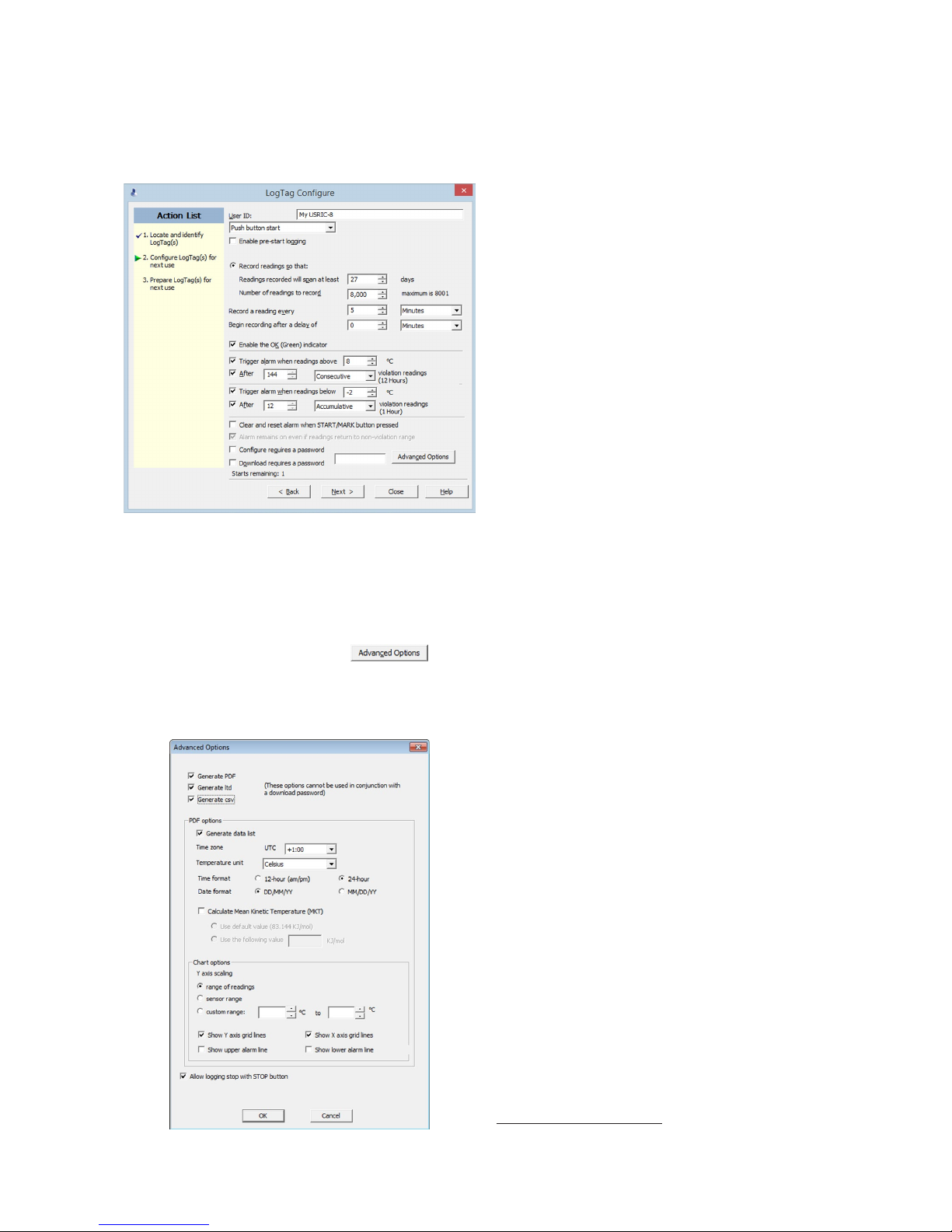
LogTag® is a registered trademark of LogTag Recorders Ltd. Page 5 of 11
Standard Configuration Options
ese standard conguration options are very similar to those of
standard LogTag® recorder products and include settings such as
User ID, start method, pre-start recording, logging interval and
duration, start delay, temperature alert parameters and password.
Figure 1 - USRIC-8 basic conguration screen
For detailed information about each parameter please read the
section about Conguring a LogTag® for logging in LogTag
Analyzer’s User Guide or press F1 for help.
Advanced Configuration Options
Select Advanced Options for additional
conguration options.
ese options decide which les -if any- are generated at the end of
the trip, whether or not the recorder can be stopped using the STOP
button and also determine the appearance of the PDF le.
Figure 2 - USRIC-8 advanced conguration screen
Parameters that inuence the appearance of the PDF le are
• creation of the data list
• setting of the temperature unit, date and time format
• Time zone and MKT
• setting scaling parameters for the chart
Enter the desired options and click Close to accept the new values.
is returns you to the standard conguration dialogue.
Finalising the configuration
• Click Next to upload the conguration data to the USRIC-8.
• When the conguration is complete, unplug the USRIC-8 from
the USB socket and replace the protective cap.
If you wish to congure more USRIC-8 units with the same
conguration, insert the next recorder into the USB socket, wait
until it is ready for conguration and click Again. Alternatively you
can use the Prole function to congure multiple units with the
same settings.
You can upload the conguration to a USRIC-8 recorder as often as
required, however once started the unit cannot be congured again.
Starting the USRIC-8
During conguration you can decide when the USRIC-8 recorder
should start taking temperature readings.
• ... via Push button start
e recorder will start taking temperature readings immediately
when you press the START/Mark button, or after the time
period you have specied in the Begin recording after a delay of
eld.
• ... via Push button start with pre-start logging enabled
When you choose to record pre-start readings, the USRIC-8
starts recording as soon as it is unplugged from the USB port3. It
will continue to record pre-start readings until you start the unit
by pressing the START/Mark button. is way you do not lose
readings even if you forget to start the unit. Note, however, that no
alarms are processed while pre-start readings are being taken.
Pre-start readings will not appear in the PDF le, and if only
pre-start readings were recorded, no PDF le will be generated.
In this case you will need to download the readings using LogTag
Analyzer.
• ... via Date/Time start
When this option is selected the recorder will start taking
temperature readings at the date and time you specify (local time).
You cannot combine a date/time start with pre-start readings or
the start delay function.
If you congure the USRIC-8 for a time start, but you leave it
plugged into the USB port until after the congured time has
passed, the unit will start as soon as it is unplugged.
While recording...
While the USRIC-8 is recording the green OK LED blinks every 4
seconds if none of the congured alarm conditions have been met.
4
Alerts
As soon as one of the alarm conditions is met, the red alert LED
blinks every 4 seconds.
Depending on the alarm conguration the red LED may remain on
for the rest of the trip, or the green OK LED may blink again once
conditions return back inside the limits.
If congured, you can reset an alert by pressing the START/Mark
button. Alerts which are a result of accumulative alarms cannot be
cleared.
3 e rst pre-start reading is taken one log interval after you unplug the unit from the USB port.
4 e blinking of the green OK LED can be disabled during conguration of the unit.
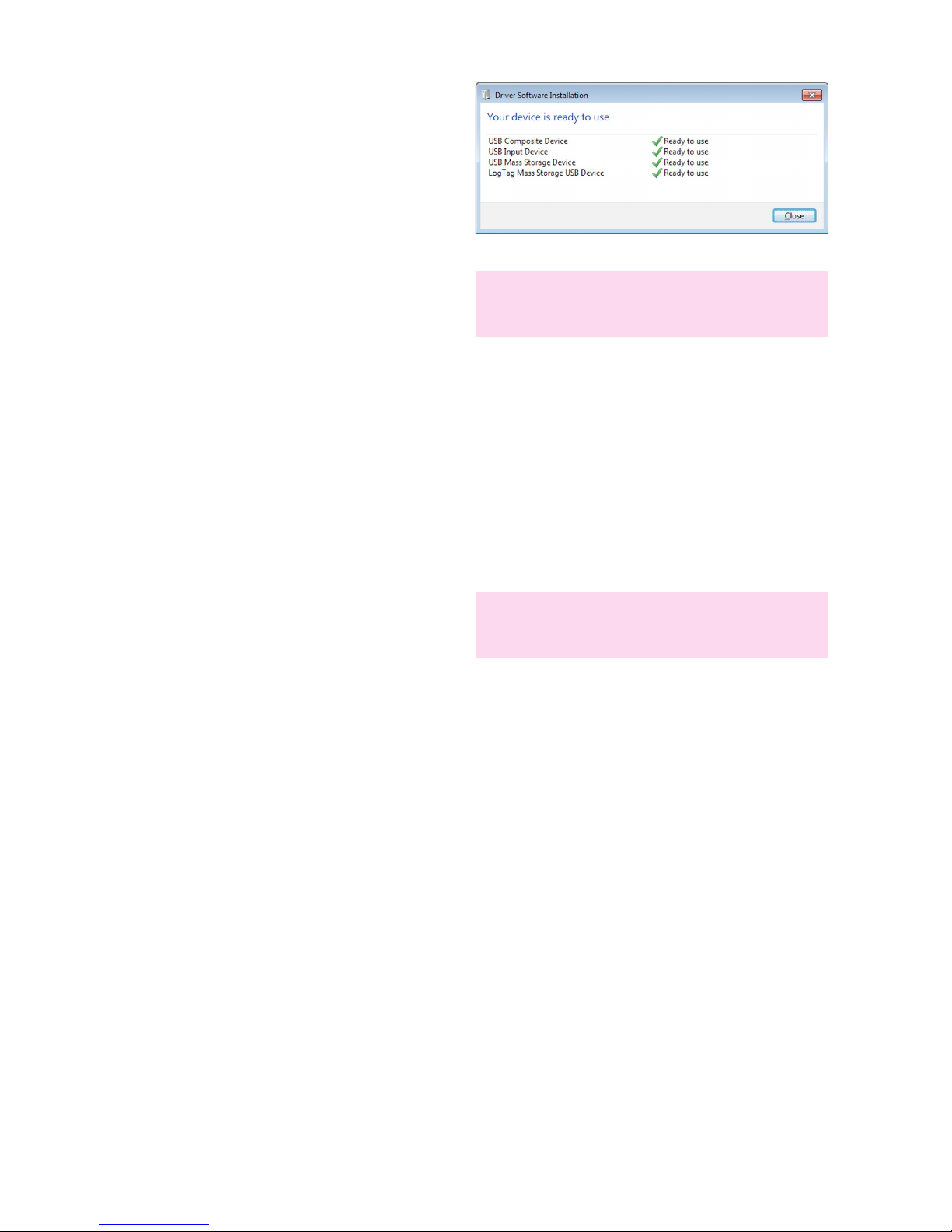
Page 6 of 11 USRIC-8 Product User Guide, document revision 1.6, 20150904 - © Copyright 2015, LogTag Recorders Ltd.
Marking a reading with an inspection mark
When you press the START/Mark button, the next reading taken
by the USRIC-8 will be identied in the downloaded data with
an inspection mark. If the Allow stopping with the Stop button
feature is congured, a mark will also be registered when you press
the STOP button, but do not complete the process of stopping the
recorder.
When does the USRIC-8 stop recording?
Automatically
e USRIC-8 stops recording temperature when the maximum
number of readings specied during conguration has been reached.
Your unit may also stop when inserted into a USB socket. is is a
factory set option which cannot be changed during conguration
of the unit with LogTag Analyzer. Your distributor can supply more
information about this option.
Manually
You can set up a USRIC-8 so it can be stopped with the STOP
button. is feature is useful when you take the recorder out of a
shipment and don’t want to falsify the statistics with readings taken
after the shipment completion. You can enable stopping in the
Advanced Options dialogue during conguration. When enabled,
following sequence will stop the unit:
• Press and hold the STOP button. For the next 4 seconds both
LED’s will blink simultaneously.
• When the LED’s start blinking more rapidly release the button.
e recorder will now stop taking readings and cannot be restarted.
• If you change your mind half way during the process, simply keep
holding the button until all LEDs have stopped blinking. Instead
of stopping, an inspection mark will be recorded against the next
temperature reading taken.
Plugging the USRIC-8 into a USB port
What happens when you plug the USRIC-8 into a USB port
depends on the Operating System of the computer, the settings
made during conguration and whether or not LogTag Analyzer is
running.
• If you have congured the USRIC-8 to Generate les, PDF, CSV
or LTD les will be created every time you plug the recorder into
the USB port. is will be indicated by the green OK LED being
permanently on.
Once nished, the green OK LED will blink every second, twice
in quick succession, to indicate these les can now be accessed.
• If you have disabled le generation, the USRIC-8‘s green OK
LED will blink once every second.
As part of the process up to four drivers will be installed. ese
drivers are part of the Operating System and will typically not
require administrator privileges for your computer.
1. Mass Storage Device
2. LogTag Mass Storage USB Device
ese two devices are required so you can access the data les in
the same way as a USB memory stick. ese drivers will not be
installed if the USRIC-8 is congured not to generate les. not
3. USB Input Device (HID)
is device is used for communication to LogTag Analyzer and
its driver will always be installed, even if LogTag Analyzer is not
present on the PC.
4. USB Composite Device
Which of these drivers will be installed depends on the USRIC-8’s
conguration.
While a USRIC-8 is plugged into USB, no temperature readings
are taken. e graph will display a gap and the data list will indicate
“paused”. is also applies when the recorder is connected to a USB
power supply.
Accessing the files
If les are generated, a new storage device or mounted device will
appear. e device name will be created from the serial number of
the USRIC-8. You can access the les by browsing to the newly
created drive and double-clicking the PDF, CSV or LTD les. For
PDF les you need Adobe Acrobat Reader or a similar PDF viewer.
To open the LTD le you need to install the free LogTag Analyzer
software. CSV les can be opened with a text editor, or imported
into a spreadsheet program such as MS ExcelTM.
e le names contain information about the recorded data, which is
detailed in the section about “Interpreting the data” on page 8.
If a device only has pre-start readings, PDF and CSV les will not be
created.
e les created by the USRIC-8 are not automatically copied to a
permanent storage volume on your computer. If you wish to retain
the les you need to manually copy them to a location such as your
Documents folder.
Unplugging
You can unplug a USRIC-8 at any time; there is no need to stop the
device via the shortcut menu in the notication area on the taskbar.
If you plug a unit into a USB port during a start delay, the delay
period will re-start when the unit is unplugged. You will see the
start and delay signals indicated by the LED’s. e delay will also be
restarted if you press the START/Mark button during the delay
period.
You may see the start signal if you have congured a time start, but
have left the unit plugged in beyond the start time of the USRIC-8.
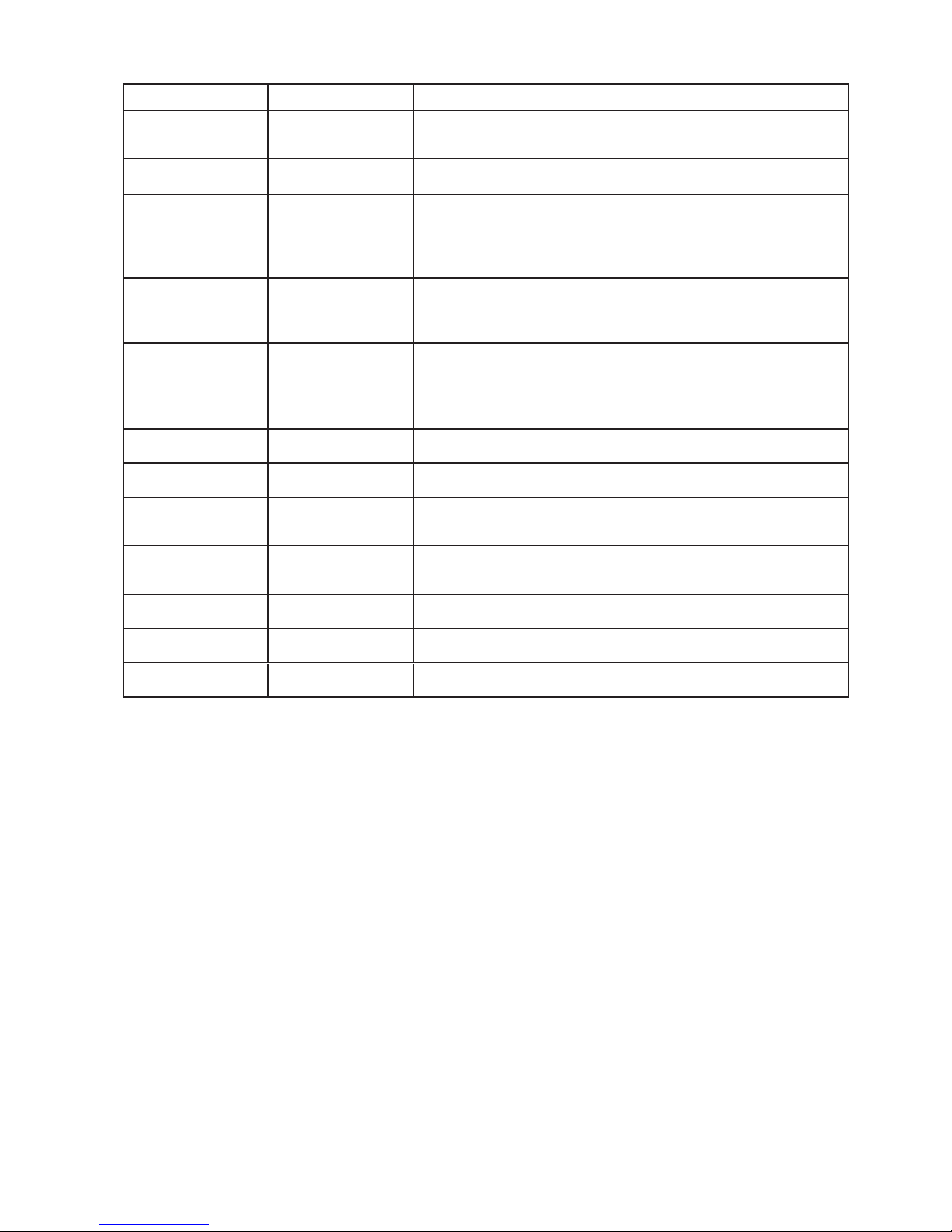
LogTag® is a registered trademark of LogTag Recorders Ltd. Page 7 of 11
Tips and Tricks
Configuration
When conguring a USRIC-8, allow enough time for the readings
to stabilise if you have an upper alert congured. is can be best
achieved with a start delay, or a date/time start if you know when the
shipment takes place.
Make sure you remove your USRIC-8 from the USB socket when
you have congured a time start, so it starts at the time you want,
rather than when unplugged from the port.
During the trip
Always replace the USB protective cap before placing the USRIC-8
with the goods for recording. While recording, place the USRIC-8
so the protective cap is facing down. e protection rating can only
be achieved when used in this orientation. For applications requiring
a higher IP rating the unit should be used in the protective case,
available as an accessory.
Data evaluation
Although the les generated by the USRIC-8 are not automatically
copied, the data on the unit is retained, so each time you plug it
back into the computer the les are re-generated, albeit with a new
le name. Once the battery is exhausted, the data can no longer be
accessed.
Signal Sequence Occurrence
Wake-up signal
Sequence of four quick
alternate ashes of green-red
LED’s
• displayed after conguration has been successfully applied to the USRIC-8.
Not to be mixed up with...
Start signal
Sequence of ten alternate
ashes of green-red LED’s
• displayed when the USRIC-8 starts its recording cycle.
• e delay timer is re-started (followed by Delay Signal).
Mark signal
Delay Signal
Sequence of ve
simultaneous ashes of green
and red LED’s
• displayed when pressing START/Mark button while recording to indicate an
inspection mark in the software.
• displayed directly after the start-up signal following a push button start where a recording
delay has been congured. In this instance the start-up signal is repeated when the actual
recording begins.
Logging active, no alert present
Single ash of green LED
every 4 seconds (approx.)
• indicates USRIC-8 is recording.
• is is not displayed when pre-start is active and the main logging cycle has not yet started.
It is also not displayed when the green LED has been turned o in the conguration
screen.
Logging nished, no alert
present
Single ash of green LED
every 8 seconds (approx.)
• indicates USRIC-8 has nished recording.
• is is not displayed when the green LED has been turned o in the conguration screen.
Logging active, alert condition
present
Single ash of red LED every
4 seconds
• indicates USRIC-8 is recording, an alert condition has occurred.
• is is not displayed when pre-start recording has been congured and the recorder has not
yet been started.
Logging nished, alert
condition present
Single ash of red LED every
8 seconds
• indicates USRIC-8 has nished recording and an alert condition was present during the
trip.
Communication
e green LED will ash
occasionally
• during USB communication the green LED will ash occasionally; no additional
information is conveyed in this.
Initiate Stop Sequence of simultaneous
ashes of green and red
LED’s for 4 seconds
• is LED sequence appears when the stop sequence is initiated and requires that the
STOP button is enabled.
Stopping Sequence of very quick
simultaneous ashes of green
and red LED’s for 2 seconds
• When this LED sequence starts, the STOP button must be released for the recorder to
stop.
Ready for USB Two quick ashes of the
green LED every second
• e USRIC-8 is connected to a USB port and waiting for USB communication.
Ready for re-ash e red LED is on
permanently
• A permanently lit red LED light indicates the USRIC-8 is ready to receive new rmware.
Special software is required to upload new rmware to the USRIC-8.
Generating Files e green LED is on
permanently
• A permanently lit green LED light indicates the USRIC-8 is generating les. No USB
activity will be observed on the computer screen during this time.

Low Serial #: Model #: Trip #: Battery:
High Desc:
Start Type:
Start Delay:
Interval:
Alarm Indicator:
Temperature Alarms
Lower:
Upper:
First Reading:
Last Reading:
Elapsed Time:
Total Readings:
Temperature Statistics
Lowest:
Highest:
Average Reading:
Standard Deviation (S):
Triggered:
Time Below:
Occurrences:
°C - Minutes Below:
Triggered:
Time Above:
Occurrences:
°C - Minutes Above:
1/3
4035000025 USRIC-8 OK1
Date/time start
none
5 minutes
Enabled lower & upper
8.0 °C after 24 accumulative
15.0 °C after 72 accumulative
✖
✖
07/11/14 09:52:00
10/11/14 02:12:00
2 days 16 hours 25 minutes
773
-0.8 °C @ 08/11/14 11:22:00
25.5 °C @ 07/11/14 09:52:00
7.1 °C
9.3 °C
08/11/14 00:07:00
1 day 20 hours 20 minutes
1
18843.56
07/11/14 15:47:00
19 hours 55 minutes
1
7195.56
Alarm Status Recorder Info
Recorder Configuration
Recorded Data
Low Alarm High Alarm
Filename:
File created:
Note:
LogTag_4035000025_1_141110_0212_ALM.pdf
10/11/14 02:12:36
All times are in 24hr UTC +1:00, All dates are DD/MM/YY
-1.0
1.0
3.0
5.0
7.0
9.0
11.0
13.0
15.0
17.0
19.0
21.0
23.0
25.0
27.0
29.0
07/11/2014
09:52:00
07/11/2014
14:52:00
07/11/2014
19:52:00
08/11/2014
00:52:00
08/11/2014
05:52:00
08/11/2014
10:52:00
08/11/2014
15:52:00
08/11/2014
20:52:00
09/11/2014
01:52:00
09/11/2014
06:52:00
09/11/2014
11:52:00
09/11/2014
16:52:00
09/11/2014
21:52:00
Download MarkInspection Mark
MKT (deltaH 83.144kJ/mol): 12.7 °C
Page 8 of 11 USRIC-8 Product User Guide, document revision 1.6, 20150904 - © Copyright 2015, LogTag Recorders Ltd.
Interpreting the data
Alarm status
is shows at a glance if the USRIC-8 recorded alarm conditions during the trip -
separately for upper and lower alarm levels - with a green tick () or a red cross().
File information
is section shows general information about the PDF le, such as generation time, date
and time formats and the le name.
e le’s name is compiled from information about the data it contains:
LogTag_[serial_number]_[trip number]_[le creation date]_le creation time]_[OK or ALM].
Recorder information
is section shows general information about the recorder such as serial and model
numbers, trip number, battery status and description.
Recorder configuration
Here you can see the settings that were uploaded during the conguration of the
USRIC-8. It shows how the recorder was started, if a start delay was active and the
interval used for the readings. It also lists the conditions for which an alarm was to be
reported and which of the LED indicators were activated.
Recorded data overview
is block contains information about the data recorded during the trip. It shows the
time covered by the recording and statistical data of the trip.
Alarm information
ese two sections summarize the alarm occurrences during the trip, including statistical
data.
Data chart
e chart shows a graphical representation of the data during the trip. As part of the
USRIC-8 conguration process you set the parameters that inuence how the chart is
presented.
Markers
e chart will show marks where the USRIC-8 has been downloaded () or where an
inspection mark has been placed with the START/Mark or STOP button ().
Paused Readings
A gap is shown in the graph where the USRIC-8 was plugged into a USB port at the
time it would otherwise have taken a reading.
Alarm limits
e alarm limits are shown with red dashed lines (-----) so you can see at a glance where
temperatures went outside the limits.
Chart Legend
Shows the symbols for download marks and inspections marks if they appear in the
readings.
Figure 3 - Sample report page
File information
Recorder information
Recorder conguration
Recorded data overview
Alarm information
Data chart
Alarm status
Alarm limits
Chart Legend
Markers
Paused Readings

07/11/14 09:52:00 25.5
07/11/14 09:57:00 23.8
07/11/14 10:02:00 23.5
07/11/14 10:07:00 23.4
07/11/14 10:12:00 23.3
07/11/14 10:17:00 23.2
07/11/14 10:22:00 23.2
07/11/14 10:27:00 23.1
07/11/14 10:32:00 23.1
07/11/14 10:37:00 23.0
07/11/14 10:42:00 23.0
07/11/14 10:47:00 23.0
07/11/14 10:52:00 23.0
07/11/14 10:57:00 23.0
07/11/14 11:02:00 23.0
07/11/14 11:07:00 23.0
07/11/14 11:12:00 23.0
07/11/14 11:17:00 23.0
07/11/14 11:22:00 23.0
07/11/14 11:27:00 24.2
07/11/14 11:32:00 25.5 +
07/11/14 11:37:00 24.4
07/11/14 11:42:00 23.8
07/11/14 11:47:00 23.5
07/11/14 11:52:00 23.2
07/11/14 11:57:00 23.0
07/11/14 12:02:00 22.7
07/11/14 12:07:00 22.6
07/11/14 12:12:00 22.4
07/11/14 12:17:00 22.3
07/11/14 12:22:00 22.1
07/11/14 12:27:00 22.0
07/11/14 12:32:00 21.9
07/11/14 12:37:00 21.8
07/11/14 12:42:00 21.8
07/11/14 12:47:00 21.7
07/11/14 12:52:00 21.6 *
07/11/14 12:57:00 21.5
07/11/14 13:02:00 21.4
07/11/14 13:07:00 21.4
07/11/14 13:12:00 21.3
07/11/14 13:17:00 21.3
07/11/14 13:22:00 21.2
07/11/14 13:27:00 21.2
07/11/14 13:32:00 21.1
07/11/14 13:37:00 21.0
07/11/14 13:42:00 21.0
07/11/14 13:47:00 20.9
07/11/14 13:52:00 20.9
07/11/14 13:57:00 20.9
07/11/14 14:02:00 --- #
07/11/14 14:07:00 --- #
07/11/14 14:12:00 --- #
07/11/14 14:17:00 --- #
07/11/14 14:22:00 20.7
07/11/14 14:27:00 20.6
07/11/14 14:32:00 20.6
07/11/14 14:37:00 20.6
07/11/14 14:42:00 20.5
07/11/14 14:47:00 20.5
07/11/14 14:52:00 20.5
07/11/14 14:57:00 20.4
07/11/14 15:02:00 20.4
07/11/14 15:07:00 20.4
07/11/14 15:12:00 20.4
07/11/14 15:17:00 20.3
07/11/14 15:22:00 20.3
07/11/14 15:27:00 20.3
07/11/14 15:32:00 20.3
07/11/14 15:37:00 20.3
07/11/14 15:42:00 20.2
07/11/14 15:47:00 20.2
07/11/14 15:52:00 20.2
07/11/14 15:57:00 20.2
07/11/14 16:02:00 20.2
07/11/14 16:07:00 20.1
07/11/14 16:12:00 20.1
07/11/14 16:17:00 20.1
07/11/14 16:22:00 20.1
07/11/14 16:27:00
20.1
07/11/14 16:32:00 20.1
07/11/14 16:37:00 20.1
07/11/14 16:42:00 20.1
07/11/14 16:47:00 20.1
07/11/14 16:52:00 20.0
07/11/14 16:57:00 20.0
07/11/14 17:02:00 20.0
07/11/14 17:07:00 20.0
07/11/14 17:12:00 20.0
07/11/14 17:17:00 20.0
07/11/14 17:22:00 20.0
07/11/14 17:27:00 20.0
07/11/14 17:32:00 20.0
07/11/14 17:37:00 20.0
07/11/14 17:42:00 20.0
07/11/14 17:47:00 19.9
07/11/14 17:52:00 19.9
07/11/14 17:57:00 19.9
07/11/14 18:02:00 19.9
07/11/14 18:07:00 19.9
07/11/14 18:12:00 19.9
07/11/14 18:17:00 19.9
07/11/14 18:22:00 19.9
07/11/14 18:27:00 19.9
07/11/14 18:32:00 19.9
07/11/14 18:37:00 19.9
07/11/14 18:42:00 19.9
07/11/14 18:47:00 19.9
07/11/14 18:52:00 19.9
07/11/14 18:57:00 19.9
07/11/14 19:02:00 19.9
07/11/14 19:07:00 19.8
07/11/14 19:12:00 19.9
07/11/14 19:17:00 19.9
07/11/14 19:22:00 19.9
07/11/14 19:27:00 19.9
07/11/14 19:32:00 19.9
07/11/14 19:37:00 19.9
07/11/14 19:42:00 19.9
07/11/14 19:47:00 19.9
07/11/14 19:52:00 19.9
07/11/14 19:57:00 20.2
07/11/14 20:02:00 20.4
07/11/14 20:07:00 20.4
07/11/14 20:12:00 20.4
07/11/14 20:17:00 20.5
07/11/14 20:22:00 20.6
07/11/14 20:27:00 20.6
07/11/14 20:32:00 20.5
07/11/14 20:37:00 20.5
07/11/14 20:42:00 20.6
07/11/14 20:47:00 20.5
07/11/14 20:52:00 20.5
07/11/14 20:57:00 20.5
07/11/14 21:02:00 20.5
07/11/14 21:07:00 20.5
07/11/14 21:12:00 20.6
07/11/14 21:17:00 20.6
07/11/14 21:22:00 20.6
07/11/14 21:27:00 20.6
07/11/14 21:32:00 20.6
07/11/14 21:37:00 20.6
07/11/14 21:42:00 20.6
07/11/14 21:47:00 20.6
07/11/14 21:52:00 20.6
07/11/14 21:57:00 20.6
07/11/14 22:02:00 17.0
07/11/14 22:07:00 9.2
07/11/14 22:12:00 5.5
07/11/14 22:17:00 3.3
07/11/14 22:22:00 2.1
07/11/14 22:27:00 1.6
07/11/14 22:32:00 1.4
07/11/14 22:37:00 1.4
07/11/14 22:42:00 1.5
07/11/14 22:47:00 1.7
07/11/14 22:52:00 1.7
07/11/14 22:57:00 1.8
07/11/14 23:02:00 1.8
07/11/14
23:07:00 1.9
07/11/14 23:12:00 1.7
07/11/14 23:17:00 1.2
07/11/14 23:22:00 0.9
07/11/14 23:27:00 0.8
07/11/14 23:32:00 0.9
07/11/14 23:37:00 1.2
07/11/14 23:42:00 1.3
07/11/14 23:47:00 1.5
07/11/14 23:52:00 1.6
07/11/14 23:57:00 1.7
08/11/14 00:02:00 1.8
08/11/14 00:07:00 1.8
08/11/14 00:12:00 1.5
08/11/14 00:17:00 1.0
08/11/14 00:22:00 0.9
08/11/14 00:27:00 1.0
08/11/14 00:32:00 1.2
08/11/14 00:37:00 1.3
08/11/14 00:42:00 1.5
08/11/14 00:47:00 1.6
08/11/14 00:52:00 1.7
08/11/14 00:57:00 1.8
08/11/14 01:02:00 1.7
08/11/14 01:07:00 1.4
08/11/14 01:12:00 1.0
08/11/14 01:17:00 0.9
08/11/14 01:22:00 0.9
08/11/14 01:27:00 1.1
08/11/14 01:32:00 1.3
08/11/14 01:37:00 1.5
08/11/14 01:42:00 1.6
08/11/14 01:47:00 1.7
08/11/14 01:52:00 1.7
08/11/14 01:57:00 1.7
08/11/14 02:02:00 1.3
08/11/14 02:07:00 0.9
08/11/14 02:12:00 0.8
08/11/14 02:17:00 0.8
08/11/14 02:22:00 0.6
08/11/14 02:27:00 0.4
08/11/14 02:32:00 0.5
08/11/14 02:37:00 0.3
08/11/14 02:42:00 -0.1
08/11/14 02:47:00 0.0
08/11/14 02:52:00 0.2
08/11/14 02:57:00 0.5
08/11/14 03:02:00 0.8
08/11/14 03:07:00 1.1
08/11/14 03:12:00 1.3
08/11/14 03:17:00 1.4
08/11/14 03:22:00 1.6
08/11/14 03:27:00 1.5
08/11/14 03:32:00 1.3
08/11/14 03:37:00 0.9
08/11/14 03:42:00 0.4
08/11/14 03:47:00 0.4
08/11/14 03:52:00 0.4
08/11/14 03:57:00 0.2
08/11/14 04:02:00 -0.1
08/11/14 04:07:00 -0.3
08/11/14 04:12:00 -0.6
08/11/14 04:17:00 -0.5
08/11/14 04:22:00 -0.1
08/11/14 04:27:00 0.3
08/11/14 04:32:00 0.6
08/11/14 04:37:00 0.8
08/11/14 04:42:00 1.0
08/11/14 04:47:00 0.9
08/11/14 04:52:00 0.5
08/11/14 04:57:00 0.2
08/11/14 05:02:00 0.3
08/11/14 05:07:00 0.5
08/11/14 05:12:00 0.8
08/11/14 05:17:00 1.0
08/11/14 05:22:00 1.3
08/11/14 05:27:00 1.5
08/11/14 05:32:00 1.6
08/11/14 05:37:00 1.8
08/11/14 05:42:00 2.0
08/11/14
05:47:00 2.1
08/11/14 05:52:00 2.3
08/11/14 05:57:00 2.5
08/11/14 06:02:00 2.7
08/11/14 06:07:00 2.8
08/11/14 06:12:00 2.9
08/11/14 06:17:00 2.7
08/11/14 06:22:00 2.5
08/11/14 06:27:00 2.2
08/11/14 06:32:00 1.9
08/11/14 06:37:00 1.6
08/11/14 06:42:00 1.3
08/11/14 06:47:00 1.0
08/11/14 06:52:00 0.7
08/11/14 06:57:00 0.5
08/11/14 07:02:00 0.2
08/11/14 07:07:00 0.1
08/11/14 07:12:00 0.0
08/11/14 07:17:00 -0.1
08/11/14 07:22:00 -0.3
08/11/14 07:27:00 -0.4
08/11/14 07:32:00 -0.3
08/11/14 07:37:00 -0.1
08/11/14 07:42:00 0.1
08/11/14 07:47:00 0.2
08/11/14 07:52:00 0.0
08/11/14 07:57:00 -0.2
08/11/14 08:02:00 -0.1
08/11/14 08:07:00 0.1
08/11/14 08:12:00 0.3
08/11/14 08:17:00 0.3
08/11/14 08:22:00 0.0
08/11/14 08:27:00 0.1
08/11/14 08:32:00 0.4
08/11/14 08:37:00 0.7
08/11/14 08:42:00 0.9
08/11/14 08:47:00 1.1
08/11/14 08:52:00 1.1
08/11/14 08:57:00 0.8
08/11/14 09:02:00 0.4
08/11/14 09:07:00 0.0
08/11/14 09:12:00 0.0
08/11/14 09:17:00 0.1
08/11/14 09:22:00 0.2
08/11/14 09:27:00 0.5
08/11/14 09:32:00 0.8
08/11/14 09:37:00 1.0
08/11/14 09:42:00 1.2
08/11/14 09:47:00 1.4
08/11/14 09:52:00 1.4
08/11/14 09:57:00 1.1
08/11/14 10:02:00 0.7
08/11/14 10:07:00 0.2
08/11/14 10:12:00 0.2
08/11/14 10:17:00 0.2
08/11/14 10:22:00 0.3
08/11/14 10:27:00 0.6
08/11/14 10:32:00 0.8
08/11/14 10:37:00 1.1
08/11/14 10:42:00 1.3
08/11/14 10:47:00 1.4
08/11/14 10:52:00 1.4
08/11/14 10:57:00 1.3
08/11/14 11:02:00 0.8
08/11/14 11:07:00 0.4
08/11/14 11:12:00 -0.1
08/11/14 11:17:00 -0.5
08/11/14 11:22:00 -0.8
08/11/14 11:27:00 -0.6
08/11/14 11:32:00 -0.4
08/11/14 11:37:00 -0.1
08/11/14 11:42:00 0.3
08/11/14 11:47:00 0.6
08/11/14 11:52:00 0.9
08/11/14 11:57:00 1.0
08/11/14 12:02:00 1.0
08/11/14 12:07:00 0.6
08/11/14 12:12:00 0.2
08/11/14 12:17:00 -0.2
08/11/14 12:22:00 -0.7
08/11/14
12:27:00 -0.6
08/11/14 12:32:00 -0.4
08/11/14 12:37:00 -0.2
08/11/14 12:42:00 0.1
08/11/14 12:47:00 0.4
08/11/14 12:52:00 0.6
08/11/14 12:57:00 0.8
08/11/14 13:02:00 1.0
08/11/14 13:07:00 1.0
08/11/14 13:12:00 0.8
08/11/14 13:17:00 0.3
08/11/14 13:22:00 -0.2
08/11/14 13:27:00 -0.1
08/11/14 13:32:00 0.0
08/11/14 13:37:00 0.2
08/11/14 13:42:00 0.5
08/11/14 13:47:00 0.7
08/11/14 13:52:00 0.9
08/11/14 13:57:00 1.0
08/11/14 14:02:00 1.1
08/11/14 14:07:00 1.2
08/11/14 14:12:00 1.0
08/11/14 14:17:00 0.6
08/11/14 14:22:00 0.2
08/11/14 14:27:00 0.1
08/11/14 14:32:00 0.2
08/11/14 14:37:00 0.4
08/11/14 14:42:00 0.6
08/11/14 14:47:00 0.9
08/11/14 14:52:00 1.0
08/11/14 14:57:00 1.1
08/11/14 15:02:00 1.2
08/11/14 15:07:00 1.2
08/11/14 15:12:00 1.3
08/11/14 15:17:00 1.0
08/11/14 15:22:00 0.5
08/11/14 15:27:00 0.3
08/11/14 15:32:00 0.2
08/11/14 15:37:00 0.4
08/11/14 15:42:00 0.6
08/11/14 15:47:00 0.9
08/11/14 15:52:00 1.0
08/11/14 15:57:00 1.1
08/11/14 16:02:00 1.2
08/11/14 16:07:00 1.2
08/11/14 16:12:00 1.3
08/11/14 16:17:00 1.3
08/11/14 16:22:00 1.1
08/11/14 16:27:00 0.5
08/11/14 16:32:00 0.4
08/11/14 16:37:00 0.5
08/11/14 16:42:00 0.6
08/11/14 16:47:00 0.8
08/11/14 16:52:00 1.0
08/11/14 16:57:00 1.1
08/11/14 17:02:00 1.2
08/11/14 17:07:00 1.3
08/11/14 17:12:00 1.5
08/11/14 17:17:00 1.7
08/11/14 17:22:00 1.8
08/11/14 17:27:00 1.9
08/11/14 17:32:00 2.1
08/11/14 17:37:00 2.2
08/11/14 17:42:00 2.2
08/11/14 17:47:00 1.9
08/11/14 17:52:00 1.5
08/11/14 17:57:00 1.3
08/11/14 18:02:00 1.2
08/11/14 18:07:00 1.3
08/11/14 18:12:00 1.3
08/11/14 18:17:00 1.3
08/11/14 18:22:00 1.3
08/11/14 18:27:00 1.3
08/11/14 18:32:00 1.3
08/11/14 18:37:00 1.3
08/11/14 18:42:00 1.2
08/11/14 18:47:00 1.3
08/11/14 18:52:00 1.5
08/11/14 18:57:00 1.6
08/11/14 19:02:00 1.6
08/11/14
19:07:00 1.7
08/11/14 19:12:00 1.7
08/11/14 19:17:00 1.7
08/11/14 19:22:00 1.7
08/11/14 19:27:00 1.8
08/11/14 19:32:00 1.8
08/11/14 19:37:00 1.8
08/11/14 19:42:00 1.8
08/11/14 19:47:00 1.9
08/11/14 19:52:00 2.0
08/11/14 19:57:00 2.0
08/11/14 20:02:00 2.0
08/11/14 20:07:00 2.0
08/11/14 20:12:00 2.0
08/11/14 20:17:00 2.0
08/11/14 20:22:00 1.7
08/11/14 20:27:00 1.2
08/11/14 20:32:00 1.0
08/11/14 20:37:00 0.9
08/11/14 20:42:00 0.8
08/11/14 20:47:00 1.0
08/11/14 20:52:00 1.2
08/11/14 20:57:00 1.4
08/11/14 21:02:00 1.6
08/11/14 21:07:00 1.7
08/11/14 21:12:00 1.7
08/11/14 21:17:00 1.3
08/11/14 21:22:00 0.8
08/11/14 21:27:00 0.6
08/11/14 21:32:00 0.6
08/11/14 21:37:00 0.7
08/11/14 21:42:00 0.8
08/11/14 21:47:00 1.0
08/11/14 21:52:00 1.2
08/11/14 21:57:00 1.4
08/11/14 22:02:00 1.5
08/11/14 22:07:00 1.5
08/11/14 22:12:00 1.6
08/11/14 22:17:00 1.7
08/11/14 22:22:00 1.5
08/11/14 22:27:00 1.0
08/11/14 22:32:00 0.7
08/11/14 22:37:00 0.6
08/11/14 22:42:00 0.6
08/11/14 22:47:00 0.7
08/11/14 22:52:00 1.0
08/11/14 22:57:00 1.2
08/11/14 23:02:00 1.3
08/11/14 23:07:00 1.4
08/11/14 23:12:00 1.5
08/11/14 23:17:00 1.6
08/11/14 23:22:00 1.7
08/11/14 23:27:00 1.4
08/11/14 23:32:00 1.0
08/11/14 23:37:00 0.8
08/11/14 23:42:00 0.7
08/11/14 23:47:00 0.7
08/11/14 23:52:00 0.8
08/11/14 23:57:00 1.2
09/11/14 00:02:00 1.3
09/11/14 00:07:00 1.5
09/11/14 00:12:00 1.6
09/11/14 00:17:00 1.5
09/11/14 00:22:00 1.2
09/11/14 00:27:00 0.7
09/11/14 00:32:00 0.3
09/11/14 00:37:00 0.2
09/11/14 00:42:00 0.3
09/11/14 00:47:00 0.4
09/11/14 00:52:00 0.4
09/11/14 00:57:00 0.1
09/11/14 01:02:00 0.0
09/11/14 01:07:00 0.3
09/11/14 01:12:00 0.6
09/11/14 01:17:00 0.7
09/11/14 01:22:00 0.9
09/11/14 01:27:00 1.1
09/11/14 01:32:00 1.2
09/11/14 01:37:00 1.2
09/11/14 01:42:00 1.0
09/11/14
01:47:00 0.7
09/11/14 01:52:00 0.3
09/11/14 01:57:00 0.2
09/11/14 02:02:00 0.3
09/11/14 02:07:00 0.4
09/11/14 02:12:00 0.4
09/11/14 02:17:00 0.0
09/11/14 02:22:00 -0.2
09/11/14 02:27:00 -0.1
09/11/14 02:32:00 0.2
09/11/14 02:37:00 0.5
09/11/14 02:42:00 0.7
09/11/14 02:47:00 1.0
09/11/14 02:52:00 1.0
09/11/14 02:57:00 0.8
09/11/14 03:02:00 0.5
09/11/14 03:07:00 0.1
09/11/14 03:12:00 -0.2
09/11/14 03:17:00 -0.5
09/11/14 03:22:00 -0.6
09/11/14 03:27:00 -0.4
2/3
Date Time °C Date Time °C Date Time °C Date Time °C Date Time °C
* Inspection Mark + Download Mark # Paused Mark
Filename:
File created:
Note:
LogTag_4035000025_1_141110_0212_ALM.pdf
10/11/14 02:12:36
All times are in 24hr UTC +1:00, All dates are DD/MM/YY
LogTag® is a registered trademark of LogTag Recorders Ltd. Page 9 of 11
File information
e information from the report page is repeated here.
Data list
e Data list shows a single row for each recorded reading, along with the with date,
time and temperature values, plus any special events that were recorded against this
reading.
Marked readings
e data list shows marked readings where the USRIC-8 has been downloaded with
LogTag Analyzer or where an inspection mark has been placed with the START or
STOP button. It also shows readings as “paused” where the USRIC-8 was plugged
into a USB port at the time it would otherwise have taken a reading.
List legend
Shows the symbols for download marks, inspections marks and paused readings if they
appear in the data.
Page information
Curent page number and total number of pages appear on every page.
Getting help
If after studying the ‘USRIC-8 Quick Start Guide’ you still need
further information, please visit the support section of the LogTag
Recorders website at:
http://www.logtagrecorders.com/support.html
Figure 4 - Sample report page
List Legend
Page information
File information
Data List
Marked Readings

Page 10 of 11 USRIC-8 Product User Guide, document revision 1.6, 20150904 - © Copyright 2015, LogTag Recorders Ltd.
USRIC-8 Factory Presets
LogTag® USRIC-8 recorders can be client congured using LogTag Analyzer. For an out-of-box solution they can also be ordered in
volume, pre-congured with a factory prole ready for starting.
If a default conguration does not suit, customers can compile their own prole by specifying the parameters in the table below when
ordering. Please note that minimum order quantities apply for USRIC-8 recorders with proles not stocked by LogTag®.
Description Default Profile Range/Option Your Requirement
Standard Options
UserID - ASCII text up to 38 characters*
Start method Push button start Push button start Push button start
Record pre-start readings enabled enabled or disabled
Number of readings to record 8000 1-8001
Sampling interval 5 minutes 1 minute to 18 hours
Start Delay 60 minutes 1 minute to 45 days, 0=no delay
Enable Green OK indicator enabled enabled or disabled
Upper Alarm Trigger this alarm disabled enabled or disabled
Temperature limit value - -25°C to 60°C (-13°F to 140°F)**
Alarm activation instant*** instant, accumulative or consecutive
Activation delay time - 1 minute to 45 days
Lower Alarm Trigger this alarm disabled enabled or disabled
Temperature limit value - -25°C to 60°C (-13°F to 140°F)**
Alarm activation instant*** instant, accumulative or consecutive
Activation delay time - 1 minute to 45 days
Reset alarm with STOP/Mark button disabled enabled or disabled
Alarm remains active when readings return to spec enabled enabled or disabled
Congure requires password disabled enabled or disabled
Download requires password disabled enabled or disabled
Password - Up to 6 ASCII characters
Advanced Options
Generate PDF le yes yes or no
Generate LTD le yes yes or no
Generate CSV le no yes or no
Generate Data List yes yes or no
PDF Temperature units °C °C or °F
Time Zone UTC +0:00 -12:00 to +14:00 in 15min steps
Time format 24-hour 24-hour or 12 hour (am/pm)
Date format DD/MM/YY DD/MM/YY or MM/DD/YY
Calculate MKT no yes or no
Activation Energy default default or custom value (please specify)
Y-axis scaling Range range of readings range of readings, range of sensor or custom
Custom upper - -25°C to 60°C (-13°F to 140°F)**
Custom lower - -25°C to 60°C (-13°F to 140°F)**
Show Y-axis grid lines enabled enabled or disabled
Show X-axis grid lines enabled enabled or disabled
Show upper alarm line disabled enabled or disabled
Show lower alarm line disabled enabled or disabled
Allow stopping with STOP button enabled enabled or disabled
* All units associated with a prole must have the same UserID. e text cannot be individually customised per unit.
** Upper value must be above lower value
*** instant = one temperature reading is above/below limit
consecutive = temperature readings are above/below limit for the time dened in the activation delay time without interruption (single event)
accumulative = temperature readings above/below limit for the total time dened in the activation delay time, but may not necessarily be
sequential.

LogTag® is a registered trademark of LogTag Recorders Ltd. Page 11 of 11
Technical Specifications
Product Code
USRIC-8
Recording Temperature Range
-25°C to +60°C (-13°F to +140°F)
Operating Temperature Range
-25°C to +60°C (-13°F to +140°F)
Storage Temperature Range
-30°C to +65°C (-22°F to +149°F)
Ambient humidity range during transport and use
0 to 95%RH
Resolution
0.1°C (0.1°F) across entire range
Accuracy
• Better than ±0.5°C (±0.9°F) for -5°C to +30°C (23°F to 86°F)
• Better than ±0.8°C (±1.5°F) for -25°C to -5°C (
-13°F to 23°F)
• Better than ±0.8°C (±1.5°F) for +30°C to +60°C (
86°F to 140°F)
Clock accuracy
Quartz crystal locked real time clock, rated
accuracy ±25ppm @ 25°C (equiv to 2.5 seconds/day)
Rated temperature coefcient is -0.034±0.006ppm/°C (i.e. typically +/-
0.00294seconds/day/°C)
Recording Capacity
• 8,001 real time temperature values
Memory type
Non volatile
Sampling Interval
Congurable from 1 minute to 18 hours.
Start options
Push button start with optional congurable start delay
from 1 minute to 45 days
Date/time start
Sensor
Precision thermistor
Sensor Reaction time
T90 less than 7 min by method detailed in EN12830:1999
Vibration
Withstands vibration specication as detailed in EN12830:1999
Shock
• Withstands shock specication as detailed in EN12830:1999
• Withstand 5 drops 1m to smooth concrete oor
without loss of function or calibration
Environmental
IEC 60529: IP64 with USB cap tted
Fits into IP67 Protective Enclosure 200-000020
Power source
CR2032 3V non-rechargeable, non-replaceable Lithium battery–
Battery life
Shelf life of up to two years before conguration. Six months operating life from the
time of conguration.
Size
93mm(H) x 54.5mm (W) x 8.6mm (T) including USB cap
Weight
32g
Case Material
Polycarbonate
Calibration
Calibration traceable to an ISO/IEC 17025 accredited testing laboratory
EMC compliance
• EC EMC directives (EN 61000-6-1:2005 & EN 61000-6-3:2006)
• Includes electrostatic discharge as prescribed in EN 61000-4-2
• Complies with FCC Part 15 Subparts A and B
Alarms function & visual
• two congurable alarms
• OK LED and Alert LED, linked to alarms
PDF features
• compliant with standard 1.6 and later
• Single page report with trip and alarm summary
• Multi page report with list of readings including date/time
• PDF creation typically less than 10 seconds
LogTag Analyzer features
• congure and download with version 2.5 or later
USB compatibility
USB 2.0, type A plug
Accessories
• Wall holder 200-000010
• IP67 Protective Enclosure 200-000020
• Replacement protective cap 200-000425
