Page 1

HARMONY EXPRESS
Setup Guide
FPO
Page 2
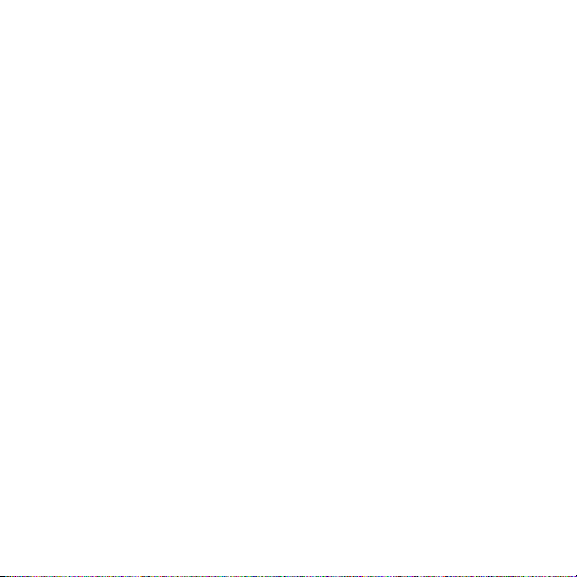
Languages
English. . . . . . . . . . 3
Français . . . . . . . . . 13
Español . . . . . . . . . 23
Português . . . . . . . . 33
2
FPO
Page 3
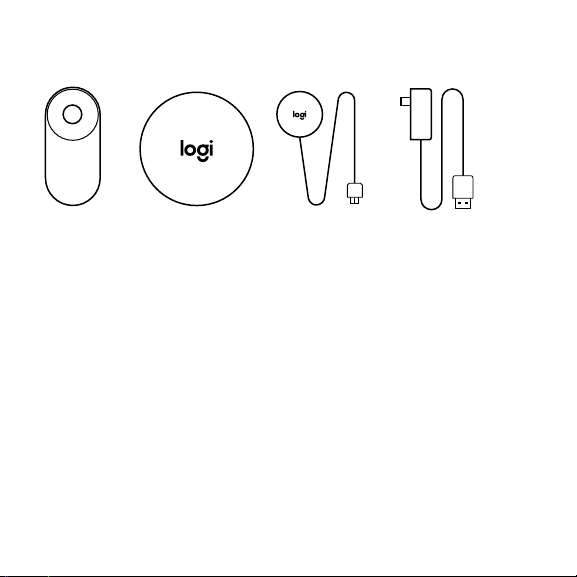
What’s in the box
1. Harmony Express remote
2. Blaster
Controls devices via IR (infrared),
Bluetooth, and Wi-Fi
3. Power adapter
Powers your blaster
4. IR mini-blaster
Extends coverage of your blaster
5. USB cable
Charges your Harmony Express
FPO
3
Page 4
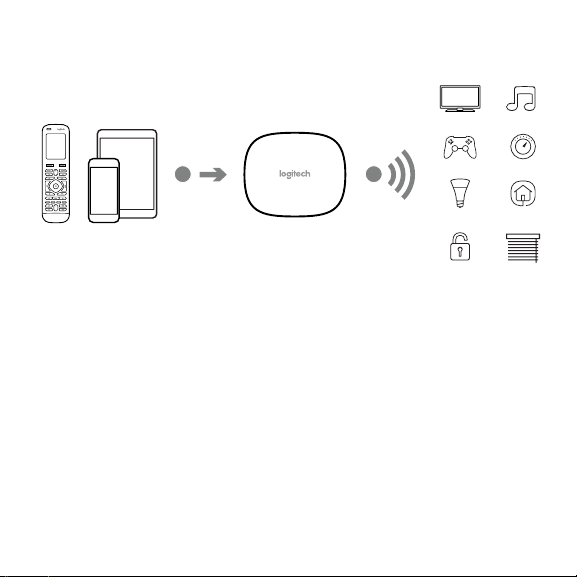
Congratulations on purchasing Harmony Express
FPO
1
NOTE : Image showing that the blaster is the center of the Harmony
system (Family Shot)
4
2
Page 5

LET’S GET STARTED
NOTE : Image to show a mobile phone screen, Apple App
store and Google Play store
FPO
FPO
Install the Harmony Express App
Visit the Apple App store or Google Play store and install the Harmony Express
app. The HARMONY app does not support Harmony Express. Make sure you
have downloaded the correct app for Harmony Express.
Launch the app and follow the instruc tions in-app for guided set-up.
Supported OS versions:
iOS : 10.0+
Android : 4.4+
5
Page 6

Position the Harmony Express blaster and mini-blaster
The blaster receives commands from the remote and then sends the commands
to your entertainment devices in the form of Bluetooth, Wi-Fi, and IR (infrared)
signals*.
*Harmony Ex press needs the bla ster to send and receive I R commands.
The Harmony E xpress remote cann ot be used without th e blaster set-up.
Once plugged in, the blaster takes approx. 30 seconds to power up. The LED will
glow red when plugged in.
Use your mini-blaster to extend the range of the blaster. The mini-blaster can be
placed where the blaster can’t reach (for example, inside of a closed cabinet).
Connec t your mini-blaster to the jack behind the blaster.
6
Page 7

Place your Blaster in line
Charge Harmony Express
Charge Harmony Express
of sight of your devices
Place your Blaster in line
of sight of your devices
Use your Mini Blaster
to extend the IR range
Use your Mini Blaster
to extend the IR range
The blaster should be placed in an area where nothing is blocking its line of sight
to your entertainment devices. If placed behind a closed cabinet door, you can use
the mini-blas ter to extend the blaster’s coverage as shown in the example image.
Charge your remote
FPO
Plug in the USB cable to a wall adapter or any USB por t and connect the other
end to the remote’s charging port. Keep the remote in charging mode until the
setup is complete. The remote should be in the same room as your blaster to
optimize communication between the remote and the blaster.
When the remote is in charging mode, the LED will turn white and pulse slowly.
7
Page 8

HARMONY EXPRESS SETUP INSTRUCTIONS IN APP
You will be guided through the following steps within the mobile app:
NOTE : Illustrations similar to mobile app screens
Connecting the blaster to Wi-Fi
– Using your mobile device’s Bluetooth
Creating or linking your Harmony account
– If you’re a new user, you’ll be automatically asked to login via your Amazon
account.
– For more details on creating an Amazon account or choosing one, please see
the following link:
https://support.myharmony.com/en-us/accountcreation
S/N: XXXXXXXXXXXXX
S/N: XXXXXXXXXXXXX
CAUTION
If you’re an existing Harmony user, you can login with your Harmony account.
Creating or linking your Amazon Alexa account
Selecting your room
– Harmony Express allows you to control one entertainment stack in a room
8
CAUTION
Page 9

Adding your TV
– Guidance on linking your main entertainment source
Adding other devices such as:
– Set top box
WARNING:
AVERTISSEMENT
CAUTION
NOTICE
– For an AVR
– For a BlueRay/DVD player
Model Number:
S/N: XXXXXXXXXXXXX
CAUTION
– For all other devices and wall-mounted T Vs, please follow the below link for
more information:
https://support.myharmony.com/en-us/nding-your-devices-model-number
9
Page 10

Dragging and dropping devices to your inputs
HDMI 1
COMPONENT VIDEO
HDMI 2
ETHERNET
HDMI 3
– How to check what devices are connected to what inputs
Validating your setup
HOW TO USE YOUR REMOTE?
NOTE : Image pressing Voice Button and saying “Turn on my TV”
Image explaining during STB and Streaming boxes
STB : Back, SB : Back
STB : Guide, SB : Home
STB : Menu, SB : Menu
Image for buttons and associations
10
Page 11

LED states of remote and blaster
Harmony Express Remote
State LED Color
System error Orange continually blinking
Listening Cyan
Stop listening
Thinking Cyan and blue alternating slow blink
Speaking Cyan slow blink
Charging White slow blink
Wi-Fi Connection lost White
Internet Connection lost Orange continually blinking
Remote-bl aster out of range Orange continually blinking
Firmware update White rapid pulse, solid white upon completion
Find my remo te White blinking
Low battery Red blinking
Critical battery Red continu ally ashing when any b utton is
Fully charged White
Initial wake up White fade-out
Initial setup White fade-up
Attempt pu sh to talk during critica l or closed
function
Remote looking for blaster White slow p ulse
pressed
Orange fro m any current state
For more details, please visit <link>
11
Page 12

VOICE COMMANDS
“Turn on TV”
“Turn on TV” will start your TV (including Apple TV, Roku, etc..).
Harmony will power on your AVR and set-top box then set
their inputs.
“Launch Netix”
Turn everything o by saying “Turn o the TV.”
“Launch Netix” (or other apps, Hulu, etc.)
You can directly launch Netix, just by saying this or “Launch Netix”
Harmony Express takes care of turning on necessary devices such as TV, AVR,
Streaming box, changes to the right inputs and launches the required app.
Supported Devices:
– Apple TV
– Fire TV
– Roku, Android TV
– Samsung TV
– LG
– Sony Android TV
For all other devices, please visit <link>
12
Page 13

“Go to HBO”
You can change to any channel with the “Go to” command.
Harmony Express takes care of tuning to the right channel on cable and/or
satellite TV.
For other voice commands, please visit <link>
OTHER AMAZON ALEXA FUNCTIONS
In addition to the entertainment control you get with Harmony Express, you get
all the benets of Amazon Alexa built-in.
You can ask Amazon Alexa via Harmony Express:
– “What’s the weather now?”
– “Tell me a joke”
– “How far is New York from San Francisco?”
You can also use the Amazon Alexa app to set up your smart home controls, like
Sonos.
Once you have completed set up in the Amazon Alexa app, you can turn on or
o any of your smar t control devices that Amazon Alexa supports. Hold the
center button and say:
– “Turn on my lights”
13
Page 14

– “Set my temperature to 70 degrees”
– “Order pizza”
NOTE: Harmony Express doesn’t suppor t streaming music on remote and
making calls.
BEST PRACTICES
The blaster is the center of your Harmony setup – always keep it powered on.
Charge your remote when you see the low battery warning.
To stop Harmony Express from going out of sync with your devices:
– Do not use old remotes for your devices.
– Do not manually power on or o your devices.
TIPS AND TROUBLESHOOTING
Tips:
– Always keep the blaster powered on using your ac adapter.
– If the light around the voice button is blinking red charge your remote.
– Using original remotes and or manually turning devices on and o can cause
the Harmony Express to be out of sync. We recommend to only use the
Harmony Express for everyday use.
– As the blas ters and mini blasters can shift out of place, it is important to
make sure they are put back in the original position.
Troubleshooting:
6. Devices are not turning or setting to the correct input when I press the
Voice button and give the remote instructions.
Just say “Start Harmony Help” and you will be guided with voice assistance to
resolve your issue.
14
Page 15

7. I need to make a change to device(s) or the way the cables were setup.
Open your Harmony Express App
Go to Edit Setup
8. I am getting an error message on the Harmony Express app while I am in
Setup. Check for the following:
blaster is plugged in
remote is plugged in and being charged
unplug and replug in the blaster tr y again after 30 seconds
force close the Harmony Express app and re-launch the app
verify if your mobile device is connected to Wi and Internet
9. My remote is not working
Check for the following:
if the light ring is blinking red, the remote needs to be charged until it turns
solid white, however while plugged in the remote can be operational.
If the blaster is displaying red, go to the Harmony Express App………….
unplug and replug in the blaster tr y again after 30 seconds
10. Voice commands are not working or I am getting an error
message from the remote.
Use the Harmony Express Insert Card to see for voice commands that
should work
Unplug and plug in the blaster and try again after 30 seconds
????
15
Page 16

CONTACT US
NEED HELP? Please check the contact details from the below link.
www.logitech.com/support/harmony-express
© 2017 Logitech. Logi tech, Logi and other Logi tech marks are owned by Lo gitech and may be reg istered.
All other trad emarks are the proper ty of their respec tive owners. All othe r trademarks are the prop erty of
their respe ctive owners. Logi tech assumes no respo nsibility for any erro rs that may appear in t his manual.
Informati on contained herein is s ubject to change wit hout notice.
620-008536.00A
