Page 1
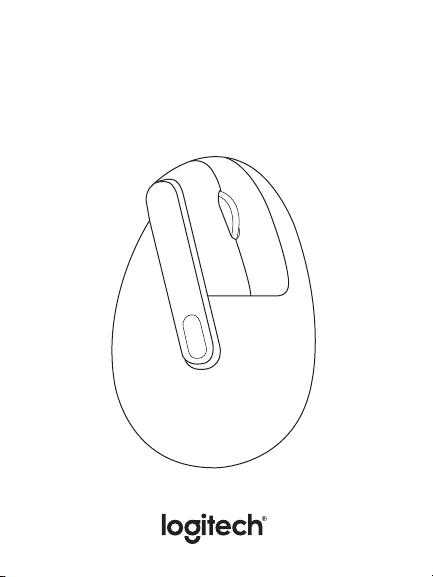
MX VERTICAL
Setup Guide | Setup Guide
Setup Guide | Setup Guide
Page 2
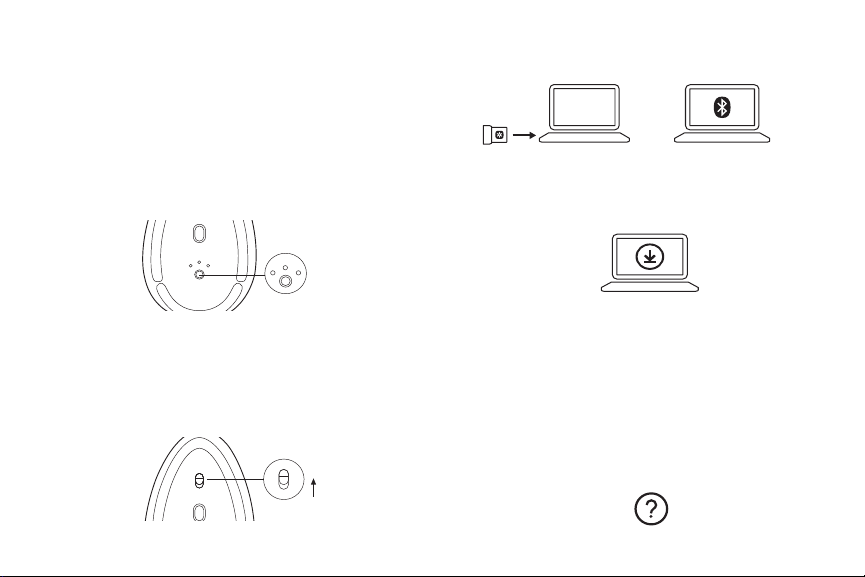
LETS GET STARTED
1 3
2
1 3
2
You can connect your MX Vertical both wirelessly or through
the USB charging cable. Follow the steps below to connect.
Connect with the cable
— Plug the USB cable into your MX Vertical to use it corded.
— Press the Easy-Switch button to select the channel you want
to pair to.
Connect Wirelessly
— Press the Easy-Switch button to select the channel you want
to pair to. Press & hold the Easy-Switch button for 3 seconds
to make it discoverable.
— You can connect MX Vertical via Logitech Unifying
USB receiver or Bluetooth®.
or
— Download Logitech Options to get the most out of
your MX Vertical.
logitech.com/Options
Learn more about MX Vertical, the ergonomic design,
and the advanced features online.
MXVertical.logi.com
Page 3

www.logitech.com
©2018 Logitech. Logitech, Logi and the Logitech Logo are
trademarks or registered trademarks of Logitech Europe S.A.
and/or its aliates in the U.S. and other countries. All other
trademarks are the property of their respective owners.
©2018 Logitech. Logitech, Logi and the Logitech Logo are
trademarks or registered trademarks of Logitech Europe S.A.
and/or its aliates in the U.S. and other countries. All other
trademarks are the property of their respective owners.
620-008668.002
