Page 1
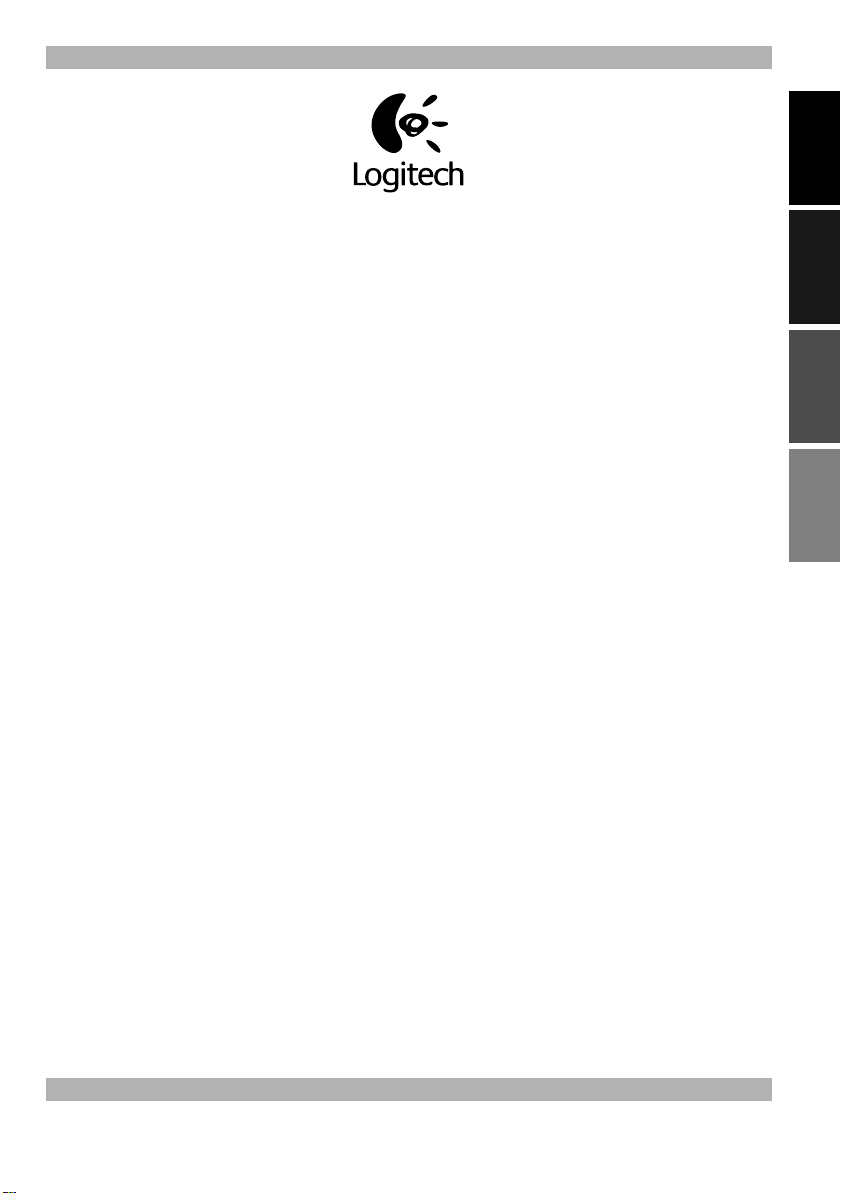
Logitech® First Mouse
English
2-Buttons
Français EspañolPortuguês
Page 2

Copyright
Copyright © 1998. Logitech, 6505 Kaiser Drive, Fremont, CA 94555, USA. All Rights Reserved.
Part Number:
All trademarks are the property of their respective owners. Logitech assumes no responsibility for any errors that may appear in this
manual. Information contained herein is subject to change without notice.
Software License Agreement.
THAT YOU ACCEPT ALL OF THE TERMS CONTAINED IN THIS LICENSE AGREEMENT.
an individual end-user or an entity) and Logitech. By opening the software package, you are agreeing to be bound
by the terms and conditions of the Agreement. If you do not agree to the terms of this Agreement, promptly return
the software package and other items that are part of this product in their original package with your payment
receipt to your point of purchase for a full refund. Grant of License.
license to use one copy of the enclosed software program (“Software”) on one computer only with the Logitech product you have
purchased. No other rights are granted. The Software is in use if it is loaded on the computer’s permanent or temporary memory.
For backup purposes only, you may make one copy of the Software. You must include on the backup copy all copyright and other
notices included on the Software as supplied by Logitech. Installation on a network server for the sole purpose of your internal
distribution of the Software is permitted only if you have purchased an individual Software package for each networked computer
to which the Software is distributed.
decompile, disassemble, reverse-engineer, or modify the Software in any way. You may not transmit the Software over a network
(except as expressly permitted above), by telephone, or electronically using any means. You may not transfer the Software except
upon a permanent transfer of the enclosed Logitech product provided that all Software updates are included in the transfer, you do
not retain a copy of the Software, and the transferee agrees to be bound by the terms and conditions in this license. Upon any
violation of any of the provisions of this Agreement, rights to use the Software shall automatically terminate and the Software must
be returned to Logitech or all copies of the Software destroyed.
hardware products accompanying this documentation shall be free from significant defects in material and workmanship for a period
of one year from the date of purchase. Logitech also warrants that the software accompanying this documentation will perform
substantially in accordance with the documentation for a period of 90 days from the date of purchase. Logitech’s hardware and
software warranty is nontransferable and is limited to the original purchaser.
the Licensee’s exclusive remedy for any breach of warranty, shall be, at Logitech’s option, either (a) return of the price paid or (b)
repair or replacement of the hardware or software, provided that the hardware or software is returned to the point of purchase,
with a copy of the sales receipt. Any replacement hardware or software will be warranted for the remainder of the original warranty
period or 30 days for the hardware and 30 days for the software, whichever is longer. These remedies are void if failure of the
hardware or software has resulted from accident, abuse, or misapplication.
LIMITATION OF LIABILITY.
EXPRESSLY DISCLAIMS ALL OTHER WARRANTIES, INCLUDING, BUT NOT LIMITED TO, THE IMPLIED WARRANTIES OF MERCHANTABILITY
AND FITNESS FOR A PARTICULAR PURPOSE AND NONINFRINGEMENT OF THIRD-PARTY RIGHTS WITH RESPECT TO THE DOCUMENTATION,
SOFTWARE, AND HARDWARE. NO LOGITECH DEALER, AGENT, OR EMPLOYEE IS AUTHORIZED TO MAKE ANY MODIFICATION, EXTENSION,
OR ADDITION TO THIS WARRANTY. IN NO EVENT WILL LOGITECH OR ITS SUPPLIERS BE LIABLE FOR ANY COSTS OF PROCUREMENT OF
SUBSTITUTE PRODUCTS OR SERVICES, LOST PROFITS, LOSS OF INFORMATION OR DATA, OR ANY OTHER SPECIAL, INDIRECT,
CONSEQUENTIAL, OR INCIDENTAL DAMAGES ARISING IN ANY WAY OUT OF THE SALE OF, USE OF, OR INABILITY TO USE ANY LOGITECH
PRODUCT OR SERVICE, EVEN IF LOGITECH HAS BEEN ADVISED OF THE POSSIBILITY OF SUCH DAMAGES. IN NO CASE SHALL LOGITECH’S
LIABILITY EXCEED THE ACTUAL MONEY PAID FOR THE PRODUCTS AT ISSUE. Because some jurisdictions do not allow the limitation of
implied warranties or liability for incidental, consequential, special, or indirect damages, the above limitation may not always apply.
The above limitations will not apply in case of personal injury where and to the extent that applicable law requires such liability.
U.S. Government Restricted Rights.
rights. Use, duplication, or disclosure by the U.S. Government is subject to restrictions set forth in 48 C.F.R. 2.101 (October 1995),
consisting of “Commercial Computer Software” and “Commercial Computer Software Documentation” as such terms are used in
48 C.F.R. 12.212 (September 1995), and in FAR Sections 52-227-14 and 52-227-19 or DFARS Section 52.227-7013 (C) (1) (ii), or their
successors, as applicable. Consistent with 48 C.F.R. 12.212 and 48 C.F.R. 227.7202-1 through 227.7204-4 (June 1995), or any
successor regulations, this Software is provided to U.S. Government users pursuant to the terms and conditions herein. Contractor/
Manufacturer is Logitech Inc., 6505 Kaiser Drive, Fremont, CA 94555.
FCC Compliance and Advisory Statement.
to the following two conditions: 1) this device may not cause harmful interference, and 2) this device must accept any interference
received, including interference that may cause undesired operation. This equipment has been tested and found to comply with
the limits for a Class B digital device, pursuant to Part 15 of the FCC Rules. These limits are designed to provide reasonable protection
against harmful interference in a residential installation. This equipment generates, uses, and can radiate radio frequency energy
and, if not installed or used in accordance with the instructions, may cause harmful interference to radio communications. However,
there is no guarantee that interference will not occur in a particular installation. If this equipment does cause harmful interference
to radio or television reception, which can be determined by turning the equipment off and on, the user is encouraged to try to
correct the interference by one or more of the following measures: 1) reorient or relocate the receiving antenna; 2) increase the
separation between the equipment and the receiver; 3) connect the equipment to an outlet on a circuit different from that to which
the receiver is connected; 4) consult the dealer or an experienced radio/TV technician for help. Any changes or modifications not
expressly approved by the party responsible for compliance could void the user's authority to operate the equipment. Where
shielded interface cables have been provided with the product or specified additional components or accessories elsewhere defined
to be used with the installation of the product, they must be used in order to ensure compliance with FCC regulations.
Canadian DOC Statement.
specified in the interference-causing equipment standard entitled “Digital Apparatus,” ICES-003 of the Department of
Communications.
Cet appareil numérique respecte les limites bruits radioélectriques applicables aux appareils numériques de Classe B prescrites dans
la norme sur le matériel brouilleur: “Appareils Numériques,” NMB-003 édictée par le Ministère des Communications.
This device complies with RSS-210 of Industry and Science Canada. Operation is subject to the following two conditions: 1) this
device may not cause interference, and 2) this device must accept any interference, including interference that may cause undesired
operation of the device.
622326-0403 Rev. A
THE WARRANTIES SET FORTH IN THIS AGREEMENT REPLACE ALL OTHER WARRANTIES. LOGITECH
This digital device does not exceed the Class B limits for radio noise emissions from digital apparatus
LOGITECH IS WILLING TO LICENSE THE ENCLOSED SOFTWARE TO YOU ONLY ON THE CONDITION
Restrictions.
The Software is provided to the U.S. Government only with restricted rights and limited
Logitech and its suppliers retain ownership of the Software. You shall not
This hardware device complies with Part 15 of the FCC Rules. Operation is subject
This is a legal agreement between you (either
Logitech and its suppliers grant you a nonexclusive
Limited Product Warranty.
Product Remedies.
Logitech warrants that any
Logitech’s entire liability and
ii
Page 3

Connecting the Mouse
Logitech® First Mouse
1
Connecting the Mouse
1. Turn off the computer.
2. Your mouse comes in one of two versions: serial or PS/2.
to see which mouse you have purchased. The serial mouse only connects
to the serial port and the PS/2 mouse connects only to the PS/2 port.
3. Connect the serial mouse to the computer’s serial port.
4. Turn on the computer.
Using the Mouse in Windows® 95/Windows NT®
2
By default, both the left and the right mouse buttons are assigned specific functions automatically. The left button is assigned to Normal
Select and Normal Drag; the right button is assigned Context Menu and Special Drag. Using the Buttons tab, you can swap these
assignments, making it possible to use the mouse in your left hand. Note that the Context menu provides easy-to-use shortcuts to speed
up common tasks, such as cut and paste. The Buttons tab also allows you to change the speed at which a double-click occurs. With the
Pointers tab, change the shape of the screen cursor. With the Motion tab, change how fast the screen cursor moves or add cursor trails,
making the cursor easier to see on notebook screens. To make these changes to your mouse, follow these three easy steps:
1. Click Start on the Windows
2. Double-click the mouse icon in the Control Panel to display the Mouse Properties tabs.
3. Choose a tab, then make any change described above.
Using the Mouse in Windows 3.1
3
You can change how fast the cursor moves on the screen or the speed at which a double-click occurs. Swap mouse buttons, a handy
feature if you want to use the mouse in your left hand. Or add trails to the screen cursor, making it easier to see on notebook screens.
To make these changes to your mouse, do the following:
1. From the Program Manager, double-click the Main Group.
2. Double-click the Windows 3.1 Control Panel.
3. Double-click the mouse icon in the Control Panel.
4. Make any change described above.
®
Taskbar, then select Settings, then Control Panel.
Then click OK to record your changes.
Check the box
PS/2 mouse port Serial port
Connect the PS/2 mouse to the PS/2 port.
Then click OK to record your changes.
English
Mouse Maintenance
4
If the cursor skips or moves abnormally, clean the ball of your mouse.
1. Remove the retainer ring to remove the ball.
on the retainer-ring cover.
2. Wipe the ball with a clean, lint-free cloth, then blow carefully into the ball-cage to dislodge dust and lint.
a build-up of dirt on the rubber roller(s) inside the ball-cage.
3. If dirty, clean the roller(s) using a cotton swab moistened lightly with isopropyl (rubbing) alcohol.
make sure the roller(s) are still centered in their channels. Make sure that fluff from the swab is not left on the roller(s).
4. Replace the ball and retainer ring.
Troubleshooting: Mouse Not Detected
5
• Make sure the mouse cable is plugged into the right port—serial or PS/2 mouse port. A PS/2 mouse only connects to a PS/2 port and
a serial mouse connects only to a serial port.
• Make sure your serial (or PS/2) port has the proper configuration. Refer to your computer documentation for the correct port
configuration.
• You may have other system devices (e.g., a modem card) that conflict with the mouse. Check the IRQ/address settings of these devices
for conflicts, and change the settings as required. Refer to your computer documentation to make these changes.
• To determine whether the problem is mouse or system related, try the mouse on a second system or a different mouse on your current
system.
On the bottom of the mouse, press in the direction of the Open arrow imprinted
Look for
After cleaning,
1
Page 4

Logitech Addresses and Phone Numbers*
Country Address
Benelux (B, LUX, NL)
LOGITECH Northern Europe BV
Denmark & Finland
LOGITECH Sales Office
Deutschland & Eastern
European countries
LOGITECH GmbH
España
LOGITECH S.A.
France
LOGITECH France SARL
Italia
LOGITECH Italia S.r.l
Österreich
LOGITECH Repräsentanz
Schweiz/ Suisse/Svizzera
LOGITECH Switzerland
Sweden, Iceland & Norway
LOGITECH Sales Office
UK + Eire
LOGI (U.K.) Ltd.
European, Middle Eastern
& African Headquarters
LOGITECH Trading S.A.
Corporate Headquarters
LOGITECH Inc.
Asian Pacific Headquarters
LOGITECH Far East Ltd.
Australia
Logitech Australia Computer
Peripherals Pty Ltd.
Canada
Sales & Marketing Office
Japan
LOGICOOL Co. Ltd.
In
Latin America
and the
Caribbean
World Wide Web:
P.O. Box 1506
NL - 3600 BM Maar
Mesterlodden 20
DK - 2820 Gent
Gabriele-Münter-Straße 3
D - 82110 Ger
Oficina de representación en España
Calle Nicaragua, 48 2º 1ª
E - 08029 Bar
202, rue de la Croix-Nivert
F - 75015 P
Centro Direzionale Colleoni
Palazzo Andromeda 3
I - 20041 A
Göra 580, Postfach 77
A - 5580 T
Täfernstrasse 16
CH - 5405 Baden-Dättwil
Hästbäcksvägen 15B
S - 141 37 Hudding
The Old Court House
267-273 High Street
GB - Dorking
ssen
ofte
mering
celona
aris
grate Brianza, MI
amsweg
e
, RH4 1RL, Surrey
Logitech Headquarters
Moulin-du-Choc
omanel-sur-Morges
CH - 1122 R
6505 Kaiser Drive
remont, CA 94555
USA - F
#2 Creation Road IV
Science-Based – Industrial Park
hu, Taiwan
ROC - Hsinc
Level 2, 633 Pittwater Road
AUS - Dee Wh
5025 Orbitor Dr., Bldg. 6, Suite 200
CDN - Mississaug
No. 45 Mori Bldg. – 5-1-5 Toranomon
Minato-ku, T
: Contact your local authorized distributor, or call our Customer Support Hotline in the USA, at ✆ +1 702 269 3457.
http://www.logitech.com www.logitech.ch www.logitech.de
y NSW 2099, Australia
a, ON L4W 4Y5
okyo, Japan 105
Product Information
(Infoline)
✆
+31 (0)10 243 88 97
✆
+32 (0)2 626 89 63B
✆
+32 (0)2 626 89 61B
✆
+45 - 35 44 55 16
✆
+358 (0)9 81 71 00 21
✆
+49 (0)69 92 032 165
✆
+34 (9)1 375 33 68
✆
+33 (0)1 43 62 34 13
✆
+39 (0)2 215 10 62
✆
+43 (0)1 502 221 349
✆
D
+41 (0)21 863 54 10
✆
F
+41 (0)21 863 54 30
✆
I
+41 (0)21 863 54 60
✆
+46 (0)8 519 920 19
✆
+47 23 50 00 84
✆
+44 (0)181 308 6582
✆
+41 (0)21 863 54 00
Fax +41 (0)21 863 54 02
✆
(800) 231-7717
✆
(800) 231-7717
Nederlands
✆
Français
Vlaams
Denmark
Finland
Sweden
Norway
English
+31 (0)10 243 88 98
✆
+32 (0)2 626 89 62B
✆
+32 (0)2 626 89 60B
✆
+45 - 35 44 55 17
✆
+358 (0)9 81 71 00 21
✆
+49 (0)69 92 032 166
✆
+34 (9)1 375 33 69
✆
+33 (0)1 43 62 34 14
✆
+39 (0)2 214 08 71
✆
+43 (0)1 502 221 348
✆
D
✆
F
✆
I
✆
+46 (0)8 519 920 20
✆
+47 23 50 00 83
✆
+44 (0)181 308 6581
✆
+41 (0)21 863 54 01
Fax +41 (0)21 863 54 02
✆
+1 702 269 3457
✆
+886 (2)7466601
x2206
✆
+61 (02)9804 6968
BBS +61 (02)9972 3561
✆
+1 702 269 3457
✆
+81 (3)3578 8851
FTP:
ftp://ftp.logitech.com/pub
Technical Help
(Hotline)
+41 (0)21 863 54 11
+41 (0)21 863 54 31
+41 (0)21 863 54 61
Nederlands
Français
Vlaams
Denmark
Finland
Sweden
Norway
English
* Refer to your Registration Card for the most up-to-date addresses and phone numbers.
Note
For USA and Canadian customers only: please read the following prior to exchanging or returning your product.
To exchange or return your product within the first 30 days, we recommend returning it to the point of purchase.
If you return or exchange your product through Logitech, you must first contact Customer Support to obtain a Return
Merchandise Authorization (RMA) number. Customer Support will give you an RMA number and a special address
for the exchange.
4
