Page 1

Logitech Alert™ 750i
Master System
The complete video security system
you can set up yourself
Feel more secure, even when you aren’t around.
Logitech Alert Master System 750i comes with everything
you need to help protect what’s important to you—smart
cameras, powerful software, and the ability to keep you
informed.
Set up is simple and takes just minutes. HomePlug®
networking uses your existing electrical wiring and outlets
to connect the camera to your network without new wires
or configuration hassles.
There’s no charge to view live video from your system from
Internet-connected computers. And should someone or
something move in front of a camera, video is recorded
directly to the camera’s microSD® card, and you’ll receive
an alert to your e-mail address and mobile phone.
Camera highlights
• HD video recording
• Records audio
• Motion detection zones & motion-triggered alerts
• Free live viewing from Internet-connected PCs & mobile
phones
• microSD™ card stores video, even when the PC is off
• Securely sends live video to the free Web Viewer
Simple Setup
Install Alert Commander
1
Software
Connect network adapter to router and
2
connect power supply to camera
Set it up yourself, count on it when you need it.
Visit Logitech.com/Security for more information
and availability.
System highlights
• Watch and listen to live camera footage
• Watch and listen to recorded video
• Focus in on what’s happening using digital pan-tilt-zoom
• Set alerts to be sent automatically to one or more e-mail
addresses
• Expand your system up to six cameras
• PC free recording
Mount the camera on a window, wall,
3
ceiling, or desktop/shelf
INTERNET
1
2
3
Network adapter to router
Power supply to camera
4
Page 2
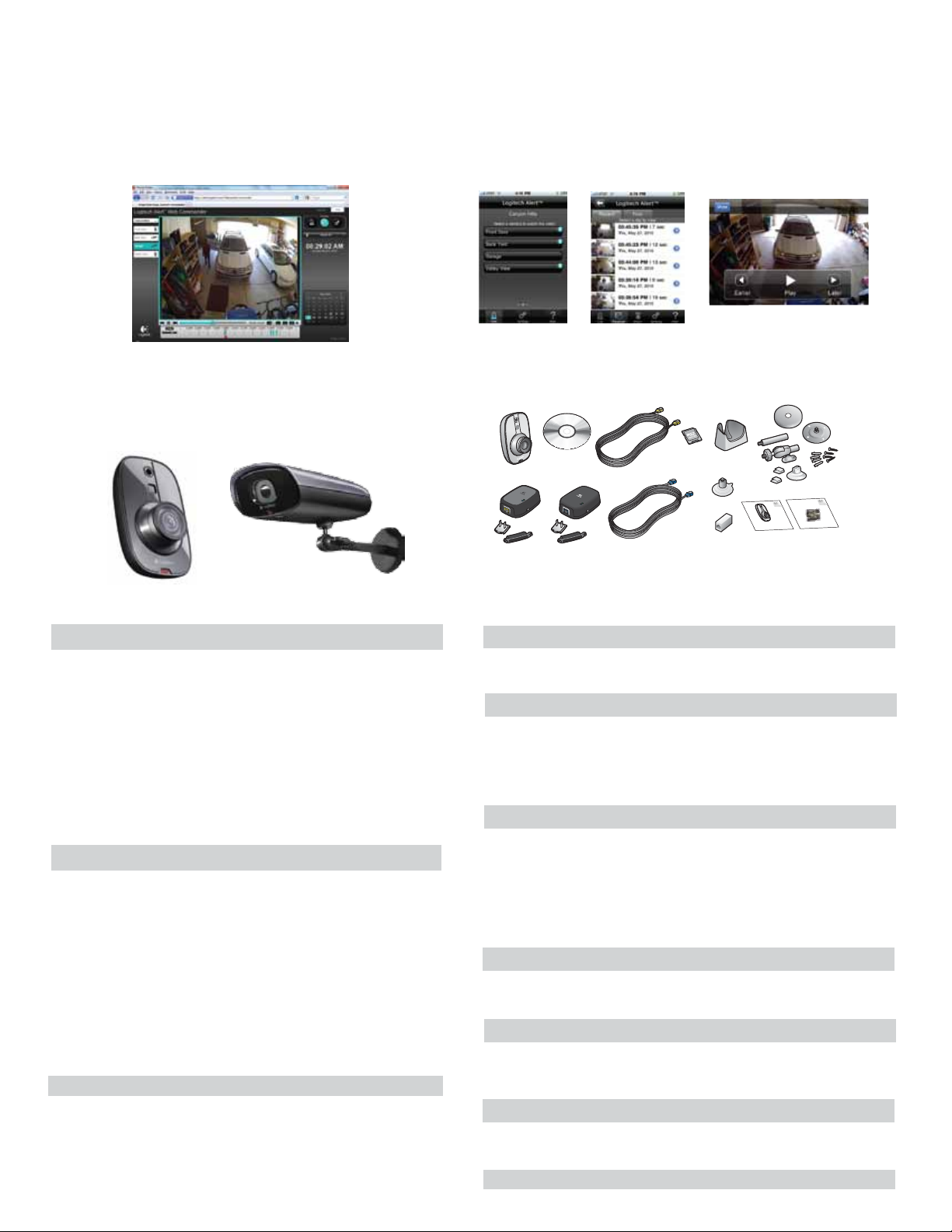
Subscriptions
Logitech Alert™ Web Commander
Web Commander turns any Internet-connected computer into a
control center for your system. Your paid subscription lets you
manage your cameras, review your recorded video, and get
notices of system status. Comes bundled with Mobile
Commander. Visit http://alert.logitech.com for subscription and
availability information. Free trial available.
Logitech Alert™ Mobile Commander
When you can’t be at a computer, you can check on your system from
iPhone, BlackBerry, or Android phones using Mobile Commander. Your
paid subscription lets you manage your cameras, review your recorded
video, and get notices of system status. Comes bundled with Web
Commander. Visit http://alert.logitech.com for subscription and availability
information. Free trial available.
Mix and match Alert and Outdoor Cameras
No need to limit your security coverage to a single camera. Your
Logitech Alert system is designed to be easily expandable. You
can mix and match up to six cameras—indoors and out.
Alert 700i Add-On Alert Outdoor 700e Add-On
System requirements
CPU Speed:
Memory (GB):
Display Resolution:
Hard Drive (MB):
Operating System:
Web Viewer / Commander
2 GHz
1
1024 x 720 or higher
100 MB for software and minimum of
2GB/camera for video storage
Microsoft® Windows® Vista™, XP Home
Edition, XP Pro, or XP Media Center Edition
(SP3), Windows® 7
Flash® Player (free download)
Camera features
Processing Power:
Onboard Image Encoding:
Onboard Image Processing:
Sensor Resolution:
Viewable Resolution:
LUX rating:
Frame Rate:
Bit Rate:
Color Depth:
Lens
Focus:
Viewing angle:
Firmware updates:
Communications:
Pan angle:
367 MHz DSP
H.264, MJPEG
Motion detection up to 16 zones, Auto
brightness
1600 x 1200
960 x 720, depending on your settings
1 LUX / 5 fps
up to 15 frames/second
Compressor dependant
8 bits
Preset
132° (diagonal)
Manual
(to power supply) Ethernet; TCP/IP
Software selectable
What’s in the box
1
7
1 Logitech Alert Camera
2 Software install CD
3 Power supply cable (yellow tips)
4 microSD™ card adapter
5 Desktop stand
2
8
Operating environment
The Alert camera 700i meets requirements for indoor use and is not qualied
for outdoor or other extreme environments.
Temperature Range
Operating:
Storage:
Humidity (storage and
operating):
Power Supply to camera cabling
Included cable:
User provided
requirements:
Connector pin out:
Physical metrics
Power consumption:
Voltage:
Camera body dimensions
Height:
Weight:
Power supply dimensions
Height:
Weight:
Box dimensions
3
6 Mounting accessories
7 Camera power supply
8 Network adapter
9 Network adapter cable (blue
tips)
4
5
9
10
11
12
Quick-start
guide
6
13
™
Alert
Logitech
Video Security System
™
Quick-start
700i/750i
Alert
Logitech
guide
System Requirements
& Support Guide
10 Suction cup
11 Power supply cable extender
12 System Requirements Guide
13 Getting to Know Guide
+32°F to +113°F (0°C to +45°C)
-4°F to +140°F (-20°C to +60°C)
5% to 90% (relative; non-condensing)
CAT-5e, RJ-45 connectors, 10 feet (3 m)
CAT-5e or better, RJ-45 connectors, up to 100
feet (30 m)
Per IEEE 802.3
Up to 8,000 square feet
3 watts
90-264 Volts AC, 50Hz,60 Hz
Height: (11.35 cm); Width (7.15 cm); Depth:
(4.53cm)
3.7 oz (105 g)
Height:(11.3 cm); Width:(8 cm); Depth:(4.6 cm)
6.5 oz (185 g)
222mm (w) x 252mm (h) x 96mm (depth)
GETTING TO KNOW
Page 3

AUTHORIZED RESELLER
: Eartronix Security Solu
tions, Inc 877
-
204-8753
Email: info@eartronix.com
Complete video security. Set it up yourself or have
it
installed by a
professional, count on it when you need it.
Logitech Alert™ 750i Master System
$299.00
Logitech Alert cameras are smart. Indoors or out, they can detect motion, stream vide
o, send alerts and
record video and audio without a PC
.
Logitech Alert cameras are smart. Indoors or out, they can detect
motion, stream video, send alerts and record video and audio without a PC.
With Commander desktop
software you have the power to man
age up to six cameras, view live and recorded video, set up motion
zones,
and manage
alerts and more.
Logitech Alert™ 750e Outdoor Master System $349.99
Weatherproof, night
-
vision video security
.
You get everything you need
—
a smart, weatherproof, night
-
vision camera; powerful software; and free
viewing online, on your mobile or on Google TV™ systems including Logitech Revue
Setup is simple,
using your existing electrical outlets and wiring to conne
ct your camera to your network and transmit
video. Your system automatically records video when motion is detected and can send alerts by e
-
mail
and mobile phone
Call Eartronix for more info…..
