Page 1

Page 2
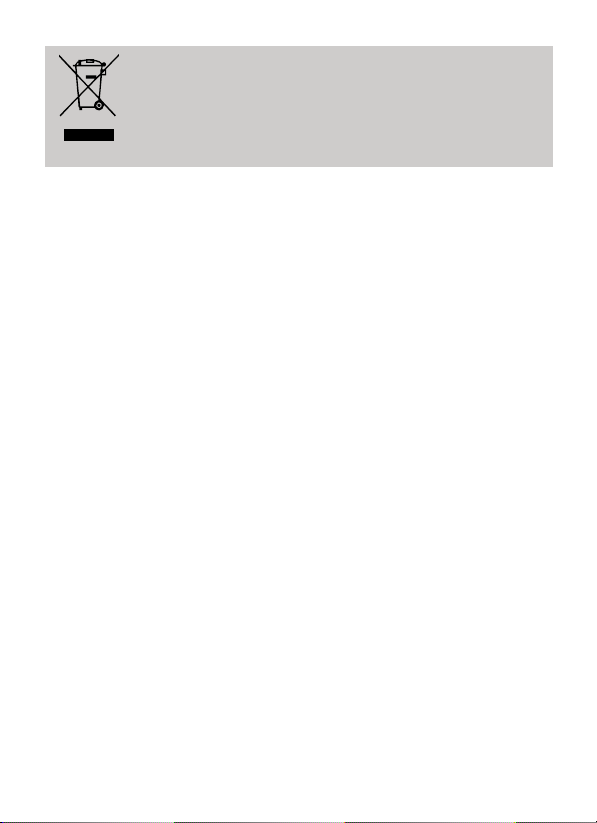
According to the Euro
disposed with consumers waste. Its components m
other. Otherwise contam
You as a consumer are committed by law to dispose electrical and electronic devices to the
producer, the dealer, or
Particulars are regulated in national right. Th
the packaging alludes to these terms. With this kind of waste separation, application, and waste
disposal of used devices
pean WEEE directive, electrical and electronic equipment must not be
inative and hazardous substances can pollute our environment.
public collecting points at the end of the devices lifetime for free.
you achieve an important share to environmental protection.
ust be recycled or disposed apart from each
e symbol on the product, in the user's manual, or at
1.0 Safety Instructions
Put the device always on a s
damage the device if it falls.
Don’t place the device into direct sunlight or in places with high
temperature. This will damage the device or shorten its average
lifespan.
Don’t place it near heat sources like radiators or other heat
producing devices.
Don’t expose the device to water, moisture or high humidity.
Don’t place it in the bathroom or the kitchen near a sink. Avoid
direct contact with water.
Don’t try to open the device.
Prior to the first use of our product make a backup of your data.
In the case of improper use, we are not liable for any loss of
data.
In any case, liability for loss of data is limited to the effort that is
necessary to restore from existing backup copies.
Congratulations on the Purchase of QP0016B!
Please read the manual and safety Instructions before using the
product for the first time. Otherwise damage may res
table and straight surface. It will
ult.
2.0 Introduction
QP0016 is
transfer while it works with USB3.0 compliant peripherals.
Simply connect any 2.5" or 3.5" SATA HDD (up to 2 TB
capacities) into the docking unit QP0016B and then you can
enjoy the fastest data transfer.
with super speed USB3.0 up to 5Gbps for data
- 1 -
Page 3

2.1 Specification:
• Directly insert HDD into docking station for convenient to install
and remove hard disk
• Compatible with USB3.0/2.0/1.1 Standard up to 5Gbps
• Compliant with Serial ATA Specification Revision 2.6
• Supports 2.5’’/3.5’’ SATA II/ SATA I HDDs and SSD
• Supports Plug-and-Play and USB Hot Plug
• With External Power adapter
• Power On/Off switch and LED indicator
• Supports Windows 2000/2003/XP/Vista/7/8
2.2 Package content:
• 1 x USB3.0 Docking Station
• 1 x USB3.0 Cable AM to BM
• 1 x External Power Supply
• 1 x Quick User Guide
(12V, 2A)
3.0 Hardware Installation
3.1 Front Panel
- 2 -
1). Power and
Access LED
Page 4

3.2 BACK Panel
3.3 Hard Disk Installation
all
2.5" HDD Install
Inst
The CE mark confirmed that this product meets the
main requirements of the Directive 2004/108/EC and
2006/95/EC of the European Parliament and the
Council of Europe concerning telecommunications
and terminals regarding the Safety and health of users
and of electro-magnetic interference compliance. The
CE has been demonstrated. These statements are
deposited by the manufacturer.
1.) DC Jack
2). USB Port to PC Host
3). Power On/Off Switch
3.5" HDD
- 3 -
