Page 1

Best Connectivity
www.LogiLink.
Art No. ID0110
com
Super Slim Mini
Bluetooth Keyboard
Feature:
• Thanks for choice this Bluetooth mini Keyboard ,
• It's with standard Scissor Structure99 keysas well as 12 mutlimedia keys
• Sissors keycap structure for keyboard, nice touch feeling
• The key coding follow HID normls.Bluetooth 3.0 Version
• This creative and easy to use Bluetooth Keyboard will bring you a whole new wirless
life experience
• Bluetooth Version: Bluetooth V3.0, by BROADCOM chipset
• When the keyboard not connected to any device press the “ESC + K “for ID connect
button
• 6~10 Meter working range
• Press FN+F1 to enter IOS(Apple) system, FN+F2 to enter Android system, FN+F3 to
enter Windows system
• Battery light(red color) for indicator
• Supports standard PC or laptop or notebook and Mac os or ipad or Iphone4 system,
and Samsumg Galaxy tab and phone
Specifications:
Interface USB 1.1, USB2.0
Operation angle 360º
Operation distance 6~10 meter for keyboard
R F frequency 2.400GHz ~ 2.480 GHz
Date Rate Bluetooth v3.0 (3Mbps)
R F modulation Generic AMP
Hopping type FHSS (frequency hopping spread
spectrum)
RF channel 79 channels
RF bandwidth 1 MHz
RF output power Bluetooth class 2 ( up to +4dBm )
*All trade names referenced are the registered namework of their respective owners.
* The specifications and pictures are subject to change without notice.
- 1 -
Page 2

Best Connectivity
www.LogiLink.
Art No. ID0110
Super Slim Mini
Bluetooth Keyboard
Sensitivity Bluetooth class 2 ( down to -86dBm)
Power in Enhanced Power Control
Dimension 304 x 113 x 20 mm
com
Multimedia Hotkeys functions:
System
Keys
ESC ESC ESC ESC
F1 Ejest Ejest F1
F2 Search Search F2
F3 Screen Save Screen Save F3
F4 Black Screen Black Screen F4
F5 Screen Lock F5
F6 Mail F6
F7 Previous Track Previous Track F7
F8 Play/Pause Play/Pause F8
F9 Next Track Next Track F9
F10 Volume Down Volume Down F10
F11 Mute Mute F11
F12 Volume Up Volume Up F12
PrtScr SysRq PrtScr SysRq PrtScr SysRq PrtScr SysRq
Insert Main Page Insert
FN+F1(IOS) FN+F2(Android) FN+F3(Windows)
System Requirement:
• Windows ME /2000 /XP/ Vista/ 7/ 8
*All trade names referenced are the registered namework of their respective owners.
* The specifications and pictures are subject to change without notice.
- 2 -
Page 3
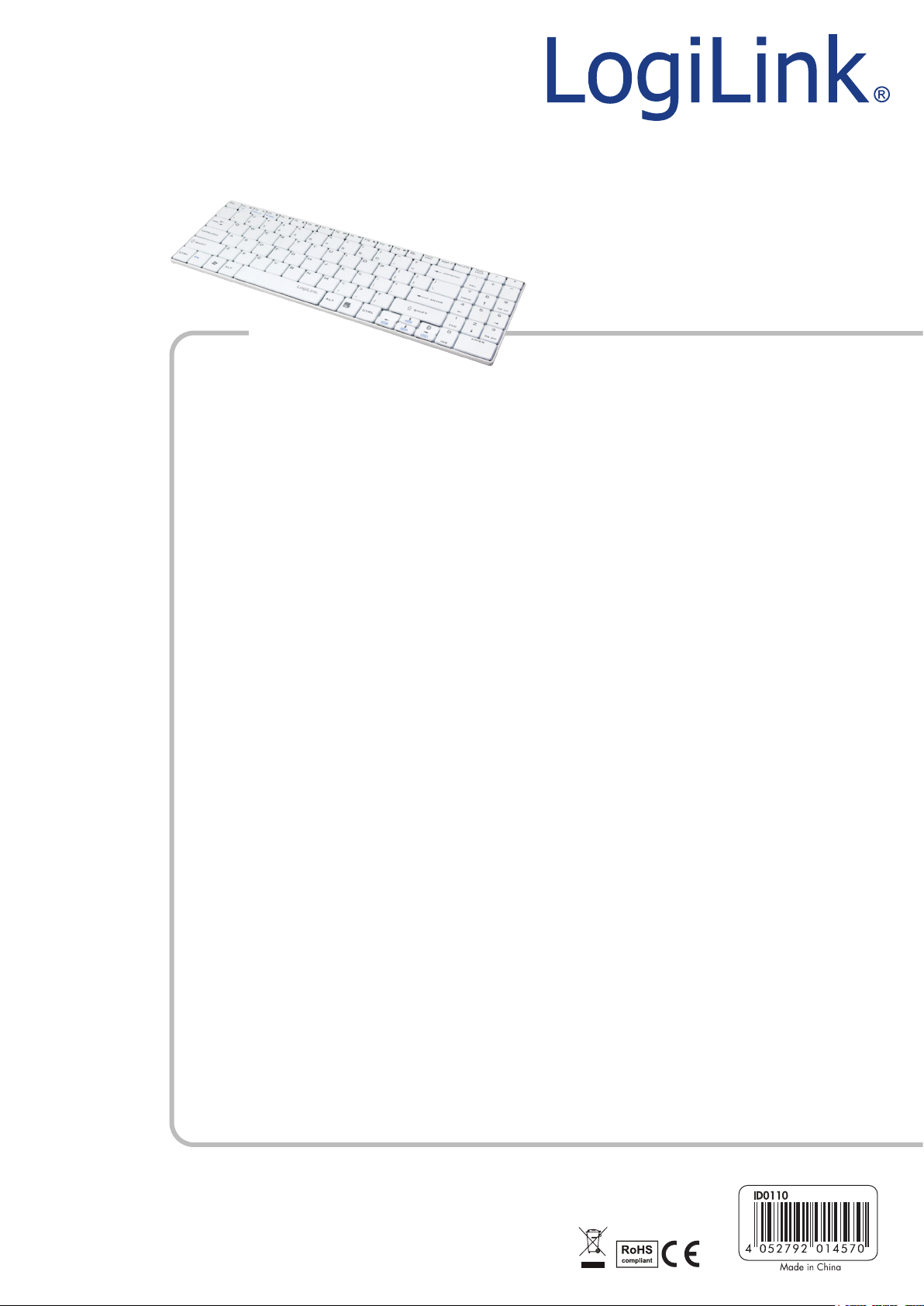
Best Connectivity
Art No. ID0110
Super Slim Mini
Bluetooth Keyboard
Package Contents:
• 1 x Super Slim Mini Bluetooth Keyboard
• 1 x User Manual
www.LogiLink.
com
Packaging Information:
• Package dimension : 361x132x257 mm
• Package weight: 0.375kg
• Carton q'ty: 20pcs/ctn
• Carton dimension: 320x310x285 mm
• Carton weight: 8KGS
*All trade names referenced are the registered namework of their respective owners.
* The specifications and pictures are subject to change without notice.
- 3 -
