Page 1

User Manual
PF-A720C/PF-A720CE
Thank you for purchasing this Digital Photo Frame. You can play
your favorite JPEG files directly from a memory card or a USB
thumb drive without a computer. With additional interchangeable
frame you can quickly change the frame to fit your mood or match
your room. Read the following instructions for more details.
7" Digital Photo Frame with
Interchangeable Frames
GB
PF-A720 F9_DSG_change frame-manu1 1 2008/7/17 上午 11:37:05
Page 2
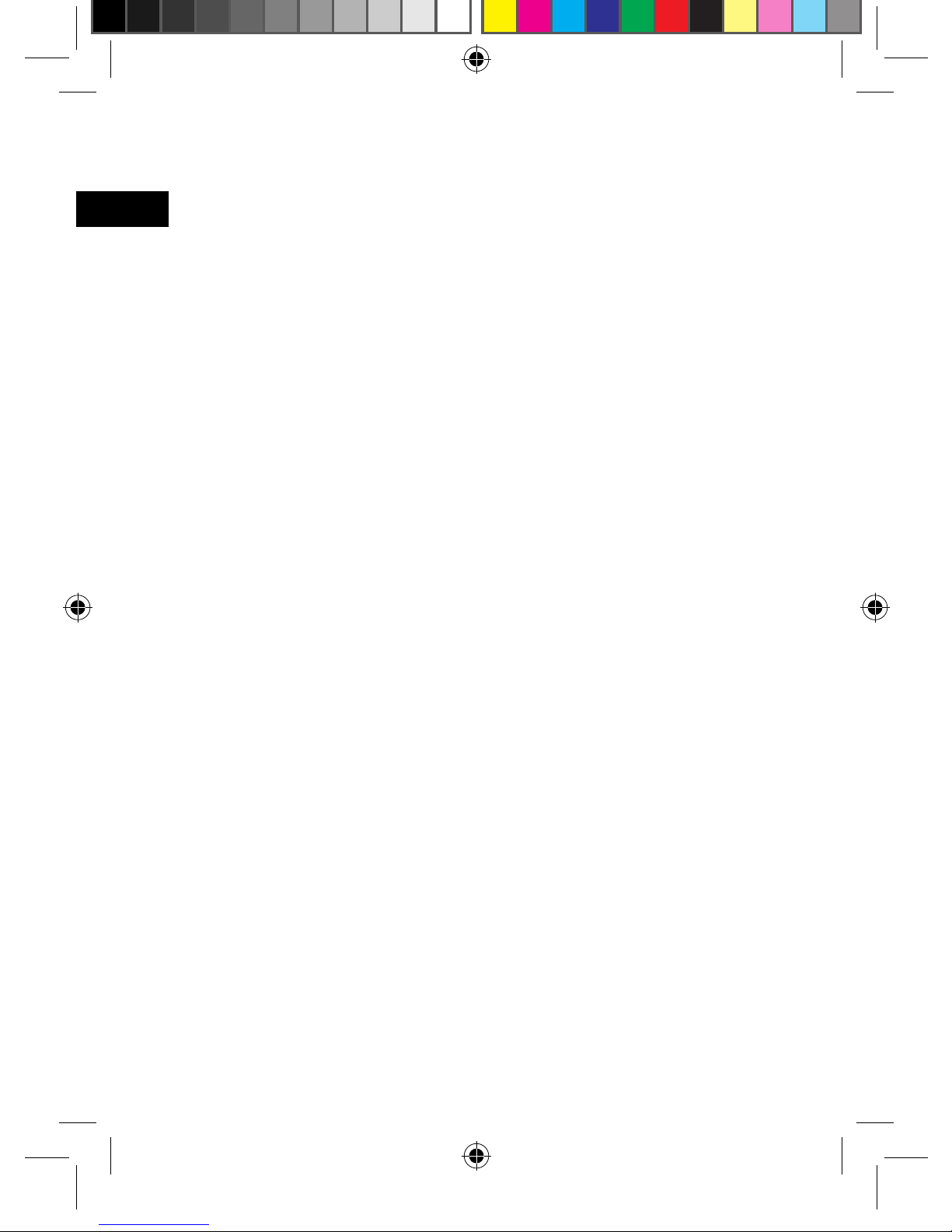
2
GB
Safety Warnings
Some DOs and DON’Ts on the safe use of equipment
This equipment has been designed and manufactured to meet international safety
standards but, like any electrical equipment, care must be taken if you are to obtain
the best results and safety is to be assured.
**************
DO read the operating instructions before you attempt to use the equipment.
DO ensure that all electrical connections (including the mains plug, extension leads
and interconnections between the pieces of equipment) are properly made and in
accordance with the manufacturer’s instructions. Switch off and withdraw the mains
plug before making or changing connections.
DO consult your dealer if you are ever in doubt about the installation, operation or
safety of your equipment.
DO be careful with glass panels or doors on equipment.
DO route the mains lead so that it is not likely to be walked on, crushed, chafed, or
subjected to excessive wear and tear or heat.
**************
DON’T remove any xed cover as this may expose dangerous voltages.
DON’T obstruct the ventilation openings of the equipment with items such as
newspapers, tablecloths, curtains, etc. Overheating will cause damage and shorten
the life of the equipment.
DON’T allow electrical equipment to be exposed to dripping or splashing, or objects
lled with liquids, such as vases, to be placed on the equipment.
DON’T place hot objects or naked ame sources such as lighted candles or
nightlights on, or close to equipment. High temperatures can melt plastic and lead
to res.
DON’T use makeshift stands and NEVER x legs with wood screws - to ensure
complete safety always t the manufacturer’s approved stand or legs with the
xings provided according to the instructions.
DON’T use equipment such as personal stereos or radios so that you are distracted
from the requirements of trafc safety. It is illegal to watch television whilst driving.
DON’T listen to headphones at high volume, as such use can permanently damage
your hearing.
DON’T leave equipment switched on when it is unattended unless it is specically
stated that it is designed for unattended operation or has a stand-by mode. Switch
off using the switch on the equipment and make sure that your family know how
to do this. Special arrangements may need to be made for inrm or handicapped
people.
DON’T continue to operate the equipment if you are in any doubt about it working
normally, or if it is damaged in any way - switch off, withdraw the mains plug and
consult your dealer.
ABOVE ALL
-- - NEVER let anyone especially children push anything into holes, slots or
any other opening in the case - this could result in a fatal electrical shock;
-- - NEVER guess or take chances with electrical equipment of any kind
-- - it is better to be safe than sorr y!
*************
PF-A720 F9_DSG_change frame-manu2 2 2008/7/17 上午 11:37:05
Page 3
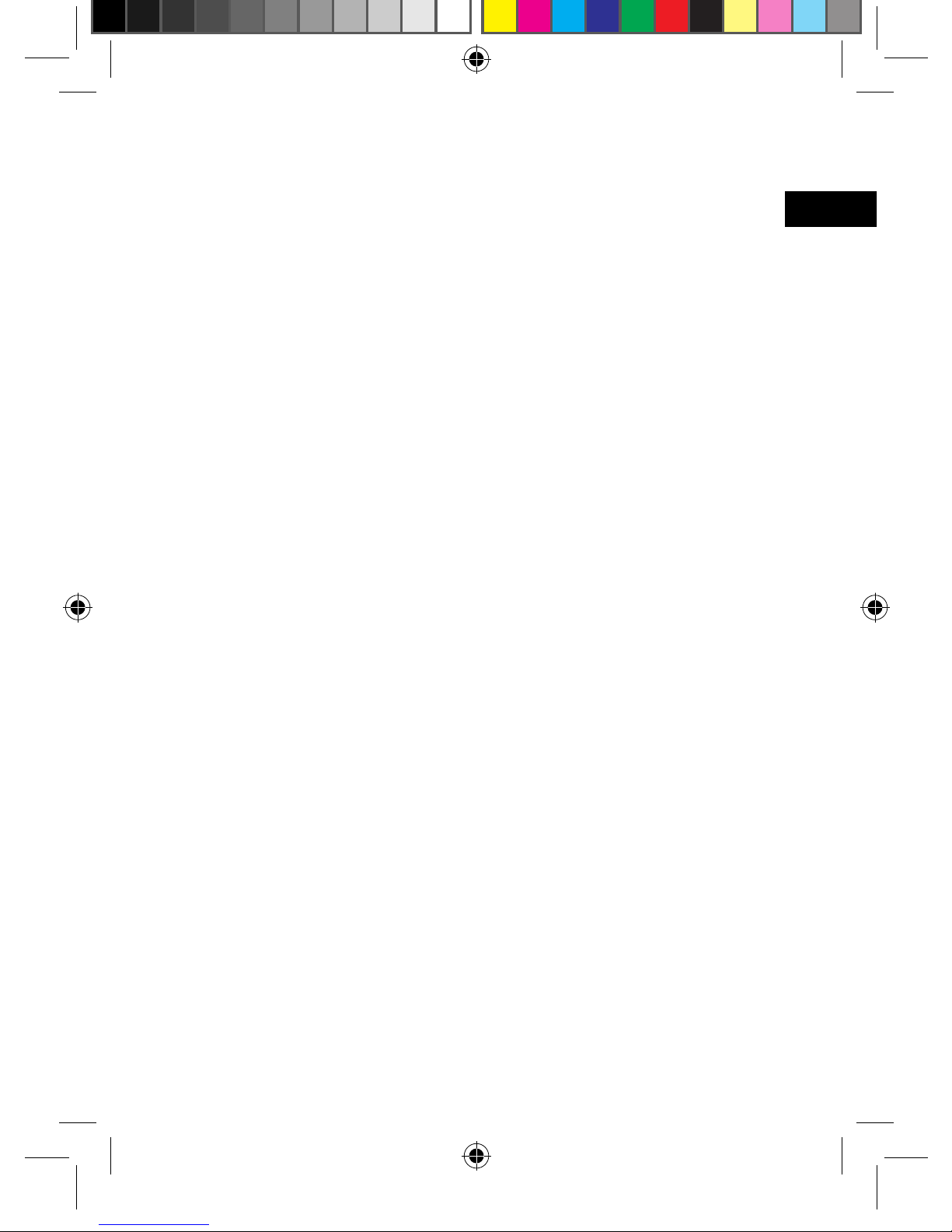
3
GB
Table of contents
Sa fe t y W ar ni ng s .. .. .. .. .. .. .. .. .. .. .. .. .. .. .. .. .. .. .. .. .. .. .. .. .. .. .. .. .. .. .. . 2
Safety Information ............................................................................. 4
Package Content ................................. . . . . . . ................................ 4
Product Over view ................................................................................ 5
Preparations ..................................................................................... 6
- Attaching the stand ................................................................................ 6
- Connecting to the power ............................................................................... 6
Changing the Frame .......................................................................... 6
Inserting a Memory Card or USB drive ............................................... 7
Switching the Power on .................................................................... 7
Viewing Photos and Slide Shows ....................................................... 8
-Thumbnail Mode ........................................................................................ 8
-Rotation .................................................................................................. 8
Setup Menu ............................................................................................. 9
Specications ....................................................................................... 10
Troubleshooting ................................................................................. 11
PF-A720 F9_DSG_change frame-manu3 3 2008/7/17 上午 11:37:06
Page 4
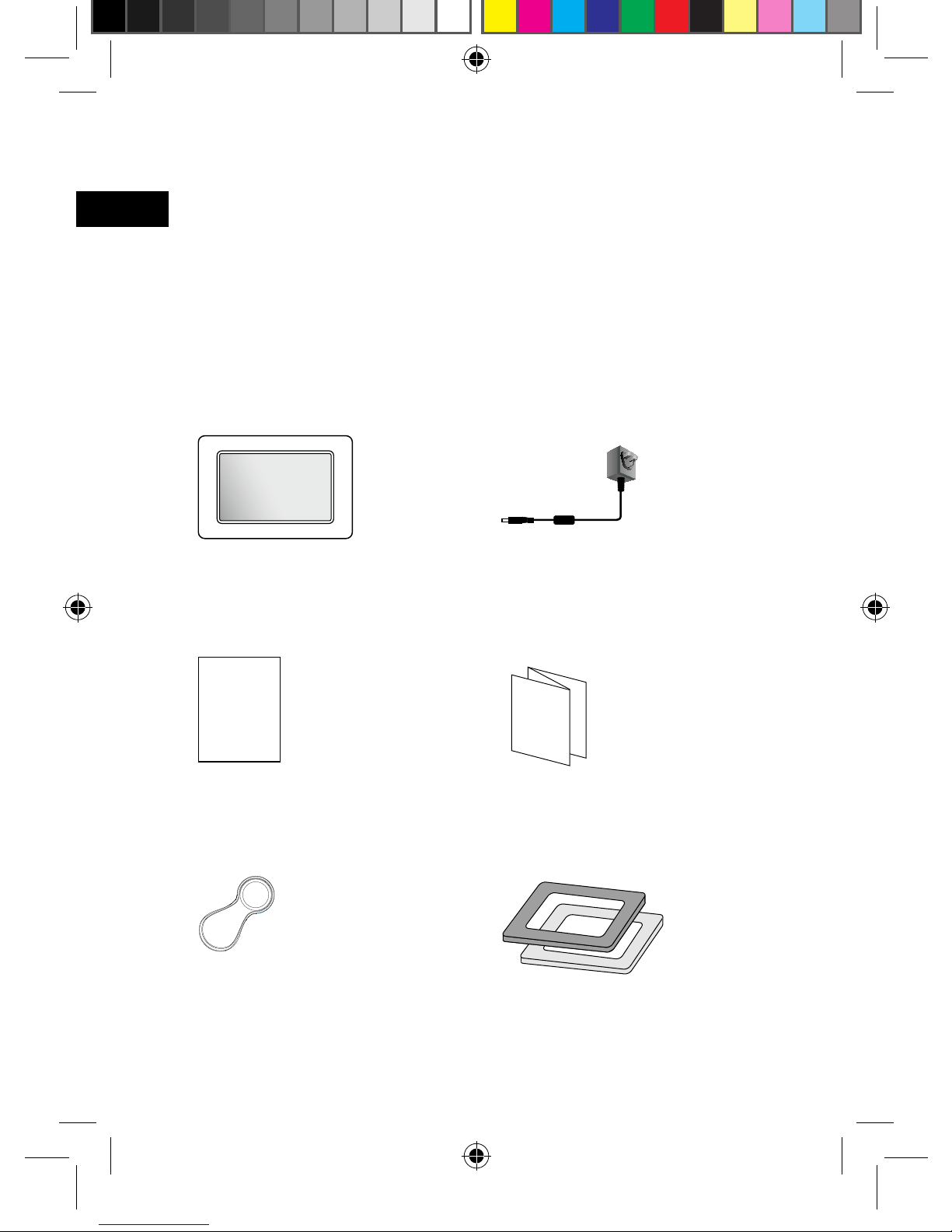
4
GB
1. Digital Photo Frame
Package Content
2. Power Adapter
Note: 2-pin adapter for EU market;
3-pin adapter for UK market.
3.
User manual
User Manual
5. Stand
Safety Information
• Keep away from water or moisture and dusty areas.
•
Ambient Temperature is 0~40°C. Never store in hot and very cold areas.
• Be carefully to keep it without dropping it or strong impact.
• Do not try to open the case alone without technical support.
•
Connect the AC adapter to the DC IN jack and to power outlet.
•
Only use attachments/accessories specied by the manufacturer.
•
When left unused for a long period of time, the unit should be unplugged from the
household AC outlet.
Warning: To reduce the risk of fire or electric shock, do not expose to rain, moisture,
dripping or splashing.
Guick Start Guide
(43-111-00269)
(82-270-00180) (82-270-00160)
6. Additional changeable frame x 2
( Silver: 60-270-C0703
Pink: 60-270-C0702 )
4.
Guick Start Guide
(60-270-C1101)
PF-A720 F9_DSG_change frame-manu4 4 2008/7/17 上午 11:37:06
Page 5

5
GB
DC IN
5V
Product Overview
Name Description
1 (Play/Pause)/SEL. button • To start/pause the sildeshow.
• To conrm a setting or function.
2 (Stop)/MODE button • To stop playback of slideshow.
• To return to the main menu.
3
UP/ (Rotate) button
• To move up in the menu.
• To rotate the photo by 90° clockwise.
4
DOWN/ (Brightness)
button
• To move down in the menu.
• To adjust the value of brightness.
5 RIGHT/ (Next) button • To move right in the menu.
• To display the next photo.
6 LEFT/ (Previous) button • To move left in the menu.
• To display the previous photo.
7 SD/MMC/MS/xD Slot To accommodate SD, MMC, MS and xD
cards.
8 USB Port To accommodate the USB devices such
as a portable USB ash drive or a ash
memory card reader.
9 DC IN Jack To connect to power supply.
10 Stand receptacle To attach to the supplied stand.
11 CF Type I Slot To accommodate CF Type I cards.
12 Power ON/OFF switch To turn the unit power on and off.
10
1 2 3 4 5 6
7
8
9
11
12
PF-A720 F9_DSG_change frame-manu5 5 2008/7/17 上午 11:37:07
Page 6

6
GB
1. Insert the round end of the stand
into the receptacle.
2. Slide the stand to the direction as
shown until it is locked tightly in
position.
N o t e : T he ph o to fr a m e can b e
placed ver tically or horizontally for
both landscape and portrait display.
Attaching the stand
Preparations
Landscape viewing Portrait viewing
Connecting to the power
1. Connec t the supplied AC power
adaptor (5V, 1.5A) to the DC in
jack and then plug the other end to
the wall outlet.
Changing the Frame
1. Pull up the frame along its edge
from the unit using your ngers.
Note: Make sure all the clips
around the frame are entirely
unlocked before pulling away
from the unit.
2. Hold the other supplied frame
with the Arrow ( ) marking
pointing upright, and then place it
on the unit in an upright position.
3. Press the frame around the edge
until it sits in place. Now the frame
is changed successfully.
PF-A720 F9_DSG_change frame-manu6 6 2008/7/17 上午 11:37:08
Page 7

7
GB
• This frame can only play JPEG format. If playing other formats, please
convert the images to readable format for this unit in your computer.
Warning:
Do not attempt to connect MSD/MMC/MS/xD Slot and CF Type I Slot at
the same time, or it will cause the main unit work improperly. If it happens,
please remove one card and restart the power on the unit.
Inserting Memory Card
Inserting a Memory Card or USB drive
SD
MMC
MS
CF
DCIN
5V
• In s e r t your memory card to th e
appropriate slot according to the
orientation marked on the unit.
Note:
To remove MMC/SD/MS/xD card
or CF card, pull the card straight out.
Switching the Power on
DCIN
5V
• Switch the power to the "ON"
marking position to turn on the unit
after inserting a memory card/USB
drive.
DCIN
5V
Inserting USB drive
• Insert a USB drive to the USB port.
Note: This device can only display
one stor age medi a’s cont ents at
a time. If there are more than one
stor age medi a i s u sed, t he USB
drive will be displayed first, then the
memo ry card ; w hen you wa nt t o
display the les in the memory card,
please remove the USB drive rst.
PF-A720 F9_DSG_change frame-manu7 7 2008/7/17 上午 11:37:09
Page 8

8
GB
Thumbnail Mode
Page: 1/1
: Select 2006/3/7
Thumbnail Mode
1. Press MO DE button during the
slideshow to enter the thumbnail
mode.
2.
Pr e ss L EF T / R IG H T/ U P/ D O W N
button to select the photo you wish to
play, then press button.
Note:
If the thumbnail has more then
one page, press button repeatedly
to turn to next page. Press button
repeatedly to return to the upper page.
3. The slide show starts to play with
the photo selected.
Note 1 : Refer to the Setup Menu
sect ion on Page 9 to set up the
slideshow settings.
Note 2: Press MODE button again to
return to the main menu.
Viewing Photos and Slide Shows
•
Displaying pictures bigger than 480 x
234 will take longer time for loading.
1.
Pr e s s LE F T/ R I G HT b u t t o n to
select “ Photo” from the main
menu, then press SEL. button.
2. The slideshow starts to play.
Note 1 : To pause the slideshows,
press button.
N o te 2: Wh en the un it do es n ot
operate in a while at the main menu,
the screen saver will be ac tivated
immediately. Press any but tons to
return to the main menu again.
Photo Setup
1. P re s s LE F T/R IG H T bu t t on to
select the photo you wish to rotate,
then press button of the unit to
rotate by 90 in clockwise direction.
Note 1 : Each press of the button
will rotate the photo by 90 degree in
clockwise direction.
Note 2: All the rotate effects will be
cancelled when returning to the main
menu.
Rotation
PF-A720 F9_DSG_change frame-manu8 8 2008/7/17 上午 11:37:10
Page 9

9
GB
Setup Menu
1. Press MODE button to enter the Setup
Menu.
2. Press
LEFT/RIGHT button to select
“Setup” from the main menu, then
press SEL. button.
3. Press
UP/DOWN to select an item in
OSD menu, and then press RIGHT/UP/
DOWN to select an item from the sub-
menu, as shown on the below table.
4. Press
SEL. to conrm.
Note: To leave the Setup Menu, press
MODE button again.
OSD menus Sub-menus Description of operations
Inter val Time 5 Sec., 15 Sec.,
30 Sec., 1 Min.,
5 Min., 30 Min.,
1 Hour, 4 Hours,
12 Hours, 1 Day
Set up the interval time for slideshow.
Transition No Effect,
Random,
Cover Up,
Cover Down,
Uncover Left,
Push Right,
Wipe Up,
Wipe Down
Set up the style of transition.
Contrast -4, -3, -2, -1, 0, +1,
+2, +3, +4
Adjust the value of contrast.
OSD Language English,
French,
German,
Italian,
Spanish,
Portuguese,
Dutch,
Polish
Set up the language in which the OSD menu
is shown on your screen.
Panel Original Select “Original” for playing a conventional
aspect ratio of images. Black bands appear on
left and right screen with a landscape viewing,
or top and bottom with a portrait viewing.
Full Screen Select “Full Screen” to play the photos in a
full screen size. (If the non 16:9 images is
displayed, it will cause the image distortion
when selecting the "Full Screen".).
Reset Conrm Select Reset to restore to the default settings.
Exit Setup Mode Select to exit the setup menu.
Photo Setup
PF-A720 F9_DSG_change frame-manu9 9 2008/7/17 上午 11:37:11
Page 10

10
GB
Specications
Display 7" Color TFT LCD Panel
View Area 480 X 234 pixels, 16:9 ratio
Button (6) Left, Right, Down / Brightness, Up / Rotate, Stop, Play/
Pause/Select
Brightness 130
Contrast
150:1
Changeble Frame Yes
Stand Design Detachable (for Portrait and Landscape)
Memory Card Slot SD/ SDHC/ MMC/ MS/ MS Pro/ xD/ CF type I
File Format JPEG
Power Adapter 5V / 1.5A
OSD Language English, French, German, Italian, Spani sh, Por tu -
guese, Dutch, Polish
Dimensions 200 x 132.8 x 83.7 mm (with stand)
Weight 340g
Accessories Power Adapter
Stand
User Manual
Quick Start Guide
Additional changeable frames (silver/ pink)
PF-A720 F9_DSG_change frame-manu10 10 2008/7/17 上午 11:37:11
Page 11

11
GB
Troubleshooting
No power
• Check to make sure the power plug is plugged into the power
outlet.
• Make sure there is power to the outlet.
Unable to view photos on the Digital Photo Frame
• Not all JPEG files are compatible. Please open the files in the
computer and resave them as JPEG les and try to playback in
the device.
• Check if using compatible memory cards.
If the picture display is distorted or cannot display properly
• Go to the setup menu, then the panel setting and change the
aspect ratio to match your photo: Original or Full Screen.
If picture display seems slow
• Use lower resolution picture.
PF-A720 F9_DSG_change frame-manu11 11 2008/7/17 上午 11:37:11
Page 12

Visit Partmaster.co.uk today for the easiest way to buy electrical
spares and accessories.
With over 1 million spares and accessories available we can deliver
direct to your door the very next day.Visit www.partmaster.co.uk
or call
0870 6001 338
(UK customers only)
Calls charged at National Rate.
Note: If you require a replacement for any of the items listed
below, please quote their corresponding part numbers:
User Manual 82-270-00180
Quick Start Guide 82-270-00160
Power Adapter 43-111-00269
Stand 60-270-C1101
Additional changeable frames
(Silver / Pink )
Silver: 60-270-C0703
Pink: 60-270-C0702
This symbol on the product or in the instructions means that
your electrical and electronic equipment should be disposed at
the end of its life separately from your household waste. There
are separate collection systems for recycling in the EU.
For more information, please contact the local authority or your
retailer where you purchased the product.
PF-A720 F9_DSG_change frame-manu12 12 2008/7/17 上午 11:37:12
