Page 1
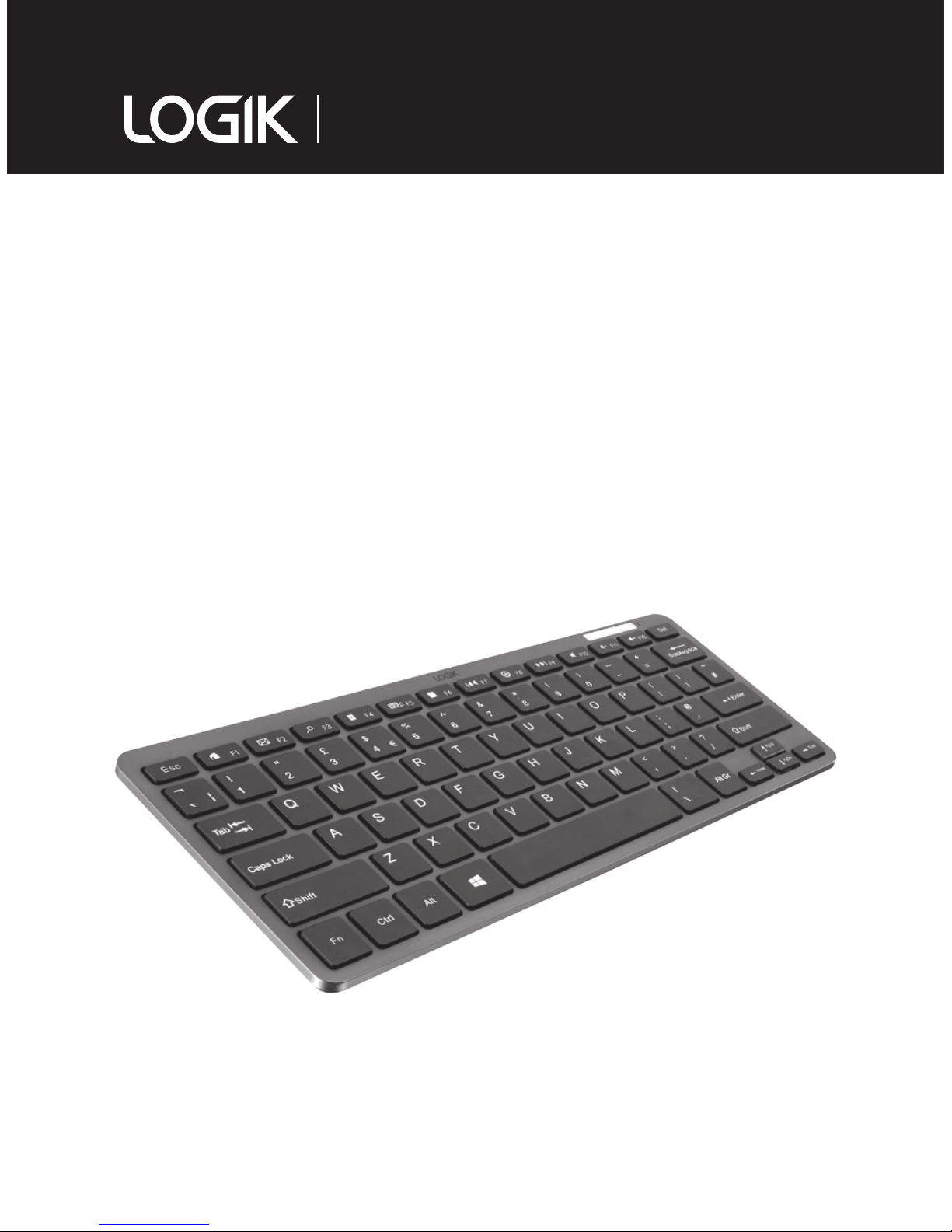
Instruction Manual
Wireless Keyboard
LKBWLPP13 / LKBWLPK13 /
LKBWLRD13 / LKBWLBL13
Page 2

Page 3

Contents
Safety Warnings ............................................................................4
Unpacking ..................................................................................... 5
Product Overview ......................................................................... 6
Front ................................................................................................................6
Back .................................................................................................................6
Installing the Batteries ................................................................. 7
Connecting the USB Receiver ......................................................8
Activating the Keyboard ..............................................................8
Function Keys ................................................................................ 9
Other Function Keys ...................................................................10
Hints and Tips..............................................................................10
Specications ..............................................................................11
Page 4

Safety Warnings
• Read all the instructions
carefully before using the
unit and keep them for
future reference.
• Retain the manual. If you
pass the unit onto a third
party, make sure to include
this manual.
Wireless Devices:
• Before boarding any aircraft
or packing a wireless device
in luggage that will be
checked in, remove the
batteries from the wireless
Battery-Powered
Devices:
• Improper use of batteries
may result in battery uid
leakage, overheating, or
explosion.
• Released battery uid is
corrosive and may be toxic.
It can cause skin and eye
burns, and is harmful if
swallowed.
• Don’t disassemble the
keyboard or remove any
parts.
device.
• Wireless devices can
transmit radio frequency
(RF) energy, whenever
batteries are installed
and the wireless device is
turned on (If it has an On/
O switch).
• Don’t immerse the keyboard
in water or any liquid.
• Don’t use the keyboard close
to heat sources or expose to
high temperatures.
• Don’t use the keyboard
where strong
electromagnetic waves
are present. Strong
electromagnetic waves
will cause damage to the
keyboard.
• Keep the keyboard away
from direct sunlight,
moisture, dirt or abrasive
4
chemical products (cleaning
products etc).
Page 5

Unpacking
Remove all packaging from the unit. Retain the
packaging. If you dispose of it please do so according to
local regulations.
The following items are included:
Wireless Keyboard
USB Dongle 2 x AAA Batteries
5
Page 6

Product Overview
Front
1 2
1. Function keys x 14 2. LED indicator
Back
1. Connection Button
2. Battery Compartment
21
6
Page 7

Installing the Batteries
You will need to install 2 x AAA batteries before using
the keyboard.
If the battery indicator starts to flash the battery power is
getting low. Replace both batteries at the same time.
* Images are for indication only. Please refer to your
individual item for details.
7
Page 8

Connecting the USB Receiver
1. Remove the Dongle.
2. Leave your computer on.
3. Plug the Dongle directly
into your computer’s USB
port.
4. The keyboard will
automatically connect to
the computer.
Activating the Keyboard
If the keyboard does not respond, do the following:
1. Remove the dongle.
2. Re-insert dongle into the USB port.
3. Press the Connection button at the bottom of
keyboard.
8
Page 9

Function Keys
To access the primary functions, press the keys* as normal.
To access the secondary functions (different coloured
text on the keys), press the Fn key and the desired key
together.
KEY PRIMARY FUNCTION SECONDARY FUNCTION
Cancel a command or
action
F1 - Open Help for some PC
applications
F2 - Different menu functions
for some PC applications
F3 - Different menu functions
for some PC applications
F4 - Different menu functions
for some PC applications
F5 - Different menu functions
for some PC applications
F6 - Different menu functions
for some PC applications
F7 - Spell check functions for
some PC applications
F8 - Different menu functions
for some PC applications
N/A
Return to Home Screen
Open default email client
Open search
Stop loading a web page
Open default media
application
Stop music / film
Backward skip music /films,
hold to search backwards
Play music / film
F9 - Different menu functions
for some PC applications
F10 - Different menu functions for
some PC applications
F11 - Different menu functions for
some PC applications
F12 - “Save as” function
for some PC applications
Delete character after
cursor
*Some function keys may not be available depending on
operating system.
Forward skip music / films
hold to search forwards
Mute sound
Decrease volume
Increase volume
N/A
9
Page 10

Other Function Keys
To access other function keys (highlighted in a different
colour on the keyboard), Press both the “Fn” button and
the desired function keys*.
Fn
*Some function keys may not be available depending on
operating system.
PgUp
PgUp
Hints and Tips
Keyboard Not Working :
1. Change both batteries at the same time.
2. Ensure your computer’s operating system supports
wireless input devices (e.g. mice and keyboards), and
is the latest version.
3. Ensure your computer’s wireless feature is active.
4. Move the keyboard closer to the computer.
10
Page 11

Specications
Model LKBWLPP13 / LKBWLPK13/
LKBWLRD13 / LKBWLBL13
Shortcut Function
Keys
14 (some may not be available depending
on operating system)
Power Consumption DC 3V
Working: 15mA
Standby: 3mA
Sleep: 45uA
Battery Type 2 x AAA batteries (3.0V)
Weight 400g (approx.)
Dimensions 286mm(L) x 120mm(W)x 20mm(H)
Windows® 2000/Vista®/XP®/7®/8®/
Operating Systems
Mac OS X
11
Page 12

Visit Partmaster.co.uk today for the easiest
way to buy electrical spares and
accessories. With over 1 million spares
and accessories available we can deliver direct to your door the
very next day. Visit www.partmaster.co.uk or call 0844 800 3456 (UK
customers only) Calls charged at National Rate.
This symbol on the product or in the instructions means
that your electrical and electronic equipment should
be disposed at the end of its life separately from your
household waste. There are separate collection systems
for recycling in the EU.
For more information, please contact the local authority
or your retailer where you purchased the product.
All trademarks and trade names are the property of their respective
owners and all rights are acknowledged.
Maylands Avenue, Hemel Hempstead, Hertfordshire., HP2 7TG, UK
DSG Retail Ltd. (co. no. 504877)
IB-LKBWLPP_PK_RD_BL13-130605V1
