Page 1
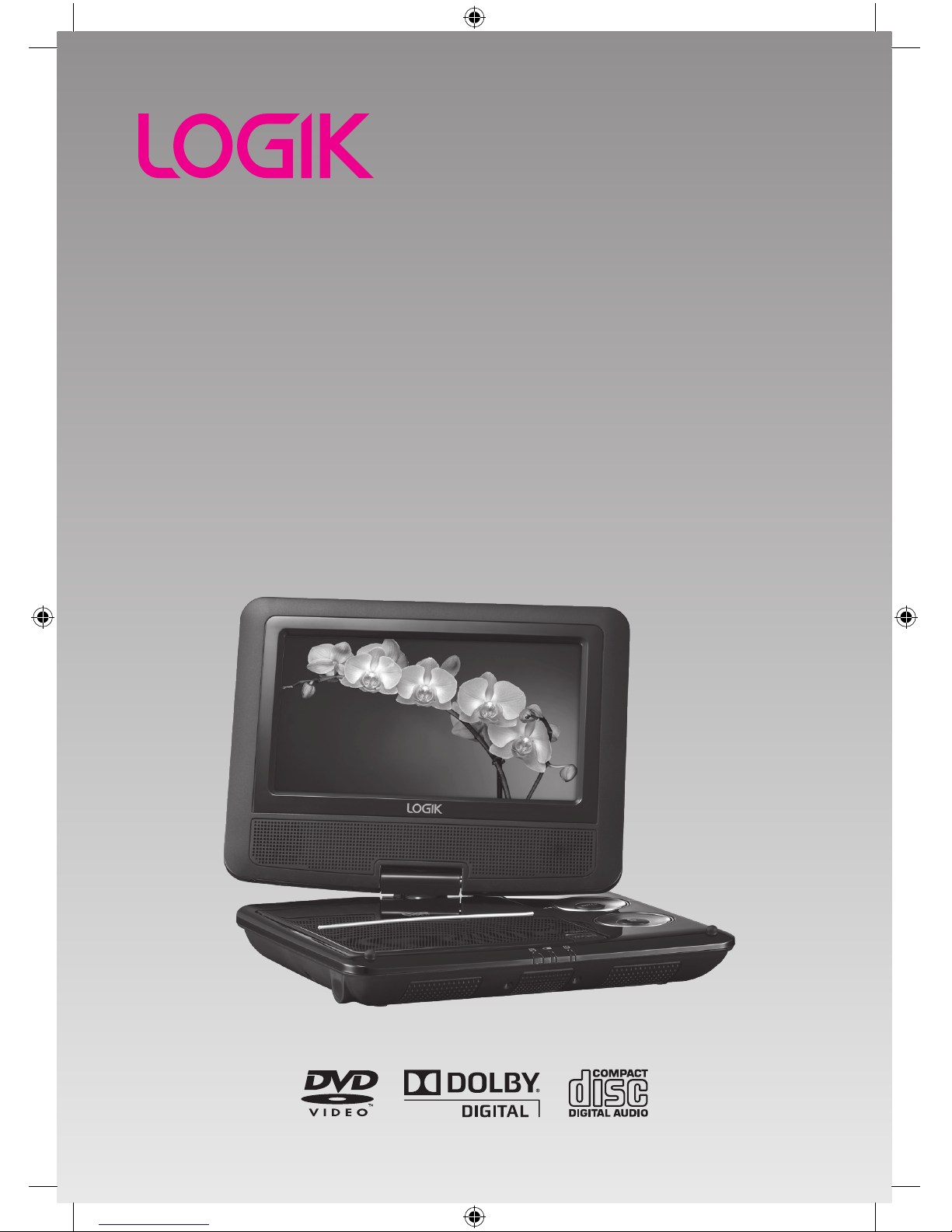
7” Portable DVD Player
Instruction Manual
L7SPDVD11
L7SPDVD11_IB_110322_Zell.indd 1 22/03/2011 12:14 PM
Page 2
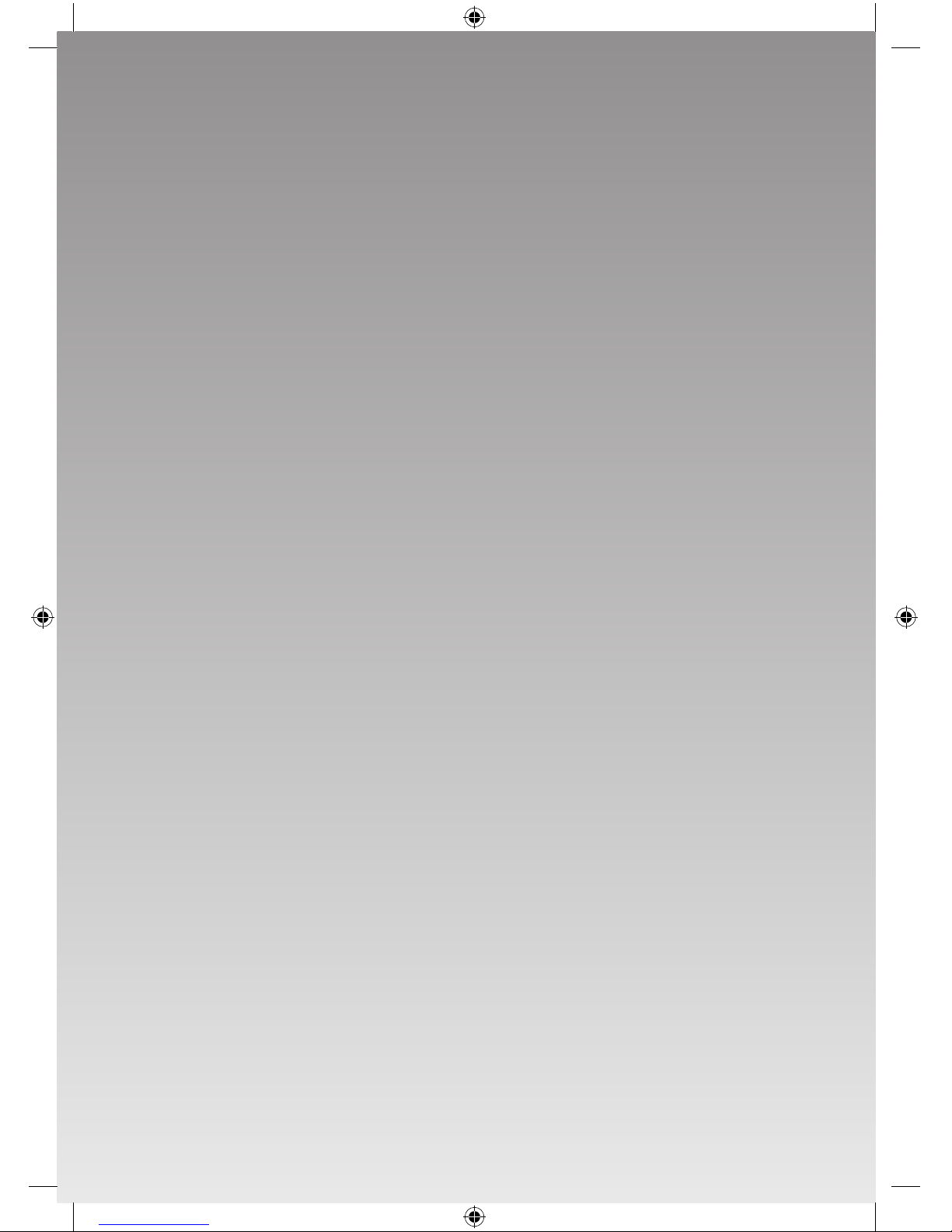
L7SPDVD11_IB_110322_Zell.indd 2 22/03/2011 12:14 PM
Page 3
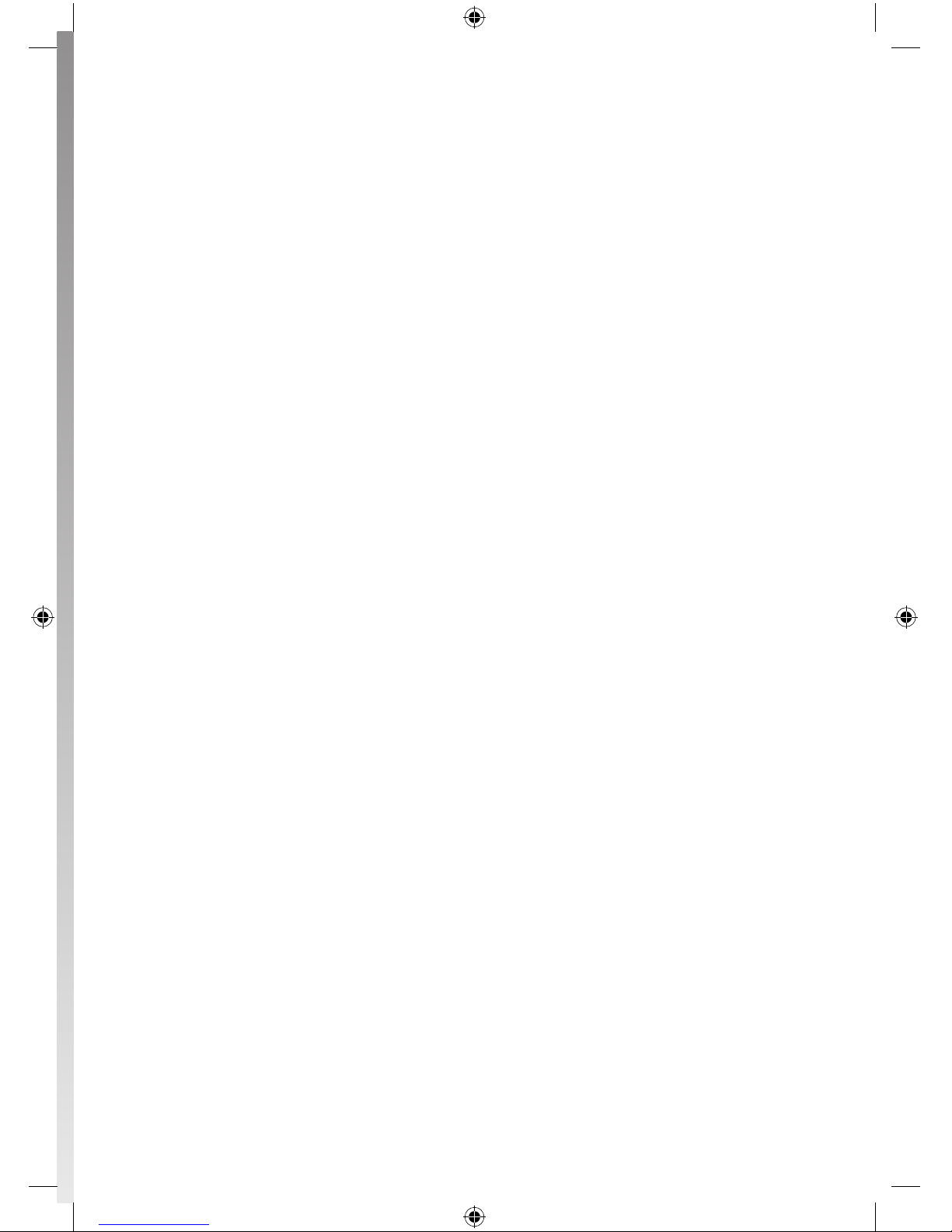
L7SPDVD11_IB_110322_Zell.indd 3 22/03/2011 12:14 PM
Page 4
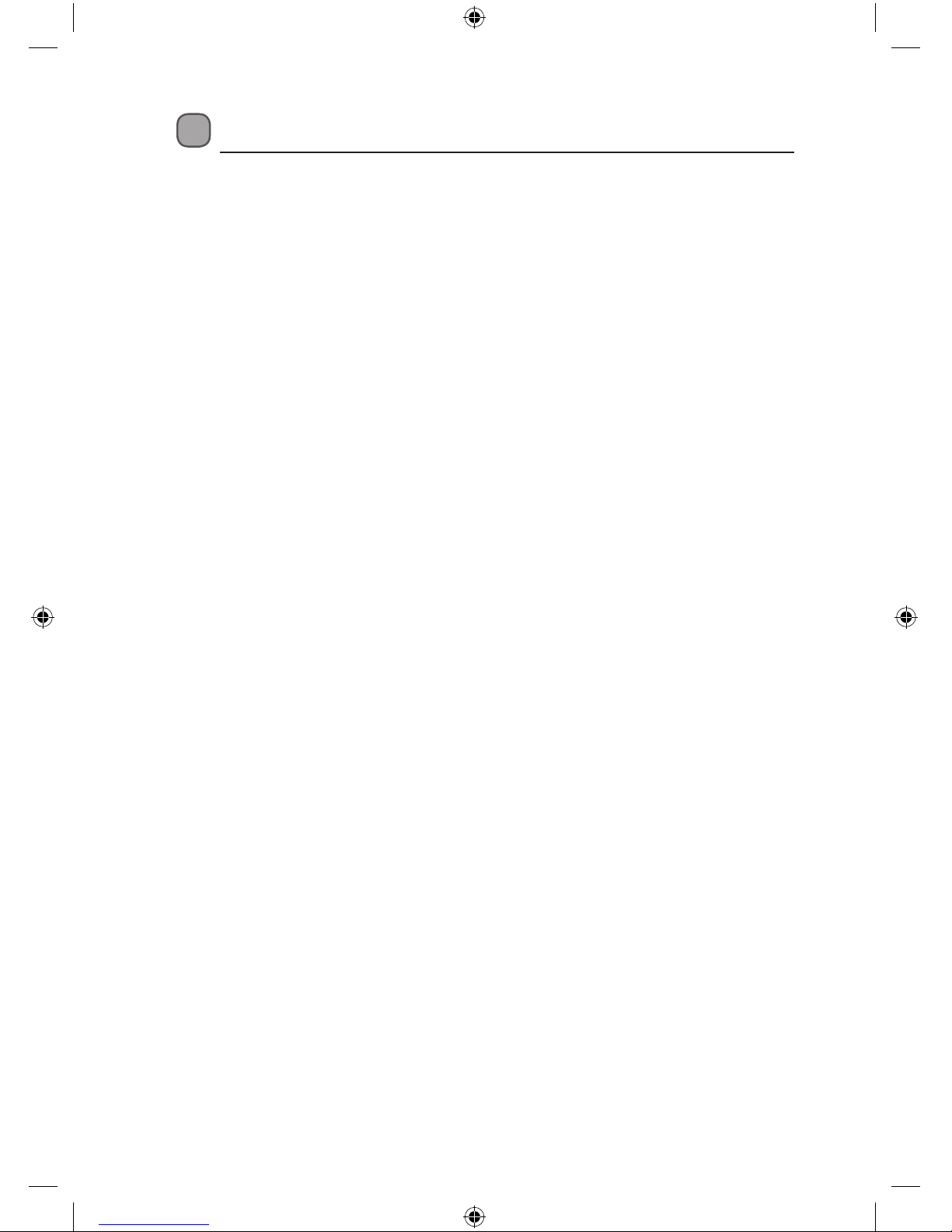
Contents
Unpacking .....................................................................................................................6
Product Overview .........................................................................................................7
Front View ..............................................................................................................................................7
Right Side View ....................................................................................................................................8
Remote Control .............................................................................................................9
Removing the Insulating Strip from the Remote Control ...................................... 11
Battery Installation for the Remote Control ............................................................ 11
How to Swivel the Display ......................................................................................... 12
Swivel Mode ......................................................................................................................................12
Handheld Mode ...............................................................................................................................12
Remote Control Operation Range ............................................................................ 13
Power Supply ............................................................................................................. 13
Mains Power ...................................................................................................................................... 13
Charging the Battery ...................................................................................................................... 14
Using the Car Power Adapter (for in-car use) ........................................................................14
Connections ............................................................................................................... 15
Connecting to a TV ..........................................................................................................................15
Connecting to a Multi-channel Audio Receiver ....................................................................15
Using Earphones ..............................................................................................................................15
Using a USB Device or and SD/MMC/MS Card ......................................................... 16
General Operation ........................................................................................................................... 16
Compatible Disc Types .............................................................................................. 17
Supported Formats .........................................................................................................................17
Region Code ...................................................................................................................................... 17
Turning On the DVD Player ....................................................................................... 18
Basic Playback............................................................................................................ 18
Basic DVD Playback ......................................................................................................................... 18
Pausing Playback ............................................................................................................................. 19
Selecting Chapter / Title time / Chapter time (for DVD) ....................................................19
Selecting Disc GOTO / Track GOTO / Select Track (for CD) ................................................ 19
Stop Playback .................................................................................................................................... 19
Previous and Next............................................................................................................................19
Fast Forward and Fast Reverse .................................................................................................... 19
Repeat Mode ..................................................................................................................................... 20
Slow ...................................................................................................................................................... 20
L7SPDVD11_IB_110322_Zell.indd 4 22/03/2011 12:14 PM
Page 5

Angle Selection ................................................................................................................................20
Audio Channel .................................................................................................................................. 20
Subtitle Language ........................................................................................................................... 21
INFO ...................................................................................................................................................... 21
Programmable Memory ................................................................................................................21
Zoom Selection ................................................................................................................................21
TITLE .....................................................................................................................................................21
MENU ...................................................................................................................................................21
Customising the General Settings............................................................................ 22
Customising the Audio Settings ............................................................................... 23
Customising the Video Settings ............................................................................... 24
Customising the Preference Settings ....................................................................... 24
Customising the Password Settings ......................................................................... 26
Maintenance .............................................................................................................. 27
Hints and Tips ............................................................................................................ 28
Specications ............................................................................................................. 30
Safety Warnings ......................................................................................................... 31
L7SPDVD11_IB_110322_Zell.indd 5 22/03/2011 12:14 PM
Page 6

GB-6
DVD Player x 1 Mains Adapter x 1
(P.N.: 5331-079510-04R)
Car Power Adapter x 1
(P.N.: 5338-081330-20P)
Quick Start Guide x 1
(P.N.: 1601-193D52-01C)
Remote Control x 1
(P.N.: 1706-164009-16C)
Earphones x 1
(P.N.: 7100-332015-02P)
Instruction Manual x 1
(P.N.: 1600-193D52-01C)
Unpacking
Remove all packaging from the unit. Retain the packaging. If you dispose of it please
do so according to local regulations.
The following items are included:
Thank you
for purchasing your new Logik Portable DVD Player.
These operating instructions will help you use it properly and safely.
We recommend that you spend some time reading this instruction manual
in order that you fully understand all the operational features it offers.
Read all the safety instructions carefully before use and keep this instruction
manual for future reference.
PRESS
SOURCE
SETUP
ENTER
VOL+VOL-
OPEN
1 2
3
4
5
6 7 8
9 0
10+
REPEAT
TITLE
ENTER
MODE
SUBTITLE
AUDIO
MUTE
SOURCE
STEP
DISPLAY
MENU
VOL+VOL-
SLOW
ZOOM
If items are missing, or damaged please contact Partmaster (UK only).
Tel: 0844 800 3456 for assistance.
L7SPDVD11_IB_110322_Zell.indd 6 22/03/2011 12:14 PM
Page 7
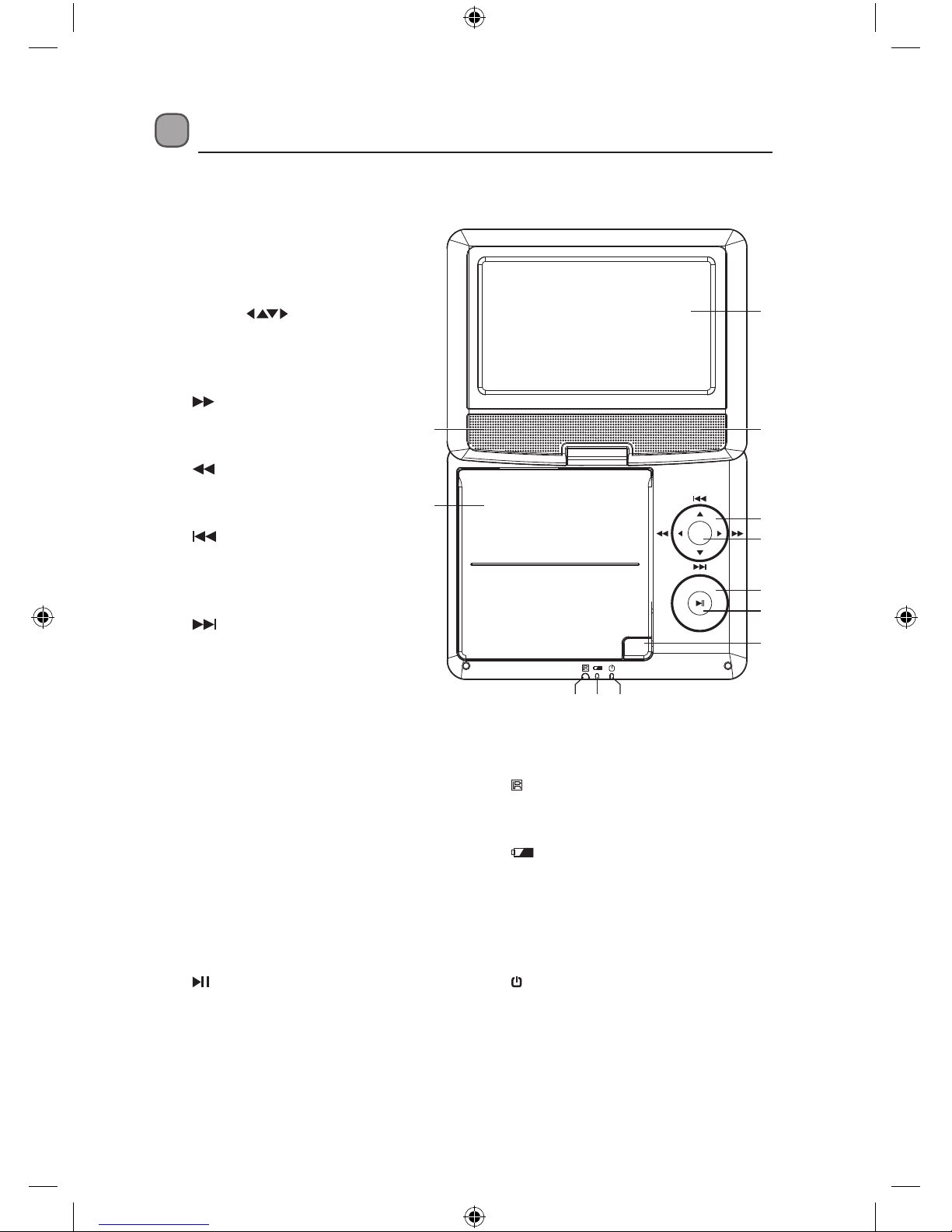
GB-7
PRESS
SOURCE
SETUP
ENTER
VOL+VOL-
OPEN
Product Overview
Front View
1. LCD Display
2. Speakers
3. Disc Door
4. Cursor
Buttons
Allows you to navigate the
menu screen and adjust
certain settings.
Button: fast forward
Press to perform fast forward
playback.
Button: fast reverse
Press to perform fast reverse
playback.
Button: previous track
Press to move back to the
previous chapter/track/title on
a disc.
Button: next track
Press to move forward to the
next chapter/track/title on a
disc.
5. ENTER Button
Press to conrm selections on
the menu screen.
6. SETUP Button
Press to enter the setup menu.
VOL + / – Button
Press to increase and decrease
the volume.
SOURCE Button
Press to select the desired
input signal source: DVD/USB/
MEMORY CARD.
7.
Button
Press to start/pause/resume
playback of a disc.
1
4
6
5
7
8
9 1110
2
2
3
8. OPEN Switch
Press to open the disc door.
9.
Remote Sensor
Receives signals from the
remote control.
10.
Battery Charging
Indicator
• Illuminates red when the
battery is charging.
• Illuminates green when the
battery is being charged.
11.
Power Indicator
• Illuminates red when the
unit turned on.
L7SPDVD11_IB_110322_Zell.indd 7 22/03/2011 12:14 PM
Page 8
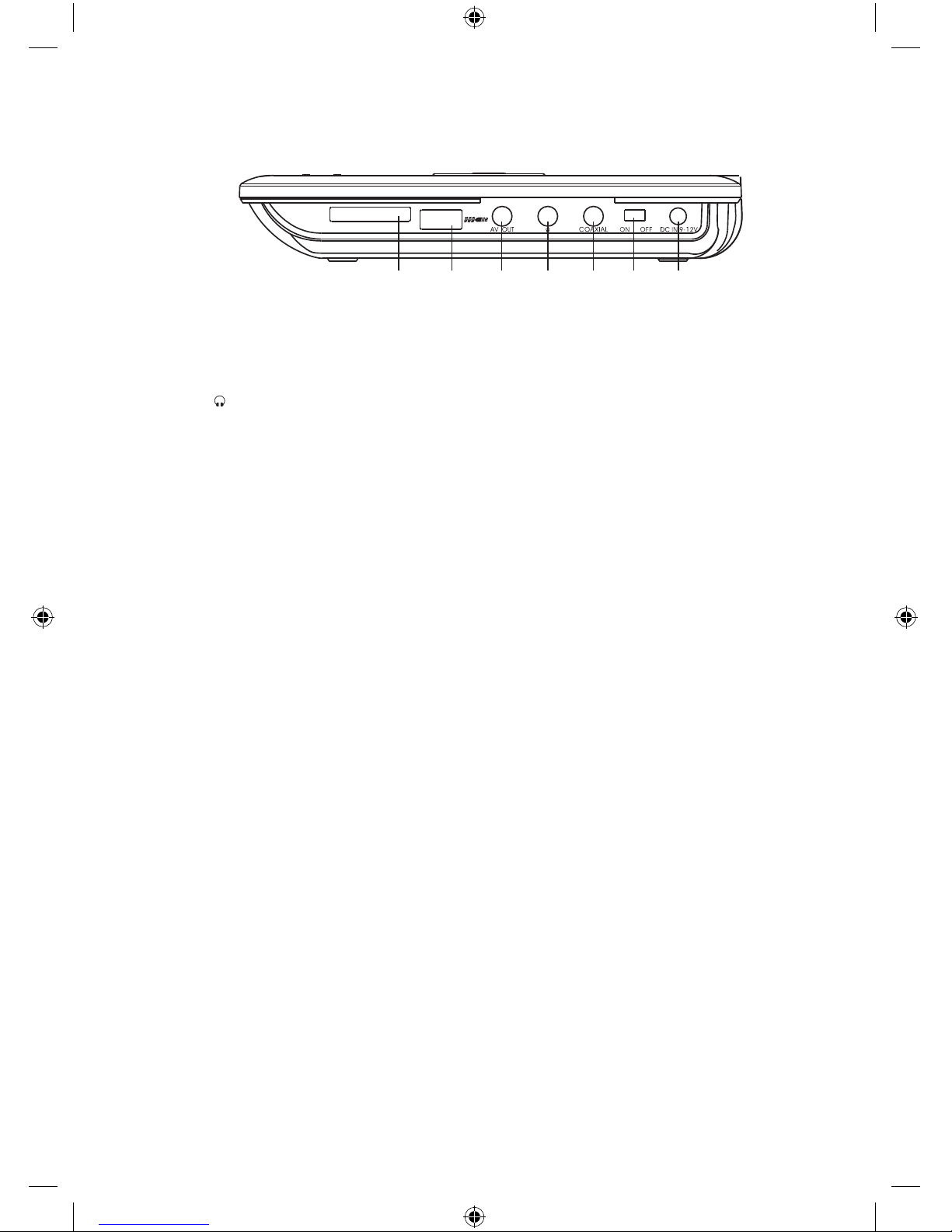
GB-8
SD/ MMC/ MS
1 2 3 4 5 6 7
1. SD/MMC/MS Memory Card Slot
2. USB Slot
3. AV OUT Socket
4.
Earphone Socket
Right Side View
5. COAXIAL Socket
6. ON/OFF Switch
7. DC IN 9-12V Socket
L7SPDVD11_IB_110322_Zell.indd 8 22/03/2011 12:15 PM
Page 9
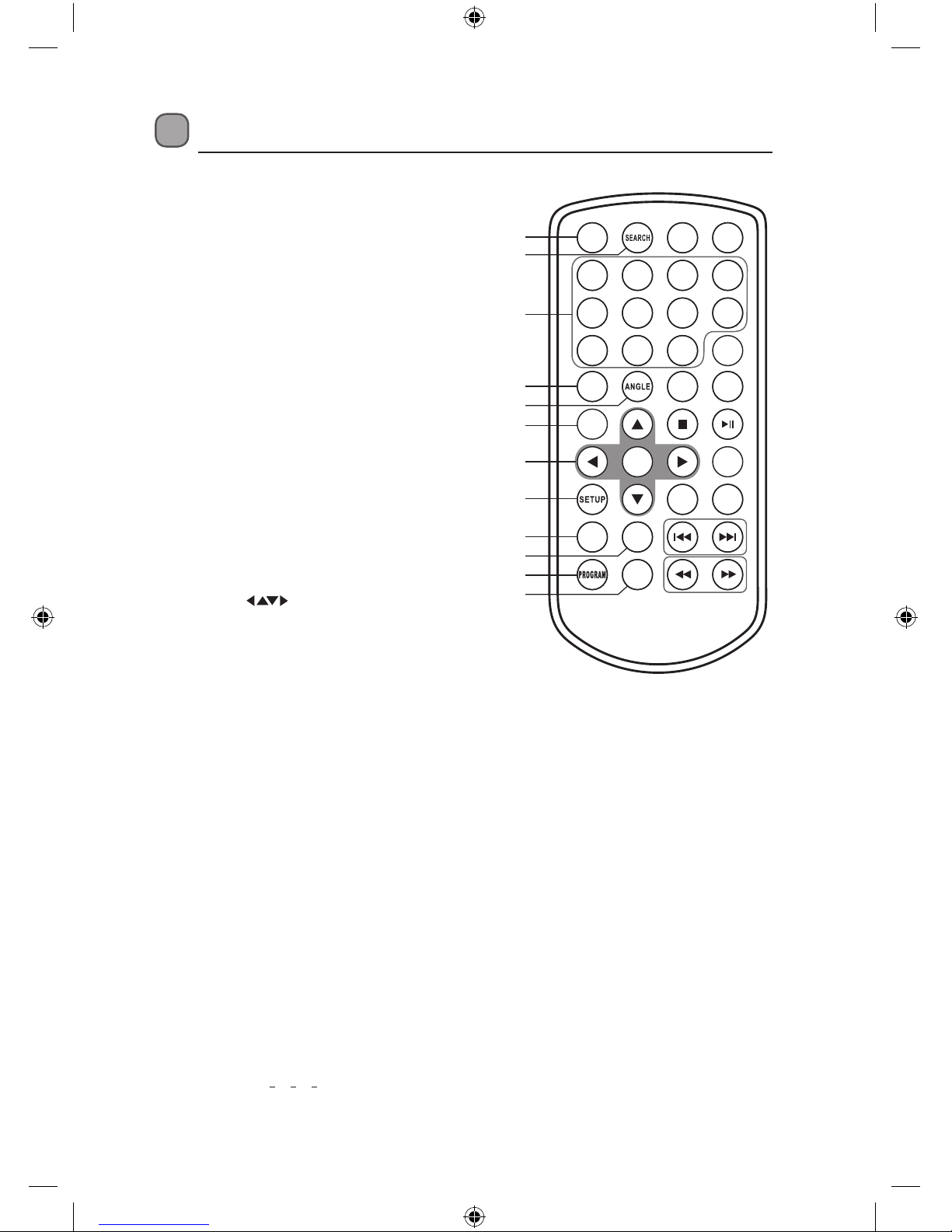
GB-9
Remote Control
1 2
3
4
5
6 7 8
9 0
10+
REP EAT
TIT LE
ENT ER
MOD E
SUB TIT LE
AUD IO
MUT E
SOU RCE
STE P
DIS PLAY
MEN U
VO L+VO L-
SLO W
ZOO M
1
2
3
5
8
9
11
10
12
6
4
7
1. STEP Button
Frame Advance in DVD mode.
2. SEARCH Button
To search and start playback from a
selected point on the disc.
3. 0-9, 10+ Number Buttons
Create programs or locate a title/
chapter/track or specic time.
4. SUBTITLE Button
Select one of the subtitle languages
programmed on a DVD (if available).
5. ANGLE Button
Switch between multiple camera
angles when the DVD you are playing
has been programmed with multiple
camera angles.
6. TITLE Button
Return to DVD Title Menu.
7. Cursor
Buttons
Move between selections on a menu
screen and adjust certain settings.
ENTER Button
Conrm selections on a menu screen.
8. SETUP Button
Display the SETUP menu.
9. REPEAT Button
Repeat a DVD chapter or title.
Repeat a CD track or the entire disc.
10. SLOW Button
Press repeatedly to enter slow
playback, and cycle between dierent
speeds.
11. PROGRAM Button
Program the playback of favourite
titles/chapters/tracks from the disc in
DVD / CD mode.
Press repeatedly to select the slide
show mode for playing JPEG pictures.
12. ZOOM Button
To zoom in during DVD playback.
(2x, 3x, 4x,
1
2
x,
1
3
x,
1
4
x)
L7SPDVD11_IB_110322_Zell.indd 9 22/03/2011 12:15 PM
Page 10
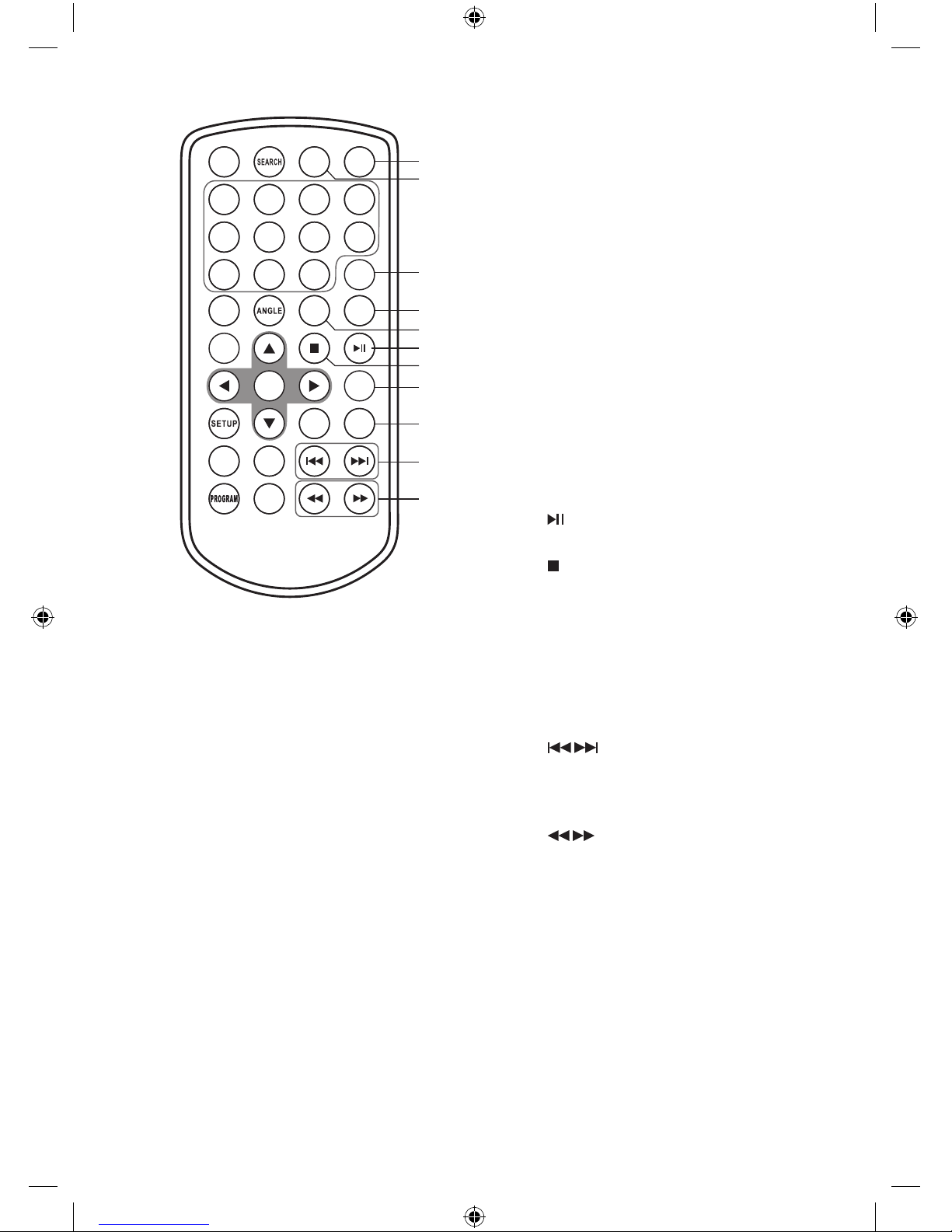
GB-10
1 2
3
4
5
6 7 8
9 0
10+
REP EAT
TIT LE
ENT ER
MOD E
SUB TIT LE
AUD IO
MUT E
SOU RCE
STE P
DIS PLAY
MEN U
VO L+VO L-
SLO W
ZOO M
13. SOURCE Button
Select among the dierent input
sources: DVD / USB / Memory
Card.
14. MUTE Button
To mute or restore your DVD
sound output.
15. DISPLAY Button
To display the playtime and show
status information on the screen.
16. MENU Button
To enter and exit the main DVD
menu.
17. AUDIO Button
To select one of the audio sound
tracks on a DVD (if more than one
is available) or select the audio
output mode on a CD.
18.
Button
Press to start playback or pause.
19.
STOP Button
Press to stop playing a disc.
20. MODE Button
Adjust Sharpness, Brightness,
Contrast, Hue and Saturation of
the LCD display.
21. VOL + / – Button
Press to adjust the volume.
22.
Buttons
Press to move forward/backward
to next/previous titles/chapters/
tracks.
23.
Buttons
Press to start fast forward/reverse
playback at 5-level speed (x2, x4,
x8, x16, x32).
13
16
17
18
19
20
21
22
23
14
15
L7SPDVD11_IB_110322_Zell.indd 10 22/03/2011 12:15 PM
Page 11
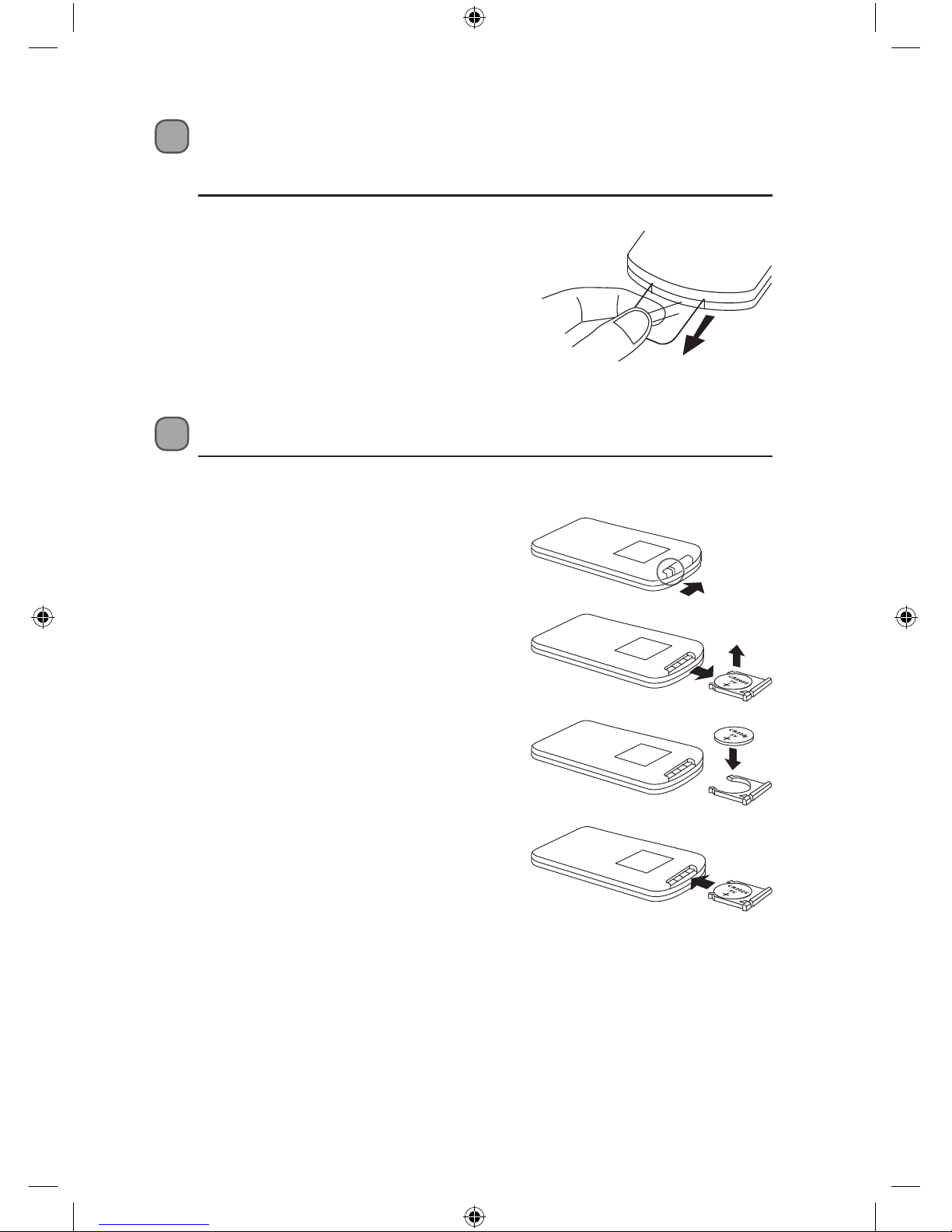
GB-11
Battery Installation for the Remote Control
The remote control requires a CR2025, 3V Lithium battery.
1. Slide and hold the battery release tab in the
direction of the arrow.
2. Pull out the battery holder and remove the old
battery.
3. Replace with a new one battery.
4. Insert the battery holder back into the remote
control.
Handling the Battery
• Improper or incorrect use of batteries may cause corrosion or battery leakage,
which could cause fire, personal injury or damage to property.
• Install the battery correctly by following the polarity (+ and –) indications in the
battery compartment.
• When the battery is exhausted, the remote control will not function.
• Only use the battery type indicated in this manual.
Removing the Insulating Strip from
the Remote Control
Remove the insulating mylar strip from the
battery if the battery is being used for the first
time. It is located at the bottom back side of the
remote control.
L7SPDVD11_IB_110322_Zell.indd 11 22/03/2011 12:15 PM
Page 12

GB-12
How to Swivel the Display
Swivel Mode
This product has a swivel display. The display can swivel
180° clockwise.
Handheld Mode
Swivel the display 180° clockwise and then fold it down with the display facing out.
180°
180°
• Do not dispose of the used battery as domestic waste. Dispose of it in accordance
with the local regulations.
• Small button cell batteries such as the one used in the remote control are easily
swallowed by young children and this is dangerous. Keep loose button cells away
from young children and make sure that the battery holder tray is secure in the
remote control. Seek medical advice if you believe a cell has been swallowed.
Handling the Remote Control
• Take care of your fingernails when you press and hold the battery release tab.
• Do not drop or cause impact to the remote control.
• Do not spill water or any liquid on the remote control.
• Do not place the remote control on a wet object.
• Do not place the remote control under direct sunlight or near sources of excessive
heat.
• Remove the battery from the remote control when not in use for a long period
of time, as it could cause corrosion or battery leakage and may result in physical
injury and/or property damage including fire.
L7SPDVD11_IB_110322_Zell.indd 12 22/03/2011 12:15 PM
Page 13

GB-13
Power Supply
Mains Power
• This unit operates with a DC 9V 1.0A mains adapter (included).
• Connecting the unit to any other power source may cause damage to the unit.
Unwind the mains adapter to its full length. Connect the mains adapter to the DC
IN Socket on the right side of the unit and then to a mains socket. Make sure the
mains adapter is fully inserted into the mains socket. The unit is now connected
and ready to use.
• To switch the unit off completely, withdraw the mains adapter from the mains
socket.
SD/MM C/MS
DVD Player
Right Side
To DC IN
9V-12V Socket
To the Mains
Socket
Remote Control Operation Range
Point the remote control at the unit no more than 2 metres
from the remote control sensor and within 40° of the front
of the unit. The operating distance may vary depending on
the brightness of the room.
20° 20°
Within about 2m
1 2
3
4
5
6 7 8
9 0
10+
REPEAT
TITLE
ENTER
MODE
SUBTITLE
AUDIO
MUTE
SOURCE
STEP
DISPLAY
MENU
VOL+VOL-
SLOW
ZOOM
PRESS
SOURCE
SETUP
ENTER
VOL+VOL-
OPEN
• Turn off the unit before unplugging the mains adapter from the unit to avoid the
unit being damaged.
• When the unit is not going to be used for a long period of time, disconnect the
mains adapter from the mains socket.
• The mains socket must be located near the unit and should be easily accessible. If
a malfunction occurs, disconnect the plug from the mains socket at once.
• When the mains adapter is plugged in, the unit is not completely disconnected
from the mains power source, even when the unit is turned off.
L7SPDVD11_IB_110322_Zell.indd 13 22/03/2011 12:15 PM
Page 14

GB-14
Charging the Battery
1. Connect the mains adapter (Included) to the DC IN socket at the right side of the
unit and then connect the mains adapter to a mains socket.
• The LED indicator illuminates red indicating that the battery is in charging
mode. When the battery is charged to full capacity, the LED indicator
illuminates green.
2. Remove the mains adapter. The battery is now fully charged and the unit is ready
to use.
Using the Car Power Adapter (for in-car use)
The 12V car power adapter (included) allows the unit to be used with vehicles that
have a 12V negative ground electrical system.
• Disconnect the car power adapter when not in use. Not for use in 24V vehicles.
• Use the provided 12V car power adapter only. Using other car power adapters
could damage the unit.
• In the interest of traffic safety, do not operate this unit or view videos while driving
a vehicle.
• Make sure the unit is securely fastened to prevent it from falling or flying through
the air in the event of an accident.
• When the inside of the cigarette lighter socket is dirty with ash or dust, the plug
section may become hot due to poor contact. Be sure to clean the cigarette lighter
socket before use.
• After use, disconnect the 12V car power adapter from both the unit and the
cigarette lighter socket.
SD/MMC /MS
SD/MMC /MS
DVD Player
Right Side
DVD Player Right Side
To DC IN
9V-12V Socket
To DC IN
9V-12V Socket
To the Mains
Socket
To Cigarette
Lighter Socket
* Battery Operation time from fully
charged battery = Approx. 3~4 hours
• The battery is partially charged at shipment. We suggest that for first time use fully
charge the battery. It may take up to 4 hours to fully charge the battery.
• Everytime you see the Low Battery indicator on the screen, you must connect
your mains adapter to the unit and the mains socket. The battery will now start to
recharge.
• The battery will charge slower when the DVD player is in use.
• It is recommend to turn off the unit while the battery is charging.
L7SPDVD11_IB_110322_Zell.indd 14 22/03/2011 12:15 PM
Page 15

GB-15
Connections
Connecting to a TV
If your TV has audio/video inputs, you can connect the unit to your TV using a 3.5mm
to RCA AV Cable (not included).
Watching a DVD on your TV
1. Turn on the unit.
2. Turn on the TV and follow the instructions included with your TV to switch it to AV
mode.
Connecting to a Multi-channel Audio Receiver
• For better sound quality, you may want to play the DVD audio through your
multi-channel audio receiver. (DVD mode)
Using Earphones
• Turn down the volume before connecting, and then adjust the level.
• When earphones are connected, no sound will be emitted from the unit’s speaker.
SD/MM C/MS
SD/MMC /MS
Avoid listening to sound at levels
which may be harmful to your ears.
SD/MMC /MS
To AV OUT
Socket
To Coaxial
Socket
To Earphone
Socket
3.5mm to RCA AV Cable
(Not included)
3.5mm to RCA Audio Cable
(Not included)
Earphones
(Included)
L
White
Red
Yellow
AUDIO IN
R
VIDEO IN
DVD Player Right Side
DVD Player Right Side
DVD Player Right Side
Coaxial
Digital
Input
L7SPDVD11_IB_110322_Zell.indd 15 22/03/2011 12:15 PM
Page 16

GB-16
Using a USB Device or and SD/MMC/MS Card
General Operation
You can play or view picture files (JPEG) or music files (MP3) from a USB device or SD/
MMC/MS card.
1. Connect the USB device or SD/MMC/MS card directly to the USB slot or
SD/MMC/MS slot on the DVD player.
SD/MMC/ MS
DVD Player
Right Side
SD/MMC/M S
SD
MMC
MS
DVD Player
Right Side
2. Press the SOURCE button to access the data in the drive.
3. Use the
buttons to select “MEDIA“.
4. Press the
button, and then press the buttons to highlight “USB”, “SD”, “MMC”
or “MS” depending on the type of device you have connected and then press the
ENTER button to start playback.
5. To remove the USB device or SD/MMC/MS card, press the
button to stop
playback and then press the SOURCE button followed by the ENTER button to
exit the USB, SD/MMC/MS card menu. The DVD player will return to disc mode.
L7SPDVD11_IB_110322_Zell.indd 16 22/03/2011 12:15 PM
Page 17

GB-17
Compatible Disc Types
Disc Types Disc Logo Recorded Content
DVD-VIDEO (Digital Versatile Disc)
AUDIO + VIDEO
DVD±RW (Audio/Video format or JPEG
files)
DVD+ReWritable
AUDIO (MP3) + JPEG
DVD±R (DVD Recordable - Audio/Video
format or JPEG files)
DVD+R
AUDIO (MP3) + JPEG
CD-R (CD Recordable - Audio/Video format
or JPEG files)
AUDIO (MP3) + JPEG
CD-RW (CD-Rewritable - Audio/Video
format or JPEG files)
AUDIO (MP3) + JPEG
AUDIO-CD (Compact Disc Digital Audio)
AUDIO
Supported Formats
JPEG
• The file extensions has to be .jpg and not .jpeg
• Pictures encoding must comply with JPEG/ISO format.
Some recorded files may not be able to be played due to the type and format of disc
or condition of the recording.
Region Code
Both the DVD player and the discs are coded
by region. These regional codes must match in
order to play the disc. If the codes do not match,
the disc will not play.
The Region Number for this DVD player is
described at the bottom of the DVD player.
Disc Type DVD-VIDEO
Region code
L7SPDVD11_IB_110322_Zell.indd 17 22/03/2011 12:15 PM
Page 18

GB-18
Turning On the DVD Player
1. Slide the ON/OFF switch to ON position on the
side panel to turn the DVD player on.
2. The LOGIK DVD logo (start-up picture) will appear
on the screen and the unit will start loading the
disc automatically (if available).
3. After use, slide the ON/OFF switch to OFF position
on the side panel to turn the DVD player off.
Basic Playback
Ensure that the screen protection film is removed before use.
This instruction manual explains the basic instructions for operating this unit. Some
DVDs are produced in a manner that allows for specific or limited operation during
playback. Therefore, this unit may not respond to all operating commands. This is not
a defect.
Please refer to the instructions accompanying the specific DVD in question for more
information about the options available on that DVD.
“
” may appear on the screen during operation. “ ” means that the desired operation
is not permitted by the unit or disc.
Basic DVD Playback
1. Make sure the unit is either plugged into the power
socket through the mains adapter or the battery is fully
charged.
2. Slide the ON/OFF switch to the ON position.
3. Press the OPEN switch to open the disc cover.
4. Hold the disc by its sides and carefully place onto the
disc holder with the label side facing up. Gently push
the disc down until you hear a “click” sound.
5. Close the disc cover. The unit starts playback if the disc does not have any menus
recorded on it. If the disc has one or more titles recorded on it, a menu screen will
appear on the screen.
6. To play a title, press the
button on the unit or press the / 0-9 / 10+
buttons on the remote control to highlight the title and then press the ENTER
button on the unit or the remote control to confirm.
L7SPDVD11_IB_110322_Zell.indd 18 22/03/2011 12:15 PM
Page 19

GB-19
Pausing Playback
1. During playback, press the button on the unit or the remote control to pause
playback.
2. Press the
button again on the unit or the remote control to resume normal
playback.
Selecting Chapter / Title time / Chapter time (for DVD)
1. During Playback, press the SEARCH button repeatedly on the remote control to
display the disc information text line for Chapter / Title time / Chapter time.
2. Press the 0-9, 10+ buttons to enter valid Chapter / Title time / Chapter time
number. The playback skips to the selected Chapter / Title time / Chapter time.
Selecting Disc GOTO / Track GOTO / Select Track (for CD)
1. During Playback, press the SEARCH button on the remote control to display the
disc information text line for Disc GOTO / Track GOTO / Select track.
2. Press the 0-9 buttons on the remote control to enter valid Disc time / Track time
/ Track number. The playback skips to the selected Disc time / Track time / Select
track.
Stop Playback
1. Press the button on the remote control to go to pre-stop mode, the display will
show “ ”. With some discs, the unit can recall the stopped location, such as on
DVDs.
2. Press the
button on the unit or the remote control to resume playback from
the location where playback was stopped or from the beginning of the disc.
3. Press the
button on the remote control twice to stop completely.
Previous and Next
1. During playback, press the button on the unit or the remote control to go back
to the start of the previous chapter. Each press of this button will skip a chapter
until the start of the disc.
2. Each press of the
button on the unit or the remote control during playback will
skip the current chapter and play the next one.
3. For audio CDs, use the 0-9, 10+ buttons on the remote control to play the desired
track immediately.
Fast Forward and Fast Reverse
1. Press the buttons on the unit or on the remote control to fast reverse /
fast forward through the disc. Each time the
buttons on the unit or on the
remote control are pressed, the fast reverse / fast forward motion speed changes.
There are 5 levels of speed available: x2, x4, x8, x16 and x32.
2. Press the
button on the unit or the remote control to resume normal playback.
L7SPDVD11_IB_110322_Zell.indd 19 22/03/2011 12:15 PM
Page 20

GB-20
Repeat Mode
Press the REPEAT button on the remote control repeatedly to select different repeat
modes.
Menu DVD Description CD Description
First Press Repeat Chapter Repeat Track
Second Press Repeat Title Repeat All
Third Press Repeat All Repeat off
Forth Press Repeat off –
Slow
Press the SLOW button on the remote control when a DVD is playing to enter slow
playback. Each time you press the SLOW button on the remote control, the playback
speed changes in the following sequence:
1/2
1/16
1/8
1/4
1/4
1/8
1/16
1/2
Normal
Angle Selection
Some DVDs contain scenes which have been shot from a number of different angles.
For these discs, the same scene can be viewed from each of these different angles.
1. While you are playing a DVD with
different angles recorded, press the
ANGLE button on the remote control
to view the number of current angles
available.
2. Press the ANGLE button repeatedly on
the remote control to change the scene
to the next recorded angle.
• After approximately two seconds,
playback will continue from the new
angle you selected.
• This function can only be used for discs on which scenes shot from multiple angles
have been recorded.
• If only one angle is recorded, “
” is displayed.
Audio Channel
Press the AUDIO button on the remote control repeatedly to select different audio
languages.
2
Sequence of angle shots
(Example)
L7SPDVD11_IB_110322_Zell.indd 20 22/03/2011 12:15 PM
Page 21

GB-21
Subtitle Language
Press the SUBTITLE button on the remote control repeatedly to switch between
different subtitle languages that are available on the disc.
INFO
You can view the disc information (such as current title / chapter / track number, total
playing time or remaining time on the disc) without interrupting the disc playback.
During playback, press the DISPLAY button on the remote control to display the
available disc information on operation status.
Programmable Memory
For DVD, CD • Press the PROGRAM button to display the PROGRAM MENU.
Press the 0-9, 10+ buttons to input the title/chapter/track
number and then press the
buttons to select START.
• To resume normal playback, press the PROGRAM button and
press the
buttons to select STOP.
For JPEG Press the PROGRAM button repeatedly to select the slide show
mode. There are 16 types of slide shows.
Zoom Selection
This function allows you to enlarge or shrink the video image or picture on the screen.
For DVD 1. During playback, press the ZOOM button.
2. Press the ZOOM button repeatedly to display the picture with
different scales. (2X size, 3X size, 4X size, 1/2 size, 1/3 size, 1/4
size, Normal size)
TITLE
Press the TITLE button to return to the DVD title menu.
MENU
Press the MENU button to return to the DVD main menu.
L7SPDVD11_IB_110322_Zell.indd 21 22/03/2011 12:15 PM
Page 22

GB-22
Customising the General Settings
1. Press the SETUP button to display the
setup menu.
2. Press the
buttons to select
GENERAL SETUP PAGE.
- - GENERAL SETUP PAGE - -
TV DISPLAY
ANGLE MARK
OSD LANGUAGE
CLOSED CAPTIONS
SCREEN SAVER
WIDE
ON
ENG
ON
ON
GOTO GENERAL SETUP PAGE
3. Press the buttons to select the following options and then press the
buttons to change the setting.
TV DISPLAY To select the aspect ratio of the playback picture.
4:3 PANSCAN
If you have a conventional TV and want both
sides of the wide picture to be trimmed or
formatted to fit your TV screen.
4:3 LETTERBOX
If you have a normal TV. A wide picture with
black bands on the upper and lower portions
of the TV screen will be displayed.
16:9
Wide screen display.
WIDE SQUEEZE
Set screen mode to 4:3. A wide picture will
be squeezed to fit a 4:3 conventional display.
ANGLE MARK The multi-angle logo with the number of available angles
will be displayed when playing a DVD that offers multiple
angles, if this is turned on.
OSD LANGUAGE Allows you to select the setup menu and OSD language.
CLOSED
CAPTIONS
For hearing-impaired people, the program can display
recorded explanatory captions.
SCREEN SAVER • Select ON to display the screen saver. A moving DVD
logo appears on a dark screen to prevent screen burn
when disc playback is stopped, paused, or you have not
used the DVD player or its remote control for more than
5 minutes when the power is still on.
• Select OFF to turn off the screen saver function.
4. Press the SETUP button to exit the menu.
L7SPDVD11_IB_110322_Zell.indd 22 22/03/2011 12:15 PM
Page 23

GB-23
Customising the Audio Settings
1. Press the SETUP button to display the
setup menu.
2. Press the
buttons to select AUDIO
SETUP PAGE.
- - AUDIO SETUP PAGE - -
DOWNMINX
DIGITAL OUTPUT
DOLBY DIGITAL
STR
RAW
GOTO AUDIO SETUP PAGE
3. Press the buttons to select the following options and then press the
buttons to change the setting.
DOWNMIX Allows you to set the stereo analog output of your DVD
Player.
• LT/RT
Select this option if your DVD player is connected to a
Dolby decoder.
• STEREO
Select this option to change channel output to
stereo which delivers sound from only the two front
speakers.
DIGITAL OUTPUT Select the SPDIF Output.
• SPDIF Off
Turns off the digital output.
• SPDIF/RAW
If you have connected your DIGITAL AUDIO OUT to a
multi-channel decoder/receiver.
• SPDIF/PCM
Only if your receiver is not capable of decoding multichannel audio.
DOLBY DIGITAL • DUAL MONO
If your amplifier / decoder has Dolby Digital output,
you may select stereo, left mono, right mono, or
mixed mono mode for your amplifier decoder.
• DYNAMIC
Dynamic range compression.
4. Press the SETUP button to exit the menu.
L7SPDVD11_IB_110322_Zell.indd 23 22/03/2011 12:15 PM
Page 24

GB-24
Customising the Video Settings
1. Press the SETUP button to display the
setup menu.
2. Press the
buttons to select VIDEO
SETUP PAGE.
Customising the Preference Settings
1. Press the SETUP button to display the
setup menu.
2. Press the
buttons to select
PREFERENCE SETUP PAGE.
- - VIDEO SETUP PAGE - -
SHARPNESS
BRIGHTNESS
CONTRAST
HUE
SATURATION
MID
00
00
00
00
GOTO VIDEO SETUP PAGE
- - PREFERENCE SETUP PAGE - -
TV TYPE
AUDIO
SUBTITLE
DISC MENU
PARENTAL
DEFAULT
PAL
ENG
ENG
ENG
GOTO PREFERENCE SETUP PAGE
3. Press the buttons to select the following options and then press the
buttons to change the setting.
SHARPNESS Set the sharpness level of video output.
BRIGHTNESS Set the brightness level of video output.
CONTRAST Set the contrast level of video output.
HUE Set the hue value of the video.
SATURATION Set the saturation of the video.
4. Press the SETUP button to exit the menu.
3. Press the
buttons to select the following options and then press the
buttons to change the setting.
TV TYPE Selecting the colour system that corresponds to your TV
when connecting to your TV’s AV outputs. This DVD Player is
compatible with both NTSC and PAL.
AUDIO Allows you to choose the preferred audio language of your disc.
If the preferred language is not available on the disc, the DVD
player will automatically use the DVD disc’s default language.
L7SPDVD11_IB_110322_Zell.indd 24 22/03/2011 12:15 PM
Page 25

GB-25
SUBTITLE Allows you to choose the preferred subtitle language of your
disc. If the preferred language is not available on the disc,
the DVD player will automatically use the DVD disc’s default
language.
DISC MENU Allows you to choose the preferred menu language of your disc.
If the preferred language is not available on the disc, the DVD
player will automatically use the DVD disc’s default language.
PARENTAL This feature allows you to block disc playback with specific
ratings. The rating levels are from 1 to 8 and are country
dependent. You can prohibit the playing of certain discs that
are not suitable for your children, or you can have certain discs
played with alternative scenes.
The parental lock levels are equivalent to the following ratings:
1 : Kid Safe 2 : G 3 : PG 4 : PG13
5 : PGR 6 : R 7 : NC17 8 : Adult
• Unlock the disc by entering the 4-digit password you have
set in PASSWORD setup at the PASSWORD SETUP PAGE.
• If you change the control level, you must input password.
(Initial password : 1369)
• In case you forget your password, the master password is
“1369”.
• To disable the parental control and allow the DVD player to
play all discs, select ADULT.
• Use the 0-9 buttons to enter the 4-digit password again.
• DVD discs that are rated above the selected level will not be
played unless the 4-digit password is entered.
Tips
The following disc types will not be affected by the Parental
Control feature:
• Discs that are not coded by the disc manufacturer.
• Discs that are not coded by the disc manufacturer despite
having movie rating printed on the disc cover.
• CDs as they have no rating level indication.
• Most copied DVD discs or illegal DVDs.
DEFAULT Resets to all the manufacturer’s original settings for this DVD
player. The parental lock setting will not be reset.
4. Press the SETUP button to exit the menu.
L7SPDVD11_IB_110322_Zell.indd 25 22/03/2011 12:15 PM
Page 26

GB-26
Customising the Password Settings
1. Press the SETUP button to display the
setup menu.
2. Press the
buttons to select
PASSWORD SETUP PAGE.
- - PASSWORD SETUP PAGE - -
PASSWORD MODE
PASSWORD
ON
GOTO PASSWORD SETUP PAGE
3. Press the buttons to select the following options and then press the
buttons to change the setting.
Password
Mode
Set password mode ON / OFF. If set to OFF, changing parental
level will not activate a password check.
Password A 4-digit password will be required to play a prohibited disc.
If the disc is locked and the system prompts you to enter the
password.
1. Use the 0-9 buttons to input the current password in the
OLD PASSWORD box (If the password has not been set yet
after you purchased this unit, it is “1369”).
• In case you forget your password, the master password
is “1369”.
2. Press the number buttons to input the new password in
the NEW PASSWORD box.
3. Enter the new password again in the CONFIRM PWD box.
4. The cursor is on OK button, press the ENTER button to
confirm setting.
5. Press the SETUP button to exit the menu.
L7SPDVD11_IB_110322_Zell.indd 26 22/03/2011 12:15 PM
Page 27

GB-27
Maintenance
Handling Discs
• Do not touch the playback side of the disc.
• Do not attach paper or tape to the disc.
Cleaning Discs
• Fingerprints and dust on the disc cause picture and sound deterioration. Wipe the
disc from the centre outwards with a soft cloth. Always keep the disc clean.
• If you cannot wipe off the dust with a soft cloth, wipe the disc lightly with a
slightly moistened soft cloth and finish with a dry cloth.
• Do not use any type of solvent such as thinner, benzine, commercially available
cleaners or antistatic spray. They may damage the disc.
Storing Discs
• Do not store discs in places subjected to direct sunlight or near heat sources.
• Do not store discs in places subjected to moisture and dust such as a bathroom or
near a humidifier.
• Storing discs vertically in a case, stacking discs or placing objects on discs outside
of their cases may cause warping.
Playback side
Cleaning the Unit
Ensure to unplug the unit from the mains socket before cleaning.
• To clean the unit, wipe the case with a slightly moist, lint-free cloth.
• Do not use any cleaning fluids containing alcohol, ammonia or abrasives.
• Do not spray an aerosol at or near the unit.
L7SPDVD11_IB_110322_Zell.indd 27 22/03/2011 12:15 PM
Page 28

GB-28
Hints and Tips
If a problem does occur, it may often be due to something very minor. The following
table contains various tips.
SYMPTOM CAUSE / SOLUTION
No power. • Ensure the car power adapter or the mains adapter is
connected.
• Make sure that the unit is turned on.
• Make sure that you select ON mode.
The remote
control does not
function.
• Use the remote near the unit.
• Point the remote at the remote sensor on the unit.
• Replace the battery in the remote with a new one.
• Make sure the plastic sheet has been removed from the
remote control.
• Remove any obstacles between the remote and the unit.
Very little or no
sound is coming
from a DVD.
• Make sure the unit is not paused. Press the
button.
• Make sure the unit is not in fast-forward or fast-reverse
mode. Press the
button.
• Make sure the AUDIO/VIDEO input/output connections are
correct.
• The DTS DVD cannot be decoded to have speaker output.
Press the AUDIO button repeatedly to switch to other
languages recorded on the disc.
• The unit has overheated. Shut it off for 30 minutes to allow
it to cool down.
• The volume control is located on the side of the unit please try adjusting this.
No picture. • The region number of the disc doesn’t match the region
number of this unit.
The picture is not
clear.
• The DVD is dirty. Gently clean the disc.
• The disc is scratched.
• Please adjust the display’s sharpness, brightness, contrast,
hue and saturation using the MODE button on the remote
control.
Loud hum or
noise is heard.
• The plugs and sockets are dirty. Wipe them with a cloth
slightly moistened with alcohol.
• Clean the disc.
L7SPDVD11_IB_110322_Zell.indd 28 22/03/2011 12:15 PM
Page 29

GB-29
SYMPTOM CAUSE / SOLUTION
The disc does not
play.
• There is no disc inside the unit (“NO DISC” appears on the
display).
• Insert the disc correctly with the graphics facing up.
• Clean the disc.
• A non-valid disc has been inserted, or the disc region
number does not match the region number of the unit.
• Condensation may have formed inside the unit due to a
sudden change in temperature. Wait about an hour for it to
clear and try again.
• It may not be possible to play CD-R/RW or DVD-R/RW in all
cases due to the type of disc or condition of the recording.
If you are having trouble playing a certain disc, remove the
disc and try a different one. Improperly formatted discs will
not play on this DVD player.
If no key
operation (by
the DVD Player
and/or the
remote control) is
effective.
• Turn the unit off and then back to on. Alternatively, turn off
the unit, disconnect the mains adapter and then re-connect
it. (The DVD player may not be operating properly due to
lightning, static electricity or some other external factor.
If any anomaly is encountered, turn off the unit by switching the ON/OFF switch
to OFF position and turn it on again.
L7SPDVD11_IB_110322_Zell.indd 29 22/03/2011 12:15 PM
Page 30

GB-30
Specications
Model L7SPDVD11
Electronical Parameters
Power Requirements AC 100-240 V , 50/60 Hz (Mains Adapter)
Dimensions (Approx.) 204(L) x 165(W) x 41(H) mm
Power Consumption <10W
Weight (Approx.) 0.9 kg
Operating Humidity 5 % to 90 %
Video Out 1Vp-p (75Ω)
Audio Out 1.4 Vrms (1 KHz, 0 dB)
Audio Speaker: 1W x 2, Earphones Output,
Coaxial Output, AV Output
System
Laser Semiconductor laser, wavelength 650 nm
Signal System NTSC / PAL
Frequency Response 20Hz to 20 kHz(1dB)
Battery Parameters
Battery Specifications Output: 7.4V
Charge / Discharge Time Standard charge time: 3hr ~ 4hr
Features and specifications are subject to change without notice.
L7SPDVD11_IB_110322_Zell.indd 30 22/03/2011 12:15 PM
Page 31

GB-31
Safety Warnings
• Read all the instructions carefully before using
the unit and keep them for future reference.
• Retain the manual. If you pass the unit onto a
third party make sure to include this manual.
• Check that the voltage marked on the rating
label matches your mains voltage.
Damage
• Please inspect the unit for damage after
unpacking.
• Do not continue to operate the unit if you are in
any doubt about it working normally, or if it is
damaged in any way - switch o, withdraw the
mains adapter and consult your dealer.
Location of Unit
• The unit must be placed on a at stable surface
and should not be subjected to vibrations.
• Do not place the unit on sloped or unstable
surfaces as the unit may fall o or tip over.
• The mains socket must be located near the unit
and should be easily accessible.
Temperature
• Avoid extreme degrees of temperature, either
hot or cold. Place the unit well away from heat
sources such as radiators or gas/electric res.
• Avoid exposure to direct sunlight and other
sources of heat.
Naked Flames
• Never place any type of candle or naked ame
on the top of or near the unit.
Moisture
• To reduce the risk of re, electric shock or
product damage, do not expose this unit to
rain, moisture, dripping or splashing. No objects
lled with liquids, such as vases, should be
placed on the unit.
• If you spill any liquid into the unit, it can cause
serious damage. Switch it o at the mains
immediately. Withdraw the mains adapter and
consult your dealer.
Ventilation
• To prevent the risk of electric shock or re
hazard due to overheating, ensure that curtains
and other materials do not obstruct the
ventilation vents.
• Do not install or place this unit in a bookcase,
built-in cabinet or in another conned space.
Ensure the unit is well ventilated.
Safety
• Always disconnect the unit from the mains
supply before connecting/ disconnecting other
devices or moving the unit.
• Unplug the unit from the mains socket during a
lightning storm.
Mains Adapter Cable
• Make sure the unit is not resting on top of the
mains adapter cable, as the weight of the unit
may damage the cable and create a safety
hazard.
Interference
• Do not place the unit on or near appliances
which may cause electromagnetic interference.
If you do, it may adversely aect the operating
performance of the unit, and cause a distorted
picture or sound.
Earphones
• Listening to loud sounds for prolonged periods
of time may permanently damage your hearing.
• Before putting on earphones, turn the
volume down then put the earphones on and
slowly increase the volume until you reach a
comfortable listening level.
Batteries
• Batteries used in the remote control for this unit
are easily swallowed by young children and this
is dangerous.
• Keep loose batteries away from young children
and make sure that the battery holder tray is
secure in the remote control. Seek medical
advice if you believe a cell has been swallowed.
• Please dispose of batteries correctly by
following the guidance in this manual.
L7SPDVD11_IB_110322_Zell.indd 31 22/03/2011 12:15 PM
Page 32

GB-32
Supervision
• Children should be supervised to ensure that
they do not play with the unit and the remote
control.
• Never let anyone especially children push
anything into the holes, slots or any other
openings in the case - this could result in a fatal
electric shock.
DVD
• Class 1 Laser Product This
unit utilises a laser. Use of
controls, adjustments or
performance of procedures
other than those specied herein may result in
hazardous radiation exposure.
• Before moving the unit, ensure the disc tray is
empty.
• Always remove the disc when the unit is not
in use.
• Failure to do so will risk severely damaging the
disc and the unit.
• Do not stack devices, heat from other devices
may aect the performance of the unit.
CAUTION
RISK OF ELECTRIC SHOCK
DO NOT OPEN
The lightning ash with arrowhead
symbol, within an equilateral triangle,
is intended to alert the user to the
presence of uninsulated “dangerous
voltage” within the unit’s enclosure
that may be of sucient magnitude
to constitute a risk of electric shock.
The exclamation point within an
equilateral triangle is intended to
alert the user to the presence of
important operating and
maintenance (servicing) instructions
in the manual accompanying the unit.
CLASS 1
LASER PRODUCT
Service
• To reduce the risk of electric shock, do not
remove screws. The unit does not contain
any user-serviceable parts. Please leave all
maintenance work to qualied personnel.
• Do not open any xed covers as this may expose
dangerous voltages.
Maintenance
• Ensure to unplug the unit from the power
supply before cleaning.
• Do not use any type of abrasive pad or abrasive
cleaning solutions as these may damage the
unit’s surface.
• Do not use liquids to clean the unit.
L7SPDVD11_IB_110322_Zell.indd 32 22/03/2011 12:15 PM
Page 33

Rovi Proprietary Rights
This item incorporates copy protection technology that is protected by U.S. patents and other intellectual
property rights of Rovi Corporation. Reverse engineering and disassembly are prohibited.
Restriction on Use & Rovi Trade Mark Rights
Use of the copyright protection technology contained in this product must be authorised by Rovi Corporation
and is intended for home and other limited viewing uses only unless otherwise authorised by Rovi
Corporation. The names “Rovi Corporation” and “Macrovision” are protected by trademarks.
Notes for battery disposal
The built-in batteries used with this product contain chemicals that are harmful to the environment. To
preserve our environment, dispose of used batteries according to your local laws or regulations. Do not
dispose of batteries with normal household waste. Contact a qualified technician to remove the built-in
battery prior to disposal.
For more information, please contact the local authority or your retailer where you purchased the product.
NOTE: If you require a replacement for any of the items listed below, please quote
their corresponding part numbers:
Replacement Part Part Number
Remote Control 1706-164009-16C
Mains Adapter 5331-079510-04R
Car Power Adapter 5338-081330-20P
Earphones 7100-332015-02P
(P.N. 1600-193D52-01C)
DSGRetailLtd•MaylandsAvenue•HemelHempstead
Herts•HP27TG•England
This symbol on the product or in the instructions means that your electrical and electronic
equipment should be disposed at the end of its life separately from your household waste. There
are separate collection systems for recycling in the EU.
For more information, please contact the local authority or your retailer where you purchased
the product.
All trademarks are the property of their respective owners and all rights are acknowledged.
Visit Partmaster.co.uk today for the easiest way to buy electrical spares and
accessories. With over 1 million spares and accessories available we can
deliver direct to your door the very next day. Visit www.partmaster.co.uk or
call 0844 800 3456 (UK customers only) Calls charged at National Rate.
L7SPDVD11_IB_110322_Zell.indd 33 22/03/2011 12:15 PM
Page 34

L7SPDVD11_IB_110322_Zell.indd 34 22/03/2011 12:15 PM
Page 35

L7SPDVD11_IB_110322_Zell.indd 35 22/03/2011 12:15 PM
Page 36

L7SPDVD11_IB_110322_Zell.indd 36 22/03/2011 12:15 PM
